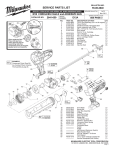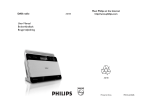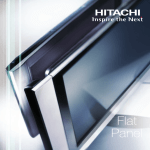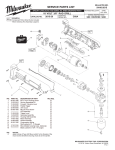Download Report - UK Government Web Archive
Transcript
Consumer Impact Group - Report to DRWG November 2008 Purpose 1. The Consumer Impact sub-group represents the interests of radio users in the work of the Digital Radio Working Group (DRWG). It is made up of a wide range of consumer representatives (listed at Annex A), including those already represented on the full DRWG, as well as broadcasting and manufacturer representatives. The sub-group was asked to consider the following two questions: a. b. What is the consumer impact of the future migration of digital radio? And What are the barriers for consumers and how might they be overcome? 2. The purpose of this report is to collate the work of the group and to inform the considerations of the DRWG. The content of this report is drawn from the discussions and the submissions made to the subgroup. Summary 3. The group is concerned that the case for digital migration has not been made clearly enough from the point of view of the consumer. While it is clear what the rationale is for the radio industry, the group would like to see a compelling argument as to why digital migration is desirable for consumers and what its benefits would be for consumers. 4. The group also considers that the proposed migration criteria of 50% of all listening through digitally enabled devices is too low, and disproportionately affects disadvantaged groups who are less likely to be represented in the first 50% to take up digital radio. The group would therefore like to see the 50% figure analysed in more detail and a stronger case made for it, before it is adopted by the full DRWG, to ensure this is not the case. 5. The group notes that neither the market nor consumers are currently prepared for migration at this stage. Information provided to the group shows that take-up varies from region to region and amongst demographic groups. Therefore, the group recommends that if digital migration proceeds, a help scheme will be essential to assist those where the cost of migration is significantly greater than the benefit. The information provided by the cost benefit analysis for the more vulnerable social groups will be an essential element in considering where and how a help scheme is best delivered. 6. The group believes that further research should be undertaken to examine the extent of ownership and usage of analogue and digital radio particularly amongst disabled people, older people, people whose first language is not English and consumers from low income households. The research must be structured and use appropriate methodology to capture information on those over 65 and those over 75. The findings should be fed into plans to protect the consumer interests, i.e. for a help scheme, for effective labelling, for information and education campaigns and for the development of easy-to use products. 7. The group urges caution with migration to digital radio should the uptake amongst older people, disabled people and low-income households be found to be low or should the costs be found to be prohibitive for these groups. 8. The RNIB report into the needs of blind and partially sighted consumers provides a number of findings which the group recommends should be considered by manufacturers when designing sets and by the government when deciding on the shape of a help scheme, particularly when considering what sort of help it will provide e.g. DAB sets that are usable and accessible for the target group and learning opportunities as well as assistance on how to use them. 9. It was considered that retailers and manufacturers had a crucial role to play in providing clear, impartial information to consumers and that steps should be taken to secure this happens to a minimum standard. 10. The group strongly supports the case for a kitemark or logo scheme to build consumer information, awareness and confidence. This development should be aligned with a strong consumer education programme, in accessible formats, about migration and its impact. The issues the group would want to see included in a kitemark or logo scheme are: whether the device will work after migration, whether it meets basic levels of usability and accessibility and the extent to which it is ‘future-proofed’ against future technological developments. The group also recommends that it is in the consumer interest that any such scheme should be implemented sooner rather than later. Take-Up and migration criteria 11. The RadioCentre was asked to present figures, drawn from the existing Rajar and DRDB figures, setting out the current information on the number of DAB sales, household penetration and listening, defined by region, age and social class. 12. The figures, which are annexed to this report at B, show a number of interesting trends. For example sales, penetration and listening to DAB vary across the UK. Generally speaking, listening and awareness of DAB is highest in London and the South East, and the English Midlands. These have been the areas of longest DAB broadcasts and the widest choice of stations. 13. When awareness and penetration are broken down by Socio-Economic Group and age, there does appear to be a divide. The figures show that consumers in lower income groups are considerably less likely to own a DAB set than other social groups. Even when owning a DAB, in some areas weekly listening to DAB by the over 65s is very low at less than 10%. 14. The main conclusions to be drawn from this research is the general low level of ownership and listening by the over 65s compared to other age groups, and the low listening figures for consumers in the lower socio economic groups. This perhaps reflects that financially lower income groups are finding the price of sets a barrier, whilst for older groups, despite having sets, over 65’s may find DAB radio’s less easy to use than analogue sets, or perhaps prefer the traditional use of their analogue sets. 15. Whilst recognising that universal DAB coverage is not achievable, the group considered that after migration, DAB coverage for UK-wide stations and stations for the nations should be equivalent or better than that available for analogue radio at present. 16. The group stressed the importance of encouraging availability and use in cars, and noted that it would be virtually impossible to meet any listening criteria without addressing the issue of take up in cars. The group feels this should be a priority for the full DRWG. Research 17. More and wider research is required, particularly about the ownership and usage of analogue and digital radio amongst those people with disabilities, people whose first language is not English, older people (both over 65s and over 75s) and those in low income groups. This additional research, when used together with the RadioCentre research and Rajar figures should be used to guide future work in this area, particularly around take-up, equipment features, programming and a help scheme. The group feels that there is an opportunity here to ensure that future work is based on comprehensive and reliable evidence and analysis. The findings should be fed into plans for any help scheme, for effective labelling, for information and education campaigns and for developing easy-to use products. Where it doesn’t already, this research should also take into account ways of listening to digital radio other than through a DAB enabled set, for example via the internet, digital terrestrial and satellite television, which may provide a significant proportion of the growth in the future. Re-broadcasters 18. An alternative approach to replacing existing analogue sets with DAB sets is to use a DAB to FM re-broadcaster. An FM re-broadcaster receives DAB transmissions and then converts and re-broadcasts them over a small area on FM. This technology is already on the market, with, for example, the Pure Highway which is available for use in cars and Bose providing a similar wired device for its domestic FM radios. 19. There are a number of drawbacks for consumers with this approach. Firstly, the re-broadcaster is unlikely to be of sufficient power to cover a whole house, meaning that a re-broadcaster could be needed for each individual radio. Secondly, the cost of a re-broadcaster is unlikely to be significantly cheaper than a digital radio. Finally, and linked to the previous point, the major manufacturers are unlikely to produce such devices as they represent little value to them (though there may well be a viable third-party market). This in turn is likely to mean that the price of re-broadcasters is unlikely to come down significantly. 20. However, the group did accept that these re-broadcasters are potentially a useful piece of equipment for consumers to provide longer life to analogue sets, and could therefore reduce the numbers of analogue sets which would otherwise be disposed of. It was noted that re-broadcasters would still be economically viable for expensive analogue equipment. Recommendations We believe, that before migration could begin, additional research into radio users who are disabled, older people (both over 65 and over 75) and consumers from low income households is essential, since these people are likely to require particular assistance with migrating to DAB. This research should inform the development of plans for a help scheme, for effective labelling, for information and education campaigns and for developing easy to use products. The group recommends that re-broadcasters are likely to have a role in the future landscape of radio in the UK, particularly in cars and that consideration should be given to reserving a small portion of FM spectrum for DAB to FM re-broadcasting, for those who do not wish to purchase a standalone DAB set. Functionality and Accessibility of Equipment 21. Digital radios offer consumers a range of additional features over analogue radio. This includes a different way of tuning to stations, pause and rewind functions, and information display screens. A subset of consumers welcomes these additional functions and fully embraces them. 22. However, for those consumers who have difficultly learning or adapting to new interfaces and for those who find standard interfaces problematic (e.g. people who are blind or partially sighted, dyslexic or have dexterity problems) more information should be available when purchasing digital radios. In addition, easy to use equipment that meets their needs should be available. 23. The RNIB have just completed a review of the usability and functionality of digital radios by blind and partially sighted people; a summary of which is at Annex C. The research also looked at the needs of older people and people with dexterity problems and discovered there are many similarities with the needs of blind and partially sighted people. The research showed that sets with advanced features were not particularly useful for blind or partially sighted people as the features often relied heavily on text display on the screen. The research did show that blind and partially sighted people can use radios with voice output as independently as sighted users. It also found that users who did not have the voice output function were twice as likely to report needing help from another person to use their radio than sighted users. 24. The RNIB report noted a need for more work to convince industry representatives to develop products that cater for the needs of blind and partially sighted people, as industry had cited a range of commercial and practical barriers to addressing accessibility issues. 25. The RNIB work itself provides the necessary research on users needs to industry as well as a very concrete design checklist that industry is keen on having. The highest priority items relate to best practice in the provision of button feedback, button design, physical properties of the text display to make it more readable, and interface software design to minimise user intervention or to maximise simplicity of user interaction. 26. The group recognises that improving the functionality and accessibility of digital radio equipment must be balanced with the need to keep equipment cost effective and energy efficient. 27. The group noted that those listeners who were hard of hearing found that those stations which broadcast on lower bit-rates were more difficult to hear. The group would like to see research commissioned to establish how the level of bit-rates affected listening by the hard of hearing and the research findings should be taken into account into any migration plan. This is a particular issue for those in the 65+ and 75+ age groups, suffering from age-related hearing loss. Recommendation The findings and attached design recommendations from the independent research conducted for RNIB by I2 Media are endorsed by this group. The group urges the DRWG to ensure that these design considerations are taken into account in a possible help scheme, to ensure that the equipment that blind and partially sighted people have at switchover is fully accessible and usable given their specific needs. In addition, the group recommends that the design checklist items be considered in any future discussion about kitemarking of digital radio equipment. Help Scheme 28. It is the general view of this group that a help scheme of some form will be needed to support the migration of radio to digital if it goes ahead. The Group considered any help scheme should learn from the experience of the TV help scheme. However, the Group notes that ultimately Government will want to consider the case in light of the Cost Benefit Analysis (CBA) which is currently being commissioned. The group understands that the CBA will identify if some groups of consumers would face a disproportionate cost from the complexity of buying equipment, installing it, learning how to use it and from the limitations in its usability and accessibility. Essentially, where the costs of making the switch for specific social groups outweigh the benefits, there should be some level of practical assistance. 29. The group considers it would be important for any help scheme to ensure that all socially disadvantaged groups are targeted i.e. those on low incomes, older people and disabled people. 30. Any such scheme must also consider the nature of the help it is providing. For some people the provision of DAB receivers that are usable and accessible for them would be enough, but for many others learning opportunities on how to use the sets and any new functions as well as ongoing assistance would be essential. 31. The group considers that a help scheme should provide accessible and usable digital radio. Whether this is done for one set in the household or for more needs to be informed by detailed research about the number of analogue and digital sets these vulnerable groups use and the importance of radio in their lives. 32. RNIB research submitted to the group showed that access to radio is key to the quality of life of blind and partially sighted people. Radio is often a favoured and valued pastime with many blind and partially sighted users tending to be more reliant on radio than sighted users. The research showed that some 90% of blind or partially sighted users would require the help of someone else if they didn’t have a voice output receiver. If they did have a voice output set, the proportion of people needing help was found to be about 48%, dropping to 26% for subsequent use. 33. Whatever form of assistance is ultimately settled on, Government needs to recognise and include charities that already work within this area, for example, The British Wireless for the Blind Fund and W4B – The TV and Radio Charity - the two leading providers of charitable support with in the UK - so they are not adversely affected in the short or long term. Both charities have much experience helping vulnerable people access radio and television more easily. They both expect a considerable upturn in the number of people requesting assistance not only with the provision of a set, but also with the additional training that will be required to enable them to use it. They also expect a substantial upturn in the number of people who can afford to, or are able to purchase, requesting assistance in the choice of equipment. Neither organisation is currently in a position to deal with an increased demand on their services of the magnitude that is expected to be generated by switchover. Recommendations In the absence of the finalised cost benefit analysis at this point in time, the group recommends that the cost of converting to digital radio for the average household, as well as the affordability for low income groups should be investigated. In addition, the current takeup amongst older people, disabled people and low-income households needs to be investigated. The group urges extreme caution with migration to digital radio should the uptake in these groups be found to be low or should the costs be considered to be prohibitive by any of these groups, unless an appropriate help scheme is in place. The Group felt it important that any help scheme is available to all groups of people who need help with migration. The help scheme would need to also consider what sort of help it was providing i.e. DAB sets that are usable and accessible for the target group as well as learning opportunities and ongoing assistance on how to use them. Government should recognise and include the charities working in this area. Informed Consumer Choice 34. The role of retailers and manufacturers is key here, effective training of staff combined with clear, impartial information about compatibility, features and functions, coverage, station availability and suitability for particular specialist groups is vital. 35. The group considered the introduction of a kitemark or logo scheme. It noted that other sub-groups were also discussing this and might have more to say. The group supported the introduction of such a scheme, feeling that a well run and effectively promoted scheme would help to increase consumer confidence. The scheme could include future- proofing, standards of accessibility and usability for all, as well as energy efficiency information. 36. The group considered that it might be best for consumers if FM-only equipment were no longer to be sold, but noted that European regulations prevent the UK government from taking such action unilaterally. 37. Consideration should be made of what additional help or information is needed for consumers with disabilities, older people and also for communities for whom English is not the first language. 38. To build consumer information, awareness and confidence the group recommends that a kitemark or logo scheme should be implemented to include information on whether a device 1) works after migration, 2) meets some basic usability and accessibility criteria and 3) is futureproofed against future technological developments. The group recommends that it is in the interest of consumers that such a scheme should be implemented as soon as possible. Recommendation The group recommends that a kitemark or logo scheme would help to increase consumer confidence and be considered by the DRWG for early implementation. It should be backed by rigorous standards of performance for the products and should include criteria on future proofing, accessibility and usability for all, and energy efficiency information. Energy Consumption and Environmental Impact 39. The group recognised that a significant number of consumers will want to know the environmental impact of switching to digital radio. Some of the early DAB sets were, comparative to standard analogue sets, quite power hungry. However, the group noted that energy consumption of digital radios is now broadly comparable to that of analogue, with more expensive digital equipment outperforming analogue already, but cheaper digital equipment has yet to achieve parity. 40. The group was also keen to ensure that the environmental impact of replacing analogue radios and the effect of disposal was minimised through a responsible disposal and recycling strategy and notes that when analogue radios are replaced current legislation exists in the shape of the Waste Electrical and Electronic Equipment directive (the WEEE directive) to deal with the recycling of Consumer Electronics materials. Recommendation In the absence of a detailed analysis of the energy consumption of DAB units and detailed environmental impact analysis of the disposal of analogue units, the group recommends that the energy consumption of DAB radio's should be the same or less than the energy consumption of analogue radios with comparable functionality in order to minimise the impact on already fuel poor households. Many consumers will be interested in the environmental impact of the disposal of analogue units, and an independent analysis of this impact should inform any migration strategy. Annex A Make-up of the Consumer Impact Sub-group Chair: Leen Petre Representatives from the following bodies were invited to form the Consumer Sub-group*: RNIB Consumer Focus W4B RCC Help the Aged Voice of the Viewer and Listener Sense Age Concern RNID TAG Citizen Advice Acre CEMVO British Wireless for the Blind Fund Ofcom Advisory Committee on Older and Disabled People Ofcom Consumer Panel DRDB Intellect CMA RadioCentre Department for Culture, Media and Sport Department for Business, Enterprise and Regulatory Reform Linda Lennard – Independent Expert *It should be noted that not all invitations to attend meetings were accepted Annex C Key findings and recommendations from the Research report: "Are you really listening? The equipment needs of blind and partially sighted consumers for accessible and usable digital radio" These findings are drawn from the full research report prepared for RNIB by i2 media research, (authors: Dr Jonathan Freeman, Dr Jane Lessiter and Ms Eva Ferrari) Persona's The research also identified some typical digital radio user profiles, based on interviews and observations with 38 people. The majority of these interviewees (n=24) were blind or partially sighted, and there were three additional samples: people with dyslexia (n=3), people with manual dexterity impairment (n=3) and a control sample of sighted participants who reported that they were not affected by dyslexia or manual dexterity impairment (n=8). To bring the research participants to life for the reader, below we present five ‘personas’. None of the personas were real participants in the research, but their characteristics and features are based on research observations gained in this project. Key to note from the personas is that blind and partially sighted and sighted digital radio users have many overlapping needs and requirements. Persona 1: Susie, age 27 years, student • Very confident with a range of technologies, cost sensitive (bought 2nd hand on eBay, wanted portable access) o iPod, PC, mobile; enjoys the range of stations that DAB offers, and improved reception • Uses DAB independently o Presets, re-scanning, alarm clock, volume, station surfing • Blind since birth, Susie’s DAB use differs from a sighted person o No access to extra information on the DAB screen o Initially had to be shown how to use, and still sometimes relies on friends for trouble shooting; wishes her DAB gave some (tactile or audible) feedback to help her work out where the various settings are at o Takes her longer to find a station (by memorising the order in which radio stations are listed, listening to hear what station is on) than her flatmates “The main advantage of analogue is that you know what you’re doing just twirling the dial.” Persona 2: Margaret, age 73 years, retired • Average confidence with technology o Bought her first DAB radio for herself as a replacement radio 3 years ago, and since bought another two different models for other rooms (white one for the kitchen, long lasting battery life for bathroom); retailers have shown her how to set each one up • Values radio, in a mix of media use, and likes getting out o Listens 2-4 hours a day; prefers to listen to her DAB radios, because she knows she can get so many different stations; remembers how at first she avoided changing station until she worked out how to do it; has noticed different ways of changing station on her different DABs o Sometimes records radio to cassette, and would be interested in recording directly using one of her DABs, if it could do it and it was easy for her • Margaret is sighted o Put off exploring newer DAB features, because she finds it hard to read the screen – needing to bend down and put on her glasses, contrast that makes it hard to read in bright light “I used to record a lot. I’m not really that confident with the digital…. I haven’t explored if I can access that function [recording] on my radio…” Persona 3: Graham, age 47 years, insurance sales • Confident with technology, work PC use o Bought DAB with voice output himself because loves radio, and heard about voice output – lives alone, very independent – the voice output makes his radio use more independent than previously • Values radio o Listens 1-3 hours a day ranging from stations offering intelligent ‘talk’/debate (particularly in the mornings) to more ‘talk’ and classical music in the evening • Set his DAB up himself with help from a friend, used audio CD instruction manual o Once he had checked with help from a sighted friend how to set presets, he now sets them himself– CD manual helpful, but does not remember it detailing every action; changes station mainly using presets as his radio does not provide any feedback using the scroll and select method of changing station o Has asked a friend to re-scan to find new stations, and had to ask a friend to set the alarm clock • Graham has been blind since birth “Digital radio [with voice output] is so easy; I don’t change station in any of the other radios I have” Persona 4: Henry, age 54 years, retired bus driver • Low confidence with technology, no work PC use, received DAB as gift from daughter • Values radio highly o Listens 6-10 hours a day usually to a ‘talk’/easy listening station whether on analogue or DAB; used to listen to the cricket commentary on one of his DAB presets but can’t remember how to find that station; would like local radio to be on DAB too • DAB set up by his daughter but she’s not been to visit for a few months o No re-scan carried out to check for new stations (lost preset because of new channel numbering) • Henry retired early – partial sight loss affected job (bus driver) o Can’t read the small text on the low contrast DAB screen o Doesn’t explore functionality (menus, other stations) in case he ‘breaks’ it, when he has tried he sometimes doesn’t know if he’s pressed a button or not, or where dials are at/pointing “I am not interested in functions like the station guide [EPG] or recording. I don’t think I would use them… It does what I want, but it wasn’t worth £99.” Persona 5: James, age 32 years, civil servant • Loves new technology and gadgets o Will spend a premium for highly featured products, likes to get new technology products first • Values radio highly o Listens to DAB at home, would like to listen to DAB whilst travelling to and from work (in car), and listens to radio over internet through headphones at work; over 4 hours a day - usually music stations, or sport • Set up his DAB himself o Knows how to re-scan and set pre-sets • James is sighted and there are things he would like o A bigger screen to display all text (station name, presenter, content information…), rather than scrolling through text options using ‘info’ button o Voice output for the text display information in car DAB radio, like his SatNav “I think I’ve explored all the functions. Yes, I’ve looked at the instruction manual, but just to see if there was something I didn’t find by myself.” 16 Digital radio design checklist In addition to the 38 interviews, 250 sighted and 100 blind and partially sighted people participated in a telephone survey. The combined analysis of these 2 tiers of research led to a list of equipment design considerations to support accessibility of digital radio for blind and partially sighted consumers. The full checklist is presented in the next section. Highest priority items relate to best practice in: o the provision of button feedback (including voice output) o button design (including size, groupings and spacing) o physical properties of the text display (including contrast and size) to make it more readable, and o interface software design to minimise user intervention or to maximise simplicity of user interaction and to provide intuitive processes (e.g. for autotune, rescan, scroll, select, play recording) 17 The digital radio design checklist and priority levels 1 is high priority, 2 is medium priority, 3 is low priority A Installation A1 All package contents besides the radio itself (eg A/C cable, paper and other documents that accompany the product such as guarantees, instructions, CDs) are contained within a plastic wallet with the main product. 3 Instructions A2 Electronic alternative formats of paper-based instructions (eg audio, url link) are available online. 2 A3 User is informed that at least one alternative format other than paper-based instructions is included within packaging (eg large print, CD, braille, audio tape formats) and others are available on request. 2 A4 At least one form of an instructions manual in plain English is present (ideally clear print paper copy, tape cassette, CD). 2 A5 Installation instructions are presented in words and pictures. Standard paper-based installation instructions that use both text and picture format can benefit partially sighted people and those with dyslexia who may need to use them 2 A6 Installation instructions are only for the specific model which they accompany. 2 A7 Installation instructions are in users’ local language. 2 A8 Installation steps follow a logical order. 2 18 A9 Regardless of the format they are presented in, instructions are provided that enable the user to identify the functions of various buttons on the hardware (and remote control, where present). 2 Basic connections/physical set-up A10 All redundant holes on product are covered, limiting the number of ports which might be thought of as connection ports to those required for full use of the product. 2 A11 It is not possible to insert incorrect cables/connectors into any sockets on the hardware. Note: In interview trials with unfamiliar radio equipment, we observed participants attempting to connect the A/C cable to any feasible hole on the product via trial and error. 2 A12 The aerial can be released from its resting position and extended with ease. 2 A13 If a battery panel is present, a tactile means is provided for users to locate the battery panel guides. 2 A14 If a battery panel is present, a tactile means is provided for users to identify correct orientation for inserting batteries. 2 B General characteristics and use General B1 The combination of the finish and the material from which the radio hardware is made of does not produce glare in the range of normal lighting conditions (eg shiny, metallic). 19 2 B2 The radio hardware designed so that when a user presses any button(s) on the radio’s front, the radio does not fall over. 20 1 Button characteristics B3 All buttons elicit a clear haptic (touch) click when pressed. 1 B4 All buttons elicit an audible click when pressed. B5 No buttons are overly sensitive to the extent that they are accidentally pressed when a user is exploring the equipment by touch. 1 B6 Any navigation type keys (arrows up/down/left and right) are shaped consistent with their function (eg triangular points). 3 B7 Any toggle button switches between only two states (e.g, voice output on, voice output off). 2 B8 Buttons to operate the most frequently used (basic) operations [power on/off/standby, volume up/down, station up/down] are more distinctive (using larger size, unique shape and/or texture) than those that operate less frequently used (advanced) operations. 1 B9 Dial controls that operate any function use tactile markers 2 to indicate lowest and highest position, and current position of the dial, and/or use haptic or auditory clicks as they scroll through positions. B10 Buttons/controls are rear lit (illuminated from behind) to ease identification. 2 Button grouping and spacing B11 No two buttons are so close in proximity that pressing one button results in the simultaneous pressing of another. 1 B12 No button relies solely on colour to make it distinctive. 1 B13 There is variation in size and shape of buttons across functional groups. 21 1 B14 Spaces within and between functional groupings enable users to identify and navigate functional groupings by touch. 1 Button labels B15 Button labels contrast strongly against the background colour. 1 B16 Button labels use lower case text. 2 B17 Button labels use sans serif fonts (ie those without details at the extremities of characters). 2 B18 Button labels are positioned unambiguously in relation to their respective button (either on the button or closer to their target button than to any other button). 1 B19 All button labels are intuitive and unambiguous 1 B20 The function of all buttons is made clear from the user manual. 1 Electronic text display B21 The electronic text display uses strongly contrasting light text against dark background. 1 B22 User is able to reverse the colour scheme on the electronic text display. 2 B23 The electronic text display minimises the use of scrolling/flashing text of which the movement can not be controlled by the user. Notes: It is likely that less text movement will be required when the electronic text display is larger. 2 B24 The electronic text display uses sans serif text of as large a size as feasible given display constraints. 1 Voice output B25 Voice output is included as a feedback option. 22 1 B26 A voice output interface is used to communicate information carried on the electronic text display. 2 B27 Where voice output is provided, the default setting is for the voice output to be active. 2 B28 Voice output uses full words rather than spelling out words. 2 B29 Voice output sounds like a real person’s voice. 2 B30 Voice output can be toggled on or off. 2 B31 Different levels of voice output can be selected by the user.(eg voice output can be set to basic output only, through to full menu output via voice, and additionally detailed usage instructions via voice can be selected when wanted by the user.) 2 B32 The speed of voice output can be adjusted. 3 B33 The voice used by the voice output can be selected by the user from a variety of voice options. 3 B34 The voice used by the voice output can be customised by the user (ie the user can record their own voice tags). 3 C Basic tasks Basic tasks: Switching on C1 2 The ‘power on/standby’ button is distinguishable from the other buttons because it is either larger and/or positioned in a predictable location (top, bottom, corners), and/or is positioned noticeably farther away from any other buttons or clusters of buttons. C2 The ‘power on/standby’ button is labelled ‘on’ ‘on/off’ and/or 2 uses the internationally recognised standby symbol. 23 C3 The button label is closer to its respective button than any other button; the label is not equidistant between buttons. 2 C4 The receiver returns to its last used state when turned on (after first use) 1 C5 The receiver includes a ‘home’ button to immediately return 2 the user to listening to the last listened to radio station if the user gets lost in menus. Basic tasks: First time tuning C6 Radio default (factory setting) is to DAB at first use (if FM is also available). 1 C7 C2b A method of switching between DAB and any analogue states is used that does not rely on a toggle. 2 C8 When a user switches between DAB and any analogue states, appropriate feedback is provided (eg voice output, beeps…, suggestions from short preference survey). 2 C9 Radio default (factory setting) is to auto-tune at first use. 1 Basic tasks: Changing radio station C10 If numeric keys 1-9 are used, they should be positioned in 3 1 rows of numbers, with ‘1’ at the top left and ‘9’ at the bottom right. The ‘0’ (zero) key should be on an additional row beneath these three rows, underneath the ‘8’ button. C11 A number ‘5’ button should have a raised nib as an identifier, consistent with the European Telecommunications Standards Institute (ETSI) standard for tactile identifiers ES 201 381. Design feature(s) is (are) incorporated to keep users informed during delays in feedback (eg instant audio feedback when user has activated a station switch, especially to a station on a different multiplex, to fill the delay gap; examples may include beeps, white noise, voice C12 24 1 2 message indicating station change in progress). C13 C14 Design feature(s) is (are) incorporated to provide feedback when a user has pressed a button that will result in a station change; this type of feedback being unique to this function. User manual/instructions (and voice output, where present) must specify whether a user needs to press a button/depress a knob to select a channel whose position has been navigated to. 25 2 2 Basic tasks: Changing volume C15 If two buttons are used to change volume, the volume increase button should be positioned above or to the right of the volume decrease button. 1 C16 The volume increase/decrease buttons should be labelled ‘volume’, ‘vol’ or ‘v’, with ‘+’ or ‘up’ and ‘-’ or ‘down’ to indicate direction. 1 C17 The volume increase/decrease buttons have tactile markings or tactile labels (not braille as this is only understood by a minority). 2 D Advanced tasks Advanced tasks: setting presets D1 Equipment has a function that automatically sets presets. Possibly via a simple process for storing presets on a ‘store as preset’ or ‘do not store as preset’ basis for available stations. 2 Advanced tasks: pausing D2 The equipment supports voice output of its pausing functions and menus. 3 Advanced tasks: recording D3 The equipment supports voice output of its recording functions and menus. No other specific suggestions at present, beyond standard buttons identification and manipulation, and voice output elements (above). 26 3 Advanced tasks: using EPG D4 The equipment supports voice output of Electronic Programme Guide content. No other specific suggestions at present, beyond standard buttons identification and manipulation, and voice output elements (above). 3 Advanced tasks: other (eg navigating menus) D5 The equipment supports voice output of its menus. No other specific suggestions at present, beyond standard buttons identification and manipulation, and voice output elements (above). Contact for further information Copies of the full research report is available from [email protected] 27 2