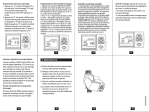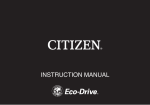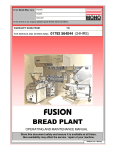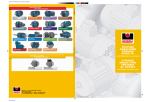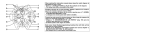Download Delta User Manual (UK)
Transcript
Enter Serial No. here. In the event of an enquiry please quote this serial number. MANUAL No.Y-DE-01E Store this document safely and ensure it is available at all times. Non-availability may affect the service / repair of your machine. OPERATING AND MAINTENANCE MANUAL FOR THE DELTA DEPOSITOR SOFTSTART 2007 version FG073 DELTA DEPOSITOR 04-05 RAC FG073 DELTA (SOFTSTART) 08-11 RAC 2 Failure to adhere to the cleaning and maintenance instructions detailed in this manual could affect the warranty of this machine. DISPOSAL CARE SHOULD BE TAKEN WHEN THE MACHINE COMES TO THE END OF ITS WORKING LIFE. ALL PARTS SHOULD BE DISPOSED OF IN THE APPROPRIATE PLACE, EITHER BY RECYCLING OR OTHER MEANS OF DISPOSAL THAT COMPLIES WITH LOCAL REGULATIONS. (IN UK, ENVIRONMENTAL PROTECTION ACT 1990 APPLIES) FG073 DELTA (SOFTSTART) 08-11 RAC 3 INDEX 1.0 2.0 3.0 4.0 5.0 6.0 7.0 INTRODUCTION DIMENSIONS SPECIFICATIONS SAFETY INSTALLATION ISOLATION CLEANING INSTRUCTIONS Between mix changes Table removal and cleaning 8.0 9.0 OPERATING CONDITIONS OPERATING INSTRUCTION Fitting the hopper Fitting a non-rotary template Fitting a rotary template 10.0 CONTROL PANEL (Key diagram) 11.0 DESCRIPTION OF CONTROL PANEL FUNCTIONS 12.0 OPERATIONAL CONTROLS Start button Stop button Prime button Auto button Manual button 13.0 PREPERATION FOR OPERATION 14.0 MACHINE / PRODUCT PROGRAMMING (see separate manual) 15.0 MAINTENANCE 1.Resettable miniature contact breakers 2.Lubrication 3.Air filter replacement 16.0 SPARES AND SERVICE 17.0 RECOMMENDED SPARES LISTS 1.Electrical 2.Base machine spares 3.Table spares 4.Hopper spares 18.0 ELECTRICAL DIAGRAMS FG073 DELTA (SOFTSTART) 08-11 RAC 4 1.0 INTRODUCTION MONO’s DELTA depositor is designed for ease of use to produce a wide range of confectionery products. Its exceptional accuracy, repeatability, versatility and user friendly approach lends itself to high volume production and to where product variety is required. Product creation requires programming of the DELTA’s controller via its menu driven interface using the key switch type keypad and LCD screen situated on the front of the machine. Product programs can be stored into the controller’s memory for future retrieval – each program requiring unique identification using alpha and/or numeric characters. Subsequent deletion of created programs is only via a password-protected screen. The DELTA has four axes of controlled movement; deposit pump, deposit head raise/lower, tray horizontal travel and nozzle rotation. All four axes or any combination of the four can be programmed to operate simultaneously, in forward or reverse direction, to produce the product shape required. Mechanically, the DELTA is configured with the depositing head capable of vertical movement and the tray conveyor in a fixed height position. This combination permits the siting of the DELTA over existing conveyor production lines with minimal modification. SCREEN KEYS STOP In order to achieve smooth production and optimum performance, it is recommended that the information given in this manual be studied before any operation is carried out. FG073 DELTA (SOFTSTART) 08-11 RAC 5 2.0 DIMENSIONS MAX HEIGHT = 1485 mm MIN HEIGHT = 1370 mm = 1193mm (580mm HOPPER) = 1063mm (450mm HOPPER) = 1013mm (400mm HOPPER) TABLE HEIGHT = 825 mm MAX WIDTH MAX LENGTH = 1225 As it is our policy to improve our machines continuously, we reserve the right to change specifications without prior notice. FG073 DELTA (SOFTSTART) 08-11 RAC 6 3.0 SPECIFICATIONS (soft dough) MODEL (Nominal Hopper Width) 40 45 58 WEIGHT 388 390 396 Maximum Deposit Rate (litre/minute) 26 30 40 Maximum Single Deposit (litre) 8.5 9.5 12 Standard Hopper Capacity (litre) 36 41 53 (Kg) Maximum Vertical Travel : 110mm Minimum Distance Between Trays : 50mm POWER : 2.5 Kw SINGLE PHASE FUSED AT 20A. Anti-surge or 20A type D MCB. Electronics : All microprocessor controlled Noise Level : Less than 85dB NOTE The minimum deposit that can be made depends on several factors, • Recipe - mixing method - template size and deposit speed. As a guide the following is the minimum that should be attempted. macaroons 6g meringues 3g, choux paste 5g Viennese 4g, sponge drops 4g However, consult Mono Equipment if intended product falls outside the above general machine specification to determine the DELTA’s exact capabilities with any specific product. As it is our policy to improve our machines continuously, we reserve the right to change specifications without prior notice. FG073 DELTA (SOFTSTART) 08-11 RAC 7 4.0 SAFETY 1 Never use a machine in a faulty condition and always report any damage. 2 Only trained engineers may remove any part from this machine that requires a tool to do so. 3 Always ensure hands are dry before touching any electrical appliance (including cable, switch and plug). 4 All operatives must be fully trained. 5 People undergoing training on the machine must be under direct supervision. 6 Do not operate the machine with any panels or guards removed. 7 No loose clothing or jewellery should be worn while operating the machine. 8 Switch off power at the mains isolator when machine is not in use and before carrying out any cleaning or maintenance. ALL CLEANING AND MAINTENANCE OPERATIONS MUST BE MADE WITH MACHINE DISCONNECTED FROM THE POWER SUPPLY. 9 The bakery manager or the bakery supervisor must carry out daily safety checks on the machine. 10 Do not operate machine without hopper template fitted correctly. TEMPLATE CORRECTLY FITTED TO HOPPER 5.0 INSTALLATION 1 Ensure that the depositor is connected to the correct electric supply as specified on the serial number plate on the rear of the machine. 2 Ensure that the correct fuse rating is fitted in the electrical supply to the DELTA a 13A single phase supply fused at 20A anti-surge or 20A type D MCB is required. FG073 DELTA (SOFTSTART) 08-11 RAC 8 6.0 1 ISOLATION In an emergency, switch off at the mains wall isolator, or the machine’s emergency stop button. To release the emergency stop button, turn clockwise. EMERGENCY STOP BUTTON 7.0 CLEANING INSTRUCTIONS NOTE: -Cleaning must be carried out by fully trained personnel only. -Isolate machine from mains supply before carrying out any cleaning. -Do not steam clean or use a jet of water, except in the rotary template drive gear compartment All the outer surfaces of the machine should be wiped over with warm soapy water. Do not use any form of caustic detergent or abrasive. BETWEEN PRODUCT MIX CHANGES 1 The hopper, hopper pump, template, nozzles etc should be removed from the machine and dismantled for thorough cleaning. 2 Prior to removing the hopper or template, the guards must be hinged up and propped into the appropriate position. 3 Slacken template clamp strip nuts and remove fitted template from hopper pump assembly by sliding out to avoid subsequent damage. 4 To reduce weight and bulk, separate and remove hopper body from hopper pump assembly whilst still on the machine. Unscrew the nuts holding the hopper body to the hopper pump to reveal the ‘0’ sealing ring. Ensure seal is not damaged during cleaning. 5 Unscrew hopper retaining pin and remove hopper pump assembly from machine to separate cleaning area. ROTARY TEMPLATE DRIVE FRONT AND REAR GUARDS HINGED UP HOPPER RETAINING PIN FG073 DELTA (SOFTSTART) 08-11 RAC 9 CAUTION SHOULD BE TAKEN WHEN REMOVING HOPPER ASSEMBLY AS WEIGHT EXCEEDS 25KGS. 6 Unscrew the nuts holding the pump end cap to the hopper. Ensure that the nuts are placed where they will not be lost. 7 Withdraw the end cap with the pump gears, if still attached. Ensure that the ‘0’ sealing ring on the inside of the endplate is not damaged during cleaning. NOTE: Use only warm soapy water to clean these parts that should be rinsed and thoroughly dried before reassembly. The greatest care must be taken not to drop the hopper, or leave any components in the hopper. After washing, the component parts should be allowed to cool before attempting reassembly. 8 Reassembly is reversal of above procedure. TABLE REMOVAL AND CLEANING 1 Removal of the table from the machine for cleaning is not necessary, however, if required, unscrew the two securing screws from the side of the table and slide table off support bars - the drive shaft will disengage from its coupling as the table is removed. To replace, follow reverse procedure ensuring drive shaft engages properly with its coupling. 2 In normal use clean the table’s external surfaces and belts with warm soapy water and rinse and thoroughly dry before use. 3 The table’s conveyor belts can be disengaged from their drive rollers by slackening the adjusting screws on the underside of the table. However, for belt replacement first remove the table from machine as in 1 above. END CAP O-RING TABLE DRIVE COUPLING TABLE RETAINING SCREWS BOLT ADJUSTING SCREWS FG073 DELTA (SOFTSTART) 08-11 RAC 10 8.0 OPERATING CONDITIONS Make sure the depositor is used on a level floor to achieve best results. Ensure flat trays of consistent length, width, material and edge dimensions are used to obtain the best product results and consistent operating from the DELTA. 9.0 OPERATING INSTRUCTIONS FITTING THE HOPPER CAUTION SHOULD BE TAKEN WHEN FITTING HOPPER PUMP AS WEIGHT EXCEEDS 25KGS. 1 Hinge up front and rear hopper guards and prop up. To reduce weight and bulk, fit the complete hopper assembly in two stages - first the hopper pump assembly, then the hopper body with its detachable top guard. 2 Align hopper pump drive gear with drive shaft and slide hopper on support bars until fully up against bulkhead. Screw in hopper retaining screw once the hopper is positioned correctly. DO NOT OPERATE MACHINE WITHOUT TEMPLATE FITTED. Hopper pump drive shaft alignment FITTING A NON-ROTARY TEMPLATE 1 Hinge up front and rear hopper guards and prop up. 2 Select template and nozzles required. 3 Screw nozzles into threaded nozzle tube on templates. 4 Slide template into matching recess at base of hopper pump until the stop engages. 5 Tighten nuts on clamp strip on underside of hopper pump to secure template. Leakage of mix will occur if the nuts are not securely tightened. 6 Lower front and rear hopper guards. FG073 DELTA (SOFTSTART) 08-11 RAC 11 FITTING OF ROTARY TEMPLATES These units are used for the manufacture of circular products. The straight rotary holder(s) are used, for whirls. Offset rotary holder(s) are used for such products as meringue rings. 1 Hinge and prop up front and rear hopper guards 2 Select template, nozzle holder and nozzle required. 3 Screw nozzles into offset or straight rotary holder. 4 Insert nozzle holder into template ensuring that they are pushed fully into seatings. 5 Slide template into matching recess at base of hopper pump until gear teeth mesh (i.e. stop on template abutting hopper end cap). If gear teeth of template fail to mesh at first attempt, lower front and rear hopper guards and press start. To rotate the drive gear press then the green button (14). Retry full engagement of template after re-hinging and popping up front and rear hopper guards to gain access. 6 Tighten nuts on underside of hopper to secure template. Leakage of mix will occur if the nuts are not securely tightened. 7 If offset-nozzle holder has been fitted to template check alignment of all nozzles with each other and with axis of template (this may be critical for some products and / or to avoid collision of nozzle holders whilst rotating). Adjust position by twisting holder in its template tube. 8 Lower front and rear hopper guards. Rotary template and standard accessories Alignment of offset holders in rotary template FG073 DELTA (SOFTSTART) 08-11 RAC 12 10.0 DELTA CONTROL PANEL (1-4) (5-8) (15) (16) (9) (19) (10) (17) (18) (13) (11) (12) (14) Fig. 10. DELTA Control panel FG073 DELTA (SOFTSTART) 08-11 RAC 13 11.0 DESCRIPTION OF CONTROL PANEL – KEY FUNCTIONS DRAWING REF. 1-8 9 10 FUNCTION FUNCTION KEYS PRIME MANUAL DESCRIPTION For the selection of screen menu options and to start pop up menus This button activates the hopper pump for as long as it is depressed provided either edit/create or run menus are on screen, and all safety guards are properly closed. It fulfils four functions :A. To prime the hopper pump and nozzles with product mix. B. Aids the engagement of the hopper drive gear into the drive shaft. C. Aids the engagement of the rotary template drive gear into the machine drive gear. D. Allows alphabetical character (G & H) entry when naming product programs for storage into memory. A. Runs product program for one tray only then returns tray to the operator and stops. B. Allows alphabetical character (O & P) entry when naming product programs for storage into memory. C. Allows the removal of a partially completed tray from the machine if the program is interrupted before completion of the depositing sequence D. Press the key twice to remove tray. FG073 DELTA (SOFTSTART) 08-11 RAC 14 11 AUTOMATIC 12 ESCAPE 13 14 15 16 EMERGENCY STOP START ALPHA / NUMERIC STOP Activates an automatic machine cycle so long as a tray is positioned correctly on the table. At the end of the cycle the tray conveyor will continue running to move the full tray from the machine and introduce an empty tray to the deposit start position. NOTE>If two trays are placed too close to each other the machine will interpret this as one long continuous tray and will continue to feed both trays through the machine until a gap is detected. This button also allows alphabetical character (Y & Z ) entry when naming product programs into memory. Enables exit from menus to higherlevel menus and exit from current on screen operation. Immediately isolates all power circuits. To release – turn clockwise. Applies power to the control panel. Following the pressing of either (10) “manual” or (11) “auto” (providing that all safety guards are closed and the emergency stop button is released) it activates all power circuits and all machine facilities, Allows entry into “system gains” menu. Allows the operator to toggle between alphabetical and numerical button characters. Used when putting names to stored product programs. Stop button for either the manual or automatic modes. Stops machine cycle but not power to the drives. FG073 DELTA (SOFTSTART) 08-11 RAC 15 17 PLUS / MINUS Allows (when required) negative values as well as positive to be input to product programmes and machine set up parameters. The controller will not allow negative values where not appropriate. 18 ENTER Enters typed and displayed information into product program as well as machine set up program. 19 0 – 9 numeric keys Allows data entry of numerical values into product program and machine set up program. Also allows alphabetical character entry (when used in conjunction with alpha/numeric button) when naming product programs for storage into memory. FG073 DELTA (SOFTSTART) 08-11 RAC 16 12.0 OPERATIONAL CONTROLS (See fig.10) Emergency stop button (13) Isolates all electric circuits immediately. To release the emergency stop button, turn clockwise. NOTE: ONLY USE IN AN EMERGENCY. TO STOP THE MACHINE WHEN IN USE, ONLY USE STOP BUTTON (16). Start button (14) Activates all electric circuits. This must be pressed initially to apply power to the control panel. Either “AUTO” button (11) or “MANUAL” button (10) followed by start button (14) are then pressed to apply power to the motors and start the program. Stop button (16) Will stop the machine cycle immediately in either AUTOMATIC or MANUAL modes. When the machine is started again in either of these modes, it will begin to deposit at the start of a deposit cycle, no matter at what stage of the cycle the machine was stopped. If pressed when depositing head of machine is too low to remove tray, the manual button (10) then start button (14) must be pressed in order to reset and raise head height and eject tray, which is currently on table. Prime button (9) Then press start button (14), primes the pump gears and nozzles with product after the hopper has been loaded with mix and the hopper guards have been closed. The deposit motor will run as long as the button is pressed. The prime button can also be used to aid the engagement of hopper gears to drive shaft and rotary template drive gear. Prime button (9) will only function in edit/create or run menu. Auto button (11). Then press start button (14), This automatic operation is activated by the tray sensor on the tray guide and allows the machine to be constantly fed with trays without the operator having to touch the control panel. The machine will operate when a tray is placed on the table and will stop cycling when each tray of deposit is completed. A minimum space of 50mm between trays allows for correct tray positioning. To halt the automatic cycle press the stop button. Manual button (10) Then press start button (14), initiates the machine to cycle for one tray only. On completion of the tray, it is returned to the front of the machine and stopped, and the depositing head is returned to a pre-determined height to accept the next tray, which must be subsequently placed on the table and the above procedure repeated. To halt the manual cycle press the stop button. FG073 DELTA (SOFTSTART) 08-11 RAC 17 13.0 PREPARATION FOR OPERATION 1 Fill hopper with mix and close hopper guard. It is recommended that when heavy mixes are used, the inside of the hopper should be coated with vegetable oil; for lighter mixes such as meringue, dampen with water. The oil or water will help the mix to settle down the hopper walls and prevent air being sucked in. 2 Press start button. 3 Place a tray under the nozzles to collect initial deposits when the hopper pump is primed. 4 Press prime button until mix is ejected equally from all nozzles, then release prime button. 5 The machine is now ready for operation 14.0 MACHINE/PRODUCT PROGRAMMING See separate controller operation manual FG073 DELTA (SOFTSTART) 08-11 RAC 18 15.0 MAINTENANCE WARNING! Isolate machine from mains supply before carrying out any maintenance procedures. WARNING! DO NOT UNDER ANY CIRCUMSTANCES USE A WATER HOSE TO CLEAN MACHINE, EXCEPT FOR OCCASIONAL CLEANING WITHIN THE ROTARY TEMPLATE DRIVE GEAR HOUSING. 1 RESETTABLE MINIATURE CONTACT BREAKERS These are located behind the lower removable panel on the right hand side. If a circuit breaker trips out more than once in a short period of time, contact a qualified electrician immediately. MCB’s MCB LOCATION AND RESETTING 2 Lubrication Lubrication of the DELTA must take place on a monthly basis. Three lubrication grease nipples are provided for this purpose. GREASING POINTS FG073 DELTA (SOFTSTART) 08-11 RAC 19 3 Air filter replacement Replacement of the DELTA’s air filter must take place on a 3 monthly basis, otherwise excessive restriction to air flow may result causing insufficient cooling of internal components and electronics. Removal of the air filler housing is achieved via two internal screws at the base of amplifier unit. ONLY REMOVE 2 SCREWS SHOWN NOTE DIRECTION OF ARROW ON NEW FILTER TO FACE UP LOWER FILTER UNDERNEATH AND REMOVE TO THE RIGHT FG073 DELTA (SOFTSTART) 08-11 RAC 20 SPARES AND SERVICE If a fault arises, please do not hesitate to contact the Customer Service Department, quoting the machine serial number on the silver information plate of the machine and on the front cover of this manual . UK SERVICE: MILLERS VANGUARD LTD 1 Chesham Fold Road Bury Lancashire. BL9 6LE email: [email protected] web site: www.Millersvanguard.co.uk Tel: 0161 7648646 Fax: 0161 7610016 SPARES and OVERSEAS SUPPORT: MONO Queensway Swansea West Industrial Estate Swansea. SA5 4EB UK email:[email protected] Web site:www.monoequip.com Tel. 01792 561234 Fax. 01792 561016 FG073 DELTA (SOFTSTART) 08-11 RAC 21 17.0 DELTA DEPOSITOR RECOMMENDED SPARES LIST FG073 DELTA (SOFTSTART) 08-11 RAC 22 1 ELECTRICAL SPARES LIST Spares Item Description Mono Part Number Top guard safety switch assy Tray sensor assy Hopper sensor assy Hopper/template type sensor assy Home position sensor assy Front guard safety switch assy Rear guard safety switch assy Transformer PCB-interconnect board Power Board – soft start Deposit motor servo amplifier Tray motor servo amplifier Jog motor servo amplifier Rotary template motor servo amplifier Rack for servo amplifiers Jog motor assy Deposit motor assy Tray motor assy Rotary template motor assy Deposit motor encoder Tray motor encoder Jog motor encoder Rotary template motor encoder Jog motor DC choke unit Stop button Start button Start button contact block Stop button contact block Emergency stop relay unit (if fitted) Jog motor temperature switch Varistor Filter unit Circuit breaker 110VAC supply Circuit breaker 18-0-18VAC supply Circuit breaker 72VAC supply Soft start interconnecting cable 073-25-02000 073-25-02100 073-25-03800 073-25-05000 073-25-05100 073-25-05800 073-25-05900 B726-31-003 B728-93-019 B728-93-020 B739-80-001 B739-80-001 B739-80-001 B739-80-001 B739-09-001 B740-74-001 B741-74-001 B741-74-002 B741-74-003 B742-99-001 B742-99-001 B742-99-001 B742-99-001 B743-31-001 B801-12-003 B801-12-029 B801-14-001 B801-14-002 B818-11-005 B842-30-002 B842-48-002 B842-48-009 B872-22-002 B872-22-075 B872-22-094 B728-63-011 Qty Req.per m/c 1 1 1 1 1 1 1 1 1 1 1 1 1 1 1 1 1 1 1 1 1 1 1 1 1 1 1 1 1 1 1 1 1 1 1 1 FG073 DELTA (SOFTSTART) 08-11 RAC 23 2 BASE MACHINE SPARES LIST Spares Item Description Mono Part Number Qty Req. Ball spline Flexible coupling - table drive Spider for ball screw coupling A900-31-044 073-08-01400 A900-10-007 2 1 1 Deposit pump gearbox Rotary template gearbox Table drive gearbox A900-11-076 A900-11-077 A900-11-078 1 1 1 Ball screw support unit Ball screw and nut A900-31-045 073-04-00200 1 1 Rotary template drive gear Rotary template drive shaft Key-rotary template gearbox 073-04-00300 073-04-00400 073-04-00700 1 1 1 Deposit pump drive shaft Disc spring Circlip-rotary template drive shaft 073-04-00800 A900-19-081 A900-01-260 1 16 1 Key-ball screw shaft Key-rotary template drive shaft Key-deposit pump drive shaft A900-01-261 A900-01-262 A900-01-263 1 1 1 Self aligning ball bearing V-ring seal Shaft lip seal A900-06-218 A900-12-078 A900-12-079 1 1 1 Control panel assy 073-15-00100 1 Fixed castor Locking swivel castor A900-20-036 A900-20-037 2 1 Air filter A900-30-001 1 FG073 DELTA (SOFTSTART) 08-11 RAC 24 Spares Item Description Mono Part Number 400/450mm TABLE SPARES LIST Drive shaft bearing Drive shaft Idler shaft Idler pulley Drive pulley Conveyor belt A900-06-245 073-08-00900 073-08-01000 073-08-01100 073-08-01200 A900-22-101 2 1 1 2 2 2 580mm 3 Drive shaft bearing Drive shaft Idler shaft Idler pulley Drive pulley Conveyor belt A900-06-245 073-08-00902 073-08-01002 073-08-01100 073-08-01200 A900-22-101 2 1 1 2 2 2 Table size Qty Req. FG073 DELTA (SOFTSTART) 08-11 RAC 25 4 Mono Part Number Qty Req. 073-09-00400 073-09-00500 073-09-00502 073-09-00600 073-09-01000 073-09-01100 073-09-01200 A900-12-074 A900-12-083 A900-04-131 1 1 1 4 4 4 2 2 1 4 Template clamp strip End cap - drive side End cap - non drive side End cap bush Template clamp stud End cap stud Hopper stud End cap O-ring Hopper seal Clamp strip nut 073-09-00402 073-09-00500 073-09-00502 073-09-00600 073-09-01000 073-09-01100 073-09-01200 A900-12-074 A900-12-084 A900-04-131 1 1 1 4 4 4 2 2 1 4 Template clamp strip End cap - drive side End cap - non drive side End cap bush Template clamp stud End cap stud Hopper stud End cap O-ring Hopper seal Clamp strip nut 073-09-00403 073-09-00500 073-09-00502 073-09-00600 073-09-01000 073-09-01100 073-09-01200 A900-12-074 A900-12-085 A900-04-131 1 1 1 4 4 4 2 2 1 5 400mm Template clamp strip End cap - drive side End cap - non drive side End cap bush Template clamp stud End cap stud Hopper stud End cap O-ring Hopper seal Clamp strip nut 450mm Spares Item Description 580mm Table size HOPPER SPARES LIST FG073 DELTA (SOFTSTART) 08-11 RAC 26 18.0 ELECTRICAL DIAGRAMS FG073 DELTA (SOFTSTART) 08-11 RAC 27 FG073 DELTA (SOFTSTART) 08-11 RAC 28 FG073 DELTA (SOFTSTART) 08-11 RAC 29 FG073 DELTA (SOFTSTART) 08-11 RAC 30 FG073 DELTA (SOFTSTART) 08-11 RAC 31 FG073 DELTA (SOFTSTART) 08-11 RAC 32 FG073 DELTA (SOFTSTART) 08-11 RAC 33 FG073 DELTA (SOFTSTART) 08-11 RAC 34 FG073 DELTA (SOFTSTART) 08-11 RAC 35 FG073 DELTA (SOFTSTART) 08-11 RAC 36 FG073 DELTA (SOFTSTART) 08-11 RAC 37 MONO Equipment Queensway, Swansea West Industrial Park, Swansea, SA5 4EB UK Tel. 01792 561234 Fax. 01792 561016 Email:[email protected] www.monoequip.com As it is our policy to improve our machines continuously, we reserve the right to change specifications without prior notice. FG073 DELTA (SOFTSTART) 08-11 RAC 38