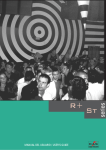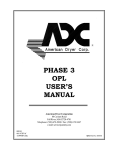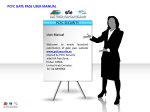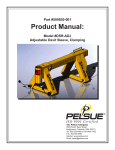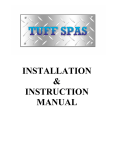Download CTM 70 instructions
Transcript
! ! ! ! Instruction Sheet for CTM-70 High Temperature Transfer, Light Textiles Instructions: − This special paper allows you to transfer your Laser image onto white, or light coloured textile. ! Printing − Print your image in mirror reverse mode on the same side as the applied Feeding Edge Printer / Copier. ! Attention: − Please carefully ensure, that the paper is placed with the FEP Stripe toward & leading into the printer / copier. ! Print Mode / Media Setting: − Select plain paper on the Printer or in the Driver. ! Toner transfer (fixing) is not sufficient enough? − One reason for this can be, the temperature in the Fuser decreases during the printing process. − In the case select another media in the setting on the Printer or in the driver such as: Thin Cardboard, Sticker, Label or other. − You should now see that the media feeds through the printer / Copier at a much slower speed and therefore is exposed for a longer period to the Fuser section. ! In General − On Printers / Copiers with faster running speeds of > 20 pages per minute, the fuser runs immediately at high temperatures. ! Jam in the Fuser − If you experience a jam in the fuser, note the following procedure. − Burn danger: Fuser stations are extremely HOT. Please take great care when removing a jam from the fuser. − Follow the information printed inside the printer and consult the printer / copier manufacture manual ! − Do not use any mechanical device or tools for removal. − After removing the paper jam, feed a minimum of 5 to 10 sheets of plain copier paper through the printer / copier. − Types some letters via your computer in a text or layouts program and print this out into plain paper. This action will help clean the fuser and the printer and can then be used without any problems again. Preparation hot press: − Set the temperature range on your hot press between 180-190º Celsius, preferably 190º C (356-374º Fahrenheit), preferable 374º F. − If you trim the image to shape after printing: leave at least 5 mm border around the image. − Place the paper with the image side placed down onto the T-shirt fabric which must be wrinkle free and pre-ironed. − Transfer the image with the heat press using the moderate to heavy pressure setting for Approx 30 seconds. Now you can choose whether the printed image should appear Satin or Glossy. − A: Satin: Peal off carrier paper IMMIDIATELY after pressing and while it is still hot. − B: Glossy: let the paper completely cool and THEN peal off the carrier paper. − If you change your mind and you prefer the Glossy image to come Satin. − No problem! Place the T-shirts again in the press and cover the image with ordinary Silicon Carrier Paper or kitchen baking paper and repeat the process described under A: − To give T-shirts smooth feel, carefully stretch the fabric image area in all directions. ! Washing − Wash at max. 40º C, turning the garment inside out. − Do not use bleach, do not use tumble dry. − If you iron the T-shirts image after each wash, the colour will be re enhanced. − During the iron protect the image with kitchen baking paper. ! ! FOR YOUR SAFETY: Please follow the safety instructions of the Heat Press manufacture. Please follow the handling instructions in the user manual of the printer / copier manufacturer. Children must only use textile transfers under strictly adult supervision.