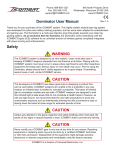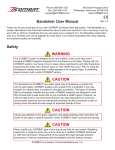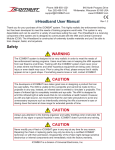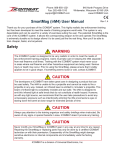Download irTarget User Manual (Wired, Wireless) COMBAT Safety
Transcript
COMBAT Phone: 888-950-1221 Fax: 262-458-1010 [email protected] 640 North Prospect Drive Whitewater, Wisconsin 53190 USA www.iCOMBAT.com irTarget User Manual (Wired, Wireless) Rev 1.2 Thank you for your purchase of the irTarget (wired or wireless version). The irTarget can be used with all iCOMBAT systems. It connects to the ICE software for complete control. The irTarget can also be used as a stand-a-lone target that reacts when shot. It’s ideal for target practice and timed drills. You can use the target indoors and outdoors and it is wall-mountable. There is even a sign slot for easy identification on the wired version. Safety WARNING The iCOMBAT system is designed to be very realistic. Users must take care in keeping iCOMBAT weapons separate from real firearms at all times. Playing with the iCOMBAT system must never occur in areas where real firearms and other hazardous equipment are being used. Serious injury or even death may occur. Prior to using the Dominator, please ensure that it visibly appears to be in good shape. If something seems loose or odd, contact iCOMBAT service. CAUTION The developers at iCOMBAT have taken great care in designing a product that can be used safely. iCOMBAT weapons are unable to fire a projectile in any way. Instead, an infrared laser is emitted to ‘simulate’ a projectile. This beam of infrared light is completely invisible and eye safe. iCOMBAT weapons are designed to emit this infrared light at safe levels that do not constitute a health hazard. However, as with any light source, we recommend that the user take precautions to avoid any unnecessary exposure such as intentionally aimining the rifle at someone’s eyes or staring down the barrel at close range for extended periods of time. CAUTION Always pay attention to the game organizer and safety briefings when instructed. Be aware of any signs or special hazards in area. iCOMBAT doesn’t provide any training. CAUTION Never modify your iCOMBAT gear in any way at any time for any reason. Repairing equipment or replacing parts may only be done by a certified iCOMBAT technician or with their permission. Disassembly of the equipment might damage sensitive electronics or internal components and immediately voids the factory warranty. iCOMBAT is a division of Universal Electronics, Inc. irTarget User Manual (Wired, Wireless) FCC NOTICE This product contains FCC ID: UYI24 This device complies with Part 15 of the FCC Rules. Operation is subject to the following two conditions: (1) This device may not cause harmful interference and (2) this device must accept any interference received, including interference that may cause undesired operation. Instruction to user: This equipment has been tested and found to comply with the limits for a class B digital device, pursuant to part 15 of the FCC Rules. These limits are designed to provide reasonable protection against harmful interference in a residential installation. This equipment generates, uses, and can radiate radio frequency energy and if not installed and used in accordance with the instructions, may cause harmful interference to radio communications. However, there is no guarantee that interference will not occur in a particular installation. If this equipment does cause harmful interference to radio or television reception, which can be determined by turning the equipment off and on, the user is encouraged to try to correct the interference by one or more of the following measures: * Reorient or relocate the receiving antenna (on radio, TV, or other device). * Increase the separation between the equipment and receiver. * Consult the dealer or an experienced radio/TV technician for help. In order to maintain compliance with FCC regulations, shielded cables are used with this equipment or product. Operation with non-approved equipment or unshielded cables is likely to result in interference to radio and TV reception. The user is cautioned that changes and modifications made to the equipment or product without the approval of manufacturer could void the user’s authority to operate this equipment as well as the factory warranty. iCOMBAT is a division of Universal Electronics, Inc. irTarget User Manual (Wired, Wireless) Liability Statement This product is surrendered by iCOMBAT with the understanding that the purchaser and or user assumes all liability resulting from unsafe handling or any action that constitutes a violation of any applicable laws or regulations. iCOMBAT shall not be liable for personal injury, loss of property or life resulting from the use of this product under any circumstances. All information contained in this manual is subject to change without notice. iCOMBAT reserves the right to make changes and improvements to products and manuals without incurring any obligation to incorporate such improvements in products previously sold. Warranty iCOMBAT warrants that this product is found free from defects in materials and workmanship for a period of one year from the original date of purchase by the initial owner/purchaser. This warranty does not apply to a) defects discovered after purchase which were caused by the unauthorized modifications, alterations or misuse of the purchased product; b) consumable parts such as batteries, o-rings, or other components designed to diminish or may wear out over time; c) cosmetic damage, including but not limited to, scratches, dents, rips, tears, or broken plastics and metals; d) damage caused by accident, abuse, misuse, liquid contact, fire, flood, or other external cause; e) damage occuring from operating product outside of iCOMBAT’s published guidelines found in this manual or otherwise; f) damage caused by service such as upgrades and expansions performed by anyone who is not a representative of iCOMBAT; g) iCOMBAT products that have been functionally or capability modified without written permission from iCOMBAT; h) defects caused by normal wear and tear or otherwise due to normal aging of the iCOMBAT product; i) an iCOMBAT product in which the serial number has been removed or defaced, or is otherwise illegible. Determining a product’s warranty status is solely the responsibility of iCOMBAT. iCOMBAT will repair or replace, without charge, any of its products that have failed through defect in material or workmanship. IMPORTANT: Do not open or otherwise disassemble your iCOMBAT product without express written permission from an authorized iCOMBAT representative. Opening or disassembling the product may cause damage that is not covered under warranty. EXCEPT AS EXPRESSLY STATED HERIN, THERE ARE NO WARRANTIES, EXPRESS OR IMPLIED, BY OPERATION OF LAW OR OTHERWISE, OF THE PRODUCTS OR SERVICES FURNISHED BY ICOMBAT. ICOMBAT SPECIFICALLY DISCLAIMS AND EXCLUDES ANY IMPLIED WARRANTY OF MERCHANTABILITY OR FITNESS FOR A PARTICULAR PURPOSE OR ARISING FROM A COURSE OF DEALING OR USAGE OF TRADE. THERE ARE NO WARRANTIES WHICH EXTEND BEYOND THE DESCRIPTION ON THE FACE HEREOF. ICOMBAT SHALL NOT BE LIABLE FOR, NOR DOES ICOMBAT AUTHORIZE ANY PERSON TO ASSUME FOR ICOMBAT, ANY LIABILITY IN CONNECTION WITH THE PRODUCTS OR SERVICES FURNISHED BY ICOMBAT INCLUDING, WITHOUT LIMITING THE GENERALITY OF THE FOREGOING, LIABILITY FOR LOSS OF PRODUCTION, PRODUCT, EQUIPMENT OR PROFITS OR LIABILITY FOR DIRECT, INCIDENTAL, SPECIAL OR CONSEQUENTIAL DAMAGES OR ANY DAMAGES TO PERSONS OR PROPERTY. PURCHASER AGREES THAT PURCHASER’S SOLE REMEDY FOR LIABILITY OF ANY KIND, INCLUDING NEGLIGENCE WITH RESPECT TO THE PRODUCTS AND SERVICES FURNISHED BY ICOMBAT SHALL BE LIMITED TO THE REMEDIES PROVIDED IN THIS LIMITED WARRANTY. Service If you begin to notice odd performance with any of your iCOMBAT gear, please contact iCOMBAT Customer Service at 888-950-1221 right away. You may also email iCOMBAT Service at [email protected]. All iCOMBAT products are covered under a 1 year limited warranty from the time of purchase. If your iCOMBAT product must be serviced, contact iCOMBAT Customer Service at [email protected] to receive return instructions. If your product is found to be outside of warranty, iCOMBAT will contact you with any charges before proceeding to repair your product. You are responsible for all shipping charges to and from iCOMBAT for both warranty and non-warranty repairs. In most cases, iCOMBAT can simply send you the parts you require for repair if a technician has approved. AS STATED ABOVE, YOU ARE RESPONSIBLE FOR ALL SHIPPING CHARGES TO AND FROM ICOMBAT FOR ANY/ ALL SERVICES BOTH UNDER WARRANTY AND NOT UNDER WARRANTY. iCOMBAT is a division of Universal Electronics, Inc. irTarget User Manual (Wired, Wireless) The irTarget Wired irTarget Wireless irTarget Front Front TCM Back P: Power S: Sync C: CCM M: Mode Bracket Attached Preparation The wired irTarget is connected with a special cable when used in wired mode. Make sure that the wires on both ends of the cable are straight feed-through connections from jack to jack. There should be no wire crossover. Figure out the location of your targets and cut your cables accordingly to prevent excess. A ten foot cable is supplied with the wired target to help you get started. This wire is not available in stores and must be purchased directly from iCOMBAT. See attached technical document for information on making your own target cables. The wireless target does not need any preparation prior to use. Battery Power The wired irTarget is powered by (3) AA batteries for both stand-a-lone and wired modes. The wireless target is powered by a lithium ion rechargeable battery, charged with the supplied USB charger. iCOMBAT is a division of Universal Electronics, Inc. irTarget User Manual (Wired, Wireless) Step 1 The wired target can be powered on by moving the switch on the side up to the 1 beep or 5 beep position. The wireless target is powered on by pressing the power button (P) until the red light above is illuminated. Step 2 At this point you can begin shooting at the targets in stand-a-lone mode. They will light up and beep when shot. The wireless target has 3 modes you can cycle through by pressing the M button. Red: One hit, 30 seconds until reactivation Blue: Two hits, 30 seconds until reactivation after 2nd shot Green: Unlimited hits Connecting to the iCOMBAT Engine Software (ICE) Step 1 If you wish to run wired target games through iCE, connect the Target Control Module (TCM) to your computer’s USB port. The module will pop up in iCE on the left under Devices. Plug your first cable into the TCM and the side of the target with the single AA battery (left side opposite from the on/off switch). Add more targets by connecting more wire from the right side of your first target into the left side of the next target. To sync them, click Start Wired Target Sync in the upper right corner of ICE and shoot the targets one by one. Click Stop Wired Target Sync to end the syncing process. Please note: The maximum limit is 20 targets up to 500 feet. To sync a wireless target, make sure you are on the Setup Target Match screen on ICE and the target is powered on. The CCM should also be plugged into the computer. Press the C button and after a moment the red light above will illuminate and the device will pop up under the Unassigned section in ICE. The target’s Mode (M) button is not functional while synced to ICE. Please note: You can play with wired and wireless targets at the same time. Step 2 To set up the order in which each target is activated, assign the targets to the Active area in the order you would like. The first on the Active list will activate first, followed by the second, and so on. Step 3 To play a target match, type in the name of your operator and select the Mode you wish to use. Tactical Assault: Shoot the targets in any order as fast as you can iCOMBAT is a division of Universal Electronics, Inc. irTarget User Manual (Wired, Wireless) Tactical Course: Shoot the targets in order as fast as you can Shooting Gallery: Shoot the target that lights up as fast as you can Simon Says: Shoot the targets in the order that they light up Select the difficulty level. Level 1 is very easy. Level 5 is very hard. At the end of your match, the score will be displayed in the leaderboard. If targets are in Hostage mode, the shooter will be penalized in time if he or she shoots that target. Click Create Target Match to start. The match will automically end when a mistake has been made or the last target has been shot. Scoring You can view each player’s target match scores on a leaderboard by selecting Target Scores in the left-hand menu on ICE. Performance Specifications Battery Life The wired irTarget is powered by the (3) AA batteries inside. Targets will last approximately 48 hours while continuously in use. We recommend rechargeable batteries to help save money. The wireless target is powered by a rechargeable lithium ion battery that provides about 18 hours of on time depending on the amount of activity. RF Range The wireless target has an internal radio that is used for syncing an communication with the ICE software. It has an approximate range of 1 mile (1.6km) in open areas. Be mindful that dense metals, brush, and concrete can weaken the signal significantly. Environmental Conditions The irTarget is designed to be used inside, but it can be used outside as well. Be sure to keep the cable jacks clean and dry. irTargets can be used in temperatures ranging from 32 - 110 degrees Fahrenheit (0 - 43 degrees Celsius). Colder weather may begin to decrease performance. The electronics are all coated to provide moisture resistance. Damp or dry playing areas will not affect the target. Using it in light rain is fine. Be sure to let it completely dry out before using again. Take care to ensure the cable jacks stay clean and free of debris. iCOMBAT is a division of Universal Electronics, Inc. iCOMBAT is a division of Universal Electronics, Inc.