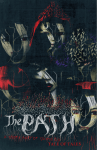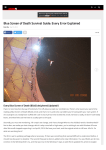Download Exam (pdf
Transcript
VCE VET: Information Technology GA 2: Written examination GENERAL COMMENTS A total of 1168 students sat for the VCE VET Information Technology examinations in 2002. The number of students sitting for each of the three qualifications was: Software Applications (503 students), General (560 students) and Network Administration (105 students). In general, students coped well with the format of the paper and attempted most questions. Students who did not understand one scenario or misinterpreted a question were still able to score well on the rest of the paper. Questions requiring an explanation proved more challenging for students. Responses often lacked sufficient detail or were not related to the situation given in the question. Students who gave two responses with the same meaning were not awarded full marks. Students need to be reminded to refer to information given in the stem of the question and make appropriate reference to the context in their answer. Most students handled all questions in each unit of competence reasonably. In general, questions based on macros, templates and operating systems were poorly answered. Some improvement is needed in handling the following units of competence: • use advanced features of computer applications • install and optimise system software. This examination report provides information on student performance in Sections A and B which were common to all three examinations. Separate information is provided on each of the three case studies in Section C. SPECIFIC INFORMATION Section A This table indicates the approximate percentage of students choosing each distractor. The correct answer is the shaded alternative. A B C D A B C D Question % Question % 16 1 82 1 83 6 1 10 1 11 92 4 1 3 17 22 16 45 2 12 87 1 4 8 1 16 81 2 3 13 1 1 5 93 17 8 19 56 4 14 28 56 8 8 19 11 8 62 5 15 15 10 5 70 8 11 18 63 6 16 12 13 49 26 27 5 11 57 7 17 1 2 92 5 3 81 5 11 8 18 2 10 3 85 10 72 9 9 9 19 43 43 11 4 6 23 7 64 10 20 Section B For each question, an outline answer (or answers) is provided. In some cases the answer given is not the only answer that could have been awarded marks. Any specific comments on student performance are provided where relevant. Question Marks % Response 0/1 68 A Software register or User documentation. Question 1 1/1 32 This question was poorly answered. Marks were not awarded to (Average students who stated Help in a software application or Read Me files; mark 0.32) unless a specific relevant instance was cited. 0/1 22 A virus infection or macro virus. Question 2 1/1 78 (Average mark 0.78) Most students were able to list the advantages of one-on-one training; however, many had Question 3 difficulty identifying different reasons for evaluation of a training program. This was a question where students tended to repeat their answers. a–b 0/4 1/4 2/4 3/4 4/4 (Average mark 2.48) 5 14 28 33 20 a Any two of: • • • • • • • sole attention by instructor immediate feedback instruction given at a suitable pace needs are more specialised (focused) allow flexibility for people less time taken gives more intense training trainer measures skills of trainee. b Any two of: • • Question 4 Question 5 Question 6 to provide constructive feedback on - content - delivery of material - clarity of instruction/understanding - resources provided - goal aims - effectiveness - improvement of delivery. to provide input or improvement for future training programs. This question was poorly answered. It was disappointing that students did not know the function of a GUI. Most student responses to navigation tools centred on Windows Operating Systems. Students need more exposure to other computer operating systems. a a–b Any two of: 41 0/4 12 1/4 • to make operation easier and more user-friendly 18 2/4 • interface in operating system/file management 16 3/4 • use icons/buttons/point and click. 13 4/4 b (Average Any one of: mark 1.50) • mouse • cursor keys • keyboard • menu • scroll bars • TAB key • icons • modem. Buttons was not an acceptable response. Most students were able to name a PnP device but could not accurately describe the purpose of a PnP. a a–b 0/2 26 It automates the setting up of peripheral devices if recognised by the 1/2 50 operating system. 24 2/2 b (Average Any one of: mark 0.97) • scanner • videocard • sound card • CD/RW • printer • graphics card • DVD player • digital video camera. • monitor 0/2 9 This question was answered well; however, some students misread the 1/2 32 question and did not respond correctly to data loss from a file directory 2/2 59 in a client’s PC. ‘Forgetting to save’ and ‘saving incorrectly’ were (Average common incorrect responses. mark 1.49) Any two of: • • • • • corruption (file) – system crash hardware errors viruses human error – accidental deletion incorrectly shutting down. Question 7 0/2 1/2 2/2 (Average mark 1.08) 24 44 32 Many students had not understood what a computer system is, hence, had difficulty listing reasons for documenting a software system. Students were confused with software used on the system compared to software system. Any two of: • • • • • • • • Question 8 0/2 1/2 2/2 (Average mark 1.28) 13 46 41 This question was answered well; however, some students did not read the question correctly and did not respond with problems associated with changes to current work practices. Hardware and computer compatibility responses were not an issue and not awarded marks. Any two of: • • • • • • • • • Question 9 Question 10 0/4 1/4 2/4 3/4 4/4 (Average mark 2.64) 4 12 28 26 30 0/2 1/2 2/2 (Average mark 0.53) 67 12 21 it tells the programmers what is required to enable the system to be built it provides communications between different programmers working on different parts of the system it helps to enforce quality requirements/accountability it provides information that is useful when the system is changed provides an overview of the structure information on the maintenance of the system provides users with details of the system/how to use assist administrators with system requirements when troubleshooting. work longer hours to get the job done operate manual system in parallel to check computer results system slowness leads to frustration levels, slow service of staff and lowers morale loss of effectiveness user resistance lack of knowledge of the new system lack of training user documentation staffing/downsizing. Students were to respond to two types of documentation. Maintenance history logbook and user manual were the popular choices. Students who chose to respond to logbook, failed to address what it meant by the term ‘maintenance’. • system flow chart. Any two of: - is a diagram of consecutive steps showing how the complete computer system will behave - for stating an example of a system flowchart for a particular computer system - indicates the process, data inputs/outputs, sources and destinations. • Log book - provides a permanent record of changes to the system that have been made in the past. • User Manual Any two of: - User reference guide (information or training manual) - contains comprehensive information about software – enable howto-use software, provide reference information and step-by -step details. This was the most poorly answered question in the examination. Most students answered that a local macro could be used on a LAN and a global macro could be used on the Internet or worldwide. For students who found it difficult to explain, responses were accepted with examples in specific software. A local macro acts only on the document for which it was written, a global macro is available to all documents within an application. Question 11 0/3 1/3 2/3 3/3 (Average mark 2.23) 7 11 33 49 A very open question and students were able to respond with many possible business issues. Some student responses were too brief and needed to expand on what they meant by cost, effectiveness and efficiency in the context of a business issue. Any three of: • • • • • • • • • • • • • • • • • Question 12 Question 13 0/2 1/2 2/2 (Average mark 1.22) 20 38 42 0/2 1/2 2/2 (Average mark 1.27) 22 29 49 the cost of new technology (budget) when will it be available how long will it take to implement/cost how well does it fit (support) the business plan what effect will the change have on the organisation/user resistance what effect will the new system have on the existing system/compatibility will existing system have to be changed will policies and procedures need to be changed/legal factors new business opportunities increase in existing business increase in efficiency/productivity increase competitive advantage improved management and work practices because it could adversely affect the implementation of the system rate of return on investment organisational standards training needs. Most students responded well to this question. Any two of: • • • • experience – computer ability – training cultural background – language used educational background – knowledge of the intended user personality. Correct placement of subdirectories (in any order) and the document were required to obtain full marks for this question. ! Copyright images ! scanned ! digital ! web images Question 14 0/2 1/2 2/2 (Average mark 1.27) 31 10 59 Use of copyright images.doc Some answers indicated that students had no understanding of this question, although a similar question was in the 2001 examination. Many students answered with a Windows multi-user operating system. Students need to be made more aware of other available multi-user operating systems. Any two of: • • • • • • • • • • Novell BeOS Unix Free BSD Windows NT, 95, 98, 2000, XP MAC OS , OS2 Linux (Mandrake) VAX Net Windows 3.11 (DOS with Windows 3.11). Question 15 0/3 1/3 2/3 3/3 (Average mark 1.23) 30 30 27 13 Many varied answers were given. The marking scheme used for this question was flexible (dependent on student responses). However, some students tried to bluff their responses: designing is the same as planning; validating is the same as testing; analysing is the same as planning. No marks were awarded for repeating responses. Any three of: • • • • Question 16 drafting/schedule reviewing/feedback/evaluation/efficiency checks producing/implementation/writing/creating updating. Parts a and b were answered quite well. In part c, students stated RAM, CPU and HD without any clarification. Many students did not know what a USB port was. There were many varied answers for this acronym. a a–d CD burner was the expected response; however, other hardware 3 0/6 relevant to business was accepted, e.g. video capture card, audio/video 7 1/6 cable, CD RW. 16 2/6 21 3/6 b 25 4/6 Recorded message 20 5/6 on digital video 8 6/6 camera (Average mark 3.52) Download message From digital video camera Message file on PC Copy message to CDROM CD-ROM message c Any three of: • • • • random access memory hard disk size (hard drive) CPU speed type of processor compatibility of equipment (digital video/burner, sound/videocards). d A USB port is a Universal Serial Bus port. - many devices + serial port - faster connection + serial port. Question 17 This was answered quite well; however, few students were able to get parts a and c correct. a a–f Incremental (cyclic) – consists of two parts in the backup procedure or 4 0/6 differential backup. 6 1/6 10 2/6 b Any one of: 19 3/6 26 4/6 • to save time or use less backup media (hard disks/tapes) 25 5/6 • save space or cost 10 6/6 • untouched data is safe on backup tapes (Average • less wear and tear on devices. mark 3.74) c Recover from the Wednesday night file back up or simply work through each back up. The file may have been modified since its creation. Or recover Wednesday and last differential (previous nights backups). d Any one of: • • • • unrecoverable recycle bin undelete software temporary file. e In the case of a disaster, e.g. a fire – the backups stored on site could be destroyed, resulting in loss of all data. f Any one of: • • • • • Question 18 use their network to transmit important files off site to another site files are moved electronically rather than physically transported backup data on different HDD or FDD zip drive backup to CD-ROMs A generic database question that was answered poorly. a a–b 46 fldCustomerID because this is the only unique (different) identifier in 0/4 17 the customer table. 1/4 22 2/4 b fldOrdCustID because it is of the same type and length of 5 3/4 10 fldCustomerId in the Customer table. It is the only field that matches the 4/4 primary key. Indicate that it is to link fldCustomerID. (Average mark 1.17) Section C – Case study: Software applications Question 1 0/1 1/1 (Average mark 0.64) 36 64 Any one of: • • • Question 2 0/2 1/2 2/2 (Average mark 1.11) 30 27 43 create a macro to insert a picture (logo) as part of a toolbar/menu design a template for each package include the logo/company name as a header scan to file for general use (bitmap etc.). This question was generally not well answered and it is an area that needs to be addressed by teachers and students. Any two of: • • • • • • • cost/budget time ease of use of package for client efficient and effective use of package future needs – training computer capabilities user resistance. Question 3 Question 4 0/2 1/2 2/2 (Average mark 1.09) 0/4 1/4 2/4 3/4 4/4 (Average mark 2.41) 29 32 39 26 5 16 8 45 Students found this question difficult. Many did not know the difference between a macro and a template. A macro is a set of instructions to perform a task (a sequence of commands); a template is a file containing details of the layout of a page (outline that contains structure and format). This question was answered quite well. Students needed to create macros that would assist with the spreadsheet budget. Some students answered with creative macros which were not relevant to the question asked. Any two of: • • • • • Question 5 Question 6 0/4 1/4 2/4 3/4 4/4 (Average mark 1.43) 0/2 1/2 2/2 (Average mark 0.96) 37 16 26 9 12 32 41 27 The concept of macros and templates needs to be thoroughly taught to students. Any two of the following templates: • • • correspondence (business letters) templates invoicing templates quoting templates. Most students answered with training but overlooked how the template files could be accessed and used. Any two of: • • • • • Question 7 Printing Area – print various areas of the spreadsheet Navigation Macro – to automate the spreadsheet, allow for easier navigation Copying – to copy from one area to another Cell protection – cell protection to overcome accidental deletion Undo macro – capable of recovering deleted information. save as correct file extension store in default template directory or appropriate directory give meaningful names to template to reflect purpose documentation – provide a set of instructions on how to access and use the templates make shortcuts on toolbar (icon on desktop). This question was answered well. Some very creative catalogue template designs were provided. a a–b Essential information must incorporate the business details and product 19 0/5 details (needed the specific information listed). 7 1/5 Any three of: 18 2/5 15 3/5 • product name 18 4/5 • date of product 23 5/5 • prices (Average • details of product mark 2.72) • company logo • • • design in A4/graphic text name business/details. b Students were expected to have graphic/s and text mentioned in Question 7a as part of their catalogue template design. Section C – Case study: General Question 1 0/1 1/1 (Average mark 0.57) 43 57 Students struggled to differentiate between the advantage of a desktop publishing package and a word processing package. Acceptable answers included: Desktop publishing page layout capabilities are more advanced. It allows the user easy manipulation and high degree of placement of graphic and text boxes. Or better suited to magazine production than document producing program. Question 2 0/2 1/2 2/2 (Average mark 1.0) 25 49 26 A common incorrect response was that DTP has access to more Clipart. Many students did not understand the need for a disaster recovery plan. Any two of: • • • • • • Question 3 0/2 1/2 2/2 (Average mark 1.1) 24 42 34 Many students misread the question and responded in terms of improving the efficiency and performance of a PC rather than a network. A common incorrect answer was to restrict concurrent users and file size. Any two of: • • • • • • • • • • Question 4 increase bandwidth (better cabling) install a proxy server as its gateway segment the network using switches that store and forward data packets possibly look into better firewall upgrade server/PCs modem speeds regular performance monitoring – monitor resource intensive software review of common problems logged at Help Desk virus check wiring, network cards, routers. Most students answered Question 4a incorrectly. They focused on the legal concept rather than how a virus would jeopardise a network. Students were able to answer with one example of a diagnostic test but struggled with listing more. This area needs more emphasis. a a–b 21 Illegal copies could have a virus. This could lead the way for hackers to 0/4 access company files. 27 1/4 30 2/4 b 19 Any three of: 3/4 3 4/4 • ensure virus protection software is operational and up to date (Average • user Password Protection mark 1.56) • monitoring/audit user logons periodically • • • Question 5 to minimise loss of data and to ensure the downtime due to equipment failure or loss of data is minimal planning should include regular backup procedures, monitoring security breaches documentation explaining what to do in case of system crash or meltdown, a plan which offers solutions for recovery of files etc in case of emergency or loss of data files could be found from the previous day’s back-up tapes from the server to check for viruses periodically. Upgrade virus checkers regularly on the network. Inform users to continually be alert to new viruses as they are known minimise disruption to business. maintenance of hard disk – disk fragmentation test CPU speed. monitoring ftps file access permission. A lot of flexibility was allowed for responses in part a. There were some excellent and imaginative macros. However, students had to keep in mind that the macros needed to assist the staff at BlastOff publishing. In Question 5b, students responded to monitoring changes for macros only and failed to acknowledge documentation for templates. a–b 0/4 1/4 2/4 3/4 4/4 (Average mark 1.47) Question 6 Question 7 0/2 1/2 2/2 (Average mark 1.39) 34 20 20 18 8 13 35 52 a Any three of: • • • • • • • • template macro for Meg print macro membership form macro current date presentation file macro mail merge letterhead macro letter of correspondence from subscription info. b Documentation – log change – some form of an audit trail. A well answered question. Any two of: • • • • • ease of use uniformity – consistent layout in case of absence time repetition. Some students misread the question and gave FrontPage and DreamWeaver as software packages that would be used for a membership form. The designs for membership form templates were very good - detailed and very creative. a a–b Publishing package (also Word, database). Member’s details and 9 0/5 company details such as name, address, email, age, phone number, 8 1/5 graphic, date of membership and subscription cost. 20 2/5 37 3/5 b Member’s details and company details or logo or header had to be 24 4/5 shown in the template design. 2 5/5 (Average mark 2.65) Section C – Case study: Network administration Question 1 Question 2 Question 3 Question 4 0/1 1/1 (Average mark 0.77) 0/2 1/2 2/2 (Average mark 1.35) 23 77 26 13 61 Generally, well done. Installation of an effective firewall software solution. Virus checker was not accepted. Most students briefly explained authentication. They needed to elaborate their response. Authentication is the process that verifies that the person attempting to enter a system is in fact the designated user of the password. The password should only be known by the user and the network administrator. The password is used to authenticate users as they log on to the network. 0/2 28 Most students were able to choose the appropriate network design but 1/2 31 failed to explain why. 2/2 41 Star network because the devices can be attached or detached from the (Average network at any point without disturbing the rest of the network. If one mark 1.13 computer on the network fails, the other users of the network are not affected. If Bus fails, whole system comes down. Most students were able to identify the storage device but many were not able to give three different reasons for their selection. Consideration of budgetary constraints, specifically mentioned in the case study, was often omitted in student responses. a–b 0/4 1/4 2/4 3/4 4/4 (Average mark 2.32) Question 5 15 13 17 34 21 a IDE CD/RW drive b Any three of: • • • • • • IDE already on board purchase a SCSI interface card and install in Marta’s PC (cost of the card and installation time) drive is compatible with existing system security of data cost flexible – increase storage through removable disks. A poorly answered question. Most students were not able to name diagnostic tests and did not understand the necessity for auditing a LAN. a a–b 24 Any two of: 0/4 30 1/4 • network monitor agent – network traffic – used for gaining 28 2/4 information on bytes received, packets sent and received, source 12 3/4 address, destination address, frames sent and received 6 4/4 • performance monitor – performance of computers on the network – (Average processor, queue lengths, memory, delays mark 1.47) • using ‘Ping’ command to detect if messages are being received – • • • check end to end connectivity check CRC, alignment and run various utilities such as Dr Norton’s defragmentation. b Any two of: • • • • • • • Question 6 0/2 1/2 2/2 (Average mark 0.99) 30 40 30 enforce policies and standards ensure security standards required are not compromised assist staff when others are absent by identifying procedures and recording information establish that authentication procedures are being strictly followed by all staff review audit logs regularly to detect attempts to breach security to ensure all unauthorised copies of software are removed from LAN keep an up to date inventory of all hardware. Most students were able to get 1 mark. Many students misread the question and gave measures to secure information which did not relate to a disaster recovery plan. Any two of: • • • • • • • • regular/frequent backups save all data to the network server directory store backup tapes/CDs in fireproof location store back ups off site virus protect monitor access – audit trail password protect backup – authentication top quality UPS. Question 7 0/5 1/5 2/5 3/5 4/5 5/5 (Average mark 3.53) 5 5 10 18 35 27 This question was answered very well. Cause of Problem 1 Any one of • local configuration; incorrect connection set up; should be set for LAN • dial up settings of workstation • Internet drivers not installed • network cable unplugged • removal of network settings. Solution to Problem 2 Any one of • design of network or bridge; a faulty device could be causing excess traffic replace • upgrade network • wait • reduce number of users at one time (traffic). Solution to Problem 3: • install (share) printer over network. Cause of Problem 4: • incorrect ID or password keyed in Cause of Problem 5 Any one of • • • • • hub, bridge or router not operating correctly or faulty. not plugged in network driver not installed bad networking card incorrect network settings.