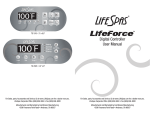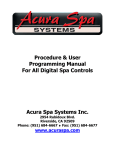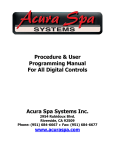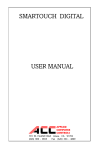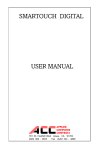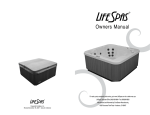Download SMARTOUCH DIGITAL USER MANUAL
Transcript
SMARTOUCH DIGITAL USER MANUAL APPLIED COMPUTER CONTROLS 701 W. Foothill Blvd., Azusa, CA 91702 (626) 969-9655 Fax (626) 334-4809 www.acc-spas.com Micro-processor technology is becoming a familiar name in the spa industry. Here, at Applied Computer Controls, we produced our first intelligent microprocessor based spa control system, in 1981-82. The SC-100 and SC-200; the forerunners of intelligent electronic spa controls. Today, SmarTouch Digital includes more than 25 years experience. SmarTouch Digital, is a fourth generation microprocessor-based control system. A reliable energy efficient spa controller, so advanced but easy to operate, is conveniently located at your fingertips. A high intensity, oversized characters, LED display or our multi colored LCD display, keeps you informed of the spa temperature, time-of-day and elapsed time and a list of error codes, to inform and identify a malfunction. Safety and reliability are built-in to meet or exceed the most stringent, up to date requirements set by (UL) Underwriters Laboratories. SmarTouch Digital is the culmination of proven designs and extensive testing… from Applied Computer Controls. INTRODUCTION . .F . . .C . .O . . .N. .T. .E. .N . .T. .S .......4 T A B L. .E. . .O INTRODUCTION . . . . . . . . . . . . . . . . . . . . . . . . . . . . . . . . 3 TEMPERATURE SETTING . . . . . . . . . . . . . . . . . . . . . . . . 4 SETTING TIME-OF-DAY. . . . . . . . . . . . . . . . . . . . . . . . . . 5 COOL-DOWN TIMER . . . . . . . . . . . . . . . . . . . . . . . . . . . . 5 USER TIMER . . . . . . . . . . . . . . . . . . . . . . . . . . . . . . . . . . . 5 SPA-SIDE CONTROL PANEL 2020. . . . . . . . . . . . . . . . . 6 SPA-SIDE CONTROL PANEL 1000 . . . . . . . . . . . . . . . . . 7 SELF-DIAGNOSTIC CODES . . . . . . . . . . . . . . . . . . . . . . . 8 START-UP PROCEDURE. . . . . . . . . . . . . . . . . . . . . . . . . . 9 WATER PRESSURE. . . . . . . . . . . . . . . . . . . . . . . . . . . . . . 9 FILTER CARTRIDGES . . . . . . . . . . . . . . . . . . . . . . . . . . . . 9 IMPORTANT SAFETY INSTRUCTIONS . . . . . . . . . . . . . 10 PROGRAMMING (OPTIONAL) . . . . . . . . . . . . . . . . . . . . 11-15 ELECTRICAL INSTRUCTIONS INSTALLATION. . . . . . . 16-18 WIRING DIAGRAM. . . . . . . . . . . . . . . . . . . . . . . . . . . . . . 19-20 EXPLODED VIEW . . . . . . . . . . . . . . . . . . . . . . . . . . . . . . . 21 TROUBLESHOOTING GUIDE. . . . . . . . . . . . . . . . . . . . . . 22 INTRODUCTION Thank you for buying a spa equipped with a SmarTouch Digital control system. Many years of experience went into the design of this family of controls. You can be assured your spa control system is the most advanced, it is highly reliable and will serve you for many years to come. The control system has been designed with you, the user in mind. It is very easy to operate and requires a minimal effort on your part. You may use it just as it comes to you and without any programming. Yet you have the option of getting deeply involved in the inner workings of the control if you so choose. You can custom tailor it to fit your needs. Please take the time to read at least the first section (next page) “IN A HURRY – READ THIS” portion of the manual before starting to use your spa for the first time. You can familiarize yourself with the rest of the manual at your leisure. SAVE THIS MANUAL. Make it available for other spa users. You should also have a spa user’s manual which explains how to care for your spa. Please read and follow all instructions in your spa user’s manual. Maintaining the proper levels of pH and the sanitizer will extend the life of your spa equipment. Improper chemical levels in the spa are sure to cause premature heater failure as well as failure of other components in the system. Failures caused by chemical imbalance are not covered by warranty. Page 3 IN A HURRY - READ THIS SmarTouch Digital comes to you with a universal set of default settings. If you choose to keep these settings, then you only need to remember 2 things: how to set the spa temperature and to press the SET key whenever you are done using the spa. Setting Temperature Both buttons are used to select, increase or decrease temperature or time setting. The UP(TEMP) & DOWN(TIME) arrows. Note: Both keys are active when pressed individually and held down 2 seconds, to eliminate accidental changes. Press and hold for 2sec. the UP (TEMP) arrow key. Controller will display current spa temperature. Use the UP or DOWN arrow keys to select desired temperature. *To enter new temperature press›SET key The controller will: - Lock-in the new temperature. - Display current spa temperature. IMPORTANT: Always turn down the heat before you drain the spa. *Note: Once you select the TEMP or TIME and the SET key is not pressed within 30 seconds the controller reverts to the previous setting and the change will not take effect. The SET Key After using the spa, press the SET key to tell the micro controller you are done using the spa. It will then take over the spa’s management, including the different filtration cycles, heat maintenance, economy modes and protection against freezing. Page 4 S E T T I N G T I M E - O F - D AY Setting Time-Of-Day Press and hold for 2 sec. the DOWN (Time) arrow key. Controller will display 12:00 noon. Use correct time-of-day. OR to set the *After every selection “Hours , Minutes” press›SET key. Cool-Down Timer A 30-second timer keeps the low speed jets, ON, after the heater turns OFF, to remove all residual heat from the heater element. User Timer A built-in, 20 minutes elapsed-time clock switches off any active function. Economy mode. Water & Energy Management. The Economy mode manages water temperature, filtration and energy consumption knowing “when” to heat to maintain water temperature. The Economy mode starts when the heater is turned off and the spa is not in use. Upon entering the ECONOMY mode the message “ECON” is displayed. During the Economy mode the spa controller is in stand-by, three hours at a time, monitoring and sampling the water temperature. At the end of every Economy period which is 3 hours the controller activates the low jets only for 5 minutes to perform the following: 1-Filter and sanitize the water. Check your spa manual for the type of sanitizer in your spa. 2- Stabilize the water temperature and heat if necessary, in that case the low jets run more than 5 minutes for the duration of the heating cycle. Important: Tie down your spa cover to minimize heat loss and to conserve energy. Note: The message “ECON” is not an error code. Page 5 S PA - S I D E C O N T R O L P A N E L 2 0 2 0 FUNCTIONS If primary pump is dual Speed. Press once to activate the low jets. Press again for high jets. A third depression turns the jets OFF, if the heater is off. Press, for third or fourth pump. If auxillary pump is dual speed the AUX button functions as above. Press, for air bubbles or second pump single speed. Light switch ON/OFF *Optional • • TEMPERATURE TIME OF DAY FOR IN-SPA VIEWING OF THE TEMPERATURE DISPLAY: PRESS THE SET & UP ARROW KEYS TOGETHER AT THE SAME TIME. Page 6 S PA - S I D E C O N T R O L P A N E L 1 0 0 0 FUNCTIONS Press once to activate the low jets. Press again for high jets. A third depression turns the jets OFF, if the heater is off. Press, for air bubbles or second single speed pump if applicable. Button will be marked “AUX”. Light switch ON/OFF. FOR IN-SPA VIEWING OF THE TEMPERATURE DISPLAY: PRESS THE SET & UP ARROW KEYS TOGETHER AT THE SAME TIME. Page 7 SELF-DAIGNOSTIC CODES ERROR CODE EXPLANATION COLD Water temperature below 40 F. OH Water temperature above 108 F. SESH Temperature sensor shorted. SEOP Temperature sensor open or disconnected HLer Overheat condition or overheat sensor is disconnected PSOL Pressure-switch open with low speed jets ON. PSOH Pressure-switch open with high speed jets ON. PSOC Pressure-switch open with circulating pump ON. Page 8 S T A R T- U P P R O C E D U R E Once the spa is delivered and the electrical installation accomplished, the next step is to fill it and heat the water. IMPORTANT It is recommended to perform the following procedure when you drain and refill the spa, to protect the heater element. • Power must be turned OFF at the circuit breaker and at the G.F.C.I before you start. • Open the access door and inspect all fittings to be tight and slide-valves fully extended. • Fill the spa, using your garden-hose, to the proper water level (half way mark on the skimmer door). • To apply power, push the RESET (ON) button at the G.F.C.I. & reset Circuit Breaker to the ON position. • Push the Jets button at the Spa Side Control Panel activating the high speed pump. Keep pump running for at least three minutes to purge the air out of the plumbing. • Once air bubbles stop coming out of the jets and the pump is primed select the desired temperature. IMPORTANT: TURN DOWN THE HEAT BEFORE YOU DRAIN AND REFILL YOUR SPA TO PROTECT THE HEATER. W AT E R P R E S S U R E FOR YOU TO KNOW…….! PSOL or PSOH error codes = NO WATER PRESSURE A pressure-switch protects the heater element when the water level drops below the recommended level. The switch is activated by water pressure in the heater housing, meaning the pump is running and there is water in the spa. In a new installation, or when the spa is drained then refilled, a small volume of air is trapped in the plumbing and in the heater-housing, lowering the pressure, disabling the pressure-switch, consequently shutting down the heater. Or, the opposite is also possible, where the trapped air exposes part of the heater element but not enough to disable the pressure-switch resulting in a burnt element. To avoid damage to the heater, refer to the start-up procedure. F I LT E R C A R T R I D G E S The filter cartridge(s) must be cleaned periodically. It should be totally submerged. If the top of the cartridge is above water level, air is sucked into the pump's intake causing pump surges, lower pressure and damage to the heater. Page 9 I M P O R TA N T S A F E T Y I N S T R U C T I O N S Page 10 PROGRAMMING SmartTouch Digital comes with factory settings. Programming the SmartTouch controller is optional. The following options are necessary only if you have certain requirements or you need to increase the filtration and heating cycles. Parameter Programming is a means by which the spa owner / user can change the various timing elements and calibrate temperature. The process is simple and intuitive. Only 3 keys are used: UP, DOWN, and SET. To program one or more parameters follow the outlined this procedure: 1. Press SET and DOWN keys together. The first message in the menu, FP1 will be displayed. 2. Use the UP & DOWN keys to scroll thru the messages in the menu. 3. Press the SET key to display the current value associated with the current message. 4. Use UP or DOWN keys to increase or decrease the value. 5. Press SET to lock in the new value and return to menu. 6. If another item needs programming go to number 2 above. 7. To Save changes scroll to message SEND and press SET. 8. To discard changes and restore previous values scroll to message CANC and press SET. The menu of the parameters is circular. Scrolling is from first to last or from last to first. When in programming mode please note that this mode will be cancelled if there is no key activity for a period of 60 consecutive seconds. Programming mode is aborted and all changes will be restored to previous values. On the following page is an example of how to program a filtration period. When in programming mode you may program as many parameters as needed. Page 11 SETTING FILTRATION PERIODS & SILENT MODE FP1, FP2, FP3, FP4 & SIL BEFORE YOU START THIS PROCEDURE PLEASE MAKE SURE YOU SET THE CORRECT TIME-OF-DAY. Note the a.m. LED light -Press SET & DOWN arrow keys together at the same time. -Code “FP1” is displayed. -Press the SET key. - Enter the desired start time to begin the First Filtration Period FP1. Enter the hour then press “SET”. Enter the minutes then press “SET” -Press UP arrow and go to code “FP1d”. -Press “SET”. Enter the number of hours or the duration of the First Filtration Period in minutes. Maximum is 4 hours, then press “SET”. -Repeat above procedure for FP2, FP3, and FP4 if necessary. -Press UP arrow (ignore the rest of the codes) and go to code “SEND”. -Press SET to exit and save the new values. ‘UP ARROW’ ‘DOWN ARROW’ KEY IS MARKED ‘TEMP’ KEY IS MARKED ‘TIME’ NOTE: IF POWER TO THE SPA IS TURNED OFF OR INTERRUPTED PROGRAMMING FOR THE “FILTRATION PERIODS” IS NOT AFFECTED TIME OF DAY MUST BE RE-ENTERED. Page 12 PA R A M E T E R M E N U L I S T Press momentarily the “SET” & “DOWN ARROW” keys at the same time to access the following options. Msg Min FP1 FP2 FP3 FP4 Def Max 12:00 12:00 12:00 12:00 Detail Start time of filtration period 1 Start time of filtration period 2 Start time of filtration period 3 Start time of filtration period 4 Note : If filtration periods overlap, the most recent period (last) is in the effect. SIL 12:00 Start time of the silence period. This is a period which nothing will run. It overrides all filtrations, the economy cycle, and temperature sampling. Except if temperature drops below 40 degrees. A spa may be installed near a bedroom and need not come on at specific times. FP1d FP2d FP3d FP4d 0 0 0 0 0 0 0 0 240 240 240 240 Duration in minutes FP1 timer will run. Duration in minutes FP2 timer will run. Duration in minutes FP3 timer will run. Duration in minutes FP4 timer will run. SILd 0 0 12 Duration in hours the Silence Timer runs. Only a user may override the silence timer. Note : Keep the value of any time to 0 to keep it from running. Filtration timers must be programmed first one first. If the FP1d (first) timer has a duration of 0, Auto Filtration will be in effect and all 4 programmed timers will be disabled. Page 13 Msg Min Def Max Detail CLDN 30 60 180 Cool Down cycle in seconds. Whenever the heater is turned off the pump keeps running the extra seconds to even the temperature of the heater element and the surrounding water to prevent scale build up and premature heater failure. ECL 60 180 240 Economy Cycle Length. Time in minutes to specify the intervals between spa temperature sampling when the spa is not in use. During this period the spa is in economy mode. Temperature is sampled at the end of the period. Press any key to cancel this mode. CHCL 0 60 180 Channel Clear. Time in seconds to clear the air channel and the secondary pump(s) plumbing if the spa has not been used for a period of 24 hours. This prevents water stagnation in the plumbing. UTO 10 20 60 User Time Out. The time in minutes from starting any device, after which all devices will be turned off, and the spa put in “not in use mode”. If you should leave the spa with a pump or light running, it will be turned off after the specified time. PUF 60 120 180 Post Use Filtration. Time in minutes to perform Post Use Filtration this is the optimal time to filter the spa. When you have finished using the spa, that is when it needs filtration the most. Press the SET key to turn off all functions and start filtering.. This cycle is performed only once and after pressing the SET key. It is in addition to the standard filtration cycles. Pressing any other device key will cancel this function. Page 14 Msg Min Def Max Detail CALB 198 208 218 This is not a time element. It is one of the distinctive features of the Smartouch Control System. The number is internal and in indicative of what the processor sees as temperature. It is used to calibrate the temperature reading. Increase this value by 1 to decrease the displayed temperature by 1⁄2 a degree. Decrease this number by 1 to increase displayed temperature by 1⁄2 a degree. For example the controller is displaying a temperature 2 degrees lower than real temperature increase the number by 4 to get a correct reading. The total range of this parameter is 10 degrees Fahrenheit. Before doing a calibration Please read warning note at end of this page. SEND This menu message has no numerical value. Pressing SET while it is displayed records and saves all changes made to all parameters. CANC This menu message also has no value. Pressing SET while it is displayed discards all changes made to all parameters and restores last saved or previous values. Page 15 ELECTRICAL CONNECTION INSTRUCTIONS. NOTICE: All spa electrical wiring must be performed by a qualified licensed electrician and must meet all NEC (National Electrical Code) and state and local codes and requirements. DANGER – RISK OF ELECTRIC SHOCK 1. The lines carrying power to the spa must be dedicated to the spa and should not be shared with any other appliance(s). 2. All electrical wiring lines must originate from the electrical panel and terminate, hard wired, into the electrical wiring compartment. The use of extension cords or plug type termination is expressly prohibited and voids the warranty. 3. Do not use aluminum wiring. Use only copper wiring. 4. Wire gauge must be in accordance with NEC requirements for the distance from current source to spa and the current rating as stated on the ID label that is attached to the control enclosure. 5. All wiring must be shielded by a grounded metal conduit. The conduit must terminate at the electrical access compartment either from the bottom of the spa or through a hole in the side paneling of the spa. 6. For a 120 volt system the line wire (black) is connected to the terminal block lug labeled LINE1. The neutral wire (white) is connected to the center lug labeled NEUT, and the ground wire (green) is connected to the ground lug labeled G or GROUND. 7. For a 240 volt 4 wire system, connect Line1, Neutral and Ground wires as in #6 above. The fourth wire is the Line2 wire (red) and it is connected to the lug labeled LINE2. 8. For a 240 volt 3 wire system, if applicable, connect black line wire to LINE1 terminal, connect red line wire to LINE2 terminal and the green wire to the ground lug. There is no neutral. Page 16 E L E C T R I C A L I N S TA LLAT I O N I N S T R U C T I O N S Page 17 BRANCH CIRCUIT BREAKER REQUIREMENTS 240 Volts 4 Wire System 30/50 Amp 2 Pole Breaker USE COPPER CUNDUCTOR ONLY. #6 AWG WIRE 120 Volts 3 Wire System 20 Amp 1 Pole Breaker CAUTION: A new breaker must be used for a new spa installation. Do not use an existing or used breaker. GFCI: All spa installations must be protected by a GFCI. If your spa control box does not include an integrated GFCI then you must use a GFCI breaker per National Electrical Code requirements. 120/240 Volt Conversion. All spas are shipped configured for 240 volt (4 wire systems). Please check the nameplate on the control enclosure to identify the type of system in your spa. If the nameplate indicates a 120/240 Volt type system, then it is possible to convert the spa to 120 volt operation. 30/50 Amp Conversion. Some homes may have limited power service. It is possible to operate a 240 volt spa system using a 30 amp breaker. Connect 240 volt power to the system as previously described, then set it to operate in the low power mode. Note: Only experienced service personnel should perform conversions. Improper modifications may cause damage to the control system and/or the attached heater and pump motors. Page 18 WIRING DIAGRAM FOR SMTD 1000 WIRING DIAGRAM FOR SMTD 2000 Page 19 WIRING DIAGRAM FOR SC-1100 (JR.) WIRING DIAGRAM FOR SC-2500A Page 20 Control Board Ground Lug Conduit Feed Thru Top Side Connector Terminal Block Heater On Indicator Pressure Switch Heater Contactor Heater Union Heater Manifold Sensors Cover SmarTouch 1000 Control SC-2000 Controller Terminal Block Top Side Connector Heater Contactor Heater On Indicator Conduit Feed Thru Ground Lug Pressure Switch Heater Manifold Sensors SmarTouch 2000 Control 5.5" 7" SmarTouch Digital © 1999 Applied Computer Controls. SmarTouch & SmarTouch Digital are trademarks of Applied Computer Controls. This manual may not be copied or reproduced without permission, in part or in total. SmarTouch Digital 1000, 2000, 2500. Rev. 1009-ACC