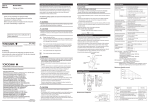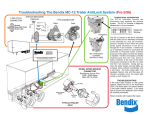Download Mouse Remote Controller User Manual I. The general appearance
Transcript
I. The general appearance of the remote control V118 II. The general appearance of the receiver Mouse Remote Controller User Manual III. The main function and features /Search 1. Wireless mouse function; 2. Multimedia control function; 3. Page up/down function; 4. Internet explorer function; 5. Number input function 6. Power off function /Homepage IV. How to setting up? Plug the USB receiver into the computer's USB port, the computer will search the new hardware and finish the setting of the driver system. (Notice: Windows98/SE operation system need the system disc. please don't Place any object before the receiver to affect the function of receiver.). /Favorite /back V. Operation system Windows98/ME/2000/XP, Mac OS, Linux, Windows Vista /forward VI. The detail function of all keys (Notice: the following functions are finished in Windows XP Professional, the other operation system will more or less different.) Key Operation functions Correspond icon/illustratio condition ing n keyboard shortcuts power off Any Power off the computer condition Any Open “my computer” window +E my computer condition X /Close Any Close the currently window or the ALT+F4 condition application /Start Any Open “start” menu; press again /Ctrl+E condition to escape the menu. SC /Refresh IE browser, my computer Reload the content current window’s /Email "+"/Volume up "-"/Volume down /Mute 0-9/number 0-9 /Enter +F /Delete 1.Any condition except IE browser 2.IE browser Open “Search” dialog box. IE browser, my computer IE browser, my computer IE browser, my computer IE browser, my computer Any condition Any condition Any condition Any condition Notepad, password box Press without releasing Any condition Text box/passwor d box Open homepage in the default IE browser Ctrl+F Open "search:search internet" dialog box Open Favorite Back to the last page ALT+← Forward to next page ALT+→ Open Outlook Express Increase the volume of the computer Decrease the volume of the computer Mute the computer Input the number you press 0-9 number key Input the number continuously 0-9 number key Enter a newline/open the file Enter Delete the words /Play/Pause /Stop /Speed /Quick recede /next /previous Press without releasing Windows Media Player Delete the word continuously Delete OK Any condition Play/pause Windows Media Player Stop playing Windows Media Player 5times forward than normal play, press again will back to normal play L Any condition R Any condition /Page up Any condition /Page down Any condition VII. Technology parameter Windows Media Player 5times recede than normal play, press again will back to normal play Windows Media Player Play next document Windows Media Player Play previous document Any condition Press without releasing Move the mouse pointer Hard ware: Move the mouse pointer quickly Operation system: Select the place of mouse cursor and the receiver's LED will bright long, this operation just like press the left key of the mouse continuous . Press again will cancel the select,and the receiver's LCD will power off Mouse left button Mouse right button Page up Page up Page down remote controller Control distance >15m Battery AAA*2 Working voltage 2.4~3.5V Sleep current 1uA product size: 185*51*28mm weight: 120g Receiver Compatible port IBM PC/AT&Notebook, Apple Windows98/SE/ME/2000/XP/Linux,Mac/Windows Vista USB1.1 USB2.0 Working voltage USB power supply(4.5-5.5v) product size 48*20*20mm Weight: 36g VIII. Troubleshooting 1. Q: why don't have reaction when press the button in remote controller? A: ① Please check that whether the USB receiver was connect to the computer's USB port correctly, and no object before the USB receiver ②Some keys need in the correspondence operation system, please Use it accord to the "detail function of all keys" ③Please check if the battery of remote controller was fix correctly, power enough or not, please change the battery if in need. 2. Q: Why the quick recede can't recede when I use Windows media player play the media document? A: Because the Windows media player don't support recede order, you only can use the mouse to drag the speed bar to select the recede play time. 3. Q: Why the computer came into sleeping condition when I press the button of the power off? A: This was caused by your computer setting, please select in order, Start-setting-Control panel—power selection—Senior— then press the computer's power button" below selection, then select the power off is ok.