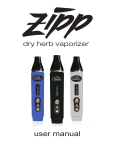Download SkyCloud Vaporizer by KandyPens How to Unlock & Lock your Vape
Transcript
SkyCloud Vaporizer by KandyPens How to Unlock & Lock your Vape: Press the power button 5 times in a row to power up. Press the power button 5 times in a row if you wish to power down. The power button with flash each time it is powered up or powered down. Charging your Vape: Step 1: Plug the charger into any AC outlet Step 2: Plug the charger cable into the base of the SkyCloud battery. Step 3: Charge the battery for 4-6 to attain a full charge. A red light will show while the vape is charging. Step 4: When the red light goes off, this means the vape is finished charging and is ready for use. How to Use with E-Liquid or Essential Oils: Step 1: Attach e-liquid atomizer to the battery. Step 2: Remove the mouthpiece. Step 3: Fill up the liquid chamber (not on coil) with your favorite e-liquid or essential oil. Step 4: Apply one or two drops of liquid on coil to prime the coil. Step 5: Press the power button and take slow and steady draws. How to Use with Wax or Thick Oil Concentrates: Step 1: Attach wax atomizer to the battery. Step 2: Remove the tank cover if connected. Step 3: Use applicator tool to place your concentrates inside the filling chamber. Step 4: Reconnect the tank cover. Step 5: Press the power button and take slow and steady draws. How to Use with Dry Herbs: Step 1: Attach dry herb atomizer. Step 2: Remove the tank cover if connected. Step 3: Unscrew top of atomizer and fill with dry herbs of your choice. Step 4: Reconnect the tank cover. Step 5: Press the power button and take slow and steady draws. Lifetime Warranty: At KandyPens, we are dedicated to making the best quality vaporizer on the planet. All of our products are backed by our Lifetime Warranty which covers the battery from all workmanship and/or manufacturing defects. This warranty does not cover the detachable atomizers. Most detachable atomizers will need to be replaced over time with normal use. Please visit KandyPens.com to order rplacement parts or go to our support section online at KandyPens.com for help with your atomizer replacement.