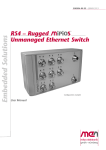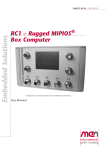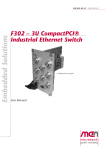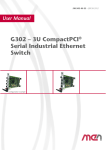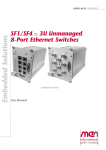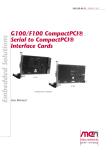Download 20RS03-00 E3 User Manual
Transcript
Embedded Solutions
20RS03-00 E3 – 2010-12-15
RS3 – Rugged
Managed Ethernet Switch
Configuration example
User Manual
®
RS3 – Rugged MIPIOS® Managed Ethernet Switch
RS3 – Rugged MIPIOS® Managed Ethernet Switch
The RS3 is a rugged, IP67 stand-alone managed Fast Ethernet switch. It provides
eight Ethernet channels on M12 connectors.
The switch supports full-duplex and half-duplex operation with auto-negotiation,
high-speed non-blocking store-and-forward switching, Quality of Service (QoS)
support with four traffic classes IEEE 802.1p and three-level 802.1x security as well
as the logical segmentation of ports (802.1q VLANs). The switch is fault tolerant
and restores itself on its own: If a link is temporarily unavailable, frames can be sent
via backup/redundant links (spanning tree protocol / link aggregation) and no data
loss occurs. Its built-in test mechanisms make the RS3 an even more reliable
component in the communication system.
A service port is accessible at the front panel on an M12 connector, providing an
easy way to configure the switch. A command line interface is available via the
RS232 at the service port and over Ethernet via Telnet or Secure Shell (SSH). The
switch can also be configured via SNMP (version 3) and through its HTTP web
server. Additionally, the service connector can be used to attach an external dongle
to store or update the switch configuration. This makes it easy to exchange the unit
for service purposes.
The RS3 a member of the MIPIOS family of extremely rugged IP67 compliant
products designed for Ethernet connectivity and highly demanding applications,
e.g., for redundancy systems.
The industrial-grade unit is fully compliant with EN 50155 railway standard. All
components inside the enclosure are specified for -40..+85°C operation, thus
enabling the device for EN 50155 class Tx operation. Additionally, the device is e1
certified by the German Federal Motor Transport Authority. Convection cooling is
sufficient. There are no socketed components, hardening the box against shock and
vibration. The internal electronics are prepared for conformal coating.
The Ethernet switch is prepared for wall or DIN-rail mounting.
MEN Mikro Elektronik GmbH
20RS03-00 E3 – 2010-12-15
2
Technical Data
Technical Data
Switch Fabric Key Features
• Eight 10/100Base-T ports at front panel
- Electrical isolation: 1500 Vrms
• Auto-negotiation
• High-speed non-blocking, store-and-forward switching
• 8K MAC address lookup table with automatic learning and aging
• QoS (Quality of Service) support with 4 traffic classes (IEEE 802.1p tagged
frames)
• Layer 2 switching
• Back pressure or IEEE802.3x flow control
• Automatic MDI/MDI-X crossover (all ports)
Management Firmware System Features
•
•
•
•
•
•
•
Saving and restoring user configurations
Software upgrades through TFTP
System logs (syslog) and e-mail alerts for critical events
Remote monitoring (RMON) and alarm generation
Displaying the running configuration in the form of CLI commands
DHCP client, server and relay
Management interfaces through
- SNMP v3
- WebUI (HTTP and HTTPS/SSL)
• Switch configuration can be loaded from external dongle
Management Firmware Layer 2 Features
•
•
•
•
•
•
•
•
•
•
•
•
TCP/IP (IPv4, IPv6)
Transparent bridging
QoS (DiffServ) and 802.1p traffic prioritization queuing, polishing, shaping
VLAN-aware bridging with GARP
Static and dynamic VLANs (through GVRP)
Dynamic learning of multicast groups through GMRP
Rapid Spanning Tree Protocol and Multiple Spanning Tree Protocol to ensure
loop free topology formation
Reducing multicast traffic in the network through multicast snooping – IGS
(IPv4) and MLDS (IPv6)
IGMP proxy
Aggregating physical ports for increasing bandwidth and redundancy through
link aggregation (LACP)
Link Layer Discovery Protocol (LLDP)
SNMP (v1, v2c, v3) agent and MIB support, configuration save/restore
MEN Mikro Elektronik GmbH
20RS03-00 E3 – 2010-12-15
3
Technical Data
Management Firmware Security Features
• User authentication using 802.1x
• Controlling management access through SNMP, CLI and web only from authorized managers
• MAC based access list (ACL) for traffic filtering
• Rate-limiting and storm control to prevent packet flooding from malicious peers
Supported Ethernet Standards
•
•
•
•
•
•
•
•
•
•
•
•
Transparent bridging: IEEE 802.1d, 2004
VLAN: IEEE 802.1q Rev D5.0, 2005
Port based VLANs: IEEE 802.1q Rev D5.0, 2005
GVRP/GMRP support: IEEE 802.1d
Rapid Spanning Tree Protocol: IEEE 802.1d
Multiple Spanning Tree: IEEE 802.1s, IEEE 802.1q Rev D5.0, 2005
IGMP snooping: draft-ietf-magma-snoop-12.txt
MLD snooping: draft-ietf-magma-snoop-12.txt
Link aggregation: IEEE 802.3ad, 2005
Port based authentification with EAP: IEEE 802.1x – REV2004
Link Layer Discovery Protocol: IEEE 802.1ab, 2005
Priority based switching: IEEE 802.1p
Service Interface
• M12 connector at front
• RS 232 / V24
• I²C interface for external dongle
Front I/O
•
•
•
•
•
8 Ethernet ports via M12 connectors
1 service interface via M12 connector
1 power input via M12 connector
Link and activity Ethernet status LEDs (2 per channel)
Status LEDs for power, reset and error codes
Electrical Specifications
• Power input
- Nominal input voltage 24 VDC (9 to 36 V) according to EN50155
• EN50155 power interruption class S2
• Isolation (according to EN50155)
- 1500 Vrms
• Power consumption: 5 W
• MTBF: Approx. 200,000 h (tbc.) @ 40°C according to IEC/TR 62380 (RDF
2000)
MEN Mikro Elektronik GmbH
20RS03-00 E3 – 2010-12-15
4
Technical Data
Mechanical Specifications
• Dimensions: 220 mm x 130 mm x 70 mm (without connectors)
• Prepared for wall or DIN-rail mounting with special mounting plates (available
separately)
• Weight: 1.9 kg
Environmental Specifications
• Temperature range (operation):
- -40..+70°C (+85°C) with up to 85°C for 10 minutes according to class Tx
(EN50155)
- Airflow: natural convection
• Temperature range (storage): -40..+85°C
• Relative humidity (operation): max. 95% non-condensing
• Relative humidity (storage): max. 95% non-condensing
• Altitude: -300 m to + 3,000 m
• Climatic tests according to EN50155 and EN68068
• Shock and vibration tested according to EN61373
• IP67 compliant
• Conformal coating on request
Safety
• PCBs manufactured with a flammability rating of 94V-0 by UL recognized manufacturers
EMC
• Tested according to the following railway standards:
- EN50121 (radio disturbance)
- EN61000-4-2 (ESD)
- EN61000-4-3 (radiated disturbances)
- EN61000-4-4 (burst)
- EN61000-4-5 (surge)
• Conforming to e1 requirements of the German Federal Motor Transport Authority
• Tested according to the following automotive standards:
- CISPR25/CISPR16 (radiated emission)
- ISO7637-2 (conducted emission – power line)
- ISO7637-2 (conductive immunity – power line)
- ISO7637-3 (capacitive immunity – signal line)
- ISO11452-2, ISO11452-5 (radiation immunity)
- EN50121 (radio disturbance)
Firmware
• Firmware for configuration and management included
• For more information on supported operating system versions and drivers see
online data sheet.
MEN Mikro Elektronik GmbH
20RS03-00 E3 – 2010-12-15
5
Block Diagram
Block Diagram
F
Front connector
Power Supply
Unit
F
Options
Power
Local Supply/
Voltage Supervisor
MII
Port 1
F
Port 2
Port 3
F
Switch Device
10/100Base‐T
Management
CPU
Flash
F
Port 8
Service Port
F
F
Port 6
Port 7
Configuration EEPROM
F
Port 4
Port 5
F
F
DDR2
SDRAM
F
MEN Mikro Elektronik GmbH
20RS03-00 E3 – 2010-12-15
6
Configuration Options
Configuration Options
Ethernet Switch Functions / Mechanical Specifications
• 4 Ethernet ports
Electrical Specifications
• Other nominal input voltages: 36, 48, 72, 96 or 110 VDC
- Wide input range (according to EN50155): 0.7 x nominal voltage < nominal
voltage < 1.25 x nominal voltage
Please note that some of these options may only be available for large volumes.
Please ask our sales staff for more information.
For available standard configurations see online data sheet.
MEN Mikro Elektronik GmbH
20RS03-00 E3 – 2010-12-15
7
Product Safety
Product Safety
!
Electrostatic Discharge (ESD)
Computer boards and components contain electrostatic sensitive devices.
Electrostatic discharge (ESD) can damage components. To protect the board and
other components against damage from static electricity, you should follow some
precautions whenever you work on your computer.
• Power down and unplug your computer system when working on the inside.
• Hold components by the edges and try not to touch the IC chips, leads, or circuitry.
• Use a grounded wrist strap before handling computer components.
• Place components on a grounded antistatic pad or on the bag that came with the
component whenever the components are separated from the system.
• Store the board only in its original ESD-protected packaging. Retain the original packaging in case you need to return the board to MEN for repair.
MEN Mikro Elektronik GmbH
20RS03-00 E3 – 2010-12-15
8
About this Document
About this Document
This user manual describes the hardware functions of the switch and connection of
peripheral devices. It also provides additional information for special applications
and configurations of the unit.
The manual does not include detailed information on individual components (data
sheets etc.). A list of literature is given in the appendix.
History
Issue
Comments
Date
E1
First issue
2010-11-26
E2
Removed mention of SIL4 from product description
2010-12-13
E3
Reworked block diagram (config EEPROM and
CPU/switch device connection)
2010-12-15
Conventions
!
italics
bold
monospace
hyperlink
This sign marks important notes or warnings concerning proper functionality of the
product described in this document. You should read them in any case.
Folder, file and function names are printed in italics.
Bold type is used for emphasis.
A monospaced font type is used for hexadecimal numbers, listings, C function
descriptions or wherever appropriate. Hexadecimal numbers are preceded by "0x".
Hyperlinks are printed in blue color.
The globe will show you where hyperlinks lead directly to the Internet, so you can
look for the latest information online.
IRQ#
/IRQ
Signal names followed by "#" or preceded by a slash ("/") indicate that this signal is
either active low or that it becomes active at a falling edge.
in/out
Signal directions in signal mnemonics tables generally refer to the corresponding
board or component, "in" meaning "to the board or component", "out" meaning
"coming from it".
Vertical lines on the outer margin signal technical changes to the previous issue of
the document.
MEN Mikro Elektronik GmbH
20RS03-00 E3 – 2010-12-15
9
About this Document
Legal Information
MEN Mikro Elektronik reserves the right to make changes without further notice to any products herein. MEN makes no
warranty, representation or guarantee regarding the suitability of its products for any particular purpose, nor does MEN assume
any liability arising out of the application or use of any product or circuit, and specifically disclaims any and all liability,
including without limitation consequential or incidental damages.
"Typical" parameters can and do vary in different applications. All operating parameters, including "Typicals" must be
validated for each customer application by customer's technical experts.
MEN does not convey any license under its patent rights nor the rights of others.
Unless agreed otherwise, MEN products are not designed, intended, or authorized for use as components in systems intended
for surgical implant into the body, or other applications intended to support or sustain life, or for any other application in which
the failure of the MEN product could create a situation where personal injury or death may occur. Should Buyer purchase or
use MEN products for any such unintended or unauthorized application, Buyer shall indemnify and hold MEN and its officers,
employees, subsidiaries, affiliates, and distributors harmless against all claims, costs, damages, and expenses, and reasonable
attorney fees arising out of, directly or indirectly, any claim of personal injury or death associated with such unintended or
unauthorized use, even if such claim alleges that MEN was negligent regarding the design or manufacture of the part.
Unless agreed otherwise, the products of MEN Mikro Elektronik are not suited for use in nuclear reactors or for application in
medical appliances used for therapeutical purposes. Application of MEN products in such plants is only possible after the user
has precisely specified the operation environment and after MEN Mikro Elektronik has consequently adapted and released the
product.
ESM™, ESMini™, MDIS™, MDIS4™, MDIS5™, MENMON™, M-Module™, M-Modules™, SA-Adapter™, SAAdapters™, UBox™, USM™ and the MBIOS logo are trademarks of MEN Mikro Elektronik GmbH. PC-MIP® is a
registered trademark of MEN Micro, Inc. and SBS Technologies, Inc. MEN Mikro Elektronik®, ESMexpress®, MIPIOS®
and the MEN logo are registered trademarks of MEN Mikro Elektronik GmbH.
All other products or services mentioned in this publication are identified by the trademarks, service marks, or product names
as designated by the companies who market those products. The trademarks and registered trademarks are held by the
companies producing them. Inquiries concerning such trademarks should be made directly to those companies. All other brand
or product names are trademarks or registered trademarks of their respective holders.
Information in this document has been carefully checked and is believed to be accurate as of the date of publication; however,
no responsibility is assumed for inaccuracies. MEN Mikro Elektronik accepts no liability for consequential or incidental
damages arising from the use of its products and reserves the right to make changes on the products herein without notice to
improve reliability, function or design. MEN Mikro Elektronik does not assume any liability arising out of the application or
use of the products described in this document.
Copyright © 2010 MEN Mikro Elektronik GmbH. All rights reserved.
Please recycle
Germany
MEN Mikro Elektronik GmbH
Neuwieder Straße 5-7
90411 Nuremberg
Phone +49-911-99 33 5-0
Fax +49-911-99 33 5-901
E-mail [email protected]
www.men.de
MEN Mikro Elektronik GmbH
20RS03-00 E3 – 2010-12-15
France
MEN Mikro Elektronik SA
18, rue René Cassin
ZA de la Châtelaine
74240 Gaillard
Phone +33 (0) 450-955-312
Fax +33 (0) 450-955-211
E-mail [email protected]
www.men-france.fr
USA
MEN Micro, Inc.
24 North Main Street
Ambler, PA 19002
Phone (215) 542-9575
Fax (215) 542-9577
E-mail [email protected]
www.menmicro.com
10
Contents
Contents
1 System Overview . . . . . . . . . . . . . . . . . . . . . . . . . . . . . . . . . . . . . . . . . . . . . . .
1.1 Layout of the RS3 . . . . . . . . . . . . . . . . . . . . . . . . . . . . . . . . . . . . . . . .
1.2 Pressure Compensating Valve . . . . . . . . . . . . . . . . . . . . . . . . . . . . . . .
1.3 Earth Connection . . . . . . . . . . . . . . . . . . . . . . . . . . . . . . . . . . . . . . . . .
1.4 Interfaces . . . . . . . . . . . . . . . . . . . . . . . . . . . . . . . . . . . . . . . . . . . . . . .
1.4.1
Power Input . . . . . . . . . . . . . . . . . . . . . . . . . . . . . . . . . . . . . .
1.4.2
Ethernet Interface . . . . . . . . . . . . . . . . . . . . . . . . . . . . . . . . .
1.4.3
Service Interface (RS232 / I2C) . . . . . . . . . . . . . . . . . . . . . .
1.5 Ethernet Switch . . . . . . . . . . . . . . . . . . . . . . . . . . . . . . . . . . . . . . . . . .
1.5.1
Configuration of the Switch . . . . . . . . . . . . . . . . . . . . . . . . .
1.6 Front Panel Status LEDs . . . . . . . . . . . . . . . . . . . . . . . . . . . . . . . . . . .
14
14
14
14
15
15
16
17
18
18
19
2 Mounting Options . . . . . . . . . . . . . . . . . . . . . . . . . . . . . . . . . . . . . . . . . . . . . . 20
2.1 Mounting the RS3 . . . . . . . . . . . . . . . . . . . . . . . . . . . . . . . . . . . . . . . . 20
3 Appendix . . . . . . . . . . . . . . . . . . . . . . . . . . . . . . . . . . . . . . . . . . . . . . . . . . . . . 22
3.1 Literature and Web Resources . . . . . . . . . . . . . . . . . . . . . . . . . . . . . . . 22
3.2 Finding out the Board’s Article Number, Revision and Serial Number22
MEN Mikro Elektronik GmbH
20RS03-00 E3 – 2010-12-15
11
Figures
Figure 1.
Figure 2.
Figure 3.
Figure 4.
Figure 5.
MEN Mikro Elektronik GmbH
20RS03-00 E3 – 2010-12-15
The RS3 - front view . . . . . . . . . . . . . . . . . . . . . . . . . . . . . . . . . . . . . .
Earth connection and pressure compensating valve . . . . . . . . . . . . . . .
Mounting the RS3 to the DIN-rail mounting plate. . . . . . . . . . . . . . . .
Mounting the RS3 to the wall-mounting plate . . . . . . . . . . . . . . . . . . .
Label giving the board’s article number, revision and serial number .
14
14
20
21
22
12
Tables
Table 1.
Table 2.
Table 3.
Table 4.
Table 5.
Table 6.
Table 7.
Table 8.
MEN Mikro Elektronik GmbH
20RS03-00 E3 – 2010-12-15
Pin assignment of the power supply 4-pin M12 connector . . . . . . . . .
Pin assignment of the Ethernet 4-pin M12 connectors. . . . . . . . . . . . .
Pin assignment of the service interface 8-pin M12 connector . . . . . . .
Default switch configuration at startup . . . . . . . . . . . . . . . . . . . . . . . .
Ethernet port status LEDs. . . . . . . . . . . . . . . . . . . . . . . . . . . . . . . . . . .
Power supply status LED . . . . . . . . . . . . . . . . . . . . . . . . . . . . . . . . . . .
Service port LEDs . . . . . . . . . . . . . . . . . . . . . . . . . . . . . . . . . . . . . . . .
Error codes signaled via service port LEDs . . . . . . . . . . . . . . . . . . . . .
15
16
17
18
19
19
19
19
13
System Overview
1
System Overview
1.1
Layout of the RS3
Figure 1. The RS3 - front view
Detachable bezel
Detachable
bezel
LNK ACT
LNK ACT
PWR
ETH 1
ETH 2
ETH 3
POWER
LNK ACT
LNK ACT
LNK ACT
ETH 4
ETH 5
ETH 6
LNK ACT
LNK ACT
RST S1 S2
ETH 7
ETH 8
SERVICE
RS3
LNK ACT
1.2
Pressure compensating valve
Pressure Compensating Valve
The sealed housing of the RS3 makes a pressure compensating valve necessary to
prevent stress on the unit’s housing seals. Its hydrophobic and oleophobic ePTFE
membrane protects from the unit’s interior from water and common automotive
fluids and resists blocking after contact with common automotive fluids. It protects
against contamination from dirt, dust, salt and road debris (down to 0.07 µm).
1.3
Earth Connection
An earth connection can be established via the respective screw hole on the right
side of the unit (below the pressure compensating valve). Use an M4 screw.
Figure 2. Earth connection and pressure compensating valve
Pressure compensating valve
Screw hole for earth connection
MEN Mikro Elektronik GmbH
20RS03-00 E3 – 2010-12-15
14
System Overview
1.4
Interfaces
1.4.1
Power Input
The RS3 usually comes with an internal 24 VDC nom. (9 to 36 V) wide-range
power supply led to a 4-pin M12 connector. RS3 models models with other input
voltage ranges are also available from MEN to suit individual projects’ needs.
The internal power supply is EN50155 compliant which implies that it has a built-in
power-on threshold of 0.7xUn = 16.8 V. Once the unit is turned on, the input voltage
may drop as low as 9 V.
Connector types:
• 4-pin M12 connector, male, A-coded (CONEC "SAL-12-FSH4-P12-9" 4301066)
• Mating connector: e.g., CONEC "SAL-12-RK4-2/A1" 43-10020
Table 1. Pin assignment of the power supply 4-pin M12 connector
2
3
Name
Description
1
+VBAT
Positive input
2
+VBAT
Positive input
3
-VBAT
Negative input
4
-VBAT
Negative input
1
4
MEN Mikro Elektronik GmbH
20RS03-00 E3 – 2010-12-15
Pin
15
System Overview
1.4.2
Ethernet Interface
The RS3 comes with eight Fast Ethernet ports on 4-pin female M12 connectors.
Connector types:
• 4-pin M12 connector, female, D-coded (CONEC "SAL-12D-FKH4.2-P12-9"
43-01248)
• Mating connector: e.g., Harting 21032811405 R410925
Table 2. Pin assignment of the Ethernet 4-pin M12 connectors
1
4
Pin
Name
Description
1
TX+
Transmitter positive output
2
RX+
Receiver positive input
3
TX-
Transmitter negative output
4
RX-
Receiver negative input
2
3
Each of the Ethernet ports has its own MAC address etc.
!
The unique MAC address is set at the factory and should not be changed. Any
attempt to change this address may create node or bus contention and thereby render
the switch inoperable. The MAC addresses on the RS3 are:
•
•
•
•
LAN1:
LAN2:
...
LAN8:
0x 00 C0 3A A0 xx x0 - 0x 00 C0 3A A3 xx x0
0x 00 C0 3A A0 xx x1 - 0x 00 C0 3A A3 xx x1
0x 00 C0 3A A0 xx x8 - 0x 00 C0 3A A3 xx x7
where "00 C0 3A" is the MEN vendor code, "A" is the MEN product code, the
following four digits depend on the the serial number of the unit and the last digit
corresponds to the interface (’0’ to ’7’ for ports 1 to 8 respectively). "xx xx" is the
hexadecimal serial number of the product, which depends on your board, e. g. "0x
00 2A" for the serial number "000042".
Example: Port 2 of the unit with the serial number 0042 (0x 00 2A) has the MAC
address 0x 00 C0 3A A0 02 A1.
For the unit’s overall serial number please refer to Chapter 3.2 Finding out the
Board’s Article Number, Revision and Serial Number on page 22.
MEN Mikro Elektronik GmbH
20RS03-00 E3 – 2010-12-15
16
System Overview
Service Interface (RS232 / I2C)
1.4.3
The service connector features an RS232 UART interface for maintenance
purposes. Further information about maintenance and configuration options is
provided in the documentation of the RS3 firmware.
An I2C connection is also available to connect an external dongle (available from
MEN) for easy dumping or uploading of configuration data.
Connector types:
• 8-pin M12 connector, female, A-coded (CONEC "SAL-12-FKH8-P12-9" 4301064)
• Mating connector: e.g., CONEC "SAL-12S-RS8-2/G3" 43-10980
Table 3. Pin assignment of the service interface 8-pin M12 connector
7
8
1
2
6
5
3
Pin
Name
1
+3.3V
Description
Power supply for external dongle
2
RS232_RX RS232 receive data
3
RS232_TX RS232 transmit data
4
GND
Ground
5
SDA
I2C serial data input/output for external dongle
4
General purpose I/O 1
6
GPIO[1]
Apply active signal for more than 2 seconds:
Reset
Apply active signal for more than 10 seconds:
Reset with restored factory settings
MEN Mikro Elektronik GmbH
20RS03-00 E3 – 2010-12-15
7
SCL
8
GPIO[2]
I2C data clock for external dongle
General purpose I/O 2
Used for detection of external dongle
17
System Overview
1.5
!
Ethernet Switch
The RS3 uses a manageable 8-port 10/100Base-T switch component, the Marvell
88E6095. The switch provides 10/100 Mbits/s configuration possibility on each of
the eight Ethernet ports.
It is also possible to configure each port in half-duplex or full-duplex.
The device characteristics are:
•
•
•
•
•
•
•
•
•
•
•
•
8 external ports configurable as 10/100 Mbits/s
MII interface
Each external port is configurable in half-duplex or full-duplex mode
Non-blocking wire speed switching
Store-and-forward mode
Auto negotiation
Port mirroring
Port monitoring
Flow control
VLAN support
Automatic MDI/MDI-X crossover (all ports)
Port based frame priorization
1.5.1
Configuration of the Switch
The RS3 loads the following standard configuration for all ports at startup:
Table 4. Default switch configuration at startup
Setting
Default
Duplex mode
Full Duplex
Port speed
Auto-Negotiate
VLAN (port-based)
Off
QoS (Quality of Service)
Off
Port mirroring and port monitoring
Off
Port trunking
Off
All of the ports are individually configurable using an external dongle, a command
line interface (via RS232 through the M12 service connector, Telnet or Secure Shell
(SSH)), via SNMP (Version 3) or via the unit’s HTTP web server. Further
information about configuration options is provided in the documentation of the
RS3 firmware.
MEN Mikro Elektronik GmbH
20RS03-00 E3 – 2010-12-15
18
System Overview
1.6
Front Panel Status LEDs
The standard RS3 features a total of 20 status LEDs at its front panel: Sixteen for the
Ethernet port status (two for each port), one for the supply status and three for the
service port status. The LEDs act as described in the following tables.
Table 5. Ethernet port status LEDs
LED
Description
LNK
Ethernet link status (ON = link established)
ACT
Ethernet traffic activity status (ON = Ethernet traffic running)
Table 6. Power supply status LED
LED
Description
PWR
Input power status (ON = valid range)
Table 7. Service port LEDs
LED
Description
RST
Reset LED (ON = reset active)
S1
Micro controller LED (function depends on software)
S2
Micro controller LED (function depends on software)
The micro controller uses the service port LEDs connected to it to indicate the
reason for an error during startup. The status LED will blink or light up as listed in
Table 8, Error codes signaled via service port LEDs until the system is restarted or
completely powered off. The supported error codes are as follows:
Table 8. Error codes signaled via service port LEDs
Failure source
S1
S2
RS232 UART
fast
fast
Memory
fast
slow
Marvell switch access
slow
fast
Marvell switch internal PHYs
slow
on
External PHYs
slow
slow
Temperature sensor
on
fast
IDPROM
on
on
PoE
on
slow
Firmware image
off
on
Unspecified
off
fast
"Slow" means blinking with a frequency of 1 Hz, "fast" means blinking with a
frequency of 10 Hz.
MEN Mikro Elektronik GmbH
20RS03-00 E3 – 2010-12-15
19
Mounting Options
2
Mounting Options
2.1
Mounting the RS3
The RS3 is designed for mounting using one of two mounting plates, a DIN-rail
mounting plate or a wall-mounting plate (available separately from MEN). To attach
the unit to the mounting plate, remove the detachable bezel at the sides of the front
panel to access the four holes (two on each side) reserved for the necessary screws
as pictured above and below.
Figure 3. Mounting the RS3 to the DIN-rail mounting plate
Detachable bezel
MEN Mikro Elektronik GmbH
20RS03-00 E3 – 2010-12-15
20
Mounting Options
Figure 4. Mounting the RS3 to the wall-mounting plate
Detachable bezel
Make sure to use the following screw types in the process.
!
To fix the RS3 to the mounting plate:
• 4 DIN 7985 M4 x 20mm, A2 screws
• 4 M4 washers
To fix the wall-mounting plate to the wall:
• 4 DIN7985 M5 x min. 12mm, A2 screws
• 4 M5 washers
MEN Mikro Elektronik GmbH
20RS03-00 E3 – 2010-12-15
21
Appendix
3
Appendix
3.1
Literature and Web Resources
• RS3 data sheet with up-to-date information and documentation:
www.men.de/products/06RS03-.html
3.2
Finding out the Board’s Article Number, Revision and
Serial Number
MEN user documentation may describe several different models and/or hardware
revisions of the RS3. You can find information on the article number, the board
revision and the serial number on two labels attached to the board.
• Article number: Gives the board’s family and model. This is also MEN’s ordering number. To be complete it must have 9 characters.
• Revision number: Gives the hardware revision of the board.
• Serial number: Unique identification assigned during production.
If you need support, you should communicate these numbers to MEN.
Figure 5. Label giving the board’s article number, revision and serial number
Complete article number
Article No.:
06RS03-00
Serial No.:
000000
Rev. 00.00.00
Serial number
Revision number
MEN Mikro Elektronik GmbH
20RS03-00 E3 – 2010-12-15
22