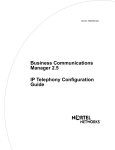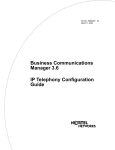Download - Opus: Online Publications Store
Transcript
Schanda, F. (2004) Visualisation of IPTABLES. Other.
Department of Computer Science, University of Bath.
Link to official URL (if available):
©The Author July 2004
Opus: University of Bath Online Publication Store
http://opus.bath.ac.uk/
This version is made available in accordance with publisher policies.
Please cite only the published version using the reference above.
See http://opus.bath.ac.uk/ for usage policies.
Please scroll down to view the document.
Department of
Computer Science
Technical Report
Undergraduate Dissertation: Visualisation of IPTABLES
Florian Schanda
Technical Report 2004-10
ISSN 1740-9497
July 2004
c
Copyright July
2004 by the authors.
Contact Address:
Department of Computer Science
University of Bath
Bath, BA2 7AY
United Kingdom
URL: http://www.cs.bath.ac.uk
ISSN 1740-9497
Visualisation of IPTABLES
BSc in Computer Software Theory
Florian Schanda
July 6, 2004
Abstract
Netfilter/iptables is the incredibly powerful packet filtering mechanism used in Linux 2.4 and 2.6. Due
to its potential complexity there exist two common attempts at graphical user interfaces: wizards and
front ends to the iptables program. Both of these have fundamental problems: wizards (task based
solutions which oversimplify the problem) loose too much of the power and flexibility, and front ends
have the same problem the command line inteface has: Non-trivial firewalls become very confusing due
to the lack of an adequate representation.
A new approach using a graphical representation of the firewall and its rules is developed. Various
possible visualisation methods are researched and one concept is implemented to show what the firewall
does and how its rules are connected.
To further ease the task of designing an effective firewall, a simulation method is developed allowing
the user to see how any given IP packet is dealt with.
Acknowledgements
My Supervisor, Dr. Russel J Bradford
For being a very helpful project supervisor with lots of good advice and ideas
My Father, Dr. Friedrich Schanda
For initial proofreading
My Brother, Johannes C Schanda
For more proofreading
Contents
1 Introduction
1.1 Netfilter/iptables .
1.2 The Problem . . .
1.3 Current Solutions .
1.3.1 Wizards . .
1.3.2 Front-Ends
1.4 A new approach .
.
.
.
.
.
.
.
.
.
.
.
.
.
.
.
.
.
.
.
.
.
.
.
.
.
.
.
.
.
.
.
.
.
.
.
.
.
.
.
.
.
.
.
.
.
.
.
.
.
.
.
.
.
.
.
.
.
.
.
.
.
.
.
.
.
.
.
.
.
.
.
.
.
.
.
.
.
.
.
.
.
.
.
.
.
.
.
.
.
.
.
.
.
.
.
.
.
.
.
.
.
.
.
.
.
.
.
.
.
.
.
.
.
.
.
.
.
.
.
.
.
.
.
.
.
.
.
.
.
.
.
.
.
.
.
.
.
.
.
.
.
.
.
.
.
.
.
.
.
.
.
.
.
.
.
.
.
.
.
.
.
.
.
.
.
.
.
.
.
.
.
.
.
.
.
.
.
.
.
.
.
.
.
.
.
.
.
.
.
.
.
.
.
.
.
.
.
.
.
.
.
.
.
.
.
.
.
.
.
.
.
.
.
.
.
.
4
4
4
4
4
4
5
2 Literature Review
2.1 Introduction . . . . . . . .
2.2 Visualisation . . . . . . .
2.2.1 Aim . . . . . . . .
2.2.2 Current Tools . . .
2.2.3 A new direction . .
2.3 Interface . . . . . . . . . .
2.3.1 Toolkit . . . . . .
2.3.2 Design . . . . . . .
2.4 Other Aspects . . . . . . .
2.4.1 Extensions . . . .
2.4.2 Packet Simulation
2.5 Conclusion . . . . . . . .
.
.
.
.
.
.
.
.
.
.
.
.
.
.
.
.
.
.
.
.
.
.
.
.
.
.
.
.
.
.
.
.
.
.
.
.
.
.
.
.
.
.
.
.
.
.
.
.
.
.
.
.
.
.
.
.
.
.
.
.
.
.
.
.
.
.
.
.
.
.
.
.
.
.
.
.
.
.
.
.
.
.
.
.
.
.
.
.
.
.
.
.
.
.
.
.
.
.
.
.
.
.
.
.
.
.
.
.
.
.
.
.
.
.
.
.
.
.
.
.
.
.
.
.
.
.
.
.
.
.
.
.
.
.
.
.
.
.
.
.
.
.
.
.
.
.
.
.
.
.
.
.
.
.
.
.
.
.
.
.
.
.
.
.
.
.
.
.
.
.
.
.
.
.
.
.
.
.
.
.
.
.
.
.
.
.
.
.
.
.
.
.
.
.
.
.
.
.
.
.
.
.
.
.
.
.
.
.
.
.
.
.
.
.
.
.
.
.
.
.
.
.
.
.
.
.
.
.
.
.
.
.
.
.
.
.
.
.
.
.
.
.
.
.
.
.
.
.
.
.
.
.
.
.
.
.
.
.
.
.
.
.
.
.
.
.
.
.
.
.
.
.
.
.
.
.
.
.
.
.
.
.
.
.
.
.
.
.
.
.
.
.
.
.
.
.
.
.
.
.
.
.
.
.
.
.
.
.
.
.
.
.
.
.
.
.
.
.
.
.
.
.
.
.
.
.
.
.
.
.
.
.
.
.
.
.
.
.
.
.
.
.
.
.
.
.
.
.
.
.
.
.
.
.
.
.
.
.
.
.
.
.
.
.
.
.
.
.
.
.
.
.
.
.
.
.
.
.
.
.
.
.
.
.
.
.
.
.
.
.
.
.
.
.
.
.
.
.
.
.
.
.
.
.
.
.
.
.
.
.
.
.
.
.
.
.
.
.
.
.
6
6
6
6
6
7
7
7
7
8
8
8
9
3 Dissertation
3.1 Introduction . . . . . . . . . . . . . .
3.1.1 Conventions . . . . . . . . . .
3.1.2 Background and Terminology
3.1.3 Goals . . . . . . . . . . . . .
3.1.4 Tools and Technologies . . .
3.2 Shortcomings of current solutions . .
3.2.1 Wizards . . . . . . . . . . . .
3.2.2 Pure Front Ends . . . . . . .
3.3 Data storage and retrieval . . . . . .
3.3.1 Internal Format . . . . . . . .
3.3.2 Generating Shellscripts . . .
3.3.3 Importing Firewalls . . . . .
3.3.4 Implementation notes . . . .
3.4 Extensions . . . . . . . . . . . . . . .
3.4.1 Introduction . . . . . . . . .
3.4.2 The Problem . . . . . . . . .
3.4.3 Representing extensions . . .
3.4.4 Simulating extensions . . . .
3.4.5 Implementation notes . . . .
3.5 Simulation . . . . . . . . . . . . . . .
3.5.1 The problems . . . . . . . . .
3.5.2 Ideas and concepts . . . . . .
3.5.3 Final solution . . . . . . . . .
3.5.4 Implementation notes . . . .
3.6 Visualisation . . . . . . . . . . . . .
.
.
.
.
.
.
.
.
.
.
.
.
.
.
.
.
.
.
.
.
.
.
.
.
.
.
.
.
.
.
.
.
.
.
.
.
.
.
.
.
.
.
.
.
.
.
.
.
.
.
.
.
.
.
.
.
.
.
.
.
.
.
.
.
.
.
.
.
.
.
.
.
.
.
.
.
.
.
.
.
.
.
.
.
.
.
.
.
.
.
.
.
.
.
.
.
.
.
.
.
.
.
.
.
.
.
.
.
.
.
.
.
.
.
.
.
.
.
.
.
.
.
.
.
.
.
.
.
.
.
.
.
.
.
.
.
.
.
.
.
.
.
.
.
.
.
.
.
.
.
.
.
.
.
.
.
.
.
.
.
.
.
.
.
.
.
.
.
.
.
.
.
.
.
.
.
.
.
.
.
.
.
.
.
.
.
.
.
.
.
.
.
.
.
.
.
.
.
.
.
.
.
.
.
.
.
.
.
.
.
.
.
.
.
.
.
.
.
.
.
.
.
.
.
.
.
.
.
.
.
.
.
.
.
.
.
.
.
.
.
.
.
.
.
.
.
.
.
.
.
.
.
.
.
.
.
.
.
.
.
.
.
.
.
.
.
.
.
.
.
.
.
.
.
.
.
.
.
.
.
.
.
.
.
.
.
.
.
.
.
.
.
.
.
.
.
.
.
.
.
.
.
.
.
.
.
.
.
.
.
.
.
.
.
.
.
.
.
.
.
.
.
.
.
.
.
.
.
.
.
.
.
.
.
.
.
.
.
.
.
.
.
.
.
.
.
.
.
.
.
.
.
.
.
.
.
.
.
.
.
.
.
.
.
.
.
.
.
.
.
.
.
.
.
.
.
.
.
.
.
.
.
.
.
.
.
.
.
.
.
.
.
.
.
.
.
.
.
.
.
.
.
.
.
.
.
.
.
.
.
.
.
.
.
.
.
.
.
.
.
.
.
.
.
.
.
.
.
.
.
.
.
.
.
.
.
.
.
.
.
.
.
.
.
.
.
.
.
.
.
.
.
.
.
.
.
.
.
.
.
.
.
.
.
.
.
.
.
.
.
.
.
.
.
.
.
.
.
.
.
.
.
.
.
.
.
.
.
.
.
.
.
.
.
.
.
.
.
.
.
.
.
.
.
.
.
.
.
.
.
.
.
.
.
.
.
.
.
.
.
.
.
.
.
.
.
.
.
.
.
.
.
.
.
.
.
.
.
.
.
.
.
.
.
.
.
.
.
.
.
.
.
.
.
.
.
.
.
.
.
.
.
.
.
.
.
.
.
.
.
.
.
.
.
.
.
.
.
.
.
.
.
.
.
.
.
.
.
.
.
.
.
.
.
.
.
.
.
.
.
.
.
.
.
.
.
.
.
.
.
.
.
.
.
.
.
.
.
.
.
.
.
.
.
.
.
.
.
.
.
.
.
.
.
.
.
.
.
.
.
.
.
.
.
.
.
.
.
.
.
.
.
.
.
.
.
.
.
.
.
.
.
.
.
.
.
.
.
.
.
.
.
.
.
.
.
.
.
.
.
.
.
.
.
.
.
.
.
.
.
.
.
.
.
.
.
.
.
.
.
.
.
.
.
.
.
.
.
.
.
.
.
.
.
.
.
.
.
.
.
.
.
.
.
.
10
10
10
10
11
11
13
13
13
15
15
15
15
15
16
16
17
17
18
18
19
19
19
21
22
24
.
.
.
.
.
.
.
.
.
.
.
.
.
.
.
.
.
.
1
Florian Schanda / Undergraduate Dissertation: Visualisation of IPTABLES
3.7
3.8
3.6.1 Ideas and concepts . . . . . . . . . .
3.6.2 Visualizing Tables, Chains and Rules
3.6.3 Visualising Simulated Packets . . . .
3.6.4 Implementation notes . . . . . . . .
Editing . . . . . . . . . . . . . . . . . . . .
3.7.1 Changing the position of rules . . .
3.7.2 Editing chains . . . . . . . . . . . .
3.7.3 Editing rules . . . . . . . . . . . . .
3.7.4 Implementation notes . . . . . . . .
Limitations and Future Work . . . . . . . .
3.8.1 Make the program installable . . . .
3.8.2 A XML firewall to shellscript tool .
3.8.3 Support IPv6 . . . . . . . . . . . . .
3.8.4 Beautification of code . . . . . . . .
3.8.5 Editing improvements . . . . . . . .
3.8.6 Simulation improvements . . . . . .
3.8.7 Importing firewalls . . . . . . . . . .
3.8.8 Uploading firewalls . . . . . . . . . .
3.8.9 Porting the program to KDE . . . .
3.8.10 Implement configuration system . .
.
.
.
.
.
.
.
.
.
.
.
.
.
.
.
.
.
.
.
.
.
.
.
.
.
.
.
.
.
.
.
.
.
.
.
.
.
.
.
.
.
.
.
.
.
.
.
.
.
.
.
.
.
.
.
.
.
.
.
.
.
.
.
.
.
.
.
.
.
.
.
.
.
.
.
.
.
.
.
.
.
.
.
.
.
.
.
.
.
.
.
.
.
.
.
.
.
.
.
.
.
.
.
.
.
.
.
.
.
.
.
.
.
.
.
.
.
.
.
.
.
.
.
.
.
.
.
.
.
.
.
.
.
.
.
.
.
.
.
.
.
.
.
.
.
.
.
.
.
.
.
.
.
.
.
.
.
.
.
.
.
.
.
.
.
.
.
.
.
.
.
.
.
.
.
.
.
.
.
.
.
.
.
.
.
.
.
.
.
.
.
.
.
.
.
.
.
.
.
.
.
.
.
.
.
.
.
.
.
.
.
.
.
.
.
.
.
.
.
.
.
.
.
.
.
.
.
.
.
.
.
.
.
.
.
.
.
.
.
.
.
.
.
.
.
.
.
.
.
.
.
.
.
.
.
.
.
.
.
.
.
.
.
.
.
.
.
.
.
.
.
.
.
.
.
.
.
.
.
.
.
.
.
.
.
.
.
.
.
.
.
.
.
.
.
.
.
.
.
.
.
.
.
.
.
.
.
.
.
.
.
.
.
.
.
.
.
.
.
.
.
.
.
.
.
.
.
.
.
.
.
.
.
.
.
.
.
.
.
.
.
.
.
.
.
.
.
.
.
.
.
.
.
.
.
.
.
.
.
.
.
.
.
.
.
.
.
.
.
.
.
.
.
.
.
.
.
.
.
.
.
.
.
.
.
.
.
.
.
.
.
.
.
.
.
.
.
.
.
.
.
.
.
.
.
.
.
.
.
.
.
.
.
.
.
.
.
.
.
.
.
.
.
.
.
.
.
.
.
.
.
.
.
.
.
.
.
.
.
.
.
.
.
.
.
.
.
.
.
.
.
.
.
.
.
.
.
.
.
.
.
.
.
.
.
.
.
.
.
.
.
.
.
.
.
.
.
.
.
.
.
.
.
.
.
.
.
.
.
.
.
.
.
.
.
.
.
.
.
.
24
25
27
27
30
30
30
30
35
39
39
39
39
39
40
41
43
43
43
43
4 Conclusion
4.1 Evaluation against the requirements
4.1.1 Requirements . . . . . . . . .
4.1.2 Conclusion . . . . . . . . . .
4.2 Reflection on things learned . . . . .
4.2.1 Acquired knowledge . . . . .
4.3 Things that went very well . . . . .
4.3.1 Extensions . . . . . . . . . .
4.3.2 Simulation . . . . . . . . . .
4.4 Things I would have done differently
4.4.1 Time Management . . . . . .
4.5 Final Conclusion . . . . . . . . . . .
.
.
.
.
.
.
.
.
.
.
.
.
.
.
.
.
.
.
.
.
.
.
.
.
.
.
.
.
.
.
.
.
.
.
.
.
.
.
.
.
.
.
.
.
.
.
.
.
.
.
.
.
.
.
.
.
.
.
.
.
.
.
.
.
.
.
.
.
.
.
.
.
.
.
.
.
.
.
.
.
.
.
.
.
.
.
.
.
.
.
.
.
.
.
.
.
.
.
.
.
.
.
.
.
.
.
.
.
.
.
.
.
.
.
.
.
.
.
.
.
.
.
.
.
.
.
.
.
.
.
.
.
.
.
.
.
.
.
.
.
.
.
.
.
.
.
.
.
.
.
.
.
.
.
.
.
.
.
.
.
.
.
.
.
.
.
.
.
.
.
.
.
.
.
.
.
.
.
.
.
.
.
.
.
.
.
.
.
.
.
.
.
.
.
.
.
.
.
.
.
.
.
.
.
.
.
.
.
.
.
.
.
.
.
.
.
.
.
.
.
.
.
.
.
.
.
.
.
.
.
.
.
.
.
.
.
.
.
.
.
.
.
.
.
.
.
.
.
.
.
.
.
.
.
.
.
.
.
.
.
.
.
.
.
.
.
.
.
.
.
.
.
.
.
.
.
.
.
.
.
.
.
.
.
.
.
.
.
.
.
.
.
.
.
.
.
.
.
.
.
.
.
.
.
.
.
.
.
.
.
.
.
.
.
.
.
.
.
.
45
45
45
46
47
47
48
48
48
48
48
48
A The toolkit: Qt
A.1 Basic Concepts . . . . . . . . .
A.1.1 User interface XML files
A.1.2 Signals and Slots . . . .
A.1.3 Properties . . . . . . . .
A.1.4 Widgets . . . . . . . . .
A.1.5 Layouts . . . . . . . . .
.
.
.
.
.
.
.
.
.
.
.
.
.
.
.
.
.
.
.
.
.
.
.
.
.
.
.
.
.
.
.
.
.
.
.
.
.
.
.
.
.
.
.
.
.
.
.
.
.
.
.
.
.
.
.
.
.
.
.
.
.
.
.
.
.
.
.
.
.
.
.
.
.
.
.
.
.
.
.
.
.
.
.
.
.
.
.
.
.
.
.
.
.
.
.
.
.
.
.
.
.
.
.
.
.
.
.
.
.
.
.
.
.
.
.
.
.
.
.
.
.
.
.
.
.
.
.
.
.
.
.
.
.
.
.
.
.
.
.
.
.
.
.
.
.
.
.
.
.
.
.
.
.
.
.
.
.
.
.
.
.
.
.
.
.
.
.
.
.
.
.
.
.
.
.
.
.
.
.
.
.
.
.
.
.
.
.
.
.
.
.
.
51
51
51
51
52
52
52
B Installation Guide
B.1 Hardware requirements .
B.2 Software requirements .
B.3 Optional software . . . .
B.4 Installing Qt . . . . . .
B.5 Building the project . .
.
.
.
.
.
.
.
.
.
.
.
.
.
.
.
.
.
.
.
.
.
.
.
.
.
.
.
.
.
.
.
.
.
.
.
.
.
.
.
.
.
.
.
.
.
.
.
.
.
.
.
.
.
.
.
.
.
.
.
.
.
.
.
.
.
.
.
.
.
.
.
.
.
.
.
.
.
.
.
.
.
.
.
.
.
.
.
.
.
.
.
.
.
.
.
.
.
.
.
.
.
.
.
.
.
.
.
.
.
.
.
.
.
.
.
.
.
.
.
.
.
.
.
.
.
.
.
.
.
.
.
.
.
.
.
.
.
.
.
.
.
.
.
.
.
.
.
.
.
.
.
.
.
.
.
.
.
.
.
.
.
.
.
.
.
.
.
.
.
.
53
53
53
53
53
54
C User Manual
C.1 Introduction . . . . . . . . . .
C.2 Main Window Menus . . . . .
C.2.1 The File Menu . . . .
C.2.2 The Table Menu . . .
C.2.3 The Simulation Menu
C.2.4 The Settings Menu . .
C.2.5 The Help Menu . . . .
C.3 Using the Main Window . . .
C.3.1 Introduction . . . . .
C.3.2 Scrolling . . . . . . . .
.
.
.
.
.
.
.
.
.
.
.
.
.
.
.
.
.
.
.
.
.
.
.
.
.
.
.
.
.
.
.
.
.
.
.
.
.
.
.
.
.
.
.
.
.
.
.
.
.
.
.
.
.
.
.
.
.
.
.
.
.
.
.
.
.
.
.
.
.
.
.
.
.
.
.
.
.
.
.
.
.
.
.
.
.
.
.
.
.
.
.
.
.
.
.
.
.
.
.
.
.
.
.
.
.
.
.
.
.
.
.
.
.
.
.
.
.
.
.
.
.
.
.
.
.
.
.
.
.
.
.
.
.
.
.
.
.
.
.
.
.
.
.
.
.
.
.
.
.
.
.
.
.
.
.
.
.
.
.
.
.
.
.
.
.
.
.
.
.
.
.
.
.
.
.
.
.
.
.
.
.
.
.
.
.
.
.
.
.
.
.
.
.
.
.
.
.
.
.
.
.
.
.
.
.
.
.
.
.
.
.
.
.
.
.
.
.
.
.
.
.
.
.
.
.
.
.
.
.
.
.
.
.
.
.
.
.
.
.
.
.
.
.
.
.
.
.
.
.
.
.
.
.
.
.
.
.
.
.
.
.
.
.
.
.
.
.
.
.
.
.
.
.
.
.
.
.
.
.
.
.
.
.
.
.
.
.
.
.
.
.
.
.
.
.
.
.
.
.
.
.
.
.
.
.
.
.
.
.
.
.
.
.
.
.
.
.
.
.
.
.
.
.
.
.
.
.
.
.
.
55
55
55
55
56
56
57
57
57
57
58
.
.
.
.
.
.
.
.
.
.
2
Florian Schanda / Undergraduate Dissertation: Visualisation of IPTABLES
C.3.3 Moving Rules . . . . . . . . . . .
C.3.4 The Table Popup Menu . . . . .
C.3.5 Tables . . . . . . . . . . . . . . .
C.3.6 The Chain Header Popup Menu
C.3.7 The Rule Popup Menu . . . . . .
C.4 The Chain Property Editor . . . . . . .
C.5 The Rule Property Editor . . . . . . . .
C.5.1 General . . . . . . . . . . . . . .
C.5.2 More Inline Editors . . . . . . .
C.5.3 Editors . . . . . . . . . . . . . .
C.6 Simulation . . . . . . . . . . . . . . . . .
.
.
.
.
.
.
.
.
.
.
.
.
.
.
.
.
.
.
.
.
.
.
.
.
.
.
.
.
.
.
.
.
.
.
.
.
.
.
.
.
.
.
.
.
.
.
.
.
.
.
.
.
.
.
.
.
.
.
.
.
.
.
.
.
.
.
.
.
.
.
.
.
.
.
.
.
.
.
.
.
.
.
.
.
.
.
.
.
.
.
.
.
.
.
.
.
.
.
.
.
.
.
.
.
.
.
.
.
.
.
.
.
.
.
.
.
.
.
.
.
.
.
.
.
.
.
.
.
.
.
.
.
.
.
.
.
.
.
.
.
.
.
.
.
.
.
.
.
.
.
.
.
.
.
.
.
.
.
.
.
.
.
.
.
.
.
.
.
.
.
.
.
.
.
.
.
.
.
.
.
.
.
.
.
.
.
.
.
.
.
.
.
.
.
.
.
.
.
.
.
.
.
.
.
.
.
.
.
.
.
.
.
.
.
.
.
.
.
.
.
.
.
.
.
.
.
.
.
.
.
.
.
.
.
.
.
.
.
.
.
.
.
.
.
.
.
.
.
.
.
.
.
.
58
58
58
59
59
60
61
61
61
62
63
D Adding New Extensions
D.1 The extension XML file . . . . . . . . . . . . . .
D.1.1 Introduction . . . . . . . . . . . . . . . .
D.1.2 The extension tag . . . . . . . . . . . . .
D.1.3 The option tag . . . . . . . . . . . . . . .
D.1.4 The enum tag . . . . . . . . . . . . . . . .
D.1.5 The alias tag . . . . . . . . . . . . . . .
D.1.6 The description tag . . . . . . . . . . .
D.1.7 The detaildescription tag . . . . . . .
D.1.8 The syntax tag . . . . . . . . . . . . . . .
D.1.9 The details tag . . . . . . . . . . . . . .
D.2 The shared object . . . . . . . . . . . . . . . . .
D.2.1 Introduction . . . . . . . . . . . . . . . .
D.2.2 The init function . . . . . . . . . . . . . .
D.2.3 The extension function . . . . . . . . . . .
D.2.4 The extension option functions . . . . . .
D.2.5 Connecting the function pointers . . . . .
D.2.6 Adding the extension to the build system
D.3 An Example . . . . . . . . . . . . . . . . . . . . .
.
.
.
.
.
.
.
.
.
.
.
.
.
.
.
.
.
.
.
.
.
.
.
.
.
.
.
.
.
.
.
.
.
.
.
.
.
.
.
.
.
.
.
.
.
.
.
.
.
.
.
.
.
.
.
.
.
.
.
.
.
.
.
.
.
.
.
.
.
.
.
.
.
.
.
.
.
.
.
.
.
.
.
.
.
.
.
.
.
.
.
.
.
.
.
.
.
.
.
.
.
.
.
.
.
.
.
.
.
.
.
.
.
.
.
.
.
.
.
.
.
.
.
.
.
.
.
.
.
.
.
.
.
.
.
.
.
.
.
.
.
.
.
.
.
.
.
.
.
.
.
.
.
.
.
.
.
.
.
.
.
.
.
.
.
.
.
.
.
.
.
.
.
.
.
.
.
.
.
.
.
.
.
.
.
.
.
.
.
.
.
.
.
.
.
.
.
.
.
.
.
.
.
.
.
.
.
.
.
.
.
.
.
.
.
.
.
.
.
.
.
.
.
.
.
.
.
.
.
.
.
.
.
.
.
.
.
.
.
.
.
.
.
.
.
.
.
.
.
.
.
.
.
.
.
.
.
.
.
.
.
.
.
.
.
.
.
.
.
.
.
.
.
.
.
.
.
.
.
.
.
.
.
.
.
.
.
.
.
.
.
.
.
.
.
.
.
.
.
.
.
.
.
.
.
.
.
.
.
.
.
.
.
.
.
.
.
.
.
.
.
.
.
.
.
.
.
.
.
.
.
.
.
.
.
.
.
.
.
.
.
.
.
.
.
.
.
.
.
.
.
.
.
.
.
.
.
.
.
.
.
.
.
.
.
.
.
.
.
.
.
.
.
.
.
.
.
.
.
.
.
.
.
.
.
.
.
.
.
.
.
.
.
.
.
.
65
65
65
65
66
66
66
67
67
67
67
68
68
68
68
68
68
69
69
E Firewall File Format
E.1 Introduction . . . . . . . .
E.2 Tag reference . . . . . . .
E.2.1 The firewall tag
E.2.2 The table tag . .
E.2.3 The chain tag . .
E.2.4 The rule tag . . .
E.2.5 The extension tag
E.2.6 The option tag . .
.
.
.
.
.
.
.
.
.
.
.
.
.
.
.
.
.
.
.
.
.
.
.
.
.
.
.
.
.
.
.
.
.
.
.
.
.
.
.
.
.
.
.
.
.
.
.
.
.
.
.
.
.
.
.
.
.
.
.
.
.
.
.
.
.
.
.
.
.
.
.
.
.
.
.
.
.
.
.
.
.
.
.
.
.
.
.
.
.
.
.
.
.
.
.
.
.
.
.
.
.
.
.
.
.
.
.
.
.
.
.
.
.
.
.
.
.
.
.
.
.
.
.
.
.
.
.
.
.
.
.
.
.
.
.
.
.
.
.
.
.
.
.
.
.
.
.
.
.
.
.
.
.
.
.
.
.
.
.
.
.
.
.
.
.
.
.
.
.
.
.
.
.
.
.
.
70
70
70
70
70
70
71
71
71
.
.
.
.
.
.
.
.
.
.
.
.
.
.
.
.
.
.
.
.
.
.
.
.
.
.
.
.
.
.
.
.
.
.
.
.
.
.
.
.
.
.
.
.
.
.
.
.
.
.
.
.
.
.
.
.
.
.
.
.
.
.
.
.
.
.
.
.
.
.
.
.
.
.
.
.
.
.
.
.
.
.
.
F Source Code
.
.
.
.
.
.
.
.
.
.
.
.
.
.
.
.
.
.
.
.
.
.
.
.
.
.
.
.
.
.
.
.
.
.
.
.
.
.
.
.
.
.
.
.
.
.
.
.
.
.
.
.
.
.
.
.
.
.
.
.
.
.
.
.
.
73
3
Chapter 1
Introduction
1.1
Netfilter/iptables
Linux versions 2.4 and 2.6 primarily use netfilter as their packet filtering system. iptables is the userspace command line tool to manipulate the firewall rules in the kernel. The Netfilter/iptables system
is very powerful and flexible, and firewalls are not always easy to understand.
The netfilter system is based on relatively simple rules. Rules have a number of conditions and an
optional target. If all conditions match, the target is executed. Example targets can be simple things
such as to DROP or ACCEPT a packet, or more complicated operations such as to LOG a packet or
to modify its contents. Rules themselves are arranged in chains. For instance there exists a chain called
INPUT, which is used to decide the fate of incoming1 packets.
To define complex behavior (such as to first LOG a packet and then drop it) an arbitrary number
of custom chains can be defined by the user. These are very similar to functions (or subroutines) in
procedural programming languages.
Chains themselves are collected in a structure called a table. A typical netfilter system has three
tables: filter, mangle and nat. These will be discussed in detail later.
1.2
The Problem
The problem becomes obvious, once one has seen a firewall of even moderate complexity2 . Relations
between rules, flow of control and the general firewall behavior become very hard to see. Consequently,
bugs in the firewall can sometimes be very hard to spot. Similarly, testing a firewall is very hard at
the moment: You have to be confident you perfectly understand all the rules you have used, and all
types of packets you could encounter.
Additionally, using the command line tool iptables to modify a firewall can be a time consuming
task, due to the potential number of rules and chains involved and the way iptables operates.
1.3
Current Solutions
There currently exist two very different attempts to solve this problem, wizards and pure front ends.
1.3.1
Wizards
One type of solution tries to oversimplify and abstract the problem away: These programs (usually
called wizards) provide simple task-based interfaces to construct a corresponding firewall. Examples
of these are found in many Linux distributions3 . The problem with this approach is that power is
sacrificed for simplicity.
1.3.2
Front-Ends
This class of programs provides a graphical user interface to iptables. They deal with data exactly the
same way iptables itself does, and thus loose none of the power and flexibility of netfilter. However,
1 Packets
designated for local processes, not for routing
40 rules and 5 custom chains
3 Such as in YaST2 in SuSE Linux for instance
2 About
4
Florian Schanda / Undergraduate Dissertation: Visualisation of IPTABLES
in the end they still have the same problems iptables itself has, unless they were to use a novel
representation of the firewall: larger firewalls will be very confusing to look at, and thus hard to
understand.
1.4
A new approach
The aim of this project is to investigate a new approach of dealing with this problem. A solution which
does not loose any of the flexibility netfilter offers, but highlights flow of control and relations between
rules. A visualisation of the rules and chains, along with an editor to modify and create firewalls and
a system to test the resulting firewall will be researched.
The resulting system could also feature wizards as an alternative4 way of creating new firewalls,
but this is not a priority.
4 Easier
for novice users
5
Chapter 2
Literature Review
2.1
Introduction
Netfilter is the packet filtering, routing and mangling system used in recent Linux kernels. It is used
to build complex firewalls or routers with NAT and IP masquerading. It is a fairly low-level system,
consisting of chains of rules. As usual with low level systems, they are very powerful and flexible, but
can be hard to use. In the case of iptables (the userspace front end to netfilter) it is especially hard
to see relations between rules and chains if there are many of them.
This literature review will look at some aspects of netfilter/iptables firewalls and their visualization,
the problems with current approaches and why a new solution is necessary.
The official packet filtering howto[5] and NAT howto[6] were very helpful in understanding how to
use to use the user-space part of the netfilter/iptables system.
2.2
2.2.1
Visualisation
Aim
The general idea is to visualize the rules and chains of iptables. The emphasis is placed on the ability
to see connections between related rules and chains, and not to just provide a front-end to iptables.
The idea is that a good visualisation will also make it easier to edit existing (or create new) rulesets. I
was unable to find any previous work done in this area, and indeed academic work done on the iptables
is very scarce and only deals with firewalls as security measures, and not with visualisation.
This is the main reason all references cited are essentially weblinks; most of the work and research
done in this area is published on the web, in the form of RFC’s, documentation, howto’s and manuals,
and not in papers.
2.2.2
Current Tools
There currently exist a number of GUI’s and wizards for iptables. They however have one thing in
common: they do not do what we want to do. The wizards tend to hide the underlying rules from the
user, and usually just provide simple forms to the user.1 The GUI programs take a different approach,
showing all the rules to the user, however have one thing in common: they are a front-end to iptables;
meaning they produce a nicer version of iptables -L2 The way these tables are presented varies from
tool to tool.
The only project found with the title “iptable visualisation tool”[11] was a Perl script of about
25 lines posted to the Linux Networking Usenet Group, and said script only produced a tabular
representation and thus did not try to do what we want to do.
There do, however, exist some good GUIs which are a bit closer to the aim. Bifrost[7] for instance
is a web-based tool providing a kind of hybrid form between a pure frontend and a wizard: all rules
are there if the user wants them, but most of the time you will only see the rules relevant to the
current task. They provide a useful demonstration[8] site. An advantage of using a web-based solution
is that remote administration of such a system is very simple. From the visualisation point of view this
1 This is the usual way Linux distributions handle firewalls, an example would be the firewall component of SuSE’s
YaST2 tool.
2 This command prints out all iptables rules active on a system.
6
Florian Schanda / Undergraduate Dissertation: Visualisation of IPTABLES
software is not interesting since it restricts itself to tables of raw data, and as with all web applications
not using Java, it has limits to its interactivity.
Firewall Builder[9] takes a different approach by being a “real” application, using the GTK tookit.
The advantage of being a real application is twofold: performance and responsiveness is higher and
complex graphics can be expressed easier (and the application does not depend upon a web-browser
to render it correctly). However this tool again only provides a front end to iptables and all its data is
displayed in tables.
2.2.3
A new direction
Each of these tools have one thing in common: they display the data as iptables sees it (tabular), and
do not take into account the possibility of displaying the rules and chains in an alternative format with
emphasis on relations. No currently existing tool was found which takes advantage of a more graphical
representation of a firewall.
What is needed is an entirely new approach, and one of the main goals of this project is to reseach if
and how such a visualisation can be done. As virtually no work has been done before in this particular
area (visualisation of iptables), this will be the main aspect of the project: Find an adequate and
helpful visual representation of netfilter’s rules, chains and tables.
2.3
2.3.1
Interface
Toolkit
The user interface of the tool will be as simple as possible, since most of the space on screen will be
taken up by the visualisation of the rules and chains. The author speculates that it is unlikely for the
UI to even include a toolbar - all we need is a menu. It would, however, be unwise to restrict ourselves
to just a basic UI toolkit.
The best solution is to use one of the many open source toolkits, which is capable of providing
all the simple UI elements, and allows the creation of custom UI elements. Such a toolkit needs to
fulfill three requirements: it must be free both in cost and usage, it must be powerful enough provide a
way to draw a picture (or provide a pixbuf like control), and must be available in the implementation
language (C or C++). Two very popular toolkits which fulfill these requirements are GTK+ and Qt,
however there are also others like wxWidgets (formerly known as wxWindows).
The GTK+[12] tookit was originally designed for the GIMP and thus provides support to draw
pictures. It is implemented in C, but a C++ binding called gtkmm[13] exists. GTK is popular since it
is fairly well documented and widely used, for instance in the GNOME desktop environment. Although
it is written in C, it was designed with objects in mind; thus making it easy to combine and extend
current widgets. GTK has also some interesting accessibility features in newer versions.
The Qt[14] toolkit is a C++ toolkit which is also widely used, the most popular example being the
KDE desktop environment. Its documentation is both indepth and easy to use, and the library itself
comes with many example programs. Since it is written in C++ it is very object orientated and easy
to handle. Another nice aspect is that a Qt application blends perfectly in to a KDE desktop, but does
not require KDE to run. One of Qt’s strongest points is its very consistent look and feel and that it
is maintained very well by its developers. It includes several ways of presenting pictures, such as the
QCanvas or the QImage class. One quirk with Qt is that it uses its own special C++ preprocessor
to implement polymorphism, the designers of Qt choose this approach over C++ templates because
not all compilers implemented them properly at the time. Additional properties of Qt relevant to the
project are highlighted in appendix A.
The wxWidgets[19] toolkit is another C++ toolkit (which uses GTK+ or Motif to render its widgets
on UNIX) which is used by some applications (such as xMule.) It seems to have a solid design, and like
GTK+ does not require any preprocessing on its files. It should also be noted that it is multi platform
like all of the other toolkits examined.
Although no final choice has been made, the author is already very familiar with Qt, and Qt fulfills
all requirements mentioned above, so the project will most likely use it. It should finally be noted that
the user interface around the visualisation is not as important as the visualisation itself.
2.3.2
Design
The interface of an application should be consistent throughout the application, and possibly adhere
to some guidelines. Since the toolkit will most likely be Qt, and Qt is expected to blend in well with
7
Florian Schanda / Undergraduate Dissertation: Visualisation of IPTABLES
KDE the project will follow the sensible standards and guidelines[20] the KDE project uses. Most of it
is pretty much accepted rules and common sense; both documents draw upon other good approaches
(like the MacOS interface guidelines).
2.4
2.4.1
Other Aspects
Extensions
The netfilter system is very extensible, and a number of interesting extensions exist. A howto[27] on
the netfilter website explains how netfilter and iptables deals with extensions. The technical side of
adding extensions[28] to the netfilter system is also explained on the main website.
Clearly, extensions are an important part of the iptables system, so our tool must take them into
account as well. The reviewed documentation explains what kind of extensions one might come up
with, and what ways exist at the moment to describe them. There are conceptually three ways to deal
with extensions: Patches, plugins and descriptions.
An obvious way to deal with new, unexpected functionality netfilter provides is to write a patch
to the tool and recompile - this is probably not the best solution for a number of reasons, such as
maintainability and complexity.
A very commonly used way to provide new functionality to a program without actually patching its
source is to provide a ABI3 and support plugins. A widely known example of plugins are web-browsers
such as Mozilla, which use a number of plugins to display multimedia and other non HTML content.
The third and probably most appropriate method is using “description” files which, if parsed by
the program provide it with enough information to implement the new functionality. Such files could
be of any format, for instance XML as a purely descriptive language, or perhaps a scripting language.
One example of an application using XML to extend its functionality is dia[23]: It uses XML and a
subset of the SVG language to add new shapes and functionality to the program. In the context of
this project such a file could specify where a new rule fits into the netfilter system, what it does, how
it relates to other rules, et cetera...
2.4.2
Packet Simulation
The system is required to be able to simulate a packet entering (or leaving) the system, highlighting
(or otherwise identify) the rules which match. It should be noted that no netfilter firewall program
available can do this yet. Finding a sensible solution to this problem would be a first.
In order to begin constructing a solution to this problem, an indepth knowledge of how networking
and the protocols used work is required, along with how the netfilter system operates. A good staring point is provided by another helpful howto[29], the Linux Networking-concepts HOWTO, on the
netfilter website. A more indepth resource on how general IP packets look is RFC 791[2]. The three
most used protocols TCP[4], ICMP[3] and UDP[1] are specified in RFCs as well (along with all other
published IP protocols).
From this reading it is clear that neither the “packet creator” nor the act of simulating a packet
traversing a netfilter ruleset will be a trivial piece of work, and requires careful consideration as to which
protocols should be supported directly and if there is a generic way to support any possible protocol
(perhaps by limiting the tool to be able to generate or simulate packets for the most commonly used
protocols only).
An alternative to hand crafted packets are of course real packets. Several programs exist to capture
them, such as the ancient (but very popular) tcpdump program.
Some programs dealing with packets directly such as ethereal[24] manage to display packets in a
list and by clicking on them additional information is revealed. Although this representation is useful
for many packets, it does not provide editing facilities as such. It does, however, give a general idea of
how one might go about describing packets in a simple way.
Either program can save sniffed packets into a file for later use, our tool could use the same file
format for convenience. The tcpdump source code (also available on the tcpdump website) explains
how this (binary) file format works.
3 Application
Binary Interface
8
Florian Schanda / Undergraduate Dissertation: Visualisation of IPTABLES
2.5
Conclusion
Networking is a complex area and a significant chunk of the time spent working on this project will
be to research and understand the relevant elements of this topic. Although no academic papers as
such contain the information needed, the internet RFC’s provide an excellent and exhaustive source of
information on the matter.
This project is interesting because several aspects have never been done before, and have little or
no literature to review available. The two key aspects (and simultaneously the ones that have never
been done before) of the project are:
• Finding a sensible graphical representation of a netfilter firewall, which allows the user to spot
relations between rules and also supports easy editing (or creation) of firewalls.
• Finding a way to simulate packets going through a firewall, highlighting the path taken and the
final fate of a packet.
Overall there is a lot of information available, since all widely used protocols are open standards.
There are also a lot of other firewall tools of varying degree of usefulness and usability. However, none
of them solve either one of the two key aspects this project tries to tackle. The project is most definitely
worth doing because it would potentially solve two unsolved problems, and produce a useful tool in
the process.
9
Chapter 3
Dissertation
3.1
3.1.1
Introduction
Conventions
In this document the following conventions to indicate objects shall be used:
Font
QFile
/etc/protocols
iptables
foo()
3.1.2
Meaning
A C++ class called QFile
A file
The program iptables
A function or member function called foo
Background and Terminology
Firewall In the context of this document firewall means any netfilter/iptables firewall. Such a firewall
can contains a number of tables.
Tables Netfilter usually features three separate tables: filter, mangle and nat. The filter table deals
with packet filtering, i.e. accepting or dropping certain packets. It contains three chains which deal
with incoming packets destined for this machine, incoming packets to be forwarded to other machines
and packets generated on the local machine.
The nat table deals with modifications to packets related to network address translation (known
as DNAT, SNAT and MASQUERADING in Netfilter) and port forwarding.
The mangle table deal with other modifications to packets. This can be used for things like userspace packet queues and packet scheduling.
As of Linux Version 2.6.6 a new, optional table called raw is available. It can be used to bypass all
other tables. At the time of writing Linux version 2.6.6 was not released yet, and thus this table will
not be supported in the program. (See section 3.8.6 for more information.)
Chains Each of the standard chains has a so called policy. It is the action to perform if none of the
rules in it decide the definite fate of a packet. Per default it is ACCEPT, i.e. any packet not dropped
during that chain is accepted.
User defined chains do not have a policy, they return control to the calling rule if none of the rules
decide the fate of the packet. The name of any user defined chain is also a valid target for any rule.
Note that even if a rule matches in a chain, the packet can still continue to traverse it depending
on the target of the matching rule. For instance the LOG target only logs the target, but does nothing
else. The only standard targets which decide the fate of a packet are ACCEPT, DROP, REJECT and
QUEUE.
Rules Rules themselves have two main features: a target and conditions (both of which are optional).
The target specifies what happens to a packet if all conditions match, and can be things like to ACCEPT
or DROP a packet, LOG a packet or call a user defined chain.
The conditions can cover a wide range of possible options, from simple things like source and
destination ip addresses to the specifics of the used protocol (such as TCP connection states or port
numbers).
10
Florian Schanda / Undergraduate Dissertation: Visualisation of IPTABLES
If we cannot determine if a condition matches or not1 , we assume it does not match.
3.1.3
Goals
The overall goal of this project is to develop and implement a graphical visualization of any given
netfilter firewall along with a complete firewall editor. Also a method of highlighting matching rules,
given an IP packet, in order to simplify testing of the created firewall needs to be found. The high level
functional requirements of the software (subsequently also referred to as ‘the tool’) are:
1. The tool must be able to save and load a firewall.
2. The tool should be able to import a firewall from some standard format. (Such as the output of
the iptables-save program.)
3. The tool must be able to export a firewall to a shellscript which can be used in system startup.
4. The tool must be able to create or modify any (netfilter based) firewall.
5. The tool should be able to deal with the numerous extensions to netfilter in a sane way.
6. The tool must use a graphical representation of the firewall and not be a mere front-end to
iptables.
7. The tool itself should not require iptables to be installed2 .
8. The tool must be able to allow the editing of any given rule in a firewall.
9. The tool should be implemented in a way to allow IPv6 in future versions.
10. The tool should provide a way to simulate a packet going through the firewall, possibly highlighting matching rules.
3.1.4
Tools and Technologies
The toolkit
As the main component of the software will be its user interface the toolkit used to create this interface
should fulfill the following requirements:
• Have bindings in one of the major3 languages.
• Be fully documented.
• Be reasonably portable, i.e. run on Linux and other popular UNIX flavors.
• Have an open source license. This is important, as it guarantees the future free availability of the
chosen toolkit, and also gives the ability to study and modify its source in case bugs are found
during the implementation of the project.
The following were examined: GTK+ and Qt.
GTK+ This toolkit was originally designed for an image manipulation program called gimp. It has
come a long way since then, and is now used in a wide range of applications, including the gnome
desktop. It is written in C, but has bindings for many languages including C++. It is reasonably well
documented. It is portable across a number of platforms including Linux and Solaris. Being an open
source effort, its LGPL license is no problem.
Qt This toolkit, although open source, is primarily maintained by the company Trolltech and was
designed as a general user interface toolkit. It is written in C++, but also has some bindings for other
languages, such as Python. It is portable across all major platforms, including Linux and Solaris. It is
dual licensed under a commercial license and the GPL. Its documentation is excellent.
1 For instance we can filter for the source port in the first fragment of a TCP/ip packet, but not in the second or
further fragments.
2 In order to make it more portable, and to allow for “offline” firewall creations.
3 C, C++, Python, Perl, Java, CommonLISP
11
Florian Schanda / Undergraduate Dissertation: Visualisation of IPTABLES
In the end both options were worthy candidates, but Qt was chosen for the following reasons:
• The author was vaguely familiar with both Qt and Gtk+, but liked the consequent and clear
object oriented approach of Qt
• The documentation of Qt was found to be easier to use
• The authors desktop is running KDE (which is built on Qt), and thus properly learning Qt was
deemed to be useful for the future
• Qt includes not only user interface classes, but many other utility classes (such as an excellet
string class)
• Qt includes a fully fledged XML parser and DOM4 facilities
• The program Qt Designer which comes with the Qt library is a useful tool to generate user
interfaces
Appendix A provides a brief introduction to Qt and explains some key concepts and terminology used
throughout the project and this dissertation.
Programming Language
Since Qt is written in C++ (and the author likes C++), the obvious choice is to use the same language
to implement the project. Bindings do exist, however, for instance PyQt is a Python binding for Qt.
XML
The general file format throughout the project will be XML for the following reasons:
• Building parsers for XML is very simple, and Qt already includes one
• XML is in the spirit of cross-platformness since the format is well specified and understood
• Well designed XML files can be easily created by hand.5
• XML is generally regarded as a good idea, and many existing applications successfully use it for
many different purposes: Dia[23] uses it to describe shapes, the editor Kate[21] uses it to define
syntax highlighting rules, the web-browser konqueror[22] uses it to define its user interface.
Indeed even during the building process of the project XML will be used: Qt Designer creates XML
descriptions of user interfaces which will then be transformed into C++ code by the Qt utility uic.
4 Document
5 This
Object Model
is useful especially for testing and in the very early implementation phase.
12
Florian Schanda / Undergraduate Dissertation: Visualisation of IPTABLES
3.2
3.2.1
Shortcomings of current solutions
Wizards
Firewall wizards create standard rulesets (of varying quality) with specific properties. They usually
come with a nice user interface and are aimed at users who do not have much experience with netfilter
or iptables, and just want to create a basic firewall.
Figure 3.1: YaST2 Firewall Configuration
Most Linux distributions include some such wizard in their configuration tools; figure 3.1 shows
YaST2[10] as a representative example. Typical tasks they can perform include creating basic firewall
from scratch, forwarding or opening specific ports, network address translation setup, basic routing
and blocking specific services.
Although the potential power of netfilter is much greater, wizards do not aim to be replacements
for iptables. They exist only to simplify some tasks, and thus don’t solve our problem of visualising
and creating any firewall. Indeed, some wizards (such as YaST2) abstract so far, that there is no longer
the notion of a rule, but of some high level emergent properties of a firewall.
Even though wizards on their own are pretty useless for our purposes, they can be useful to make
a front-end program more user friendly. One such program for instance is Firewall Builder[9] which
offers a wizard in addition to its base functionality in order to make it easier for novice users to get
started. The approach of an optional wizard is generally regarded as a good idea, since it is entirely
optional and an advanced user can just ignore it completely.
As a wizard is not part of our basic requirements, this idea will be revisited in section 3.8.5.
3.2.2
Pure Front Ends
Front ends to iptables approach the problem from a different way: They provide an user interface
around the functionality of the iptables program. One such program is Firewall Builder[9], figure 3.2
demonstrates that is is basically a graphical version of iptables -L6 .
The main goal of such front ends is to provide a graphical user interface which maps more or less
one to one to iptables. They do not try to hide or simplify information as wizards do, but to wrap
up the functionality of the command line tool using common GUI elements7 . This usually makes the
program slightly easier to use, as such GUIs tend to present all possible options at once, from which
the user can then choose the ones desired.
6 This
7 Such
command lists all rules in any given firewall table
as tables (or grids)
13
Florian Schanda / Undergraduate Dissertation: Visualisation of IPTABLES
Figure 3.2: Firewall Builder
This is a different philosophy compared to command line utilities such as iptables, because the
latter requires the user to know the options it supports. Although iptables does provide information
on possible values, this step (of retrieving the possible values) is separate from creating content (the
firewall).
Even though these concepts are very helpful in creating and modifying firewalls, the problem of
presenting the firewall is still not solved. If one refers to figure 3.2 it can be seen that the information
presented is nearly identical to iptables -L. Being presented in a graphical table and using small
pictures to make the information presented clearer does not change this fact. In other words a big and
complicated firewall will still be very hard to understand by just looking at the table.
As one of the main aims of this project is to research a good visualisation of a firewall, which
enables one to easily discern the flow of control and relations of the rules, this approach (of creating
a GUI version of iptables -L) cannot be chosen. There is, after all, little point in doing something
that has been done before unless we can do better.
As mentioned earlier in the literature review, there exists much prior art in both wizards and pure
front ends, however nobody set out to do what we are about to do: implement a new approach at
creating, modifying and most importantly visualising firewalls.
14
Florian Schanda / Undergraduate Dissertation: Visualisation of IPTABLES
3.3
3.3.1
Data storage and retrieval
Internal Format
The internal format used to save and load firewalls will be an XML based format. This approach was
chosen rather than some binary format (or even iptables shellscripts) because:
• There already exists an XML parser in Qt
• Possible to read and write with just a text editor (useful for debugging purposes)
• In case other non-iptables information has to be stored in the file (such as simulation data or
virtual hardware) that is not supported in other file formats. Since an XML DTD is easy to
extend this is possible without too much trouble.
• A lot of other aspects of the project also use XML; having a XML save file seemed only consequent
3.3.2
Generating Shellscripts
To generate a shellscript which, when run, will load the netfilter firewall into the Linux kernel, the
tree-walk approach seems the easiest. Each rule object, chain object and table object in the system
will have a member function which converts itself to iptables syntax.
Section 3.8.2 deals with possible further work regarding the generation of iptables shell scripts.
3.3.3
Importing Firewalls
Initially, efforts were made to parse the output of iptables -nvL to import a firewall from a dump
file or from the running kernel. This approach soon showed several major problems:
• The output of iptables -nvL is not regular at all, and a whole lot of extra information would
have to be added to the extension XML files.
• A rather complicated lexer would have been necessary to pick apart the string describing the
extensions.
• Three files (or three invocations if iptables -nvL are needed to obtain the complete firewall: one
for each table.
Since the problem seemed so hard, investigation was started to look at how other programs solved
this problem. After consulting sections of the iptables man page again, it seemed iptables-save
provides a much nicer output to parse compared to iptables -nvL. Thus the decision was made to
use iptables-save instead of plain iptables -nvL for the following reasons:
• It is far easier to parse
• One file (and one command) obtains the entire firewall, instead of just one table.
3.3.4
Implementation notes
The only challenging bit was to import firewalls from iptables-save output; several issues had to be
taken care of: initially a class TrivialParser was used to segment the input into sub strings. It was a
essentially wrapper around the member function section of the QString class.
Then an exceptionally irritating bug turned up where an imported firewall had an extension option
argument such as "foo " (note the space and the quotes). This old parser did not recognize strings
like that and the result were two arguments, "foo and ". The class was then rewritten to support more
complicated tokens like that.
15
Florian Schanda / Undergraduate Dissertation: Visualisation of IPTABLES
3.4
Extensions
3.4.1
Introduction
Before we can begin to develop any useful ideas for visualisation, we will take a closer look at iptables
itself and the datastructures used to represent rules, chains and tables. Any given netfilter rule has
seven basic properties: protocol, fragmentation, source, destination, input interface, output interface
and target.
Protocol This (invertible) condition can match IP protocols by name (such as tcp or udp) or
number (such as 1 for icmp). A full list of protocols and their number8 is usually found in the file
/etc/protocols on standard UNIX systems. Section 3.8.10 will look at how this file could be used in
the project.
Fragmentation This flag will match any second or subsequent fragments of an ip packet. If specified
invertied, only the first fragment of a fragmented packet is matched. If the flag is not specified at all,
any packet (including a fragment) matches. Usually it is not necessary to specify this flag at all, only is
special circumstances. The reason for this is if a match in Netfilter cannot be determined (such as UDP
source port on a TCP packet) it defaults to false. Furthermore, if the first fragment of a fragmented
packet is dropped, so is the rest of the packet due to the inevitable reassembly error. (It would be
unecessary to drop the fragments as well.)
Source and Destination These (invertible) fields match source and destination ip addresses with
an optional bitmask to specify entire networks. Alternatively the iptables program also accepts names
(which are converted to IP addresses for the internal kernel representation).
Input and Output Interface These (invertible) fields can be used to test for the network interface
the packet was received on and will be sent out on. Some matches obviously don’t make sense, such as
matching for the output interface in the INPUT chain.
These six options all deal with the IP protocol only, and are thus universal to any packet netfilter can
filter. So far we cannot even filter out specific ports; ports are a TCP or UDP concept and are not
part of IP. To deal with these more advanced matches netfilter uses extensions. Any extension can be
one of two kinds: target or match.
Target Extensions
Target extensions can be specified as a target to a rule. (The three standard builtin targets which do
not require extensions are ACCEPT, DROP and QUEUE.) Target extensions can decide on the fate
of a packet (such as the REJECT extension, which drops and rejects a target properly with an ICMP
error message), perform some action (such as the LOG extension, which logs information of the packet
to the system log) or modify a packet (such as the SNAT or DNAT extension which performs source
or destination network address translation respectively).
A target extension can also have a number of additional options (such as the log level in case of
the LOG extension).
Target extensions to netfilter, like all netfilter extensions, are part of the Linux kernel, and must be
compiled in or be available as a module in order to be usable. Additionally, iptables must also know
about them in order for the project to use them in any meaningful way. To find out which extensions a
Linux system supports one can consult the file in the proc filesystem /proc/net/ip tables targets
on both 2.4 and 2.6 kernels.
Match Extensions
Match extensions can be specified as additional conditions to a rule. The general format is to specify
an extension and then some (optional) conditions. Some match extensions do not have or need any
options, an example would be the unclean extension to match strange packets. The majority of the
match extensions however do require options.
In particular, we use match extensions to filter for ports. Both the tcp and udp match extension
provide an option to match any of the source or destination port of a packet.
8 for
instance the icmp protocol = 1, tcp = 6 and udp = 17
16
Florian Schanda / Undergraduate Dissertation: Visualisation of IPTABLES
Match extensions are not restricted to protocols above IP, some match extensions operate on a
lower level. For instance the mac match extensions can be used to filter for ethernet MAC addresses.
3.4.2
The Problem
The problem here is that netfilter is extensible in virtually any way. For instance a bored hacker could
write a match extension to match only packets that contain the byte sequence mummification of
happy vikings and whose IP header checksum ends with 11001. Although this is an rather extreme
example, it illustrates the point: anything is possible, and there is simply no generic way of describing
all extensions.
Thus hardcoding the existing extensions into the project will be a clumsy approach at best, and
that doesn’t even solve the major problem of simulating any random packet going through the firewall.
To summarize, there are two aspects to the problem:
• Capturing extensions and their options, so that rules containing them can be created, edited and
displayed on screen.
• Applying the rules to simulated IP packets for the purpose of simulation.
3.4.3
Representing extensions
The first problem is a relatively easy one: all that is needed is some kind of sensible description file
format and one file per extension. The obvious choice for this kind of thing is an XML file, as it is both
easily created and easily parsed. A simple example of such a file is the extension file dealing with the
udp match extension:
<extension type="match" name="udp" simulation="ext udp.so">
<option name="source-port"
type="portrange" caninvert="true" postinvert="true">
<alias>sport</alias>
</option>
<option name="destination-port"
type="portrange" caninvert="true" postinvert="true">
<alias>dport</alias>
</option>
</extension>
The outermost tag extension declares an extension. Its attribute ‘type’ can be either match or target
depending on the nature of the extension. Its attribute ‘name’ is the value one would provide the
iptables program with in order use it. The optional ‘simulation’ attribute specifies the name of the
plugin to load that enables the system to simulate a packet being matched by a rule using this extension.
The optional option tags declare options for this extension.
The (optional) alias tag inside declares other names this extension option is known as. (The only
extensions requiring this are the tcp and udp extensions.) A complete specification or DTD of this
XML file format can be found in Appendix D.
The type attribute of the option tag deserves special attention: it can be one of many predefined
value types (for a complete list see Appendix D) which enable the program to present appropriate
editors for the different options.
The other two attributes, caninvert and postinvert deal with how and if an option can be specified
as an inverse. There are three possible ways: No inverse possible, the inverse symbol (!) precedes the
option (such as the [!] --syn option of the tcp extension) or the inverse symbol is specified after the
extension option name (such as the --dport [!] <portrange> option of the tcp extension).
One file exists per extension (be it target or match), and even though the file name can be unrelated to the extension it contains, all extension files provided with the project are of the format
extensionname.ext. In other words the tcp extension is contained in the file tcp.ext, although we
could have put it into a file called foobar instead. A dedicated directory (called extensions/) exists
which is scanned during the initialization phase of the program, and any extensions found in it are
loaded.
If a new extension for netfilter is created, its author must (as usual) first modify iptables to
support it. Finally an extension file describing the extension and its options must be created for our
tool to know about it.
17
Florian Schanda / Undergraduate Dissertation: Visualisation of IPTABLES
3.4.4
Simulating extensions
This problem can be potentially very hard: how should completely arbitrary extensions be represented?
The core of the problem is how to encapsulate the functionality of these extensions in a sane way. How
to represent them becomes obvious once a encapsulation has been chosen. Section 3.5.2 deals with a
few possible ways to encapsulate and implement extension functionality for the purpose of simulation
packets; and why the shared object plugin based approach was chosen.
The plugin based approach has one definite advantage in representing extension functionality: all
the author of an extension has to do is to modify the extension XML file to point to the plugin file
for this extension. This file is a ELF shared object, written in C++ using some of the classes used by
this project defining an API. It implements all conditions of the extension in C++ functions which are
then called by the main program if needed.
Nothing further has to be done with the XML file, the shared object file will contain a initialization
function which will connect functions to their extensions at runtime.
3.4.5
Implementation notes
The extension system was one of the first things implemented once the the most basic of the visualisation was ready, since it seemed like a good idea to get the data structures right first.
Since the author did not have any prior experience with XML parsers, it took some time to get
used to Qt’s approach. The first parser implemented was the one to load the firewall from an XML file.
It used only the pure XML parsing functions of Qt. However the extension XML file parser uses the
DOM classes of Qt which greatly simplify the parsing, since the parse tree is constructed automatically.
The XML parser was the first one to use the DOM approach, and it is very easy to add new keywords
to the extension XML file format.
Perhaps the most significant amount of time was spent on determining all of the many possible
ways in which options are passed to the iptables program. After reading the help for each possible
extension, the present classes were constructed. One consequence of this was to leave arguments as
unparsed as possible (an argument is always represented by a QString) in order to handle the case of
unknown extensions or values. In particular this means that even numeric arguments are represented as
strings by the QString class instead of classint data types. Although this allows for greater flexibility
when editing firewalls, it also means a bit more work for the simulation module, as all values have to
be parsed then.
Implementing an extension’s functionality for the simulation proved to be rather easy as well: the
plugins can use all of the main programs facilities, in particular the classes dealing with network frames
and IP packets. Thus many extension options were implemented in about three lines of code, as it was
merely a matter of comparing the result of a member function call of such as class to the option
argument’s value.
18
Florian Schanda / Undergraduate Dissertation: Visualisation of IPTABLES
3.5
Simulation
The single most important feature of the program (for demonstrating how a firewall works) is to
simulate any random IP packet (either hand-crafted by the user or captured of the wire9 ) going
through the firewall, identifying matching rules and the final fate of the packet. This section deals with
the approaches considered and the problems encountered designing and implementing this feature.
3.5.1
The problems
The entire task can be split up into three closely related problems:
• How do we know whether a rule (and possibly the extensions used) matches a packet, and how
do we encapsulate this information?
• How are extensions dealt with which are meaningless/impossible to simulate? (Such as the TCP
connection state, or the limit extension.)
• How do we visualize the packet going through the firewall?
As mentioned in section 3.4.4, the choice of how to decide if a rule matches or not will directly determine
how to represent them.
3.5.2
Ideas and concepts
Hardcoding
A possible solution would be to create a number of functions (one for each extension option) in the
program which, given an IP packet, return true or false. Each of these functions could be referenced
in the extension XML file by name, or the connection could be made by the program itself based on
the name of the extension (or its option). This approach has a few advantages:
• Very easy to implement any kind of extension, as the functions could make use of all the internals
the program provides and C++ can cover absolutely anything that can ever be written in netfilter
(since the latter is implemented in C).
• Very easy to integrate these functions into the program, as they are already part of it.
• Would be very fast, as there is no overhead of any kind to determine whether a rule matches or
not. A C++ function call is all that is needed.
However the disadvantages of this approach are immense:
• Inflexible. Hard to maintain and to add new extension functions, as the entire program would
have to be relinked (and certain portions recompiled).
• New extensions would be hard to distribute, as one would need to supply both the extension XML
file and a patch against the program itself. It would be very easy to get patch conflicts between
many such extensions, as these would all modify more or less the same area of the program.
• Hardcoding data is not very good design and makes the whole idea of the XML extension files
pointless: To separate data from the program.
Scripting Language
Another idea would be to use some kind of scripting language (existing or hand crafted for this
purpose), create bindings for that language and embed the functionality within the extension XML
file. The advantages for this approach:
• Very portable. All one needs to do as an author of a new extension is to create the XML file
describing the extensions and implement them in the scripting language. One file, human readable
and machine independent.
9 by
using a packet sniffer such as tcpdump
19
Florian Schanda / Undergraduate Dissertation: Visualisation of IPTABLES
• Qt already features a scripting language called QSA[15] which is sufficiently powerful to deal
with any of the existing extensions and possibly with any new ones. QSA can bind directly to
any objects we choose to export to the scripter, and thus all internal classes can be used to make
implementing those extensions easier.
As usual there is a flip side to the coin:
• Especially in case of a custom language (and to some extent using QSA) its power and flexibility
is a major factor: if an extension option cannot be expressed in the language, the author must
modify the language. In case of a custom language this is still relatively easy, in case of QSA one
must either get the patch accepted by Trolltech or use a custom version of QSA.
• In case of QSA we would require the user to install an additional library, as QSA is not part of
Qt itself.
• Since such a language would be interpreted, the speed impact might become noticeable with
exceptionally large firewalls or when simulating on very slow computers.
UML
A very interesting approach would be to use User Mode Linux (UML) [26] to implement the simulation.
User Mode Linux is what the name implies - a linux kernel running in userspace. The approach is
conceptually simple: the firewall is constructed in a virtual environment, a minimal linux distribution
running in user mode. The only difference is that the netfilter firewall in UML will be ‘peppered’ with
logging instructions, indicating if a rule was matching or not. To illustrate this we examine a simple
ruleset (in pseudo instructions for the sake of readability) such as this:
if (protocol == ICMP) then DROP packet
if (protocol == TCP) AND (port == 31337) then DROP packet
Would be transformed into this sequence:
LOG with log-prefix: simul0000
if (protocol == ICMP) then DROP packet
LOG with log-prefix: simul0001
if (protocol == TCP) AND (port == 31337) then DROP packet
LOG with log-prefix: simul0002
The log-prefix extension option to the LOG extension is used to identify which log instruction was
triggered. For instance, if the last log entry begins with simul0001, the packet got dropped by the
second rule. To inject a packet into the system, we simply use the virtual networking facilities UML
provides. To modify the firewall, the program logs on by using a virtual console provided by UML and
executes iptables in the virtual environment. To identify matching rules, it suffices to simply parse the
system log file or the dmesg10 output directly. The entire method is essentially a glorified popen (see
UNIX manpages, section 3 for more details). This approach, obscure as it may seem, has some strong
advantages:
• The extension XML file does not needs to contain any more information we already have, as
this information is enough to call iptables. It does not need to know anything about the inner
workings of extensions, saving the author of new extensions a lot of work. The extensions do not
have to be reimplemented in user-space.
• The extension XML file describing the functionality (or any plugin or hardcoded code) could
contain bugs, and thus not accurately reflect the behavior of the firewall. This problem is avoided
entirely with this approach, as we only observe what actually happens, rather than trying to
emulate what happens.
• Arguably this approach could save a lot of time, since all standard extensions do not need to be
implemented in the initial release.
• This framework could also be used to check if any given netfilter rule construct is valid or not.
The disadvantages of this approach are equally strong however:
10 This
program prints out the kernel ring buffer which is used for logging.
20
Florian Schanda / Undergraduate Dissertation: Visualisation of IPTABLES
• A suitable linux distribution for the UML environment must be created. Since the Linux kernel
is highly customizable, not all kernels might run the distribution provided. Compiling a micro
distribution along with the program would solve the problem with incompatible host and guest
kernels11 but on the other hand take far too much time to compile12 .
• The resulting system would not be very portable even across UNIX platforms: UML is only
available for x86 and a few related platforms and currently need a Linux system itself to run.
Thus it would neither run on Solaris x86 or on Linux on a SPARC.
• The UML environment needs to be ‘booted’ during application startup. On slow machines this
could contribute very significantly to program startup times.
• It is only possible to determine if an entire rule matches or not. Which specific condition caused
the match could not be determined.
It is especially the portability and compatibility problems which caused a different approach to be
selected.
3.5.3
Final solution
The method selected to simulate extensions and their options is an ELF shared object approach. The
XML file describing an extension and its options cites the filename of an ELF shared object which can
be loaded at runtime. When parsing the XML file, the program will load the shared object (if one is
given, it is possible to quickly hack up an XML file describing an extension for debugging purposes
without telling the program how to simulate them).
To associate the extensions and their options with the functions inside the shared object, an initialisation function named init extensionname is called. For example the function called to initialise the
tcp extension would be init tcp. We cannot simply call functions called match optionname, since some
extension options are named identically for different extensions and some extension options have more
than one alias. (The –dport and –sport options are examples of both.) This initialisation function will
connect extensions and their options with functions provided by the shared object. All these functions
are of the form:
bool foo bar(IPPacket *p, ExtensionOptionUse *eou);
Thus, all the initialisation function has to do is to search for options inside an extension by name
and set up a function pointer for each option. To determine if a specific option of a rule matches, the
appropriate function pointer is called with two arguments: the packet we wish to simulate and the
values of the extension’s options (which are encapsulated in the ExtensionOptionUse class). This
approach combines some of the advantages of the hardcoded functions approach and the scripting
language approach:
• Execution time will be just as fast as hardcoded functions.
• Since these shared objects are written in C++, one can express any conceivable extension.
• Although two files (the shared object and the XML file) now describe an extension, this is still
better than hardcoding anything.
• It is possible to use a precompiled shared object along with an XML file somebody else wrote
(as long as no binary incompatible change has been made to the API headers).
• It saves time during implementation, as a separate scripting language does not have to be researched or implemented.
As with all approaches to this, there are a few disadvantages:
• Shared objects are not portable in their binary form. In practice one would have to supply a
XML file and a C++ file to support an extension.
• There will be slight performance impact when starting up the program because the shared objects
need to be loaded and the function pointers need to be set up.
11 One such incompatibility would arise if the host kernel would be configured with a 2G/2G address space split and
the guest kernel with a 3G/1G address space split.
12 The author runs a self compiled Linux system which took more than a few hours to configure and compile for a
system with the functionality equivalent to the one we would require.
21
Florian Schanda / Undergraduate Dissertation: Visualisation of IPTABLES
• Two files are potentially harder to manage than one.
Even so, the three advantages speed, simplicity of implementation (as in implementing the framework
for this approach) and simplicity of use (as in implementing extension options) caused this approach
to be chosen over the others.
3.5.4
Implementation notes
Implementing the simulation logic
This proved to be fairly easy once the choice was made to use a plugin based system. To begin the
six IP specific core matches were hard-coded into the system (as they never change and are always
present) to get a basic simulation going. Member variables were added to the classes Rule and Chain
to represent the various states a rule (or chain) could be in when simulating a packet. For instance
a rule could not be consulted at all, a rule could not match the packet, a rule matched but did not
decide on the fate of the packet and so on.
Once a packet is selected from the simulation dialog and the appropriate route is chosen, a new
Simulation object gets created which encapsulates the simulation context (i.e. route and the packet).
The simulation is then run (by calling a member function), which in turn updates all of the (simulation
specific) visualisation variables in the rules and chains. Finally, the visualisation widget is redrawn to
show the path of the packet.
One nice thing, which was very easy to implement because of this approach, is that the user can
still manipulate the firewall while running a simulation and the changes in the packets path (if any)
are immediately visible.
The function to check if a rule matches or not is rather short as it just performs the six core
matches and then just loops over used extensions calling any simulation functions (if present). During
the implementation of the simulation, a few new attributes were added to the XML extension file
format specifying whether a target will decide on the fate of a packet (such as the REJECT extension)
or do something and then move on (such as the LOG extension).
Implementing the plugin system
Although it was perceived to be simple at first, the author had no first hand experience with using
dlopen and related functions. The first step was to write a proof of concept function. The choice was
made to implement the udp match extension first, after that tcp and icmp to provide the most common
functionality. Writing the file ext udp.cpp was easy enough along with integrating it into the build
system to produce an ext udp.so file in the proper place.
Next, a new attribute had to be added to the extension XML file to specify the filename of the
plugin to load. Since adding new attributes for the parser to understand had been done often enough,
doing so was trivial.
Once all of the extension has been loaded a function is called to open the plugin file and connect
the functions to the extension and its options. Using dlopen was easier than expected and it worked
immediately. Since the plugin did not feature anything except an empty init function, it was attempted
to map this function to a function pointer in order to call it. However at this point it was noticed that
the functions are not stored under the same name in the shared object as they appear in the source.
This is to be able to represent both functions foo(void) and foo(int): the symbol name takes into
account the signature of a function.
The symbol naming scheme was found to be Z3foov for a function declared as void foo(). However this signature is not the same as for the real init function, it was just used as first test. The
actual init function of the udp extension void init udp(Extension *) has a corresponding symbol name
of Z9init udpP9Extension . Unfortunately the manpages of dlopen were not explaining this and the
objdump program and some guesswork had to be used. Some reading of the KDE and GNU libtool
source code (libltdl in particular) suggested that the naming scheme is specific to the C library or
compiler used. However, it seemed to work in the universities Solaris environment as well as on the
authors Linux machine.
Once the symbol for the init function has been retrieved, the init function is called by the main
program, which in turn assigns the function pointers of the extension and its options to functions
within the plugin to implement the functionality of the extension. However, once the first member
function was used inside the plugin (getOptionByName in particular) the dlopen call failed due to
unresolved symbols on the side of the plugin. After consulting the manuals of gcc and ld it was found
22
Florian Schanda / Undergraduate Dissertation: Visualisation of IPTABLES
that the main program didn’t export any of its symbols at runtime and thus the linking parameter
--export-dynamic was used to resolve this problem. On Solaris this flag is not necessary.
Once these problems were solved, the rest was relatively easy. Connecting the function pointers
to the proper functions proved to be rather simple after all. (eo->simulation = &udp source port;
in the case of the udp source-port extension option.) The C++ file then contains a function named
udp source port to implement the functionality of this particular extension option.
As a proof of concept, the extensions udp, tcp and icmp were implemented as three separate
plugins. The rest shall be implemented later due to time constraits for the project. (There are a lot of
extensions.)
23
Florian Schanda / Undergraduate Dissertation: Visualisation of IPTABLES
3.6
Visualisation
This is the main research aspect of the project. Since there exist no tools to the authors knowledge at
the time of writing which solve the problem in the way we want to, this is largely new work inspired
by the shortcomings of previous and current solutions. This section describes the process of finding an
efficient way to represent a firewall, highlighting relations between rules and chains.
3.6.1
Ideas and concepts
Tables
Tables, the representation used by most pure front ends to the iptables program, are exceptionally
easy to implement (given a good toolkit) and indeed Qt provides a class called QTable for these
purposes. However, this method will not be used, since it solves none of the problems we try to solve:
packet simulation in particular has no obvious solution. Flow of control in the firewall, relations of
rules to chains and other rules will not be obvious at all.
Graphical Abstraction
A purely graphical idea which was briefly considered was to abstract the firewall to a point where an
unbroken line would represent a reject-all firewall, and gaps would represent open (or forwarded) ports.
Connections between IP addresses and forwarded ports could be visualized by connecting an icon of a
computer (which would represent an IP address) with the gaps.
However, this approach was quickly abandoned as the more and more documentation and specifications about netfilter and iptables was read (and thus discovering the power and flexibility of netfilter).
This method has the same limitations wizards have, in particular not being able to construct or represent any possible netfilter firewall.
The Box Method
This method uses a big empty area, called a canvas, and boxes (drawn upon the canvas) to represent a
firewall. Such a box represents a single rule and all its properties. Figure 3.3 shows an example of such
a rule. The six core matches13 are shown in the top section of the box (omitting the non-specified ones
for the sake of readability). The extensions used (if any) are shown in the bottom section in an ordered
fashion: first a header naming the extension used (state in this example) and below the options used.
This information can be translated directly to an iptables command, in this case --match state
Figure 3.3: A rule represented by a box
--state ESTABLISHED,NEW,RELATED for the state section of the example. A number of such rules can
then be arranged on the canvas to represent a chain. Additionally, a target can be shown either inside
the box or on the outside (perhaps connected with an arrow). This box-method will form the basis of
the visualisation used in this project, due to these useful properties of such a representation:
• Fairly easy to implement, only basic line drawing and type-setting functionality required.
• Object orientated, as we have one box per rule. This further simplifies the implementation as we
only need to be concerned with this one rule when the box is drawn.
• Easy to arrange these boxes on the canvas in any way desired.
• They can completely represent all properties of a netfilter rule. (Given a method to show the
target.)
13 Source
IP, Destination IP, Input Interface, Output Interface, IP Protocol and Fragmentation
24
Florian Schanda / Undergraduate Dissertation: Visualisation of IPTABLES
3.6.2
Visualizing Tables, Chains and Rules
Representing Tables
There are a few ways to represent tables. One such method involves using the entire canvas and
partition it up into sections representing tables as shown in figure 3.4.
Figure 3.4: Inline Tables
This initial idea was abandoned quickly however, because of the following key disadvantages of this
approach:
• Tables can get fairly big, which would lead to excessive scrolling around (which in turn makes it
harder to locate specific chains or rules and this has a impact on usability).
• It is more complex to draw and layout than other methods.
A different approach uses one canvas per table. The user can then switch between the separate tables
using some kind of control. Methods considered to change the current table were:
• A menu called Table which features an entry for each table present in the firewall. This approach
is comparable to the Window (or Document ) menu found in many applications to switch between the currently shown document. This approach was not chosen because the option is not
immediately visible to the user and it would take two clicks (or two key combinations) to switch
between tables.
• A combobox located above the visualisation widget which features one entry for each table.
This would have the advantage of being immediately available to the user. Due to the nature
of a combobox it would still take two clicks to change the table. Furthermore, mapping obvious
shortcut keys to comboboxes is very hard. (Not from the implementation perspective, but from
the usability perspective)
• A tab bar located above the visualisation widget (in the same spot the combobox would have
been). Since all options are always visible to the user, it will only take one click (or one key press)
to change the current table. Figure 3.5 illustrates this approach.
Figure 3.5: A QTabBar to change the current table
After implementing all of them, the tab widget seemed to be the most useful and practical one,
especially since one can immediately see which tables are available and change tables with just one
click (or key press): it is possible to change the active table with the left and right cursor keys.
25
Florian Schanda / Undergraduate Dissertation: Visualisation of IPTABLES
Representing Chains
Using the box method, there are two possible ways to arrange them to chains: In a horizontal lineup
or a vertical one. Initially the horizontal lineup was considered, for the following reason: english is read
left-to-right so it felt natural to arrange the rules in such a way. Flow of control would go from left to
right as shown in figure 3.6.
Figure 3.6: Chain rules arranged left to right
A more practical approach however is to arrange the rules from top to bottom for the following reasons:
• Some firewall chains tend to be very long, for instance firewalls which forward a lot of ports to
different computers have very long chains in the nat table. In case not every rule fits onto the
space the application window can provide, the user must scroll around to view the part of the
firewall he / she is interested in. Since modern mice usually feature a mouse wheel, the most
likely form of scrolling can be taken care of this way.
• Not all languages are read left to right. Arabic for instance is right to left and japanese from right
to left (and top to bottom). A general top to bottom approach seems more sensible knowing this.
A proper arabic localization of the program would also involve mirroring the direction of the
rules in the horizontal approach. This would also result in more (unnecessary) implementation
work. To demonstrate how confusing a left to right chain might appear to a user accustomed to
right to left reading figure 3.7 should be consulted. It shows a web browser with its entire layout
reversed.
Figure 3.7: Reversed layouts can be confusing
Representing Rules and Targets
As mentioned earlier, rules will be represented with boxes connected by arrows. Figure 3.8 shows how
a few rules in a fictional (useless) firewall are arranged. The three chains, INPUT, FORWARD and
OUTPUT are arranged next to each other. Their policy is shown directly under their name and in
case the chain has at least one rule the policy is also shown at the end of the chain. The target of each
26
Florian Schanda / Undergraduate Dissertation: Visualisation of IPTABLES
Figure 3.8: Complete representation of a table using top to bottom chains
rule is shown to the right of each rule, which still assumes left to right reading, but should not be as
bad as having the entire chain go in the ‘wrong’ way.
3.6.3
Visualising Simulated Packets
The only remaining task is to visualise the path a test packet takes through a firewall. Figure 3.9
illustrates the basic idea by considering a simple example: how an udp packet, arriving on interface
eth0, would be represented by the program passing through a very simple (and again useless) firewall.
Figure 3.9: Simulating an udp packet from eth0
The packet gets matched by the first simple rule in INPUT which has a target of foo. The arrow
demonstrates the packet being handed over to the user defined chain ‘foo’. In chain foo, the first rule
matches unconditionally and the packet is marked. As this rule only modifies the packet and does not
decide upon its final fate, rule number two is considered. As the packet does indeed arrive on eth0, it is
accepted and no further rules are considered. Optionally the program could highlight, in non-matching
rules, the conditions which caused the rule to not match.
3.6.4
Implementation notes
The framework
Initially, the plan was to create a widget subclassed from QWidget and reimplement the drawing
methods to display the firewall. However, it was soon discovered, that this could lead to a lot of extra
work as scrolling and mouse input event had to be handled as well. Since there is already plenty of code
like that inside Qt, other approaches were considered. In particular, the only other feasible option was
27
Florian Schanda / Undergraduate Dissertation: Visualisation of IPTABLES
to use the QCanvas classes. Since this class is used primarily by applications handling document-like
data14 it seemed appropriate to use.
Then a visualisation view widget, called VisView, was created (again subclassed from QWidget,
but for different reasons this time), serving as a kind of container widget for other widgets. The purpose
of the VisView class is to handle the entire visualisation of a firewall which it has a pointer to. The
widget itself arranges two child widgets in its body: a QTabBar and a VisViewCanvas. The tab bar
widget features one tab for each table present in the firewall. The currently displayed firewall table
can be changed using these tabs. The custom VisViewCanvas class is a subclass of QCanvasView.
It fulfills two purposes: rendering the current firewall table and dealing with user interaction (such as
dragging rules around or editing them).
Initially a QCanvas (which is rendered by a QCanvasView) is empty. It is then populated with
QCanvasItem classes, which in turn implement some drawing functions to actually produce a visible
image. The visualisation approach uses three custom canvas items which are all shown in figure 3.10.
(Bounding boxes are shown around all the items in this figure to demonstrate the space of the canvas
they paint upon.)
Figure 3.10: The three custom canvas items
The QCRuleItem class is the most important one of the three: it fully represents a single rule of the
firewall. Drawing the rule is done in just one step in a single function, which produces different results
depending on member variables or functions of the Rule and QCRuleItem classes. For instance, if
it is the last rule in a chain, the arrow pointing to the next rule is not drawn as usual and the chain
policy is shown.
To speed up drawing (and to make all rules in a chain equal size, since this is much nicer to look
at then rules with varying widths) a certain amount of preprocessing is done whenever the state of a
rule, chain or table changes. This includes precalculating the length (in pixel) of all the strings drawn
(to determine the maximum width in a chain), so that all other rules can adjust. Also the positioning
of the rules and chains is dealt with in this preprocessing step to further simplify the drawing function.
To do so, the program calls the member function reorderChains of the current firewall table after
updating any rule or chain. This function recursively calls the appropriate member functions in the
rules and chains of the table to perform this preprocessing.
The auxiliary item QCDragTarget is just a simple line to represent the new position of a chain
if the user would drop the currently dragged rule at the current cursor position. It is only used once
and was very simple to implement.
Finally, the canvas item QCChainHeader just displays the name of the chain in a big font. Below
its name the chain policy is shown.
Rules
The most time-consuming part in implementing the drawing function was finding a sensible way to
present the rules in a uniform way, both easy to look at and still conserving valuable screen space. In
14 For
example the KWord word processor uses the QCanvas classes to render its documents.
28
Florian Schanda / Undergraduate Dissertation: Visualisation of IPTABLES
the end all rules in a chain will have the same width, and the middle15 should be the same for all rules
as well. Initially, the light gray separators were not drawn, but the rules seemed to appear clearer and
more structured with them, especially if some of the core matches were not specified.
This was the first time the author had to do low level drawing of widgets, but Qt uses a very useful
and easy to use class, called QPainter to do all of the drawing. This made the drawing of the boxes
rather simple.
Since a proportional font is used to render the properties of the rules, it is essential to calculate
the pixel width of a given string. Fortunately, Qt provides a class called QFontMetrics, which can
be used to calculate this length without having to resort to native X calls (which in turn would have
an impact upon the portability of the system).
Chains
This was the easiest part of the visualisation problem: all that is needed is to draw two text strings on
the canvas.
Simulation
The visualisation aspect was the easiest part of the simulation problem. Since code to draw the arrows
to connect the boxes already existed, it was reused. Thus the code was moved into the auxiliary function
collection, which also cleaned up the original drawing code a lot.
The rest was simply drawing the right arrows based upon the visualisation variables set up by the
simulation object.
15 The middle of a rule is between the left column of standard matches (containing the protocol, source and in conditions)
and the right column of standard matches (containing the fragment, dest and out conditions).
29
Florian Schanda / Undergraduate Dissertation: Visualisation of IPTABLES
3.7
Editing
Interacting with the visualisation should be possible in various ways: changing the position of rules in
the firewall, editing the details of any rule, changing the name of a user defined chain, deleting any
rule or user defined chain, adjusting policy of a standard chain and to add new chains and rules to a
table. This section explains how these editing functions are provided to the user.
3.7.1
Changing the position of rules
The obvious answer to this problem is to implement drag and drop on the VisView class, in order to
allow the user to pick up any rule (represented by a QCRuleItem and drop it into a new position.
There are quite a few variations on how to visualise drag and drop. For instance, most file managers
show a small icon next to the cursor to symbolise what is being dragged; it is rather obvious that the files
are dropped at the cursor position. Other applications, such as vector drawing applications, actually
drag the entire object or a ghosted / outlined shape, which clearly shows where the object would be
when dropped. All these approaches were found not to be particularly useful for this application, and
thus a custom drag and drop model was developed.
When the user starts a drag action, the dragged rule is clearly marked with a bold outline and its
backdrop changes from white (empty) to a light blue (this could be any other color as well). Additionally, a clearly visible line in the same color appears (which is represented by a QCDragTarget) to
indicate the position the rule would be in if dropped at the current cursor position. Figure 3.10 (on
page 28) shows such a drag action.
3.7.2
Editing chains
To edit chains, it seemed sensible to connect the editing functionality to their representation on the
canvas. The usual way to do this is to use a rmb16 popup menu. In fact, the entire canvas should use
such a context sensitive menu to allow for editing of the object underneath the cursor.
For the rest of this document ‘sec-clicking’ will mean using the secondary mouse button instead of
the primary one. Thus for a right handed mouse this means ‘clicking’ refers to the left button as usual
and ‘sec-clicking’ refers to the right button.
By sec-clicking on a chain header a popup menu will appear, giving options concerning the chain:
edit, delete and adding a new rule.
A rule can either be built in (making it possible to change its policy) or user defined (making it
possible to change its name), thus the editing dialog for a chains properties should account for that.
Similarly, it is impossible to delete a built-in chain. Adding a new rule to a chain is very similar to
editing the properties of a rule, and will be discussed in the next section.
The first approach to implement this was to put the entire menus for chains, rules, and tables in
the actual menu bar of the main application window. For tables it works fine, there can only be up to
three different tables. However, the chain OUTPUT exists three times and would have to be prefixed
by its table to be uniquely identifiable. It gets even worse for rules: They do not have an obvious name
and there can also be a lot of them, making the menus far too obscure and too big to be used in a
sensible way. This is why the popup menu approach was chosen and implemented in the end.
3.7.3
Editing rules
Sec-clicking on any rule in the firewall will present the user with the option to modify or delete it.
Deleting a rule is simple, editing is a bit more complicated.
A rule has three distinct properties: a target, conditions and a position in a chain. Changing its
position via a dialog would be awkward at best, and is already perfectly taken care of by drag and
drop. Editing the target and conditions should be possible via a dialog, but the appearance of such a
dialog and the presentation to the user with the vast number of extensions and their options is not
obvious at all.
Two different approaches for editing a rule were considered:
16 right mouse button, in practice however this is secondary mouse button. Thus for a mouse with a left handed
configuration, this would refer to the left button.
30
Florian Schanda / Undergraduate Dissertation: Visualisation of IPTABLES
Hierarchical approach
The hierarchical (or task based) approach is similar to a wizard: the user is first presented with a dialog
to set up the most basic options, and on further pages of the dialog additional options are available.
For instance, if the user selects the IP protocol to match tcp at the beginning, it is then possible to
choose the tcp match extension on a later page, but the user will never see the udp or icmp extensions.
The possible advantages of this approach are:
• Fewer options and thus a clearer, less cluttered interface
• By making it impossible to select meaningless extensions (such as icmp if proto = tcp), the
chance for creating ‘impossible’ rules is reduced.
• This approach could be easier to use for a novice user
However, the reasons why this approach was not chosen are:
• By structuring the property dialog into many pages, it can potentially take quite a while to reach
the option the user wants to modify
• The novice user is of no prime concern for this application, it is assumed the user already has
knowledge about iptables and impossible or silly rules.
Flat dialog approach
This approach uses a single dialog to configure every possible aspect of a rule. The disadvantages of
this approach are:
• The sheer number of options might confuse the novice user. The interface could also appear
cluttered if not well designed.
• It is far easier to construct silly rules, as all options are presented at the same time.
However, this approach was chosen for the following reasons:
• Since the editing method for chains is also ‘flat’, having a similar method to edit rules would be
consistent
• Having all options visible at all times, the advanced user will take less time to locate the option
he / she wants to modify
The remaining problem is finding a clean way to represent the many extensions. After a bit of consideration, it was found to be helpful for presentation to make a distinction between the core options and
the extensions. Thus the dialog is split in two sections:
• a couple of combo boxes or line edits to modify the seven core options protocol, fragment, source,
destination, input interface, output interface and target
• some interface dealing with extensions and their options
One of the first problems was that extensions are not static. At any time a user can add an extension
by creating a new XML file. To be able to use this extension, the user should absolutely not be required
to edit the .ui file of the dialog in Qt Designer to let the system know about that extension. It should
“just work”, or in other words, a dynamic user interface is needed, that adopts to the extensions present
in the system. Three different methods to represent the large number of extensions in a sane way were
considered.
Scrollable area This approach attempts to present all extensions lined up in a long list. Since this
list will never fit onto the screen as a whole, the user can scroll it using a scroll bar or the mouse wheel.
Figure 3.11 shows how this approach might look like, showing the options to the tcp match extension
and half of the udp match extension’s options. To view the rest of the udp match extension, the user
can either resize the entire dialog window (to allocate more space for the extensions section) or use
the scroll bar to position the viewport so that the entire udp options are visible.
Even though this might seem like a good idea, there are several severe disadvantages to this approach:
• Finding an extension can take some time as the list gets longer and the user has to scroll further
distances.
31
Florian Schanda / Undergraduate Dissertation: Visualisation of IPTABLES
Figure 3.11: The ‘flat-file’ approach
• This option becomes especially hard to use for users without a mouse wheel.
• This method takes up quite a significant amount of space.
• It is harder to construct the ui in a font-independent way. We would be forced to arrange all widgets by absolute positions, which requires us to take the users font settings (otherwise overlapping
widgets would be the result) into account. The reason why absolute positioning is needed, as opposed to the usual layouting approach, is that in Qt an enclosing element (the QButtonGroup
in figure 3.11) will allways try to be big enough to show all child elements at once. (This only
applies if a layout is used.)
• The user would have to scroll through the entire list to see which extensions are used.
Tabbed widget This approach uses a QTabWidget to split up all extension options into small
and easy to use sections. Since it is easy to add tabs at run time, and also to populate the pages of the
QTabWidget using layouts, this approach will definitely look more refined as well as being easier to
implement as the ‘flat-file’ approach.
Figure 3.12 shows an example of this approach in which the udp match extension is selected. The
page of the tab widget shows the extension’s options in the same style we have seen for the flat file
approach.
Figure 3.12: The ‘tabs’ approach
The major disadvantages of this approach are:
• The most obvious one an already be seen in figure 3.12: Given a lot of extensions, it becomes
even harder to find the desired one in a QTabWidget, as the user would have to click many
times on the scroll buttons. It is generally regarded as a bad idea to have tabbed dialogs with
more than a few pages.
• It would, for the same reasons, take even longer to find out which extensions are used.
The property editor approach As the solution to this problem was by no means obvious, other
applications were examined to research how this problem was solved. A particular one was used all
along during this project and seemed to have a solution: Qt Designer. Widgets have a large number of
properties which need to be presented and edited in a sensible way.
32
Florian Schanda / Undergraduate Dissertation: Visualisation of IPTABLES
Figure 3.13: Qt Designer’s property editor
Figure 3.13 shows an example of this property editor. It is basically a subclassed QListView
which allows easy editing of the properties: if the user clicks on a property to edit, for example
backgroundOrigin, the text (at the moment ‘WidgetOrigin’) changes into a QComboBox listing all
possible values, as backgroundOrigin is of type enum.
Other properties have different mini-editors, for instance the font property will present the user
with a font chooser dialog, or the name property editor will show a simple QLineEdit.
However, our problem is slightly different, as we have a more hierarchical structure: a number of
extensions, each of which has a zero or more options. The ideal widget to represent this would be a
customized list view which knows about this structure using the Qt Designer approach of presenting
a mini-editor for the selected option. This can be achieved by subclassing the QListView and the
QListViewItem classes.
An extension itself can be either used or not. If it is used, the user can specify any number of
options, if it is not used, specifying options is not possible. This (obvious) fact can be used to further
condense the information. Figure 3.14 demonstrates the concept of the ExtensionList widget.
Figure 3.14: The ExtensionList class
The boxes to the left of the extensions and their options indicate whether the extension (or one of
its options) is used. For instance, in figure 3.14 the tcp extension is not used, but the udp extension is
used. Only used extensions show their options. Furthermore, used extensions or options are printed in
a bold type face (just like in Qt Designer), as this immediately draws attention to specified, non-default
entries.
Figure 3.15: The basic mini-editor
33
Florian Schanda / Undergraduate Dissertation: Visualisation of IPTABLES
Figure 3.15 shows the same situation, but the user has now selected the destination-port option of
the udp extension. The user will be presented with three options:
To manually edit the value of the option in a QLineEdit widget; this approach is very useful for
the advanced user who knows all options by heart. It is also useful if only minor changes are made to
the value, such as changing the port from 7000 to 700.
The user can also reset the value to its default value by clicking the ‘Default’ button. For almost
all options this will deactivate the option (since no option is specified per default) and clear its value.
Finally, the user can click the ‘...’ button (called the edit button from now on) to bring up a more
advanced editor. This editor depends on the type of the extension option. For instance figure 3.16
shows the “portrange” editor the user would get by clicking the edit button for the udp destinationport option.
Figure 3.16: The ‘portrange’ property editor
However, sometimes it is sufficient to provide only the inline mini editor. Figure 3.17 shows the mini
editor for the icmp-type extension option, which is a QComboBox containing all possible options.
Figure 3.17: The combobox mini-editor
Most extension options do not follow a strict pattern similar to the icmp-type option (which is
classified as an enum type in the program) or the destination port option (which is of type portrange).
Since it would consume far too much time to implement separate mini editors for each one of them,
the decision was made to introduce a generic type (called very ugly internally) which provides a nice
editor with a short help text describing the option.
Figure 3.18: The last resort property editor
Figure 3.18 shows an example of this editor. The help text displayed at the top is taken from
iptables -h, explaining the syntax expected for this option. A simple QLineEdit control is then
used to specify the exact value. If the option can be inverted, a checkbox do this is also provided.
By reading through all help files of the extensions these types were deemed to be the most useful:
34
Florian Schanda / Undergraduate Dissertation: Visualisation of IPTABLES
• NONE
The option does not require any arguments. Used for options like syn from the tcm extension.
• VERY UGLY
Used as a last resort when no other types match. The goal is to have as little as possible extension
options of this kind.
• PORTRANGE
A port range which will result in a port[:port] argument.
• PORTRANGEDASH
Similar to the above type, except that the result will look like this: port[-port]
• NAT VALUES
Used only for the SNAT and DNAT target extensions. It will produce arguments of the general
form <ipaddr>[-<ipaddr>][:port-port].
• ENUMLIST
This value can take a combination of predefined values. The prime example is the state option of
the state match extension: the possible tokens are INVALID, ESTABLISHED, NEW, RELATED
and UNTRACKED. Thus a possible valid argument to the state extension is NEW,ESTABLISHED.
• ENUM
This is used by options like icmp-type of the icmp match extension. It can take one and only one
of the predefined values.
• PROTO
This identifies an IP protocol. Examples include icmp, tcp, udp or their numeric values.
As time permits, more types could be added to provide better editors for the various options. The
argument type of each extension option is specified in the extension’s XML file.
Since the target of a rule is already specified in the core section of the rule property dialog, the
ExtensionList does not have to display all possible target extensions, only the one that is actually
used. Since there are also a lot of target extensions, this further cuts down the space needed to show
all extensions.
3.7.4
Implementation notes
Drag & Drop
The drag and drop functionality was implemented using the Qt Event system. This was fairly standard
work; the system listens for mouse button press and mouse button release events and modifies its state
accordingly.
If the canvas view is in the ‘dragging’ state, a pointer to the rule being dragged is stored and
the QCDragTarget item is displayed. Whenever the mouse moves, the position the rule would
be in if dropped at the current cursor position is recalculated, and the position (and size) of the
QCDragTarget is adjusted accordingly. Once the mouse button is released, the chains get modified
and the table redrawn. Again, figure 3.10 (on page 28) shows a drag and drop operation in progress.
Special care had to be taken to ensure the pointer is never dangling, otherwise the application
would segfault in special corner cases17 . Qt provides a class QGuardedPtr which would have solved
this problem much easier, unfortunately this class was only discovered after implementation. Rewriting
the code to use this class would have taken too much time, but it is planned in the future. (Also see
section 3.8.4 on page 40 regarding this issue.)
The popup menus
The popup menus were very easy to implement, it is just a matter of displaying the correct menu
depending on the object the user performed a sec-click. Figure 3.19 shows the table popup menu.
Figure 3.20 shows the chain popup menu. The decision was made to link a more specific popup
menu to its parent. For instance the chain popup menu has an entry Table which will access the popup
menu of the chain’s table.
17 One
such corner case is the user, while dragging a rule, pressing CTRL + N to create a new firewall.
35
Florian Schanda / Undergraduate Dissertation: Visualisation of IPTABLES
Figure 3.19: The table popup menu
This decision was made to enable the user to always have access to every popup menu (as they are
the main form accessing the editing dialogs) without requiring the user to either locate a chain header
or find a ‘free spot’ to sec-click on.
Figure 3.20: The chain popup menu
Figure 3.21 shows the popup menu of a rule. The entry Chain is similar to the Table entry of a
chain’s popup menu, giving access to the chain containing this rule.
The Scroll to target entry was added (thanks to an idea from my project supervisor) allowing the
user to quickly view the target chain of a rule. In case a firewall has many rules, finding the right one
can sometimes take some time. This options centres the view on it and highlights the chain header.
Figure 3.21: The rule popup menu
Editing chains
This was by far the easiest part of the editing problem. A simple dialog with two fields, name and
policy, with the appropriate one disabled, is all that is needed to adjust chains.
To edit a chain, the user must select the Properties entry of the popup menu of a chain. Figure
3.22 shows both versions of the dialog, to the left the property dialog of a builtin chain and to the
right the property dialog of a user defined chain. Adding a new chain to the system uses exactly the
same dialog. In order to add a new chain to a table, the user selects the Add chain... option from the
table’s popup menu.
Editing rules
The dialog to edit a rule consists of two sections, one to modify the core options of a rule and one to
deal with all the extensions.
Figure 3.23 shows an example of this dialog. The already familiar ExtensionList widget handles
all extensions, whereas a few comboboxes deal with the core properties of a rule.
We observe that the LOG target extension is the only target extension displayed, since the user
has selected LOG as the rule’s target. If a different target is selected, this target’s extension options
are available instead of the LOG extension. In other words, only the used target extension is shown.
The most significant work for this dialog (aside from the ExtensionList widget) was to implement
the correct initialisation for the widgets (in case an existing rule is edited), the rest was standard work.
The ExtensionList widget
The heart and soul of the rule property editor and one of the most complex custom widgets in the
project is the custom widget ExtensionList. It is subclassed from the QListView class with the
following key differences:
36
Florian Schanda / Undergraduate Dissertation: Visualisation of IPTABLES
Figure 3.22: Chain Property Dialog
Figure 3.23: Rule Properties Dialog
37
Florian Schanda / Undergraduate Dissertation: Visualisation of IPTABLES
• When constructed, it automatically queries the ExtensionRegistry class and populates itself
with all extensions and their options.
• It uses the special classes ExtensionItem and ExtensionOptionItem instead of the usual
QListViewItem class to represent items.
• It manages the positioning, showing and hiding of the mini editors and buttons.
Since a QListViewItem (and its subclasses) are not a subclass of QWidget slightly more work is
needed to position QPushButton and the mini editor widgets correctly.
Whenever an item is selected, the previously selected item will hide its editing widgets. The newly
selected item will, if necessary, create its editing widgets and show them. For positioning we cannot
simply make them a child of the ExtensionOptionItem, since the latter is not a QWidget. However,
it is still possible to position a widget by absolute coordinates, thus we simply put it on top of the
ExtensionList and position it by querying the newly selected item’s geometry.
This was not very hard to do at all, since the Qt Designer source code provides an excellent example
of how to do so. The actual code is different however since we have more widgets to position.
Property Editors
These editors (which can be accessed by clicking the ‘...’ button) are mostly of very trivial nature, and
it was routine work to implement them. The only editor more complex and interesting than the others
is the nat rules editor. Since the --to-source and --from-source options can be specified multiple
times, a new convention was introduced: the pipe symbol in an argument value in the program separates
two different arguments. The advantage of this approach is that we can easily group together extension
options into just one. Figure 3.24 shows the nat rules property editor.
Figure 3.24: The nat rules property editor
This editor constructs the just-one-string representation of several nat rules, and can also be used
to edit such a string in a comfortable way. The string constructed for the rules show in figure 3.24
would be:
192.168.8.1:1025-65535|192.168.8.2:1-1024
38
Florian Schanda / Undergraduate Dissertation: Visualisation of IPTABLES
3.8
Limitations and Future Work
This section deals with three things: Ideas that were proposed initially but were not implemented
due to time constraints as they were not as important as others, new ideas that came up during the
implementation work and limitations of the system and their possible workarounds or solutions.
3.8.1
Make the program installable
Currently the build process is designed to create an executable which is meant to be executed in the
build directory itself. This was done in order to make the edit-compile-test cycle as short as possible.
Making it possible for the program to be installed into a system will involve at least these steps:
• Remove (or make configurable) all hardcoded relative paths (there are no hardcoded absolute
paths, save to files like /etc/protocols). Relative paths are used for things like where to find
the extension XML files. (at the moment ./extensions/xml/)
• Possibly convert the project to the GNU autotools, so that one performs the usual
./configure && make && make install dance to install the application.
3.8.2
A XML firewall to shellscript tool
The default save file format for firewalls is the XML file format. Although an executable shellscript
can be exported very easily by the application it could be nice to have a little command line utility
that will:
• Take a XML firewall and convert it to an iptables-save file which can be used by iptables-restore
• Take a XML firewall and convert it to an executable shellscript (for use in the runlevels.)
• Take a XML firewall and upload it into the local kernel using iptables
The program (perhaps called fwtool) could be used directly in a runlevel script to initialize the firewall
from an XML file rather than a shell script.
It should not be too much trouble to quickly create such a tool by reusing much of the code from
the main program. (Since Qt does not require us to use a GUI at all, all classes can be used.)
3.8.3
Support IPv6
Currently the tool only supports iptables. However it will be no trouble at all to use iptables6
instead, only the simulation area requires a bit of work. The ideal solution would be to somehow
integrate IPv6 into the tool so that the user can construct both firewall with just one program.
There is rudimentary support in the simulation classes to support both versions of IP, however
only IPv4 is actually implemented at the time. Classes like QHostAddress were used to represent IP
addresses rather than unsigned int in order to make this effort as painless as possible.
3.8.4
Beautification of code
Although care was taken at all times to produce readable code, sometimes a quick hack or an incomplete solution (allways marked by comments!) were used to quickly get basic functionality in order to
implement the “more interesting” bits. Sometimes things were done one way when they could have
been accomplished using Qt classes that were discovered afterwards. This section deals with the various
things that can make the code more readable, maintainable and stable.
Resolve FIXME, HACK and TODO comments
Whenever incomplete solutions were used instead of a “proper” solution, mostly due to time constraints,
these sections in the code were marked with comments. Removing them by taking some time to produce
a more correct, more stable, faster or easier to maintain solution will be a good thing to do and increase
the overall quality of the code.
39
Florian Schanda / Undergraduate Dissertation: Visualisation of IPTABLES
QGuardedPtr
Sometimes special care had to be taken that a pointer is never ‘dangling’, i.e. pointing to an already
deleted object. Only after implementing those special measures (especially with the pointer that points
to the rule being dragged) I learned about the QGuardedPtr class which would have solved all these
problems.
Due to time constraints the old (but functional) method was not converted to QGuardedPtr uses.
It would greatly simplify some code sections and make the implementation of some new features far
easier if the project would use QGuardedPtr objects.
Use QDomDocument to create and load XML files
The QDomDocument class is another class I learned about after it was “too late”. The parser for
the XML firewalls is especially nasty code which could have been implemented far nicer and quicker if
the QDomDocument had been used.
Since this class can also be used to generate XML, the save function for XML firewalls would have
been much easier and cleaner.
Support internationalization
All strings and messages have been hardcoded. Qt supports internationalization in a very nice way,
and it should not be too much trouble to convert to it. Doing so has the obvious advantage of making
it possible to provide localized versions of the program (if there exists demand that is).
Use doxygen to generate documentation
By inserting specially formatted comments into class declarations and implementations it is possible
to create high quality class documentation in an automated way. An excellent example of this is the
KDE documentation[18] which uses doxygen to generate it.
This would possibly make life easier for third party extension developers, as they would use some
of the internal classes of the program in their extension code.
3.8.5
Editing improvements
This section deals with possible improvements to the editing capabilities and the general usability of
the program.
Wizards
One idea that came up during the project proposal was to add some wizards as a complementary tool
to create a new firewall from scratch. They could be integrated into the system and would then provide
a convenient way to set up a basic working firewall, which can then be tweaked by the advanced user,
or as a method to set up a basic working firewall for the novice user.
It could be also used as an educational tool for novice user, as in: “Oh, that’s how you do it!”.
Copy, Cut and Paste for rules
As the title says, adding copy, cut and past (also known as ccp) entries to the rule’s popup menu may
be of some use. Although cut and paste are already implemented by drag and drop, it could be used
to move a rule from one table to another.
As an alternative to copy and paste, the drag and drop system could be modified to copy a rule if
the CTRL (or some other user-definable key) is held down during the drag action. This functionality
would then be similar to the behavior in some popular file managers like KDE’s Konqueror.
Copy, Cut and Paste for chains
The ability to quickly duplicate entire chains or to move chains from table to table might be useful for
certain scenarios. The menu entries to a chain’s popup menu should definitely be added, especially if
ccp is available for rules: it would also make the interface more consistent as a whole.
40
Florian Schanda / Undergraduate Dissertation: Visualisation of IPTABLES
Dragging chains
Implementing drag and drop on chains could also be a nice feature, although its real use is purely
cosmetic: it does not matter where a chain is located in a firewall, however the firewall designer might
prefer to order them differently at a later time.
Notify the user when creating impossible rules
At the moment a user can create invalid netfilter rules: for instance it is possible to specify SNAT as
a target in the filter table. The extension’s XML file format could be extended to allow the extension
author to specify dependencies or conflicts.
This feature would also greatly benefit novice users who do not have indepth experience with
iptables.
Create more mini-editors
More mini editors for the rule property editor will also improve the usability of the program. For
instance, editors for numeric values (with min / max validation) can be useful for the length or ttl
extensions. Editors for the address/netmask argument type could also be useful.
Ideally, these mini editors also show a brief help text, such as the last-resort editor as seen in figure
3.18 on page 34. Explaining the option in such a way would make the system more user friendly for
both novice and advanced users alike.
An undo function
Humans (and especially users) make mistakes. Although the system already provides some form of
undo in the form of Cancel buttons, which discard any changes made to the object being edited, a
global undo function could prove useful. Most users certainly would expect an undo function of some
kind. Indeed the KDE style guideline[20] and several others also suggests an undo function to make a
program ‘user-friendly’.
3.8.6
Simulation improvements
This section examines several possible improvements to the packet simulation subsystem of the program.
Also visualise the global system
Currently the path of a packet through a table is visualized through arrows. However what happens
on a global scope? It could be beneficial to show the entire netfilter system (this would be static
anyway and thus easy to implement) in a separate window, and show the path of a packet though the
chains and tables on this global view. Thus we could see a packet entering the POSTROUTING chain,
then a routing decision is made and the arrows pass into the appropriate chain. (In this case either
FORWARD chain or INPUT.)
This overview would include all standard chains and tables and abstract entities like ‘routing
decision’ or ‘local process’ and network interfaces. (User defined chains are irrelevant in this case, as
they are only ‘sub-chains’ and never stand on their own.)
Report the fate and state of the packet
This is closely related to the above feature, a brief indication whether the packet gets dropped or
accepted would be useful. Currently the user has to follow the packet’s path through the firewall and
identify the end of the packet’s path to figure out the fate of the packet.
This should be not too hard to implement, as the system already knows the fate of a packet. It just
doesn’t tell the user about it explicitly yet.
Use tables other than filter
At the moment the system only understands the three chains of the filter table. However, for a complete
simulation the other tables should also be used, especially the mangle table to demonstrate how specific
packets are modified.
41
Florian Schanda / Undergraduate Dissertation: Visualisation of IPTABLES
The new raw table (as of Linux 2.6.6) could also be supported very easily. It contains two chains,
PREROUTING and POSTROUTING, which are simply executed before (and after) any other respectively.
Implementing the rest of the extensions
Currently only three match extensions are implemented: tcp, udp and icmp. No target extensions are
implemented. An obvious task in the future is to implement the rest of the standard extensions shipped
with the Linux kernel to make the system complete.
Highlighting non-matching conditions in rules
A nice feature could be the ability to identify which condition caused a rule to not match. This could
be achieved by color coding the offending condition.
Support awkward extensions
Some extensions are hard to simulate properly. Two examples are the state extension and the limit
extension. They are hard to simulate, since they depend on context and the system deals only with
one packet at the time. Thus there is no notion of number of packets per second or TCP connection
states.
One possible solution to this problem is to introduce an entity where extensions can register theuser-must-decide values. Thus the state extension can register a value called state, and the limit
extension can register a value named match-limit. This happens transparently to the user and changes
nothing so far.
Once the user decides to simulate a packet, an additional settings field is shown in the simulation
window, where the user can change any of these values. This compares to the meta-information the
user has to specify already, such as the route or the input (or output) network interface. To be user
friendly, only the values needed to determine the fate of a packet should be displayed. The system then
uses this additional information to determine if a condition matches.
Resolve hostnames
A nice feature could be to automatically convert from and to hostnames when needed. Currently the
system can compare two IP addresses, but it will be unable to match (or not match) www.google.com
with 192.168.0.5 for example.
When importing a firewall from an iptables-save file it should also be possible to lookup any
IP address and convert it to a human readable name if possible. Possible are additional entries in the
popup menu of a rule with entries to convert all IP addresses to names and vice versa or facilities to
do so in the rule property editor.
Packet editor
Currently the system can load tcpdump dump files in order to obtain packets for simulation. Work has
already started on an editor which can be used to hand-craft any possible packet in a user-friendly
way. However time constrains forced this work to be postponed and not integrated into the current
system.
This packet editor should definitely be completed in a future version of the program, as it would
make the testing of firewalls much easier. Packets created using this editor could then also be saved into
a tcpdump compatible format for later use. (Thus one could build a collection of interesting packets to
rapidly test different firewalls.)
Simulated system log
Some extensions create system log entries, such as the LOG or ULOG target extensions. A simple
system log could be simulated to show the user what kind of output the rules will create. This could
be implemented in the target extension’s plugin file.
Support packet mangling
Currently the class used to abstract IPv4 lacks functions to modify entries in the IP header. Implementing these would allow some target extensions to be implemented, such as the TOS extension.
42
Florian Schanda / Undergraduate Dissertation: Visualisation of IPTABLES
Showing the final packet
To complement the above feature the system should be able to show the final packet as it arrives in
userland18 or leaves the wire, as this packet is potentially different from the starting one due to packet
mangling rules.
3.8.7
Importing firewalls
From a remote computer
A nifty feature would be to be the ability to import the firewall from any remote computer the user
has valid authentication for. This could be achieved by using ssh to execute iptables-save on the
remote computer as root.
3.8.8
Uploading firewalls
To the local machine
A useful feature especially for the home user would be to load the current firewall into the local running
kernel with iptables.
To remote machines
An even more useful feature for a network administrator would be the ability to update the netfilter
of a remote machine. This could be achieved by using ssh to remotely execute iptables-restore.
3.8.9
Porting the program to KDE
The KDE desktop environment is built using Qt, however features many improved classes. One example
is the KFileDialog class which is a subclass of QFileDialog. It provides essentially the same base
functionality but is more refined and useful in many ways. KDE also provides many invisible structural
advantages such as a configuration framework for applications, the KIO framework, and libltdl19 .
For a large part this is using KDE classes instead of the Qt classes, for instance using KFileDialog
instead of QFileDialog. Other sections require a bit more work: the configuration system (discussed
in greater detail below) should be implemented using the KDE technology instead of a custom one.
A port to KDE would have many advantages, but most importantly KDE has a rather large
userbase and exposing this application as open source to the masses could have a log of interesting
effects including, but not limited to: third party patches and improvements, a user base which can
report bugs and helping the KDE project.
3.8.10
Implement configuration system
This section deals with how the configuration system, for which initial work exists in the project (such
as the virtual network hardware configuration), can be used and improved.
Using system files
The settings dialog was planned to have options for the IP protocols presented in a protocol combobox
(such as the one on the rule property dialog), and the IP protocol the system knows about. Currently
the program has a few hard-coded defaults, but they should be made configurable.
The mapping from name to number already exists in the standard file /etc/protocols. The settings
dialog should be able to use this file and allow the user to make custom adjustments as well, for instance
inventing a new IP protocol, which could be useful for testing purposes.
Other interesting files are /etc/services and /etc/hosts.
Make fonts configurable
At the moment the fonts used in the visualisation widget are hardcoded into the system. Fortunately,
they are hardcoded in a nice way (as const int) and thus making them configurable through the
settings dialog would be an easy to implement feature.
18 Userland
19 libtldl
is the opposite of kernel space. It is where user processes are run.
provides a generic interface to various dynamic loaders, and is part of KDE or GNU libtool.
43
Florian Schanda / Undergraduate Dissertation: Visualisation of IPTABLES
Query available extensions
Sometimes it might be useful to only show a few extensions, such as the most common ones or only
the ones available on a specific computer. Which extensions are available on any given kernel can
be determined by querying the two pseudo files /proc/net/ip tables matches for available match
extensions and /proc/net/ip tables targets for possible targets. (As usual this can also be done
using ssh to obtain this information from remote computers.)
The actual extensions shown should be configurable using the settings dialog, with an Only Available
Extensions quick-configure option.
44
Chapter 4
Conclusion
4.1
Evaluation against the requirements
I will now compare the produced program to the initial requirements listed in section 3.1.3 (on page
11), and evaluate how the requirements were met or how a requirement was changed during the
implementation phase.
4.1.1
Requirements
Saving and loading a firewall
After the initial data structures for the rules, chains and tables were devised, functionality to load a
firewall from an XML firewall file was implemented. Since no editing facilities were present at the time,
these XML firewalls were hand crafted initially. Once some editing features were implemented, the
ability to create an XML firewall save file from the current firewall was added. Thus, this requirement
is fully met. Because it is such a basic and obvious requirement, it never changed during the project.
Import a firewall from some standard format
Since ‘standard format’ is a bit vague, the first thing to do was to decide what this standard format
would be. Also reasons had to be found why we did not use this standard format as the native file
format. (See section 3.3.1 on page 15 for more details, in particular item number 3.) Once it was decided
that the output of iptables-save would be this standard format, a simple parser was implemented
to fulfill this requirement.
Export a firewall to a shellscript
This was also one of the most fundamental requirements of the system, after all of what use is a firewall
we cannot actually use? Since throughout the program the names of extension options are identical to
the command line iptables expects (minus the leading --), fulfilling this requirement was also fairly
straight forward. Although fundamental, the intention of this requirement (to be able to use a firewall
created in the program) could have been met in other ways. Section 3.8.2 (on page 39) outlines one
such approach.
Create or modify any (Netfilter based) firewall
As it stands, this requirement is not met completely. However, the system has the potential to support
any kind of netfilter firewall. All the basic things, such as user defined chains and all core matches,
have been implemented. However, some of the more exotic extensions do not yet have a corresponding
XML file. This work however does not even require the program to be recompiled.
Since all dialogs dealing with chains and rules are dynamic (i.e. created based on the extensions
the system knows about), all possible netfilter based firewalls can be created or modified (i.e. imported
and then modified). Given all extensions have a corresponding XML file, then (in terms of logic) the
system is correct (i.e. any netfilter firewall can be created and represented by the system), however it
is not sound: some firewalls can be created in the system which are not actually valid. (One example
is to be able to put a SNAT rule into the filter table.)
This undesirable property requires modifications to the extension XML file format to be resolved.
45
Florian Schanda / Undergraduate Dissertation: Visualisation of IPTABLES
Deal with the numerous extensions to Netfilter in a sane way
A significant amount of time was invested to address this particular requirement. A sane way was
deemed to be the way requiring the least possible work and maintenance. Thus the decision was made
to use XML files to contain the details of the various extensions.
Once all existing standard extensions (i.e. extensions which come with a stock Linux kernel) were
examined, suitable datastructures were invented. Then a suitable XML format was devised and a parser
created. Finally the singular1 class ExtensionRegistry was implemented, which loads all extensions
at system startup, It is used by various system components to obtain information about the various
extensions and their options.
Must use a graphical representation of the firewall
This is perhaps the single most important requirement, as it is the main point of the project. Needless
to say, this requirement is fulfilled, as no conventional (i.e. a table), text based approach is used. The
widget to display the firewall is a custom widget, specifically developed for this project.
The tool itself should not require iptables to be installed
This requirement was added to make it possible to compile and run the program on the Bath University
Solaris servers. Fulfilling this requirement required no work whatsoever, as there is simply no reason
to call iptables during the normal operation of program. The only point where a component of the
iptables suite is required, is the iptables-save program to import a Netfilter firewall from the
running kernel. Since Solaris does not support Linux Netfilter firewalls, trying to execute iptables on
a Solaris machine does not make any sense in the first place.
Allow the editing of any given rule in a firewall
This is also a straight forward requirement. Since there are no special, magic rules in a firewall, as long
as the required XML files for the extensions used exist, any rule can be edited.
Allow IPv6 in future versions
In order to fulfill this requirement care was taken to ensure that no facts about IP are hard-coded.
In fact, most IPv4 specific code sections are encapsulated in the IPPacket class. At the time of
writing a corresponding IPv6Packet class does not exist yet, this is future work. (See section 3.8.3
on page 39 for more details.) When representing IP addressed, they are either stored as a string or in
the IP-version independent Qt class QHostAddress.
Simulate a packet going through the firewall
This is the second major requirement of the system, without it the program would just be another
iptables front end (even though it has a different approach for displaying the firewall). This was the
last feature implemented, and also took a significant amount of time to design and implement.
The requirement itself it met partly. Two restrictions (which can be overcome, see section 3.8.6 on
page 41 for more details) exist: Not all extensions are supported and it is impossible to hand craft
packets using in-program facilities.
However the proof of concept implementation is functional, and allows visualisation of packets
captured of the wire (using tcpdump). Once this feature is fully implemented (along with a packet
creator), the program will become even more useful.
4.1.2
Conclusion
Overall, the requirements were met well enough. Since any changes to the requirements were minor
details, the resulting program does indeed match the initial expectations. Although most of the requirements are common sense, they provided a valuable framework to create a solution in, allowing for
plenty of creativity. Since they did not go into great detail, a lot of time was saved in the initial design
phase. By delaying the important detailed design decisions to when they were needed, a rapid editcompile-test cycle was possible. The framework established however was very valuable, as it ensured
no ‘wrong’ or short-sighted decisions were made at any point.
1A
class with only one instance
46
Florian Schanda / Undergraduate Dissertation: Visualisation of IPTABLES
4.2
4.2.1
Reflection on things learned
Acquired knowledge
Even though a large part of the project involved writing code, a major portion of the time was spent
reading various bits of documentation, howtos, RFCs, source code and examining different implementation approaches to various problems. This has resulted in gaining some valuable knowledge, in
particular:
Networking
Many aspects of the project required indepth knowledge of how IPv4 based networking works, in general
and on Linux in particular. Specifically, knowing how the lower levels (IP packets and Ethernet frames)
work has been very useful for implementing the simulation feature. However, mid level knowledge of
IP networking was acquired as well, in particular for the TCP, UDP and ICMP protocols.
Attending the third year “Computer Networking” course at the University was also very helpful, I
got the chance to ask some questions relevant to my project.
Netfilter
As the Netfilter/iptables system is a central aspect of the project, it was researched thoroughly. The
following knowledge was acquired due to this:
• How different types firewalls are constructed
• How the Netfilter/iptables system works
• How to assess the quality of firewalls, common problems in them and their solutions
XML
Dealing with XML during the project has made me aware of the following things:
• How XML works and how to create sensible file formats
• How to efficiently parse XML files (with Qt)
• How useful XML is, its advantages and disadvantages
• When it is feasible to use XML
Qt
Although I had a little bit of exposure to the Qt toolkit prior to the project, implementing a large
program, using as many Qt features as possible, has convinced me that Qt could very well be the most
powerful toolkit created so far.
As the implementation of the program progressed, I discovered more and more features and different
(usually more efficient) approaches to certain problems, mostly due to the excellent documentation
available.
In particular, learning how to use the Qt QString class and the container classes (combined with
the realization that Qt can also create non-gui programs, i.e. servers) could simplify much of my future
work.
UNIX dynamic loader
The plugin system of the program was the first one I have ever written myself. During this the following
things were learned:
• How dlopen and the related functions work
• How the GNU tools store symbols names
• How to properly compile shared objects
47
Florian Schanda / Undergraduate Dissertation: Visualisation of IPTABLES
4.3
Things that went very well
Although I think that overall implementing the ideas went rather well in general, two aspects of the
implementation phase deserve special mention.
4.3.1
Extensions
Although the implementation is neither particularly clever or was exceedingly easy, the final result
works very well. If the program were distributed in binary form, any user can easily make the system
support their extensions for editing. Even if simulation support is a bit more work, as it requires to
compile a shared object, the ability to create, edit and display a firewall using this extension is very
useful.
4.3.2
Simulation
Even though this feature consumed a lot of time and energy, most of it was spent of figuring out how
to make this feature as clean and easy to maintain as possible. The implementation phase on the other
hand was very short and productive: The core simulation code is object orientated, concise and very
simple. The code for the shared objects to support the various extensions is also very brief, and only
one C++ file is needed per extension. (No need for header files or meta object code.)
4.4
Things I would have done differently
This section deals with the various aspects of the project which I am not happy about or that simply
didn’t go as planned.
4.4.1
Time Management
Although the total time spent on the project was pretty much equal to the time estimated, the actual
work done was not done when it was supposed to be done. This was caused by two things: In the first
half of the project (1st semester) not much work was done and the bulk of the work was done the
the second half. By starting to work earlier this would not have happened. Secondly, the time plan
as produced in the project proposal was rendered almost useless as some requirements changed and I
learned more about the subject matter. This means some tasks included far more work than initially
proposed, however some tasks2 vanished completely.
4.5
Final Conclusion
To conclude, I believe a potentially very valuable firewall tool has been created, which uses some
new and unique features that sets it apart from other solutions. Even though the project faced some
difficulties, especially in planning, in the end the final result and things learned made it a worthwhile
project, and I intend to work on it in the future and implement many of the improvements mentioned
in section 3.8.
I have used the tool myself to create a complete NAT firewall for the Linux router I use at home,
and also used it to inspect some very big firewalls (such as the ones created by SuSE’s YaST tool). The
representation used makes it fairly easy to spot some problems in such firewalls, such as dead code or
useless rules.
I also believe that writing a KDE port of the tool, and submitting it to the KDE project, could
help some people who either wish to create Netfilter firewalls or to simple learn about them using the
simulation feature.
2 Such
as the creation of a table-based (non-graphical) representation of a firewall as a first prototype.
48
Bibliography
[1] Postel, J., (1980) User Datagram Protocol, [Internet RFC] 768, [Online] Available at
http://www.ietf.org/rfc/rfc0768.txt
[2] Information Sciences Institute, University of Southern California, (1981) Internet Protocol, [Internet RFC] 791, [Online] Available at http://www.ietf.org/rfc/rfc0791.txt
[3] Postel, J., (1981) Internet Control Message Protocol, [Internet RFC] 792, [Online] Available at
http://www.ietf.org/rfc/rfc0792.txt
[4] Information Sciences Institute, University of Southern California, (1981) Transmission Control
Protocol, [Internet RFC] 793, [Online] Available at http://www.ietf.org/rfc/rfc0793.txt
[5] Rusty
Russel
(2002)
Linux
2.4
Packet
Filtering
HOWTO
[Online] Available at
(accessed
May
http://www.netfilter.org/documentation/HOWTO/packet-filtering-HOWTO.html
10 2004)
[6] Rusty
Russel
(2002)
Linux
2.4
NAT
HOWTO
[Online]
Available
at
http://www.netfilter.org/documentation/HOWTO/NAT-HOWTO.html (accessed May 10 2004)
[7] The
Bifrost
Team
Bifrost,
A
web-based
iptables
frontend
[Online]
Available
at
http://bifrost.heimdalls.com (accessed May 10 2004)
[8] The Bifrost Team Bifrost Demonstration Site, A demo for Bifrost [Online] Available at
http://bifrost.heimdalls.com/demo.html (accessed May 10 2004)
[9] The Firewall Builder Team Firewall Builder, An iptables frontend [Online] Available at
http://www.fwbuilder.org (accessed May 10 2004)
[10] SuSE Linux GmbH. YaST2, The configuration tool of SuSE Linux [Online] Available at
http://www.suse.com (accessed May 10 2004)
[11] Porter,
K.
(2003)
iptables
visualization
tool
[Online]
Available
at
http://linux.derkeiler.com/Newsgroups/comp.os.linux.networking/2003-09/1080.html (accessed May 10
2004)
[12] The GTK Developers The GIMP Toolkit, A toolkit [Online] Available at http://www.gtk.org (accessed May 10 2004)
[13] The gtkmm Developers gtkmm, The C++ interface to GTK+ [Online] Available at
http://www.gtkmm.org (accessed May 10 2004)
[14] Trolltech Inc. Qt, The Qt Toolkit [Online] Available at http://www.trolltech.com (accessed May 10
2004)
[15] Trolltech
Inc.
qsa,
The
QSA
Scripting
Language
[Online]
Available
at
http://www.trolltech.com/products/qsa/index.html (accessed May 10 2004)
[16] Trolltech Inc. (2004) Trolltech Why doesn’t Qt use templates for signals and slots? [Online] Available at http://doc.trolltech.com/3.3/templates.html (accessed May 10 2004)
[17] Trolltech
Inc.
(2004)
Properties
for
QObject
classes
[Online]
Available
at
http://doc.trolltech.com/3.3/properties.html (accessed May 10 2004)
[18] The KDE Developers (1996-2004) The KDE API documentation [Online] Available at
http://developer.kde.org/documentation/library/cvs-api/ (accessed May 10 2004)
49
Florian Schanda / Undergraduate Dissertation: Visualisation of IPTABLES
[19] The wxWidgets Team wxWidgets, A toolkit [Online] Available at http://www.wxwidgets.org (accessed May 10 2004)
[20] The KDE User Interface Team (1996-2004) KDE User Interface Standards [Online]
Available at http://developer.kde.org/documentation/standards/kde/style/basics/index.html and
http://developer.kde.org/documentation/design/ui/index.html (accessed May 10 2004)
[21] The Kate Authors kate, The KDE Advanced Text Editor [Online] Available at http://kate.kde.org
(accessed May 10 2004)
[22] The Konqueror Authors konqueror, The web-browser and file manager for KDE [Online] Available
at http://konqueror.kde.org (accessed May 10 2004)
[23] The dia Authors dia, A vector based diagram drawing program [Online] Available at
http://www.lysator.liu.se/ alla/dia/ (accessed May 10 2004)
[24] The Ehereal Authors Ethereal, A Network Packet Sniffer and Analyzer [Online] Available at
http://www.ethereal.com (accessed May 10 2004)
[25] The tcmpdump Authors tcpdump, A popular packet sniffer and packet capturing library [Online]
Available at http://www.tcpdump.org/ (accessed May 10 2004)
[26] The UML Developers User Mode Linux, A linux kernel port to usermode [Online] Available at
http://user-mode-linux.sourceforge.net/ (accessed May 10 2004)
[27] Fabrice
Marie
(2002)
Netfilter
Extensions
HOWTO
[Online]
Available
at
http://www.netfilter.org/documentation/HOWTO/netfilter-extensions-HOWTO.html (accessed May
10 2004)
[28] Rusty Russel and Harald Welte (2002) Linux netfilter Hacking HOWTO [Online] Available at
http://www.netfilter.org/documentation/HOWTO/netfilter-hacking-HOWTO.html (accessed May 10
2004)
[29] Rusty
Russel
(2001)
Linux
Networking-concepts
HOWTO
[Online]
http://www.netfilter.org/documentation/HOWTO/networking-concepts-HOWTO.html
May 10 2004)
50
Available at
(accessed
Appendix A
The toolkit: Qt
Since there is neither a de-facto nor de-jure standard toolkit under the UNIX/X11 platform, there exist
a lot of different toolkits. These toolkits sometimes have conflicting naming schemes, vastly different
implementation languages and bindings and philosophies. This section is a brief introduction to the
Qt toolkit; explaining some of the terminology used later in this dissertation.
A.1
Basic Concepts
Qt itself is built from C++ classes. Although in the end Qt is standard C++ code (i.e. compilable with
any standard compliant compiler) it uses a preprocessor. In particular any class derived from QObject
should be preprocessed before compiling. The preprocessor (called moc) implements Qt’s meta object
system. Although this preprocessing step is very uncommon for any library it was introduced by Qt’s
authors for various reasons, but in particular:
It was not possible to fully exploit the template mechanism in multi-platform applications
due to the inadequacies of various compilers. Even today, many widely used C++ compilers
have problems with advanced templates. For example, you cannot safely rely on partial
template instantiation, which is essential for some non-trivial problem domains.
Trolltech provides a more indepth list[16] of reasons why the preprocessor approach is a good idea. In
practice it doesn’t make too much of a difference since the preprocessing step can be integrated very
easily into build systems and will thus become transparent to the programmer.
A.1.1
User interface XML files
Qt comes with an excellent user interface construction tool called designer (or Qt Designer). It builds
any kind of gui and in face all dialogs in the project are constructed with designer.
The complementary tool uic1 converts the XML .ui files into compilable C++ code along with a
matching header file. Thus if one wants to just change the layout of a dialog it is unnecessary to touch
any code at all. Integrating uic into the build system is fairly trivial as well.
A.1.2
Signals and Slots
One of the new features Qt adds to C++ is the signal/slot system. Any subclass of QObject can have
signals and slots. Signals can be emitted at any time during runtime. Slots are functions which upon
receiving signals perform some action. It is required to connect signals to slots first. Thus a button
will emit the signal clicked() if the user clicks on the button. The parent parent dialog could have a
slot called slotCancel(). If this slot happens to be connected to the signal clicked() of that button, the
function slotCancel() is executed.
In summary slots are normal functions which can be connected to signals with the connect function.
Signals are abstract entities which can be emitted at any time using the emit function.
1 User
Interface Compiler
51
Florian Schanda / Undergraduate Dissertation: Visualisation of IPTABLES
A.1.3
Properties
Although not used by this project another feature Qt adds is a property system for subclasses of
QObject which are made available to the meta object system. An indepth explanation can be found
in the Qt documentation[17].
A.1.4
Widgets
Any user interface element in Qt is called a Widget and is a subclass of QWidget. This includes the
obvious things like buttons or menus, but also the windows and dialogs themselves. Qt relies heavily
on subclassing. Thus rather than creating a new QDialog object and then populate it with widgets,
we subclass QDialog and set up the widgets in the constructor.
A.1.5
Layouts
Qt uses layouts to position all of its widgets. For instance the programmer could create a QHBoxLayout
which arranges the widgets it contains in a horizontal box. The layout objects completely take care
of resizing and positioning the widgets which greatly simplifies implementation of interfaces and also
makes the program a whole lot more portable (since this approach can deal perfectly with vastly
different font sizes).
52
Appendix B
Installation Guide
The appendix outlines the steps required to compile and run the program.
B.1
Hardware requirements
None that I know of, as long as your architecture has a wordsize of at least 32 bit.
B.2
Software requirements
The following software is required to compile and run the program:
• A C++ compiler (such as g++)
• Qt version 3.3.0 or later (It might also work with earlier versions, but this was not tested.)
• A POSIX compliant libc (such as glibc)
• The libdl library for the dynamic loader
Any random recent Linux system should work. Bath universities Solaris environment will also work if
Qt is installed first.
B.3
Optional software
The system can take advantage of the following software at runtime:
• iptables
B.4
Installing Qt
Usually Qt is installed on most Linux distributions as it is a requirement for the KDE desktop environment. In case it is not, these are the steps to install it:
1. Download Qt (at least version 3.3.0 or later) from Trolltech’s website: http://www.trolltech.com/download/
2. Untar it somewhere. Inside the untared directory set up the following environment variables:
QT DIR = path to where Qt will be installed (usually /opt/qt)
LD LIBRARY PATH to include $PWD/lib
PATH to include $PWD/bin
3. Qt does not use the GNU autotools, but a similar configuration script is used. To show all possible
options execute
./configure --help
Configure Qt to fit into your setup. Building a multithreaded, shared Qt is strongly recommended.
4. Build Qt by executing
make sub-tools
Parallel builds using the -j option to make are supported.
53
Florian Schanda / Undergraduate Dissertation: Visualisation of IPTABLES
5. Install Qt by executing
make install
6. Add QT DIR to your profile
Add Qt’s library path ($QT DIR/lib) to your /etc/ld.so.conf (on Linux)
B.5
Building the project
Currently only building the project is possible, as mentioned in section 3.8 of of the main text. This
means the program is run inside the build directory. The following steps should be enough to compile
and run the program:
1. Untar the source and cd into the source directory
2. The project does not use the GNU autotools either, but due to the extremely limited requirements
this should not matter too much. The default compilation flags defined on the first few lines of
the Makefile should work. (However, The --export-dynamic flag should be removed from the
linking options on Solaris.)
3. Build the dependancies by running:
make dep
4. Once this is done build the project and all plugins by running:
make
Parallel builds are supported as well.
5. The executable iptv can now be run.
54
Appendix C
User Manual
C.1
Introduction
When the program is started a new main window appears. The firewall displayed is the empty default
firewall. Figure C.1 shows a newly started iptv.
Figure C.1: A new instance of iptv
This window is called the ‘main window’ and is the primary interface of the application. It can be split
into two parts: The menu bar and the document area.
In this manual ‘clicking’ refers to clicking with the primary mouse button, ‘middle-clicking’ to
clicking with the middle mouse button, and ‘sec-clicking’ to clicking with the secondary mouse button.
For a right-handed mouse they refer to left-clicking, middle-clicking and right-clicking respectively.
C.2
Main Window Menus
This section describes each of the five menus of the main window.
C.2.1
The File Menu
The file menu deals with saving and loading firewalls, and also by convention contains the Quit option.
New
Selecting this menu entry will create a new default firewall. It will contain the three standard tables
filter, mangle and nat. Each of the tables will contain empty standard chains with their policy set to
55
Florian Schanda / Undergraduate Dissertation: Visualisation of IPTABLES
ACCEPT. This is basically the firewall you get when booting the kernel.
Load Firewall...
This menu entry will bring up a file chooser dialog to select a firewall to load. The firewall to load
must be saved in the XML firewall format (described in appendix E).
If any unsaved changes to the previously edited firewall exist, you are asked whether they should
be saved or not.
Save Firewall
This causes the current firewall to be saved to its current name. If the firewall has never been saved
before, i.e. it has no name, the program will ask for a name. The save format is the XML firewall
format.
Save Firewall As...
Similar to the above entry, except that the program will always ask for a new name.
Import Firewall > From Running Kernel...
This menu entry will only work if:
• iptables-save is installed your computer
• you have permission to execute iptables-save
Selecting this option causes the netfilter firewall from your currently running Linux kernel to be imported into the program.
Import Firewall > From iptables-save File...
A file chooser dialog will ask for an iptables-save dump file. Such a file can be created by executing
‘iptables-save > foo’ as a privileged user. The firewall contained in that file will then be loaded
into the program.
Export Firewall...
This writes a shellscript containing iptables commands to construct the current firewall to a specified
file. Such a file can be used in runlevel script to initialise the netfilter firewall during the boot process.
Alternatively the file will replace the currently active firewall in the kernel by the one contained in it.
The script will first fully delete any firewall present in the kernel before updating it. This makes it
possible to execute it no matter what the current firewall is, and also guarantees that the firewall will
be exactly the same as stored in the script.
Quit
Selecting this entry will cause the application to quit. If any unsaved changes to the firewall exist, you
are asked whether they should be saved or not.
C.2.2
The Table Menu
This menu contains options regarding the currently edited netfilter table. It is exactly the same as the
table context menu as described in section C.3.4 on page 58.
C.2.3
The Simulation Menu
This menu accesses the packet simulation features of the program. Simulation is explained in full detail
in section C.6 on page 63.
New Simulation...
The opens a new packet simulation dialog.
56
Florian Schanda / Undergraduate Dissertation: Visualisation of IPTABLES
C.2.4
The Settings Menu
This menu contains entries related to the configuration of the program.
C.2.5
The Help Menu
This menu contains entries providing information about things related to the program. If the program
gets ported to KDE (see section 3.8.9 of the main text) online help will also be available through this
menu.
About iptv...
Displays the version, author information and license of this program.
About Qt...
Displays some information about Qt.
C.3
C.3.1
Using the Main Window
Introduction
This section deals with how to use the part of the main window where the firewall tables, chains and
rules are displayed.
Figure C.2: An example firewall.
Figure C.2 shows one chain an example firewall. The table displayed is the filter table, because the
‘filter’ tab is activated. The chain shown is the INPUT chain. The big text reading ‘INPUT’ in this
figure is called the ‘chain header’. Directly underneath the chain header the chain’s policy is shown.
The three boxes arranged under the chain header are each representing one rule of that chain.
These boxes are called ‘Rules’, because that is what they represent. The topmost box represents the
57
Florian Schanda / Undergraduate Dissertation: Visualisation of IPTABLES
first rule. The very last rule at the bottom of the chain also repeats the chain’s policy. The arrow
pointing to the right from each rule it that rule’s target.
The text inside each box describes all conditions of the rule. The two columns in the upper half of
each box contain the code conditions, the bottom section all extensions used.
C.3.2
Scrolling
In case the entire firewall does not fit onto the main window scroll bars are shown. They allow the
view to be scrolled around to view any section of the firewall. The following alternative forms to scroll
have are available:
• Using the mouse wheel scrolls the view up or down
• Clicking on an empty point with the primary mouse button will cause the system to enter the
click-scroll state. While holding down the mouse button the view can be scrolled by moving the
mouse in the appropriate direction. To exit the click-scroll mode release the mouse button.
• Middle-clicking anywhere (even over rules or chain headers) in the main view causes the program
to enter the click-scroll as well. This is very useful if the table is very full and there is not much
empty space to click on.
C.3.3
Moving Rules
Any rule can be moved by drag and drop. Click on a rule, hold down the mouse button and move the
mouse. A bar appears where the rule would be when the mouse button would be released. Releasing
the mouse button will cause the dragged rule to be moved to that position. Note that rules can be
moved from chain to chain, but not from table to table. Also note that it is still possible to use the
middle-click-scroll feature (or the mouse wheel) to both scroll and drag a rule at the same time.
C.3.4
The Table Popup Menu
The table popup menu can be opened by sec-clicking on any spot not occupied by a chain header or
a rule. Alternatively, the popup menu for any table can be reached via the popup menu of any chain
header it contains.
Figure C.3: Table Popup Menu
Add chain...
Selecting this entry will bring up a dialog asking for the name of a user defined chain. If the ‘Ok’
button in this dialog is clicked, a new, empty user defined chain will appear in the current table.
Delete chain...
This option will show a list of all user defined chains, in the current table, of which any number can be
selected. Upon clicking the confirmation button all selected chains and any rules they might contain
get deleted.
C.3.5
Tables
Changing the Current Table
To change the current table it suffices to click on the tab with the same name. As an alternative way
of changing the current table, the cursor keys can be used. Pressing the ‘cursor-left’ key will cause the
table to the left of the current one being selected. Similarly, the ‘cursor-right’ key will select the table
to the right of the current one.
58
Florian Schanda / Undergraduate Dissertation: Visualisation of IPTABLES
C.3.6
The Chain Header Popup Menu
The chain header popup menu can be opened by sec-clicking on a chain header. Alternatively, the
popup menu for any chain header can be reached via the popup menu of any rule it contains.
Figure C.4: Chain Popup Menu
Properties
This menu brings up the chain properties dialog of the chain the chain header represents. Section C.4
explains how to use this dialog.
Delete
Deletes the chain and all rules it contains. Only user defined chains can be deleted.
Table >
This menu entry opens a submenu which is the popup menu of the current table.
Add rule...
This section shows the rule property editor for a new rule (see section C.5.1 on how to use it). Note
that the new rule is inserted at the end of the chain if the chain popup menu was opened by sec-clicking
on the chain header. If the chain popup menu was obtained from the popup menu of a rule, the new
rule will be added after that rule.
C.3.7
The Rule Popup Menu
The rule popup menu can be opened by sec-clicking on a rule.
Figure C.5: Rule Popup Menu
Properties
Selecting the popup menu entry will cause the rule property editor (see section C.5.1) to be displayed
for that rule.
Delete
This entry deletes the rule.
59
Florian Schanda / Undergraduate Dissertation: Visualisation of IPTABLES
Scroll To Target
In case the rule has an user defined chain as its target, this option will cause view to be scrolled to
a position in which the the chain header of that rule is visible. Furthermore, the chain header will be
highlighted.
Chain >
This will cause the popup menu of the chain containing the rule to be displayed.
C.4
The Chain Property Editor
The chain property editor is used to edit chains.
Figure C.6: Chain Property Editor
In case a standard chain is edited, as seen in the left of the above figure, only its policy can changed.
The combo box offers a selection of all standard targets, user defined chains and supported target
extensions.
Since a user defined chain does not have a policy, only its name can be modified. The system will
check for duplicate or impossible (such as the empty name) names.
60
Florian Schanda / Undergraduate Dissertation: Visualisation of IPTABLES
C.5
C.5.1
The Rule Property Editor
General
The rule property editor is used to change any aspect of a rule, except its position in a chain. It is
divided into two section: core and extensions.
Figure C.7: Rule Property Editor
The core section simple features one field for each of the 7 core rule properties. The extension section
initially displays all possible extensions. To use an extension, click on the box to the left of its name.
Its name will then be displayed in a bold font and its options (if any) will be shown underneath it.
Similarly, to use an option, click on the box next to its name. Used options will be displayed in
a bold font. The extensions are presented in a list with two columns: name and value. An extension
option which does not take an argument, such as the log-ip-options in the above figure, can be turned
on and off using only the box. The text in the value describes the action taken (or match condition) if
the option is used.
More complicated options, such as the length option in the figure above, need an argument. To
change its value, simple click on the name of the extension or on its value. A simple one line text editor
along with two buttons will be displayed. You now have to option to either change its value right there,
or to click one of the two buttons. The button labeled ‘Default’ will reset the value of the extension
option to its default value (usually this is the empty string).
The ‘...’ button will open another, more sophisticated editor for the selected option.
The editor shown in figure C.8 is the editor that would be shown if the ‘...’ button for the length
option would be clicked. The actual editor shown is specific to the extension option. Usually a short
help text is displayed, along with a text entry field to modify the option. If an option can be inverted,
a checkbox to inverted the value entered is shown.
C.5.2
More Inline Editors
Sometimes an option does not need such as ‘...’ editor. Currently, two other such inline editors exist
besides the standard text line editor:
Booleans
Sometimes an option does not take any arguments, but can be inverted nontheless. This kind of option
is represented as such:
61
Florian Schanda / Undergraduate Dissertation: Visualisation of IPTABLES
Figure C.8: The editor for the length option
Figure C.9: Yes/No Inline Editor
Enumerates
Some options can take on value out of a list of predefined values. An example of this is the icmp-type
extension option.
Figure C.10: Combobox Inline Editor
C.5.3
Editors
The detailed editors for the options have been made as simple as possible. However some options
require more complicated editors, some of which are introduced in this section.
Portrange
The editor for port ranges looks like this:
62
Florian Schanda / Undergraduate Dissertation: Visualisation of IPTABLES
Figure C.11: Port Range Editor
Multiple Options
The editor for some of the multiple options extension options (such as the state extension option) offers
a list of entries, where any combination of them can be selected by clicking on the entries.
Figure C.12: Multiple Option List
C.6
Simulation
In the future an option will be available to hand-craft packets in a simple and user-friendly way. At the
moment packets for simulation have to be captured off the wire with a tool such as tcpdump. (Available
from www.tcpdump.org)
To start a simulation, select the ‘New Simulation...’ menu item from the ‘Simulation’ menu, or
press CTRL+M.
Initially, the list in the top section will be empty. Clicking the import button, and then choosing a
tcpdump dump file, will fill this list with the packets contained in that file. Currently, only ethernet
dumps are supported, support for different link layer protocols (such as PPP) will be added in a future
version.
Three routing modes are available: send, receive and route. They specify which chains the packet
must pass through. In the current version only chains in the ‘filter’ table are used, support for the
other tables will be added in a future version.
The comboboxes labeled ‘Input’ and ‘Output’ specify the network interface the packet arrives on
and leaves the box. They can be set to ‘wrong’ values to simulate spoofed packets.
Clicking on one of the (IP) packets in the list will show the path of the packet through the firewall.
The arrow drawn next to the rules represents the packet. In figure C.14 the packet gets logged by
the second rule, and then accepted by the last. The little bar at the end of the final arrow indicates
the end point of the packet. In a future version of the program, conditions that cause a rule to not
match will be highlighted.
Even if a simulation is active, the firewall can still be modified in the usual way, and the visualisation
will instantly reflect the new path of the packet.
63
Florian Schanda / Undergraduate Dissertation: Visualisation of IPTABLES
Figure C.13: Simulation Dialog
Figure C.14: A Simulated Packet
64
Appendix D
Adding New Extensions
There are essentially two steps to perform in order to add support for a new extension into the system:
creating the extension XML file and the shared object containing the simulation code. This appendix
is intended to serve as a complete manual and reference for adding new extensions into the system.
D.1
D.1.1
The extension XML file
Introduction
The first step to support a new extension is to create an XML file describing it. The information in
the XML file will be sufficient to:
• Load, save, create or edit a firewall containing this extension
• Create a firewall shellscript containing this extension
• Importing an iptables-save file containing the extension
• Importing a firewall from a running kernel containing the extension
For simulation to work properly the shared object is also needed.
The XML file should be well formed (currently the parser is not very fond of errors), otherwise an
extension will only be loaded partially (discarding all information after the error) or not at all.
The XML file should be named in the general way of extension.ext and placed in the directory
extensions/xml/. Thus the extension file for the LOG target extension would be called LOG.ext.
An extension XML file contains one <extension> tag at top level describing the entire extension.
D.1.2
The extension tag
Description
This is the top level tag. It describes one extension and its options.
Attributes
Attribute
type
name
noreturn
simulation
Description
Type of the extension: ‘match’ or ‘target’
The name of the extension
If specified, the target extension decides upon the fate of a
packet.
The file name of the shared object to load for this extension.
Allowed Content
The following tags are allowed inside this tag:
• option
65
Florian Schanda / Undergraduate Dissertation: Visualisation of IPTABLES
D.1.3
The option tag
Description
This tag describes an extension option. It can only be occur inside an <extension> tag.
Attributes
Attribute
name
type
caninvert
postinvert
argcount
Description
Name of the extension option
The argument type of the extension option
If set to ‘true’ the extension can be inverted. Default: false
If set to ‘true’ the exclamation mark to invert occurs after
specifying the extension, if set to ‘false’ the exclamation
mark occurs before specifying the extension.
The number of (space-separated) arguments an extension
option takes. A sensible default is chosen which depends on
the type attribute.
The type attribute can take one of the following values:
Value
none
portrange
portrangedash
nat
enumlist
enum
proto
ugly
Description
No arguments. The options stands on its own.
For single ports or portranges with a ‘:’
For single ports or portranges with a ‘-’
For NAT rules
A combination out of several predefined values
Just one value out of several predefined values
An IP protocol
The option does not fit into any of the above.
Allowed Content
The following tags are allowed inside this tag:
• enum
• alias
• description
• detaildescription
D.1.4
The enum tag
Description
This tag defined predefined values for the enum and enumlist types. It can only occur inside the
<option> tag. One <enum> tag is needed per value. The value is enclosed between the start and the
end tag.
Attributes
None.
Allowed Content
The value to be one of the enumerated options.
D.1.5
The alias tag
Description
This tag defined an alternative name for an option. One example would be the destination-port extension option which is also known as the dport extension option. It can only occur inside an <option>
tag. Any number of aliases can be defined. The alias is enclosed between the start and the end tag.
66
Florian Schanda / Undergraduate Dissertation: Visualisation of IPTABLES
Attributes
None.
Allowed Content
The alias of the extension option.
D.1.6
The description tag
Description
This tag provides a brief description for options which take no arguments (of type ‘none’). The description is enclosed btween the start and end tag. It can only occur inside an <option> tag. Only
one such description should be defined per option.
Attributes
None.
Allowed Content
The brief description. This gets displayed in the ExtensionList widget directly and thus should be
really brief.
D.1.7
The detaildescription tag
Description
This tag provides a more indepth description of the extension option. It is used for options of the type
‘ugly’. It can only occur inside the <option> tag.
Attributes
None.
Allowed Content
The following tags are allowed inside this tag:
• syntax
• details
D.1.8
The syntax tag
Description
This tag defined the syntax of the option or the kind of value expected. It can only occur inside the
<detaildescription> tag.
Attributes
None.
Allowed Content
The syntax.
D.1.9
The details tag
Description
This tag further describes the sytax of an extension option’s argument. It can only occur inside the
<detaildescription> tag.
67
Florian Schanda / Undergraduate Dissertation: Visualisation of IPTABLES
Attributes
None.
Allowed Content
A description for the syntax or some other help about the exention option.
D.2
D.2.1
The shared object
Introduction
To create the shared object a new C++ file in the project root is created with a naming scheme of
ext name.cpp. Thus the filename for the udp extension would be ext udp.cpp. Any class of the main
program or the Qt library can be used when writing an extension’s simulation code.
D.2.2
The init function
The extension system will call a function called init extensionname once the shared object is loaded.
This function must have exactly the following signature:
void init extensionname(Extension *);
As usual ‘extensionname’ is replaced with the actual name of the extension, as defined in the ‘name’
attribute of the <extension> tag in the XML file. This function’s task is simply to connect some
function pointers.
There are two different kinds of functions the shared object has to provide: a function for the
extension itself and a function for each option.
D.2.3
The extension function
The function for the extension itself must have the following signature (the actual name is irrelevant):
bool foo(IPPacket *);
It is meant to return true if an extension itself matches and false if not. In the case of a target extension
it may also modify the packet.
D.2.4
The extension option functions
The functions for the options must have the following signature (again, the actual name is irrelevant):
bool foo(IPPacket *, ExtensionOptionUse *);
Similar to the above function, it is meant to return true of the condition matches and false if not. Note
that the function must not take into account the inversion flag which may or may not be set in the
ExtensionOptionUse class, this will be dealt with by the Simulation class. In the case of a target
extension it may also modify the packet.
D.2.5
Connecting the function pointers
To set up the function pointers the following lines of code might be of help:
ExtensionOption *eo;
e->has simulation = true;
e->simulate = &foo;
eo = e->getOptionByName("bar");
eo->has simulation = true;
eo->simulate = &foo bar;
We assume e is the pointer to the Extension class passed as an argument to the init function. It is
planned to provide a cleaner way of doing this in the future.
68
Florian Schanda / Undergraduate Dissertation: Visualisation of IPTABLES
D.2.6
Adding the extension to the build system
In order to automatically build the shared object along with the rest of the project one has to add the
name of the compiled shared object (ext tcp.so in case of the tcp extension) to the IPTV SO variable
in the top level Makefile. After that, running make dep to update the dependancies is recommended.
D.3
An Example
A simple and good example are the three proof of concept implementations of the tcp, udp and icmp
match extensions. They are part of source tree of the project.
69
Appendix E
Firewall File Format
E.1
Introduction
In practice these XML files are never created by hand, but a complete specification is given to be
complete.
The firewall XML file contains the <firewall> tag at the top level.
E.2
E.2.1
Tag reference
The firewall tag
Description
This is the top level tag. It describes a netfilter firewall, and possibly others in the future.
Attributes
None yet. A type attribute indicating whether it is an iptables or iptables6 firewall is planned in the
future.
Allowed Content
The following tags are allowed inside this tag:
• table
E.2.2
The table tag
Description
This tag describes a netfilter table. It can only occur inside a <firewall> tag.
Attributes
Attribute
name
Description
The name of the table
Allowed Content
The following tags are allowed inside this tag:
• chain
E.2.3
The chain tag
Description
This tag describes a netfilter chain. It can only occur inside a <table> tag.
70
Florian Schanda / Undergraduate Dissertation: Visualisation of IPTABLES
Attributes
Attribute
name
policy
Description
The name of the chain
The policy of a builtin chain
Allowed Content
The following tags are allowed inside this tag:
• rule
E.2.4
The rule tag
Description
This tag describes a netfilter rule. It can only occur inside a <chain> tag.
Attributes
Attribute
target
proto
fragment
source
dest
in
out
Description
The target of the rule
Match for IP protocol. Can be name or number.
If specified as ‘fragment’ second or further fragment only.
If specified as ‘!fragment’ match first fragment only. If not
specified at all always match.
Source IP address or hostname
Destination IP address or hostname
Input network interface
Output network interface
Allowed Content
The following tags are allowed inside this tag:
• extension
E.2.5
The extension tag
Description
This tag uses an extension in a rule. It can only occur inside a <rule> tag.
Attributes
Attribute
name
Description
The name of the extension to use
Allowed Content
The following tags are allowed inside this tag:
• option
E.2.6
The option tag
Description
This tag uses an extension option in a rule. It can only occur inside a <extension> tag.
Attributes
Attribute
name
inverted
value
Description
The name of the extension option to use
Specified as ‘true’ if the option should be matched inversely
The argument(s) to the option
71
Florian Schanda / Undergraduate Dissertation: Visualisation of IPTABLES
Allowed Content
None.
72
Appendix F
Source Code
Due to the length of the source code, it will not be reproduced here. It is, however, available on the cd
handed in with the project. Furthermore, it is available at the following URL (as long as the author is
at the University of Bath): http://students.bath.ac.uk/ma1flfs/fyp/iptv-0.9.0.tar.bz2
73