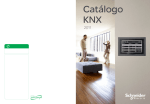Download ACC-36E_____________________________16 Channel 12
Transcript
^1 USER MANUAL ^2 Accessory 36E ^3 16 Channel 12-Bit ADC Board ^4 3Ax-603483-xUxx ^5 October 22, 2003 Single Source Machine Control Power // Flexibility // Ease of Use 21314 Lassen Street Chatsworth, CA 91311 // Tel. (818) 998-2095 Fax. (818) 998-7807 // www.deltatau.com Copyright Information © 2003 Delta Tau Data Systems, Inc. All rights reserved. This document is furnished for the customers of Delta Tau Data Systems, Inc. Other uses are unauthorized without written permission of Delta Tau Data Systems, Inc. Information contained in this manual may be updated from time-to-time due to product improvements, etc., and may not conform in every respect to former issues. To report errors or inconsistencies, call or email: Delta Tau Data Systems, Inc. Technical Support Phone: (818) 717-5656 Fax: (818) 998-7807 Email: [email protected] Website: http://www.deltatau.com Operating Conditions All Delta Tau Data Systems, Inc. motion controller products, accessories, and amplifiers contain static sensitive components that can be damaged by incorrect handling. When installing or handling Delta Tau Data Systems, Inc. products, avoid contact with highly insulated materials. Only qualified personnel should be allowed to handle this equipment. In the case of industrial applications, we expect our products to be protected from hazardous or conductive materials and/or environments that could cause harm to the controller by damaging components or causing electrical shorts. When our products are used in an industrial environment, install them into an industrial electrical cabinet or industrial PC to protect them from excessive or corrosive moisture, abnormal ambient temperatures, and conductive materials. If Delta Tau Data Systems, Inc. products are directly exposed to hazardous or conductive materials and/or environments, we cannot guarantee their operation. Accessory 36E Table of Contents INTRODUCTION .......................................................................................................................................................1 ACC-36E HARDWARE DESCRIPTION.................................................................................................................3 Connectors.................................................................................................................................................................3 P1..........................................................................................................................................................................3 J1-J4 .....................................................................................................................................................................3 P3..........................................................................................................................................................................3 TB1 .......................................................................................................................................................................3 ACC-36E Layout Diagram with DB15 Option .........................................................................................................3 ACC-36E Layout Diagram with Terminal Block Option..........................................................................................4 E-Point Jumper..........................................................................................................................................................4 Address Select DIP Switch SW1...............................................................................................................................4 UMAC Turbo Switch Settings ...............................................................................................................................5 MACRO Station Switch Settings ...........................................................................................................................5 Power Supply Connection TB1 .................................................................................................................................6 Connection to Analog Signal ....................................................................................................................................6 Power Supply Requirements .....................................................................................................................................6 Power Requirements.............................................................................................................................................6 ACC-36E Fuse ......................................................................................................................................................6 Adjustment Pots ........................................................................................................................................................6 Hardware Address Limitations..................................................................................................................................6 UMAC Card Types ...............................................................................................................................................7 Chip Select Addresses...........................................................................................................................................7 Addressing Conflicts .............................................................................................................................................7 Type A and Type B Example 1: ACC-11E and ACC-36E .....................................................................................7 Type A and Type B Example 2: ACC-11E and ACC-65E .....................................................................................7 USING ACC-36E WITH UMAC TURBO PMAC ...................................................................................................9 Enabling Turbo UMAC ADC Transfer (Automatic ADC Read Method)...............................................................10 3U Turbo PMAC Data Acquisition Example..........................................................................................................11 ACC-36E Servo Feedback Use Example for UMAC Turbo...................................................................................12 ACC-36E Power-On Position for Turbo PMAC2 ...................................................................................................12 Manual ADC Read Method with UMAC Turbo .....................................................................................................13 M-Variable Definitions for Manual Read Method ..................................................................................................13 Data Acquisition for Manual Read Method ............................................................................................................14 Reading Data through PLC Programs for Manual Read Method ............................................................................15 USING ACC-36E WITH UMAC MACRO.............................................................................................................17 Enabling MACRO ADC Transfer ...........................................................................................................................17 MI987..................................................................................................................................................................17 MI988..................................................................................................................................................................17 MI989..................................................................................................................................................................17 MACRO Data Transfer Fundamentals ....................................................................................................................18 MACRO Station I/O Node Transfer Addresses...................................................................................................18 PMAC2 Ultralite I/O Node Addresses................................................................................................................19 PMAC2 Turbo Ultralite I/O Node Addresses .....................................................................................................19 MACRO I/O NODE DATA TRANSFER................................................................................................................21 Automatic Transfer .................................................................................................................................................21 MI173..................................................................................................................................................................21 MI174..................................................................................................................................................................22 MI175..................................................................................................................................................................23 Self Configured Data Transfer via the I/O Nodes...............................................................................................23 MI20 ...................................................................................................................................................................24 MI21 through MI68 ............................................................................................................................................24 ACC-36E Self Configured Data Acquisition Example for MACRO ......................................................................25 Table of Contents i Accessory 36E Using ACC-36E for Data Acquisition for MACRO................................................................................................26 ACC-36E Servo Feedback Use Example for MACRO...........................................................................................26 ACC-36E Configuration Example for Non Turbo and Turbo Ultralite...................................................................27 M-Variables for the Ultralite..............................................................................................................................27 ACC-36E PINOUTS..................................................................................................................................................29 TB1 (4-pin Terminal Block)....................................................................................................................................29 DB15 Breakout Option............................................................................................................................................29 J1 – ADC1 through ADC4 (DB15 Connector) ...................................................................................................29 J2 – ADC5 through ADC8 (DB15 Connector) ...................................................................................................30 J3 – ADC9 through ADC12 (DB15 Connector) .................................................................................................30 J4 – ADC13 through ADC16 (DB15 Connector) ...............................................................................................31 Terminal Block Option (Top)..................................................................................................................................31 Connector TB1 Top – ADC1 through ADC4 ......................................................................................................31 Connector TB2 Top – ADC5 through ADC8 ......................................................................................................32 Connector TB3 Top – Power Supply Outputs.....................................................................................................32 Terminal Block Option (Bottom) ............................................................................................................................32 Connector TB1 Bottom – ADC9 through ADC12...............................................................................................32 Connector TB2 Bottom – ADC13 through ADC16 .............................................................................................33 Connector TB3 Bottom – Power Supply Outputs................................................................................................33 JCAL 20-Pin Header Connector (for ADC Calibration at Factory Only) ...............................................................33 ii Table of Contents Accessory 36E INTRODUCTION UMAC’s Accessory 36E (ACC-36E) is an analog data acquisition board capable of converting 16 analog input signals. The basic ACC-36E board is populated for 16 channels of analog input. The Analog-toDigital Converter (ADC) units used in ACC-36E are the MAX180 monolithic devices manufactured by Maxim Integrated Products. These devices have 12-bit resolution with ± 1/2 LSB linearity specification. For more details on the ADC chips, refer to the data sheet published by the manufacturer: Document 19-3950; Rev 0, 6/91 Complete, 8-Channel, 12-Bit Data Acquisition Systems Maxim Integrated Products 120 San Gabriel Drive Sunnyvale, CA 94086 Phone: (408) 737-7600 The Accessory 36E’s design features make it an ideal analog data acquisition board for monitoring and collecting signals from a variety of sensors and transducers. By using simple M-variable assignments, the converted data may be used in PLC programs for monitoring and data collection purposes. The A/D converter chips used on this accessory multiplex the data and therefore PMAC must address each channel to read them. Delta Tau has created automatic data transfers for both the 3U Turbo PMAC and the MACRO Station. This automatic method reads addresses for each channel and places the converted data automatically in memory locations accessible by the user. For UMAC Turbo Firmware 1.936 and above, 16 channels may be read to specified UMAC memory locations automatically. These registers can be monitored using M-Variables or read into UMAC’s encoder conversion table for servo feedback control. Introduction 1 Accessory 36E 2 Introduction Accessory 36E ACC-36E HARDWARE DESCRIPTION Connectors Refer to the layout diagram in this section for the location of the connectors on the board. P1 This connector is used for interface to UMAC’s processor bus via the backplane of the 3U rack. The signals that are brought in through this connector are buffered on board. J1-J4 Through these connectors, the analog signals are brought into ACC-36E. In addition, the +/- 12 to 15V power supplies are brought out. These power supplies may be used in situations where a separate supply unit is not available for the analog transducers. Note The two fuses limit the current drawn to 0.5A on each supply line. P3 Caution Do not use this connector. This is a 20-pin header that is used for factory calibration. TB1 This is a 4-pin terminal block, which provides the connection for power supply inputs to ACC-36E when it is used in a standalone configuration. Do not use this connector when the card is sitting on the 3U rack. ACC-36E Layout Diagram with DB15 Option Hardware Description 3 Accessory 36E ACC-36E Layout Diagram with Terminal Block Option E-Point Jumper Jumper Config. Description E1 1-2 Turbo-PMAC/MACRO Select Settings 1-2 for 3U Turbo PMAC and MACRO CPU * 2-3 for legacy MACRO CPU before 6/00 * For legacy MACRO Stations (P/N 602804-100 through 602804-104) Default Set by factory Address Select DIP Switch SW1 The switch two (SW1) settings will allow selection of the starting address location for the first encoder. Encoders 2 through 8 will follow in descending order from the address selected by the S2 switch. The following two tables show the dip switch settings for both the UMAC Turbo and the MACRO Station. 4 Hardware Description Accessory 36E UMAC Turbo Switch Settings Chip Select CS10 CS12 CS14 CS16 UMAC Turbo Address Y:$78C00-03 Y:$79C00-03 Y:$7AC00-03 Y:$7BC00-03 Y:$78D00-03 Y:$79D00-03 Y:$7AD00-03 Y:$7BD00-03 Y:$78E00-03 Y:$79E00-03 Y:$7AE00-03 Y:$7BE00-03 Y:$78F00-03 Y:$79F00-03 Y:$7AF00-03 Y:$7BF00-03 6 5 ON ON ON ON ON ON ON ON ON ON ON ON ON ON ON ON ON ON ON ON ON ON ON ON ON ON ON ON ON ON ON ON DIP Switch SW1 Position 4 3 ON ON OFF OFF ON ON OFF OFF ON ON OFF OFF ON ON OFF OFF ON OFF ON OFF ON OFF ON OFF ON OFF ON OFF ON OFF ON OFF 2 1 ON ON ON ON ON ON ON ON OFF OFF OFF OFF OFF OFF OFF OFF ON ON ON ON OFF OFF OFF OFF ON ON ON ON OFF OFF OFF OFF MACRO Station Switch Settings Chip Select 3U Turbo PMAC Address DIP Switch SW1 Position 4 3 2 6 5 Y:$8800 Y:$9800 Y:$A800 Y:$B800 ($FFE0*) Y:$8840 ON ON ON ON ON ON ON ON ON ON OFF OFF ON OFF ON OFF ON ON ON ON ON ON ON ON ON ON ON ON ON OFF Y:$9840 Y:$A840 Y:$B840 ($FFE8*) Y:$8880 ON ON ON ON ON ON ON OFF OFF OFF ON OFF ON ON ON OFF OFF OFF ON ON ON ON OFF ON Y:$9880 Y:$A880 Y:$B880 ($FFF0*) Y:$88C0 ON ON ON ON ON ON ON OFF OFF OFF ON OFF OFF OFF OFF ON ON ON ON ON ON ON OFF OFF Y:$98C0 ON ON Y:$A8C0 ON ON Y:$B8C0 ON ON Note: The default setting is All Closed position. ON OFF OFF OFF ON OFF OFF OFF OFF OFF OFF OFF CS10 1 CS12 CS14 CS16 Hardware Description 5 Accessory 36E Power Supply Connection TB1 If ACC-36E is installed on the UBus backplane, both the +5V supply and the ± 15V supplies are brought in through the bus. For standalone operations, the terminal block TB1 should be used. The power supply requirements are approximately 100mA for each of the three supplies. Connection to Analog Signal The analog signals are brought in from J1 through J4. For a single-ended connection (using ADCx and GND), the voltage range should be from zero to 20V for unipolar signals and -10V to +10V for bipolar signals. For a differential connection (using ADCx and ADCx/), the voltage range should be between 0 to 10V for unipolar signals and -5V to 5V for bipolar signals. In addition, the ± 15V power supply is brought out through this connector. Note The two fuses limit the current drawn to 0.5A on each supply line. For singleended inputs, ground the complimentary signals. Power Supply Requirements ACC-36E draws approximately 100mA for each of its three supply voltages (+12V, -12V and +5V). Power Requirements 5V 12V -12V Other (24V, etc.) 100mA 100mA 100mA N/A Note Since the analog inputs are not optically isolated on this board, the ±12V supply to this board should not be from the same supply that is used for the UMAC’s optically isolated analog outputs (DACs). ACC-36E Fuse Manufacturer Little Fuse Specification 125V @ 0.5A Adjustment Pots There are 16 analog-offset adjustment pots. These 12 turn pots are located at the top edge of the printed circuit board. From left to right, R4 is for Channel 1, R8 is for channel 2, etc., and R36 is for channel 9, R40 is for channel 10, etc. R65 and R67 pots are the voltage-reference adjustment pots for the two ADC chips (these are factory preset and should not be readjusted). In addition, R66 and R68 are the digital offset pots for the two ADC chips. Hardware Address Limitations Some of the older UMAC I/O accessories might create a hardware address limitation relative to the newer series of UMAC high-speed I/O cards. The ACC-36E would be considered a newer high-speed I/O card. The new I/O cards have four addresses per chip select (CS10, CS12, CS14, and CS16). This enables these cards to have up to 16 different addresses. The ACC-9E, ACC-10E, ACC-11E, and ACC-12E all have one address per chip select but also have the low-byte, middle-byte, and high-byte type of addressing scheme and allow for a maximum of twelve of these I/O cards. 6 Hardware Description Accessory 36E UMAC Card Types UMAC Card Number of Addresses Category Maximum # of cards Card Type 4 General IO 12 A 16 General IO 16 B 16 16 ADC and DAC Feedback Devices 16 16 B B ACC-9E , ACC-10E, ACC-11E, ACC-12E ACC-65E, ACC-66E, ACC-67E, ACC-68E, ACC-14E ACC-28E, ACC-36E, ACC-59E ACC-53E, ACC-57E, ACC-58E Chip Select Addresses Chip Select UMAC Turbo Type A Card MACRO Type A Card UMAC Turbo Type B Card MACRO Type B Card 10 $078C00 $FFE0 or $8800 12 $078D00 $FFE8 or $8840 14 $078E00 $FFF0 or $8880 16 $078F00 $88C0 $078C00, $079C00 $07AC00, $07BC00 $078D00, $079D00 $07AD00, $07BD00 $078E00, $079E00 $07AE00, $07EC00 $078F00, $079F00 $07AF00, $07BF00 $8800,$9800 $A800,$B800 $8840,$9840 $A840,$B840 $8880,$9880 $A880,$B880 $88C0,$98C0 $A8C0,$B8C0 Addressing Conflicts When using only the Type A or Type B UMAC cards in an application, make sure the individual cards are set to the addresses as specified in the manual to avoid potential addressing conflicts. If using both Type A and Type B UMAC cards in the rack, be aware of the possible addressing conflicts. If using the Type A card on a particular Chip Select (CS10, CS12, CS14, or CS16) then do not use a Type B card with the same Chip Select address unless the Type B card is a general I/O type. If the Type B card is a general I/O type, then the Type B card will be the low-byte card at the Chip Select address and the Type A card(s) will be setup at the middle-byte and high-byte addresses. Type A and Type B Example 1: ACC-11E and ACC-36E If using an ACC-11E and ACC-36E, both cards cannot use the same Chip Select because the data from both cards will be overwritten by the other card. Type A and Type B Example 2: ACC-11E and ACC-65E For this example, the two cards are allowed to share the same Chip Select because the ACC-65E is a general purpose I/O Type B card. The only restriction in doing this is that the ACC-65E must be considered the low-byte addressed card and the ACC-11E must be jumpered to either the middle or high bytes (jumper E6A-E6H). Hardware Description 7 Accessory 36E 8 Hardware Description Accessory 36E USING ACC-36E WITH UMAC TURBO PMAC Reading the analog data through ACC-36E is a simple procedure. There are two methods to use to read the analog inputs: write PLCs that monitor the ACC-36E board or use UMAC’s automatic ADC register read feature. The A/D converter chips used on this accessory multiplex the data and therefore, UMAC must address each channel to read them. The automatic ADC read simply addresses each ADC and copies the value into a pre-defined memory address. This copy is done every phase (110 µsec by default) clock for two ADC channels. Manually address the ADC chip and copy the values into memory locations using the manual ADC read method. The automatic read feature in UMAC is a simple process which allows reading the analog signals as feedback devices or for normal data acquisition by having M-variables pointing to memory locations which contain the information received by the automatic read feature. The following block diagram shows the analog data flow for servo feedback and user programs. The following block diagram shows the information flow from ACC-36E to the user programs using the manual ADC read method. Using ACC-36E with UMAC Turbo PMAC 9 Accessory 36E Enabling Turbo UMAC ADC Transfer (Automatic ADC Read Method) Just like the standard Turbo PMAC2, the Turbo UMAC allows the use of the automatic copy feature to simplify the reading of the A/D converted data. Using this method to read the data allows the use of this data for both data acquisition and closing servo loops. To enable the feature, I5060, I5061-I5076, and I5081-I5096 must be set as specified in the Turbo PMAC Software Reference manual. Up to 32 ADCs or 16 ADC pairs can be read in this fashion. The data from the ADC returns to the PMAC memory address as a 24-bit word. The lower 12-bits contain ADC0 through ADC7 and the upper 12-bits of this word will contain the data from channels ADC8 through ADC15. The data is copied automatically as follows: I-Variable Low ADC Result High ADC Result ACC-36E I5061 I5062 I5063 I5064 I5065 I5066 I5067 I5068 I5069 I5070 I5071 I5072 I5073 I5074 I5075 I5076 Y:$003400 (ADC1) Y:$003402 (ADC2) Y:$003404 (ADC3) Y:$003406 (ADC4) Y:$003408 (ADC5) Y:$00340A (ADC6) Y:$00340C (ADC7) Y:$00340E (ADC8) Y:$003410 (ADC1) Y:$003412 (ADC2) Y:$003414 (ADC3) Y:$003416 (ADC4) Y:$003418 (ADC5) Y:$00341A (ADC6) Y:$00341C (ADC7) Y:$00341E (ADC8) Y:$003401 (ADC9) Y:$003403 (ADC10) Y:$003405 (ADC11) Y:$003407 (ADC12) Y:$003409 (ADC13) Y:$00340B (ADC14) Y:$00340D (ADC15) Y:$00340F (ADC16) Y:$003411 (ADC9) Y:$003413 (ADC10) Y:$003415 (ADC11) Y:$003417 (ADC12) Y:$003419 (ADC13) Y:$00341B (ADC 14) Y:$00341D (ADC15) Y:$00341F (ADC16) 1st 1st 1st 1st 1st 1st 1st 1st 2nd 2nd 2nd 2nd 2nd 2nd 2nd 2nd For the ACC-36E, I5060 controls the number of pairs of multiplexed A/D converters that are processed and de-multiplexed into individual registers. If I5060 is set to 0, none of these A/D converters is processed automatically. If I5060 is set to a value greater than zero, it specifies the number of pairs of ADCs in the automatic processing ring. Each phase clock cycle, one pair is processed and the values copied into image registers in RAM. I5061 through I5076 control the addresses of the multiplexed A/D converters read in the A/D ring table, as enabled by I5060. These I-variables contain offsets from the starting Turbo PMAC address $078800 where these ADCs can reside. The base address of the ACC-36E will be defined by the SW1 setting. I5081 through I5096 contain the convert codes written to the multiplexed A/D converters that are read in the A/D ring table, as enabled by I5060. The convert codes control which of the multiplexed ADCs at the address is to be read, and the range of the analog input for that ADC. 10 Using ACC-36E with UMAC Turbo PMAC Accessory 36E I5081-I5096 are 24-bit values, represented by six hexadecimal digits. Legitimate values are in the format $00000n, where n can take any hex value from zero through F. The channels can be set as either unipolar or bipolar but can only be set in pairs. The group pairs for the channels are listed below: Channel Pairs ADC0 & ADC8 ADC1 & ADC9 ADC2 & ADC10 ADC3 & ADC11 ADC4 & ADC12 ADC5 & ADC13 ADC6 & ADC14 ADC7 & ADC15 For the ACC-36E with a Turbo UMAC, the n value determines which of the inputs ANAI00 to ANAI07 and ANA8 to ANA15 and how it is to be converted, according to the following formulas: n = ANAI# n = ANAI#+8 ; 0V to +20V unipolar input for channels n and n+8 ; -10V to +10V bipolar input for channels n and n+8 For example, to read ANAI02 from ACC-36E and ANAI10 from ACC-36E option 1, both as +/-10V inputs, into the first slot in the ring, then n would be set to $A (10), so I5081 would be set to $00000A. 3U Turbo PMAC Data Acquisition Example Set up the Turbo UMAC to read channels 0, 1, 2, 3, 8, 9, 10, and 11 as unipolar converted signals and read channels 5, 6, 7, 8, 12, 13, 14, and 15 as bipolar signals. Assume the switch settings are set for a base address of $078C00 ($78800 + $400). I5060=8 I5061=$000400 I5062=$000400 I5063=$000400 I5064=$000400 I5065=$000400 I5066=$000400 I5067=$000400 I5068=$000400 I5081=$000000 I5082=$000001 I5083=$000002 I5084=$000003 I5085=$00000C I5086=$00000D I5087=$00000E I5088=$00000F ;copy ;ADC0 ;ADC1 ;ADC2 ;ADC3 ;ADC4 ;ADC5 ;ADC6 ;ADC7 ;ADC0 ;ADC1 ;ADC2 ;ADC3 ;ADC4 ;ADC5 ;ADC6 ;ADC7 8 ADC pairs and ADC8 are referenced to $078800 + $000400 ($078C00) and ADC9 are referenced to $078800 + $000400 ($078C00) and ADC10 are referenced to $078800 + $000400 ($078C00) and ADC11 are referenced to $078800 + $000400 ($078C00) and ADC12 are referenced to $078800 + $000400 ($078C00) and ADC13 are referenced to $078800 + $000400 ($078C00) and ADC14 are referenced to $078800 + $000400 ($078C00) and ADC15 are referenced to $078800 + $000400 ($078C00) unipolar ADC8 is unipolar unipolar ADC9 is unipolar unipolar ADC10 is unipolar unipolar ADC11 is unipolar bi-polar ADC12 is bi-polar bi-polar ADC13 is bi-polar bi-polar ADC14 is bi-polar bi-polar ADC15 is bi-polar M5061->Y:$003400,12,12,u M5062->Y:$003402,12,12,u M5063->Y:$003404,12,12,u M5064->Y:$003406,12,12,u M5065->Y:$003408,12,12,s M5066->Y:$00340A,12,12,s M5067->Y:$00340C,12,12,s M5068->Y:$00340E,12,12,s ;channel ;channel ;channel ;channel ;channel ;channel ;channel ;channel 0 1 2 3 4 5 6 7 M5081->Y:$003401,12,12,u M5082->Y:$003403,12,12,u M5083->Y:$003405,12,12,u M5084->Y:$003407,12,12,u M5085->Y:$003409,12,12,s ;channel ;channel ;channel ;channel ;channel 8 A to D as unipolar 9 A to D as unipolar 10 A to D as unipolar 11 A to D as unipolar 12 A to D as bipolar Using ACC-36E with UMAC Turbo PMAC A A A A A A A A to to to to to to to to D D D D D D D D as as as as as as as as unipolar unipolar unipolar unipolar bipolar bipolar bipolar bipolar 11 Accessory 36E M5086->Y:$00340B,12,12,s M5087->Y:$00340D,12,12,s M5088->Y:$00340F,12,12,s ;channel 13 A to D as bipolar ;channel 14 A to D as bipolar ;channel 15 A to D as bipolar Note To start the automatic data transfer process, save and restart the 3U Turbo PMAC and then read the M-variables associated with the ADC channel. ACC-36E Servo Feedback Use Example for UMAC Turbo To process the A/D information in the encoder conversion table, do the following. For this example, ADC0 will be processed from location Y:$3400,12,12 in the ECT as a parallel unsigned entry, and it is assumed that the ninth entry of the encoder conversion table (ECT) is available. I8008=$203400 I8009=$00C00C ;read location Y:$3400 (ECT location $3509) ;read 12 bits shifted 12 bits from Y:$3400 (ECT ;location $350A) The axis to be used is specified by x. Set Ix03=$350A Set Ix04=$350A ;position feedback address ;velocity feedback address ACC-36E Power-On Position for Turbo PMAC2 As of September 27, 2000, Delta Tau firmware does not support upper 12-bit word power on position reads. However, the position register can be forced to read the appropriate power-on value using the position offset register. M164->D:$00CC M264->D:$014C M364->D:$01CC M464->D:$024C M564->D:$02CC M664->D:$034C M764->D:$03CC M864->D:$044C ;motor ;motor ;motor ;motor ;motor ;motor ;motor ;motor 1 2 3 4 5 6 7 8 M5061->Y:$003400,12,12,u M5062->Y:$003402,12,12,u M5063->Y:$003404,12,12,u M5064->Y:$003406,12,12,u M5065->Y:$003408,12,12,u M5066->Y:$00340A,12,12,u M5067->Y:$00340C,12,12,u M5068->Y:$00340E,12,12,u offset offset offset offset offset offset offset offset position position position position position position position position ;channel ;channel ;channel ;channel ;channel ;channel ;channel ;channel 0 1 2 3 4 5 6 7 A A A A A A A A register register register register register register register register to to to to to to to to D D D D D D D D as as as as as as as as (1/(32*Ix08)) (1/(32*Ix08)) (1/(32*Ix08)) (1/(32*Ix08)) (1/(32*Ix08)) (1/(32*Ix08)) (1/(32*Ix08)) (1/(32*Ix08)) unipolar unipolar unipolar unipolar unipolar unipolar unipolar unipolar A PLC could be written to read the ADC into the position offset registers at power up: OPEN PLC 25 CLEAR I5111=1000*8388608/i10 ;1000 msec delay to ensure data is read properly While (i5111>0) endwhile M164=m5061*32*i108 M264=m5062*32*i108 M364=m5063*32*i108 M464=m5064*32*i108 ;set ;set ;set ;set 12 power power power power on on on on position position position position offset offset offset offset to to to to m5061 m5062 m5063 m5064 for for for for mtr1 mtr2 mtr3 mtr4 Using ACC-36E with UMAC Turbo PMAC Accessory 36E M564=m5065*32*i108 M664=m5066*32*i108 M764=m5067*32*i108 M864=m5068*32*i108 Disable plc25 close ;set ;set ;set ;set power power power power on on on on position position position position offset offset offset offset to to to to m5065 m5066 m5067 m5068 for for for for mtr5 mtr6 mtr7 mtr8 Manual ADC Read Method with UMAC Turbo When using the manual ADC read method, address the ADC channel, and then copy the contents of the ADC register into a UMAC memory location (usually an M-variable). This can be accomplished using a PLC. If writing a PLC program to monitor the data, first define up to three M-variables for each ACC36E board. Once the M-variables have been defined, UMAC’s PLC programs may be used to initialize the analog-to-digital conversion process. M-Variable Definitions for Manual Read Method Define two M-variables for an eight channel ACC-36E and three M-variables for an ACC-36E with its Option 1. A 24-bit wide unsigned integer M-variable must be pointed to the base address of the board. Next define two more M-variables each 12-bits wide and pointed to the same base address. For bipolar signals (-10 to +10V single-ended and +5V to -5V differential), these M-variables must be defined as signed integers. For unipolar signals (0 to +20V single-ended or 0 to +10V differential), define them as unsigned. For example, if the base address is at Y:$78C00 (assuming CS10 is used), then define the three M-variables as follows: For bipolar signals: M1000->Y:$78C00,24 ;M-variable for Conversion Channel Select M1001->Y:$78C00,0,12,s ;M-variable for Read Data for channels 1 to 8 M1002->Y:$78c00,12,12,s ;M-variable for Read Data for channels 9 to 16 For unipolar signals: M1000->Y:$78c00,24 ;M-variable for Conversion Channel Select M1001->Y:$78c00,0,12,u ;M-variable for Read Data for channels 1 to 8 M1002->Y:$78C00,12,12,u ;M-variable for Read Data for channels 9 to 16 Note The address Y:$78C00 is the same for all three M-variables. In addition, the third M-variable (in this case M1002) is needed only if the ACC-36E board has Option 1 installed. Using ACC-36E with UMAC Turbo PMAC 13 Accessory 36E Data Acquisition for Manual Read Method By writing into the ADC registers pointed to by Conversion Channel Select M-variable (M1000 in the previous example), the analog-to-digital conversion process is initialized. This process takes a few microseconds, and because of the processing speed of Turbo, a small delay may be necessary after initializing the ADC process. Afterwards, the converted data may be read through the Read Data Mvariables (M101 & M102 in the above example). The data written into the Conversion Channel Select Mvariable determines both the input channel and the conversion type (unipolar Vs bipolar) as shown in the following table: Base Address Input1 Selected Analog Input Channels2 Polarity Single-ended Range3 (volts) Differential Range4 (volts) 0 1&9 Unipolar 0 to 20 0 to 10 1 2 & 10 Unipolar 0 to 20 0 to 10 2 3 & 11 Unipolar 0 to 20 0 to 10 3 4 & 12 Unipolar 0 to 20 0 to 10 4 5 & 13 Unipolar 0 to 20 0 to 10 5 6 & 14 Unipolar 0 to 20 0 to 10 6 7 & 15 Unipolar 0 to 20 0 to 10 7 8 & 16 Unipolar 0 to 20 0 to 10 8 1&9 Bipolar -10 to 10 -5 to 5 9 2 & 10 Bipolar -10 to 10 -5 to 5 10 3 & 11 Bipolar -10 to 10 -5 to 5 11 4 & 12 Bipolar -10 to 10 -5 to 5 12 5 & 13 Bipolar -10 to 10 -5 to 5 13 6 & 14 Bipolar -10 to 10 -5 to 5 14 7 & 15 Bipolar -10 to 10 -5 to 5 15 8 & 16 Bipolar -10 to 10 -5 to 5 1The base address is selected using CS10 - 1). The value in this column would be the value given to M100 in the above example. 2 Channels 9 to 16 are applicable only when Option 1 is installed. 3 For single-ended wiring, use ADCx input and AGND return. 4 For differential wiring use ADCx and ADCx/ inputs. 14 Using ACC-36E with UMAC Turbo PMAC Accessory 36E Reading Data through PLC Programs for Manual Read Method For example, convert channels 4 and 10 as unipolar inputs and read channels 1 and 9 as bipolar in the PLC 10 program: M100 -> Y:$78c00,24 ;M-variable for Conversion Channel Select M101 -> Y:$78c00,0,12,u ;M-variable for Read Data for channels 1 to 8 M102 -> Y:$78c00,12,12,u ;M-variable for Read Data for channels 9 to 16 OPEN PLC 10 CLEAR . . . M100=3 ;convert channel 4 as unipolar(also converts channel 12) I5112=1 while (I5112>0) endwhile P104=M101 ;P100 now contains converted channel 4 data I5112=1 while (I5112>0) M100=1 ;convert channel 10 as unipolar (also converts channel 2) I5112=1 while (I5112>0) P110=M102 ;P100 now contains converted channel 10 data M100=8 ;convert channels 1 and 9 as bipolar I5112=1 while (I5112>0) P101=M101 ;P101 now contains converted channel 1 data P109=M102 ;P109 now contains converted channel 9 data . . CLOSE Using ACC-36E with UMAC Turbo PMAC 15 Accessory 36E 16 Using ACC-36E with UMAC Turbo PMAC Accessory 36E USING ACC-36E WITH UMAC MACRO To use the data from the analog-to-digital converters on the ACC-36E with the MACRO system, the process must be enabled and the data transferred back using node transfer schemes. The only practical method of ADC transfer for the ACC-36E and the MACRO CPU is the automatic copy method. This method copies the ADC channels automatically from the ACC-36E to MACRO Station memory locations. The following sections will describe both of these topics in detail. Note The MACRO Station must have firmware version 1.15 or greater to read the ADCs from the ACC-36E. Enabling MACRO ADC Transfer To enable the MACRO ADC transfer, properly set three MI variables (MI987, MI988, and MI989) at the MACRO Station. These three variables tell the MACRO Station to copy the multiplexed data to pre-set memory locations in the MACRO Station. MI987 When the MI987 variable is set to 1, it will enable the automatic ADC transfer. If MI987 is set to zero, the ADC transfer will not take place. MI988 The MI988 variable controls whether the optional on-board A/D converters are set up for unipolar (0 to +20V) or bipolar (-10 to +10V) inputs. MI988 consists of eight bits; each bit controls the setup of a pair of A/D converters. A value of 0 in the bit sets up the A/D converters for unipolar inputs; a value of 1 in the bits sets up the A/D converters for bipolar inputs. The following table shows which bits of MI988 control which A/D converters: MI998 Bit # Hex Bit Value 1st ADC 2nd ADC 0 1 2 3 4 5 6 7 1 2 4 8 10 20 40 80 ANAI00 ANAI01 ANAI02 ANAI03 ANAI04 ANAI05 ANAI06 ANAI07 ANAI08 ANAI09 ANAI10 ANAI11 ANAI12 ANAI13 ANAI14 ANAI15 MI989 MI989 specifies the memory location to start the ADC transfer from (the address dip switch setting). For example, if the switch settings specified $8800 as the address setting, set MI989 equal to $8800 to properly read the ADC inputs. Example: At MACRO Station 0, transfer ADC channels 0, 1, 2, 3, 8, 9, 10, and 11 as unipolar and channels 4, 5, 6, 7, 12, 13, 14, and 15 as bipolar from address setting $8800. MS0,MI987=1 MS0,MI988=$F0 ;enable ADC transfer ;ADC channels 0,1,2,3,8,9,10, and 11 as unipolar ;and ;channels 4,5,6,7,12,13,14, and 15 as bipolar MS0,MI989=$8800 ;address dip switch set to $8800 Using ACC-36E with UMAC MACRO 17 Accessory 36E The data from the ADC will come back to the MACRO Station memory address as a 24-bit word. The lower 12-bits will contain ADC0 through ADC7 and the upper 12-bits of this word will contain the data from channels ADC8 through ADC15. The data is copied automatically as follows: Channel Location Channel Location ADC0 ADC1 ADC2 ADC3 ADC4 ADC5 ADC6 ADC7 Y:$0200,0,12 Y:$0201,0,12 Y:$0202,0,12 Y:$0203,0,12 Y:$0204,0,12 Y:$0205,0,12 Y:$0206,0,12 Y:$0207,0,12 ADC8 ADC9 ADC10 ADC11 ADC12 ADC13 ADC14 ADC15 Y:$0200,12,12 Y:$0201,12,12 Y:$0202,12,12 Y:$0203,12,12 Y:$0204,12,12 Y:$0205,12,12 Y:$0206,12,12 Y:$0207,12,12 MACRO Data Transfer Fundamentals For the ACC-36E, there are two methods to transfer the data back to the PMAC Ultralite: an automatic method using MACRO variables MI173, MI174, and MI,I175 or transferring the data using the standard I/O transfer method. Ultralite MACRO IC MACRO Station Gate 2B ACC-6E or ACC-1E with Option MACRO Station I/O Node Transfer Addresses 18 Node(s) Node 24-bit Transfer Addresses Node 16-bit (upper 16 bits) Transfer Addresses 2 3 6 7 10 11 X:$C0A0 X:$C0A4 X:$C0A8 X:$C0AC X:$C0B0 X:$C0B4 X:$C0A1, X:$C0A2, X:$C0A3 X:$C0A5, X:$C0A6, X:$C0A7 X:$C0A9, X:$C0AA, X:$C0AB X:$C0AD, X:$C0AE, X:$C0AF X:$C0B1, X:$C0B2, X:$C0B3 X:$C0B5, X:$C0B6, X:$C0B7 Using ACC-36E with UMAC MACRO Accessory 36E PMAC2 Ultralite I/O Node Addresses Node Node 24-bit Transfer Addresses Node 16-bit (upper 16 bits) Transfer Addresses 2 3 6 7 10 11 X:$C0A0 X:$C0A4 X:$C0A8 X:$C0AC X:$C0B0 X:$C0B4 X:$C0A1, X:$C0A2, X:$C0A3 X:$C0A5, X:$C0A6, X:$C0A7 X:$C0A9, X:$C0AA, X:$C0AB X:$C0AD, X:$C0AE, X:$C0AF X:$C0B1, X:$C0B2, X:$C0B3 X:$C0B5, X:$C0B6, X:$C0B7 PMAC2 Turbo Ultralite I/O Node Addresses MACRO IC Node (IC0) 2 (IC0) 3 (IC0) 6 (IC0) 7 (IC0) 10 (IC0) 11 (IC1) 2 (IC1) 3 (IC1) 6 (IC1) 7 (IC1) 10 (IC1) 11 (IC2) 2 (IC2) 3 (IC2) 6 (IC2) 7 (IC2) 10 (IC2) 11 (IC3) 2 (IC3) 3 (IC3) 6 (IC3) 7 (IC3) 10 (IC3) 11 User Node Node 24-bit Transfer Addresses 2 3 6 7 10 11 18 19 22 23 26 27 34 35 38 39 42 43 50 51 54 55 58 59 X:$078420 X:$078424 X:$078428 X:$07842C X:$078430 X:$078434 X:$079420 X:$079424 X:$079428 X:$07942C X:$079430 X:$079434 X:$078420 X:$07A424 X:$07A428 X:$07A42C X:$07A430 X:$07A434 X:$07B420 X:$07B424 X:$07B428 X:$07B42C X:$07B430 X:$07B434 Node 16-bit (upper 16 bits) Transfer Addresses X:$078421, X:$078422, X:$078423 X:$078425, X:$078426, X:$078427 X:$078429, X:$07842A, X:$07842B X:$07842D, X:$07842E, X:$07842F X:$078431, X:$078432, X:$078433 X:$078435, X:$078436, X:$078437 X:$079421, X:$079422, X:$079423 X:$079425, X:$079426, X:$079427 X:$079429, X:$07942A, X:$07942B X:$07942D, X:$07942E, X:$07942F X:$079431, X:$079432, X:$079433 X:$079435, X:$079436, X:$079437 X:$07A421, X:$07A422, X:$07A423 X:$07A425, X:$07A426, X:$07A427 X:$07A429, X:$07A42A, X:$07A42B X:$07A42D, X:$07A42E, X:$07A42F X:$07A431, X:$07A432, X:$07A433 X:$07A435, X:$07A436, X:$07A437 X:$07B421, X:$07B422, X:$07B423 X:$07B425, X:$07B426, X:$07B427 X:$07B429, X:$07B42A, X:$07B42B X:$07B42D, X:$07B42E, X:$07B42F X:$07B431, X:$07B432, X:$07B433 X:$07B435, X:$07B436, X:$07B437 To read the inputs from the MACRO Station of the first 24-bit I/O node address of node 2 (X:$C0A0), point an M-variable to the Ultralite or Turbo Ultralite I/O node registers to monitor the inputs. M980->X:$C0A0,0,24 M1980->X:$078420,0,24 ;Ultralite node2 address ;Turbo Ultralite MACRO IC0 node 2 address Then these M-variable definitions (M980 or M1980) can be used to monitor the inputs for either the Ultralite or Turbo Ultralite respectively. Using ACC-36E with UMAC MACRO 19 Accessory 36E 20 Using ACC-36E with UMAC MACRO Accessory 36E MACRO I/O NODE DATA TRANSFER The data transfer from the ACC-6E to the MACRO Station transfer nodes can be achieved using three methods. 1. The first method uses MACRO I-variables to transfer the A/D data information directly to the MACRO I/O node addresses automatically. 2. The second method uses the MACRO I/O data transfer method. 3. The third method uses the encoder conversion table on the MACRO station to transfer the data for servo loop closure. Automatic Transfer The automatic data transfer uses MACRO Station I-variables to send the information from the ACC-36E to the MACRO Station I/O node address. Once the information is at the MACRO Station node address, the information is used at the PMAC Ultralite. There are three MACRO Station I-variables to set up this automatic transfer: MSn,MI173 MSn,MI174 MSn,MI175 Up to six 12-bit transfers for A/D inputs 1-8 Up to six 12-bit transfers for A/D inputs 9-16 Up to four 12-bit transfers for A/D inputs 1-16, must be consecutive. Use these MI-variables to send A/D information to the node addresses automatically, as described in the following paragraphs. MI173 The MI173 variable specifies the registers used in A/D transfer between one to two MACRO nodes. It transfers the lower A/Ds, three at a time, to three 16-bit nodes. The upper four bits are set to zero. The individual digits are specified as follows: Digit # 1 2 3-6 7 8 9-12 Valid Values 1–2 0 $C0A1 (Node 2), $C0A5 (Node 3), $C0A9 (Node 6), $C0AD (Node 7), $C0B1 (Node 10), $C0B5 (Node 11) 0 0 $200 … $205 Description Specifies the number of nodes to be used. (Reserved for future use) MACRO Station X Address of MACRO I/O node first of three 16-bit registers (Reserved for future use) (Reserved for future use) MACRO Station Y A/D Address (Bits 00 … 11) When this function is active, the MACRO Station copies values from the Y: Address specified in digits 9 - 12 into X: Address specified in digits 3 – 6, three at a time, up to a total of six. The move to the specified node address assumes it to be the first X: memory 16-bit node register. Using ACC-36E with UMAC MACRO 21 Accessory 36E MI73 Example: Transfer the first six A/D converter channels (channels 1-6) using MI73. I173 = $20C0A1000200 A/D Channel A/D Location MACRO Node Address Ultralite M-Var Turbo Ultralite M-Var ADC1 ADC2 ADC3 ADC4 ADC5 ADC6 Y:$200,0,12 Y:$201,0,12 Y:$202,0,12 Y:$203,0,12 Y:$204,0,12 Y:$205,0,12 X:$C0A1,8,12 X:$C0A2,8,12 X:$C0A3,8,12 X:$C0A5,8,12 X:$C0A6,8,12 X:$C0A7,8,12 M1001->X:$C0A1,8,12 M1002->X:$C0A2,8,12 M1003->X:$C0A3,8,12 M1004->X:$C0A5,8,12 M1005->X:$C0A6,8,12 M1006->X:$C0A7,8,12 M1001->X:$078421,8,12 M1002->X:$078422,8,12 M1003->X:$078423,8,12 M1004->X:$078425,8,12 M1005->X:$078426,8,12 M1006->X:$078427,8,12 Now the M-variables defined can be used to process the data in the PMAC Ultralite. MI174 The MI174 variable specifies the registers used in A/D transfer between one to two MACRO Nodes. It will transfer the upper A/Ds, three at a time, to three 16-bit nodes. The upper four bits are set to zero. The individual digits are specified as follows: Digit # Valid Values 1: 2: 3-6 1-2 0 $C0A1 (Node 2), $C0A5 (Node 3), $C0A9 (Node 6), $C0AD (Node 7), $C0B1 (Node 10), $C0B5 (Node 11) 0 0 $200 … $205 7 8 9-12 Description Specifies the number of nodes to be used. (Reserved for future use) MACRO Station X Address of MACRO I/O node first of three 16-bit registers (Reserved for future use) (Reserved for future use) MACRO Station Y A/D Address (Bits 12 … 23) When this function is active, the MACRO Station copies values from the Y: Address specified in digits 9 - 12 into X: Address specified in digits 3 - 6, three at a time, up to a total of six. The move to the specified node address assumes it to be the first X: memory 16-bit node register. MI74 Example: Transfer the A/D converter channels 9 through 14 using MI74. I174 = $20C0A9000200 A/D Channel A/D Location MACRO Node Address Ultralite M-Var Turbo Ultralite M-Var ADC9 ADC10 ADC11 ADC12 ADC13 ADC14 Y:$200,12,12 Y:$201,12,12 Y:$202,12,12 Y:$203,12,12 Y:$204,12,12 Y:$205,12,12 X:$C0A9,8,12 X:$C0AA,8,12 X:$C0AB,8,12 X:$C0B1,8,12 X:$C0B2,8,12 X:$C0B3,8,12 M1009->X:$C0A9,8,12 M1010->X:$C0AA,8,12 M1011->X:$C0AB,8,12 M1012->X:$C0B1,8,12 M1013->X:$C0B2,8,12 M1014->X:$C0B3,8,12 M1009->X:$078429,8,12 M1010->X:$07842A,8,12 M1011->X:$07842B,8,12 M1012->X:$07842D,8,12 M1013->X:$07842E,8,12 M1014->X:$07842F,8,12 Now the M-variables defined can be used to process the data in the PMAC Ultralite. 22 Using ACC-36E with UMAC MACRO Accessory 36E MI175 The MI175 variable specifies the registers used in A/D transfer between one to two MACRO nodes. It transfers the upper and lower A/Ds to a 24-bit node with a maximum of two 24-bit nodes. The individual digits are specified as follows: Digit # Valid Values 1: 2: 3-6 1-2 0 $C0A0 (Node 2), $C0A4 (Node 3), $C0A8 (Node 6), $C0AC (Node 7), $C0B0 (Node 10), $C0B4 (Node 11) 0 0 $200 … $207 7 8 9-12 Description Specifies the number of nodes to be used. (Reserved for future use) MACRO Station X Address of MACRO I/O node 24-bit register (Reserved for future use) (Reserved for future use) MACRO Station Y A/D Address (Bits 00 … 23 ) When this function is active, the MACRO Station copies values from the Y: Address specified in digits 9 - 12 into X: Address specified in digits 3 - 6 one at a time, up to a total of two. The move to the specified node address assumes it to be the X: memory of a 24-bit node register. MI175 Example: Transfer the A/D converter channels 7, 8, 15, and 16 using MI75. I175 = $20C0A0000206 A/D Channel ADC7 ADC8 ADC15 ADC16 A/D Location Y:$206,0,12 Y:$207,0,12 Y:$206,12,12 Y:$207,12,12 MACRO Node Address X:$C0A0,0,12 X:$C0A4,0,12 X:$C0A0,12,12 X:$C0A4,12,12 Ultralite M-Variable M1007->X:$C0A0,0,12 M1008->X:$C0A4,12,12 M1015->X:$C0A0,0,12 M1016->X:$C0B1,12,12 Turbo Ultralite M-Variable M1007->X:$078420,0,12 M1008->X:$078424,0,12 M1015->X:$078420,12,12 M1016->X:$078424,12,12 Self Configured Data Transfer via the I/O Nodes The MACRO Station also transfers data back to the Ultralite from any MACRO station memory location. This function is useful for reading the 12-bit A/D converters and transferring data from either Gate1B or Gate 2B, which are not transferred automatically, or any other location for verification or troubleshooting purposes. PMAC MACRO IC Gate at Ultralite or Turbo MACRO Station Gate 2B C0A0, C0A1, C0A2, C0A3 C0A4, C0A5, C0A6, C0A7 C0A8,C0A9, C0AA, C0AB C0AC,C0AD, C0AE, C0AF C0B0,C0B1, C0B2, C0B3 C0B4, C0B5, C0B6, C0B7 Any MACRO Station Memory Location The data transfer process uses MI20 and MI21-MI68 to enable this function. Since the I/O nodes are used, MI975, MI19, and the Ultralite I/O node activation I-variables must be set to appropriate values. Using ACC-36E with UMAC MACRO 23 Accessory 36E MI20 The MI20 variable controls which of 48 possible data transfer operations are performed at the data transfer period set by MI19. MI20 is a 48-bit value; each bit controls whether the data transfer specified by one of the variables MI21 through MI68 is performed. Hex 0 0 0 MI20 = $1 MI20 = $3 MI20 = $F 0 0 0 0 0 0 0 0 F ;transfer MI21 ;transfer MI21 and MI22 ;transfer MI21, MI22, MI23, and MI24 MI21 through MI68 These variables are 48-bit addresses describing the transfer of data from the desired memory location to the MACRO Station I/O node location. This transfer can be done on a bit-by-bit basis, but typically, this data transfer process is done as a 24-bit transfer. Hex Digit # Contents 1 2 From Register Format Code 3 4 5 6 From Register Address 7 8 To Register Format Code 9 10 11 12 To Register Address The first 24 bits (six hex digits) specify the address of the register on the Compact MACRO Station from which the data is to be copied; the second 24 bits (six hex digits) specify the address on the Compact MACRO Station to which the data is to be copied. In each set of six hex digits, the last four hex digits specify the actual address. The first two digits (eight bits) specify what portion of the address is to be used. The following table shows the 2-digit hex format codes and the portions of the address that each one selects. Code X or Y Bit Width Bit Range $40 $48 $50 $54 $60 $64 $6C $78 $B0 $B8 $C0 $C4 $D0 $D4 $DC $E8 Y Y Y Y Y Y Y Y X X X X X X X X 8 8 8 12 12 16 16 24 8 8 8 12 12 16 16 24 0-7 8-15 16-23 0-11 12-23 0-15 8-23 0-23 0-7 8-15 16-23 0-11 12-23 0-15 8-23 0-23 Notes Lower 12-bit ADC registers Upper 12-bit ADC registers 16-bit MACRO Servo Node Registers 24-bit MACRO Servo Node Registers 16-bit MACRO I/O Node Registers 24-bit MACRO I/O Node Registers Example: MI21=$780200E8C0A0 copies 24-bit data from Station address Y:$0200 to X:$C0A0 24 Using ACC-36E with UMAC MACRO Accessory 36E ACC-36E Self Configured Data Acquisition Example for MACRO If ACC-36E is used in conjunction with I/O accessories ACC-3E, ACC-9E, ACC-10E, ACC-12E, or ACC-13E, use the three 16-bit read/write method (48-bit per node) of I/O transfer. This will free up the 24-bit I/O registers for the 16 channels of A/D. The 24-bit I/O registers could then be mapped back 12 bits at a time, and the six 24-bit registers can be used to read 12 ADCs. If more I/O registers are available, then the three 16-bit registers could be used also. If more are needed, then the ADC 16-bit registers for the current loop feedback could be used to transfer the information back to the Ultralite, when the axis node being used is not in PWM mode. Note Remember, if there is only one master (Ultralite) in the system, then node 14 could be used for I/O transfer (two 24-bit registers and six 16-bit registers). The following example uses two nodes with multiple reads and with address dip switch settings set for $9800. M960->X:$C0A0,0,24 M961->X:$C0A4,0,24 ;uses node 7 24-bit register ;uses node 10 24-bit register M72->X:$0701,0,24,S ms0,mi975=$CCC ms0,mi19=4 ms0,mi20=3 ms0,mi987=1 ms0,mi988=0 ms0,mi989=$9800 ;for non-turbo Ultralite #define timer M72 #define timer I511 ;for non-turbo Ultralite ;for turbo Ultralite open plc10 clear cmd "ms0,I21=$780200E8C0A0" ;ADC1 and ADC9 cmd "ms0,I22=$780201E8C0A4" ;ADC2 and ADC10 timer=100*(8388608/I10) ;non-turbo Ultralite while (timer>0) endwhile P601=m960&$000FFF P609=M960&$FFF000/$1000 P602=m961&$000FFF P610=M961&$FFF000/$1000 cmd "ms0,I21=$780202E8C0A0" ;ADC3 and ADC11 cmd "ms0,I22=$780203E8C0A4" ;ADC4 and ADC12 timer=100*(8388608/I10) ;non-turbo Ultralite while (timer>0) endwhile P603=M960&$000FFF P611=M960&$FFF000/$1000 P604=M961&$000FFF P612=M961&$FFF000/$1000 cmd "ms0,I21=$780204E8C0A0" ;ADC5 and ADC13 cmd "ms0,I22=$780205E8C0A4" ;ADC6 and ADC14 timer=100*(8388608/I10) ;non-turbo Ultralite while (timer>0) endwhile P605=M960&$000FFF P613=M960&$FFF000/$1000 P606=M961&$000FFF P614=M961&$FFF000/$1000 cmd "ms0,I21=$780206E8C0A0" ;ADC7 and ADC15 cmd "ms0,I22=$780207E8C0A4" ;ADC8 and ADC16 Using ACC-36E with UMAC MACRO 25 Accessory 36E timer=100*(8388608/I10) while (timer>0) endwhile P607=M960&$000FFF P615=M960&$FFF000/$1000 P608=M961&$000FFF P615=M961&$FFF000/$1000 Close Using ACC-36E for Data Acquisition for MACRO This example uses the I/O transfer method. This method transfers data from any MACRO station memory location to the I/O transfer node. This could be done on a bit-by-bit basis or as a 24-bit transfer. For ACC-36E, the ADC locations are found at locations Y:$0200 through Y:$0207. These 24-bit registers contain the information for two channels of data. The lower 12 bits contain ADC value for channel 1-8 and the upper 12-bits contains the ADC value for channels 9-16. ADC1 ADC2 ADC3 ADC4 ADC5 ADC6 ADC7 ADC8 Y:$0200,0,12 Y:$0201,0,12 Y:$0202,0,12 Y:$0203,0,12 Y:$0204,0,12 Y:$0205,0,12 Y:$0206,0,12 Y:$0207,0,12 ADC9 ADC10 ADC11 ADC12 ADC13 ADC14 ADC15 ADC16 Y:$0200,12,12 Y:$0201,12,12 Y:$0202,12,12 Y:$0203,12,12 Y:$0204,12,12 Y:$0205,12,12 Y:$0206,12,12 Y:$0207,12,12 ACC-36E Servo Feedback Use Example for MACRO Using 4-axis servo at the MACRO Station, the fourth axis closes the servo loop on A/D converted value. The information is sent from ADC1 at MACRO Station (Y:$0200,0,12) to the encoder conversion table entry number four (MS0, MI123) at the station. Conversion table entry fifth (MS0, MI124) will be the mask and the result. The information is sent to the Ultralite conversion table based on MS0, MI104. MI104 should contain the address of the fifth entry of the conversion table ($14). MS0,MI987=1 MS0,MI988=0 MS0,MI989=$9800 MS0,MI123=$200200 MS0,MI124=$000FFF MS0,MI104=$14 ;ENABLES A/D INPUTS. ;unipolar inputs ;board address on backplane ;feeding ANAI00 information into the end of ;MACRO station conversion table with parallel ;Y-word data, no filtering conversion method. ;the conversion table result will be in X:$14 ;of the MACRO station This information will be sent to the Ultralite’s encoder conversion table (fourth encoder entry) as a parallel word. By default, the position and velocity loop address should be correct. 26 Using ACC-36E with UMAC MACRO Accessory 36E ACC-36E Configuration Example for Non Turbo and Turbo Ultralite Base Address: $8800 Using ADC Automatic Read Method PMAC2 Ultralite Turbo PMAC2 Ultralite I995=$30 I996=$FCFFF I1000=$0033 I1002=$0033 I1003=32 I6840=$4030 I6841=$FCFFF I70=$0033 I71=$0033 I78=32 I79=32 I80=100 I81=2 I82=2 I1001=100 I1004=2 I1005=2 Description Master and Ring Control Setup Node Activation Control Enables nodes for automatic copying Node Protocol Type Master/slave communications timeout Master/master communications timeout Ring Check Period maximum Sync Packet count minimum Sync Packet count ;****************Automatic I/O transfer method******************* ms0,mI19=4 ms0,mI975=$CCC ms0,mI987=1 ms0,mI988=$FF ;enable node transfer ;enable I/O channels ;enable automatic copy of ADC registers ;sets either bipolar/unipolar, this example bipolar ms0,mI989=$8800 ;sets the copying from specified incoming ADC address ms0,mI173 = $20C0A1000200 ;sets up the nodes 2,3 transfer to the Ultralite ms0,mI175 = $20C0A0000206 ;sets up the nodes 10,11 transfer to the Ultralite M-Variables for the Ultralite PMAC2 Ultralite Turbo PMAC2 Ultralite M1->X:$C0A1,8,12,S M2->X:$C0A2,8,12,S M3->X:$C0A3,8,12,S M4->X:$C0A5,8,12,S M5->X:$C0A6,8,12,S M6->X:$C0A7,8,12,S M7->X:$C0A0,0,12,S M8->X:$C0A4,0,12,S M9->X:$C0A9,8,12,S M10->X:$C0AA,8,12,S M11->X:$C0AB,8,12,S M12->X:$C0AD,8,12,S M13->X:$C0AE,8,12,S M1->X:$78421,8,12,S M2->X:$78422,8,12,S M3->X:$78423,8,12,S M4->X:$78425,8,12,S M5->X:$78426,8,12,S M6->X:$78427,8,12,S M7->X:$78420,0,12,S M8->X:$78424,0,12,S M9->X:$78429,8,12,S M10->X:$7842A,8,12,S M11->X:$7842B,8,12,S M12->X:$7842D,8,12,S M13->X:$7842E,8,12,S M14->X:$C0AF,8,12,S M15->X:$C0A8,0,12,S M16->X:$C0AC,0,12,S M14->X:$7842F,8,12,S M15->X:$78428,0,12,S M16->X:$7842C,0,12,S Using ACC-36E with UMAC MACRO Description ;channel 2 node transfer -ADC1 ;channel 2 node transfer -ADC2 ;channel 2 node transfer -ADC3 ;channel 3 node transfer -ADC4 ;channel 3 node transfer -ADC5 ;channel 3 node transfer -ADC6 ;channel 2 node transfer -ADC7 ;channel 3 node transfer -ADC8 ;channel 6 node transfer –ADC9 ;channel 6 node transfer –ADC10 ;channel 6 node transfer –ADC11 ;channel 7 node transfer –ADC12 ;channel 7 node transfer –ADC13 ;channel 7 node transfer –ADC14 ;channel 6 node transfer –ADC15 ;channel 7 node transfer –ADC16 27 Accessory 36E 28 Using ACC-36E with UMAC MACRO Accessory 36E ACC-36E PINOUTS TB1 (4-pin Terminal Block) Pin # Symbol Function Description 1 2 3 4 GND +5V +12V -12V Common Input Input Input Digital Ground External Supply External Supply External Supply DB15 Breakout Option J1 – ADC1 through ADC4 (DB15 Connector) Pin # Symbol Function Description 1 2 3 4 5 6 7 8 9 10 11 12 13 14 15 +ADC1 +ADC2 +ADC3 +ADC4 Open AGND +12V AGND -ADC1 -ADC2 -ADC3 -ADC4 Open AGND -12V Input Input Input Input N/A Common Output Common Input Input Input Input N/A Common Output +Analog Input #1 +Analog Input #2 +Analog Input #3 +Analog Input #4 Ground* Positive supply** Ground* -Analog Input #1 -Analog Input #2 -Analog Input #3 -Analog Input #4 Ground* Negative supply** * This common point is connected to the digital ground of the UMAC board. **The supply voltages are for output from the board to supply the sensors connected to ACC-36E. The drawn current should not exceed 0.5A. ACC-36E Pinouts 29 Accessory 36E J2 – ADC5 through ADC8 (DB15 Connector) Pin # Symbol Function Description 1 2 3 4 5 6 7 8 9 10 11 12 13 14 15 +ADC5 +ADC6 +ADC7 +ADC8 Open AGND +12V AGND -ADC5 -ADC6 -ADC7 -ADC8 Open AGND -12V Input Input Input Input N/A Common Output Common Input Input Input Input N/A Common Output +Analog Input #5 +Analog Input #6 +Analog Input #7 +Analog Input #8 Ground* Positive supply** Ground* -Analog Input #5 -Analog Input #6 -Analog Input #7 -Analog Input #8 Ground* Negative supply** * This common point is connected to the digital ground of the UMAC board. **The supply voltages are for output from the board to supply the sensors connected to ACC-36E. The drawn current should not exceed 0.5A. J3 – ADC9 through ADC12 (DB15 Connector) Pin # Symbol Function Description 1 2 3 4 5 6 7 8 9 10 11 12 13 14 15 +ADC9 +ADC10 +ADC11 +ADC12 Open AGND +12V AGND -ADC9 -ADC10 -ADC11 -ADC12 Open AGND -12V Input Input Input Input N/A Common Output Common Input Input Input Input N/A Common Output +Analog Input #9 +Analog Input #10 +Analog Input #11 +Analog Input #12 Ground* Positive supply** Ground* -Analog Input #9 -Analog Input #10 -Analog Input #11 -Analog Input #12 Ground* Negative supply** * This common point is connected to the digital ground of the UMAC board. **The supply voltages are for output from the board to supply the sensors connected to ACC-36E. The drawn current should not exceed 0.5A. 30 ACC-36E Pinouts Accessory 36E J4 – ADC13 through ADC16 (DB15 Connector) Pin # Symbol Function Description 1 2 3 4 5 6 7 8 9 10 11 12 13 14 15 +ADC13 +ADC14 +ADC15 +ADC16 Open AGND +12V AGND -ADC13 -ADC14 -ADC15 -ADC16 Open AGND -12V Input Input Input Input N/A Common Output Common Input Input Input Input N/A Common Output +Analog Input #13 +Analog Input #14 +Analog Input #15 +Analog Input #16 Ground* Positive supply** Ground* -Analog Input #13 -Analog Input #14 -Analog Input #15 -Analog Input #16 Ground* Negative supply** * This common point is connected to the digital ground of the UMAC board. **The supply voltages are for output from the board to supply the sensors connected to ACC-36E. The drawn current should not exceed 0.5 A. Terminal Block Option (Top) Connector TB1 Top – ADC1 through ADC4 Pin # Symbol Function 1 2 3 4 5 6 7 8 9 10 11 12 ADC1+ ADC1ADC2+ ADC2ADC3+ ADC3ADC4+ ADC4NC NC AGND AGND Input Input Input Input Input Input Input Input NC NC Input/Output Input/Output ACC-36E Pinouts Description Analog Input #1 Analog Input #1/ Analog Input #2 Analog Input #2/ Analog Input #3 Analog Input #3/ Analog Input #4 Analog Input #4/ Common reference for ADC1-ADC4 Common reference for ADC1-ADC4 31 Accessory 36E Connector TB2 Top – ADC5 through ADC8 Pin # Symbol Function 1 2 3 4 5 6 7 8 9 10 11 12 ADC5+ ADC5ADC6+ ADC6ADC7+ ADC7ADC8+ ADC8NC NC AGND AGND Input Input Input Input Input Input Input Input NC NC Input/Output Input/Output Description Analog Input #5 Analog Input #5/ Analog Input #6 Analog Input #6/ Analog Input #7 Analog Input #7/ Analog Input #8 Analog Input #8/ Common reference for ADC5-ADC8 Common reference for ADC5-ADC8 Connector TB3 Top – Power Supply Outputs Pin # Symbol 1 2 3 +15V -15V AGND Function Description Notes Output +15V from UMAC power supply Output -15V from UMAC power supply Input/Output Common reference for ADC1-ADC16 Fused (1/2 A) Fused (1/2 A) Terminal Block Option (Bottom) Connector TB1 Bottom – ADC9 through ADC12 32 Pin # Symbol Function 1 2 3 4 5 6 7 8 9 10 11 12 ADC9+ ADC9ADC10+ ADC10ADC11+ ADC11ADC12+ ADC12NC NC AGND AGND Input Input Input Input Input Input Input Input NC NC Input/Output Input/Output Description Analog Input #9 Analog Input #9/ Analog Input #10 Analog Input #10/ Analog Input #11 Analog Input #11/ Analog Input #12 Analog Input #12/ Common reference for ADC9-ADC12 Common reference for ADC9-ADC12 ACC-36E Pinouts Accessory 36E Connector TB2 Bottom – ADC13 through ADC16 Pin # Symbol Function Description 1 ADC13+ Input Analog Input #13 2 3 4 5 6 7 8 9 10 11 12 ADC13ADC14+ ADC14ADC15+ ADC15ADC16+ ADC16NC NC AGND AGND Input Input Input Input Input Input Input NC NC Input/Output Input/Output Analog Input #13/ Analog Input #14 Analog Input #14/ Analog Input #15 Analog Input #15/ Analog Input #16 Analog Input #16/ Common reference for ADC13-ADC16 Common reference for ADC13-ADC16 Connector TB3 Bottom – Power Supply Outputs Pin # Symbol 1 2 3 NC NC NC Function Description JCAL 20-Pin Header Connector (for ADC Calibration at Factory Only) WARNING: This header is not pin-for-pin compatible with the PMAC2 JANA port. Pin # Symbol Function Description Notes 1 2 3 4 5 6 7 8 9 10 11 12 13 14 15 16 17 18 19 20 ANAI00 ANAI01 ANAI02 ANAI03 ANAI04 ANAI05 ANAI06 ANAI07 ANAI08 ANAI09 ANAI10 ANAI11 ANAI12 ANAI13 ANAI14 ANAI15 REF1REF2AGND AGND Input Input Input Input Input Input Input Input Input Input Input Input Input Input Input Input Input Input Common Common Analog Input 0 Analog Input 1 Analog Input 2 Analog Input 3 Analog Input 4 Analog Input 5 Analog Input 6 Analog Input 7 Analog Input 8 Analog Input 9 Analog Input 10 Analog Input 11 Analog Input 12 Analog Input 13 Analog Input 14 Analog Input 15 0-10V or +/-10V range 0-10V or +/-10V range 0-10V or +/-10V range 0-10V or +/-10V range 0-10V or +/-10V range 0-10V or +/-10V range 0-10V or +/-10V range 0-10V or +/-10V range 0-10V or +/-10V range 0-10V or +/-10V range 0-10V or +/-10V range 0-10V or +/-10V range 0-10V or +/-10V range 0-10V or +/-10V range 0-10V or +/-10V range 0-10V or +/-10V range Reference to AGND Reference to AGND ACC-36E Pinouts 33