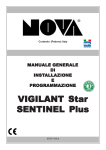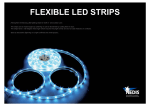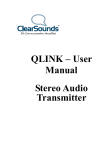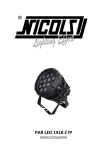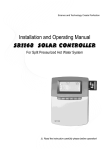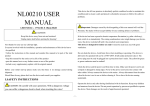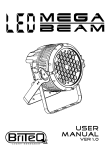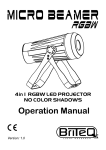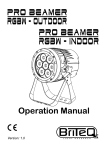Download brochure
Transcript
USER MANUAL Important: Damages caused by the disregard of this user manual are not subject to LED PAR 64 -- 36LEDs X 3W RGBW warranty.The dealer will not accept liability for any resulting defects or problems. CAUTION Keep this device away from rain and moisture! Unplug mains lead before opening the housing! If the device has been exposed to drastic temperature fluctuation(e.g.after a delivery),dont switch it on immediately.The arising condensation water might damage your device.Leave the device switched off until it has reached room temperature. This device is designed for indoor use only only!It must be used in an area with good ventilation. First thanks for your use our LED par light. Vielen Dank! Everyone involved with the installation,operation and maintenance of this device has to � be qualified � follow the instructions in this manual and consider this manual to be part of the total product � keep this manual for the entire service life of the product � pass this manual on to every further owner or user of the product � include every supplementary update with the original manual Do not shake the device.Avoid brute force when installing or operating.This device is allowed to be operated with an AC of 90V-240V.It falls under protection-class I.The power plug must be only be plugged into a protection-class i outlet.The yellowish-green or green conductor must be earthed! Check the device and the power cord from time to time.Make sure the power cord is not crimped or damaged by sharp edges.Never let the power cord come into contact with other cables!Always connect the device to the mains least.Always disconnect from the mains,when the device is not in use or before cleaning it.Never leave the device running unattended. Before your initial start-up,please make sure that there is no damage caused during shipment. Should there be any,don't use the device and consult your supplier. I.SAFETY INSTRUCTIONS you can suffer a dangerous electric shock when touching the wires! Operate the device only after having familiarized with its functions.Keep away children and amateurs from the device!do not permit operation by person not qualified for operating the device.Most damages are the result of unprofessional operation! This device has left our premises in absolutely perfect condition.In order to maintain this condition and to ensure a safe operation,it is absolutely necassary to follow the safety or problems. There are no serviceable parts inside the device.Maintenance and service operations can be only carried by a qualified person.Please consider that unauthorized modifications on the device are forbidden due to safety reasons!Please note that damages caused by CAUTION: Be careful with your operations.With a dangerous voltage -1- Master-Slave Set Two or more of the lights connected with 3-pin signal cable, set any of a host for the demonstration program or gradual, jump, and other fixtures set to receive address to SLav. manual modifications on the device or unauthorized operation by unqualified persons are not subject to warranty. If this device will be operated in any away different to the one described in this manual,it may suffer damages and the guarantee becomes void. Furthermore,any other operation may lead to dangers like short-circuit,burns,electric shock,etc. DMX Operation The wires must not come into contact with each other,otherwise the fixtures will not II.OPERATION work at all,or not work properly. Menu extension Only use a stereo shielded cable and 3-pin XLR-plugs and connectors in order to connect the controller with the fixture or one fixture with another. Press the Menu button to choose different submenu . Press the Up or Down buttons to select the submenu you need ,choose it press enter button to save it . DMX start address setting The device has maximum 8 channels.if you set,for example,the start address to channel 1,the device will use the channels#1st to 8th for control.the first available channels for the next fixture will be the 9th please be sure that you do not have any overlapping channels in order to control each device correctly and independently form any other fixture on the DMX chain.if tow ,three or more devices are addressed similarly,they will work similarly. Press the Menu button until it shows AXXX ,XXX is the address your set last time . Press Up or Down button to select your desired address ,ect. A001. Press Enter button to save . Auto Operation Press the Menu button until it shows one of CF01/CJ01/dEoo They mean RGBW color fade/ RGBW color jump to change/Demo Mode. Press Up or Down button to select one of them the device will be operated automatically by the built-in programs. Press enter button ,the display will show CF01 or CJ01 ,press Up the digital will go up until CF50or CJ50. Press Up or Down button to select . Press Enter button to save. DMX control mode selection This device has 2 different DMX control mode: one is d001,another one is A001. d001 is 4 CH mode, A001 is 8 CH mode. If two, three or more devices are set to same mode,they will work similarly . Press the Menu button until it shows d001 or A001. Press Enter button to select your desired mode. Music Operation Press the Menu button until shows SoUd . Press Up or Down button to select . Press Enter button to save (the device will be operated by the music signal received by the built-in micro-phone). -2- LED digital display window Function CRT: shows " A512 8CH dmx mode d512 4CH dmx mode SLAv Slave mode CF50 RGBW color fade CJ50 RGBW color jump to change CP50 Color Pulse (csad)",then you come into the expand menu. When you continue press "menu" it will shows all the expand menu ,the expand menu have 8 different in total included . How to exit the expand menu: when it shows " automatically and exit the expand menu. Expand Menu extenion: (CSAd):means color scale adjustment. Default is 255(100%) r0-255 G0-255 b0-255 W0-255 RGBW manual dimmer Strobe 1-50 Strobe Sound Sound Demo Demo mode Mnaual set : press "Enter" to choose different submenu.Example:(r255),under submenu, press "up "or "down" to change the value from 0-255. DMX controller Set: when shows ,press "up and down "together until it shows ,then come into dmx controller adjustment mode,the one in the Slave mode ,it will receive maximum channels value from 1 to 4 ch of controller . Press "Enter " exit the dmx controller adjustment mode ,you can see the values under the submenu such as r255 or g255 etc . Expand Menu: When you are at " " ,press enter ,it will remember all your operation s (demo)"menu, press "Enter last" 5 seconds,it will (Lt30)means:LED screen saver (waiting time)(0-90'') Default is 30'', under menu function ,if waiting more than 30 seconds ,it will come into -3- screen save automaticlly . synchronization(on/off) If set 0,screen saver function will be closed . Press "up" or "down"to change time of waiting 1-90''. "Syon" means open the master-slave functtion (default). "SyoF" Note:screen saver only apply to "function menu" of "LED digital display window Function CRT",, under "Expand menu" it will never come into screen saver. Press "UP" or "Down "to change situation. LoAd Under screen saver ,press any button exit scree saver . Press "Enter" until it shows LdEd(loaded),it means have put all settings back to default entries. (HPon):means high power (on/off) Power optional."HPon" means open high power on(default) ,"HPoF" means close high power on. HPon=actual powerX100% Press "UP " shows"HPon" HPoF=actual power33.3% Press "Down"shows"HPoF" rEturn press "Enter" ,it will remember all your operation s automatically and exit the expand menu. 4CH Dmx mode Function CRT: (SFon): means signals flashing (on/oFF) 4CH If the light as slave,which have not receive the signal from master light or dmx controller ,it's screen will be flash to remind you . NO. CH1 CH2 CH3 CH4 "SFon " mens opne teh signals flashing function(Default is open)."SFof "means close the function . Press "UP "to open the function ,press "Down "to close the function . DMX delay(on/oFF) Value 0-255 0-255 0-255 0-255 Function Red color dimmer Green color dimmer Bluecolor dimmer White color dimmer 8CH Dmx mode Function CRT: "ddon" means open the dmx delay of controller joecky,"ddoF" means close the dmx delay of controller jockey.(default) 8CH Press UP to open the funtion NO. Value Function Press Down to close the funtion CH1 0-255 Mater dimmer -4- CH2 0-255 Red color dimmer CH3 0-255 Green color dimmer CH4 0-255 Blue color dimmer CH5 0-255 White color dimmer 0-5 N/A Slow to fast CH6 6-255 0-5 201-255 0-255 (Note:you can use Mater dimmer to blackout) speed from slow to fast ,6 is slowest ,255 is fasteset CH8 N/A Sound control 6-10 CH7 11-15 16-20 21-25 31-255 26-30 Color optional 31-190 191-200 (Note:can use Mater dimmer to blackout,this step just change the lights to sound mode, changes of the lights is not depend on the controller at the moemnt,but depend on the MIC of each lights ,so the lights can not work synchronously some times .) Colour temperature, every 5 values for a gears,Example: 201-205:3200k 206-210:3400k ........... Macro speed channels Slow to fast This CH work with CH7 it can adjust the speed of Color Fade in&Fade out &Color jump to change & Color pulse variable from slow to fast ,each 5 value for a gears III. Technical specifications Color Fade in&Fade out (Use Mater dimmer black out, next CH to adjust speed) Color jump to change Use Mater dimmer black out, next CH to adjust speed) ( Color pulse variable (Use Mater dimmer black out, next CH to adjust speed) N/A Use Mater dimmer black out Each value correspond a preset color Red 100% Green100%Blue100%White100% -5- Power supply: AC90-250V,50-60Hz Power consumption: 120W max LED quantity: 36X3W LEDs(Red 8+Green 10+Blue10+White8) Service life: Exceed 50,000 hous Working mode: Auto/Sound mode,DMX mode 4 or 8 channels selectable Dimensions: 240X240X340mm Weight(net/gross): 2.41gks/3.5kgs