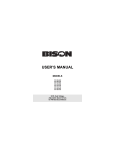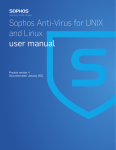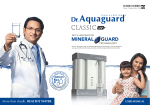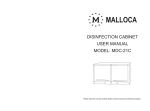Download DryTemp Manual v1.1
Transcript
Lab Armor™ Dry Temp™ User’s Manual Cat. No. 52120-200 Cat. No. 52230-200 DryTemp™ – Digital Dry Bath 120v DryTemp™ – Digital Dry Bath 230v Related Products Cat. No. Cat. No. Cat. No. Cat. No. Cat. No. Cat. No. Cat. No. Cat. No. Cat. No. Cat. No. 52100-BLK 52100-BLU 52100-GLD 52100-RED 52100-SLV 52200-BLK 52200-BLU 52200-GLD 52200-RED 52200-SLV Bead Block™ – Single Black with 0.25 L Beads Bead Block™ – Single Blue with 0.25 L Beads Bead Block™ – Single Gold with 0.25 L Beads Bead Block™ – Single, Red with 0.25 L Beads Bead Block™ – Single, Silver with 0.25 L Beads Bead Block™ – Double, Black with 0.5 L Beads Bead Block™ – Double, Blue with 0.5 L Beads Bead Block™ – Double, Gold with 0.5 L Beads Bead Block™ – Double, Red with 0.5 L Beads Bead Block™ – Double, Silver with 0.5 L Beads Description DryTemp™ by Lab Armor is a microprocessor controlled dry bath designed for use with Bead Block™ and Lab Armor Beads. DryTemp™ provides for optimal temperature uniformity and accuracy while incubating common lab vessels, including microfuge tubes, test tubes, and even microplates and slides. The DryTemp™ /Bead Block™ system replaces common drilled-out aluminum block dry baths in the lab and eliminates the need for using different size blocks to fit different sample vessels. Bead Block™ can be lifted out of the DryTemp™ unit for portable use anywhere in the lab. Each DryTemp™ has a bright LED display, easy to set temperature and time controls. Intended Use For research use only. CAUTION: Hot surfaces, especially on the block, can cause serious injury or burns. Do not put water or liquids into the well as shock, serious injury and death may occur. Do not heat flammable or explosive substances as serious injury and death may occur. Features: Compatible with a broad temperature range from Ambient +5 to 150°C Transfers dry heat with high efficiency to warm, thaw, and incubate samples at constant temperatures. Accepts and supports any shape vessel, including, tubes, plates, dishes, and other non-water-tight vessels. Stays clean and disinfects easily. Tips and Hints Keep bath dry of liquids during use to avoid damaging bead performance. Wash clean of any spills with soap and water; completely dry beads before returning to the bath. If necessary, disinfect beads periodically with 70% ethanol solution; spray lightly then stir into bath. Avoid using strong acids, bases, including bleach solutions, and detergents, which can tarnish the Beads. Always use gloves when handling beads to avoid contaminating the bath. Beads have been shown to perform for a minimum of 2 years from date of manufacture when using good laboratory practices. If beads become dull with misuse or do not perform as intended, it is recommended to replace the beads. Specifications Temp. Range: Temp. Resolution: Temp. Accuracy: Temp. Increments: Timer: Dimensions (WxDxH) Chamber Dim. (WxDxH) Chamber: Operating Temp. Range: Warranty: Electrical: Amb. +5 to 150°C 0.1°C +/- 0.2°C 0.1°C 1 to 999 minutes 8.7 x 10.3 x 3.2 in / 22 x 2 x 8 cm 3.25 x 5.5 x 2.5 in (8.4 x 14 x 6.4 cm) Fast Heating Aluminum +4 C to + 65°C 2 Years 115V or230 V, 50-60Hz Set up and Operation Use the following procedures to set up your DryTemp™ system. Preparation Place DryTemp™ on a stable, flat surface away from air vents and any equipment exhaust vents. Plug DryTemp™ into a properly grounded outlet of the correct voltage. Insert block(s) filled with Lab Armor™ Beads into the heating well. Caution: blocks may be hot! Using the switch on the back of the unit, turn the power on. The dry bath will make a “beep” sound, illuminate each digit on the display left to right and briefly illuminate the red and green lamps while it performs a unit test. After the unit test, the display will begin showing the well temperature and the unit will begin heating the block to the previously set temperature and flashing the Heating lamp. Setting the Temperature Use the Up and Down arrow buttons to increase or decrease the temperature setting. The temperature can be set in tenths of a degree C. Once the temperature is set, the display will then revert to showing the well temperature and the Heating lamp with flash until the set temperature has been reached. The temperature setting is automatically remembered if power is turned off or if the power is lost. Using and Setting the Timer DryTemp™ has a built-in digital timer function that sounds a “beeping” alarm when the set time has been reached. The timer does NOT turn off the heater when the set time is reached. The Timer feature alerts the user that the time setting has been reached but does not disturb samples being heated. Press the Mode button to illuminate the Timer lamp and place DryTemp™ into the timer set mode. Use the Up and Down arrow buttons to set the desired time in one-minute increments on the display. Once time has been set and after about 3 seconds, DryTemp™ will make a “beep” sound, illuminate the green Temp-Run lamp and automatically begin the timer. The display will revert to showing the well temperature and the red Timer lamp will be extinguished. When the display shows the well temperature, pressing the Mode button will cause the display to show how much time remains on the timer in minutes. When time has expired, the dry bath will briefly sound the “beeping” alarm and flash the red Heating lamp. The display will show a set of characters that represent the word “OVER” with only a partial R shown. Sample heating will be unaffected. At this point the user can press the Mode button to start the timed cycle over again or press the Down arrow button to cause the display to show the current well temperature without re-starting the timer. The green Temp-Run lamp will remain illuminated until the Timer mode is entered again or the power is turned off. It is best to allow DryTemp™ to first reach the desired temperature before setting and using the timer function. Because the timer does not affect sample heating, it can also be used as a general-purpose timer for other lab activities. The timer setting is automatically remembered if unit power is turned off or if power is lost. User Calibration Function DryTemp™ is calibrated at the factory and is highly accurate. DryTemp™ also has a user calibration feature, which allows users to fine adjust the dry bath display to match certified lab reference thermometers or reference temperature sensing meters. Adjusting unit calibration should only be attempted using certified thermometers or temperature sensors with accuracy certificates. Use the following procedure to calibrate the dry bath: 1. The unit must be turned off. Press and hold down the Mode button. While holding down the Mode button, turn the unit on using the power switch at the back. 2. The display will step through the digits and then show the current temperature setting with the right hand digit flashing. Release the Mode button after the right hand digit begins flashing. 3. Set the temperature to the desired calibration temperature using the Up and Down buttons. 4. Press and release the Mode button. The unit will start heating to the set calibration temperature. 5. Allow 45 minutes for DryTemp™ to equilibrate at the set calibration temperature. The right hand digit will begin flashing again when the dry bath has equilibrated at the calibration temperature. 6. After the display begins flashing, use a certified reference thermometer or temperature sensor to check the Bead Block™ or sample temperature. Insert the thermometer into the Beads about 3 to 5 cm. If the reference thermometer shows a difference from the display, you can adjust the display to match the thermometer by using the Up and Down buttons. 7. After using the reference thermometer and adjusting the display if necessary, press the Mode button to exit the calibration mode. DryTemp™ will then be calibrated to the reference thermometer at the selected temperature point and ready for operation. EER Code on the display If DryTemp™ temperature sensor is shorted or senses an ambient temperature below 0 ºC, the display will show the error code EER. DryTemp™ Use Use the following procedures to optimize the use of your DryTemp™ system. Optimization and Validation for Specific Applications Although the DryTemp™ /Bead Block™ system is a suitable alternative to solid dry bath aluminum heat blocks, in general, it is best practice to always verify and validate new laboratory equipment for compatibility with current protocols. The goal is to reproduce the conditions of the original experiment performed in a standard dry bath. For most applications, optimization is not required. But, in order to determine if bath optimization or protocol adjustments are necessary for a given application, first compare performance in both a solid dry bath aluminum heat block and in Bead Block™. Once a protocol is validated, in order to ensure reproducibility, always keep the established conditions constant between experiments for a given application. Bury Vessels in Beads to Avoid Condensation When using a solid dry bath aluminum heat block, vessels have an internal temperature gradient since only a portion of the vessel is recessed into the block and the remaining is exposed to room temperature. This often produces condensation under the lid of a vessel, which can alter the concentration of the sample. In a Bead Block™, the following can be performed to eliminate condensation under the lid. First, 1) incubate vessels at an angle and bury or completely submerged the vessel into Lab Armor™ Beads, 2) keep the Bead Block™ covered to achieve maximum temperature range and to maintain optimal temperature uniformity. Technical Support For additional product and technical information, such as product manuals or technical articles on the use of DryTemp™ and Lab Armor™ Beads for common laboratory applications, please visit our website at www.labarmor.com. For further assistance, please email our Technical Support team at [email protected]. Warranty DryTemp™ comes with a 2-year warranty. Notifications The trademarks mentioned herein are the property of Lab Armor, LLC. Lab Armor™ Beads are patent pending © 2011 Lab Armor. All rights reserved Form 4260 Version 1.0 REV: 043011