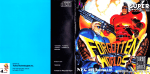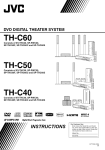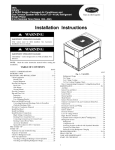Download Installation Instructions
Transcript
Installation Instructions NOTE: Read installation. the entire Information in these 25VNA series units. instruction installation SAFETY manual instructions before starting pertains the only CONSIDERATIONS damage. Consult a qualified installer, service agency, distributor or branch for information or assistance. The Follow all safety codes. Wear safety glasses, protective clothing, and work gloves. Use quenching cloth for brazing operations. literature and attached available. all warnings Read these or cautions to the unit. Consult instructions included in local building Control Options Model Infinity Control 25VNA Yes* Requires model SYSTXCCUID01-V or SYSTXCCUIZ01-V or newer. or your qualified installer or agency nmst use factory-authorized kits or accessories when modifying this product. Refer to the individual instructions packaged with the kits or accessories when installing. extinguisher and follow Thermostat to Improper installation, adjustment, alteration, service, maintenance, or use can cause explosion, fire, electrical shock, or other conditions which may cause death, personal injury, or property Have fire thoroughly Indoor codes and ELECTRICALSHOCK Failure to follow iniury or death. HAZARD this warning could result in personal Before installing, modifying, or servicing system, main electrical disconnect switch nmst be in the OFF position. There may be more than 1 disconnect switch. Lock out and tag switch with a suitable warning label. current editions of the National Electrical Code ( NEC ) NFPA 70. In Canada, refer to current editions of the Canadian electrical code CSA 22.1. Recognize safety information. This When you see this symbol on manuals, be alert to the potential is the safety-alert symbol/_ the unit and in instructions or for personal injury. Understand these signal words; DANGER, WARNING, and CAUTION. These words are used with the safety-alert symbol. DANGER identifies the most serious hazards which will result in severe personal injury or death. WARNING signifies hazards which could result in personal injury or death. CAUTION is used to identify unsafe practices which would and property damage. result in nfinor personal injury or product NOTE is used to highlight suggestions which will result in enhanced CUT installation, reliability, or operation. HAZARD Failure to follow this caution may result in personal injury. Sheet metal parts may have sharp edges or burrs, Use care and wear appropriate protective clothing and gloves when handling parts, ELECTRICAL HAZARD Failure to follow or death. this warning - HIGH VOLTAGE! could result in personal injury Electrical components may hold charge. DO NOT remove control box cover for 2 nfinutes after power has been removed from unit. PRIOR TO TOUCHING Verify zero (0)voltage inverter cover. []NIT OPERATION ELECTRICAL at inverter AND SAFETY Failure to follow this warning or equipment damage. could COMPONENTS: connections shown on HAZARD result in personal injury Puron® refrigerant systems operate at higher pressures than standard R-22 systems. Do not use R-22 service equipment or components on Puron® refrigerant equipment. Installation Instructions In some cases noise in the living pulsations from improper installation area has been of equipment. traced 1. Locate unit away from windows, patios, decks, unit operation sound may disturb customer. 2. Ensure that vapor for unit capacity. 3. Run refrigerant necessary turns 4. Leave some and liquid tube diameters tubes as directly and bends. slack between as possible structure to gas etc. where passing refrigerant by avoiding un- and unit to absorb tubes through ing with RTV or other pliable caulk (see Fig. 1). pipes, duct work, 7. Do not suspend refrigerant tubing from joists and studs with a rigid wire or strap which comes in direct contact with tubing including IMPORTANT: that tubing rounds vapor 9. When 10. Isolate is pliable and completely sur- tube. necessary, conform insulation use hanger to shape hanger bent to conform of tubing straps which insulation. size Charge is 3/8-in. section of this OD for all 25VNA long line applications. Always IMPORTANT: Always #LM10KK003) on Supplied install the factory-supplied liquid-line filter driers from your distributor Specifications install the factory-supplied the vapor Muffler or blstallation mufflers muffler line as described section of these from you distributor for this unit in residential (part in the Factory instructions. or branch. new construction market require the outdoor unit, indoor unit (including metering device), refrigerant tubing sets, and filter drier, and muffler listed in pre-sale literature. There can be no deviation. Consult the Service Manual and Heat Pumps obtain required retrofit. unit changes Check and (See Fig. 1.) straps from insulation to shape are 1 in. wide Check filter drier. Obtain replacement branch. Air Conditioners (see Fig. 1). 8. Ensure the Liquid-line applications Obtain replacement 6. Avoid direct tubing contact with water floor joists, wall studs, floors, and walls. in vi- the wall, seal open- silicon-based charging information instruction. IMPORTANT: are appropriate bration. 5. When Adjust by 0.6 oz/fl of actual lineset length. The user interface (UI) calculates required charge adjustment and total system charge required. For proper unit operation, check refrigerant charge using Using for specific Equipment Puron® Refrigerant applications to and for R-22 and Job Site Unpack Unit by using metal sleeves of insulation. Move unit. to final location. Remove carton taking care not to damage Inspect Equipment File claim with shipping EQUIPMENT Failure DAMAGE to follow this caution company prior to installation if shipment is damaged or incomplete. Locate unit rating plate on unit corner panel. It contains information needed to properly install unit. HAZARD may result in equipment damage. If proper lineset routing techniques are not followed, variable speed systems can be susceptible to lineset transmitted noise inside the dwelling and, in extreme cases, tubing breakage. Check rating plate to be sure unit matches job specifications. Install on a Solid, Level Mounting If conditions or local codes require Pad the unit be attached to pad, tie down bolts should be used and fastened through knockouts provided in unit base pan. Refer to unit mounting pattern in Fig. 2 to determine For base pan size and knockout hurricane (Professional tie downs, Engineer) contact Certification, On rooftop applications, unit above a load-bearing governing Roof mounted wind baffles. System Air Refrigerant rooftop to adequately support unit to building. Consult local applications. Consult the Conditioners to winds above 5 mph may require Service Manual - Residential Split and Heat Pumps Using Puron® baffle construction. NOTE: Unit must be level to within ---2° (---3/8 in./ft,-9.5 per compressor manufacturer specifications. MIN _'- L_QUiD Clearance Requirements A07588 The outdoor unit contains for operation with AHRI indoor unit when connected factory accessory tubing. Adjust to/from refrigerant the unit mm/m.) TUBE SUSPENSION Fig. l - Connecting and PE mount on level platform or frame. Place wall and isolate unit and tubing set from units exposed for wind for details if required. structure. Arrange supporting members and minimize transmission of vibration codes hole location. distributor Tubing the correct Installation amount of refrigerant charge rated and factory-approved smallest by 15 ft (4.57 m) of field-supplied or charge by adding or removing depending on lineset length and the charge indoor unit. When installing, allow wiring, refrigerant piping, sufficient space and service. for Allow airflow clearance, 24 in. (609.6 mm) clearance to service end of unit and 48 in. (1219.2 mm) (above unit. For proper airflow, a 6-in. (152.4 mm) clearance on 1 side of unit and 12-in. (304.8 mm) on all remaining sides must be maintained. Maintain a distance of 24 in. (609.6 mm) between units. Position so water, snow, or ice from roof or eaves cannot fall directly on unit. Onrooftop applications, locate unitatleast 6in.(152.4 mm)above roofsurface. Variable User Furnace or Fan Coil 3/8-in. (9.53 mm) Dia. Tiedown Knockouts in Basepan(2) Places Speed HP ....... Interface A B C D LLS S1 S2 ....... Opt_onN Ren_t e i ._. __ l J View From Top Al1107 A05177 UNIT BASE PAN Dimension in. (mm) TIEDOWN A 35 X 35 (889 X 889) 9-1/8 Fig. KNOCKOUT (231.8) 2 - Tiedown 6-9/16 (166.7) Knockout Operating The minimum (12.78°C) maximum outdoor LOCATIONS B 28-7/16 (722.3) ambient in cooling mode is 55 °F and the is 125°F (51.67°C). Unit Elevate unit per local climate and code requirements to provide clearance above estimated snowfall level and ensure adequate drainage Electrical Connection for long line applications) Connections PERSONAL HAZARD Failure death. INJURY to follow AND UNIT this warning DAMAGE could result in personal iniury or Relieve pressure and recover all refrigerant before system repair or final unit disposal. Use all service ports and open all flow-control devices, including solenoid valves. of unit. UNIT OPERATION Failure damage UNIT OPERATION Failure damage UNIT HAZARD to follow this caution or improper operation. Do not allow water and/or may result For refrigerant may result []NIT in all arrangements with equivalent lengths specifically designed for Puron® greater refrigerant heat pumps. LSV should be installed within 2 ft. (0.61 outdoor unit with flow arrow pointing toward outdoor unit. the necessary by following kit. IMPORTANT: may result in equipment in equipment than 80 ft. (24.38 m) and/or when elevation difference between indoor and outdoor unit is greater than ---20 ft. (+-6.10 m), follow all requirements of the Residential Piping and Long-Line Guideline. If required by Long-Line Guideline, install LSV kit, part no. KHALSO4OILLS, to follow this caution or improper operation. HAZARD Applications, Install Liquid-Line Solenoid Valve (LSV) piping HAZARD Do not leave system open to atmosphere any longer than minimum required for installation. POE oil in compressor is extremely susceptible to moisture absorption. Always keep ends of tubing sealed during installation. ice to build up in base pan. to follow this caution or improper operation. In Long-Line DAMAGE Failure damage in equipment Locate the unit in such a way that it is stable circumstances including adverse weather conditions. Make Make Piping Solenoid Locations without low ambient cooling enabled, outdoor operating ambient in cooling mode Elevate Line (Required in. (mm) C Ambient operating Fig. 3 - Liquid electrical the Installation m) of connections as shown on Fig 16 and Instructions included with accessory Flow arrow must point toward outdoor unit. DAMAGE Failure damage HAZARD to follow this caution or improper operation. may result in equipment If ANY refrigerant tubing is buried, provide a 6 in. mm) vertical rise at service valve. Refrigerant tubing up to 36 in. (914.4 mm) may be buried without special consideration. Do not bury lines longer than (914.4 mm). Outdoor tubing units may be connected package or field-supplied to indoor refrigerant section (152.4 lengths further 36 in. using accessory grade tubing of correct size and condition. For tubing requirements beyond 80 ft. (24.38 m), substantial capacity and performance losses can occur. Following the recommendations in the Residential Piping and Long-Line Guideline will reduce these losses. Refer to Table 1 for field tubing accessory requirements. diameters. Refer to Table 2 for Table 1- Refrigerant Connections and Recommended Liquid and Vapor Jhbe LIQUID UNIT SIZE Tube Diameter Connection Diameter Max (Rated) Diameter 3/8 3/8 7/8 7/8 5/8 25VNA036 3/8 3/8 7/8 7/8 5/8 25VNA048 3/8 3/8 7/8 1 - 1/8 3/4 Table REQUIRED ACCESSORY Crankcase Evaporator 7/8 1 - 1/8 data when using different size and length linesets. Heater Standard Control with Infinity Control Start Control (Within 2 miles/3.22 Standard No No No Yes No No No No No Yes1" Yes1" No Recommended unit contains correct with factory-approved, highest sales field-supplied Standard with Infinity Control Standard with Infinity Control No No No Yes refrigerant If the indoor width, Factory-Approved system refrigerant charge for AHRI-rated indoor unit with charge for maximum furnace coil width refer to the indoor Instructions for transition requirements. Install Liquid-Line • A nmffler is required to reduce noise transnfitted to indoor through the line set. • Muffler may be installed in the vertical or the horizontal length from the OD unit (See Fig 4). • Maintain shell Filter Drier inlet at least and 12 in. (304.8 outlet ram) to any bend the muffler Indoor 1. Braze 5-in. (127 ram) liquid tube to the indoor WALL XTERIOR _ coil. cloth. b8 ram) 3. Braze filter drier to above 5-in. 4. Connect from stubs. Refer to Fig. 5 and install filter drier as follows: 2. Wrap filter drier with damp length), refer to the Long direction, maintaining at least 12 in. (304.8 ram) straight pipe efficiency. is more than the furnace coil Installation (total equivalent Factory Supplied Muffler (part # LM10KK003) Installation is Required On Every Installation: Indoor volume when connected by 15 ft. (4.57 m) of or factory-accessory tubing, and factory-supplied filter drier. Check casing to No Standard with Infinity Control For tubing set lengths between 80 and 200 ft. (24.38 and 60.96 m) horizontal or 20 ft. (6.10 m) vertical differential Line Guideline--Air Conditioners and Heat Pumps using Purcn® Aefi'igerant. 1- Required on all indoor units. Standard on all new Puron refrigerant fan coils and furnace coils. Standard = Standard for all new Puron refrigerant fan coils and furnace coils. Connected km) Standard with Infinity Control EMI Kit Unit with Radio Frequency Interference Concerns in the Range of 2 to 30 MHZ Standard Yest Recommended Installations REQUIRED FOR SEA COAST APPLICATIONS (Over 80 ft/24.38 m) Yes1" Feet Usage REQUIRED FOR LONG LINE APPLICATIONS* No Puron Refrigerant Balance Port Hard-ShutOff TXV Winter TM 3/4 using Puron refrigerant. Standard Standard with Infinity Control Support FOR Standard Solenoid Valve Low-Ambient 2 - Accessory LOW-AMBIENT COOLING APPLICATIONS (Below 55°F/12.8°C) Freeze Protection Liquid-Line NOTE: Minimum Tube Diameter 25VNA024 1. Do not apply capillary tube indoor coils to these units. 2. For Tubing Set lengths between 80 and 200 ft. (24.38 and 60.96 m) horizontal or 20 ft. (6.1 m) vertical differential, refer to the Residential Piping and Longline Guideline Outdoor operation (in.) VAPOR* Connection Diameter 25VNA060 3/8 3/8 Units are rated with 25 ft. (7.6 m) of lineset. See Product Data sheet for performance Notes: Outdoor Unit Diameters MiN (127 ram) liquid tube. and braze liquid refrigerant tube to the filter drier. 2" (3048 ram) MIN LINE VAPOR []NIT DAMAGE SERVICE VALVE J (3048 mm) MIN "\_VAPOR HAZARD Failure to follow this caution may result in unit damage or improper operation. / EXTERIOR WALL Installation of filter drier in liquid line is required. Al1108 Fig. 4 - Muffler Installation LEAK IN SYSTEM O tv. om VACUUM TIGHT TOO WET TIGHT DRY SYSTEM 1 2 A05227 Fig. 5 - Liquid-Line Filter 3 4 MINUTES Tubing connection A95424 of Adapter Tube Although it is a heat pump this unit has a standard AC liquid service valve. An EXV inside the unit serves as the heating expansion device. Sweat Connections UNIT DAMAGE HAZARD and Indoor Coil nitrogen Deep The method may be used. See Service Manual method. Always break a vacuum with prior to opening Vacuum deep vacuum the refrigerant system Ground a vacuum of assuring a system and Power Wires Remove access panel to gain access to unit wiring. Extend wires from disconnect through power wiring hole provided and into unit control box. for servicing. pump capable SHOCK HAZARD of pulling a vacuum of 500 nficrons and a vacuum gauge capable of accurately measuring this vacuum depth. The deep vacuum method is the most positive way liquid water. (See Fig. 6) Use copper wire only between disconnect switch and unit. ELECTRICAL requires HAZARD for dry Method method SHOCK Be sure field wiring complies with local and national fire, safety, and electrical codes, and voltage to system is within linfits shown on unit rating plate. Contact local power company for correction of improper voltage. See unit rating plate for recommended circuit protection device. NOTE: Operation of unit on improper line voltage constitutes abuse and could affect unit reliability. See unit rating plate. Do not install unit in system where voltage may fluctuate above or below pernfissible linfits. Route Refrigerant tubes and indoor coil should be evacuated using the recommended deep vacuum method of 500 nficrons. The alternate evacuation evacuation Connections NOTE: Install branch circuit disconnect of adequate size per NEC to handle unit starting current. Locate disconnect within sight from and readily accessible from unit, per Section 440-14 of NEC. may result in equipment Never use the system compressor as a vacuum pump. triple triple Check Make Electrical NOTE: UNIT DAMAGE HAZARD Failure to follow this caution damage or improper operation. Tubing IMPORTANT: Check to be certain factory tubing on both indoor and outdoor unit has not shifted during shipment. Ensure tubes are not rubbing against each other or any sheet metal. Pay close attention to feeder tubes, making sure wire ties on feeder tubes are secure and tight. Do not supply power to unit with compressor ternfinal box cover removed. Use refrigerant grade tubing. Service valves are closed from factory and ready for brazing. After wrapping service valve with a wet cloth, braze sweat connections using industry accepted methods and materials. Consult local code requirements. Refrigerant tubing and indoor coil are now ready for leak testing. This check should include all field and factory joints. Tubing Graph Failure to follow this warning could result in personal iniury or death. • Use a brazing shield • Wrap service valves with wet cloth or heat sink material. Refrigerant Final ELECTRICAL Failure to follow this caution may result in equipment damage or improper operation. Evacuate Vacuum Outdoor Connect vapor tube to fitting on outdoor unit vapor service valves (see Table 1). NO Installation 6 Drier Fig. 6 - Deep Refrigerant 5 is free of air and Failure to follow this warning could result in personal iniury or death. The unit cabinet must have an uninterrupted or unbroken ground to nfininfize personal iniury if an electrical fault should occur. The ground may consist of electrical wire or metal conduit when installed in accordance with existing electrical codes. Connect Ground and Power Install Wires Connect ground wire to ground connection in control box for safety. Connect power wiring to contactor as shown in Fig. 7. DISCONNECT PER N. E. C. AND/OR LOCAL CODES Accessories There are no refrigeration circuit or electrical accessories required or available for installation within the unit. External to the unit, the same accessories such as the liquid line solenoid, support feet, snow rack, wind baffle etc., are available on other Carrier units can also be used on this line of product. CONTACTOR FIELD POWER Start-Up ] WIRING UNIT OPERATION FIELD GROUND WIRING Failure to follow this caution may result in nfinor personal injury, equipment damage or improper operation. <23 GROUND LUG J A91056 Fig. 7 - Line Power AND SAFETY HAZARD Connections Observe the following: 1. Do not overcharge system with refrigerant. 2. Do not operate unit in a vacuum or at negative pressure. 3. Do not disable low pressure switch Connect Control Wiring 4. Dome temperatures may be hot. Connect to Infinity connections. Only two wires (AB) to Infinity capable indoor unit (furnace or fan coil) is required. Typical 4 wire (ABCD) may be connected General (see Fig. 16). Information Use No. 18 AWG color-coded, for low voltage control wires. All wiring inconfing Use must power furnace be NEC insulated (35°C nfininmm) wire separated from Failure Class 1 and must be leads. transformer, PERSONAL fan coil transformer, or INJURY HAZARD to follow this caution Wear safety glasses, handling refrigerant. may result in personal protective clothing, iniury. and gloves when accessory transformer for control power requirement of system accessories external to the OD unit. The outdoor unit has its own transformer power. Final Wiring Check IMPORTANT: Check ensure ternfinations ENVIRONMENTAL factory wiring are secured and field wire connections properly. Check ensure wires are not in contact with tubing, Compressor Crankcase wire routing to to sheet metal, etc. Heater to OFF and close Power is not required to the indoor unit or User Interface for proper operation of heater. Crankcase heater will however be intelligently energized as needed between operations when there is power to the unit. Crankcase heat will refrigerant in the system. not be energized when Control Furnace Airflow Setup for Infinity Fan Coil (communicating) This system can only interface (UI) newer. When be installed SYSTXCCUID01-V using an Infinity is no with Infinity indoor or FE expectations. See for additional available and user or SYSTXCCUIZ01-V User Interface, airflow or is control setup. these steps to properly 1. After system is evacuated, User Interface adjustments. in environmental start up the system: close the disconnects to energize the ID and OD units to assess the user interface (UI), Keep system in off mode. Under the Advanced flmction menu, assess the REQUIRED CHARGE CALCULATION screen. Enter the lineset length and vapor tube diameter. The user interface (UI) will now display the required charge ac[iustment (see figure 8) for the lineset. Additional ac[iustment must be made for large indoor coils. See coil models and in Table 3. the required charge ac[iustment for lineset length to liquid service valve. Note: If lineset is less than 15 feet, charge removal will be necessary. 3. Fully open liquid and vapor service size. The user has the and Max airflow for valves. HERT PU,nIP,_.HE,_.K I i-'1 _1 Tim*'_l,i [HRRtSE r-,_R,_Lu,_R ,,u,, i t_l _, ESE T ILE,I_r'T Iu,H. , r'l I IIM vRPuR ,_,,,E.• II n ,,I Et,,ii_l_. Installation Due to using a conmmnicating control with the fan coil or the furnace, dip switch adjustments are not necessary. The outdoor unit configuration and the indoor airflows are deternfined by communicating Follow 2. Add or remove and/or Cooling modes. These should be selected based on between the homeowner's comfort and energy consumption Instructions may result charge ac[iustments required automatically selected based on equipment option of selecting Comfort, Efficiency Heating balance there this caution Federal regulations require that you do not vent refrigerant to the atmosphere. Recover during system repair or final unit disposal. This compressor has an internal crankcase heater. Furnish power to the unit a nfininmm of 24 hr before starting the unit for the first time. To furnish power to heater only, set thermostat electrical disconnect to outdoor unit. HAZARD Failure to follow damage. r" T ¢1 r'J • FR,_, oral r-LHRRc_E. I r'l ,3.u LElEl. LIMESET ROd: TNT I , , u, ELL_. BACK I.HH LElEl. IH.HHLElEl. Alt104 Fig. 8 - Required Charge Adjustment Calculated in UI 4. Set User Interface to operate cooling in CHARGING mode. Charging mode operates system compressor speed and fan speeds to proper conditions to check the refrigerant charge. NOTE: Do not check charge in a mode other than CHARGING. 5. Wait for the specified stabilization time, depending on lineset length. Compare subcooling at liquid line service valve to Liquid Line Subcooling Target as shown CHARGING screen (LiqLin SC TGT) (see figure 9). Outdoor Fan Motor Operation The outdoor unit control (Fig. 10) energizes outdoor fan anytime compressor is operating, except for defrost and as needed during low-ambient cooling operation. The outdoor fan remains energized if a pressure switch opens or compressor scroll over temperature should occur. This OD fan is an ECM motor which operates at varying speeds depending on the ambient and the demand. Time Delays EHRRSIM,5 I18:59 HERTPUMP: EOOLH00% _m°°gccn° 32515 LUl I F N._ .,.,q_3u ix RPffI: ¢'lr"T r'l m Tu_,-oEFRoS,q3 F IrT SOL,. PRESS: 115q PSh5 SLI,-.,u,, TEMP: 155F _,Ll,S,uE TE_P: qSF 5UPERHERT: S.OF n tTIn • EXUPUS,,,uN,n,-,o, lULl #a ,.., ,E ,_u,_, RoE. 232U R,RFu..,w[FR: 895 ,_Me,, SE rc*. 15.5 F IT Ir'l I_ i I Ilnl I i"_ I_ T F: * I'lll The unit time delays include: • Five minute time delay to start cooling or heating operation when there is a call from the thermostat or user interface. To bypass this feature, momentarily short and release Forced Defrost pins. • Five minute compressor re-cycle delay on return from a brown-out condition. IL+II, General Information Infinity Controlled low ambient cooling: ____5_!__P._ ................................................................................ This unit is c@able of low ambient cooling down to 0°F (-17.8°C) Al1105 with Low Ambient enabled on the Infinity Control. A low Fig. 9 - Liquid Line Subcooling Target ambient kit is not required. The only accessory that may be required is wind baffles in locations which are likely to experience System Functions And Sequence Of Operation cross winds in excess of 5 miles an hour. This generally occurs The 25VNA models utilize an Infinity Communicating User only on roof and open area @plications. The Infinity Control Interface (UI). With a call for cooling, the outdoor fan and provides an automatic evaporator freeze thermostat. Low ambient compressor are energized to run at lowest cooling demand. If this cooling must be enabled in the User Interface setup. Fan may not does not satisfy cooling demand, the system will ramp up in stages begin to cycle until about 40°F (4A°C) OAT. Fan will cycle based until it satisfies the demand. After the coping with the higher on coil and outdoor air temperature. demand, the unit returns to lower c@acity operation until the Infinity controlled low ambient mode operates as follows: demand is satisfied or until an increase in demand. • Fan is OFF when outdoor coil temperature is too low (+ When all demand is satisfied, the compressor will shut off. As the 55 ° F/12.7 ° C), the saturated suction pressure indicates a freezing unit operates at lower c@acity, system v@or (suction) pressure will indoor coil or outdoor fan has been ON for 30 minutes. (Fan is be higher than it is during a standard single-stage system operation or during a higher capacity operation. When the outdoor ambient is more the 100°F (37.8°C), the outdoor fan will continue to run for one minute after compressor shuts off. This reduces pressure differential for easier starting in the next cycle. The conventional thermostat inputs is designed to work for emergency operation only. Inputs are LS, Y, 0 and C. The system will only operate at maximum capacity, heating or cooling. The user interface (UI) displays the operation mode and fault codes as specified in the troubleshooting section. See TaMe 5 for codes and definitions. NOTE: Only one code will be displayed on the outdoor unit control board (the most recent, with the highest priority). The latest codes are stored and can be access via the UI. Crankcase Heater Operation This unit has an internal crankcase heater that will be energized during the off cycle and is intelligently demanded by the system to prevent the compressor from being the coldest part of the system thus enhancing the reliability. NOTE: Contactor may close intermittently without the unit starting. This is done to determine whether the control needs to energize the crankcase heater. Closing the contactor powers the inverter and allows the system check compressor temperature. turned off to allow refrigerant system to stabilize.) Communication and Status Infinity Control, Green Communications Function Lights (COMM)Light A green LED (COMM light) on the outdoor board (see Fig. 10) indicates successful communication with the other system products. The green LED will remain OFF until conmmnication is established. Once a valid command is received, the green LED will turn ON continuously. If no conmmnication is received within 2 minutes, the LED will be turned OFF until the next valid communication. Amber Status Light Amber colored STATUS light indicates operation and error status. See Table 6 for definitions. • Two minute time delay to return to standby operation from last valid conmmnication. • One minute time delay of outdoor fan at termination of cooling mode when outdoor ambient is greater than or equal to 100°F (37,8°C). • Fifteen second delay at termination of defrost before the auxiliary heat is de-energized. • Twenty second delay at termination of defrost before the outdoor fan is energized (unless fan delay defeated). • Defrost is only allowed to occur below 50°F (10°C) outdoor ambient temperature. The defrost cycle is terminated when the coil temperature reaches 65°F (18.33°C) or 10 nfinutes has passed. • When OAT is > 35°F (+1.67°C), defrost ternfinates if outdoor coil temperature > 50°F (+10°C). • When OAT _<35°F (+1.7°C), defrost will ternfinate if OCT is >45°F (+4.4°C). At the defrost termination, the outdoor fan output (ODF) will turn on 15 seconds before the reversing valve switching. Check Charge Al1139 Fig. 10 - Variable Speed Control Board • Fan is ON when (+80°F/26.7°C), outdoor coil temperature is too high the high side pressure is too high or if outdoor fan has been OFF for 30 minutes. (Fan is turned on to allow refrigerant system to stabilize) • Low pressure indication by the suction pressure transducer is ignored for first 3 minutes during low ambient start up. After 3 minutes, if low pressure trip occurs, then outdoor fan motor is turned off for 10 minutes, with the compressor running. If pressure condition is satisfied within 10 minutes then cooling continues with the outdoor fan cycling per the coil temperature routine listed above for the remainder of the cooling cycle. If the suction pressure condition is not satisfied within 10 minutes, then the normal trip response (shut down cooling operation and generate LP trip error) will occur. Defrost This user interface (UI) offers 5 possible defrost interval times: 30, 60, 90, 120 nfinutes, or AUTO. The default is AUTO. Defrost interval times: 30, 60, 90, and 120 minutes or AUTO are selected by the Infinity Control User Interface (dip switches are not used.) AUTO defrost adjusts the defrost interval time based on the last defrost time as follows: • When defrost time <3 minutes, the next defrost interval=120 minutes. in CHARGING mode Factory charge amount and desired subcooling are shown in the user interface (UI). To properly check or ac[iust charge, conditions must be favorable for subcooling charging in cooling mode. Favorable conditions exist when the outdoor temperature is between 65°F and 100°F (18°C and 38°C), and the indoor temperature is between 70°F and 80°F (21°C and 27°C). If the temperatures are outside of these ranges, weigh-in charge only. If confirmation is needed return and check subcooling when the temperatures are within the desired range. Charging Procedure: Unit is factory charged for 15fl (4.57 m) of lineset. Charge is adjusted by adding or removing 0.6 oz/fl (17.74 g/m) of 3/8 liquid line above or below 15fl (4.57 m) respectively and indoor coil size. The amount for the lineset is calculated in the user interface under REQUIRED CHARGE CALCULATION screen. The lineset length and vapor line diameter nmst be entered correctly. The liquid line size nmst be 3/8" OD. If the liquid line and vapor line differ in length, use the liquid line length. Charge nmst be adjusted for large coils, see Table 3. EXAMPLE: To calculate additional charge required for a 25VNA048 25-fl. line set and CNPVP6024 indoor coil: Since ID coil CNPV-6024 additional 1 lb. (25 ft. - 15 ft.) X 0.6 oz./ft. + (1 lb) x 16oz/lb = 22 oz. A total of 22 oz of charge must be added, then fine adjust based on target subcooling listed on user interface (UI). Table 3 - Large Coils - Charge Adjustment 25VNA Fan Coils Furnace Coils Charge Adjust for ID Coil +1 Ib 060 FE4---006 048 FE4---005 FE4---006 CNP(H,V)-6124 CNP(H,V) -6124 CNP(H,V)-6024 CSPH-6012 FE4- - -005 FE4---006 CNP(H,V) -6124 CNP(H,V)-6024 CNPH-6012 036 024 NOTE: • When defrost time 5-7 minutes, the next defrost interval=60 minutes. Perform a final between 65°F (18°C) and 100°F NOTE: UI indicates acceptable +1 Ib +1.5 Ib Adjust charge as indicated on systems with coils listed in Large Coil Table Do not charge charge check if outside65°F only when in cooling and OD is (38°C). conditions (18°C) if outside and 100°F of this range. (38°C) outdoor temperature. The control board accumulates compressor run time. As the accumulated run time approaches the selected defrost interval time, the control board monitors the coil temperature sensor for a defrost demand. If a defrost demand exists, a defrost cycle will be initiated at the end of the selected time interval. A defrost demand exists If the range when the coil temperature is at or below 32°F (0°C) for 4 minutes during the interval. If the coil temperature does not reach 32°F (0°C) within the interval, the interval timer will be reset and start over. stable by subcooling • Upon initial power up the first defrost interval is defaulted to 30 remove minutes. Remaining intervals are at selected times. with is listed in Table 3a, adjust by an • When defrost time 3-5 minutes, the next defrost interval=90 minutes. • When defrost time >7 minutes, the next defrost interval=30 minutes. Charge is acceptable, go the CHARGING screen in the user interface (UI). At cooling conditions, set the user interface (UI) to check the charge in cooling mode. Allow system to operate in cooling mode for the stabilization period as indicated in the user interface (UI). Once the user method. conditions are indicated as favorable and interface (UI), check the system charge by Compare the subcooling taken at the liquid service valve to the subcooling target (LiqLin SC TGT) listed on the charging screen. Add refrigerant if the subcooling is low and charge if subcooling is high. Tolerance should be --2°F. If anyadjustment is necessary, addorremove the (no greater 15 minutes charge slowly than 0.5 lb per minute) and allow system to operate for to stabilize before declaring a properly charged system. The use of a commercial charge metering device (restrictor) Imperial liquid low side charger model 535-C or such as Watsco ChargeFaster model CH200 is recommended refrigerant to an operating system. This prevents when potential adding damage of liquid slugging stabilize quicker. the subcooling of the compressor and allows to If the indoor temperature is above 80°F (26.67°C), and the outdoor temperature is in the favorable range, adjust system charge by weight based on line length and allow the indoor temperature to drop to 80°F by subcooling (26.67°C) before attempting method as described above. to check system charge If the indoor temperature is below 70°F (21.11°C), or the outdoor temperature is not in the favorable range, adjust charge for line set length above or below 15ft (4.57 m) only. Charge level should then be appropriate for the system to achieve rated capacity. The charge level could then be checked at another time when the both indoor and outdoor temperatures are in a more ensures maximum efficiency and reliability. Heating Check Chart favorable range. This charging method is by weigh-in. On recharge, refer to the REQUIRED CHARGE CALCULATION screen obtain the required charge adjustment conditions must be between 60°F (15.6°C) and 80°F (26.7°C) to check the charge. The outdoor coil must be dry and ice/frost free. Do not check for pressure agreement if the outdoor has rain, mist or snow Use present. the Defrost coil, if present, CHECKOUT interface in the user interface (UI) to and/or total charge required. set in Charging mode prior to checking to remove the heating relationship temperature exists between entering indoor temperature do not match on chart, system refrigerant charge may not be correct. DO NOT USE CHART TO ADJUST REFRIGERANT CHARGE. NOTE: High high pressure NOTE: must pressure is at vapor service is taken from liquid service When charging be weighed (---17.74 g/m). is necessary in accordance of 3/8-in. valve. during heating with unit rating liquid-line above or below 15 ft (4.57 charge and weigh-in is in doubt, refrigerant remove charge interface set in Charging Mode For only 350 2413 ......... = __ correct calculated charge. See user 2757 E; 724_ in Heating Charging Mode only ,,,,0,00 ii 350 _00.= 150 ..... _ 0 10 (42_c1 20 (.7°c1 30 14_c1 40 (4oc1 _0_ 1034_=; 0 (4_c1 50 (_0oc1 • . . 30 40 50 60 (4_c1 (4oc1 (_0oc1 (_6oc1 0 (46oc1 20 (.7_c1 0utdoor Ambient Temperature _F(_C) Al1140 25VNA024/036 Heating Pressure check Cha_ (Psig) Indoor Temperature (°F) OD DB 60 70 80 (°F) High Low High Low High Low 60 324 121 360 120 407 121 50 293 99 333 100 300 102 40 277 87 307 80 360 88 30 257 69 288 65 333 69 20 242 57 281 60 320 60 10 232 50 263 47 306 50 0 218 42 253 43 288 42 Pressure Check Chart 1034 -_ 0 Outdoor Ambient Temperature _F(_C) Fig. 11 - Heating charge ---0.6 oz./ft Charging In Cooling Mode- 25VNA048/060 400 ii_ _250 N season, plate, refrigerant pressures only when mode and indicates stable. If Mode Mode 12 psig if NOTE: In heating mode, check user interface is in CHARGING For use Charging Add valve. Heating Check Chart - 25VNA048J060 in Heating from system operating pressure and air and outdoor units. If pressure and Heating Check Chart - 25VNA0241036 use ice or frost pressures. To use the Heating Check Chart, the user interface (UI) must be in CHARGING mode. These charts indicate whether a correct Charging in Cooling Mode- 25VNA024/036 See user Check Charts (Figures 11 and 12) to during heating mode. The indoor m)., respectively. Procedure In heating mode, the required new installation or complete Use the UI and Heating check system operation 25VNA024/036 Al1141 25VNA048/060 Heating Pressure check Chaff (Psig) Indoor Temperature (°F) OD DB 60 70 80 (°F) High Low High Low High Low 60 324 121 360 120 407 121 50 293 99 333 100 380 102 40 277 87 307 80 360 88 30 257 69 288 65 333 69 20 242 57 281 60 320 60 10 232 50 263 47 306 50 0 218 42 253 43 288 42 Fig. 12 - Heating Pressure Check Chart 25VNA048/060 PUMPDOWN If this system & EVACUATION: requires reason, the procedures either a Pump Down or Evacuation for any below must be followed: Evacuation 25VNA and Recovery of Refrigerant from within Pump Down Because Because this system has an EXV for the heating expansion device, conventional procedures cannot be used to "pump down" and additional steps must be taken to open the EXV if the heat pump unit must be evacuated for service reasons. If the EXV is not open isolate the refrigerant Interface) has provisions (User when pump capil- inadequate provisions evacuation. 1. Connect gages into the outdoor unit. The UI to assist in performing this function. to 25VNA liquid and vapor lary service ports to monitor operating at completion of the procedure. or suction pressures during 2. In the advanced menu of the UI, go to Heat Pump out > Pumpdown and od for the procedure 4. Select 5. Close the liquid service 6. The unit the pumpdown in selected The UI (User Interface) has for refrigerant recovery and/or vice port is a direct connection to the suction port of the compressor. Unit mode after a brief delay. 2. In the advanced menu of the UI, go to HEAT CHECKOUT > EVACUATION. mode 3. Set desired time period, ure is 120 minutes. with the low pressure Default time period PUMP > for the proced- protection set to indicate pumpdown is complete when the suction pressure drops below 0 psig. Compressor protec- 4. Select START on UI to open the valve, tions are still active to prevent damage inverter (high pressure, temperature, etc.). current, 5. Begin evacuation or refrigerant recovery as required for the procedure after UI indicates the EXV is open. Power may high to the compressor high 7. Once system indicates pumpdown complete complete shutdown, close vapor service valve. torque, or scroll or failure nal quantity of refrigerant from indoor 9. Remove power from indoor vicing unit. A small quantity of charge remains NOTE: unit prior to ser- in the OD unit that must be manually recovered if isolating refrigerant and lineset via HEAT mode PUMP DOWN. to indoor after the UI indicates "READY 6. Remove power from indoor and heat pump unit prior to servicing unit. The EXV will retain the open position. See service training EXV using EXV CHECK coil and line set. and heat pump be removed from heat pump TO EVACUATE," to 8. If pumpdown does not complete due to compressor safety shutdown, a recovery system will be required to remove fi- NOTE: refrigerant from the heat may be required and/or ure. The service valves must be open to evacuate the unit through the line set service ports. The suction capillary ser- valve. will run in selected obtained. the EXV device, at completion of the procedure. Attach recovery system or vacuum pump to gage set as needed for the service proced- in indoor time peri- process. vacuum to open expansion 1. Connect gages to 25VNA liquid and vapor or suction capillary service ports to monitor operating pressures during and > Check- is 120 minutes. Start on UI to begin will begin running has an EXV for the heating pulling a vacuum or recovering unit, extended evacuation time 3. Select mode to pump down in (COOL or HEAT), COOL mode allows refrigerant to be isolated in outdoor unit. HEAT mode allows the refrigerant to be isolated coil and lineset. Set desired time period. Default this system coil 10 mode. materials for troubleshooting the TROUBLESHOOTING Major Components Variable speed Control Board The HP control • Compressor • Contactor board Systems Communication the following functions: If communication speed fan motor • Reversing Failure the Infinity control operation Model • Low ambient cooling • Crankcase the User Plu_ Each control nmst be installed board contains a model plug. The correct for or the system to operate Table MODEL NUMBER • Time Delays • .Pressure Transducer • .EXV operation 4 - Model and control Inverter The inverter is located inside the control box. This is an air-cooled device that communicates with the control board and drives the to the demanded RPM. When the contactor closes, it powers the inverter with line voltage. The inverter changes the line voltage to 410 volts DC 3-phase, and varies the frequency to drive the compressor at the desired RPM. NOTE: Manually closing operate. The must standard thermostat unit mode (high speed will plug (see Table Plug Information PIN RESISTANCE (K-ohms) MODEL PLUG NUMBER Pins 1-4 control communication compressor model properly 4). heater operation switch monitoring • .Inverter is lost with valve operation operation • Pressure with Interface (UI), the control will flash the appropriate fault code (see Table 6). Check the wiring to the User Interface and the indoor and outdoor units and power. operation • Outdoor • Defrost controls the contactor be operated allow heating will not cause the unit to with operation an Infinity only Control. A in the emergency or cooling). Variable Speed Compressor This unit contains a variable speed compressor operating range. It operates on 410vdc provided This compressor can only supplied with the unit. be operated by that has a wide by the inverter. the specific inverter Pins 2-3 25VNA024 HK7OEZO01 5.1K 11K 25VNA036 HK7OEZO02 5.1K 18K 25VNA048 HK7OEZO03 5.1K 24K 25VNA060 HK7OEZO04 5.1K 33K The model control. On new board's initial plug is used to identify units, the model the type and size of unit to the and serial numbers are input into the memory at the factory. If a model plug is lost or nfissing at installation, the unit will operate according to the information input at the factory and the appropriate error code will flash temporarily. An RCD replacement board contains no model and serial information. If the factory control board fails, the model plug must be transferred from the original board to the replacement board for the unit to operate. NOTE: The information model plug takes input at the factory. initial power model plug priority up, the unit will operate installed, and over factory model If the model plug is removed flash according the to the appropriate after last valid fault code temporarily. Pressure EQUIPMENT DAMAGE HAZARD Failure to follow this caution and/or improper operation. Do not attempt to apply compressor. This will destroy may result in equipment Switch damage respond as follows: 1. De-energize line voltage directly the compressor. Protection The outdoor unit is equipped with high pressure switch. If the control senses the opening of a high pressure switch, it will to the compressor 2. Keep the outdoor the 3. Display 4. After the appropriate a 15 nfinute contactor. fan operating delay, for 15 nfinutes. fault code (see Table 6). if there is a call for cooling ing and HPS is reset, the compressor Electronic Expansion Valve (EXV) 5. If HPS This unit uses an electronic expansion valve for refrigerant metering in the heating mode. The control board drives the EXV to its proper position based on the operating mode and conditions. The Infinity Control Service mode allows for manual opening and closing of the EXV for troubleshooting and pump down, Field control Connections Internal Compressor Control Contactor The contactor has a 24 volt coil. The electronic control board controls the operation of the contactor. delay, at a temporary reduced capacity. 6. If HPS trips 3 consecutive locked out for 4 hours. ing or heating cycles, the unit 7. In the event of a high-pressure lockout, check the refrigerant the outdoor 8. In the event of a low-pressure operation is switch trip or high-pressure charge, outdoor and outdoor coil (in cooling) door airflow in heating. Relief This compressor is not protected by an internal pressure relief (IPR), instead, this protection is provided by the system high pressure switch and the compressor torque management through the inverter. The compressor is also protected by a scroll over-temperature protection. after a 15 nfinute or heat- is energized. fan is turned off. If the open switch closes anytime after the 15 nfinute delay, then resume operation with a call for cool- Use the ABCD Infinity connections only. Only two wires, AB are required. See Fig. 16. Compressor has not closed contactor for airflow fan operation, restrictions, trip or low-pressure or inlockout, check the refrigerant charge and indoor airflow (cooling) and outdoor fan operation and outdoor coil in heating. Control Fault If the outdoor the appropriate be replaced. 11 unit control board has failed, the control fault code (see Table 6). The control will flash board should Brown- Out Protection Failed Thermistor If the line voltage is less than 187v for at least 4 seconds, the compressor contactor and fan relay are de-energized. Compressor and fan operation are not allowed until voltage is a minimum of Factory outdoor defaults have been provided in the event of failure of air thermistor (OAT) and/or outdoor coil thermistor 190v. If the OAT sensor should fail, low ambient cooling will not be allowed and the one-minute outdoor fan off delay will not occur. The control will flash the appropriate 6). 230V Line (Power Disconnect) fault code (see TaMe Detection fault code is displayed. Verify the disconnect wiring is connected to the unit. Inverter is closed and 230v will be initiated The control board senses the presence or absence of 230 V through the feedback from inverter. The control continuously monitors the Count high voltage to the inverter. Voltage compressor contactor is energized appropriate flash code. related to each error. should be present anytime the and voltage should not be present when the contactor is de-energized. are electronic temperature increases, devices the resistance used to sense outdoor suction line thermistor and the accumulator. 5 - Resistance decreases. 0.0° C (32.0 If the outdoor suction (figures 32.6 + ° F) number of short Table and long flashes 6 gives possible to determine causes the and actions are the heat pump board and user interface. Low ambient operation, defrost initiation, defrost termination and assistance with OAT temperature measurement of some of the functions. The sensor must be securely mounted to the tube connecting the EXV and distributor. See figure proper resistances. / - 14 for proper placement. See table 5 for OATThermistor must be locked in place with spherical nib end facing towards the 3.2% 85.5 +/- 3.4% The outdoor Check the should fail, the control will fault code (see Table 5.) thermistor locations. and time. The outdoor coil thermistor is a 10Kohm resistor used for nmltiple system operations. It provides the coil/liquid line temperature to RESISTANCE (ohms) 10.0 +/- 2.3% air or coil thermistor IMPORTANT: Thermistors Values versus Temperature (-18.4 ° F) flash the appropriate As the values versus temperature. TEMPERATURE 25.0°C (77.0° F) -28.0°C sense temperature. air (OAT), coil temperature (OCT) and the (OST) located between the reversing valve Refer to Table 5 for resistance Table which on coil temperature Outdoor Coil Thermistor Thermistors Thermistors based If the OCT sensor should fail, low ambient cooling will not be allowed. Defrost will occur at each time interval during heating operation, but will terminate after 5 minutes. If there is a thermistor out-of-range error, defrost will occur at each time interval during heating operation, but will terminate after 5 minutes. Voltage Sensin_ Temperature Operation (OCT). Defrost If there is no 230v at the compressor contactor when the indoor unit is powered with a cooling or heating demand, the appropriate Default should air thermistor, be factory to ensure coil thermistor mounted thermistors and in the final are mounted properly 13, 14 and 15). Thermistor Sensor Comparison ./ ,\ The control temperature proper operating • In cooling warmer _.J continuously monitors and compares the outdoor air sensor and outdoor coil temperature sensor to ensure conditions. if the outdoor The comparison air sensor indicates than the coil sensor (or) the outdoor -> 20 °F (-> 11 ° C) cooler than the coil sensor, is: Al1142 -> 10 °F (->5.6 ° C) air sensor indicates the sensors Fig. 13 - OAT Thermistor are out of range. • In heating if the outdoor air sensor indicates warmer than the coil sensor (or) the outdoor -> 10°F (-> 5.6°C) cooler -> 35 °F (-> 19.4 ° C) air sensor indicates than the coil sensor, the sensors are out of range. If the sensors are out of range, the control fault code as shown in Table 6. The thermistor comparisons cooling or defrost operation. will flash the appropriate are not performed during low ambient 12 Location (Bottom of Control Box) Status Codes Table 6 shows the status codes flashed Most system problems can be diagnosed as flashed The status code, by the amber status light. by reading the status code by the amber status light on the control board. codes are flashed by a series of short and long flashes of the light. The short flashes indicate the first digit in the status followed by long flashes indicating the second digit of the error code, The short flash is 0.25 seconds ON and the long flash is 1.0 second ON. Time between flashes is 0.25 seconds. Time between short flash and first repeating long flash is 2.5 seconds is 1.0 second. Codes are easily read from user interface EXAMPLE: 3 short flashes followed Time between code with LED OFF. by 2 long (UI) flashes indicates a 32 code. Al1143 Fig. 14 - Outdoor Coil Thermistor (On Distributor (OCT) Table Attachment User Tube) 6 shows Interface this to be low pressure (UI) Furnace switch open. or Fan Coil 25VNA not required 25VNA HP on Heat Pump PRESSURETRANSDUCER(SPT) ACCUMULATOR SUCTION TUBE THERMISTOR REVERSING VALVE Humidifier SUCTION SERVICE VALVE Al1144 Al1103 Fig. 15 - Suction Thermistor (On Suction Suction Thermistor (OST) Fig. 16 - Fig. 16 - Infinity Communicating Attachment Tube) (OST) Suction Thermistor is used for assisting in EXV control and must be secured on the suction tube and aligned longitudinally to the vertical surface UNIT of the tube axis (see Figure DAMAGE 15). HAZARD Failure to follow this caution damage or improper operation. may result in equipment In order to minimize the ambient influence, make sure the thermistor curved surface hugs the pipe surface and is secured tight using the wire tie fished through the original slot insulating polymer body. 13 Furnace or Fan Coil Wiring Variable speed HP with Table 6 - Troubleshooting FLASH CODE (AMBER LED) RESET TIME (minutes) -- Standby ON, no flash - - Variable Capacity or Emergency Mode 1, pause FAULT DESCRIPTION SENT TO Ul Variable Speed Range Cutback Communications Loss Invalid Model High Pressure Switch Open 1 (2 sec ON), longer pause second OFF) 16 NA 25 NA 31 15 32 15 45 NA Brownout 46 Revert to 5 min cycle delay Lost Inverter 48 Revert to 5 min cycle delay Event 49 Revert to 5 min cycle delay Outdoor Air Temp Sensor Fault 53 NA Suction Temp Sensor Fault 54 15 Coil Temp Sensor Fault 55 NA Low Pressure Control Trip Fault Communications 230VAC Dropout-Reset 56 NA Suction Pressure Sensor Fault 57 15 OAT-OST 58 5 OAT-OCT Thermistor Thermistor Out of range Out of range Compressor Scroll Temp Out of Range 59 15 Compressor Sump Heating Active 68 2 HOURS 69 15 71 15 Suction Over Temperature 72 15 Inverter Temp Out of Range Event 75 15 Inverter 77 15 79 15 Inverter / Compressor Compressor Internal Fault Motor Temp Out of Range Over Current Compressor No-Pump Event Suction Over Temp Lockout 82 4 Hours Low Pressure Lockout for 4 hours 83 4 HOURS High Pressure Lockout for 4 hours 84 4 HOURS 4 HOURS Compressor Temp Lockout 85 Compressor Temp Sensor Fault 86 15 Inverter Temp Lockout 88 4 HOURS Inverter VDC-Out 91 15 Inverter VDC- Out Under Voltage 92 15 230VAC Under Voltage 93 15 230VAC Over Voltage 94 15 High Current 95 2 HOURS 96 2 HOURS 97 2 HOURS Over Voltage Lockout VDC Under Voltage VDC Over Voltage Lockout Lockout High Torque Event 98 10 High Torque Lockout 99 2 HOURS OFF NA -- 14 (1 FINAL IMPORTANT: CHECKS IMPORTANT: Before CARE leaving job, be For 1. Ensure that all wiring is routed away from tubing and sheet metal edges to prevent rub-through or that all wiring 3. Tighten service finger tight. and tubing is secure in unit and covers. Securely fasten valve stem caps to 1/12-turn performance and to minimize maintenance must be Frequency of maintenance may vary depending geographic areas, such as coastal applications. Owner's Manual for information. wire pinching. before adding panels all panels and covers. high MAINTENANCE possible equipment failure, periodic performed on this equipment. sure to do the following: 2. Ensure continuing AND upon See past 4. Leave Users Manual with owner. Explain system operation and periodic maintenance requirements outlined in manual. 5. Fill out Dealer customer file. Installation Checklist PURON® • Puron refrigerant components • Puron refrigerant • Recovery • Puron operates are designed cylinders cylinder service refrigerant when charging • Manifold at 50-70 to operate systems percent REFRIGERANT higher with Puron sets should pumps should be charged with liquid refrigerant. pressure be designed will not remove • Do not use liquid-line moisture or DOT BW400. Use a commercial type metering device in the manifold hose retard. to detect HFC refrigerant. suction with POE oils. from oil. line filter driers pressures less than 600 psig. in line longer than 72 hours. filter drier in liquid-line. Do not expose oil to atmosphere. to certain plastics and roofing • Wrap all filter driers and service valves • A factory-approved liquid-line filter drier is required • If indoor and replacement rating. moisture rapidly. • POE oils may cause damage • Do NOT use an R-22 equipment operating. filter driers with rated working refrigerant • Do not install a suction-line • POE oils absorb GUIDE Be sure that servicing rating must be 400 psig, DOT 4BA400 as with other HFCs, is only compatible • Do not leave Puron than R-22. REFERENCE be 700 psig high side and 180 psig low side with 550 psig low-side should refrigerant, pressures QUICK refrigerant. into suction line with compressor • Leak detectors • Vacuum (R-410A) in are rose colored. pressure • Use hoses with 700 psig service • Puron and place materials. with wet cloth when brazing. on every unit. TXV. unit is equipped with an R-22 TXV or piston metering device, it must be changed to a hard-shutoff Puron refrigerant TXV. • Never open system • When system driers. Evacuate to atmosphere must be opened to 500 microns • Do not vent Puron refrigerant • Do not use capillary • Observe • All indoor all warnings, while it is under for service, recover a vacuum. refrigerant, evacuate then break vacuum with dry nitrogen prior to recharging. into the atmosphere. tube coils. cautions, coils must be installed and bold text. with a hard-shutoff Puron refrigerant TXV metering 15 device. and replace filter Copyright 2011 Carrier Corp. • 7310 W. Morris Manufacturer reserves the right to change, St. • Indianapolis, IN 46231 at any time, specification8 and design8 Printed without in U.S.A. Edition Date: 04/11 notice and without obligations, ld Catalog No: 25VNAReplaces: New 1SI