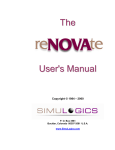Download Sun Java System Messaging Server 6 2005Q1 MTA Developer`s
Transcript
Sun Java™ System
Messaging Server 6
MTA Developer’s Reference
2005Q1
Sun Microsystems, Inc.
4150 Network Circle
Santa Clara, CA 95054
U.S.A.
Part No: 819-0107-10
Copyright © 2005 Sun Microsystems, Inc., 4150 Network Circle, Santa Clara, California 95054, U.S.A. All rights reserved.
Sun Microsystems, Inc. has intellectual property rights relating to technology embodied in the product that is described in this document. In particular, and without
limitation, these intellectual property rights may include one or more of the U.S. patents listed at http://www.sun.com/patents and one or more additional patents
or pending patent applications in the U.S. and in other countries.
THIS PRODUCT CONTAINS CONFIDENTIAL INFORMATION AND TRADE SECRETS OF SUN MICROSYSTEMS, INC. USE, DISCLOSURE OR
REPRODUCTION IS PROHIBITED WITHOUT THE PRIOR EXPRESS WRITTEN PERMISSION OF SUN MICROSYSTEMS, INC.
U.S. Government Rights - Commercial software. Government users are subject to the Sun Microsystems, Inc. standard license agreement and applicable provisions of
the FAR and its supplements.
This distribution may include materials developed by third parties.
Parts of the product may be derived from Berkeley BSD systems, licensed from the University of California. UNIX is a registered trademark in the U.S. and in other
countries, exclusively licensed through X/Open Company, Ltd.
Sun, Sun Microsystems, the Sun logo, Java, Solaris, JDK, Java Naming and Directory Interface, JavaMail, JavaHelp, J2SE, iPlanet, the Duke logo, the Java Coffee Cup
logo, the Solaris logo, the SunTone Certified logo and the Sun ONE logo are trademarks or registered trademarks of Sun Microsystems, Inc. in the U.S. and other
countries.
All SPARC trademarks are used under license and are trademarks or registered trademarks of SPARC International, Inc. in the U.S. and other countries. Products
bearing SPARC trademarks are based upon architecture developed by Sun Microsystems, Inc.
Legato and the Legato logo are registered trademarks, and Legato NetWorker, are trademarks or registered trademarks of Legato Systems, Inc. The Netscape
Communications Corp logo is a trademark or registered trademark of Netscape Communications Corporation.
The OPEN LOOK and Sun(TM) Graphical User Interface was developed by Sun Microsystems, Inc. for its users and licensees. Sun acknowledges the pioneering
efforts of Xerox in researching and developing the concept of visual or graphical user interfaces for the computer industry. Sun holds a non-exclusive license from
Xerox to the Xerox Graphical User Interface, which license also covers Sun's licensees who implement OPEN LOOK GUIs and otherwise comply with Sun's written
license agreements.
This product includes software developed by Computing Services at Carnegie Mellon University (http://www.cmu.edu/computing/).
Products covered by and information contained in this service manual are controlled by U.S. Export Control laws and may be subject to the export or import laws in
other countries. Nuclear, missile, chemical biological weapons or nuclear maritime end uses or end users, whether direct or indirect, are strictly prohibited. Export or
reexport to countries subject to U.S. embargo or to entities identified on U.S. export exclusion lists, including, but not limited to, the denied persons and specially
designated nationals lists is strictly prohibited.
DOCUMENTATION IS PROVIDED “AS IS” AND ALL EXPRESS OR IMPLIED CONDITIONS, REPRESENTATIONS AND WARRANTIES, INCLUDING ANY
IMPLIED WARRANTY OF MERCHANTABILITY, FITNESS FOR A PARTICULAR PURPOSE OR NON-INFRINGEMENT, ARE DISCLAIMED, EXCEPT TO THE
EXTENT THAT SUCH DISCLAIMERS ARE HELD TO BE LEGALLY INVALID.
_______________________________________________________________________________________________________________
Copyright © 2005 Sun Microsystems, Inc., 4150 Network Circle, Santa Clara, California 95054, Etats-Unis. Tous droits réservés.
Sun Microsystems, Inc. détient les droits de propriété intellectuels relatifs à la technologie incorporée dans le produit qui est décrit dans ce document. En particulier,
et ce sans limitation, ces droits de propriété intellectuelle peuvent inclure un ou plusieurs des brevets américains listés à l'adresse http://www.sun.com/patents et
un ou des brevets supplémentaires ou des applications de brevet en attente aux Etats - Unis et dans les autres pays.
CE PRODUIT CONTIENT DES INFORMATIONS CONFIDENTIELLES ET DES SECRETS COMMERCIAUX DE SUN MICROSYSTEMS, INC. SON UTILISATION,
SA DIVULGATION ET SA REPRODUCTION SONT INTERDITES SANS L AUTORISATION EXPRESSE, ECRITE ET PREALABLE DE SUN MICROSYSTEMS,
INC.
Cette distribution peut comprendre des composants développés par des tierces parties.
Des parties de ce produit peuvent être dérivées des systèmes Berkeley BSD licenciés par l'Université de Californie. UNIX est une marque déposée aux Etats-Unis
et dans d'autres pays et licenciée exclusivement par X/Open Company, Ltd.
Sun, Sun Microsystems, le logo Sun, Java, Solaris, JDK, Java Naming and Directory Interface, JavaMail, JavaHelp, J2SE, iPlanet, le logo Duke, le logo Java Coffee Cup,
le logo Solaris, le logo SunTone Certified et le logo Sun[tm] ONE sont des marques de fabrique ou des marques déposées de Sun Microsystems, Inc. aux Etats-Unis et
dans d'autres pays.
Toutes les marques SPARC sont utilisées sous licence et sont des marques de fabrique ou des marques déposées de SPARC International, Inc. aux Etats-Unis et dans
d'autres pays. Les produits portant les marques SPARC sont basés sur une architecture développée par Sun Microsystems, Inc.
Legato, le logo Legato, et Legato NetWorker sont des marques de fabrique ou des marques déposées de Legato Systems, Inc. Le logo Netscape Communications Corp
est une marque de fabrique ou une marque déposée de Netscape Communications Corporation.
L'interface d'utilisation graphique OPEN LOOK et Sun(TM) a été développée par Sun Microsystems, Inc. pour ses utilisateurs et licenciés. Sun reconnaît les efforts de
pionniers de Xerox pour la recherche et le développement du concept des interfaces d'utilisation visuelle ou graphique pour l'industrie de l'informatique. Sun détient
une license non exclusive de Xerox sur l'interface d'utilisation graphique Xerox, cette licence couvrant également les licenciés de Sun qui mettent en place l'interface
d'utilisation graphique OPEN LOOK et qui, en outre, se conforment aux licences écrites de Sun.
Ce produit comprend du logiciel dévelopé par Computing Services à Carnegie Mellon University (http://www.cmu.edu/computing/).
Les produits qui font l'objet de ce manuel d'entretien et les informations qu'il contient sont regis par la legislation americaine en matiere de controle des exportations
et peuvent etre soumis au droit d'autres pays dans le domaine des exportations et importations. Les utilisations finales, ou utilisateurs finaux, pour des armes
nucleaires, des missiles, des armes biologiques et chimiques ou du nucleaire maritime, directement ou indirectement, sont strictement interdites. Les exportations ou
reexportations vers des pays sous embargo des Etats-Unis, ou vers des entites figurant sur les listes d'exclusion d'exportation americaines, y compris, mais de maniere
non exclusive, la liste de personnes qui font objet d'un ordre de ne pas participer, d'une facon directe ou indirecte, aux exportations des produits ou des services qui
sont regi par la legislation americaine en matiere de controle des exportations et la liste de ressortissants specifiquement designes, sont rigoureusement interdites.
LA DOCUMENTATION EST FOURNIE “EN L'ETAT” ET TOUTES AUTRES CONDITIONS, DECLARATIONS ET GARANTIES EXPRESSES OU TACITES SONT
FORMELLEMENT EXCLUES, DANS LA MESURE AUTORISEE PAR LA LOI APPLICABLE, Y COMPRIS NOTAMMENT TOUTE GARANTIE IMPLICITE
RELATIVE A LA QUALITE MARCHANDE, A L'APTITUDE A UNE UTILISATION PARTICULIERE OU A L'ABSENCE DE CONTREFACON.
Contents
Preface . . . . . . . . . . . . . . . . . . . . . . . . . . . . . . . . . . . . . . . . . . . . . . . . . . . . . . . . . . . . . . . . . . . . . . 11
Who Should Use This Book . . . . . . . . . . . . . . . . . . . . . . . . . . . . . . . . . . . . . . . . . . . . . . . . . . . . . . . . . . . . . .
Before You Read This Book . . . . . . . . . . . . . . . . . . . . . . . . . . . . . . . . . . . . . . . . . . . . . . . . . . . . . . . . . . . . . .
How This Book Is Organized . . . . . . . . . . . . . . . . . . . . . . . . . . . . . . . . . . . . . . . . . . . . . . . . . . . . . . . . . . . .
Conventions Used in This Book . . . . . . . . . . . . . . . . . . . . . . . . . . . . . . . . . . . . . . . . . . . . . . . . . . . . . . . . . .
Typographic Conventions . . . . . . . . . . . . . . . . . . . . . . . . . . . . . . . . . . . . . . . . . . . . . . . . . . . . . . . . . . . .
Symbols . . . . . . . . . . . . . . . . . . . . . . . . . . . . . . . . . . . . . . . . . . . . . . . . . . . . . . . . . . . . . . . . . . . . . . . . . . . .
Default Paths and File Names . . . . . . . . . . . . . . . . . . . . . . . . . . . . . . . . . . . . . . . . . . . . . . . . . . . . . . . . .
Command Line Prompts . . . . . . . . . . . . . . . . . . . . . . . . . . . . . . . . . . . . . . . . . . . . . . . . . . . . . . . . . . . . .
Related Documentation . . . . . . . . . . . . . . . . . . . . . . . . . . . . . . . . . . . . . . . . . . . . . . . . . . . . . . . . . . . . . . . . .
Messaging Server Documents . . . . . . . . . . . . . . . . . . . . . . . . . . . . . . . . . . . . . . . . . . . . . . . . . . . . . . . . .
Communications Services Documents . . . . . . . . . . . . . . . . . . . . . . . . . . . . . . . . . . . . . . . . . . . . . . . . . .
Accessing Sun Resources Online . . . . . . . . . . . . . . . . . . . . . . . . . . . . . . . . . . . . . . . . . . . . . . . . . . . . . . . . .
Contacting Sun Technical Support . . . . . . . . . . . . . . . . . . . . . . . . . . . . . . . . . . . . . . . . . . . . . . . . . . . . . . . .
Related Third-Party Web Site References . . . . . . . . . . . . . . . . . . . . . . . . . . . . . . . . . . . . . . . . . . . . . . . . . .
Sun Welcomes Your Comments . . . . . . . . . . . . . . . . . . . . . . . . . . . . . . . . . . . . . . . . . . . . . . . . . . . . . . . . . .
11
12
12
13
13
13
14
14
15
15
15
16
16
16
16
Part I MTA SDK . . . . . . . . . . . . . . . . . . . . . . . . . . . . . . . . . . . . . . . . . . . . . . . . . . . . . . . . . . . . 19
Chapter 1 MTA SDK Concepts and Overview . . . . . . . . . . . . . . . . . . . . . . . . . . . . . . . . . . . . . 21
Channel Programs and Message Queuing . . . . . . . . . . . . . . . . . . . . . . . . . . . . . . . . . . . . . . . . . . . . . . . . . 21
Managing Multiple Threads: Contexts . . . . . . . . . . . . . . . . . . . . . . . . . . . . . . . . . . . . . . . . . . . . . . . . . . . . 22
Enqueuing Messages . . . . . . . . . . . . . . . . . . . . . . . . . . . . . . . . . . . . . . . . . . . . . . . . . . . . . . . . . . . . . . . . . . . 22
Message Components . . . . . . . . . . . . . . . . . . . . . . . . . . . . . . . . . . . . . . . . . . . . . . . . . . . . . . . . . . . . . . . . 23
Envelope . . . . . . . . . . . . . . . . . . . . . . . . . . . . . . . . . . . . . . . . . . . . . . . . . . . . . . . . . . . . . . . . . . . . . . . . 23
Contents
3
Header . . . . . . . . . . . . . . . . . . . . . . . . . . . . . . . . . . . . . . . . . . . . . . . . . . . . . . . . . . . . . . . . . . . . . . . . . .
Body . . . . . . . . . . . . . . . . . . . . . . . . . . . . . . . . . . . . . . . . . . . . . . . . . . . . . . . . . . . . . . . . . . . . . . . . . . . .
Example . . . . . . . . . . . . . . . . . . . . . . . . . . . . . . . . . . . . . . . . . . . . . . . . . . . . . . . . . . . . . . . . . . . . . . . . .
Threads and Enqueue Contexts . . . . . . . . . . . . . . . . . . . . . . . . . . . . . . . . . . . . . . . . . . . . . . . . . . . . . . . .
Enqueuing Dequeued Mail . . . . . . . . . . . . . . . . . . . . . . . . . . . . . . . . . . . . . . . . . . . . . . . . . . . . . . . . . . .
Dequeuing Messages . . . . . . . . . . . . . . . . . . . . . . . . . . . . . . . . . . . . . . . . . . . . . . . . . . . . . . . . . . . . . . . . . . .
Threads and Dequeue Contexts . . . . . . . . . . . . . . . . . . . . . . . . . . . . . . . . . . . . . . . . . . . . . . . . . . . . . . .
Message Processing Threads . . . . . . . . . . . . . . . . . . . . . . . . . . . . . . . . . . . . . . . . . . . . . . . . . . . . . . . . . .
String-valued Call Arguments . . . . . . . . . . . . . . . . . . . . . . . . . . . . . . . . . . . . . . . . . . . . . . . . . . . . . . . . . . .
Item Codes and Item Lists . . . . . . . . . . . . . . . . . . . . . . . . . . . . . . . . . . . . . . . . . . . . . . . . . . . . . . . . . . . . . . .
23
24
24
24
25
25
26
26
27
28
Chapter 2 MTA SDK Programming Considerations . . . . . . . . . . . . . . . . . . . . . . . . . . . . . . . . 31
Running Your Enqueue and Dequeue Programs . . . . . . . . . . . . . . . . . . . . . . . . . . . . . . . . . . . . . . . . . . . . 31
Debugging Programs and Logging Diagnostics . . . . . . . . . . . . . . . . . . . . . . . . . . . . . . . . . . . . . . . . . . . . 33
Required Privileges . . . . . . . . . . . . . . . . . . . . . . . . . . . . . . . . . . . . . . . . . . . . . . . . . . . . . . . . . . . . . . . . . . . . . 33
Compiling and Linking Programs . . . . . . . . . . . . . . . . . . . . . . . . . . . . . . . . . . . . . . . . . . . . . . . . . . . . . . . . 34
Compiling . . . . . . . . . . . . . . . . . . . . . . . . . . . . . . . . . . . . . . . . . . . . . . . . . . . . . . . . . . . . . . . . . . . . . . . . . . 34
Linking Instructions for Solaris . . . . . . . . . . . . . . . . . . . . . . . . . . . . . . . . . . . . . . . . . . . . . . . . . . . . . . . . 34
Running Your Test Programs . . . . . . . . . . . . . . . . . . . . . . . . . . . . . . . . . . . . . . . . . . . . . . . . . . . . . . . . . . . . 34
Preventing Mail Loops when Re-enqueuing Mail . . . . . . . . . . . . . . . . . . . . . . . . . . . . . . . . . . . . . . . . . . . 37
Miscellaneous Programming Considerations . . . . . . . . . . . . . . . . . . . . . . . . . . . . . . . . . . . . . . . . . . . . . . . 38
Retrieving Error Codes . . . . . . . . . . . . . . . . . . . . . . . . . . . . . . . . . . . . . . . . . . . . . . . . . . . . . . . . . . . . . . . 38
Writing Output From a Channel Program . . . . . . . . . . . . . . . . . . . . . . . . . . . . . . . . . . . . . . . . . . . . . . 38
Considerations for Persistent Programs . . . . . . . . . . . . . . . . . . . . . . . . . . . . . . . . . . . . . . . . . . . . . . . . . 38
Refreshing Stale Configuration Information . . . . . . . . . . . . . . . . . . . . . . . . . . . . . . . . . . . . . . . . . . 39
Keeping the Log File Available For Update . . . . . . . . . . . . . . . . . . . . . . . . . . . . . . . . . . . . . . . . . . . 39
Chapter 3 Enqueuing Messages . . . . . . . . . . . . . . . . . . . . . . . . . . . . . . . . . . . . . . . . . . . . . . . . 41
Basic Steps to Enqueue Messages . . . . . . . . . . . . . . . . . . . . . . . . . . . . . . . . . . . . . . . . . . . . . . . . . . . . . . . . . 42
Originating Messages . . . . . . . . . . . . . . . . . . . . . . . . . . . . . . . . . . . . . . . . . . . . . . . . . . . . . . . . . . . . . . . . . . . 43
A Simple Example of Enqueuing a Message . . . . . . . . . . . . . . . . . . . . . . . . . . . . . . . . . . . . . . . . . . . . . . . 43
Enqueuing a Message Example Output . . . . . . . . . . . . . . . . . . . . . . . . . . . . . . . . . . . . . . . . . . . . . . 45
Transferring Messages into the MTA . . . . . . . . . . . . . . . . . . . . . . . . . . . . . . . . . . . . . . . . . . . . . . . . . . . . . . 46
Intermediate Processing Channels . . . . . . . . . . . . . . . . . . . . . . . . . . . . . . . . . . . . . . . . . . . . . . . . . . . . . . . . 46
Delivery Processing Options: Envelope fields . . . . . . . . . . . . . . . . . . . . . . . . . . . . . . . . . . . . . . . . . . . . . . 47
Order Dependencies . . . . . . . . . . . . . . . . . . . . . . . . . . . . . . . . . . . . . . . . . . . . . . . . . . . . . . . . . . . . . . . . . . . . 47
Chapter 4 Dequeuing Messages . . . . . . . . . . . . . . . . . . . . . . . . . . . . . . . . . . . . . . . . . . . . . . . . 49
How Dequeuing Works . . . . . . . . . . . . . . . . . . . . . . . . . . . . . . . . . . . . . . . . . . . . . . . . . . . . . . . . . . . . . . . . . 50
Basic Dequeuing Steps . . . . . . . . . . . . . . . . . . . . . . . . . . . . . . . . . . . . . . . . . . . . . . . . . . . . . . . . . . . . . . . . . . 50
Caller-Supplied Processing Routine . . . . . . . . . . . . . . . . . . . . . . . . . . . . . . . . . . . . . . . . . . . . . . . . . . . . . . . 51
The process_message() Routine . . . . . . . . . . . . . . . . . . . . . . . . . . . . . . . . . . . . . . . . . . . . . . . . . . . . . . . . . . 54
4
Messaging Server 6 2005Q1 • MTA Developer’s Reference
A Simple Dequeue Example . . . . . . . . . . . . . . . . . . . . . . . . . . . . . . . . . . . . . . . . . . . . . . . . . . . . . . . . . . . . .
Explanatory Text for Numbered Comments . . . . . . . . . . . . . . . . . . . . . . . . . . . . . . . . . . . . . . . . . .
Output from the Simple Dequeue Example . . . . . . . . . . . . . . . . . . . . . . . . . . . . . . . . . . . . . . . . . . .
Processing the Message Queue . . . . . . . . . . . . . . . . . . . . . . . . . . . . . . . . . . . . . . . . . . . . . . . . . . . . . . . . . . .
The process_done() Routine . . . . . . . . . . . . . . . . . . . . . . . . . . . . . . . . . . . . . . . . . . . . . . . . . . . . . . . . . . . . .
A Complex Dequeuing Example . . . . . . . . . . . . . . . . . . . . . . . . . . . . . . . . . . . . . . . . . . . . . . . . . . . . . . . . .
Explanatory Text for Numbered Comments . . . . . . . . . . . . . . . . . . . . . . . . . . . . . . . . . . . . . . . . . .
Output from the Complex Dequeue Example . . . . . . . . . . . . . . . . . . . . . . . . . . . . . . . . . . . . . . . . .
Intermediate processing channels . . . . . . . . . . . . . . . . . . . . . . . . . . . . . . . . . . . . . . . . . . . . . . . . . . . . . . . .
Preserve Envelope Information . . . . . . . . . . . . . . . . . . . . . . . . . . . . . . . . . . . . . . . . . . . . . . . . . . . . . . . .
Use MTA_ENV_TO . . . . . . . . . . . . . . . . . . . . . . . . . . . . . . . . . . . . . . . . . . . . . . . . . . . . . . . . . . . . . . . . . .
Use Rewrite Rules to Prevent Message Loops . . . . . . . . . . . . . . . . . . . . . . . . . . . . . . . . . . . . . . . . . . .
Intermediate Channel Example . . . . . . . . . . . . . . . . . . . . . . . . . . . . . . . . . . . . . . . . . . . . . . . . . . . . . . . . . .
Explanatory Text for Numbered Comments . . . . . . . . . . . . . . . . . . . . . . . . . . . . . . . . . . . . . . . . . .
Sample Input Message for the Intermediate Channel Example . . . . . . . . . . . . . . . . . . . . . . . . . .
Output from the Intermediate Channel Example . . . . . . . . . . . . . . . . . . . . . . . . . . . . . . . . . . . . . .
Thread Creation Loop in mtaDequeueStart . . . . . . . . . . . . . . . . . . . . . . . . . . . . . . . . . . . . . . . . . . . . . . . .
Multiple Calls to mtaDequeueStart . . . . . . . . . . . . . . . . . . . . . . . . . . . . . . . . . . . . . . . . . . . . . . . . . . . . . . .
Calling Order Dependencies . . . . . . . . . . . . . . . . . . . . . . . . . . . . . . . . . . . . . . . . . . . . . . . . . . . . . . . . . . . . .
56
59
60
60
62
63
69
71
71
72
72
73
73
78
80
80
80
82
82
Chapter 5 Decoding Messages . . . . . . . . . . . . . . . . . . . . . . . . . . . . . . . . . . . . . . . . . . . . . . . . . 85
Usage Modes for mtaDecodeMessage() . . . . . . . . . . . . . . . . . . . . . . . . . . . . . . . . . . . . . . . . . . . . . . . . . . . 85
The Input Source . . . . . . . . . . . . . . . . . . . . . . . . . . . . . . . . . . . . . . . . . . . . . . . . . . . . . . . . . . . . . . . . . . . . . . . 87
Dequeue Context . . . . . . . . . . . . . . . . . . . . . . . . . . . . . . . . . . . . . . . . . . . . . . . . . . . . . . . . . . . . . . . . . 87
Caller-Supplied Input Routine . . . . . . . . . . . . . . . . . . . . . . . . . . . . . . . . . . . . . . . . . . . . . . . . . . . . . . 87
The Inspection Routine . . . . . . . . . . . . . . . . . . . . . . . . . . . . . . . . . . . . . . . . . . . . . . . . . . . . . . . . . . . . . . . . . 88
A Simple Decoding Example . . . . . . . . . . . . . . . . . . . . . . . . . . . . . . . . . . . . . . . . . . . . . . . . . . . . . . . . . . . . 89
Explanatory Text for Numbered Comments . . . . . . . . . . . . . . . . . . . . . . . . . . . . . . . . . . . . . . . . . . 92
MIME Message Decoding Simple Example Output . . . . . . . . . . . . . . . . . . . . . . . . . . . . . . . . . . . . 93
The Output Destination . . . . . . . . . . . . . . . . . . . . . . . . . . . . . . . . . . . . . . . . . . . . . . . . . . . . . . . . . . . . . . . . . 93
Enqueue Context . . . . . . . . . . . . . . . . . . . . . . . . . . . . . . . . . . . . . . . . . . . . . . . . . . . . . . . . . . . . . . . . . 93
Caller-Supplied Output Routine . . . . . . . . . . . . . . . . . . . . . . . . . . . . . . . . . . . . . . . . . . . . . . . . . . . . 94
Decode Contexts . . . . . . . . . . . . . . . . . . . . . . . . . . . . . . . . . . . . . . . . . . . . . . . . . . . . . . . . . . . . . . . . . . . . . . . 94
A Simple Virus Scanner Example . . . . . . . . . . . . . . . . . . . . . . . . . . . . . . . . . . . . . . . . . . . . . . . . . . . . . . . . . 95
Example Option File . . . . . . . . . . . . . . . . . . . . . . . . . . . . . . . . . . . . . . . . . . . . . . . . . . . . . . . . . . . . . 106
Sample Input Message . . . . . . . . . . . . . . . . . . . . . . . . . . . . . . . . . . . . . . . . . . . . . . . . . . . . . . . . . . . . 106
Explanatory Text for Numbered Comments . . . . . . . . . . . . . . . . . . . . . . . . . . . . . . . . . . . . . . . . . 107
Decoding MIME Messages Complex Example Output . . . . . . . . . . . . . . . . . . . . . . . . . . . . . . . . 108
Chapter 6 MTA SDK Reference . . . . . . . . . . . . . . . . . . . . . . . . . . . . . . . . . . . . . . . . . . . . . . . . 111
Summary of SDK Routines . . . . . . . . . . . . . . . . . . . . . . . . . . . . . . . . . . . . . . . . . . . . . . . . . . . . . . . . . . . . . 111
Address Parsing . . . . . . . . . . . . . . . . . . . . . . . . . . . . . . . . . . . . . . . . . . . . . . . . . . . . . . . . . . . . . . . . . . . . 112
Contents
5
Dequeue . . . . . . . . . . . . . . . . . . . . . . . . . . . . . . . . . . . . . . . . . . . . . . . . . . . . . . . . . . . . . . . . . . . . . . . . . .
Enqueue . . . . . . . . . . . . . . . . . . . . . . . . . . . . . . . . . . . . . . . . . . . . . . . . . . . . . . . . . . . . . . . . . . . . . . . . . .
Error Handling . . . . . . . . . . . . . . . . . . . . . . . . . . . . . . . . . . . . . . . . . . . . . . . . . . . . . . . . . . . . . . . . . . . . .
Initialization . . . . . . . . . . . . . . . . . . . . . . . . . . . . . . . . . . . . . . . . . . . . . . . . . . . . . . . . . . . . . . . . . . . . . . .
Logging and Diagnostics . . . . . . . . . . . . . . . . . . . . . . . . . . . . . . . . . . . . . . . . . . . . . . . . . . . . . . . . . . . .
MIME Parsing and Decoding . . . . . . . . . . . . . . . . . . . . . . . . . . . . . . . . . . . . . . . . . . . . . . . . . . . . . . . .
Miscellaneous . . . . . . . . . . . . . . . . . . . . . . . . . . . . . . . . . . . . . . . . . . . . . . . . . . . . . . . . . . . . . . . . . . . . . .
Option File Processing . . . . . . . . . . . . . . . . . . . . . . . . . . . . . . . . . . . . . . . . . . . . . . . . . . . . . . . . . . . . . .
MTA SDK Routines . . . . . . . . . . . . . . . . . . . . . . . . . . . . . . . . . . . . . . . . . . . . . . . . . . . . . . . . . . . . . . . . . . .
mtaAccountingLogClose . . . . . . . . . . . . . . . . . . . . . . . . . . . . . . . . . . . . . . . . . . . . . . . . . . . . . . . . . . . . . . .
mtaAddressFinish . . . . . . . . . . . . . . . . . . . . . . . . . . . . . . . . . . . . . . . . . . . . . . . . . . . . . . . . . . . . . . . . . . . . .
mtaAddressGetN . . . . . . . . . . . . . . . . . . . . . . . . . . . . . . . . . . . . . . . . . . . . . . . . . . . . . . . . . . . . . . . . . . . . .
mtaAddressParse . . . . . . . . . . . . . . . . . . . . . . . . . . . . . . . . . . . . . . . . . . . . . . . . . . . . . . . . . . . . . . . . . . . . .
mtaAddressToChannel . . . . . . . . . . . . . . . . . . . . . . . . . . . . . . . . . . . . . . . . . . . . . . . . . . . . . . . . . . . . . . . .
mtaBlockSize . . . . . . . . . . . . . . . . . . . . . . . . . . . . . . . . . . . . . . . . . . . . . . . . . . . . . . . . . . . . . . . . . . . . . . . . .
mtaChannelGetName . . . . . . . . . . . . . . . . . . . . . . . . . . . . . . . . . . . . . . . . . . . . . . . . . . . . . . . . . . . . . . . . . .
mtaChannelToHost . . . . . . . . . . . . . . . . . . . . . . . . . . . . . . . . . . . . . . . . . . . . . . . . . . . . . . . . . . . . . . . . . . . .
mtaDateTime . . . . . . . . . . . . . . . . . . . . . . . . . . . . . . . . . . . . . . . . . . . . . . . . . . . . . . . . . . . . . . . . . . . . . . . . .
mtaDebug . . . . . . . . . . . . . . . . . . . . . . . . . . . . . . . . . . . . . . . . . . . . . . . . . . . . . . . . . . . . . . . . . . . . . . . . . . . .
mtaDecodeMessage . . . . . . . . . . . . . . . . . . . . . . . . . . . . . . . . . . . . . . . . . . . . . . . . . . . . . . . . . . . . . . . . . . .
Inspection Routine . . . . . . . . . . . . . . . . . . . . . . . . . . . . . . . . . . . . . . . . . . . . . . . . . . . . . . . . . . . . . . .
Output Routine . . . . . . . . . . . . . . . . . . . . . . . . . . . . . . . . . . . . . . . . . . . . . . . . . . . . . . . . . . . . . . . . . .
Dequeue Context . . . . . . . . . . . . . . . . . . . . . . . . . . . . . . . . . . . . . . . . . . . . . . . . . . . . . . . . . . . . . . . .
Caller-Supplied Input Routine . . . . . . . . . . . . . . . . . . . . . . . . . . . . . . . . . . . . . . . . . . . . . . . . . . . . .
Enqueue Context . . . . . . . . . . . . . . . . . . . . . . . . . . . . . . . . . . . . . . . . . . . . . . . . . . . . . . . . . . . . . . . .
Caller-Supplied Output Routine . . . . . . . . . . . . . . . . . . . . . . . . . . . . . . . . . . . . . . . . . . . . . . . . . . .
Decode Context Queries . . . . . . . . . . . . . . . . . . . . . . . . . . . . . . . . . . . . . . . . . . . . . . . . . . . . . . . . . .
Item Codes . . . . . . . . . . . . . . . . . . . . . . . . . . . . . . . . . . . . . . . . . . . . . . . . . . . . . . . . . . . . . . . . . . . . . .
mtaDecodeMessageInfoInt . . . . . . . . . . . . . . . . . . . . . . . . . . . . . . . . . . . . . . . . . . . . . . . . . . . . . . . . . . . . .
mtaDecodeMessageInfoParams . . . . . . . . . . . . . . . . . . . . . . . . . . . . . . . . . . . . . . . . . . . . . . . . . . . . . . . . .
mtaDecodeMessageInfoString . . . . . . . . . . . . . . . . . . . . . . . . . . . . . . . . . . . . . . . . . . . . . . . . . . . . . . . . . .
mtaDecodeMessagePartCopy . . . . . . . . . . . . . . . . . . . . . . . . . . . . . . . . . . . . . . . . . . . . . . . . . . . . . . . . . . .
mtaDecodeMessagePartDelete . . . . . . . . . . . . . . . . . . . . . . . . . . . . . . . . . . . . . . . . . . . . . . . . . . . . . . . . . .
mtaDequeueInfo . . . . . . . . . . . . . . . . . . . . . . . . . . . . . . . . . . . . . . . . . . . . . . . . . . . . . . . . . . . . . . . . . . . . . .
mtaDequeueLineNext . . . . . . . . . . . . . . . . . . . . . . . . . . . . . . . . . . . . . . . . . . . . . . . . . . . . . . . . . . . . . . . . .
mtaDequeueMessageFinish . . . . . . . . . . . . . . . . . . . . . . . . . . . . . . . . . . . . . . . . . . . . . . . . . . . . . . . . . . . . .
mtaDequeueRecipientDisposition . . . . . . . . . . . . . . . . . . . . . . . . . . . . . . . . . . . . . . . . . . . . . . . . . . . . . . .
mtaDequeueRecipientNext . . . . . . . . . . . . . . . . . . . . . . . . . . . . . . . . . . . . . . . . . . . . . . . . . . . . . . . . . . . . .
mtaDequeueRewind . . . . . . . . . . . . . . . . . . . . . . . . . . . . . . . . . . . . . . . . . . . . . . . . . . . . . . . . . . . . . . . . . . .
mtaDequeueStart . . . . . . . . . . . . . . . . . . . . . . . . . . . . . . . . . . . . . . . . . . . . . . . . . . . . . . . . . . . . . . . . . . . . .
Other Considerations for mtaDequeueStart . . . . . . . . . . . . . . . . . . . . . . . . . . . . . . . . . . . . . . . . . . . .
Multiple Calls to mtaDequeueStart . . . . . . . . . . . . . . . . . . . . . . . . . . . . . . . . . . . . . . . . . . . . . . . . .
Message Processing . . . . . . . . . . . . . . . . . . . . . . . . . . . . . . . . . . . . . . . . . . . . . . . . . . . . . . . . . . . . . .
6
Messaging Server 6 2005Q1 • MTA Developer’s Reference
112
113
113
113
114
114
114
115
116
117
118
118
121
123
126
127
129
131
133
135
137
138
139
139
140
141
142
143
145
147
149
151
152
156
160
162
165
169
171
172
176
177
177
Message Processing Procedure . . . . . . . . . . . . . . . . . . . . . . . . . . . . . . . . . . . . . . . . . . . . . . . . . . . . .
process_message Routine . . . . . . . . . . . . . . . . . . . . . . . . . . . . . . . . . . . . . . . . . . . . . . . . . . . . . . . . .
process_done() Routine . . . . . . . . . . . . . . . . . . . . . . . . . . . . . . . . . . . . . . . . . . . . . . . . . . . . . . . . . . .
Thread Creation Loop . . . . . . . . . . . . . . . . . . . . . . . . . . . . . . . . . . . . . . . . . . . . . . . . . . . . . . . . . . . .
mtaDequeueThreadId . . . . . . . . . . . . . . . . . . . . . . . . . . . . . . . . . . . . . . . . . . . . . . . . . . . . . . . . . . . . . . . . .
mtaDone . . . . . . . . . . . . . . . . . . . . . . . . . . . . . . . . . . . . . . . . . . . . . . . . . . . . . . . . . . . . . . . . . . . . . . . . . . . . .
mtaEnqueueCopyMessage . . . . . . . . . . . . . . . . . . . . . . . . . . . . . . . . . . . . . . . . . . . . . . . . . . . . . . . . . . . . .
mtaEnqueueError . . . . . . . . . . . . . . . . . . . . . . . . . . . . . . . . . . . . . . . . . . . . . . . . . . . . . . . . . . . . . . . . . . . . .
mtaEnqueueFinish . . . . . . . . . . . . . . . . . . . . . . . . . . . . . . . . . . . . . . . . . . . . . . . . . . . . . . . . . . . . . . . . . . . .
mtaEnqueueInfo . . . . . . . . . . . . . . . . . . . . . . . . . . . . . . . . . . . . . . . . . . . . . . . . . . . . . . . . . . . . . . . . . . . . . .
mtaEnqueueStart . . . . . . . . . . . . . . . . . . . . . . . . . . . . . . . . . . . . . . . . . . . . . . . . . . . . . . . . . . . . . . . . . . . . . .
mtaEnqueueTo . . . . . . . . . . . . . . . . . . . . . . . . . . . . . . . . . . . . . . . . . . . . . . . . . . . . . . . . . . . . . . . . . . . . . . .
mtaEnqueueWrite . . . . . . . . . . . . . . . . . . . . . . . . . . . . . . . . . . . . . . . . . . . . . . . . . . . . . . . . . . . . . . . . . . . . .
mtaEnqueueWriteLine . . . . . . . . . . . . . . . . . . . . . . . . . . . . . . . . . . . . . . . . . . . . . . . . . . . . . . . . . . . . . . . . .
mtaErrno . . . . . . . . . . . . . . . . . . . . . . . . . . . . . . . . . . . . . . . . . . . . . . . . . . . . . . . . . . . . . . . . . . . . . . . . . . . . .
mtaInit . . . . . . . . . . . . . . . . . . . . . . . . . . . . . . . . . . . . . . . . . . . . . . . . . . . . . . . . . . . . . . . . . . . . . . . . . . . . . . .
mtaLog . . . . . . . . . . . . . . . . . . . . . . . . . . . . . . . . . . . . . . . . . . . . . . . . . . . . . . . . . . . . . . . . . . . . . . . . . . . . . .
mtaLogv . . . . . . . . . . . . . . . . . . . . . . . . . . . . . . . . . . . . . . . . . . . . . . . . . . . . . . . . . . . . . . . . . . . . . . . . . . . . .
mtaOptionFinish . . . . . . . . . . . . . . . . . . . . . . . . . . . . . . . . . . . . . . . . . . . . . . . . . . . . . . . . . . . . . . . . . . . . . .
mtaOptionFloat . . . . . . . . . . . . . . . . . . . . . . . . . . . . . . . . . . . . . . . . . . . . . . . . . . . . . . . . . . . . . . . . . . . . . . .
mtaOptionInt . . . . . . . . . . . . . . . . . . . . . . . . . . . . . . . . . . . . . . . . . . . . . . . . . . . . . . . . . . . . . . . . . . . . . . . . .
mtaOptionStart . . . . . . . . . . . . . . . . . . . . . . . . . . . . . . . . . . . . . . . . . . . . . . . . . . . . . . . . . . . . . . . . . . . . . . .
mtaOptionString . . . . . . . . . . . . . . . . . . . . . . . . . . . . . . . . . . . . . . . . . . . . . . . . . . . . . . . . . . . . . . . . . . . . . .
mtaPostmasterAddress . . . . . . . . . . . . . . . . . . . . . . . . . . . . . . . . . . . . . . . . . . . . . . . . . . . . . . . . . . . . . . . .
mtaStackSize . . . . . . . . . . . . . . . . . . . . . . . . . . . . . . . . . . . . . . . . . . . . . . . . . . . . . . . . . . . . . . . . . . . . . . . . .
mtaStrError . . . . . . . . . . . . . . . . . . . . . . . . . . . . . . . . . . . . . . . . . . . . . . . . . . . . . . . . . . . . . . . . . . . . . . . . . .
mtaUniqueString . . . . . . . . . . . . . . . . . . . . . . . . . . . . . . . . . . . . . . . . . . . . . . . . . . . . . . . . . . . . . . . . . . . . . .
mtaVersionMajor . . . . . . . . . . . . . . . . . . . . . . . . . . . . . . . . . . . . . . . . . . . . . . . . . . . . . . . . . . . . . . . . . . . . .
mtaVersionMinor . . . . . . . . . . . . . . . . . . . . . . . . . . . . . . . . . . . . . . . . . . . . . . . . . . . . . . . . . . . . . . . . . . . . .
mtaVersionRevision . . . . . . . . . . . . . . . . . . . . . . . . . . . . . . . . . . . . . . . . . . . . . . . . . . . . . . . . . . . . . . . . . . .
177
178
180
181
182
183
183
185
187
189
193
200
206
209
211
212
215
217
218
219
220
222
225
227
229
230
230
231
232
232
Part II Callable Send . . . . . . . . . . . . . . . . . . . . . . . . . . . . . . . . . . . . . . . . . . . . . . . . . . . . . . . 235
Chapter 7 Using Callable Send: mtaSend . . . . . . . . . . . . . . . . . . . . . . . . . . . . . . . . . . . . . . . 237
Sending a Message . . . . . . . . . . . . . . . . . . . . . . . . . . . . . . . . . . . . . . . . . . . . . . . . . . . . . . . . . . . . . . . . . . . . 237
Envelope and Header From: Addresses . . . . . . . . . . . . . . . . . . . . . . . . . . . . . . . . . . . . . . . . . . . . . . . . . . 238
To:, Cc:, and Bcc: Addresses . . . . . . . . . . . . . . . . . . . . . . . . . . . . . . . . . . . . . . . . . . . . . . . . . . . . . . . . . . . . 239
Message Headers and Content . . . . . . . . . . . . . . . . . . . . . . . . . . . . . . . . . . . . . . . . . . . . . . . . . . . . . . . . . . 240
Required Privileges . . . . . . . . . . . . . . . . . . . . . . . . . . . . . . . . . . . . . . . . . . . . . . . . . . . . . . . . . . . . . . . . . . . . 241
mtaSendDispose . . . . . . . . . . . . . . . . . . . . . . . . . . . . . . . . . . . . . . . . . . . . . . . . . . . . . . . . . . . . . . . . . . . . . . 241
Compiling and Linking Programs . . . . . . . . . . . . . . . . . . . . . . . . . . . . . . . . . . . . . . . . . . . . . . . . . . . . . . . 242
Contents
7
Examples of Using mtaSend . . . . . . . . . . . . . . . . . . . . . . . . . . . . . . . . . . . . . . . . . . . . . . . . . . . . . . . . . . . .
Example 1: Sending a Simple Message . . . . . . . . . . . . . . . . . . . . . . . . . . . . . . . . . . . . . . . . . . . . . . . . .
Example 1 Output . . . . . . . . . . . . . . . . . . . . . . . . . . . . . . . . . . . . . . . . . . . . . . . . . . . . . . . . . . . . . . .
Example 2: Specifying an Initial Message Header . . . . . . . . . . . . . . . . . . . . . . . . . . . . . . . . . . . . . . .
Example 2 Input File . . . . . . . . . . . . . . . . . . . . . . . . . . . . . . . . . . . . . . . . . . . . . . . . . . . . . . . . . . . . .
Example 2 Output . . . . . . . . . . . . . . . . . . . . . . . . . . . . . . . . . . . . . . . . . . . . . . . . . . . . . . . . . . . . . . .
Example 3: Sending a Message to Multiple Recipients . . . . . . . . . . . . . . . . . . . . . . . . . . . . . . . . . . .
Example 3 Output . . . . . . . . . . . . . . . . . . . . . . . . . . . . . . . . . . . . . . . . . . . . . . . . . . . . . . . . . . . . . . .
Example 4: Using an Input Procedure to Generate the Message Body . . . . . . . . . . . . . . . . . . . . . .
242
243
244
244
245
245
245
247
247
Chapter 8 mtaSend Routine Specification . . . . . . . . . . . . . . . . . . . . . . . . . . . . . . . . . . . . . . . 249
mtaSend Syntax . . . . . . . . . . . . . . . . . . . . . . . . . . . . . . . . . . . . . . . . . . . . . . . . . . . . . . . . . . . . . . . . . . . . . . . 251
Syntax . . . . . . . . . . . . . . . . . . . . . . . . . . . . . . . . . . . . . . . . . . . . . . . . . . . . . . . . . . . . . . . . . . . . . . . . . . . . 251
Arguments . . . . . . . . . . . . . . . . . . . . . . . . . . . . . . . . . . . . . . . . . . . . . . . . . . . . . . . . . . . . . . . . . . . . . . . . 251
Item Descriptor Fields . . . . . . . . . . . . . . . . . . . . . . . . . . . . . . . . . . . . . . . . . . . . . . . . . . . . . . . . . . . . . . . 252
Description . . . . . . . . . . . . . . . . . . . . . . . . . . . . . . . . . . . . . . . . . . . . . . . . . . . . . . . . . . . . . . . . . . . . . . . . 252
Item Codes . . . . . . . . . . . . . . . . . . . . . . . . . . . . . . . . . . . . . . . . . . . . . . . . . . . . . . . . . . . . . . . . . . . . . . . . . . . 253
MTA_ADR_NOSTATUS . . . . . . . . . . . . . . . . . . . . . . . . . . . . . . . . . . . . . . . . . . . . . . . . . . . . . . . . . . . . 253
MTA_ADR_STATUS . . . . . . . . . . . . . . . . . . . . . . . . . . . . . . . . . . . . . . . . . . . . . . . . . . . . . . . . . . . . . . . . 253
MTA_BCC . . . . . . . . . . . . . . . . . . . . . . . . . . . . . . . . . . . . . . . . . . . . . . . . . . . . . . . . . . . . . . . . . . . . . . . . . 253
MTA_BLANK . . . . . . . . . . . . . . . . . . . . . . . . . . . . . . . . . . . . . . . . . . . . . . . . . . . . . . . . . . . . . . . . . . . . . . 253
MTA_CC . . . . . . . . . . . . . . . . . . . . . . . . . . . . . . . . . . . . . . . . . . . . . . . . . . . . . . . . . . . . . . . . . . . . . . . . . . 254
MTA_CHANNEL . . . . . . . . . . . . . . . . . . . . . . . . . . . . . . . . . . . . . . . . . . . . . . . . . . . . . . . . . . . . . . . . . . 254
MTA_CFILENAME . . . . . . . . . . . . . . . . . . . . . . . . . . . . . . . . . . . . . . . . . . . . . . . . . . . . . . . . . . . . . . . . . 254
MTA_CFILENAME_NONE . . . . . . . . . . . . . . . . . . . . . . . . . . . . . . . . . . . . . . . . . . . . . . . . . . . . . . . . . . 254
MTA_CTYPE . . . . . . . . . . . . . . . . . . . . . . . . . . . . . . . . . . . . . . . . . . . . . . . . . . . . . . . . . . . . . . . . . . . . . . 254
MTA_ENC_BASE64 . . . . . . . . . . . . . . . . . . . . . . . . . . . . . . . . . . . . . . . . . . . . . . . . . . . . . . . . . . . . . . . . 255
MTA_ENC_BASE85 . . . . . . . . . . . . . . . . . . . . . . . . . . . . . . . . . . . . . . . . . . . . . . . . . . . . . . . . . . . . . . . . 255
MTA_ENC_BINHEX . . . . . . . . . . . . . . . . . . . . . . . . . . . . . . . . . . . . . . . . . . . . . . . . . . . . . . . . . . . . . . . . 255
MTA_ENC_BTOA . . . . . . . . . . . . . . . . . . . . . . . . . . . . . . . . . . . . . . . . . . . . . . . . . . . . . . . . . . . . . . . . . . 255
MTA_ENC_COMPRESSED_BASE64 . . . . . . . . . . . . . . . . . . . . . . . . . . . . . . . . . . . . . . . . . . . . . . . . . . 255
MTA_ENC_COMPRESSED_BINARY . . . . . . . . . . . . . . . . . . . . . . . . . . . . . . . . . . . . . . . . . . . . . . . . . 255
MTA_ENC_COMPRESSED_UUENCODE . . . . . . . . . . . . . . . . . . . . . . . . . . . . . . . . . . . . . . . . . . . . . 256
MTA_ENC_HEXADECIMAL . . . . . . . . . . . . . . . . . . . . . . . . . . . . . . . . . . . . . . . . . . . . . . . . . . . . . . . . 256
MTA_ENC_NONE . . . . . . . . . . . . . . . . . . . . . . . . . . . . . . . . . . . . . . . . . . . . . . . . . . . . . . . . . . . . . . . . . 256
MTA_ENC_PATHWORKS . . . . . . . . . . . . . . . . . . . . . . . . . . . . . . . . . . . . . . . . . . . . . . . . . . . . . . . . . . 256
MTA_ENC_QUOTED_PRINTABLE . . . . . . . . . . . . . . . . . . . . . . . . . . . . . . . . . . . . . . . . . . . . . . . . . . 256
MTA_ENC_UNKNOWN . . . . . . . . . . . . . . . . . . . . . . . . . . . . . . . . . . . . . . . . . . . . . . . . . . . . . . . . . . . . 256
MTA_ENC_UUENCODE . . . . . . . . . . . . . . . . . . . . . . . . . . . . . . . . . . . . . . . . . . . . . . . . . . . . . . . . . . . . 257
MTA_END_LIST . . . . . . . . . . . . . . . . . . . . . . . . . . . . . . . . . . . . . . . . . . . . . . . . . . . . . . . . . . . . . . . . . . . 257
MTA_ENV_FROM . . . . . . . . . . . . . . . . . . . . . . . . . . . . . . . . . . . . . . . . . . . . . . . . . . . . . . . . . . . . . . . . . 257
MTA_ENV_TO . . . . . . . . . . . . . . . . . . . . . . . . . . . . . . . . . . . . . . . . . . . . . . . . . . . . . . . . . . . . . . . . . . . . . 257
MTA_FRAGMENT_BLOCKS . . . . . . . . . . . . . . . . . . . . . . . . . . . . . . . . . . . . . . . . . . . . . . . . . . . . . . . . 257
8
Messaging Server 6 2005Q1 • MTA Developer’s Reference
MTA_FRAGMENT_LINES . . . . . . . . . . . . . . . . . . . . . . . . . . . . . . . . . . . . . . . . . . . . . . . . . . . . . . . . . .
MTA_FROM . . . . . . . . . . . . . . . . . . . . . . . . . . . . . . . . . . . . . . . . . . . . . . . . . . . . . . . . . . . . . . . . . . . . . . .
MTA_HDR_ADRS . . . . . . . . . . . . . . . . . . . . . . . . . . . . . . . . . . . . . . . . . . . . . . . . . . . . . . . . . . . . . . . . . .
MTA_HDR_BCC . . . . . . . . . . . . . . . . . . . . . . . . . . . . . . . . . . . . . . . . . . . . . . . . . . . . . . . . . . . . . . . . . . .
MTA_HDR_CC . . . . . . . . . . . . . . . . . . . . . . . . . . . . . . . . . . . . . . . . . . . . . . . . . . . . . . . . . . . . . . . . . . . .
MTA_HDR_FILE . . . . . . . . . . . . . . . . . . . . . . . . . . . . . . . . . . . . . . . . . . . . . . . . . . . . . . . . . . . . . . . . . . .
MTA_HDR_LINE . . . . . . . . . . . . . . . . . . . . . . . . . . . . . . . . . . . . . . . . . . . . . . . . . . . . . . . . . . . . . . . . . .
MTA_HDR_NOADRS . . . . . . . . . . . . . . . . . . . . . . . . . . . . . . . . . . . . . . . . . . . . . . . . . . . . . . . . . . . . . .
MTA_HDR_NORESENT . . . . . . . . . . . . . . . . . . . . . . . . . . . . . . . . . . . . . . . . . . . . . . . . . . . . . . . . . . . .
MTA_HDR_PROC . . . . . . . . . . . . . . . . . . . . . . . . . . . . . . . . . . . . . . . . . . . . . . . . . . . . . . . . . . . . . . . . . .
MTA_HDR_RESENT . . . . . . . . . . . . . . . . . . . . . . . . . . . . . . . . . . . . . . . . . . . . . . . . . . . . . . . . . . . . . . .
MTA_HDR_TO . . . . . . . . . . . . . . . . . . . . . . . . . . . . . . . . . . . . . . . . . . . . . . . . . . . . . . . . . . . . . . . . . . . .
MTA_HDRMSG_FILE . . . . . . . . . . . . . . . . . . . . . . . . . . . . . . . . . . . . . . . . . . . . . . . . . . . . . . . . . . . . . .
MTA_HDRMSG_PROC . . . . . . . . . . . . . . . . . . . . . . . . . . . . . . . . . . . . . . . . . . . . . . . . . . . . . . . . . . . . .
MTA_IGNORE_ERRORS . . . . . . . . . . . . . . . . . . . . . . . . . . . . . . . . . . . . . . . . . . . . . . . . . . . . . . . . . . . .
MTA_INTERACTIVE . . . . . . . . . . . . . . . . . . . . . . . . . . . . . . . . . . . . . . . . . . . . . . . . . . . . . . . . . . . . . . .
MTA_ITEM_LIST . . . . . . . . . . . . . . . . . . . . . . . . . . . . . . . . . . . . . . . . . . . . . . . . . . . . . . . . . . . . . . . . . .
MTA_MAX_TO . . . . . . . . . . . . . . . . . . . . . . . . . . . . . . . . . . . . . . . . . . . . . . . . . . . . . . . . . . . . . . . . . . . .
MTA_MODE_BINARY . . . . . . . . . . . . . . . . . . . . . . . . . . . . . . . . . . . . . . . . . . . . . . . . . . . . . . . . . . . . . .
MTA_MODE_TEXT . . . . . . . . . . . . . . . . . . . . . . . . . . . . . . . . . . . . . . . . . . . . . . . . . . . . . . . . . . . . . . . .
MTA_MSG_FILE . . . . . . . . . . . . . . . . . . . . . . . . . . . . . . . . . . . . . . . . . . . . . . . . . . . . . . . . . . . . . . . . . . .
MTA_MSG_PROC . . . . . . . . . . . . . . . . . . . . . . . . . . . . . . . . . . . . . . . . . . . . . . . . . . . . . . . . . . . . . . . . . .
MTA_NOBLANK . . . . . . . . . . . . . . . . . . . . . . . . . . . . . . . . . . . . . . . . . . . . . . . . . . . . . . . . . . . . . . . . . .
MTA_NOIGNORE_ERRORS . . . . . . . . . . . . . . . . . . . . . . . . . . . . . . . . . . . . . . . . . . . . . . . . . . . . . . . . .
MTA_PRIV_DISABLE_PROC . . . . . . . . . . . . . . . . . . . . . . . . . . . . . . . . . . . . . . . . . . . . . . . . . . . . . . . .
MTA_PRIV_ENABLE_PROC . . . . . . . . . . . . . . . . . . . . . . . . . . . . . . . . . . . . . . . . . . . . . . . . . . . . . . . .
MTA_SUBADDRESS . . . . . . . . . . . . . . . . . . . . . . . . . . . . . . . . . . . . . . . . . . . . . . . . . . . . . . . . . . . . . . . .
MTA_SUBJECT . . . . . . . . . . . . . . . . . . . . . . . . . . . . . . . . . . . . . . . . . . . . . . . . . . . . . . . . . . . . . . . . . . . .
MTA_TO . . . . . . . . . . . . . . . . . . . . . . . . . . . . . . . . . . . . . . . . . . . . . . . . . . . . . . . . . . . . . . . . . . . . . . . . . .
MTA_USER . . . . . . . . . . . . . . . . . . . . . . . . . . . . . . . . . . . . . . . . . . . . . . . . . . . . . . . . . . . . . . . . . . . . . . .
258
258
258
259
259
259
259
259
260
260
260
260
260
261
261
261
261
261
261
262
262
262
262
263
263
263
263
264
264
264
Appendix A Error Status Codes Summary . . . . . . . . . . . . . . . . . . . . . . . . . . . . . . . . . . . . . . 265
Glossary . . . . . . . . . . . . . . . . . . . . . . . . . . . . . . . . . . . . . . . . . . . . . . . . . . . . . . . . . . . . . . . . . . . . 269
Index . . . . . . . . . . . . . . . . . . . . . . . . . . . . . . . . . . . . . . . . . . . . . . . . . . . . . . . . . . . . . . . . . . . . . . . . 271
Contents
9
10
Messaging Server 6 2005Q1 • MTA Developer’s Reference
Preface
This manual describes the Sun™ Java System Messaging Server 6 2005Q1 Message
Transfer Agent (MTA) Software Development Kit (SDK) and Callable Send facility.
Topics covered in this chapter include:
•
Who Should Use This Book
•
Before You Read This Book
•
How This Book Is Organized
•
Conventions Used in This Book
•
Related Documentation
•
Accessing Sun Resources Online
•
Contacting Sun Technical Support
•
Related Third-Party Web Site References
•
Sun Welcomes Your Comments
Who Should Use This Book
While this document is primarily intended for system programmers writing mail
software, system managers wishing to become more familiar with the inner
workings of the MTA may also benefit from a casual reading of this manual.
Programmers wishing to write gateways or channels should use the MTA SDK.
Programmers writing code merely to send mail will probably find the Callable
Send facility sufficient for their needs.
11
Before You Read This Book
Before You Read This Book
A working knowledge of the following material is essential to programmers
writing software that will create electronic mail messages with the MTA SDK:
•
Sun Java System Messaging Server
•
RFC 2822 - the successor to RFCs 822 and 1123
Understanding this RFC is essential for programmers writing software that
creates electronic mail messages with this SDK.
•
RFCs 2045, 2046, 2047, and 2049
These RFCs are useful for programmers interested in creating MIME compliant
messages.
How This Book Is Organized
This manual describes two distinct interfaces. Each interface has an introductory
chapter and a reference chapter and corresponding appendixes. The chapters are
described in the table below.
Table 1
12
How This Book Is Organized
Chapter
Description
Chapter 1, “MTA SDK Concepts and
Overview”
Provides an overview and description of general
concepts of the MTA SDK.
Chapter 2, “MTA SDK Programming
Considerations”
Describes procedures and run time instructions.
Chapter 3, “Enqueuing Messages”
Describes the process of submitting a message to the
MTA for delivery.
Chapter 4, “Dequeuing Messages”
Describes the process of dequeing messages.
Chapter 5, “Decoding Messages”
Describes the process of decoding messages.
Chapter 6, “MTA SDK Reference”
Contains definitions of the MTA SDK routines.
Chapter 7, “Using Callable Send:
mtaSend”
Describes the MTA Callable Send facility which is used to
send mail messages from the local host.
Chapter 8, “mtaSend Routine
Specification”
Provides syntax and item codes for the mtaSend()
routine.
Appendix A, “Error Status Codes
Summary”
Describes the error status codes returned by the MTA
SDK and mtaSend().
Messaging Server 6 2005Q1 • MTA Developer’s Reference
Conventions Used in This Book
Conventions Used in This Book
The tables in this section describe the conventions used in this book.
Typographic Conventions
The following table describes the typographic changes used in this book.
Typographic Conventions
Table 2
Typeface
Meaning
Examples
AaBbCc123
Any text that appears on the
computer screen or text that you
should type. Can be API and
language elements, HTML tags,
web site URLs, command names,
file names, directory path names,
onscreen computer output, sample
code.
Edit your.login file.
(Monospace)
AaBbCc123
(Monospace
bold)
AaBbCc123
(Italic)
Use ls -a to list all files.
% You have mail.
Text that you should type when it
appears within a code example or
other onscreen computer output.
% su
Password:
A placeholder in a command or path
name that you should replace with a
real name or value (for example, a
variable).
The file is located in the
msg_svr_base/bin directory.
Also can be a book title, new term,
or word to be emphasized.
Read Chapter 6 in the User’s
Guide.
These are called class options.
Do not save the file.
Symbols
The following table describes the symbol conventions used in this book.
Table 3
Symbol Conventions
Symbol
Description
Example
Meaning
[ ]
Contains optional command
options.
ls [-l]
The -l option is not
required.
Preface
13
Conventions Used in This Book
Symbol Conventions (Continued)
Table 3
Symbol
Description
Example
Meaning
{ | }
Contains a set of choices for
a required command option.
-d {y|n}
The -d option requires that
you use either the y
argument or the n
argument.
-
Joins simultaneous multiple
keystrokes.
Control-A
Press the Control key while
you press the A key.
+
Joins consecutive multiple
keystrokes.
Ctrl+A+N
Press the Control key,
release it, and then press
the subsequent keys.
>
Indicates menu item
selection in a graphical user
interface.
File > New > Templates
From the File menu, choose
New. From the New
submenu, choose
Templates.
Default Paths and File Names
The following table describes the default paths and file names used in this book.
Table 4
Default Paths and File Names
Term
Description
msg_svr_base
Represents the base installation directory for Messaging Server.
The default value of the msg_svr_base installation is as follows:
/opt/SUNWmsgsr
Linux systems: /opt/sun/messaging
Solaris™ systems:
Command Line Prompts
Command line prompts (for example, % for a C-Shell, or $ for a Korn or Bourne
shell) are not displayed in the examples. Depending on which operating system
you are using, you will see a variety of different command line prompts. However,
you should enter the command as it appears in the document unless specifically
noted otherwise.
14
Messaging Server 6 2005Q1 • MTA Developer’s Reference
Related Documentation
Related Documentation
The http://docs.sun.comSM web site enables you to access Sun technical
documentation online. You can browse the archive or search for a specific book
title or subject.
Messaging Server Documents
Use the following URL to see all the Messaging Server documentation:
http://docs.sun.com/coll/MessagingServer_05q1
The Messaging Server product suite contains other products such as Sun Java™
System Console, Directory Server, and Administration Server. Documentation for
these and other products can be found at the following URL:
http://docs.sun.com/db/prod/sunone
In addition to the software documentation, see the Messaging Server Software
Forum for technical help on specific Messaging Server product questions. The
forum can be found at the following URL:
http://swforum.sun.com/jive/forum.jsp?forum=15
Communications Services Documents
Use either one of the following URLs to see the documentation that applies to all
Communications Services products:
http://docs.sun.com/coll/MessagingServer_05q1
The following documents are available:
•
Sun Java™ System Communications Services Delegated Administrator Guide
•
Sun Java™ System Communications Services Enterprise Deployment Planning
Guide
•
Sun Java™ System Communications Services Schema Migration Guide
•
Sun Java™ System Communications Services Schema Reference
•
Sun Java™ System Communications Services Event Notification Service Guide
•
Sun Java™ System Communications Express Administration Guide
Preface
15
Accessing Sun Resources Online
•
Sun Java™ System Communications Express Customization Guide
Accessing Sun Resources Online
For product downloads, professional services, patches and support, and additional
developer information, go to the following:
•
Download Center
http://wwws.sun.com/software/download/
•
Professional Services
http://www.sun.com/service/sunps/sunone/index.html
•
Sun Enterprise Services, Solaris Patches, and Support
http://sunsolve.sun.com/
•
Developer Information
http://developers.sun.com/prodtech/index.html
Contacting Sun Technical Support
If you have technical questions about this product that are not answered in the
product documentation, go to http://www.sun.com/service/contacting.
Related Third-Party Web Site References
Sun is not responsible for the availability of third-party web sites mentioned in this
document. Sun does not endorse and is not responsible or liable for any content,
advertising, products, or other materials that are available on or through such sites
or resources. Sun will not be responsible or liable for any actual or alleged damage
or loss caused or alleged to be caused by or in connection with use of or reliance on
any such content, goods, or services that are available on or through such sites or
resources.
Sun Welcomes Your Comments
Sun is interested in improving its documentation and welcomes your comments
and suggestions.
16
Messaging Server 6 2005Q1 • MTA Developer’s Reference
Sun Welcomes Your Comments
To share your comments, go to http://docs.sun.com and click Send Comments. In
the online form, provide the document title and part number. The part number is a
seven-digit or nine-digit number that can be found on the title page of the book or
at the top of the document. For example, the title of this book is Sun Java System
Messaging Server 2005Q1 MTA Developer’s Reference, and the part number is
819-0107-10.
Preface
17
Sun Welcomes Your Comments
18
Messaging Server 6 2005Q1 • MTA Developer’s Reference
Part I
MTA SDK
Chapter 1, “MTA SDK Concepts and Overview”
Chapter 2, “MTA SDK Programming Considerations”
Chapter 3, “Enqueuing Messages”
Chapter 4, “Dequeuing Messages”
Chapter 5, “Decoding Messages”
Chapter 6, “MTA SDK Reference”
Chapter 1
MTA SDK Concepts and Overview
The Sun Java System Messaging Server MTA SDK is a low-level interface, with
routines falling into three categories: those that enqueue messages, those that
dequeue messages, and miscellaneous routines that typically query or set MTA
states, or parse message structures, such as lists of RFC 822 addresses.
The Callable Send facility, described in Chapter 5 and Chapter 6 and used only for
originating mail from the local host, can be used simultaneously with the MTA
SDK.
This chapter contains the following topics:
•
“Channel Programs and Message Queuing” on page 21
•
“Managing Multiple Threads: Contexts” on page 22
•
“Enqueuing Messages” on page 22
•
“Dequeuing Messages” on page 25
•
“String-valued Call Arguments” on page 27
•
“Item Codes and Item Lists” on page 28
Channel Programs and Message Queuing
Message enqueuing and dequeuing are generally done by channel programs also
referred to simply as channels. There are two types of channel programs, master
channel that dequeue messages, and channels (sometimes referred to as slave
channels) that enqueue messages. Each MTA channel has its own message queue,
referred to as a channel queue. Channel programs may also perform intermediate
21
Managing Multiple Threads: Contexts
roles by dequeuing messages from one message queue and re-enqueuing them to
another while, typically, processing the message at the same time. For example, the
message processing might be to convert the message body from one format to
another.
Managing Multiple Threads: Contexts
A number of SDK operations require multiple, sequential calls to the SDK routines.
To manage this, the SDK provides the caller with a pointer to an opaque data
structure called a context. This mechanism allows for management of state
information across calls to the SDK. Use of the contexts allows multiple threads
within a single program to make simultaneous calls to the same SDK routine. The
only limitation is that a single, specific context may not be simultaneously used by
different threads in calls to the SDK. When such usage is detected in an SDK call,
an MTA_THREAD error results.
In some cases these contexts are automatically created for you, such as dequeue
and decode contexts. In all other cases, for example for enqueue contexts, you must
make an explicit call to create them. The calls that automatically create contexts
also automatically dispose of them. In all other cases, a call must be made to
explicitly dispose of a context. It is important to dispose of contexts when you no
longer need them as so doing releases resources such as virtual memory.
For more information on contexts, see “Threads and Enqueue Contexts” on
page 24, and “Threads and Dequeue Contexts” on page 26.
Enqueuing Messages
Messages are introduced to the MTA by enqueuing them. Each enqueued message
contains two required components, the message envelope and the message header,
and may optionally contain a third component, the message body. The contents of
the envelope and header must be provided by the program using the SDK.
For instructions on how to enqueue messages, see Chapter 2, “MTA SDK
Programming Considerations.”
For an example of how to enqueue a message, see Code Example 3-1 on page 44.
22
Messaging Server 6 2005Q1 • MTA Developer’s Reference
Enqueuing Messages
Message Components
This section describes the three message components: envelope, header and body.
Envelope
The message envelope contains the envelope From: address, and the list of
envelope To: addresses. The envelope is created by the SDK as the message is
enqueued. The addresses to be placed in the envelope must conform to RFC 2822.
The envelope To: addresses are often referred to as envelope recipient addresses.
Programs should rely solely upon the MTA SDK routines to read and write
envelope information, since the queued message file formats are subject to change.
Using the SDK routines insulates programmers from format changes.
The routines mtaEnqueueStart() and mtaEnqueueTo() are used to construct a
message envelope.
Header
The message header contains RFC 2822 style header lines. The program enqueuing
the message has nearly complete control over the contents of the header and can
specify as many or as few header lines as it sees fit, with a few exceptions. A header
must have at a minimum three lines: From:, Date:, and at least one recipient header
line, such as To:, Cc:, or Bcc:.
As the message is enqueued, the SDK will do its best to supply any mandatory
header lines that are missing as well as take some measures to ensure that the
contents of the header lines conform to any relevant standards. If the From: header
line is omitted by the program using the SDK, the SDK code will construct a
default header line from the envelope From: address. This may not always be
appropriate; for instance, when mail is addressed to a mailing list that specifies an
Errors-to: address, then the Errors-to: address should be used as the envelope
From: address. In this case, it is not appropriate to derive the header From: line from
the envelope From: address. If the Date: header line is omitted, the SDK code will
supply it, as well as a Date-warning: header line. Finally, if no recipient header
lines are present, then the SDK code will generate them using the envelope
recipient addresses.
Any addresses appearing in the message header should conform to RFC 2822.
The header is written line-by-line using the routines mtaEnqueueWrite() and
mtaEnqueueWriteLine().
Chapter 1
MTA SDK Concepts and Overview
23
Enqueuing Messages
Body
The optional message body contains the content of the message. As with the
message header, the program enqueuing the message has nearly complete control
over the contents of the message body. The only exception to this is when the
message is structured with multiple parts or requires encoding, for example if it
contains binary data, or lines requiring wrapping. In such cases, the SDK will
ensure that the message body conforms to MIME standards (RFCs 2045 – 2049).
As with the message header, message body lines are written with the routines
mtaEnqueueWrite() and mtaEnqueueWriteLine().
Example
Enqueued messages may be seen in the MTA queue directories and are merely
ASCII text files. In the following sample message, lines 1 and 2 are the message
envelope, the next four lines are the header, and the rest of the lines are the body.
[email protected]
[email protected]
Date: Tues, 1 Apr 2003 15:01 PST
From: John Doe
To: Mike Smith
Subject: Lunch today
Mike,
Just confirming our lunch appointment today I’ll meet you at the
restaurant at noon.
John
NOTE
As stated earlier, do not directly read from or write messages to the
MTA message queues. Always use the SDK routines or Callable
Send. The file structure of messages in the MTA queues are subject
to change. In addition, site specific constraints may be placed on
things such as encodings, and character set usage. The SDK routines
automatically handle these and other issues.
Threads and Enqueue Contexts
Each individual message being enqueued to the MTA is represented within the
SDK by an opaque enqueue context of type mta_nq_t. This enqueue context is
created by mtaEnqueueStart() and destroyed by mtaEnqueueFinish(). Throughout
the enqueue process, the message being enqueued is referenced through its
24
Messaging Server 6 2005Q1 • MTA Developer’s Reference
Dequeuing Messages
enqueue context. A program using the SDK may simultaneously enqueue multiple
messages, each message represented by its own enqueue context. Indeed, multiple
threads may simultaneously enqueue one or more messages per thread. The only
requirement is that a specific enqueue context not be simultaneously used by two
or more threads. In the event that the SDK detects simultaneous usages, it returns
the MTA_THREAD error.
Enqueuing Dequeued Mail
If a message being enqueued is the result of dequeuing a message, then all
envelope fields can automatically be carried over from the old message to the new
message. Both per-message fields (such as envelope IDs) and per-recipient fields
(such as delivery receipt requests) can be preserved. This preservation is achieved
by supplying the associated dequeue context to the routines mtaEnqueueStart(), or
mtaEnqueueTo(), or both. Supplying the dequeue context to mtaEnqueueStart()
preserves per-message envelope fields, while supplying the dequeue context to
mtaEnqueueTo() preserves the per-recipient fields for the specified envelope
recipient.
For information on message dequeuing and message dequeue contexts, see
“Dequeuing Messages” on page 25.
Dequeuing Messages
Messages stored in the MTA message queues are removed from their queues by
dequeuing them. This is typically done by channel programs (see “Channel
Programs and Message Queuing” on page 21). When a message is dequeued, it is
literally removed from the MTA message queues and, as far as the MTA is
concerned, no longer exists. That is, dequeuing a message relieves the MTA of all
further responsibility for the message—the responsibility is assumed to have been
passed on to some other entity such as another MTA or a message store.
Chapter 1
MTA SDK Concepts and Overview
25
Dequeuing Messages
The channel name used by the program identifies the MTA message queue being
serviced by the program. The channel name can either be explicitly specified by the
program or determined from the run time environment using the PMDF_CHANNEL
environment variable.
NOTE
Channel naming conventions: the name must be 32 bytes or less,
should be in lower case, and if the channel will have multiple
instantiations, then it should be given a generic name, such as tcp,
and then each instantiation can be given a specific version of it, such
as tcp_local, tcp_auth, tcp_intranet.
Multiple programs may simultaneously process the same message queue. The SDK
and Job Controller will automatically coordinate such efforts, using file locks to
prevent two or more programs or threads from simultaneously processing the
same message. When the message processing program (see “Dequeue Message
Processing Routine Tasks” on page 52) is called, the message to be processed is
locked so that no other jobs may access that message. The message is then unlocked
when mtaDequeueMessageFinish() is called, or when the program exits, normally or
abnormally.
Threads and Dequeue Contexts
Each individual message being dequeued from the MTA is represented within the
SDK by an opaque dequeue context of type mta_dq_t. Each dequeue context is
created by mtaDequeueStart() and passed to a caller-supplied processing
procedure. Each dequeue context is then destroyed when
mtaDequeueMessageFinish() is called. Throughout the dequeue process, the
message being dequeued is referenced through its dequeue context. Under typical
usage, a program will have multiple threads operating, each simultaneously
dequeuing a message. However, it is not permitted for two threads to
simultaneously use the same dequeue context in calls to the SDK. In the event the
SDK detects simultaneous usages, it returns the MTA_THREAD error.
Message Processing Threads
When mtaDequeueStart() is called, a communication path with the MTA Job
Controller is established. The Job Controller is then asked if there are messages to
be processed for the channel. Typically there will be messages to process since the
Job Controller normally only starts channel programs when there are queued
26
Messaging Server 6 2005Q1 • MTA Developer’s Reference
String-valued Call Arguments
messages in need of processing. Based upon information obtained from the Job
Controller, mtaDequeueStart() will then begin to create non-joinable processing
threads. Each processing thread immediately begins processing the queued
messages.
For further information about the exact steps a message processing thread goes
through, see “Debugging Programs and Logging Diagnostics” on page 33
String-valued Call Arguments
Strings passed as call arguments to the MTA SDK routines also have an associated
length argument. Use of the length argument is optional; that is, if you do not
know the length or do not wish to supply it, then supply a value of zero for the
length argument. However, in that case the supplied string must be NULL
terminated so that the SDK routine can determine the string’s length. When a
non-zero length is supplied, then the string does not need to be NULL terminated.
Wherever possible, the SDK routines return pointers to output strings rather than
returning the strings themselves. These pointers are always thread safe; however,
when associated with an SDK context they often are only valid as long as the
context itself is valid. Such limits will be noted in the description of the individual
routines in Chapter 4, “Dequeuing Messages”. In some cases, an output string
buffer must be supplied, as with the mtaDateTime() and mtaUniqueString()
routines.
It is worthwhile to note that internally, the MTA has several basic string sizes.
Users of the SDK generally do not need to concern themselves with this fact.
However, at times it may be helpful to be aware of them as they can provide an
upper bound on the length of various strings you might encounter. As shown in
the following table, for instance, channel names will never be longer than
CHANLENGTH bytes; channel option values will never exceed a length of BIGALFA_SIZE
bytes; and envelope addresses will never exceed a length of ALFA_SIZE bytes:
Symbolic Names
Value in
Bytes
Typical Usage
ALFA_SIZE
256
Upper limit on the length of an address
BIGALFA_SIZE
1024
Upper limit on the length of message line and channel option value
CHANLENGTH
32
Upper limit on the length of a channel name
Chapter 1
MTA SDK Concepts and Overview
27
Item Codes and Item Lists
Item Codes and Item Lists
A number of the MTA SDK routines accept a variable length list of item code
arguments. For instance, mtaInit() has the call syntax:
int mtaInit(int item_code, ...)
That is to say, it accepts one or more integer-valued call arguments. These call
arguments are referred to as an “item code list” or, more simply, an “item list.”
Each item list must be terminated by a call argument with the value 0. As such, the
call syntax for mtaInit() can be expressed as
int mtaInit([int item_code[, ...]], 0)
There can be zero or more item codes with non-zero values which must then be
followed by an item code with the value zero.
In the MTA SDK, item lists serve two purposes. First, they allow code using the
SDK to specify optional behaviors and actions to the SDK. Second, they provide an
extension mechanism for future versions of the SDK to extend the functionality of
routines through the introduction of new item codes.
However, there is a drawback to the use of item lists; the number of items passed to
an SDK routine must be known at compile time. That is, it is difficult if not
impossible for a program at run time to adjust the number of item codes that it
wishes to pass. In recognition of this limitation, all SDK routines that accept an
item code list also accept a pointer to an arbitrary length array of item codes. Such
an array is referred to as an “item list array” and is specified with the
MTA_ITEM_LIST item code. This mechanism allows programs to dynamically
construct the array at run time, while still using a fixed number of arguments at
compile time.
The MTA_ITEM_LIST item code is always followed by an additional call argument
whose value is a pointer to an array of mta_item_list_t type elements. Each array
entry has the following five fields:
Fields
Description
int item_code
An item code value indicating an action to be effected. The permitted item code
values are routine specific.
const void *item_address
The caller-suppled address of data to be used in conjunction with the action
specified by the item_code field. Not all actions require use of this field.
28
Messaging Server 6 2005Q1 • MTA Developer’s Reference
Item Codes and Item Lists
Fields (Continued)
Description
size_t item_length
When the item code has an associated string value, this field optionally provides
the length in bytes of the string, not including any NULL terminator. If a value of
zero is supplied, then the string pointed at by the item_address field must be
NULL terminated.
When the item code has an associated integral value, this field supplies that value.
Not all actions require the use of this field.
int item_status
Only used by mtaSend(). Not used by other MTA SDK routines.
const char *item_smessage
Only used by mtaSend(). Not used by other MTA SDK routines.
The end of the array is signified by an array entry whose item_code field has the
value zero (MTA_END_LIST). As an example of using MTA_ITEM_LIST, consider the
following mtaInit() call:
istat = mtaInit(MTA_DEBUG_SDK, MTA_DEBUG_OS, MTA_DEBUG_MM, 4,
MTA_DEBUG_DEQUEUE, MTA_DEBUG_DECODE, 0);
In the above call, the decision to enable the listed debug modes is made at compile
time. Using an item list array allows the decision to be made at run time as
illustrated in the following example:
mta_item_list_t item_list[6];
int index;
index = 0;
if (debug_sdk)
item_list[index++].item_code = MTA_DEBUG_SDK;
if (debug_os)
item_list[index++].item_code = MTA_DEBUG_OS;
if (debug_mm)
{
item_list[index].item_code = MTA_DEBUG_MM;
item_list[index++].item_length = 4;
}
if (debug_dq)
item_list[index++].item_code = MTA_DEBUG_DEQUEUE;
if (debug_decode)
item_list[index++].item_code = MTA_DEBUG_DECODE;
item_list[index].item_code = MTA_END_LIST;
istat = mtaInit(MTA_ITEM_CODE, item_list, 0);
Chapter 1
MTA SDK Concepts and Overview
29
Item Codes and Item Lists
Note that the list of item code arguments must still be terminated with a call
argument with value zero. Further, note that item codes may simultaneously be
passed as distinct call arguments and also in item list arrays. For example:
mtaInit(MTA_DEBUG_SDK, MTA_ITEM_LIST, item_list1,
MTA_INTERACTIVE, MTA_ITEM_LIST, item_list2, 0);
In the above, the item codes MTA_DEBUG_SDK, MTA_ITEM_LIST, MTA_INTERACTIVE, and
MTA_ITEM_LIST are all explicitly passed as call arguments. Additional item codes are
passed via the item list arrays item_list1 and item_list2.
When processing item codes, they are processed from left to right as the call
argument list is interpreted. Using the above example, mtaInit() processes
MTA_DEBUG_SDK, then MTA_ITEM_LIST, MTA_INTERACTIVE, MTA_ITEM_LIST, and finally
the terminating 0 call argument which terminates the item code processing. When
processing the first occurrence of MTA_ITEM_LIST, the entries of item_list1 are
processed starting with the first entry (index 0), then the second, and so on until an
entry with an item code value of 0 is encountered. The same processing occurs for
item_list2.
If two item codes set the same underlying option or value, the last processed
instance of that item code will prevail. For example, the call:
mtaInit(MTA_DEBUG_ENQUEUE, MTA_DEBUG_MM, 10, 0);
will leave the enqueue debug level set to 10. While the MTA_DEBUG_ENQUEUE item
code sets it to 5, the subsequent MTA_DEBUG_MM item code changes the setting to 10.
30
Messaging Server 6 2005Q1 • MTA Developer’s Reference
Chapter 2
MTA SDK Programming
Considerations
This chapter describes procedures and run time instructions useful for
programmers using the Sun Java System Messaging Server MTA SDK. It includes
the following topics:
•
“Running Your Enqueue and Dequeue Programs” on page 31
•
“Debugging Programs and Logging Diagnostics” on page 33
•
“Required Privileges” on page 33
•
“Compiling and Linking Programs” on page 34
•
“Running Your Test Programs” on page 34
•
“Preventing Mail Loops when Re-enqueuing Mail” on page 37
•
“Miscellaneous Programming Considerations” on page 38
Running Your Enqueue and Dequeue Programs
At run time, when your program enqueues a message to, or dequeues a message
from the MTA, the SDK must be able to determine the name of the MTA channel
under which to perform the enqueue or dequeue. If this name cannot be
determined, then the enqueue or dequeue operation will fail. Consequently, when
calling mtaEnqueueStart() or mtaDequeueStart(), a channel name can be specified.
Whether or not you need to specify this channel name depends upon the
conditions under which your program runs. While developing your program and
31
Running Your Enqueue and Dequeue Programs
manually running it, you may either code the channel name into your program or
specify it through your run time environment with the PMDF_CHANNEL environment
variable. For example, to do the latter on UNIX® platforms use a command of the
following form:
# PMDF_CHANNEL=channel-name program-name
where channel-name is the name of the channel and program-name is the name of the
executable program to run.
In production, if your program will run as a master or slave channel program
under the MTA Job Controller, then you do not need to specify the channel name;
it will automatically be set by the Job Controller using the PMDF_CHANNEL
environment variable. If, however, your program will be run manually or as a
server, then either the program can specify its channel name through code or using
the PMDF_CHANNEL environment variable. For the latter, setting the environment
variable is typically achieved by wrapping your executable program with a shell
script. The shell script would set the environment and then invoke your program,
as illustrated in the following code example:
#!/bin/sh
PMDF_CHANNEL=channel-name
PMDF_CHANNEL_OPTION=option-file-path
export PMDF_CHANNEL PMDF_CHANNEL_OPTION
program-name
exit
Note that the option-file-path shown in the previous example is the full, absolute
path to the channel’s option file, if any.
A program can query the SDK to determine what channel name is being used with
either the mtaChannelGetName(), mtaEnqueueInfo(), or mtaDequeueInfo() routines.
The former returns the channel name the SDK will use when no other name is
explicitly specified through code. The latter two return the name specifically being
used with a given enqueue or dequeue context.
NOTE
32
The SDK only reads the PMDF_CHANNEL environment variable once
per program invocation. As such, running code cannot expect to
change its channel name by changing the value of the environment
variable.
Messaging Server 6 2005Q1 • MTA Developer’s Reference
Debugging Programs and Logging Diagnostics
Debugging Programs and Logging Diagnostics
The SDK has diagnostic facilities that may help in tracking down unusual
behavior. Enable SDK diagnostics in one of two ways: either when the SDK is
initialized with mtaInit() or afterwards with mtaDebug(). The following table lists
the diagnostics types that may be enabled through either routine:
Diagnostic Type
Description
MTA_DEBUG_SDK
Provide diagnostics whenever the SDK returns an error status
MTA_DEBUG_DEQUEUE
Provide diagnostics from the MTA low-level dequeue library
MTA_DEBUG_ENQUEUE
Provide diagnostics from the MTA low-level enqueue library
MTA_DEBUG_OS
Provide diagnostics from the MTA low-level, operating-system
dependent library
All diagnostic output is written to stdout. In the case of a channel program, this is
typically the channel’s debug file. Message enqueue and dequeue activities
performed through the MTA SDK (and Callable Send facility) will be logged when
the channels involved are marked with the logging channel keyword.
Required Privileges
Use of the MTA SDK often requires access rights to the MTA message queues and
configuration data. Indeed, were such rights not required, then any user capable of
logging in to the operating system of the machine running Messaging Server could
read messages out of the MTA message queues and send fraudulent mail
messages. Consequently, any programs using the MTA SDK need read access to
the MTA configuration, possibly including files with credentials required to bind
to either the Job Controller or an LDAP server or both. Additionally, programs that
will enqueue messages to the MTA need write access to the MTA message queues.
Programs that will dequeue messages from the MTA need read, write, and delete
access to the MTA message queues.
To facilitate this access, site-developed programs that will enqueue or dequeue
messages should be owned and run by the account used for Messaging Server. The
programs do not need to run as a superuser with root access in order to enqueue or
dequeue mail to the MTA. However, it is safe to allow them to do so, if needed for
concerns outside the scope of Messaging Server. For instance, if the program will
be performing other functions requiring system access rights, it needs to run as a
superuser with root access.
Chapter 2
MTA SDK Programming Considerations
33
Compiling and Linking Programs
Compiling and Linking Programs
This section contains information useful for compiling and linking your C
programs.
Compiling
To declare the SDK routines, data structures, constant, and error codes, C
programs should use the msg_server_base/include/mtasdk.h header file.
Linking Instructions for Solaris
The linking instructions that follow are for the Solaris platform:
The table that follows shows the link command used to link a C program to the
SDK:
% SERVER_ROOT=msg_svr_base
% cc -o program program.c \
-I$SERVER_ROOT/include \
-L$SERVER_ROOT/lib \
-lmtasdk
In the example, msg_server_base is the directory path to the top-level messaging
Server directory, and program is the name of your program.
If running the program in a standalone mode, that is, not under the Job Controller,
then the CONFIGROOT, INSTANCEDIR, IMTA_TAILOR, and the LD_LIBRARY_PATH
environment variables must be defined. See the imsimta shell script used to launch
MTA programs and utilities for details.
Running Your Test Programs
This section describes the tasks that are typically required for running your test
programs that enqueue or dequeue messages. The tasks are divided into two
groups, those used to run your test programs in a fully functional messaging
environment, and those needed if you want to run them manually:
34
•
“Running in a Messaging Environment” on page 35
•
“Manually Running Your Test Programs” on page 36
Messaging Server 6 2005Q1 • MTA Developer’s Reference
Running Your Test Programs
Running in a Messaging Environment
Perform the following tasks:
1.
Add a test channel to the bottom of the imta.cnf file as illustrated in the
following example:
(required blank line)
x-test
x-test-daemon
2.
Add rewrite rules to the top of the imta.cnf file as illustrated in the following
code fragment:
x-test $U%x-test@x-test-daemon
3.
To enable your test channel so that mail can be addressed to user@x-test,
recompile your configuration and restart the SMTP server using the
instructions found in the following code example:
# imsimta cnbuild
# imsimta restart dispatcher
4.
Create the job_controller.site text file. The file should be owned by the
Messaging Server and reside in the same directory as the job_controller.cnf
file. The following code example shows the lines you must add to the file:
[CHANNEL=x_test]
master_command=file-path
In the above example, file-path is the full path to your executable program.
5.
Make sure your executable has permissions and ownership such that the
Messaging Server can run it.
6.
Restart the Job Controller with the command found in the following code
example:
# imsimta restart job_controller
Chapter 2
MTA SDK Programming Considerations
35
Running Your Test Programs
If the program performing enqueues is also a channel that will be dequeuing
messages, and more specifically, is doing intermediate processing that leaves the
envelope recipient addresses unchanged, then special rewrite rules must be used to
prevent a message loop in that the channel just enqueues the mail back to itself. For
directions on how to prevent a message loop, see “Preventing Mail Loops when
Re-enqueuing Mail” on page 37. For other specific examples of rewrite rules, see
the examples in “Preventing Mail Loops when Re-enqueuing Mail” on page 37.
Manually Running Your Test Programs
Perform the following tasks:
1.
If the program does not explicitly set the channel name, then you must define
the PMDF_CHANNEL environment variable. The value of that variable must be the
name of your channel. The following example shows how to set the
PMDF_CHANNEL environment variable:
# PMDF_CHANNEL=x_test
# export PMDF_CHANNEL
For further information, see “Running Your Enqueue and Dequeue Programs”
on page 31.
36
2.
Ensure that any environment variables required to run a program linked
against the MTA SDK are defined. See “Compiling and Linking Programs” on
page 34 for additional information.
3.
Under some circumstances, it might be useful to comment out the
master_command= line in the job_controller.site file. That way, you can
enqueue mail to your test channel but not have the Job Controller actually run
your channel program.
4.
When repeatedly testing your channel program, it is often necessary to restart
the Job Controller before each manual test run. Otherwise, the Job Controller
will hand off messages to your program on the first manual run but not the
second manual run. The Job Controller will think that retries of the messages
need to be delayed by several hours. By restarting the Job Controller, you cause
it to “forget” which queued messages are to be deferred. Thus, when you run
your channel again, it will be presented with all of the queued messages.
Messaging Server 6 2005Q1 • MTA Developer’s Reference
Preventing Mail Loops when Re-enqueuing Mail
Preventing Mail Loops when Re-enqueuing Mail
This section shows how to add a new rewrite rule to prevent a message loop from
happening if the program is doing intermediate processing that leaves the
envelope recipient addresses unchanged. Otherwise, the channel would just
enqueue the mail back to itself.
For discussion purposes, suppose that the channel is to provide intermediate
processing for mail addressed to [email protected]. Further, the imta.cnf file has the
following rewrite rule for siroe.com:
siroe.com [email protected]
For example, as shown in the code example that follows, assume that the
intermediate processing channel’s name is “xloop_test.” Near the bottom of the
imta.cnf file with other channel definitions, you would see the following
definition:
xloop_test
x-looptest-daemon
Then, as shown in the following example, a new rewrite rule for siroe.com needs to
be added to the top of the imta.cnf file:
siroe.com $U%siroe.com@x-looptest-daemon$Nxloop_test
siroe.com [email protected]
The new rewrite rule causes the following to happen:
•
When a new inbound or outbound message for [email protected] is enqueued to
the xloop_text channel, it processes the message and re-enqueues it to
[email protected].
•
In the new rewrite rule, $N says that the first (new) rewrite rule is to be ignored
when the xloop_test channel itself enqueues a message.
•
Therefore, after the xloop_test channel does its processing and re-enqueues
the message to [email protected], the first (new) rewrite rule is ignored and the
second (old) rule is then applied, causing the message to be routed as it would
have been before the xloop_test channel was added to the MTA.
Chapter 2
MTA SDK Programming Considerations
37
Miscellaneous Programming Considerations
Miscellaneous Programming Considerations
This section covers miscellaneous topics of interest to programmer’s using the
SDK:
•
“Retrieving Error Codes” on page 38
•
“Writing Output From a Channel Program” on page 38
•
“Considerations for Persistent Programs” on page 38
Retrieving Error Codes
With few exceptions, all routines in the SDK return an integer-valued result with a
value of zero (0) indicating success. When a non-zero value is returned, it is also
saved in a per-thread data section, which may be retrieved with either the
mtaErrno() function or the mta_errno C pre-processor macro.
The exceptional routines either return nothing (that is, always succeed), or return a
string pointer, and signify an error with a return value of NULL.
Writing Output From a Channel Program
The C runtime library stdout input-output destination may be usurped by the
SDK, depending upon the context under which a channel program has been
invoked. As such, programs that will operate as channels should use the mtaLog()
routine to write information to their log file. Such programs should never write
output directly to stdout or stderr or other generic I/O destinations, such as
Pascal’s output, or FORTRAN’s default output logical unit. There’s no telling
where such output might go: it might go to the Job Controller’s log file, it might
even go down a network pipe to a remote client or server.
NOTE
The channel log file is a different file than the MTA log file. The
mtaLog() and mtaAccountingLogClose() are unrelated routines.
Considerations for Persistent Programs
There are two main problems to consider when creating programs that persist over
long periods of time (for weeks or months):
•
38
Refreshing Stale Configuration Information
Messaging Server 6 2005Q1 • MTA Developer’s Reference
Miscellaneous Programming Considerations
•
Keeping the Log File Available For Update
Refreshing Stale Configuration Information
Some programs, once started, run indefinitely (for weeks or months). An example
of this kind of program is a server that listens continually for incoming mail
connections, enqueuing received messages. Site-specific configuration information
is loaded at initialization. In the case of these long running programs, the
information can become stale due to changes to configuration information, such as
rewrite rules or channel definitions. Subsequent calls to mtaInit() do not
accomplish this task. A program must exit and restart in order to ensure that all
configuration information is reloaded.
Keeping the Log File Available For Update
A program that enqueues and dequeues messages may open the MTA log file,
mail.log_current. For persistent programs, care should be taken that this log file is
not left open during periods of inactivity. Otherwise, activities that require
exclusive access to this file will be blocked. Before going idle, persistent programs
should call mtaAccountingLogClose(). The log file will automatically reopened
when needed.
NOTE
The MTA log file, mail.log_current, is not the log written to by
mtaLog().
Chapter 2
MTA SDK Programming Considerations
39
Miscellaneous Programming Considerations
40
Messaging Server 6 2005Q1 • MTA Developer’s Reference
Chapter 3
Enqueuing Messages
The MTA SDK provides routines with which to construct a mail message and then
submit the message to the MTA. The MTA then effects delivery of the message to
its recipients. The act of submitting a message to the MTA for delivery is referred to
as “enqueuing a message.” This choice of terminology reflects the fact that each
message submitted to the MTA for delivery is placed into one or more message
queues. Using its configuration, the MTA determines how to route each message to
its destination and which message queues to place each the message into.
However, programs enqueuing messages do not need to concern themselves with
these details; they merely supply the message’s list of recipients and the message
itself. The recipients are specified one-by-one as RFC 2822 conformant Internet
email addresses. The message header and content is supplied in the form of an
RFC 2822 and MIME conformant email message.
When starting a coding project to enqueue messages to the MTA, always stop to
consider whether simply using SMTP will be acceptable. The advantage of using
SMTP is that it will work with any MTA SMTP server, making it portable. The
disadvantages are poorer performance and lack of flexibility and control.
This chapter covers the following enqueuing topics:
•
“Basic Steps to Enqueue Messages” on page 42
•
“Originating Messages” on page 43
•
“A Simple Example of Enqueuing a Message” on page 43
•
“Transferring Messages into the MTA” on page 46
•
“Intermediate Processing Channels” on page 46
•
“Delivery Processing Options: Envelope fields” on page 47
•
“Order Dependencies” on page 47
41
Basic Steps to Enqueue Messages
Basic Steps to Enqueue Messages
The basic steps necessary to enqueue one or more messages to the MTA are:
1.
Initialize SDK resources and data structures with mtaInit().
2.
For each message to enqueue, perform the following steps:
a.
Specify the message envelope with mtaEnqueueStart() and
mtaEnqueueTo().
3.
b.
Specify the message header with mtaEnqueueWrite() or
mtaEnqueueWriteLine().
c.
Optionally, if a message body is to be supplied, terminate the message
header and start the message body by writing a blank line to the message
with mtaEnqueueWrite() or mtaEnqueueWriteLine().
d.
Optionally if a message body is to be supplied, write the message body
with mtaEnqueueWrite() or mtaEnqueueWriteLine().
e.
Submit the message with mtaEnqueueFinish().
When you have completed enqueuing messages, deallocate SDK resources and
data structures with mtaDone().
In Step 2e, mtaEnqueueFinish() commits the message to disk. As part of the
enqueue process, the MTA performs any access checks, size checks, format
conversions, address rewritings, and other tasks called for by the site’s MTA
configuration. After these steps are completed and the message has been
successfully written to disk, mtaEnqueueFinish() returns.
Other MTA processes controlled by the MTA Job Controller then begin processing
the new message so as to effect its delivery. In fact, these processes may begin
handling the new message before mtaEnqueueFinish() even returns. As such,
mtaEnqeueueFinish() doesn’t block waiting on these processes; it returns as soon as
all requisite copies of the enqueued message have been safely written to disk. The
subsequent handling of the newly enqueued message is performed by other MTA
processes, and the program which enqueued the message isn’t left waiting for
them.
A message submission can be aborted at any point in Step 2 by calling either
mtaEnqueueFinish() with the MTA_ABORT option specified or mtaDone(). Using the
first method, mtaEnqueueFinish() aborts only the specified message enqueue
context while allowing additional messages to be enqueued. Whereas, mtaDone()
42
Messaging Server 6 2005Q1 • MTA Developer’s Reference
Originating Messages
aborts all active message enqueue contexts in all threads, and deallocates SDK
resources disallowing any further submission attempts until the SDK is again
initialized.
Originating Messages
Messages enqueued to the MTA fall into one of two broad classes: new messages
being originated and messages which were originated elsewhere and which are
being transferred into the MTA. The former are typically the product of a local user
agent or utility which uses the MTA SDK. The latter are generated by remote user
agents, and received by local programs such as SMTP or HTTP servers which then
enqueue them to the MTA for routing or delivery or both. In either case, it is the job
of the MTA to route the message to its destination, be it a local message store or a
remote MTA.
The only distinction the MTA SDK makes between these two cases occurs when
the message’s recipient addresses are specified. For new messages being
originated, the recipient addresses should be added to both the message’s header
and its envelope. For messages originated elsewhere, the recipient addresses
should only be added to the message’s envelope. For a discussion of messages
originated elsewhere, see “Transferring Messages into the MTA” on page 46, and
“Intermediate Processing Channels” on page 46.
When originating a new message, it is easiest to use the MTA_TO, MTA_CC, and
MTA_BCC item codes with mtaEnqueueTo(). That tells the SDK to use the specified
addresses as both the envelope recipient list and to put them into the message’s
header. When using this approach, do not specify any From:, To:, Cc:, or Bcc:
header lines in the supplied message’s header; the SDK will add them
automatically.
An example of using this approach is found in the section that follows.
A Simple Example of Enqueuing a Message
The program shown in Code Example 3-1 demonstrates how to enqueue a simple
“Hello World” message. The originator address associated with the message is that
of the MTA postmaster. The recipient address can be specified on the invocation
command line.
After the Messaging Server product is installed, this program can be found in the
following location:
Chapter 3
Enqueuing Messages
43
A Simple Example of Enqueuing a Message
msg_server_base/examples/mtasdk/
Note that certain lines of code have numbered comments immediately preceding
them of the format:
/* This generates output line N */
where N corresponds to the numbers found next to certain output lines in the
sample output.
Refer to “Running Your Test Programs” on page 34 for information on how to run
the sample program.
Code Example 3-1
Enqueuing a Message
/* hello_world.c -- A simple "Hello World!" enqueue example */
#include <stdio.h>
#include <stdlib.h>
#include "mtasdk.h"
mta_nq_t *ctx = NULL;
static void quit(void);
#define CHECK(x) if(x) quit();
void main(int argc, const char *argv[])
{
char buf[100];
/* Initialize the SDK */
CHECK(mtaInit(0));
/* Start a new message; From: postmaster*/
/* This generates output line 1 */
CHECK(mtaEnqueueStart(&ctx, mtaPostmasterAddress(NULL, NULL,
0), 0, 0));
/* Enqueue the message to argv[1] or root */
/* This generates output line 2 */
CHECK(mtaEnqueueTo(ctx, (argv[1] ? argv[1] : "root"), 0, 0));
/* Date: header line */
/* This generates output line 3 */
CHECK(mtaEnqueueWriteLine(ctx, "Date: ", 0, mtaDateTime(buf,
NULL, sizeof(buf), 0), 0, NULL))
/* Subject: header line */
/* This generates output line 4 */
CHECK(mtaEnqueueWriteLine(ctx, "Subject: " __FILE__, 0,
NULL));
/* Blank line ending the header, starting the message body */
/* This generates output line 5 */
CHECK(mtaEnqueueWriteLine(ctx, "", 0, NULL));
/* Text of the message body (2 lines) */
/* This generates output line 6 */
44
Messaging Server 6 2005Q1 • MTA Developer’s Reference
A Simple Example of Enqueuing a Message
Code Example 3-1
Enqueuing a Message (Continued)
CHECK(mtaEnqueueWriteLine(ctx, "Hello", 0, NULL));
/* This generates output line 7 */
CHECK(mtaEnqueueWriteLine(ctx, " World!", 0, NULL));
/* Enqueue the message */
CHECK(mtaEnqueueFinish(ctx, 0));
/* All done */
mtaDone();
}
void quit(void)
{
fprintf(stderr, "The MTA SDK returned the error code %d\n
%s", mta_errno, mtaStrError(mta_errno, 0));
if (ctx)
mtaEnqueueFinish(ctx, MTA_ABORT, 0);
exit(1);
}
Enqueuing a Message Example Output
The example that follows shows the output generated by the enqueuing example.
Comment numbers correspond to the numbered comments in Code Example 3-1.
Comment
Number
Output Lines
3
1
2
4
Received:from siroe.com by siroe.com (SunONE Messaging Server 6.0)id
<[email protected]>; Fri, 21 Mar 2003 09:07:32 -0800(PST)
Date: Fri, 21 Mar 2003 09:07:41 -0800 (PST)
From: [email protected]
To: [email protected]
Subject: enqueuing_example.c
Message-id: <[email protected]>
Content-type: TEXT/PLAIN; CHARSET=US-ASCII
Content-transfer-encoding: 7BIT
5
6
7
Hello
World!
Chapter 3
Enqueuing Messages
45
Transferring Messages into the MTA
Transferring Messages into the MTA
When transferring a message originated elsewhere into the MTA, programs should
use the MTA_ENV_TO item code with mtaEnqueueTo(). This way, each of the recipient
addresses will only be added to the message’s envelope, and not to its already
constructed header. Additionally, supply the message’s header as-is. Do not
remove or add any origination or destination header lines unless necessary. Failure
to use the MTA_ENV_TO item code will typically cause the SDK to add Resent- header
lines to the message’s header.
“A Complex Dequeuing Example” on page 63, and “A Simple Virus Scanner
Example” on page 95 both illustrate the use of the MTA_ENV_TO item code.
Intermediate Processing Channels
Like programs which transfer messages into the MTA, intermediate processing
channels should also use the MTA_ENV_TO item code with mtaEnqueueTo(). When
re-enqueuing a message, intermediate processing channels should also preserve
any MTA envelope fields present in the message being re-enqueued. This is done
using the MTA_DQ_CONTEXT item code in conjunction with mtaEnqueueStart() and
mtaEnqueueTo(). Failure to preserve these envelope fields can result in loss of
delivery receipt requests, special delivery flags, and other flags which influence
handling and delivery of the message.
“A Complex Dequeuing Example” on page 63, and “A Simple Virus Scanner
Example” on page 95 both illustrate the use of the MTA_ENV_TO, and MTA_DQ_CONTEXT
item codes. Both of those examples represent intermediate processing channels
that handle previously constructed messages. As such, they do not need to alter the
existing message header, and they preserve any MTA envelope fields.
46
Messaging Server 6 2005Q1 • MTA Developer’s Reference
Delivery Processing Options: Envelope fields
Delivery Processing Options: Envelope fields
A variety of delivery processing options may be set through the MTA SDK. These
options are then stored in the message’s envelope and are generically referred to as
“envelope fields.” Options which pertain to the message as a whole are set with
mtaEnqueueStart(). Options which pertain to a specific recipient of the message are
set with mtaEnqueueTo(). These options, per message and per recipient, include the
following:
Delivery flags
These flags are used to communicate information between channels. For instance, a
scanning channel might set the flag to indicate suspected spam content. A delivery channel
could then see that the flag is set and, at delivery time, add a header line indicating potential
spam content. These flags may also be set using the deliveryflags channel keyword.
Notification flags
These flags influence whether delivery or non-delivery notification messages are generated.
They can be set on a per recipient basis. Typically, they are used to request a delivery
receipt. Another common usage is for bulk mail to request no notifications, neither delivery
nor non-delivery.
Original recipient address
This field is specified on a per recipient basis. It is used to indicate the original form of the
associated recipient’s address. This original address can then be used in any notification
messages. Its use allows the recipient of the notification to see the original address they
specified rather than its evolved form. For example, the recipient would see the name of the
mailing list they posted to rather than the failed address of some member of the list.
Envelope ID
Set on a per message basis, this is an RFC 1891 envelope ID and can appear in RFC 1892
- 1894 conformant notifications about the message.
Fragmentation size
Set on a per message basis, this controls if and when the message is fragmented into
smaller messages using the MIME message/partial mechanism.
For additional information, see the descriptions of mtaEnqueueStart(), and
mtaEnqueueTo().
Order Dependencies
When you are constructing programs, there is a calling order for the MTA SDK
routines that must be observed; for a given enqueue context, some routines must
be called before others.
Figure 3-1 visually depicts the calling order dependency of the message enqueue
routines. To the right of each routine name appears a horizontal line segment,
possibly broken across a column, for example, mtaEnqueueWrite(). Routines for
which two horizontal line segments, one atop the other, appear are required
routines; that is, routines that must be called in order to successfully enqueue a
Chapter 3
Enqueuing Messages
47
Order Dependencies
message. These routines are mtaEnqueueStart(), mtaEnqueueTo(), and
mtaEnqueueFinish(). To determine at which point a routine may be called, start in
the leftmost column and work towards the rightmost column. Any routine whose
line segment lies in the first (leftmost) column may be called first. Any routine
whose line segment falls in the second column may next be called, after which any
routine whose line segment falls in the third column may be called, and so forth.
When more than one routine appears in the same column, any or all of those
routines may be called in any order. Progression from left to right across the
columns is mandated by the need to call the required routines. Of the required
routines, only mtaEnqueueTo() may be called multiple times for a given message.
Figure 3-1
48
Calling Order Dependency for Message Enqueue Routines
Messaging Server 6 2005Q1 • MTA Developer’s Reference
Chapter 4
Dequeuing Messages
Once enqueued to the MTA, messages are processed using the SDK dequeue
routines. These routines provide channel programs and MTA utilities with
programmatic access to queued messages. With these routines, a channel program
can process its queue of messages, accessing the message’s envelope information
and message content.
This chapter discusses the following dequeuing topics:
•
“How Dequeuing Works” on page 50
•
“Basic Dequeuing Steps” on page 50
•
“Caller-Supplied Processing Routine” on page 51
•
“The process_message() Routine” on page 54
•
“A Simple Dequeue Example” on page 56
•
“Processing the Message Queue” on page 60
•
“The process_done() Routine” on page 62
•
“A Complex Dequeuing Example” on page 63
•
“Intermediate processing channels” on page 71
•
“Intermediate Channel Example” on page 73
•
“Thread Creation Loop in mtaDequeueStart” on page 80
•
“Multiple Calls to mtaDequeueStart” on page 82
•
“Calling Order Dependencies” on page 82
49
How Dequeuing Works
How Dequeuing Works
Channel programs wishing to dequeue messages from the MTA must associate
themselves with a specific MTA channel or channels. Without this information, the
MTA SDK does not know which channel queue to draw messages from. This
information can be provided implicitly with the PMDF_CHANNEL environment
variable, or explicitly by specifying the name of the MTA channel to process when
calling mtaDequeueStart().
The dequeue process is initiated by calling the routine mtaDequeueStart(). A key
piece of required information passed to mtaDequeueStart() is the address of a
caller-supplied routine designed to process a single message. This routine will be
repeatedly called by mtaDequeueStart() until there are no more queued messages
in need of processing. One call is made per message to be processed.
Unless otherwise instructed, mtaDequeueStart() will use multiple threads of
execution to process queued messages. Each thread of execution will repeatedly
invoke the caller-supplied routine, once for each message to be processed. Thus, by
default the caller-supplied routine is expected to be “thread-safe.” That is, it is
expected to support being called simultaneously by more than one thread of
execution. If the caller-supplied routine is not thread safe, then mtaDequeueStart()
can be instructed to use a single thread of execution, as illustrated in “A Complex
Dequeuing Example” on page 63.
Basic Dequeuing Steps
The following basic steps are necessary to dequeue messages:
1.
Initialize SDK resources and data structures with mtaInit().
2.
Call mtaDequeueStart(), passing it the address of the caller-supplied routine
that is to be used to process each message.
When mtaDequeueStart() is called, it does not return until all queued messages
requiring processing have been processed, thus blocking the thread calling it
until it is finished.
50
Messaging Server 6 2005Q1 • MTA Developer’s Reference
Caller-Supplied Processing Routine
3.
For each queued message requiring processing, an execution thread created by
mtaDequeueStart() calls the routine whose address was provided in Step 2.
Threads created by mtaDequeueStart() each sequentially process multiple
messages. That is, mtaDequeueStart() does not create a distinct thread for each
and every queued message to be processed.
For a list of the tasks the processing routine should do, see “Caller-Supplied
Processing Routine” on page 51.
NOTE
The mtaDequeueStart() routine will use one or more threads, with
each thread calling the message processing routine. The maximum
number of threads allowed can be set when calling
mtaDequeueStart(). Consequently, a program that does not support
threading should specify a maximum of one thread when it calls
mtaDequeueStart().
For a list of the tasks the processing routine should do, see “Dequeue Message
Processing Routine Tasks.”
4.
After mtaDequeueStart() returns, deallocate SDK resources and data structures
with a call to mtaDone().
Caller-Supplied Processing Routine
Channel programs typically perform some form of processing on each message
they dequeue. For instance, virus scanning, MMS conversion, decryption, delivery
to a proprietary messaging system, and so forth. When using the MTA SDK,
channel programs must provide a routine which initiates this processing on a per
message basis. That is, programs must supply a routine that to be called to process
a single queued message. Throughout the rest of this text, this caller-supplied
routine will be referred to as “the caller-supplied processing routine,” or, for short,
“the processing routine.”
When called by one of the mtaDequeueStart() execution threads, the processing
routine uses the SDK to access the message’s envelope, header, and any content.
Upon completion of processing, the message is then either removed from the MTA
queues, or, in the event of a temporary error, left in its queue for a later processing
attempt.
Chapter 4
Dequeuing Messages
51
Caller-Supplied Processing Routine
Dequeue Message Processing Routine Tasks
The processing routine processes a single queued message per invocation. The
specific steps that a processing routine takes are:
1.
Read the envelope recipient list with repeated calls to
mtaDequeueRecipientNext().
When mtaDequeueRecipient() returns the MTA_EOF status code, the list has been
exhausted and all envelope recipient addresses have been provided. All
queued messages are guaranteed by the MTA to always have at least one
envelope recipient address.
2.
Read the message, both header and body, with repeated calls to
mtaDequeueLineNext().
When mtaDequeueLineNext() returns the MTA_EOF status code, the message has
been exhausted; that is, there is no more message text to retrieve. The message
will be an RFC 2822 conformant message. As such, the division between the
message’s header and content will be demarked by a blank line (a line with a
length of zero). A message may have no content; that is, a message may have
just a header.
3.
Process the message.
The processing in this step could be almost anything, including possibly
enqueuing a new message or messages with the MTA SDK. The details of this
step will depend upon the purpose of the program itself. Programs needing to
do MIME parsing should consider using the mtaDecodeMessage() routine.
For further information about message processing threads and caller-supplied
message processing routines, see “Processing the Message Queue” on page 60.
4.
Report the disposition of each envelope recipient with per recipient calls to
mtaDequeueRecipientDisposition(), or a single call to
mtaDequeueMessageFinish() with the MTA_DISP item code.
The following table lists the valid recipient dispositions:
52
Symbolic Name
Description
MTA_DISP_DEFERRED
Unable to process this recipient address. Processing has failed
owing to a temporary problem, such as the network is down, a
remote host is unreachable, or a mailbox is busy. Retry delivery
for this recipient at a later time as determined by the
configuration of the channel.
MTA_DISP_DELIVERED
Recipient address successfully delivered. Generate a delivery
status notification if required.
Messaging Server 6 2005Q1 • MTA Developer’s Reference
Caller-Supplied Processing Routine
Symbolic Name (Continued)
Description
MTA_DISP_FAILED
Unable to process this recipient address. Processing has failed
owing to a permanent problem, such as an invalid recipient
address, or recipient over quota. No further delivery attempts
should be made for this recipient. Generate a non-delivery
notification if required.
MTA_DISP_RELAYED
Recipient address forwarded to another address or sent into a
non-RFC 1891 (NOTARY) mail system. The message’s
NOTARY information was, however, preserved. There is no
need to generate a “relayed” notification message.
MTA_DISP_RELAYED_FOREIGN
Recipient address forwarded to another address or gatewayed to
a non-RFC 1891 (NOTARY) mail system; the messages
NOTARY information was not preserved; generate a relayed
notification message if required.
MTA_DISP_RETURN
For this recipient, return the message as undeliverable.
Generate a non-delivery notification if required. This disposition
is intended for use by queue management utilities. It is not
intended for channel programs.
MTA_DISP_TIMEDOUT
Unable to process this recipient address. Processing failed due
to timing out. This disposition is intended for use by the MTA
Return Job. Channel programs should not use this disposition.
5.
Dequeue the message with mtaDequeueMessageFinish().
The message is not actually removed from the channel queue until this final
step. This helps ensure that mail is not lost should the channel program fail
unexpectedly, or some other unexpected disaster occurs.
When this routine is called, the resulting processing depends on the
disposition of the envelope recipient addresses reported with
mtaDequeueRecipientDisposition() (see Step 4 in this task list).
If all recipients have a permanent disposition (all of the ones listed in the
previous table, except MTA_DISP_DEFERRED), then any required non-delivery
notifications are generated and the message is permanently removed from the
MTA queue.
If all recipients are to be deferred (MTA_DISP_DEFERRED), then no notifications are
generated and the message is left in the queue for later delivery attempts.
If, however, some recipients have a permanent disposition and others are
deferred, then the following happens:
Chapter 4
Dequeuing Messages
53
The process_message() Routine
a.
Notifications are generated for those recipients with permanent
dispositions that require notifications.
b.
A new message is enqueued for just the deferred recipients.
c.
The original message is removed from the queue.
Note that deferred messages will not be processed by this routine more than
once, unless another delivery attempt is made for the deferred message while
the process is still running. How long a message is deferred is configured as
part of a channel’s definition, using the backoff channel keyword.
6.
When finished, the processing routine should return with a status code of zero
(0) to indicate a success, and an appropriate MTA_ status code in the event of an
error.
If the processing routine returns before calling mtaDequeueFinish(), then the
message that was being handled is left in its queue for a subsequent processing
attempt. It will be as if the MTA_DISP_DEFFERED disposition was set for all of the
message’s recipients. This will be the case even if the processing routine
returns a success status code of zero.
In the event that the processing routine needs to abort processing of a single
message, it should call mtaDequeueMessageFinish() with the MTA_ABORT flag set.
If the processing routine returns with a status code of MTA_ABORT, then the
execution thread that called the processing routine will perform an orderly
exit. Consequently, the program can prematurely terminate itself in a graceful
fashion by causing its processing routine to begin returning the MTA_ABORT
status code each time it is called.
The process_message() Routine
This caller-supplied routine is invoked by the processing threads to do the actual
processing of the messages.
The following code example shows the required syntax for a process_message()
routine:
int process_message(void **ctx2, void *ctx1, mta_dq_t *dq_ctx,
const char *env_from, int env_from_len);
54
Messaging Server 6 2005Q1 • MTA Developer’s Reference
The process_message() Routine
The following table lists the required arguments for a process_message routine, and
gives a description of each.
Arguments
Description
ctx2
A writable pointer that the process_message() routine can use to store a
pointer to a per-thread context. See the description that follows for further details.
ctx1
The caller-supplied private context passed as ctx1 to mtaDequeueStart().
dq_ctx
A dequeue context created by mtaDequeueStart() and representing the
message to be processed by this invocation of the process_message()
routine.
env_from
A pointer to the envelope From: address for the message to be processed.
Since Internet messages are allowed to have zero length envelope From:
addresses, this address can have zero length. The address will be NULL
terminated.
env_from_len
The length in bytes of the envelope From: string. This length does not include
any NULL terminator.
When a processing thread first begins running, it sets the value referenced by ctx2
to NULL. This assignment is made only once per thread and is done before the first
call to the process_message() routine. Consequently, on the first call to the
process_message routine by a given execution thread, the following test is true:
*ctx2 == NULL
That test will remain true until such time that the process_message() routine itself
changes the value by making an assignment to *ctx2. If the process_message()
routine needs to maintain state across all calls to itself by the same processing
thread, it can allocate memory for a structure to store that state in, and then save a
pointer to that memory with ctx2. The following code snippet demonstrates this:
int process_message(void **ctx2, void *ctx1, const char *env_from,
size_t env_from_len)
{
struct our_state_t *state;
state = (our_state_t *)(*ctx2);
if (!state)
{
/*
* First call for this thread.
* Allocate a structure in which to store the state
* information
*/
state = (our_state_t *)calloc(1, sizeof(our_state_t));
if (!state) return(MTA_ABORT);
*ctx2 = (void *)state;
Chapter 4
Dequeuing Messages
55
A Simple Dequeue Example
/*
* Set any appropriate initial values for the state
* structure
*/
...
}
...
For a sample process_message() routine, see the example code in the section that
follows.
A Simple Dequeue Example
The program shown in Code Example 4-1 constitutes a simplified batch-SMTP
channel that reads messages from a message queue, converting each message to
batch SMTP format, and writes the result to stdout. If the conversion is successful,
then the message is dequeued, otherwise it is deferred.
Some lines of code are immediately preceded by a comment of the format:
/* See explanatory comment N */
where N is a number.
The numbers are links to some corresponding explanatory text in the section that
follows this code, see “Explanatory Text for Numbered Comments” on page 69.
Find the sample output in “Output from the Simple Dequeue Example” on
page 60.
Code Example 4-1
A Simple Dequeue Example
/* dequeue_simple.c -- A simple dequeue example: write BSMTP to stdout
*/
#include <stdio.h>
#include <stdlib.h>
#include "mtasdk.h"
static mta_dq_process_message_t process_message;
int main()
{
int ires;
/*
* Initialize the MTA SDK
*/
if ((ires = mtaInit(0)))
{
56
Messaging Server 6 2005Q1 • MTA Developer’s Reference
A Simple Dequeue Example
Code Example 4-1
A Simple Dequeue Example (Continued)
mtaLog(“mtaInit() returned %d; %s\n”, ires,
mtaStrError(ires, 0));
return(1);
}
/*
* Start the dequeue loop. Since this example uses stdout
* for output, we indicate that we only support a single
* thread:
* (MTA_THREAD_MAX_THREADS = 1).
*/
/* See explanatory comment 1 */
ires = mtaDequeueStart(NULL, process_message, NULL,
MTA_THREAD_MAX_THREADS, 1, 0);
/*
* Check the return status
*/
/* See explanatory comment 2
if (!ires)
/* Success */
return(0);
*/
/*
* Print an error message to stderr
*/
/* See explanatory comment 3 */
mtaLog("mtaDequeueStart() returned %d; %s\n", ires,
ires, mtaStrError(ires, 0));
/* And exit with an error */
return(1);
}
/* See explanatory comment 4 */
static int process_message(void **my_ctx_2, void *my_ctx_1,
mta_dq_t *dq, const char *env_from,
size_t env_from_len)
{
int ires;
const char *to, *line;
size_t len;
/* See explanatory comment 5
if (!(*my_ctx_2))
{
*my_ctx_2 = (void *)1;
printf("HELO\n");
}
else
printf("RSET\n");
*/
Chapter 4
Dequeuing Messages
57
A Simple Dequeue Example
Code Example 4-1
A Simple Dequeue Example (Continued)
/* Output the command:
*
MAIL FROM: <from-adr>
*/
printf("MAIL FROM:<%s>\n", env_from);
/*
* Output the command:
*
RCPT TO: <to-adr>
* for each recipient address
*/
/* See explanatory comment 6 */
while (!(ires = mtaDequeueRecipientNext(dq, &to,
&len, 0)))
{
printf("RCPT TO:<%s>\n", to);
/* See explanatory comment 7 */
mtaDequeueRecipientDisposition(dq, to, len,
MTA_DISP_DELIVERED, 0);
}
/*
* If ires == MTA_EOF, then we exited the loop normally;
* otherwise, there’s been an error of some sort.
*/
if (ires != MTA_EOF)
/* See explanatory comment 8 */
return(ires);
/*
* Now output the message itself
*/
printf("DATA\n");
/* See explanatory comment 9 */
while (!(ires = mtaDequeueLineNext(dq, &line, &len)))
/* See explanatory comment 10 */
printf("%.*s\n", len, line);
/*
* If ires == MTA_EOF, then we exited normally;
* otherwise, there’s been an error of some sort.
*/
if (ires != MTA_EOF)
/* See explanatory comment 8 */
return(ires);
/*
* Output the “.” command to terminate this message
*/
printf(".\n");
/*
* And dequeue the message
*/
/* See explanatory comment 11
58
Messaging Server 6 2005Q1 • MTA Developer’s Reference
*/
A Simple Dequeue Example
Code Example 4-1
A Simple Dequeue Example (Continued)
ires = mtaDequeueMessageFinish(dq, 0);
/*
* All done; return ires as our result
*/
/* See explanatory comment 12 */
return(ires);
}
Explanatory Text for Numbered Comments
The numbered explanatory text that follows corresponds to the numbered
comments in Code Example 4-1 on page 56:
To start the dequeue processing, mtaDequeueStart() is called, and it calls
process_message(), which processes each queued message. Since
process_message() uses stdout for its output, only one message can be processed at
a time. To effect that behavior, mtaDequeueStart() is called with the
MTA_THREAD_MAX_THREADS set to one.
1
2
If the call to mtaDequeueStart() succeeds, the program exits normally.
3 If the call to mtaDequeueStart() fails, a diagnostic error message is displayed
and the program exits with an error status.
4 process_message() is called by mtaDequeueStart() for each queued message.
5 The private context in process_message() tracks whether or not this is the first
time the routine has been called. On the first call, the memory pointed at by
my_ctx_2 is guaranteed to be NULL.
6
The routine obtains each envelope recipient address, one at a time, using calls to
mtaDequeueRecipientNext().
7 Each recipient is marked as delivered using mtaDequeueRecipientDispostion().
An actual channel program would typically not make this call until after
processing the message further.
If process_message() returns without first dequeuing the message,
mtaDequeueStart() defers the message for a later delivery attempt.
8
9 The routine calls mtaDequeueLineNext() to read the message header and body,
one line at a time. When there are no more lines to read, mtaDequeueLineNext()
returns a status of MTA_EOF. When a line is read successfully, mtaDequeueLineNext()
returns a status of MTA_OK.
Chapter 4
Dequeuing Messages
59
Processing the Message Queue
10 The lines returned by mtaDequeueLineNext() might not be NULL terminated
because the returned line pointer might reference a line in a read-only,
memory-mapped file.
11 Once the message has been processed and all the disposition of all recipients
set, mtaDequeueMessageFinish() is called. This actually dequeues the message.
12 When all message processing is complete, process_message() exits. It is called
again for each additional message to be processed.
Output from the Simple Dequeue Example
HELO
MAIL FROM:<[email protected]>
RCPT TO:<[email protected]>
DATA
Received:from siroe.com by siroe.com (SunONE Messaging Server 6.0)id
<[email protected]>; Fri, 21 Mar 2003 09:07:32 -0800(PST)
Date: Fri, 21 Mar 2003 09:07:41 -0800 (PST)
From: [email protected]
To: [email protected]
Subject: mtasdk_example1.c
Message-id: <[email protected]>
Content-type: TEXT/PLAIN; CHARSET=US-ASCII
Content-transfer-encoding: 7BIT
Hello
world!
.
QUIT
Processing the Message Queue
This section describes the steps undertaken by each execution thread created by
mtaDequeueStart(). Each execution thread processes a subset of the channel’s
queued messages by repeatedly calling the caller-supplied processing routine,
process_message().
To process queued messages, a processing thread takes the following steps:
1.
The thread sets ctx2 to have the value NULL:
ctx2 = NULL;
For information on the process_message() arguments, see “The
process_message() Routine” on page 54.
60
Messaging Server 6 2005Q1 • MTA Developer’s Reference
Processing the Message Queue
2.
The execution thread communicates with the Job Controller to obtain a
message file to process. If there are no more message files to process, then go to
Step 9.
3.
For the message file, the execution thread creates a dequeue context that
maintains the dequeue processing state for that message file.
4.
The execution thread then invokes the caller-supplied process_message()
routine, passing to it the dequeue context created in Step 3, as shown in the
example that follows:
istat = process_message(&ctx2, ctx1, &dq_ctx, env_from,
env_from_len);
For information on the call arguments for process_message(), see “The
process_message() Routine” on page 54.
5.
The process_message() routine then attempts to process the message,
ultimately removing it from the channel’s queue, or leaving the message file
for a later processing attempt.
6.
If mtaDequeueMessageFinish() was not called before process_message()
returned, then the queued message is deferred. That is, its underlying message
file is left in the channel’s queue and a later processing attempt is scheduled.
7.
The dequeue context is destroyed.
8.
If the process_message() routine did not return the MTA_ABORT status code, then
repeat this cycle starting at Step 2.
9.
If a caller-supplied process_done() routine was passed to mtaDequeueStart(), it
is called now, for example:
process_done(&ctx2, ctx1);
Through the process_done() routine, the program can perform any cleanup
necessary for the execution thread. For example, freeing up any private context
and associated resources stored in the ctx2 call argument.
For a description of the process_done() routine, see “The process_done()
Routine” that follows, as well as “process_done() Routine” on page 180.
10. The thread exits.
For an example of how state (context) may be preserved within an execution thread
and across calls to process_message(), “A Complex Dequeuing Example” on
page 63. That example also illustrates the use of the process_done() routine.
Chapter 4
Dequeuing Messages
61
The process_done() Routine
The process_done() Routine
To assist in cleaning up state information for a thread, callers can provide a routine
pointed to by the process_done call argument of mtaDequeueStart().
The following code example shows the required syntax for a process_done()
routine.
void process_done(void *ctx2, void *ctx1)
The following table lists the arguments required for a process_done() routine, and
gives a description of each.
Required Arguments
Description
ctx2
The value of the last pointer stored by process_message() in the
ctx2 call argument for this thread.
ctx1
The caller-supplied private context passed as ctx1 to
mtaDequeueStart().
The following code example demonstrates the type of actions taken by a
process_done routine.
void process_done(ctx2, ctx1)
{
struct our_state_t *state = (struct our_state_t *)ctx2;
if (!state)
return;
/*
* Take steps to undo the state
* (for example, close any sockets or files)
*/
...
/*
* Free the memory allocated by process_message()
* to store the state
*/
free(state)
}
62
Messaging Server 6 2005Q1 • MTA Developer’s Reference
A Complex Dequeuing Example
A Complex Dequeuing Example
The program shown in Code Example 4-2 is a more complicated version of the
simple example (see “A Simple Dequeue Example” on page 56). In this example,
more than one concurrent dequeue thread is permitted. Additionally, better use is
made of the context support provided by mtaDequeueStart(), and a procedure to
clean up and dispose of per-thread contexts is provided.
After the Messaging Server product is installed, these programs can be found in the
following location:
msg_server_base/examples/mtasdk/
Some lines of code are immediately preceded by a comment of the format:
/* See explanatory comment N */
where N is a number. The numbers are links to some corresponding explanatory
text in the section that follows this code, see “Explanatory Text for Numbered
Comments” on page 69.
For the output generated by this code, see “Output from the Complex Dequeue
Example” on page 71.
Code Example 4-2
A Complex Dequeue Example
/*
* dequeue_complex.c
*
* Dequeuing with more than one thread used.
*
*/
#include <stdio.h>
#include <stdlib.h>
#if !defined(_WIN32)
#include <unistd.h>
#endif
#include <string.h>
#include <sys/types.h>
#include <sys/stat.h>
#include <fcntl.h>
#include <errno.h>
#include "mtasdk.h"
/* See explanatory comment 1 */
typedef struct {
int debug;
/* Debug flag
*/
int max_count;/* Maximum. number of messages per BSMTP file */
} my_global_context_t;
/* See explanatory comment 2 */
typedef struct {
int
id;
/* Dequeue thread’s id
FILE *fp;
/* Dequeue thread’s current output file
Chapter 4
*/
*/
Dequeuing Messages
63
A Complex Dequeuing Example
Code Example 4-2
A Complex Dequeue Example (Continued)
int
count;
/* Messages output by this dequeue thread */
} my_thread_context_t;
static const char *NotifyToStr(int ret_type, char *buf);
static const char *UniqueName(char *buf, size_t maxbuf,
const char *suffix);
static mta_dq_process_done_t process_done;
static mta_dq_process_message_t process_message;
int main()
{
my_global_context_t gctx;
int ires;
/*
* Initialize the MTA SDK
*/
if ((ires = mtaInit(0)))
{
mtaLog(“mtaInit() returned %d; %s\n”, ires,
mtaStrError(ires, 0));
return(1);
}
/*
* The global context is shared by all dequeue threads
* calling process_message() as a result of a given call
* to mtaDequeueStart(). The global context in this
* example provides process_message() with the following:
*
(1) How many messages to put into a BSMTP file before
*
closing it and starting a new one, and
*
(2) Whether or not to produce diagnostic debug output.
*/
/* See explanatory comment 3 */
gctx.debug
= 1;
gctx.max_count = 5;
/* Start the dequeue loop */
/* See explanatory comment 4 */
ires = mtaDequeueStart((void *)&gctx, process_message,
process_done, 0);
/* Check the return status */
/* See explanatory comment 5 */
if (!ires)
/* Success */
return(0);
/* Produce an error message */
/* See explanatory comment 6 */
mtaLog("mtaDequeueStart() returned %d; %s", ires,
mtaStrError(ires, 0));
/* And exit with an error */
returnh(1);
}
64
Messaging Server 6 2005Q1 • MTA Developer’s Reference
A Complex Dequeuing Example
Code Example 4-2
A Complex Dequeue Example (Continued)
/* process_done() -- Called by mtaDequeueStart() to clean up
* and destroy a per-thread context created by process_message().
* See explanatory comment 7
*/
static void process_done(void *my_ctx_2, void *my_ctx_1)
{
my_global_context_t *gctx = (my_global_context_t *)my_ctx_1;
my_thread_context_t *tctx = (my_thread_context_t *)my_ctx_2;
if (!tctx)
return;
/* Generate any requested diagnostic output requested? */
/* See explanatory comment 8 */
if (gctx && gctx->debug)
mtaLog("Dequeue thread done: id=%d; context=%p; "
"messages=%d", tctx->id, tctx, tctx->count);
/* Now clean up and destroy the context */
if (tctx->fp)
{
fprintf(tctx->fp, "QUIT\n");
fclose(tctx->fp);
}
free(tctx);
}
/*
* process_message() -- Called by mtaDequeueStart() to process a
*
single message.
* See explanatory comment 9
*/
static int process_message(void **my_ctx_2, void *my_ctx_1,
mta_dq_t *dq, const char *env_from,
size_t env_from_len)
{
my_global_context_t *gctx;
my_thread_context_t *tctx;
int ires, ret_type;
const char *to, *env_id, *line;
size_t len;
char notify_buf[100];
/* This should never happen, but just to be safe we check */
if (!my_ctx_1 || !my_ctx_2)
return(MTA_ABORT);
/* The pointer to our global context was passed as my_ctx_1 */
/* See explanatory comment 10 */
gctx = (my_global_context_t *)my_ctx_1;
/*
*
*
*
*
*
In this example, we just use the per-thread context to:
(1) Track the output file for this dequeue thread across
repeated calls, and
(2) to count how many messages have been output by this
dequeue thread.
Chapter 4
Dequeuing Messages
65
A Complex Dequeuing Example
Code Example 4-2
A Complex Dequeue Example (Continued)
* See explanatory comment 11
*/
if (!(*my_ctx_2))
{
/* First call to process_message() by this dequeue thread.
* Store a pointer to our context.
*/
tctx = (my_thread_context_t *)
calloc(1, sizeof(my_thread_context_t));
if (!tctx)
/* Insufficient virtual memory; give up now */
return(MTA_ABORT);
*my_ctx_2 = (void *)tctx;
/* Debug output? */
if (gctx->debug)
{
tctx->id = mtaDequeueThreadId(dq);
mtaLog("Dequeue thread starting: id=%d; context=%p",
tctx->id, tctx);
}
}
else
/*
* This dequeue thread has already called
* process_message() previously.
*/
tctx = (my_thread_context_t *)(*my_ctx_2);
/* Send a HELO or a RSET? */
if (0 == (tctx->count % gctx->max_count))
{
char buf[1024];
int fd;
/* Need to send a HELO */
/* Send a QUIT if we’ve already sent a HELO previously */
if (tctx->count > 0 && tctx->fp)
{
fprintf(tctx->fp, "QUIT\n");
fclose(tctx->fp);
tctx->fp = NULL;
}
/* Now open a file */
fd = open(UniqueName(buf, sizeof(buf), ".bsmtp"),
O_WRONLY | O_CREAT | O_EXCL, 0770);
if (fd < 0 || !(tctx->fp = fdopen(fd, "w")))
return(MTA_ABORT);
/* Now send the HELO */
fprintf(tctx->fp, "HELO %s\n", mtaChannelToHost(NULL,
NULL, MTA_DQ_CONTEXT, dq, 0));
}
66
Messaging Server 6 2005Q1 • MTA Developer’s Reference
A Complex Dequeuing Example
Code Example 4-2
A Complex Dequeue Example (Continued)
else
{
/*
* We’ve already sent a HELO. Send a RSET to start a new
* message.
*/
fprintf(tctx->fp, "RSET\n");
}
tctx->count++;
/*
* Output the command
*
MAIL FROM: <from-adr> RET=return-type ENVID=id
*/
env_id = NULL;
/* See explanatory comment 12 */
ret_type = MTA_NOTIFY_DEFAULT;
mtaDequeueInfo(dq, MTA_ENV_ID, &env_id, NULL,
MTA_NOTIFY_FLAGS, &ret_type, 0);
fprintf(tctx->fp, "MAIL FROM:<%s> RET=%s%s%s\n", env_from,
NotifyToStr(ret_type, NULL),
(env_id ? " ENVID=" : ""),(env_id ? env_id : ""));
/* Output the command
*
RCPT TO: <to-adr> NOTIFY=notify-type
* for each recipient address
* See explanatory comment 13
*/
while (!(ires =
mtaDequeueRecipientNext(dq, &to, &len,
MTA_NOTIFY_FLAGS,
&ret_type, 0)))
{
fprintf(tctx->fp, "RCPT TO:<%s> NOTIFY=%s\n", to,
NotifyToStr(ret_type, notify_buf));
/* Indicate that delivery to this recipient succeeded */
/* See explanatory comment 14 */
mtaDequeueRecipientDisposition(dq, to, len,
MTA_DISP_DELIVERED, 0);
}
/*
* If ires == MTA_EOF, then we exited the loop normally;
* otherwise, there’s been an error of some sort.
* See explanatory comment 15
*/
if (ires != MTA_EOF)
return(ires);
/* Now output the message itself */
fprintf(tctx->fp, "DATA\n");
/* See explanatory comment 16 */
while (!(ires = mtaDequeueLineNext(dq, &line, &len)))
{
/* Check to see if we need to dot-stuff the link */
if (len == 1 && line[0] == ’.’)
Chapter 4
Dequeuing Messages
67
A Complex Dequeuing Example
Code Example 4-2
A Complex Dequeue Example (Continued)
fprintf(tctx->fp, ".");
/* Now output the line */
/* See explanatory comment 17 */
fprintf(tctx->fp, "%.*s\n", len, line);
}
/*
* If ires == MTA_EOF, then we exited the loop normally;
* If ires == MTA_EOF, then we exited the loop normally;
* otherwise, there’s been an error of some sort.
*/
if (ires != MTA_EOF)
return(ires);
/* Output the "." command to terminate this message */
fprintf(tctx->fp, ".\n");
/* And dequeue the message */
/* See explanatory comment 18 */
ires = mtaDequeueMessageFinish(dq, 0);
/* All done; might as well return ires as our result */
return(ires);
}
/*
* Convert a bitmask of MTA_NOTIFY_ flags to a readable string
*/
/* See explanatory comment 19 */
static const char *
NotifyToStr(int ret_type, char *buf)
{
if (!buf)
/* Doing a RET= parameter to a MAIL FROM command */
return((ret_type & MTA_NOTIFY_CONTENT_FULL) ?
"FULL" : "HDRS");
buf[0] = ’\0’;
if (ret_type & MTA_NOTIFY_SUCCESS)
strcat(buf, "SUCCESS");
if (ret_type & MTA_NOTIFY_FAILURE)
{
if (buf[0])
strcat(buf, ",");
strcat(buf, "FAILURE");
}
if (ret_type & MTA_NOTIFY_DELAY)
{
if (buf[0])
strcat(buf, ",");
strcat(buf, "DELAY");
}
if (!buf[0])
68
Messaging Server 6 2005Q1 • MTA Developer’s Reference
A Complex Dequeuing Example
Code Example 4-2
A Complex Dequeue Example (Continued)
strcat(buf, "NEVER");
return(buf);
}
/* Generate a unique string suitable for use as a file name */
/* See explanatory comment 20 */
static const char *
UniqueName(char *buf, size_t maxbuf, const char *suffix)
{
strcpy(buf, "/tmp");
mtaUniqueString(buf+5, NULL, maxbuf-5);
strcat(buf, suffix);
return(buf);
}
Explanatory Text for Numbered Comments
The numbered list that follows has explanatory text that corresponds to the
numbered comments in Code Example 4-2 on page 63:
1
The global context data structure for this example. This is passed to
mtaDequeueStart(), as the ctx1 call argument.
2 Per-thread data structure used by dequeue threads. While mtaDequeueStart()
creates each dequeue thread, it is up to the process_message() routine to actually
create any per-thread context it might need.
3
Initialize the global context before calling mtaDequeueStart().
4 Initiate dequeue processing by calling mtaDequeueStart(). The first call
argument is a pointer to the global context. Each time mtaDequeueStart() calls
process_message(), it passes in the global context pointer as the second argument.
In this example, mtaDequeueStart() is not told to limit the number of dequeue
threads it uses.
5
If the call to mtaDequeueStart() succeeds, the program exits normally.
6 If the call to mtaDequeueStart() fails, then a diagnostic error message is
displayed and the program exits with an error status.
7 Each dequeue thread calls process_done() as it exits. This program cleans up
and destroys any per-thread contexts created by the process_message() routine.
8 The program generates optional diagnostic output. Calling mtaLog() directs the
output to the appropriate location: stdout if the program is run manually, and the
channel log file if the program is run by the Job Controller.
Chapter 4
Dequeuing Messages
69
A Complex Dequeuing Example
9 mtaDequeueStart() calls process_message() once for each queued message to be
processed. On the first call, the memory pointed at by my_ctx_2 is guaranteed to be
NULL. The value of the first call argument passed to mtaDequeueStart() is passed to
process_message() as the my_ctx_1 call argument.
10 The global context contains information pertinent to all the dequeue threads
generated by the call mtaDequeueStart().
11 process_message() uses a per-thread context to save data across all calls to
itself by a single dequeue thread.
12 mtaDequeueInfo() is used to obtain the envelope ID and RFC 1891 notification
flags, if any, associated with the message being processed.
13 mtaDequeueRecipientNext() is used to obtain each envelope recipient address,
one address per call. When there are no more recipient addresses to obtain, the
routine returns the status MTA_EOF.
14
Each recipient is marked as delivered with a call to
mtaDequeueRecipientDisposition(). An actual channel program would typically
not make this call until after processing the message further.
If process_message() returns without dequeuing the message,
mtaDequeueStart() defers the message for a later delivery attempt.
15
16
The message header and body are read one line at a time with
mtaDequeueLineNext(). When there are no more lines to read, it returns a status of
MTA_EOF.
17 Lines returned by mtaDequeueLineNext() might not be NULL terminated
because the returned line pointer might point to a line in a read-only,
memory-mapped file.
18 mtaDequeueMessageFinish() is called once the message had been fully
processed and the disposition of all its recipients set with
mtaDequeueRecipientDisposition(). The message is not truly dequeued until this
happens.
19 The routine NotifyToStr() converts a bitmap encoded set of RFC 1891
notification flags to an ASCII text string.
20 The UniqueName() routine generates a unique string suitable for the use as a file
name. This is used to generate the unique portion of the file name. This routine can
be called concurrently by multiple threads and always generates a string unique
amongst all processes and threads on the system.
70
Messaging Server 6 2005Q1 • MTA Developer’s Reference
Intermediate processing channels
For information on how to run this sample program, see “Running Your Enqueue
and Dequeue Programs” on page 31
Output from the Complex Dequeue Example
The output that follows shows the result of 100 queued messages processed with
the program in Code Example 4-2 on page 63.
11:01:16.82:
11:01:16.87:
11:01:16.93:
11:01:17.00:
11:01:17.04:
11:01:17.09:
11:01:17.14:
11:01:17.19:
11:01:17.23:
11:01:17.51:
11:01:19.96:
11:01:19.96:
11:01:19.97:
11:01:19.97:
11:01:19.98:
11:01:20.00:
11:01:20.00:
11:01:20.01:
11:01:20.02:
11:01:20.03:
Dequeue
Dequeue
Dequeue
Dequeue
Dequeue
Dequeue
Dequeue
Dequeue
Dequeue
Dequeue
Dequeue
Dequeue
Dequeue
Dequeue
Dequeue
Dequeue
Dequeue
Dequeue
Dequeue
Dequeue
thread
thread
thread
thread
thread
thread
thread
thread
thread
thread
thread
thread
thread
thread
thread
thread
thread
thread
thread
thread
starting: id=10; context=32360
starting: id=1; context=32390
starting: id=2; context=325e8
starting: id=3; context=32600
starting: id=4; context=32618
starting: id=5; context=32630
starting: id=6; context=78e50
starting: id=7; context=88a18
starting: id=9; context=8ab78
starting: id=8; context=8ab60
done: id=2; context=325e8; messages=12
done: id=5; context=32630; messages=22
done: id=6; context=78e50; messages=11
done: id=4; context=32618; messages=5
done: id=8; context=8ab60; messages=16
done: id=9; context=8ab78; messages=5
done: id=3; context=32600; messages=12
done: id=1; context=32390; messages=7
done: id=10; context=32360; messages=6
done: id=7; context=88a18; messages=4
Intermediate processing channels
Special attention is warranted for intermediate processing channels. Intermediate
processing channels are channels which re-enqueue back to the MTA the mail they
dequeue from it. For example, a virus scanner or a conversion channel, which, after
scanning or converting a message, re-enqueues it back to the MTA for further
routing or delivery. Such channels should do the following:
•
Preserve Envelope Information
•
Use MTA_ENV_TO
•
Use Rewrite Rules to Prevent Message Loops
The sample code, “Intermediate Channel Example” on page 73, illustrates the SDK
usage required to effect the first two preceding points.
Chapter 4
Dequeuing Messages
71
Intermediate processing channels
Preserve Envelope Information
All queued messages have envelope fields which are unique to the message. For
instance, a message will have the RFC 1891 envelope ID that was either assigned by
the MTA when the message was first enqueued, or was specified by a remote MTA
and transmitted over SMTP. The same applies to the RFC 1891 original recipient
address fields that specify the original form of each of the message’s envelope
recipient addresses. Furthermore, there may be other envelope fields which have
non-default settings such as notification handling flags. Whenever possible, this
information should be preserved as the message flows from MTA channel to MTA
channel. In order to preserve this information, it must be copied from the message
being dequeued to the new message being enqueued. This copying process is best
done using the MTA_DQ_CONTEXT item code in conjunction with the
mtaEnqueueStart() and mtaEnqueueTo() routines. When used with the former, it
causes per-message envelope information to be automatically copied from the
message being dequeued to the new message being enqueued. When used with the
latter, it causes per-recipient information to be automatically copied.
Note that channel programs should not attempt to explicitly copy envelope
information other than the envelope From: and envelope recipient addresses. The
MTA_DQ_CONTEXT item code should always be used to implicitly perform the copy.
The reason for this is straightforward: if a program attempts to do the copy
explicitly by querying the fields one by one from the message being dequeued, and
then setting them one by one in the message being enqueued, then any new
envelope fields introduced in later versions of Messaging Server will be lost unless
the program is updated to explicitly know about those new fields too.
Use MTA_ENV_TO
Intermediate processing channels should use the MTA_ENV_TO item code with
mtaEnqueueTo() rather than the MTA_TO, MTA_CC, and MTA_BCC item codes. This tells
the MTA that the recipient address being specified should be added to only the
message’s envelope and not also to a Resent-To:, Resent-Cc:, or Resent-Bcc:
header line. Code Example 4-3 on page 73, and Code Example 5-2 on page 96
illustrate the use of the MTA_ENV_TO item code. Both of those examples represent
intermediate processing channels which are handling a previously constructed
message. As such, they do not need to alter the existing message header.
72
Messaging Server 6 2005Q1 • MTA Developer’s Reference
Intermediate Channel Example
Use Rewrite Rules to Prevent Message Loops
Finally, intermediate processing channels often require special rewrite rules in
order to prevent message loops. Specifically, loops in which mail re-enqueued by
the intermediate processing channel is queued back to the intermediate processing
channel. See “Preventing Mail Loops when Re-enqueuing Mail” on page 37 for
further information on this topic.
Intermediate Channel Example
The sample program in this section, in Code Example 4-3, converts the body of
each queued message and then re-enqueues the converted messages back to the
MTA. The conversion process involves applying the “rot 13” encoding used by
some news readers to encode potentially offensive message content.
To configure the MTA to run this channel, see “Running Your Enqueue and
Dequeue Programs” on page 31. Also refer to “Preventing Mail Loops when
Re-enqueuing Mail” on page 37, which discusses configuring special rewrite rules
for programs re-enqueuing dequeued email.
Some lines of code in this example are immediately preceded by a comment of the
format:
/* See explanatory comment N */
where N is a number.
The numbers are links to some corresponding explanatory text found in
“Explanatory Text for Numbered Comments” on page 78.
Code Example 4-3
Intermediate Channel Example
/* intermediate_channel.c
* A channel program that re-enqueues queued messages after first
* transforming their content with the "rot13" transformation.
*/
#include <stdio.h>
#include <stdlib.h>
#include "mtasdk.h"
typedef struct {
size_t maxlen;
char
*buf;
} rot13_buf_t;
static mta_dq_process_done_t process_done;
static mta_dq_process_message_t process_message;
static char rot13(char c);
Chapter 4
Dequeuing Messages
73
Intermediate Channel Example
Code Example 4-3
Intermediate Channel Example (Continued)
static const char *rot13str(rot13_buf_t **dst, const char *src,
size_t srclen);
int main()
{
int ires;
/*
* Initialize the MTA SDK
*/
if ((ires = mtaInit(0)))
{
mtaLog(“mtaInit() returned %d; %s\n”, ires,
mtaStrError(ires, 0));
return(1);
}
/*
* Start the dequeue loop
* See explanatory comment 1
*/
ires = mtaDequeueStart(NULL, process_message,
process_done, 0);
/*
* Check the return status
* See explanatory comment 2
*/
if (!ires)
/*
* Success
*/
return(0);
/*
* Produce an error message
* See explanatory comment 3 */
*/
mtaLog("mtaDequeueStart() returned %d; %s", ires,
mtaStrError(ires, 0));
/*
* And exit with an error
*/
return(1);
}
/*
* process_done -- Clean up the private context my_ctx_2 used by
*
process_message.
* See explanatory comment 4
*/
static void process_done(void *my_ctx_2, void *my_ctx_1)
{
rot13_buf_t *rbuf;
74
Messaging Server 6 2005Q1 • MTA Developer’s Reference
Intermediate Channel Example
Code Example 4-3
Intermediate Channel Example (Continued)
if (!my_ctx_2)
return;
rbuf = (rot13_buf_t *)my_ctx_2;
if (rbuf->buf)
free(rbuf->buf);
free(rbuf);
}
/*
* process_message -- Process a single message by re-enqueuing but
*
with its message body converted to the rot13
*
set. The private my_ctx_1 context is not
*
used. The private my_ctx_2 context is used
*
for a rot13 translation context.
* See explanatory comment 5
*/
static int process_message(void **my_ctx_2, void *my_ctx_1,
mta_dq_t *dq,
{
size_t len;
const char *line, *to;
int in_header;
mta_nq_t *nq;
/*
* Start a message enqueue
*/
nq = NULL;
/* See explanatory comment 6 */
if (mtaEnqueueStart(&nq, env_from, env_from_len,
MTA_DQ_CONTEXT, dq, 0))
goto(defer);
/*
* Process the envelope recipient list
* See explanatory comment 7 */
*/
while (!mtaDequeueRecipientNext(dq, &to, &len, 0))
/* See explanatory comment 7 */
if (mtaEnqueueTo(nq, to, len, MTA_DQ_CONTEXT, dq,
MTA_ENV_TO, 0) ||
/* See explanatory comment 8 */
mtaDequeueRecipientDisposition(dq, to, len,
MTA_DISP_DELIVERED,0))
/* See explanatory comment 9 */
goto defer;
if (mta_errno != MTA_EOF)
goto defer;
/*
* First, get the message’s header and write it
* unchanged to the new message being enqueued.
* See explanatory comment 10
*/
Chapter 4
Dequeuing Messages
75
Intermediate Channel Example
Code Example 4-3
Intermediate Channel Example (Continued)
in_header = 1;
while (in_header && !mtaDequeueLineNext(dq, &line, &len))
{
if (mtaEnqueueWriteLine(nq, line, len, 0))
goto defer;
if (!len)
in_header = 0;
}
/*
* Determine why we exited the while loop
*/
if (in_header)
{
/*
* We exited before seeing the body of the message
* See explanatory comment 12
*/
if (mta_errno == MTA_EOF)
/*
* Message read completely: it must have no body
*/
goto done;
else
/*
* Error condition of some sort
*/
goto defer;
}
/*
* Now rot13 the body of the message
* See explanatory comment 13
*/
while (!mtaDequeueLineNext(dq, &line, &len))
if (mtaEnqueueWriteLine(nq,
rot13str((rot13_buf_t **)my_ctx_2,
line, len), len, 0))
goto defer;
/*
* If mta_errno == MTA_EOF, then we exited the loop
* normally; otherwise, there’s been an error of some sort
*/
if (mta_errno != MTA_EOF)
goto defer;
/*
* All done, enqueue the new message
* See explanatory comment 14
*/
done:
if (!mtaEnqueueFinish(nq, 0) &&
!mtaDequeueMessageFinish(dq, 0))
return(0);
/*
76
Messaging Server 6 2005Q1 • MTA Developer’s Reference
Intermediate Channel Example
Code Example 4-3
Intermediate Channel Example (Continued)
* Fall through to defer the message
*/
nq = NULL;
/*
* A processing error of some sort has occurred: defer the
* message for a later delivery attempt
* See explanatory comment 15
*/
defer:
mtaDequeueMessageFinish(dq, MTA_ABORT, 0);
if (nq)
mtaEnqueueFinish(nq, MTA_ABORT, 0);
return(MTA_NO);
}
/*
* rot13 -- an implmentation of the rotate-by-13 translation
* See explanatory comment 16
*/
static char rot13(char c)
{
if (’A’ <= c && c <= ’Z’)
return (((c - ’A’ + 13) % 26) + ’A’);
else if (’a’ <= c && c <= ’z’)
return (((c - ’a’ + 13) % 26) + ’a’);
else return (c);
}
/*
* rot13str -- Perform a rot13 translation on a string of text
* See explanatory comment 17
*/
static const char *rot13str(rot13_buf_t **dst, const char *src,
size_t srclen)
{
size_t i;
char *ptr;
rot13_buf_t *rbuf = *dst;
/*
* First call? If so, then allocate a rot13_buf_t structure
*/
if (!rbuf)
{
rbuf = calloc(1, sizeof(rot13_buf_t));
if (!rbuf)
return(NULL);
*dst = rbuf;
}
/*
* Need a larger buffer?
* If so, then increase the length of rbuf->buf
*/
if (rbuf->maxlen < srclen || !rbuf->buf)
Chapter 4
Dequeuing Messages
77
Intermediate Channel Example
Code Example 4-3
Intermediate Channel Example (Continued)
{
size_t l;
char *tmp;
/* Round size up to the nearest 2k */
l = 2048 * (int)((srclen + 2047) / 2048);
tmp = (char *)malloc(l);
if (!tmp)
return(NULL);
if (rbuf->buf)
free(rbuf->buf);
rbuf->buf
= tmp;
rbuf->maxlen = l;
}
/*
* Now rot13 our input
*/
ptr = rbuf->buf;
for (i = 0; i < srclen; i++)
*ptr++ = rot13(*src++);
/*
* All done
*/
return(rbuf->buf);
}
Explanatory Text for Numbered Comments
1 The dequeue processing is initiated by calling mtaDequeueStart(). In this
example, no global context is used; hence, the first call argument to
mtaDequeueStart() is NULL.
2
If the call to mtaDequeueStart() succeeds, then the program exits normally.
3 If the call to mtaDequeueStart() fails, a diagnostic error message is displayed
and the program exits with an error status.
4 Each dequeue thread calls process_done() as it exits. The intent is to allow the
program to clean up and destroy any per-thread contexts created by the
process_message() routine. In this case, the buffer used by rot13str() is
deallocated.
5 The mtaDequeueStart() routine calls process_message() once for each queued
message to be processed. On the first call by a dequeue thread, the memory
pointed at by my_ctx_2 is NULL.
78
Messaging Server 6 2005Q1 • MTA Developer’s Reference
Intermediate Channel Example
6 A message enqueue starts. The dequeue context, dq, is provided so that
per-message envelope fields can be carried over to the new message from the
message being dequeued.
7
Each envelope recipient address is obtained, one at a time, with
mtaDequeueRecipientNext(). When there are no more recipient addresses to obtain,
mtaDequeueRecipientNext() returns the status MTA_EOF.
8 Each envelope recipient address is added to the recipient list for the new
message being enqueued. The MTA_ENV_TO option for mtaEnqueueTo() is specified so
that the address is to be added to the new message’s envelope only. It should not
also be added to the message’s RFC 822 header. The new message’s header will be
a copy of the header of the message being dequeued. This copy is performed at the
code location marked by comment 12.
9
Each recipient is marked as delivered with mtaDequeueRecipientDisposition().
In the event of an error returned from either mtaEnqueueTo() or
mtaDequeueRecipientDisposition(), or an unexpected error return from
mtaDequeueRecipientNext(), the ongoing enqueue is cancelled and the processing
10
of the current message is deferred.
11 Each line of the current message is read and then copied to the new message
being enqueued. This copying continues until a blank line is read from the current
message. (A blank line signifies the end of the RFC 822 message header and the
start of the RFC 822 message content.)
12 The code here needs to determine why it exited the read loop: because of an
error, or because the transition from the message’s header to body was detected.
13 The remainder of the current message is read line by line and copied to the
new message being enqueued. However, the line enqueued is first transformed
using the “rot13” transformation. The per-thread context my_ctx_2 is used to hold
an output buffer used by the rot13str() routine.
14 The enqueue of the new message is finished. If that step succeeds, then the
message being dequeued is removed from the MTA queues.
15 In the event of an error, the new message enqueue is cancelled and the current
message left in the queues for later processing.
16
The rot13 character transformation.
17
A routine that applies the rot13 transformation to a character string.
Chapter 4
Dequeuing Messages
79
Thread Creation Loop in mtaDequeueStart
Sample Input Message for the Intermediate Channel Example
The example that follows is a sample input message from the queue to be
processed by the program found in Code Example 4-3 on page 73.
Received: from frodo.west.siroe.com by frodo.west.siroe.com
(Sun Java System Messaging Server 6 2004Q2(built Mar 24 2004))id
<[email protected]> for [email protected]; Fri,
28 Mar 2003 14:51:52 -0800 (PST)
Date: Fri, 28 Mar 2003 14:51:52 -0800 (PST)
From: [email protected]
Subject: Testing
To: [email protected]
Message-id: <[email protected]>
MIME-version: 1.0
This is a test message.
Output from the Intermediate Channel Example
This example shows the output generated by the dequeue and re-enqueue
program (Code Example 4-3 on page 73).
Received: from sesta.com by frodo.west.siroe.com
(Sun Java System Messaging Server 6 2004Q2 (built Mar 24 2003))id
<[email protected]> for [email protected]; Fri,
28 Mar 2003 14:51:58 -0800 (PST)
Received: from frodo.west.siroe.com by frodo.west.siroe.com
(Sun Java System Messaging Server 6 2004Q2 (built Mar 24 2003))id
<[email protected]> for [email protected]; Fri,
28 Mar 2003 14:51:52 -0800 (PST)
Date: Fri, 28 Mar 2003 14:51:52 -0800 (PST)
From: [email protected]
Subject: Testing
To: [email protected]
Message-id: <[email protected]>
MIME-version: 1.0
Guvf vf n grfg zrffntr.
Thread Creation Loop in mtaDequeueStart
After mtaDequeueStart() performs any necessary initialization steps, it then starts a
loop whereby it communicates with the MTA Job Controller. Based upon
information from the Job Controller, it then creates zero or more execution threads
to process queued messages.
80
Messaging Server 6 2005Q1 • MTA Developer’s Reference
Thread Creation Loop in mtaDequeueStart
While any execution threads are running, the thread that invoked
mtaDequeueStart()(the primal thread) executes a loop containing a brief pause
(that is, a sleep request). Each time the primal thread awakens, it communicates
with the Job Controller to see if it should create more execution threads. In
addition, the Job Controller itself has logic to determine if more threads are needed
in the currently running channel program, or if it should create additional
processes to run the same channel program.
To demonstrate, the following code example shows pseudo-code of the
mtaDequeueStart() loop.
threads_running = 0
threads_max = MTA_THREAD_MAX_THREADS
attemtps
= MTA_JBC_MAX_ATTEMPTS
LOOP:
while (threads_running < threads_max)
{
Go to DONE if a shut down has been requested
pending_messages = Ask the Job Controller how many
messsages there are to be processed
// If there are no pending messages
// then consider what to do next
if (pending_messages = 0)
{
// Continue to wait?
if (attempts <= 0)
go to DONE
// Decrement attempts and wait
attempts = attempts - 1;
go to SLEEP
}
// Reset the attempts counter
attempts = MTA_JBC_MAX_ATTEMPTS
threads_needed = Ask the Job Controller how many
processing threads are needed
// Cannot run more then threads_max threads per process
if (threads_needed > threads_max)
threads_needed = threads_max
// Create additional threads if needed
if (threads_needed > threads_running)
{
Create (threads_needed - threads_running) more threads
threads_running = threads_needed
}
}
SLEEP:
Chapter 4
Dequeuing Messages
81
Multiple Calls to mtaDequeueStart
Sleep for MTA_JBC_RETRY_INTERVAL seconds
-- a shut down request will cancel the sleep
go to LOOP
DONE:
Wait up to MTA_THREAD_WAIT_TIMEOUT seconds
for all processing threads to exit
Return to the caller of mtaDequeueStart()
Multiple Calls to mtaDequeueStart
A channel program can call mtaDequeueStart() multiple times, either sequentially
or in parallel. In the latter case, the program would need to create threads so as to
effect multiple, simultaneous calls to mtaDequeueStart(). However, just because
this can be done does not mean that it is appropriate to do so. In the former case of
multiple sequential calls, there is no need to be making repeated calls. When
mtaDequeueStart() returns, the channel no longer needs immediate processing and
has been in that state for the number of seconds represented by the following
formula:
MTA_JBC_ATTEMPTS_MAX * MTA_JBC_RETRY_INTERVAL
Instead, the channel program should exit thereby freeing up system resources. The
Job Controller will start a new channel program running when there are more
messages to process.
In the latter case of multiple parallel calls, there is again no need to do so. If there is
an advantage to running more threads than a single call generates, then the
channel’s threaddepth channel keyword setting should be increased so that a single
call does generate more threads.
The only exception to either of these cases might be if the multiple calls are each for
a different channel. Even then, however, the advantage of so doing is dubious as
the same effect can be achieved through the use of multiple processes, one for each
channel.
Calling Order Dependencies
When you are constructing programs, there is a calling order for the MTA SDK
routines that must be observed; some routines must be called before others.
82
Messaging Server 6 2005Q1 • MTA Developer’s Reference
Calling Order Dependencies
Figure 4-1 visually depicts the calling order dependency of the message dequeue
routines. To the right of each routine name appears a horizontal line segment,
possibly broken across a column, for example, mtaDequeueRecipientNext().
Routines for which two horizontal line segments, one atop the other, appear are
required routines; that is, routines that must be called in order to successfully
enqueue a message. The required routines are mtaInit(), mtaDequeueStart(),
mtaDequeueRecipientNext(), and mtaDqueueMessageFinish().
To determine at which point a routine may be called, start in the leftmost column
and work towards the rightmost column. Any routine whose line segment lies in
the first (leftmost) column may be called first. Any routine whose line segment falls
in the second column may next be called, after which any routine whose line
segment falls in the third column may be called, and so forth. When more than one
routine appears in the same column, any or all of those routines may be called in
any order. Progression from left to right across the columns is mandated by the
need to call the required routines.
After calling mtaDequeueRewind(), the read point into the underlying queued
message file is reset to the start of the message’s outermost header; that is, you’re
back in the third column.
Figure 4-1
Calling Order Dependency for Message Dequeue Routines
Chapter 4
Dequeuing Messages
83
Calling Order Dependencies
84
Messaging Server 6 2005Q1 • MTA Developer’s Reference
Chapter 5
Decoding Messages
The MTA has facilities for parsing and decoding single and multipart messages
formatted using the MIME Internet messaging format. Additionally, these facilities
can convert messages with other formats to MIME. For example, messages with
BINHEX or UUENCODE data, the RFC 1154 format, and many other proprietary
formats. The mtaDecodeMessage() routine provides access to these facilities, parsing
either a queued message or a message from an arbitrary source such as a disk file
or a data stream.
This chapter discusses the following topics:
•
“Usage Modes for mtaDecodeMessage()” on page 85
•
“The Input Source” on page 87
•
“The Inspection Routine” on page 88
•
“A Simple Decoding Example” on page 89
•
“The Output Destination” on page 93
•
“Decode Contexts” on page 94
•
“A Simple Virus Scanner Example” on page 95
Usage Modes for mtaDecodeMessage()
There are two usage modes for mtaDecodeMessage(). In the first mode, messages are
simply parsed, any encoded content decoded, and each resulting, atomic message
part presented to an inspection routine. This mode of usage is primarily of use to
channels which interface the MTA to non-Internet mail systems such as SMS and
X.400. The second mode of operation allows the message to be rewritten after
inspection. The output destination for this rewriting may be either the MTA
channel queues, or an arbitrary destination via a caller-supplied output routine.
85
Usage Modes for mtaDecodeMessage()
During the inspection process in this second usage mode, individual, atomic
message parts may be discarded or replaced with text. This operational mode is
primarily of use to intermediate processing channels which need to scan message
content or perform content conversions. For example, virus scanners and
encryption software. “A Simple Decoding Example” on page 89 illustrates the first
usage mode, while “A Simple Virus Scanner Example” on page 95 the second.
For the first usage mode, the calling routine must supply the following items:
1.
An input source for the message.
2.
An inspection routine which will be passed each atomic message part of the
parsed and decoded message.
For the second usage mode, the calling routine must supply the same two
items as listed for the first usage mode, and in addition a third item must be
supplied:
3.
An output destination to direct the resulting message to.
The input source can be either a queued message file, represented by a dequeue
context, or it can be provided by a caller-supplied input routine. Use the former
when processing queued messages and the latter when processing data from disk
files, data streams, or other arbitrary input sources. Since the parser and decoder
require only a single, sequential pass over its input data, it is possible to stream
data to mtaDecodeMessage().
The output destination can be a message being enqueued and represented either
by an enqueue context, or by a caller-supplied output routine. Use an enqueue
context when submitting the message to the MTA. In all other cases, use a
caller-supplied output routine.
The following are some common usage cases and their associated input sources
and output destinations.
•
86
Send to the MTA (slave channel). For this case, a caller- supplied routine
accepts incoming messages from a source outside of the MTA and then
enqueues it to the MTA. The caller-supplied input routine is used in
conjunction with an enqueue context as the output source. Doing a MIME
parse and decode isn’t usually called for in this case. However, specialized
services might be constructed this way. For instance, a custom server that
accepts MIME formatted messages, and strips a control attachment before
submitting the remainder of the message to the MTA.
Messaging Server 6 2005Q1 • MTA Developer’s Reference
The Input Source
•
An intermediate processing channel. For this case, an example is a virus
scanner that scans queued mail messages, re-enqueuing them to the MTA for
delivery. In this case, a dequeue context is used as the input source and an
enqueue context as the output source.
•
Send from the MTA (master channel). For this case, queued messages are
gatewayed to another mail system. A dequeue context is used for the input
source and an output destination is often not needed; the inspection routine
usually suffices. Channels of this sort are common place when interfacing
Messaging Server to systems that do not support MIME and for which
conversion of MIME formatted messages to other formats is required (for
example, X.400 and SMS).
•
A command line utility to parse a message. For this case, a caller-supplied
input routine is used. No output destination is needed; an inspection routine
usually suffices.
The Input Source
The message to be decoded is provided as either a dequeue context or a
caller-supplied routine.
Dequeue Context
When using a dequeue context, you must observe the following:
1.
Pass the dequeue context from mtaDecodeStart() to mtaDecodeMessage() along
with the MTA_DECODE_DQ item code.
2.
The recipient list of the message being dequeued must have already been read
by mtaDequeueRecipientNext() before calling mtaDecodeMessage().
3.
mtaDequeueMessageFinish() must not yet have been called for the dequeue
context.
After using a dequeue context with mtaDecodeMessage(), further calls to
mtaDequeueRecipientNext() can’t be made. Calls to mtaDequeueLineNext() can only
be performed after a call to mtaDequeueRewind().
Caller-Supplied Input Routine
To use a caller-supplied input routine, pass the address of the input routine along
with the MTA_DECODE_PROC item code to mtaDecodeMessage(). In Code Example 5-1
on page 89, the caller-supplied routine’s name is decode_read().
Chapter 5
Decoding Messages
87
The Inspection Routine
When using a caller-supplied input routine, each block of data returned by the
routine must be a single line of the message. This is the default expectation of
mtaDecodeMessage() and corresponds to the MTA_TERM_NONE item code. If, instead,
the MTA_TERM_CR, _CRLF, _LF, or _LFCR item code are specified, then the block of data
need not correspond to a single, complete line of message data; it may be a portion
of a line, multiple lines, or even the entire message.
On each successful call, the input routine should return a status code of zero
(MTA_OK). When there is no more message data to provide, then the input routine
should return MTA_EOF. The call that returns the last byte of data should return zero;
it is the subsequent call that must return MTA_EOF. In the event of an error, the input
routine should return a non-zero status code other than MTA_EOF (for example,
MTA_NO). This terminates the message parsing process and mtaDecodeMessage()
returns an error.
The Inspection Routine
Whenever mtaDecodeMessage() is called, an “inspection” routine must be supplied
by the caller. In Code Example 5-1 on page 89, the inspection routine’s name is
decode_inspect().
As the message is parsed and decoded, mtaDecodeMessage() presents each atomic
message part to the inspection routine one line at a time. The presentation begins
with the part’s header lines. Once all of the header lines have been presented, the
lines of content are presented.
So that the inspection routine can tell if it is being presented with a line from the
header or content of the message, a data type indicator is supplied to the inspection
routine each time it is called. In regards to lines of the message’s content, the data
type indicator discriminates between text and binary content. Text content is
considered any content with a MIME content type of text or message (for example,
text/plain, text/html, message/rfc822), while binary content is all other MIME
content types (application, image, and audio).
When writing an inspection routine for use with mtaDecodeMessage(), the following
points apply:
88
•
Message parts need not have any content. A common case is a single part
message with no content for which the sender used the Subject: header line to
express their communique.
•
In the case of a non-multipart message, the message has a single part. The
header for this sole part is the header for the message itself. As noted
previously, there may or may not be any content to this single part.
Messaging Server 6 2005Q1 • MTA Developer’s Reference
A Simple Decoding Example
•
In the case of a multipart message, individual parts need not have a part
header. In such cases, MIME’s defaults apply and imply that the content is
text/plain using the US-ASCII character set.
•
Regardless of the value of the Content-transfer-encoding header line, the
content presented will no longer be encoded.
•
In the case of a multipart message, the outermost header is not presented.
However, it may be inspected by means of an output routine (see “The Output
Destination” on page 93).
A Simple Decoding Example
This sample program found in Code Example 5-1 decodes a MIME formatted
message using mtaDecodeMessage(). This is not a channel program. The actual
message to be decoded is compiled into the program rather than being drawn from
a channel queue.
After the Messaging Server product is installed, these programs can be found in the
following location:
msg_server_base/examples/mtasdk/
Some lines of code are immediately preceded by a comment of the format:
/* See explanatory comment N */
where N is a number. The numbers are links to some corresponding explanatory
text in the section that follows this code, see “Explanatory Text for Numbered
Comments” on page 92.
For the sample output generated by this program, see “MIME Message Decoding
Simple Example Output” on page 93.
Code Example 5-1
Decoding MIME Messages
/*
* decode_simple.c
*
*
Decode a multipart MIME message.
*
*/
#include <stdio.h>
#include <string.h>
#include "mtasdk.h"
/*
* Inline data for a sample message to decode
* See explanatory comment 1
*/
Chapter 5
Decoding Messages
89
A Simple Decoding Example
Code Example 5-1
Decoding MIME Messages (Continued)
static const char message[] =
"From: [email protected]\n"
"Date: 31 Mar 2003 09:32:47 -0800\n"
"Subject: test message\n"
"Content-type: multipart/mixed; boundary=BoundaryMarker\n"
"\n\n"
"--BoundaryMarker\n"
"Content-type: text/plain; charset=us-ascii\n"
"Content-disposition: inline\n"
"\n"
"This is a\n"
" test message!\n"
"--BoundaryMarker\n"
"Content-type: application/postscript\n"
"Content-disposition: attachment; filename='a.ps'\n"
"Content-transfer-encoding: base64\n"
"\n"
"IyFQUwoxMDAgMTAwIG1vdmV0byAzMDAgMzAwIGxpbmV0byBzdHJva2UKc2hv" "3Bh\n"
"Z2UK\n"
"--BoundaryMarker--\n";
static mta_decode_read_t decode_read;
static mta_decode_inspect_t decode_inspect;
typedef struct {
const char *cur_position;
const char *end_position;
} position_t;
main()
{
position_t pos;
/*
* Initialize the MTA SDK
*/
if ((ires = mtaInit(0)))
{
mtaLog(“mtaInit() returned %d; %s\n”, ires,
mtaStrError(ires, 0));
return(1);
}
/*
* For a context to pass to mtaDecodeMessage(), we pass a
* pointer to the message data to be parsed. The
* decode_read() routine uses this information when
* supplying data to mtaDecodeMessage().
* See explanatory comment 2
*/
pos.cur_position = message;
pos.end_position = message + strlen(message);
/*
*
*
*
90
Invoke mtaDecodeMessage():
1. Use decode_read() as the input routine to supply the
message to be MIME decoded,
Messaging Server 6 2005Q1 • MTA Developer’s Reference
A Simple Decoding Example
Code Example 5-1
Decoding MIME Messages (Continued)
*
2. Use decode_inspect() as the routine to inspect each
*
MIME decoded message part,
*
3. Do not specify an output routine to write the
*
resulting, MIME message, and
*
4. Indicate that the input message source uses LF
*
record terminators.
* See explanatory comment 3
*/
mtaDecodeMessage((void *)&pos, MTA_DECODE_PROC,
(void *)decode_read,
0, NULL, decode_inspect, MTA_TERM_LF, 0);
}
/*
* decode_read -- Provide message data to mtaDecodeMessage().
*
The entire message could just as easily be
*
given to mtaDecodeMessage()at once. However,
*
for illustration purposes, the message is
*
provided in 200 byte chunks.
* See explanatory comment 4
*/
static int decode_read(void *ctx, const char **line, size_t
*line_len)
{
position_t *pos = (position_t *)ctx;
if (!pos)
return(MTA_NO);
else if (pos->cur_position >= pos->end_position)
return(MTA_EOF);
*line = pos->cur_position;
*line_len = ((pos->cur_position + 200) <
pos->end_position) ? 200 :
(pos->end_position - pos->cur_position);
pos->cur_position += *line_len;
return(MTA_OK);
}
/*
* decode_inspect -- Called by mtaDecodeMessage() to output a
*
a line of the parsed message. The line is
*
simply output with additional information
*
indicating whether the line comes from a
*
header, text part, or binary part.
* See explanatory comment 5
*/
static int decode_inspect (void *ctx, mta_decode_t *dctx, int
data_type, const char *data,
size_t data_len)
{
static const char *types[] = {"N", "H", "T", "B"};
/* See explanatory comment 6 */
if (data_type == MTA_DATA_NONE)
return(MTA_OK);
Chapter 5
Decoding Messages
91
A Simple Decoding Example
Code Example 5-1
Decoding MIME Messages (Continued)
/* See explanatory comment 7 */
printf("%d%s: %.*s\n",
mtaDecodeMessageInfoInt(dctx,
MTA_DECODE_PART_NUMBER),
types[data_type], data_len,
data);
return(MTA_OK);
}
Explanatory Text for Numbered Comments
The following numbered explanatory text corresponds to the numbered comments
in Code Example 5-1 on page 89.
1 The MIME message to be decoded. It is a multipart message with two parts. The
first part contains text, the second part a PostScript™ attachment.
2 The private context to be passed to mtaDecodeMessage() and, in turn, passed by
it to the supplied input routine, decode_read(). The input routine uses this context
to track how many bytes of the input message it has supplied to
mtaDecodeMessage().
3 The call to mtaDecodeMessage(). An input routine, decode_read(), is supplied to
provide the message to be decoded. Since the message source has each record
terminated by line feeds, the MTA_TERM_LF option is also specified. The routine
decode_inspect() is passed for use as an inspection routine.
4 The input routine, decode_read(). This routine provides the message to be
decoded 200 bytes at a time. Note that providing only 200 bytes at a time is
arbitrary: the routine could, if it chose, provide the entire message, or 2000 bytes at
a time, or a random number of bytes on each call. After the entire message has been
supplied, subsequent calls to decode_read() return the MTA_EOF status.
5 The inspection routine, decode_inspect(). For each atomic message part, this
routine is called repeatedly. The repeated calls provide, line by line, the part’s
header and decoded content.
6 For a given message part, the final call to decode_inspect() provides no part
data. This final call serves to give decode_inspect() a last chance to accept or
discard the part when outputting the final form of the message via an optional
output routine supplied to mtaDecodeMessage(). That optional routine is not used
here.
92
Messaging Server 6 2005Q1 • MTA Developer’s Reference
The Output Destination
7
The part number for this message part is obtained with a call to
mtaDecodeMessageInfoInt().
MIME Message Decoding Simple Example Output
This example shows the output generated by the program in Code Example 5-1 on
page 89.
1H: Content-type: text/plain; charset=us-ascii
1H: Content-disposition: inline
1T: This is a
1T:
test message!
2H: Content-type: application/postscript
2H: Content-transfer-encoding: base64
2H: Content-disposition: attachment; filename="a.ps"
2B: #!PS
100 100 moveto 300 300 lineto stroke
showpage
The Output Destination
When an optional output destination is supplied to mtaDecodeMessage(), the
processed input message is subsequently written to the output destination. When
conversion to MIME is requested, the output message will be the result of the
conversion. Additionally, the written message will reflect any changes made by the
inspection routine with mtaDecodeMessagePartDelete(). That routine may be used
to delete an atomic part or replace the part with new, caller-supplied content.
The output destination can be either a message submission to the MTA (that is, an
ongoing enqueue) or an arbitrary destination represented by a caller-supplied
output routine.
Enqueue Context
When using a message enqueue context, you must do the following:
1.
Supply the enqueue context along with the MTA_DECODE_NQ item code.
2.
Specification of the message’s recipient list must have already been completed
with mtaEnqueueTo() before calling mtaDecodeMessage().
3.
mtaEnqueueFinish() must not yet have been called for the enqueue context.
Chapter 5
Decoding Messages
93
Decode Contexts
After the call to mtaDecodeMessage() has completed successfully, complete the
message enqueue with mtaEnqueueFinish(). In the event of an error, the message
submission should be cancelled with mtaEnqueueFinish(). mtaDecodeMessage()
writes the entire message header and content. There is no need for the caller to
write anything to the message’s header or content.
Caller-Supplied Output Routine
To use a caller-supplied output routine (for example, decode_write()), supply the
address of the output routine along with the MTA_DECODE_PROC item code to
mtaDecodeMessage().
Each line passed to the output routine represents a complete line of the message to
be output. The output routine must add to the line any line terminators required by
the output destination (for example, carriage return, line feed pairs if transmitting
over the SMTP protocol, line feed terminators if writing to a UNIX® text file, and
so forth).
Decode Contexts
When mtaDecodeMessage() calls either a caller-supplied inspection or output
routine, it passes a decode context to those routines. Through SDK routine calls,
this decode context can be queried to obtain information about the message part
currently being processed, as shown in the following table:
Message Code
Description
MTA_DECODE_CCHARSET
The character set specified with the CHARSET parameter of the part’s
Content-type: header line. If the part lacks a CHARSET specification, then the
value us-ascii will be returned. Obtain with mtaDecodeMessageInfoString().
MTA_DECODE_CDISP
Value of the Content-disposition: header line, less any optional parameters. Will
be a zero length string if the part lacks a Content-disposition: header line.
Obtain with mtaDecodeMessageInfoString().
MTA_DECODE_CDISP_PARAMS
Parameter list to the Content-disposition: header line, if any. The parsed list is
returned as a pointer to an option context. For further information, see
mtaDecodeMessageInfoParams().
MTA_DECODE_CSUBTYPE
The content subtype specified with the part’s Content-type: header line (for
example, plain for text/plain, gif for image/gif). Defaults to plain when the
part lacks a Content-type: header line.
Obtain with mtaDecodeMessageInfoString().
94
Messaging Server 6 2005Q1 • MTA Developer’s Reference
A Simple Virus Scanner Example
Message Code (Continued)
Description
MTA_DECODE_CTYPE
The major content type specified with the part’s Content-type: header line (for
example, text for text/plain, image for image/gif). Defaults to text when the
part lacks a Content-type: header line.
Obtain with mtaDecodeMessageInfoString().
MTA_DECODE_CTYPE_PARAMS
Parameter list to the Content-type: header line, if any. The parsed list is returned
as a pointer to an option context. For further information, see
mtaDecodeMessageInfoParams().
MTA_DECODE_DTYPE
Data type associated with this part. Obtain with mtaDecodeMessageInfoInt().
MTA_DECODE_PART_NUMBER
Sequential part number for the current part. The first message part is part 0, the
second part is 1, the third part is 2, and so on. Obtain with
mtaDecodeMessageInfoInt().
A Simple Virus Scanner Example
Code Example 5-2 that follows shows how to use the mtaDecodeMessage() routine
to write an intermediate processing channel that converts messages with formats
other than MIME, for example UUENCODE content, to MIME output. It then
decodes the MIME message, scanning it for potentially harmful attachments. (In
this example, an attachment is any message part.) Any harmful attachments are
removed from the message after which it is re-enqueued for delivery. The list of
harmful MIME media types and file name extensions is read from a channel option
file. An example option file for the channel is shown in “Example Option File” on
page 106.
In this example, the MIME Content-type: and Content-disposition: header lines
are used to detect potentially harmful message attachments such as executable
files. This example could be extended to also scan the content of the attachments,
possibly passing the contents to a virus scanner. Further, the example could be
modified to return as undeliverable any messages containing harmful attachments.
NOTE
To configure the MTA to run this channel, see “Running Your
Enqueue and Dequeue Programs” on page 31. The
PMDF_CHANNEL_OPTION environment variable must give the absolute
file path to the channel’s option file. Also, for a discussion on
configuring special rewrite rules for re-enqueuing dequeued mail,
see “Preventing Mail Loops when Re-enqueuing Mail” on page 37.
For the output generated by this sample program, see “Decoding MIME Messages
Complex Example Output” on page 108.
Chapter 5
Decoding Messages
95
A Simple Virus Scanner Example
After the Messaging Server product is installed, these programs can be found in the
following location:
msg_server_base/examples/mtasdk/
Some lines of code are immediately preceded by a comment of the format:
/* See explanatory comment N */
where N is a number. The numbers are links to some corresponding explanatory
text in the section that follows this code, see “Explanatory Text for Numbered
Comments” on page 107.
Code Example 5-2
Decoding MIME Messages Complex Example
/*
* virus_scanner_simple.c
*
*
Remove potentially harmful content from queued messages.
*
*/
#include
#include
#include
#include
#include
<stdio.h>
<stdlib.h>
<string.h>
<ctype.h>
"mtasdk.h"
/*
* A structure to store our channel options
*/
typedef struct {
/* Produce debug output?
*/
int
debug;
/* Unwanted MIME content types */
char
bad_mime_types[BIGALFA_SIZE+3];
/* Length of bmt string
*/
size_t bmt_len;
/* Unwanted file types
*/
char
bad_file_types[BIGALFA_SIZE+3];
/* Length of bft string
*/
size_t bft_len;
} our_options_t;
/*
* Forward declarations
*/
static void error_exit(int ires, const char *msg);
static void error_report(our_options_t *options, int ires, const
char *func);
static int is_bad_mime_type(our_options_t *options, mta_decode_t
*dctx, char *buf, size_t maxbuflen);
static int is_bad_file_type(our_options_t *options, mta_opt_t
*params, const char *param_name,
char *buf, size_t maxbuflen);
static int load_options(our_options_t *options);
96
Messaging Server 6 2005Q1 • MTA Developer’s Reference
A Simple Virus Scanner Example
Code Example 5-2
Decoding MIME Messages Complex Example (Continued)
static mta_dq_process_message_t process_message;
static mta_decode_read_t decode_read;
static mta_decode_inspect_t decode_inspect;
/*
* main() -- Initialize the MTA SDK, load our options, and then
*
start the message processing loop.
*/
int main()
{
int ires;
our_options_t options;
/*
* Initialize the MTA SDK
* See explanatory comment 1
*/
if ((ires = mtaInit(0)))
error_exit(ires, "Unable to initialize the MTA SDK");
/*
* Load our channel options
* See explanatory comment 2
*/
if ((ires = load_options(&options)))
error_exit(ires, "Unable to load our channel options");
/*
* Now process the queued messages. Be sure to indicate a
* thread stack size sufficient to accomodate message
* enqueue processing.
* See explanatory comment 3
*/
if ((ires = mtaDequeueStart((void *)&options,
process_message, NULL, 0)))
error_exit(ires, "Error during dequeue processing");
/*
* All done
*/
mtaDone();
return(0);
}
/*
* process_message() -- This routine is called by
*
mtaDequeueStart() to process each queued
*
message. We don’t make use of ctx2, but
*
ctx1 is a pointer to our channel options.
* See explanatory comment 4
*/
static int process_message(void **ctx2, void *ctx1, mta_dq_t *dq,
const char *env_from, size_t
env_from_len)
{
Chapter 5
Decoding Messages
97
A Simple Virus Scanner Example
Code Example 5-2
Decoding MIME Messages Complex Example (Continued)
const char *adr;
int disp, ires;
size_t len;
mta_nq_t *nq;
our_options_t *options = (our_options_t *)ctx1;
/*
* Initializations
*/
nq = NULL;
/*
* A little macro to do error checking on mta*() calls
*/
#define CHECK(f,x) \
if ((ires = x)) { error_report(options, ires, f); goto \
done_bad; }
/*
* Start a message enqueue. Use the dequeue context to copy
* envelope flags fromt the current message to this new
* message being enqueued.
* See explanatory comment 5
*/
CHECK("mtaEnqueueStart",
mtaEnqueueStart(&nq, env_from, env_from_len,
MTA_DQ_CONTEXT, dq, 0));
/*
* Process the envelope recipient list
* See explanatory comment 6
*/
while (!(ires = mtaDequeueRecipientNext(dq, &adr, &len, 0)))
{
/*
* Add this envelope recipient address to the message
* being enqueued. Use the dequeue context to copy
* envelope flags for this recipient from the current
* message to the new message.
*/
ires = mtaEnqueueTo(nq, adr, len, MTA_DQ_CONTEXT,
dq, MTA_ENV_TO, 0);
/* See explanatory comment 7 */
disp = (ires) ? MTA_DISP_DEFERRED : MTA_DISP_RELAYED;
CHECK("mtaDequeueRecipientDisposition",
mtaDequeueRecipientDisposition(dq, adr, len,
disp, 0));
}
/*
* A normal exit from the loop occurs when
* mtaDequeueRecipientNext() returns an MTA_EOF status.
* Any other status signifies an error.
*/
if (ires != MTA_EOF)
{
98
Messaging Server 6 2005Q1 • MTA Developer’s Reference
A Simple Virus Scanner Example
Code Example 5-2
Decoding MIME Messages Complex Example (Continued)
error_report(options, ires, "mtaDequeueRecipientNext");
goto done_bad;
}
/*
* Begin the MIME decode of the message
* See explanatory comment 8
*/
CHECK("mtaDecodeMessage",
mtaDecodeMessage(
/* Private context is our options */
(void *)options,
/* Input is the message being dequeued */
MTA_DECODE_DQ, (void *)dq,
/* Output is the message being enqueued */
MTA_DECODE_NQ, (void *)nq,
/* Inspection routine */
decode_inspect,
/* Convert non-MIME formats to MIME */
MTA_DECODE_THURMAN, 0));
/*
* Finish the enqueue
* NOTE: IT’S IMPORTANT TO DO THIS before DOING THE
* DEQUEUE. YOU WILL LOSE MAIL IF YOU DO THE DEQUEUE FIRST
* and then THE ENQUEUE FAILS.
* See explanatory text 9
*/
CHECK("mtaEnqueueFinish", mtaEnqueueFinish(nq, 0));
nq = NULL;
/*
* Finish the dequeue
*/
CHECK("mtaDequeueFinish", mtaDequeueMessageFinish(dq, 0));
/*
* All done with this message
*/
return(MTA_OK);
done_bad:
/*
* Abort any ongoing enqueue or dequeue
*/
if (nq)
mtaEnqueueFinish(nq, MTA_ABORT, 0);
if (dq)
mtaDequeueMessageFinish(dq, MTA_ABORT, 0);
/*
* And return our error status
*/
return(ires);
}
Chapter 5
Decoding Messages
99
A Simple Virus Scanner Example
Code Example 5-2
Decoding MIME Messages Complex Example (Continued)
#undef CHECK
/*
* decode_inspect() -- This is the routine that inspects each
*
message part, deciding whether to accept
*
or reject it.
* See explanatory comment 10
*/
static int decode_inspect(void *ctx, mta_decode_t *dctx,
int data_type,const char *data,
size_t data_len)
{
char buf[BIGALFA_SIZE * 2 + 10];
int i;
our_options_t *options = (our_options_t *)ctx;
/*
* See if the part has:
*
*
1. A bad MIME content-type,
*
2. A bad file name extension in the (deprecated)
*
NAME= content-type parameter, or
*
3. A bad file name extension in the
*
FILENAME= content-disposition parameter.
*/
i = 0;
if ((i = is_bad_mime_type(ctx, dctx, buf, sizeof(buf))) ||
is_bad_file_type(ctx,
mtaDecodeMessageInfoParams(dctx,
MTA_DECODE_CTYPE_PARAMS, NULL),
"NAME", buf, sizeof(buf)) ||
is_bad_file_type(ctx,
mtaDecodeMessageInfoParams(dctx,
MTA_DECODE_CDISP_PARAMS, NULL),
"FILENAME", buf, sizeof(buf)))
{
char msg[BIGALFA_SIZE*4 + 10];
/*
* Replace this part with a text message indicating
* that the part’s content has been deleted.
* See explanatory comment 11
*/
if (i)
i = sprintf(msg,
"The content of this message part has been removed.\n"
"It contained a potentially harmful media type of %.*s",
strlen(buf)-2, buf+1);
else
i = sprintf(msg,
"The content of this message part has been removed.\n"
"It contained a potentially harmful file named '%s'", buf);
return(mtaDecodeMessagePartDelete(dctx,
MTA_REASON, msg, i,
MTA_DECODE_CTYPE, "text", 4,
100
Messaging Server 6 2005Q1 • MTA Developer’s Reference
A Simple Virus Scanner Example
Code Example 5-2
Decoding MIME Messages Complex Example (Continued)
MTA_DECODE_CSUBTYPE, "plain", 5,
MTA_DECODE_CCHARSET, "us-ascii", 8,
MTA_DECODE_CDISP, "inline", 6,
MTA_DECODE_CLANG, "en", 2, 0));
}
else
/*
* Keep the part
* See explanatory comment 12
*/
return(mtaDecodeMessagePartCopy(dctx, 0));
}
/*
* is_bad_mime_type() -- See if the part’s media type is in our
*
bad MIME content types, for example:
*
application/vbscript
* See explanatory comment 13
*/
static int is_bad_mime_type(our_options_t *options,
mta_decode_t *dctx, char *buf,
size_t maxbuflen)
{
const char *csubtype, *ctype;
size_t i, len1, len2;
char *ptr;
/*
* Sanity checks
*/
if (!options || !options->bmt_len ||
!options->bad_mime_types[0] ||
!dctx)
return(0);
/*
* Get the MIME content type
*/
ctype = mtaDecodeMessageInfoString(dctx, MTA_DECODE_CTYPE,
NULL, &len1);
csubtype = mtaDecodeMessageInfoString(dctx,
MTA_DECODE_CSUBTYPE,
NULL, &len2);
/*
* Build the string: <0x01>type/subtype<0x01><0x00>
*/
ptr = buf;
*ptr++ = (char)0x01;
for (i = 0; i < len1; i++)
*ptr++ = tolower(*ctype++);
*ptr++ = ’/’;
for (i = 0; i < len2; i++)
*ptr++ = tolower(*csubtype++);
*ptr++ = (char)0x01;
*ptr = ’\0’;
Chapter 5
Decoding Messages
101
A Simple Virus Scanner Example
Code Example 5-2
Decoding MIME Messages Complex Example (Continued)
/*
* Now see if the literal just built occurs in the list of
* bad MIME content types
*/
return((strstr(options->bad_mime_types, buf)) ? -1 : 0);
}
/*
* is_bad_file_type() -- See if the part has an associated file
*
name whose file extension is in our list
*
of bad file names, such as .vbs.
* See explanatory comment 14
*/
static int is_bad_file_type(our_options_t *options,
mta_opt_t *params,
const char *param_name, char *buf,
size_t maxbuflen)
{
const char *ptr1;
char fext[BIGALFA_SIZE+2], *ptr2;
size_t i, len;
/*
* Sanity checks
*/
if (!options || !options->bft_len || !params || !param_name)
return(0);
len = 0;
buf[0] = ’\0’;
if (mtaOptionString(params, param_name, 0, buf, &len,
maxbuflen - 1) ||
!len || !buf[0])
/*
* No file name parameter specified
*/
return(0);
/*
* A file name parameter was specified. Parse it to
* extract the file extension portion, if any.
*/
ptr1 = strrchr(buf, ’.’);
if (!ptr1)
/*
* No file extension specified
*/
return(0);
/*
* Now store the string created earlier in fext[]
* Note that we drop the ’.’ from the extension.
*/
ptr1++; /* Skip over the ’.’ */
ptr2 = fext;
102
Messaging Server 6 2005Q1 • MTA Developer’s Reference
A Simple Virus Scanner Example
Code Example 5-2
Decoding MIME Messages Complex Example (Continued)
*ptr2++ = (char)0x01;
len = len - (ptr1 - buf);
for (i = 0; i < len; i++)
*ptr2++ = tolower(*ptr1++);
*ptr2++ = (char)0x01;
*ptr2++ = ’\0’;
/*
* Now return -1 if the string occurs in
* options->bad_file_types.
*/
return((strstr(options->bad_file_types, fext))
? -1 : 0);
}
/*
* load_options() -- Load our channel options from the channel’s
*
option file
* See explanatory comment 15
*/
static int load_options(our_options_t *options)
{
char buf[BIGALFA_SIZE+1];
size_t buflen, i;
mta_opt_t *channel_opts;
int ires;
const char *ptr0;
char *ptr1;
/*
* Initialize the our private channel option structure
*/
memset(options, 0, sizeof(our_options_t));
/*
* Access the channel’s option file
* See explanatory comment 16
*/
channel_opts = NULL;
if ((ires = mtaOptionStart(&channel_opts, NULL, 0, 0)))
{
mtaLog("Unable to access our channel option file");
return(ires);
}
/*
* DEBUG=0|1
*/
options->debug = 0;
mtaOptionInt(channel_opts, "DEBUG", 0, &options->debug);
if (options->debug)
mtaDebug(MTA_DEBUG_SDK, 0);
/*
* BAD_MIME_TYPES=type1/subtype1[,type2/subtype2[,...]]
*/
Chapter 5
Decoding Messages
103
A Simple Virus Scanner Example
Code Example 5-2
Decoding MIME Messages Complex Example (Continued)
buf[0] = ’\0’;
mtaOptionString(channel_opts, "BAD_MIME_TYPES", 0, buf,
&buflen, sizeof(buf));
/*
* Now translate the comma separated list:
*
*
Type1/Subtype1[,Type2/Subtype2[,...]]
*
* to
*
*<0x01>type1/subtype1[<0x01>type2/subtype2[<0x01>...]]<0x01>
*/
ptr0 = buf;
ptr1 = options->bad_mime_types;
*ptr1++ = (char)0x01;
for (i = 0; i < buflen; i++)
{
if (*ptr0 != ’,’)
*ptr1++ = tolower(*ptr0++);
else
{
*ptr1++ = (char)0x01;
ptr0++
}
}
*ptr1++ = (char)0x01;
*ptr1
= ’\0’;
options->bmt_len = ptr1 - options->bad_mime_types;
/*
* BAD_FILE_TYPES=["."]Ext1[,["."]Ext2[,...]]
*/
buf[0] = ’\0’;
buflen = 0;
mtaOptionString(channel_opts, "BAD_FILE_TYPES", 0, buf,
&buflen, sizeof(buf));
/*
* Now translate the comma separated list:
*
["."]Ext1[,["."]Ext2[,...]]
*
* to
*
*
<0x01>ext1[<0x01>ext2[<0x01>...]]<0x01>
*/
ptr0 = buf;
ptr1 = options->bad_file_types;
*ptr1++ = (char)0x01;
for (i = 0; i < buflen; i++)
{
switch(*ptr0)
{
default :
/* copy after translating to lower case */
*ptr1++ = tolower(*ptr0++);
104
Messaging Server 6 2005Q1 • MTA Developer’s Reference
A Simple Virus Scanner Example
Code Example 5-2
Decoding MIME Messages Complex Example (Continued)
break;
case ’.’ : /* discard */
break;
case ’,’ : /* end current type */
*ptr1++ = (char)0x01;
ptr0++;
break;
}
}
*ptr1++ = (char)0x01;
*ptr1
= ’\0’;
options->bft_len = ptr1 - options->bad_file_types;
/*
* Dispose of the mta_opt_t context
* See explanatory comment 17
*/
mtaOptionFinish(channel_opts);
/*
* And return a success
*/
return(MTA_OK);
}
/*
* error_report() — Report an error condition when debugging is
*
enabled.
*/
static void error_report(our_options_t *options, int ires,
const char *func)
{
if (options->debug)
mtaLog("%s() returned %d; %s",
(func ? func : "?"), ires, mtaStrError(ires));
}
/*
* error_exit() -- Exit with an error status and error message.
*/
static void error_exit(int ires, const char *msg)
{
mtaLog("%s%s%s", (msg ? msg : ""), (msg ? "; " : ""),
mtaStrError(ires));
exit(1);
}
Chapter 5
Decoding Messages
105
A Simple Virus Scanner Example
Example Option File
This example lists the MIME media types and file extensions this program is to
consider potentially harmful.
DEBUG=1
BAD_MIME_TYPES=application/vbscript
BAD_FILE_TYPES=bat,com,dll,exe,vb,vbs
Sample Input Message
The example that follows is the text of a sample input message the program in
Code Example 5-2 on page 96 is to process. The second message part is a file
attachment. The attached file name is trojan_horse.vbs. Consequently when this
message is processed by the channel, it should remove the attachment as the file
extension .vbs is in the list of harmful file extensions. The sample program replaces
the attachment with a text attachment indicating the content has been deleted.
Received: from [129.153.12.22] ([129.153.12.22])
by frodo.siroe.com (Sun Java System Messaging Server 6 2004Q2 (built Apr 7
2003)) with SMTP id <[email protected]> for
for [email protected]; Fri, 11 Apr 2003 13:03:23 -0700 (PDT)
Date: Fri, 11 Apr 2003 13:03:08 -0700
From: [email protected]
Subject: test message
Message-id: <[email protected]>
Content-type: multipart/mixed; boundary=BoundaryMarke
--BoundaryMarker
Content-type: text/plain; charset=us-ascii
Content-disposition: inline
This is a
test message!
--BoundaryMarker
Content-type: application/octet-stream
Content-disposition: attachment; filename="trojan_horse.vbs"
Content-transfer-encoding: base64
IyFQUwoxMDAgMTAwIG1vdmV0byAzMDAgMzAwIGxpbmV0byBzdHJva2UKc2hvd3Bh
Z2UK
--BoundaryMarker--
106
Messaging Server 6 2005Q1 • MTA Developer’s Reference
A Simple Virus Scanner Example
Explanatory Text for Numbered Comments
1 The MTA SDK is explicitly initialized. This call is not really necessary as the
MTA SDK will implicitly initialize itself when mtaDequeueStart() is called.
However, for debugging purposes, it can be useful to make this call at the start of a
program so that an initialization failure will show clearly in the diagnostic output.
If the call is omitted, initialization failure will be less obvious. The failure will still
be noted in the diagnostic output, but it will be obscured through the routine call
that triggered implicit initialization.
2 Channel options are loaded via a call to the load_options() routine. That
routine is part of this example and, as discussed later, uses the SDK routines for
obtaining channel option values from the channel’s option file.
3
The message dequeue processing loop is initiated with a call to
mtaDequeueStart().
4
For each queued message to be processed, process_message() will be called by
mtaDequeueStart().
5 A message enqueue is started. This enqueue is used to re-enqueue the queued
message currently being processed. As the message is processed, its non-harmful
content will be copied to the new message being enqueued.
6 The envelope recipient list is copied from the queued message to the new
message being enqueued.
7 Since this is an intermediate channel, that is, it doesn’t effect final delivery of a
message, successful processing of a recipient address is associated with a
disposition of MTA_DISP_RELAYED.
8 After processing the message’s envelope, mtaDecodeMessage() is invoked to
decode the message, breaking it into individual MIME message parts.
mtaDecodeMessage() is told to use the current dequeue context as the input source
for the message to decode. This supplies the queued message being processed as
input to the MIME decoder. Further, the current enqueue context is supplied as the
output destination for the resulting message. This directs mtaDecodeMessage() to
output the resulting parsed message to the message being enqueued, less any
harmful attachments that are explicitly deleted by the inspection routine. The
routine decode_inspect() is supplied as the inspection routine. If the call to
mtaDecodeMessage() fails, the CHECK() macro causes the queued message to be
deferred and the message enqueue to be cancelled.
Chapter 5
Decoding Messages
107
A Simple Virus Scanner Example
9 After a successful call to mtaDecodeMessage(), the message enqueue is
committed. It is important that this be done before committing the dequeue. If the
operation is done in the other order – dequeue finish followed by enqueue finish –
then mail may be lost. For example, the message would be lost if the dequeue
succeeds and then deletes the underlying message file before the enqueue, and
then the enqueue fails for some reason, such as insufficient disk space.
10 The inspection routine, decode_inspect(). This routine checks the MIME
header lines of each message part for indication that the part may contain harmful
content.
11
Message parts with harmful content are discarded with a call to
mtaDecodeMessagePartDelete(). The discarded message part is replaced with a text
message part containing a warning about the discarded harmful content.
12 Message parts with safe content are kept by copying them to the output
message with mtaDecodeMessagePartCopy().
13 Using the configured channel options, this routine determines if a message
part’s media type is in the list of harmful types.
14 Using the configured channel options, this routine determines if a filename
appearing in the MIME header lines has an extension considered harmful.
15 The load_options() routine is used to load the channel’s site-configured
options from a channel option file.
16 The channel option file, if any, is opened and read by mtaOptionStart(). Since
an explicit file path is not supplied, the file path specified with the
PMDF_CHANNEL_OPTION environment variable gives the name of the option file to
read.
17 After loading the channel’s options, the option file context is disposed of with
a call to mtaOptionFinish().
Decoding MIME Messages Complex Example Output
The example that follows shows the output generated by the MIME decoding
program found in Code Example 5-2 on page 96.
Received: from sesta.com by frodo.siroe.com
Sun Java System Messaging Server Version 6 2004 Q2(built Apr 7 2003))
id <[email protected]> for [email protected]; Tue, 11
Apr 2003 13:03:29 -0700 (PDT)
Received: from [129.153.12.22] ([129.153.12.22])
by frodo.siroe.com (Sun Java System Messaging Server 6 2004 Q2 (built Apr 7
2003)) with SMTP id <[email protected]> for
[email protected]; Fri, 11 Apr 2003 13:03:23 -0700 (PDT)
108
Messaging Server 6 2005Q1 • MTA Developer’s Reference
A Simple Virus Scanner Example
Date: Fri, 11 Apr 2003 13:03:08 -0700
From: [email protected]
Subject: test message
To: [email protected]
Message-id: <[email protected]>
Content-type: multipart/mixed;
boundary="Boundary_(ID_XIIwKLBET2/DDbPzRI7yzQ)"
--Boundary_(ID_XIIwKLBET2/DDbPzRI7yzQ)
Content-type: text/plain; charset=us-ascii
Content-disposition: inline
This is a
test message!
--Boundary_(ID_XIIwKLBET2/DDbPzRI7yzQ)
Content-type: text/plain; charset=us-ascii
Content-language: en
Content-disposition: inline
The content of this message part has been removed.
It contained a potentially harmful file named "trojan_horse.vbs"
--Boundary_(ID_XIIwKLBET2/DDbPzRI7yzQ)--
Chapter 5
Decoding Messages
109
A Simple Virus Scanner Example
110
Messaging Server 6 2005Q1 • MTA Developer’s Reference
Chapter 6
MTA SDK Reference
The Sun Java System Messaging Server MTA SDK consists of numerous routines
used to facilitate the enqueuing and dequeuing of messages. This reference chapter
contains definitions of all of the SDK routines, and has the following sections:
•
Summary of SDK Routines
This section contains a collection of tables, representing a logical grouping of
the routines. Each table lists the routines in that group.
•
MTA SDK Routines
The actual reference material is organized in alphabetical order by routine
name.
Summary of SDK Routines
This sections contains a series of tables, one for each of the following logical groups
of commands:
•
“Address Parsing” on page 112
•
“Dequeue” on page 112
•
“Enqueue” on page 113
•
“Error Handling” on page 113
•
“Initialization” on page 113
•
“Logging and Diagnostics” on page 114
•
“MIME Parsing and Decoding” on page 114
•
“Miscellaneous” on page 114
111
Summary of SDK Routines
•
“Option File Processing” on page 115
Each table lists the routines that comprise the group and gives a brief description of
each.
Address Parsing
Address parsing routines are used to parse and extract message addresses.
Routine Name
Description
mtaAddressFinish()
Dispose of an address context
mtaAddressGetN()
Extract the Nth individual address from a list of parsed addresses
mtaAddressParse()
Parse a list of addresses, producing an address context
Dequeue
Dequeue routines are used for dequeuing messages.
112
Routine Name
Description
mtaDequeueInfo()
Obtain information about a queued message
mtaDequeueLineNext()
Obtain the next message line from a queued message
mtaDequeueMessageFinish()
Complete or cancel a message dequeue
mtaDequeueRecipientDisposit
ion()
Set the disposition of a recipient address
mtaDequeueRecipientNext()
Obtain the next recipient address from a queued message
mtaDequeueRewind()
Move the read point for a queued message back to the
start of its outermost header
mtaDequeueStart()
Begin processing queued messages
mtaDequeueThreadId()
Return the thread ID associated with the specified
dequeue context.
Messaging Server 6 2005Q1 • MTA Developer’s Reference
Summary of SDK Routines
Enqueue
Enqueue routines are used for enqueuing messages.
Routine Name
Description
mtaEnqueueCopyMessage()
Copy a message from a dequeue context
mtaEnqueueFinish()
Complete or cancel a message submission
mtaEnqueueInfo()
Obtain information about a message submission
mtaEnqueueStart()
Begin a message submission
mtaEnqueueTo()
Add recipients to a message
mtaEnqueueWrite()
Output a line to the message header or body
mtaEnqueueWriteLine()
Output a line to the message header or body
Error Handling
Error handling routines used for error status retrieval.
Routine Name
Description
mtaErrno()
Obtain the value of the last error status for this thread
mtaStrError()
Map an error status code to a printable string
Initialization
These routines are used for initialization.
Routine Name
Description
mtaDone()
Release resources used by the MTA SDK
mtaInit()
Initialize the MTA SDK
Chapter 6
MTA SDK Reference
113
Summary of SDK Routines
Logging and Diagnostics
Logging and diagnostics routines are used to write diagnostic messages to debug
log files.
Routine Name
Description
mtaDebug()
Write internal diagnostic information to the debug log file
mtaLog()
Write to the debug log file
mtaLogv()
Write to the debug log file
MIME Parsing and Decoding
These routines are used to parse and decode a MIME formatted message.
Routine Name
Description
mtaDecodeMessage()
Decode a MIME formatted message; can also convert
non-MIME formats to MIME
mtaDecodeMessagePartCopy()
Copy a message part
mtaDecodeMessagePartDelete(
)
Delete a message part
mtaDecodeMessageInfoInt()
Obtain the value of an integer-valued parameter
mtaDecodeMessageInfoString(
)
Obtain the value of a string-valued parameter
mtaDecodeMessageInfoParams(
)
Obtain the Content-type or Content-disposition
parameter list
Miscellaneous
These routines are used for miscellaneous tasks.
114
Routine Name
Description
mtaAccountingLogClose
()
Close the MTA accounting log file
mtaAddressToChannel()
Determine which channel an address rewrites to
mtaBlockSize()
Obtain the value of the MTA BLOCK_SIZE option
Messaging Server 6 2005Q1 • MTA Developer’s Reference
Summary of SDK Routines
Routine Name (Continued)
Description
mtaChannelGetName()
Obtain the channel name for the running program
mtaChannelToHost()
Determine the host name associated with a channel
mtaDateTime()
Generate a date-time string for use in an RFC 822 Date: header
line
mtaPostmasterAddress(
)
Obtain the postmaster’s address
mtaStackSize()
Obtain the minimum thread stack size needed for arbitrary SDK
operations
mtaUniqueString()
Generate a unique string
mtaVersionMajor()
Obtain the major version number of the MTA SDK
mtaVersionMinor()
Obtain the minor version number of the MTA SDK
mtaVersionRevision()
Obtain the revision number of the MTA SDK
Option File Processing
The following table lists the routines used to process option files and gives a brief
description of them.
Routine Name
Description
mtaOptionStart(
)
Open and read a channel option file
mtaOptionInt()
Obtain the value associated with an integer-valued option
mtaOptionFloat(
)
Obtain the value associated with a real-valued option
mtaOptionString
()
Obtain the value associated with a string-valued option
mtaOptionFinish
()
Dispose of an option file context
Chapter 6
MTA SDK Reference
115
MTA SDK Routines
MTA SDK Routines
This section describes each MTA SDK routine, including its syntax, arguments and
return values, and gives a description of the routine. The following table lists the
routines in alphabetical order, as they are found in this section:
Routine Name and Page
“mtaAccountingLogClose” on page 117
“mtaAddressFinish” on page 118
“mtaAddressGetN” on page 118
“mtaAddressParse” on page 121
“mtaAddressToChannel” on page 123
“mtaBlockSize” on page 126
“mtaChannelGetName” on page 127
“mtaChannelToHost” on page 129
“mtaDateTime” on page 131
“mtaDebug” on page 133
“mtaDecodeMessage” on page 135
“mtaDecodeMessageInfoInt” on page 145
“mtaDecodeMessageInfoParams” on page 147
“mtaDecodeMessageInfoString” on page 149
“mtaDecodeMessagePartCopy” on page 151
“mtaDecodeMessagePartDelete” on page 152
“mtaDequeueInfo” on page 156
“mtaDequeueLineNext” on page 160
“mtaDequeueMessageFinish” on page 162
“mtaDequeueRecipientDisposition” on page 165
“mtaDequeueRecipientNext” on page 169
“mtaDequeueRewind” on page 171
“mtaDequeueStart” on page 172
“mtaDequeueThreadId” on page 182
“mtaDone” on page 183
“mtaEnqueueCopyMessage” on page 183
“mtaEnqueueError” on page 185
116
Messaging Server 6 2005Q1 • MTA Developer’s Reference
mtaAccountingLogClose
Routine Name and Page (Continued)
“mtaEnqueueFinish” on page 187
“mtaEnqueueInfo” on page 189
“mtaEnqueueStart” on page 193
“mtaEnqueueTo” on page 200
“mtaEnqueueWrite” on page 206
“mtaEnqueueWriteLine” on page 209
“mtaErrno” on page 211
“mtaInit” on page 212
“mtaLog” on page 215
“mtaLogv” on page 217
“mtaOptionFinish” on page 218
“mtaOptionFloat” on page 219
“mtaOptionInt” on page 220
“mtaOptionStart” on page 222
“mtaOptionString” on page 225
“mtaPostmasterAddress” on page 227
“mtaStackSize” on page 229
“mtaStrError” on page 230
“mtaUniqueString” on page 230
“mtaVersionMajor” on page 231
“mtaVersionMinor” on page 232
“mtaVersionRevision” on page 232
mtaAccountingLogClose
Close the MTA accounting log file, mail.log_current.
Syntax
void mtaAccountingClose(void)
Arguments
None
Chapter 6
MTA SDK Reference
117
mtaAddressFinish
Description
Long running programs should periodically close the MTA accounting log file
with this routine. Interactive programs that use the MTA SDK should use the
MTA_INTERACTIVE item code when initializing the SDK with mtaInit().
Return Values
None
Example
None
mtaAddressFinish
Dispose of an address context.
Syntax
void mtaAddressFinish(mta_adr_t *adr_ctx);
Arguments
Argument
Description
adr_ctx
An address context created by a previous call to
mtaAddressParse().
Description
Address contexts created with mtaAddressParse() must be disposed of by calling
mtaAddressFinish(). Failure to do so will result in memory leaks.
Return Values
None
Example
None
mtaAddressGetN
Extract an address from a list of parsed addresses.
118
Messaging Server 6 2005Q1 • MTA Developer’s Reference
mtaAddressGetN
Syntax
int mtaAddressGetN(mta_adr_t
*adr_ctx,
size_t
address_index,
const char **address,
size_t
*address_len,
int
elements);
Arguments
Arguments
Description
adr_ctx
An address context created by a previous call to mtaAddressParse().
address_index
Index of the address to retrieve. It is an index into a list of addresses. The
first address has an index of 0.
address
Pointer to receive the selected address (a pointer to a buffer within the
address context). The address will be NULL terminated. A NULL may be
passed for this call argument if you do not wish to receive the pointer.
address_len
The length in bytes of the selected address, not including any NULL
terminator. NULL may be passed for this call argument if you do not wish
to receive the length.
elements
A bitmask indicating which RFC 822 mailbox elements of the address to
return, such as phrase, route, local-part, or domain. Any combination of
these elements may be returned.
Description
This routine retrieves the Nth address from a list of parsed addresses. The list of
addresses must first be parsed with mtaAddressParse().
Either the entire address or just a portion of it may be retrieved.
Elements Argument
Using the nomenclature of RFC 822, an address has the following four-element
format:
phrase <@route:local-part@domain>
NOTE
The @route: element is referred to as a source route and is rarely seen.
An example address with all four elements is:
Judy Smith <@siroe.com:[email protected]>
Chapter 6
MTA SDK Reference
119
mtaAddressGetN
The elements argument is a bitmask indicating which of these elements to return.
The bitmask is formed by a logical OR of the following symbolic constants defined
in the mtasdk.h header file:
•
MTA_ADDR_PHRASE – In the example, the phrase part is Judy Smith.
•
MTA_ADDR_ROUTE – In the example,the route part is @siroe.com:.
•
MTA_ADDR_LOCAL – In the example, the local part is judy.smith.
•
MTA_ADDR_DOMAIN – In the example, the domain part is email.siroe.com.
For example, to select just the local and domain parts, use the following value for
the elements argument:
MTA_ADDR_LOCAL | MTA_ADDR_DOMAIN
When a value of zero is supplied for elements the following default bitmask is
assumed:
MTA_ADDR_ROUTE | MTA_ADDR_LOCAL | MTA_ADDR_DOMAIN
Address Argument
This routine returns a pointer to the retrieved address and not the address itself.
This pointer is to a buffer within the address context. Each time the routine is called
with the same address context, that buffer is overwritten. Therefore, care must be
taken when specifying the address argument. The following code example
correctly specifies how the argument should be used when multiple calls are
involved:
mtaAddressGetN(adr_ctx, 0, &ptr, NULL, MTA_ADDR_LOCAL);
strcpy(buf, ptr);
strcat(buf, "@");
mtaAddressGetN(adr_ctx, 0, &ptr, NULL, MTA_ADDR_DOMAIN);
strcat(buf, ptr);
Alternately, it could also be coded as shown in the following code fragment:
mtaAddressGetN(adr_ctx, 0, &ptr, NULL,
MTA_ADDR_LOCAL | MTA_ADDR_DOMAIN);
strcpy(buf, ptr);
120
Messaging Server 6 2005Q1 • MTA Developer’s Reference
mtaAddressParse
However, since the pointer points to the same buffer for each call, and is
overwritten at each call, it would be incorrect to code it as shown in the following
code example:
mtaAddressGetN(adr_ctx, 0, &local, NULL, MTA_ADDR_LOCAL);
mtaAddressGetN(adr_ctx, 0, &domain, NULL, MTA_ADDR_DOMAIN);
strcpy(buf, local);
strcat(buf, "@");
strcat(buf, domain);
Return Values
Return Value
Description
0
Normal, successful completion
MTA_BADARGS
One of the following conditions occurred:
1. A NULL value for the adr_content argument
2. An invalid address context
3. An invalid bitmask for elements
MTA_EOF
The value supplied for the address_index is equal to or greater than the
number of addresses in the address list.
Example
The following is a code fragment that parses and displays the individual addresses
from a list of two addresses, using mtaAddressGetN():
ires = mtaAddressParse(&adr_ctx, &adr_count,
"Judy Public <[email protected]>, [email protected]",
0, 0);
for (i = 0; i < adr_count; i++)
{
mtaAddressGetN(adr_ctx, i, &ptr, NULL,
MTA_ADDR_LOCAL | MTA_ADDR_DOMAIN);
printf("Address %d: %s\n", i, ptr);
}
mtaAddressParse
Parse a list of comma separated RFC 822 addresses.
Chapter 6
MTA SDK Reference
121
mtaAddressParse
Syntax
int mtaAddressParse(mta_adr_t **adr_ctx,
size_t
*address_count,
const char *address_list,
size_t
address_list_len,
int
item_code, ...);
Arguments
Argument
Description
adr_ctx
The address context created for the parsed list of addresses.
address_count
The number of addresses parsed.
address_list
A character string containing the list of comma separated RFC 822
addresses to be parsed. The string must be NULL terminated if a value
of zero is passed for address_list_len.
address_list_len
The length in bytes of the string of addresses to parse, not including
any NULL terminator. If a value of zero is passed for this argument,
then the length of address_list will automatically be determined.
item_code
An optional list of item codes. The list must be terminated with an
integer argument with value 0.
Description
This routine parses a list of one or more comma separated RFC 822 addresses. The
input list can be of any arbitrary length. The result of the parse is represented by an
address context and a count of the parsed addresses. Each parsed address can then
be individually extracted from the parsed list with a call to mtaAddresGetN(). The
address context should be disposed of with a call to mtaAddressFinish(). When
there are no valid addresses in the input line, the returned context will be NULL
and the count zero.
NOTE
122
There are two item codes that can be used in the item_code
argument. A NULL value can be passed for either or both of the
adr_ctx and address_count arguments. When NULL is passed for
both, all that is learned by calling the routine is whether or not the
address list is syntactically valid.
Messaging Server 6 2005Q1 • MTA Developer’s Reference
mtaAddressToChannel
The following table lists the item codes for this routine, their additional required
arguments, and gives a description of each.
Item Codes
Additional Arguments
Description
MTA_DOMAIN
const char *domain
Specify a domain name to append to short-form addresses,
such as sue, in order to create a fully qualified address, for
example, [email protected].
size_t domain_len
It must be followed by two additional call arguments: the domain
name to use and the length in bytes of that domain name. If a
value of 0 is passed for the length, then the domain name must
be NULL terminated.
mta_item_list_t
*item_list
MTA_ITEM_LIST
Specify a pointer to an item list array. The array must be
terminated with a final array entry with an item code value of 0.
For further information on item lists, see “Item Codes and Item
Lists” on page 28.
Return Values
Return Value
Description
0
Normal, successful completion.
MTA_BADARGS
A NULL value was supplied for the address_list argument or an
optional item code argument.
MTA_NO
Unable to parse the address list. The likely cause is that one or more
addresses in the list is syntactically invalid.
MTA_NOMEM
Insufficient virtual memory.
MTA_NOSUCHITEM
An invalid item code was supplied.
MTA_STRTRUERR
Item code string argument is too long.
Example
See the code example for mtaAddressGetN() for a sample code fragment that uses
mtaAddressParse().
mtaAddressToChannel
Determine which channel an address rewrites to.
Chapter 6
MTA SDK Reference
123
mtaAddressToChannel
Syntax
const char *mtaAddressToChannel(char
size_t
size_t
const char
size_t
int
int
*channel,
*channel_len,
channel_len_max,
*address,
address_len,
address_type,
item_code, ...);
Arguments
124
Arguments
Description
channel
A pointer to a buffer to receive the NULL terminated channel name. To
avoid possible truncation of the channel name, this buffer must be at
least CHANLENGTH+1 bytes long.
channel_len
An optional pointer to a size_t to receive the length in bytes of the
returned channel name. This length does not include the NULL
terminator that terminates the channel name.
channel_len_max
The maximum size in bytes of the buffer pointed at by the channel
argument.
address
The address to rewrite. The length of this address, not including any
NULL terminator, should not exceed ALFA_SIZE bytes. If a value of 0 is
passed for the address_len argument, then this string must be NULL
terminated.
address_len
The length in bytes of the address string, address. This length does
not include any NULL terminator. If a value of 0 is passed for this
argument, the address string must be NULL terminated.
address_type
Indicates what type of address is being rewritten. There are two types:
envelope or header. In addition it can be either forward or reverse
pointing. See the description for a list of the possible values.
item_code
Reserved for future use. Presently, a value of 0 must be supplied for
this argument.
Messaging Server 6 2005Q1 • MTA Developer’s Reference
mtaAddressToChannel
Description
Use this routine to determine which channel an address rewrites to. The address to
be rewritten can be an envelope or header address, and can be forward or reverse
pointing. The nature of the address is specified with the address_type argument.
The following table lists the possible values for each combination: forward
pointing envelope, reversing pointing envelope, forward pointing header, reverse
pointing header:
Types of Address
Value
Forward pointing envelope address
0, MTA_BCC, MTA_CC, MTA_ENV_TO, MTA_TO
Reverse pointing envelope address
MTA_ENV_FROM
Forward pointing header address
MTA_HDR_BCC, MTA_HDR_CC, MTA_HDR_TO
Reverse pointing header address
MTA_HDR_FROM
In most cases, a value of MTA_ENV_TO is appropriate. Other values will typically give
the same result, unless the MTA configuration has rewrite rules that are sensitive
to the distinctions between the four types of addresses.
Return Values
On successful operation, the routine returns the value of the channel argument. In
the event of an error, the value returned is NULL and the mta_errno variable is set
with an error status code. The following table lists the error status codes and gives
a description of each.
Error Status
Codes
Description
MTA_BADARGS
There are two reasons to get this return value:
1. A NULL value was supplied for the address argument.
2. An invalid value was supplied for the address_type.
MTA_FOPEN
Unable to initialize the MTA SDK; can’t read one or more configuration
files. Issue the following command for further information:
imsimta test -rewrite
Chapter 6
MTA SDK Reference
125
mtaBlockSize
Error Status Codes
(Continued)
Description
MTA_NO
There are two reasons to get this return value:
1. Unable to rewrite the supplied address. Either the address is
syntactically invalid, or it does not match any channel.
2. Unable to initialize the MTA_SDK. Issue the following command for
further information:
imsimta test -rewrite
MTA_NOSUCHITEM
An invalid item code was specified.
MTA_STRTRUERR
There are two reasons to get this return value:
1. Supplied address string is too long; length can not exceed ALFA_SIZE
bytes.
2. The supplied buffer to receive the channel name is too small.
Example
None
mtaBlockSize
Obtain the size in bytes of an MTA block size unit.
Syntax
size_t mtaBlockSize(void);
Arguments
None
Description
The MTA measures message sizes in units of blocks. Units of blocks are used, for
instance, when logging message sizes, and for the MTA_FRAGMENT_BLOCKS item code
in the mtaEnqueueStart() routine. By default, a block is 1024 bytes. However, sites
can change this setting with the BLOCK_SIZE option in the option.dat file.
Programs using the SDK can translate units of bytes to blocks by dividing the
number of bytes by the value returned by mtaBlockSize(), that is:
bytes_per_block = mtaBlockSize();
block_limit = byte_limit / bytes_per_block;
126
Messaging Server 6 2005Q1 • MTA Developer’s Reference
mtaChannelGetName
Return Values
In the event of a failure, the routine returns the value zero and sets mta_errno with
an error status code. This routine only fails when initialization of the MTA SDK
fails. The following table lists the error status codes set in mta_errno when there is
an error returned by mtaBlockSize().
Error Status Codes
Description
MTA_FOPEN
Unable to initialize the MTA SDK. Unable to read one or more
configuration files. Issue the following command for further information:
imsimta test -rewrite
MTA_NO
Unable to initialize the MTA SDK. Issue the following command for
further information:
imsimta test -rewrite
Example
The following code fragment displays the MTA block size setting:
printf ("BLOCK_SIZE = %u\n", mtaBlockSize());
mtaChannelGetName
Determine the channel name for the currently running program.
Chapter 6
MTA SDK Reference
127
mtaChannelGetName
Syntax
const char *mtaChannelGetName(char *channel,
size_t *channel_len,
size_t channel_len_max);
Arguments
Arguments
Description
channel
A pointer to a buffer to receive the NULL terminated channel name. To
avoid possible truncation of the channel name, this buffer must be at
least CHANLENGTH+1 bytes long.
channel_len
An optional pointer to a size_t to receive the length in bytes of the
returned channel name. This length does not include the NULL
terminator that terminates the channel name.
channel_len_max
The maximum size in bytes of the buffer pointed at by the channel
argument.
Description
A running program can discover its channel name with this routine. The channel
name is typically set using the PMDF_CHANNEL environment variable.
Return Values
In the event of an error, the routine returns NULL. The error status code is set in
mta_errno.
Error Status Codes
Description
MTA_BADARGS
A NULL value passed for the channel argument.
MTA_NO
Unable to determine the channel name from the runtime environment.
MTA_STRTRUERR
Channel buffer too small to receive the channel name. The buffer must
be at least CHANLENGTH+1 bytes long.
Example
The following code fragment uses this routine to print the channel name.
char buf[CHANLENGTH+1];
printf("Channel name: %s\n",
mtaChannelGetName(buf, NULL, sizeof(buf)));
128
Messaging Server 6 2005Q1 • MTA Developer’s Reference
mtaChannelToHost
mtaChannelToHost
Determine the host name associated with a channel.
Syntax
const char *mtaChannelToHost(char **host,
size_t *host_len,
int
item_code, ...);
Arguments
Arguments
Description
host
A pointer to receive the host name. The host name will be NULL terminated.
NULL can be passed for this call argument.
host_len
An optional pointer to a size_t to receive the length in bytes of the returned
host name. This length does not include the NULL terminator that terminates
the host name. A value of NULL can be passed for this call argument.
item_code
An optional list of item codes. The list must be terminated with an integer
argument with value 0.
Description
This routine is used to determine the host name associated with a particular
channel.
The channel name can be specified in one of three ways:
•
Implicitly specified. For this case, no item codes other than the terminating 0
are specified and the channel name is the one for the running program. The
channel name is set using the PMDF_CHANNEL environment variable.
•
Explicitly specified with the MTA_CHANNEL item code.
•
Set using the MTA_DQ_CONTEXT item code, which is taken to be the channel name
associated with a specified dequeue context.
In all cases, the official host name of the selected channel is the host name that is
returned. The official host name for a channel is the one that appears on the second
line of the channel definition in the MTA configuration file, imta.conf.
Chapter 6
MTA SDK Reference
129
mtaChannelToHost
The following table lists the item codes and any associated arguments:
Item Codes
Additional Arguments
Description
MTA_CHANNEL
const char *channel
Explicitly specify a channel name for the official host name.
This item code must be followed by the two additional call
arguments, specifying:
size_t channel_len
1. The channel name.
2. The length in bytes of that channel name.
If a value of 0 is passed for the length, the channel name
must be NULL terminated.
MTA_DQ_CONTEXT
mta_dq_t *dq_ctx
Use the channel associated with the specified dequeue
context. This item code must be followed by one additional
call argument: a pointer to a dequeue context generated by
mtaDequeueStart().
MTA_ITEM_LIST
mta_item_list_t
*item_list
Specify a pointer to an item list array that is terminated with
a final array entry that has an item code value of 0. For
further information on item lists, see “Item Codes and Item
Lists” on page 28.
When none of the above item codes are specified, the channel name is taken from
the runtime environment, using PMDF_CHANNEL environment variable.
On successful completion, the host name is stored in the buffer pointed at by the
host argument, and the value of the host argument is returned.
Return Values
In the event of an error, mtaChannelToHost() will return NULL, but will set
mta_errno. The following table lists the error status codes for this routine.
Error Status Codes
Description
MTA_BADARGS
A NULL value was supplied for either of these two argument:
1. The host argument in the routine call.
2. An argument to an item code.
MTA_FOPEN
Unable to initialize the MTA SDK. Unable to read one or more
configuration files. Issue the following command for further information:
imsimta test -rewrite
130
Messaging Server 6 2005Q1 • MTA Developer’s Reference
mtaDateTime
Error Status Codes
Description
MTA_NO
One of the following errors occurred:
1. Unable to determine the channel name from the runtime
environment.
2. Unable to initialize the MTA SDK. For further information, issue the
following command:
imsimta test -rewrite
MTA_NOSUCHCHAN
The selected channel name does not appear in the MTA configuration
file, imta.cnf.
MTA_NOSUCHITEM
An invalid item code was specified.
Example
printf("Host name: %s\n",
mtaChannelToHost(NULL, NULL, MTA_CHANNEL,
"tcp_local", 0, 0));
mtaDateTime
Obtain the current date and time in an RFC 822 and RFC 1123 complaint format.
Chapter 6
MTA SDK Reference
131
mtaDateTime
Syntax
const char *mtaDateTime(char
*date,
size_t *date_len,
size_t date_len_max,
time_t time);
Arguments
Arguments
Description
date
A pointer to a buffer to receive the NULL terminated date and time string. To
avoid possible truncation of the string, this buffer should be at least 81 bytes
long.
date_len
An optional pointer to a size_t to receive the length in bytes of the returned
date and time string. This length does not include the NULL terminator that
terminates the host name. A value of NULL can be passed for this call
argument.
date_len_max
The maximum size in bytes of the buffer pointed at by the date argument.
time
The date and time for which to generate the string representation. To use the
current local time, pass a value of zero for this argument.
Description
This routine generates an RFC 2822 compliant date and time string suitable for use
in an RFC 822 Date: header line. To generate a date and time string for a specific
time, supply the time as the time argument. Otherwise, supply a value of 0 for the
time argument and a date and time string will be generated for the current local
time.
On successful completion, the date and time string is stored in the buffer pointed at
by the date argument, and the value of the date argument is returned.
Return Values
In the event of an error, mtaDateTime() will return NULL. It will set the error status
code in mta_errno.
132
Error Status Codes
Description
MTA_BADARGS
A value of NULL was supplied for the date argument.
MTA_STRTRU
The date buffer is too small; the returned value has been truncated to
fit.
Messaging Server 6 2005Q1 • MTA Developer’s Reference
mtaDebug
Example
char buf[80+1];
printf("The current date and time is %s\n",
mtaDateTime(buf, NULL, sizeof(buf), (time_t)0);
mtaDebug
Enable generation of MTA SDK diagnostic output.
Syntax
int mtaDebug(int item_code, ...);
Arguments
Arguments
Description
item_code
An optional list of item codes. The list must be terminated with an integer
argument with value 0.
Description
Many of the low-level MTA subroutine libraries can produce diagnostic output as
can the MTA SDK itself. This output, when enabled, is directed to stdout. When a
channel program is run by the Job Controller, stdout is directed to the channel’s
debug log file. Use this diagnostic output when developing programs.
mtaDebug() may also be used in production programs; however,
NOTE
caution should be used, as it can be quite verbose and voluminuous,
thereby degrading performance and consuming disk space.
As described in the following table, item codes are used to select specific types of
diagnostic output.
Item Codes
Additional
Arguments
MTA_DEBUG_DECODE
None
Description
Enable diagnostic output from the low-level MIME decoding
routines. This might be helpful when trying to understand MIME
conversions that occur either when enqueuing messages (and
the destination channel is configured to invoke MIME
conversions, for example, marked with channel keywords such
a thurman or inner), or when using mtaDecodeMessage().
Chapter 6
MTA SDK Reference
133
mtaDebug
Item Codes (Continued)
Additional
Arguments
MTA_DEBUG_DEQUEUE
None
Description
Enable diagnostic output from low-level queue processing
routines. Use this when trying to understand issues around
reading and processing of queued message files. This will not
help diagnose the selection of queued messages, which is
handled by the Job Controller.
Enabling this diagnostic output is the equivalent of setting
DEQUEUE_DEBUG=1 in the option file, option.dat.
MTA_DEBUG_ENQUEUE
None
Enables output from low-level message enqueue routines. Can
be used to diagnose the address rewriting process, destination
channel selection, header processing, and other types of
processing that occurs when a message is enqueued.
Enabling this diagnostic output is the equivalent of setting
MM_DEBUG=5 in the option.dat file.
MTA_DEBUG_MM
size_t level
Enable diagnostic output from the low-level message enqueue
routines. The item code must be followed by one additional call
argument: the debug level to use. The value of level ranges
from 0 to 20. Enqueue diagnostics can be used to diagnose the
address rewriting process, destination channel selection,
header processing and other types of processing that occurs
when a message is enqueued.
Enabling this diagnostic output is equivalent to setting
DEQUEUE_DEBUG=level in the option.dat file.
MTA_DEBUG_OS
None
Enable diagnostic output from the low-level operating system
dependent routines. This output is helpful when diagnosing
problems associated with creating, opening, writing, or reading
files. This typically happens when attempting to enqueue
messages, which requires permissions to create and write
messages in the MTA queues.
Enabling this output is equivalent to setting OS_DEBUG=1 in the
option.dat file.
MTA_DEBUG_SDK
None
Enable diagnostic output for the MTA SDK. When this is
enabled, diagnostic information will be output whenever the
SDK returns an error result.
MTA_ITEM_LIST
mta_item_list_t
*item_list
Specify a pointer to an item list array. The item list array must be
terminated with a final array entry with an item code value of 0.
For further information on item lists, see “Item Codes and Item
Lists” on page 28.
134
Messaging Server 6 2005Q1 • MTA Developer’s Reference
mtaDecodeMessage
Return Values
Return Values
Description
0
Successful, normal completion.
MTA_BADARGS
A NULL value was supplied for a pointer to an item list array.
MTA_FOPEN
Unable to initialize the MTA SDK. Unable to read one or more
configuration files. For further information, issue the following command:
imsimta test -rewrite
Unable to initialize the MTA SDK. For further information issue the
following command:
MTA_NO
imsimta test -rewrite
An invalid item code was specified.
MTA_NOSUCHITEM
Example
mtaDebug(MTA_DEBUG_SDK, MTA_MM_DEBUG, 8, 0);
mtaDecodeMessage
Decode a MIME formatted message; optionally convert non-MIME formats to
MIME.
Syntax
int mtaDecodeMessage(void
int
void
int
void
mta_decode_inspect_t
int
*ctx,
input_type,
*input,
output_type,
*output,
*inspect,
item_code, ...);
Arguments
Arguments
Description
ctx
Optional pointer to a caller-supplied context or other data type. This pointer
will be passed as the ctx argument to any caller-supplied routines, such as
the one supplied as the inspect argument. A value of NULL can be passed
for this argument.
Chapter 6
MTA SDK Reference
135
mtaDecodeMessage
Arguments
Description
input_type
Input type indicator describing the input source to use, either a dequeue
context or a caller-supplied routine. There are only two valid values:
MTA_DECODE_DQ, MTA_DECODE_PROC.
input
For input_type=MTA_DECODE_DQ, input must be a pointer to a dequeue
context created by mtaDequeueStart().
For input_type=MTA_DECODE_PROC, input must be the address of a routine
of type mta_decode_read_t.
output_type
Optional output type indicator describing the output destination to use, either
an enqueue context or a caller-supplied routine. Valid values are: 0,
MTA_DECODE_NQ, MTA_DECODE_PROC. When a value of 0 is supplied, the
output argument is ignored.
output
For output_type=MTA_DECODE_NQ, output must be a pointer to an enqueue
context created with mtaEnqueueStart().
For output_type=MTA_DECODE_PROC, output must be the address of a
routine to type mta_decode_write_t. This argument is ignored when a
value of 0 is supplied for output_type.
inspect
The address of an inspection routine of type mta_decode_inspect_t.
item_code
An optional list of item codes. The list must be terminated with an integer
argument with value 0.
Description
The MTA has powerful facilities for parsing and decoding single and multipart
messages formatted using the MIME Internet messaging format. Additionally,
these facilities can convert messages with other formats to MIME, for example, text
parts with BINHEX or UUENCODE data, the RFC 1154 format, and many other
proprietary formats. The mtaDecodeMessage() routine provides access to these
facilities, parsing either a queued message or a message from an arbitrary source
such as a disk file or a data stream.
There are two usage modes for mtaDecodeMessage(). In the first mode, messages are
simply parsed, any encoded content decoded, and each resulting, atomic message
part presented to an inspection routine. This mode of usage is primarily of use to
channels that interface the MTA to non-Internet mail systems such as SMS and
X.400. The second mode of operation allows the message to be rewritten after
inspection by an output routine. The output destination for this rewriting may be
either the MTA channel queues, or an arbitrary destination via a caller-supplied
output routine.
136
Messaging Server 6 2005Q1 • MTA Developer’s Reference
mtaDecodeMessage
During the inspection process in this second usage mode, individual, atomic
message parts may be discarded or replaced with text. This operational mode is
primarily of use to intermediate processing channels that need to scan message
content or perform content conversions, for example, virus scanners and
encryption software.
“Decoding MIME Messages” on page 89 illustrates the first usage mode, while
“Decoding MIME Messages Complex Example” on page 96 illustrates the second.
Inspection Routine
Key to either usage mode for mtaDecodeMessage() is the inspection routine, pointed
to with the inspect argument. The mtaDecodeMessage() routine presents each
atomic message part to the inspection routine one line at a time. The presentation
begins with the part’s header lines. Once all of the header lines have been
presented, the lines of content are presented next. The following points should also
be noted:
•
Message parts need not have any content. A common example is a single part
message with no content for which the sender used the Subject: header line to
express their message.
•
In the case of a non-multipart message, the message has a single part. The
header for this sole part is the header for the message itself. As noted
previously, there may or may not be any content to this single part.
•
In the case of a multipart message, individual parts need not have a part
header. In such cases, MIME defaults apply and imply that the content is
text/plain using the US-ASCII character set.
•
Regardless of the value of the Content-transfer-encoding: header line, the
content presented will no longer be encoded.
•
In the case of a multipart message, the outermost header is not presented.
However, it may be inspected by means of an output routine. For a discussion
of the output routine, see Output Routine that follows.
The following code fragment shows the required syntax of an inspection routine:
int inspection_routine(void
mta_decode_t
int
const char
size_t
*ctx,
*dctx,
data_type,
*data,
data_len);
Chapter 6
MTA SDK Reference
137
mtaDecodeMessage
The following table lists each of the inspection routine’s arguments, and gives a
description of each.
Arguments
Description
ctx
The caller-supplied private context.
dctx
A decode context created by mtaDecodeMessage(). This decode context
represents the current part being processed. This context is to be used with
calls to the other decode routines requiring a decode context. This context is
automatically disposed of by mtaDecodeMessage().
data_type
The nature of the data being presented:
•
For a header line: MTA_DATA_HEADER
•
For a line of text-based content: MTA_DATA_TEXT
•
For a line of binary content: MTA_DATA_BINARY
•
No data at all: MTA_DATA_NONE.
Atomic part content with a MIME content type of text/* or message/* is
considered to be text-based. Such content is given the data type
MTA_DATA_TEXT. All other atomic part content (audio/*, image/*, and
application/*) is considered to be binary and denoted by the data type
MTA_DATA_BINARY. The data type MTA_DATA_NONE is only presented when
using an optional output routine (supplied with the output argument in
mtaDecodeMessage()).
data
A pointer to the data being presented. Message lines will not have
carriage-return or line-feed terminators, nor is the data itself NULL terminated.
(However, in the case of binary data, there may be carriage returns, line feeds,
or even NULLs embedded within the data itself.)
data_len
The length in bytes of the data being presented. This length may be 0, which
indicates a blank line and not the absence of any data (MTA_DATA_NONE).
Output Routine
When an output routine is not used, the inspection routine can detect the transition
from one message part to another by observing the part number on each call. The
part number is obtained by calling mtaDecodeMessageInfoString() with an item
value of MTA_DECODE_PART_NUMBER.
When the optional output routine (pointed to by the output argument) is used, an
additional data type, MTA_DATA_NONE, is presented to the inspection routine. It is
presented to the inspection routine after the part’s header and entire content have
been presented. However, no data is actually presented for the MTA_DATA_NONE type.
As such, this data type merely serves to (1) let the inspection routine know that the
entire part has now been presented, and (2) allows the inspection routine a final
138
Messaging Server 6 2005Q1 • MTA Developer’s Reference
mtaDecodeMessage
chance to delete the part from the data being output to the output routine. For
example, it allows a virus scanner to be activated and a judgment passed. Based
upon the result of the virus scan, the part can then either be copied to the output or
not.
If it is not copying the part to the output, the inspection routine must call
mtaDecodeMessagePartDelete(). That call will either delete the part entirely, or
optionally replace it with caller-supplied content. Calling
mtaDecodeMessagePartCopy() makes the copy operation explicit; if neither routine is
called, then the part will be implicitly copied to the message being output.
When using an output routine, the inspection routine may call
mtaDecodeMessagePartDelete() or mtaDecodeMessagePartCopy() at any time. It is
not necessary to wait until the inspection routine is called with a data type of
MTA_DATA_NONE. For instance, a virus scanner may want to discard a part when it
sees that the part’s content type indicates an executable program. However, once
either of these routines is called, the inspection routine will not be called any
further for that message part.
Dequeue Context
The message to be decoded is supplied by either a dequeue context or a
caller-supplied input routine. When using a dequeue context, observe the
following points:
•
Specify MTA_DECODE_DQ for the input_type call argument.
•
Pass the dequeue context from mtaDequeueStart() as the input argument.
•
The recipient list of the message being dequeued must have already been read
by mtaDequeueRecipientNext() before calling mtaDecodeMessage().
•
mtaDequeueMessageFinish() must not yet have been called for the dequeue
context.
•
After using a dequeue context with mtaDecodeMessage(), no further calls to
mtaDequeueRecipientNext() can be made.
•
Calls to mtaDequeueLineNext() can only be performed after a call to
mtaDequeueRewind().
Caller-Supplied Input Routine
When using a caller-supplied input routine to supply the message to be decoded,
specify MTA_DECODE_PROC for the input_type argument, and pass the address of the
input routine as the input argument.
Chapter 6
MTA SDK Reference
139
mtaDecodeMessage
The following code fragment shows the syntax of a caller-supplied input routine:
int input_routine(void
* ctx,
const char **line,
size_t
* line_len);
The following table lists the arguments for a caller-supplied input routine, and
gives a description of each.
Arguments
Description
ctx
The caller-supplied private context.
line
A pointer to the start of the next line or section of data to return. The line or data
does not need to be NULL terminated.
line_len
The length in bytes of the line or block of data being returned. A zero length
signifies zero bytes of data. That is, a zero length does not cause
mtaMessageDecode() to automatically determine the length by searching for
a NULL terminator.
On each successful call, the input routine should return a status code of 0 (MTA_OK).
When there is no more message data to provide, then the input routine should
return MTA_EOF. The call that returns the last byte of data should return 0; it is the
subsequent call that must return MTA_EOF. In the event of an error, the input routine
should return a non-zero status code other than MTA_EOF, such as MTA_NO. This will
terminate the message parsing process and mtaDecodeMessage() will return an
error.
NOTE
By default, each block of data must be a single line of the message.
This corresponds to the MTA_TERM_NONE item code. If the MTA_TERM_CR,
MTA_TERM_CRLF, MTA_TERM_LF, or MTA_TERM_LFCR item code is specified,
then the block of data need not correspond to a single, complete line
of message data It may be a portion of a line, multiple lines, or even
the entire message. See “Item Codes” on page 143 for information
about mtaDecodeMessage() item codes.
Enqueue Context
The parsed message may be output either as a message enqueue or written to an
arbitrary destination via a caller-supplied output routine. When using a message
enqueue context, observe the following points:
•
140
Specify MTA_DECODE_NQ for the output_type call argument.
Messaging Server 6 2005Q1 • MTA Developer’s Reference
mtaDecodeMessage
•
Pass the enqueue context from mtaEnqueueStart() as the output.
•
Specification of the message’s recipient list must have already been completed
with mtaEnqueueTo() before calling mtaDecodeMessage().
•
mtaEnqueueFinish() must not yet have been called for the enqueue context.
•
After the call to mtaDecodeMessage() has completed successfully, complete the
message enqueue with mtaEnqueueFinish().
•
In the event of an error, the message submission should be cancelled, with
mtaEnqueueFinish().
•
mtaDecodeMessage() will write the entire message header and content. There is
no need for the caller to write anything to the message’s header or content.
Caller-Supplied Output Routine
To use a caller-supplied output routine, specify the MTA_DECODE_PROC for the
output_type call argument, and pass the address of the output routine as the
output argument.
This code fragment shows the syntax of a caller-supplied output routine.
int output_routine(void
*ctx,
mta_decode_t *dctx,
const char **line,
size_t
*line_len);
The following table lists the arguments for a caller-supplied output routine, and
gives a description of each.
Arguments
Description
ctx
The caller-supplied private context passed as ctx to mtaDecodeMessage().
dctx
A decode context created by mtaDecodeMessage(). This decode context
should be used with calls to the other decode routines requiring a decode
context. This context is automatically disposed of by mtaDecodeMessage().
line
Pointer to a line of the message to output. This line is not NULL terminated. The
line will also lack any carriage return or line feed record terminators.
line_len
The length in bytes of the message line to output. A length of 0 indicates a blank
line. The maximum line length presented will be BIGALFA_SIZE bytes (1024
bytes).
Chapter 6
MTA SDK Reference
141
mtaDecodeMessage
Each line passed to the output routine represents a complete line of the message to
be output. The output routine must add to the line any line terminators required by
the output destination (for example, carriage return, line feed pairs if transmitting
over the SMTP protocol, or line feed terminators if writing to a UNIX® text file).
Supplying a value of zero for the output_type call argument, causes the output
argument to be ignored. In this case no output routine will be used.
Decode Context Queries
When mtaDecodeMessage() calls either a caller-supplied inspection or output
routine, it passes to those routines a decode context. Through various SDK routine
calls, this decode context may be queried to obtain information about the message
part currently being processed.
The following table lists the informational message codes that can be obtained
about a message part being processed, and gives a description of each, including
the SDK routine used to obtain it.
Message Code
Description
MTA_DECODE_CCHARSET
The character set specified with the CHARSET parameter of the part’s
Content-type: header line. If the part lacks a CHARSET specification, then
the value us-ascii will be returned. Obtain with
mtaDecodeMessageInfoString().
MTA_DECODE_CDISP
Value of the Content-disposition: header line, less any optional
parameters. Will be a zero length string if the part lacks a
Content-disposition: header line. Obtain with
mtaDecodeMessageInfoString().
MTA_DECODE_CDISP_PARAMS
Parameter list to the Content-disposition: header line, if any. The parsed
list is returned as a pointer to an option context. For further information, see
mtaDecodeMessageInfoParams().
MTA_DECODE_CSUBTYPE
The content subtype specified with the part’s Content-type: header line (for
example, plain for text/plain, gif for image/gif). Defaults to plain
when the part lacks a Content-type: header line.
Obtain with mtaDecodeMessageInfoString().
MTA_DECODE_CTYPE
The major content type specified with the part’s Content-type: header line
(for example, text for text/plain, image for image/gif). Defaults to text
when the part lacks a Content-type: header line.
Obtain with mtaDecodeMessageInfoString().
MTA_DECODE_CTYPE_PARAMS
Parameter list to the Content-type: header line, if any. The parsed list is
returned as a pointer to an option context. For further information, see
mtaDecodeMessageInfoParams().
MTA_DECODE_DTYPE
Data type associated with this part. Obtain with
mtaDecodeMessageInfoInt().
142
Messaging Server 6 2005Q1 • MTA Developer’s Reference
mtaDecodeMessage
Message Code (Continued)
Description
MTA_DECODE_PART_NUMBER
Sequential part number for the current part. The first message part is part 0, the
second part is 1, the third part is 2, and so on. Obtain with
mtaDecodeMessageInfoInt().
Item Codes
The table that follows lists the item codes for the item_code argument passed to
mtaDecodeMessage(). The list of item codes must be terminated with an item code
with a value of 0.
Item Codes
Additional
Arguments
MTA_DECODE_LEVELS_MAX
max_levels
Description
Place an upper limit on the depth of nested MIME
multiparts that will be parsed. When this limit is reached
no further parsing of deeper, nested multiparts is
performed and the parts handed over for inspection
include as text content these deeper, nested multiparts.
By default, no limit is imposed. When dealing with looping
notification messages, it is possible for the looping
message to become deeply nested.
This item code must be followed by one additional call
argument whose value is the integer-valued upper limit to
impose: max_levels.
MTA_DECODE_PARTS_MAX
max_parts
Place an upper limit on the total number of message
parts that will be parsed. When this limit is reached, no
further parsing of parts is performed. By default, no limit
is imposed.
This item code must be followed by one additional call
argument whose value is the integer-valued part limit to
impose: max_parts.
MTA_DECODE_THRURMAN
None
When specified, the MIME parser will first translate
non-MIME formatted data to MIME. By default this
translation is not performed.
MTA_ITEM_LIST
mta_item_list_t
*item_list
Specify a pointer to an item list array. The item list array
must be terminated with a final array entry with an item
code value of 0. For further information on item lists, see
“Item Codes and Item Lists” on page 28.
MTA_TERM_CR
None
Data supplied by the input routine, pointed to by the
input argument, uses a single byte carriage return
terminator to terminate each line of message data. This
option is ignored when input_type has the value
MTA_DECODE_DQ.
Chapter 6
MTA SDK Reference
143
mtaDecodeMessage
Item Codes (Continued)
Additional
Arguments
MTA_TERM_CRLF
None
Data supplied by the input routine, pointed to by the
input argument, uses a two byte carriage-return
line-feed terminator to terminate each line of message
data. This option is ignored when input_type has the
value MTA_DECODE_DQ.
MTA_TERM_LF
None
Data supplied by the input routine, pointed to by the
input argument, uses a single byte line-feed terminator
to terminate each line of message data. This option is
ignored when input_type has the value
MTA_DECODE_DQ.
MTA_TERM_LFCR
None
Data supplied by the input routine, pointed to by the
input argument, uses a two byte line-feed
carriage-return terminator to terminate each line of
message data. This option is ignored when input_type
has the value MTA_DECODE_DQ.
MTA_TERM_NONE
None
Data supplied by the input routine, pointed to by the
input argument, uses no line terminators. Each call to
the input routine returns a single, complete line of
message data. This option is ignored when input_type
has the value MTA_DECODE_DQ.
144
Messaging Server 6 2005Q1 • MTA Developer’s Reference
Description
mtaDecodeMessageInfoInt
Return Values
Return Values
Description
0
Successful, normal completion.
MTA_BADARGS
Two conditions cause this error:
1. A NULL value was supplied for input, output (when output_type is
non-zero), or a required argument to an item code.
2. An invalid value supplied for either input_type or output_type.
MTA_FOPEN
Unable to initialize the MTA SDK. Unable to read one or more
configuration files. For further information issue the following command:
imsimta text -rewrite
MTA_NO
Can be sent for one of three reasons:
1. Error parsing the supplied message.
2. An error reading from the queued message file when
MTA_DECODE_DQ is supplied for input_type.
3. Unable to initialize the MTA SDK. In this case, issue the command:
imsimta test -rewrite
MTA_NOMEM
Insufficient virtual memory.
MTA_NOSUCHITEM
An invalid item code was specified.
Example
For examples of using mtaDecodeMessage, see “Decoding MIME Messages” on
page 89 and “Decoding MIME Messages Complex Example” on page 96.
mtaDecodeMessageInfoInt
Obtain integer-valued information relating to the current message part.
Chapter 6
MTA SDK Reference
145
mtaDecodeMessageInfoInt
Syntax
int mtaDecodeMessageInfoInt(mta_decode_t *dctx,
int
item);
Arguments
Arguments
Description
dctx
A decode context created by mtaMessageDecode().
item
Item identifier specifying which value to return. See the description that follows
for the list of permitted values for this argument.
Description
This routine is used to obtain integer-valued information about the current
message part. (When mtaDecodeMessage() calls either a user-supplied inspection or
output routine, it provides a decode context describing the current message part
being processed.)
The following table lists the values for the item argument, and gives a description
of each.
Values
Description
MTA_DECODE_DTYPE
Data type associated with this part. The returned values will be
MTA_DATA_NONE, MTA_DATA_HEADER, MTA_DATA_TEXT, or
MTA_DATA_BINARY.
MTA_DECODE_PART_NUMBER
Sequential part number for the current part. The first message
part is part 0, the second part is 1, the third part is 2, and so
on.
Return Values
Upon normal, successful completion the value of the requested item is returned. In
the event of an error, a value of -1 is returned and mta_errno is set to indicate the
error status code. The following table lists the error status codes for this routine,
and gives an example of each.
146
Error Status Codes
Description
MTA_BADARGS
A NULL value was supplied for the dctx call argument.
MTA_NOSUCHITEM
An invalid value was supplied for the item call argument.
Messaging Server 6 2005Q1 • MTA Developer’s Reference
mtaDecodeMessageInfoParams
Example
part_number = mtaDecodeMessageInfoInt(dctx, MTA_PART_NUMBER);
mtaDecodeMessageInfoParams
Obtain an option context describing the current message part’s content parameters.
Syntax
mta_opt_t *mtaDecodeMessageInfoParams(mta_decode_t *dctx,
int
item,
mta_opt_t
**params);
Arguments
Arguments
Description
dctx
A decode context created by mtaMessageDecode().
item
Item identifier specifying which content parameter list to return. See the
description that follows for the list of permitted values for this argument.
params
An optional pointer to receive the address of the option context describing the
requested parameter list.
Description
This routine returns the parameter lists for either the Content-type: or
Content-disposition: header lines. (When mtaDecodeMessage() calls either a
user-supplied inspection or output routine, it provides a decode context describing
the current part being processed.)
The following table lists the values for the item argument, and gives a description
of each.
Values
Description
MTA_DECODE_CDISP_PARAMS
Parameters associated with the Content-disposition:
header line, if any.
MTA_DECODE_CTYPE_PARAMS
Parameters associated with the Content-type: header
line, if any.
Chapter 6
MTA SDK Reference
147
mtaDecodeMessageInfoParams
The option context returned upon normal completion does not need to be disposed
of with mtaOptionFinish(). It will automatically be disposed of by
mtaDecodeMessage(). The values of individual parameters can be queried using
mtaOptionString(), mtaOptionInt(), and mtaOptionFloat(). Program code need not
worry about whether the underlying header line exists in the parts header. If it
does not, then calls to obtain individual parameter values will succeed, but return
no value.
NOTE
If the Content-type: header line is not present, mtaOptionString()
returns an empty string. This is in contrast to what happens when
mtaDecodeMessageInfoString() is used. It always returns a value for
the CHARSET parameter of the Content-type: header line. If the
Content-type: header line is not present, it returns the MIME
default value us-ascii.
It is important to note that the option contexts returned by this routine are only
valid during the lifetime of the associated decode context. They are not valid after
inspection or output of a new message part begins, nor are they valid after
mtaDecodeMessage() returns.
Return Values
Upon normal, successful completion, a pointer to an option context is returned. In
the event of an error, a NULL value is returned, and mta_errno is set to indicate the
error status code. The following table lists the error status codes, and gives a
description of each:
148
Error Status Codes
Description
MTA_BADARGS
A NULL value was supplied for the dctx call argument, or an invalid
decode context was supplied for dctx.
MTA_NOSUCHITEM
An invalid value was supplied for the item call argument.
Messaging Server 6 2005Q1 • MTA Developer’s Reference
mtaDecodeMessageInfoString
Example
char buf[64];
strcpy(buf, "us-ascii");
mtaOptionString(
mtaDecodeMessageInfoParams(dctx, MTA_DECODE_CTYPE_PARAMS,
NULL), "charset", 0, buf, NULL, sizeof(buf));
printf("Message part’s character set is %s\n", buf);
mtaDecodeMessageInfoString
Obtain string-valued information relating to the current message part.
Syntax
const char *mtaDecodeMessageInfoString(mta_decode_t *dctx,
int
item,
const char **str,
size_t
*len);
Arguments
Arguments
Description
dctx
A decode context created by mtaMessageDecode().
item
Item identifier specifying which string-value item to return. See the description
that follows for the list of permitted values for this argument.
str
An optional pointer to receive the address of the requested string. The string
will be NULL terminated. A value of NULL may be passed for this argument.
len
An optional pointer to receive the length of the requested string. This length is
measured in bytes and does not include the NULL terminator at the end of the
string. A value of NULL may be passed for this argument.
Description
This routine is used to obtain string-valued information about the current message
part. (When mtaDecodeMessage() calls either a user-supplied inspection or output
routine, it provides a decode context describing the current message part being
processed.)
Chapter 6
MTA SDK Reference
149
mtaDecodeMessageInfoString
The following table lists the values for the item call argument, and gives a
description of each.
Values
Description
MTA_DECODE_CCHARSET
The character set specified with the CHARSET parameter of the
part’s Content-type: header line. If the part lacks a CHARSET
specification, then the value us-ascii will be returned.
MTA_DECODE_CDISP
Value of the Content-disposition: header line, less any
optional parameters. If the part lacks a Content-disposition:
header line, the returned value will be a zero length string.
MTA_DECODE_CSUBTYPE
The content subtype specified with the part’s Content-type:
header line (for example, plain for text/plain, gif for
image/gif). Defaults to plain when the part lacks a
Content-type: header line.
MTA_DECODE_CTYPE
The major content type specified with the part’s Content-type:
header line (for example, text for text/plain, image for
image/gif). Defaults to text when the part lacks a
Content-type: header line.
Return Values
mtaDecodeMessageInfoString() always returns a value for the CHARSET parameter of
the Content-type: header line. When the Content-type: header line is not present,
it returns the MIME default value, us-ascii.
Upon normal, successful completion a pointer to the requested string is returned.
In addition, if pointers were provided in the str and len call arguments, the
address of the string and its length are returned.
In the event of an error, a NULL value is returned and mta_errno is set to indicate
the error status code. The following table lists the error status codes, and gives a
description of each.
150
Error Status Codes
Description
MTA_BADARGS
A NULL value was supplied for the dctx call argument, or an invalid
decode context was supplied for dctx.
MTA_NOSUCHITEM
An invalid value was supplied for the item call argument.
Messaging Server 6 2005Q1 • MTA Developer’s Reference
mtaDecodeMessagePartCopy
Example
printf("The message part’s character set is %s\n",
mtaDecodeMessageInfoString(dctx, MTA_DECODE_CCHARSET,
NULL, NULL));
mtaDecodeMessagePartCopy
Explicitly copy a message part to the message being written.
Syntax
int mtaDecodeMessagePartCopy(mta_decode_t *dctx,
int
item_code, ...);
Arguments
Arguments
Description
dctx
A decode context created by mtaMessageDecode().
item_code
Reserved for future use. A value of zero must be supplied for this argument.
Description
When an output routine is used in conjunction with mtaDecodeMessage(), the
inspection routine can explicitly request that the current message part be copied to
the output destination. After the inspection routine calls
mtaDecodeMessagePartCopy(), it will no longer be called for that message part.
If the inspection routine is called with a data type of MTA_DATA_NONE, the message
part copy is implicitly done, even if the inspection routine does not call either
mtaDecodeMessagePartCopy() or mtaDecodeMessagePartDelete(). Therefore, the
only advantage to making an explicit call to mtaDecodeMessagePartCopy() is that
once that call is made, the inspection routine will no longer be called for that
particular message part.
Chapter 6
MTA SDK Reference
151
mtaDecodeMessagePartDelete
Return Values
Values
Description
0
Normal, successful completion.
MTA_BADARGS
A NULL value was supplied for the dctx call argument, or an invalid decode
context was supplied for dctx.
MTA_NO
Invalid call to this routine. Either no output routine is being used, or the call
was made from the output routine itself.
Output errors encountered while attempting to write the output may also
result in this error.
Example
This routine is used in “Decoding MIME Messages Complex Example” on page 96.
mtaDecodeMessagePartDelete
Prevent a message part from being written or replace it with a text part.
Syntax
int mtaDecodeMessagePartDelete(mta_decode_t *dctx,
int
item_code, ...);
Arguments
Arguments
Description
dctx
A decode context created by mtaMessageDecode().
item_code
An optional list of item codes. See the description section that follows for a list
of item codes. The list must be terminated with an integer argument with value
0.
Description
When an output routine is used in conjunction with mtaDecodeMessage(), the
inspection routine may discard the current message part by calling this routine. As
an alternative to discarding the part, it may be replaced with a part containing
caller-supplied data such as a warning message. This replacement is achieved
through the use of item codes.
152
Messaging Server 6 2005Q1 • MTA Developer’s Reference
mtaDecodeMessagePartDelete
Once mtaDecodeMessagePartDelete() has been called, the inspection routine will no
longer be called for that message part. As such, calling the routine is final and
cannot be undone short of cancelling the entire message decode operation itself
(for example, by having the caller-supplied read routine return an error, or after
mtaDecodeMessage() completes, cancelling the dequeue and enqueue operations
with mtaDequeueMessageFinish() and mtaEnqueueFinish()).
The following table lists the item codes for this routine, any additional item code
arguments each item code requires, and gives a description of each.
Item Codes
Additional Arguments
Description
MTA_DECODE_CCHARSET
const char *charset
Specify the character set used for the message
part (for example, us-ascii, iso-8859-1).
This item code must be followed by two
additional call arguments:
size_t charset_len
1. The name of the character set
2. The length in bytes of that name
If a value of zero is passed for the length, then
the name must be NULL terminated.
MTA_DECODE_CDISP
const char *disposition
size_t disposition_len
Specify the content disposition for the message
part (for example, inline, attachment;
filename=a.doc). This disposition information
will be placed in a Content-disposition:
header line. The item code must be followed by
two additional call arguments:
1. The disposition string
2. The length in bytes of that string
If a value of zero is passed for the length, then
the disposition string must be NULL terminated.
MTA_DECODE_CLANG,
const char *language
size_t language_len
Specify the language used for the message part
(for example, en, fr). This language information
will be placed in a Content-language: header
line. The item code must be followed by two
additional call arguments:
1. The language string
2. The length in bytes of that string.
If a value of zero is passed for the length, then
the string must be NULL terminated.
Chapter 6
MTA SDK Reference
153
mtaDecodeMessagePartDelete
Item Codes (Continued)
Additional Arguments
Description
MTA_DECODE_CSUBTYPE
const char *subtype
Specify the content subtype for the message part
(for example, plain or html for text/plain or
text/html). This subtype information will be
combined with the type and charset
information and placed in a Content-type:
header line. The item code must be followed by
two additional call arguments:
size_t subtype_len
1. The language string
2. The length in bytes of that string.
If a value of zero is passed for the length, then
the string must be NULL terminated.
MTA_DECODE_CTYPE
const char *type
size_t type_len
Specify the major content type for the message
part (for example, text for text/plain or
text/html). This major type information will be
combined with the subtype and charset
information and placed in a Content-type:
header line. The item code must be followed by
two additional call arguments:
1. The language string
2. The length in bytes of that string.
If a value of zero is passed for the length, then
the string must be NULL terminated.
MTA_ITEM_LIST
mta_item_list_t
*item_list
Specify a pointer to an item list array. The item
list array must be terminated with a final array
entry with an item code value of 0. For further
information on item lists, see “Item Codes and
Item Lists” on page 28.
MTA_REASON
const char *text
Specifies the content and length of
caller-supplied text or data used to replace the
deleted message part.
size_t text_len
The item code must be followed by two
additional call arguments:
1. The language string
2. The length in bytes of that string.
If a value of zero is passed for the length, then
the string must be NULL terminated.
154
Messaging Server 6 2005Q1 • MTA Developer’s Reference
mtaDecodeMessagePartDelete
Return Values
Return Values
Description
0
Normal, successful completion.
MTA_BADARGS
Returned for one of two reasons:
1. A NULL value was supplied for the dctx call argument, an invalid
decode context was supplied for dctx.
2. A required argument to an item code was NULL.
MTA_NO
Returned for one of two reasons:
1. Invalid call. Either no output routine is being used, or the call was
made from the output routine itself.
2. Output errors encountered while attempting to write the output.
MTA_NOSUCHITEM
An invalid item code was specified.
Example
The following code fragment shows how the routine is used to discard the message
part:
mtaDecodeMessagePartDelete(dctx, 0);
The following code fragment shows how to replace the message part with a text
warning:
mtaDecodeMessagePartDelete(dctx,
MTA_REASON, "Warning: virus infected message part was
discarded.", 0,”
MTA_DECODE_CLANG, "en", 2,
MTA_DECODE_CCHARSET, "us-ascii", 8, 0);
The following code fragment shows the output generated by the preceding code
example.
Content-type: text/plain; charset=us-ascii
Content-language: en
Warning: virus infected message part was discarded.
See also “Decoding MIME Messages Complex Example” on page 96
Chapter 6
MTA SDK Reference
155
mtaDequeueInfo
mtaDequeueInfo
Obtain information associated with an ongoing message dequeue.
Syntax
int mtaDequeueInfo(mta_dq_t *dq_ctx,
int
item_code, ...);
Arguments
Arguments
Description
dq_ctx
A dequeue context created by mtaDequeueStart().
item_code
An optional list of item codes. See the description section that follows for a list of
item codes. The list must be terminated with an integer argument with value 0.
Description
Information associated with an ongoing message dequeue may be obtained with
mtaDequeueInfo(). The information to obtain is specified through the use of item
codes.
NOTE
The pointers returned by mtaDequeueInfo() are only valid during
the life of the dequeue context. Once the dequeue has been
completed for that particular message, the pointers are no longer
valid.
Item Codes
Additional Arguments
Description
MTA_CHANNEL
const char **channel
Obtain the name of the channel for which messages
are being dequeued. The channel name will be
NULL terminated.
size_t *channel_len
This item code must be followed by two additional
call arguments:
1. the address of a pointer to receive the address
of the NULL terminated channel name.
2. The address of a size_t to receive the length
of the channel name.
A NULL value may be passed for the channel_len
argument.
156
Messaging Server 6 2005Q1 • MTA Developer’s Reference
mtaDequeueInfo
Item Codes (Continued)
Additional Arguments
Description
MTA_DELIVERY_FLAGS
size_t *dflags
Return the envelope delivery flags for either the
entire message or for a particular recipient. If called
before the first call to
mtaDequeueRecipientNext(), then the delivery
flags for the entire message are returned. If called
after the first call to
mtaDequeueRecipientNext(), then the delivery
flags are returned for the most recently reported
envelope recipient address. The value of the
delivery flags is a logical OR of the
deliveryflags channel keyword values on each
channel the message has been enqueued to as it
flows through the MTA.
This item code must be followed by one additional
call argument, the address of a size_t to receive
the delivery flag setting.
MTA_DOMAIN
const char **domain
size_t *domain_len
Retrieve the destination domain name, if any, the
Job Controller has associated with this dequeue
thread. When the channel is marked with the
single_sys channel keyword, then the Job
Controller tries to give each dequeue thread for that
channel all messages destined for the same host as
determined by the domain name in the recipient
envelope addresses.
This item code must be followed by two additional
call arguments:
1. The address of a pointer to receive the address
of the NULL terminated destination domain
name.
2. The address of a size_t to receive the length
of that domain name.
A NULL value may be passed for the domain_len
argument.
Chapter 6
MTA SDK Reference
157
mtaDequeueInfo
Item Codes (Continued)
Additional Arguments
Description
MTA_ENV_ID
const char **env_id
Obtain the envelope ID associated with this
message. If the message was submitted to the MTA
using the SMTP NOTARY extension (RFC 1891),
then this will be the value of the ENVID parameter
supplied with the SMTP MAIL FROM command. In
all other cases, it will be an envelope ID assigned by
the MTA.
size_t *env_id_len
This item code must be followed by two additional
call arguments:
1. The address of a pointer to receive the address
of the NULL terminated envelope ID.
2. The address of a size_t to receive the length
of that envelope id.
A NULL value may be passed for the env_id_len
argument.
MTA_ENV_TO
const char **env_to
size_t *env_to_len
Return the envelope recipient address last returned
by mtaDequeueRecipientNext(). If that routine
has not yet been called for the dequeue context,
then an MTA_NO error code will be returned.
This item code must be followed by two additional
call arguments:
1. The address of a pointer to receive the address
of the NULL terminated recipient address.
2. The address of a size_t to receive the length
of that address.
A NULL value can be passed for the env_to_len
argument.
158
Messaging Server 6 2005Q1 • MTA Developer’s Reference
mtaDequeueInfo
Item Codes (Continued)
Additional Arguments
Description
MTA_ENV_FROM
const char **env_from
Obtain the envelope From: address for the
message. It is possible for this to be an empty string
(that is, a string of zero length). This is not
uncommon and is mandated by Internet standards
for automatically generated notification addresses.
Notifications must never be sent for messages with
an empty envelope From: address. The MTA SDK
adheres to this rule when generating any requested
notification messages.
size_t *env_from_len
This item code must be followed by two additional
call arguments:
1. The address of a pointer to receive the address
of the NULL terminated envelope From:
address.
2. The address of a size_t to receive the length
of that address.
A NULL value can be passed for the
env_from_len argument.
MTA_IRCPT_TO
const char **ircpt_to
size_t *ircpt_to_len
Return the intermediate form of the last envelope
recipient address returned by
mtaDequeueRecipientNext(). If that routine
has not yet been called for the dequeue context,
then an MTA_NO error code will be returned.
This item code must be followed by two additional
call arguments:
1. The address of a pointer to receive the address
of the NULL terminated intermediate recipient
address
1. The address of a size_t to receive the length
of that address.
A NULL value can be passed for the
ircpt_to_len argument.
MTA_ITEM_LIST
mta_item_list_t
*item_list
Specify a pointer to an item list array. The item list
array must be terminated with a final array entry with
an item code value of zero. For further information
on item list usage, see “Item Codes and Item Lists”
on page 28.
Chapter 6
MTA SDK Reference
159
mtaDequeueLineNext
Return Values
Return Values
Description
0
Normal, successful completion.
MTA_BADARGS
Received for one of three reasons:
1. A NULL value was supplied for the dq_ctx call argument
2. An invalid dequeue context was supplied for dq_ctx
3. A required argument to an item code was NULL.
MTA_NO
An attempt was made to retrieve recipient information before calling
mtaDequeueRecipientNext().
MTA_NOSUCHITEM
An invalid item code was specified.
MTA_THREAD
The MTA SDK detected simultaneous use of the dequeue context by two
different threads.
Example
The following code fragment illustrates how this routine is used to retrieve the
delivery flags and intermediate recipient address for each recipient address.
int dflags, istat;
const char *to, *ito;
while (!(istat = mtaDequeueRecipientNext(dq, &to, NULL, 0)))
{
mtaDequeueInfo(dq, MTA_DELIVERY_FLAGS, &dflags,
MTA_IRCPT_TO, &ito, NULL, 0);
printf("Delivery flags: %d\n"
"Intermediate recipient address: %s\n", dflags, ito);
}
if (istat != MTA_EOF)
printf("An error occured; %s\n", mtaStrError(istat));
mtaDequeueLineNext
Read the next line of the message from the queued message file.
160
Messaging Server 6 2005Q1 • MTA Developer’s Reference
mtaDequeueLineNext
Syntax
int mtaDequeueLineNext(mta_dq_t
*dq_ctx,
const char **line,
size_t
*len);
Arguments
Arguments
Description
dq_ctx
A dequeue context created by mtaDequeueStart().
line
Optional address of a pointer to receive the address of the next line of the
message. The line will not be NULL terminated. A value of NULL may be passed
for this argument.
len
Optional address of a size_t to receive the length of the returned line. A value of
NULL may be passed for this argument.
Description
After exhausting a message’s list of envelope recipients by repeated calls to
mtaDequeueRecipientNext(), begin reading the message’s header and content with
mtaDequeueLineNext(). Each call will return one line of the message, with the first
call returning the first line of the message, the second call the second line, and so
on. Once the message has been completely read, the status code MTA_EOF will be
returned.
The returned lines of the message will not be NULL terminated. This is because the
underlying message file is often mapped into memory. When that is the case, then
the returned pointer is a pointer into that memory map. Since the message files
themselves do not contain NULL terminators and the file is mapped read-only, it is
not possible for the SDK to add a NULL terminator to the end of the line without
copying it first to a writable portion of memory.
The returned lines of the message will not have any line terminators such as a line
feed or a carriage return. It is up to the calling routine to supply whatever line
terminators might be appropriate (for example, adding a carriage-return line-feed
pair when transmitting the line over SMTP.)
It is possible to call mtaDequeueLineNext() with NULL values for both the line and
len call arguments. But this is of limited use; one example is when writing a
channel that deletes all queued messages after first counting the number of lines in
each message for accounting purposes. More typical of such a channel would be to
supply NULL for the line argument but pass a non-zero address for the len
argument. That would then allow the channel to count up the number of bytes in
the deleted message.
Chapter 6
MTA SDK Reference
161
mtaDequeueMessageFinish
Return Values
Return Values
Description
0
Normal, successful completion.
MTA_BADARGS
A NULL value was supplied for the dq_ctx call argument, or an invalid
dequeue context was supplied for dq_ctx.
MTA_EOF
Message file has been completely read; no further lines to return.
Example
int istat;
const char *line;
size_t len;
while (!(istat = mtaDequeueLineNext(dq_ctx, &line, &len)))
printf("%.*s\n", len, line);
if (istat != MTA_EOF)
printf("An error occured; %s\n", mtaStrError(istat));
mtaDequeueMessageFinish
Complete a message dequeue or defer a message for later processing.
Syntax
int mtaDequeueMessageFinish(mta_dq_t *dq_ctx,
int
item_code, ...);
Arguments
Arguments
Description
dq_ctx
A dequeue context created by mtaDequeueStart().
item_code
An optional list of item codes. See the description section the follows for a list
of item codes. The list must be terminated with an integer argument with value
0.
Description
Before completing processing of a queued message, the disposition of each
envelope recipient must be set either by repeated calls to
mtaDequeueRecipientDisposition(), or by means of the MTA_DISP item code for
mtaDequeueMessageFinish(). For the former, a call should be made for each
162
Messaging Server 6 2005Q1 • MTA Developer’s Reference
mtaDequeueMessageFinish
envelope recipient address. For the latter, the disposition set with MTA_DISP applies
to all envelope recipients, overriding any previous settings made with
mtaDequeueRecipientDisposition(). It is important that the dispositions be set
correctly because they influence whether or not the message is deleted from the
channel’s queue by mtaDequeueMessageFinish(). Incorrectly setting the dispositions
can lead to duplicate message delivery, or, worse yet, lost mail.
To complete processing of a queued message, call mtaDequeueMessageFinish().
Upon being called, the routine performs one of three possible actions:
•
If all recipients have a disposition indicating successful processing or a
permanent failure, then the underlying message file is deleted from the
channel’s queue and any necessary notification messages are sent. This
corresponds to the dispositions: MTA_DISP_DELIVERED, MTA_DISP_FAILED,
MTA_DISP_RELAYED, MTA_DISP_RELAYED_FOREIGN, MTA_DISP_RETURN, and
MTA_DISP_TIMEDOUT.
•
If all recipients have a disposition indicating a temporary processing problem
or if the MTA_ABORT item code is specified, then the message file is left in the
channel’s queue and a subsequent processing attempt is scheduled. The
MTA_DISP_DEFERRED disposition is the only disposition that indicates a
temporary processing problem. Generation of delay notifications is handled by
a special MTA process referred to as the return job. Generation of delay
notifications is not handled by mtaDequeueMessageFinish().
•
If only a subset of the recipients have a disposition indicating a temporary
processing problem, then a new message is placed in the channel’s queue. This
new message is identical to the current message being processed except that its
envelope recipient list contains just those recipients whose disposition
indicates a temporary processing problem. The current message being
processed is then removed from the channel’s queue and any necessary
notifications are sent for the recipients that had dispositions indicating
successful processing or a permanent failure.
After mtaDequeueMessageFinish() is called, the dequeue context passed to it is no
longer valid, regardless of the status it returns. When it returns an error status, it
also defers the message and all of its recipients for later processing. This is done
regardless of the disposition of the recipients. Doing otherwise could potentially
lead to lost mail.
Internet standards require that notifications concerning a message be directed to
the message’s envelope From: address. In addition, the following two rules apply:
•
Automatically generated notification messages themselves must have an
empty envelope From: address.
Chapter 6
MTA SDK Reference
163
mtaDequeueMessageFinish
•
Notifications must not be sent for messages with an empty envelope From:
address.
These two rules combine to prevent certain broad classes of message loops. The
MTA SDK strictly adheres to these Internet requirements.
Whenever a temporary processing error occurs and the channel can no longer
process a queued message, processing of the message should be deferred until a
later time. Processing for all recipients is deferred regardless of any prior
disposition settings. Temporary processing errors include such errors as:
insufficient virtual memory, network problems, disk errors, and other unexpected
processing errors.
The following table lists the item codes for this routine, the additional arguments
they take, and gives a description of each one.
Item Codes
Additional Arguments
Description
MTA_ABORT
None
When this item code is specified, processing of the
message is deferred for all recipients of the message. The
message is left in the channel’s queue and a later
processing attempt is scheduled.
MTA_DISP
size_t disposition
Use the MTA_DISP item code to set the disposition for all
recipients of the message. This disposition will override any
prior disposition settings.
This item code must be followed by one additional call
argument: the disposition value to set. See the description
of mtaDequeueRecipientDisposition() for a
discussion of the disposition settings.
MTA_ITEM_LIST
mta_item_list_t
*item_list
Specify a pointer to an item list array. The item list array
must be terminated with a final array entry with an item
code value of zero. For further information on item list
usage, see “Item Codes and Item Lists” on page 28.
MTA_REASON
const char *reason
When deferring processing of a message, the reason for
the deferral may be saved as part of the messages delivery
history. This delivery history may be viewed by system
managers with the MTA qm utility. It may also be reported in
delay notifications.
size_t reason_len
This item code must be followed by two additional call
arguments:
1. The address of the string containing the reason text.
1. The length in bytes of the reason text. If a value of zero
is passed for the length, then the reason text must be
NULL terminated.
164
Messaging Server 6 2005Q1 • MTA Developer’s Reference
mtaDequeueRecipientDisposition
Return Values
Return Values
Description
0
Normal, successful completion.
MTA_BADARGS
Received for one of two reasons:
1. A NULL value was supplied for the dq_ctx call argument, an invalid
dequeue context was supplied for dq_ctx,.
2. A required argument to an item code was NULL.
MTA_NO
Unable to dequeue the message. This error can result from an attempt
to enqueue a new message to a subset of recipients.
MTA_NOSUCHITEM
An invalid item code was specified.
MTA_ORDER
Call made out of sequence. The call was made either before the
recipient list has been exhausted with
mtaDequeueRecipientNext(), or after the message had been
dequeued or deferred with mtaDequeueMessageFinish().
MTA_THREAD
The MTA SDK detected simultaneous use of the dequeue context by
two different threads.
Example
There are three code examples, each showing variations on deferring a message.
The following code fragment shows how to use this routine to defer processing of a
message until a later time by calling the routine with the MTA_ABORT item code:
mtaDequeueMessageFinish(dq_ctx, MTA_ABORT, 0);
The following code fragment shows how to use this routine to defer processing of a
message and setting the disposition:
mtaDequeueMessageFinish(dq_ctx, MTA_DISP, MTA_DISP_DEFERRED, 0);
The following code fragment shows how to use this routine to defer processing of a
message with a text string explaining the reason for the deferral:
mtaDequeueMessageFinish(dq_ctx, MTA_ABORT, MTA_REASON,
"Temporary network error", 0, 0);
mtaDequeueRecipientDisposition
Specify the delivery status (disposition) of an envelope recipient address.
Chapter 6
MTA SDK Reference
165
mtaDequeueRecipientDisposition
Syntax
int mtaDequeueRecipientDisposition(mta_dq_t
const char
size_t
size_t
int
*dq_ctx,
*env_to,
env_to_len,
disposition,
item_code, ...);
Arguments
Arguments
Description
dq_ctx
A dequeue context created by mtaDequeueStart().
env_to
The recipient address to effect the setting for. This must be the recipient’s
envelope To: address as returned by mtaDequeueRecipientNext() and
not some transformation of that address. If a value of zero is passed for the
env_to_len argument, then this string must be NULL terminated.
env_to_len
The length in bytes of the recipient address, env_to. This length does not
include any NULL terminator. If a value of zero is passed for this argument,
then the recipient address string must be NULL terminated.
disposition
The delivery status disposition to set for this recipient address. See the
description section that follows for further details.
item_code
An optional list of item codes. See the description section that follows for a
list of item codes. The list must be terminated with an integer argument with
value 0.
Description
Before completing processing of a queued message, the disposition of each
envelope recipient must be set either by repeated calls to
mtaDequeueRecipientDisposition(), or by means of the MTA_DISP item code for
mtaDequeueMessageFinish(). For the former, a call should be made for each
envelope recipient address. For the latter, the disposition set with MTA_DISP applies
to all envelope recipients, overriding any previous settings made with
mtaDequeueRecipientDisposition(). The delivery status dispositions, and their
descriptions are listed in the table that follows. Pass one of these values for the
disposition argument.
Delivery Status Dispositions
Description
MTA_DISP_DEFERRED
Processing for this recipient has experienced a temporary failure (for
example, the network is temporarily down, the disk is currently full, the
recipient is presently over quota). Schedule a later processing attempt for this
recipient.
166
Messaging Server 6 2005Q1 • MTA Developer’s Reference
mtaDequeueRecipientDisposition
Delivery Status Dispositions
Description
MTA_DISP_DELIVERED
Final delivery has been effected for this recipient address. Any required
delivery notifications should be generated. Intermediate processing channels
should use MTA_DISP_RELAYED rather than MTA_DISP_DELIVERED. Use of
MTA_DISP_DELIVERED by an intermediate processing channel might
incorrectly generate a delivery status notification when final delivery has not
yet been effected.
MTA_DISP_FAILED
Processing for this recipient has experienced a permanent failure. The
message is and will remain undeliverable for this recipient. No further delivery
attempts are to be made for this recipient. Any required non-delivery
notifications should be generated.
MTA_DISP_RELAYED
The message has been successfully processed for this recipient. No further
processing by this channel is needed for this recipient address. No delivery
status notification is generated as final delivery will be effected by another
entity capable of generating any needed notification messages. This
disposition should be used by intermediate processing channels. It should
also be used by gateways that transfer the message to other mail systems
capable of generating the necessary notification messages.
MTA_DISP_RELAYED_FOREIGN
The message has been successfully processed for this recipient. No further
processing by this channel is needed for this recipient address; however, a
relayed delivery status notification should be generated if delivery notification
was requested for this recipient. This disposition should be used by gateways
that transfer the message to other mail systems incapable of generating the
necessary notification messages.
MTA_DISP_RETURN
Generate a postmaster non-delivery notification for this recipient and, for this
recipient, remove the message from the channel’s queue. This disposition is
not intended for use by channels. Instead, it should be used by postmaster
utilities that allow the postmaster to manually return mail messages.
MTA_DISP_TIMEDOUT
Generate a timed-out non-delivery notification indicating that the message
has been undeliverable for too long and no further delivery attempts will be
made. This disposition is not intended for use by channels. Instead, it is meant
for use by the MTA return job that scans the MTA queues, returning old,
undeliverable messages to their originators.
Chapter 6
MTA SDK Reference
167
mtaDequeueRecipientDisposition
This table lists the item codes for this routine, and the additional required
arguments, and gives a description of each.
Item Codes
Additional Arguments
Description
MTA_DISP
size_t disposition
Use the MTA_DISP item code to set the disposition for all
recipients of the message. This disposition will override any prior
disposition settings. This item code must be followed by one
additional call argument: the disposition value to set. See the
description of mtaDequeueRecipientDisposition() for a
discussion of the disposition settings.
MTA_ITEM_LIST
mta_item_list_t
*item_list
Specify a pointer to an item list array. The item list array must be
terminated with a final array entry with an item code value of
zero. For further information on item list usage, see “Item Codes
and Item Lists” on page 28.
MTA_REASON
const char *reason
The reason for ascribing the disposition to this recipient address.
This reason might then appear in any delivery or non-delivery
status notification for that recipient.
size_t reason_len
This item code must be followed by two additional call
arguments:
1. the address of the string containing the reason text.
2. The length in bytes of the reason text. If a value of zero is
passed for the length, then the reason text must be NULL
terminated.
168
Messaging Server 6 2005Q1 • MTA Developer’s Reference
mtaDequeueRecipientNext
Return Values
Return Values
Description
0
Normal, successful completion.
MTA_BADARGS
This value was returned for one of the following reasons:
1. A NULL value was supplied for the dq_ctx call argument.
2. An invalid dequeue context was supplied for dq_ctx.
3. A required argument to an item code was NULL.
MTA_NOSUCHITEM
An invalid item code was specified.
MTA_THREAD
The MTA SDK detected simultaneous use of the dequeue context by
two different threads.
Example
This code fragment assumes a condition in which the recipient address is invalid. It
returns a disposition of MTA_DISP_FAILED with an explanation.
mtaDequeueRecipientDisposition(
dq_ctx, "[email protected]", 0, MTA_DISP_FAILED,
MTA_REASON, "Invalid recipient address: no such user", 0, 0);
mtaDequeueRecipientNext
Obtain the next envelope recipient address for the queued message file.
Chapter 6
MTA SDK Reference
169
mtaDequeueRecipientNext
Syntax
int mtaDequeueRecipientNext(mta_dq_t
*dq_ctx,
const char **env_to,
size_t
*env_to_len,
int
item code, ...);
Arguments
Argument
Description
dq_ctx
A dequeue context created by mtaDequeueStart().
env_to
Optional address of a pointer to receive the memory address of the next
envelope recipient address. The recipient address will not be NULL terminated.
env_to_len
Optional address of a size_t to receive the length of the returned recipient
address. A value of NULL may be passed for this argument.
item_code
An optional list of item codes. See the description section that follows for a list
of item codes. The list must be terminated with an integer argument with value
0.
Description
The first step in processing a queued message is to retrieve its list of envelope
recipient addresses. This is done by repeatedly calling mtaDequeueRecipientNext()
until a status code of MTA_EOF is returned. Note that each call that returns a recipient
address will return a status code of 0 (MTA_OK). The final call, which returns MTA_EOF,
will not return a recipient address.
The processing of the list of envelope recipient addresses will, in general, be unique
to each channel. Intermediate processing channels should simply re-enqueue a
new message and copy the envelope recipient list verbatim over to the new
message being enqueued, being sure to specify the MTA_ENV_TO and MTA_DQ_CONTEXT
item codes to mtaEnqueueTo(). The envelope recipient list must be read in its
entirety before attempting to read the message itself with mtaDequeueLineNext().
Failure to do so will result in an MTA_ORDER error being returned by
mtaDequeueLineNext().
This routine accepts the same item codes as mtaDequeueInfo(). The code fragments
are equivalent also, (compare the examples). Consequently, the mtaDequeueInfo()
routine might appear superfluous. However, it also serves as a means of obtaining,
in a single, non-repeated call, information about the overall message itself, such as
the message’s envelope ID.
170
Messaging Server 6 2005Q1 • MTA Developer’s Reference
mtaDequeueRewind
Return Values
Return Values
Description
0
Normal, successful completion.
MTA_BADARGS
This value was returned for one of the following reasons:
1. A NULL value was supplied for the dq_ctx call argument.
2. An invalid dequeue context was supplied for dq_ctx.
3. A NULL value was supplied for a required item code argument.
MTA_NOMEM
Insufficient virtual memory.
MTA_EOF
The recipient list has been completely read; there are no further recipient
addresses to return.
MTA_THREAD
Concurrent use of the dequeue context by two different threads has been
detected.
Example
This code fragment illustrates an intermediate processing channel using this
routine to fetch recipient addresses.
int dflags, istat;
const char *to, *ito;
while (!(istat = mtaDequeueRecipientNext(dq, &to, NULL,
MTA_DELIVERY_FLAGS, &dflags,
MTA_IRCPT_TO, &ito, NULL, 0)))
printf("Delivery flags: %d\n"
"Intermediate recipient address: %s\n", dflags, ito);
if (istat != MTA_EOF)
printf("An error occured; %s\n", mtaStrError(istat));
mtaDequeueRewind
Reset the read point to the start of the message.
Syntax
int mtaDequeueLineNext(mta_dq_t *dq_ctx);
Chapter 6
MTA SDK Reference
171
mtaDequeueStart
Arguments
Arguments
Description
dq_ctx
A dequeue context created by mtaDequeueStart().
Description
Repositions the read point back to the start of the message.
After obtaining a message’s recipient list by repeated calls to
mtaDequeueRecipientNext(), the read point into the underlying message file is
positioned at the start of the actual message. Specifically, at the start of the
message’s outermost header. Calling mtaDequeueLineNext() advances this read
point, with each call moving it towards the end of the message. To reposition the
read point back to the start of the message (that is, to the start of the message’s
outermost header), call mtaDequeueRewind(). Use this call if a program needs to
make a second pass through a message. For example, a program might scan a
message’s content before actually processing it.
Return Values
Return Values
Description
0
Normal, successful completion.
MTA_BADARGS
A NULL value was supplied for the dq_ctx call argument, or an invalid
dequeue context was supplied for dq_ctx.
MTA_ORDER
Call made out of sequence. The call was made either before the recipient list
has been exhausted with mtaDequeueRecipientNext(), or after the
message had been dequeued or deferred with
mtaDequeueMessageFinish().
MTA_THREAD
The MTA SDK detected simultaneous use of the dequeue context by two
different threads.
Example
None
mtaDequeueStart
Initiate message dequeue processing.
172
Messaging Server 6 2005Q1 • MTA Developer’s Reference
mtaDequeueStart
Syntax
int mtaDequeueStart(void
mta_dq_process_message_t
mta_dq_process_done_t
int
*ctx1,
*process_message,
*process_done,
item_code, ...);
Arguments
Arguments
Description
ctx1
Optional pointer to a caller-supplied context or other data type. This
pointer will be passed as the ctx1 argument to the caller-supplied
routines process_message and process_done. A value of NULL
may be passed for this argument.
process_message
The address of a caller-supplied routine to process each message.
process_done
Optional address of a caller-supplied clean up routine. A NULL value
may be passed for this argument.
item_code
An optional list of item codes. See the description section that follow for
a list of item codes. The list must be terminated with an integer
argument with value 0.
Description
The mtaDequeueStart() routine initiates processing of messages queued to a
specific channel. By default, the channel serviced will be determined from the
PMDF_CHANNEL environment variable. However, a channel name can be explicitly
specified with the MTA_CHANNEL item code.
All of the item codes, their additional arguments, and a description of each are
included in the table that follows.
Item Codes
Additional Arguments
Description
MTA_CHANNEL
const char *channel
Explicitly specify the name of the channel name
to perform dequeue processing for. This item
code must be followed by two additional call
arguments: the name of the channel and the
length in bytes of that channel name. If a value of
zero is passed for the length, then the channel
name must be NULL terminated.
size_t channel_len
When this item code is not specified, the name of
the channel to process queued messages for is
taken from the PMDF_CHANNEL environment
variable.
Chapter 6
MTA SDK Reference
173
mtaDequeueStart
Item Codes (Continued)
Additional Arguments
Description
MTA_ITEM_LIST
mta_item_list_t
*item_list
Specify a pointer to an item list array. The item
list array must be terminated with a final array
entry with an item code value of zero. For further
information on item list usage, see “Item Codes
and Item Lists” on page 28.
MTA_JBC_MAX_ATTEMPTS
size_t attempts
Specify the maximum number of contiguous
attempts that will be made to sleep and then
re-query the Job Controller for work after being
told by the Job Controller that there are no more
messages to process. The default value for this
setting is 5 attempts. If an attempt succeeds in
providing additional work, the count of attempts
is reset to zero. (The duration of each sleep may
be specified with the
MTA_JBC_RETRY_INTERVAL item code.)
This item code must be followed by an additional
argument: the maximum number of contiguous
attempts to make.
MTA_JBC_RETRY_INTERVAL
size_t seconds
Set the number of seconds
mtaDequeueMessage() sleeps before again
querying the Job Controller for additional work.
When not specified, a value of 10 seconds is
used. This item code must be followed by one
additional argument: the number of seconds to
sleep for.
MTA_THREAD_MAX_THREADS
size_t threads
Specify the maximum number of processing
threads to run concurrently. If not specified, then
a limit of 20 threads is assumed.
This item code must be followed by one
additional argument: the maximum number of
concurrent threads to permit.
MTA_THREAD_STACK_SIZE
size_t bytes
By default, the processing threads will have a
stack whose size is sufficient for MTA SDK
operations. This is the size returned by the
mtaStackSize() routine. To request a larger
size, use this item code to specify the desired
size. Note that specification of a smaller size is
ignored: mtaDequeueMessage() will never use
a stack size smaller than that returned by
mtaStackSize().
This item code must be followed by one
additional argument: the minimum size in bytes
for each thread’s stack.
174
Messaging Server 6 2005Q1 • MTA Developer’s Reference
mtaDequeueStart
Item Codes (Continued)
Additional Arguments
Description
MTA_THREAD_MAX_MESSAGES
size_t messages
The number of messages to allocate per
processing thread. The channel program will aim
to run N processing threads where N is
computed as follows: N = (count of pending
queued messages) /
MTA_THREAD_MAX_MESSAGES. For example, if
there are 100 queued messages and
MTA_THREAD_MAX_MESSAGES has its default
value of 20 messages, then 5 processing
threads are started.
This value does not control the total number of
messages presented to a single processing
thread.
This item code must be followed by one
additional argument: the number of messages
for each processing thread.
MTA_THREAD_WAIT_TIMEOUT
size_t seconds
Once mtaDequeueMessage() determines that
there are no more messages to process, it waits
for all processing threads to complete their work
and exit. By default, mtaDequeueMessage()
will wait no longer than 1800 seconds (30
minutes).
This item code must be followed by one
additional argument: the maximum number of
seconds to wait.
Return Values
Return Values
Description
0
Normal, successful completion.
MTA_BADARGS
This value is returned for one of following reasons:
1. A NULL value was supplied for the dq_ctx call argument.
2. An invalid dequeue context was supplied for dq_ctx.
3. ANULL value was specified for the process_message routine.
4. A NULL value was supplied for a required item code argument.
MTA_FOPEN
Unable to initialize the MTA SDK. Unable to read one or more
configuration files.
For further information, issue the following command:
imsimta test -rewrite
Chapter 6
MTA SDK Reference
175
mtaDequeueStart
Return Values
Description
MTA_NETWORK
Error communicating with the Job Controller.
MTA_NO
Unable to initialize the MTA SDK.
For further information, issue the following command:
imsimta test -rewrite
MTA_NOMEM
Insufficient virtual memory.
MTA_NOSUCHCHAN
Specified channel is not defined in the MTA configuration file. If no
channel was explicitly specified, then the channel name specified with
the PMDF_CHANNEL environment variable is not defined in the MTA
configuration file. This error may also be returned when the Job
Controller’s configuration file lacks a CHANNEL section matching the
specified channel.
MTA_NOSUCHITEM
An invalid item code was specified.
Example
For an example of mtaDequeueStart(), see “Decoding MIME Messages Complex
Example” on page 96.
Other Considerations for mtaDequeueStart
This section contains supplementary information concerning mtaDequeueStart(). It
covers the following topics:
176
•
“Multiple Calls to mtaDequeueStart” on page 177
•
“Message Processing” on page 177
•
“Message Processing Procedure” on page 177
•
“process_message Routine” on page 178
•
“process_done() Routine” on page 180
•
“Thread Creation Loop” on page 181
Messaging Server 6 2005Q1 • MTA Developer’s Reference
mtaDequeueStart
Multiple Calls to mtaDequeueStart
A channel program can call mtaDequeueStart() multiple times: either sequentially
or in parallel. In the latter case, the program would need to create threads so as to
effect multiple, simultaneous calls to mtaDequeueStart(). However, just because
this can be done does not mean that it is appropriate to do so. In the former case of
multiple sequential calls, there’s no need to be making repeated calls. When
mtaDequeueStart() returns, the channel no longer needs immediate processing and
has been in that state for
MTA_JBC_ATTEMPTS_MAX * MTA_JBC_RETRY_INTERVAL
seconds. Instead, the channel program should exit thereby freeing up system
resources. The Job Controller will start a new channel program running when there
are more messages to process. In the latter case of multiple parallel calls, there is
again no need to do so. If there is an advantage to running more threads than a
single call generates, then the channel’s threaddepth channel keyword setting
should be increased so that a single call does generate more threads. The only
exception to either of these cases might be if the multiple calls are each for a
different channel. Even then, however, the advantage of so doing is dubious as the
same effect can be achieved through the use of multiple processes, one for each
channel.
Message Processing
When mtaDequeueStart() is called, a communication path with the MTA Job
Controller is established. The Job Controller is then asked if there are messages to
be processed for the channel. Typically there will be messages to process since it is
the Job Controller that normally starts channel programs, and it does so when there
are queued messages in need of processing. Based upon information obtained from
the Job Controller, mtaDequeueStart() will then begin to create non-joinable
processing threads. Each processing thread immediately begins processing the
queued messages.
Message Processing Procedure
To process queued messages, a processing thread takes the following steps:
1.
The thread sets ctx2 to have the value NULL:
ctx2 = NULL;
For information on the process_message arguments, see “process_message
Routine” on page 178.
2.
The thread communicates with the Job Controller to obtain a message file to
process. If there are no more message files to process, then go to Step 9.
Chapter 6
MTA SDK Reference
177
mtaDequeueStart
3.
For the message file, the thread creates a dequeue context that maintains the
dequeue processing state for that message file.
4.
The thread then invokes the caller-supplied process_message routine, passing
to it the dequeue context created in Step 3, for example:
istat = process_message(&ctx2, ctx1, &dq_ctx, env_from,
env_from_len);
For a description of the process_message routine, see “process_message
Routine” on page 178.
5.
The process_message routine then attempts to process the message, ultimately
removing it from the channel’s queues or leaving the message file for a later
processing attempt.
6.
If mtaDequeueMessageFinish() was not called before the process_message
routine returned, then the queued message is deferred. That is, its underlying
message file is left in the channel’s queue and a later processing attempt is
scheduled.
7.
The dequeue context is destroyed.
8.
If the process_message routine did not return the MTA_ABORT status code, then
repeat this cycle starting at Step 2.
9.
The caller-supplied process_done routine is called, for example:
process_done(&ctx2, ctx1);
For a description of the process_done routine, see “process_done() Routine” on
page 180.
10. The thread exits.
process_message Routine
This caller-supplied routine is invoked by the processing threads to do the actual
processing of the messages.
The following code fragment shows the required syntax for a process_message
routine.
int process_message(void
**ctx2,
void
*ctx1,
mta_dq_t
*dq_ctx,
const char *env_from,
int
env_from_len);
178
Messaging Server 6 2005Q1 • MTA Developer’s Reference
mtaDequeueStart
The following table lists the required arguments for a process_message routine, and
gives a description of each.
Arguments
Description
ctx2
A writable pointer that the process_message routine can use to store a
pointer to a per-thread context. See the description that follows for further
details.
ctx1
The caller-supplied private context passed as ctx1 to
mtaDequeueStart().
dq_ctx
A dequeue context created by mtaDequeueStart() and representing the
message to be processed by this invocation of the process_message
routine.
env_from
A pointer to the envelope From: address for the message to be processed.
Since Internet messages are allowed to have zero length envelope From:
addresses, this address can have zero length. The address will be NULL
terminated.
env_from_len
The length in bytes of the envelope From: string. This length does not
include any NULL terminator.
When a processing thread first begins running, it sets the value referenced by ctx2
to NULL. This assignment is made only once per thread and is done before the first
call to the process_message routine. Consequently, on the first call to the
process_message routine, the following test is true:
*ctx2 == NULL
That test will remain true until such time that the process_message routine itself
changes the value by making an assignment to *ctx2. As demonstrated in the
following code fragment, if the process_message routine needs to maintain state
across calls to itself by the same processing thread, it can allocate memory for a
structure to store that state in, and then save a pointer to that memory with ctx2.
int process_message(void **ctx2, void *ctx1,
const char *env_from, size_t env_from_len)
{
struct our_state_t *state;
state = (our_state_t *)(*ctx2);
if (!state)
{
/*
* First call for this thread.
* Allocate a structure in which to store the state
* information
*/
state = (our_state_t *)calloc(1, sizeof(our_state_t));
Chapter 6
MTA SDK Reference
179
mtaDequeueStart
if (!state) return(MTA_ABORT);
*ctx2 = (void *)state;
/*
* Set any appropriate initial values for the state
* structure
*/
...
}
...
For a sample process_message routine, see Code Example 5-2 on page 96.
process_done() Routine
To assist in cleaning up state information for a thread, callers can provide a routine
pointed to by the process_done argument.
The following code fragment shows the required syntax for a process_done routine.
void process_done(void *ctx2,
void *ctx1);
The following table lists the arguments required for a process_done routine, and
gives a description of each.
Required Arguments
Description
ctx2
The value of the last pointer stored by process_message in the ctx2
call argument for this thread.
ctx1
The caller-supplied private context passed as ctx1 to
mtaDequeueStart().
The following code fragment demonstrates the type of actions taken by a
process_done routine.
void process_done(ctx2, ctx1)
{
struct our_state_t *state = (our_state_t *)ctx2;
if (!state)
return;
/*
* Take steps to undo the state
* (for example, close any sockets or files)
*/
...
180
Messaging Server 6 2005Q1 • MTA Developer’s Reference
mtaDequeueStart
/*
* Free the memory allocated by process_message()
* to store the state
*/
free(state)
}
Thread Creation Loop
While the processing threads are running, the thread that invoked
mtaDequeueStart() executes a loop containing a brief pause (that is, a sleep
request). Each time the mtaDequeueStart() thread awakens, it communicates with
the Job Controller to see if it should create more processing threads. In addition,
the Job Controller itself has logic to determine if more threads are needed in the
currently running channel program, or if it should create additional processes to
run the same channel program.
To demonstrate, the following code fragment shows pseudo code of the
mtaDequeueStart() loop.
threads_running = 0
threads_max = MTA_THREAD_MAX_THREADS
attemtps
= MTA_JBC_MAX_ATTEMPTS
LOOP:
while (threads_running < threads_max)
{
Go to DONE if a shut down has been requested
pending_messages = Ask the Job Controller how many
messsages there are to be processed
// If there are no pending messages
// then consider what to do next
if (pending_messages = 0)
{
// Continue to wait?
if (attempts <= 0)
go to DONE
// Decrement attempts and wait
attempts = attempts - 1;
go to SLEEP
}
// Reset the attempts counter
attempts = MTA_JBC_MAX_ATTEMPTS
threads_needed = Ask the Job Controller how many
processing threads are needed
// Cannot run more then threads_max threads per process
if (threads_needed > threads_max)
Chapter 6
MTA SDK Reference
181
mtaDequeueThreadId
threads_needed = threads_max
// Create additional threads if needed
if (threads_needed > threads_running)
{
Create (threads_needed - threads_running) more threads
threads_running = threads_needed
}
}
SLEEP:
Sleep for MTA_JBC_RETRY_INTERVAL seconds
-- a shut down request will cancel the sleep
go to LOOP
DONE:
Wait up to MTA_THREAD_WAIT_TIMEOUT seconds
for all processing threads to exit
Return to the caller of mtaDequeueStart()
mtaDequeueThreadId
Return the thread ID associated with the specified dequeue context.
Syntax
int mtaDequeueThreadId(mta_dq_t *dq_ctx);
Arguments
Arguments
Description
dq_ctx
A dequeue context created by mtaDequeueStart().
Description
Each processing thread is assigned a unique integer identifier referred to as a
thread ID. This thread ID is intended as a diagnostic aid when debugging channel
programs. Showing it with diagnostic messages helps to differentiate the work of
one thread from another in the channel’s debug log file.
The thread ID can also be obtained with mtaDequeueInfo().
182
Messaging Server 6 2005Q1 • MTA Developer’s Reference
mtaDone
Return Values
In the event of an error, the value -1 is returned and mta_errno is set to indicate the
error status code.
Error Status Code
Description
MTA_BADARGS
A NULL value was supplied for the dq_ctx call argument, or an invalid
dequeue context was supplied for dq_ctx.
Example
mtaLog("%08d: process_message() called with dq_ctx=%p",
mtaDequeueThreadId(dq_ctx), dq_ctx);
mtaDone
Release resources used by the MTA SDK.
Syntax
void mtaDone(void);
Arguments
None
Description
Once use of the MTA SDK has been finished, mtaDone() should be called to release
any resources used by the MTA SDK. The routine should be called while the
calling process is single threaded.
Return Values
None
Example
mtaDone();
mtaEnqueueCopyMessage
Copy a queued message to a new message being enqueued.
Chapter 6
MTA SDK Reference
183
mtaEnqueueCopyMessage
Syntax
int mtaEnqueueCopyMessage(mta_nq_t *nq_ctx,
mta_dq_t *dq_ctx,
int
rewind);
Arguments
Arguments
Description
nq_ctx
Message submission to copy the message data to. nq_ctx must be an enqueue
context created by mtaEnqueueStart().
dq_ctx
Queued message to copy the message data from. Must be a a dequeue context
created by mtaDequeueStart().
rewind
Supply a value of 1 to move the read point in the queued message file to the start
of the message before commencing the copy operation. Supply a value of zero to
leave the message read point unchanged before copying.
Description
Intermediate processing channels often need to copy verbatim a message from a
channel queue to a new message being enqueued. That is, intermediate processing
channels often re-enqueue an existing, queued message. This verbatim copy can be
accomplished with mtaEnqueueCopyMessage(). Using this routine is significantly
faster than using mtaDequeueLineNext() and mtaEnqueueWriteLine() in a read and
write loop.
When mtaEnqueueCopyMessage() is called, the copy begins at the current read point
of the queued message file associated with the supplied dequeue context, dq_ctx.
The message file from that point to its end is copied to the new message being
enqueued. To start at the beginning of the queued message (that is, to start at the
beginning of its outermost header), specify a value of 1 for the rewind call
argument. So doing is equivalent to first calling mtaDequeueRewind() before
mtaEnqueueCopyMessage().
184
Messaging Server 6 2005Q1 • MTA Developer’s Reference
mtaEnqueueError
Return Values
Return Values
Description
0
Normal, successful completion.
MTA_BADARGS
This value is returned for one of the following reasons:
1. A NULL value was supplied for either the nq_ctx or dq_ctx call
arguments.
2. Invalid contexts were passed for either or both of those call arguments.
MTA_FCREATE
Unable to create a temporary file to hold data for the new message being
enqueued.
MTA_FIO
An I/O error occurred while attempting to write data to a message file.
MTA_ORDER
Call made out of order. Either no recipients have yet been specified for the
new message with mtaEnqueueTo(), or the recipient list of the queued
message has not been completely read with
mtaDequeueRecipientNext().
MTA_THREAD
Simultaneous use of either the enqueue or dequeue context by two different
threads was detected.
Example
The following code fragment specifies starting at the beginning of the queued
message by using the rewind call argument.
mtaEnqueueMessageCopy(nq_ctx, dq_ctx, 1);
The code fragment that follows illustrates a second, less efficient way of copying
the message.
mtaDequeueRewind(dq_ctx)
while (!mtaDequeueLineNext(dq_ctx, &line, &len))
mtaEnqueueWriteLine(nq_ctx, line, len, NULL);
mtaEnqueueError
Retrieve an extended error message.
Chapter 6
MTA SDK Reference
185
mtaEnqueueError
Syntax
const char *mtaEnqueueError(mta_nq_t
size_t
int
*nq_ctx, const char **message,
*message_len,
item_code);
Arguments
Arguments
Description
nq_ctx
An enqueue context created by mtaEnqueueStart().
message
Optional address of a pointer to receive the address of the NULL terminated error
message text. A NULL value may be supplied for this argument.
message_len
Optional address of a size_t to receive the length in bytes of the error message
text. A NULL value may be supplied for this argument.
item_code
Reserved for future use. A value of zero must be supplied for this call argument.
Description
When mtaEnqueueTo() returns an MTA_NO error message, there is often extended
error information available, which takes the form of a text string suitable for
writing as diagnostic output. To retrieve this information, issue mtaEnqueueError()
immediately after receiving an MTA_NO error return from mtaEnqueueTo().
Return Values
In the event of an error from mtaEnqueueError(), a NULL value will be returned and
mta_errno is set to indicate the error status code. The following table lists the error
status codes, and gives a description of them.
Error Status Codes
Description
0
Normal, successful completion.
MTA_BADARGS
This value is returned for one of the following reasons:
1. A NULL value was supplied for the nq_ctx call argument.
2. An invalid context was passed for nq_ctx.
MTA_THREAD
Simultaneous use of the enqueue context by two different threads was
detected.
Example
None
186
Messaging Server 6 2005Q1 • MTA Developer’s Reference
mtaEnqueueFinish
mtaEnqueueFinish
Complete or cancel a message enqueue operation.
Syntax
int mtaEnqueueFinish(mta_nq_t *nq_ctx,
int
item_code, ...);
Arguments
Arguments
Description
nq_ctx
An enqueue context created by mtaEnqueueStart().
item_code
An optional list of item codes. See the description section that follows for a list
of item codes. The list must be terminated with an integer argument with value
0.
Description
Call mtaEnqueueFinish() to complete an enqueue operation, submitting a new
message to the MTA for transport and delivery. Alternatively, call
mtaEnqueueFinish() with the MTA_ABORT item code to cancel an enqueue operation
without submitting a new message. In either case, when mtaEnqueueFinish() is
called the enqueue context passed to it, nq_ctx, is disposed of and may no longer be
used regardless of whether a success or error status code is returned.
When completing an enqueue operation, the MTA does much of the actual
enqueue work, such as, performing any configured header rewriting, content
transformation, and actually writing the message copy or copies to the MTA
channel queues. Consequently, errors returned by this routine are typically caused
by either site imposed limits (that is, the message size exceeds a site configured
limit), or file system related problems (for example, the disk is full, write errors to
the disk).
When mtaEnqueueFinish() returns an MTA_NO error message, there is often extended
error information available. This information may be retrieved with the MTA_REASON
item code. This extended error information takes the form of a text string suitable
for writing as diagnostic output.
Before calling mtaEnqueueFinish() to complete an enqueue operation, be sure that
the envelope recipient list has been specified with mtaEnqueueTo() and any header
lines and content have been written with mtaEnqueueWrite() or
mtaEnqueueWriteLine().
Chapter 6
MTA SDK Reference
187
mtaEnqueueFinish
When cancelling an enqueue operation, no message is submitted to the MTA, and
any temporary files that may have been created are disposed of. To cancel an
enqueue operation, specify the MTA_ABORT item code.
The following table lists the item codes for this routine, their additional arguments,
and gives a description of each.
Item Codes
Additional Arguments
Description
MTA_ABORT
None
Cancel the current enqueue operation. The message
represented by the enqueue context will not be enqueued to the
MTA.
MTA_ITEM_LIST
mta_item_list_t
*item_list
Specify a pointer to an item list array. The item list array must be
terminated with a final array entry with an item code value of
zero. For further information on item list usage, see “Item Codes
and Item Lists” on page 28.
MTA_REASON
const char **errmsg
Provide the address of a string pointer to receive any extended
error message information. In the event of an error associated
with submitting the message to the MTA, then the MTA may
return additional information. By providing this pointer, that
additional information may be obtained for diagnostic purposes.
size_t *errmsg_len
This item code should be followed by two additional item codes:
1. The address of a pointer to receive the address of the NULL
terminated error text.
2. The address of a size_t to receive the length of that error
text.
A value of NULL may be passed for the errmsg_len argument.
188
Messaging Server 6 2005Q1 • MTA Developer’s Reference
mtaEnqueueInfo
Return Values
Return Values
Description
0
Normal, successful completion.
MTA_BADARGS
This value is returned for one of the following reasons:
1. A NULL value was supplied for the nq_ctx call argument.
2. An invalid enqueue context was supplied for nq_ctx.
3. A required argument to an item code was NULL.
MTA_FCREATE
Insufficient disk space or other I/O error encountered while attempting to
create or close a message file or a temporary file.
MTA_FIO
An I/O error occurred while writing message files to the MTA channel
queues or while reading from a temporary file.
MTA_NO
Error terminating the message temporary file, there appears to be
insufficient disk space to write the message copies, or there is a problem
with a configured content scanner (for example, a virus or spam filter).
MTA_NOSUCHITEM
An invalid item code was supplied.
MTA_ORDER
The call was made out of order. Either no envelope recipient addresses
have been specified or no message content has been provided.
MTA_THREAD
Simultaneous use of the enqueue context by two different threads was
detected.
NOTE
In case of an error, the MTA_REASON item code can be used to receive
extended error message information
As shown in the preceding table, in the case of an error, the MTA_REASON item code
can be used to receive extended error message information
Example
See “A Simple Example of Enqueuing a Message” on page 43.
mtaEnqueueInfo
Obtain information associated with an ongoing message enqueue.
Chapter 6
MTA SDK Reference
189
mtaEnqueueInfo
Syntax
int mtaEnqueueInfo(mta_nq_t *nq_ctx,
int
item_code, ...);
int mtaEnqueueInfo(mta_nq_t *nq_ctx,
Arguments
Arguments
Description
nq_ctx
An enqueue context created by mtaEnqueueStart().
item_code
An optional list of item codes. See the description section that follows for a list of
item codes. The list must be terminated with an integer argument with value 0.
Description
Information associated with an ongoing message enqueue operation may be
obtained with mtaEnqueueInfo(). The information to obtain is specified through the
use of item codes. Arguments to the item codes provide memory addresses
through which to return the requested data.
String pointers returned by mtaEnqueueInfo() are only valid during the life of the
enqueue context. Once the enqueue has been completed, the associated pointers
are no longer valid.
The following table lists the item codes for this routine, their additional arguments,
and gives a description of each.
Item Codes
Additional Arguments
Description
MTA_ALIAS_EXPAND
size_t *value
Return the setting of the alias expansion flag. Normally,
this flag has a nonzero value that indicates that alias
expansion should be done for all envelope recipient
addresses. When the flag has a value of zero, alias
expansion will not be performed. The value of the flag is
set with the mtaEnqueueStart() routine.
This item code must be followed by one additional
argument: the address of size_t to store the setting’s
value in.
190
Messaging Server 6 2005Q1 • MTA Developer’s Reference
mtaEnqueueInfo
Item Codes (Continued)
Additional Arguments
Description
MTA_ADR_SORT
size_t *value
Obtain the setting of the address sorting flag. Normally,
this flag has a non-zero value that indicates that the list of
envelope recipients written to each message copy in the
MTA channel queues are to be sorted in ascending order
based upon US-ASCII ordinal values. When this flag has a
value of zero, the list of envelope recipient addresses will
not be sorted. This item code must be followed by one
additional argument: the address of size_t to store the
setting’s value in.
MTA_CHANNEL
char **channel
Obtain the name of the channel that this message is being
enqueued by.
size_t *channel_len
This item code must be followed by two additional call
arguments:
1. The address of a pointer to receive the address of the
NULL terminated channel name.
2. The address of a size_t to receive the length of the
channel name. A NULL value may be passed for the
channel_len argument.
MTA_DELIVERY_FLAGS
size_t *dflags
Return the envelope delivery flags set for the entire
message by mtaEnqueueStart().
This item code must be followed by one additional call
argument: the address of a size_t to receive the delivery
flag setting.
MTA_ENV_FROM
const char **env_from
size_t *env_from_len
Retrieve the envelope From: address specified when the
enqueue was started with mtaEnqueueStart().
This item code must be followed by two additional call
arguments:
1. The address of a pointer to receive the address of the
NULL terminated envelope From: address.
2. The address of a size_t to receive the length of that
address. A NULL value may be passed for the
env_from_len argument.
MTA_ENV_ID
const char **env_id
size_t *env_id_len
Obtain the envelope ID specified with
mtaEnqueueStart().
This item code must be followed by two additional call
arguments:
1. The address of a pointer to receive the address of the
NULL terminated envelope ID.
2. The address of a size_t to receive the length of that
envelope ID. A NULL value may be passed for the
env_id_len argument.
Chapter 6
MTA SDK Reference
191
mtaEnqueueInfo
Item Codes (Continued)
Additional Arguments
Description
MTA_EXPAND_LIMIT
size_t *value
Retrieve the expand limit setting specified with
mtaEnqueueStart(). The returned value will be a
positive integer value. When no expand limit has been set,
the returned value will be a large integer value (for
example, 2,147,483,647 on 32-bit processors).
This item code must be followed by one additional
argument: the address of a size_t to store the setting’s
value in.
MTA_FRAGMENT_BLOCKS
size_t *value
Obtain the value, if any, specified for the
MTA_FRAGMENT_BLOCKS setting when the message
enqueue was initiated. The returned value will be a
positive integer value. When no value was set, the
returned value will be a large integer value (for example,
2,147,483,647 on 32-bit processors).
This item code must be followed by one additional
argument: the address of a size_t to store the setting’s
value in.
MTA_FRAGMENT_LINES
size_t *value
Obtain the value specified for the MTA_FRAGMENT_LINES
setting when the message enqueue was initiated. The
returned value will be a positive integer value. When no
value was set, the returned value will be a large integer
value (for example, 2,147,483,647 on 32-bit processors).
This item code must be followed by one additional
argument: the address of a size_t to store the setting’s
value in.
MTA_NOTIFY_FLAGS
size_t *nflags
Return the delivery status notification flags set for the
entire message when the enqueue was started. The
returned value is a bit map constructed using the
MTA_NOTIFY_ constants defined in mtasdk.h. If no
setting was effected with mtaEnqueueStart(), then the
returned value will be the MTA default of:
MTA_NOTIFY_DELAY | MTA_NOTIFY_FAILURE |
MTA_NOTIFY_CONTENT_FULL
This item code must be followed by one additional call
argument: the address of a size_t to receive the setting
of the delivery status notification flags.
192
Messaging Server 6 2005Q1 • MTA Developer’s Reference
mtaEnqueueStart
Return Values
Return Values
Description
0
Normal, successful completion.
MTA_BADARGS
This value is returned for one of the following reasons:
1. A NULL value was supplied for the nq_ctx call argument.
2. An invalid enqueue context was supplied for nq_ctx.
3. A required argument to an item code was NULL.
MTA_NOSUCHITEM
An invalid item code was specified.
MTA_THREAD
Simultaneous use of the enqueue context by two different threads was
detected.
Example
The following code fragment obtains the name of the channel used as the source
channel for the enqueue.
mta_nq_t *nq;
const char *channel;
mtaEnqueueStart(&nq, "[email protected]", 0, 0);
mtaEnqueueInfo(nq, MTA_CHANNEL, &channel, NULL, 0);
printf("Source channel = %s\n", channel);
mtaEnqueueStart
Initiate a message submission.
Chapter 6
MTA SDK Reference
193
mtaEnqueueStart
Syntax
int mtaEnqueueStart(mta_nq_t
const char
size_t
int
**nq,
*env_from,
env_from_len,
item_code, ...);
Arguments
Arguments
Description
nq_ctx
On a successful return, a pointer to an enqueue context created by
mtaEnqueueStart(). This enqueue context represents the message
enqueue operation initiated by the call.
env_from
Optional pointer to the address to use as the envelope From: address for
the message being submitted. The address must be compliant with RFC
2822. When used as an envelope address, the MTA will reduce it to an RFC
2821 compliant transport address. The string must be NULL terminated if a
value of zero is passed for env_from_len. The length of this string, not
including any NULL terminator, may not exceed ALFA_SIZE bytes.
A value of NULL may be supplied for this argument. When that is done, the
env_from_len argument is ignored and an empty envelope From:
address is used for the message submission.
env_from_len
The length in bytes, not including any NULL terminator, of the envelope
From: address supplied with env_from. If a value of zero is passed for this
argument, then the envelope From: address string must be NULL
terminated.
item_code
An optional list of item codes. See the description section that follows for a
list of item codes. The list must be terminated with an integer argument with
value 0.
Description
To submit a message to the MTA for delivery, an enqueue operation must be
initiated. This is achieved by calling mtaEnqueueStart(). When the call is
successful, an enqueue context representing the enqueue operation will be created
and a pointer to the context returned via the nq_ctx call argument. This context
must then be used to specify the message’s envelope recipient list and content, both
header and body. Once the recipient list and content have been specified, the
submission may be completed with mtaEnqueueFinish(). That same routine is also
used to cancel an enqueue operation. For further information on message enqueue
processing, see “Basic Steps to Enqueue Messages” on page 42.
Enqueue contexts are disposed of with mtaEnqueueFinish(), either as part of
completing or cancelling a message enqueue operation.
194
Messaging Server 6 2005Q1 • MTA Developer’s Reference
mtaEnqueueStart
When initiating an enqueue operation, the envelope From: address for the message
should be specified with the env_from and env_from_len call arguments, or through
use of a dequeue context with the MTA_DQ_CONTEXT item code. In either case, it is
important to keep in mind the usage of the envelope From: address. MTAs
transporting the message use it as a return path, that is, the address to which
notifications about the message should be returned. Specifically, it is the address to
which the message will be returned in the form of a non-delivery notification
(NDN) should the message prove undeliverable. It is also the address to which any
delivery status notifications (DSNs) will be sent. As such, the envelope From:
address specified should be an address suitable for receiving such notifications.
NOTE
Automatically generated messages such as NDNs and DSNs are
required to have an empty envelope From: address, that is, a zero
length address. These rules are mandated by Internet standards so
as to prevent broad classes of looping messages. It is imperative that
they be observed; failure to do so may result in exponentially
growing mail loops that affect not only your own mail system but
possibly mail systems of other sites with which you exchange mail.
When explicitly specifying the envelope From: address via the env_from and
env_from_len call arguments, note the following points:
•
The length of the address may not exceed 256 bytes. This is the length limit
imposed by RFCs 2821 and 2822. It is also the size denoted by the ALFA_SIZE
constant.
•
Older MTAs may not support envelope addresses of lengths exceeding 129
bytes. This is the length limit imposed by RFC 821.
•
To specify an empty envelope From: address, supply an empty string for
env_from and a length of zero for env_from_len, or supply a value of NULL for
env_from and any value for env_from_len.
When using a dequeue context to supply the envelope From: address, simply
supply a value of NULL and zero for, respectively, the env_from and env_from_len
call arguments. Be sure to also supply the dequeue context with the
MTA_DQ_CONTEXT item code. For example:
ires = mtaEnqueueStart(&nq, NULL, 0, MTA_DQ_CONTEXT, dq, 0);
Chapter 6
MTA SDK Reference
195
mtaEnqueueStart
If the submitted message lacks a From: header line, then the address supplied as the
envelope From: address will also be used to generate a From: header line. This is the
reason why mtaEnqueueStart() allows an RFC 2822 compliant address to be
supplied for the envelope From: address. When placing the supplied address into
the envelope, the MTA reduces it to an RFC 2821 compliant address (for example,
removes any RFC 2822 phrases or comment fields).
When submitting a message, the MTA requires a source channel to associate with
the enqueue operation. By default, the name of the source channel will be derived
from the PMDF_CHANNEL environment variable. However, this may be overridden
one of two ways: by supplying a dequeue context with the MTA_DQ_CONTEXT item
code, or by explicitly specifying the channel name with the MTA_CHANNEL item code.
Use of a dequeue context implicitly specifies the source channel name to be the
name of the channel associated with the dequeue context.
NOTE
An explicitly specified channel name will take precedence over a
channel name specified with a dequeue context.
As part of initiating a message submission, item codes may be used to specify
additional envelope information for the message as well as select non-default
values for MTA parameters that influence message enqueue processing.
The following table lists the items codes for this routine, their additional
arguments, and gives a description of each.
Item Codes
Additional
Arguments
MTA_ALIAS_EXPAND
None
When this item code is specified, each envelope recipient address
is allowed to undergo alias expansion (for example, mailing list
expansion). This is the default behavior.
MTA_ALIAS_NOEXPAND
None
Use of this item code inhibits alias expansion for the envelope
recipient addresses. The default behavior is to permit alias
expansion.
MTA_ADR_NOSORT
None
Inhibit sorting of the envelope recipient list in the message copies
written to the MTA channel queues. By default, the envelope
recipient address list is sorted. Use this option if it is imperative
that the envelope recipients be processed in some specific order.
Maintaining the order requires control of all MTA channels that the
message will pass through.
MTA_ADR_SORT
None
Allow the envelope recipient list to be sorted in the message
copies written to the MTA channel queues. This is the default
behavior.
196
Description
Messaging Server 6 2005Q1 • MTA Developer’s Reference
mtaEnqueueStart
Item Codes (Continued)
MTA_CHANNEL
Additional
Arguments
char *channel
size_t
channel_len
Description
Explicitly specify the name of the channel under which to enqueue
this message. That is, explicitly specify the name of the source
channel to use for this message submission. The name specified
will override any name implicitly specified with the
MTA_DQ_CONTEXT item code.
This item code must be followed by two additional call arguments:
1. The address of the string containing the channel name.
2. The length in bytes of that channel name. If a value of zero is
specified for the length, then the channel name string must be
NULL terminated.
MTA_DELIVERY_FLAGS
size_t dflags
Specify additional envelope delivery flags to set for this message.
The logical OR of any existing setting and the value here supplied
will be used for the message’s delivery flag setting. In general, the
delivery flag setting associated with a message will be the logical
OR of the values set by each channel a message has travelled
through. Note that channels also can set this value with the
deliveryflags channel keyword. When this item code is not
used, the delivery flags inherited from a supplied dequeue context
will be used. If no dequeue context is supplied, then the value of
the delivery flags will be set to zero.
This item code should be followed by an additional call argument:
the value to combine with any existing setting.
MTA_DELIVERY_FLAGS_ABS
size_t dflags
Ignore any previous envelope delivery flag setting for the
message and replace the setting with the value specified with this
item code.
This item code should be followed by an additional call argument:
the delivery flag setting to effect.
MTA_DQ_CONTEXT
mta_dq_t
*dq_ctx
When a dequeue context is supplied with this item code, the
message submission will take all of its envelope fields, except for
the recipient list, from the envelope of the queued message
represented by the dequeue context, including the envelope
From: field. These assumed settings can then be overridden on
an individual basis through the use of other item codes, and the
env_from and env_from_len call arguments.
Use of this item code changes the defaults for the envelope fields
from the MTA defaults to the values used in the dequeue context.
Intermediate processing channels are strongly encouraged to use
this item code. Use of this feature allows envelope information to
be automatically copied from the queued message being
processed to the new message that will be enqueued as a result.
This item code must be followed by one additional argument: the
pointer to the dequeue context to use.
Chapter 6
MTA SDK Reference
197
mtaEnqueueStart
Item Codes (Continued)
MTA_ENV_ID
Additional
Arguments
const char
*env_id
size_t
env_id_len
Description
Explicitly specify an envelope ID string for the message. The
supplied value must conform to the syntax of an xtext object in
RFC 1891 and may not have a length exceeding 100 bytes. The
value specified with this item code will override any value implicitly
specified with the MTA_DQ_CONTEXT item code. If no value is
supplied either explicitly or implicitly, then the MTA will generate a
unique envelope ID for the message.
This item code must be followed by two additional call arguments:
1. The address of the envelope ID string.
2. The length in bytes of that string. If a value of zero is supplied
for the length, then the string must be NULL terminated.
MTA_EXPAND_LIMIT
size_t limit
If the message has more envelope recipients than the specified
limit, then processing of the recipient list (that is, alias expansion)
will be deferred. This deferral is performed by enqueuing the
message to the reprocess channel. At a later time, and running in
a separate process, the reprocess channel will complete the
processing of the envelope recipient list.
This item code must be followed by one additional argument: the
limit to impose. By default, no limit is imposed.
MTA_FRAGMENT_BLOCKS
size_t blocks
A large enqueued message may automatically be fragmented into
several, smaller messages using MIME’s message/partial
content type. At the destination MTA system, these smaller
messages may automatically be re-assembled back into one
single message. The MTA_FRAGMENT_BLOCKS item code allows
specification of a size threshold for which messages larger than
the threshold will automatically be fragmented. The limit specified
is measured in units of blocks. (By default, a block is 1024 bytes.)
However, sites may change that size with the MTA BLOCK_SIZE
option. Consequently, code using this option should use the
mtaBlockSize() option should they need to convert some other
unit to blocks.
This item code must be followed by one additional argument: the
block size threshold to impose. By default, no threshold is
imposed.
198
Messaging Server 6 2005Q1 • MTA Developer’s Reference
mtaEnqueueStart
Item Codes (Continued)
Additional
Arguments
MTA_FRAGMENT_LINES
size_t lines
Description
A large enqueued message can be automatically fragmented into
several, smaller messages using the MIME content type
message/partial. At the destination MTA system, these
smaller messages can be automatically re-assembled back into
one single message. The MTA_FRAGMENT_LINES item code
allows specification of a line count threshold for which messages
exceeding the threshold will automatically be fragmented.
This item code must be followed by one additional argument: the
line count threshold to impose. By default, no threshold is
imposed.
MTA_NOTIFY_FLAGS
size_t nflags
Specify the delivery status notification flags to be set for the entire
message. The specified value is a bit map constructed using the
MTA_NOTIFY_ constants defined in mtasdk.h. If no setting is
made, then the value from a supplied dequeue context will be
used. If no dequeue context is supplied, then the MTA default
value is used. The default value is:
MTA_NOTIFY_DELAY | MTA_NOTIFY_FAILURE |
MTA_NOTIFY_CONTENT_FULL
Flags for individual recipient address may be specified when
mtaEnqueueTo() is called.
This item code must be followed by one additional call argument:
the address of an integer to receive the setting of the delivery
status notification flags.
Chapter 6
MTA SDK Reference
199
mtaEnqueueTo
Return Values
Return Values
Description
0
Normal, successful completion.
MTA_BADARGS
This value is returned for one of the following reasons:
1. A NULL value was supplied for the nq_ctx call argument.
2. An invalid enqueue context was supplied for nq_ctx.
3. A required argument to an item code was NULL.
MTA_NO
Unable to determine the channel name from the PMDF_CHANNEL
environment variable,
MTA_NOMEM
Insufficient virtual memory.
MTA_NOSUCHCHAN
Specified channel name does not exist in the MTA configuration.
MTA_NOSUCHITEM
An invalid item code was specified.
MTA_STRTRUERR
The supplied envelope From: address is too long; it may not exceed a
length of ALFA_SIZE bytes. Or the supplied channel name has a length
exceeding CHANLENGTH bytes.
Example
This routine is used as part of “Decoding MIME Messages Complex Example” on
page 96.
mtaEnqueueTo
Add an envelope recipient to a message being submitted.
200
Messaging Server 6 2005Q1 • MTA Developer’s Reference
mtaEnqueueTo
Syntax
int mtaEnqueueTo(mta_nq_t
const char
size_t
int
*nq_ctx,
*to_adr,
to_adr_len,
item_code, ...);
Arguments
Arguments
Description
nq_ctx
Pointer to an enqueue context created with mtaEnqueueStart().
to_adr
An address to add to the message being enqueued. The address must be
compliant with RFC 2822. When used as an envelope address, the MTA will
reduce it to an RFC 2821 compliant transport address. If a value of zero is
passed for to_adr_len the address string must be NULL terminated. The
length of this string, not including any NULL terminator, may not exceed
ALFA_SIZE bytes.
to_adr_len
The length in bytes, not including any NULL terminator, of the address
supplied with to_adr. If a value of zero is passed for this argument, then the
address string must be NULL terminated.
item_code
An optional list of item codes. See the description section below for a list of
item codes. The list must be terminated with an integer argument with value
0.
Description
After initiating a message enqueue operation with mtaEnqueueStart(), the
envelope recipient list for the message must to be constructed. This list is the actual
list of recipients to which the message is to be delivered. A message must have at
least one envelope recipient address; otherwise, there is no one to deliver the
message to. In the envelope there is no distinction between To:, Cc:, or Bcc:
addressees. Additionally, the list of addressees appearing in the message’s header
need not be the same as those appearing in the envelope. This is the case with
list-oriented mail. The address in the message’s header is often the list’s mail
address; whereas, the addresses in the envelope are the those of the list’s
individual members.
By default, when an address is added to a message with mtaEnqueueTo(), it is
added as both an envelope recipient address as well as a To: addressee in the
message’s To: header line. The address is therefore considered to be an active
transport address as well as a header address. This case corresponds to the MTA_TO
item code. To instead mark an active transport address for addition to either a Cc:
or Bcc: header line, use the MTA_CC or MTA_BCC item code.
Chapter 6
MTA SDK Reference
201
mtaEnqueueTo
Addresses that only appear in the message’s header are sometimes referred to as
inactive addresses. Such addresses added with mtaEnqueueTo() may be noted as
such with the MTA_HDR_TO, MTA_HDR_CC, and MTA_HDR_BCC item codes. They can also
be manually added by constructing the To:, Cc:, or Bcc: header lines with
mtaEnqueueWrite() or mtaEnqueueWriteLine().
NOTE
The MTA SDK will automatically generate multiple message copies when Bcc:
recipients exist for the message. Specifically, when a message has N envelope
recipient addresses which are Bcc: recipients, the MTA SDK will automatically
generate N+1 message copies: one copy for each of the Bcc: recipients and an
additional copy for the remaining, non-Bcc: recipients. Each copy for a Bcc:
recipient will only disclose that Bcc: recipient in the message’s header. The
message copy for all of the non-Bcc: recipients will disclose none of the Bcc:
recipients in its header
An address may be added as only an active transport address without addition to
any header line. This is done with the MTA_ENV_TO item code. This item code should
be used by intermediate processing channels that copy verbatim the outer message
header from the old message to the new, which prevents duplication of addresses
in the new message’s header.
When an active transport address is added to a message, it is possible that the MTA
will reject the address. For example, the address can be rejected when there is a
mapping table, such as the SEND_ACCESS mapping table. When an address is
rejected by the MTA, extended error text is made available by the MTA. This
extended information can be captured through use of the MTA_REASON item code.
The following table lists the item codes for this routine, their additional arguments,
and gives a description of each.
Item Codes
Additional Arguments
Description
MTA_BCC
None
The address is an active transport address that
should also appear in a Bcc: header line. The
address will be added to both the envelope
recipient list as well as the message’s header. For
further information about Bcc:, see the note on
page 202.
MTA_CC
None
The address is an active transport address that
should also appear in a Cc: header line. As such,
the address will be added to both the envelope
recipient list as well as the message’s header.
202
Messaging Server 6 2005Q1 • MTA Developer’s Reference
mtaEnqueueTo
Item Codes (Continued)
Additional Arguments
Description
MTA_DELIVERY_FLAGS
size_t dflags
Specify additional envelope delivery flags to set
for this recipient. The logical OR of any existing
setting for the recipient and the value here
supplied will be used for the recipient’s delivery
flag setting. The existing setting for the recipient
will be either the message’s setting, which was set
with mtaEnqueueStart(), or any setting copied
over from the dequeue context for this recipient
with the MTA_DQ_CONTEXT item code.
This item code should be followed by one
additional call argument: the value to combine
with any existing setting.
MTA_DELIVERY_FLAGS_ABS
size_t dflags
Ignore any previous envelope delivery flag setting
for the recipient and replace the setting with the
value specified with this item code.
This item code should be followed by one
additional call argument: the delivery flag setting
to effect.
MTA_DQ_CONTEXT
mta_dq_t *dq_ctx
When a dequeue context is supplied using this
item code, the specified envelope recipient
address is compared to the envelope recipient list
for the queued message represented by the
dequeue context. If a match is found, envelope
fields for the recipient are copied from the queued
message to the new message being enqueued. If
no match is found, an MTA_NO error status is
returned.
This item code must be followed by one additional
argument: the pointer to the dequeue context to
use.
MTA_ENV_TO
None
The address is an active transport address; add it
to the envelope recipient list. Do not add it to any
header lines. This designation is often used by
intermediate processing channels.
MTA_HDR_BCC
None
The address is not an active transport address; do
not add it to the envelope recipient list. The
address should, however, be added to a Bcc:
header line. Note that since a Bcc: header line is
usually only placed in the message copy destined
to the Bcc: recipient, use of this item code only
arises when the Bcc: recipient’s header address
differs from their transport address and,
consequently, the two need to be added with
separate calls to mtaEnqueueTo().
Chapter 6
MTA SDK Reference
203
mtaEnqueueTo
Item Codes (Continued)
Additional Arguments
Description
MTA_HDR_CC
None
The address is not an active transport address; do
not add it to the envelope recipient list. The
address should, however, be added to a Cc:
header line.
MTA_HDR_TO
None
The address is not an active transport address; do
not add it to the envelope recipient list. The
address should, however, be added to a To:
header line.
MTA_NOTIFY_FLAGS
size_t nflags
Delivery status notification flags specific to this
envelope recipient address. A value specified with
this item code overrides any setting made for the
message itself when the enqueue context was
created. It also overrides any value inherited from
a dequeue context. Note that this item code has
no effect when MTA_HDR_BCC, MTA_HDR_CC, or
MTA_HDR_TO is specified; notification flags only
apply to active transport addresses. For further
details, see the description of this item code for
“mtaEnqueueStart” on page 193.
This item code must be followed by one additional
call argument: the address of an integer to receive
the setting of the delivery status notification flags.
MTA_ORCPT_TO
const char *orcpt
size_t orcpt_len
Specify the original envelope recipient address in
RFC 1891 original-recipient address format (for
example, rfc822;[email protected] for
[email protected]).
This item code must be followed by two additional
arguments:
1. The pointer to the original recipient address.
2. The length in bytes of that address. If a value
of zero is supplied for the length, then the
address string must be NULL terminated.
204
Messaging Server 6 2005Q1 • MTA Developer’s Reference
mtaEnqueueTo
Item Codes (Continued)
Additional Arguments
Description
MTA_REASON
const char **errmsg
Provide the address of a string pointer to receive
any extended error message information. In the
event of an error associated with submitting the
recipient to the MTA, then the MTA may return
additional information. By providing this pointer,
that additional information may be obtained for
diagnostic purposes.
size_t *errmsg_len
This item code should be followed by two
additional item codes:
1. The address of a pointer to receive the
address of the NULL terminated error text.
2. The address of a size_t to receive the
length of that error text. A value of NULL can
be passed for the errmsg_len argument.
MTA_TO
None
The address is an active transport address that
should also appear in a To: header line. This is
the default interpretation of addresses added with
mtaEnqueueTo().
Chapter 6
MTA SDK Reference
205
mtaEnqueueWrite
Return Values
Return Values
Description
0
Normal, successful completion.
MTA_BADARGS
This value is returned for one of the following reasons:
1. A NULL value was supplied for the nq_ctx call argument.
2. An invalid enqueue context was supplied for nq_ctx.
3. A required argument to an item code was NULL.
MTA_NO
If MTA_DQ_CONTEXT was specified, then the supplied envelope To:
address does not match any envelope recipient address in the queued
message represented by the supplied dequeue context. Otherwise, the
MTA rejected the envelope recipient address. It could be syntactically
invalid, refused by a mapping table, such as SEND_ACCESS. Consider
using the MTA_REASON item code.
MTA_NOSUCHITEM
An invalid item code was specified.
MTA_ORDER
The call was made out of order: the message’s envelope recipient list has
already been terminated by a call to mtaEnqueueWrite() or
mtaEnqueueWriteLine().
MTA_STRTRUERR
The supplied envelope To: address or original envelope To: address is
too long. Neither may exceed a length of ALFA_SIZE bytes.
Example
This routine is used in “Decoding MIME Messages Complex Example” on page 96.
mtaEnqueueWrite
Write message data to the message being submitted.
Syntax
int mtaEnqueueWrite(mta_nq_t
*nq_ctx,
const char *str1,
size_t
len1,
const char *str2, ...);
Zero or more string pointer-length pairs can be supplied to this routine. The list of
pairs must be terminated by a NULL call argument.
206
Messaging Server 6 2005Q1 • MTA Developer’s Reference
mtaEnqueueWrite
Arguments
Arguments
Description
nq_ctx
Pointer to an enqueue context created with mtaEnqueueStart().
str1
Pointer to a string of text to write to the message. The string must be NULL
terminated if a value of zero is passed for len1.
len1
The length in bytes, not including any NULL terminator, of the string str1. If a
value of zero is passed for this argument, then the string str1 must be NULL
terminated.
str2
Pointer to a second string of text to write to the message. The string must be
NULL terminated if a value of zero is passed for len2. If only supplying a single
string, then pass a NULL value for this argument.
Description
After a message’s list of envelope recipient addresses has been supplied with
mtaEnqueueTo(), the message itself must be supplied. This is done by repeatedly
calling mtaEnqueueWrite(). First the message’s header should be supplied, followed
by a blank line, followed by any message content. Each line of message data must
be terminated by a US-ASCII line-feed character (0x0A). Each call to
mtaEnqueueWrite() can supply one or more bytes of the message’s data. Unlike
mtaEnqueueWriteLine(), a single call to mtaEnqueueWrite() does not necessarily
correspond to a single, complete line of message data; it could correspond to a
partial line, a complete line, multiple lines, or even one or more complete lines plus
a partial line. This flexibility with mtaEnqueueWrite() exists because it is up to the
caller to supply the message line terminators. Calling either mtaEnqueueWrite() or
mtaEnqueueWriteLine() terminates the message’s envelope recipient list. Once
either of these routines have been called, mtaEnqueueTo() can no longer be called
for the same enqueue context.
Chapter 6
MTA SDK Reference
207
mtaEnqueueWrite
Return Values
Return Values
Description
0
Normal, successful completion.
MTA_BADARGS
This value is returned for one of the following reasons:
1. A NULL value was supplied for the nq_ctx call argument.
2. An invalid enqueue context was supplied for nq_ctx, or a required
argument to an item code was NULL.
MTA_FCREATE
Unable to create a disk file.
MTA_FIO
Error writing to a disk.
MTA_ORDER
Call made out of order. No envelope recipient addresses have been
supplied.
MTA_THREAD
Simultaneous use of the enqueue context by two different threads was
detected.
Example
The code fragment that follows shows two ways to produce the same results. They
both write two header lines to the message:
mtaEnqueueWrite(nq, "From: [email protected]\n", 0, NULL);
mtaEnqueueWrite(nq, "Subject: test\n", 0, NULL);
mtaEnqueueWrite(nq, "From: [email protected]\nSubject: test\n", 0,
NULL);
The following code fragment shows the two header lines output by each code
fragment in the preceding code example.
From: [email protected]
Subject: test
This code fragment demonstrates how to terminate the message header by writing
a blank line.
mtaEnqueueWrite(nq, "\n", 0, NULL);
208
Messaging Server 6 2005Q1 • MTA Developer’s Reference
mtaEnqueueWriteLine
The following code fragment shows a single call to mtaEnqueueWrite()that writes
out an entire header, including the terminating blank line.
mtaEnqueueWrite(nq, "Date: today\nFrom: [email protected]\n"
"To: [email protected]\nSubject: test\n\n", 0,
NULL);
The following code example shows an alternate way of writing the routine call, but
with one pair per line.
mtaEnqueueWrite(nq, "Date: today\n", 0,
"From: [email protected]\n", 0,
"To: [email protected]\n", 0,
"Subject: test\n", 0,
"\n", 0,
NULL);
mtaEnqueueWriteLine
Write a complete, single line of message data to the message being submitted.
Syntax
int mtaEnqueueWrite(mta_nq_t
*nq_ctx,
const char *str1,
size_t
len1,
const char *str2, ...);
Zero or more string pointer-length pairs can be supplied to this routine. The list of
pairs must be terminated by a NULL call argument.
Chapter 6
MTA SDK Reference
209
mtaEnqueueWriteLine
Arguments
Arguments
Description
nq_ctx
Pointer to an enqueue context created with mtaEnqueueStart().
str1
Pointer to a string of text to write to the message. The string must be NULL
terminated if a value of zero is passed for len1.
len1
The length in bytes, not including any NULL terminator, of the string str1. If a
value of zero is passed for this argument, then the string str1 must be NULL
terminated.
str2
Pointer to a second string of text to write to the message. The string must be
NULL terminated if a value of zero is passed for len2. If only supplying a single
string, then pass a NULL value for this argument.
Description
After a message’s list of envelope recipient addresses has been supplied with
mtaEnqueueTo(), the message itself must be supplied. This can be done by
repeatedly calling mtaEnqueueWriteLine(). First the message’s header should be
supplied, followed by a blank line, followed by any message content. Each call to
this routine must supply a single, complete line of the message. The line should not
include a line-feed terminator as mtaEnqueueWriteLine() will supply the terminator
automatically.
Calling mtaEnqueueWriteLine() terminates the message’s envelope recipient list.
Once the routine is called, mtaEnqueueTo() can no longer be called for the same
enqueue context.
Return Values
Return Values
Description
0
Normal, successful completion.
MTA_BADARGS
This value is returned for one of the following reasons:
1. A NULL value was supplied for the nq_ctx call argument.
2. An invalid enqueue context was supplied for nq_ctx, or a required
argument to an item code was NULL.
210
MTA_FCREATE
Unable to create a disk file.
MTA_FIO
Error writing to a disk.
MTA_ORDER
Call made out of order. No envelope recipient addresses have been
supplied.
MTA_THREAD
Simultaneous use of the enqueue context by two different threads was
detected.
Messaging Server 6 2005Q1 • MTA Developer’s Reference
mtaErrno
Example
This code fragment writes out two header lines.
mtaEnqueueWriteLine(nq, "From: [email protected]", 0, NULL);
mtaEnqueueWriteLine(nq, "Subject: test", 0, NULL);
This code fragment shows the header output as a result of the preceding code
example.
From: [email protected]
Subject: test
The following code fragment shows how to terminate the header by writing a
blank line.
mtaEnqueueWriteLine(nq, "", 0, NULL);
The following code fragment that produces a Date: header line.
char buf[64];
mtaEnqueueWriteLine(nq,
"Date: ", 0,
mtaDateTime(buf, NULL, sizeof(buf), 0), 0,
NULL);
mtaErrno
Obtain the last returned error status for the calling thread.
Syntax
int mtaErrno(void);
Arguments
None
Description
When an MTA SDK routine is called by a processing thread and returns an error
status code, the SDK saves that status code in thread-specific data. The same
processing thread can obtain the most recently saved status code for its own thread
of execution by calling mtaErrno().
For convenience purposes, the mtasdk.h header file also defines mta_errno as a
macro that calls mtaErrno(). Specifically:
Chapter 6
MTA SDK Reference
211
mtaInit
#define mta_errno mtaErrno()
Return Values
The last error return status code returned by an MTA SDK routine called by this
processing thread.
For a description of the MTA SDK error status codes, see Appendix A, “Error
Status Codes Summary” on page 265.
Example
The following code fragment demonstrates how to obtain the most recent error
status code for its own thread.
if (!mtaEnqueueStart(&nq, from_adr, 0, 0))
printf("Error returned: %d\n", mtaErrno());
mtaInit
Initialize the MTA SDK.
Syntax
int mtaInit(int item_code, ...);
Arguments
Arguments
Description
item_code
An optional list of item codes. See the description section that
follows for a list of item codes. The list must be terminated with an
integer argument with value 0.
Description
Call the mtaInit() routine to initialize the MTA SDK. As part of the initialization
process, the SDK will load the MTA configuration. This loading process will be the
typical cause of initialization failures; either there’s an error in a configuration file,
a missing but required configuration file, or a configuration file can’t be accessed
for reading. To prevent that last error case, ensure that your programs run under a
UID that has read access to the MTA configuration files, especially the compiled
configuration file produced by the imsimta cnbuild utility.
While there is no benefit to doing so, it is safe to call mtaInit() multiple times,
either before or after calling mtaDone(). (To de-initialize the SDK, use mtaDone().)
212
Messaging Server 6 2005Q1 • MTA Developer’s Reference
mtaInit
Although the MTA SDK is self-initializing, the initialization must occur while the
process is single-threaded. As such, multi-threaded programs must call mtaInit()
and must do so while still single threaded.
When the SDK is initialized, the SDK can be told using an item code whether or not
the calling program will be functioning as an interactive utility or not. When being
used by an interactive utility, such as a management utility or a user agent, the
SDK ensures that accounting files are closed after every operation that records
accounting information. This prevents the accounting file from being left open by a
single process for long periods of time. To specify that the SDK will be used by an
interactive utility, specify the MTA_INTERACTIVE item code. By default, the SDK
assumes that it will be run by a channel program or other program that wishes to
achieve maximum performance while using the SDK. This corresponds to the
MTA_CHANNEL item code. Also, when the SDK self-initializes itself, it assumes
MTA_CHANNEL and not MTA_INTERACTIVE. As part of initializing the SDK, a number of
diagnostic facilities can be enabled. These are enabled using the MTA_DEBUG_ item
codes described in the following table. These diagnostic facilities may also be
enabled at any time using the mtaDebug() routine.
Item Code
Additional
Arguments
MTA_CHANNEL
None
Indicate that the SDK is being used by a channel program or other
non-interactive program. By default this is the assumed usage.
Interactive programs should use the MTA_INTERACTIVE item code.
MTA_DEBUG_DECODE
None
Enable diagnostic output from the low-level MIME decoding routines
used by the MTA SDK. This diagnostic output may prove helpful when
attempting to understand any MIME conversions that occur either
when enqueuing messages to the MTA and the destination channel is
configured to invoke MIME conversions (for example, marked with
channel keywords such as thurman or inner), or when using the
SDK message decoding routine, mtaDecodeMessage().
MTA_DEBUG_DEQUEUE
None
Enable diagnostic output from the low-level queue processing routines
used by the MTA SDK. Use this diagnostic output when attempting to
understand issues surrounding reading and processing of queued
message files. This diagnostic output will not help diagnose the
selection of queued messages as that is handled by a separate
process: the MTA Job Controller.
Description
Enabling this diagnostic output is equivalent to setting
DEQUEUE_DEBUG=1 in the MTA option file, option.dat.
Chapter 6
MTA SDK Reference
213
mtaInit
Item Code (Continued)
Additional
Arguments
MTA_DEBUG_ENQUEUE
None
Description
Enable diagnostic output from the low-level message enqueue
routines used by the MTA SDK. Enqueue diagnostics can be used to
diagnose the address rewriting process, destination channel selection,
header processing, and other types of processing that occurs when a
message is enqueued to the MTA.
Enabling this diagnostic output is equivalent to setting MM_DEBUG=5 in
the MTA option file.
MTA_DEBUG_MM
size_t level
Enable diagnostic output from the low-level message enqueue
routines used by the MTA SDK.
This item code must be followed by one additional call argument: the
debug level to use.
The debug level is an integer value in the range 0-20. Enqueue
diagnostics may be used to diagnose the address rewriting process,
destination channel selection, header processing, and other types of
processing that occurs when a message is enqueued to the MTA.
Enabling this diagnostic output is equivalent to setting
DEQUEUE_DEBUG=level in the MTA option file.
MTA_DEBUG_OS
None
Enable diagnostic output from the low-level operating system
dependent routines used by the MTA SDK. Use of this diagnostic
output is helpful when diagnosing problems associated with creating,
opening, writing, or reading files. Such problems typically arise when
attempting to enqueue messages to the MTA, a process that requires
permissions to create and write messages in the MTA queues.
Enabling this diagnostic output is equivalent to setting OS_DEBUG=1 in
the MTA option file.
MTA_DEBUG_SDK
None
Enable diagnostic output for the MTA SDK. When this output is
enabled, diagnostic information will be output whenever the SDK
returns an error result.
MTA_ITEM_LIST
mta_item_list_t Specify a pointer to an item list array. The item list array must be
*item_list
terminated with a final array entry with an item code value of zero. For
further information on item list usage, see “Item Codes and Item Lists”
on page 28.
MTA_INTERACTIVE
214
None
Indicate that the SDK will be used by an interactive program. In an
interactive scenario, the SDK manages some of the MTA resources
differently than when running as a channel program. For instance,
closing the MTA log file after every completed message submission or
dequeue operation.
Messaging Server 6 2005Q1 • MTA Developer’s Reference
mtaLog
Return Values
Return Values
Description
0
Normal, successful completion.
MTA_BADARGS
A required argument to an item code was NULL.
MTA_FOPEN
Unable to initialize the MTA SDK. Unable to read one or more configuration
files. Issue the following command for further information:
imsimta test -rewrite
MTA_NO
Unable to initialize the MTA SDK. Issue the following command for further
information:
imsimta test -rewrite
MTA_NOSUCHITEM
An invalid item code was specified.
Example
For normal use:
mtaInit(0);
To select SDK diagnostics:
mtaInit(MTA_DEBUG_SDK, 0);
mtaLog
Write diagnostic output to the channel’s log file.
Syntax
void mtaLog(const char *fmt, ...);
Chapter 6
MTA SDK Reference
215
mtaLog
Arguments
Arguments
Description
fmt
Pointer to a printf() formatting string. The string must be NULL terminated. See
your platform’s C run-time library documentation for information on the formatting
substitutions accepted by printf().
Description
Programs that wish to write diagnostic output should use mtaLog() and mtaLogv().
These two routines ensure that diagnostic output is directed to the same output
stream as other diagnostic information generated by the MTA SDK. With one
exception, consider a call to mtaLog() as being identical to calling the C run-time
library routine printf(). The call arguments for the two routines are identical,
including the formatting argument, fmt. The single exception is that, unlike
printf(), a call to mtaLog() always produces a single line of output to the channel’s
log file. Consequently, do not attempt to write either partial or multiple lines with a
single call to mtaLog().
Do not include a terminating line feed or other record terminator in the output.
That is, do not put a \n at the end of the formatting string.
A time stamp with a resolution of hundredths of a second prefaces each line of
diagnostic output generated with mtaLog(). The time stamp uses the system clock
and is reported in the local time zone.
Return Values
None
Example
char buf[64];
mtaLog("Version: %d.%d-%d",
mtaVersionMajor(), mtaVersionMinor(),
mtaVersionRevision());
mtaLog("Date/time: %s",
mtaDateTime(buf, NULL, sizeof(buf), 0));
mtaLog("Postmaster address: %s",
mtaPostmasterAddress(NULL, NULL));
The following output is generated by the preceding code example.
12:43:24.62: Version: 6.0-0
12:43:24.62: Date/time: Thu, 01 May 2003 12:43:24 -0700
12:43:24.63: Postmaster address: [email protected]
216
Messaging Server 6 2005Q1 • MTA Developer’s Reference
mtaLogv
mtaLogv
Write diagnostic output to the channel’s log file.
Syntax
void mtaLogv(const char *fmt
va_list
ap);
Arguments
Arguments
Description
fmt
Pointer to a printf() formatting string. The string must be NULL terminated.
See your platform’s C run-time library documentation for information on the
formatting substitutions accepted by printf().
ap
A va_list structure as defined by the system stdarg.h header file.
Description
The mtaLogv() routine is provided for programs that either need to provide a
diagnostic interface accepting a va_list argument, or want to provide some
generalization of mtaLog(). Use of mtaLogv() ensures that diagnostic output is
directed to the same output stream as other diagnostic information generated by
the MTA SDK.
With one exception, consider a call to mtaLogv() as being identical to calling the C
run-time library routine vprintf(). The call arguments for the two routines are
identical including the formatting argument, fmt. The single exception is that,
unlike vprintf(), a call to mtaLogv() always produces a single line of output to the
channel’s log file. Consequently, do not attempt to write either partial or multiple
lines with a single call to mtaLogv().
Do not include a terminating line feed or other record terminator in the output.
That is, do not put a \n at the end of the formatting string.
Return Values
None
Example
The following code fragment demonstrates a way to provide a generalization of
mtaLog() using mtaLogv().
#include <stdarg.h>
void ourLog(our_context_t *ctx, const char *fmt, ...)
Chapter 6
MTA SDK Reference
217
mtaOptionFinish
{
char new_fmt[10240];
va_list ap;
/*
* Genrate a new formatting string that includes as a prefix
* the value of ctx->id then followed by the contents of the
* supplied formatting string.
*/
snprintf(new_fmt, sizeof(new_fmt),
"id=%d; %s", ctx->id, fmt);
va_start(ap, fmt);
mtaLogv(new_fmt, ap);
va_end(ap);
}
mtaOptionFinish
Dispose of an option context.
Syntax
void mtaOptionFinish(mta_opt_t *opt_ctx);
Arguments
Arguments
Description
opt_ctx
An option context created by mtaOptionStart().
Description
Option contexts should be disposed of with a call to mtaOptionFinish(). The one
exception to this rule are option contexts returned by
mtaDecodeMessageInfoParams(). While those contexts may be passed to
mtaOptionFinish(), they do not need to be because mtaDecodeMessage() will
automatically dispose of them.
Return Values
None
Example
mtaOptionFinish(opt);
218
Messaging Server 6 2005Q1 • MTA Developer’s Reference
mtaOptionFloat
mtaOptionFloat
Interpret and return an option’s value as a floating point number.
Syntax
int mtaOptionFloat(mta_opt_t
const char
size_t
double
*opt_ctx,
*name,
len,
*val);
Arguments
Arguments
Description
opt_ctx
An option context created by mtaOptionStart(). A NULL value is permitted for
this argument. When a NULL is passed, then no option value is returned.
name
Name of the option to obtain the value for. The length of this string should not
exceed ALFA_SIZE bytes. This string must be NULL terminated if a value of zero
is passed for len.
len
Length in bytes, not including any NULL terminator, of the option name supplied
with name. If a value of zero is supplied, then the option name string must be NULL
terminated.
val
Pointer to a floating point of type double to receive the option’s value. If the option
was not specified in the option file, then the value referenced by this pointer will be
left unchanged.
Description
Use mtaOptionFloat() to retrieve the value of an option, interpreting its value as a
floating point number. If the option is specified in the option file and its value is a
valid floating point number, then its value will be returned using the val call
argument. If the option is not specified or its value does not correctly specify a
floating point number, then no value is returned and the memory pointed at by val
is left unchanged.
The mtaOptionFloat()routine can be called with a NULL value for the opt_ctx
argument. When this is done, mtaOptionFloat() immediately returns with a status
code of zero and no value is returned.
This routine does not provide an indication of whether or not the option was
specified in the option file. If it is important to know whether or not the option was
specified, then use mtaOptionString() to test to see if the option was specified.
Chapter 6
MTA SDK Reference
219
mtaOptionInt
Return Values
Return Values
Description
0
Normal, successful completion.
MTA_STRTRUERR
The supplied option name is too long. Its length must not exceed
ALFA_SIZE bytes.
Example
The following code example retrieves the value of an option named aspect_ratio.
Before calling mtaOptionFloat(), a default value is set for the variable to receive the
value of the option. If the option was not specified in the option file, then the
variable will retain that default setting. If the option was specified, then the
variable will assume the value set in the file.
ratio = 1.0;
mtaOptionFloat(opt, "aspect_ratio", 0, &ratio);
If it is important to know whether or not the option was specified, then use
mtaOptionString() to test to see if the option was specified as shown in the
following code example. In this example, when the routine returns, the code
determines that the option was specified by whether or not the value of the buflen
variable has changed.
char buf[1];
size_t buflen;
buflen = 0xffffffff;
mtaOptionString(opt, "aspect_ratio", 0, buf, &buflen,
sizeof(buf));
ratio_specified = (buflen != 0xffffffff) ? 1 : 0;
mtaOptionInt
Interpret and return an option’s value as an integer number.
220
Messaging Server 6 2005Q1 • MTA Developer’s Reference
mtaOptionInt
Syntax
int mtaOptionInt(mta_opt_t
const char
size_t
int
*opt_ctx,
*name,
len,
*val);
Arguments
Arguments
Description
opt_ctx
An option context created by mtaOptionStart(). A NULL value is permitted for
this argument. When a NULL is passed, then no option value is returned.
name
Name of the option to obtain the value for. The length of this string should not
exceed ALFA_SIZE bytes. This string must be NULL terminated if a value of zero
is passed for len.
len
Length in bytes, not including any NULL terminator, of the option name supplied
with name. If a value of zero is supplied, then the option name string must be
NULL terminated.
val
Pointer to an integer of type int to receive the option’s value. If the option was
not specified in the option file, then the value referenced by this pointer will be left
unchanged.
Description
Use mtaOptionInt() to retrieve the value of an option, interpreting its value as an
integer-valued number. If the option is specified in the option file and its value is a
valid integer, then its value will be returned using the val call argument. If the
option is not specified or its value does not correctly specify an integer, then no
value is returned and the memory pointed at by val is left unchanged.
The routine can be called with a NULL value for the opt_ctx argument. When this
is done, mtaOptionInt() immediately returns with a status code of zero and no
value is returned.
This routine does not provide an indication of whether or not the option was
specified in the option file. If it is important to know whether or not the option was
specified, then use mtaOptionString() to test to see if the option was specified as
shown in the code example.
Chapter 6
MTA SDK Reference
221
mtaOptionStart
Return Values
Return Values
Description
0
Normal, successful completion.
MTA_STRTRUERR
The supplied option name is too long. Its length must not exceed
ALFA_SIZE bytes.
Example
In the following code example, the value of an option named max_blocks is
retrieved. Before calling mtaOptionInt(), a default value is set for the variable to
receive the value of the option. If the option was not specified in the option file,
then the variable will retain that default setting. If the option was specified, then
the variable will assume the value set in the file.
blocks = 1024;
mtaOptionInt(opt, "max_blocks", 0, &blocks);
The following code example illustrates how upon return from mtaOptionString(),
the code determines that the option was specified by whether or not the value of
the buflen variable has changed.
char buf[1];
size_t buflen;
buflen = 0xffffffff;
mtaOptionString(opt, "max_blocks", 0, buf, &buflen, sizeof(buf));
blocks_specified = (buflen != 0xffffffff) ? 1 : 0;
mtaOptionStart
Open, parse, and load into memory an MTA option file.
222
Messaging Server 6 2005Q1 • MTA Developer’s Reference
mtaOptionStart
Syntax
int mtaOptionStart(mta_opt_t **opt_ctx,
const char *path,
size_t
len,
int
item_code);
Arguments
Arguments
Description
opt_ctx
On successful return, a pointer to an option context created by
mtaOptionStart(). This option context represents the options read from the
option file.
path
Optional file path to the option file to read. If not specified, then the path
specified by the PMDF_CHANNEL_OPTION environment variable will be used. If
a value of zero is supplied for len, and there is a non-NULL value for path, the
value must be NULL terminated. The length of the file path, not including any
NULL terminator, may not exceed ALFA_SIZE bytes.
len
Length in bytes, not including any NULL terminator, of the file path. This
argument is ignored when a NULL is passed for path. When path is
non-NULL and a value of zero is supplied for len, then the file path string must
be NULL terminated.
item_code
Reserved for future use. A value of zero must be supplied for this call
argument.
Description
MTA option files such as channel option files may be read, parsed, and loaded into
memory with mtaOptionStart(). Once loaded into memory, the values of
individual options may be retrieved with the routines shown in the table that
follows:
Routine Names
Description
mtaOptionFloat()
Retrieve the value of a floating point valued option.
mtaOptionInt()
Retrieve the value of an integer valued option.
mtaOptionString()
Retrieve the string representation of an options value.
These routines are designed such that if the requested option does not exist, then
no value is returned. This allows code to assign to a variable an option’s default
value, then attempt to retrieve an explicitly set value from the option file. During
the retrieval, the address of the variable can be passed. If the option is specified in
Chapter 6
MTA SDK Reference
223
mtaOptionStart
the option file, then the value of the variable will be replaced with the value from
the option file. If the option is not specified, then the default value stored in the
variable is left unchanged. Code examples of such usage are provided in the
individual routine descriptions.
Once finished obtaining the values of any options, unload the options from
memory and dispose of the option context with mtaOptionFinish().
When the underlying option file does not exist, mtaOptionStart() still returns a
success status code. However, a NULL value is returned for the pointer to the
option context. The other option routines accept a NULL value for an option
context pointer and will behave as though the requested option is not specified in
the option file. This behavior reflects the fact that MTA option files are considered
optional. If a channel’s option file does not exist, then the channel is supposed to
use its default settings for its options. This also simplifies coding, allowing
programs not to have to worry about whether or not the option file exists and
whether or not the option context pointer is NULL. If, however, the existence of an
option file is mandatory, then a program can detect that the file does not exist by
seeing if the returned value for the option context pointer is NULL as shown in the
code example section that follows.
If an explicit option file path is specified with the path call argument, then the path
can be a relative file path or an absolute file path. File paths can be prefixed with
any of the symbolic MTA directory names specified in the imta_tailor file. For
example, the entry shown in the following code fragment specifies a file named
mmsc_gateway.cnf located in the nmsc subdirectory of the MTA configuration
directory. Note that a colon separates the symbolic name from the remainder of the
path.
IMTA_TABLE:/mmsc/mmsc_gateway.cnf
If no file path is specified, then the file specified with the PMDF_CHANNEL_OPTION
environment variable will be opened and read. That environment variable is
established by the Job Controller for the channel programs that it runs. It will
always have the following format:
IMTA_TABLE:channel-name_option
where channel-name is the name of the channel being run. The following example
demonstrates how the environment variable settings are effected for tcp_local
channel:
PMDF_CHANNEL=tcp_local
PMDF_CHANNEL_OPTION=IMTA_TABLE:tcp_local_option
224
Messaging Server 6 2005Q1 • MTA Developer’s Reference
mtaOptionString
Return Values
Return Values
Description
0
Normal, successful completion.
MTA_BADARGS
A NULL value was supplied for the opt_ctx call argument.
MTA_FOPEN
Unable to open the option file. File access permissions are the likely cause
for this error.
MTA_NO
An error occurred while reading or parsing the option file.
MTA_NOMEM
Insufficient virtual memory.
MTA_STRTRUERR
The supplied file path is too long. Its length must not exceed ALFA_SIZE
bytes.
Example
opt_ctx = NULL;
if (mtaOptionStart(&opt_ctx, NULL, 0, 0))
/*
* Error loading the option file
*/
else if (!opt_ctx)
/*
* Option file did not exist
*/
mtaOptionString
Return an option’s value as a string.
Chapter 6
MTA SDK Reference
225
mtaOptionString
Syntax
int mtaOptionString(mta_opt_t
const char
size_t
const char
size_t
size_t
*opt_ctx,
*name,
len,
*str,
*str_len,
str_len_max);
Arguments
Arguments
Description
opt_ctx
An option context created by mtaOptionStart(). A NULL value is
permitted for this argument. When a NULL is passed, then no option value is
returned.
name
Name of the option to obtain the value for. The length of this string should not
exceed ALFA_SIZE bytes. This string must be NULL terminated if a value of
zero is passed for len.
len
Length in bytes, not including any NULL terminator, of the option name
supplied with name. If a value of zero is supplied, then the option name
string must be NULL terminated.
str
A pointer to a buffer to receive the NULL terminated value of the specified
option. The MTA allows channel options to have a maximum length of
BIGALFA_SIZE bytes. As a result, this buffer should in general have a
length of at least BIGALFA_SIZE+1 bytes. If the option was not specified in
the option file, then the contents of the buffer is left untouched.
str_len
An optional pointer to a size_t to receive the length in bytes of the returned
option value string, str. A value of NULL may be passed for this call
argument.
str_len_max
The maximum size in bytes of the buffer pointed at by str.
Description
Use mtaOptionString() to retrieve the string representation of an option’s value. If
the option is specified in the option file, then its value and length will be returned
via the str and str_len call arguments. If the option is not specified then no value
is returned and the memory pointed at by str and str_len are left unchanged. This
routine can be called with a NULL value for the opt_ctx argument. When this is
done, mtaOptionString() immediately returns with a status code of zero and no
option value is returned.
226
Messaging Server 6 2005Q1 • MTA Developer’s Reference
mtaPostmasterAddress
Return Values
Return Values
Description
0
Normal, successful completion.
MTA_STRTRU
Supplied buffer pointed at by buf is too small. The returned value has
been truncated to fit. Truncated value is NULL terminated. The buffer
should have a length of at least BIGALFA_SIZE+1 bytes.
MTA_STRTRUERR
The supplied option name is too long. Its length must not exceed
ALFA_SIZE bytes.
Example
In the code example that follows, the value of an option named mail_url is
retrieved. Before calling mtaOptionString(), a default value is set for the variable to
receive the value of the option. If the option was not specified, then the variable
will retain that default setting. If the option was specified, then the variable will
assume the value set by that specification.
char url[1024];
strcpy(url, "mail_to:[email protected]");
mtaOptionString(opt, "mail_url", 0, url, NULL, sizeof(url));
mtaPostmasterAddress
Obtain the MTA local postmaster address.
Chapter 6
MTA SDK Reference
227
mtaPostmasterAddress
Syntax
const char *mtaPostmasterAddress(const char **address,
size_t
*len,
int
item code, ...)
Arguments
Arguments
Description
address
Optional pointer to receive the memory address of the string buffer containing the
MTA local postmaster address. The string will be NULL terminated. A value of
NULL may be passed for this argument.
len
Optional address of a size_t to receive the length in bytes of the postmaster
address. A value of NULL may be passed for this argument.
item code
Reserved for future use. A value of zero (0) must be passed for this argument.
Description
This routine returns a pointer to a NULL terminated string containing the MTA
local postmaster address. This address is suitable, for instance, for inclusion in the
From: header line of notification messages as shown in the code example for this
routine.
It is usually not a good idea for programs to send mail to the postmaster’s address.
In many situations, sending mail to the postmaster when failures occur can lead to
mail loops if the mail sent to the postmaster itself fails, and generates a message to
the postmaster, which then fails, and generates yet another message to the
postmaster, and so on.
On a successful completion, the address of the string buffer containing the
postmaster’s address is returned using the address call argument. That same
address is also returned as the return status.
Return Values
In the event of an error, a value of NULL is returned as the status and mta_errno is
set with a status code indicating the underlying error.
Error Status Codes Description
MTA_FOPEN
Unable to initialize the MTA SDK. Unable to read one or more configuration
files. For further information, issue the following command:
imsimta test -rewrite
228
Messaging Server 6 2005Q1 • MTA Developer’s Reference
mtaStackSize
Error Status Codes Description
MTA_NO
Unable to initialize the MTA SDK. For further information, issue the following
command:
imsimta test -rewrite
Example
The following example shows how to use this routine to include the postmaster
address in the From: header line of a notification message:
mtaEnqueueWriteLine(nq, "From: Postmaster <", 0,
mtaPostmasterAddress(NULL, NULL, 0), 0,
">", 0, NULL);
mtaStackSize
Obtain the minimum thread stack size required when using the MTA SDK.
Syntax
size_t mtaStackSize(void);
Arguments
None
Description
A number of the run-time libraries used by the MTA SDK make intensive use of
stack variables. As a result, some MTA SDK operations can require a larger than
usual thread stack size. The minimum thread stack size required for typical MTA
SDK operations, such as message dequeue and enqueue operations, can be
obtained with mtaStackSize(). When writing multi-threaded code, ensure that any
threads that will be calling SDK routines have a stack size at least as large as the
value returned by mtaStackSize(). Failure to do may result in abnormal process
terminations when a thread overruns its stack.
Return Values
The minimum thread stack size required for MTA SDK operations.
Example
None
Chapter 6
MTA SDK Reference
229
mtaStrError
mtaStrError
Obtain a text description of an error status code.
Syntax
const char *mtaStrError(int code,
int item_code);
Arguments
Arguments
Description
code
The MTA SDK error status to obtain a text description for.
item_code
Reserved for future use. A value of zero must be supplied for this call argument.
Description
Use mtaStrError() to obtain English language descriptions of MTA SDK error
codes. These descriptions are intended solely for use in fine-grained diagnostic
output. They are not intended for reading by end users of programs written using
the MTA SDK.
Return Values
A pointer to a NULL terminated string containing the error code description.
Example
ires = mtaEnqueueStart(&nq, from, 0, 0);
if (ires)
printf("mtaEnqueueStart() returned %d; %s\n",
ires, mtaStrError(ires, 0));
mtaUniqueString
Generate a system-wide unique string.
230
Messaging Server 6 2005Q1 • MTA Developer’s Reference
mtaVersionMajor
Syntax
const char *mtaUniqueString(char
*buf,
size_t *len,
size_t max_len);
Arguments
Arguments
Description
buf
A pointer to a buffer to receive the NULL terminated unique string. The buffer
should be at least 20 bytes long.
len
An optional pointer to a size_t to receive the length in bytes of the returned
unique string. This length does not include the NULL terminator that terminates
the returned unique string. A value of NULL can be passed for this call argument.
len_max
The maximum size in bytes of the buffer pointed at by buf.
Description
The mtaUniqueString() routine may be used to generate a system-wide unique
string. The strings generated are suitable for use as MIME boundary markers and
file names. On a successful completion, the unique string is stored in the buffer
pointed at by the buf argument. Additionally, the value of the buf argument is
returned as the routines return status.
Return Values
In the event of an error, mtaUniqueString() will return NULL. The error status code
may be obtained by examining the value of mta_errno.
Error Status
Codes
Description
MTA_BADARGS
A value of NULL was supplied for the buf argument.
MTA_STRTRUERR
The buf buffer is too small.
Example
This routine is used in “Decoding MIME Messages Complex Example” on page 96.
mtaVersionMajor
Obtain the major version number associated with the MTA SDK library.
Chapter 6
MTA SDK Reference
231
mtaVersionMinor
Syntax
int mtaVersionMajor(void);
Arguments
None
Description
Return the major version number associated with the MTA SDK library.
Return Values
The SDK major version number.
Example
printf("MTA SDK Version %d.%d-%d\n"
mtaVersionMajor(), mtaVersionMinor(),
mtaVersionRevision())
mtaVersionMinor
Obtain the minor version number associated with the MTA SDK library.
Syntax
int mtaVersionMinor(void);
Arguments
None
Description
Return the minor version number associated with the MTA SDK library.
Return Values
The SDK minor version number.
Example
printf("MTA SDK Version %d.%d-%d\n"
mtaVersionMajor(), mtaVersionMinor(),
mtaVersionRevision());
mtaVersionRevision
Obtain the revision level associated with the MTA SDK library.
232
Messaging Server 6 2005Q1 • MTA Developer’s Reference
mtaVersionRevision
Syntax
int mtaVersionRevision(void);
Arguments
None
Description
Return the revision level associated with the MTA SDK library.
Return Values
The SDK revision level.
Example
printf("MTA SDK Version %d.%d-%d\n"
mtaVersionMajor(), mtaVersionMinor(), mtaVersionRevision());
Chapter 6
MTA SDK Reference
233
mtaVersionRevision
234
Messaging Server 6 2005Q1 • MTA Developer’s Reference
Part II
Callable Send
Chapter 7, “Using Callable Send: mtaSend”
Chapter 8, “mtaSend Routine Specification”
Chapter 7
Using Callable Send: mtaSend
The Sun Java System Messaging Server MTA Callable Send facility, mtaSend(), is a
single procedure that is used to send (enqueue) mail messages of local origin; that
is, to originate mail from the local host. Because the mtaSend() routine is not as
flexible as the SDK routines and will take possibly undesirable, but necessary,
authentication steps (such as, the addition of a Sender: header line), the MTA SDK
routines should generally be used by programs that need to resend, forward, send
through a gateway, or otherwise route mail messages.
The mtaSend() routine may be used simultaneously with the MTA SDK routines.
This chapter covers the following topics:
•
Sending a Message
•
Envelope and Header From: Addresses
•
To:, Cc:, and Bcc: Addresses
•
Message Headers and Content
•
Required Privileges
•
mtaSendDispose
•
Compiling and Linking Programs
•
Examples of Using mtaSend
Sending a Message
Each message sent with mtaSend() must have a corresponding item list describing
the message. The entries in this item list specify the message’s From: and To:
addresses as well as input sources for the content of the message.
237
Envelope and Header From: Addresses
The basic steps in sending a message with mtaSend() are:
1.
Build an item list to pass to mtaSend().
To build an item list, complete the following steps:
❍
❍
❍
❍
❍
❍
Specify any special processing options, such as MTA_BLANK, or
MTA_IGNORE_ERRORS.
Specify the message’s envelope From: address with the MTA_USER item.
Specify the message’s To:, Cc:, and Bcc: addresses with the MTA_TO, MTA_CC,
and MTA_BCC items.
Specify an initial message header in one of two ways:
I.
Specify an input source that supplies each of the initial message header
lines (MTA_HDR_FILE, MTA_HDR_PROC).
II.
Specify the content of individual message header lines with individual
item codes (MTA_SUBJECT, MTA_HDR_LINE).
Specify the input sources for the message body with the MTA_MSG_FILE or
MTA_MSG_PROC items.
Terminate the item list with an item code of value 0 (MTA_END_LIST).
2.
Pass the item list to mtaSend().
3.
Check the return status from mtaSend().
For a description of all item codes and their return status values, see Chapter 8,
“mtaSend Routine Specification.”
To enqueue additional messages, simply repeat these steps.
Envelope and Header From: Addresses
The envelope From: address for a message should be specified with the MTA_USER
item code. With this item code, only the local part of a mail address may be
specified, that is, the user name. The mtaSend() routine will automatically append
the official local host name to the user name so as to produce a valid mail address.
The MTA_ENV_FROM item code may be used to explicitly specify a complete envelope
From: address but this is usually not necessary. Applications that enqueue nonlocal
mail should probably be using the SDK routines rather than mtaSend().
238
Messaging Server 6 2005Q1 • MTA Developer’s Reference
To:, Cc:, and Bcc: Addresses
If neither MTA_USER nor MTA_ENV_FROM are specified, then the user name associated
with the current process will be used for the envelope From: address. When
MTA_USER is used, the From: header line will be derived from the envelope From:
address. When MTA_ENV_FROM is used, the From: header line will be derived from the
user name of the current process. In either case, if a From: header line is supplied in
an initial header, then a Sender: header line will be added to the message header.
The initial From: header line will be left intact and the address specified, and
Sender: address will be derived from either the envelope From: address (MTA_USER)
or from the user name of the current process, that is, from MTA_ENV_FROM.
Only privileged users may use MTA_USER to specify a user name different than that
of the current process. To be considered a “privileged” process on UNIX® systems,
the process must have the same (real) user ID (UID) as either the root or Messaging
Server account.
To:, Cc:, and Bcc: Addresses
The list of To:, Cc:, and Bcc: addresses to send a message to is built up, one address
at a time, with item-list entries. Each item-list entry specifies the type of address
(To:, Cc:, or Bcc:) and a string containing the address.
The type of address is denoted by the item code, MTA_TO, MTA_CC, or MTA_BCC,
associated with the item-list entry. The mtaSend() routine uses this information to
build the message envelope To: address list and To:, Cc:, and Bcc: header.
To specify an envelope-only address that should not appear in the message header
(for example, an active transport address), use MTA_ENV_TO. Likewise, to specify a
header-only address that should not appear in the envelope, such as, an inactive
address, use MTA_HDR_TO, MTA_HDR_CC, or MTA_HDR_BCC, as appropriate.
When one or more of the To:, Cc:, or Bcc: addresses is illegal, the mtaSend() routine
will not, by default, indicate which addresses were in error. However, the
differentiation can be achieved by using the MTA_ADR_STATUS item code. When this
item code is used, the item_status field associated with an address will be set
either to zero (0) if the address was accepted, or to a non-zero value if there was an
error processing the address.
When item_status is zero, item_smessage points to a NULL terminated string
containing the rewritten form of the address. When item_status has a non-zero
value, item_smessage points to a NULL terminated string containing an error
message suitable for printing for diagnostic purposes.
Chapter 7
Using Callable Send: mtaSend
239
Message Headers and Content
Message Headers and Content
The body of a message, that is, the message content, is built up from zero or more
input files or procedures. The input files and procedures are read or invoked in the
order specified in the item list passed to the mtaSend() routine. The message body
is built up by appending the next input source to the end of the previous input
source. A blank line will be inserted in the message as a separator between input
sources if the MTA_BLANK item is requested in the item list. The MTA_MSG_FILE and
MTA_MSG_PROC item codes are used to specify the name or address of input files or
procedures.
An initial message header may be supplied from either an input file or procedure.
The message header will then be modified as needed when the message is
enqueued. The MTA_HDR_FILE and MTA_HDR_PROC items are used to specify the name
or address of an input file or procedure. If an initial message header is to be
supplied, it must appear in the item list before any MTA_MSG_FILE or MTA_MSG_PROC
items. A blank line must be supplied at the end of the message header, or at the
start of the first message-body input source. This blank line will automatically be
supplied when the MTA_BLANK item code is specified in the item list.
The MTA_MODE_ and MTA_ENC_ items control the access mode and encodings applied
to message body input sources. These items set the current access mode and
encoding to be applied to all subsequent input sources that appear in the item list.
The default access mode is MTA_MODE_TEXT, which uses text mode access. The
default encoding is MTA_ENC_UNKNOWN, which results in no encoding of the data.
The binary access mode will not be applied to input procedures. The access mode
and encoding item codes do not apply to input sources for an initial message
header, which is always accessed using the default access mode and never
encoded.
Input procedures use the following calling format:
ssize_t proc(const char **bufadr)
where const char **bufadr is the address of pointer to the starting memory
location of the next piece of input data.
The return value is ssize_t, which gives the length of the input data. A value that
is equal to or greater than zero (0) indicates success. A value of minus one (-1)
indicates that there is no further data to return (EOF). Any other negative value
indicates an error for which processing should be aborted.
The procedure will be repeatedly called until a negative value is returned, which
indicates all input data has been retrieved or an error occurred.
240
Messaging Server 6 2005Q1 • MTA Developer’s Reference
Required Privileges
Required Privileges
Like the MTA SDK routines, privileges are required in order to use mtaSend().
Enqueuing messages requires privileges sufficient to create, open, read from, and
write to the MTA message queue directories. On UNIX, this is accomplished by
having your executable program owned and run by the MTA account or,
alternatively, owned by the MTA and have the setuid attribute set.
In order to submit mail under a user name that differs from that of the calling
process, privileges are required. On UNIX platforms, the process must have the
same (real) UID as either the root or Messaging Server account.
In some applications, it is important to keep strict control over when privileges are
enabled and disabled. To this end, the MTA_PRIV_ENABLE_PROC and
MTA_PRIV_DISABLE_PROC item codes may be used to specify the addresses of two
procedures to call immediately prior to and immediately after enqueuing a
message. This allows the required privileges to be enabled only when they are
needed, that is, when the message is enqueued, and to remain disabled at all other
times.
The mtaSend() routine does not use a condition handler, so if a fatal error occurs
while enqueuing a message, it is up to the calling program to trap the error and, if
necessary, disable any privileges that should be disabled. These procedures, if
specified, should accept no arguments and return no function result (return value).
The privileges to be enabled must either be granted to the program using
mtaSend() (for example, the program may have been installed with privileges), or
the process running the program must have the requisite privileges. The mtaSend()
routine and the MTA do not provide these privileges.
mtaSendDispose
For each call to mtaSend() where MTA_ADR_STATUS is used, there should be a
subsequent call to mtaSendDispose().
Syntax
void mtaSendDispose(mta_item_list_t *item_list)
Chapter 7
Using Callable Send: mtaSend
241
Compiling and Linking Programs
Arguments
Argument
Description
item_list
Pointer to an array with elements of type mta_item_list_t. This
should be an array previously passed to mtaSend().
Description
Each call to this routine disposes of virtual memory allocated by mtaSend() for
returning address status information requested with the MTA_ADR_STATUS item code.
Return Values
None
Example
...
item_list[index++].item_code=MTA_ADR_STATUS;
item_list[index++].item_code=MTA_ITEM_END;
istat=mtaSend(item_list);
...
mtaSendDispose(item_list);
Compiling and Linking Programs
Programs that use mtaSend() are linked using the same steps as the MTA SDK
routines. For details, see Chapter 2, “MTA SDK Programming Considerations.”
Examples of Using mtaSend
Several example programs, written in C, are provided in this section:
•
Example 1: Sending a Simple Message
•
Example 2: Specifying an Initial Message Header
•
Example 3: Sending a Message to Multiple Recipients
•
Example 4: Using an Input Procedure to Generate the Message Body
The example routines shown in this section may be found in the examples/mta/sdk
directory.
242
Messaging Server 6 2005Q1 • MTA Developer’s Reference
Examples of Using mtaSend
Example 1: Sending a Simple Message
The program shown in Code Example 7-1 demonstrates how to send a simple
message to the root account. The source code itself is used as the input source for
the body of the message to be sent. The From: address associated with the message
is that of the process running the program. Comments in the program example
explain the sample output line they generate.
Code Example 7-1
Send a Simple Message
/* send_simple.c Send a simple message */
#include <string.h>
#include "mtasdk.h"
/* Push an entry onto the item list */
#define ITEM(item,adr) item_list[index].item_code = item;\
item_list[index].item_address = adr;\
item_list[index].item_length = adr ? strlen(adr) : 0; \
item_list[index].item_status = 0;\
item_list[index++].item_smessage = NULL
main ()
{
mta_item_list_t item_list[4];
int index = 0;
ITEM(MTA_TO, "root"); /* Becomes the To: line in the output */
ITEM(MTA_SUBJECT, "send_simple.c");
ITEM(MTA_MSG_FILE, __FILE__);/* Becomes the Subject: line */
ITEM(MTA_END_LIST, 0);
exit(mtaSend(item_list));
}
Chapter 7
Using Callable Send: mtaSend
243
Examples of Using mtaSend
Example 1 Output
Date: 04 Oct 1992 22:24:07 -0700 (PDT)
From: [email protected]
Subject: send_simple.c
To: [email protected]
Message-id: <[email protected]>
MIME-version: 1.0
Content-type: TEXT/PLAIN; CHARSET=US-ASCII
Content-transfer-encoding: 7BIT
/* send_simple.c -- Send a simple message */
#include <string.h>
#include "mtasdk.h"
...
Example 2: Specifying an Initial Message
Header
The program shown in Code Example 7-2 illustrates the use of the MTA_HDRMSG_FILE
and MTA_HDR_ADRS item codes to enqueue a message that has already been
composed, including the headers, and stored in a file. The input file is given in the
Example 2 Input File. The resulting message is shown in Example 2 Output.
When the entire message, header and body, is contained in a single file, use the
MTA_HDRMSG_FILE item code in place of the MTA_HDR_FILE and MTA_MSG_FILE item
codes.
Code Example 7-2
Specify an Initial Message Header
/* send_header.c -- Send a message with initial header */
#include <string.h>
#include "mtasdk.h"
/* Push an entry onto the item list */
#define ITEM(item,adr) item_list[index].item_code = item;\
item_list[index].item_address = adr;\
item_list[index].item_length = adr ? strlen(adr) : 0;\
item_list[index].item_status = 0;\
item_list[index++].item_smessage = NULL
main ()
{
MTA_item_list_t item_list[3];
int index = 0;
ITEM(MTA_HDR_ADRS, 0);
ITEM(MTA_HDRMSG_FILE, "send_header.txt");
ITEM(MTA_END_LIST, 0);
exit(mtaSend(item_list));
}
244
Messaging Server 6 2005Q1 • MTA Developer’s Reference
Examples of Using mtaSend
Example 2 Input File
Subject: MTA SDK callable Send example
To: [email protected]
MIME-version: 1.0
Content-type: TEXT/PLAIN; CHARSET=US-ASCII
Content-transfer-encoding: 7BIT
Comments: Ignore this message -- it’s just a test
This is a test of the emergency broadcasting system!
1234567890123456789012345678901234567890123456789012345678901234
5678901234567890
0000000001111111111222222222233333333334444444444555555555566666
6666677777777778
Example 2 Output
Date: 04 Jan 2003 22:42:25 -0800 (PST)
From: [email protected]
Subject: MTA SDK callable Send example
To: [email protected]
Message-id: <[email protected]>
MIME-version: 1.0
Content-type: TEXT/PLAIN; CHARSET=US-ASCII
Content-transfer-encoding: 7BIT
Comments: Ignore this message -- it’s just a test
This is a test of the emergency broadcasting system!
1234567890123456789012345678901234567890123456789012345678901234
5678901234567890
0000000001111111111222222222233333333334444444444555555555566666
6666677777777778
Example 3: Sending a Message to Multiple
Recipients
The program given in Code Example 7-3 demonstrates the following points:
•
Sending a message to multiple recipients.
•
Obtaining the status (legal, illegal) of each envelope recipient address (that is,
active transport address).
The message is sent to one To: address, a Cc: address, and a Bcc: address. After
mtaSend() is called, any status message associated with each address is displayed.
Chapter 7
Using Callable Send: mtaSend
245
Examples of Using mtaSend
The log output produced by running the program is shown in Example 3 Output.
The following items of note are identified in the comments in the program:
•
Instruct mtaSend() to return a status message for each envelope recipient
address.
•
Specify some To:, Cc:, and Bcc: addresses.
•
Send the message.
•
Display any returned status messages.
Code Example 7-3
Sending a Message to Multiple Recipients
/* send_multi.c -- Send a message to multiple recipients */
#include <stdio.h>
#include <string.h>
#include "mtasdk.h"
#define ITEM(item,adr) item_list[index].item_code = item;\
item_list[index].item_address = adr;\
item_list[index].item_length = adr ? strlen(adr) : 0;\
item_list[index].item_status = 0;\
item_list[index++].item_smessage = NULL
main ()
{
int index = 0, istat, i;
mta_item_list_t item_list[7];
/* Specify the Subject: header line and message input source */
ITEM(MTA_SUBJECT, "send_multi.c");
ITEM(MTA_MSG_FILE, __FILE__);
/* Return per address status/error messages */
ITEM(MTA_ADR_STATUS, 0); /* Instructs mtaSend() to return a */
/* status message for each envelope */
/* recipient address
*/
/* Specify regular Bcc:, To:, and Cc: addresses */
ITEM(MTA_BCC, "root");
ITEM(MTA_TO, "[email protected]");
ITEM(MTA_CC, "[email protected]");
/* Now terminate the item list */
ITEM(MTA_END_LIST, 0);
/* And send the message */
istat = mtaSend(item_list);/* Sends the message. */
/* Display the address status messages provided that no */
/* error other than MTA_HOST has occurred
*/
246
Messaging Server 6 2005Q1 • MTA Developer’s Reference
Examples of Using mtaSend
Code Example 7-3
Sending a Message to Multiple Recipients (Continued)
for (i = 0; i < index; i++) /* Display any returned status */
/* messages
*/
if (item_list[i].item_smessage)
printf ("%s: %s - %s\n",
(const char *)item_list[i].item_address,
item_list[i].item_status ? "Failed" :
"Succeeded",
item_list[i].item_smessage);
/* Dispose of status messages */
mtaSendDispose(item_list);
exit(istat);
}
Example 3 Output
Succeeded: [email protected]
Succeeded: [email protected]
Succeeded: [email protected]
Example 4: Using an Input Procedure to
Generate the Message Body
The program shown in Code Example 7-4 uses an input procedure as the source for
the body of a message to be sent. In the program, the input procedure msg_proc will
read input until the runtime library routine fgets() signals an EOF condition, for
example, a control-D has been input. The address of the procedure msg_proc is
passed to mtaSend() using a MTA_MSG_PROC item code. The mtaSend() routine
repeatedly calls the msg_proc procedure, until a negative value is returned by the
procedure.
Chapter 7
Using Callable Send: mtaSend
247
Examples of Using mtaSend
Code Example 7-4
Using an Input Procedure to Generate the Message Body
/* send_input.c -- Demonstrate the use of MTA_MSG_PROC */
#include <stdio.h>
#include <stdlib.h>
#include <string.h>
#include "mtasdk.h"
#ifdef _WIN32
typedef long ssize_t;
#endif
/* Push an entry onto the item list */
#define ITEM(item,adr) item_list[index].item_code = item;\
item_list[index].item_address = adr;\
item_list[index].item_length = 0;\
item_list[index].item_status = 0;\
item_list[index++].item_smessage = NULL
ssize_t msg_proc(const char **bufadr)
{
static char buf[1024];
if (!bufadr)
return(-2); /* Call error; abort */
printf("input: ");
if (fgets(buf, sizeof(buf), stdin))
{
*bufadr = buf;
buflen = strlen(buf);
if (buf[buflen-1] == ’\n’)
buflen -= 1;
return(buflen);
}
else
return(-1); /* EOF */
}
main ()
{
int istat, index = 0;
mta_item_list_t item_list[4];
STRITEM(MTA_SUBJECT, "send_input.c");
STRITEM(MTA_TO, "root");
ITEM(MTA_MSG_PROC, msg_proc);
ITEM(MTA_END_LIST, 0);
exit(mtaSend(item_list));
}
248
Messaging Server 6 2005Q1 • MTA Developer’s Reference
Chapter 8
mtaSend Routine Specification
This chapter contains the functional specification of the mtaSend() routine. It
includes the following sections:
•
mtaSend Syntax
•
Item Codes
“MTA_ADR_NOSTATUS” on page 253
“MTA_ADR_STATUS” on page 253
“MTA_BCC” on page 253
“MTA_BLANK” on page 253
“MTA_CC” on page 254
“MTA_CHANNEL” on page 254
“MTA_CFILENAME” on page 254
“MTA_CFILENAME_NONE” on page 254
“MTA_CTYPE” on page 254
“MTA_ENC_BASE64” on page 255
“MTA_ENC_BASE85” on page 255
“MTA_ENC_BINHEX” on page 255
“MTA_ENC_BTOA” on page 255
“MTA_ENC_COMPRESSED_BASE64” on page 255
“MTA_ENC_COMPRESSED_BINARY” on page 255
“MTA_ENC_COMPRESSED_UUENCODE” on page 256
“MTA_ENC_HEXADECIMAL” on page 256
249
“MTA_ENC_NONE” on page 256
“MTA_ENC_PATHWORKS” on page 256
“MTA_ENC_QUOTED_PRINTABLE” on page 256
“MTA_ENC_UNKNOWN” on page 256
“MTA_ENC_UUENCODE” on page 257
“MTA_END_LIST” on page 257
“MTA_ENV_FROM” on page 257
“MTA_FRAGMENT_BLOCKS” on page 257
“MTA_FRAGMENT_LINES” on page 258
“MTA_ENV_TO” on page 257
“MTA_FROM” on page 258
“MTA_HDR_ADRS” on page 258
“MTA_HDR_BCC” on page 259
“MTA_HDR_CC” on page 259
“MTA_HDR_FILE” on page 259
“MTA_HDR_LINE” on page 259
“MTA_HDR_NOADRS” on page 259
“MTA_HDR_NORESENT” on page 260
“MTA_HDR_PROC” on page 260
“MTA_HDR_RESENT” on page 260
“MTA_HDR_TO” on page 260
“MTA_HDRMSG_FILE” on page 260
“MTA_HDRMSG_PROC” on page 261
“MTA_IGNORE_ERRORS” on page 261
“MTA_INTERACTIVE” on page 261
“MTA_ITEM_LIST” on page 261
“MTA_MAX_TO” on page 261
“MTA_MODE_BINARY” on page 261
“MTA_MODE_TEXT” on page 262
250
Messaging Server 6 2005Q1 • MTA Developer’s Reference
mtaSend Syntax
“MTA_MSG_FILE” on page 262
“MTA_MSG_PROC” on page 262
“MTA_NOBLANK” on page 262
“MTA_NOIGNORE_ERRORS” on page 263
“MTA_PRIV_DISABLE_PROC” on page 263
“MTA_PRIV_ENABLE_PROC” on page 263
“MTA_SUBADDRESS” on page 263
“MTA_SUBJECT” on page 264
“MTA_TO” on page 264
“MTA_USER” on page 264
mtaSend Syntax
Syntax
int mtaSend(mta_item_list_t *item_list)
Arguments
item_list
The mtaSend() routine takes only one argument, item_list, which is a pointer to an
array of item descriptors. Each item descriptor specifies an action to be taken, and
provides the information needed to perform that action.
The list of item descriptors is terminated with an entry containing the MTA_END_LIST
(0) item code.
Each item descriptor has the following C-style structure declaration:
struct {
int
item_code;
const void *item_address;
int
item_length;
int
item_status;
const char *item_smessage;
} mta_item_list_t;
Chapter 8
mtaSend Routine Specification
251
mtaSend Syntax
Item Descriptor Fields
item_code
Integer item code specifying an action to be taken by mtaSend(). The include file
described in Chapter 1, “MTA SDK Concepts and Overview” defines these codes.
Each item code is described later in this chapter, starting at “Item Codes” on
page 253.
item_address
The caller-supplied address of data to be used in conjunction with the action
specified by the item_code field. Not all actions require that an item_address be
supplied.
item_length
When the item code has an associated string value, this field optionally provides
the length in bytes of the string, not including any NULL terminator. If a value of
zero (0) is supplied, then the string pointed to by item_address must be NULL
terminated, so that mtaSend() can automatically determine the string’s length.
When the item code has an associated integer value, this field supplies that value.
item_status
When the item code MTA_ADR_STATUS is specified, this field will contain processing
status for the associated envelope recipient address.
item_smessage
When the item code MTA_ADR_STATUS is specified, this field will contain the
rewritten form of the envelope recipient address when the returned value of
item_status is zero, or a textual error message when the returned value of
item_status is non-zero.
Description
Use mtaSend() to send a message. The routine performs the processing carried out
to address the message, generate the message’s header and body, and enqueue the
message as specified with the item_list argument. For instructions on how to use
mtaSend(), see Chapter 7, “Using Callable Send: mtaSend.”
252
Messaging Server 6 2005Q1 • MTA Developer’s Reference
Item Codes
Item Codes
MTA_ADR_NOSTATUS
Do not return status messages for To:, Cc:, and Bcc: addresses. This is the default
setting.
The item_address and item_length fields are ignored for this item code.
MTA_ADR_STATUS
Return textual status messages for each envelope recipient address (that is, an
active transport address) specified with any of these item codes: MTA_TO, MTA_CC,
MTA_BCC, MTA_HDR_TO, MTA_HDR_CC, or MTA_HDR_BCC. When a recipient address is
successfully processed, the value of the associated item_status field will be zero
and item_smessage will be a pointer to a NULL terminated string containing the
rewritten form of the address. When a recipient address fails to be processed
successfully, the value of the associated item_status field will be non-zero and
item_smessage will be a pointer to a NULL terminated error message string.
After calling mtaSend() with MTA_ADR_STATUS, call the mtaSendDispose() function to
dispose of any dynamic memory allocated by mtaSend().
The item_address and item_length fields are ignored for this item code.
MTA_BCC
Specify a blind carbon copy (Bcc:) address. The item_address and item_length
fields specify the address and length of a string containing a Bcc: address. The
length of the address may not exceed ALFA_SIZE bytes.
MTA_BCC is used to specify a Bcc: address that should appear in both the message’s
header and envelope.
MTA_BLANK
When processing multiple input sources, insert a blank line between the input
from each source. Ordinarily, the input files are appended one after the other with
no delimiters or separators. This is the action selected with the MTA_NOBLANK item
code. By specifying the MTA_BLANK action, mtaSend() inserts a blank line between
each input file. This is especially useful when the first input file is to be treated as a
source of header information and the second as the message body or part thereof.
This produces the requisite blank line between the message header and body.
The item_address and item_length fields are ignored for this item code.
Chapter 8
mtaSend Routine Specification
253
Item Codes
MTA_CC
Specify a carbon copy (Cc:) address. The item_address and item_length fields
specify the address and length of a string containing a Cc: address. The length of
the address may not exceed ALFA_SIZE bytes.
MTA_CC is used to specify a Cc: address that should appear in both the message’s
header and envelope.
MTA_CHANNEL
Specify the channel to act as, when enqueuing the message. If not specified, then
mail will be enqueued as though sent from the local, l, channel. The item_address
and item_length fields specify the address and length of a text string containing the
name of the channel to act as. The length of the string may not exceed
CHANLENGTH bytes.
MTA_CFILENAME
When MTA_CFILENAME is specified, the name of the message input file will be
included as a parameter in the MIME Content-type: header line. This action, when
specified, will hold for all subsequent input files until an
MTA_CFILENAME_NONE action is seen in the same item list.
MTA_FILENAME_NONE is the default.
MTA_CFILENAME_NONE
The default action for including or not including the name of the message input file
as a parameter in the MIME Content-type: header line. This item code specifies
that no input file is to be included.
When MTA_CFILENAME has been specified, it will hold for all subsequent input
files until an MTA_CFILENAME_NONE action is seen in the same item list.
The item_address and item_length fields are ignored for this item code.
MTA_CTYPE
Specify the body of a Content-type: header line. The item_address and
item_length fields specify the address and length of a text string to place in the
body of a Content-type: header line. The length of the string may not exceed
ALFA_SIZE bytes. Only one Content-type: body may be specified.
254
Messaging Server 6 2005Q1 • MTA Developer’s Reference
Item Codes
MTA_ENC_BASE64
Encode data from all subsequent input sources using MIME’s BASE64 encoding.
This setting may be changed with any of the other MTA_ENC_ item codes. The default
encoding is MTA_ENC_UNKNOWN. The item_address and item_length fields are ignored
for this item code.
MTA_ENC_BASE85
Encode data from all subsequent input sources using Adobe’s ASCII85 encoding
(BASE85). This setting may be changed with any of the other MTA_ENC_ item codes.
The default encoding is MTA_ENC_UNKNOWN. The item_address and item_length fields
are ignored for this item code.
MTA_ENC_BINHEX
Encode data from all subsequent input sources using the BINHEX encoding. This
setting may be changed with any of the other MTA_ENC_ item codes. The default
encoding is MTA_ENC_UNKNOWN. The item_address and item_length fields are ignored
for this item code.
MTA_ENC_BTOA
Encode data from all subsequent input sources using the UNIX® binary-to-ASCII
(BTOA) encoding. This setting may be changed with any of the other MTA_ENC_ item
codes. The default encoding is MTA_ENC_UNKNOWN. The item_address and
item_length fields are ignored for this item code.
MTA_ENC_COMPRESSED_BASE64
Encodes data from all subsequent input sources using MIME’s BASE64 encoding
after first compressing it using Gnu zip. This setting may be changed with any of
the other MTA_ENC_ item codes. The default encoding is MTA_ENC_UNKNOWN. The
item_address and item_length fields are ignored for this item code.
MTA_ENC_COMPRESSED_BINARY
Compress the data with Gnu zip. No other encoding of the data will be done. This
setting may be changed with any of the other MTA_ENC_ item codes. The default
encoding is MTA_ENC_UNKNOWN. The item_address and item_length fields are ignored
for this item code.
Chapter 8
mtaSend Routine Specification
255
Item Codes
MTA_ENC_COMPRESSED_UUENCODE
Encode data from all subsequent input sources using UUENCODE, after first
compressing the data with Gnu zip. This setting may be changed with any of the
other MTA_ENC_ item codes. The default encoding is MTA_ENC_UNKNOWN. The
item_address and item_length fields are ignored for this item code.
MTA_ENC_HEXADECIMAL
Encode data from all subsequent input sources using a hexadecimal encoding. This
setting may be changed with any of the other MTA_ENC_ item codes. The default
encoding is MTA_ENC_UNKNOWN. The item_address and item_length fields are ignored
for this item code.
MTA_ENC_NONE
Data from all subsequent input sources is left unencoded (that is, not encoded).
This setting may be changed with any of the other MTA_ENC_ item codes. The default
encoding is MTA_ENC_UNKNOWN. The item_address and item_length fields are ignored
for this item code.
MTA_ENC_PATHWORKS
Encodes multipart and binary message contents using the OpenVMS Pathworks
format. This setting may be changed with any of the other MTA_ENC_ item codes. The
default encoding is MTA_ENC_UNKNOWN. The item_address and item_length fields are
ignored for this item code.
MTA_ENC_QUOTED_PRINTABLE
Encode data from all subsequent input sources using MIME’s quoted printable
encoding. This setting may be changed with any of the other MTA_ENC_ item codes.
The default encoding is MTA_ENC_UNKNOWN. The item_address and item_length fields
are ignored for this item code.
MTA_ENC_UNKNOWN
Data from all subsequent input sources is left unencoded (that is, not encoded).
This setting may be changed with any of the other MTA_ENC_ item codes. The default
encoding is MTA_ENC_UNKNOWN. The item_address and item_length fields are ignored
for this item code.
256
Messaging Server 6 2005Q1 • MTA Developer’s Reference
Item Codes
MTA_ENC_UUENCODE
Encode data from all subsequent input sources using UUENCODE. This setting
may be changed with any of the other MTA_ENC_ item codes. The default encoding is
MTA_ENC_UNKNOWN. The item_address and item_length fields are ignored for this item
code.
MTA_END_LIST
Terminate an item list. This item code, when encountered, signals the end of the
item list. The item_address and item_length fields are ignored for this item code.
MTA_ENV_FROM
Specify the envelope From: address to associate with a message. The item_address
and item_length fields specify the address and length of a text string containing the
envelope From: address to use for the message submission. The length of the string
may not exceed ALFA_SIZE bytes. Only one envelope From: address may be
specified.
The MTA_ENV_FROM action should be used when the envelope From: address is not a
local address. When the address is a local address, then only the user name should
be specified using the MTA_USER action.
If this action and the MTA_USER actions are not specified, then the user name
associated with the current process will be used.
Do not use this item code in conjunction with the MTA_USER or MTA_SUB_USER item
codes.
MTA_ENV_TO
Specify an envelope-only To: address (that is, an active recipient), which should
not appear in the message’s header. The item_address and item_length fields
specify the address and length of a string containing a To: address. The length of
the address may not exceed ALFA_SIZE bytes.
MTA_FRAGMENT_BLOCKS
Specify the maximum number of blocks per message. If, when the message is
enqueued, the message size exceeds this limit, then the message will be fragmented
into smaller messages, each fragment no larger than the specified block size. The
individual fragments are MIME compliant messages that use MIME’s
Chapter 8
mtaSend Routine Specification
257
Item Codes
message/partial content type. MIME compliant mailers or user agents that receive
the fragments may automatically re-assemble the fragmented message. (MTA
channels must be marked with the defragment keyword in order for automatic
message re-assembly to occur.)
The size of a block may vary from site to site. Sites can change this value from its
default value of 1,024 bytes. Use the MTA SDK routine mtaBLOCK_SIZE to determine
the size in bytes of a block.
The item_length field specifies the maximum block size per message or message
fragment. By default, no limit is imposed.
MTA_FRAGMENT_LINES
Specify the maximum number of message lines per message. If, when the message
is enqueued, the number of message lines exceeds this limit, then the message will
be fragmented into smaller messages, each fragment with no more than the
specified number of lines. The individual fragments are MIME compliant messages
that use MIME’s message/partial content type. MIME compliant mailers or user
agents that receive the fragments may automatically re-assemble the fragmented
message. (MTA channels must be marked with the defragment keyword in order
for automatic message re-assembly to occur.)
The item_length field specifies the maximum number of message lines per
message or message fragment. By default, no limit is imposed.
MTA_FROM
Specify the address to use in the message header’s From: header line. The
item_address and item_length fields specify the address and length of a text string
containing the From: address. The length of the string may not exceed ALFA_SIZE
bytes. Only one From: address may be specified.
If this action is not used, then the From: header line will be derived from the
envelope From: address.
MTA_HDR_ADRS
Specify MTA_HDR_ADRS to request that the message also be sent to recipient addresses
found in any input header files. The item_address and item_length fields are
ignored for this item code.
258
Messaging Server 6 2005Q1 • MTA Developer’s Reference
Item Codes
MTA_HDR_BCC
Specify a header-only Bcc: address (that is, an inactive recipient), which should
only appear in the message’s header. The item_address and item_length fields
specify the address and length of a string containing a Bcc: address. The length of
the address may not exceed ALFA_SIZE bytes.
MTA_HDR_CC
Specify a header-only carbon copy (Cc:) address (that is, an inactive recipient),
which should only appear in the message’s header. The item_address and
item_length fields specify the address and length of a string containing a Cc:
address. The length of the address may not exceed ALFA_SIZE bytes.
MTA_HDR_FILE
Specify the name of an input file containing message header lines. The first input
file may be a file containing a message header. In this case, it should be specified
using this item code rather than MTA_MSG_FILE. This will ensure that the input file
receives the proper processing (such as, is not encoded, accessed using text mode
access). The mtaSend() routine uses the header lines from the input file to form an
initial message header. This initial header is then modified as necessary. This
functionality is useful when forwarding mail.
Note that any recipient addresses in the header file will be ignored unless
MTA_HDR_ADRS is also specified.
The item_address and item_length fields specify the address and length of a text
string containing the input file’s name. The length of the string may not exceed
ALFA_SIZE bytes.
MTA_HDR_LINE
Specify an additional header line to include in the message header. The
item_address and item_length fields specify the address and length of the header
line (field name and body) to place in the message header. The length of the string
may not exceed ALFA_SIZE bytes. Any number of header lines may be added. Use
one item list entry per header line.
MTA_HDR_NOADRS
Recipient addresses must be explicitly specified and any addresses in an input
header file will be ignored (but will still appear in the message header). The
item_address and item_length fields are ignored for this item code.
Chapter 8
mtaSend Routine Specification
259
Item Codes
This is the default action for recipient addresses found in input header files.
MTA_HDR_NORESENT
Specify MTA_HDR_NORESENT to cause additional addresses to be added to existing
header lines rather than through the introduction of Resent- header lines.
The item_address and item_length fields are ignored for this item code.
MTA_HDR_PROC
Specify the address of a procedure that will return, one line at a time, header lines
for the message header. The item_address field specifies the address of the
procedure to invoke. The item_length field is ignored.
The calling format that must be used by the procedure is given in “Message
Headers and Content” on page 240 in this manual.
MTA_HDR_RESENT
The MTA_HDR_RESENT action selects the default behavior whereby Resent- header
lines are added as necessary to the message header when the associated header line
appears in any input header files. For instance, a Resent-to: header line will be
added if a To: header line already appears. The item_address and item_length
fields are ignored for this item code.
MTA_HDR_TO
Specify a header-only To: address (that is, an inactive recipient), which should only
appear in the message’s header. The item_address and item_length fields specify
the address and length of a string containing a To: address. The length of the
address may not exceed ALFA_SIZE bytes.
MTA_HDRMSG_FILE
Specify the name of an input file containing both the message header and message
body. The content of the file represents an RFC 2822 formatted message with at
least one blank line separating the RFC 2822 header from the message body. The
mtaSend() routine uses the header lines from the input file to form an initial
message header. This initial header is then modified as necessary.
The item_address and item_length fields specify the address and length of a text
string containing the input file’s name. The length of the string may not exceed
ALFA_SIZE bytes.
260
Messaging Server 6 2005Q1 • MTA Developer’s Reference
Item Codes
MTA_HDRMSG_PROC
Specify the address of a procedure that will return, one line at a time, each line of
an RFC 822 formatted message. The RFC 822 header must come first, followed by
at least one blank line, followed by the message body. The item_address field
specifies the address of the procedure to invoke. The calling format that must be
used by the procedure is given in “Message Headers and Content” on page 240.
MTA_IGNORE_ERRORS
Send the message as long as at least one To: address was okay and at least one
input source was okay. By default, the message will not be sent if any of the To:
addresses are illegal (such as, bad syntax, restricted, unknown host), or if any of the
input sources proved to be bad (such as, could not open an input file). The
item_address and item_length fields are ignored for this item code.
MTA_INTERACTIVE
Do not ignore user-to-channel access checks when enqueuing mail. This should, in
general, be used by programs such as user agents that enqueue mail for users.
The item_address and item_length fields are ignored for this item code.
MTA_ITEM_LIST
The mtaSend() routine immediately begins processing the list of item descriptors
pointed at by item_address. This new list will be used immediately; any remaining
items in the current list will be ignored.
The item_length field is ignored for this item code.
MTA_MAX_TO
Specify the maximum number of envelope To: addresses per message copy. If,
when the message is enqueued, the number of envelope To: addresses for the
message exceeds this limit, then the message will be broken into multiple copies,
each copy with no more than the specified number of envelope To: addresses.
The item_length field specifies the maximum number of envelope To: addresses
per message copy. By default, no limit is imposed.
MTA_MODE_BINARY
Read subsequent input files as raw binary files. This setting may be changed with
the MTA_MODE_TEXT item code. The default access mode is MTA_MODE_TEXT.
Chapter 8
mtaSend Routine Specification
261
Item Codes
The item_address and item_length fields are ignored for this item code.
MTA_MODE_TEXT
Read subsequent input files as record-oriented text files. This setting may be
changed with the MTA_MODE_BINARY item code. The default access mode is
MTA_MODE_TEXT.
The item_address and item_length fields are ignored for this item code.
MTA_MSG_FILE
Specify an input file to read and include in the message body. The file will be read
using the current access mode and encoded using the current encoding as specified
by MTA_MODE_ and MTA_ENC_ item codes.
The item_address and item_length fields specify the address and length of a text
string containing the name of the input file. The length of the string may not exceed
ALFA_SIZE bytes.
MTA_MSG_PROC
Specify the address of a procedure that will return, one line at a time, data for the
message body. Each line of input obtained from the procedure will be treated using
the current access mode and encoded using the current encoding as specified by
MTA_MODE_ and MTA_ENC_ item codes. Note, however, that the block access mode will
not be applied to input procedures.
The item_address field specifies the address of the procedure to invoke. The
item_length field is ignored.
The calling format that must be used by the procedure is given in “Message
Headers and Content” on page 240.
MTA_NOBLANK
When processing multiple input source, do not insert a blank line between the
input from one source and the next. This is the default behavior: the input from
each input source is appended one after the other with no delimiters or separators
marking the transition between sources.
The item_address and item_length fields are ignored for this item code.
262
Messaging Server 6 2005Q1 • MTA Developer’s Reference
Item Codes
MTA_NOIGNORE_ERRORS
Send the message only if all To: addresses are okay and all input sources are okay.
This is the default.
The item_address and item_length fields are ignored for this item code.
MTA_PRIV_DISABLE_PROC
The address of a procedure to invoke immediately after enqueuing a message so as
to disable process privileges. See the description of MTA_PRIV_ENABLE_PROC for
details on the use of this item code.
This item code must be used in conjunction with MTA_PRIV_ENABLE_PROC item.
The item_length field is ignored for this item code.
MTA_PRIV_ENABLE_PROC
The address of a procedure to invoke immediately before enqueuing a message so
as to enable process privileges.
Privileges are required to enqueue messages. It is possible to provide mtaSend()
with the address of two procedures to call. One procedure is called immediately
prior to enqueuing a message thereby allowing process privileges to be enabled.
The second procedure is then called immediately after the message has been
enqueued thereby allowing process privileges to be disabled.
For further details on the use of this item code, see “Required Privileges” on
page 241.
This item code must be used in conjunction with MTA_PRIV_DISABLE_PROC.
The item_length field is ignored for this item code.
MTA_SUBADDRESS
Specify a subaddress to use when generating a return address from a user name
specified with the MTA_USER item code. The item_address and item_length fields
specify the address and length of a text string containing the subaddress. The
length of the string may not exceed ALFA_SIZE bytes. Only one subaddress may be
specified per message.
The MTA_USER action must be used in conjunction with this item code.
Chapter 8
mtaSend Routine Specification
263
Item Codes
MTA_SUBJECT
Specify the body of a Subject: header line. The item_address and item_length
fields specify the address and length of a text string to place in the body of a
Subject: header line. The length of the string may not exceed ALFA_SIZE bytes.
Only one Subject: body may be specified.
MTA_TO
Specify a To: address that should appear in both the message’s header and
envelope. The item_address and item_length fields specify the address and length
of a string containing a To: address. The length of the address may not exceed
ALFA_SIZE bytes.
MTA_USER
Specify the user name to use for the envelope From: and header line From:
addresses. The item_address and item_length fields specify the address and
length of a text string containing the user name.
Use this item code when the envelope From: address is a local address.
If the envelope From: address is not a local address, then the MTA_ENV_FROM action
should be used.
If this action and the MTA_ENV_FROM actions are not specified, then the user name
associated with the current process will be used.
On UNIX, the process must have the same (real) UID as the root or mta account. If
the process lacks sufficient privileges, the MTA_ACCESS error will be returned.
Do not use this item code in conjunction with the MTA_ENV_FROM item code.
264
Messaging Server 6 2005Q1 • MTA Developer’s Reference
Appendix A
Error Status Codes Summary
This appendix describes the error status codes returned by the MTA SDK and
mtaSend(). The table that follows lists the error status codes, with a generic
interpretation of each. For usage-specific interpretations, refer to the specific MTA
SDK routine descriptions in Chapter 6, and the mtaSend() item code descriptions in
Chapter 8.
Return Code
Numeric
Value
Description
MTA_OK
0
Normal, successful completion.
MTA_ACCESS
1
This error typically indicates that a site-supplied access mapping table has
refused an envelope recipient address with a permanent error. These access
mapping tables include: SEND_ACCESS, ORIG_SEND_ACCESS, MAIL_ACCESS,
and ORIG_MAIL_ACCESS.
This error may also result when a mailing list has access controls which do not
allow the attempted message submission to the list.
MTA_AGAIN
2
A temporary processing error has occurred. A number of conditions may
generate this error including connectivity problems to LDAP servers, virus
scanners, spam scanners, as well as quota problems.
When the error is the result of an attempt to add an envelope recipient address
or to complete a message enqueue, additional information may be obtained by
either enabling SDK diagnostics with mtaDebug() or using the MTA_REASON
item code of mtaEnqueueTo() or mtaEnqueueFinish(). In the case of
mtaEnqueueTo(), mtaEnqueueError() may also be used to obtain the
extended information returned with the MTA_REASON item code.
MTA_BADARGS
3
Bad call arguments supplied to the called routine. Typically, this will be the
result of passing an invalid context or a NULL value for a required parameter.
MTA_EOF
4
End of data reached. When returned by mtaDequeueLineNext() or
mtaDequeueRecipientNext(), this value does not indicate an error, but
rather that there are, respectively, no more message lines or recipients to
return.
265
Return Code
Numeric
Value
MTA_FCREATE
5
Unable to create a disk file. Typically, this will be the result of insufficient disk
space, insufficient access rights to the channel queue directories, or a file
system error of some sort. The MTA SDK creates both temporary files and
message files in the channel queue directories. The temporary files result when
a message being submitted exceeds in size the value of the MTA option:
MAX_INTERNAL_BLOCKS.
MTA_FIO
6
An error occurred while writing to a disk file. Typically, this will be the result of
insufficient disk space or a file system error. This error is only reported when
writing message files, either temporary files, or writing them in the channel
queue directories.
MTA_OPEN
7
An error occurred while attempting to open a disk file. In regards to channel
option files, this indicates that the channel option file exists but cannot be
opened. Usually this is caused by insufficient access rights or a file system
error.
Description
This error may also be returned when the MTA SDK is initialized and an MTA
configuration file cannot be opened. Again, this usually indicates a problem with
permissions or the file system. Use the imsimta test -rewrite utility to
obtain additional diagnostic information. That utility often reports the name of
the underlying configuration file associated with the error.
MTA_NETWORK
8
A network read or write error has occurred. This error is associated with
message dequeue processing and indicates that a communication error has
occurred while attempting to contact or exchange information with the MTA Job
Controller. Ensure that the Job Controller is running.
MTA_NO
9
Generic error message. This error message is issued in a variety of situations.
In all cases, it indicates that the attempted call has failed. Consult the routine’s
description for an interpretation specific to the called routine. Also, consider
enabling MTA SDK diagnostics with mtaDebug().
MTA_NOMEM
10
Insufficient virtual memory; cannot perform the requested operation.
MTA_NOOP
11
This error code is not presently used by the MTA SDK. In general, it is used to
indicate that the requested operation was completed by doing nothing (for
example, a message enqueued to zero envelope recipients is simply deleted).
MTA_NOSUCHCHAN
12
The specified channel name does not exist in the MTA configuration. The
channel name may have been specified explicitly with a supplied call argument
or implicitly with the PMDF_CHANNEL environment variable.
MTA_NOSUCHHOST
13
The MTA configuration lacks the necessary information to route the specified
envelope recipient address. This error typically comes up when an
unrecognized, top-level domain name is used. As such, this usually indicates a
syntactically valid recipient address which specifies an invalid top-level domain
name (for example, [email protected]). Other addressing errors, including
syntax errors, may elicit this status code.
266
Messaging Server 6 2005Q1 • MTA Developer’s Reference
Return Code
Numeric
Value
MTA_NOSUCHITEM
14
An invalid item code was supplied. Either the supplied item code value does not
represent a known item code or it is not an item code supported by the called
routine.
MTA_ORDER
15
Routine called out of order. For example, an attempt to read the text of a
queued message file was made before first reading the message’s entire
recipient list. Or, an attempt was made to write the content of a message being
submitted before first specifying the message’s recipients. Refer to the call
order diagrams in for further details.
MTA_SIZE
16
The message being submitted cannot be enqueued: its size exceeds a
site-configured size limit. Such limits are configured with a variety of options,
including the MTA options BLOCK_LIMIT and LINE_LIMIT, as well as the
channel keywords blocklimit and linelimit.
MTA_STRTRU
17
The supplied buffer was not large enough to receive the result string. The result
string was truncated to fit. The result string is nonetheless NULL terminated.
MTA_STRTRUERR
18
The supplied buffer was not larger enough to receive the result string.
Truncating the result is not meaningful or has potential for causing problems or
both. Alternatively, a supplied string was too long.
MTA_THREAD
19
Threading error detected. Specifically, the MTA SDK detected the simultaneous
use of a single SDK context by two or more processing threads. This is not
permitted.
MTA_TIMEDOUT
20
This error code is not presently used by the MTA SDK. In general, it is used to
indicate a timeout related error.
Description
Appendix A
Error Status Codes Summary
267
268
Messaging Server 6 2005Q1 • MTA Developer’s Reference
Glossary
Refer to the Java Enterprise System Glossary (http://docs.sun.com/doc/816-6873)
for a complete list of terms that are used in this documentation set.
269
270
Messaging Server 6 2005Q1 • MTA Developer’s Reference
Section A
Index
A
aborting
dequeuing messages 54, 162
enqueue 187
message submission (enqueue) 42
access rights
callable send 241
configuration 33
accessing queued messages 49
address parsing routines
mtaAddressFinish 118
mtaAddressGetN 118
mtaAddressParse 121
addresses
bcc 202
cc 202
from 193
mapping to channel 123
parsing 118, 121
postmaster 227
to 205
ALFA_SIZE=256, defined 27
aliases, inhibiting 196
B
bcc addresses 202, 239
BIGALFA_SIZE=1024, defined 27
block size 126
body 24
C
callable send
access privileges 241
basic steps for sending a message 237
bcc 239
cc 239
compiling and linking programs 242
envelope addresses 238
example
sending a message to multiple recipients 245
sending a simple message 243
specifying an initial message header 244
using an input procedure to generate the
message body 247
header from addresses 238
message content (body) 240
message header 240
to 239
caller-supplied routines
decode_inspect() 88
decode_read() 87
decode_write() 94
process_done() 62
Index
271
Section D
process_message() 54
calling order
dependencies 82
routines 47
cc addresses 202, 239
CHANLENGTH=32, defined 27
channel configuration, message deferral 54
channels
backoff keyword 54
channel definition 39
channel name 26
channel program 21, 38
channel programs 21
channel queue, defined 21
intermediate 21
log file 38
logging keyword 33
master 21
message queue 21
name determination 31, 32
naming conventions 26
slave 21
Communications Services
documentation 15
compiling
mtaSend programs 242
compiling programs
MTA SDK 34
configuration
access rights 33
refreshing stale 39
contexts
defined 22
dequeue 25, 26
enqueue 24
global 64
threads 22
D
date 131
debugging
enabling 133
272
Messaging Server 6 2005Q1 • MTA Developer’s Reference
errno 211
SDK diagnostic facility 33
writing debug output 215, 217
decode context 94
decode_inspect() routine 88
decode_read() routine 87
decode_write() routine 94
decoding caller-supplied routines
decode_inspect() 88
decode_read() 87
decode_write() 94
decoding messages
contexts 94
input sources 87
MIME format 85
output destination 93
simple sample decoding program 89
simple virus scanner sample program 95
decoding routines
mtaDecodeMessage 135
mtaDecodeMessageInfoInt 145
mtaDecodeMessageInfoParams 147
mtaDecodeMessageInfoString 149
mtaDecodeMessagePartCopy 151
mtaDecodeMessagePartDelete 152
deferred messages
channel configuration 54
definition 54
disposition 52
notifications 53
deferring recipients 54
delivery receipts 199, 204
dequeue context 25, 26
dequeuing caller-supplied routines
process_done() 62
process_message() 54
dequeuing messages
aborting 54, 162
accessing queued messages 49
basic steps 50
calling order 82
complex dequeuing sample program 63
ending 162
envelope fields 156
intermediate channel sample program 73
Section E
intermediate channels 71
Job Controller 26
processing routine tasks 52
pseudo-code thread creation loop 81
reading 160
recipient disposition 165
recipients 169
removing messages 25
re-reading 171
rewinding 171
sample program 56
starting 172
threads 26
dequeuing routines
mtaDequeueInfo 156
mtaDequeueLineNext 160
mtaDequeueMessageFinish 162
mtaDequeueRecipientDisposition 165
mtaDequeueRecipientNext 169
mtaDequeueRewind 171
mtaDequeueStart 172
mtaDequeueThreadId 182
diagnostic facility, enabling 33
documentation
overview 15
where to find Communications Services
documentation 15
where to find Messaging Server
documentation 15
E
enqueue context 24
enqueuing messages
aborting 42, 187
basic steps 42
bcc 200
body 24
calling dependencies 47
cc 200
completing 187
components 22
copying 183
delivery receipts 199, 204
envelope 23
envelope fields 47, 189
error reporting 185
example 24
finishing 187
from address 193
headers 23
intermediate channel sample program 73
intermediate channels 46
intermediate processing channels 71
recipients 200
sample program 43
starting 193
threads 24
to 200
writing 206, 209
enqueuing routines
mtaEnqueueCopyMessage 183
mtaEnqueueError 185
mtaEnqueueFinish 187
mtaEnqueueInfo 189
mtaEnqueueStart 193
mtaEnqueueTo 200
mtaEnqueueWrite 206
mtaEnqueueWriteLine 209
envelope
fields for enqueuing 47
message component 23
recipient disposition 52
error codes, retrieving 38
error handling routines
mtaErrno 211
mtaStrError 230
examples
complex dequeuing program 63
intermediate processing channel 73
pseudo-code thread creation loop 81
simple decoding program 89
simple dequeuing program 56
simple enqueuing program 43
simple virus scanner program 95
executing programs 31, 34
Index
273
Section G
G
L
global context 64
linking instructions
MTA SDK 34
mtaSend 242
Linux, default base directory for 14
list of MTA SDK routines 116
log file, mail.log_current 39
logging and diagnostic routines
mtaDebug 133
mtaLog 215
mtaLogv 217
loop, message 37
H
headers, deriving 23
I
initial message header example 244
initialization routines
mtaDone 183
mtaInit 212
input routine, decode_read() 87
inspection routine. decode_inspect() 88
intermediate channels
defined 21
re-enqueuing 71
sample enqueuing and dequeuing program 73
item codes 28
item list, defined 28
J
Job Controller 26
K
keywords
backoff 54
logging 33
274
Messaging Server 6 2005Q1 • MTA Developer’s Reference
M
mail loops 37
mail.log_current 39
manually running programs 32
master channels, defined 21
message components
body 23
envelope 23
header 23
message loop, avoiding 37
message processing
procedure 60
process_done() routine 62
syntax and arguments 54
messages
dequeuing tasks 52
enqueuing 22
locking 25
Messaging Server
documentation 15
MIME decoding routines
mtaDecodeMessageInfoInt 145
mtaDecodeMessageInfoParams 147
mtaDecodeMessageInfoString 149
mtaDecodeMessagePartCopy 151
mtaDecodeMessagePartDelete 152
MIME parsing 85
miscellaneous routines
Section O
mtaAccountingLogClose 117
mtaAddressToChannel 123
mtaBlockSize 126
mtaChannelGetName 127
mtaChannelToHost 129
mtaDateTime 131
mtaPostmasterAddress 227
mtaStackSize 229
mtaUniqueString 230
mtaVersionMajor 231
mtaVersionMinor 232
mtaVersionRevision 232
mtaAccountingLogClose 114, 117
mtaAddaressParse 112
mtaAddressFinish 112
mtaAddressGetN 112, 118
mtaAddressParse 121
mtaAddressToChannel 114, 123
mtaBlockSize 114, 126
mtaChannelGetName 114, 127
mtaChannelToHost 114, 129
mtaDateTime 114, 131
mtaDebug 114, 133
mtaDecodeMessage 114, 135
mtaDecodeMessageInfoInt 114, 145
mtaDecodeMessageInfoParams 114, 147
mtaDecodeMessageInfoString 114, 149
mtaDecodeMessagePartCopy 114, 151
mtaDecodeMessagePartDelete 114, 152
mtaDequeueInfo 112, 156
mtaDequeueLineNext 112, 160
mtaDequeueMessageFinish 112, 162
mtaDequeueRecipientDispoistion 112
mtaDequeueRecipientDisposition 165
mtaDequeueRecipientNext 112, 169
mtaDequeueRewind 112, 171
mtaDequeueStart 112, 172
mtaDequeueStart,multiple calls to 82
mtaDequeueThreadId 182
mtaDone 113, 183
mtaEnqueueCopyMessage 113, 183
mtaEnqueueError 185
mtaEnqueueFinish 113, 187
mtaEnqueueInfo 113, 189
mtaEnqueueStart 113, 193
mtaEnqueueTo 113, 200
mtaEnqueueWrite 113, 206
mtaEnqueueWriteLine 113, 209
mtaErrno 113, 211
mtaInit 113, 211, 212
mtaLog 114, 215
mtaLog() vs. MTA log file 39
mtaLogv 114, 217
mtaOptionFinish 115, 218
mtaOptionFloat 115, 219
mtaOptionInt 115, 220
mtaOptionStart 115, 222
mtaOptionString 115, 225
mtaPostmasterAddress 114, 227
mtaSend
access privileges 241
basic steps for sending a message 237
compiling and linking programs 242
envelope addresses 238
header from addresses 238
message content (body) 240
message header 240
sample programs
input procedure generates message body 247
sending a message to multiple recipients 245
sending a simple message 243
specifying an initial message header 244
to, cc, and bcc addresses 239
mtaStackSize 114, 229
mtaStrError 113, 230
mtaUniqueString 114, 230
mtaVersionMajor 114, 231
mtaVersionMinor 114, 232
mtaVersionRevision 114, 232
O
option processing
finishing 218
floating point values 219
Index
275
Section P
integer values 220
reading an option file 222
starting 222
string values 225
option processing routines
mtaOptionFinish 218
mtaOptionFloat 219
mtaOptionInt 220
mtaOptionStart 222
mtaOptionString 225
output routine, decode_write() 94
output, channel program 38
P
persistent programs
considerations 38
log file considerations 39
refreshing 39
postmaster address 227
privileges, required 33, 241
process_done() routine 62
process_message() routine 54
processing messages
Job Controller 26
queued 60
processing routine tasks 52
production, running programs 32
programming considerations 38
R
recipient disposition
deferred 52
delivered 52
dequeued messages 52
failed 53
mtaDequeueRecipientDisposition 165
relayed 53
relayed foreign 53
returned 53
276
Messaging Server 6 2005Q1 • MTA Developer’s Reference
timed out 53
rewrite rules, preventing message loops 37
root, running as 33
running test programs
in a messaging environment 34
manually 34, 36
runtime considerations 31
S
sample programs
complex dequeuing program 63
intermediate channel program 73
mtaSend, sending a message to multiple
recipients 245
mtaSend, sending a simple message 243
mtaSend, specifying an initial message
header 244
mtaSend, using an input procedure to generate
the message body 247
pseudo-code thread creation loop 81
simple decoding program 89
simple dequeuing program 56
simple enqueuing program 43
simple virus scanner program 95
SDK routines
address parsing
mtaAddressFinish 112, 118
mtaAddressGetN 112, 118
mtaAddressParse 112, 121
dequeuing
mtaDequeueInfo 112, 156
mtaDequeueLineNext 160
mtaDequeueMessageFinish 112, 162
mtaDequeueRecipientDisposition 165
mtaDequeueRecipientNext 112, 169
mtaDequeueRewind 112, 171
mtaDequeueStart 112, 172
mtaDequeueThreadId 182
enqueuing
mtaEnqueueCopyMessage 113, 183
mtaEnqueueError 185
mtaEnqueueFinish 113, 187
mtaEnqueueInfo 113, 189
Section T
mtaEnqueueStart 113, 193
mtaEnqueueTo 113, 200
mtaEnqueueWrite 113, 206
mtaEnqueueWriteLine 113, 209
error handling
mtaErrno 113, 211
mtaStrError 113, 230
initialization
mtaDone 113, 183
mtaInit 113, 211, 212
list of 116
logging and diagnostic
mtaDebug 133
mtaLog 215
mtaLogv 217
logging and diagnostics
mtaDebug 114
mtaLog 114
mtaLogv 114
MIME decoding
mtaDecodeMessage 114, 135
mtaDecodeMessageInfoInt 114, 145
mtaDecodeMessageInfoParams 114, 147
mtaDecodeMessageInfoString 114, 149
mtaDecodeMessagePartCopy 114, 151
mtaDecodeMessagePartDelete 114, 152
miscellaneous
mtaAccountingLogClose 114, 117
mtaAddressToChannel 114, 123
mtaBlockSize 114, 126
mtaChannelGetName 114, 127
mtaChannelToHost 114, 129
mtaDateTime 114, 131
mtaPostmasterAddress 114, 227
mtaStackSize 114, 229
mtaUniqueString 114, 230
mtaVersionMajor 114, 231
mtaVersionMinor 114, 232
mtaVersionRevision 114, 232
option processing
mtaOptionFinish 115, 218
mtaOptionFloat 115, 219
mtaOptionInt 115, 220
mtaOptionStart 115, 222
mtaOptionString 115, 225
slave channels, defined 21
Solaris
patches 16
support 16
stack size 229
state information management 22
stdout and other generic I/O destinations 38
string call arguments 27
string size constants 27
support
Solaris 16
T
test programs, steps for running manually 36
threads
contexts 22
dequeue contexts 26
enqueuing messages 24
stack size 229
thread creation loop 80
time 131
to addresses 205, 239
V
version routines
mtaVersionMajor 231
mtaVersionMinor 232
mtaVersionRevision 232
virus scanner example 95
W
writing output, use of stdout 38
Index
277
Section W
278
Messaging Server 6 2005Q1 • MTA Developer’s Reference