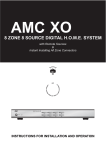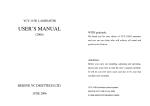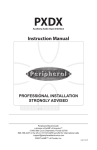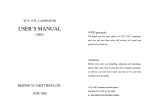Download the PCH8 instructions
Transcript
PCH8 Eight Channel Summing Line Output Converter Instruction Manual Peripheral Electronics® A Division of AAMP of America™ 13160 56th Court Clearwater, Florida 33760 In U.S.: 866-788-4237 Outside U.S.: 727-572-9255 ext. 262 Email: [email protected] ©2007 AAMP of Florida™ Table of Contents Chapter 1 – Getting Started Pages 1.1 Introduction 1 1.2 PCH8 Features 1 Chapter 2 – General Installation 2.1 Before Installation 2 2.2 Installation 3-4 2.3 After Installation 5 Chapter 3 – Troubleshooting & Warranty 3.1 Troubleshooting 5 3.2 Warranty 6 3.3 Warning 6 Chapter 1 – Getting Started 1.1 Introduction Congratulations on the purchase of your Peripheral PCH8 Line Output Converter (LOC). This eight-channel LOC allows you to connect an aftermarket amplifier to a factory stereo—a critical device for anyone looking to upgrade their amplified system without adding a new head unit. We recommend you read this entire manual before beginning your installation. 1.2 PCH8 Features Below is a list of specific PCH8 features. Use Figure 1 to help you identify where these features are located. 1. Output Level Controls: Let you adjust the input signals from your source unit to match the amplifier volume. 2. Overdrive Indicator Light: Indicates when your signal level is just below clipping your PCH8. When your system’s volume is turned as high as possible, the light should flicker on and off. 3. Speaker Input Channels: Accept signals from the speaker-level outputs of your source unit or amplifier. There are eight Speaker Input channels. Each input accepts up to 400w. 4. Remote Output Connector: Provides a 12 volt output for external devices like signal processors and external amplifiers. Also prevents turn-on pops. 5. Remote Input Connector: Allows your PCH8 to be turned on when auto turn-on is not consistent. 6. +12V Input Connector: Connects your PCH8 to constant +12V. 7. Ground Input Connector: Connects your PCH8 to a good, verified chassis ground. 8. Main Pre-Amp Outputs: Connect the PCH8 to a signal processor, crossover, or amplifier. Maximum output voltage 9.5vrms. 9. Channel Summed Indicator Lights: Indicate which channels are being summed into the Main Pre-Amp Outputs. 10. Remote Subwoofer Level Control Input: Connects included remote to control the subwoofer output of your PCH8 from your dashboard. 11. Power Light: Indicates that the unit is powered up. 8 2 1 Figure 1: PCH8 top cover 9 3 10 4 5 11 6 7 1 Chapter 2 – General Installation 2.1 Before Installation - Setting the Jumpers Before installing your PCH8, you need to choose which Speaker Input channels will be summed into the Main Outputs. You will also determine the best audio ground isolation setting. Follow the steps below to customize your PCH8 settings. For help, see Figure 2 below. Summing Your Input Signals 1.Remove all housing screws and the PCH8 cover. 2.Identify the corresponding jumper blocks and speaker inputs. The JK1 Jumper Block corresponds with the Ch 2 Speaker Input. The JK2 Jumper Block corresponds with the Ch 3 Speaker Input. The JK3 Jumper Block corresponds with the Ch 4 Speaker Input. 3.The default setting for the JK1, JK2, and JK3 jumper blocks is set to “Separate” mode. Move those individual JK1, JK2, and JK3 Jumpers you want summed to the “Summed” position. Be sure to move all three jumpers together. Making Audio Ground Setting 1.The Audio Ground Isolation Jumpers provide additional grounding options in the event that your system encounters alternator noise. This can happen when your source unit and amplifier are using different grounding connections, there by creating a “ground loop.” In some cases, changing your ground isolation setting will eliminate this noise. Be sure to turn your system off before you adjust this setting. 2.Reattach the PCH8 cover. Line Outputs LED’s JK 1 JK 2 Isolated JK 3 Summed Ground Separate PCH8 Summing Jumper Locations Main CH 2 CH 3 Speaker Inputs Figure 2: Inside view of PCH8 (Not to scale) 2 Ch 4 Ground Isolation 200 Ω 2.2 Installation Below are the installation steps for your PCH8. To ensure proper installation, please follow the steps closely in the order provided. For help, see Figure 3. Positioning Your PCH8 1. 2. 3. Choose an install location: Choose a location that gives you convenient access to your PCH8 Output Level controls so you can easily control your system’s sound quality. Mark the location: Once you’ve chosen where to position your PCH8, mark the mounting holes. Secure the chassis: Drill a few small pilot holes and secure your PCH8 mounting bracket with the screws provided. Installing the Sub Remote Control 1. 2. To mount under dash: Choose a location under the dash and mark two mounting holes for the mounting clip included with your PCH8. Then drill pilot holes and attach the mounting clip. To mount flush with dash panel: First, remove the sub remote control from the housing by pulling forward on the control knob and front housing panel. Disassemble the circuit board and control knob. In the dash board, drill a 9/32 hole for the control. Reconnect the sub remote control parts to the dash board. Connecting the Power Wiring 1. Disconnect the battery: Before installing your PCH8, disconnect the negative terminal from the automobile’s battery. 2. Connecting the +12V Connector: Run a 12 to 18 gauge wire from the 12+ connector on your PCH8 to the battery. Fuse it at 1 amp with the fuse included with your PCH8. 3. Connecting the Ground Connector: Run the same gauge wire used to connect the +12 volt from the Ground connector on your PCH8 either to the negative terminal of the battery, a ground bus, or a verified ground location. 4. Connecting the Remote-In Connector: Run an 18 to 22 gauge wire from the Remote-In connector on your PCH8 to the source unit’s remote turn-on or other trigger. Keep in mind that you may not need to use the Remote-In connector, since your PCH8 signal sensor automatically turns on when it detects a signal at the Main speaker-level inputs. 5. Connecting the Remote-Out Connector: If using the PCH8 to turn on any external signal processors or amplifiers, run an 18 to 22 gauge wire from the Remote-Out connector on your PCH8 to the remote turn-on input of the processors or amplifiers. Depending on how many processors you use, you may need to connect this wire to a relay and route 12 volts from another source. Note: Once you’ve established power, a green Channel Summed Indicator light will appear next to those Main Pre-Amp channels you have summed. Also, your Power Light should be bright red if your power wires are connected properly. 3 Connecting the Audio Wiring 1. Connect the speaker wires: Following the appropriate diagram in Figure 3, run your speaker wires to your PCH8 Speaker Input channels. Make sure the positive (+) and negative (-) connections match. If necessary, refer to the factory service manual or wiring-harness to locate your system’s speaker wires. Note: If your source unit has front, rear, and subwoofer speaker-level outputs, connect them to the Main, Ch 2, and Ch 4 inputs on your PCH8. If you are unsure at all how to connect your speaker wiring, we recommend seeking professional installation. Connecting the Main Pre-Amp Outputs 1. Connect the Main Pre-Amp Outputs: Following the appropriate diagram in Figure 3, run RCA connectors from the Main Pre-Amp Outputs to the inputs of your amplifiers. Warning: Never connect the Main Pre-Amp Outputs directly to the speakers. Standard Function RCA Connectors AMPLIFIER Front Speakers Factory Installed Radio Sub Control FAV EQ MENU CAT EJECT LOAD BAND SEEK SEEK REV FWD AMPLIFIER CD AUX Speaker Level Signals Rear Speakers Front Rear Sub AMPLIFIER Subwoofer Summing Function RCA Connectors Factory Installed Radio FAV EQ MENU LOAD BAND AMPLIFIER CAT EJECT SEEK SEEK REV FWD Front Speakers CD AUX Data Bus Cable AMPLIFIER Factory Installed Amplifier AMPLIFIER Rear Speakers Front Tweeter Front Mid Ranged Rear Full Ranged Subwoofer Speaker Level Signals AMPLIFIER Subwoofer 4 Figure 3: Example connection diagrams 2.3 After Installation Now it’s time to customize your stereo’s sound. To do this, you’ll need to make sure your speaker levels are balanced and your system levels are properly matched. For best results, we recommend using a pink noise CD and a real time audio analyzer (RTA). Adjusting Levels of Summed Outputs 1. 2. Play your CD on your disc player and turn up the volume until a signal appears on your RTA. Adjust the PCH8 Output Level controls so that your RTA reveals a smooth or flat response curve. Matching the Levels 1. 2. 3. 4. 5. 6. 7. 8. 9. Set the fader and balance controls on your source unit to their center position. Set subwoofer outputs to low. Unplug the RCA connectors from your PCH8 Main Pre-Amp Outputs. Play music from your source unit at ¾ its full volume. Remember, you should not hear any music at this time. Adjust your PCH8 Output Level controls until the Overdrive light appears. Don’t worry if the Overdrive light does not turn on. Most likely, the signal from your source unit is not strong enough to trigger the display. This is ok. Turn your amplifier’s input gains to low. Turn the volume on your source unit to low. Reconnect the RCA connectors to your PCH8 Main Pre-Amp Outputs. Increase the volume on your source unit to 3/4 volume. Increase the amplifier gains until the sound is slightly distorted, then stop. Chapter 3 – Troubleshooting & Warranty 3.1 Troubleshooting If you’re having trouble with your PCH8 once it’s installed, check out the chart below. Problem PCH8 has no power. Solution Verify that the power wires and remote turn-on wires are connected. Also verify that a fuse has not blown and that a signal is present. PCH8 occasionally turns off. Radio is not compatible with auto turn-on circuit. Connect 12-volt trigger to the Remote-In connector on your PCH8 to manually turn on unit. System hisses or sounds distorted. PCH8 output level controls or amplifier gains are set too high. Follow instructions for “Matching the Levels” in Section 2.3 System occasionally pops. Use the Remote-Out connector on your PCH8 to turn your amplifiers on or off and eliminate any timing issues. PCH8 has a low output. Input signal from source radio may be low. First, turn up the gains on your PCH8. As an alternative, consider adding a pre-amp line driver to increase the signal level to the PCH8. Overdrive light doesn’t turn on This isn’t actually a problem. The Overdrive light should when the system is playing fine. only turn on when your PCH8 pre-amp signal is at a maximum level. 5 3.2 Warranty One Year Limited Warranty The quality controls used in the manufacture of this product will ensure your satisfaction. This warranty applies only to the original purchaser of this product from an authorized Peripheral Electronics dealer. This warranty covers any supplied or manufactured parts of this product that, upon inspection by Peripheral Electronics authorized personnel, is found to have failed in normal use due to defects in material or workmanship. This warranty does not apply to installation expenses. Attempting to service or modify this unit, or operating this unit under conditions other than the recommended voltage, will render this WARRANTY VOID. Unless otherwise prescribed by law, Peripheral Electronics shall not be liable for any personal injury, property damage and/or any incidental or consequential damages of any kind (including water damage) resulting from malfunctions, defects, misuse, improper installation or alteration of this product. All parts of this Peripheral Electronics product are guaranteed for a period of 1 year as follows: Within the first 12 months from the date of purchase, subject to the conditions above, Peripheral Electronics will repair or replace the product at their discretion, if it is defective in material or workmanship, providing it is returned to an Authorized Peripheral Electronics Dealer, with PROOF OF PURCHASE from an authorized Peripheral Electronics dealer. 3.3 Warning This equipment may be reset by unintentional electrostatic discharge during operation. Exposure to direct sunlight or extreme heat may cause damage or malfunction. www.peripheralelectronics.com Peripheral Electronics® A Division of AAMP of America™ 13160 56th Court Clearwater, Florida 33760 In U.S.: 866-788-4237 Outside U.S.: 727-572-9255 ext. 262 Email: [email protected] ©2007 AAMP of Florida™