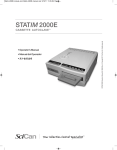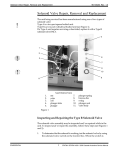Download Mains Components
Transcript
Mains Components 96-104748 Rev. 1.0 Mains Components HAZARDOUS VOLTAGES ARE ACCESSIBLE ON THE POWER CORD, POWER CORD RECEPTACLE, LINE FILTER, POWER SWITCH AND POWER MAINS PORTION OF THE CONTROLLER BOARD WHEN THE POWER IS ON. DISCONNECT THE POWER CORD BEFORE SERVICING. STATIM L/5000/ 5000S UNITS CONTAIN ELECTRONIC CIRCUITRY WHICH IS STATIC SENSITIVE. ALWAYS WEAR A STATIC STRAP WHEN WORKING WITH OR NEAR PRINTED WIRING BOARDS. IN ADDITION, USE STATIC FOOTSTRAPS, GROUNDING MATS AND GROUNDED WORK SURFACES WHEN SERVICING MICROPROCESSOR DEVICES, TRANSPORT BOARDS AND DEVICES IN STATIC PROTECTED BAGS. REPLACE MAINS INPUT COMPONENTS WITH SCICAN APPROVED PARTS ONLY, TO ENSURE ADHERENCE TO APPLICABLE SAFETY AGENCY APPROVALS, STATE, PROVINCIAL, REGIONAL AND NATIONAL LAWS. Line Cords STATIM L/5000/ 5000S detachable line cords plug into a panel mount A.C. inlet receptacle in the back of the chassis. Removing a Detachable Line Cord To remove a detachable line cord (1) connected to the unit through a panel mount A.C. inlet receptacle, follow these steps (see Figure 1): 1. Turn the power switch (2) OFF, and unplug the power cord from the wall outlet. 2. Disconnect the line cord from the panel mount A.C. inlet receptacle (3). Replacing a Detachable Line Cord USE REPLACEMENT CORDS WITH APPROPRIATE SAFETY AGENCY RATINGS AND APPROVALS ONLY. To reinstall a detachable line cord (1), follow these steps (see Figure 1): CONFIDENTIAL 1. Select the appropriate replacement line cord from Spare Parts. 2. The A.C. inlet receptacle (3) is keyed. Note the shape of the line cord connector and the corresponding shape of the receptacle. Plug in the connector. 3. Plug the line cord into the wall receptacle and turn the power switch (3) ON. Observe the LCD and indicator lights to determine that power is present. 1 STATIM L/ STATIM 5000/ 5000S Cassette Autoclave Service Manual 96-104748 Rev. 1.0 Mains Components 3 or 4 1 1 3 2 1. 2. 3. 4. detachable line cord power switch panel mount A.C.inlet receptacle line filter Figure 1 STATIM L/ STATIM 5000/ 5000S Cassette Autoclave Service Manual 2 CONFIDENTIAL Mains Components 96-104748 Rev. 1.0 Removing and Replacing the A.C. Power Switch To remove the power switch (2), follow these steps, (See Figure 2): 1. Turn the power switch OFF, unplug the line cord from the wall outlet and remove the detachable line cord (1) from the unit. 2. Remove the four screws (5) holding the compressor bracket (6) to the chassis (7) and rest the compressor to one side. Do not bend the thermocouple leads (8). See, Compressor. 3. Disconnect the leads from the A.C. inlet receptacle (3) or line filter (4) to the power switch. Disconnect the white wire (9) from the upper spade terminal, labelled 1, and the black (10) wire from the upper spade terminal, labelled 2, nearest the pump (11). 4. Disconnect the white wire (12) extending from Controller Board (13) terminal J1-1 to the lower power switch spade terminal labelled 1a and the black wire (14) extending from Controller Board terminal J1-2 to the lower power switch spade terminal, labelled 2a, nearest the pump. 5. The panel mount style switch is held into the panel with tabs. Compress the tabs (15) and push the disconnected power switch out of the chassis wall. To replace the power switch (2), follow these steps, (See Figure 2): CONFIDENTIAL 1. From a position at the rear of the unit, orient spade terminals 1a and 2a downwards and press the power switch into the clearance hole in the chassis (7). Apply pressure evenly top and bottom until the bezel rests against the chassis wall. 2. Connect the white wire (12) extending from Controller Board (13) terminal J1-1 to the lower right-hand power switch spade terminal labelled 1a and the black (14) wire extending from Controller Board terminal J1-2 to the lower left-hand power switch spade terminal, labelled 2a. 3. Connect the white wire (9) from the line filter (3) or the A.C. inlet receptacle (4) to the upper right-hand power spade terminal labelled 1, and the black wire (10) from either the attached power cord or the A.C. inlet receptacle to the upper left-hand spade terminal labelled 2, nearest the pump (11). 4. Reinstall the compressor assembly (6) using the four screws (5) retained from disassembly. Do not bend the thermocouple leads (7). 5. A dielectric strength test (Hi-Pot) and a protective bonding impedance test (ground continuity) must be performed on the STATIM unit. See, Required Information, Tools and Routine Maintenance. 3 STATIM L/ STATIM 5000/ 5000S Cassette Autoclave Service Manual 96-104748 Rev. 1.0 Mains Components 4 8 6 13 18 3 7 5 1. 12 14 17 16 detachable line cord(not shown) 2. power switch 3. A.C. inlet receptacle 4. line filter 5. four screws (obscured) 6. compressor assembly 7. chassis 8. thermocouple leads 9. white wire 10. black wire 9 10 2 11 4 15 19 STATIM L/ STATIM 5000/ 5000S Cassette Autoclave Service Manual 4 11. 12. 13. 14. 15. 16. 17. 18. 19. pump white wire (J1-1) Controller Board black wire (J1-2) power switch tabs green wire ground post two screws A.C. inlet receptacle tabs CONFIDENTIAL Mains Components 96-104748 Rev. 1.0 5. Plug the line cord into the wall receptacle and turn the power switch ON. Observe the LCD and indicator lights to determine that power is present. Removing and Replacing the Line Filter Some STATIM L/5000/ 5000S units contain a line filter which acts as a line filter and a receptacle for the line cord. It is difficult to determine whether a line filter has failed or not. If the unit blows mains fuses in the service panel there may be a short in the line filter. Disconnect all leads from the mains input and output and test for shorted circuits. To remove a line filter (4), follow these steps,(See Figure 4): 1. Turn the power switch (2) OFF, unplug the line cord from the wall outlet and remove the detachable line cord from the unit. See, Removing a Detachable Line Cord. 2. Remove the four screws (5) holding the compressor assembly (6) to the chassis (7) and rest the compressor to one side. Do not bend the thermocouple leads (8). See, Compressor. 3. Disconnect the white wire (9) from line filter position N, the black wire (10) from line filter position P and the green wire (16) from line filter position . If the pump (11) or pump tubing interferes with the line filter terminals, move the pump or move/disconnect the appropriate tube. See, STATIM L/5000/ 5000S Pumps. 4. Remove two screws (17) holding the line filter to the chassis (7) and remove the line filter. To replace a line filter (4), follow these steps, (See Figure 4): CONFIDENTIAL 1. Insert the line filter in the opening in the chassis. The P and N faston spade terminals are up, the ground terminal is facing down. 2. Insert and tighten the two screws (18) holding the line filter. 3. Connect the white wire (9) from the power switch to line filter position N and the black wire (10) from the power switch to line filter position P. 4. Connect the green wire (16) from the ground post (17) to line filter position . 5. If the pump (11) or pump tubing was moved/disconnected, reinstall/ reconnect the pump/tube. See, STATIM L/5000 Pumps. 6. Reinstall the compressor assembly (6) using the four screws (5) retained from disassembly. Do not bend the thermocouple leads (7). See, Compressor. 5 STATIM L/ STATIM 5000/ 5000S Cassette Autoclave Service Manual 96-104748 Rev. 1.0 Mains Components 6. A dielectric strength test (Hi-Pot) and a protective bonding impedance test (ground continuity) must be performed on the STATIM unit. See, Required Information, Tools and Routine Maintenance. 7. Plug the line cord into the wall receptacle and turn the power switch ON. Observe the LCD and indicator lights to determine that power is present. Removing and Replacing the A.C. Inlet Receptacle Some STATIM L/5000/ 5000S units contain an A.C. inlet receptacle for the line cord. To remove an A.C. inlet receptacle (3), follow these steps, (See Figure 4): 1. Turn the power switch (2) OFF, unplug the line cord from the wall outlet and remove the detachable line cord (1) from the unit. See, Removing a Detachable Line Cord. 2. Remove the four screws (5) holding the compressor bracket (6) to the chassis (7) and rest the compressor to one side. Do not bend the thermocouple leads (8). See, Compressor. 3. Disconnect the white wire (9) from receptacle position N, the black wire (10) from receptacle position L and the green wire (16) from receptacle position . 4. The A.C. inlet receptacle is a panel mount style component held into the panel with tabs. Compress the tabs (19) and push the disconnected receptacle out of the chassis wall. To replace an A.C. inlet receptacle (3), follow these steps, (See Figure 4): 1. Insert and snap the receptacle into the opening in the chassis. The N and L faston spade terminals are up, the ground terminal is facing down. 2. Connect the white wire from the power switch to receptacle position N and the black wire from the power switch to receptacle position L. 3. Connect the green wire from the ground post to line filter position 4. Reinstall the compressor assembly (6) using the four screws (5) retained from disassembly. Do not bend the thermocouple leads (7). See, Compressor. 6. A dielectric strength test (Hi-Pot) and a protective bonding impedance test (ground continuity) must be performed on the STATIM unit. See, Required Information, Tools and Routine Maintenance. 7. Plug the line cord into the wall receptacle and turn the power switch ON. Observe the LCD and indicator lights to determine that power is present. STATIM L/ STATIM 5000/ 5000S Cassette Autoclave Service Manual 6 . CONFIDENTIAL 96-104748 Rev. 1.0 Mains Components Document Change Record Document Number: Title: Mains Components 96-104748 REV. 1.0 DATE 99-01-23 DESCRIPTION OF CHANGES New. STATIM L/ STATIM 5000/ 5000S Cassette Autoclave Service Manual ECO 99-0059 7 CONFIDENTIAL