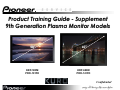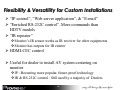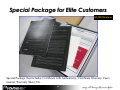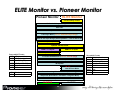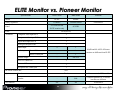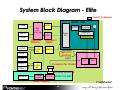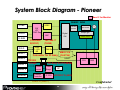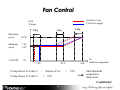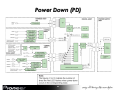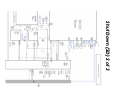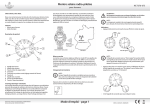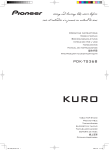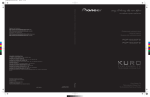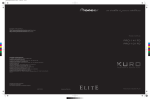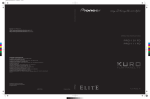Download Monitor - Bahnhof
Transcript
Product duc Training Guide - Supplement pp m n 9th Monitor h Generation rat n Plasma as M o Models el 50 ” 50” KRP-500M PRO-101FD 60 ” 60” KRP-600M PRO-141FD Confidential Blank page Pioneer Electronics Service, Inc. Created by: Mikio Sugimoto Edited by: Bruce L. Phillips Technical Writer/ Instructor Technical Training Department 1925 E. Dominguez Street Long Beach, CA 90810 Student Guide Order No. PTG-080002 July 2008 Rev. 1.0 This Training Guide should be used together with Training Guide PTG-080001 Copyright © 2008 Pioneer Electronics Service, Inc. all rights reserved 3 Preface This technical training guide will address the circuit and assembly descriptions of the Pioneer’s 9th generation (G9) series Plasma models. This guide was designed as a servicing aid and is not intended to replace the service manual. The student should have the appropriate service manual on hand when using this guide. Data in the service manual for this unit contains specific information on safety, parts and adjustments. Lead in the solder used in this product is a known reproductive toxicant that may cause birth defects or other reproductive harm. (California Health and Safety Code Section 25249.5). For more information on electronic circuits and block diagrams refer to the Service manual. Safety information When servicing this or handling circuit boards and other components that contain solder, avoid unprotected skin contact with the solder. Also, when soldering do not inhale any smoke or fumes produced. Important safety data for this Pioneer model is contained in the service manual. Before returning the unit to the customer, complete all product safety obligations and tests. Technicians who bypass safety features or fail to carry out safety checks may expose themselves and others to possible injury, and may be liable for any resulting damages. 4 Contents o nt New Plasma Models List Main features of 50” & 60” Monitors Terminals New OSD, Menu Structure, & Remote “IP control”, “Web server application”, & “E-mail” Special Package for Elite Customers ELITE Monitor vs. Pioneer Monitor Board Locations Main & I/O Ass’y System Block Diagram Fan Control Diagnosis & Troubleshooting 5 6 8-10 11 12-18 19-30 31 32-33 34 35-37 38-39 40 41-46 New w 9G Plasma la m Model de List Ls Pioneer Models Elite Models Industrial Models Wall Resolution Speakers mount bracket 1080P SMW2023A Preinstalled No Table top stand Type Model # 50" HDTV PDP-5020FD 60" HDTV PDP-6020FD 1080P SMW2024A 50" HDTV 50" Monitor 60" HDTV 60" Monitor 50" Monitor PRO-111FD PRO-101FD PRO-151FD PRO-141FD KRP-500M 1080P 1080P 1080P 1080P 1080P SMW2025A Preinstalled No No SMW2026A Yes No No No No 60" Monitor KRP-600M 1080P No Models not covered in this Training Guide 6 Yes No Intro. 6/08 No 6/08 No No No No No 6/08 8/08 6/08 10/08 9/08 No 10/08 Legend TVs Only TV (Pioneer & Elite) models have this function ELITE TVs Only ELITE TV models have this function Pioneer TVs Only Pioneer TV models have this function ELITE Monitors Only ELITE monitor models have this function Pioneer Monitors Only Pioneer Monitor models have this function All Models All models have this function (All Models) All models have this function with some exceptions 7 Main features of 50 ” & 60 ” Monitors 50” 60” ¾ “Custom Installation monitor with ultimate total quality” Customers - High-end Customers that want the best products Dealers - For Hi-end Dealer / Custom installers ¾ Highest picture quality in the industry 9G panel with much improved high contrast Improved ASIC based on 8G ELITE class filter ELITE ¾ Highest panel quality in the industry (Under study) Selected (Handpick & hand-adjust) panel (without cell failure) *Info. Only for internal ¾ Ultimate flexibility & versatility for custom installation Wide-range controllability (IP , Web server , RS-232C , IR repeater , HDMI-CEC) Strengthen ISF by more commands , luminance sensor A broad range of inputs & input signals (HDMI x 4, DVI-D x 1, Component x 1, D-sub 15 x 1, Composite x 1) ¾ Design best fitted for custom installation Thin body (64mm/2.52 in) Super flush “acrylic” bezel *Optional tabletop stand , No optional speakers 8 Ultra Thin Depth ¾ “Ultra thin depth body” Blend in with furniture & interior decorating at customer’s house very well Easy to install monitors into customized structures. Example: Picture frame , in-wall , cabinet , etc. flexibility for installation 9G Monitor : 50” Target: 64mm (2.52 inch) 9G HDTV : 50” 94mm 9 Flat Bezel ¾ Flat acrylic bezel No optional speakers Design of optional tabletop stand : TBD 10 Terminals Composite Component D-sub15 DVI-D ¾ HDMI ¾ DVI-D ¾ D-sub Video HDMI-1 HDMI-2 HDMI-3 HDMI-4 RS-232C Digital Video / Digital RGB Digital Video / Digital RGB Analog RGB / Component Video INPUT1 INPUT2 INPUT3 INPUT4 INPUT5 INPUT6 INPUT7 INPUT8 Video Component D-sub15 DVI HDMI1 HDMI2 HDMI3 HDMI4 11 IP IR repeater New OSD ¾ Simple OSD with unification through HBG products Usability for both the installer & end-user Find ability of adjustment items (Browsing ability) Uniformity with TV models , BD player & AV receiver 12 New OSD ¾ Simple OSD with unification through HBG products Same tone & color as 9G TV’s GUI Semi-transparent 13 New OSD 14 New OSD 15 New OSD Example of menu structure Pro Adjust PureCinema Film Mode Text Optimisation Intelligent Mode Picture Detail DRE Picture BlackLevel ACL Enhancer Mode Color Detail CTI Color Management Color Space Menu Contents Target User User Menu Quick & easy setting End user Home Menu Installer Integrator Adjustment , all items Commercial Industrial function Integrator Noise Reduction 3DNR Field NR Block NR Mosquito NR Other 3DYC I-P Mode Drive Mode Game Control Pref Blue Only Mode Key Guide 16 ・ Off ・ Off ・ Off ・ Off ・ Off ・ Off ・1 ・ Off ・1 <<OFF ・ Off ・ Off ・ Off ・ Off ・ Standard ・ Off ・ Off ・ Off Remote Control ¾ Multi-function remote for simple & minimum system Users Menu (Simplified, for End User) Video User MENU PC User MENU INPUT Select INPUT Select AV SELECTION AV SELECTION Film Mode Film Mode AUTO SETUP HDMI-CEC ・Preset ・Learning 17 HDMI CONTROL HDMI CONTROL Sleep Timer Sleep Timer Blue Only Mode ¾ Blue Only Mode is in the Pro Adjust menu ¾ Useful for dealers when calibrating the picture setting Color bars with only Blue on 18 Flexibility & Versatility for Custom Installations ¾ “IP control”, “Web server application”, & “E-mail” ¾ “Enriched RS-232C control”. More commands than HDTV models ¾ “IR repeater” Monitor’s IR sensor works as IR receiver for other equipments Monitor has outputs for IR emitter ¾ HDMI-CEC control ¾ Useful for dealer to install AV system centering on monitor IP : Becoming more popular, future-proof technology IR & RS-232C control : Still used by a majority of Dealers 19 IP control ¾ Receive commands from PC or other controller via LAN. LAN 192.168.100.1 Pioneer Monitor PC Main-uCOM IP Pioneer serial commands 20 IP Web Control ¾ Monitors have web server function. User controls the monitor with a web browser in the PC. LAN 192.168.100.1 Pioneer PDP PC Main-uCOM IP Web Server IP 21 Web browser EE-mail -mail ¾ To provide premium service the operator can find out by by E-mail if the monitor has a problem or error. LAN Mail Mail Error 192.1 8. 00.1 Monitor Pioneer i r Event -Power down/Shut down <Assigned address> [email protected] [email protected] [email protected] -Input change/No signal -Usage time Etc. 22 Operator Web control – Screen Shot Design : not final 23 Web control – Screen Shot Design : not final 24 Web control – Screen Shot Design : not final 25 Web control – Screen Shot Design : not final 26 Web control – Screen Shot Design : not final 27 Web control – Screen Shot Design : not final 28 Web control – Screen Shot ELITE Monitors Design : not final 29 Web control – Screen Shot Design : not final 30 Special Package for Elite Customers ELITE Monitors Special Package that includes: Certificate with Authenticity, Certificate Glossary, Users manual, Warranty Sheet, Etc. 31 ELITE Monitor vs. Pioneer Monitor Pioneer Monitor ELITE Monitor Precise Quality Control 9G Panel with improved high contrast Elite Filter Improved ASIC based on 8G Flat Acrylic Bezel (* ELITE : Embedded logo badge) Slim 64 mm Depth Design (Side/Top/Bottom : same as 8G ELITE) Optional Side Speaker (60”/ 50” Optional Tabletop Stand HDMI 1.3 / 2 Inputs HDMI 1.3 / 4 Inputs Audio Amp / 2 Audio Inputs Pioneer model (INPUTnumber) INPUT1 1 RCA (Composite Video) INPUT2 3 RCA(Component) INPUT3 D-sub15 (Analog RGB) INPUT4 DVI-D(Digital RGB, HDCP) INPUT5 HDMI1 INPUT6 HDMI2 AUDIO1 RCA x2 AUDIO2 Stereo Mini IP Control & WEB Server (* ELITE : with ISF page) Richer RS-232C Control (than TV) IR Repeater ISF ccc Calibration with ISF Auto Mode Preset / Learning / Illuminated R. C. (Same Design) Simple GUI (Home Menu / User Menu / Integrator Menu) Optimum Mode UL60950 UL60065 32 Elite model (INPUTnumber) INPUT1 1 RCA (Composite Video) INPUT2 3 RCA(Component) INPUT3 D-sub15 (Analog RGB) INPUT4 DVI-D (Digital RGB, HDCP) INPUT5 HDMI1 INPUT6 HDMI2 INPUT7 HDMI3 INPUT8 HDMI4 ELITE Monitor vs. Pioneer Monitor Specifications Brand Safety regulation Panel PRO-141FD KRP-600M ELITE Pioneer UL60065 UL60065/60950 9G FHD selected ELITE monitor only 9G FHD Filter Terminals *Defference1 DCF(ELITE) Composite video input RCA 1 Component video input 3RCA 1 Digital RGB input DVI-D 1 Analog RGB input D-sub 1 HDMI input Audio input 4 2 Stereo RCA - 1 Stereo 2.5mm jack - 1 - 9W+9W Speaker output RS-232C control I/O 1 IP control I/O 1 IR repeater out 3.5mm jack 1 IR remote control unit New Options Fixed Stand Speaker ISF function Remarks MAIN and IO ASSY of Pioneer monitor are different from ELITE Common stand of TV model - Side Common Speakers of TV model, brackets are different Yes No *Difference2 33 Board Locations – 60 ” Elite 60” 34 Main & I/O Ass ’y - Elite Ass’y Input 1 Input 2 Input 3 Input 4 Input 5 Input 6 Input 7 Input 8 LAN terminal IR Out Confidential 35 Main & I/O Ass ’y - Pioneer Ass’y Input 1 Input 2 Input 3 Input 4 Input 5 Input 6 LAN terminal IR Out Audio Input1 Audio Input2 SP Out Confidential 36 Main & I/O Ass ’y - Pioneer Ass’y ¾ KRP-600M has 2 barriers and push rivets added to meet UL60950 TERMINAL COVER A TERMINAL COVER B TERMINAL COVER : PC Note: These covers are not supplied with the service parts and will need to be transferred Confidential 37 System Block Diagram - Elite New IC for Monitor G8ASIC ARIA CVBS 3RCA VDEC Hi Quality process SW LPF SYNC Sep Digital SW ADC Resize Dual screen + Simple gfx ASIC CPU D-SUB CXA2240A R(SONY) DVI-D HDMI 3-1SW EQ THC7980-17 (THINE) HDMI Rx HDMI 1 MB91F318 (FUJITSU) HDMI 2 UART HDMI 3 HDMI 4 HDMI 3-1SW EQ MAIN CPU CPU OSD Connector for IO Assy I/O Assy for ELITE Ethernet Ethernet Controllor IP CPU uPD70F3719 (NEC) LAN9215 (SMSC) Confidential 38 System Block Diagram - Pioneer New IC for Monitor G8ASIC ARIA CVBS 3RCA VDEC Hi Quality process SW LPF SYNC Sep Digital SW ADC Resize Dual screen + Simple gfx ASIC CPU D-SUB CXA2240A R(SONY) DVI-D HDMI 1 HDMI 2 AUDIO 1 AUDIO 2 Ethernet HDMI 3-1SW EQ THC7980-17 (THINE) HDMI Rx Connector for IO Assy MB91F318 (FUJITSU) MAIN CPU UART BD3888 (ROHM) Volume control Ethernet Controllor CPU OSD I/O Assy for PIONEER Power Stage IP CPU SP uPD70F3719 (NEC) LAN9215 (SMSC) Confidential 39 Fan Control For Drive Assy For Power supply FAN Voltage Maximum speed 10.5V Minimum speed 7.0V 6.5V FAN OFF 2deg 2deg 2deg 0V 35℃ (Temp Sensor of X drive) - (Sensor of Ta) (Temp Sensor of X drive) 45℃ 41℃ > 64℃ > 18℃ Ta Ambient temperature Shift threshold temperature 2deg lower Confidential 40 Diagnosis & Troubleshooting 41 LED Information 42 Power Down (PD) 43 Shut Down (SD) 1 of 3 Shut Down (SD) 2 of 3 Shut Down (SD) 3 of 3 The End 47