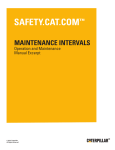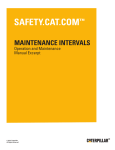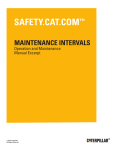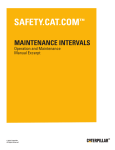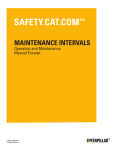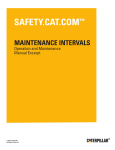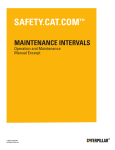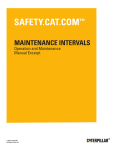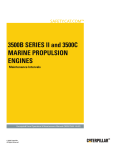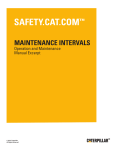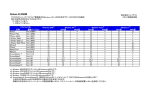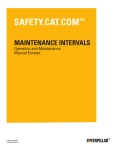Download MAINTENANCE INTERVALS - Safety
Transcript
MAINTENANCE INTERVALS Operation and Maintenance Manual Excerpt © 2010 Caterpillar All Rights Reserved ® ® SEBU6887-06 October 2001 Operation and Maintenance Manual D6R Track-Type Tractor 4FM1-Up (Machine) 8TM1-Up (Machine) 9BM1-Up (Machine) 3ZN1-Up (Machine) 5LN1-Up (Machine) 7KN1-Up (Machine) 9MN1-Up (Machine) 9PN1-Up (Machine) DMP1-Up (Machine) 4TR1-Up (Machine) 5PR1-Up (Machine) 5RR1-Up (Machine) 7DR1-Up (Machine) 7GR1-Up (Machine) 1RW1-Up (Machine) Differential Steering 77 Maintenance Section Maintenance Interval Schedule i01533183 Maintenance Interval Schedule SMCS Code: 7000 Note: All safety information, warnings, and instructions must be read and understood before you perform any operation or any maintenance procedure. Before each consecutive interval is performed, all of the maintenance requirements from the previous interval must also be performed. When Required Battery - Recycle .................................................. 82 Battery, Battery Cable or Battery Disconnect Switch Replace ............................................................... 82 Cab Air Filter - Clean/Replace .............................. 84 Circuit Breakers - Reset ........................................ 85 Cutting Edges and End Bits - Inspect/Replace ..... 89 Engine Air Filter Primary Element Clean/Replace .................................................... 90 Engine Air Filter Secondary Element - Replace ... 92 Engine Air Precleaner - Clean .............................. 93 Equalizer Bar Pins - Inspect ................................. 96 Ether Starting Aid Cylinder - Replace ................... 97 Front Idler Position - Check ................................... 98 Fuel System - Prime ........................................... 100 Fuses - Replace .................................................. 104 Oil Filter - Inspect ................................................ 109 Radiator Core - Clean ......................................... 110 Radiator Pressure Cap - Clean/Replace ............ 110 Ripper Tip and Shank Protector - Inspect/ Replace ............................................................. 111 Transmission Scavenge Screen - Clean ............. 120 Trunnion Bearing - Adjust ................................... 121 Winch Wire Rope - Install ................................... 126 Window Washer Reservoir - Fill .......................... 126 Window Wipers - Inspect/Replace ...................... 127 Daily Fuel System - Fill .................................................. 99 Every 10 Service Hours or Daily Backup Alarm - Test .............................................. 81 Brakes, Indicators and Gauges - Test ................... 83 Cooling System Level - Check .............................. 88 Engine Oil Level - Check ...................................... 94 Fuel Tank Water and Sediment - Drain ............... 103 Hydraulic System Oil Level - Check .................... 107 Seat Belt - Inspect .............................................. 112 Transmission Oil Level - Check ........................... 119 Walk-Around Inspection ...................................... 122 Winch Oil Level - Check ...................................... 125 Windows - Clean ................................................. 127 Every 50 Service Hours or Weekly Pivot Shaft Oil Level - Check .............................. 109 Ripper Linkage and Cylinder Bearings Lubricate ........................................................... 111 Track Pins - Inspect ............................................. 115 Initial 100 Service Hours Trunnion Bearing - Adjust ................................... 121 Initial 250 Service Hours Engine Valve Lash - Check ................................... 95 Transmission Oil Filter - Replace ........................ 118 Every 250 Service Hours or Monthly Air Conditioner - Test ............................................ 79 Air Conditioner Belt - Inspect/Adjust/Replace ....... 79 Alternator and Fan Belts - Inspect/Adjust/ Replace ............................................................... 80 Angle Blade Manual Tilt Brace - Lubricate ........... 81 Battery - Inspect ................................................... 82 Braking System - Test ........................................... 84 Bulldozer - Lubricate ............................................. 84 Cooling System Additive (DEAC) - Add ................ 85 Engine Oil Sample - Obtain .................................. 94 Engine Oil and Filter - Change ............................. 95 Equalizer Bar Pins - Lubricate .............................. 96 Fan Drive Pulley and Idler - Lubricate ................... 97 Final Drive Oil Level - Check ................................. 98 Track Adjustment - Adjust ................................... 113 Track Adjustment - Check ................................... 115 Initial 500 Service Hours Transmission Oil Filter - Replace ........................ 118 Every 500 Service Hours Differential and Final Drive Oil Sample - Obtain ... 90 Hydraulic System Oil Sample - Obtain ............... 108 Transmission Oil Sample - Obtain ...................... 120 Every 500 Service Hours or 3 Months Engine Crankcase Breather - Clean ..................... 93 Fuel System Primary Filter - Clean/Replace ...... 101 Fuel System Secondary Filter - Replace ............ 102 Fuel Tank Cap Filter and Strainer Replace/Clean .................................................. 103 Hydraulic System Oil Filter - Replace ................. 106 Recoil Spring Compartment Oil Level - Check ... 110 Transmission Oil Filter - Replace ........................ 118 Winch Filter and Magnetic Strainer Replace/Clean .................................................. 124 Every 1000 Service Hours or 6 Months Lift Cylinder Yoke Bearings - Lubricate ............... 109 Rollover Protective Structure (ROPS) - Inspect .. 112 Torque Converter Scavenge Screen - Clean ...... 112 78 Maintenance Section Maintenance Interval Schedule Transmission Magnetic Screen - Clean .............. 117 Transmission Oil - Change .................................. 117 Winch Oil - Change ............................................. 124 Every 2000 Service Hours or 1 Year Air Conditioner System - Check/Replace ............. 80 Engine Valve Lash - Check ................................... 95 Engine Valve Rotators - Inspect ............................ 96 Final Drive Oil - Change ....................................... 97 Hydraulic System Oil - Change ........................... 105 Track Roller Frame - Inspect ............................... 115 Track Roller Frame Guides - Inspect ................... 115 Every 3000 Service Hours or 2 Years Cooling System Coolant (DEAC) - Change .......... 86 Cooling System Extended Life Coolant Extender Add ...................................................................... 87 Cooling System Water Temperature Regulator Clean/Replace .................................................... 89 Every 6000 Service Hours or 4 Years Cooling System Extended Life Coolant - Change .. 87 Every 6000 Service Hours or 4 Years Cooling System Extended Life Coolant - Change .. 87 79 Maintenance Section Air Conditioner - Test i00074075 Air Conditioner - Test SMCS Code: 7320-081 If the system does not contain refrigerant or the system contains only a small amount of refrigerant, poor cooling will result. 5. Stop the engine. i01321387 Inhaling air conditioner refrigerant gas through a lit cigarette or other smoking method or inhaling fumes released from a flame contacting air conditioner refrigerant gas can cause bodily harm or death. Air Conditioner Belt Inspect/Adjust/Replace (If equipped) SMCS Code: 1357-025; 1357-040; 1357-510 Inspect 1. Inspect the condition of the compressor drive belt. The belt should deflect 14 to 20 mm (.56 to .81 inch) under 110 N (25 lb) of force. Use a 144-0235 Belt Tension Gauge in order to measure the tension. Adjust/Replace 1. Loosen compressor mounting bolts (1) and (2). Illustration 139 g00104077 1. Start the engine. Operate the engine at HIGH IDLE. 2. Loosen adjusting bracket nuts (3). 3. To achieve the correct belt tension, move the compressor inward or move the compressor outward. Tighten adjusting bracket nuts (3). Tighten compressor mounting bolts (1) and (2). Recheck the belt adjustment. 4. If necessary, repeat Step 1 to Step 3. Note: Use the same procedure in order to replace the belt. Illustration 140 g00104078 2. Set the air conditioner control for maximum cooling. Set the fan speed switch knob to the HIGH position. 3. To stabilize the air conditioning system, run the air conditioning system for two minutes. 4. Check for refrigerant in the system. Feel the suction line and the discharge line. If the system contains refrigerant, the discharge line is warmer than the suction line. 80 Maintenance Section Air Conditioner System - Check/Replace i01363439 Air Conditioner System Check/Replace b. With condensers that are mounted on the roof, always check that both the fan motors are running. Check for restrictions. A clean condenser will lead to longer life for the compressor. SMCS Code: 7320-510; 7320-535 Personal injury can result from contact with refrigerant. This system is under pressure at all times, engine running or not. Heat should never be applied to a charged system. Contact with refrigerant can cause frost bite. Keep face and hands away to help prevent injury. Protective goggles must always be worn when refrigerant lines are opened, even if the gauges indicate the system is empty of refrigerant. Illustration 141 g00737294 2. Clean the fresh air filters. Always use caution when a fitting is removed. Slowly loosen the fitting. If the system is still under pressure, release it slowly in a well ventilated area. Personal injury or death can result from inhaling refrigerant through a lit cigarette. Inhaling air conditioner refrigerant gas through a lit cigarette or other smoking method or inhaling fumes released from a flame contacting air conditioner refrigerant gas, can cause bodily harm or death. Do not smoke when servicing air conditioners or wherever refrigerant gas may be present. Before any checks of the air conditioning and heating system are made, move the machine to a smooth horizontal surface. Lower all implements to the ground. Make sure the transmission is in neutral or park and that the parking brake is engaged. Keep all other personnel either away from the machine or where they can be seen. Before you do a performance check of the air conditioning system, check the following items: Illustration 142 g00737301 3. Clean the recirculation filters. 4. Replace the in-line dryer annually. Reference: Refer to the topics of Service Manual, SENR5664, “Receiver (Refrigerant Dryer) Remove and Install” and of Service Manual, SENR5664, “In-Line Refrigerant Dryer- Remove and Install” in the Service Manual for your machine. i00072461 1. Check the condenser. a. Check for any type of restriction that will obstruct the air flow. Check for dirt, insects, plastic bags, etc. Alternator and Fan Belts Inspect/Adjust/Replace SMCS Code: 1357-025; 1357-040; 1357-510 1. Open the access door on the right side of the machine. 81 Maintenance Section Angle Blade Manual Tilt Brace - Lubricate Note: Even if only one belt is worn or damaged, replace the belts in sets. i01034553 Angle Blade Manual Tilt Brace - Lubricate SMCS Code: 6074-086 If equipped: Illustration 143 g00103677 2. Inspect the condition of the fan and of the alternator belt. The belts should deflect 9 to 15 mm (.38 to .62 inch) under 110 N (25 lb) of force. Illustration 145 g00103702 Lubricate the two fittings. Use Multipurpose Lithium Complex Grease with Molybdenum (MPGM). i01309186 Backup Alarm - Test SMCS Code: 7406-081 Illustration 144 g00103678 3. Loosen the adjusting locknut. 4. Turn the adjusting nut until the correct belt tension is reached. To achieve the correct belt adjustment, move the alternator inward or move the alternator outward, as required. 5. Tighten the adjusting locknut. 6. If new belts are installed, check the belt adjustment again after 30 minutes of engine operation. 7. Close the access door. Illustration 146 g00103574 Turn the engine start switch to the ON position in order to perform the test. 82 Maintenance Section Battery - Inspect Perform the following procedures at every 1000 hour interval. Check the following areas more often, as required: • Clean the top of the batteries with a clean cloth. • Keep the terminals clean and coat the terminals with petroleum jelly. • Keep the terminal covers in place. 1. Open the battery access cover. Illustration 147 g00339521 Apply the service brakes. Disengage parking brake switch (1). Move transmission direction selector (2) to the REVERSE position. The backup alarm should sound immediately. The backup alarm should continue to sound until the transmission direction selector is moved to the NEUTRAL position or to the FORWARD position. 2. Clean the top of the batteries with a clean cloth. Keep the terminals clean and coated with petroleum jelly. Install the terminal covers after you coat the terminals. 3. Close the battery access cover. i00058390 Battery - Recycle SMCS Code: 1401-561 Always recycle a battery. Never discard a battery. Always return used batteries to one of the following locations: • A battery supplier • An authorized battery collection facility • Recycling facility i00760485 Illustration 148 g00637537 The toggle switch is located under the protective cap. The backup alarm is on the rear, right side of the machine. Battery, Battery Cable or Battery Disconnect Switch Replace SMCS Code: 1401-510; 1402-510; 1411-510 To adjust the sound level, move the toggle switch that is on the rear of the backup alarm. The backup alarm is set at the highest sound level when the machine is shipped from the factory. The adjustment knob should remain at the HIGH position unless the job site requires a lower sound level. i00998344 Battery - Inspect SMCS Code: 1401-040 Tighten the battery retainers on all batteries at every 1000 hour interval. 1. Turn the engine start switch key to the OFF position. Turn all of the switches to the OFF position. 2. Turn the battery disconnect switch to the OFF position. Remove the key. 3. Disconnect the battery cable at the battery disconnect switch. The battery disconnect switch is connected to the machine frame. 4. Disconnect the negative battery cable at the battery. 5. Make necessary repairs or replace the battery. 83 Maintenance Section Brakes, Indicators and Gauges - Test 6. Connect the negative battery cable at the battery. 7. Connect the battery cable at the battery disconnect switch. 8. Install the key and turn the battery disconnect switch to the ON position. i00074117 Brakes, Indicators and Gauges - Test SMCS Code: 4100-081; 7000-081; 7450-081 The operator must observe the indicators and the gauges in order to determine whether module (1), module (2), module (3), the indicators, and the gauges are operating properly. The self-test lasts for approximately three seconds. During the self-test, all alert indicators flash. The digital display shows the following readouts: • All indicators of units (Deg C, kPa, miles, km, rpm, and liters) • “X10” readout • Symbol for the hour meter • “8.8.8.X.8.8” readout The pointers in the gauges point upward. Then, the pointers point to the left. Then, the pointers point to the right. Then, the pointers point to the final positions. • The gear/direction readout shows “* *”. • The action light stays illuminated. • The action alarm sounds once. Illustration 149 g00104090 Check the operation of the Caterpillar Monitoring System. Observe the self-test when you start the engine. The monitoring panel is then in the normal operating mode. The system performs an automatic self-test when you turn the engine start switch to the ON position. If the above tests are not correctly completed, the system will not function in the normal operating mode. Consult your Caterpillar dealer for an electrical system check. Any repairs must be made before you start the engine. The self-test verifies that the monitoring panel and the display modules are operating properly. Turn on all of the machine lights. Check for proper operation. Sound the forward horn. The internal circuits, the indicators, and the gauges are automatically checked. Move the machine forward and test the service brakes. See Operation and Maintenance Manual, “Braking System - Test”. Stop the engine. Make any necessary repairs before you operate the machine. Illustration 150 g00104091 84 Maintenance Section Braking System - Test i00074166 Braking System - Test SMCS Code: 4100-081; 4267-081 If the machine moves during the test, reduce the engine speed immediately, and engage the parking brake. If the machine moved while testing the brakes, consult your Caterpillar dealer for brake inspection and repair. Damaged brakes must be repaired before returning the machine to operation. 10. Move the directional control to the NEUTRAL position. 11. Move the governor control lever to LOW IDLE. Engage the parking brake. Lower all implements to the ground. Apply a slight down pressure. Stop the engine. NOTICE If the machine moved while testing the brakes, contact your Caterpillar dealer. Have the dealer inspect and, if necessary, repair the service brake before returning the machine to operation. i01248965 Make sure that the area around the machine is clear of personnel and clear of obstacles. Bulldozer - Lubricate (Power Angle Tilt Blade) Test the brakes on a dry, level surface. SMCS Code: 6050-086 Fasten the seat belt before you test the brakes. The following test is used to determine whether the service brake is functional. This test is not intended to determine the maximum brake holding effort. The brake holding effort of this machine will be different than the brake holding effort of other machines because of variations in the engine setting, in the power train efficiency, and in the brake holding ability. Compare the engine speed at the beginning of machine movement to the engine speed of a prior test. This will be an indication of the amount of system deterioration. Illustration 151 1. Start the engine. The Power Angle Tilt Blade is shown separately for photographic purposes. 2. Raise all implements. g00665856 Lubricate the Power Angle Tilt Blade at every 250 hour interval. 3. Depress the brake pedal. 4. Select the mode of manual shift. 1. Lubricate the bearings on the ends of each hydraulic cylinder (6 points). 5. Release the parking brake. 2. Lubricate the bearings on each end of the stabilizer link (2 points). 6. While the brake pedal is depressed, move the directional control to the NEUTRAL position. 3. Lubricate the trunnion bearing (1 point). 7. Select the THIRD SPEED position. The control panel will indicate “3N”. 8. Select the FORWARD position. The control panel will indicate “3F”. 9. Gradually increase the engine speed to full load speed. The machine should not move. i00072752 Cab Air Filter - Clean/Replace SMCS Code: 7342-070-FI; 7342-510-FI Clean Filters Note: Clean the filters more often in dusty conditions. 85 Maintenance Section Circuit Breakers - Reset Illustration 152 g00103708 1. Remove the filter cover and the filter elements. The filter cover is in front of the cab. 2. Remove the filter elements that are positioned in the operator’s compartment. Clean the filter elements with pressure air or wash the elements in warm water and in a nonsudsing household detergent. 3. Rinse the filter elements in clean water and air dry the elements thoroughly. Illustration 154 Circuit Breaker/Reset – Push in the button in order to reset the circuit breaker. If the electrical system is working properly, the button will remain depressed. If the button does not remain depressed, check the appropriate electrical circuit. Repair the electrical circuit, if necessary. (1) Alternator – 80 Amp (2) Heater and Air Blower Motor Reset – 20 Amp i00072729 4. Install the filter elements. Install the filter cover. i00753322 Circuit Breakers - Reset g00103722 Cooling System Additive (DEAC) - Add SMCS Code: 1352-510 SMCS Code: 1417-529; 1420-529 See the appropriate topics in your machine’s Operation and Maintenance Manual for all cooling system requirements. Use 8T-5296 Test Group to check the concentration of the coolant. If necessary, add supplemental coolant additive. Illustration 153 g00339673 The fuse panel is in the battery compartment on the left side of the machine. 86 Maintenance Section Cooling System Coolant (DEAC) - Change i00760772 NOTICE Do not exceed the recommended six percent supplemental coolant additive concentration. Excessive supplemental coolant additive concentration can form deposits on the higher temperature surfaces of the cooling system, reducing the engine’s heat heat transfer characteristics. Reduced heat transfer could cause cracking of the cylinder head and other high temperature components. Excessive supplemental coolant additive concentration could also result in radiator tube blockage, overheating, and/or accelerated water pump seal wear. Never use both liquid supplemental coolant additive and the spin-on element (if equipped) at the same time. The use of those additives together could result in supplemental coolant additive concentration exceeding the recommended six percent maximum. Cooling System Coolant (DEAC) - Change SMCS Code: 1352-044; 1395-044 NOTICE Make sure you read and understand the information in the topics Safety and Cooling System Specifications for all information pertaining to water, antifreeze and supplemental coolant additive requirements before you proceed with maintenance of the cooling system. NOTICE Care must be taken to ensure that fluids are contained during performance of inspection, maintenance, testing, adjusting and repair of the machine. Be prepared to collect the fluid with suitable containers before opening any compartment or disassembling any component containing fluids. Refer to Special Publication, NENG2500, “Caterpillar Tools and Shop Products Guide”, for tools and supplies suitable to collect and contain fluids in Caterpillar machines. Dispose of all fluids according to local regulations and mandates. Illustration 155 g00102263 1. Slowly loosen the filler cap in order to relieve the pressure. Remove the cap. Drain the coolant whenever the coolant is dirty or whenever foaming is observed. The radiator cap is positioned in the top of the hood. 2. Add supplemental coolant additive. Drain some coolant from the radiator into a suitable container in order to allow space for the extra coolant additive. Note: Always discard drained fluids according to local regulations. 3. Add 0.24 L (.50 pint) of supplemental coolant additive for every 38 L (10 US gal) of engine cooling capacity. 4. Inspect the filler cap gasket. Replace the filler cap if the gasket is damaged. 5. Install the filler cap. Illustration 156 g00101147 1. Slowly loosen the radiator cap in order to relieve system pressure. Remove the radiator cap. 87 Maintenance Section Cooling System Extended Life Coolant - Change 10. If the gasket is damaged, replace the radiator cap. Install the radiator cap. 11. Stop the engine. i00060003 Cooling System Extended Life Coolant - Change SMCS Code: 1350-044; 1395-044 Illustration 157 g00103703 2. The drain valve is under the radiator. Open the drain valve. Allow the coolant to drain into a suitable container. 3. Close the drain valve. Fill the system with a solution which consists of clean water and of cooling system cleaner. The concentration of the cooling system cleaner should be 6 to 10 percent. 4. Start the engine. Run the engine for 90 minutes. Stop the engine. Drain the cleaning solution into a suitable container. 5. While the engine is stopped, flush the system with water. Flush the system until the draining water is clear. 6. Close the drain valve. 7. Add the coolant solution. See the following topics: • Operation and Maintenance Manual, “Cooling System Specifications” For information about adding an extender to your cooling system, see Operation and Maintenance Manual, “Cooling System Extended Life Coolant Extender - Add” or consult your Caterpillar dealer. Flushing the ELC from the Cooling System Some engines utilize Extended Life Coolant (ELC). See the Operation and Maintenance Manual, “Maintenance Interval Schedule” for the proper service interval. If an ELC was previously used, flush the cooling system with clean water. No other cleaning agents are required. Flushing a Standard Coolant from the Cooling System If you change to an ELC from another type of coolant, use a Caterpillar cleaning agent to flush the cooling system. After you drain the cooling system, thoroughly flush the cooling system with clean water. All of the cleaning agent must be removed from the cooling system. Note: See the Operation and Maintenance Manual, “Cooling System Coolant - Change” for the draining procedure and for the flushing procedure. • Operation and Maintenance Manual, “Lubricant Viscosities” i00743002 • Operation and Maintenance Manual, “Refill Capacities” Note: If you are using Caterpillar antifreeze, do not add the supplemental coolant additive at this time. Also, do not change the supplemental coolant additive element at this time. 8. Start the engine. Run the engine without the radiator cap until the thermostat opens and the coolant level stabilizes. 9. Maintain the coolant level within 13 mm (.5 inches) of the bottom of the filler pipe. Cooling System Extended Life Coolant Extender - Add SMCS Code: 1350; 1352-544-NL; 1395-544-NL When a Caterpillar Extended Life Coolant (ELC) is used, an extender must be added to the cooling system. See the Operation and Maintenance Manual, “Maintenance Interval Schedule” for the proper service interval. The amount of extender is determined by the cooling system capacity. 88 Maintenance Section Cooling System Level - Check Table 20 RECOMMENDED AMOUNT OF EXTENDER BY COOLING SYSTEM CAPACITY Cooling System Capacity Recommended Amount of Extender 22 to 30 L (6 to 8 US gal) 0.57 L (.60 qt) 30 to 38 L (8 to 10 US gal) 0.71 L (.75 qt) 38 to 49 L (10 to 13 US gal) 0.95 L (1 qt) 49 to 64 L (13 to 17 US gal) 1.18 L (1.25 qt) Refer to Operation and Maintenance Manual, “Refill Capacities” for the cooling system capacity. For additional information about adding an extender, see Operation and Maintenance Manual, “Coolant Recommendations” or consult your Caterpillar dealer. Illustration 158 g00103926 1. Observe the sight glass in order to verify the level of the coolant. If the coolant completely covers the sight glass, the coolant level is okay. If the coolant level is visible in the sight glass, the coolant is low. i00072607 Cooling System Level - Check SMCS Code: 1353-535-FLV; 1395-535-FLV At operating temperature, the engine coolant is hot and under pressure. Steam can cause personal injury. Check the coolant level only after the engine has been stopped and the fill cap is cool enough to touch with your bare hand. Illustration 159 Remove the fill cap slowly to relieve pressure. 2. If it is necessary to add coolant, remove the radiator cap slowly in order to relieve the pressure. Cooling system conditioner contains alkali. Avoid contact with the skin and eyes to prevent personal injury. This machine’s radiator has a surge tank. There is no top tank in this cooling system. The surge tank has a filler cap and a sight glass. It is not necessary to remove the filler cap in order to check the coolant level. The sight glass is inside the engine compartment that is on the front left side of the machine. The filler cap is beneath the access door that is on the top left side of the radiator guard. g00101147 3. Fill the cooling system to the bottom of the filler tube. Adding coolant above the bottom of the filler tube will cause the coolant to overflow the cooling system. 4. Maintain the coolant level between the top of the sight glass and the bottom of the filler tube. If you need to add coolant daily, check the cooling system for leaks. 5. Inspect the radiator cap and the radiator cap seal for debris, for foreign material, or for damage. Clean the radiator cap with a clean cloth. Replace the radiator cap if the radiator cap is damaged. 6. Install the radiator cap. 89 Maintenance Section Cooling System Water Temperature Regulator - Clean/Replace 7. Inspect the radiator core for debris. Clean the radiator core, if necessary. Use compressed air, high pressure water, or steam to remove dust and debris from the radiator core. However, the use of compressed air is preferred. i01000516 Cooling System Water Temperature Regulator Clean/Replace NOTICE Since Caterpillar engines incorporate a shunt design cooling system, it is mandatory to always operate the engine with a thermostat. Depending on load, failure to operate with a thermostat could result in either an overheating or an overcooling condition. NOTICE If the thermostat is installed incorrectly, it will cause the engine to overheat. SMCS Code: 1355-070; 1355-510; 1393 Replace the thermostat on a regular basis in order to reduce the chance of unscheduled downtime and of problems with the cooling system. A new thermostat should be installed after the cooling system has been cleaned. Install the thermostat while the cooling system is completely drained or while the cooling system coolant is drained to a level that is below the thermostat housing. NOTICE Failure to replace the engine’s thermostat on a regularly scheduled basis could cause severe engine damage. 4. Install a new seal in the thermostat housing. Install a new thermostat and a new gasket. Install the thermostat housing on the engine cylinder head. 5. Install the elbow and the hose. Tighten the hose clamp. i00072674 Cutting Edges and End Bits Inspect/Replace SMCS Code: 6801-040; 6801-510; 6804-040; 6804-510 Note: If you are only installing a new thermostat, drain the cooling system coolant to a level that is below the thermostat housing. 1. Loosen the hose clamp and remove the hose from the elbow. Disconnect the hose assembly from the thermostat housing assembly. 2. Remove the bolts from the elbow. Remove the elbow and the thermostat housing assembly. 3. Remove the gasket, the thermostat, and the seal from the thermostat housing. Illustration 160 NOTICE A used thermostat can be installed if the thermostat conforms to test specifications, and the thermostat is not damaged. Do not install a used thermostat that has excessive buildup or deposits. g00103694 1. Raise the bulldozer blade and block up the bulldozer blade. When you remove the cutting edges and the end bits, maintain the bulldozer blade at a minimum height. 2. Remove the bolts. Then remove the cutting edge and the end bits. 3. Thoroughly clean all contact surfaces. 90 Maintenance Section Differential and Final Drive Oil Sample - Obtain 4. Inspect the opposite side of the cutting edge. If the opposite side of the cutting edge is not worn, turn the opposite side of the cutting edge outward and install the cutting edge. 5. If both sides of the cutting edge are worn, install a new cutting edge section. Obtain the sample of final drive oil as close as possible to the recommended sampling interval. The recommended sampling interval is every 500 service hours. In order to receive the full effect of S·O·S oil analysis, you must establish a consistent trend of data. In order to establish a pertinent history of data, perform consistent oil samplings that are evenly spaced. 6. Repeat Step 4 and Step 5 for the end bits. 7. Install all bolts and tighten the bolts to the specified torque. Refer to Operation and Maintenance Manual, “Torques for Ground Engaging Tools”. If the machine is operated under a high load and/or under high temperature conditions, sample all fluids at the 250 hour interval. 8. Raise the bulldozer blade and remove the blocking. Lower the bulldozer blade to the ground. Do not use the drain stream method to obtain a sample of the final drive oil. A stream of dirty oil from the bottom of the compartment will contaminate the sample. Likewise, never dip an oil sample from an oil container or pour a sample from a used filter. 9. After you operate the machine for a few hours, check all bolts for the proper torque. Two preferred methods are available for obtaining this sample: i01096912 • Use an in-line sampling valve for pressurized oil systems. Differential and Final Drive Oil Sample - Obtain • Use a sampling gun that is inserted into the sump. SMCS Code: 3258-008; 4050-008; 7542-008 Reference: Refer to , “S·O·S Oil Analysis” in the Maintenance Section of this manual for more information about these sampling methods. Hot oil and components can cause personal injury. Reference: Refer to , “Lubricant Viscosities” in the Maintenance Section of this manual for the correct fluid for your machine. Do not allow hot oil or components to contact skin. NOTICE Care must be taken to ensure that fluids are contained during performance of inspection, maintenance, testing, adjusting and repair of the product. Be prepared to collect the fluid with suitable containers before opening any compartment or disassembling any component containing fluids. i00748057 Engine Air Filter Primary Element - Clean/Replace SMCS Code: 1051-070; 1051-510-PY; 1054-070-PY; 1054-510-PY Refer to Special Publication, NENG2500, “Caterpillar Tools and Shop Products Guide” for tools and supplies suitable to collect and contain fluids on Caterpillar products. Dispose of all fluids according to local regulations and mandates. Illustration 161 g00336425 91 Maintenance Section Engine Air Filter Primary Element - Clean/Replace 1. Open the access door (if equipped). The access door is located on the left side of the machine outside the operator’s compartment. 5. Inspect the primary element. If the pleats, the gaskets, or the seals are damaged, discard the element. Replace a damaged primary element with a clean primary element. NOTICE Do not clean the filter elements by bumping or tapping them. Do not use filter elements with damaged pleats, gaskets or seals. Engine damage can result. Make sure the cleaned filter elements are completely dry before installing into the filter housing. Water remaining in the elements can cause false indications of contamination in Scheduled Oil Sampling test results. Illustration 162 g00103726 6. If the primary element is not damaged, clean the primary element. The filter elements can be cleaned by using the following methods: 2. Remove the air cleaner cover. • Pressure air • Pressure water • Detergent washing When you use pressure air, the maximum air pressure is 205 kPa (30 psi). When you use pressure water, the maximum water pressure is 280 kPa (40 psi). Illustration 163 g00100510 3. Remove the primary filter element from the air cleaner housing. Illustration 165 g00039203 7. When you clean the inside pleats and the outside pleats, direct the air along the pleats or direct the water along the pleats. Illustration 164 g00039201 4. Clean the inside of the air cleaner housing. The element can be washed in a solution that consists of warm water and of nonsudsing household detergent. Fully rinse the pleats. Allow the filter to air dry completely. 8. Inspect the filter elements after you clean the filter elements. Do not use a filter if the pleats, the gaskets or the seals are damaged. 92 Maintenance Section Engine Air Filter Secondary Element - Replace 9. Cover the clean filter elements. Store the elements in a clean, dry location. A primary element may be cleaned for a maximum of six times. Also replace the primary element if the primary element has been used for one year. 10. Install a clean primary filter element. 11. Clean the cover and install the cover. 12. Close the access door (if equipped). Illustration 167 g00103734 1. Open the access cover (if equipped). 2. Remove the housing cover and the primary element. Illustration 166 g00103729 13. Reset the filter element indicator. Start the engine. If the yellow piston in the filter element indicator moves into the red zone, install a new primary filter element. Also if the exhaust smoke is black, install a new primary filter element. Illustration 168 g00039214 3. Remove the secondary element. i00072807 Engine Air Filter Secondary Element - Replace SMCS Code: 1051-510-SE; 1054-510-SE NOTICE Always replace the secondary element. Do not attempt to reuse it by cleaning. Engine damage could result. Note: Replace the secondary filter element when you service the primary element for the third time. If a clean primary element has been installed and the filter element indicator still enters the red zone, replace the secondary filter element. Also if the exhaust smoke remains black and a clean primary filter element has been installed, replace the secondary filter element. 4. Cover the air inlet opening. Clean the inside of the air cleaner housing. 5. Inspect the gasket between the air inlet and the housing. If the gasket is damaged, replace the gasket. 6. Uncover the air inlet opening. Install a new secondary element. 7. Install the primary element and the air cleaner housing cover. 8. Close the access cover (if equipped). 93 Maintenance Section Engine Air Precleaner - Clean i00072811 Engine Air Precleaner - Clean SMCS Code: 1050-070 i00072815 Engine Crankcase Breather Clean SMCS Code: 1317-070 Illustration 169 g00103735 1. Inspect the air inlet screen for dirt and for trash. Illustration 170 g00103737 2. Remove the screen. Clean the screen if the screen is dirty. 1. Loosen the breather outlet hose clamps. Remove the hose from the breather cover. 3. Inspect the precleaner tube for dirt and for dust. 2. Loosen the breather inlet hose clamp. Remove the engine crankcase breather. 4. Clean the precleaner tube with pressure air if the precleaner tube is dirty. NOTICE Service the air cleaner only with the engine stopped. Engine damage could result. Run the engine at high idle. If the yellow piston in the filter element indicator enters the red zone, service the air cleaner. Stop the engine. 3. Check the condition of the cover seal. Replace the cover seal if the cover seal is damaged. 4. Wash the breather element and the breather element cover assembly in a clean nonflammable solvent. 5. Shake the breather element until the breather element is dry. You may also use pressure air to dry the breather element. 6. Check the condition of the hose. Replace the hose if the hose is damaged. 7. Install the breather element cover assembly. 8. Install the hose and the breather outlet hose clamps. 9. Install the access cover. 94 Maintenance Section Engine Oil Level - Check i01365509 i00709687 Engine Oil Level - Check Engine Oil Sample - Obtain SMCS Code: 1302-535-FLV; 1326-535-FLV SMCS Code: 1000-008; 7542-008 Hot oil and components can cause personal injury. Hot oil and components can cause personal injury. Do not allow hot oil or components to contact skin. Do not allow hot oil or components to contact skin. NOTICE Do not under fill or overfill engine crankcase with oil. Either condition can cause engine damage. NOTICE Care must be taken to ensure that fluids are contained during performance of inspection, maintenance, testing, adjusting and repair of the machine. Be prepared to collect the fluid with suitable containers before opening any compartment or disassembling any component containing fluids. 1. The level gauge relies on gravity. The machine must be on a level surface for an accurate check. 2. Open the access cover that is on the left side of the machine. Refer to Special Publication, NENG2500, “Caterpillar Tools and Shop Products Guide”, for tools and supplies suitable to collect and contain fluids in Caterpillar machines. Dispose of all fluids according to local regulations and mandates. Illustration 171 g00103739 3. Check the “SAFE OPERATING RANGE” side of the dipstick (1) while the engine is running and the oil is at operating temperature. Maintain the oil level in the crosshatch on the dipstick. Obtain the sample of the engine oil as close as possible to the recommended sampling interval. The recommended sampling interval is every 250 service hours. In order to receive the full effect of S·O·S oil analysis, you must establish a consistent trend of data. In order to establish a pertinent history of data, perform consistent oil samplings that are evenly spaced. 1. Open the access cover on the left side of the machine. Check the “SAFE STARTING RANGE” side of dipstick (1) while the engine is stopped. The oil should be cold. Maintain the oil level in the crosshatch on the dipstick. Note: When you operate the machine on severe slopes, the oil level in the engine crankcase must be at the top end of the “SAFE STARTING RANGE” side of the dipstick. 4. Remove oil filler cap (2). If necessary, add oil. Illustration 172 5. Clean the oil filler cap and install the oil filler cap. The sampling valve for the engine oil is shown. 6. Close the access cover. 2. Remove the protective cap (1). g00318543 95 Maintenance Section Engine Oil and Filter - Change 3. Use 8T-9190 Fluid Sampling Bottle Group (2) in order to obtain a sample. 5. Install the crankcase drain plug. 4. Replace the protective cap. 5. Install the access cover. Refer to Operation and Maintenance Manual, “Lubricant Viscosities” for the correct fluid for your machine. i00072867 Engine Oil and Filter - Change SMCS Code: 1308; 1318-510 Illustration 174 Hot oil and components can cause personal injury. Do not allow hot oil or components to contact skin. 1. Remove the crankcase drain access cover, which is in the crankcase guard. 2. Remove the crankcase drain plug. Allow the oil to drain into a suitable container. g00103751 6. Remove the oil filler cap (1). Fill the crankcase with new oil. See Operation and Maintenance Manual, “Refill Capacities”. Clean the oil filler cap and install the oil filler cap. 7. Always measure the oil level with dipstick (2) in order to ensure that the correct amount of oil was added. 8. On the dipstick, maintain the oil level between the “ADD”mark and “FULL” mark. i00072748 Engine Valve Lash - Check SMCS Code: 1102; 1209-535 In order to perform the procedure for the valve lash check and for the engine valve lash adjustment, refer to the Service Manual, SENR2380, “3304B & 3306B Diesel Engines ”. Illustration 173 g00103750 Note: Make sure that qualified service personnel check the injector fuel timing. If an adjustment is necessary, make sure that qualified service personnel adjust the injector fuel timing. Special tools and training are required. 3. Remove the engine oil filter element and discard the engine oil filter element properly. Make sure that all of the old filter seal is removed from the filter base. Note: The correct fuel timing specification is shown on the Engine Information Plate. Fuel timing specifications will be different with each engine application and with each power rating. 4. Apply a thin coat of oil to the new filter seals. Install the new engine oil filter elements by hand. When the gaskets contact the filter base, tighten the filter elements by an additional turn of 270 degrees. Rotation index marks are on the new filter elements. These rotation index marks are spaced at 90 degree intervals. Use these rotation index marks as a guide for proper tightening. Consult your Caterpillar dealer for the complete adjustment procedure. 96 Maintenance Section Engine Valve Rotators - Inspect i01394331 Engine Valve Rotators - Inspect If unusual wear is evident, see the Service Manual or consult your Caterpillar dealer for an inspection and for repair instructions. SMCS Code: 1109-040 i00753601 Caterpillar recommends replacing valve rotators that are operating improperly. An improperly operating valve rotator will shorten valve life because of accelerated wear on the valves. Also, metal particles from a damaged valve rotator could fall into the cylinder and damage to the piston head and to the cylinder head may result. Illustration 175 Equalizer Bar Pins - Lubricate SMCS Code: 7206-086-PN; 7207-086-PN NOTICE Apply lubricant to the fittings with a hand operated grease gun only. Use of pressure operated lubricating equipment damages the seals. g00038585 Start the engine and run the engine at low idle. Watch the top surface of each valve rotator. Whenever an inlet valve closes or an exhaust valve closes, each valve rotator should turn. Illustration 177 g00340074 Remote Fitting If a valve rotator fails to turn, consult your Caterpillar dealer for service. i00072763 Equalizer Bar Pins - Inspect SMCS Code: 7206-040-PN; 7207-040-PN Illustration 178 g00103719 Lubricate the equalizer bar center pin through the remote fitting. The remote fitting is located on the frame on the left side of the machine. The fitting is located below the dipstick. Illustration 176 g00103710 Check the equalizer bar pins for looseness and for unusual wear. 97 Maintenance Section Ether Starting Aid Cylinder - Replace i01262397 Fan Drive Pulley and Idler Lubricate SMCS Code: 1359-086 Illustration 179 g00103720 There are two additional end fittings that are located at each end of the equalizer bar. Lubricate the equalizer bar end pins through the two end fittings. i00072788 Ether Starting Aid Cylinder Replace Illustration 181 g00671267 Lubricate two fittings with Bearing Lubricant Special Purpose Grease (SPG). The fittings are for the fan drive pulley and for the idler (belt tightener). SMCS Code: 1456-510-CD i00803315 Final Drive Oil - Change SMCS Code: 4050-535-FLV Hot oil and components can cause personal injury. Do not allow hot oil or components to contact skin. Illustration 180 g00103728 1. Open the left engine access door. The ether starting aid is located on the left front of the engine. 2. Loosen the cylinder retaining clamp. Unscrew the empty ether starting aid cylinder and remove the empty ether starting aid cylinder. 3. Remove the used gasket. Install the new gasket that is provided with each new ether starting aid cylinder. 4. Install the new ether starting aid cylinder. Tighten the ether starting aid cylinder by hand. Tighten the cylinder retaining clamp securely. 5. Close the engine access door. NOTICE Care must be taken to ensure that fluids are contained during performance of inspection, maintenance, testing, adjusting and repair of the machine. Be prepared to collect the fluid with suitable containers before opening any compartment or disassembling any component containing fluids. Refer to Special Publication, NENG2500, “Caterpillar Tools and Shop Products Guide”, for tools and supplies suitable to collect and contain fluids in Caterpillar machines. Dispose of all fluids according to local regulations and mandates. 98 Maintenance Section Final Drive Oil Level - Check Illustration 182 g00100627 1. Position one final drive so that oil level mark (1) is horizontal. The drain plug (3) will point downward. Illustration 183 g00100625 1. Position one final drive so that oil level mark (1) is horizontal and drain plug (3) is at the bottom. 2. Remove oil filler plug (2). 2. Remove drain plug (3). Allow the oil to drain into a suitable container. 3. Inspect the drain plug seal. Replace the drain plug seal if the drain plug seal is damaged. 3. The oil level should be at the bottom of the filler plug opening. Add oil, if necessary. See the Table in the article “Lubricant Viscosities” for the type of oil. 4. Clean the drain plug and install the drain plug. 4. Install oil filler plug (2). 5. Remove oil filler plug (2). 6. Fill the final drive with oil to the bottom of the filler plug opening. See Operation and Maintenance Manual, “Refill Capacities”. 7. Inspect the condition of the seal of the filler plug. Replace the plug seal if the plug seal is damaged. 5. Repeat Step 1 to Step 4 in order to check the oil level in the other final drive. i01256760 Front Idler Position - Check SMCS Code: 4159 8. Repeat Step 1 to Step 7 in order to change the oil in the other final drive. i01023410 Final Drive Oil Level - Check SMCS Code: 4050-535-FLV Hot oil and components can cause personal injury. Do not allow hot oil or components to contact skin. Illustration 184 g00669323 (A) Adjusting shims (B) Dimension between the height of the front idler tread and the height of the roller tread 99 Maintenance Section Fuel System - Fill The height of the front idler tread should always be higher than the height of the roller tread. The dimension (B) is set approximately to 9.0 mm (.35 inch) at the factory. Dimension (B) decreases as the undercarriage wears. If a rebuilt idler or a new idler is installed with track rollers that are worn, dimension (B) decreases. Adjustment of the front idler to the correct height can improve the ride of the tractor and the performance of the dozer. Use the following procedures to determine the best operating position. If the machine is operated on FIRM UNDERFOOT conditions and excess vibration occurs, shims can be removed in order to raise the front idler. If the machine is operated on SOFT UNDERFOOT conditions and dozing performance is poor, shims can be installed in order to lower the front idler. Lowering the front idler can improve dozing performance. If ground rippling by the dozer or excess vibration occur in soft material, shims can be removed in order to raise the front idler. Illustration 185 g00666728 The fuel tank is located at the rear of the machine. The tank cap for the fuel tank is located on the left side of the fuel tank. See Operation and Maintenance Manual, “Refill Capacities”. Mounting and Dismounting the Machine Consult your Caterpillar dealer for detailed information about checking the idler and about adjustments to the idler. i01250960 Fuel System - Fill SMCS Code: 1250-544 NOTICE Care must be taken to ensure that fluids are contained during performance of inspection, maintenance, testing, adjusting and repair of the product. Be prepared to collect the fluid with suitable containers before opening any compartment or disassembling any component containing fluids. Refer to Special Publication, NENG2500, “Caterpillar Tools and Shop Products Guide” for tools and supplies suitable to collect and contain fluids on Caterpillar products. Dispose of all fluids according to local regulations and mandates. Illustration 186 g00666730 The following route is the correct path to the tank cap: • Grasp the handhold on the fender. • Step on the push arm. • Step on the track shoes. • Walk over the fender. • Stand on the nonskid surface on the battery box. • Hold the handhold on the ROPS support assembly with the left hand. Fill the Fuel Tank 1. Clean the outside of the tank cap and the outside of the fuel tank filler neck. 100 Maintenance Section Fuel System - Prime i00072933 Fuel System - Prime SMCS Code: 1258 If the engine does not start, air may be trapped in the fuel lines to the engine. Use the following procedure in order to purge air from the fuel lines. Fuel Priming Pump (If Equipped) The fuel priming pump is located in the engine compartment on the right side of the machine. Illustration 187 g00668917 2. Lift lever (3) in order to remove the tank cap. Turn the lever counterclockwise until the lever stops. Lift the tank cap straight up in order to remove the tank cap. 3. Fill the fuel tank with fuel. Inspect the Tank Cap and the Strainer 1. Remove the fuel strainer from the filler neck. 2. Inspect the strainer. If the strainer is damaged, replace the strainer. 3. If necessary, clean the strainer in a clean, nonflammable solvent. 4. Install the strainer. 5. If necessary, clean the inside of the tank cap. 6. Inspect the tank cap seal. If the seal is damaged, replace the seal. 7. Inspect tank cap filter (2) for damage. Replace tank cap filter (2) if the filter is damaged. Refer to the , “Fuel Tank Cap Filter and Strainer Replace/Clean” procedure in the maintenance section of this manual. 8. Install the tank cap. Rotate the tank cap clockwise until three tabs (5) drop into the slots in the adapter. Rotate lever (3) clockwise until the lever stops. Lower lever (3) over locking tab (4). Illustration 188 g00103758 1. Unlock the priming pump plunger. Operate the plunger until you feel resistance. 2. Push in the plunger. Hand tighten the plunger. 3. Start the engine. If the engine does not start, or if the engine continues to misfire or smoke, additional priming is necessary. 4. Run the engine at the LOW IDLE position until the engine runs smoothly. 101 Maintenance Section Fuel System Primary Filter - Clean/Replace i00075818 Fuel System Primary Filter Clean/Replace SMCS Code: 1260-070-PY; 1260-510-PY; 1261 Personal injury can result from air pressure. Personal injury can result without following proper procedure. When using pressure air, wear a protective face shield and protective clothing. Illustration 189 Maximum air pressure at the nozzle must be less than 205 kPa (30 psi) for cleaning purposes. Personal injury or death can result from engine overspeed. g00103874 1. Open the access door (if equipped) at the rear of the machine. Turn the red handle of the fuel shutoff valve in order to shut off the fuel supply. 2. Open the access cover for the engine compartment. The access cover is located on the right side of the machine. If the engine overspeeds, it can cause injury or parts damage. Be prepared to stop the engine by closing the air off to the air inlets or by manually pushing downward on the governor shutdown rod. Personal injury or death can result from a fire. Fuel leaked or spilled onto hot surfaces or electrical components can cause a fire. Illustration 190 g00103875 Clean up all leaked or spilled fuel. Do not smoke while working on the fuel system. 3. Remove the filter with a strap wrench. Turn the disconnect switch OFF or disconnect the battery when changing fuel filters. 4. Wash the filter mounting base in clean, nonflammable solvent. Make sure that all of the old seal is removed. NOTICE Do not fill fuel filter with fuel before installing the fuel filter. Contaminated fuel causes accelerated wear to fuel system parts. 5. Coat the seal of the new filter element with clean diesel fuel. 6. Install the new filter element by hand. When the seal contacts the base, tighten the filter element for an additional 3/4 turn. Rotation index marks are positioned on the filter elements at 90 degree intervals. Use these rotation index marks as a guide when you tighten the filter. 7. Open the fuel shutoff valve. Close the access door (if equipped). 102 Maintenance Section Fuel System Secondary Filter - Replace 8. Prime the fuel system. i00073327 Fuel System Secondary Filter Replace SMCS Code: 1261-510-SE Personal injury can result from air pressure. Personal injury can result without following proper procedure. When using pressure air, wear a protective face shield and protective clothing. Maximum air pressure at the nozzle must be less than 205 kPa (30 psi) for cleaning purposes. Personal injury can result when using cleaner solvents. To help prevent personal injury, follow the instructions and warnings on the cleaner solvent container before using. Illustration 191 g00103879 Before you replace the secondary fuel filter element, replace the primary fuel filter element. The secondary fuel filter is behind the access door on the right side of the machine. 1. Shut off the fuel supply. The fuel shutoff valve is under the fuel tank on the rear of the machine. 2. Remove the filter element. Discard the filter element properly. 3. Clean the filter housing base. Make sure that all of the old seal is removed. 4. Coat the seal of the new filter element with clean diesel fuel. Personal injury or death can result from a fire. Fuel leaked or spilled onto hot surfaces or electrical components can cause a fire. Clean up all leaked or spilled fuel. Do not smoke while working on the fuel system. Turn the disconnect switch OFF or disconnect the battery when changing fuel filters. NOTICE Do not fill fuel filters with fuel before installing them. Contaminated fuel will cause accelerated wear to fuel system parts. 5. Install the new filter element by hand. When the seal contacts the base, tighten the filter element for an additional 3/4 turn. Rotation index marks are positioned on the filter element at 90 degree intervals. Use these rotation index marks as a guide when you tighten the filter. 6. Open the fuel shutoff valve. 7. Prime the fuel system. 103 Maintenance Section Fuel Tank Cap Filter and Strainer - Replace/Clean i01256077 Fuel Tank Cap Filter and Strainer - Replace/Clean 5. Inspect the tank cap seal. If the seal is damaged, replace the seal. 6. Replace the filter assembly, the valve, the gaskets, and the screws. Use a 9X-2205 Cap Filter Kit. SMCS Code: 1273-070-STR; 1273-070-Z2 7. Install the strainer. 8. Install the fuel cap. Rotate the fuel cap clockwise until three tabs (5) drop into the slots in the adapter. Rotate lever (3) clockwise until the lever stops. Lower lever (3) over locking tab (4). i00072950 Fuel Tank Water and Sediment - Drain SMCS Code: 1273-543-M&S Illustration 192 g00666728 The fuel cap is located on the rear of the machine. The cap is on the left side of the machine. The drain valve is under the fuel tank at the rear of the machine. 1. Open the access cover (if equipped). Only vented fuel caps have filters. Machines without the fast fill fuel arrangement require a vented fuel cap. Illustration 194 Illustration 193 g00668917 1. Lift lever (3) in order to remove the fuel tank filler cap. Turn the lever counterclockwise until the lever stops. Lift the cap straight up in order to remove the cap. 2. Remove the fuel strainer from the filler neck. 3. In order to remove the filter assembly, remove two screws that secure filter assembly (2) to the fuel cap. Remove filter assembly (2), valve (1), and the gaskets. 4. Wash the cap and the strainer in a clean, nonflammable solvent. g00103760 2. Open the drain valve. Allow the water and the sediment to drain into a suitable container. 3. Close the drain valve. Close the access cover (if equipped). 104 Maintenance Section Fuses - Replace i00753704 Cigar Lighter (1) – 10 Amp Fuses - Replace SMCS Code: 1417-510 Electrical Power for Cab (2) – 10 Amp Key Start Switch (3) – 10 Amp Air Conditioner (4) – 20 Amp Electronic Clutch/Brake (5) – 10 Amp Illustration 195 g00340187 The fuse panel is located in the battery compartment on the left side of the machine. Fuses – Fuses protect the electrical system from damage that is caused by overloaded electrical circuits. Replace a fuse if the element separates. If the fuse of a particular electrical system requires frequent replacement, check the electrical circuit. Repair the electrical circuit, if necessary. NOTICE Always replace fuses with the same type and capacity fuse that was removed. Otherwise, electrical damage could result. Windshield Wiper/Washer (6) – 15 Amp Caterpillar Monitoring System Panel (7) – 10 Amp Auxiliary Circuit (8) – 10 Amp Directional Control (9) – 10 Amp NOTICE If it is necessary to replace fuses frequently, an electrical problem may exist. Flood Lights (10) – 10 Amp Contact your Caterpillar dealer. Brake System (11) – 10 Amp Horn (12) – 10 Amp Dump Valve (13) – 10 Amp Illustration 196 g00103744 105 Maintenance Section Hydraulic System Oil - Change i00751877 Hydraulic System Oil - Change 1. Remove the hydraulic tank filler cap slowly in order to relieve any pressure. 2. Wash the filler strainer and the filler cap in a clean nonflammable solvent. SMCS Code: 5050-044 At operating temperature, the hydraulic tank is hot and under pressure. Hot oil and components can cause personal injury. Do not allow hot oil or components to contact skin. Remove the filler cap only when the engine is stopped, and the filler cap is cool enough to touch with your bare hand. Remove the filler cap slowly in order to relieve pressure. Illustration 198 NOTICE Care must be taken to ensure that fluids are contained during performance of inspection, maintenance, testing, adjusting and repair of the machine. Be prepared to collect the fluid with suitable containers before opening any compartment or disassembling any component containing fluids. Refer to Special Publication, NENG2500, “Caterpillar Tools and Shop Products Guide”, for tools and supplies suitable to collect and contain fluids in Caterpillar machines. Dispose of all fluids according to local regulations and mandates. Operate the machine in order to warm the oil. Park the machine on level ground. Lower the bulldozer blade to the ground and apply slight downward pressure. Lower the ripper (if equipped) to the ground. Engage the parking brake and stop the engine. g00103763 3. Remove the oil drain plug. The oil drain plug is located under the right rear of the machine. 4. Attach a hose to a 1 inch NPT pipe nipple. This 1 inch NPT pipe nipple should have a length of 100 mm (4 inch). 5. Install the pipe nipple into the drain plug opening. 6. Rotate the pipe nipple clockwise in order to open the internal drain valve. Allow the oil to drain into a suitable container. 7. Remove the pipe nipple. The internal drain valve for the hydraulic tank will close. 8. Clean the drain plug and install the drain plug. Tighten the drain plug to a torque of 68 ± 7 N·m (50 ± 5 lb ft). 9. See Operation and Maintenance Manual, “Hydraulic System Oil Filter - Replace”. Change the hydraulic system filter. 10. Install the filler strainer. 11. See Operation and Maintenance Manual, “Refill Capacities” in order to determine the amount of hydraulic oil that is needed to fill the hydraulic oil tank. Fill the hydraulic oil tank. 12. Inspect the filler cap gasket. Replace the gasket if damage or wear is evident. 13. Install the filler cap. Illustration 197 g00103762 14. Start the engine. Run the engine for a few minutes. 106 Maintenance Section Hydraulic System Oil Filter - Replace Illustration 199 g00103764 15. Maintain the oil level to the “FULL” mark in the sight gauge. Add oil, if necessary. Illustration 200 g00103768 1. Slowly remove the hydraulic tank filler cap in order to relieve the system pressure. 16. Stop the engine. i00751928 Hydraulic System Oil Filter Replace SMCS Code: 5068-510 At operating temperature, the hydraulic tank is hot and under pressure. Illustration 201 g00103769 Hot oil and components can cause personal injury. Do not allow hot oil or components to contact skin. 2. Remove the retaining nut. Remove the filler cap only when the engine is stopped, and the filler cap is cool enough to touch with your bare hand. Remove the filler cap slowly in order to relieve pressure. 4. Remove the filter element. Properly discard the filter element. NOTICE Care must be taken to ensure that fluids are contained during performance of inspection, maintenance, testing, adjusting and repair of the machine. Be prepared to collect the fluid with suitable containers before opening any compartment or disassembling any component containing fluids. Refer to Special Publication, NENG2500, “Caterpillar Tools and Shop Products Guide”, for tools and supplies suitable to collect and contain fluids in Caterpillar machines. Dispose of all fluids according to local regulations and mandates. 3. Remove the cover and the filter assembly. Apply a thin coat of oil to the seal on the new filter. 5. Install the filter element by hand. When the seal contacts the base, tighten the filter element for an additional 3/4 turn. 6. Remove the retainer ring from the oil filler tube. 7. Remove the strainer from the oil filler tube. 8. Wash the screen in a clean nonflammable solvent. 9. Inspect the seal on the filler cap. Replace the seal if the seal is worn or if the seal is damaged. 10. Install the strainer, the retainer ring, and the cap. 107 Maintenance Section Hydraulic System Oil Level - Check i00072797 Hydraulic System Oil Level Check SMCS Code: 5056-535-FLV; 7479 At operating temperature, the hydraulic tank is hot and under pressure. Illustration 202 g00103770 11. Maintain the hydraulic oil to the “FULL” mark in the sight gauge. Replace The Case Drain Filter Hot oil and components can cause personal injury. Do not allow hot oil or components to contact skin. Remove the filler cap only when the engine is stopped, and the filler cap is cool enough to touch with your bare hand. Relieve the filler cap slowly to relieve pressure. The hydraulic tank is on the right rear side of the machine. Illustration 203 g00103998 1. Open the access door that is located between the hydraulic tank and the operator’s compartment. Illustration 204 2. Remove the used filter element. Discard the used filter element. 1. Maintain the oil level to the “FULL” mark in the sight gauge. g00103732 3. Install the new filter element. Turn the element until the element contacts the filter base. Then, tighten the element for an additional 3/8 to 1/2 turn. Illustration 205 g00103733 108 Maintenance Section Hydraulic System Oil Sample - Obtain 2. If the hydraulic system requires additional hydraulic oil, remove the filler cap and add oil through the filler tube. 3. Clean the filler cap and install the filler cap. i01216225 Hydraulic System Oil Sample - Obtain SMCS Code: 5050-008; 7542-008 Illustration 206 Hot oil and components can cause personal injury. g00103911 The hydraulic oil sampling valve is shown. 2. Remove the protective cap. Do not allow hot oil or components to contact skin. NOTICE Care must be taken to ensure that fluids are contained during performance of inspection, maintenance, testing, adjusting and repair of the product. Be prepared to collect the fluid with suitable containers before opening any compartment or disassembling any component containing fluids. Refer to Special Publication, NENG2500, “Caterpillar Tools and Shop Products Guide” for tools and supplies suitable to collect and contain fluids on Caterpillar products. Dispose of all fluids according to local regulations and mandates. Illustration 207 g00318583 3. Use 8T-9190 Fluid Sampling Bottle (1) to obtain the sample. Obtain the hydraulic oil sample as close as possible to the recommended sampling interval. The recommended sampling interval is every 500 service hours. In order to receive the full effect of S·O·S oil analysis, you must establish a consistent trend of data. In order to establish a pertinent history of data, perform consistent oil samplings that are evenly spaced. 4. After you take a sample, remove the cap with the probe from the bottle. Discard the cap with the probe. Install the sealing cap that is provided with 8T-9190 Fluid Sampling Bottle (1). If the machine is operated under a high load and/or under high temperature conditions, sample all fluids at the 250 hour interval. Reference: Refer to , “Lubricant Viscosities” in the Maintenance Section of this manual for the correct fluid for your machine. 1. Open the access cover on the right side of the cab. 5. Replace the protective cap. 6. Install the access cover. 109 Maintenance Section Lift Cylinder Yoke Bearings - Lubricate i00072423 Lift Cylinder Yoke Bearings Lubricate SMCS Code: 5102-086-BD If metals are found in the filter element, a magnet can be used to differentiate between ferrous metals and nonferrous metals. Ferrous metals can indicate wear on steel parts and on cast iron parts. Nonferrous metals can indicate wear on the aluminum parts of the engine such as main bearings, rod bearings, or turbocharger bearings. Small amounts of debris may be found in the filter element. This could be caused by friction and by normal wear. Consult your Caterpillar dealer in order to arrange for further analysis if an excessive amount of debris is found. Illustration 208 g00103662 Using an oil filter element that is not recommended by Caterpillar can result in severe engine damage to engine bearings, to the crankshaft, and to other parts. This can result in larger particles in unfiltered oil. The particles could enter the lubricating system and the particles could cause damage. The fittings are on the left front side of the machine and on the right front side of the machine. Lubricate the bearings by applying grease to the fittings. i00072817 Pivot Shaft Oil Level - Check i00060978 Oil Filter - Inspect SMCS Code: 4153-535-FLV SMCS Code: 1318-507; 3067-507; 5068-507 Inspect A Used Filter for Debris Hot oil and components can cause personal injury. Do not allow hot oil or components to contact skin. Illustration 209 g00100013 The element is shown with debris. Illustration 210 Use a 4C-5084 Filter Cutter to cut the filter element open. Spread apart the pleats and inspect the element for metal and for other debris. An excessive amount of debris in the filter element can indicate a possible failure. g00103736 The oil plugs are located on both sides of the machine on top of the track roller frame. 110 Maintenance Section Radiator Core - Clean Remove the plug on one side of the machine. Check the oil level. The oil level should be at the bottom of the threaded hole. If necessary, add oil in order to bring the oil level up to the bottom of the threaded hole. Repeat the procedure on the other side of the machine. i00058123 Radiator Pressure Cap Clean/Replace SMCS Code: 1353-070-Z2; 1353-510-Z2 i00058126 Radiator Core - Clean SMCS Code: 1353-070; 1805; 1810 Illustration 212 g00100622 1. Slowly remove the radiator cap in order to relieve system pressure. Illustration 211 g00100624 You can use compressed air, high pressure water, or steam to remove dust and other debris from the radiator core. However, the use of compressed air is preferred. See Special Publication, SEBD0518, “Know Your Cooling System” for the complete procedure for cleaning the radiator core. 2. Inspect the radiator cap for damage, for deposits, or for foreign material. Clean the radiator cap with a clean cloth. Replace the radiator cap if the radiator cap is damaged. 3. Install the radiator cap. i00072383 Recoil Spring Compartment Oil Level - Check SMCS Code: 4158-535 Hot oil and components can cause personal injury. Do not allow hot oil or components to contact skin. 1. Remove the cover plate for the oil filler. 111 Maintenance Section Ripper Linkage and Cylinder Bearings - Lubricate Illustration 213 g00100922 2. Maintain the oil level to the level mark on the dipstick. 3. Install the cover plate. 4. Repeat the procedure for the other recoil compartment. i00072976 Ripper Linkage and Cylinder Bearings - Lubricate Illustration 215 g00550432 When the ripper tip is worn close to the shank, replace the ripper tip. When the shank protector is worn close to the shank, replace the shank protector. If the tip is too blunt, the tip will not penetrate properly. 1. Raise the ripper. Place blocking under the ripper. Lower the ripper onto the blocking. The ripper should be high enough so that the ripper tip or the shank protector can be removed. Do not place the ripper too high. 2. If the ripper tip is worn, drive out the pin. Remove the tip and the shank pin retainer. SMCS Code: 6313-086-BD, L4 3. Clean the shank pin retainer and the pin. 4. Install the new tip and the retainer. 5. Install the pin from the opposite side of the retainer. 6. If the shank protector is worn, drive out the pins. Remove the shank protector. 7. Clean the pin retainers and the pins. 8. Install the new shank protector and the retainers. Illustration 214 g00103773 Lubricate eleven grease fittings. 10. Raise the ripper and remove the blocking. i00925689 Ripper Tip and Shank Protector - Inspect/Replace SMCS Code: 6808-040; 6808-510; 6810; 6812-040; 6812-510 If equipped: 9. Install the pins from the opposite side of the retainer. 11. Lower the ripper to the ground. 112 Maintenance Section Rollover Protective Structure (ROPS) - Inspect i00949666 Rollover Protective Structure (ROPS) - Inspect i00038410 Seat Belt - Inspect SMCS Code: 7327-040 SMCS Code: 7325-040 Illustration 217 Illustration 216 g00040782 g00103787 Inspect the Rollover Protective Structure (ROPS) for bolts that are loose or damaged. Replace any damaged bolts and any missing bolts with original replacement parts only. Tighten the bolts to a torque of 900 ± 100 N·m (660 ± 75 lb ft). Note: Apply oil to all bolt threads for the ROPS before you install the bolts. Improper bolt torque can result if you do not apply oil to the threads. Always check the condition of the seat belt and the condition of the belt mounting hardware before you operate the machine. Inspect the belt mounting hardware. Replace any belt mounting hardware that is damaged or worn. Regardless of the appearance, replace the seat belt once during every three year interval. i00073972 Do not weld reinforcement plates to the ROPS in order to straighten the ROPS. Do not weld reinforcement plates to the ROPS in order to repair the ROPS. If the ROPS has any cracks in the welds, in the castings, or in any metal section, consult your Caterpillar dealer for repairs. Torque Converter Scavenge Screen - Clean SMCS Code: 3101-070-MGS; 3105 When you change the transmission oil, clean the torque converter scavenge screen. 1. Remove the bottom guard in order to gain access to the torque converter. 2. Disconnect the hose from the torque converter housing. 113 Maintenance Section Track Adjustment - Adjust 1. Move the machine forward. Allow the machine to stop without the use of the service brakes. Adjust the tracks while you are in the machine’s typical operating conditions. If packing conditions prevail in the workplace, adjust the tracks with packing material on the tracks. 2. Make sure that the sag in the track is between the sprocket and the front idler. Park the machine and shut off the engine. 3. Establish a straight line from the grouser at the sprocket to the grouser at the front idler. See Illustration 219. Illustration 218 g00104059 3. Remove the screen from the torque converter housing. 4. Wash the screen in a clean, nonflammable solvent. 5. Install the screen in the torque converter housing. 6. Connect the hose to the torque converter housing. 7. Install the bottom guard. Illustration 219 i01193190 Track Adjustment - Adjust SMCS Code: 4170-025 g00040329 4. If a machine does not have track carrier rollers, the sag in the track is measured between the sprocket and front idler (2). The correct adjustment of dimension (2) is 115 ± 10 mm (4.5 ± 0.4 inch). Procedure Grease is under high pressure. Grease coming out of the relief valve under pressure can penetrate the body causing injury or death. Do not watch the relief valve to see if grease is escaping. Watch the track or track adjustment cylinder to see if the track is being loosened. g00104000 Loosen the relief valve only one turn. Illustration 220 Follow these steps in order to adjust the tension of the track: 5. If the machine is equipped with track carrier rollers, calculate the average of dimension (3) and dimension (4). The correct average value is 55 ± 10 mm (2.2 ± 0.4 inch). 114 Maintenance Section Track Adjustment - Adjust Loose Track Adjustment Illustration 221 Tight Track Adjustment g00040335 NOTICE Do not attempt to tighten track when dimension (1) is 150 mm (5.9 inch) or more. Illustration 223 g00104002 1. Remove the access cover. 2. Loosen relief valve (6) by one turn of 360 degrees. Allow the grease to escape. Contact your Caterpillar dealer for track service or instructions. 3. Close the relief valve. 1. Remove the access cover. 4. Add MPGM through track adjustment valve (5). Add grease until dimension (2) is correct. 5. Operate the machine back and forth in order to equalize the pressure. Allow the machine to coast to a complete stop. Do not use the brakes. 6. Measure dimension (2) again. Repeat Steps 4 and 5 until dimension (2) is correct. 7. Install the access cover. Bolt Torque for Track Shoes Illustration 222 g00104001 2. Add multipurpose grease (MPGM) through track adjustment valve (5). Add the MPGM until dimension (2) is correct. 3. Operate the machine back and forth in order to equalize the pressure. Allow the machine to coast to a complete stop. Do not use the brakes. 4. Measure dimension (2) again. 5. Install the access cover. The torque requirement for track shoe bolts is 400 ± 70 N·m (300 ± 50 lb ft). Tighten the bolts by an additional turn of 120 degrees. If you are using bolts with a master link, tighten the bolts to a torque of 400 ± 70 N·m (300 ± 50 lb ft). Then, tighten the bolts by an additional turn of 180 degrees. 115 Maintenance Section Track Adjustment - Check i00073031 Track Adjustment - Check 3. Do not hit the ends of the track pins with a sledge hammer in order to loosen the track joints. NOTICE Striking the end of a track pin introduces a significant amount of end play into the track joint and can result in early failures. SMCS Code: 4170-535 Consult your Caterpillar dealer’s Custom Track Service expert if you detect dry joints or leaks. Your Caterpillar dealer’s Custom Track Service expert can perform track inspection. i00073058 Track Roller Frame - Inspect SMCS Code: 4151-040 Illustration 224 g00103790 Check the track adjustment. Check the track for wear and for excessive dirt buildup. If the track appears to be too tight or too loose, see Operation and Maintenance Manual, “Track Adjustment - Adjust”. i01123943 Track Pins - Inspect SMCS Code: 4175-040-PN Illustration 225 Fingers can be burned from hot pins and bushings. The pins and bushings in a dry joint can become very hot. It is possible to burn the fingers if there is more than brief contact with these components. Use the recommendations in order to extend the life of the undercarriage. Use the recommendations in order to avoid excessive downtime. 1. During the machine operation, listen for unusual squeaking and for unusual squealing. This can indicate a dry joint. 2. Check the machine for dry joints weekly. Check for dry joints immediately after machine operation. After machine operation, lightly touch the end of each track pin or bushing. Touch the track pin or the track bushing with the back of your hand. Make a mark on any dry track pin joint that is very hot to the touch. g00103791 Inspect the track roller frame for leaks. Check the seal for the pivot shaft for leaks. Check the track rollers for leaks. i01508708 Track Roller Frame Guides Inspect SMCS Code: 4177-040 Measure the rotational movement of the front roller frame relative to the rear roller frame. 116 Maintenance Section Track Roller Frame Guides - Inspect 3. Raise the front of the machine with the hydraulics of the dozer. Place the block under the inside edge of the same track grouser. Lower the machine onto the block. Illustration 226 g00581644 1. Raise the front of the machine with the hydraulics of the dozer. Place a 100 mm (4 inch) block under the outside edge of a track grouser. Place the block near the track idler. Lower the machine onto the block. Illustration 229 g00781106 4. Put a mark on the tubular section of the front roller frame. This mark should correspond with the mark on the rear roller frame. Measure the distance between the two marks on the front roller frame. If the distance between the two marks is greater than 4.5 mm (0.18 inch), inspect the track roller frame guides for wear. Repeat the entire procedure for the other side of the machine. Illustration 227 g00781096 NOTICE Never build up the track roller frame guides with hardface welding. This will cause serious wear damage to the guide slots in the front track roller frame. 2. Use a grease pencil to make a mark on the tubular section of the front roller frame. Make a mark on the rear of the roller frame. This mark should correspond with the mark that is on the tubular section. Illustration 230 g00781090 Track Roller Frame Guide Illustration 228 g00581643 If the dimension (X) is less than 45.3 mm (1.78 inch), replace the track roller frame guides. 117 Maintenance Section Transmission Magnetic Screen - Clean Reference: Refer to Disassembly and Assembly, “Track Roller Frame Guides - Remove and Install” in the Service Manual for your machine, or consult your Caterpillar dealer for information or for service. i00073011 Transmission Oil - Change SMCS Code: 3030; 3080-044 i01146867 Transmission Magnetic Screen - Clean Hot oil and components can cause personal injury. SMCS Code: 3030-070-MGS Do not allow hot oil or components to contact skin. When you change the transmission oil, clean the magnet assembly and the screen. Operate the engine in order to warm the oil. Park the machine on level ground. Lower all implements to the ground. Apply slight downward pressure. Engage the parking brake switch. Stop the engine. Some machines may be equipped with ecology drain valves. Illustration 231 g00103746 1. Remove the bottom guard for access to the screen group. 2. Remove the nuts which hold the cover to the housing. 3. Remove the screen and the magnet assembly from the housing. 4. Wash the screen and the magnet assembly in a clean, nonflammable solvent. 5. Inspect the seal. If the seal is damaged, install a new seal. 6. Install the screen and the magnet assembly. 7. Install the cover on the screen housing. 8. Install the bottom guard. Illustration 232 g00103783 1. Remove the transmission oil drain plug. Drain the oil into a suitable container. 2. Clean the transmission oil drain plug and install the transmission oil drain plug. 3. Change the filter element. See Operation and Maintenance Manual, “Transmission Oil Filter Replace”. 4. Clean the transmission magnetic screen. See Operation and Maintenance Manual, “Transmission Magnetic Screen - Clean”. 5. Open the engine access door for the transmission oil filler cap. The engine access door is on the left side of the machine. 118 Maintenance Section Transmission Oil Filter - Replace i01193617 Transmission Oil Filter Replace SMCS Code: 3067-510 Hot oil and components can cause personal injury. Do not allow hot oil or components to contact skin. Illustration 233 g00103782 6. Remove the transmission oil filler cap. 7. Add oil. To determine the correct amount of oil, see Operation and Maintenance Manual, “Refill Capacities”. 8. Clean the transmission oil filler cap and install the transmission oil filler cap. 9. Maintain the oil level to the “FULL” mark on the dipstick. NOTICE Care must be taken to ensure that fluids are contained during performance of inspection, maintenance, testing, adjusting and repair of the product. Be prepared to collect the fluid with suitable containers before opening any compartment or disassembling any component containing fluids. Refer to Special Publication, NENG2500, “Caterpillar Tools and Shop Products Guide” for tools and supplies suitable to collect and contain fluids on Caterpillar products. Dispose of all fluids according to local regulations and mandates. Initially, replace the transmission oil filter after 250 service hours. Also, replace the transmission oil filter after the initial 500 service hour interval. Thereafter, replace the transmission oil filter after every 500 service hours. Replace the filter element if the transmission oil filter indicator comes on during operation. Illustration 234 g00103784 The transmission oil filter is located behind the access cover on the right side of the machine. 10. Unscrew the transmission breather and remove the transmission breather. The transmission breather is located on the top of the bevel gear case. Remove the floorplate in order to access the transmission breather. 11. Wash the transmission breather in a clean nonflammable solvent. 12. Install the transmission breather. Illustration 235 g00104052 119 Maintenance Section Transmission Oil Level - Check 1. Remove the filter housing drain plug. The filter housing drain plug is located under the fender on the right side of the machine. Drain the oil into a suitable container. Reinstall the filter housing drain plug. i01174960 Transmission Oil Level - Check SMCS Code: 3030-535-FLV; 3080-535-FLV Hot oil and components can cause personal injury. Do not allow hot oil or components to contact skin. The transmission oil dipstick is behind the engine access cover on the left fender of the machine. Illustration 236 g00103792 2. Remove the filter element cover. 3. Remove the filter element and properly discard the filter element. 4. Clean the filter element housing with a clean cloth. 5. Inspect the seal. If the seal is damaged, replace the seal. 6. Install the new filter element. Install the filter element housing cover. 7. Start the engine. Illustration 238 g00103780 1. Open the engine access cover. Check dipstick (1) while the engine is operating at low idle and while the oil is at operating temperature. Maintain the oil between the “ADD” mark and the “FULL” mark. Note: When you are operating the machine on severe slopes, the quantity of oil in the transmission can be increased up to 10 percent. When you are operating with the increased oil quantity, prolonged operation in some machines can cause high transmission oil temperatures. After the work on the severe slopes has been completed, drain the excessive oil quantity from the bevel gear case. 2. Remove filler cap (2). If necessary, add oil. 3. Clean the filler cap. Install the filler cap. Illustration 237 g00103793 8. Maintain the oil level to the “FULL” mark on the dipstick. If necessary, add oil through the filler tube. 9. Stop the engine. Replace the filter element if the transmission oil filter indicator comes on during operation. Reference: Refer to Operation and Maintenance Manual, “Transmission Oil Filter - Replace” in this manual. 4. Close the engine access cover. 120 Maintenance Section Transmission Oil Sample - Obtain i01216235 Transmission Oil Sample Obtain SMCS Code: 3030-008; 7542-008 Hot oil and components can cause personal injury. Do not allow hot oil or components to contact skin. Illustration 239 NOTICE Care must be taken to ensure that fluids are contained during performance of inspection, maintenance, testing, adjusting and repair of the product. Be prepared to collect the fluid with suitable containers before opening any compartment or disassembling any component containing fluids. g00318943 The oil sampling valve for the power train is shown. 2. Remove the protective cap. Refer to Special Publication, NENG2500, “Caterpillar Tools and Shop Products Guide” for tools and supplies suitable to collect and contain fluids on Caterpillar products. Dispose of all fluids according to local regulations and mandates. Obtain the sample of the transmission oil as close as possible to the recommended sampling interval. The recommended sampling interval is every 500 service hours. In order to receive the full effect of S·O·S oil analysis, you must establish a consistent trend of data. In order to establish a pertinent history of data, perform consistent oil samplings that are evenly spaced. If the machine is operated under high load and/or under high temperature conditions, sample all fluids at the 250 hour interval. 1. Open the access cover on the right side of the cab. Illustration 240 g00318825 3. Use 8T-9190 Fluid Sampling Bottle (1) to obtain a sample. 4. After you take a sample, remove the cap with the probe from the bottle. Discard the cap with the probe. Install the sealing cap that is provided with 8T-9190 Fluid Sampling Bottle (1). 5. Replace the protective cap. 6. Install the access cover. Reference: Refer to , “Lubricant Viscosities” in the Maintenance Section of this manual for the correct fluid for your machine. i00073242 Transmission Scavenge Screen - Clean SMCS Code: 3030-070-MGS When you change the transmission oil , clean the scavenge screen. 121 Maintenance Section Trunnion Bearing - Adjust 4. Remove one shim from each shim pack (A and B). 5. Install two bolts (1), bearing cap (2), and two shim packs (A and B). 6. Install two nuts (3) on two bolts (1). 7. Tighten two nuts (3) to a torque of 1050 ± 150 N·m (775 ± 110 lb ft). 8. Repeat steps 2 through 7 on the right side of the machine. Illustration 241 g00104061 Procedure for Shimming 1. Remove the cover from the rear of the transmission. The scavenge screen is located behind the cover. 2. Wash the screen in a clean, nonflammable solvent. 3. Inspect the seal. If the seal is damaged, replace the seal. 4. Install the screen and the cover. i01499083 Illustration 243 Trunnion Bearing - Adjust g00292740 Typical example SMCS Code: 6063-025 1. Remove all of the shims from push arm assembly (1). 2. Install assembly (1) and cap (2) on trunnion assembly (3) without shims. 3. Tighten the bolts that are on cap (2) to a torque of 50 N·m (37 lb ft). Maintain equal distance on both space (A) and space (B) of cap (2). Observe spaces (A) and (B) in order to determine the required number of shims. Illustration 242 g00666217 Adjust the trunnion bearings after the initial 100 hours. 1. Lower the bulldozer blade to the ground. Walk to the left side of the machine. 2. Remove two nuts (3) from two bolts (1) on the trunnion bearing. 3. Remove two bolts (1), bearing cap (2), and two shim packs (A and B) as a unit. 4. Loosen the bolts that are on cap (2). As needed, insert shims into spaces (A) and (B). When possible, use an equal number of shims for spaces (A) and (B). Note: The number of shims at space (A) must be within one of the number of shims at space (B). For example, if space (A) has eight shims, space (B) must have seven, eight, or nine shims. 5. Add one additional shim to space (A). Add one additional shim to space (B). 122 Maintenance Section Walk-Around Inspection 6. Tighten the bolts that are on cap (2) to a torque of 1050 ± 150 N·m (775 ± 110 lb ft). 7. The assembly should move freely on the trunnion. The specified minimum tolerance is 0.25 mm (0.010 inch). Note: Removal of one or more shims after a short period of time may be necessary. Wear can be caused by normal variations of the surface or variations in the thickness of the paint. 8. Perform Steps 1 through 5 on the front bearing. 9. Tighten the bolts that are on the front bearing to a torque of 430 ± 60 N·m (320 ± 45 lb ft). Illustration 244 g00103813 10. The assembly should move freely on the trunnion. The specified minimum tolerance is 0.25 mm (0.010 inch). • Inspect all of the implements for damage or for Note: Removal of one or more shims after a short period of time may be necessary. Wear can be caused by normal variations of the surface or variations in the thickness of the paint. • Inspect the attachment cylinders and the i00073262 Walk-Around Inspection SMCS Code: 7000-040 excessive wear. Repair the implements if the implements are damaged. attachment linkage for damage or for excessive wear. Repair any damages. • Inspect the lights for broken bulbs and for broken lenses. Replace any broken bulbs and any broken lenses. • Remove any trash buildup around the engine. Remove any trash buildup that is under the floorplate. Also, remove any dirt buildup that is on the top of the crankcase guard. NOTICE Accumulated grease and oil on a machine is a fire hazard. • Inspect the cooling system for leaks and repair Remove debris with steam cleaning or high pressure water, at the specified interval in the Maintenance Interval Schedule or each time any significant quantity of oil is spilled on the machine. • Inspect the engine precleaner screen for any dirt Note: Watch closely for leaks. If leaking is observed, find the source of the leak and correct the leak. If leaking is suspected or leaking is observed, check the fluid levels more frequently. any cooling system leaks. Check the hoses, the radiator fins, the radiator cap, and the drain area. buildup and for debris buildup. Remove any dirt and debris. • Inspect the engine compartment for leaks and repair any engine compartment leaks. Check around all seals and around all covers. • Inspect the condition of the steps and of the handholds. Inspect the steps and the handholds for cleanliness. If necessary, repair the steps or clean the steps. Inspect the Rollover Protective Structure (ROPS) for damage. Inspect the Falling Object Protective Structure (FOPS) for damage. Consult your Caterpillar dealer for any necessary repairs. 123 Maintenance Section Walk-Around Inspection Illustration 245 g00103815 Illustration 247 g00103817 • Inspect the hydraulic system for leaks. Repair any • Inspect the tracks. Repair the tracks if the tracks hydraulic system leaks. Inspect the hoses, the seals, and the flanges. are damaged or excessively worn. Tighten any loose bolts. Replace missing bolts. Check the tracks for excessive dirt buildup. Check the tightness of the track. Refer to Operation and Maintenance Manual, “Tracks Adjustment Check”. • Inspect the final drive for leaks. Repair any final drive leaks. • Inspect the guiding guards for the track. Check for loose bolts or for missing bolts. Check the track components for damage and for wear. • Inspect the operator compartment for cleanliness. Remove any trash buildup and any dirt buildup. • Inspect the instrument panel. Repair any broken gauges and any broken lights. Illustration 246 g00103816 • Make sure that the covers and the guards are secured. Inspect the covers and the guards for damage, for loose bolts, and for missing bolts. • Inspect the transmission for leaks. Repair any transmission leaks. Check around the seals and around the covers. Also, check the hoses around the transmission. Illustration 248 g00103818 • Make sure that the horn, the backup alarm, the lights, the guards, and the shield are working properly. 124 Maintenance Section Winch Filter and Magnetic Strainer - Replace/Clean i01104219 Winch Filter and Magnetic Strainer - Replace/Clean SMCS Code: 5163-070-FI, MGS; 5163-510-FI, MGS Hot oil and components can cause personal injury. 6. Install a new filter element into the filter element housing. 7. Tighten the filter element housing to a torque of27 ± 4 N·m (20 ± 3 lb ft). 8. Install the cover and the gasket. Clean the Magnet and Clean the Strainer Do not allow hot oil or components to contact skin. Illustration 251 g00040008 1. Remove the cover, the magnet, and the strainer. Illustration 249 g00040007 2. Clean these parts in a clean nonflammable solvent. 1. Remove the cover and the gasket. 3. Install the strainer and the magnet. 4. Install the cover. i00052156 Winch Oil - Change SMCS Code: 5163-044 Illustration 250 g00040006 2. Remove the filter element housing with a wrench. 3. Remove the filter element from the filter element housing. 4. Clean the filter element housing with a clean cloth. 5. If the seal is damaged, replace the seal. Lubricate the seals with clean oil. Hot oil and components can cause personal injury. Do not allow hot oil or components to contact skin. 125 Maintenance Section Winch Oil Level - Check Illustration 252 g00039947 1. Remove the oil filler plug. Illustration 254 g00039952 8. Remove the breather on top of the winch case. Wash the breather in a clean nonflammable solvent. Install the breather. i00038229 Winch Oil Level - Check SMCS Code: 5163-535-FLV Illustration 253 g00039945 2. Remove the drain plug on the bottom of the winch. Allow the oil to drain into a suitable container. 3. Inspect the plug seal. If necessary, replace the plug seal. Illustration 255 g00039951 4. Clean the drain plug and install the drain plug. 5. Fill the oil compartment until oil is visible in the sight gauge. See Operation and Maintenance Manual, “Refill Capacities”. When the engine is at low idle, the oil should be visible in the sight gauge. 6. Clean the filler plug and install the filler plug. 7. Run the engine at low idle. Maintain the oil level so that the oil level is visible in the sight gauge. Illustration 256 g00039947 126 Maintenance Section Winch Wire Rope - Install Remove the oil filler plug. If necessary, add oil through the oil filler cap. 1. Put the wire rope cable in a straight line behind the machine. Check for oil leaks around the covers and around the hoses. Repair any oil leaks. 2. Remove clamp (1) and install the ferrule end into socket (2). 3. Install clamp (1). i00052230 Winch Wire Rope - Install 4. Reel in the wire rope cable. SMCS Code: 5163-012 i01279658 Window Washer Reservoir - Fill Personal injury or death can result from worn wire rope cable. Worn or frayed cable could break causing injury. Check the wire rope cable. If cable is worn or is frayed install a new cable. SMCS Code: 7306-544 NOTICE When operating in freezing temperatures, use Caterpillar or any commercially available nonfreezing window washer solvent. The wire rope cable is attached to the drum that is on the winch. The wire rope cable is attached with a standard cable ferrule. The ferrule fits into a socket on the drum. The wire rope cable is secured with a bolt-down clamp. Ferrules are made in several diameters and in several lengths. Use the following table to specify the correct ferrule when you order a ferrule. Table 21 DIAMETER OF THE WIRE ROPE CABLE CABLE FERRULES NUMBER OUTSIDE DIAMETER LENGTH 28 mm (1.125 inch) J9 60.0 mm (2.375 inch) 69.0 mm (2.750 inch) 32 mm (1.250 inch) J8 60.0 mm (2.375 inch) 69.0 mm (2.750 inch) Illustration 257 g00039959 Illustration 258 g00103795 Window Washer – The washer fluid bottle is on the left side of the operator’s compartment. Open the access cover. Remove the fluid bottle cap in order to fill the washer fluid bottle. 127 Maintenance Section Window Wipers - Inspect/Replace i01279804 Window Wipers Inspect/Replace 2. Move handle stop (3) to the UP position. To move the handle stop to the UP position, lift the handle and rotate the handle simultaneously. Rotate the handle until the handle is vertical. 3. Move the sliding section of the window to opening (4) in the upper window channel. SMCS Code: 7305-040; 7305-510 4. Tilt the top of the window toward the inside of the cab. Remove the window. 5. Stay inside the cab in order to clean the outside of the rear window. 6. After cleaning, install the sliding section of the rear window. Illustration 259 g00103881 Inspect these wiper blades: the front, the right, the left, and the rear. Replace any wiper blades that are damaged or worn. Replace any wiper blades that streak the window. i01124791 Windows - Clean SMCS Code: 7310-070; 7340-070 Use commercially available window cleaning solutions to clean the windows. To clean the outside of the rear window from the inside of the cab, remove the sliding section of the rear window. Use the following procedure in order to remove the sliding section of the rear window. Illustration 260 g00039956 1. Lift latch (1) in order to slide the windows. Squeeze latch (2) in order to move the window from the CLOSED position.