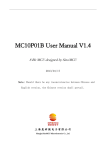Download 1 - Givefile.net
Transcript
FILE NO. 810-200434 SERVICE MANUAL DVD VIDEO RECORDER/ VIDEO CASSETTE RECORDER D-VR3SU D-VR3SC D-VKR3SU Oct., 2004 S CONTENTS 1. Precautions 2. Reference Information 3. Product Specification 4. Operating Instructions 5. Disassembly and Reassembly 6. Alignment and Adjustments 7. Circuit Operating Descriptions 8. VCR Deck Operating Descriptions 9. Troubleshooting 10. Exploded View and Parts List 11. Electrical Parts List 12. Block Diagram 13. Wiring Diagram 14. PCB Diagrams 15. Schematic Diagrams CONTENTS MEMO 1. Precautions 1-1 Safety Precautions 1) Before returning an instrument to the customer, always make a safety check of the entire instrument, including, but not limited to, the following items: (1) Be sure that no built-in protective devices are defective or have been defeated during servicing. (1)Protective shields are provided to protect both the technician and the customer. Correctly replace all missing protective shields, including any removed for servicing convenience. (2)When reinstalling the chassis and/or other assembly in the cabinet, be sure to put back in place all protective devices, including, but not limited to, nonmetallic control knobs, insulating fish papers, adjustment and compartment covers/shields, and isolation resistor/capacitor networks. Do not operate this instrument or permit it to be operated without all protective devices correctly installed and functioning. (2) Be sure that there are no cabinet openings through which adults or children might be able to insert their fingers and contact a hazardous voltage. Such openings include, but are not limited to, excessively wide cabinet ventilation slots, and an improperly fitted and/or incorrectly secured cabinet back cover. (3) Leakage Current Hot Check-With the instrument completely reassembled, plug the AC line cord directly into a 120V AC outlet. (Do not use an isolation transformer during this test.) Use a leakage current tester or a metering system that complies with American National Standards institute (ANSI) C101.1 Leakage Current for Appliances and Underwriters Laboratories (UL) 1270 (40.7). With the instrument’s AC switch first in the ON position and then in the OFF position, measure from a known earth ground (metal water pipe, conduit, etc.) to all exposed metal parts of the instrument (antennas, handle brackets, metal cabinets, screwheads, metallic overlays, control shafts, etc.), especially any exposed metal parts that offer an electrical return path to the chassis. Any current measured must not exceed 0.5mA. Reverse the instrument power cord plug in the outlet and repeat the test. See Fig. 1-1. Any measurements not within the limits specified herein indicate a potential shock hazard that must be eliminated before returning the instrument to the customer. (READING SHOULD NOT BE ABOVE 0.5mA) LEAKAGE CURRENT TESTER DEVICE UNDER TEST TEST ALL EXPOSED METER SURFACES 2-WIRE CORD ALSO TEST WITH PLUG REVERSED (USING AC ADAPTER PLUG AS REQUIRED) EARTH GROUND Fig. 1-1 AC Leakage Test (4) Insulation Resistance Test Cold Check-(1) Unplug the power supply cord and connect a jumper wire between the two prongs of the plug. (2) Turn on the power switch of the instrument. (3) Measure the resistance with an ohmmeter between the jumpered AC plug and all exposed metallic cabinet parts on the instrument, such as screwheads, antenna, control shafts, handle brackets, etc. When an exposed metallic part has a return path to the chassis, the reading should be between 1 and 5.2 megohm. When there is no return path to the chassis, the reading must be infinite. If the reading is not within the limits specified, there is the possibility of a shock hazard, and the instrument must be repaired and rechecked before it is returned to the customer. See Fig. 1-2. Antenna Terminal Exposed Metal Part ohm ohmmeter Fig. 1-2 Insulation Resistance Test 1-1 Precautions 2) Read and comply with all caution and safety related notes on or inside the cabinet, or on the chassis. 3) Design Alteration Warning-Do not alter or add to the mechanical or electrical design of this instrument. Design alterations and additions, including but not limited to, circuit modifications and the addition of items such as auxiliary audio output connections, might alter the safety characteristics of this instrument and create a hazard to the user. Any design alterations or additions will make you, the servicer, responsible for personal injury or property damage resulting therefrom. 4) Observe original lead dress. Take extra care to assure correct lead dress in the following areas: (1) near sharp edges, (2) near thermally hot parts (be sure that leads and components do not touch thermally hot parts), (3) the AC supply, (4) high voltage, and (5) antenna wiring. Always inspect in all areas for pinched, out-of-place, or frayed wiring, Do not change spacing between a component and the printed-circuit board. Check the AC power cord for damage. 1-2 5) Components, parts, and/or wiring that appear to have overheated or that are otherwise damaged should be replaced with components, parts and/ or wiring that meet original specifications. Additionally, determine the cause of overheating and/or damage and, if necessary, take corrective action to remove any potential safety hazard. 6) Product Safety Notice-Some electrical and mechanical parts have special safety-related characteristics which are often not evident from visual inspection, nor can the protection they give necessarily be obtained by replacing them with components rated for higher voltage, wattage, etc. Parts that have special safety characteristics are identified by shading, an ( )or a ( )on schematics and parts lists. Use of a substitute replacement that does not have the same safety characteristics as the recommended replacement part might create shock, fire and/or other hazards. Product safety is under review continuously and new instructions are issued whenever appropriate. Precautions 1-2 Servicing Precautions CAUTION : Before servicing units covered by this service manual and its supplements, read and follow the Safety Precautions section of this manual. Note : If unforseen circumstances create conflict between the following servicing precautions and any of the safety precautions, always follow the safety precautions. Remember: Safety First. 1-2-1 General Servicing Precautions (1) a. Always unplug the instrument’s AC power cord from the AC power source before (1) re-moving or reinstalling any component, circuit board, module or any other instrument assembly, (2) disconnecting any instrument electrical plug or other electrical connection, (3) connecting a test substitute in parallel with an electrolytic capacitor in the instrument. b. Do not defeat any plug/socket B+ voltage interlocks with which instruments covered by this service manual might be equipped. c. Do not apply AC power to this instrument and /or any of its electrical assemblies unless all solid-state device heat sinks are correctly installed. d. Always connect a test instrument’s ground lead to the instrument chassis ground before connecting the test instrument positive lead. Always remove the test instrument ground lead last. (4) An insulation tube or tape is sometimes used and some components are raised above the printed wiring board for safety. The internal wiring is sometimes clamped to prevent contact with heating components. Install such elements as they were. (5) After servicing, always check that the removed screws, components, and wiring have been installed correctly and that the portion around the serviced part has not been damaged and so on. Further, check the insulation between the blades of the attachment plug and accessible conductive parts. 1-2-2 Insulation Checking Procedure Disconnect the attachment plug from the AC outlet and turn the power ON. Connect the insulation resistance meter (500V) to the blades of the attachment plug. The insulation resistance between each blade of the attachment plug and accessible conductive parts(see note) should be more than 1 Megohm. Note : Accessible conductive parts include metal panels, input terminals, earphone jacks, etc. Note : Refer to the Safety Precautions section ground lead last. (2) The service precautions are indicated or printed on the cabinet, chassis or components. When servicing, follow the printed or indicated service precautions and service materials. (3) The components used in the unit have a specified flame resistance and dielectric strength. When replacing components, use components which have the same ratings. Components identified by shading, by( ) or by ( ) in the circuit diagram are important for safety or for the characteristics of the unit. Always replace them with the exact replacement components. 1-3 Precautions 1-3 ESD Precautions Electrostatically Sensitive Devices (ESD) Some semiconductor (solid state) devices can be damaged easily by static electricity. Such components commonly are called Electrostatically Sensitive Devices(ESD). Examples of typical ESD devices are integrated circuits and some field-effect transistors and semiconductor chip components. The following techniques should be used to help reduce the incidence of component damage caused by static electricity. (1) Immediately before handling any semiconductor component or semiconductor-equipped assembly, drain off any electrostatic charge on your body by touching a known earth ground. Alternatively, obtain and wear a commercially available discharging wrist strap device, which should be removed for potential shock reasons prior to applying power to the unit under test. (2) After removing an electrical assembly equipped with ESD devices, place the assembly on a conductive surface such as aluminum foil, to prevent electrostatic charge buildup or exposure of the assembly. (3) Use only a grounded-tip soldering iron to solder or unsolder ESD devices. (4) Use only an anti-static solder removal devices. Some solder removal devices not classified as “anti-static” can generate electrical charges sufficient to damage ESD devices. (5) Do not use freon-propelled chemicals. These can generate electrical charges sufficient to damage ESD devices. (6) Do not remove a replacement ESD device from its protective package until immediately before your are ready to install it.(Most replacement ESD devices are packaged with leads electrically shorted together by conductive foam, aluminum foil or comparable conductive materials). 1-4 (7) Immediately before removing the protective materials from the leads of a replacement ESD device, touch the protective material to the chassis or circuit assembly into which the device will be installed. CAUTION : Be sure no power is applied to the chassis or circuit, and observe all other safety precautions. (8) Minimize bodily motions when handling unpackaged replacement ESD devices. (Otherwise harmless motion such as the brushing together of your clothes fabric or the lifting of your foot from a carpeted floor can generate static electricity sufficient to damage an ESD device). Precautions 1-4 Handling the optical pick-up The laser diode in the optical pick up may suffer electrostatic breakdown because of potential static electricity from clothing and your body. WRIST-STRAP FOR GROUNDING 1M The following method is recommended. (1) Place a conductive sheet on the work bench (The black sheet used for wrapping repair parts.) (2) Place the set on the conductive sheet so that the chassis is grounded to the sheet. (3) Place your hands on the conductive sheet(This gives them the same ground as the sheet.) (4) Remove the optical pick up block (5) Perform work on top of the conductive sheet. Be careful not to let your clothes or any other static sources to touch the unit. THE UNIT 1M CONDUCTIVE SHEET Fig.1-3 (6) Short the short terminal on the PCB, which is inside the Pick-Up ASS’Y, before replacing the PickUp. (The short terminal is shorted when the PickUp Ass’y is being lifted or moved.) (7) After replacing the Pick-up, open the short terminal on the PCB. ◆ Be sure to put on a wrist strap grounded to the sheet. ◆ Be sure to lay a conductive sheet made of copper etc. Which is grounded to the table. 1-5 Precautions MEMO 1-6 2. Reference Information 2-1 Introduction to DVD 2-1-1 The Definition of DVD DVD is the next generation medium and is the acronym of the Digital Versatile Disc or thr Digital Video Disc, which maximizes the saving density of the disk surface using the MPEG-2 compression technology to enable the storage of 17G bytes of data on the same size CD. 1) 7 times the storage capacity of the conventional CD •Minimized the track pitch and pit size to 1/2 of conventional CD. •Uses red laser with short-wavelenght of 650nm (635nm). • DVD Vs. CD-ROM CD-ROM CD-R/RW DVD-ROM DVD-R/RW DVD-RAM Disc Thickness 1.2mm 1.2mm 0.6*2mm 0.6*2mm 0.6*2mm Lens NA 0.45 0.45(0.5) 0.6 0.6 0.6 Laser wavelenght 780um 780um 650um 650um 650um Track pitch 1.6pm 1.6pm 0.74pm 0.74pm 0.615pm Capacity 0.65GB 0.65GB 4.7GB 4.7GB 4.7GB Track structure Pit train Groove Pit train Groove Land/Groove 2) Disc Formats DVD consists of two 0.6mm discs attached together, enabling access to the upper and lower side of the disk, and 4 sides could be used at maximum. Single Layer : 4.7GByte Label Polycarbonate Bonding layer Reflective layer Polycarbonate Dual Side Single Layer : 9.5GByte Polycarbonate Reflective layer Bonding layer Reflective layer Polycarbonate Dual Layer : 8.5GByte Label Polycarbonate Reflective layer Bonding layer Semi-reflective layer Polycarbonate Dual Side Dual Layer : 17GByte Polycarbonate Semi-reflective layer Reflective layer Bonding layer Reflective layer Semi-reflective layer Polycarbonate 2-1 Reference Information 2-1-2 DVD Types FORMAT TYPE DVD-Video Playback Only DVD-ROM Read Only DVD-Audio Playback Only DVD-R 1 Time Recording Rewritable APPLICATIONS High quality image and sound for movies and other video media. Multi-functional, multi-midia software that requires large storage capacity. High quality sound that exceeds the CD, multi-channel Audio. As with CD-R, write only once This can be virtually used as hard-disk, with a random DVD-RAM (more than 100,000times) Rewritable read-write acess Similar to DVD-RAM exiept than its technology features DVD-RW (About 1000times) 2-2 a sepueutial read-write access more like phonograph than a hord disk. Reference Information 2-2 DVD-Video Fromat 2-2-1 Main Features 1) Able to store up to 160 minutes of Movie by utilizing the MPEG-2 compression technology. ( Aver. 133min.) 2) Enables more than 500 lines of horizontal resolution. (Class corresponding to the Master Tapes used in broadcasting stations) 3) Provides Dolby Digital 5.1ch Surround 3D sound, which enables theater quality sound (NTSC area). • For PAL areas, 1 of either MPEG-2 Audio or Dolby Digital must be selected. 4) Multi-Language • Able to store up to 8 languages of dubbing. • Able to store up to 32 subtitle languages. 5) Milti-Aspect Ratio 3TV Mode alternatives ; 16:9 Wide Screen (DVD Basic)/4:3 Pan & Scan/Letter Box. 6) Multi-Story Possible to implement Interactive Viewing which enables the user to select the scenario. 7) Multi-Angle Able to view the camera angle you selected among the scenes recorded with multiple camera angles. Note ; The above media features must have the DVD Title that contains the appropriate contents to function properly. 2-2-2 Audio & Video Specifications Classification VIDEO DVD-Video Video-CD Compression MPEG-2 MPEG-1 Pixel 720 x 480 352 x 240 Horizontal resolution Max. 500 Lines Max. 250 Lines Compression rate 1/40 1/140 Transmission speed Max. 9.8Mbps (variable) 1.15Mbps (fixed) TV aspect 16:9 / 4:3 Audio Max. 8 streams Recording type AUDIO 4:3 2CH stereo Dolby Digital Linear PCM MPEG-1 Layer 2 Transmission rate 448Kbps/stream 6.144Mbps/stream 224Kbps Channel 5.1CH/stream 8CH/stream 2CH Sampling frequency 48KHz 16, 20, 24Bit/48, 96KHz 16Bit/44.1KHz LD Analog Max.420 Lines Analog 4:3 2 Analog CH. 2 Digital CH. (16Bit/44.1KHz) or 1 Analog CH. 1 Stream of Dolby Digital 2 Digital CH. (16Bit/44.1KHz) 2-3 Reference Information 2-2-3 Detailed Feature DVD-Video Feature 1 When Developing the DVD Software, various addition and modification is possible. As the storage capacity increases, the DVD-Video separates the main data and the additional data such as the Multi-Function into different data areas, enabling the control of time-data ratio to provide the format that enables the flexible Software development • 1 Movie (3.5Mbps) + Subtitle (1 Language) + Surround Audio (1 Language) = 160min storage (4.673Gbytes) • 1 Movie (3.5Mbps) + Subtitle (4 Language) + Surround Audio (4 Language) = 160min storage (4.680Gbytes) • 1 Music Video (4Mbps) + 2ch High quality Audio (96kHz/24bit) = 72min storage (4.648Gbytes) DVD-Video Feature 2 Application of the MPEG-2 compression technology. DVD-Video uses the variable compresion technology, the MPEG-2 to compress the moving image optimally, minimizing the Data loss to Provide a clear, natural screen while increasing the storage time. • MPEG-2 (Variable compression : Max. 1/40) Amount of data • Field unit compression. • Compression rate change according to the amount of Data. DVD-Video •Differentiates the still image anf the moving image compression rete, reducing Data loss and enables efficient compression. • MPEG-1 (Fixed compression : Max. 1/140) Video-CD Amount of data Loss area • Frame unit compression. • Compresses all data using the same ratio. - Fast movements are jagged, and unnatural 2-4 Time Time Reference Information DVD-Video Feature 3 High quality surround audio. DVD-Video can store the audio using the 5.1ch Dolby Digital compression or the advanced Liner PCM method, providing the better-than-CD quality and theater like audio quality. • Dolby Digital (AC-3) • Unlike the traditional Dolby pro-Logic method, the Dolby Digital method separates all 5 main channels (Front L/R, Center, Surround (Rear) L/R)and the Sub woofer to provide live surround audio. • Using the Down Mix method, the conventional Dolby Pro-Logic and Stereo are all compatible. • Each separated channels are played back at CD quality sound. (Frequency band: 20Hz ~ 20KHz) • Linear PCM (Pulse Code Modulation) • Provides the high quality Digital sound without the audio data compression. • Various Digital Recordings are possible as shown in the table to the right. Sampling Frequency Bit Rate 16bit 48KHz 20bit 24bit 16bit 96KHz 20bit 24bit • Dolby Digital compatible Audio Mode Channel Format Audio Coding Mode Front L 1/0 C Surround (Rear) R L R O 2/0 O 3/0 O 2/1 O 3/1 O 2/2 O 3/2 O Mono O O O O Remark Stereo O O Mono O Mono Surround O O O O O O 2-5 Reference Information DVD-Video Feature 4 Multi-Language • Audio Dubbing - Max. 8 Languages • Subtitle - Max. 32 Languages. Capable of storing, and selectiong. • Linear PCM (Pulse Code Modulation) DVD-Video Feature 5 Multi-Aspect • Unlike the conventional VCD or LD, DVD-Video has the default of 16:9 Wide, and can be viewed using the conventional 4:3 TV, enabling the expansion of viewer selection capabilities. • 16 : 9 TV : Wide Mode (16:9 Wide Full Screen) • 4 : 3 TV : Letter Box Mode, Pan & Scan Mode 16:9 Wide 4:3 Pan & Scan 4:3 Letter Box Note ; Only enable to be worked correctly by an appropriate data supported this function in Disc. DVD-Video Feature 6 Multi-Angle • Up to 9 angles of view may be stored, enabling the viewer to select a specific viewpoint at a given time. --> Especially, for the Music Video and Sports Title, this provides a more lively image of the scene. Note ; Only enable to be worked correctly by an appropriate data supported this function in Disc. 2-6 Reference Information DVD-Video Feature 7 Multi-Story • DVD-Video provides the enviroment suitable for the bi-directional Software develoment, providing multiple scenarios. This feature enables the Multi-Story function. OPTION Parental Lock • For the titles that are not suitable for children viewing, Parental Locks are set, requesting user defined passwords for viewing • Parential Locks may be set on specific frames of the Title, enabling the player to skip those frames during playback. COPYRIGHT Regional Code & Macrovision • Classify the world into 6 regions, and if the DVD Title and the Player’s “Reginal Code” do not agree, playback is prohibited. • Regionnal Coding is optional for the Soft developers (Region 0 All Code), but the Hardware developers must adopt the appropriate regionnal code for sale. • Region 1 : The United States and its territories, Canada. • Region 2 : Europe, Japan, Greenland, Egypt, South Africa, the Middle East. • Region 3 : Taiwan, Hongkong, Korea, South East Asia. • Region 4 : Mexico, South America, Australia, New Zealand. • Region 5 : Russia, Eastern Europe, India, Africa. • Region 6 : China. • Region 0 : Worldwide (All Code) ˆ Œ ´ Ø Œ ´ Œ ˇ ¨ ´ ˆ ¨ • Adoptation of the Macrovision System disables the copying on to other media. 2-7 Reference Information Remark DVD-Video Authoring Process • The image quality of the DVD-Video may vary accoring to the quality of the Master and the Authoring Process • The image quality of the DVD-Video varies according to the Digital Mastering Source such as the conventional LD, VCD, or Original Film. • Different Authoring Process are used accoring to the Software developers, and this may affect the DVD image quality. • Authoring Process Video/Audio Master MPEG-2 Encoding Surround Audio Master AC-3/MPEG Audio Encoding Subtitle Master Subtitle Encoding bit stream Disc Production bit stream Video/Audio Subtitle Multiplexing bit stream Authoring Process 2-8 Cutting Master Reference Information 2-3 Flash & Drive Firmware Update of a DVD Recorder-VCR WARNING It is very important ; please read the below notice before updating your unit. The following events may interrupt the update process and MAY RESULT IN PERMANENT DAMAGE TO THE UNIT WHILE UPDATING. • Unplugging the power cord. • Power Outage. • Dirt or Scratch in the disc. • Open a disc tray during processing. 2-3-1 Main Flash Update procedure 1) Press OPEN/CLOSE to open the disc tray. 2) Insert the update CD-R disc, label facing up. 3) Press OPEN/CLOSE to close the disc tray. [ Remote Control ] After checking old and new version, select "Yes" or "No" with " " or " " on the remote control. * The indication of Version is "YYMMDD.xx.ModelName" * If you can't see the message above, try to use other new disc instead of current one. Generally, this caused by disc quality and by disc creating problem. 4) Press the ENTER button on the remote control. You can see "LOAD" on Front Display. 5) It takes about 5 minutes to finish a update. The message on the screen will be displayed after finishing a update and the tray will be opened automatically. And then do not turn off the unit until it goes off automatically. 2-9 Reference Information * If the message above isn't displayed after 10 minutes more and you can conclude that this unit had a critical damage after a Power off, replace a old flash with new one due to Flash memory's Damage. (Location No. : DIC3 - Main PCB) 6) After removing a update disc, turn on the unit with power button and press REW and FF button on the front panel at the same time during 5 seconds. "CLR" will be displayed on the front display The next screen will be displayed. Check the update version number. The Flash update is ended. 2-3-2 Drive Firm Update procedure 1) Press OPEN/CLOSE to open the disc tray. 2) Insert the update CD-R disc, label facing up. 3) Press OPEN/CLOSE to close the disc tray. * It takes about 1~2 minutes to show below message. [ Remote Control ] After checking old and new version, select "Yes" or "No" with " " or " " on the remote control. * The indication of Version is "YYMMDD.xx.ModelName" * If you can't see the message above, try to use other new disc instead of current one. Generally, this caused by disc quality and by disc creating problem. 2-10 Reference Information 4) Press the ENTER button on the remote control. You can see "LOAD" on Front Display. 5) It takes about 1~2 minutes to finish a update. The message on the screen will be displayed after finishing a update and the tray will be opened automatically. And then do not turn off the unit until it goes off automatically. 6) After removing a update disc, turn on the unit with power button and press REW and FF button on the front panel at the same time during 5 seconds. "CLR" will be displayed on the front display and next screen will be displayed. Check the update version number. Finally, the Drive Firmware update is ended. 2-11 Reference Information MEMO 2-12 3. Product Specification General Power requirements 120V AC,60Hz Power consumption 45Watts Weight 9.03Ib Dimensions 16.9in(W) x 10.6in(D) x 3.1in(H) Operating temp +5°C to 35°C Other conditions Keep level when operating. Less than 75% operating humidity Video Input 1.0 V p-p at 75ohm load, sync negative S-Video input (Y:1.0Vp-p,C: 0.286Vp-p at 75ohm load) Max.Audio Input Level 2Vrms DV Input IEEE 1394(4P) compatible jack Receivable Channels Regular TV broadcasting : VHF (2~13), UHF (14~69) Cable TV broadcasting: 1~125 Audio output jacks 1,2 Audio Optical/coaxial digital audio support Max. 0.005% total harmonic distortion (T.H.D) *at average 1 kHz Video output jacks 1,2 Output S-Video output 1 (Y: 1.0Vp-p, C:0.286Vp-p at 75 ohm load) Video Component output (Y: 1.0Vp-p ,Pb:0.70Vp-p, Pr:0.70Vp-p at 75ohm load) DVD Picture compression format MPEG-II Audio compression format Dolby AC-3 256kbps Recording Quality XP (about 8Mbps), SP (about 4Mbps), LP (about 2Mbps), EP (about 1.2Mbps) Video S/N ratio Min. 50dB at standard recording Audio S/N ratio Min. 75dB Audio frequency characteristics 20 Hz ~ 20 KHz 3-1 Product Specification MEMO 3-2 4. Operating Instructions 4-1 4-2 S-VIDEO OUT JACK AUDIO OUT L,R JACK DIGITAL AUDIO OUT JACK (OPTICAL) DIGITAL AUDIO OUT JACK (COAXIAL) COMPONENT VIDEO OUT JACK AUDIO OUT R,L JACK 14 - English 1. 2. 3. 4. 5. 6. Rear Panel 7. 8. 9. 10. 11. AUDIO OUT 4 COAXIAL 5 CR/PR CB/PB Y COMPONENT VIDEO OUT 6 LINE OUT 7 VIDEO L AUDIO R 8 VIDEO L AUDIO R LINE IN 1 VIDEO OUT JACK VIDEO IN JACK AUDIO IN R,L JACK RF OUT TO TV JACK RF ANTENNA INPUT JACK 1 2 3 OPTICAL DIGITAL AUDIO OUT L R RF 9 10 11 OUT (TO TV) IN (FROM ANT.) VOL VCR TV CH / TRK SELECT CLEAR MARKER F / ADV / SKIP INPUT SEL. AUDIO TV MUTE TV ON / STANDBTY DVD COPY VCR TIME SLIP REC PAUSE 9. Playback-related Buttons Forward/Rewind, Search, Skip, Stop, Play/Pause 8. VCR Plus+ Button Use to recording using VCR Plus+ function. • CHANNEL Button Use this to select a TV channel. 7. TV Control Button • VOLUME Button TV volume adjustment 6. OPEN/CLOSE Buttons To open and close the disc tray. 5. DVD Button Press this when you use a DVD. 4. VCR Button 3. 100+ Button Press this to select channel 100 or higher. 2. NUMBER Button 1. POWER Button PIP REC DISPLAY TV / VCR SUBTITLE REC SPEED RETURN VCR Plus+ OPEN/CLOSE DVD 100 + ON / STANDBY Tour of the Remote Control English - 15 10. MENU Button Brings up the DVD Recorder-VCR’s setup menu. 11. TITLE LIST(DISC MENU) Button Use this to enter the View Recording list/disk menu. 12. ENTER/DIRECTION Buttons (UP/DOWN or LEFT/RIGHT Buttons) This button functions as a toggle switch. 13. RETURN Button Returns to a previous menu. 14. TV/VCR Button 15. DISPLAY Button This will display current setting or disc status. 16. REC Button Use to make a recording on DVD-RAM/-RW/-R discs. 17. PIP Button Use to watch a subprogram on the PIP screen while watching the main program on the main screen. 18. DVD COPY Button Press this when you copy VCR to DVD. 19. TV POWER Button 20. AUDIO/TV MUTE Button Use this to access various audio functions on a disc (DVD mode). This operates as sound mute. (TV mode) 21. TV Button Press this to operate TV. 22. INPUT Button Select line input signal in external input mode(Tuner or Line input) 23. F.ADV/SKIP Button 24. MARKER Button Use this to bookmark a position while playing a disc. 25. QUICK Button Use this to view the status of the disc that is being played. 26. PLAY LIST(TOP MENU) Button Use this to return to the Top menu, or to view the recorded files list. 27. CLEAR Button 28. SUBTITLE Button Press this to switch the DVD’s subtitle language. 29. REC SPEED Button 30. REC PAUSE Button Use this to pause during recording. 31. TIME SLIP Button 32. VCR COPY Button Press this when you copy DVD to VCR. Operating Instructions Getting Started Getting Started Connections TV IN COAXIAL ANT OUT CR/PR To ANT INPUT Cable box To RF OUT OPTICAL DIGITAL AUDIO OUT Y CB/PB COMPONENT VIDEO OUT L AUDIO OUT R LINE OUT R IN VIDEO L AUDIO R LINE IN 1 OUT (TO TV) IN OUT (TO TV) RF RF (FROM ANT.) (FROM ANT.) VIDEO L AUDIO RF Cable To RF IN 18 - English • S-Video and Component video output are available only if your TV supports S-Video input or Component video input, respectively. If S-Video or Component video output does not work, check the TV connections and the TV input selection settings. S-Video, Component video and Progressive Output Modes There are several ways to connect your DVD Recorder-VCR. Select one of the following video connecting methods that best suits you below. • Method 1 : Connecting to a Video input jack • Method 2 : Connecting to an S-video input jack • Method 3 : Connecting to Component video input jacks in 480i mode • Method 4 : Connecting to Component video input jacks in 480p mode Step 3: Connecting the Video Cable Wall You can record non-scrambled channels by selecting the channel on the cable box. You cannot record scrambled channels that require a cable box. Method 3 : Antenna + DVD Recorder-VCR + Cable box +TV : Cable box with a few scrambled channels OPTICAL COAXIAL DIGITAL AUDIO OUT L R AUDIO OUT LINE OUT R L AUDIO VIDEO VIDEO L AUDIO R LINE IN 1 L R IN OUT (TO TV) RF (FROM ANT.) AUDIO INPUT VIDEO L AUDIO R LINE OUT CR/PR CB/PB Y COMPONENT VIDEO OUT Connect a video(yellow) cable between the VIDEO (yellow) OUT jack on DVD Recorder-VCR and VIDEO(yellow) IN jack on the TV(or AV amplifier). • You will enjoy regular quality images. • Connect audio cables (white and red) between the ANALOG AUDIO OUT jack on the DVD Recorder-VCR and AUDIO IN jack on TV (or AV amplifier). Method 1 : Connecting to a video input jack • Compared to standard interlaced video, progressive scan doubles the amount of video beam lines fed to your TV, resulting in a more stable, flicker-free, and clear image than interlaced video. The progressive scan video output jack is used in progressive output mode. This is only available with TVs that support progressive scan. • Consumers should note that not all high definition television sets are fully compatible with this product and may cause artifacts to be displayed in the picture. If you experience 480 progressive scan picture problems, it is recommended that you switch the connection to the ‘standard definition’ output. If there are questions regarding TV set compatibility with this unit, please contact our customer service center. OPTICAL COAXIAL DIGITAL AUDIO OUT L R AUDIO OUT LINE OUT R L AUDIO VIDEO VIDEO L AUDIO R LINE IN 1 S-VIDEO INPUT CR/PR CB/PB Y COMPONENT VIDEO OUT IN OUT (TO TV) RF (FROM ANT.) Connect an S-video cable(not supplied) between the SVIDEO OUT jack on DVD Recorder-VCR and S-VIDEO IN jack on the TV (or AV amplifier). • You will enjoy high quality images. S-Video separates the picture element into black and white (Y) and color (C) signals to present clearer images than regular video input mode. Method 2 : Connecting to an S-video input jack Y CR/PR CB/PB LINE OUT R VIDEO L AUDIO VIDEO L AUDIO R LINE IN 1 OUT (TO TV) IN RF (FROM ANT.) Note English - 19 jacks of your DVD Recorder-VCR are connected to the left and right audio input jacks of your TV, respectively.(page 20) Make sure that the left and right audio output The Y, Pb and Pr component output jacks of your DVD Recorder-VCR must be connected to the exact corresponding component input jacks on your TV. Otherwise, red or blue images will be displayed on the TV screen. Make sure that the color coded connections match. • You will enjoy high quality accurate color reproduction. Component video separates the picture element into black and white (Y), blue (Pb) and red (Pr) signals to present most clear and clean images. Pr Pb Y COMPONENT COAXIAL CR/PR CB/PB Y COMPONENT VIDEO OUT COMPONENT VIDEO OUT OPTICAL DIGITAL AUDIO OUT L R AUDIO OUT 1. Connect Component video cables(not supplied) between the COMPONENT VIDEO OUT jacks on DVD RecorderVCR and COMPONENT VIDEO IN jacks on the TV (or AV amplifier). 2. Make sure that the disc has stopped completely before changing the mode. If anything is not displayed on front panel display, it is 480i Mode. Method 3 : Connecting to Component video input jacks(Y,CB/TB,CR/PB) in 480i mode Operating Instructions Connections 4-3 4-4 TV IN AUDIO OUT COAXIAL ANT OUT CR/PR CB/PB Y COMPONENT VIDEO OUT To ANT INPUT Cable box To RF OUT OPTICAL DIGITAL AUDIO OUT L R LINE OUT R IN VIDEO L AUDIO R LINE IN 1 OUT (TO TV) IN OUT (TO TV) RF RF (FROM ANT.) (FROM ANT.) VIDEO L AUDIO RF Cable To RF IN 18 - English • S-Video and Component video output are available only if your TV supports S-Video input or Component video input, respectively. If S-Video or Component video output does not work, check the TV connections and the TV input selection settings. S-Video, Component video and Progressive Output Modes There are several ways to connect your DVD Recorder-VCR. Select one of the following video connecting methods that best suits you below. • Method 1 : Connecting to a Video input jack • Method 2 : Connecting to an S-video input jack • Method 3 : Connecting to Component video input jacks in 480i mode • Method 4 : Connecting to Component video input jacks in 480p mode Step 3: Connecting the Video Cable Wall You can record non-scrambled channels by selecting the channel on the cable box. You cannot record scrambled channels that require a cable box. Method 3 : Antenna + DVD Recorder-VCR + Cable box +TV : Cable box with a few scrambled channels OPTICAL COAXIAL DIGITAL AUDIO OUT L R AUDIO OUT LINE OUT R L AUDIO VIDEO VIDEO L AUDIO R LINE IN 1 L R IN OUT (TO TV) RF (FROM ANT.) AUDIO INPUT VIDEO L AUDIO R LINE OUT CR/PR CB/PB Y COMPONENT VIDEO OUT Connect a video(yellow) cable between the VIDEO (yellow) OUT jack on DVD Recorder-VCR and VIDEO(yellow) IN jack on the TV(or AV amplifier). • You will enjoy regular quality images. • Connect audio cables (white and red) between the ANALOG AUDIO OUT jack on the DVD Recorder-VCR and AUDIO IN jack on TV (or AV amplifier). Method 1 : Connecting to a video input jack • Compared to standard interlaced video, progressive scan doubles the amount of video beam lines fed to your TV, resulting in a more stable, flicker-free, and clear image than interlaced video. The progressive scan video output jack is used in progressive output mode. This is only available with TVs that support progressive scan. • Consumers should note that not all high definition television sets are fully compatible with this product and may cause artifacts to be displayed in the picture. If you experience 480 progressive scan picture problems, it is recommended that you switch the connection to the ‘standard definition’ output. If there are questions regarding TV set compatibility with this unit, please contact our customer service center. OPTICAL COAXIAL DIGITAL AUDIO OUT L R AUDIO OUT LINE OUT R L AUDIO VIDEO VIDEO L AUDIO R LINE IN 1 S-VIDEO INPUT CR/PR CB/PB Y COMPONENT VIDEO OUT IN OUT (TO TV) RF (FROM ANT.) Connect an S-video cable(not supplied) between the SVIDEO OUT jack on DVD Recorder-VCR and S-VIDEO IN jack on the TV (or AV amplifier). • You will enjoy high quality images. S-Video separates the picture element into black and white (Y) and color (C) signals to present clearer images than regular video input mode. Method 2 : Connecting to an S-video input jack CR/PR CB/PB Y COMPONENT VIDEO OUT Y CR/PR CB/PB LINE OUT R L AUDIO VIDEO VIDEO L AUDIO R LINE IN 1 IN OUT (TO TV) RF (FROM ANT.) Note English - 19 jacks of your DVD Recorder-VCR are connected to the left and right audio input jacks of your TV, respectively.(page 20) Make sure that the left and right audio output The Y, Pb and Pr component output jacks of your DVD Recorder-VCR must be connected to the exact corresponding component input jacks on your TV. Otherwise, red or blue images will be displayed on the TV screen. Make sure that the color coded connections match. • You will enjoy high quality accurate color reproduction. Component video separates the picture element into black and white (Y), blue (Pb) and red (Pr) signals to present most clear and clean images. Pr Pb Y COMPONENT COAXIAL COMPONENT VIDEO OUT OPTICAL DIGITAL AUDIO OUT L R AUDIO OUT 1. Connect Component video cables(not supplied) between the COMPONENT VIDEO OUT jacks on DVD RecorderVCR and COMPONENT VIDEO IN jacks on the TV (or AV amplifier). 2. Make sure that the disc has stopped completely before changing the mode. If anything is not displayed on front panel display, it is 480i Mode. Method 3 : Connecting to Component video input jacks(Y,CB/TB,CR/PB) in 480i mode Operating Instructions Connections Connections Operating Instructions Step 5 : Connecting External Devices Connections This allows you to connect your DVD Recorder-VCR to other external devices and view or record their outputs. • Method 1 : Connecting a VCR, Set-Top Box(STB) or DVD player to the AUDIO/VIDEO LINE IN 1 jacks. • Method 2 : Connecting a Camcorder to the LINE IN 2 in jacks. • Method 3 : Connecting a Camcorder to the DV IN jack. Method 2 : Connecting a Camcorder to the LINE IN 2 jacks You can also use the LINE IN 2 jacks on the front panel of the DVD Recorder-VCR. You can record from connected equipment. When an input source is inserted into LINE IN 2 while viewing TV, the input will be switched to LINE IN 2 automatically. I/ ON/STANDBY DUBBING TO DVD TO VCR Method 1 : Connecting a VCR, Settop Box(STB) or DVD player to the AUDIO/VIDEO LINE IN 1 jacks Connecting a VCR or external device to AUDIO/VIDEO LINE IN 1 jacks of the DVD Recorder-VCR. You can record a copy free contest from connected equipment (VCR, STB or DVD). Method 3 : Connecting a Camcorder to the DV IN jack If your camcorder has a DV output jack, connect it to the DV input jack of your DVD Recorder-VCR. • If your camcorder has a DV output jack, see page 69 for more information. I/ ON/STANDBY DUBBING TO DVD TO VCR You can also use the LINE IN 2 jacks on the front Note panel of the DVD Recorder-VCR. When the S-Video jack and Video jack are both connected, the S-Video jack will have priority. Line Selection will be automatically done. Copy protected content cannot be recorded. • Some models of DV format digital video cameras may support a different compression format. From such equipment, recording is not possible. • Depending on the models of DV format digital video cameras, recording may not work properly or some functions may be disabled. 4-5 4-6 Copy protected content cannot be recorded. connected, the S-Video jack will have priority. Line Selection will be automatically done. When the S-Video jack and Video jack are both panel of the DVD Recorder-VCR. You can also use the LINE IN 2 jacks on the front 22 - English Note Connecting a VCR or external device to AUDIO/VIDEO LINE IN 1 jacks of the DVD Recorder-VCR. You can record a copy free contest from connected equipment (VCR, STB or DVD). Method 1 : Connecting a VCR, Settop Box(STB) or DVD player to the AUDIO/VIDEO LINE IN 1 jacks • Method 1 : Connecting a VCR, Set-Top Box(STB) or DVD player to the AUDIO/VIDEO LINE IN 1 jacks. • Method 2 : Connecting a Camcorder to the LINE IN 2 in jacks. • Method 3 : Connecting a Camcorder to the DV IN jack. This allows you to connect your DVD Recorder-VCR to other external devices and view or record their outputs. Step 5 : Connecting External Devices TO DVD TO VCR DUBBING DUBBING TO DVD TO VCR • Some models of DV format digital video cameras may support a different compression format. From such equipment, recording is not possible. • Depending on the models of DV format digital video cameras, recording may not work properly or some functions may be disabled. I/ ON/STANDBY If your camcorder has a DV output jack, connect it to the DV input jack of your DVD Recorder-VCR. • If your camcorder has a DV output jack, see page 69 for more information. Method 3 : Connecting a Camcorder to the DV IN jack I/ ON/STANDBY You can also use the LINE IN 2 jacks on the front panel of the DVD Recorder-VCR. You can record from connected equipment. When an input source is inserted into LINE IN 2 while viewing TV, the input will be switched to LINE IN 2 automatically. Method 2 : Connecting a Camcorder to the LINE IN 2 jacks If “- - - -“ appears, however, it means that auto time setting has failed. In that case, set the current time through the manual clock set, as shown in pages 27~28. When it normally operates, the current time is automatically set and displayed in the front panel display. “AUTO” in the front panel display flickers. This means that the current time is being set automatically (Auto Program) through the antenna under connection. The setup may take several minutes. After all connections are complete, plug the power cord in the wall outlet. Step 6 : Connecting the Power Cord English - 23 • Do not expose the remote sensor of the recorder to a strong light source such as direct sunlight or other illumination. If you do so, you may not be able to operate the recorder via the remote control. Dispose of used batteries according to local environmental regulations. Do not put them in the household trash. • Check the polarity + - of the batteries (Dry-Cell) • Check if the batteries are drained. • Check if the remote sensor is blocked by obstacles. • Check if there is any fluorescent lighting nearby. If the remote does not operate properly: • Open the battery cover on the back of the remote. • Insert two AA batteries. Make sure that the polarities (+ and -) are aligned correctly. • Replace the battery cover. Install Batteries in the Remote Control Step 7 : Preparing the Remote Control Operating Instructions Connections Connections Connections CLEAR 24 - English PIP REC DVD COPY VCR TIME SLIP REC PAUSE DISPLAY TV / VCR SUBTITLE REC SPEED RETURN MARKER INPUT SEL. AUDIO F / ADV / SKIP CH / TRK TV TV MUTE VCR Plus+ VOL VCR SELECT TV ON / STANDBTY OPEN/CLOSE DVD 100 + ON / STANDBY Your VCR remote control will work with Toshiba televisions and compatible brands. Setting the Remote Control 07,29 09 12,24 10 Codes 01,14,15,23,31 02,16,22 03 04 21 05,20 19 Codes 28 17 06,08,18 NOBLEX 25 TELEFUNKEN 26 GRADIENT 30 MAGNAVOX EMERSON SANYO DAEWOO Brand LOEWE ZENITH LG brand, try each one in turn until you find one that works. Note Function Used to switch the television on and off. Used to select an external source. Used to adjust the volume of the television. Used to select the required channel. Used to toggle the sound on and off. all televisions. If you encounter problems, operate the television by using the TV’s remote control. The various functions will not necessarily work on Button POWER INPUT SEL. VOL + or CH ( or ) TV MUTE You can then control the television using the following buttons. Note If several codes are indicated for your television Result: If your television is compatible with the remote control, it will switch off. It is now programmed to operate with the remote control. NEWSAN 27 JVC 11 MITSUBISHI 13 RCA TOSHIBA PANASONIC HITACHI Brand SAMSUNG SHARP SONY 1. Switch your television on. 2. Point the remote control towards the television. 3. Hold down the TV button and enter the two-figure code corresponding to the brand of your television, by pressing the appropriate numeric buttons. To determine whether your television is compatible, follow the instructions below. • • • • • • • • • • • • • • Setting Up the Parental Control . . . 32 Auto Channel Memory . . . . . . . . . 33 Channel Add/Delete . . . . . . . . . . . 34 RF Out Channel . . . . . . . . . . . . . . 35 VCR Setting . . . . . . . . . . . . . . . . . 36 Video Input . . . . . . . . . . . . . . . . . 37 Front Display . . . . . . . . . . . . . . . . 38 Manual Clock Set . . . . . . . . . . . . . 27 Channel Set . . . . . . . . . . . . . . . . . 28 Setting Up the Language Features 29 Setting Up the Audio Options . . . . 30 Setting Up the Display (Video) Options . . . 31 Auto Clock Set . . . . . . . . . . . . . . . 26 On-Screen Menu Navigation . . . . . 25 System Setup 4 3 2 1 English - 25 Press this button on the remote control to return to the last MENU screen displayed or to exit the onscreen MENU all together. Return Button Press this button on the remote control to confirm any new settings. Enter Button Use these buttons to move the selection bar up/down and left/right to cycle through the menu options. Up/Down and Left/Right Press this button on the remote control while the DVD or VCR is in Stop or Play mode to open the on-screen MAIN MENU. MENU Button DVD-RAM(VR) The on-screen menus allow you to enable or disable various functions on your DVD Recorder-VCR. Use the following buttons to open and navigate through the on-screen menus. On-Screen Menu Navigation Operating Instructions System Setup 4-7 4-8 Select Clock Set using the buttons, then press the or ENTER button. 3 26 - English No Disc Using the buttons, move the selection bar to “Setup” then press Enter to select. No Disc 2 1 With the unit in Stop mode, press the MENU button. This menu is used to set the current time. You need to set the time to use timer recording. Auto Clock Set Manual Clock Set Auto Clock Set Clock Set : Automatic : Automatic : Automatic Time Zone Daylight Saving Auto Clock Set Clock Data CH Clock Data CH No Disc Select the sub menu (Clock Data CH, Time Zone or Daylight Saving) using the buttons, then press the or ENTER button. Auto Clock. See page Antenna Connections The Clock will be automatically set when you turn off the recorder. You must have the antenna connected to set the No Disc Select Auto Clock Set using the buttons, then press the or ENTER button. No Disc Select channel : Auto Clock Data CH Select a channel that carries a time signal using the buttons then press the or ENTER button. Select Auto to set the channel automatically. 5 Note 4 Atlantic : Automatic : Automatic Eastern Time Zone Daylight Saving Note No Yes : Automatic : Automatic Automatic Daylight Saving : Automatic Time Zone Clock Data CH Auto Clock Set light saving, you can adjust these settings without turning off the Auto Clock Set function. If your clock is set to the wrong time zone or day- No Disc Select the On, Off or Auto using the buttons then press the or the ENTER button. Select Automatic to set the daylight saving automatically. Alaska Hawaii Pacific Mountain Central : Automatic Automatic Auto Clock Set Clock Data CH Daylight Saving No Disc Select the time zone of your area using the buttons then press the or ENTER button. Select Automatic to set the time zone automatically. Time ZONE 4 3 2 1 English - 27 Move the highlight to “Manual Clock Set”, then press the ENTER button. • The Clock Set will change as shown. Select “Manual Clock Set” Use the buttons to highlight “Clock Set” then press the ENTER button. Select “Clock Set” Using the buttons, move the selection bar to “Setup” then press ENTER to select. Select “Setup” Press the MENU button while the DVD or VCR is in Stop or Play mode. Open “MENU” If Auto Setup fails to set the DVD Recorder-VCR’s internal clock by locating a local TV station, follow these steps to set the date and time manually. NOTE: For accurate Timer Recording, your DVD RecorderVCR's internal clock must be set correctly. Manual Clock Set Operating Instructions System Setup System Setup System Setup Use the LEFT/RIGHT buttons to select each of the following options, then use the buttons to set each option: • Month – Set the month • Day – Set the day. • Year – Set the year • Hour – Set the hour • Minute – Set the minute • AM/PM – Set the AM/PM Set the Clock Using the buttons, move the selection bar to “Setup” then press ENTER to select. Select “Setup” With the DVD in Stop press the MENU button. 28 - English 2 1 Open “MENU” This feature allows you to manually set the DVD RecorderVCR’s tuner band to Antenna or Cable, whichever you connected to the Antenna In jack during initial setup. • Use this setting only if Auto Setup detected the incorrect tuner band, i.e. channels are coming in on the wrong channel numbers. Channel Set 5 4 3 Move the selection arrow to “Antenna/Cable TV” then press right button to select from the following options: • Antenna - Select if the DVD Recorder-VCR is connected to an indoor or outdoor VHF/UHF Antenna. • Cable TV - Select if the DVD Recorder-VCR is connected to Cable TV. Select “Antenna/Cable TV” Using the buttons, move the selection bar to “Channel Set”, then press ENTER to select. Select “Channel Set” Select Language using buttons, then press the or ENTER button. Language setup menu will be displayed. Use buttons to select the desired sub menu and press the ENTER or button. 4 Select Setup using buttons, then press the or ENTER button. With the unit in Stop mode, press the MENU button on the remote. 3 2 1 If you set the player menu, disc menu, audio and subtitle language in advance, they will come up automatically every time you watch a movie. Setting Up the Language Features Note 5 English - 29 previous menu. Press the MENU button to exit the menu. Press the RETURN or ¦ button to return to the Select the desired Language using buttons, then press the or ENTER button. Operating Instructions System Setup 4-9 4-10 Select Audio using buttons, then press the or ENTER button. Audio setup menu will be displayed. Use buttons to select the desired sub menu and press the ENTER or button. 2 3 4 30 - English Select Setup using buttons, then press the or ENTER button. 1 PCM Bitstream With the unit in Stop mode, press the MENU button on the remote. If you set the player menu, disc menu, audio and subtitle language in advance, they will come up automatically every time you watch a movie. Setting Up the Audio Options previous menu. Press the MENU button to exit the menu. Press the RETURN or ¦ button to return to the Use the buttons to select the desired item. Then press the RIGHT or ENTER button. 1. On : 2. Off : To select dynamic compression. To select the standard range. Dynamic Compression put from Analog Audio Output. When DTS soundtrack is played, sound is not out- Doesn’t output digital signal. Outputs DTS Bitstream via digital output only. Select DTS when connecting to a DTS Decoder. audio will be heard. 1. Off : 2. On : Note Converts to PCM(2CH) 48kHz audio. Select PCM when using the Analog Audio Outputs. Converts to Dolby Digital Bitstream (5.1CH). Select Bitstream when using the Digital Audio Output. Be sure to select the correct Digital Output or no DTS Note 2. Bitstream : 1. PCM : Digital Output Note 5 4 3 2 1 Select the sub menu using buttons, then press the or ENTER button. Select Video using buttons, then press the or ENTER button. Video option menu will be displayed. Select Setup using buttons, then press the or ENTER button. With the unit in Stop mode, press the MENU button on the remote. You can’t use the Setup functions during playback. This function allows you to setup the TV screen settings. Setting Up the Display(Video) Options previous menu. Press the MENU button to exit the menu. Press the RETURN or ¦ button to return to the Use the buttons to select the desired item. Then press the RIGHT or ENTER button. English - 31 3D NR(Noise Reduction) • On : Select to reduce noise from the screen • Off : Normal Black Level Adjusts the brightness of the screen. • 0 IRE : This is the standard NTSC reference black level for consistent brightness/contrast across all sources. • 7.5 IRE : This will enhance the black level for increased brightness/contrast when viewing DVDs. TV Aspect Depending on the type of television you have, you may want to adjust the screen setting. (aspect ratio) • 4:3 Letter Box : Select when you want to see the total 16:9 ratio screen DVD supplies, even though you have a TV with a 4:3 ratio screen. Black bars will appear at the top and bottom of the screen. • 4:3 Pan - Scan : Select this for conventional size TV when you want to see the central portion of the 16:9 screen. (Extreme left and right side of movie picture will be cut off.) • 16:9 Wide : You can view the full 16:9 picture on your widescreen TV. This function depends on disc type. It may not work for some disc types. Display(Video) Options Note 5 Operating Instructions System Setup System Setup System Setup 4 32 - English Enter the 4-digit password using the 0 to 9 buttons on the remote. • The ‘Confirm the password.’ message will be displayed. Enter your password again. 3 Select Setup using buttons, then press the or ENTER button. With the unit in Stop mode, press the MENU button on the remote. Select Parental control using buttons, then press the or ENTER button. 2 1 The Parental Control function works in conjunction with DVDs that have been assigned a rating - which helps you control the types of DVDs that your family watches. There are up to 8 rating levels on a disc. Setting Up the Parental Control Press the RETURN or ¦ button to return to the Select Rating Level you want using buttons, then press the or ENTER button. • For example, if you select up to Level 6, discs that contain Level 7, 8 will not play. Larger number indicates the program is more intended to adult use only On Off Select Password ON/OFF using and buttons. previous menu. Press the MENU button to exit the Note menu. Refer to Troubleshooting if you forget your password. 6 5 2 1 Using the buttons, move the selection bar to “Setup” then press ENTER to select. Select “SETUP” With the DVD in stop mode, press the MENU button. Open “MENU” Auto Channel Memory will automatically seek and store all active channels in your area. Auto Channel Memory previous menu. Press the MENU button to exit the menu. Press the RETURN or ¦ button to return to the Enter your password again using the 0 to 9 buttons on the remote. 3 Note Enter the 4-digit password using the 0 to 9 buttons on the remote. • The ‘Confirm the password.’ message will be displayed. Select Change Password using buttons, then press the or ENTER button. • The ‘Enter the password.’ message will be displayed. 2 1 About the Change Password; 4 3 English - 33 •Press ENTER button to STOP or cancel scanning. Move the selection arrow to “Auto Channel Memory,” then press ENTER to select. • The DVD Recorder-VCR will automatically search for all available channels in the selected Tuner Band. This procedure may take a few minutes to complete. • When finished, the lowest channel found will be displayed. Run “Auto channel memory” Using the buttons, move the selection bar to “Channel Set”, then press ENTER to select. Select “Channel Set” Operating Instructions System Setup 4-11 4-12 DVD-VIDEO Using the buttons, move the selection bar to “Channel Set”, then press Enter to select. Select “Channel Set” DVD-VIDEO Using the buttons, move the selection bar to “Setup” then press ENTER to select. Select “Setup” With the DVD in stop mode, press the MENU button. Open “MENU” 34 - English 3 2 1 Use this feature if Auto Channel Search missed a channel that you would like to add and delete a channel you wish to remove. Channel Add/Delete 5 4 DVD-VIDEO Use the CH / buttons to tune in the channel number you wish to add or delete. Use the number buttons to move the channel directly. If you use the navigation / button, the channel will be moved to the next memorized channel. Select Channel to Add/Delete DVD-VIDEO Move the selection bar to “Channel Add/Delete,” then press ENTER to select. Select “Channel Add/Delete” DVD-VIDEO Press Enter to move the cursor to select Add, then press if you want to select Delete. Press ENTER to confirm your selection. Add/Delete Channel. 2 1 Using the buttons, move the selection bar to “Setup” then press ENTER to select. Select “Setup” With the DVD in Stop or Play mode, press the MENU button. Open “MENU” When you connect the DVD Recorder-VCR to TV with RF Antenna Cable, follow the steps below to set the RF output channel. RF Output Channel 6 6 5 4 3 English - 35 A message will appear on your TV. When the message disappears, change your TV to channel 3 or 4 to match the RF output channel of the player. Change “TV Channel” Select channel 3 or 4 using the button. Then press ENTER to change. Change “RF Output CH” RF output Channel Move the selection bar to “RF output Channel”, then press right to change. Select “RF Output Channel” Using the buttons, move the selection bar to “Channel Set,” then press ENTER to select. Select “Channel Set” Operating Instructions System Setup System Setup System Setup Use the buttons to highlight “System” then press the ENTER button. Select “System” With the VCR in Stop or Play mode, press the MENU button. Open “MENU” will play automatically when inserted. Only tapes that are missing the Record Safety Tab 36 - English 2 1 Note If you want your videotapes to play automatically when you insert them, turn on Auto Play. VCR Setting 5 4 3 T-120 T-160 T-180 : : n : On Off Move the selection bar to “Auto Play,” then press right button to select from the following options: • On - The VCR will automatically begin playing a video tape when it is inserted, as long as the safety tab of the cassette has been removed. • Off - Auto play is disabled. Select “Auto Play” : : n : Press the RIGHT button to select the Tape Length. This information is usually printed on the tape box. The menu cycles through: T-120, T-160 or T-180. Once the type of cassette is set, the VCR can display the amount of time remaining on the tape when you press the INFO. button. Select “Tape Length” Using the buttons, move the selection bar to “VCR”, then press ENTER to select. Select “VCR” 2 1 Off On Using the buttons, move the selection bar to “Setup” then press ENTER to select. Select “Setup” With the DVD Recorder-VCR in stop or play mode, press the MENU button. Open “MENU” If you watch video through Line 2, you can choose Composite or Super(S)-video. : : n : Move the selection bar to “ Auto Repeat”. It sets the VCR to play a tape repeatedly [unless a tape control is activated (Stop, Fast Forward or Rewind)]. Select “Auto Repeat” Video Input 6 4 3 English - 37 Use the buttons to highlight “Video Input”, then press ENTER button and choose Line 2 (Composite) or S-Video. Select “Video Input” Use the buttons to highlight “System” then press the ENTER button. Select “System” Operating Instructions System Setup 4-13 4-14 Using the buttons, move the selection bar to “System ” then press ENTER to select. Select “System ” Using the buttons, move the selection bar to “Setup” then press ENTER to select. Select “Setup” With the DVD in Stop or Play mode, press the MENU button. . 38 - English 3 2 1 Open “ MENU” You can set the Front Panel Display to be bright all the time, dim all the time, dim during power off. Front Display 4 Auto dim Bright Dim Move the selection bar to “Front Display,” then press RIGHT button to select from the following options: • Auto dim – Front Panel Display will dim automatically during power off. • Bright – Front Panel Display will be bright all the time. • Dim – Front Panel Display will be dim all the time. Set “Front Display” MP3 Digital Audio Before Playing . . . . . . . . . . . . . . . 39 Playing a Disc . . . . . . . . . . . . . . . 40 Using the Search & Skip Functions . 42 Slow Motion Play / Step Motion Play . . 42 About QUICK . . . . . . . . . . . . . . . . . 43 Repeat Play . . . . . . . . . . . . . . . . . 44 Using the A-B Repeat Function . . . . 45 Moving to a scene directly . . . . . . . 45 Selecting the subtitle & audio language . 46 Changing the camera angle . . . . . 47 Using the Bookmark . . . . . . . . . . . 48 Zooming-In . . . . . . . . . . . . . . . . . 49 Check Remaining Time . . . . . . . . . 50 Using the Disc and Top menu . . . . 50 Playing Back an Audio CD (CDDA) . 51 Play Option Mode . . . . . . . . . . . . 52 To Program Tracks . . . . . . . . . . . . 53 Picture CD Playback . . . . . . . . . . 54 Playing back an MP3 CD . . . . . . . 55 Using PIP . . . . . . . . . . . . . . . . . . 56 Playing a VHS tape . . . . . . . . . . . 57 Tracking . . . . . . . . . . . . . . . . . . . 57 Special VCR Playback Features . . 58 S-VHS Playback . . . . . . . . . . . . . . 58 Variable Search System . . . . . . . . 59 NTSC broadcast system in U.S.A, Canada, Korea, Japan,etc. Stereo • • • • • • • • • • • • • • • • • • • • • • • • • NTSC DTS STEREO Dolby Digital DIGITAL SOUND This section introduces basic functions of playback by disc type. Playback Max. Playing Time about 240 about 480 about 80 about 160 about 74 AUDIO about 20 JPEG Images MP3 Audio 1(XP: Excellent Quality) Single sided (5”) 2 (SP: Standard Quality) (4.7GB) 4 (LP: Long Playback) 6 (EP: Extended) AUDIO + VIDEO 2 (XP: Excellent Quality) Double sided (5”) 4 (SP: Standard Quality) 8 (LP: Long Playback) (9.4GB) 12(EP: Extended) 1 (XP: Excellent Quality) 2 (SP: Standard Quality) AUDIO + VIDEO 5” (4.7GB) 4 (LP: Long Playback) 6 (EP: Extended) 1 (XP: Excellent Quality) 2 (SP: Standard Quality) 5” (4.7GB) 4 (LP: Long Playback) AUDIO + VIDEO 6 (EP: Extended) Single sided(3.5”) Double sided(3.5”) Single sided(5”) Single sided(3.5”) Single sided(5”) Single sided(3.5”) Single sided(5”) Single sided(3.5”) AUDIO + VIDEO Double sided(5”) Single sided(5”) Disc Logo Recorded content Disc Shape English - 39 • You cannot play discs other than those listed above. • You canot play DVD-RAM discs or non-standardized discs. etc., even if they may be labeled as above. • This DVD video player uses the NTSC color system and cannot play DVD video discs recorded in any other color system(PAL, SECAM, etc...) Because of problems and errors that can occur during the creation of DVD software and/or the manufacture of DVD discs. Toshiba America Consumer Products. Inc.., Toshiba Hawaii, Inc, and Toshiba of Canaga, Ltd. cannot guarantee that this player will play every feature of every DVD technology, Toshiba DVD players are manufactured to the highest standards of quality and, as a result, such incompatibilities are very rare. If you happen to experience and difficulty playing a DVD on a Toshiba DVD player, please feel free to call our contact listed in “How to Obtain Warranty Services.” DVD-R DVD-RW DVD-RAM JPEG CDR/RW MP3 CDR/RW AUDIO-CD DVD-VIDEO Disc Types Disc types that can be played Both the DVD Recorder-VCR and the discs are coded by region. These regional codes must match in order for the disc to play. If the codes do not match, the disc will not play. The Region Number for this DVD Recorder-VCR is described on the rear panel of the DVD Recorder-VCR. Region code (DVD-Video only) Read the following information before playing a disc. Before Playing Operating Instructions Playback System Setup Playback discs that are compatible with DVD-RAM Standard Version 2.0. Playback and/or recording may not work for some types of discs, or when specific operations, such as angle change and aspect ratio adjustment, are being performed. Information about the discs is written in detail on the box. Please refer to this if necessary Do not allow the disc to become dirty or scratched, Finger prints, dirt, dust, scratches or deposits of cigarette smoke on the recording surface may make it impossible to use the disc for recording. To protect a DVD-RAM disc from damage, use a cartridge. DVD-RAM/R/RW discs may not be able to play on some DVD players, depending on the player, disc and the condition of the recording. Discs with PAL programs recorded on them cannot be recorded using this product. This DVD Recorder-VCR can only operate with 40 - English Note •DVD-Video with a region number other than “1” or “ALL” •3.9 GB DVD-R Disc for Authoring. •DVD-RAM not recorded following the Video Recording Standard •Unfinalized DVD-R recorded on other equipment. •PAL discs •DVD-ROM/DVD+RW/PD/MV-Disc/DiVX Video Disc, etc •Video CD/CVD/SVCD/CD-ROM/CDV/CD-G/CD-I Discs that cannot be played CLEAR PIP REC DVD COPY VCR TIME SLIP REC PAUSE DISPLAY TV / VCR SUBTITLE REC SPEED RETURN MARKER INPUT SEL. AUDIO VCR Plus+ CH / TRK TV TV MUTE F / ADV / SKIP VOL VCR SELECT TV ON / STANDBTY OPEN/CLOSE DVD 100 + ON / STANDBY Playing a Disc Note 4 3 where you stopped, so when you press PLAY button again, it will pick up where you left off. (unless the disc is removed or the recorder is unplugged, or if you press the STOP button twice.) This function is only applicable to DVD-VIDEO, DVD-RAM, DVD-RW, DVD-R or audio CDs (CD-DA). When you stop disc play, the recorder remembers Press the STOP button to stop playback. • Your DVD Recorder-VCR closes the disc tray and plays the disc automatically. • When a recordable media (DVD-RAM, DVD-RW, DVD-R, etc.) is used, Auto Playback cannot be activated without pressing the Play button. When pressing the Power button while a disc is in the tray, the unit will be activated. Press PLAY to start playback. • If you insert MP3 Disc, your DVD Recorder-VCR will display the file list on the screen and start. • When a JPEG disc is inserted, folders and a file list are displayed in the Album format. Press OPEN/CLOSE button to close the disc tray. 2 Press the OPEN/CLOSE button. Place a disc gently into the tray with the disc’s label facing up. 1 CAUTION English - 41 abled depending on the disc type. If this occurs, refer to the instructions written on the disc case. Be especially careful that children's fingers are not caught between the disc tray and the tray chassis when it closes. After turning power on, it will take a few seconds until the DVD operates. Some functions may perform differently or be dis- tray. Do not place foreign materials on or in the disc or closed, as this may cause a product malfunction. Do not push the disc tray while it is being opened open or close the disc tray. Make sure to press the OPEN/CLOSE button to ing, as this may cause damage to the disc. Do not move your DVD Recorder-VCR while play- Operating Instructions Playback 4-15 4-16 PLAYFF1/FR1FF2/FR2 FF3/FR3 PLAYFF1/FR1FF2/FR2 FF3/FR3FF4/FR4FF5/FR5 FF6/FR6 42 - English In play mode, press F.ADV/SKIP button to cue ahead exactly 30 seconds. Skipping ahead 30 seconds • If you press the l button If you press the l button, it moves to the next chapter or track. During play, press the l¦¦ or l button on the remote control. • If you press the l¦¦ button If you press the l¦¦ button, it moves to the beginning of the chapter or track. Pressing the button once again within 3 seconds returns to the beginning of the previous chapter or track. Skipping Chapters or Tracks To return to normal speed playback, press the II button. • You can scan the program in reverse order. AUDIO CD(CDDA) DVD-R DVD-RAM/DVD-RW DVD-VIDEO/ Note No sound is heard during STEP or SLOW mode. To return to normal speed playback, press the II button. During pause mode, press the F.ADV button on the remote. • Each time the button is pressed, a new frame will appear. Step Motion Play (DVD-VIDEO/DVD-RAM/ DVD-RW/ DVD-R) To return to normal speed playback, press the II button. • Each time you press the ¦¦ button : ¦¦ Slow X 1/8 ¦¦Slow X 1/4 ¦¦Slow X 1/2 During pause mode, press the SEARCH ¦¦ or button on the remote for more than 1 second. • Each time you press the button : Slow X 1/8 Slow X 1/4 Slow X 1/2 Slow Motion Play (DVD-VIDEO/DVD-RAM/DVD RW/ DVD-R) Searching through a Chapter or Track During play, press the SEARCH ¦¦ or button on the remote control. The playback speed will change as follows. Slow Motion Play/ Step Motion Play Using the Search & Skip Functions Title/Time/Subtitle/Audio/Repeat/Zoom DVD-RAM/DVD-RW Title/Chapter/Time/Subtitle/Audio/Repeat/Angle/Zoom DVD-VIDEO Press the QUICK button on the remote control during playback. The QUICK functions allows you to easily search for a desired scene by accessing title, chapter, track and time. You can also change the subtitle and audio settings and set some features including Repeat, Angle and Zoom. About QUICK Note D 2CH English - 43 A track is usually a song on a Audio CD (CDDA) or MP3 disc. What’s a chapter? A title on a DVD disc is usually divided into chapters. What’s a title? A title means usually a film contained on a DVD disc. This may not work for some discs. When an audio CD(CD-DA) or a MP3 disc is inserted, depending on the type, the information display may not be appear. Regarding the DVD-Video mode, the Time Search function does not operate in some discs. To make the screen disappear, press the QUICK again. What’s a track? *** 00:00:04 1/1 5 / 12 R (V) Title/Chapter/Time/Audio/Repeat/Zoom DVD-R Operating Instructions Playback Playback Playback Press ENTER button. Repeat play allows you to repeat title, chapter or A-B. 3 44 - English • To make the screen disappear, press the QUICK or RETURN button. Use buttons to select Repeat and use button to select the Title, Chapter or A-B you want to play repeatedly. 2 1 Press the QUICK button. (DVD-VIDEO only supports chapter repeat.) Using Repeat Play (For DVD-VIDEO/DVD-RAM/DVDRW/DVD-R) Repeat Play Press ENTER button. Repeat play allows you to repeat a track, folder or the entire disc. 3 4 Press ENTER button. Press the QUICK button during playback. Repeat is highlighted. Press the button to select the Track or Disc you want to playback repeatedly. For MP3 discs, you can select Track, Folder or Disc. 2 1 Using Repeat Play (For Audio CD/MP3) Select Off on the Repeat item or press the CLEAR button on the remote control. To return to normal playback • Your DVD Recorder-VCR will playback the selected section repeatedly. Press the ENTER button at the point where you want the repeat play to start (A) and then press the ENTER button at the point where you want the repeat play to Stop (B). Press ENTER button. 3 4 Use to select Repeat and use button to select A-B. Press the QUICK button during playback. 2 1 For DVD-VIDEO/DVD-RAM/ DVDRW/DVD-R Using the A-B Repeat Function If you want to select a title or chapter, select it using the ¦ buttons. Then, press the ENTER button. 3 English - 45 • You can enter the desired item directly using the number buttons. Use to select the Title, Chapter or time you want to find the desired scene. Press the QUICK button during playback. 2 1 You can find the desired scene easily using the QUICK function. Moving to a Scene Directly Operating Instructions Playback 4-17 4-18 If you want to move to a desired time, enter the time in the sequence of hour, minute, and second using the number buttons and then press the ENTER button. 46 - English 4 2 1 • Some discs allow you to select languages from the disc menu only. • DVD subtitles may overlap with your TVs subtitles. If this occurs, disable the caption function on your TV. • Subtitle display may be different depending on disc type. • If a disc contains subtitles, you can select a desired subtitle language by pressing the ¦ buttons. Use to select Subtitle and use ¦ button to select the desired subtitle language. Press the QUICK button during playback. Selecting the subtitle language It is available during playback only. Audio languages and subtitle languages may not work depending on disc type. Selecting the Subtitle & Audio Language 2 1 • Some discs allow you to select languages from the disc menu only. • Audio languages may be different because they are disc-specific. Use to select Audio and use ¦ button to select the desired audio language. Press the QUICK button during playback. Selecting the Audio language Note 2 1 English - 47 with all DVDs. This function does not work when a DVD has not been recorded with a multi-camera angle system. This function is disc-dependent, and may not work Use to select Angle and use ¦ button to select the desired angle. Press the QUICK button when the "Angle" is shown on the screen during playback. When a DVD contains multiple angles of a particular scene, you can select the Angle function. Changing the Camera Angle Operating Instructions Playback Playback Playback Press the ENTER button again when the desired scene appears. 4 48 - English • The number 2 is displayed and the scene is memorized. Repeat above to bookmark other positions. You can bookmark up to 10 scenes. Press button to move to the next position. • The number 1 is displayed and the scene is memorized. Press the ENTER button when the desired scene appears. Press the MARKER button during playback. 3 2 1 Setting a book mark Set marks at scenes you want to see again so that you can start playback from the marked position. Using Bookmarks Press the MARKER button. Press the ¦ buttons to select a bookmarked scene. Press the ENTER button to start playing from the selected scene. 1 2 3 Playing Back a Bookmark • If you press the ENTER button during playback, bookmarks are saved in the order of title. • Up to 99 scenes can be marked. • The screen will display “Marker” in place of “Bookmark” if you are playing a DVD-RAM/DVD-RW(VR). Bookmarking with DVD-RAM/ DVDRW(VR) disc Note 3 2 1 Marker number added will be deleted. When using a DVD-RAM/DVD-RW(VR) the last Press Clear button to delete the selected bookmark. Press ¦ buttons to select a marked scene you want to delete. Press the MARKER button. Clearing a Bookmark 5 English - 49 To return to the normal size, press the ENTER button repeatedly until the screen becomes of normal size. normal size 2X 4X 2X normal size • If you press the ENTER button again after the screen was enlarged to twice the normal size, the screen size will be enlarged to four times the normal size. Press the ENTER button. • The screen will be enlarged to twice the normal size. Press ¦ buttons to move to the area you want to enlarge. Use buttons to select Zoom, and then press the ENTER button. • will be displayed. Press the QUICK button during playback. DVD-VIDEO/ DVD-RAM/DVD-RW/ DVD-R 4 3 2 1 Zooming-In Operating Instructions Playback 4-19 4-20 • You can select audio language and subtitle etc. provided by the disc. • Move to the setup menu related to playback operation. Press the DISC MENU button to enter the disc menu of the disc. 50 - English 1 For DVD-VIDEO disc Some type of discs contains a dedicated menu system that allows you to select special functions for title, chapter, audio track, subtitle, film preview, information on characters, etc. Using the Disc and Top Menu 1 Press Info button on the remote control. Following information will be displayed. (Current deck status, recording speed, remaining time, input channel, current time.) Check Remaining Time Note 1 2 Title List : Title refers to a recorded video stream. Title List shows list to help you select a title. Since the title list consists of the information on stream that is actually recorded, if one title is deleted, that title cannot be played again. Play List : This refers to a unit of playback, which is made by selecting a desired scene in the entire Title List. When one playlist is played, only the scene selected by the user will play and then stop. Since only the information necessary for playing a desired scene is included in a playlist, even if that playlist is deleted, the original data will not be deleted. Press the TITLE LIST button to display title list. For DVD-RAM/DVD-RW/ DVD-R disc • Use this button if the disc contains more than one title. Some discs may not support the title menu functionality. Press the TOP MENU button to move to the title menu of the disc. 01/12 01. TRACK 1 Quick CD 4:24 3:53 04. TRACK 4 4:23 4:30 03. TRACK 3 06. TRACK 6 4:31 02. TRACK 2 05. TRACK 5 4:39 01. TRACK 1 00 :52 Music ^ % & $ 1. Repeat mode: Repeat off/Repeat Track/Repeat Disc. 2. Current track (song): Displays the number of the track currently being played. 3. Displays the current play index and total track num-ber. 4. This shows the operating state of a disc and a playback time corresponding to a portion that is currently played. 5. Displays the track list (song list) and the playing time of each track. 6. Button display. 7. Play Option: Normal, Random, Intro or Playlist # ! @ Press buttons to select the track (song) to start playback from, and then press the ENTER button. • You can also select the track (song) by pressing the number buttons on the remote. Quick • The audio CD menu appears and the tracks (songs) are played back. Insert an audio CD (CDDA) into the disc tray. Audio CD(CD-DA) Screen Elements 2 1 Each disc has a variety of menu functions available. Playing Back an Audio CD (CDDA) 6 5 4 3 2 1 ) button: Playback the selected track (song). English - 51 Press and hold the (¦¦/ ) button: Fast Play (FF1/FR1, FF2/FR2, FF3/FR3) (l¦¦ ) button: Returns to the beginning of the current track when pressed during playback. If you press this button within three seconds after playback starts, the previous track will be played. If you press this button after three seconds,the current track will be replayed from the beginning. (l) button: Playback the next track. ENTER ( : Playback the selected track (song). : Select a track (song). Audio CD (CDDA) Screen Elements Operating Instructions Playback Playback Playback 01/12 03_L.I.E Quick CD RETURN 4:24 3:53 04. TRACK 4 4:23 4:30 03. TRACK 3 06. TRACK 6 4:31 02. TRACK 2 05. TRACK 5 4:39 01. TRACK 1 00 :52 Music RETURN 4:24 3:53 04. TRACK 4 4:23 4:30 03. TRACK 3 06. TRACK 6 4:31 02. TRACK 2 05. TRACK 5 4:39 01. TRACK 1 00 :52 Music Tracks on a disc are played in the order in which they were recorded on the disc. The Random option plays a disc’s tracks in random order. After a random list is generated and played completely, another random list is generated and played. Ramdom Play continues until the play option is changed. • Normal : • Random : Select a desired play option using the buttons and press the ENTER button. 01/12 03_L.I.E Quick CD • The play option screen will appear. Select Play Option Mode using the ¦ buttons and press the ENTER button. 52 - English 3 2 • During Stop, Play option will be highlighted. • During Playback, repeat mode will be highlighted. 1 Press the QUICK button during playback. Repeat mode will be highlighted. Play Option Mode 1 Note The Playlist playback option allows you to select the order in which you want tracks to play. • Playlist : Repeat Off Press QUICK during Play to highlight Repeat Mode. Press ENTER when Repeat Mode is highlighted. • A screen allowing you to change the repeat mode (Off, Disc, Track) will appear. To change repeat mode Play Option Normal The same can be used with a Mp3 disc. The first 10 seconds of each track is played. If you press the II button during Intro play, Normal Play will be performed from the track currently playing. When Intro Play is completed, Normal Play is performed. • Intro : 3 2 1 4:24 06. TRACK 6 3:53 4:23 4:30 04. TRACK 4 05. TRACK 5 4:31 03. TRACK 3 4:39 02. TRACK 2 01. TRACK 1 00 :52 Music 4:23 4:24 06. TRACK 6 3:53 4:30 4:39 4:31 00 :32 05. TRACK 5 04. TRACK 4 03. TRACK 3 01. TRACK 1 02. TRACK 2 Music Play Option Playlist Press the ENTER button. The play option screen will appear. Select Playlist using the buttons. 01/12 01. TRACK 1 Quick CD Select Play Option using the ¦buttons. 01/12 01. TRACK 1 Quick CD Press the QUICK button. Repeat Mode will be highlighted. You can register a maximum 30 tracks in the playlist. To Program Tracks Quick Playlist Music Press the ENTER button. The Playlist screen will appear. Select tracks in the order in which you want them to play using thebuttons. Press the ENTER button. 5 Quick English - 53 If you playlisted a wrong track, select the wrong track using the buttons and press the CLEAR button. The wrong track will be removed. Press the PLAY button to playback playlist. 4 Operating Instructions Playback 4-21 4-22 Select Photo using buttons, then press the ENTER button. 54 - English 3 The screen shown below will appear automatically. (Press II button to switch to slide show mode.) 2 To see the next 6 pictures, press the l button. To see the previous 6 pictures, press the l¦¦ button. Insert a photo CD (JPEG) into the disc tray. 1 Photo CD Playback Each time ENTER button is pressed, the photo is enlarged up to 4X. (Normal 2X 4X 2X Normal) Each title the ENTER button is speed, the picture rotates 90 degree clockwise. : : Returns to the Album screen. The unit enters slide show mode. Before the slide show can begin, the photo interval (slide show speed) must be set : : Use the ¦ buttons to select clips menu and then press the ENTER button. 2 1 Select Music using the buttons then press the or ENTER button. MP3 screen will be shown. If you want to listen to MP3 files, but you're currently in Photo mode, press STOP button twice and then press MENU button to bring up the Menu screen. When using a combination MP3/JPEG disc 4 RETURN 01_INTRO(####) YOUNG SES Seotaiji2 KIMHJ DJDOC 00 : 25 Music • You can also select the desired track (song) by pressing the number buttons on the remote. • Press the buttons to select the track (song) you want to hear, and then press the ENTER button. Press the buttons to select the folder you want to hear, and then press the ENTER button. 05/16 DJDOC 03_L.I.E Quick MP3 • The MP3 menu is displayed and the tracks (songs) are played back. ENTER ( ) button: Playbacks the selected track (song) or displays the files in the selected folder. : Playback the selected track (song). 2 3 : Selects a track (song). 1 Buttons on the Remote 2 1 Insert an MP3 CD into the disc tray. Playing back an MP3 CD (l¦¦) button: Returns to the beginning of the current track when it is pressed during playback. If it is pressed again, your DVD Recorder-VCR plays back the previous track. (l ) button: Playbacks the next track. RETURN ( ) button: Moves to the parent of the folder to which the current song belongs. 2 English - 55 Select Photo using the buttons then press the or ENTER button. Photo screen will be shown. If you want to watch Photo files, but you're currently in MP3 mode, press STOP button twice and then press MENU button to bring up the Menu screen. When using a combination MP3/JPEG disc 1 6 5 4 Operating Instructions Playback Playback Playback • The current disc is played back on the PIP screen located at the bottom of the screen. Press the PIP button. PIP does not work in VCR mode. • The main and PIP screen will be switched. 56 - English 1 Press the PIP button again. Switching between the PIP and main screens 1 Note You can watch both DVD and TV together. The PIP function allows you to view a sub screen together with the main screen in DVD mode. Using PIP 1 • PIP will be deactivated. Press the PIP button again. Deactivating PIP 3 2 1 Press the (STOP) button on the remote control or on the front panel of the unit. Stop Playback Press the II(PLAY/PAUSE) button on the remote control or on the front panel of the unit. The videotape will begin to play automatically if it is missing the Record Safety Tab and Auto Play is turned on. See pages 36~37. Play Tape • When a videotape is inserted, power will turn on automatically. Insert a standard VHS videotape into the VCR deck. Insert VHS Tape To play a standard VHS videotape, just insert it into the VCR deck and press the PLAY button. You can turn on the Auto Play to enable the VCR deck to play automatically when you insert a videotape that is missing the Record Safety Tab. See pages 36~37. Playing the VCR 1 English - 57 During playback, press the CH/TRK / buttons to remove white lines from the picture. Adjust Tracking Manually The Tracking adjustment removes almost the white lines that sometimes appear during playback because of slight differences in recording decks. The TRK button will automatically align the recorded tracks with the playback heads to solve this problem. You may also set tracking manually. Tracking Operating Instructions Playback 4-23 4-24 In pause mode, press button for slow motion. Press the press button repeatedly to vary slow motion speed from 1/5 to 1/30 of normal playback. Press the PLAY button twice to resume normal viewing. Slow motion In Play mode, press F.ADV/SKIP to cue ahead exactly 30 seconds. Press F.ADV/SKIP repeatedly up to 4 times to cue ahead 2 minutes. Skip • Jet Search — Press and hold to advance the tape forward or backward at 7 times normal speed. • Picture Search — Press and release to advance the tape forward or backward at 5 times normal speed. In Play mode, press Forward () or Rewind (¦¦) to Cue/review at two speeds: Fps/Review In the pause mode, press F.ADV/SKIP to advance to the next frame. Frame Advance In Play mode, press II(PLAY/PAUSE) to still a single frame. Pause 58 - English 5 4 3 2 1 While a videotape is playing, you can enjoy a variety of special playback features, including Still, Frame Advance, Skip, Slow motion, and more. Press the Play button again to resume normal playback. Special VCR Playback Features 2 1 Press II(PLAY/PAUSE) on the remote control to begin playback of the S-VHS tape. Start Playback Insert an S-VHS tape into the VCR deck. Insert a S-VHS Tape The DVD Recorder-VCR allows you to playback high quality S-VHS tapes. S-VHS Playback 1 Use this feature when you want to search for the [0:00:00] counter position on a cassette. Press the CLEAR button at the point on the tape where you want to set the counter to [0:00:00]. While a cassette is stopped, press the QUICK button. The VCR will rewind or fast forward, searching for the [0:00:00] counter position, and then automatically stop at that position. Go to [0:00:00] stop Press the QUICK button to display the search screen in the stop mode. When a program is recorded, the starting point is given an Index mark for easy location. However, the VHS Index Search System (VISS) cannot recognize index marks made by old VCRs. If the VCR has trouble finding a mark, it is probably because the cassette was recorded on a VCR without VISS. If you want to index two programs in a row, set your VCR to stop, then start recording each program. Variable Search System 3 2 English - 59 - Reverse Intro Scan Highlight “Reverse Intro Scan”, then press the ENTER button. - Forward Intro Scan Highlight “Forward Intro Scan”, then press the ENTER button. Use scan and play when you don’t know exactly where a program is located on a cassette tape. Scan and play Use this feature when you want to search for a blank position to record a program on a cassette. While a cassette is stopped, press the QUICK button. The VCR will fast forward, searching for a blank position, and then automatically stop at that position. If the VCR reaches the end of the tape during end search, the tape will be ejected. End search Operating Instructions Playback Playback Recording 60 - English • • • • • • • • • • • (OTR) . . . . . . . . . . . . . . . . . . . . . 64 VCR Plus+ . . . . . . . . . . . . . . . . . . . 63 Making a Timer Recording . . . . . . . . 64 Editing Timer Record List . . . . . . . 66 Deleting a Timer Recording Entry . . 67 Watching the Images Being Recorded (Time Slip) . . . . . . . . . . . . . . . . . . 68 Recording From Other External Devices . . . . . . . . . . . . . . . . . . . . . . . . . 68 Recording through the DV Input Jack . . 69 Basic VCR Recording . . . . . . . . . . 69 Special Recording Features . . . . . . 70 Record Speed . . . . . . . . . . . . . . . . 70 Copy to DVD or VCR . . . . . . . . . . 71 • Marking a One Touch Recording watching . . . . . . . . . . . . . . . . . . . 62 • Before Recording . . . . . . . . . . . . . 60 • Recording the current channel you are This section shows various DVD recording methods. Recording DVD-RW DVD-R DVD-R DVD-RW VR Mode DVD-RAM V Mode V Mode VR Mode Recording format Disc Types Recording Device Finalizing Additional Recording in the DVD Recorder-VCR Toshiba X Recordable X Recordable Other Company Not recordable finalized Toshiba Recordable not finalized Not recordable finalized Other Company Recordable not finalized finalized Not recordable Toshiba not finalized Recordable Not recordable finalized Other Company not finalized Not recordable finalized Not recordable Toshiba not finalized Recordable Not recordable finalized Other Company not finalized Not recordable Compatibility between the DVD Recorder-VCR and Other Company’s Recorder. This can be due, among other reasons, to problems and errors that can occur during the creation or recording of DVD and other software and the manufacture of software discs (including blank discs). Moreover, because of variations in the quality of discs, this recorder may not be able to record on all discs that bear a DVD-RAM, DVD-R or DVD-RW logo, but you should not encounter difficulty if you use only high quality recordable DVD discs. If you happen to encounter difficulties playing or recording a DVD disc of playing a CD disc, please feel free to call our Customer Service Hotline at 1-800-319-6684. •DVD-RWs and DVD-RAMs are rewritable. •DVD-Rs are non-rewritable. DVD-RAM This recorder can record on the following discs. Recordable discs This unit can record on various types of discs. Before recording, read the following instructions and select the disc type according to your preference. Before Recording - This closes the DVD-R/RW so no additional recording can be done. Unfinalize - This allows additional recording on a finalized DVD-RW disc. - A DVD-RW disc that has been recorded by DAO in a PC cannot be unfinalized. - A DVD-RW disc that has been recorded in Video Mode of a different maker’s recorder cannot be unfinalized. - A DVD-R disc cannot be unfinalized. Finalize No : No DVD-V DVD-R: Formatting DVD is unnecessary and only Video Mode Recording is supported. DVD-VR Mana Choose the recording format for DVD-RW. Disc Name Yes Uninitiallized Disc Do you want to initialize this disc? DVD-RW: When unused DVD-RW disc is first inserted, the message "Do you want to intialize this disc" will be displayed. If you select Yes, the disc will be formatted in VR mode. If you want to change the mode, refer to Formatting a Disc on page 91. Yes Unformatted Disc Do you want to format this disc? When you insert an unused disc, the following message appears. Since available functions differ depending on the disc type, select a disc that best fits your preferences. DVD-RAM: Use after formatting the disc. Recording Formats Note Yes Yes Yes Yes No No Yes* No Yes Yes Copy-Once Copy-Free Copy-Never English - 61 Once “Copy Once” has been recorded, additional recording cannot be performed. DVD-RAM DVD-R(Ver.2.0) Video mode VR mode with CPRM DVD-RW(Ver.1.1) DVD-RW(Ver.1.1) Broadcasts that contain copy control signals may have one of the following three signal types, Copy-Free, Copy-Once and Copy-Never. If you want to record a copy-once type program, use DVD-RW with CPRM in VR Mode and DVDRAM. Concerning copy control signals. You cannot record copy protected movie. Pictures with copy protection cannot be recorded on this DVD Recorder-VCR. When the DVD Recorder-VCR receives a copy guard signal while recording, recording stops and the following message appears on the screen. Unrecordable pictures • This mode involves multiple editing functions (such as deletion of a whole title, partial deletion of a title, etc.). • Various editing options using a created Playlist. DVD-RW(VR mode)/-RAM • This mode automatically creates chapters at specified intervals during finalization. • Simple editing (erasing titles/changing title name). DVD-RW( Video mode)/-R Operating Instructions Recording 4-25 4-26 DVD-R Press the CHANNEL button to select the channel you want to record. Press the REC Speed button on remote control, to select the recording speed (quality). 1 2 3 62 - English RAM • XP(High, approx. 1 hour) SP(Standard, approx. 2 hours) LP(Low, approx. 4 hours) EP(Extended Play, approx 6 hours) Press the OPEN/CLOSE button and place a recordable disc on the disc tray. 1. Check the antenna cable is connected. 2. Check the remaining time of disc. DVD-RAM/DVD-RW/DVD-R discs should be formatted in advance before beginning recording. Most new discs are sold unformatted. Make sure to format your unformatted discs before recording. DVD-RAM DVD-RW Recording the current channel you are watching Pausing / Resuming • The message “Updating the information of disc. Please wait for a moment”. Press the STOP button to stop or finish a recording in progress. • / is displayed on the screen and recording begins. Press the REC button. Note / during recording. Recording will stop automatically if there is not enough space for recording. Up to 99 titles can be recorded onto a disc. If the power interrupted due to power failure or other reasons, the title being recorded will not be saved onto the disc. Recording will stop automatically if a copy protected image is input. Do not use DVD-R authoring discs with this unit. You can’t change the recording mode and channel • You can switch channels by pressing the CH buttons while recording pauses. • Press the REC PAUSE button again during pause to resume recording. • Press the REC PAUSE button to pause a recording in progress. 5 4 DVD-RAM DVD-RW DVD-R 4 3 2 1 • The DVD Recorder-VCR stops recording automatically when the time has elapsed. Continue pressing REC to add recording time in 30 minute increments up to 4 hours. Add Recording Time. • Record length 0:30 appears on the On-Screen Display and the DVD Recorder-VCR will record for exactly 30 minutes. While in Record mode, press the REC button again to activate One-Touch Recording (OTR). Activate OTR. Follow the instructions on page 62 to begin recording. Start Recording. • TV channel: 2 to 69 • CATV channel: 1 to 125 Use the channel button or number buttons to select the channel to record. Insert the disc. One-Touch Recording (OTR) allows you to add recording time in 30-minute increments up to 4 hours at the touch of a button. Making One Touch Recording (OTR) DVD-RAM DVD-RW DVD-R MOVE Disc Manager Playlist Title List Copy Timer Rec. SELECT RETURN Scheduled Record List Timer Record Setup VCR Plus+ Record DVD-RAM(VR) • Select VCR Plus+ Record EXIT Timer Record Press the MENU button. • Press the buttons to select Timer Rec and then press the ENTER or button. 2 MOVE Disc Manager Playlist Title List Copy Timer Rec. Setup DVD-RAM(VR) MOVE Disc Manager Playlist Title List Copy Timer Rec. Setup 9 DVD-RAM(VR) EXIT VCR Plus+ Record RETURN SELECT 2 3 1 RETURN 0 7 EXIT 5 English - 63 8 Enter VCR plus+ Code number. [0-9] SELECT Enter VCR plus+ Code number. [0-9] VCR Plus+ Record Enter VCR Plus+ Code number. • If the current time is not set. Set the current time first. 1 1. Check the antenna cable is connected. 2. Check the remaining time of the disc. 3. Check the date and time are correct. Make sure the Clock has been set (Setup - System Setting) before you proceed with a timer recording. VCR Plus+ Record Operating Instructions Recording Recording Recording MOVE SELECT RETURN Modo SP 02 Source 01:34 No.01 01 AM End 01/04 Type once Start 12 Date To EXIT 01 AM Edit Scheduled Record List 02 MOVER SELECC. VOLVER SALIDA No. To Source Date Start End Type Mode Edit 01 DVD CH 34 01/04 07:55PM 12:10AM Once SP DVD-RAM(VR) After check if all record information is right, press ENTER button. 02 01 No Scheduled Record List • The Timer Recording screen is displayed. If you enter VCR Plus+ Code number correctly., all recording informations will be set automatically. 64 - English 4 3 DVD-R 1 SELECT RETURN Scheduled Record List Timer Record EXIT Source Using the TIMER REC button MOVE Disc Manager Playlist Title List Copy Timer Rec. Setup VCR Plus+ Record Timer Record SLP : Super Long Play, for maximum recording time (3 times SP). SP : Standard Play, for best picture quality and for long preservation. AUTO : Select when you want to set video quality automatically. It depends on remaining time of VCR tape. VCR EP (extended mode) : Select when a longer recording time is required. (Approx.6 hours about 1.2 Mbps) LP (low quality) : Select when a long recording time is required.(Approx. 4 hours) SP (standard quality) : Select to record in standard quality. (Approx. 2 hours) • If the current time is not set. Set the current time first. DVD-RAM(VR) XP (high quality) : Select when audio and video qualities are important. (Approx. 1 hour) AUTO : Select when you want to set video quality automatically. It depends on the remaining time on the DVD. DVD • TO : Select the media to record DVD or VCR. • SOURCE : The video input source (L1 or L2), or the broadcasting channel you want to make a timer recording from. • Date : Set the recording day. • Start/End Time : Start and end time of the timer recording. • Type (Recording cycle). Once : Records once. Weekly : Records at a set time every week. Daily : Records at a set time every day. • Mode (Recording mode). ¦: Moves to the previous/next item, : Sets a value. • The Timer Recording screen is displayed. Fill the input items using the arrow buttons. Set timer recording option. ! Press the MENU button. @ Press the buttons to select Timer Rec., and then press the ENTER or button. # Select Timer record. Using the MENU button: • Scheduled Record List screen is displayed. Press the TIMER REC button. 1. Check the antenna cable is connected. 2. Check the remaining time of the disc. 3. Check the date and time are correct. Make sure the Clock has been set (Setup - System Setting) before you proceed with a timer recording. DVD-RAM DVD-RW Making a Timer Recording 2 Note 4 3 will appear on the front panel. It means that a timer recording is registered. will blink if disc or tape is not inserted. English - 65 time depending on disc status and overall timer recording status (for example, recording times overlapping, or when the previous recording ends within 2 minutes before the start time of the next recording.) The timer recording time may differ from the set • Turn the power off to finish the timer recording. To return to the previous menu Press the RETURN button if you don’t want to set a timer recording. To exit without saving the current setting Press the MENU or TIMER REC button. If the timer settings overlap The programs are recorded in order of priority. If timer recording is set for the first program and then again for the second program and both programs overlap, the following message will appear on the screen: “This setting is identical with 1” The message shows that the first program has priority. After recording of the first program is complete, the second program starts being recorded. If you make a mistake Press the ¦button to select the item you want to change. • Press the ENTER button. Operating Instructions Recording 4-27 4-28 SELECT RETURN Scheduled Record List Timer Record EXIT Press the button to select scheduled Record List, and then press the ENTER or button. 66 - English 3 MOVE Disc Manager Playlist Title List Copy Timer Rec. Setup VCR Plus+ Record Timer Record Press the button to select Timer Rec., and then press the ENTER or button. 2 DVD-RAM(VR) Press the MENU button. DVD-R 1 Editing the settings for a timer recording Follow these directions to edit the timer record list. DVD-RAM DVD-RW Editing Timer Record List 6 5 4 Press the ENTER button to confirm the edited setting. • The Timer Recording screen is displayed. Edit the items you want to modify. See the Timer Recording section for more information on Timer Recording Input items. Press the button to select Edit, and then press the ENTER button. • The Edit and Delete items are displayed. Press the button to select the number of the timer recording you want to edit, and then press the ENTER or button. DVD-R 4 3 2 1 SP CH 05 12/10 12:30AM 09:00AM Weekly LP CH 09 11/22 09:22AM 10:30AM Once 03 CH 05 12/10 12:30AM 09:00AM Weekly CH 09 11/22 09:22AM 10:30AM Once DVD-RW(VR) SP • The Edit and Delete items are displayed. Press the button to select the number of the timer recording you want to delete, and then press the ENTER button. 03 DVD-RW(VR) Press the button to select scheduled Record List, and then press the ENTER or button. Press the button to select Timer Rec., and then press the ENTER or button. Press the MENU button. Follow these directions to delete an entry from the timer record list. DVD-RAM DVD-RW Deleting a Timer Recording Entry 7 6 5 English - 67 Press the MENU button after finishing the operation. The menu screen will disappear. Press the ¦ buttons to select Yes, and then press the ENTER button. • The selected entry will be deleted from the list. • You will be prompted with the delete confirm message such as ‘Do you want to delete No.02?’. Press the button to select Delete, and then press the ENTER button. Operating Instructions Recording Recording Recording discs. The Time Slip feature only works with DVD-RAM • To stop a recording while a TIME SLIP function is in progress, press the STOP button twice. Press the STOP button once to clear the TIME SLIP function. • On the TIME SLIP screen, you can playback, scan, or perform other operations for the recorded program using the playback related buttons. Press the ¦¦button to scan the recording in the reverse order, from the end to the start. Press the button to scan to the recently recorded 10- second images. • This function starts to operate 10 seconds from the time you press the REC button. • The recently recorded 10-second images are played back on the PIP screen. Press the TIME SLIP button on the remote control. 68 - English Note 2 1 This function allows you to watch the recently recorded 10second images on the PIP screen while a recording is in progress. DVD-RAM Watching the Images Being Recorded (Time Slip) Note Press the STOP button on your DVD Recorder-VCR when the recording is finished. 5 Devices when recording through Line In mode using Audio/Video cable. Also refer to the user manual for your External Press the REC button on your DVD Recorder-VCR when the image from which you want to start recording is displayed. 3 4 When your DVD Recorder-VCR is in the stop state, set the operation mode of your External Devices to play mode. 2 Connect the Line out jack of your External Devices to the Line IN jack on the front or rear of your DVD Recorder-VCR using Audio/Video Cable. Power on your DVD Recorder-VCR and switch to Line In mode by pressing the INPUT SEL on the remote . The front panel display changes on the following sequence Channel Number L1 L2 DV 1 Follow these directions to record onto a disc or a tape from External Devices. Recording From External Devices Note 5 4 With your DVD Recorder-VCR stopped, set the operation mode of your camcorder to play mode. 3 when recording through a DV jack. Also refer to the user manual for your camcorder Recorder-VCR even if they have a DV output jack. Some camcorders may not work with your DVD Press the STOP button on your DVD Recorder-VCR when the recording is finished. Press the REC button on your DVD Recorder-VCR when the image from which you want to start recording is displayed. Power on your DVD Recorder-VCR and switch to DV mode by pressing the INPUT SEL. on the remote. Insert the disc. Connect the DV output jack of your camcorder to the DV input jack on the front of your DVD Recorder-VCR using a DV cable. 2 1 Follow these directions to record onto a disc or tape the outputs of a camcorder that has a DV output jack. Recording through a DV jack 5 4 3 2 1 Note Press the (STOP) button. Stop Recording Press the (REC/PAUSE) button. Press (REC) again to resume. English - 69 Pause/Resume Recording Press the REC button on the remote control or front panel. For options while recording is in progress, see “Special Recording Features”. Start Recording Use the 0–9 buttons or the Channel UP/DOWN arrow buttons to select the desired channel, or press the INPUT SEL. button to select Line 1, Line 2 or DV if recording from an external device connected to the front or rear Line inputs, respectively. Select a Channel to Record • Make sure the tape is long enough to record the entire program. To change the Recording Speed, see page 70. Insert a blank VHS tape into the VCR deck. Insert Tape the tab is missing, you can cover the opening with a small piece of tape. Do not cover this opening unless you are sure you want to record over the tape. Be sure your videotape has a Record Safety Tab. If You can record a TV show in progress by inserting a blank tape and pressing the (REC) button. You can even add time in 30-minute increments up to 4 hours by pressing the (REC)button repeatedly; see page 63. Before starting 1. Check TV channel and Antenna connections. 2. Check the remaining time on the tape. Basic VCR Recording Operating Instructions Recording 4-29 4-30 using S-Video or component video cable, the playback screen on the video tape will not display during DVD recording. You cannot record different channel at the same time. The DVD and VCR cannot start recording at the exact same time. You must set one mode to start recording, then the other. When DVD Recorder-VCR is connected to TV You can record DVD and VCR at the same time, but both modes must be set up to record separately. • Press the DVD/VCR button to set the unit to DVD or VCR mode. • Choose Line input mode (Ch, Line1, Line2 or DV). for DVD or VCR. • Choose REC mode for DVD or VCR. • Press REC button for DVD or VCR. Recording DVD and VCR at the same time Refer to the One-Touch Recording (OTR). Add Recording Time You can watch DVD during VCR recording or watch Video tape during DVD recording. • During VCR recording, insert a DVD in the DVD deck. The output will automatically change to the DVD and start playback. • During DVD recording, insert a Video tape in the VCR deck. The output will automatically change to the VCR and start playback. (Only if tape is missing the safety tab) Watch a different media during recording Press the TV/VCR button on the remote to switch to your TV tuner, then select a different channel on your television. Watch a Different Channel 70 - English Note 4 3 2 1 While a recording is in progress, you can watch a different channel, watch a different media, or add recording time in 30-minute increments. Special Recording Features panel display and on-screen display. The selected Record Speed will appear on the front • SLP – Super Long Play, for maximum recording time (3 times SP). • SP – Standard Play, for best picture quality. Press the REC SPEED button on the remote control to set the Record Speed to one of the following options: Set Record Speed Follow the Basic Recording instructions on page 69. Start Recording 2hrs 40 mins 3 hrs T-160 T-180 9 hrs 8 hrs 6 hrs during DVD Recording, some function buttons Note may not operate. The message “This function is not available.” will be displayed. SP(Standard Play) is for best picture quality. SLP(Super Long Play) is for maximum recording time. When you watch or record on the VCR 2 hrs T-120 Tape Length SP (Standard Play) SLP (Super Long Play) Maximum Recording Time - SP vs. SLP Note 2 1 You can slow down the recording speed from SP to SLP in order to fit six hours of programming on a T-120 tape. Record Speed 2 1 Copy DVD-R Disc Manager Direct Copy Edit Copylist New Copylist DVD-RAM(VR) DVD-->VCR • If you want to copy directly, choose “Direct Copy”. • To copy from “Edit Copylist”, you need to make a Copylist. To make and select a “New Copylist” (See pages 81~82). If you want to copy from the Copylist, choose “Edit Copylist”. • Check the remaining time on the tape. Select DVD --> VCR to copy DVD to VCR. DVD to VCR Disc Manager VCR --> DVD DVD --> VCR DVD-RAM(VR) You can copy DVD to VCR or VCR to DVD. Press MENU button and select Copy. DVD-RAM DVD-RW Copy to DVD or VCR 4 3 2 1 3 ---/00/2000 1 00:00:44 Edit Copylist English - 71 To stop recording press the stop button. • You can only use the Direct Copy feature on DVD-R and DVD-RW(V) discs. Press VCR copy button on front panel or remote control. Insert VHS tape. Insert DVD disc you want to copy. Delete Copy Edit Scene Rename ---/00/2000 1 Play 00:00:44 Edit Copylist Direct copy DVD to VCR 00/00/00 12:00:00 PM ---/00/2000 12:00 PM 1 Scene DVD-RAM(VR) using the buttons and then press button. To copy play list, select “Copy”. Select the Copylist, you want to copy 00/00/00 12:00:00 PM ---/00/2000 12:00 PM 1 Scene DVD-RAM(VR) Operating Instructions Recording Recording Recording Copy --:--:-- Copy All End 00:00:21 VCR-->DVD Start PLAY 00:01:04 DVD-RAM(VR) 02 Copy All --:--:-- End 00:01:04 00:00:21 --:--:-- Start VCR-->DVD A copylist will be generated. • In VCR mode, the copylist cannot be saved. Select the End position in the same way. PLAY 00:00:25 DVD-RAM(VR) You can use II, l¦¦ or l ,¦¦or buttons to search for the Start position. Press ENTER button to select the start position. Disc Manager VCR --> DVD DVD --> VCR DVD-RAM(VR) • Check the remaining time on the disc. VCR --> DVD scene will be displayed. Select VCR --> DVD to copy VCR to DVD. 72 - English 3 2 1 VCR to DVD 02 Copy All --:--:-- 00:00:21 --:--:-- End 00:01:04 Start VCR-->DVD 02 Delete Copy Copy All --:--:-- End Play 00:00:21 VCR-->DVD Start • If you want to copy all content, select “Copy All”. • It may not be match up with Start and END point exactly. • The VCR will fast forward, searching for a start position and then automatically start a copy. PLAY 00:00:43 DVD-RAM(VR) To copy Copylist, select “Copy”. PLAY 00:01:10 DVD-RAM(VR) Press Enter button to choose the list you want to copy. 4 To stop recording press the stop button. Press DVD copy button on front panel or remote control. Insert Recordable DVD disc. 2 3 Insert the VHS tape you want to copy. 1 Direct copy VCR to DVD 5 4 • • • • • • • • • • • • • Viewing the Menu Functions for a Disc 72 Viewing Title List . . . . . . . . . . . . . 74 Playing a Title List Entry . . . . . . . . 75 Renaming a Title List Entry . . . . . . . 76 Deleting a Title List Entry . . . . . . 77 Locking a Title List Entry . . . . . . . 78 Deleting a Section from a Title List Entry . . . . . . . . . . . . . . . . . . . . . . 79 Creating a Playlist Entry . . . . . . . . . . . . . 80 Editing a Playlist Entry . . . . . . . . . 82 Editing Scene for a Playlist Entry . 84 Copying a Playlist Entry to the VCR . . 87 Deleting a Playlist Entry from the Playlist . . . . . . . . . . . . . . . . . . . . . 87 Disc Manager . . . . . . . . . . . . . . . . 88 Editing DVD-R DVD-VIDEO DVD-VIDEO No Disc No Disc English - 73 Setup Timer Rec. Title Menu Disc Menu Setup Timer Rec. There are a variety of menu functions depending on the disc type. Press the MENU button. DVD-RAM DVD-RW Viewing the Menu Functions for a Disc Operating Instructions Editing 4-31 4-32 74 - English DVD-RAM(VR) DVD-RAM(VR) JPEG+MP3 Setup Timer Rec. Copy Title List Playlist Disc Manager Setup Timer Rec. Photo Music Setup Timer Rec. Copy Title List Disc Manager Setup Timer Rec. Copy Title List Playlist Disc Manager screen. You can configure the settings on the Setup Note screen using the arrow and ENTER buttons. If recording or editing could have been finished properly because of any kinds of error, such as sudden power failure, The recording or editing might have not been done. Please be aware that a material that has been damaged is unable retrieved to its original content. Press the MENU button again to hide the menu DVD-R(V) DVD-R(V) DVD-RW(VR) CD Setup Timer Rec. DVD-RW(VR) CD DVD-R Note 1 Title List shows a list to help you select a title. Since the title list consists of the information on data that is actually recorded, if one title is deleted, that title cannot be played again. Title List : Title refers to a recorded video stream. Insert the recorded disc. Press the MENU button. You can playback the recorded titles, edit a title name, edit record list entries and lock or unlock the record list. DVD-RAM DVD-RW Viewing Title List 2 1 2 @ 00:00:18 00:08:16 00:09:36 06 07 00:06:32 00:00:15 Movie 00:00:03 00:00:21 % ^ Sport #$ & English - 75 Press the MENU button after the operation is finished. The menu screen will disappear. • Protect : Locks or unlocks the selected entry. • Edit : Deletes a desired section. (DVD-RAM/DVD-RW(VR mode) • Delete : Deletes the selected entry from the list. • Rename : Renames the title of the selected entry. • Play : Playbacks the selected entry. Press the button to select an entry to edit, and then press the ENTER or button. Record List edit items & Button display. ^ Record list edit items. % Recording duration (i.e., playtime). $ Recorded entry title. # Recorded entry No. name, recording date, recording time, lock status, recording mode. @ Information window for the selected entry: Title ! Playback screen for recorded entry. 02/01/01 00:25:30(PM) ! or press the TITLE button on the remote control. • The Title List screen is displayed. Press the button to select Title List, and then press the ENTER or button, Operating Instructions Editing Editing Editing DVD-R • The Edit Movie List menu is displayed. Press the button to select an entry you want to playback from Title List, and then press the ENTER or button. • The View Title List screen is displayed. Press the button to select Title List, and then press the ENTER or button, or press the TITLE LIST button on the remote control. Insert the disc. Press the MENU button. 76 - English 3 2 1 Follow these directions to playback an entry from the Title List. DVD-RAM DVD-RW Playing a Title List Entry Note 4 pressing the QUICK button and using the title, chapter or time items. You can also playback a recorded program by • The selected entry (title) will be played back. Press the button to select Play, and then press the ENTER button. DVD-R 3 2 1 • The Edit Title List menu is displayed. Press the button to select an entry you want to rename from Title List, and then press the ENTER or button. • The View Title List screen is displayed. or press the TITLE LIST button on the remote control. Press the button to select Title List, and then press the ENTER or button, Insert the recorded disc. Press the MENU button. Follow these directions to rename a title list entry, i.e., to edit the title of a recorded program. DVD-RAM DVD-RW Renaming a Title List Entry 6 5 4 English - 77 • The changed title is displayed on the title item of the selected entry. Press the arrow buttons to select Save, and then press the ENTER button. • Save: Registers the character inputs. • Clear: Deletes all the character inputs. • Delete: Deletes the character at the cursor position. • Space: Enters a blank and moves the cursor to the right. • Back Space: Moves the cursor to the previous character. (Functions the same as CLEAR ) Enter the desired characters using the arrow ( ¦) buttons. DVD-RAM(VR) • The Rename screen is displayed. Press the button to select Rename, and then press the ENTER button. Operating Instructions Editing 4-33 4-34 DVD-R • The Edit Title List menu is displayed. Press the button to select an entry you want to delete from Title List, and then press the ENTER or button. • The View Title List screen is displayed. or press the TITLE LIST button on the remote control. Press the button to select Title List, and then press the ENTER or button, Insert the recorded disc. Press the MENU button. 78 - English 3 2 1 Follow these directions to delete an entry from the Title List. DVD-RAM DVD-RW Deleting a Title List Entry 5 Note 4 Press the ¦ button to select yes and than press the ENTER button. it is deleted from Title List. Be careful, since you cannot recover an entry once may be deleted.) • You cannot delete a protected entry. If you want to delete a protected entry, select “OFF” in the protection menu. • DVD-RAM(VR), DVD-RW(VR mode): Since Playlist is present, the message “Do you want to delete? (Related Playlist may be deleted.)” is displayed. DVD-RW(Video mode), DVD-R: Since Playlist is not present, the message “Do you want to delete?” is displayed. Press the button to select Delete, and then press the ENTER button. DVD-R 3 2 1 • The Edit Title List menu is displayed. Press the button to select an entry you want to protect from Title List, and then press the ENTER or button. • The View Title List screen is displayed. Press the button to select Title List, and then press the ENTER or button. Insert the recorded disc. Press the MENU button. Follow these directions to lock an entry if you want to protect it from unexpected deletions. DVD-RAM DVD-RW Locking a Title List Entry 5 4 English - 79 Press the ¦ buttons to select off, and then press the ENTER button to unlock Title Protection. • The Lock icon on the information window for the selected entry changes to the locked status. Press the ¦ buttons to select On, and then press the ENTER button. • You will be prompted with the confirmation message ‘Title Protection:’. Press the button to select Protection, and then press the ENTER button. Operating Instructions Editing Editing Editing • The Edit Title List menu is displayed. Press the button to select an entry you want to edit from Title List, and then press the ENTER or button. • The View Title List screen is displayed. or press the TITLE LIST button on the remote control. Press the button to select Title List, and then press the ENTER or button, • You cannot recover a section once it is deleted from Title List. 80 - English 3 2 1 Insert the recorded disc. Press the MENU button. Follow these directions to delete a section from a Title List entry. DVD-RAM DVD-RW Deleting a Section from a Title List Entry 6 Note 5 ! 4 • The image and time at the start point are displayed on the start window. Press the button to select Start, and then press the ENTER button. section once it is deleted from Title List. Be careful, since you cannot recover a • Playback related buttons: II , l¦¦ , l , ¦¦, . Search the start points of the section you want to delete using the playback related buttons. @ $ # $ Section deletion end point window and time # Section deletion start point window and time @ Playtime ! Playback bar Press the button to select Edit, and then press the ENTER button. The Edit Program is displayed. Note 10 9 8 7 seconds, you will be prompted with the message “The range is too short”. If the end time precedes the start time, you will be prompted with the message “End point cannot be marked earlier than start point”. If the length of the section to delete is less than 5 least 5 seconds long. The length of the selection to delete should be at Press the MENU button to exit the menu after the operation is finished. The Title List screen will disappear. • If you want to cancel, press RETURN button to return to the Title List screen. • Message “Do you want to delete?” will be displayed. Press the buttons to select Delete, and then press the ENTER button. The image and time at the end point are displayed the end point window. Press the ENTER button at the end point. Note 3 2 1 English - 81 created by selecting a desired scene in the Title List. Since only the information necessary for playing a desired scene is included in a playlist, even if that playlist is deleted, the original data will not be deleted. Play List : The Playlist is a unit of playback, that is • The Make Scene screen is displayed. Press the button to select New Playlist, and then press the ENTER or button. Press the button to select Playlist, and then press the ENTER or button. Insert the recorded disc. Press the MENU button when the disc is stopped. Follow these directions to create a new playlist entry from a recorded title. VR mode DVD-RAM DVD-RW Creating a Playlist Entry Operating Instructions Editing 4-35 4-36 Search the end point of the section from which you want to create a new scene using the playback related buttons, and then press the II button. Scene No.001 • The yellow-colored selection bar moves to the End item. • The image and time at the start point are displayed on the Start window. Press the button to select Start, and then press the ENTER button. Scene No.001 • Playback related buttons: II, l , l¦¦ , ,¦¦ Select the start point of the section from which you want to create a new scene using the playback related buttons, and then press the PAUSE button. 82 - English 6 5 4 Note 10 9 8 7 You can create up to 30 playlist entries. • The Playlist screen will disappear. Press the MENU or RETURN button to exit the menu. • The Edit Playlist screen is displayed. If you want to cancel. press the buttons to select RETURN, and then select the ENTER button. • A new make scene screen is displayed. • Scenes to be made will be added to the current playlist. • Repeat the above steps to make more than one scene. Press the ENTER button to confirm. Scene No.001 • The yellow-colored selection bar moves to the Make item. • The image and time at the end point are displayed on the End window. Press the ENTER button to select END point. 4 3 2 1 • The Edit Playlist menu is displayed. :Play, Rename, Edit Scene, Copy, Delete Press the button to select an entry (title) you want to edit from the Playlist,and then press the ENTER or button. • The Edit Playlist screen is displayed. Press the button to select Edit Playlist, and then press the ENTER or button, or press the PLAY LIST button on the remote control. Press the button to select Playlist, and then press the ENTER or button. Insert the recorded disc. Press the MENU button when the disc is stopped. Follow these directions to playback or edit (rename, edit scene, copy and delete ) the newly created playlist entries. VR mode DVD-RAM DVD-RW Editing a Playlist Entry Playing Playlist Entries Press the MENU or PLAYLIST button after the operation is finished. The Playlist screen will disappear. • Delete: Deletes the selected entry from the list. • Copy: Copies the selected entry. • Edit Scene: Edits scenes of the selected entry. • The screen returns to the Edit Playlist screen. 2 • Rename: Renames the title of the selected entry. Functionality is the same as the Rename item in the Edit Record List. • Play: Playbacks the selected entry. Press the button to select a function to use, and then press the ENTER button. 2 1 English - 83 • The screen returns to the Edit Playlist screen. Press the STOP button to stop the playback in progress. • The screen returns to the Edit Playlist screen when the playback is finished. • The playlist entries will be played back. Press the button to select Play, and then select the ENTER button. Follow these directions to playback the playlist entries. 6 5 Operating Instructions Editing Editing Editing • The Name you changed is displayed on the title item of the selected playlist entry. Press the arrow buttons to select save, and then press the ENTER button. • Functionality is the same as the Rename item in the Edit Record List screen. Select the desired characters using the arrow ¦ buttons. • The Rename screen is displayed. 84 - English 3 2 1 Press the button to select Rename, and then press the ENTER button. Follow these directions to rename a playlist entry, i.e., edit the title of a playlist entry. Renaming Playlist Entries 4 3 2 1 VR mode DVD-RAM DVD-RW 9 Scene 00/05/10 10:25:30(PM) 04 04 03 02 01 00:00:17 00:00:06 • The Edit Playlist menu is displayed. Press the button to select an entry (title) you want to edit from the Playlist,and then press the ENTER or button. • The Edit Playlist screen is displayed. Press the button to select Edit Playlist, and then press the ENTER or button, or press PLAY LIST button on the remote control. Press the button to select Playlist, and then press the ENTER or button. Insert the recorded disc. Press the MENU button when the disc is stopped. Follow these directions to edit scenes for a playlist entry. Editing Scene for a Playlist Entry 2 1 5 00:00:03 05 00:00:26 02 1/9 00:00:11 06 00:00:07 03 Edit Scene 00:00:04 00:00:04 Delete Add Move Modify Play Playlist No. 3 • The selected scene is played back. Press the ENTER button. • The playlist entry to playback is selected. Press the arrow buttons to select the scene you want to playback, and then press the ENTER button. A. Playing a Desired Scene 04 01 Scene No. • The Edit Scene screen is displayed. Press the button to select Edit Scene, and then press the ENTER button 4 3 2 1 00:00:17 00:00:06 English - 85 • The image and time at the start point are displayed on the Start window. Press the button to select Start, and then press the ENTER button. • Playback related buttons: II, l , l¦¦,¦¦, . Select the start point of the section with which you want to modify the selected scene using the playback related buttons. 9 Scene 00/05/10 10:25:30(PM) 04 04 03 02 01 • The Modify Scene screen is displayed. Press the arrow buttons to select Modify, and then press the ENTER button. Press the arrow buttons to select the scene you want to modify, and then press the ENTER button. B. Modifying a Scene (Replacing a Scene) Operating Instructions Editing 4-37 4-38 • A yellow selection window is displayed on the scene to move. Press the buttons to select Move, and then press the ENTER button. Press the arrow buttons to select the scene you want to move (change the position), and then press the ENTER button. C. Moving a Scene (Changing the Position of a Scene) • If you want to cancel a modification, select cancel and then press the ENTER button. • The scene you wanted to modify is changed with the selected section. Press the buttons to select Change, and then press the ENTER button. Press the ENTER button at the end point of the scene. 86 - English 2 1 6 5 3 2 1 Note 3 Select the start point of the section to which you want to add the scene in step 1 using the playback related buttons. • Playback related buttons: II, l , l¦¦ ,¦¦, • The Add Scene screen is displayed. Press the buttons to select Add and then press the ENTER button. • A yellow selection window is displayed on the scene to add as a new scene. Press the arrow buttons to select the scene before which you want to add a new scene, and then press the ENTER button. D. Adding a Scene of the next scene, because the selected scene should be inserted before that position. You cannot move the selected scene to the position • The selected scene is moved to the new position. Press the arrow buttons to select the position where you want to move the selected scene, and then press the ENTER button. 7 6 5 4 End Start 00:00:00 00:00:15 Add Cancel • If you want to cancel select cancel and then press the ENTER button. • The section you wanted to add is added before the scene selected in step 1. Press the buttons to select Add, and then press the ENTER button. 03/05/10 10:25:30(AM) 00:00:15 Scene NO.001 Add Scene • The image and time at the end point are displayed on the End window. Press the button to select End, and then press the ENTER button. Select the end point of the section you want to add as a new scene using the playback related buttons. • The image and time at the start point are displayed on the Start window. Press the button to select Start, and then press the ENTER button. 2 1 English - 87 Press the buttons to select delete, and then press the ENTER button. Press the arrow buttons to select the scene you want to delete, and then press the ENTER button. E. Deleting a Scene from the Playlist Operating Instructions Editing Editing Editing • The title you choose is played and copied to VCR tape. Press the button to select Copy, and then press the ENTER button. • The Edit Playlist menu is displayed. Play, Rename, Edit Scene, Copy, Delete Press the button to select an entry(title) you want to copy to the VCR, and then press the ENTER or button. • The Edit Playlist screen is displayed. Press the button to select Edit Playlist, and then press the ENTER or button, or press the PLAY LIST button on the remote control. Press the button to select Playlist, and then press the ENTER or button. Insert the recorded disc and the tape. Press the MENU button when the disc is stopped. 88 - English 5 4 3 2 1 VR mode DVD-RAM DVD-RW Copying a Playlist Entry to the VCR 4 3 2 1 • The Edit Playlist menu is displayed. Play, Rename, Edit Scene, Copy, Delete Press the button to select an entry (title) you want to delete from the Playlist, and then press the ENTER or button. • The Edit Playlist screen is displayed. Press the button to select Edit Playlist, and then press the ENTER or button, or press the PLAY LIST button on the remote control. Press the button to select Playlist, and then press the ENTER or button. Insert the recorded disc. Press the MENU button when the disc is stopped. VR mode DVD-RAM DVD-RW Deleting a Playlist Entry from the Playlist 6 5 • The screen returns to the Edit Playlist screen automatically after the delete operation finished. Press the ¦ buttons to select Yes, and then press the ENTER button. Do you want delete? • You will be prompted with the delete confirmation message ‘Do you want to delete?’. Press the button to select Delete, and then press the ENTER button. DVD-RAM DVD-RW 4 3 2 1 DVD-R English - 89 Enter the desired characters using the arrow buttons. • The Edit Name screen is displayed. Press the button to select Disc Name, and then press the ENTER or button. Press the button to select Disc Manager, and then press the ENTER or button. Insert the disc. Press the MENU button when the disc is stopped. Follow these directions to give a name to a disc Editing Disc Name Disc Manager Operating Instructions Editing 4-39 4-40 Disc Protection unlock the protect before beginning editing. You may need to clear cartridge protection or • A disc name is given to the disc. Press the arrow buttons to select Save, and then press the ENTER button. Disc Manager Press the button to select Disc Manager, and then press the ENTER or button. Press the MENU button when the disc is stopped. 90 - English 2 1 Disc Protection allows you to protect your discs from disc format and program deletion due to unintended operations. Note 5 Note 4 3 is cleared. Disc Protection will operate only if cartridge protect Disc Manager Press the button to select Protected, and then press the ENTER button. Disc Manager Press the button to select Disc Protection, and then press the ENTER or button. 3 2 1 Do you want to format disc? • If you press ENTER you will be prompted with the confirmation message 'All data will be deleted. Do you want to continue?'. • You will be prompted with the confirmation message 'Do you want to format disc?'. Press the button to select Disc Format, and then press the ENTER or the button. Press the button to select Disc Manager, and then press the ENTER or the button. Insert a disc to be formated. Press the MENU button with the disc stopped. Use these instructions to format a disc. The cartridge write protect tab should be set to the unprotect position. The disc protection should also be cleared. Formatting a DVD-RAM/DVD-RW Disc • The disc is formatted. Press the ¦ buttons to select Yes, and then press the ENTER button. DVD-V DISC Editing DVD-R English - 91 DVD-RW DVD-RW DVD-V Inconvenience DVD-RAM DVD-VR Possible (Partial editing is possible) DVD-VR and DVD-V are defined according to their recording format DVD-VR Choose the recording format fot DVD-RW. You will be prompted with the confirmation message “Choose the recording format for DVD-RW”. DVD-RW 4 Operating Instructions Editing Editing Editing DVD-RAM DVD-RW DVD-R • The disc is deleted. Press the ¦ buttons to select Yes, and then press the ENTER button. • Disc Protection: When Protected or Cartridge Protection has been set, or when a DVD-RAM is used, data cannot be deleted from a disc. • You cannot delete a protected entry. If you want to delete a protected entry, disable Protection for it on the Lock item. YES Cartridge Protection Info Do you want to delete all title lists? DVD-RAM(VR) • You will be prompted with the confirmation message 'Do you want to delete all title lists?'. Press the button to select Delete All Title Lists, and then press the ENTER or the button. Cartridge Protection Info DVD-RAM(VR) Press the button to select Disc Manager, and then press the ENTER or the button. Insert the recorded disc. Press the MENU button with the disc stopped. 92 - English 4 3 2 1 Follow these instructions to delete all title lists. Delete All Title Lists Note 3 2 1 tect is set to Not Protected. Disc Protection will operate only if cartridge pro- OK Open tray and check disc. Disc cartridge is not protected. Disc Setting If the disc cartridge is not protected, proceed with recording to the disc. OK open tray and check disc. Disc cartridge is protected. Disc Setting If the disc cartridge is protected, open the disc tray and check the disc. • The cartridge protection info for the disc is displayed. Press the buttons to select Cartridge Protection Info, and then press the ENTER or the button. Press the buttons to select Disc Manager, and then press the ENTER or the button. Insert the disc. Press the MENU button with the disc stopped. Disc Protect allows you to protect discs from disc formatting and program deletion due to unintended operations. The cartridge write protect tab should be set to the unprotect position to be able to make a recording to a DVD-RAM disc. Cartridge Protect Info (DVD-RAM) DVD-RW DVD-R 3 • You will be prompted with the message 'Do you want to finalize disc?'. If you select Yes, you will be prompted again with the message ' Disc will be finalized. Do you want to continue?' Press the button to select Disc Finalize, and then press the ENTER or the button. Disc Manager Press the buttons to select Disc Manager, and then press the ENTER or the button. Insert the recorded disc. Press the MENU button with the disc stopped. • The disc is finalized. Press the ¦ buttons to select Yes, and then press the ENTER button. 2 1 After you record titles onto a DVD-RW/DVD-R disc with your DVD Recorder-VCR, it needs to be finalized before it can be played back on compatible external devices. Finalizing a disc Note English - 93 the unit on/off or open the tray during finalizing, you will not be able to use the disc anymore. Finalizing will be taken few minutes. If you turn screen may be slightly different. Depending on the kind of disc, the displayed same manner as a DVD-Video. After being finalized, the DVD-R operates in the from the record list. Once a disc is finalized, you cannot delete entries Operating Instructions Editing 4-41 4-42 DVD-RW • You will be prompted with the message 'Do you want to unfinalize disc?'. If you select Yes, you will be prompted again with the message ' Disc will be unfinalized. Do you want to continue?' Press the button to select Disc Unfinalize, and then press the ENTER or button. Press the button to select Disc Manager, and then press the ENTER or button. 94 - English 3 2 1 Insert the finalized disc. Press the MENU button with the disc stopped. Unfinalizing a disc (V/VR mode) and deletion are possible. Additional recording, protection Same as Unfinalize DVD-RW(V) DVD-Video Finalize DVD-VIDEO(RW) Operation Mark Additional recording, deletion, editing, and protection are possible. Additional recording, protection are impossible. Unfinalize DVD-RW(VR) deletion, editing, and Finalize DVD-RW(VR:F) • A DVD-RW can be finalized or unfinalized in VR mode. Operation Mark • A DVD-RW can be finalized or unfinalized in Video mode. • The disc is unfinalized. Press the ¦ buttons to select Yes, and then press the ENTER button. • Troubleshooting . . . . . . . . . . . . . . 97 • Problems and Solutions (VCR) . . . . 98 • Specifications . . . . . . . . . . . . . . . . . 99 DVD-RW/DVD-R) . . . . . . . . . . . . . . 96 • Troubleshooting (DVD-VIDEO/DVD-RAM/ Reference English - 95 LIMITED WARRANTY TO ORIGINAL PURCHASER Specifications Problems and Solutions (VCR) Troubleshooting Troubleshooting (DVD-VIDEO/DVD-RAM/DVD-RW/DVD-R) Operating Instructions Reference Editing 5. Disassembly and Reassembly 5-1 Cabinet and PCB 5-1-3 Ass’y Front Panel Removal 5-1-1 Cabinet Top Removal ´ Lift up the Cabinet Top in the direction of arrow Œ REMOVE 5 SCREWS Œ RELEASE 3 HOOKS (TopPanel View) Removal(Top View) Fig. 5-3 Ass’y Front Fig. 5-1 Cabinet Top Removal 5-1-2 Ass’y Bottom Cover Removal ´ REMOVE 8 SCREWS Œ RELEASE 3 HOOKS ´ RELEASE 3 HOOKS View) Fig. 5-4 Ass’y Front (Bottom Panel Removal(Bottom View) (Bottom View) Fig. 5-2 Ass’y Bottom Cover Removal 5-1 Disassembly and Reassembly 5-1-4 Chassis Removal ´ REMOVE 4 SCREWS ˇ REMOVE 4 SCREWS Œ REMOVE 2 SCREWS VCR DECK DVD DECK ” REMOVE 6 SCREWS ¨ REMOVE 3 SCREWS VCR MAIN PCB DVD MAIN PCB ˆ REMOVE 3 SCREWS JACK PCB Ø REMOVE 2 SCREWS FRONT PCB KEY PCB ∏ REMOVE 1 SCREW Fig. 5-5 Chassis Removal 5-1-5 VCR Main PCB Removal Œ REMOVE 4 SCREWS When installing the ass'y full deck on the Main PCB, be sure to align the assembly point of mode switch. MODE SWITCH ASSEMBLY POINT Fig. 5-6 VCR Main PCB Removal 5-2 Disassembly and Reassembly FRONT PCB JACK PCB DVD MAIN PCB KEY PCB VCR MAIN PCB 5-2 Circuit Board Locations Fig. 5-7 Circuit Board Locations 5-3 Disassembly and Reassembly 5-3 VCR Deck Parts Locations 5-3-1 Top View Œ ˇ ¨ ˆ Fig. 5-8 Top parts Location-1 Œ GEAR FL CAM ´ MOTOR LOADING ASS’Y ˇ LEVER FL ARM ASS’Y ¨ HOLDER FL CASSETTE ASS’Y ˆ LEVER FL DOOR Ø SLIDER FL DRIVE 5-4 Ø ´ Disassembly and Reassembly ´ Œ Ø ∏ ” ˇ ’˝ Ô ˝ ¨ ˆ Ò Fig. 5-9 Top Parts Location-2 Œ FE HEAD ´ CYLINDER ASS’Y ˇ ACE HEAD ASS’Y ¨ LEVER UNIT PINCH ASS’Y ˆ LEVER #9 GUIDE ASS’Y Ø LEVER TENSION ASS’Y ∏ BAND BRAKE ASS’Y ” DISK S REEL ’ LEVER S BRAKE ASS’Y ˝ GEAR IDLE Ô LEVER IDLE LEVER T BRAKE ASS’Y Ò DISK T REEL 5-5 Disassembly and Reassembly 5-3-2 Bottom View Œ ´ ˇ ” ’ ˆ Ø ¨ ˝ Fig. 5-10 Bottom Parts Location Œ GEAR JOINT 1 ´ GEAR JOINT 2 ˇ BRAKET GEAR ¨ MOTOR CAPSTAN ASS’Y ˆ LEVER T LOAD ASS’Y Ø GEAR LOADING DRIVE ∏ LEVER S LOAD ASS’Y ” HOLDER CLUTCH ASS’Y ’ BELT PULLEY ˝ SLIDER CAM 5-6 ∏ Disassembly and Reassembly 5-4 VCR Deck 5-4-1 Holder FL Cassette Ass’y Removal 5-4-2 Lever FL Arm Ass’y Removal 1) Pull the Holder FL Cassette Ass'y Œ to the eject position. 2) Pull the Holder FL Cassette Ass'y Œ as grasping the Holder FL Cassette Ass'y Œ and Lever FL Cassette-R ´ in the same time to release hooking from Main Base until the Boss [A] of Holder FL Cassette Ass'y Œ is taken out from the Rail [B]. 3) Lift the Holder FL Cassette Ass'y Œ, in this time, you have to grasp the Lever FL Cassette-R ´ Continuously until the Holder FL Cassette Ass'y Œ is taken out completely. 1) Push the hole “A” in the direction of arrow “B” use the pin.(about Dia. 2.5) 2) Pull out the Lever FL Arm Ass'y Œ from the Boss of Main Base. 3) Remove the Lever FL Arm Ass'y Œ in the direction of arrow “C”. Note : Be sure to insert Lever FL Cassette-R ´ in the direction of “A” to prevent separation and breakage of the Lever FL Cassette-R ´ at disassembling and reassembling. HOLE "A" PIN "B" "C" Œ LEVER FL ARM ASS'Y Fig. 5-12 Lever FL Arm Ass’y Removal Œ HOLDER FL CASSETTEE ASS'Y RAIL [B] BOSS [A] "A" ´ LEVER FL CASSETTEE -R Fig. 5-11 Holder FL Cassette Ass’y Removal 5-7 Disassembly and Reassembly 5-4-3 Lever FL Door Removal 5-4-4 Slider FL Drive, Gear FL Cam Removal 1) Release the Hook ´ and Remove the Lever FL Door Œ in the direction of arrow “A”. 1) Pull the Slider FL Drive Œ to the front direction. 2) Remove the Slider FL Drive Œ in the direction of arrow. (Refer to Fig. 5-13) 3) Remove the Gear FL cam ´. Note : When reinstalling be sure to reassemble Slider FL drive Œ after you insert the Boss of Lever FL ARM-R in Groove of Slider Fl drive Œ. Assembly : Align the Gear FL Cam Œ with the Gear worm wheel Post as shown drawing. (Refer to Timing point) ´ LEVER FL DOOR "A" "B" Œ SLIDER FL DRIVE "C" Fig. 5-13 Lever FL Door Removal ´ GEAR FL CAM Œ SLIDER FL DRIVE Fig. 5-14 Slider FL Drive Removal Œ GEAR FL CAM GEAR WORM WHEEL POST TIMING POINT Fig. 5-15 Gear FL Cam, Gear Worm 5-8 Disassembly and Reassembly 5-4-5 Gear Worm Wheel Removal 5-4-6 Cable Flat Removal 1) Remove the Gear Worm wheel Œ. 1) Remove the Drum connecting part of Cable Flat Œ from Connector Waffer ´. 2) Remove the Loading Motor connecting part of Cable Flat Œ from Connector Waffer ˇ. ´ CONNECTOR WAFER Œ CABLE FLAT ˇ CONNECTOR WAFER Œ GEAR WORM WHEEL Fig. 5-16 Gear Worm Wheel Removal Fig. 5-17 Cable Flat Removal 5-9 Disassembly and Reassembly 5-4-7 Motor Loading Ass’y Removal 5-4-8 Bracket Gear, Gear Joint 2, 1 Removal 1) Remove the screw Œ. 2) Remove the Motor Loading Ass’y ´. 1) Remove the SCREW Œ. 2) Remove the Bracket Gear ´. 3) Remove the Gear Joint 2 ˇ. 4) Remove the Gear Joint 1 ¨. ´ MOTOR LOADING ASS`Y Œ SCREW Assembly : 1) Be sure to align dot mark of Gear Joint 1 Œ with dot mark of Gear Joint 2 ´ as shown Fig 5-20. (Refer to Timing point1) 2) Confirm the Timing Point 2 of the Gear Joint 2 ´ and Slider Cam ˇ. ¨ GEAR JOINT 1 ˇ GEAR JOINT 2 Œ SCREW ´ BRAKET GEAR Fig.5-18 Motor Loading Ass’y Removal Fig. 5-19 Bracket Gear, Gear Joint 1,2 Removal Œ GEAR JOINT1 ´ GEAR JOINT2 ˇ SLIDER CAM TIMING POINT 1 TIMING POINT 2 Fig. 5-20 Gear Joint 1,2 Assembly 5-10 Disassembly and Reassembly 5-4-9 Gear Loading Drive, Slider Cam, Lever Load S, T Ass’y Removal 5-4-10 Gear Loading Drive, Slider Cam, Lever Load S, T Ass’y Assembly 1) Remove the Belt Pulley. (Refer to Fig. 5-38) 2) Remove the Gear Loading Drive Œ after releasing Hook [A] in the direction arrow as shown in detail drawing. 3) Remove the Slider Cam ´. 4) Remove the Lever Load S Ass’y ˇ & Lever Load T Ass’y ¨. 1) When reinstalling, be sure to align dot of Lever Load T Ass'y Œ with dot of Lever Load S Ass'y ´ as shown in drawing, (Refer to Timing Point 1). 2) Insert the Pin A,B,C,D into the Slider Cam ˇ hole, 3) Be sure to align dot of Lever Load T Œ and dot of Gear Loading Drive ¨, (Refer to Timing Point 2). 4) Aline dot of Gear Loading drive ¨ with mark of Slider Cam ˇ as shown in drawing(Refer to Timing Point 3). HOOK(A) Œ GEAR LOADING DRIVE TIMING POINT 1 Œ LEVER LOAD T ´ LEVER LOAD S ´ SLIDE CAM ¨ LEVER LOAD T ASS'Y ˇ LEVER LOAD S ASS'Y TIMING POINT 2 TIMING POINT 3 Fig. 5-21 Gear Loading Drive, Slider Cam, Lever T, S Load Ass’y Removal PIN A PIN C PIN D PIN B ˇ SLIDER CAM Fig. 5-22 Gear Loading Drive, Slider Cam, Lever Load S, T Ass’y Assembly 5-11 Disassembly and Reassembly 5-4-11 Lever Pinch Drive, Lever Tension Drive Removal 5-4-12 Lever Tension Ass’y, Band Brake Ass’y Removal 1) Remove the Lever Pinch Drive Œ, Lever Tension Drive ´. 1) Remove the Lever Brake S Ass'y (Refer to Fig 5-25). 2) Remove the Spring Tension Lever Œ. 3) Rotate stopper of Main Base in the direction of arrow “A”. 4) Lift the Lever Tension Ass'y ´ & Band brake Ass'y ˇ. Œ LEVER PINCH DRIVE ´ LEVER TENSION DRIVE Note : 1) When replacing the Lever Tension Ass'y ´, be sure to apply Grease on the post, 2) Take care not to touch stain on the felt side, and not to be folder and broken Band brake Ass'y 3) After Lever Tension Ass'y seated, Rotate stopper of Main Base to the Mark[B]. ˇ BAND BRAKE ASS`Y ´ LEVER TENTION ASS`Y Fig. 5-23 Lever Pinch Drive, Lever Tension Drive Removal Œ SPRING TENTION LEVER STOPPER "A" MARK[B] Fig. 5-24 Lever Tension Ass’y, Band Brake Ass’y Removal 5-12 Disassembly and Reassembly 5-4-13 Lever Brake S, T Ass’y Removal 5-4-14 Gear Idle Ass’y Removal 1) Release the Hook [A] and the Hook [B], [C] in the direction of arrow as shown in Fig 5-25. 2) Lift the Lever S, T Brake Ass'y Œ, ´ with spring brake ˇ. 1) Push the Lever Idle Œ in the direction of arrow “A”, “B”. 2) Lift the Lever Idle Œ. Assembly : 1)Assembly the Lever S Brake Ass'y Œ on the Main Base. 2)Assembly the Lever T Brake Ass'y ´ with spring brake ˇ. Assembly : 1) Apply oil in two Bosses of Lever Idle Œ. 2) Assemble the Gear Idle ´ with the Lever Idle Œ. Note : When replacing the Gear Idle ´, be sure to add oil in the boss of Lever Idle Œ. "A" Note : Take extreme care not to be folded and transformed Spring Brake at removing or reinstalling. Œ LEVER IDLE ´ GEAR IDLE "B" HOOK "C" HOOK(A) ´ GEAR IDLE ˇ SPRING BRAKE Œ LEVER S BRAKE ASS'Y HOOK(C) HOOK(B) ´ LEVER T BRAKE ASS`Y Fig. 5-26 Gear Idle Ass’y Removal Fig. 5-25 Lever Brake S, T Ass’y Removal 5-13 Disassembly and Reassembly 5-4-15 Disk S, T Reel Removal 5-4-16 Holder Clutch Ass’y Removal 1) Lift the Disk S, T Reel Œ, ´. 1) Remove the Washer Slit Œ. 2) Lift the Holder Clutch Ass’y ´. Œ DISK S REEL ´ DISK T REEL Note : When you reinstall Holder Clutch Ass'y 1) Check the condition of spring as shown in detail A. 2) Don't push Holder Clutch Ass'y down with excessive force Just insert Holder Clutch Ass'y into post center with dead force and Rotate it smoothly. Be sure to confirm that spring is in the slit of Gear Center Ass'y as shown in detail B. Œ WASHER SLIT ´ HOLDER CLUTCH ASS`Y Fig. 5-27 Disk S, T Reel Removal DETAIL A <BAD> SPRING <GOOD> DETAIL B SPRING <BAD> <GOOD> Fig. 5-28 Holder Clutch Ass’y Removal 5-14 Disassembly and Reassembly 5-4-17 Lever Up Down Ass’y, Gear Center Ass’y Removal 1) Remove the 2 hooks in the direction of arrow as shown Fig. 5-28 and lift the Lever Up Down Ass’y Œ. 2) Lift the Gear Center Ass’y ´. Assembly : 1) Insert the Lever Up Down Ass'y Œ in the rectangular holes on Main Base as shown in Fig 5-30. 2) Lift the Lever Up Down Ass'y Œ about 35°. (Refer to Fig 5-30) 3) Insert Ring of the Gear Center Ass'y ´ in the Guide of the Lever Up Down Ass'y Œ. 4) Insert the Gear Center Ass'y ´ in the post on Main Base. 5) Push down the Lever Up Down Ass'y Œ for locking of the Hook. 5-4-18 Guide Cassette Door Removal 1) Lift the Hook [A]. 2) Rotate the Guide Cassette Door Œ in the direction of arrow. Note : After reinstalling the Guide Cassette Door Œ sure the Hook [A]. Œ GUIDE CASSETTE DOOR HOOK [A] Note : 1) Take care not to separate and sentence does not mark sense. 2) Be sure to confirm that Ring of the Gear Center Ass'y ´ is in the Guide of the Lever Up Down Ass'y Œ after finishing assembly of Lever Up Down Ass'y Œ and Gear Center Ass'y ´. Œ LEVER UP DOWN ASS`Y ´ GEAR CENTER ASS`Y Fig. 5-31 Guide Cassette Door Removal Fig. 5-29 Lever Up Down Ass’y Removal GEAR CENTER ASS'Y GUIDE LEVER UP DOWN ASS'Y RING GEAR POST HOOK 35 MAIN BASE Fig. 5-30 Lever Up Down Ass’y Removal 5-15 Disassembly and Reassembly 5-4-19 Lever Unit Pinch Ass’y, Plate Joint, Spring Pinch Drive Removal 1) Lift the Unit Pinch Ass’y Œ. 2) Remove the Plate Joint ´ from Lever Pinch Drive. 3) Remove the Spring Pinch Drive ˇ. Note : 1) Take extreme care not to touch the grease on the Roller Pinch. 2) When reinstalling, be sure to apply grease on the post pinch roller. Œ LEVER UNIT PINCH ASS`Y 5-4-20 Lever #9 Guide Ass’y Removal 1) Remove the Spring #9 Guide Œ. 2) Lift the Spring #9 Guide Ass’y ´ in the direction of arrow “A”. Note : 1) Take extreme care not to get grease on the tape Guide Post. 2) After reinstalling, check the bottom side of the Post #9 Guide to the top side of Main Base. A Œ SPRING #9 GUIDE ´ LEVER #9 GUIDE ASS`Y ´ PLATE JOINT "B" ˇ SPRING PINCH DRIVE Fig. 5-33 Lever #9 Guide Ass’y Removal Fig. 5-32 Lever Unit Pinch Ass’y, Plate Joint, Spring Pinch Drive Removal 5-16 Disassembly and Reassembly 5-4-21 FE Head Removal 5-4-22 ACE Head Removal 1) Remove the screw Œ. 2) Lift the FE Head ´. 1) Pull out the FPC from connector of ACE Head Ass’y ´. 2) Remove the screw Œ. 3) Lift the ACE Head Ass’y ´. Œ FE HEAD Œ SCREW ´ HEAD ACE ASS`Y Fig. 5-34 FE Head Removal Fig. 5-35 ACE Head Removal 5-17 Disassembly and Reassembly 5-4-23 Slider S, T Ass’y Removal 5-4-24 Plate Ground Deck, Cylinder Ass’y Removal 1) Move the Slider S, T Ass’y Œ, ´ to slot, and then lift it to remove. (Refer to arrow) 1) Remove the 3 Screws Œ. 2) Lift the Plate Ground Deck ´. 3) Lift the Cylinder Ass’y ˇ. Œ SLIDER S ASS`Y ´ SLIDER T ASS`Y Assembly : 1) Match the 3 holes in the bottom of Cylinder ass'y ˇ to the 3 holes of Main Base as attending not to drop or knock the Cylinder ass'y ˇ. 2) Tighten the 1 Screw Œ. 3) Match the Plate Ground Deck ´ to the Hole of Base Main. 4) Tighten the other 2 Screws Œ. Note : 1) Take care not to touch the Cylinder Ass'y ˇ and the tape guide post at reinstalling. 2) When reinstalling, Don't push down too much on Screw Driver. Œ 3 SCREWS Fig. 5-36 Slider S, T Ass’y Removal ´ PLATE GROUND DECK ˇ CYLINDER ASS'Y Fig. 5-37 Plate Ground Deck, Cylinder Ass’y Removal 5-18 Disassembly and Reassembly 5-4-25 Hook Capstan, Belt Pulley Removal 5-4-26 Motor Capstan Ass’y Removal 1) Remove the Hook Capstan Œ after realeasing Hook in the direction arrow as shown in detail drawing. 2) Remove the Belt Pulley ´. 1) Remove the Damper Capstan Œ in the direction of arrow. 2) Remove the 3 Screws ´. 3) Remove the Motor Capstan Ass’y ˇ. Note : Take extreme care not to get grease on Belt Pulley ´ at assembling or reassembling. Assembly : 1) Match the 3 holes of Motor Capstan Ass’y ˇ to the 3 holes of Main Base. Be careful not to drop or knock the Motor Capstan Ass'y ˇ. 2) Tighten the 3 Screws ´ in the direction of arrow as shown detail drawing. 3) Assemble the Damper Capstan Œ. ´ BELT PULLEY HOOK Œ HOOK CAPSTAN Note : After tightening screws, check if there is gap between the head of screws and the top side of Main Base. There should have no gap between the head of screws and the top side of Main Base. After reinstalling, adjusting the tape transport system again. Œ 3 SCREWS Fig. 5-38 Hook Capstan, Belt Pulley Removal C A B ´ MOTOR CAPSTAN ASS'Y Fig. 5-39 Motor Capstan Ass’y Removal 5-19 Disassembly and Reassembly 5-4-27 Post #8 Guide Ass’y Removal 1) Rotate the Post #8 Guide Ass’y Œ in the direction of arrow to lift up. 5-4-29 How to Eject the Cassette Tape (If the unit does not operate on condition that is inserted into housing ass’y) 1) Turn the Gear worm Œ clockwise with screw driver.(Refer to arrow) (Other method : Remove the Screw of Motor Load Ass'y, Separate the Motor Load Ass'y) Œ POST #8 GUIDE ASS'Y Œ GEAR WORM Fig. 5-40 Post #8 Guide Ass’y Removal Fig. 5-42 5-4-28 Level Head Cleaner Ass’y Removal (Optional) 1) Release the Hook Œ. 2) Lift the Lever Head Cleaner Ass’y ´. ´ LEVER HEAD CLEANER ASS'Y Œ HOOK 2) When Slider S,T are approched in the position of unloading, rotate holder Clutch counterclockwise after inserting screw driver in the hole of frame's bottom in order to wind the unwinded tape. (Refer to Fig.5-43) (If you rotate Gear Worm Œ continuously when tape is in state of unwinding, you may cause a tape contamination by grease and tape damage. Be sure to wind the unwinded tape in the state of set horizently.) 3) Rotate Gear Worm Œ clockwise using screw driver again up to the state of eject mode and then pick out the tape.(Refer to Fig.5-42) SLEEVE-HEAD CLEANER FRAME Fig. 5-41 Lever Head Cleaner Ass’y Removal 5-20 Fig. 5-43 Disassembly and Reassembly 5-5 The table of cleaning, Lubrication and replacement time about principal parts 1) The replacement time of parts is not life of parts. 2) The table 5-1 is that the VCR Set is in normal condition (normal temperature, normal humidity). The checking period may be changed owing to the condition of use, runtime and environmental conditions. 3) Life of the Cylinder Ass’y is depend on the condition of use. 4) See exploded view for location of each parts. <Table 5-1> * T A PE P A T H S Y S T E M D R I V I N G S Y S T E M B R A K E S Y S T E M Parts Name POST TENSION SLANT POST S, T #8 GUIDE SHAFT CAPSTAN SHAFT #9 GUIDE POST #3 GUIDE POST GUIDE ROLLER S, T CYLINDER ASS’Y FE HEAD ACE HEAD PINCH ROLLER POST REEL S, T SLEEVE TENSION POST CENTER LEVER IDLE BOSS (2Point) CAPSTAN MOTOR PULLEY BELT PULLEY HOLDER CLUTCH ASS’Y GEAR CENTER ASS’Y GEAR IDLE (2Point) LOADING MOTOR BAND BRAKE ASS’Y BRAKE T ASS’Y Checking Period 500 1000 1500 2000 2500 3000 3500 4000 4500 5000 ∆ ∆ ∆ ∆ ∆ ∆ ∆ ∆ ∆ ∆ ∆ ∆ ∆ ∆ ∆ ∆ ∆ ∆ O ∆ O O ◆ ◆ ◆ ◆ ∆ ∆ ∆ ∆ ∆ ∆ ∆ ∆ O ∆ O O ∆ ∆ ∆ ∆ ∆ ∆ O O O O O ∆ ∆ ∆ ∆ ∆ ∆ O O O O O ◆ ◆ ◆ ◆ O O O O O O O O ∆ ∆ ∆ ∆ ∆ ∆ O O O O O O O O O O O ∆ ∆ ∆ ∆ ∆ ∆ O O O O O ◆ ◆ ◆ ◆ O O O O O O O O ∆ ∆ ∆ ∆ ∆ ∆ O O O O O O O O O O O ∆ ∆ ∆ ∆ ∆ ∆ O O O O O ◆ ◆ ◆ ◆ ∆ O O O O O O O ∆ ∆ ∆ ∆ ∆ ∆ O O O O O ◆ ◆ ◆ ◆ O O O O O O O O ∆ ∆ ∆ : Cleaning ∆ ∆ O O O O O O O O O O O O O O O O : Check and replacement in necessary O O O O O O O O Remark - To clean the parts, use patch and alcohol (solvent). - After cleaning, use the video tape after alcohol is gone away completely. - We recommend to use oil [EP-50] or solvent. - One or two drops of oil should be applied after cleaning with alcohol. - Periodic time of applying oil (Apply oil after cleaning) - The excessive applying oil may be the cause of malfunction. ◆ : Add Oil 5-21 Disassembly and Reassembly MEMO 5-22 6. Alignment and Adjustments 6-1 VCR Adjustment 6-1-1 Reference 1) X-Point (Tracking center) adjustment, “Head switching adjustment” and “NVRAM option setting” can be adjusted with remote control. 2) When replacing the Main PCB Micom (IC601) and NVRAM (IC603 ; EEPROM) be sure to adjust the “Head switching adjustment” and “NVRAM option setting”. 3) When replacing the cylinder ass’y, be sure to adjust the “X-Point” and “Head switching adjustment”. 4) How to adjust. - Intermittently short-circuit the Test Point on Main PCB with pincers to the adjustment mode. - If the corresponding adjustment button is pressed, the adjustment is performed automatically. - When the adjustment is completed, be sure to turn the power off. 6-1-1(a) Location of adjustment button of remote control X-Point (Tracking Center) Adjustment ; NVRAM Option Setting ; Head Switching Adjustment ; Fig. 6-1 6-1 Alignment and Adjustments 6-1-1(b) TEST location for adjustment mode setting Short-Circuit for few seconds and release. (Just one time) Fig. 6-2 VCR Main PCB (Top View) 6-2 Alignment and Adjustments 6-1-2 Head Switching Point Adjustment 1) Playback the alignment tape. 2) Intermittently short-circuit the two Test Points on VCR Main PCB while setting the adjustment mode. (See Fig. 6-2) 3) Press the “1, 0” buttons; remote control adjustment operates automatically. (See Fig. 6-1) 6-1-3 NVRAM Option Setting 1) NVRAM Option is adjusted in the factory. 2) In case Main PCB Micom (IC601) and NVRAM (IC603 ; EEPROM) are replaced, be sure to set the corresponding option number of the required model. (If the option is not set, the unit will not operate.) 1) Intermittently short-circuit the two Test Points on VCR Main PCB. (See Fig. 6-2) 2) Press the “1, 4” button on the remote control. The option setting appears. (See Fig. 6-3) 3) Select the option number (See table 6-1) of corresponding model with “ , , , ” buttons on the remote control. 4) After selecting the option number is completed, press the “ ” button of remote control. (If “ ” button is pressed, the selected number is changescolor. ; See Fig. 6-4) 5) Press the “ENTER” button of remote control again to store the option number. 6) Turn the Power off. 01 02 03 04 05 06 07 08 01 02 03 04 05 06 07 08 09 10 11 12 13 14 15 16 09 10 11 12 13 14 15 16 17 18 19 20 21 22 23 24 17 18 19 20 21 22 23 24 25 26 27 28 29 30 31 32 25 26 27 28 29 30 31 32 33 34 35 36 37 38 39 40 33 34 35 36 37 38 39 40 MOVE : MOVE : SAVE : ENTER Fig. 6-3 COMPLETE Fig. 6-4 <Table 6-1 NVRAM Option Table> MODEL D-VR3SU, D-VKR3SU D-VR3SC OPTION NUMBERS 2, 3, 5, 6, 7, 20, 21, 25, 26, 32 2, 3, 5, 6, 7, 16, 20, 21, 25, 26, 32 6-3 Alignment and Adjustments 6-2 VCR Mechanical Adjustment 6-2-1 Tape Transport System and Adjustment Locations The tape transport system has been adjusted precisely in the factory. Alignment is not necessary except for the following : 1) Noise observed on the screen. 2) Tape damage. 3) Parts replacement in the tape transport system. Lower flange height of tape guide is used as the reference for the transport adjustment. To maintain the height of the tape guide and prevent damage, do not apply excessive force onto the main base. CYLINDER ASS'Y GUIDE ROLLER "S" GUIDE ROLLER "T" FULL ERASE HEAD HEIGHT SCREW #3 GUIDE POST TENSION POST PINCH ROLLER TILT SCREW X - POSITION ADJUST SILT #9 GUIDE POST AZIMUTH SCREW CAPSTAN #8 GUIDE POST TAKE UP REEL DISK SUPPLY REEL DISK Fig. 6-5 Location of Tape Transport Adjustment PINCH ROLLER FE HEAD CYLINDER ASS'Y GUIDE ROLLER "S" GUIDE ROLLER "T" POST TENSION #8 GUIDE POST #9 GUIDE POST #3 GUIDE POST MAIN BASE ACE HEAD CAPSTAN SHAFT Fig. 6-6 Tape Travel Diagram 6-4 Alignment and Adjustments 6-2-2 Tape Transport System Adjustment When parts are replaced, perform the required adjustments by referring to procedures for the tape transport system. If there are any changes to the tape path, first run a T-120 tape and make sure excessive tape wrinkle does not occur at the tape guides. ◆ If tape wrinkle is observed at the guide roller S, T, turn the guide roller S, T until wrinkle disappears. ◆ If the tape wrinkle is still observed at the tape guide, perform the tilt adjustment of the ACE head. (1) ACE Head Assembly Adjustment a. ACE HEAD HEIGHT ADJUSTMENT 1) Run the alignment tape (Color bar) in the playback mode. 2) Observe surface of the audio head using a dental mirror. 3) Turn screw (C) clockwise or counterclockwise until the gap of lower tape edge and the lower edge of the control head is about 0.25mm. (Refer to Fig. 6-7 and 6-8) SCREW (A) TLIT ADJUST SCREW (C) HEIGHT ADJUST X-POSITION ADJUSTING SLIT SCREW (D) X-POSITION LOCKING SCREW (B) AZIMUTH ADJUST Fig. 6-7 Location of ACE Head Adjustment Screw AUDIO HEAD VIDEO HEAD 0 ~ 0 .25 mm CONTROL HEAD Fig. 6-8 ACE Head Height Adjustment 6-5 Alignment and Adjustments b. ACE HEAD TILT ADJUSTMENT 1) Playback a blank tape and observe the position of the tape at the lower flange of tape guide. 2) Confirm that there is no curl or wrinkle at the lower flange of tape guide as shown in Fig. 6-9 (B). 3) If a curl or wrinkle of the tape occurs, slightly turn the screw (A) tilt adjust on the ACE head ass’y. 4) Reconfirm the ACE head height. (A) (B) (BAD) (GOOD) WRINKLE Fig. 6-9 Tape Guide Check c. AUDIO AZIMUTH ADJUSTMENT 1) Load alignment tape (Mono scope) and playback the 7KHz signal. 2) Connect channel-1 scope probe to audio output. 3) Adjust screw (B) to achieve maximum audio level. (See Fig. 6-7) 6-6 Alignment and Adjustments d. ACE HEAD POSITION (X-POINT) ADJUSTMENT 1) Playback the alignment tape (Color bar) 2) Intermittently short-circuit the two Test Points on VCR Main PCB. (See Fig. 6-2) 3) Press the “0, 5” remote control buttons, then adjustment operates automatically. (See Fig. 6-1) 4) Connect the CH-1 probe to “Envelope” the CH-2 probe to “H’D switching pulse” and then trigger to CH-1. 5) Insert the (-) driver into the X-Point adjustment hole and adjust it so that envelope waveform is maximum. Test point : TP2 (Audio Output) TP3 (Envelope) TP4 (H’D S/W -Trigger) TP5 (Control Pulse) CONTROL PULSE HEAD SWITCHING ENVELOPE AUDIO OUTPUT Fig. 6-10 Location of Test point (VCR Main PCB-Top View) 6-7 Alignment and Adjustments (2) Linearity adjustment (Guide roller S, T adjustment) 1) Playback the Mono Scope alignment tape (SP mode). 2) Observe the video envelope signal on an oscilloscope (triggered by the video switching pulse). 3) Make sure the video envelope waveform (at its minimum) meets the specification shown in Fig. 6-11. If it does not, adjust as follows : Note : a=Maximum output of the video RF envelope. b=Minimum output of the video RF envelope at the entrance side. c=Minimum output of the video RF envelope at the center point. d=Maximum output of the video RF envelope at the exit side. 4) If the section A in Fig. 6-12 does not meet the specification, adjust the guide roller S up or down. 5) If the section B in Fig. 6-12 does not meet the specification, adjust the guide roller T up or down. c a b d abcd 63% c,b,d/a Fig. 6-11 Envelope Waveform Adjustment H'D SWITCHING PULSE A ENVELOPE A B B Fig. 6-12 Adjustment Points 6-8 Alignment and Adjustments 6) Play back the Mono Scope alignment tape (SP mode). 7) Connect an oscilloscope CH-1 to the “Envelope” and CH-2 to the “H’D SW Pulse” for triggering. 8) Turn the guide roller heads with a flat head ( ) driver to obtain a flat video RF envelope as shown in Fig. 6-13. IDEAL ENVELOPE S HEIGHT TOO HIGH S HEIGHT TOO LOW T HEIGHT TOO HIGH GUIDE ROLLER S T HEIGHT TOO LOW GUIDE ROLLER T Fig. 6-13 Guide Roller S, T Height Adjustment 6-9 Alignment and Adjustments (3) Check Transitional Operation from RPS to Play Check transition from RPS mode to play mode : Using a pre-recorded SP tape, make sure the entry side of envelope comes to an appropriate steady state within 3 seconds (as shown in Fig. 6-14). If the envelope waveform does not reach specified peak-to peak amplitude within 3 seconds, adjust as follows : 1) Make sure there is no gap between the supply roller lower flange and the tape. If there is a gap, adjust the supply guide roller again. 2) Change operation mode from the RPS to the play mode (again) and make sure the entry side of envelope rises within 3 seconds. ENTRANCE SIDE ENVELOPE Fig. 6-14 Video Envelope Rising when Operation mode Changes from RPS to Play Mode (4) Envelope Check 1) Make recordings on T-120 (E-120) and T-160 (E-180) tape. Make sure the playback output envelope meets the specification as shown in Fig. 6-15. 2) Play back a self recorded tape (recording made on the unit using with T-120 (E-120). The video envelope should meet the specification as shown in Fig. 6-15. In SP mode, (A) should equal (B). If the head gap is wide, upper cylinder should be checked. A B Fig. 6-15 Envelope Input and Output Level (5) Tape Wrinkle Check 1) Run the T-160 (E-180) tape in the playback, FPS, RPS and Pause modes and observe tape wrinkle at each guide. 2) If excessive tape wrinkle is observed, perform the following adjustments in Playback mode : ◆ Tape wrinkle at the guide roller S, T section : Linearity adjustment. ◆ Tape wrinkle at tape guide flange : ACE head assembly coarse adjustment. 6-10 Alignment and Adjustments 6-2-3 Reel Torque 1) The rotation of the capstan motor causes the holder clutch ass’y to rotate through the belt pulley. 2) The spring wrap PLAY/REV of holder clutch ass’y drives the disk reel S, T through gear idler by rotation of gear center ass’y. 3) Brake is operated by slider cam at FF/REW mode. 4) Transportation of accurate driving force is done by gears. (Gear Center Ass’y) Note : If the spec. does not meet the followings specifications, replace the holder clutch ass’y and then recheck. <Table 6-2> MODE TORQUE g/cm GAUGE PB 42 ± 11 Cassette Torquemeter RPS 145 ± 30 Cassette Torquemeter 6-11 Alignment and Adjustments MEMO 6-12 7. Circuit Operating Descriptions 7-1 Power 7-1-1 About S.M.P.S Vout Transformer (Ns) (Np) + + (Vs) (Vp) – – Vreg REGULATOR + + Vin Switch ON/OFF Control + Vs switch – I switch Fig. 7-1 ◆Terms 1) 1st : Common power input to 1st winding. 2) 2nd : Circuit followings output winding of transformer. 3) f (Frequency) : Switching frequency (T : Switching cycle) 4) Duty : (Ton/T) x 100 7-1-2 Circuit description Control (a) AC Power Rectification/Smoothing Terminal 1) BD01 : Convert AC power to DC (Wave rectification). 2) CIS01 : Smooth the voltage converted to DC. 3) L1S02, C1S04, C1S05 : Noise removal at power input/output. 4) R1S04 : Rush current limit resistance at the momemt of power cord insertion. · Without R1S04, the bridge diode might be damaged as the rush current increases. (b) SNUBBER Circuit : R1S02, R1S03, C1S08, C1S07, D1S05 7-1 Circuit Operating Descriptions 1) Prevent residual high voltage at the terminals of switch during switch off/Suppress noise. High inverted power occurs at switch off, because of the 1st winding of transformer : (V=-L1 xdi/dt. L1 : Leakage Induction) A very high residual voltage exist on both terminals of Q1S01 because dt is a very short. Vswitch Inverted power by leakage inductance dt 0 t Toff 2) SNUBBER circuit protects Q1S01 from damage through leakage voltage suppression by RC, (Charges the leakage voltage to D1S05 and C1S08 and discharges to R1S02, R1S03). 3) C1S38 : For noise removal Fig. 7-2 (c) IC1S01 Vcc circuit 1) R1S05, R1S07, R1S08 : IC1S01 driving resistance (IC1S011 works through driving resistance at power cord in) 2) IS1S01 Vcc : R1S06, D1S07, C1S09 ! Use the output of transformer as Vcc,because the current starts to flow into transformer while IC1S01 is active @ Rectify to D1S07 and smooth to C1S09. # Use the output of transformer as IC1S01 Vcc : The loads are different before and after IC1S01 driving. (Vcc of IC1S01 decreases below OFF voltage , using only the resistance dut to lode increase after IC1S01 driving.) (d) Feedback Control Circuit D1S30 C1S30 PT1SD1 3.3V L1S30 D1S33 C1S37 L1S31 C1S31 IC1S01 C1S38 R1S35 R1S31 IC1S02 R1S32 R1S33 C1S39 IC1S03 R1S36 Fig. 7-3 7-2 Circuit Operating Descriptions 1) F/B terminal of IC1S01 determines output duty cyle. 2) C-E (Collector-Emitter) of IC1S01 and F/B potential of IC1S01 are same. 7-1-3 Internal Block Diagram (Internal Block Diagram of S.M.P.S. Circuit) 3.3V Rectified Smoothing Circuit Smoothing Circuit Noise Removal (SNUBBER) 12V Rectified Smoothing Circuit Converter Rectified Circuit Line Filter PWM Control Circuit (ICE2BSO1) 9V Rectified VoltageCircuit 5V Rectified Smoothing Circuit 5V Rectified VoltageCircuit (x3) 15V Rectified Smoothing Circuit 12V Rectified VoltageCircuit(X3) O U T P U T 33V Rectified Smoothing Circuit Voltage Detection Circuit Power IN (120V) Fig. 7-4 7-3 Circuit Operating Descriptions 7-2 AV Codec DVD MULTI DRIVE (SERVO) ATAPI U23,U24 K4H561638D (DDR SDRAM) 32bit Audio output block SDRAM I/F AUDIO OUT DIC4 K6X8016T3B (SRAM) VIDEO OUT DIC3 AM29DL323GB (Flash Memory) PIC1 TSV41AB1 (1394 PHY) Audio input block AIC9 PCM1802 (AUDIO A/D) Video input block TIC1 TVP5146 (VIDEO DEC) AIC1 PCM1742KE (AUDIO D/A) HOST I/F 16bit IEEE 1934 (DV input) block I2S Y,Pb,Pr, Y/C, CVBS DIC1 DMN8602 (A/V CODEC) 8bit 12S ITU-R656 DV I/F AUDIO IN VIDEO IN Front Panel I/F IC601 MN101DF10G (VCR Main Micom) Fig. 7-5 · Main system control · A/V Encoding/Decoding · Transcoding/rating · IEEE 1394 link layer function 7-4 · ATAPI interface with DVD-Multi Drive · Analog Progressive/interlaced video output Video output block Circuit Operating Descriptions 7-2-1 DIC1 Processor Internal Architecture Diagram SPARC Processor Core Data I - Cache Memory/ Cache Audio DSP Host And And Memory Graphics SPARC Processor Core Data I - Cache Memory/ Cache Audio DSP Host And And Memory Graphics SDRAM 32 1X10 YUV Video Interface Motion Estimator and memory Video DSP and memory Memory/ Cpntroller 64 2Port Audio Interface Host Interface 4Port SPDIF Bitstream/ Storage Inter face 1394 Link Interface Serial I/O DENC 16/32 Fig. 7-6 7-2-2 A/V Processor (DIC1) Functional description 1) SPARC Processors Two 32-bit SPARC processors, one dedicated to video processing and the other assigned general system tasks and audio processing, perform three classes of functions: system processing, audio processing, and high-level control flow and decision-making tasks for video processing. Optionally, they can also perform 2D graphics and host functions. The DMN8602 also support multiple video inputs, windowed video ad graphics with arbitrarily relocatable and resizable windows, PIP (Picture-in-Picture), letterbox, and side-by-side display of SD sources. 2) Host Interface The host communication functions include initializing the DMN-8602 device, downloading software to the local SDRAM, sending commands, monitoring status, and downloading graphics data such as OSD bitmap. 7-5 Circuit Operating Descriptions 3) Bitstream/Storage interface ◆ ATAPI Controller ATAPI is an asynchronous, 120ns, 16-bit word interface commonly used to connect devices such as hard disks, CD/DVD ROMs, and DVD RAMs. All operations are initiated by reading/writing a set of ATAPI device registers through programmed input/output(PIO) data transfer. ATAPI has DMA commands for transferring long data. The ATAPI register address is defined by the output pins CS0, CS1, DA[2:0]. ◆ The IEEE1394 interface can receive MPEG-2 transport stream or DV stream data contained in isochronous packets (IPs). The DMN-8602 device filters the packets by matching channel IDs. In the case of MPEG-2 transport streams, the DMN-8602 device performs descrambling on the data that is scrambled with 5C encryption. Software is responsible for transport section processing and demultiplexing. 4) Video Interface ◆ Video Input channel The video input channel captures ITU-R BT.656-compliant 10-bit digital YUV component video stream from Video decoder chip(TIC1) ◆ Video Digital Encoder (DENC) The NTSC/PAL digital video encoder (DENC) module converts a digital video data stream into NTSC or PAL composite or component video output. The DMN-8602 DENC output can be in one of the following formats: •Baseband composite NTSC (M) or PAL (B,D,G,H,I) analog video. •Separate analog luma(Y) and chroma(C) output to support S-Video. •Separate analog component video RGB or SMPTE YPbPr output. 5) Audio Interface The serial audio input port receives uncompressed 16- to 24-bit serial digital audio data from external audio ADC(AIC9). An internally generated clock provides bit serial clocking of the data coming from external ADC The serial audio output port sends uncompressed 16- to 24-bit serial digital audio data to external audio DAC(AIC1). An internally generated clock provides bit serial clocking of the data coming from external ADC 6) Serial I/O interface ◆ SPI interface The SPI(Serial Peripheral Interface) port provides a bus for a serial interface with front panel micom(FIC1) ◆ IDC interface The IDC bus is a simple, two-wire, bidirectional communication bus. The two signals, clock and data, are com mon to every device connected to the bus. In this system, IDC bus is connected to EEPROM(DIC8) and Video Decoder(TIC1) 7-6 Circuit Operating Descriptions 7-3 SERVO (DVP Multi Drive) 1) Pick-Up Data in the disc is processed from the optical pick-up unit (OPU). OPU includes the Elantec chip (EL6912c) which is a highly integrated laser diode driver designed to support multi-standard writable optical drives. This chip also has an IV amplifier with concurrent read and write sampling. The architecture allows reprogramming of the timers to support different media DVD or CD standards, and different speed. 2) A-Chip A chip is RF processor. This module performs RF signal processing which includes RFIP, RFIN, AGC, RF equal izer. This processor is able to detect tracking error, focus error and various signals such as CE, PE, SBAD, DEFECT, BCA, MIRROR, Wobble, TZC, RC, and RECD. 3) C-Chip C-Chip is composed of DP1, PRML and WS. First, the Data processor1 (DP1) performs EFM/EFM+ Demodulation and data is stored in the buffer memory in data processor2 (DP2). DVD data in this buffer is transferred to CSS/ATAPI through error-correction code (ECC), descramble process and error detection code (EDC). Second, WS performs the following processes. !Delay compensation using Shift register @Sample/Hold pulse generation #I/V Gain Control $Providing clock for RF chip %OPC Control signal generation Lastly, PRML completes the adaptive EQ/VD and Digital PLL. 4) D-Chip D-Chip consists of Servo DSP, DP2 and 1Mbit memory. Servo DSP is dealing with controlling the servo-mecha nism in DVD recorder. Servo-DSP has the following features. !Bulit-in 10Bit ADC(8ch), DAC(3ch) and PWM(7ch) @Step Motor Control Logic: Macro/Micro Step #Track Counter: long distance velocity control direct seek $Shock/Defect detection %Header (DVD-RAM)/Land Pre-Pit (DVD-R/RW) Detection ^Several Servo Monitor Signal Detection &RF IC Interface * Micom Interface (Digital Servo Control of focus, tracking, sled and seek )Disc Auto-Detection 1Automatic Adjustment of the offset, balance and gain of Focus and Tracking Signal 2Direct Seek with Velocity Control 3Step Motor Control: Macro Seek 4De-Track and Lens Shift Detection and Compensation 5Center Error Control 6DVD Layer Jump 7Tilt Detect and Compensation DP2 performs High Speed ECC and CD DA Decoder. 7-7 Circuit Operating Descriptions 5) ATAPI Controller ATAPI (ATA Packet Interface) the standard interface protocol used to connect the CD/DVD Drive to IDE inter face. Data from the front-end is processed to back-end through this ATAPI protocol. Sanyo chip (LC98600CTXB0) is utilized for ATAPI interface. LC98600CT-XB0 has the following features. !ECC and EDC correction/addition for CD-ROM data @Subcode decoding/encoding #Spindle servo control $CLV/CAV servo control using ATIP data %ATIP decoding and CRC check functions ^ Providing random EFM output for PCA use &High-accuracy write strategy signal output enabled (CD-R 52x) *Buffer RAM can be accessed by the microcontroller through the LC98600CT-XB0 (Built-in ATA-PI(IDE) interface (supports Ultra DMA modes 0,1, and 2) )52x decoding speed/52x encoding speed supported with 33.8688Mhz 1Maximum transfer speed PIO mode: 16.6 MB/s (with IORDY), Ultra-DMA: 66MB/s (with DMARQ) 2User can freely set the CD main channel, C2 flag, and subcode areas in buffer RAM 3Built-in batch transfer function for transferring (CD main channel, C2 flag, etc., in a single operation) 4Built-in multi-transfer function (allows multiple blocks to be sent to the host automatically in a single operation) A.chip (RIC1) FPD,PD,I/V amp RF Signal (AGC/EQ) C.chip (CIC1) D.chip (DIC1) PRML SERVO Processor HOST Servo Error (FE/TE/CE/PE SBAD/RC/TILT) ENDEC Pick up Miscellaneous Signal (DFT/LPP /WOBBLE) LD,LD Driver ECC Processor Focus Actuator Tracking Actuator APC & OPC WRITE STRATEGY TILT Actuator Sled Motor Spindle Motor Tray Motor Motor Driver MICOM (MIC1) Deck Fig. 7-7 7-8 ATAPI chip (ZIC1) Circuit Operating Descriptions 7-4 Video Input 7-4-1 Video Input Outline DVD-R100 is the two Line Video input. Line 1 Video input is CVBS1 at the Rear Panel. Line 2 Video input is CVBS2 & S-Video2 at the Front Panel. The analog Video signal select Line 1 or Line 2 by the IC601 (VCR Micom). TIC1 (Video Decoder) diverges from the 14.318185MHz crystal, then generates ITU-R656 (10bits) and 27MHz clock. TIC1 (Video Decoder) does closed caption, copy guard detect processing and A/D conversion of 11bit analog Video signal converted into Digital Video signal (ITU-R656 Format) is outputted via DIC1 (MPEG2 Decoder & Encoder with video Encoder) of digital part. Line 1 (Rear) Video Input CVBS 1 SV1274 Analog Mux IC801 CVBS ITU-R656 10bit 27MHz Video Decoder TIC1 CVBS 2 Line 2 (Front) Video Input /RSTAV A/V CODEC DIC1 SCL Y Y2 C2 V_SYNC SDA C Fig. 7-8 7-4-2 Analog Mux (SV1274) IC801 is Analog Mux. As Pin 64, 63 of the IC801 is controlled by the VCR Micom, IC801 select Line1 of CVBS[Pin4] and Line2 of CVBS[Pin 6] andTIC1 select Line2 of S-Video[Pin9. Pin18]. ◆The analog Video Signal of IC801 output is selected by the FIC1 via TIC1(Video Decoder : TVP5146) of analog Video input parts. 7-9 Circuit Operating Descriptions 7-4-3 NTSC/PAL Video Decoder (TVP5146 : Video Decoder) The TIC1 (Video Decoder : TVP5146) device is a high quality, single-chip digital video decoder that digitizes and decodes all popular baseband analog video formats into digital component video. The TIC1 (Video Decoder : TVP5146) supports the analog-to-digital (A/D) conversion of component RGB and YPbPr signals, as well as the A/D conversion and decoding of NTSC, PAL and SECAM composite and S-video into component YCbCr. This TIC1 (Video Decoder : TVP5146) includes four 10-bit 30-MSPS A/D converters. and A/D conversion of 10bit analog Video signal converted into Digital Video signal (ITU-R656 Format) is outputted via DIC1 (MPEG2 Decoder & Encoder with video Encoder) of digital part. The following output formats supply 10-bit 4:2:2 YCbCr to the DIC1 (MPEG2 Decoder & Encoder with video Encoder) of digital part. On CVBS and S-video inputs, the user can control video characteristics such as contrast, Brightness, saturation, and hue via an I2C DIC1 port [PIN V17, V18] interface. The TVP5146 decoder includes methods for advanced vertical blanking interval (VBI) data retrieval. The VBI data processor (VDP) slices, parses, and performs error checking on teletext, closed caption (CC), Copy Guard Detect Processing and other VBI data. 7-10 Circuit Operating Descriptions 7-5 Video Output 7-5-1 Outline DIC1 (MPEG2 Decoder & Encoder with video Encoder) diverges from the 13.5MHz crystal, then generates VSYNC and HSYNC. DIC1 (MPEG2 Decoder & Encoder with video Encoder) does RGB encoding, copy guard processing and D/A conversion of 10bit Video signal converted into analog signal is outputted via amplifer of analog part. Analog Mux SV1274 CVBS Y LOW PASS FILTER (6MHz) C A/V CODEC DIC1 Y Cb 6dB AMP & 75ohm Drive Cr CVBS Y C Y Cb LA73054 VIC1 IC601 VCR Main Micom Cr Video TACT S/W :Progressive/Interlacing SELECTING Fig. 7-9 7-5-2 NTSC/PAL Digital DIC1 inputted from pin E1 with 13.5MHz generates HSYNC and VSYNC which are based on video signal. DIC1 is synchronous signals with decoded video signal. The above signals, which are CVBS (Composite Video Burst Synchronized), Y(S_Video), C(S_Video), Y(Component)/G(Green), Cr(component)/R(Red), Cb(component)/B(Blue), are selectively outputted 480i (interlaced Video Output), 480P(progressive Video Output) by the Front switch. DIC1 adopts 10bit D/A converter. DIC1 perform video en-coding as well as copy protection. 7-11 Circuit Operating Descriptions 7-5-3 Amplifier (VIC1: LA73054) VIC1 is 6dB amplifier. Based on CVBS signal, the final output level must be 2Vpp without 75ohm terminal resitance. Because the level of video encoder output is only 1.1Vpp, the level is adjusted with the special amplifier. When mute of pin 5 is high active, if the pin is floating and connecte to power, the output signal is never ouputted. CVBS, Y, C, R, Pb(B), Pr(R) outputted from video encoder are inputted to VIC1 (Pin 2, 8, 6, 16, 14). The signal to which gain is adjusted by amplifier is outputted from jack via 75ohm Resistance (VR11~VR16). 7-12 Circuit Operating Descriptions 7-6 Audio 7-6-1 Input Block DVD-VR300 has two stereo line input terminals. and internal TV-audio from RF Tuner Block. These three Analog audio signal source are converted to digital data by Input Block. Input Block has a Multiplexer (IC801), Input Filter (AIC81, AIC82), and A/D converter (AIC9). IC203 change it’s output by selection control signal from FIC1 (Front Micom). The output signal of IC801 are filtered by OP-Amp (AIC81, AIC82). AIC81 (L-ch) have two op-amp in each. 7-6-2 Output Block DVD-VR300 has two stereo analog line out terminal, and two digital output terminal. Decoded signal by DIC1 is inputted to AIC1 (D/A Converter), then filtered and amplified by AIC4 (OP-Amp). And the digital audio signal (IEC-958) is drived by AIC3 inverter and ouputted in Optical/Coaxial (S/PDIF) terminal. Line Input 1 (Rear) L1-in R1-in L2-in Line Input 2 (Front) TV Audio (from MTS block) AIC81 4560 OP-AMP L2-in RF-L IC801 SV1274 Multiplexer AIC82 4560 OP-AMP SCKI AIC9 PCM1802 (Audio A/D Coverter) BCK LRCK DOUT DIC1 DMN8602 A/V Processor RF-R FIC1 (micro controller) Line out 1 (Rear) (Dolby AC-3 Encoder/Decoder) AIC4 4560 OP-AMP SCKI BCK L-out AIC1 PCM1742KE R-out Line out 2 (Rear) Optical Out Coaxial Out (Audio D/A Coverter) LRCK DOUT ML MC MD AIC3 74HCU04 (Inverter for Digital Out) IEC958 DATA Fig. 7-10 7-13 Circuit Operating Descriptions 7-7 VCR System Control REMOCON LED DISPLAY DVD BLOCK SYSTEM CONTROL MECHA BLOCK MICOM SERVO OSD A/V IC IIC COMMON Hi-Fi/MTS EPROM IC SERVO BLOCK I/O IC801 TM BLOCK Fig. 7-11 Micom Block Diagram (1) Outline The system control circuit inputs the commands given by the operator to set the mechanism and circuit to the commanded mode. The circuit also inputs the detected output from the tape and mechanism protection sensor and protects the VCR and tape against abnormal operation. Fig. 7-11 is a simplified system control block diagram. The system control is performed by 4 control sections. (System and timer control, Servo control, F/S Tuner, On Screen Display). 7-14 Circuit Operating Descriptions Fig. 7-12 IC601 Block Diagram 7-15 Circuit Operating Descriptions (2) Mechanism/Circuit Control When the u-COM inputs operator’s commands via the key input or remote input, the mechanism and circuits are set to the command mode. This function controls mechanism/servo section and audio/video processing section. 1) Cassette Loading Control Controls loading and ejection of a cassette and determines the mechanism operation mode; tape loading/ unloading, action/release of various breaks, tension, take up mechanism etc. 2) Tape Protection Sensor Monitoring Detects abnormal operation in tape using the supply and take up end sensor, reel sensor and SW 30Hz pulse for drum rotation. 3) Capstan Motor Control Determines the tape speed and direction, fast forwards and rewinds the tape etc. 4) Tape Counter Control Counts the control pulses on the control track, picked up by the control head and shows it on the digital multidisplay. 5) Servo Control Determines the operation mode of the servo circuit. Control the speed of drum and capstan motor, and then Control the phase of drum and capstan motor. 6) Record Safety Tap Detection Detects the safety tab on the rear of a cassette to prevent a prerecorded program from being erased. 7) Loading/Unloading control Controls a series of loading/unloading operation after the u-COM judges the operation mode and sets the mechanism to suitable mode. Fig. 7-13 show correlation between u-COM and peripheral components during the loading/unloading operation. The mechanism state switch (PROG. SW) detects the mechanism position. When the driving gear is turned by the loading motor, the switch driving slider traces the groove, and this switch stops at the correct position corresponding to each mode. In other words, the u-COM judges the present mechanism state from the PROG SW after receiving the mode data, then it outputs the loading motor and capstan motor control signals. This continues until the PROG SW reaches the correct state by the u-COM. FUNCTION-TIMER <u-COM> SYSTEM CONTROL/ OSD OPERATION MODE DISPLAY AND KEY MATRIX MECHANISM STATE INFORMATION PROG SW SERVO BLOCK DFG,DFG CFG CAPSTAN / DRUM MOTOR CAPSTAN MOTOR ASS’Y (3 in 1) LOADING MOTOR LOADING GEAR Fig. 7-13 The Relationship Between u-COM, Capstan, Cylinder and Loading Motor 7-16 Circuit Operating Descriptions (3) Program SW Input The mechanism state for each mode is shown in table 1 below. The mechanism state is classified into position, and correlation between the switch position and mechanism state is shown in table 1, also. Table 1 : Prog. SW State in Each Mode POSION STANBY POWER OFF LOADING START LOADING END REV PLAY STOP 1 STOP 2 FF/REW 1 FF/REW 2 A 0 0 0 1 1 0 0 0 1 0 CAM S/W B 0 0 0 0 1 1 1 0 0 0 1 C 0 0 0 1 0 0 1 1 0 1 START SEN 0 1 1 1 X X 1 X X X ACTION MODE Eject Unload POWER OFF (Tape loading start point) (Tape loading end point) Reverse picture search, reverse SLOW Play, Rec, F-PS, Still, SLOW, F-ADV Stop (Play position 5 Min. over) (MAIN Break ON MODE) High speed Rew, Low speed FF High speed FF, Low speed Rew (4) Motor Control In case of Scorpio-2 Deck, Loading Motor Drive IC lies in Capstan Motor, not like Scorpio-1 Deck. In detail, Capstan Motor Drive IC is designed to drive Loading Motor + Capstan Motor + Cylinder Motor in one IC. (See Fig. 7-14) Table 2 : Motor Control Logic CN604-PIN10 0 ~ 1V 2 ~ 3V 4 ~ 5V MOTOR Reverse Stop Forward 7-17 R3 7-18 C13 R4 C2 13 14 15 16 17 18 19 20 21 22 23 24 1 2 3 4 5 6 7 8 9 10 11 12 C17 C16 LD-VCO LD-LI D-UOUT D-VOUT D-WOUT D-RS D-MCOM D-VCO D-M/T GND D-PGO1 D-PGIN+ D-PGIN- GND HU+ HUF/R VCO (B+) RFS RFP M/T-GND W-OUT V-OUT U-OUT LD-L2 LD-GND C15 LB11885 (48-SS0P) R6 R5 C1 LD-VREG V-CTL D-BFG D-PGO2 D-CTL LD-IN D-C1 D-C2 D-F.C D-CX D-VCOIN D-PCOUT GND HVHV+ HWHW+ CFG(D) Vcc(5V) CFG(A) CFG(IN) I-LIM F.C PWM S-GND 36 35 34 33 32 31 30 29 28 27 26 25 48 47 46 45 44 43 42 41 40 39 38 37 C14 C9 C11 C3 C4 HU + C6 C7 C5 C12 C10 HV + R8 M.R(360PPR) HW + R2 D PG-FG OUT 11 Fig. 7-14 Loading Motor + Capstan Motor + Cylinder Motor Block Diagram LD OUT-1 N.C LD OUT-2 10 11 D V-OUT 6 N.C D W-OUT 5 9 D M/T-COM 4 8 D M/T-GND 3 D U-OUT D PG- 2 7 D PG+ FUNCTION 1 PIN# CN2 D-VCTL L L-IN 12 C-VCTL 9 10 D/L Vco2(B+) C S-GND 7 8 C M/T-GND 6 C I-LIM C F/R 4 5 C Vcc(5V) C Vco1(B+) 3 C FGOUT 2 FUNCTION 1 PIN# CN1 Circuit Operating Descriptions Circuit Operating Descriptions (5) Stop Mode The VCR enters the stop mode when the stop button is pressed during playback, record, rewind and fast forward mode. When trouble is detected, the VCR enters the stop mode to protect the tape and mechanism or when the tape reaches the end, etc. • State Input ; Power switch on position. Stop button operation in all mode, except for timer recording and XPR. (6) Play Mode • State input ; Play button operated in stop, fast forward, rewind, forward search, reverse search, still mode, etc., • Indication output ; “PLAY” lights in LED Module. • Output at ; IC601 Pin 46 (CAP F/R) : H (7) Trick Play Mode Trick play modes are classified into forward search, reverse search, still, slow and frame advance. Audio signal is muted by pin 32 of IC601 (A.MUTE). V-lock is controlled by pin 24 of IC601. (8) Forward Search Mode 7 Times play speed search in SP and SLP, 21 times play speed search in SLP. • State input ; Press the fast forward button on the VCR front panel or the remote control in play or still mode. • Indication output ; “FPS ” display in LED Module during 3 seconds. • Output at ; IC601 Pin 46 (CAP F/R) : H IC601 Pin 32 (A.MUTE) : H (9) Reverse Search Mode 7 times play speed reverse search in SP, 21 times play speed reverse search in SLP. • State input ; Press the rewind button on the VCR front panel or on the remote control in play or still mode. • Indication output ; “RPS” display in LED Module during 3 seconds. • Output ; IC601 Pin 46 (CAP F/R) :L IC601 Pin 32 (A.MUTE) :H (10) Slow Mode • State input ; Press “ “ button and then press “ “ button on the remote control. The slow speed can be changed when “ “ or “ “ button is pressed. • Indication output ; “SLOW” lights in LED Module. • Output at ; IC601 Pin 46 (CAP F/R) :H IC601 Pin 32 (A.MUTE) :H 7-19 Circuit Operating Descriptions (11) Play/Still Mode The same track is traced by the video heads. • State input ; Press “ “ button in play modes. • Indication output ; “STILL” display in LED Module. • Output at ; IC601 Pin 46 (CAP F/R) :H IC601 Pin 32 (A.MUTE) :H (12) Record Mode Must use a cassette with the safety tab. Index signal is recorded on the control track of the tape at the start of recording. • State input ; Press the record button during stop mode and record pause mode or at the preset time reached in the timer record mode. Press the REC button in stop mode. • Indication output ; “REC” lights in LED Module in normal record mode, “0:30, 1:00, 1:30, 2:00, 3;00 or 4:00” display in timer XPR modes. • Output at ; IC601 Pin 46 (CAP F/R) :H (13) Record Pause Mode The pinch roller is released from the capstan shaft in a moment. The brake is applied to the take up reel to prevent tape slack during the record pause mode. • State input ; Press “ “ button in the record mode. Note : Inoperative during recording and XPR mode. • Indication output ; “PAUSE”display in LED Module. (14) Fast Forward Mode Tape fast forward operation using capstan motor. • State input ; Press the rewind button in the stop or fast forward modes. • Indication output ; “FF” lights in LED Module. • Output at ; IC601 Pin 46 (CAP F/R) : H (15) Rewind Mode Tape rewind operation using the capstan motor. • State input ; Press the rewind button in the stop or fast forward modes. • Indication output ; “REW” lights in LED Module. • Output at ; IC601 Pin 46 (CAP F/R) : L (16) Rewind Shut-Off Mode Tape rewind operation then power off mode. • State input ; Press the power button in the rewind mode. 7-20 Circuit Operating Descriptions (17) Trouble Detection The trouble detection circuits are provided to protect the from damage (Fig. 7-15). The reel lock sensor detects incorrect rotation of supply and take up reel. The reel lock sensor consists of the disk and photo sensor installed at the bottom of the reel disk. the disk has 6 or 8 shielder parts and the photo sensor consists of the LED and photo transistor assembly. When the light is shielded by the the shielder or enters the photo transistor, the output is obtained from the photo sensor. IC601 measures the period of the pulse. When it is 4 seconds or more during record/play, the VCR enters the reel emergency mode. The VCR maintains the unload-power-on state in the reel emergency. R607 R606 R605 65 82 C602 R604 R603 2 1 R601 R602 Fig. 7-15 Reel and Cylinder Lock T.END/S.END Sensor (18) Cylinder Lock Sensor If the frequency of D-FG is less than 230Hz or more than 430Hz during 500msec, and such stuation occurs 3 times contined, micom makes the VCR drum emergency. (19) Tape End Sensor When end sensor detects the transparent section at the end of tape, the VCR enters auto rewind mode, except during timer recording and OTR mode. The cassette LED emits light through the transparent section of tape to the photo transistors, which are installed at both ends of the cassette. When start sensor detects the start section of the tape during reverse search and rewind, the VCR automatically goes to stop mode. 7-21 Circuit Operating Descriptions (20) Tape Counter Control Fig. 7-16 is a simplified diagram of the tape counter control circuit. The tape counter in the u-COM counts the control pulses derived from control head. The control signal on the control track of the tape is picked up by the control head and supplied to pins 74, 75 of IC601. The control pulse is amplified by the u-COM IC. The u-COM determines the tape direction so the counter counts up when the “CAP F/R”signal is Hi and the counter counts down when the “CAP F/R” signal is Low. By counting the control pulse, the counter data is supplied to the VF display. Counter displays the time and it is increased or decreased by one minute after counting 1800 control pulses. Counter mode is switched to clock mode when the display button is pushed or when the VCR goes to power off mode. When the Clear button is pressed, the counter is reset to “00 : 00”. The tape counter has a memory stop function. LED DISPLAY Drive IC IC701 Pin 83 ~ 85 74 75 Fig. 7-16 Counter Display 7-22 Circuit Operating Descriptions (21) Timer/OTR Control The timer can preset 12 programs in one month including daily and weekly programs. Express recording lets the operator record up to 4 hours without programming the timer. (22) Clock Display The clock generator inside of the u-COM counts the oscillation signal of XT601 for the timer clock data. (23) Power Failure Detection u-COM goes to the power failure mode when the 88 port is lower than 4/5 of AD Vcc level. (24) 4H’D Control During trick play (still,slow,F-advance), it is necessary to control pre-amp,video circuit. the micom control pin 98 (C-ROTARY), pin 99 (HD-AMP) of the IC601 during PB period in Slow mode. These port is applied to video IC to operate the trick play. 7-23 Circuit Operating Descriptions 7-8 VCR Servo (1) Outline The servo system is divided into three loops. The cylinder servo controls the rotation of video heads, the capstan servo controls the tape speed, and the tension. In addition it’s necessary to control cylinder motor, especially during trick play in 4H’D models. The tension servo maintains the tape tension constant: it keeps the compression strength of tape against the video heads at the optimum level so that a stable RF signal is produced during recording and playback. The tension servo operation is entirely mechanical. The cylinder servo loop controls the phase and speed of the cylinder motor. The speed is kept at a constant 1800 RPM and the phase determines the mechanical position relative to the vertical Sync signal. The capstan servo loop controls the phase and speed of the capstan motor so that the video head can trace the video track correctly. It keeps tape speed constant according to the mode (SP, SLP)during playback and recording. Table 3 : Servo System Signal MODE REFERENCE SIGNAL REC V-SYNC PB REF30Hz SPEED COMMON 8MHz SPEED& PHASE TRICK PLAY (STILL. SLOW) MOTOR SYSTEM CYLINDER PHASE COMPARISON SIGNAL SW 30Hz (VIDEO HEAD) (4H' D) CYLINDER FG(720Hz) MICOM CONTROL CYLINDER SPEED TO MATCH H-SYNC SPEED REC DIVIDED CFG PULSE PB CTL 30Hz PHASE CAPSTAN (4H' D) 7-24 REF 30Hz SPEED COMMON SPEED& PHASE TRICK PLAY (STILL. SLOW) 8MHz CAPSTAN FG MICOM CONTROL CAPSTAN DRIVE SIGNAL WITH CAP C.L RECCTL head PBCTL amplifier Speed error detection Phase detection Phase error detection Speed error detection composite sync signal Vertical sync signal VSYNC separation circuit RECCTL generation HSW generation Kp (Drum phase gain) Kp CFG amplifier Kv (Capstan phase gain) Digital filter Digital filter (Drum speed gain) Remark Digital filter Digital filter PWM conversion Carrier rejection filter Carrier rejection filter Motor driver The broken line indicates the internal processing of the MICOM CFG signal Bias value addition PWM conversion DFG signal DFG amplifier Kv DPG signal DPG comparator Motor driver M Drum motor M Capstan motor Circuit Operating Descriptions Fig. 7-17 Block Diagram 7-25 Circuit Operating Descriptions (2) Capstain Speed Error Detector The capstan speed control operates so as to hold the capstan at a constant rotational speed, by measuring the period of the CFG signal. A digital counter detects the speed deviation from a preset value. The speed error data is added to phase error data in a digital filter. this filter controls a pulse-width modulate (PWM) output, which controls the rotational speed and phase the captain. When the error is zero, the PWM circuit outputs a waveform with a 50% duty cycle. The CFG input signal from the capstan motor is a square wave the CFG input signal is compared by a comparator and than sent to speed error detector as the CFG signal. The speed error detector uses the system clock to measure the period of the CFG signal, and detects the deviation from a preset data value. The preset data is the value that would result from measuring the CFG signal period with the clock signal if the capstan motor were running at the correct speed. The error detector operates by latching a counter value when it detects an edge of the CFG signal. the latched counter provides 16 bits of speed error data for the digital filter to operate on. The digital filter adds the speed error data to phase error data from the capstan phase control system,then sends the result to the pulse-width modulator as capstan error data. (3) Capstain Phase Error Detector The capstan phase error detector consists of a 16-bit counter, a capstan phase preset data register pair, a latch signal circuit driven by a feedback signal, and a captain phase error data register pair. The capstan phase control in rec mode is executed by comparing HD S/W, which is synchronized with V-sync, with devided CFG signal. And than it does in playback mode by comparing HD S/W, which is synchronized with DFG and DPG, with PB CTL signal. The latch signal for the phase error data in record mode is the devied CFG signal, which is devided from the CFG signal in the CFG frequency devider to a frequency of 30HZ. In playback, the latch signal is the devied CFG signal obtained by frequency division from the rising edge of PBCTL signal (playback control pulse signal). The error data is a signed binary value centered on a phase error of zero (corresponding to the correct rotational phase). If the phase legs the correct phase ,the error is positive (+). If the phase leads the correct phase, the error is negative (-). (4) Drum Speed Error Detector Drum speed control operates so as to hold the drum at a constant rotational speed, by measuring the period of the DFG signal. A digital counter detects the speed deviation from a preset value. The speed error data is added to phase error data in a digital filter. The filter controls a pulsewidth modulated (PWM) output,which controls the rotational speed and phase of the drum. The DFG input signal from the drum motor is a square wave. The DFG input signal is compared by a comparator and than sent to the speed error detector as the DFG signal. The speed error detector uses the system clock to measure the period of the DFG signal, and detects the deviation from a preset data value. The preset data is the value that would result from measuring the DFG signal period with the clock signal if the drum motor were running at the correct speed. The error detector operates by latching a counter value when it detects an edge of the DFG signal. The latched count provides 16 bits of speed error data for the digital to operate on. The digital filter adds the speed error data to phase error data from the drum phase control system, then sends the result to the pulse-width modulator as drum error data. 7-26 Circuit Operating Descriptions (5) Drum Phase Error Detector Drum phase control must start operating after the drum motor is brought to the correct rotational speed by the speed control system . Drum speed control works as follows in record and playback. - Record : Phase is controlled so that the vertical blanking intervals of the recorded video signal will line up along the edge of the tape. - Playback : Phase is controlled so as to trace the recorded tracks accurately. A digital counter detects the phase deviation from a preset value. The phase error data is added to speed error data in a digital filter. this filter controls a pulse-width modulated (PWM) output, which controls the rotation phase and speed of the drum.When the error is zero, the PWM circuit outputs a waveform with a 50% duty cycle. The phase counter error detector compares the phase of the DPG pulse (tach pulse),which contains video head phase information, with a reference signal. In the actual circuit , the comparison is carried out by comparing the head-switching (HSW) signal,which is delayed by a counter that is reseted by DPG, with a reference signal. The reference signal is the REF 30Hz signal,which differs between record and playback as follows. - Record : V sync signal extracted from the video signal to be recorded (frame rate signal, actually 1/2V sync). - Playback : 30Hz signal divided from the system clock. 7-27 Circuit Operating Descriptions 7-9 VCR Video (1) Luminance Signal Recording System 39 34 AGC DET VIDEO 1N 28 VIDEO AGC F. B CLAMP 26 6dB AMP QV/QH INSERT FM MOD MAIN EMPH REC FM EQ W/D CLIP VIDEO OUT clock CCD LPF YNR Y/C COMB 3 MHz LPF DETAIL ENH NL EMPH AMP 21 CLAMP 22 53 data 54 chip select 55 FM AGC REC COLOR REC CURRENT AMP + 69 73 SP H'D 66 SLP H'D 70 IC301 LA71207M Fig. 7-18 Luminance Record Process 1) Outline Fig. 7-18 shows the video signal recording system. The selected video input signal goes to pin 28 of Luma/Chroma processor IC (IC301). And then it enters VIDEO AGC circuit. The gain of AGC circuit is controlled by AGC detector so that the output is constant (approx. 2Vp-p). The output signal of AGC is clamped by the FBC(Feed Back Clamp) circuit. This signal appears at pin 26, after being amplified at the internal video amp and driver. The output signal from the clamp circuit enter the detail enhancer circuit. In the detail enhancer circuit, the low level high frequency video signal is emphasized to improve the original signals frequency characteristics. onlinear emphasis circuit is employed to improve S/N and frequency response characteristics together with the following main emphasis. Noise effects the FM wave at a higher frequency, so the S/N can be improved by emphasizing the higher frequency before recording and by suppressing the play signal during demodulation. The difference of non linear emphasis from main emphasis is that the emphasis characteristics change is depending on the input level. The gain of the emphasis circuit is inversely proportional to the level of the high frequency component of the signal. That is, if the high frequency portion of the signal is low the main emphasis circuit will amplify the signal. 7-28 Circuit Operating Descriptions 2) Main Emphasis Circuit The dynamically emphasized luminance signal is now supplied to the main emphasis circuit where all the high frequency components of the signal are boosted more than the low frequency components. The boosting action is required for the high frequency components because in the FM recording method, the noise of the playback signal increases in proportion to the modulated signal frequency or low level signal. By using the nonlinear emphasis and main emphasis system, the total S/N ratio is increased. The output of the main emphasis circuit is then supplied to the white and dark clip circuit. 3) White and Dark Clip Circuit After emphasis is performed, large overshoots and undershoots in the luminance signal are limited to a specified level. This is done to avoid FM over modulation. The output of the main emphasis circuit is then supplied to the FM modulator circuit. 4) FM Modulator A. The amplitude of the FM signal is limited, so the signal is recorded on tape near the maximum record level which increases the S/N ratio. B. The FM carrier is se to 3.4MHz (at the Sync tips) and the deviation to 4.4MHz by inside IC circuit (for the white peak). The actual device which constitutes the FM modulator is a stable multivibrator. This multivibrator generates a sine wave output of variable frequency. The frequency of sine wave is governed by the level of the processed video signal at any given point. Therefore, the processed video signal varies the frequency of the sine wave which is frequency modulation (FM). During playback in SLP mode, the crosstalk of the adjacent track is more apparent than is standard mode. It appears as jitter and noise on the monitor. To reduce this noise from the screen, the FM carrier frequency has to be 1/2fh shifted up during recording. This is done by applying the head switching pulse to the FM modulator control pin57 during SLP recording. The FM modulated luminance signal goes to record equalizer circuit and it is mixed with chrominance signal at the record Amp circuit inside video IC. 5) Record Amp The frequency modulated luminance signal and chroma signal are mixed in the record amp of pre-amp block inside video IC. Then this mixed signal is amplified and supplied to the video heads via the rotary transformer and recorded on the magnetic tape. Tape speed selection determines which video heads will be used. That is, signal output from pin 66 (SLP) and 73 (SP) of pre-amp block are supplied to video heads. Control signal of speed mode is applied to pin 53(clock), 54(data), 55(chip select) of video IC from Micom IC. 7-29 Circuit Operating Descriptions (2) Luminance Signal Playback System PB EQ PHASE CH1 SP H'D 74 91 CH2 SLP H'D 72 91 67 91 FM DEMOD AMP 73 91 CH2 DOUBLE LIMIT PB FM-EQ SUB LPF MA2N DE-EMPHA 21 91 FM AGC 3MHZ LPF CLAMP 22 91 AMP AMP 66 CH1 65 NL DEEMPHA AMP YNR Y/C COMB 34 91 H'D S/W 57 26 VIDEO OUT CCD NOISE CANCELL H'D AMP S/W 58 6dB AMP QV/QH F.B CLAMP IC301 Y/C MIX 39 91 PICTURE CTL LA71207M Fig. 7-19 Luminance Playback Process 1) Outline The video signal recorded on the tape is picked up by CH1,CH2 head and is supplied to pre-amp block via rotary trans. During playback, as per the speed, SP and SLP head is determined by Pin60 of respectively. CH1 signal inputs to Pins 65 and 74 while CH2 signal inputs to Pins 67 and 72 of video IC. The pick up operation is controlled by the head switching pulse inputted to pin 57. During the high portion of the switching pulse, CH2 is picked-up and just the opposite is true for CH1. In the pre amp IC, the FM signal is amplified 60dB and this signal is applied to FM AGC. 2) FM AGC AMP At the FM AGC Amp (FM), signals are automatically balanced. One of the AGC circuit outputs is fed to AGC detector circuit which detects signal level fluctuations. The detector output signal is applied to the FM AGC Amp to keep the output constant.This output is applied to the PB FM EQ block. FM EQ is correct the phase distortion and level. The signal through PB EQ circuit is applied to the double limiter. 3) Double Limiter Circuit A FM signal on the tape which contains AM components will be read during playback. If there is a severe AM component, a drastic drop in FM carrier can occur. This lack of FM carrier can be called a noise region. Double limiting is used for improving the S/N ratio and carrier loss. The playback FM signal is split into two paths, one goes to high pass filler and sub-limiter. The other goes to the main-limiter after passing through a LPF. ONE path of the FM signal goes to the high pass filter, so that the low frequency(AM) component can be removed, and the other carrier is supplied to the sub-limiter. The output signal of sub-limiter is mixed with the signal from the low-pass filter and sent to the FM demodulation circuit. 7-30 Circuit Operating Descriptions 4) FM DEMODULATOR The FM demodulator consists of a stable mono multivibrator balanced modulator (BM) and a LPF. The FM demodulator circuit first converts the FM signal to a pulse width modulator signal. Then the circuit smoothes the PWM signal to demodulate the video signal. This demodulated signal is fed to the LPF to remove its FM carrier component and any other harmonics. The demodulated luminance signal outputs from Pin 21 and is applied to the 3MHz LPF through main deemphasis circuit. To reduce demodulation noise, the output of the 3MHz LPF is applied to a non-linear deemphasis circuit through YNR circuit. 5) Main De-emphasis Circuit Before modulation, main emphasis was performed. Because the high frequency components of video signal were boosted more than the low frequency components in the recording mode, main deemphasis must be performed to obtain a normal video signal. That is this circuit returns the emphasized high frequency component to the original value. 6) Non Linear De-Emphasis Circuit This circuit is the counter part of the dynamic pre-emphasis circuit during recording. The characteristics are also the opposite of those in recording. 7) Drop Out Compensator/YNR Circuit This circuit compensated for missing parts of the FM signal due to dust, dirt on the tape or irregular tape coating, etc. The clamped video signal is supplied to the CCD 1H circuit. The 1H delayed video signal from CCD block is also supplied to the 6MHz LPF to reject the sampling noise of CCD IC. Then, the output of LPF is applied to Pin 34 of video IC. When the DOC detector detects the FM loss, a 1H delayed video signal is added in place of the missing signal. 8) Noise Canceller Circuit The noise canceller circuit removes the high frequency noise contained in the video signal which has the reverse characteristics of the detail enhance in the recording mode. The output of the noise canceller circuit is supplied to the Luminance and Chrominance mixer circuit. The mixed chroma and luminance signal are then output at Pin 26. 7-31 Circuit Operating Descriptions (3) Chroma Signal Recording System 39 34 CCD VIDEO 1N 28 VIDEO AGC YNR Y/C COMB LPF MAIN CONVERTER 1MHz LPF 3.58 BPF BURST EMPHA ACC AMP REC CURRENT AMP + REC LUMINANCE 69 73 SP H'D 66 SLP H'D 70 IC301 LA71207M Fig. 7-20 Chrominance Record Process 1) Outline Fig. 7-20 shows the chroma signal recording system. The chroma signal recording process is performed by video IC. The input video signal is fed to Pin 28 of IC and supplied to Y/C COMB circuit through AGC AMP. The output signal of Y/C COMB circuit is applied to ACC amplifier. The ACC amplifier is used for both burst ACC which keeps the burst level at a constant value in recording and the color ACC which controls the reference level of the burst ACC with the color signal level. The color ACC works to maintain a relatively high output level by boosting low level input signals to improve color S/N ratio. The signal is then applied to the burst emphasis circuit. Burst emphasis emphasizes the burst signal by +6dB during recording and feeds it to the main converter. The 3.58MHz signal are mixed in the main converter to perform frequency conversion. The main converter is a mixer having the two types of output components which are the added frequency of 4.21+3.58=7.8MHz and the difference frequency component 629KHz. Added frequency is rejected by the 1MHz LPF and the 629KHz down converted chroma signal is supplied to the luma/chroma mixer of pre-amp block and then recorded on the tape via the record amp and heads. AFC detection is performed with the head switching pulse and the fh signal generated from 321fh VOC output. The detector output controls the VCO frequency which will be locked precisely at 320fh (5.035MHz). he 320fh signal is counted down to 1/8 and the resultant 40fh (=629KHz)carrier signal is phase shifted triggered by each horizontal sync signal which is wave shaped as a 50% duty pulse by the pulse generator. The direction of the rotational phase shift depends on the levels of the rotary head switching signal from pin 57 and when the switching signal is "H" level, the phase is retarded by 90 degrees for every 1H, and when is is at a "L" level it will advance by 90° for every 1H this 40fh phase shifted sub-carrier (PSSC) signal enters the sub-converter and the 3.58MHz carrier signal is locked at the color burst frequency by the record APC. The PSSC signal is frequency converted into 3.58MHz +/-629KHz. Then 4.21MHz component (=3.58MHz+/629KHz)is extracted through a 4.2MHz BPF. The 4.21MHz signal is used as a carrier signal for down conversion of the color signal as described previously. 7-32 Circuit Operating Descriptions 2) ACC (Automatic Color Gain Control) Circuit The ACC is used as burst ACC in the LP mode, however it is also used for peak ACC in the SP/SLP mode. The purpose of using two different ACC operations is to improve the overall Chroma S/N ratio during playback. In SP and SLP, there is H-sync alignment. This indicates that there is bust alignment as well. Whenever two video tracks overlap or a video head picks up crosstalk from an adjacent track, beats are produced during playback. Perhaps the most noticeable beats are produced by H-sync and burst. But in SP and SLP, these beats occur right at H-sync and burst and are out of the picture. In LP, however, there is no H-sync alignment and these beats can be seen in the picture. To keep the beats at a minimum in LP, we keep the burst level constant so that the beat intensity is constant. We know that ACC acts to improve the color S/N,and in LP, the ACC detector locks at the burst level,and keeps it constant. Thus we have ACC operation with the least beats. In SP and SLP, the beats caused by burst overlap are out of picture, so we don't really mind if the burst level changes or not. To improve the color S/N ratio even more,we use peak ACC in SP and SLP.That is,if the chroma level is too low to record, the amplification degree is increased by 3dB. However, the chroma level is sufficient for recording, this peak ACC is changed to burst ACC to avoid over amplification. By changing the ACC according to picture color content, the burst level may vary. The color ratio improvement is based on the color content itself during SP and SLP provides a somewhat better S/N ratio. 3) Four (4) Phase Rotation CH1 is advanced 90° every channel, while CH2 is delayed 90°. When the frequency is set to 629KHz, if phase is shifted by +/-90 it becomes 629KHz +/-90. The 40fh+/-90 (=629KHz +/-90)is balanced modulated via fsc (3.58MHz) depending on which side band is detected. That is, the fs +40fh+/-90 (4.2MHz +/-90) of total frequency is supplied to the main converter. In record mode, the signal operates same as in play back mode. During playback, the phase is returned to original state. 4) AFC (Automatic Frequency Control) Circuit Luminance signal is input to H-sync separator. The H-sync is separated and supplied to phase comparator. This signal can be described as fh (Horizontal Sync frequency of input video signal). However, VCO oscillates at 320fh (5.035MHz). This 321fh is counted down by 1/8 and 1/40 and resultant fh is supplied to phase comparator. fh and fh are supplied to the phase comparator for comparison of their phases. After comparison, the phase differences is output to VCO (320fh) in terms of error voltage. Therefore, the oscillation frequency of VCO is controlled by this error voltage. That is, if the fh phase is changed by H-sync signal fh, error voltage is changed accordingly and if the phases of fh and fh are met due to change of VCO oscillation frequency, error voltage does not feedback. 320fh VCO is oscillated in accordance with phase sync at fh. Therefore, 40fh input to sub converter by phase shift is always sync horized with phase. The AFC loop performs the same operation during record and playback. In recording, phase of VCO is in accordance with H-sync signal of current video signal. Which in playback, the phase sync of VCO is consistent with H-sync signal which is separated from the video signal. 7-33 Circuit Operating Descriptions (4) Chroma Signal Playback System CH1 SP H'D 74 91 AMP 73 91 CH2 CH2 SLP H'D 72 91 67 91 AMP 1.3 MHz LPF AMP BURST DE-EMPHA 66 CH1 65 3.58MHz BPF 1 YNR Y/C COMB 3.58MHz BPF 2 AMP H'D S/W 57 H'D AMP S/W 58 MAIN CONV ACC AMP PB AMP IC301 COLOR N.C CCD 39 34 Y/C MIX 26 91 VIDEO OUT LA71207M Fig. 7-21 Chrominance Playback Process 1) Outline Fig. 7-21 shows the chroma signal playback system. The FM signals picked up by the CH-1 and CH-2 video heads are supplied to the pre-amp block. The FM signal from CH-1 and CH-2 are alternately selected by the switch and output signal as a continuous signal. Goes to the ACC amp through the 1.3MHz LPF. The 1.3MHz LPF is used for passing only down converted 629KHz chroma signal in the playback mode. The ACC amp stabilizes the 629KHz color signal level. The output color signal from amp then enters the main converter circuit. In the main converter circuit this signal is mixed with the 4.21MHz phase shifted carrier signal and converted into 4.21MHz + 629KHz signals. 2) Main Converter Inside of IC, the main converter converts the 629KHz rotational chroma signal to a 3.58MHz non-rotational signal. The two inputs of this main converter are the 629KHz signal, which comes from the output of the ACC, and a 4.21MHz which has the same rotational phase as the 629KHz signal. It is important that the rotational phase of the 4.21MHz signal is the same direction as the 629KHz playback chroma signal. To obtain the 3.58MHz non-rotational stable signal, the same direction rotational signal should be mixed with the rotational chroma signal. During the conversion process, the phase is also mixed by the frequency. Therefore, when 629KHz is subtraced from 4.21MHz,the result is the non-rotational 3.58MHz stable signal. The output signal of the main converter goes to the 3.58MHz BPF. In the 3.58MHz BPF,the conversion noise(4.21MHz+629KHz=4.8MHz) is rejected and the 3.58MHz color signal goes to the comb filter. In the comb filter, the crosstalk components due to the adjacent track are eliminated and the color signal is applied to PB-AMP, BURST De-Emphasis, Killer and are applied to LUMA and CHROMA mixer input through the CNC block. 7-34 Circuit Operating Descriptions REC OUT VIDEO IN MAIN CONV ( - ) BPF fs = 3.58MHz LPF 40th = 629KHz BPF fh fs + 40th = 3.58MHz + 0.62MHz = 4.2MHz fs VC0 320fh 1/8 D/C 320fh = 5.03MHz fh = 15.734 KHz X’TAL OSC SUB CONV ( + ) 40th = 629KHz fs = 3.579545MHz Fig. 7-22 Block Diagram of Color REC mode by the method of a Down Converter PB OUT PB COLOR IN MAIN CONV ( - ) LPF BPF 40th = 629KHz fs = 3.58MHz BPF fh fs + 40th = 3.58MHz + 0.62MHz = 4.2MHz fs VC0 320fh 320fh = 5.03MHz fh = 15.734 KHz 1/8 D/C X’TAL OSC SUB CONV ( + ) 40th = 629KHz fs = 3.579545MHz Fig. 7-23 Block Diagram of Color PB mode by the method of a Down Converter 7-35 Circuit Operating Descriptions 7-10 Hi-Fi Audio (1) Outline Hi-Fi circuit consists of HiFi audio LPF,VCO,BPF,FM detect circuit and switching noise compensator, PRE-AMP etc. Linear audio consists of an ALC circuit,REC EQ circuit and a PB EQ circuit. Hi-Fi and Linear audio share the same input selector,output selector and mute circuit. 1) REC Mode (L-CH Only) INPUT LINEAR OUT LINEAR IN 6 4 IN SEL ALC OUT SEL LPF PNR CONV. & LINE AMP REC AMP MOD Fig. 7-24 REC Mode (L-CH Only) 2) PB Mode (L-CH Olny) LINEAR IN 4 INPUT PRE AMP 33 34 BPF DEMOD Fig. 7-25 PB Mode (L-CH Only) 7-36 OUT SEL CONV. & LINE AMP LINE 80 OUT LPF PNR 80 LINE OUT 26 REC FM Circuit Operating Descriptions (2) Block Description 1) Input Selector Input selector outputs 1 signal from 4 different signals received. It outputs 1 selected signal from tuner,rear,front. 2) Normal(Linear) Selector Two signals,L-CH and R-CH are inputed to Hi-Fi IC.But,linear audio is capable of receiving only one signal.Therefore,the 2 input signals must be selected. Usually,the outputs are mixed signals of L-CH and R-CH unlike the input selector,the normal selector does not amplify the selected signal. 3) Output Selector It selects to output Hi-Fi L-CH,Hi-Fi R-CH,LINEAR and MIX(Hi-Fi+LINEAR) signals with the final output IC pin 78 (R-CH) and pin 80 (L-CH). 4) Output ALC(Convertor) ALC is used because when the input level of RF converter gets bigger,it shows up as noise on the screen. But,this block is not used this model(ALC OFF) 5) PNR(Peak Noise Reduction) It is a type of emphasis,de-emphasis function to eliminate noise during modulation /demodulation PNR operates as that of VHS FORMAT to reduce noise. 6) Audio Limiter Before modulating the signals from PNR block,it limits signals exceeding the size limit to max deviation of +/- 150KHz. 7) VCO(Voltage Control Oscillation) It is a modulation functionthat oscillates 1.3MHz (L-CH) and 1.7MHz (R-CH). 8) RF LPF It is a function to eliminate the harmonic components of Hi-Fi carrier formed during VCO,which may affect other block. It’s pass-band approximately 2MHz. 9) MIXER It mixes the Hi-Fi carrier formed in L-CH and R-CH. However,due to the frequency difference between L-CH and R-CH,when equal amount of R-CH is recorded to tape,R-CH is must smaiier than L-CH. Therefore,the R-CH output is approximately 10dB bigger than L-CH. 10) Current Amp It is the final amplifier of the mixed Hi-Fi carrier IC pin 28’s resistance controls current, which change the size of IC pin 26. 11) AGC(Auto Gain Control) It maintains uniform size of Hi-Fi envelope,which is inputed by pre-amp in play back mode. 12) BPF(Band Pass Filter) L-CH and R-CH each has BPF. The center frequency is same as carrier frequency. It is used to receive only Hi-Fi carrier from all signals inputed to pre-amp. 7-37 Circuit Operating Descriptions 13) SW Noise Compensation Unlike the linear audio,insted of using fixed head,drum heads are used,which creates halting points However,in order for the audio to be headed continuously,the damages from halting points are modulated,which creates noise. SW noise compensation is a block to minimize this particular noise. 14) Hold Pulse It makes standard signal(Pulse) to compensate SW noise. 15) DET(Hi-Fi/LINEAR) From the Hi-Fi envelope inputed from pre-amp,it decides whether the signal passing through L-CH BPF is Hi-Fi or LINEAR tape it’s size(the signal passing through BPF is below 10mVpp, it is not Hi-Fi,therefore,it output linear) 16) DOC(Drop Out Compensation) If demodulation is conducted without properly treating the damage on Hi-Fi envelope caused by scratch on the tape,noise occurs. In order to improve this noise occurrence,DO DET compensate the drop-out using the same methode of compensating the switching noise when the damage on the envelope ranges 10~15mVpp. 17) ENV DET To obtain optimal tracking,envelop must be peak to peak and micom should be in DC. It is a function to convert Hi-Fi envelop to DC. If it is lower than 0.8V at micom,it sends linear mode date to HiFi IC. 18) Serial Data Decoder It receives IIC BUS to enable the operation of inner block and decodes into serial data. 7-38 Circuit Operating Descriptions (3) Pin Port Description (Tuner Mode ; 1KHz, 100% Modulation Input) PIN NO. PIN NAME DC VOLT. SIGNAL 1 LINE MUTE 0/5 - 2 Linear out to TM 4.2 V -17 dbm REMARK Reduce the line out noise. Converter Model Only 3 Vcc 9V 9V 4 Linear Input 2.5 V 5 Vcc 5V 5V 6 Linear out ti A/V 2.5 V -21.5 dBV Audio out to A/V IC 7 EXT1-INPUT (L) 0 -28.2 dBV Line Input 1 ( FRONT ) 8 ALC Detector - 9 EXT2-INPUT (L) 0 10 GND - 11 EXT3-INPUT (L) 0 12 Monitor Input (L) 2.5 V 13 Input changeover switch output (L) Power Supply for in/out Select - 28.2 dBV Audio from A/V IC Power Supply for in/out Select ALC Detector for RF converter -28.2 dBV -28.2 dBV Line Input 2 ( REAR ) Line Input 3 ( DVD ) DVD Audio (L) Input 2.2 V -21 dBV -21 dBV PB/REC sitch output . Transform R/P signals into DC. 14 ALC Input (L) 2.5 V ALC Input Terminal 15 Vcc 5V 5V 16 1/2 Vcc 2.5 V 1/2 Vcc Terminal 17 Rec Mute Terminal 0V GND ( Not in use ) Power Supply for in/out Select 18 NR Waiting Det - 19 NR Waiting Filter 2.5 V - Terminal for waiting dector NR Waiting Filter 1 For L-CH 20 NR Waiting Filter 2.5 V NR Waiting Filter 2 For L-CH 21 CCA Reference CCA Reference for L-CH 22 NR Empha NR Empahasis for L-CH 23 Tracking DC out 0~5v 24 Audio Pb FM1 2V/4V 25 GND 26 REC Current OUT 27 Audio Pb FM2 2V/4V 28 Crrent adjust 2.4 V 29 Alc detector ALC detection 30 Hi-Fi detector Hi-Fi/ Normal detect 31 Monitor 2.5 V 32 Vcc 5V 5V 33 Pb FM Out 2.5 V 34 Pb FM Input - 35 GND 36 Vcc 5V 5V 37 Serial data input 0/5V 38 Serial clock input 0/5V 39 Audio head s/w 0/5V 40 Mts Mode out Hi-Fi Env Det Level Output Audio Playbak FM 1 input ( H ) Hi-Fi PRE-AMP GND Rec current out to Head Audio Playbak FM 2 input ( L ) Rec Current adjust point FM Monitor Power Supply for Hi-Fi Output of H’D Amp in PB Mode 350 mVp-p Input of FM in PB Mode GND FOR LOGIC Power Supply for LOGIC Head s/w 30 hz input 1V : mo / 2V : St / 3V : Bi 7-39 Circuit Operating Descriptions PIN NO. PIN NAME 41 CCA Reference CCA Reference for R-CH 42 NR Empha NR Empahasis for R-CH 43 NR Waiting Filter 2.5 V NR Waiting Filter 2 For R-CH 44 NR Waiting Filter 2.5 V NR Waiting Filter 1 For R-CH 45 NR Waiting Det - 46 Vcc 5V 5V 47 ALC Input (R) 2.5 V -21 dBV 2.2 V -21 dBV 48 49 7-40 Input changeover switch output (R) DC VOLT. SIGNAL - REMARK Terminal for waiting dector Power Supply for in/out Select ALC Input Terminal PB/REC sitch output . Transform R/P signals into DC. Mute Control 50 GND 51 FSC IN GND FOR ANALOGE 52 DC Reg 1.2 V Bandgap Power supply for MTS 53 Stereo PLL filter 3.8 V LPF for Stereo PLL 54 Vcc 5V 5V 55 Pilot Canceller f 3.8 V 56 FM Filter Filter for making stable dc 57 SIF Input SIF Audio input from TM Block 200 mVp-p 3.58 Mhz input Power Supply for MTS Select CTL Pin of cancel signal for pilot C. 58 REG Filter 4.5 V Filter of reference voltage source. 59 Filter Auto Adjust 3.8 V Loof filterof PLL for auto adj 60 Pilot Det Filter 3.8 V Detection for pilot detection circuit 61 PC_DC_MO 3.3 V Absorbing the DC offset 62 PCDOUT 3.8 V Absorbing the DC offset 63 PCDIN 3.8 V Absorbing the DC offset 64 PCDBXIN 2.6 V Absorbing the DC offset 65 Main V/I convert 3.8 V Converting the voltage of signal 66 SPE Det V/I convert 3.8 V Connecting pin of smooth capacity of detection circuit. 67 Spectral DET 68 Wide Band Det 69 EXT1-INPUT (R) 70 GND 71 EXT2-INPUT (R) 0 72 Wid det V/I convert 3.8 V 73 EXT3-INPUT (R) 0 74 Monitor Input (R) 2.5 V 75 PCDCOSPE 76 PC_OUT_DBX 3.3 V 77 LINE MUTE ( R ) 0/5 78 Line out (R-CH) 79 GND 80 Line out (L-CH) Converting the voltage of signal Connecting pin of smooth capacity of detection circuit. 0 -28.2 dBV Line Input 1 ( FRONT ) GND FOR MTS -28.2 dBV Line Input 2 ( REAR ) Converting the voltage of signal -28.2 dBV Line Input 3 ( DVD ) DVD Audio (R) Input Absorbing the DC offset Absorbing the DC offset - Reduce the line out noise. GND FOR AUDIO Circuit Operating Descriptions 7-11 Linear Audio (1) Block Diagram LPF 12KHz OUTPUT OSD R/P HEAD REC AMP BIAS CTL LINE AMP S/W PB ON HPF 60KHz E/E INPUT ATT PB PB AMP PB ON ALC REC ON Fig. 7-26 Block Diagram (2) Block Description 1) ATT (Attenuation) Line amp is shared between PB mode and E/E mode, which reduces the recorded signal by 20dB and resister. 2) ALC (Auto Level Control) If the signal level is lower than the reference signal (-6dBm) level, the output signal will equal the input signal. However, if the input signal is higher than the reference signal, the output will not equal the input and will gen erate uniform signal. * ALC Application Purpose : Since linear audio is in AM (amplitude modulation) and uses magnetic recording device, it only records limited size and as the size of input signal increases, distortion increases. To prevent this occurance, mark sure the signal does not get bigger even if the level of distortion repodly increases. 3) LINE AMP Line amp’s gain is approximately 23dB. The purpose of the line amp is to amplify to 68dB in order to obtain the recorded signal on the tape during playback. As the amp gain increases, the passband decreases, which enables the amplification of low frequency. However, it is impossible to amplify frequency of 10KHz to 68dB with just 1 OPAMP. Therefore, to satisfy frequency and gain. Line amp must be constructed into 2 steps of OP AMP. (gain is fixed within IC) 4) 12KHz LPF There are various noises to signal output. The loudest noise is the “Video SYNC Frequency” of 15.734KHz In order to eliminate the “Video SYNC Frequency”, “LPF” and “TRAP” are combined to “LPF”. 7-41 Circuit Operating Descriptions 5) PB AMP PB AMP INPUT OUTPUT The diagram to the left is the playback amp and the gain input/output are as follows. Av = 1 + Z1 ~ Z1 ~ Z2 Z2 The playback characteristic of VHS format can be satisfied by using Z1, Z2 in the above equation. PB amp gain should be designed to be approximately 45dB (1KHz). Z1 Z2 Fig. 7-27 PB Amp 6) REC AMP INPUT PB AMP OUTPUT The diagram to the left is REC AMP. The amp gain is approximately 14dB. R1 and R2 that determine the gain is located inside the IC. It is uniform and independent to frequency. Frequency characteristics should be considered when designing rec amp. The REC amp should be the opposite to playback characteristics. R1 R2 Fig. 7-28 REC Amp 7) OSC (Oscillation) Oscillation frequency is 70KHz. It’s size is approximately 45Vp-p. it operates on recoed mode. It is supplied to audio erase head and full erase head used to erase already recorded signals. Also, it conducts “AM (Amplitude Modulation)” using oscillation signals. 8) BIAS Control Oscillation coil is used in oscillation Bias. Coil output changes according to the impedance of F/E, A/E and R/P head connected to the coil. 9) 60KHz HPF There must be standard signal for bias control and that signal uses HPF only to obtain oscillation signal that comes through R/P head. 10) S/W The switch opens when recording, shorts during playback and exterior transister is used. 7-42 Circuit Operating Descriptions (3) Pin Port Description (IC301 ; LA71207M) PIN NO. PIN NAME DC VOLT. SIGNAL 9 75 6 REC OUT GND BIAS 2.3 0 REC:2.3 PB:0 -2dBm 70KHz+1KHz MIX 3Vp-p 11 BIAS CTL - 6 5 7 3 2 58 76 78 1 80 77 10 79 PB EQ (+) PB EQ (-) PB EQ SW PB EQ OUT LINE PB IN A.MUTE INPUT 1 INPUT 2 Vref Filter Input 3 Vcc Line Out ALC IN REC:4.3V PB:5V 2.3 2.3 2.3 2.3 2.3 0 2.3 2.3 2.3 2.3 5.0 2.3 2.3 -32dBm -32dBm -27dBm -27dBm -27dBm -4dBm -13dBm REMARK REC AMP OUTPUT (GAIN ; 14dB) It is grounded due to the switch inside of IC during playback. During recording, it operates on 60KHz input HPF The BIAS CTL voltage change depends on the external TR. PB EQ AMP INPUT (+) PB EQ AMP INPUT (-) PB EQ AMP SLP SW PB EQ AMP OUTPUT LINE AMP INPUT (PB) Operates at HIGH (5V) AUDIO INPUT : -27dBm AUDIO INPUT : -27dBm AUDIO INPUT : -27dBm AUDIO OUTPUT : -4dBm ALC level selector 7-43 Circuit Operating Descriptions 7-12 TM (1) Outline RF and frequency synthesized tuning system General description : The receiving circuit consists of both ANT input and output circuits, channel selection circuit, PIF circuit and SIF circuit. The receiving circuit selects a desired broadcast signal from TV signals induced on an antenna and sends stable video and audio signals to their respective processing circuits. (2) Tuner modulator block As explained, this model is designed in one package to contain a RF MODULATOR BLOCK, TUNER BLOCK AND IF DEMODULATOR BLOCK. Its size is greatly reduced and other noise interference can be minimized to make performance high. (MODULATOR SECTION) (TUNER SECTION) VHF RF AMP (IF SECTION) Mixer IC SAW Filter IF AMP Video Detector ANT INPUT Off through SW UHF RF AMP UHF Mixer VHF OSC FM Detector SIF Filter ANT OUT UHF OSC AFT PLL IC TV SET AGC 7 9 10 X-TAL SCL SDA IN Fig. 7-29 Tuner/demodulator Block Diagram 7-44 13 AUDIO OUT 11 16 VIDEO OUT AFT OUT Circuit Operating Descriptions (3) Tuner Block A. Low pass filter & high pass filter This consists of IF trap circuit and UHF & VHF separation circuit. If the input signal is IF(45.75MHz), this filter prevents interference. B. Single tune & RF AMP This consists of a filter circuit, RF AMP, impedance conversion circuit, image trap and a single tuning circuit. It prevents noise and other interference signals. RF AMP is controlled by AGC come from IF DEMOD block. C. Double tune It consists of a double tuning circuit to improve rejection characteristic which results in a better band characteristic. D. MOP IC (Mixer, OSC, PLL) It consists a VHS and UHF OSC and mixer circuit. We applied a double balance mixer to have better rejection characteristic, it shows especially various beat characteristic. It serects channels and contains charge pump band driver. The minimum step standard frequency 31.25KHZ. S.T(VL) L.P.F H.P.F + IF trap FROM MD SECTION D.T(VL) MOP IC CXA3250AN (SONY) SN761672A (TEXAS Instruments) V.MIX V.RF Amp S.T(VL) D.T(VH) U.MIX IF S.T VHF OSD H.P.F S.T(U) U.RF Amp D.T(U) UHF OSD IF AMP OSC AMP IF to IF Section Prescaler LPF AGC from IF Section C.P. BAND SW VL VH U REF Tu voltage out MOP IC ! SONY : CSA3250AN @ T I : SN761672A Fsc IN Tu Clock Data +B Fig. 7-30 Tuner Section Block Diagram 7-45 Circuit Operating Descriptions (4) IF Block A. SAW FILTER It passes only needed band of the signal that is converted to IF frequency and decrease other band to minimize the effect of adjacent channel. B. IF AMP IF signal ,which is selected in SAW FILTER, is amplified in IF amp frequency enough to be detected. The IF AMP has parallel inputs & outputs structure and consists of 3 series step AMP.Each step has about 20dB gains.These gains are controlled by AGC voltage has maximum 63dB attenuation range. C. RF AGC CONTROL It is adjusted to determine RF AGC working point in tuner. D. FM DETECTOR After removing AM signal in the limiter AMP ,amplified SIF signal is applied FM detector. This FM detector is PLL detecting type. E. AFT DETECTER AFT automatically controls the OSC frequency in the tuner, so that it retains a constant level. It is a quadrature detection type. The carrier, which is detected from video det is directly input to AFT detector . The 90 degree delayed phase signal is input at the same time to AFT detector and ,the results come out. Detected AFT voltage is amplified by DC AMP and then applied to pin 13. TO TUNER RF AGC AFT OUT FROM TUNER SECTION AUDIO OUT ! SIMENS : M1867M @ SANYO : LA7567BVA RF AGC FM DET IF AGC SAW FILTER VIF AMP AGC 1'ST AMP AFT VIDEO DET 1'ST DET HPF AMP HPF MIX HPF VCC SIF TRAP 4.5MHz BPF VIDEO OUT Fig. 7-31 IF Ssection Block Diagram 7-46 VCO EQ AMP VCO TANK Circuit Operating Descriptions 7-13 OSD The on screen display circuit consist of a character generator decoder, video mixer, sync separator and sync generator, sync detector circuit. The data is decoded and generates characters in syncro with composite video signal applied pin 49, 50. Also the sync detector circuit discriminates the presence of a video signal by detecting sync, if no sync is detected, a blue screen is displayed. In other word, the OSD circuit displays character on the video when there is a video signal or on blue screen when there is no video signal. (No sync). IC601 37 38 4/2 fsc oscilator CVin Background video signal H V Sync signal generator Blue Background 49 Super impose Sync-tip clamp 47 CVout Dot display control Character data ROM (128 characters) AFCC 52 57 AFC Display data readout control AFCLPF Control circuits (display position. blinking. etc.) registers On-screen display RAM H/V seperation 50 C-Sync Slice CVin2 Fig. 7-32 Block Diagram 7-47 Circuit Operating Descriptions MEMO 7-48 8. VCR Deck Operating Description 8-1 Features of Mechanism The following items describe features of the mechanism in VCR. (1) This VCR uses 3-motor system consisted of a cylinder motor, capstan motor, and loading motor. A capstan motor is used to drive the reel and the driving force is transmitted throuch the belt capstan. The cassette loading, tape loading, and mode shift operation are performed by the loading motor. (2) The time duration from cassette-in to picture appearance is shortened by employing the loading drive mechanism (automatic transferring operation from the cassette loading to the tape loading by rotating the loading motor continuously), and by increasing the speed of the tape loading, etc (3) Employment of the full loading system shortens time required to shift the mode such as STOP to PLAY-BACK picture display. (4) To simplify wiring and others, the electrical components relating to operation of the mechanical deck, such as sensors, mode switch, servo microcomputer, etc. are mounted on the PCB arranged all over the bottom side of the mechanical deck. 8-2 Basic Configuration of Mechanism As shown in Fig. 8-1, the mechanism of VCR is configured with five main blocks, and each operation is precisely controlled by the microcomputer built in the system control section. First, load a video cassette tape in VCR : (1) The cassette is automatically set on the reel disc. (2) The tape is pulled out from the cassette, and wrapped around the cylinder. (3) The cylinder turns in a constant speed rate synchronizing with the vertical Sync. signal of video signal. (4) The tape runs in synchronization with cylinder rotation and traces the video tracks precisely. (5) The running tape is taken up by the reel, the tape feeding side is given with a proper tension so that tape is not slacked. The above series of operations are performed under control of the system control section. The system control section also sends commands to each mechanism according to the operation buttons, thus the VCR is designed so that various operations such as recording, playback, special playback, FPS/RPS, and FF/REW, etc. are correctly performed. (Capstan drive section) (Cylinder section) PG Cylinder FG Cylinder servo Capstan Control head Capstan servo Cylinder servo FG System control Start sensor Cam slider Tension post Tape sensor Reel brake REC-inhibiting SW Tape loading Pinch lever Cassette holder (Front loading setion) FL cam gear Idle gear Loading motor (Loading motor drive section) Reel sensor (Front loading setion) Fig. 8-1 Basic Configuration of Mechanism 8-1 VCR Deck Operating Description 8-3 Main Mechanism and Functions 8-3-1 Tape Path System The tape come out from the supply reel (S) of the video cassette runs through paths shown in Figs. 8-2 and 8-3, and is taken up by the take-up (T) reel. (S stands for the supply reel, and T for the take-up reel, hereafter.) At S reel side (tape enterance side of the cylinder) against the cylinder, a tension post to allow the tape surface to contact with each head with a proper tension which assures stable running, an FE head which erases entire data of the tape, and an S guide roller which restricts tape motion in upward/downward direction are provided. In the same way, a T guide roller, audio head to record audio signals at upper side of the tape, control head to record and reproduce a control signal at lower side of the tape, and an audio erase head to erase only the audio signals and perform after-recording in parallel with the audio head are provided at T reel side. (tape exit side of the cylinder). The guide parts marked with asterisks (*) are equipped with the adjusting mechanism to stabilize the tape running or to record and reproduce the signals precisely. * * S slant guide S guide roller T guide roller T slant guide FE head ACE head base * ACE head position adjusting screw Pinch roller Cylinder RPS (released by FF/REW mode) Tension lever & tension post * No.9 guide (pulled out at RPS mode) Capstan motor ACE adjusting screw No.8 guide Tilt ACE head position adjusting slit (Insert slot-type screwdriver.) Azimuth Height Fig. 8-2 Tape Path System Cylinder T slant guide S slant guide * Tension post ACE head Capstan No.9 guide Pinch roller FE head * No.8 guide * S guide roller * Fig. 8-3 Guide Path System 8-2 T guide roller show the locations to be adjusted. VCR Deck Operating Description 8-3-2 Reel Drive System The reel drive system consists of a capstan motor as a drive power source, belt as a power transmission mechanism, clutch mechanism, idle gears, and a reel disc. Selecting of forward rotation or reverse rotation is carried out by an idle gear which changes its rotating direction according to rotating direction of the clutch holder. Reel take-up torque is selected according to an operation mode. In the record, playback, fps, rps modes, the reel take-up torque is controlled by the clutch mechanism, thereby the tape fed by the capstan is taken up with a proper torque. In the FF and REW modes, the clutch enters a direct connecting status in which the clutch mechanism does not operate and the capstan drive torque is transmitted without reduction, so a high speed taking-up is enabled. S slant guide S guide roller T guide roller T slant guide Video tape (Magneticside) FE head ACE head No. 8 guide Cylinder Tension post Pinch roller Capstan No. 9 guide Tape guide Tape guide S (Supply) reel disc Idle gear Capstan belt Clutch gear (Clutch mechanism) T (Tape-up) reel disc Fig. 8-4 Reel Drive System 8-3 VCR Deck Operating Description 8-4 Basis of the Mechanism 8-4-1 Front Loading Cassette IN (1) When a video cassette is inserted into the cassette holder and pushed furthermore, FL arm lever is rotated by motion of the cassette holder. The rotation of FL arm lever makes the horizontal moving of FL drive slider. (2) When the information of Start Sensor OFF is transmitted to the microcomputer, the loading motor starts to rotate. (3) The rotation is transmitted in a sequence shown below : Loading motor - worm gear - worm wheel FL Cam Gear - FL Drive Slider - FL Arm Lever Cassette Holder (4) The video cassette is horizontally moved. (5) The cassette tape is vertically moved. In this case, the cassette lid is opened. (6) The cassette tape is set on the reel disc, and loading operation completes. (7) The cassette tape is loaded. (8) The status becomes full loading. (9) When the cassette is out, the reverse steps of the above procedure are carried out. Start Sensor OFF Microcomputer Loading Motor ON Loading Motor Worm Gear Worm Wheel FL Cam Gear FL Drive Slider FL Arm Level Cassette Holder Cassette Horizontal Motion Cassette Vertical Motion Cassette Door Open Microcomputer Cassette Loading Complete Tape Loading Full Loading Mode Fig. 8-5 Loading motor FL arm lever FL drive slider FL camgear Fig. 8-6 Drive Transmission Path 8-4 Worm wheel VCR Deck Operating Description 8-4-2 Cassette loading/unloading Modes When a cassette is entered in the VCR, the cassette is set on the reel disc by the front loading mechanism. In this case, the tension post, loading tape guide, capstan motor, and the No.9 guide are positioned inside of the tape in the cassette case. S slant guide Tension post T guide roller ACE head T slant guide No. 8 guide FE head Cylinder Pinch roller Capstan No. 9 guide Tape guide S guide roller Tape guide S (Supply) reel disc Idle gear Capstan belt Clutch gear (Clutch mechanism) T (Tape-up) reel disc Fig. 8-7 Cassette IN/OUT Mode 8-5 VCR Deck Operating Description 8-4-3 Tape Loading A full loading system is employed. In the full loading system, the tape loading starts at the same time when the cassette loading operation has completed and cassette has been mounted, and the tape is pulled out, wrapped around the cylinder and the mechanism enters the stop status under this condition. Cylinder S guide roller T guide roller Guide post FE head Guide post ACE head No. 8 guide Pinch roller Capstan Tension post No. 9 guide Tape guide Tape guide Fig. 8-8 Tape Loading 8-4-4 Playback Standby Mode In the full loading system, the tape loading starts at the same time when the cassette mounting has completed, the mechanism shifts to the playback position, and enters the standby status with keeping tape wrapped around the cylinder. In this case, tape tension applied to the cylinder is decreased to protect the tape and to prevent the tape from scratches. 8-6 VCR Deck Operating Description 8-4-5 FF/REW Modes The reels enter a free status by rotating the loading motor to go to FF/REW position. In this case, the capstan motor rotates in colck-wise direction in the REW mode. The idle gear is swung rightward or leftward according to the rotating direction of the capstan motor. As a result, the T reel rotates in the FF mode or the S reel rotates in the REW mode, thus taking up the tape to the rotating reel. S guide roller S slant guide T guide roller T slant guide Video tape (Magneticside) ACE head FE head No. 8 guide Cylinder Tension post Pinch roller Capstan No. 9 guide Tape guide Tape guide S (Supply) reel disc Idle gear Capstan belt Clutch gear (Clutch mechanism) T (Tape-up) reel disc Fig. 8-9 FF/REW Mode 8-7 VCR Deck Operating Description 8-4-6 Record/Playback Modes When the record or playback button is pressed, the tape is fed by the rotation of the capstan motor. In this case, a tension post touches the tape and braking froces created by the band brake linked with the tension post is applied to the S reel, thereby stabilizing the tape tension. The tape fed by the capstan is taken up around the T reel. The T reel is driven with a constant torque generated by transmitting rotation of the capstan motor to the clutch mechanism. S guide roller S slant guide T guide roller T slant guide Video tape (Magneticside) ACE head FE head No. 8 guide Pinch roller Capstan No. 9 guide Tape guide Cylinder Tension post Tape guide S (Supply) reel disc T (Tape-up) reel disc Clutch gear (Clutch mechanism) Capstan belt Idle gear Fig. 8-10 Record/Playback Mode 8-8 VCR Deck Operating Description 8-5 System Control In the VCR, complex mechanism, video, audio, servo circuits, etc. must be operated in specified timings matched each other. The system control circuit performs entire controls for the VCR. An automatic stop function is also provided to protect important tape if a trouble occurs on the complex mechanism and the electrical circuits. For this purpose, status of each part of the mechanism is always monitored with various sensor switches, and the microcomputer controls collectively the unit so that the best condition is kept. Moreover, the microcomputer controls signal switchings for each circuit according to the mechanism status. Remote control Remote Main microcomputer Loading motor control (Voltage, direction) Loading motor drive M Loading motor broken safety tab REC-inhibition Mode sensor (Detecting of mechanical mode position) Mode SW (Detection of cassette-in/cassette-out) STEREO Stsrt sensor Tape Tape stsrt sensor Tape end LED reel retation Take up Abnormal FF/REW speed control Supply Key matrix Front button Input T reel sensor Abnormal reel retation FF/REW speed control S reel sensor Current control Capstan motor control (Speed direction) Capstan motor drive FG pulse AUDIO VIDEO TUNER IIC BUS FG CTL pulse (Linear time counter) Control REC control Cylinder motor control POWER ON/OFF REC mute TV/VCR M Capstan motor FG/PG pulse Cylinder motor drive M Cylinder motor PG FG Fig. 8-11 System Control Block Diagram 8-9 VCR Deck Operating Description 8-6 System Control and Mechanical Operations 8-6-1 Mechanical Operation The operation of mechanism is performed by rotation of the loading motor, and the transmission path of the operation is as shown in Fig. 8-12. Loading Motor FL cam gear FL drive slider Cam slider FL arm lever Cassette holder Mode SW No.9 guide Loading drive gear S, T slider Pinch drive lever Pinch lever Tension drive lever Tension lever S brake T brake Up/Down lever Fig. 8-12 Transmission Path of Operation Fig. 8-14 shows each mode and mechanism status in each mode concerned with the rotation of the FL cam gear or cam slider shift. The mechanism operates as shown in Fig. 8-13 according to the timing chart in Fig. 8-14. Note : The Start Sensor is actuated by the horizontal moving of Slider FL Drive and turned on or off by insertion or ejection of a cassette. 8-10 VCR Deck Operating Description <Top View> T slider assembly Pinch assembly Loading motor S slider assembly FL cam gear No. 9 guide lever Tension arm Joint lever T brake (soft) S brake (off) Idle lever assembly <Bottom View> T loading lever assembly S loading lever assembly Loading motor Loading drive gear FL cam gear Joint gear 1 Cam slider T brake Pinch drive lever S brake Tension drive lever Joint gear 2 Fig. 8-13 Mechanical Operation 8-11 VCR Deck Operating Description Fig. 8-14 Mecha Timing Chart 8-12 VCR Deck Operating Description (1) There are two STOP modes and two FF/REW modes. 1) STOP 1 This mode is performed when PB and FF/REW is not done for 5 miniute at power on. The small load is given to S REEL DISC and T REEL DISC. And the cylinder motor is stopped. 2) STOP 2 This mode is performed when you press the stop button as performing FF/REW. The large load is given to S REEL DISC and T REEL DISC. 3) FF/REW 1 This mode is performed when Œ The tape load is small during performing FF and reducing speed. ´ The tape load is large during performing REW. The small load is given to S REEL DISK and no load is given to T REEL DISC. 4) FF/REW 2 This mode is performed when Œ The tape load is large during performing FF. ´ The tape load is small during performing REW and reducing speed No load is given to S REEL DISK and the small load is given to T REEL DISK. (Cf) According to acceleration, deceleration, and the location of tape, tension control which is caused by converting FF/REW 1 and FF/REW 2 each other is performed during FF or REW. (2) The condition of S Brake and T Brake at each mode. < S BRAKE> 1) OFF BRAKE (Unloading completion, RPS, PLAY, FF/REW 2) - S BRAKE is detached from S REEL DISC completely. So S REEL DISC is free. Fig. 8-15 2) SOFT BRAKE(during LOADING, STOP 1, FF/REW 1) - The small load is given to S REEL DISC. Fig. 8-16 8-13 VCR Deck Operating Description 3) MAIN BRAKE (STOP 2) - The large load is given to S REEL DISC. Fig. 8-17 < T BRAKE> 1) OFF BRAKE (PLAY, FF/REW 1) - T BRAKE is detached from T REEL DISC completely. So T REEL DISC is free. Fig. 8-18 2) SOFT BRAKE (UNLOADING Completion ,STOP 1, FF/REW 2 ) - The small load is given to T REEL DISC. Fig. 8-19 8-14 VCR Deck Operating Description 3) REVERSE SEARCH BRAKE (RPS) - The medium load is given to T REEL DISC. Fig. 8-20 4) MAIN BRAKE (on the loading, STOP 2) - The large load is given to T REEL Fig. 8-21 8-15 VCR Deck Operating Description 8-6-2 Mode Sensor Drive The mode sensor converts each mode of the mechanism into an electrical signal and transmits it to the microcomputer. The FL cam gear is rotated by the loading motor, and the cam slider slides after operation of the cassette holder. Then the mode switch also rotates synchronized with the cam slider and outputs a signal corresponding to each mode. This signal is transmitted to the microcomputer and the microcomputer stops the cam slider at a specified angle, thus establishing each mode. The IC601 controls Capstan Motor Drive IC for each mode to make the loading motor rotate in forward or reverse direction, thereby setting the mechanism at a specified position. The mode switch develops three outputs A, B and C. The circuit configuration of the mode sensor drive is shown in Fig. 8-22. CN604 1 L.M B+ LM L 59 8 9 10 Load (+) ~ ~ IC601 CAPSTAN MOTOR DRIVE IC 1 2 M Loading motor Load (-) AL 5V LM R 60 AL 5V SW603 Mode SW A 85 B 86 C 87 A B C Fig. 8-22 Mode Sensor Drive 8-16 VCR Deck Operating Description 8-6-3 Operations in Each Mode [1] Cassette loading & Tape loading mode <Cassette loading> (1) The FL cam gear is in the Cassette unloading (position I)position, and the cassette holder is in the out status (start sensor ON). Under this condition, each motor is stopped. (2) Status of the mechanism is as follows. 1) S.T guide rollers, tension post, No.9 guide are in unloading status and housed in the reel disc side. 2) S brake is released and T brake is in soft brake status. 3) The clutch holder assembly is in clutched status and idle lever assembly is enabled to be engaged with both S and T reel discs. (3) When a cassette is inserted, the lock lever of cassette holder is released from the stopper, the cassette holder moves, the FL arm lever rotates, and the FL Drive Slider slides, thereby closing the start sensor. (4) IC601 controls Capstan Motor Drive IC to rotate the loading motor in forward direction, and move the cassette holder. At the same time, the capstan motor rotates in the reverse direction and moves the cassette down (vertical motion) while rotating the S reel disc. (5) The cassette lid opens when the vertical motion starts. (6) When the vertical motion has completed and the cassette is mounted, the capstan motor rotates in the reverse direction. At that time the position “a” is detected with the cam slider shifted and the loading/capstan motors are stopped. After 300msec the loading motor rotates in the forward direction and enters the tape loading operation. T slider assembly S slider assembly No. 9 guide lever Tension arm S brake (off) T brake (soft) Idle lever assembly Fig. 8-23 Cassette-Loading Mode (Position I) 8-17 VCR Deck Operating Description <Tape loading> (1) After slot-in operation (cassette loading), FL cam gear rotates and the cam slider starts shifting, and a loading gear is ready to start. Under this condition, the mechanism status is as follows : 1) The T main brake actuates so that tape does not com out from the T reel during the loading operation. (2) The cylinder starts to rotates after the loading motor is rotated. (3) When the cam slider reaches the position II (loading/unloading modes), the mechanism enters the loading status and operates as described below. 1) S,T sliders are moved through the loading drive gear and trun on the tension post. 2) The No. 9 guide is loaded. 3) The pinch roller is loaded up to front of the capstan. 4) The head cleaner is actuated during loading operation. 5) The S soft brake is actuated. (4) When the cam slider passes through the position III, and detects the position IV (playback standby mode), the loading motor stops. Under this condition, the mechanism status is described as below : Œ The pinch roller is pressed to the capstan. ´ The No.9 guide is stored in the cassette. ˇ The tension post touches the tape, band brake force is applied, and the tension servo brake mechanism actuates. ¨ Brakes for the reel discs are all off. T slider assembly S slider assembly Tension lever No. 9 guide lever S brake (off) T brake (soft) Fig. 8-24 Tape Loading Operation (Position II) 8-18 VCR Deck Operating Description <Playback Stand-by (Stop) mode> (1) The tape loading operation completes and the loading motor stops. (2) In the same way as in the playback mode, the capstan motor rotates in forward direction and the T reel disc takes up the tape. (For more details, refer to the playback mode.) (3) After running the tape for 0.6s, the mechanism rotates the capstan in the reverse direction for 0.3s to slack the tape properly with pinch roller pressed. (4) If nothing is operated for about 5 minutes, the loading motor rotates in the forward direction and the cam position reaches the position V, and both the loading motor and the cylinder motor stop. (5) During this period, the video and audio systems are in the same status as in the stop mode. [2] Tape unloading & Cassette unloading <Tape Unloading> (1) When the [EJECT] button is pressed in the stop mode, the mechanism enters the eject mode. (2) IC601 controls cylinder motor drive IC to make the cylinder motor rotates. (3) IC601 makes the loading motor rotate in the reverse direction, and shifts the cam slider. 1) The mechanism components move in the reverse direction against the loading operation. (4) When the cam slider reaches the position II, IC601 makes the capstan motor rotate in the reverse direction (LP X11) and takes up the tape at a specified torque using the clutch mechanism. (5) When the cam slider reaches the position I, it brakes the capstan motor to stop, and then stops the loading motor after 230ms passed. <Cassette unloading> (1) Furthermore, IC601 makes the loading motor rotate in the reverse direction and also the capstan motor in reverse direction, applies braking force to the capstan motor by detecting the tape start sensor OFF --> ON, and the capstan motor stops. (2) IC601 makes the loading motor stop after 150ms passed from sensing “ON”. (3) Also IC601 makes the loading motor rotate in the forward direction after 120ms passed. 8-19 VCR Deck Operating Description [3] Stop mode (1) The cam slider is in the stop mode (position V) and each motor stops. (2) The mechanism status is as follows : 1) The S, T guide rollers are in the loading status. 2) The pinch roller is kept away from the capstan. 3) The tension post is shifted to the reel disc side. That is, the band brake is released from the ON status and the back tension is also released. 4) The S, T soft brakes are being applied. T slider assembly S slider assembly Pinch assembly (off) Tension lever (off) S brake (off) T brake (soft) Fig. 8-25 Stop Mode (Position V) 8-20 VCR Deck Operating Description [4] FF/REW mode (1) When the [REW] button is pressed in playback standby mode, the mode enters the FF/REW mode. (2) IC601 controls Capstan Motor Drive IC and makes the loading motor rotate in the forward direction. The loading motor stops when the cam position reaches the position VI, VII (FF/REW mode). The mechanism status is as follows : 1) The pinch roller is OFF. 2) The No. 9 guide is once loaded but immediately returned. 3) The tension post is moved to the reel disc side. That is, the band brake is released from the ON status and the back tension is released. 4) The clutch holder assembly is in the direct status and the capstan driving force is directly transmitted to the reel disc. 5) Brakes for the reel discs are as follows : Œ VI position FF/REW 1 mode (S Brake : soft brake, T Brake : off) ´ VII position FF/REW 2 mode (S Brake : off, T Brake : soft brake) (3) IC601 makes the capstan motor rotate in the forward direction and the idle gear transmits the rotation to the S/T reel discs to take up the tape. [5] FF/REW to STOP mode (1) When the [STOP] button is pressed in the REW mode, the mechanism enters the playback standby mode. (2) IC601 makes the loading motor rotate in the reverse direction and stops at the position V. With this mode shift, the mechanism actuates S, T main brakes to stop the tape. Then, the capstan motor also stops by braking force 70ms after detecting “e” position. (3) IC601 makes the loading motor rotate in the reverse direction again and stops the loading motor when the cam slider reaches the position IV (playback mode), thus setting the playback standby mode. T slider assembly Pinch assembly (OFF) Tension lever (OFF) No. 9 guide lever (OFF) S brake (OFF) T brake (soft brake) Fig. 8-26 FF/REW 2 Mode (Position VII) 8-21 VCR Deck Operating Description [Playback mode] (1) When the [PLAY] button is pressed in the stop mode, the mechanism enters the playback mode. (2) IC601 controls cylinder motor drive IC and rotates the cylinder motor. (3) IC601 controls Capstan Motor Drive IC to rotate the loading motor in the reverse direction and stops the motor when the cam slider reaches the position IV (playback mode). (When operating from the playback standby mode, the cam slider has been already on the position IV.) The mechanism works as follows : 1) The pinch roller moves toward the capstan side and press fits the capstan. 2) The No.9 guide is loaded once and then returned immediately. 3) The tension post touches the tape, the band braking force is applied, and the tension servo mechanism works. 4) The clutch holder assembly enters clutched condition. 5) S,T brakes are released. (4) IC601 makes the capstan rotate in the forward direction and feeds the tape. The idle gear transmits the rotation to the T reel disc and the reel disc takes up the tape at a constant torque by the clutch mechanism. (5) IC601 controls the video circuit and switches the playback screen. (6) The recording speed data identified by IC601 is displayed in the Led module. Pinch assembly (ON) Tension lever (ON) No. 9 guide lever (OFF) S brake (OFF) T brake (OFF) Fig. 8-27 Playback Mode (Position IV) 8-22 VCR Deck Operating Description <Still mode> (1) When the [PAUSE] button is pressed in the playback mode, the mechanism enters the still mode. The cam slider is in the position IV (playback mode), the cylinder motor is rotating, and the capstan motor is rotating in the forward direction. (2) IC 601 controls the audio circuit and actuates the audio mute function. (3) The capstan motor enters the intermittent operation mode and then stops. (4) IC 601 maintains the recording speed data just before the still operation. (5) In the slow mode, the capstan motor rotates continuously in the intermittent driving. <FPS mode> (1) When the [FF] button is pressed in the playback mode, the mechanism enters the FPS mode (forward picture search). The cam slider is in the position IV (playback mode), the cylinder motor is rotating, and the capstan motor is rotating in the forward direction. (2) IC 601 controls the audio circuit to actuate the audio mute operation. (3) IC601 makes the capstan rotate at 7 times for SP, 21 times for SLP to feed the tape, respectively. The tape is taken up at a constant torque by the clutch mechanism. (The mechanical operation is the same as that in the playback mode.) (4) The recording speed data identified by IC601 is displayed on the Led module. 8-23 VCR Deck Operating Description <RPS mode> (1) When the [REW] button is pressed in the playback mode, the mechanism enters the RPS mode. The cam slider is in the position IV (playback mode), the cylinder motor is rotating, and the capstan motor is rotating in the forward direction. (2) IC601 controls the audio circuit to actuate the audio mute operation. (3) IC601 controls Capstan Motor Drive IC to make the loading motor rotate in the reverse direction. After 180ms the loading motor stops for 250ms. During the mode shift operation, the mechanism rotates the capstan motor in the forward direction for a constant time so that the tape is not slackened. (4) When the cam slider reaches the position “c” (loading motor stoped for 250ms), the capstan motor is rotated in the reverse direction for a constant time, and the idle gear is swung toward the S reel disc side. Then, the loading motor rotates in reverse direction and shifts to the position III (RPS mode). When the cam slider reaches the position III (RPS mode), the loading motor stops. The mechanism status is as follows : 1) The No.9 guide is loaded. 2) The tension post is separated from the tape. 3) The T soft brake is turned on. The cpastan motor rotates in the reverse direction at 7 times for SP, 21 times for SLP to feed the tape in the REW direction, respectively. At the same time, the idle gear transmits the rotation to the S reel disc and the S reel disc takes up the tape by the clutch mechanism. (5) The recording speed data identified by IC601 is displayed on the Led module. Pinch assembly (ON) Tension lever (OFF) No. 9 guide lever (ON) S brake (OFF) T brake (RPS brake) Fig. 8-28 RPS Mode (Position III) 8-24 VCR Deck Operating Description [7] REC mode <REC mode> (1) When the [REC] button is pressed in the stop mode, the mechanism enters the REC mode. (2) The cylinder motor starts and then the loading motor rotates in reverse direction. The cam slider reaches the position IV (playback mode). The tape is taken up at a constant torque. The mechanism operations are the same as those in the playback. (3) IC601 controls the audio circuit and video circuit to set the record enable mode. (4) Recording mute is released, thus setting the recording status. The CTL signal is output for recording. <REC PAUSE mode> (1) When [PAUSE] button is pressed in the REC mode, the mechanism enters the REC pause mode. (2) IC601 controls the audio circuit and the video circuit, and releases the record enable mode and performs the rewinding for synchronous editing. (3) After completion of the rewinding for synchronous editing, the cam slider is in the position IV (playback mode), the cylinder motor is rotating, and the capstan motor and the loading motor stop. 8-25 VCR Deck Operating Description MEMO 8-26 Check feedback IC1S02 YES Operation of Q1S01 is normal? YES Is there voltage at Collector of Q1S01 YES D1S05~07, ZD1S01~2 SHORT and OPEN are normal? YES F1SS01 is normal? No Power Detected (stand by LED OFF) NO NO NO NO Replace Q1S01 Check 2'st Voltage Change short circuited or opened parts Change fuse End repairs YES Key operatious such as STOP,PLAY,OPEN are normal? YES Check the soldering around IC601 good? YES Check the circuity around IC601 reset? YES XT601 14.318MHz oscillation is normal? YES Is the measurement of power with in normal value? Key Operation or Remote Control Error NO NO NO NO NO Change IC701 YES STOP,PLAY,OPEN Key operatious are normal? Check the circuity around the swith. check the condition of commmunication with Main Micom (IC601,4,6,14,15,16,RRQ,SRQ,SCLK, DATA-IN,DATA-OUT) Check the soldering around the IC601 Check the circuity around IC601 reset Check the circuity around the clock Check power and front connector 9. Troubleshooting 9-1 9-2 SEE (PB VIDEO) AUDIO MISSING IN PLAY MODE YES PB-VIDEO YES MECHANISM OPERATION YES PLAY INDICATOR IN THE DISPLAY INSERT THE CASETTE TAPE RECORDED BY ANOTHER VCR AND PRESS PLAY BUTTON YES EE-VIDEO PLAY MODE INOPERATIVE NO DOES NOT OPERATE OR OPERATES BUT STOP SOON NO NO NO SEE VIDEO MISSING IN PLAY MODE SEE (MECHANISM DOES NOT OPERATE IN PLAY MODE) CHECK PLAY Button and Pattern YES PRESS PLAY KEY IN REMOTE CONTROL SEE (VIDEO MISSING IN EE MODE) (VCR Section) NO CHECK IC601, XT601 A YES SW 30Hz IC601-23 YES CYLINDER ROTATION YES TAPE LOADING OPERATION LOAD A TAPE AND PRESS PLAY BUTTON TURN VCR POWER ON MECHANISM DOESN'T OPERATE IN PLAY MODE NO NO NO CHECK CN604 8pin 12V YES (LOAD) IC601-59:HIGH IC601-60:LOW CYL FG.PG IC601-65 CHECK CYLINDER (VCR Section) NO CHECK START (S601) IC601 Troubleshooting CHANGE IC601 YES PROG.SW STATE IC601-62, 63, 64 PULSE (S.T REEL) IC601-1.2 YES CAPSTAN ROTATION A STOP MODE DC NO CHECK LOADING MOTOR MECHANISM OR SW603 TAKE UP REEL SENSOR SUPPLY REEL SENSOR (PT601.PT602) SEE (CAPSTAN DOES NOT ROTATE) SEE (AUDIO MISSING IN RECORD MODE) YES REC-VIDEO YES D-REC A (H) IC601-30 YES REC MODE LOAD VCR WITH A BLANK TAPE AND PRESS RECORD BUTTON YES PLAY OPERATION RECORD MODE DOESN'T OPERATE NO NO EJECT NO SEE (VIDEO MISSING IN RECORD MODE) CHECK IC601 CHANGE SW602 YES SAFETY TAB SEE (PLAY MODE DOESN'T OPERATE) (VCR Section) NO CHANGE TAPE Troubleshooting 9-3 9-4 CHECK MECHANISM YES IC601 68pin FG pulse YES CHECK CN604 5.9pin 3.2V YES CHECK CN604 2pin 15V? 4pin 5V? 5.9pin 3.2V? YES F.FWD INDICATOR IN THE DISPLAY LOAD TAPE AND PRESS F.FWD BUTTON FAST FORWARD DOESN'T OPERATE NO NO NO NO CHECK TIMER YES PRESS FF KEY IN REMOTE CONTROL CHECK CAPSTAN MOTOR CHECK IC601 CHECK POWER BLOCK (VCR Section) NO CHANGE IC601, XT601 CHECK IC601 YES NOISE BAR LOCKING YES IS CAPSTAN SPEED CHANGED? PRESS F.FWD FOR FORWARD SEARCH YES PLAY OPERATION FWD SEARCH DOESN'T OPERATE NO NO NO CHECK CAPSTAN MOTOR YES (CONTROL PULSE) IC601-76 CHANGE DECK SEE (PLAY DOESN'T OPERATE) (VCR Section) NO ADJUST A/CE HEAD END YES SEARCH OPERATION NO CHANGE IC601 Troubleshooting CHANGE IC601 NO IC601-59:LOW(0V) IC601-58:HIGH(5V) PRESS EJECT BUTTON YES TAPE DETECTED TURN THE VCR POWER ON AND INSERT A TAPE CASSETTE LOADING MECHANISM DOES NOT OPERATE YES NO YES CN604 8pin 12V? YES CST IN MODE IC601-87:HIGH(5V) CHECK CASSETT LOADING MECHANISM NO IC610-59:HIGH(5V) IC610-58:LOW(0V) (VCR Section) YES NO NO CHANGE IC610 CHECK DM B+ LINE CHECK START SENSOR (S601) IC601 CHECK LINE OUT and C832, R806, R812 YES Q801-E VIDEO OUT YES IC601-49, 50 VIDEO IN YES IC301-26 VIDEO OUT LINE 2 INPUT NO NO NO PLACE VCR IN STOP MODE VIDEO MISSING IN EE MODE CHECK IC801, Q801 CHECK OSD PICTURE YES IC601-50 SYNC IN CHANGE IC301 YES IC301-53,54 VIDEO DATA/ CLOCK (VCR Section) NO NO CHECK R638, C626, C622 CHECK IC601 Troubleshooting 9-5 9-6 NO DEFECT RECORD MODE YES IC301-73pin (SP) IC301-66pin (SLP) CHECK REC FM signal? YES IC301-70pin REC FM signal in? YES IC301-14pin CHECK REC FM signal? YES IC301-22pin VIDEO signal out? YES IC301-21pin VIDEO signal out? VIDEO MISSING IN RECORD MODE NO NO NO NO NO CHECK drum wafen and VIDEO head CHECK IC301-68pin Power 5Vp-p and R320 CHECK IC301-23pin Power 5Vp-p CHECK C305 E-E mode and IC301-26pin CHECK VIDEO signal out (VCR Section) CHANGE IC301 NO VIDEO IC301-26 YES VIDEO IC301-22 YES VIDEO FM IC301-14 PLACE THE VCR PLAY MODE YES VIDEO EE MODE OPERATION VIDEO MISSING IN PLAY MODE YES NO NO NO CHECK C305 CHECK IC601 NO VIDEO IC601-49, 47 YES H'D SW IC301-57 SEE PAGE 6-6 (VIDEO MISSING IN EE MODE) (VCR Section) YES NO NO VIDEO IC801-2 CHECK IC801 CHECK VIDEO HEAD CHECK IC601-23 CHECK VIDEO OUT LINE Troubleshooting CHANGE IC301 YES COLOR KILLER IC301 "60"(2V) NO COLOR signal IC301-46 YES (VIDEO IN) RECORD MODE COLOR MISSING IN RECORD MODE NO NO NO CHECK THE REC LINE CHANGE IC301 NO CHECK XT301 NO CHANGE XT301 NOTE: XT301 - Always (3.579545MHz) SEE PAGE 6-6 (VIDEO MISSING IN RECORD MODE) (VCR Section) CHECK IC301-26 COLOR-MONITOR IC301-46 YES FM-ENV IC301-14 COLOR MISSING IN PLAY MODE NO NO CHANGE IC301 YES CHECK IC301-48, 51 XT301 YES SW 30HZ IC301-57 NO COLOR-KILLER IC301-"6"(2V) NO YES CHECK IC601 NOTE: XT301 - Always (3.579545MHz) SEE PAGE 6-7 (VIDEO MISSING IN PLAY MODE) (VCR Section) Troubleshooting 9-7 9-8 CHANGE IC601 NO CHECK IC601-52,53pin AFC signal out YES CHECK IC601-37, 38pin 14.318MHz signal out OSD PICTURE MISSING YES NO CHECK C626, R639 CHECK C618,C619 (VCR Section) CHANGE IC601 YES CHECK IC601-50pin SYNK signal YES CHECK IC601-52, 53pin AFC signal YES CHECK IC601-37, 38pin 14.318MHz out SELECT LINE MODE WITHOUT INPUT SIGNAL BLUE MISSING IN STOP MODE NO NO NO CHECK C622, R638 CHECK C626, R639 CHECK C618, C619 (VCR Section) Troubleshooting CHECK C4M43, C4M44, R4M16, R4M17 CHECK IC601 CHECK C4M28 NO NO NO CHECK C836, C837, R819, R820, R813, R814 YES IC801-48, 60 pin AUDIO SIGNAL YES IC4M01-78, 80 pin AUDIO SIGNAL YES CHECK CLK, DATA IC4M01-37, 38pin YES IC4M01-57pin AUDIO SIGNAL INPUT TUNER INPUT CHOICE MODE VCR STOP MODE AUDIO MISSING IN EE Section) MODE (VCR NO L1/L2 Change IC4M01 YES IC4M01-51 pin 3.58Mhz YES IC801-44, 46, 56, 58pin Audio signal input (VCR Section) NO NO CHECK C4M47 CHECK C819, C820, C825, C826 CHECK CYLINDER YES IC501-26 AUDIO FM YES IC501-78, 80 AUDIO SIGNAL YES IC501-37, 38 CLK, DATA YES IC501-9, 71 AUDIO SIGNAL HIFI MISSING AUDIO CHECK AUDIO MISSING IN EE MODE AUDIO MISSING IN REC MODE NO NO NO NO MONO CHECK C511, R506 CHANGE IC501 CHANGE IC501 CHECK R509, R510 CHECK R523, R524, R525, R511 MONO (VCR Section) Troubleshooting 9-9 9-10 CHECK A/CE HEAD YES Q305 OSCILLATION YES IC301-7 MIX SIGNAL (AUDIO+70KHz) YES IC301-9 AUDIO FM SIGNAL YES IC301-10 AUDIO SIGNAL YES IC301-76 AUDIO SIGNAL YES CHECK AUDIO MISSING IN PB MODE MONO NO NO NO NO NO NO CHECK Q304, Q305, C354 CHECK R331, C353 CHANGE IC301 CHECK IC301-58 AND CHANGE IC301 CHANGE IC501 NO IC501-4 AUDIO SIGNAL CHECK PB MODE NO YES IC301-53, 54, 55 CHECK (CLOCK, DATA) CHECK C336, R322, R348 MONO CHECK C349, R333 or CHANG IC301 YES IC301-3 AUDIO SIGNAL CHANGE IC501 YES IC501-24, 27 AUDIO FM(MIXED) HIFI AUDIO SELECT PLACE THE VCR IN PB MODE CHECK "AUDIO MISSING IN EE MODE" AUDIO MISSING IN PB MODE NO NO CHECK ACE HEAD C353, C348, R332 AND CHANGE IC301 CHECK IC501-29(A.H D SW) CHANGE CYLINDER OR IC501 (VCR Section) Troubleshooting CHANGE IC601 YES CHECK CTL PULSE AC LEVEL (SP. SLP: OVER 1Vp-p) YES IC601-76 CTL PULSE YES IC601-68 C-FG PLAY NO SERVO LOCK NO NO NO CHECK A/CE HEAD CHECK CN604-1 (VCR Section) CHECK CAPSTAN MOTOR YES CN604-5 2.6V YES CN604-9 3.2V PLACE THE VCR IN PLAY MODE YES CN604-3 AL 5V YES CN604-2 15V CAPSTAN DOES NOT ROTATE NO NO NO NO CHECK R615, C606, R671 YES CN601-33 OUTPUT(PWM) CHECK R607 YES IC601-35 OUTPUT(PWM) CHECK 5V AT AL5V LINE IN THE POWER BLOCK CHECK B+ IN THE POWER BLOCK (VCR Section) NO NO CHECK IC601 CHANGE IC601 Troubleshooting 9-11 9-12 CHECK CYLINDER MOTOR YES CN604-12 2.5V YES CN604-3 5V YES CN604-6 12V DRUM DOES NOT ROTATE NO NO NO CHECK R631, R617, R618, C609, C610 CN601-34 PWM OUT CHECK 5V LINE CHECK 12V AT PC12V LINE IN THE POWER BLOCK (VCR Section) NO CHANGE IC601 Troubleshooting Check the short between KEY1 and SEG3 Yes Is the connection right between MCON1 and CN02 (VCR MAIN PCB)? Yes Is the connection right between FJACK2 (key PCB) and FJACK1(JACK PCB)? Yes Is (key PCB) mounted correctly? Tray repeating open/close operation No No No Check the connection between MCON1 and CN02 Check the connection between FJACK1 and FJACK2 Check the soldering of Key PCB Change the main board Yes Is the wavefrom of DIC3 pin26 normal? (main PCB) Yes Is the 40pin FFC cable (between main & deck) inserted correctly? Yes Are main and deck power OK? Disc loading error No No No Change the deck Reinsert FFC cable correctly Check the power Troubleshooting 9-13 9-14 Check the passive components ardund jack pin Yes Proper output on pin1 and pin7 of AIC4 Yes Output from pin7 and pin8 of AIC1 of main PCB Yes Proper vcc and vdd of AIC1 (main PCB) and AIC4 (jack PCB) Yes Voltage of AR17 and AR31 is lower than 0.6V (jack PCB) No Analog Audio Output No No No Check the board to board connector between jack PCB and main PCB Yes Proper data between AIC1 and DIC1 (main PCB) Check SMPS board Check mute block No Replace main board Checking Refer to user manual Check optical and coaxial output terminal and passive components aroud them Yes Proper signal output on pin6 of DOIC1 Yes Proper signal input on pin13 of DOIC1 Yes Proper vcc of DOIC1 (jack PCB) No No No Replace DOIC1 Check the signal on pin 10 of CN4 of jack PCB Yes Proper signal on pin 10 of CN1 of main PCB Check DOL3 or Vcc Line Skip setting check (hardware problem) Check the digital audio setting No digital audio out No Replace main PCB Troubleshooting Check passive components around jack-pin and IC801 Yes Check digital clock of pin10,11,12,15 Yes Check all the vcc of AIC9,AIC81,AIC82 (main board) Yes Check pin62 of IC801,pin18 of MCON2,and pin16 of MCON2 in jack board Yes Check select signal of pin44, 46, 56, 58 in IC801 (jack board) No audio on line input mode or recorded disc playback No No No No Replace main PCB Check SMPS board check pin63, 64 (input select)of IC801 Check the RCA cable Yes Video signal of about 1V appears at output jack? Yes Pin13 in VIC1 is in high state? Yes Power is normal at VIC1-1,24, 34? (jack PCB) Yes Analog signals are inputed normally VIC1 Yes 12pin in CN3 of jack PCB or CN2 of main PCB has normal level? Yes Is there NO 'P480' Mark on FLT? CVBS output error No No No No No No Check the connection between VIC1 and output jack Check the connection between VIC1-13 and VCR Micom. check VIC1 peripheral circuit Check the connection between VIC1-1 and power Check the connection between 12pin in CN2 OF main PCB and VIC1 Check main PCB After DVDR is stop state, push the progressive scan Key on the Front panel. Troubleshooting 9-15 9-16 Check the RCA cable Yes Video signals of about 1V appears at output jack? Yes Pin13 in VIC1 is in high state? Yes Power is normal at VIC1-1,24, 34? Yes Analong signals are inputted nirmally VIC1 (Jack PCB) Yes 10pin and 8pin in CN3 of jack PCB or CN2 of main PCB has normal level? Yes Is there NO 'P480' Mark on FLT? S-Video output error No No No No No No Check the connection between VIC1 and output jack. Check the connection betweenVIC1-13 and VCR Micom. check VIC1 peripheral circuit Check the connection between VIC1-1 and power Check the connection between 10pin and 8 pin in CN2 of main PCB and VIC1 Check main PCB. After DVDR is stop state, push the progressive scan Key on the Front panel. Check the RCA cable Yes Video signals of about 1V appears at output jack? Yes Power is normal at VIC1-1,24, 34? Yes Analog signals are inputted normally VIC1 Yes 2,4 and 6pin in CN3 of jack PCB or CN2 of main PCB has normal level? Component output error No No No No Check the connection between VIC1 and output jack Check the connection between VIC1-1 and power Check the connection between2,4 and 6pin in CN2 of main PCB and VIC1 Check main PCB Troubleshooting Check the RCA cable Yes Is there 'P480' Mark on FLT? Progressive output error No After DVDR is stop state, push the progressive scan Key on the Front panel. Check feed back Yes Pin40 and pin 54~43 in TIC1 of main PCB has clock and digital video signal nomal level? Yes Pin80 in TIC1 of main PCB has nomal level? Yes Pin21 in IC801 has nomal level? Yes Pin4 in IC801 has nomal level? (jack PCB) Line1 CVBS Video Input Error No No No No Check TIC1 peripheral circuit Check the connection between pin80 in TIC1 of main PCB and pin 13 in IC201 Check pin 62, 55 in IC801 of input power Check the connection between pin4 in IC801 and L1 pin-jack Troubleshooting 9-17 9-18 Change main PCB Yes Pin 40 and pin54~43 in TIC1of main PCB has clock and digital video signal nomal level? Yes Pin80 in TIC1 of main PCB has nomal level? Yes Pin 21 in IC801 has nomal level? Yes Pin 6 in IC801 has nomal level? (jack PCB) Line2 CVBS Video Input Error No No No No Check TIC1 peripheral circuit Check the connection between pin80 in TIC1 of main PCB and pin13 in IC201 Check pin 62, 55 in IC801 of input power Check the connection between pin 6 in IC801 and L2 pin-jack Change main PCB Yes Pin 40 and pin54~43 in TIC1 of main PCB has clock and digital video signal nomal level? Yes Pin9 and 18 in TIC1 of main PCB has nomal level? Yes Pin 15, 17 in CN3 has nomal level? (jack PCB) Line2 S-Video Video Input Error No No No Check TIC1 peripheral circuit Check the connection between pin9 and 18 in TIC1 of main PCB and pin13 in IC202 Check the connection between pin 15 and 17 in CN3 and L2 S- videojack Troubleshooting 10. Exploded View and Parts List 10-1 Cabinet Assembly - - - - - - - - - - - - - - - - - - - - - - - - - - - - - - - - - - - - - - - - 10-2 10-2 VCR Mechanical Parts (Top Side)- - - - - - - - - - - - - - - - - - - - - - - - - - - - - - 10-4 10-3 VCR Mechanical Parts (Bottom Side) - - - - - - - - - - - - - - - - - - - - - - - - - - - 10-6 10-1 10-2 H001 (DVD DECK) VCR DECK (S.N.A.) W004 C022 C002 P003 (JACK PCB) C011 C003 P002 (DVD MAIN PCB) P005 (FRONT PCB) BRACKET-FRAME (S.N.A.) W252 W004 W001 W004 W001 S602A C012 P001 (VCR MAIN PCB) LD61A W001 ASSY FRAME (S.N.A) C015 P007 (With in the VCR MAIN PCB) P025 S.N.A. : Service Not Available C001 P030 A001 W001 Exploded View and Parts List 10-1 Cabinet Assembly Exploded View and Parts List Loc. No Reference No. A001 C001 C002 C003 C011 C012 C015 C022 H001 LD61A P001 P002 P003 P005 P007 P025 P030 S602A W001 W004 W252 AK59-00028A AK97-01014A AK64-00823A AK64-00822A AK64-00334A AC61-62032A AK64-00621A AK64-00824A AK97-00570A AC61-00340A AK92-00391B AK92-00429B AK94-00015A AK94-00020A AK97-01041A AC39-10200N 3103-001152 AC61-00341A 6003-000275 6003-000283 AC60-12126A AC39-00073A AC39-42001J AK68-00486A AK68-00487A AK68-00567A TSB Parts No. BY731642 BY630395 BY731621 BY731618 BY734041 BY730093 BY731610 BY731619 BY630399 BY530080 BY630382 BY630421 BY630385 BY630384 BY630386 BY634046 BY731622 BY530081 22797137 22797145 70790218 BY634819 BY634274 BY634781 BY634782 BY634874 Description ; Specification REMOCON-ASSY;D-VR3TU/TSB,SEC,187.5*54,-, ASSY-PANEL FRONT;HIPS94V2,D-VR3,04-TSBRC DOOR-TRAY;D-VR3,ABS 94HB,T2.5,H26.6,W139 DOOR-CASSETTE;D-VR3,ABS 94HB,T2.5,H26.6, DOOR-SPRING;DVD-V3500,SWPB,,,,-,, SPRING ETC-MASK;SV-C130,SUS,4.4,-,-,-,-, CABINET-TOP;DVD-VR300,PCM,T0.6,W596,L309 DOOR-FRONT;D-VR3,ABS 94HB,T1.5,H34,W124. ASSY-RECORDER DECK;-,DP-R1,ASSY RECORDER HOLDER-LED;X-11,POM(K300),-,-,-,NTR,ASSY PCB-MAIN VCR;D-VR3TU/TSB,TOSHIBA,DV ASSY PCB-MAIN DVD;D-VR3TU/TSB,TOSHIBA,DV ASSY SORT-JACK;DVD-VR300,VCR+DVD RECODER ASSY SORT-FUNCTION;DVD-VR300,004-SECREC4 ASSY SORT-KEY;D-VR3-S-TU,DVD RECORDER-VC CBF-POWER CORD;AT,US,EP2/Y,HOUSING(2P),1 FAN-DC;DC 12.0V,110mA,1700rpm,0.581m^ HOLDER-TR;X-11,POM(K300),-,-,-,NTR,SCREW-TAPTITE;BH,+,B,M3,L10,BLK ,SWCH101 SCREW-TAPTITE;BH,+,B,M3,L8,ZPC(YEL),SWRC SCREW-MACHINE;-,-,FE,FZY,BH,-,-,4*12,-,CABLE-RCA;SJ01-08-099,1.2MT,3P,A/V,30A,5 CABLE-RF ASSY;-,-,,#1365,1200mm,3A,110V,C MANUAL USERS;D-VR3TU/TSB,TOSHIBA,ENGLISH MANUAL USERS;D-VR3TC/TSB,TOSHIBA,ENG,FRE MANUAL USERS;D-VKR3TU/TSB,TOSHIBA,ENGLISH Remark D-VR3SU Only D-VR3SC Only D-VKR3SU Only 10-3 Exploded View and Parts List 10-2 VCR Mechanical Parts (Top Side) T016 T001 T030 T031 T032 T013 T015 T007 T009 W016 T008 T006 T010 T014 T025 T023 T024 T003 T028 T019 W201 T021 T004 T027 T026 T005 T033 T029 T020 T022 T012 T002 T011 W015 10-4 Exploded View and Parts List Loc. No Reference No. T001 T002 T003 T004 T005 T006 T007 T008 T009 T010 T011 T012 T013 T014 T015 T016 T019 T020 T021 T022 T023 T024 T025 T026 T027 T028 T029 T030 T031 T032 T033 W015 W016 W201 AC97-02191A AC70-00002A AC31-00018A AC66-00008A AC66-00011A AC61-00105A AC61-30180A AC66-80142A AC66-80141A AC97-01655A AC66-00074A AC61-60553A AC33-00015A AC66-00083A AC97-02293A AC97-02215A AC66-10267A AC66-10268A AC66-30524A AC66-00039A AC66-00035A AC61-00107A AC69-00104A AC66-30550A AC66-30549A AC61-00106A AC66-00020A AC97-02323A AC61-60561A AC97-02324A AC61-50658A 6006-001092 6006-001154 6001-001711 TSB Parts No. BY630388 BY731640 BY631184 BY730743 BY730745 BY730723 BY730244 BY730124 BY730123 BY630391 BY731526 BY730088 BY634836 BY731636 BY731528 BY630397 BY730102 BY730103 BY730112 BY730760 BY730759 BY730725 BY730762 BY730121 BY730120 BY730724 BY730750 BY731660 BY730091 BY731661 BY730086 BY634416 BY731647 BY731536 Description ; Specification Remark ASSY-CYLINDER;6ANJ(Alps Head),CX11-DS,Fo PLATE-GND DECK;X-11,SPTE,T0.3,-,-,-,MOTOR-LOADING ASSY;-,SCORPIO2(TS-10A),-, GEAR-WORM WHEEL;TS-10,POM,0.8,40,-,NAT,3 GEAR-FL CAM;TS-10,POM,0.8,59,-,BLK,48.48 SPRING ETC-PINCH DRIVE;TS-10,SUS304-WPB, PLATE-JOINT;X-9,SECC20/20,T0.8,-,-,-,SLIDER-SUPPLY ASSY;X-9,SUS,-,-,-,SIL,SLIDER-TAKE UP ASSY;X-9,SUS,-,-,-,SIL,ASSY-HEAD ACE;-,SCORPIO2(TS-10A),HVMXA11 LEVER-GUIDE(#9);TS-9,PPS,-,-,-,-,BLK,KHA SPRING ETC-GUIDE 9;X-9,SUS304-WPB,0.25,HEAD-FE;HVFHP0050A,PBT3300,2PIN,NATURA LEVER-FL DOOR;X-11,POM(K300),-,-,-,-,BLU ASSY-UNIT PINCH;SECC+SUS304,TS-10,FOR XASSY-POST #8 GUIDE;SUS303+POM(M90-44)EQ, REEL-DISK S;X-9,POM,-,-,-,-,-,REEL-DISK T;X-9,POM,-,-,-,-,-,LEVER-IDLER;-,POM,-,-,-,-,BLK,GEAR-IDLE;TS-10,PET K3372,0.5,-,-,NTR,28 LEVER-TENSION ASS'Y;TS-10,SECC E20/20+SU SPRING ETC-TENSION LEVER;TS-10,SUS304-WP BAND-BRAKE ASS'Y;TS-10,-,-,-,-,-,LEVER-S.BRAKE ASSY;-,POM+SUS,-,-,-,X-9 LEVER-T.BRAKE ASSY;-,POM+SUS,-,-,-,X-9 SPRING ETC-BRAKE;TS-10,SUS304-WPB,-,-,-, SLIDER-FL DRIVE;TS-10,SECC ,T1.0,-,-,SIL ASSY-HOLDER FL CASSETTE;SECC+POM,X-11,Fo SPRING ETC-FL.LEVER-LR;X-9,SUS304 WPB,OD ASSY-LEVER FL ARM;SECC+POM,X-11,For X-11 GUIDE-CASS. DOOR;X-9,POM,-,-,-,NTR SCREW-MACHINE;WS,PH,+,M3.0,L6.0,ZPC(YEL) SCREW-TAPTITE;WSP,PH,+,M2.6,L5.6,ZPC(YEL SCREW-MACHINE;PH,+,M3,L3.3,ZPC(YEL) 10-5 Exploded View and Parts List 10-3 VCR Mechanical Parts (Bottom Side) T046 T045 W018 T034 T036 T044 T043 T035 T037 T042 T041 T038 T039 T049 T047 T050 T048 T040 W019 10-6 Exploded View and Parts List Loc. No Reference No. TSB Parts No. Description ; Specification T034 T035 T036 T037 T038 T039 T040 T041 T042 T043 T044 T045 T046 T047 T048 T049 T050 W018 W019 AC66-00076A AC66-00077A AC61-00338A AC66-00075A AC66-00017A AC70-00003A AC66-00016A AC66-00078A AC97-02195A AC97-02196A AC81-00002A 3809-001270 AC66-60051A AC61-21012A AC66-20581A AC60-30306A AC66-00006A 6003-001450 6003-000108 BY731626 BY731627 BY731599 BY731651 BY730748 BY634837 BY730747 BY731628 BY630393 BY630394 BY731637 BY634670 BY730122 BY730084 BY730111 BY730076 BY730742 BY731520 BY731519 GEAR-JOINT 1;X-11,POM(K300),-,-,-,BLUE,GEAR-JOINT 2;X-11,POM(K300),-,-,-,BLUE,BRACKET-GEAR;X-11,SECC,T0.8,W20,L20,NTR, SLIDER-CAM;X-11,SECC ,T1.2,-,-,SIL,LEVER-PINCH DRIVE;TS-10,SECC E20/20,1.0 HOOK-CAPSTAN;-,-,L10,W10,H10,POM(M90-44) LEVER-TENSION DRIVE;TS-10,SECC E20/20,1 GEAR-LOADING DRIVE;X-11,POM(K300),-,-,-, ASSY-LEVER LOADING S;SECC+POM+SUS,X-11,F ASSY-LEVER LOADING T;SECC+POM+SUS,X-11,F MOTOR-CAPSTAN;THRUST END PLAY-0.2,MR-FG CABLE-FLAT;30V,80C,140MM,10P,1.25MM,UL28 BELT-PULLEY;-,5CM-70,2 * 2,-,71.3,-,X-9 HOLDER-CLUTCH ASSY;X-9,ABS,-,-,-,BLK,GEAR-CENTER ASSY;X-9,POM,M=O.5,-,-,GRY,FASTENER-WASHER SLIT;-,-,ID2.1,OD5.0,T0. LEVER-UP DOWN;TS-10,POM,-,-,-,-,NAT,SCREW-TAPTITE;PH,+,S,M2.6,L5,ZPC(YEL) SCREW-TAPTITE;BH,+,B,M2.6,L6,ZPC(YEL),SW Remark 10-7 Exploded View and Parts List MEMO 10-8 11. Electrical Parts List Loc.No Reference No TSB Part No Description ; Specification P001 Remark AK92-00391B BY630382 ASSY PCB-MAIN VCR;D-VR3TU/TSB,TOSHIBA,DV S.M.P.S PARTS BD01 0402-001608 BD1S01 AC27-92001M C1S01 2401-003365 C1S02 2201-000963 C1S03 2201-000963 C1S04 2301-001711 C1S05 2301-001711 C1S06 2201-000987 C1S07 2201-000012 C1S08 2305-001029 C1S09 2401-002608 C1S10 2401-002608 C1S11 2401-000598 C1S12 2305-001029 C1S30 2401-003390 C1S31 2401-003390 C1S32 2401-000385 C1S33 2401-000717 C1S34 2401-001126 C1S37 2401-001479 C1S38 2401-001479 C1S39 2301-000129 C1S41 2401-001126 CN1S01 3711-000203 D1S05 0402-000012 D1S06 0401-000005 D1S07 0402-001195 D1S30 0404-001225 D1S31 0404-001225 D1S32 0404-001225 D1S33 0404-001225 D1S34 0402-001195 D1S35 0402-001194 D1S37 0402-001195 F1S01 3601-001122 IC1S01 1203-002805 IC1S02 0604-001028 IC1S03 AC14-12006D L1S02 AK29-00002A L1S30 AH27-00039A L1S31 AH27-00039A L1S32 AC27-12001N PT1SD1 AC26-00013H Q1S01 0505-001729 R1S02 2006-000273 R1S03 2006-000273 R1S04 2006-000262 R1S05 2001-000546 R1S06 2001-000869 R1S07 2001-000546 R1S08 2001-000546 R1S09 2001-000598 R1S10 2001-000281 R1S11 2001-000449 R1S12 2001-000527 R1S13 2005-001198 R1S14 2001-000290 R1S15 2001-000096 BY430109 70795644 BY130500 BY130161 BY130161 BY130491 BY130491 BY130164 BY130519 BY130226 BY130473 BY130473 BY130042 BY130226 BY130501 BY130501 70795431 BY130493 BY130045 BY130015 BY130015 70796098 BY130045 BY634858 BY430047 BY430017 BY430011 BY430112 BY430112 BY430112 BY430112 BY430011 BY430010 BY430011 70795420 BY631237 BY530004 70795271 BY330083 BY330081 BY330081 70796213 BY330085 BY530077 70796087 70796087 BY230170 BY230318 BZ230057 BY230318 BY230318 70795320 70795004 70795020 70795018 BY230337 70795006 BY230036 DIODE-BRIDGE;GBJ2J,600V,2A,SIP-4,BK COIL-INDUCTOR;RH3.5X6.5RS,BEAD(RADIAL),C-AL;150uF,20%,200V,GP,TP,18x25,7.5 C-CERAMIC,DISC;1NF,20%,400V,Y5U,TP,9.5X6 C-CERAMIC,DISC;1NF,20%,400V,Y5U,TP,9.5X6 C-FILM,LEAD;220nF,##20%,275V,BK,17.5*10* C-FILM,LEAD;220nF,##20%,275V,BK,17.5*10* C-CERAMIC,DISC;2.2NF,20%,400V,Y5U,BK,12. C-CERAMIC,DISC;0.22NF,10%,1KV,Y5P,TP,6.3 C-FILM,LEAD-PEF;10nF,10%,630V,TP,12x9x12 C-AL;33uF,20%,35V,GP,TP,5x11,5 C-AL;33uF,20%,35V,GP,TP,5x11,5 C-AL;1uF,20%,50V,GP,TP,4x7,5 C-FILM,LEAD-PEF;10nF,10%,630V,TP,12x9x12 C-AL;2200uF,20%,16V,LZ,TP,13x31.5,5 C-AL;2200uF,20%,16V,LZ,TP,13x31.5,5 C-AL;10uF,20%,100V,GP,TP,6.3x11,5 C-AL;2200uF,20%,25V,WT,TP,12.5x25,5 C-AL;330uF,20%,25V,WT,TP,10x12.5,5 C-AL;470UF,20%,10V,GP,TP,6.3*11MM,C-AL;470UF,20%,10V,GP,TP,6.3*11MM,C-FILM,LEAD-PEF;100nF,5%,50V,TP,10X9X4.3 C-AL;330uF,20%,25V,WT,TP,10x12.5,5 CONNECTOR-HEADER;1WALL,2P,1R,7.92MM,STRA DIODE-RECTIFIER;UF4007,1KV,1A,DO-41,TP DIODE-SWITCHING;1N4148,75V,150MA,DO-35,T DIODE-RECTIFIER;F1T4,400V,1A,DO-204AC,TP DIODE-SCHOTTKY;SRAF560,60V,5000mA,ITO-22 DIODE-SCHOTTKY;SRAF560,60V,5000mA,ITO-22 DIODE-SCHOTTKY;SRAF560,60V,5000mA,ITO-22 DIODE-SCHOTTKY;SRAF560,60V,5000mA,ITO-22 DIODE-RECTIFIER;F1T4,400V,1A,DO-204AC,TP DIODE-RECTIFIER;SHG2D,200V,2A,-,TP DIODE-RECTIFIER;F1T4,400V,1A,DO-204AC,TP FUSE-CARTRIDGE;250V,1.6A,FAST-ACTING,GLA IC-PWM CONTROLLER;ICE2BS01,PDIP,8P,9.52X PHOTO-COUPLER;TR,50-600%,250mW,DIP-4,ST IC;KA431Z,TO-92,TAPING FILTER EMI;RECORDER,SQ2222,20mH,1 COIL CHOKE;DR CHOKE(8*6),DVD-R2000,22uH, COIL CHOKE;DR CHOKE(8*6),DVD-R2000,22uH, COIL CHOKE;10UH-15%,RA,K-30,Q80,150KHZ,TRANS SWITCHING;EER-4032,REC COMBO,-,-,FET-SILICON;SPA04N60C3,N,600V,4.5A,0.85O R-CEMENT;27KOHM,5%,2W,CA,BK,6.4X6.5X18M R-CEMENT;27KOHM,5%,2W,CA,BK,6.4X6.5X18M R-CEMENT;2.7ohm,10%,2W,CB,TP,7.5x11x20. R-CARBON;270KOHM,5%,1/4W,AA,TP,2.4X6.4M R-CARBON;56OHM,5%,1/8W,AA,TP,1.8X3.2MM R-CARBON;270KOHM,5%,1/4W,AA,TP,2.4X6.4M R-CARBON;270KOHM,5%,1/4W,AA,TP,2.4X6.4M R-CARBON;3.3OHM,5%,1/8W,AA,TP,1.8X3.2MM R-CARBON;100OHM,5%,1/8W,AA,TP,1.8X3.2MM R-CARBON;2.2KOHM,5%,1/8W,AA,TP,1.8X3.2M R-CARBON;22OHM,5%,1/8W,AA,TP,1.8X3.2MM R-WIRE WOUND,NON;0.18ohm,1%,1W,AA,TP,4.3 R-CARBON;10KOHM,5%,1/8W,AA,TP,1.8X3.2MM R-CARBON(S);1MOHM,5%,1/2W,AA,TP,2.4X6.4M Loc.No Reference No TSB Part No Description ; Specification R1S31 R1S32 R1S33 R1S35 R1S36 R1S37 ZD1S01 ZD1S02 Remark 2001-000780 2001-000221 2001-000429 2001-000214 2007-000515 2003-000148 0403-001318 0403-000713 70795039 BY230019 70795005 70795603 BY230356 BY230003 BY430107 BY430110 R-CARBON;470OHM,5%,1/8W,AA,TP,1.8X3.2MM R-CARBON;1.2KOHM,5%,1/8W,AA,TP,1.8X3.2M R-CARBON;1KOHM,5%,1/8W,AA,TP,1.8X3.2MM R-CARBON;1.1KOHM,5%,1/8W,AA,TP,1.8X3.2M R-CHIP;2.7Kohm,1%,1/8W,TP,2012 R-METAL OXIDE;100ohm,5%,2W,AE,TP,6x16mm DIODE-ZENER;MTZJ4.3B,4.17-4.43V,500MW,DO DIODE-ZENER;MTZJ20B,18.63-17.7V,500MW,DO POWER DRIVER PARTS C1P103 2401-002144 C1P104 2401-002144 C1P105 2401-002144 C1P107 2401-000303 C1P108 2401-000303 C1P109 2401-001730 C1P110 2401-003480 C1P121 2401-001250 C1P122 2401-000598 C1P123 2401-001730 C1P124 2401-001250 C1P125 2401-000414 C1P126 2401-000414 C1P127 2401-001250 C1P128 2401-002144 C1P129 2401-002144 D1P101 0401-000005 D1P102 0401-000005 D1P103 0401-000005 D1P104 0402-001194 D1P105 0402-000127 D1P106 0402-000127 D1P107 0402-000127 D1P108 0402-000127 IC1P01 1203-000242 IC1P02 AC14-12006N IC1P03 1203-003230 IC1P05 1203-003293 IC1P06 1203-003230 L1P02 2701-000002 L1P101 2701-000002 Q1P103 0505-001565 Q1P105 0501-000362 Q1P106 0504-000142 Q1P107 0501-000398 Q1P108 0501-000362 Q1P109 0501-000362 Q1P110 0501-000362 R1P102 2001-000008 R1P103 2001-000734 R1P107 2001-000429 R1P121 2001-000362 R1P122 2001-000449 R1P123 2001-000290 R1P124 2001-000062 R1P131 2001-000855 ZD1P02 0403-001211 ZD1P03 0403-000720 ZD1P04 0403-000717 BY130049 BY130049 BY130049 70795779 70795779 70795625 BY130339 70796211 BY130042 70795625 70796211 BY130273 BY130273 70796211 BY130049 BY130049 BY430017 BY430017 BY430017 BY430010 70796385 70796385 70796385 70796385 BY530068 70796345 BY631243 BY631244 BY631243 BY330009 BY330009 BY530076 BY530008 70693084 70795136 BY530008 BY530008 BY530008 70795014 70795040 70795005 70796067 70795020 70795006 70796173 BY230025 BY430015 BY430013 BY430005 C-AL;47uF,20%,16V,GP,TP,5x11,5 C-AL;47uF,20%,16V,GP,TP,5x11,5 C-AL;47uF,20%,16V,GP,TP,5x11,5 C-AL;100uF,20%,25V,GP,TP,6.3x11,5 C-AL;100uF,20%,25V,GP,TP,6.3x11,5 C-AL;10UF,20%,50V,GP,TP,5X11,5 C-AL;1000UF,20%,10V,LZ,TP,10X16MM,5 C-AL;4.7uF,20%,35V,GP,TP,4x5,5 C-AL;1uF,20%,50V,GP,TP,4x7,5 C-AL;10UF,20%,50V,GP,TP,5X11,5 C-AL;4.7uF,20%,35V,GP,TP,4x5,5 C-AL;10uF,20%,16V,GP,TP,4x7,5 C-AL;10uF,20%,16V,GP,TP,4x7,5 C-AL;4.7uF,20%,35V,GP,TP,4x5,5 C-AL;47uF,20%,16V,GP,TP,5x11,5 C-AL;47uF,20%,16V,GP,TP,5x11,5 DIODE-SWITCHING;1N4148,75V,150MA,DO-35,T DIODE-SWITCHING;1N4148,75V,150MA,DO-35,T DIODE-SWITCHING;1N4148,75V,150MA,DO-35,T DIODE-RECTIFIER;SHG2D,200V,2A,-,TP DIODE-RECTIFIER;1N4002,100V,1A,DO-41,TP DIODE-RECTIFIER;1N4002,100V,1A,DO-41,TP DIODE-RECTIFIER;1N4002,100V,1A,DO-41,TP DIODE-RECTIFIER;1N4002,100V,1A,DO-41,TP IC-POSI.FIXED REG.;7812,TO-220,3P,-,PLAS IC-VOLT REGU;KA78R12,SIP,STICK IC-POSI.FIXED REG.;G9105,TO-220F,4P,10.1 IC-POSI.FIXED REG.;G9205,TO-220F,4P,10.1 IC-POSI.FIXED REG.;G9105,TO-220F,4P,10.1 INDUCTOR-AXIAL;100UH,10%,4298 INDUCTOR-AXIAL;100UH,10%,4298 FET-SILICON;GFP50N03,N,30V,50A,20MOHM,62 TR-SMALL SIGNAL;KSC2328A-Y,NPN,1000MW,TO TR-DIGITAL;KSR2001,PNP,300MW,4.7K/4.7K,T TR-SMALL SIGNAL;KSC945,NPN,250mW,TO-92,T TR-SMALL SIGNAL;KSC2328A-Y,NPN,1000MW,TO TR-SMALL SIGNAL;KSC2328A-Y,NPN,1000MW,TO TR-SMALL SIGNAL;KSC2328A-Y,NPN,1000MW,TO R-CARBON;15KOHM,5%,1/8W,AA,TP,1.8X3.2MM R-CARBON;4.7KOHM,5%,1/8W,AA,TP,1.8X3.2M R-CARBON;1KOHM,5%,1/8W,AA,TP,1.8X3.2MM R-CARBON;150OHM,5%,1/8W,AA,TP,1.8X3.2MM R-CARBON;2.2KOHM,5%,1/8W,AA,TP,1.8X3.2M R-CARBON;10KOHM,5%,1/8W,AA,TP,1.8X3.2MM R-CARBON;470OHM,5%,1/4W,AA,TP,2.4X6.4MM R-CARBON;560OHM,5%,1/4W,AA,TP,2.4X6.4MM DIODE-ZENER;MTZJ12B,11.8-12.3V,500MW,DODIODE-ZENER;MTZJ9.1B,8.57-9.01V,500MW,DO DIODE-ZENER;MTZJ5.1B,4.94-5.2V,500MW,DO- 11-1 Electrical Parts List Loc.No Reference No TSB Part No Description ; Specification SYSTEM CONTROL/SERVO PARTS C602 2203-000257 BY130440 C603 2203-005065 BY130479 C604 2203-000257 BY130440 C605 2401-000360 BY130317 C606 2203-000257 BY130440 C607 2203-000257 BY130440 C608 2401-002165 BY130280 C609 2203-002398 BY130454 C610 2203-000975 BY130484 C611 2203-000783 BY130435 C613 2401-003107 BY130282 C614 2203-000257 BY130440 C615 2203-000257 BY130440 C616 2203-005148 BY130480 C617 2401-001492 BY130497 C618 2203-000552 BY130522 C619 2203-000552 BY130522 C620 2007-000070 BY230274 C622 2203-005065 BY130479 C623 2202-000121 BY130069 C624 2401-002165 BY130280 C625 2202-000797 70795075 C626 2203-005148 BY130480 C627 2203-001697 BY130487 C628 2401-001168 BY130495 C629 2203-005221 BY130467 C630 2401-001492 BY130497 C631 2203-000257 BY130440 C632 2203-001071 BY130465 C633 2203-000140 BY130459 C634 2203-001071 BY130465 C635 2202-000797 70795075 C636 2202-000797 70795075 C640 2401-002165 BY130280 C643 2203-000257 BY130440 C644 2203-000257 BY130440 C647 2202-000216 70795080 C651 2202-000216 70795080 C652 2202-000216 70795080 C653 2203-000257 BY130440 C657 2203-000257 BY130440 C658 2202-000295 70795082 CN604 AC37-00027A BY634826 D601 0401-000005 BY430017 D605 0401-000005 BY430017 GP601 AC63-00043A BY730731 IC601 AC09-00475A BY631277 IC603 1103-001330 BY631226 IC6B1 AC14-12009W 70796313 L601 2702-000108 70795168 L602 2701-000002 BY330009 L603 2701-000002 BY330009 L604 2701-000002 BY330009 LD601 0601-001817 BY430114 PT601 0604-001275 BY631213 PT602 0604-001275 BY631213 Q601 0504-000129 70795815 R601 2007-000094 BY230288 R602 2001-000515 70795019 R603 2007-000094 BY230288 R604 2001-000515 70795019 R605 2001-000111 BY230144 R606 2007-000094 BY230288 R607 2001-000633 70795029 R609 2007-000078 BY230279 11-2 Remark C-CER,CHIP;10nF,10%,50V,X7R,TP,1608 C-CER,CHIP;1000nF,+80-20%,10V,Y5V,-,1608 C-CER,CHIP;10nF,10%,50V,X7R,TP,1608 C-AL;100uF,20%,50V,GP,TP,8x11.5,5 C-CER,CHIP;10nF,10%,50V,X7R,TP,1608 C-CER,CHIP;10nF,10%,50V,X7R,TP,1608 C-AL;100uF,20%,16V,GP,TP,6.3x7,5 C-CER,CHIP;22nF,10%,50V,X7R,TP,1608 C-CER,CHIP;47nF,10%,25V,X7R,TP,1608,C-CER,CHIP;0.33NF,5%,50V,C0G,TP,1608 C-AL;47uF,20%,16V,GP,TP,5x7,5 C-CER,CHIP;10nF,10%,50V,X7R,TP,1608 C-CER,CHIP;10nF,10%,50V,X7R,TP,1608 C-CER,CHIP;100nF,10%,16V,X7R,TP,1608 C-AL;47uF,20%,16V,GP,-,5x7mm,2.5 C-CER,CHIP;0.02NF,5%,50V,C0G,TP,1608 C-CER,CHIP;0.02NF,5%,50V,C0G,TP,1608 R-CHIP;0ohm,5%,1/10W,TP,1608 C-CER,CHIP;1000nF,+80-20%,10V,Y5V,-,1608 C-CERAMIC,MLC-AXIAL;100pF,10%,50V,Y5P,TP C-AL;100uF,20%,16V,GP,TP,6.3x7,5 C-CERAMIC,MLC-AXIAL;10NF,30%,16V,Y5S,TP, C-CER,CHIP;100nF,10%,16V,X7R,TP,1608 C-CER,CHIP;0.082nF,5%,50V,NP0,TP,1608 C-AL;33uF,20%,16V,GP,TP,6.3x5,2.5mm C-CER,CHIP;15nF,10%,50V,X7R,TP,1608,C-AL;47uF,20%,16V,GP,-,5x7mm,2.5 C-CER,CHIP;10nF,10%,50V,X7R,TP,1608 C-CER,CHIP;0.056NF,5%,50V,C0G,TP,1608 C-CER,CHIP;1.5nF,10%,50V,X7R,TP,1608,C-CER,CHIP;0.056NF,5%,50V,C0G,TP,1608 C-CERAMIC,MLC-AXIAL;10NF,30%,16V,Y5S,TP, C-CERAMIC,MLC-AXIAL;10NF,30%,16V,Y5S,TP, C-AL;100uF,20%,16V,GP,TP,6.3x7,5 C-CER,CHIP;10nF,10%,50V,X7R,TP,1608 C-CER,CHIP;10nF,10%,50V,X7R,TP,1608 C-CERAMIC,MLC-AXIAL;0.027NF,5%,50V,SL,TP C-CERAMIC,MLC-AXIAL;0.027NF,5%,50V,SL,TP C-CERAMIC,MLC-AXIAL;0.027NF,5%,50V,SL,TP C-CER,CHIP;10nF,10%,50V,X7R,TP,1608 C-CER,CHIP;10nF,10%,50V,X7R,TP,1608 C-CERAMIC,MLC-AXIAL;68pF,5%,50V,SL,TP,3. CONNECTOR-HEADER;20045WS,X-11,T8.5,W17.4 DIODE-SWITCHING;1N4148,75V,150MA,DO-35,T DIODE-SWITCHING;1N4148,75V,150MA,DO-35,T SHIELD CASE-GROUND PCB;SV-643F,STPE,T0.3 IC MICOM;MN101DF10G,-,100PIN,5V,14.313M IC-EEPROM;S524A40X41,512x8Bit,DIP,8P,9.2 IC-RESET;PST572K,TO-92,R59-1766 2.5V INDUCTOR-RADIAL;100uH,5%,6.0x6.4mm INDUCTOR-AXIAL;100UH,10%,4298 INDUCTOR-AXIAL;100UH,10%,4298 INDUCTOR-AXIAL;100UH,10%,4298 LED-IR;SIDE-VIEW,2.5mm,75mW,6V,940,TR PHOTO-INTERRUPTER;-,-,-,SNAP,TR PHOTO-INTERRUPTER;-,-,-,SNAP,TR TR-DIGITAL;KSR1104,NPN,200mW,47K/47K,SOT R-CHIP;22Kohm,5%,1/10W,TP,1608 R-CARBON;220OHM,5%,1/8W,AA,TP,1.8X3.2MM R-CHIP;22Kohm,5%,1/10W,TP,1608 R-CARBON;220OHM,5%,1/8W,AA,TP,1.8X3.2MM R-CARBON;150OHM,5%,1/4W,AA,TP,2.4X6.4MM R-CHIP;22Kohm,5%,1/10W,TP,1608 R-CARBON;30KOHM,5%,1/8W,AA,TP,1.8X3.2MM R-CHIP;1Kohm,5%,1/10W,TP,1608 Loc.No Reference No TSB Part No Description ; Specification R611 R613 R614 R615 R616 R617 R618 R619 R621 R622 R623 R624 R625 R630 R631 R632 R634 R638 R639 R641 R643 R644 R645 R646 R647 R648 R649 R650 R651 R652 R653 R656 R659 R660 R661 R662 R663 R664 R666 R667 R668 R669 R670 R671 R673 R676 R677 R678 R679 R680 R681 R690 R691 R692 R694 R6A01 S602 SW602 SW603 XT601 Remark 2007-000081 2007-000090 2001-000429 2007-000086 2001-000429 2007-000122 2007-000098 2001-000290 2001-000780 2001-000780 2007-000084 2007-000084 2001-000290 2007-000098 2007-000098 2007-000097 2007-000070 2007-000082 2007-000081 2001-000290 2007-000090 2007-000090 2007-000090 2007-000086 2007-000076 2007-000076 2007-000084 2007-000084 2007-000084 2001-000290 2007-000078 2007-000090 2001-000429 2001-000010 2007-000078 2001-000290 2001-000429 2001-000429 2007-000074 2007-000074 2007-000078 2007-000074 2007-000074 2007-000074 2001-000429 2001-000429 2001-000429 2007-000078 2007-000078 2007-000078 2001-000273 2001-000429 2001-000429 2001-000429 2007-000078 2001-000273 0603-001134 AC34-00006A AC34-00005A 2801-001384 BY230281 BY230285 70795005 BY230283 70795005 BY230294 BY230291 70795006 70795039 70795039 BY230282 BY230282 70795006 BY230291 BY230291 BY230290 BY230274 BY230233 BY230281 70795006 BY230285 BY230285 BY230285 BY230283 BY230310 BY230310 BY230282 BY230282 BY230282 70795006 BY230279 BY230285 70795005 70795052 BY230279 70795006 70795005 70795005 BY230276 BY230276 BY230279 BY230276 BY230276 BY230276 70795005 70795005 70795005 BY230279 BY230279 BY230279 70795007 70795005 70795005 70795005 BY230279 70795007 BY631212 BY634846 BY634845 70796216 R-CHIP;2.7Kohm,5%,1/10W,TP,1608 R-CHIP;10Kohm,5%,1/10W,TP,1608 R-CARBON;1KOHM,5%,1/8W,AA,TP,1.8X3.2MM R-CHIP;5.6Kohm,5%,1/10W,TP,1608 R-CARBON;1KOHM,5%,1/8W,AA,TP,1.8X3.2MM R-CHIP;1.2Kohm,5%,1/10W,TP,1608 R-CHIP;56Kohm,5%,1/10W,TP,1608 R-CARBON;10KOHM,5%,1/8W,AA,TP,1.8X3.2MM R-CARBON;470OHM,5%,1/8W,AA,TP,1.8X3.2MM R-CARBON;470OHM,5%,1/8W,AA,TP,1.8X3.2MM R-CHIP;4.7Kohm,5%,1/10W,TP,1608 R-CHIP;4.7Kohm,5%,1/10W,TP,1608 R-CARBON;10KOHM,5%,1/8W,AA,TP,1.8X3.2MM R-CHIP;56Kohm,5%,1/10W,TP,1608 R-CHIP;56Kohm,5%,1/10W,TP,1608 R-CHIP;47Kohm,5%,1/10W,TP,1608 R-CHIP;0ohm,5%,1/10W,TP,1608 R-CHIP;3.3Kohm,5%,1/10W,TP,1608 R-CHIP;2.7Kohm,5%,1/10W,TP,1608 R-CARBON;10KOHM,5%,1/8W,AA,TP,1.8X3.2MM R-CHIP;10Kohm,5%,1/10W,TP,1608 R-CHIP;10Kohm,5%,1/10W,TP,1608 R-CHIP;10Kohm,5%,1/10W,TP,1608 R-CHIP;5.6Kohm,5%,1/10W,TP,1608 R-CHIP;330ohm,5%,1/10W,TP,1608 R-CHIP;330ohm,5%,1/10W,TP,1608 R-CHIP;4.7Kohm,5%,1/10W,TP,1608 R-CHIP;4.7Kohm,5%,1/10W,TP,1608 R-CHIP;4.7Kohm,5%,1/10W,TP,1608 R-CARBON;10KOHM,5%,1/8W,AA,TP,1.8X3.2MM R-CHIP;1Kohm,5%,1/10W,TP,1608 R-CHIP;10Kohm,5%,1/10W,TP,1608 R-CARBON;1KOHM,5%,1/8W,AA,TP,1.8X3.2MM R-CARBON;68KOHM,5%,1/8W,AA,TP,1.8X3.2MM R-CHIP;1Kohm,5%,1/10W,TP,1608 R-CARBON;10KOHM,5%,1/8W,AA,TP,1.8X3.2MM R-CARBON;1KOHM,5%,1/8W,AA,TP,1.8X3.2MM R-CARBON;1KOHM,5%,1/8W,AA,TP,1.8X3.2MM R-CHIP;100ohm,5%,1/10W,TP,1608 R-CHIP;100ohm,5%,1/10W,TP,1608 R-CHIP;1Kohm,5%,1/10W,TP,1608 R-CHIP;100ohm,5%,1/10W,TP,1608 R-CHIP;100ohm,5%,1/10W,TP,1608 R-CHIP;100ohm,5%,1/10W,TP,1608 R-CARBON;1KOHM,5%,1/8W,AA,TP,1.8X3.2MM R-CARBON;1KOHM,5%,1/8W,AA,TP,1.8X3.2MM R-CARBON;1KOHM,5%,1/8W,AA,TP,1.8X3.2MM R-CHIP;1Kohm,5%,1/10W,TP,1608 R-CHIP;1Kohm,5%,1/10W,TP,1608 R-CHIP;1Kohm,5%,1/10W,TP,1608 R-CARBON;100KOHM,5%,1/8W,AA,TP,1.8X3.2M R-CARBON;1KOHM,5%,1/8W,AA,TP,1.8X3.2MM R-CARBON;1KOHM,5%,1/8W,AA,TP,1.8X3.2MM R-CARBON;1KOHM,5%,1/8W,AA,TP,1.8X3.2MM R-CHIP;1Kohm,5%,1/10W,TP,1608 R-CARBON;100KOHM,5%,1/8W,AA,TP,1.8X3.2M PHOTO TR;-,30V,4V,50mA,75mW,TRAY SWITCH-REC;-,-,-,-,-,-,-,-,-,-,-,-,-,-,SWITCH MODE;-,-,-,-,-,-,-,-,-,-,-,-,-,-, CRYSTAL-UNIT;14.31818MHz,30ppm,28-AAA,16 AUDIO/VIDEO PARTS C301 2203-005065 C302 2203-006243 C303 2203-005065 C304 2203-000405 BY130479 BY130468 BY130479 BY130463 C-CER,CHIP;1000nF,+80-20%,10V,Y5V,-,1608 C-CER,CHIP;0.36NF,10%,50V,X7R,TP,1608 C-CER,CHIP;1000nF,+80-20%,10V,Y5V,-,1608 C-CER,CHIP;0.18NF,5%,50V,C0G,TP,1608 Electrical Parts List Loc.No Reference No TSB Part No Description ; Specification C305 C306 C307 C308 C309 C310 C312 C314 C315 C316 C317 C318 C319 C320 C321 C322 C323 C324 C325 C326 C327 C328 C329 C330 C331 C332 C333 C334 C335 C336 C337 C338 C340 C342 C343 C344 C345 C346 C347 C348 C349 C350 C351 C352 C353 C354 C355 C356 C357 C358 C359 C360 C371 C372 CN01 CN02 CN03 CN04 CN301 CN302 CN303 CN303B IC301 L301 L302 L303 2203-005065 2203-005148 2401-001492 2401-000909 2401-002112 2203-005065 2203-000257 2203-005065 2203-005065 2203-005065 2203-005065 2202-000797 2202-000797 2203-000257 2401-003221 2203-005148 2203-005065 2203-000257 2203-005065 2203-002398 2203-005065 2401-003221 2203-000257 2203-000975 2203-000975 2203-000975 2203-000975 2401-001492 2203-005148 2203-005065 2401-001492 2203-000257 2401-000918 2401-001169 2203-005148 2203-001211 2203-000257 2401-000414 2203-000491 2203-001052 2401-001250 2203-001103 2203-001211 2203-000257 2401-001250 2203-002041 2301-000110 2401-001492 2301-000174 2203-000257 2203-000257 2203-000257 2203-001071 2203-005148 3708-000270 3708-000270 3711-004379 3711-000827 3708-000391 AC37-00028A 3708-001165 3809-001206 1204-001952 AC27-92001M 3301-000297 3301-000297 BY130479 BY130480 BY130497 BY130494 BY130498 BY130479 BY130440 BY130479 BY130479 BY130479 BY130479 70795075 70795075 BY130440 BY130499 BY130480 BY130479 BY130440 BY130479 BY130454 BY130479 BY130499 BY130440 BY130484 BY130484 BY130484 BY130484 BY130497 BY130480 BY130479 BY130497 BY130440 70699092 BY130277 BY130480 BY130448 BY130440 BY130273 BY130443 BY130464 70796211 BY130447 BY130448 BY130440 70796211 BY130477 BY130209 BY130497 BY130375 BY130440 BY130440 BY130440 BY130465 BY130480 70795501 70795501 BY634830 BY634827 70796387 BY634831 BY634023 BY634415 BY631201 70795644 BY330019 BY330019 Remark C-CER,CHIP;1000nF,+80-20%,10V,Y5V,-,1608 C-CER,CHIP;100nF,10%,16V,X7R,TP,1608 C-AL;47uF,20%,16V,GP,-,5x7mm,2.5 C-AL;22uF,20%,16V,GP,TP,5x5,2.5 C-AL;10uF,20%,16V,GP,TP,4x7,2.5 C-CER,CHIP;1000nF,+80-20%,10V,Y5V,-,1608 C-CER,CHIP;10nF,10%,50V,X7R,TP,1608 C-CER,CHIP;1000nF,+80-20%,10V,Y5V,-,1608 C-CER,CHIP;1000nF,+80-20%,10V,Y5V,-,1608 C-CER,CHIP;1000nF,+80-20%,10V,Y5V,-,1608 C-CER,CHIP;1000nF,+80-20%,10V,Y5V,-,1608 C-CERAMIC,MLC-AXIAL;10NF,30%,16V,Y5S,TP, C-CERAMIC,MLC-AXIAL;10NF,30%,16V,Y5S,TP, C-CER,CHIP;10nF,10%,50V,X7R,TP,1608 C-AL;100uF,20%,16V,GP,TP,8X5,2.5 C-CER,CHIP;100nF,10%,16V,X7R,TP,1608 C-CER,CHIP;1000nF,+80-20%,10V,Y5V,-,1608 C-CER,CHIP;10nF,10%,50V,X7R,TP,1608 C-CER,CHIP;1000nF,+80-20%,10V,Y5V,-,1608 C-CER,CHIP;22nF,10%,50V,X7R,TP,1608 C-CER,CHIP;1000nF,+80-20%,10V,Y5V,-,1608 C-AL;100uF,20%,16V,GP,TP,8X5,2.5 C-CER,CHIP;10nF,10%,50V,X7R,TP,1608 C-CER,CHIP;47nF,10%,25V,X7R,TP,1608,C-CER,CHIP;47nF,10%,25V,X7R,TP,1608,C-CER,CHIP;47nF,10%,25V,X7R,TP,1608,C-CER,CHIP;47nF,10%,25V,X7R,TP,1608,C-AL;47uF,20%,16V,GP,-,5x7mm,2.5 C-CER,CHIP;100nF,10%,16V,X7R,TP,1608 C-CER,CHIP;1000nF,+80-20%,10V,Y5V,-,1608 C-AL;47uF,20%,16V,GP,-,5x7mm,2.5 C-CER,CHIP;10nF,10%,50V,X7R,TP,1608 C-AL;22uF,20%,16V,GP,-,6.3x7,5 C-AL;33UF,20%,16V,GP,-,6.3X7,5 C-CER,CHIP;100nF,10%,16V,X7R,TP,1608 C-CER,CHIP;8.2nF,10%,50V,X7R,TP,1608 C-CER,CHIP;10nF,10%,50V,X7R,TP,1608 C-AL;10uF,20%,16V,GP,TP,4x7,5 C-CER,CHIP;2.2nF,10%,50V,X7R,TP,1608,C-CER,CHIP;0.56nF,10%,50V,X7R,TP,1608 C-AL;4.7uF,20%,35V,GP,TP,4x5,5 C-CER,CHIP;6.8nF,10%,50V,X7R,TP,1608,C-CER,CHIP;8.2nF,10%,50V,X7R,TP,1608 C-CER,CHIP;10nF,10%,50V,X7R,TP,1608 C-AL;4.7uF,20%,35V,GP,TP,4x5,5 C-CER,CHIP;0.47nF,10%,50V,X7R,TP,1608 C-FILM,LEAD-PEF;1.8nF,5%,100V,TP,7x3.0x6 C-AL;47uF,20%,16V,GP,-,5x7mm,2.5 C-FILM,LEAD-PEF;15nF,5%,100V,TP,7.2x4.0x C-CER,CHIP;10nF,10%,50V,X7R,TP,1608 C-CER,CHIP;10nF,10%,50V,X7R,TP,1608 C-CER,CHIP;10nF,10%,50V,X7R,TP,1608 C-CER,CHIP;0.056NF,5%,50V,C0G,TP,1608 C-CER,CHIP;100nF,10%,16V,X7R,TP,1608 CONNECTOR-FPC/FFC/PIC;33P,1.25MM,STRAIGH CONNECTOR-FPC/FFC/PIC;33P,1.25MM,STRAIGH CONNECTOR-HEADER;BOX,4P,1R,2MM,STRAIGHT, CONNECTOR-HEADER;BOX,2P,1R,2mm,STRAIGHT, CONNECTOR-FPC/FFC/PIC;10P,1.25MM,STRAIGH CONNECTOR-SOCKET;-,X-11,T9.0,W8.5,PBT NT CONNECTOR-FPC/FFC/PIC;6P,1.25MM,STRAIGHT CABLE-FLAT;30V,-20to+80C,140mm,6P,1.25mm IC-VIDEO PROCESS;LA71207,QFP,80P,14X14MM COIL-INDUCTOR;RH3.5X6.5RS,BEAD(RADIAL),BEAD-AXIAL;25ohm,3.6x1.2x5.7mm,,TP,,, BEAD-AXIAL;25ohm,3.6x1.2x5.7mm,,TP,,, Loc.No Reference No TSB Part No Description ; Specification L304 L305 L306 L307 L308 L309 Q302 Q303 Q304 Q305 Q306 Q307 Q308 R301 R302 R303 R304 R305 R306 R308 R309 R310 R311 R312 R313 R314 R315 R316 R317 R318 R319 R320 R322 R326 R327 R328 R329 R330 R331 R332 R333 R334 R335 R336 R338 R339 R340 R341 R342 R343 R344 R348 R3D05 R3D06 XT301 ZD401 3301-000297 AC27-92001M 2702-000120 2701-000002 2702-000166 3301-000297 0501-000002 0501-000341 0501-000002 0501-000442 0501-000002 0501-000442 0501-000442 2007-000092 2007-001056 2007-000079 2007-000079 2001-000734 2001-000362 2007-000106 2007-000105 2007-000124 2007-001114 2007-000122 2001-000258 2007-000123 2007-001179 2001-000290 2001-000387 2001-000387 2001-000290 2007-000079 2007-000082 2007-000122 2007-000070 2007-000127 2007-000133 2007-000402 2007-000129 2007-000078 2001-000221 2007-000094 2007-000097 2007-000090 2007-000074 2007-000124 2007-000124 2001-000522 2007-000090 2007-001002 2007-001002 2007-000086 2007-000124 2001-000800 2801-003399 0403-000390 HI-FI PARTS C502 2202-002037 C503 2401-002112 C504 2203-005065 C505 2401-000909 C506 2401-002112 C507 2203-001724 C508 2203-000257 C509 2401-000909 Remark BY330019 70795644 70795171 BY330009 70795862 BY330019 BY430105 BY530073 BY430105 70795142 BY430105 70795142 70795142 BY230287 BY230273 BY230280 BY230280 70795040 70796067 BY230311 BY230347 BY230295 BY230317 BY230294 70795357 BY230306 BY230305 70795006 70795606 70795606 70795006 BY230280 BY230233 BY230294 BY230274 BY230313 BY230297 BY230314 BY230307 BY230279 BY230019 BY230288 BY230290 BY230285 BY230276 BY230295 BY230295 70795021 BY230285 BY230316 BY230316 BY230283 BY230295 70795044 BY633012 70795272 BEAD-AXIAL;25ohm,3.6x1.2x5.7mm,,TP,,, COIL-INDUCTOR;RH3.5X6.5RS,BEAD(RADIAL),INDUCTOR-RADIAL;15000uH,5%,6.2x7.4mm INDUCTOR-AXIAL;100UH,10%,4298 INDUCTOR-RADIAL;47uH,5%,6.0x6.4mm BEAD-AXIAL;25ohm,3.6x1.2x5.7mm,,TP,,, TR-SMALL SIGNAL;KSA812,PNP,150MW,SOT-23, TR-SMALL SIGNAL;KSC1623-L,NPN,200mW,SOTTR-SMALL SIGNAL;KSA812,PNP,150MW,SOT-23, TR-SMALL SIGNAL;KTC3203-Y,NPN,400mW,T0-9 TR-SMALL SIGNAL;KSA812,PNP,150MW,SOT-23, TR-SMALL SIGNAL;KTC3203-Y,NPN,400mW,T0-9 TR-SMALL SIGNAL;KTC3203-Y,NPN,400mW,T0-9 R-CHIP;15Kohm,5%,1/10W,TP,1608 R-CHIP;6.2Kohm,5%,1/10W,TP,1608 R-CHIP;1.8Kohm,5%,1/10W,TP,1608 R-CHIP;1.8Kohm,5%,1/10W,TP,1608 R-CARBON;4.7KOHM,5%,1/8W,AA,TP,1.8X3.2M R-CARBON;150OHM,5%,1/8W,AA,TP,1.8X3.2MM R-CHIP;220Kohm,5%,1/10W,TP,1608 R-CHIP;200Kohm,5%,1/10W,TP,1608 R-CHIP;2.2Kohm,5%,1/10W,TP,1608 R-CHIP;680Kohm,5%,1/10W,TP,1608 R-CHIP;1.2Kohm,5%,1/10W,TP,1608 R-CARBON;1.8KOHM,5%,1/8W,AA,TP,1.8X3.2M R-CHIP;1.5Kohm,5%,1/10W,TP,1608 R-CHIP;8.2Kohm,5%,1/10W,TP,1608 R-CARBON;10KOHM,5%,1/8W,AA,TP,1.8X3.2MM R-CARBON;16KOHM,5%,1/8W,AA,TP,1.8X3.2MM R-CARBON;16KOHM,5%,1/8W,AA,TP,1.8X3.2MM R-CARBON;10KOHM,5%,1/8W,AA,TP,1.8X3.2MM R-CHIP;1.8Kohm,5%,1/10W,TP,1608 R-CHIP;3.3Kohm,5%,1/10W,TP,1608 R-CHIP;1.2Kohm,5%,1/10W,TP,1608 R-CHIP;0ohm,5%,1/10W,TP,1608 R-CHIP;9.1Kohm,5%,1/10W,TP,1608 R-CHIP;330Kohm,5%,1/10W,TP,1608 R-CHIP;150ohm,5%,1/10W,TP,1608 R-CHIP;27Kohm,5%,1/10W,TP,1608 R-CHIP;1Kohm,5%,1/10W,TP,1608 R-CARBON;1.2KOHM,5%,1/8W,AA,TP,1.8X3.2M R-CHIP;22Kohm,5%,1/10W,TP,1608 R-CHIP;47Kohm,5%,1/10W,TP,1608 R-CHIP;10Kohm,5%,1/10W,TP,1608 R-CHIP;100ohm,5%,1/10W,TP,1608 R-CHIP;2.2Kohm,5%,1/10W,TP,1608 R-CHIP;2.2Kohm,5%,1/10W,TP,1608 R-CARBON;22KOHM,5%,1/8W,AA,TP,1.8X3.2MM R-CHIP;10Kohm,5%,1/10W,TP,1608 R-CHIP;510ohm,5%,1/10W,TP,1608 R-CHIP;510ohm,5%,1/10W,TP,1608 R-CHIP;5.6Kohm,5%,1/10W,TP,1608 R-CHIP;2.2Kohm,5%,1/10W,TP,1608 R-CARBON;5.1KOHM,5%,1/8W,AA,TP,1.8X3.2M CRYSTAL-UNIT;3.579545MHz,15ppm,28-AAA,S, DIODE-ZENER;UZP33B,31.4-34.6V,1000MW,DO- BY130027 BY130498 BY130479 BY130494 BY130498 BY130023 BY130440 BY130494 C-CERAMIC,MLC-AXIAL;100nF,80-20%,50V,Y5V C-AL;10uF,20%,16V,GP,TP,4x7,2.5 C-CER,CHIP;1000nF,+80-20%,10V,Y5V,-,1608 C-AL;22uF,20%,16V,GP,TP,5x5,2.5 C-AL;10uF,20%,16V,GP,TP,4x7,2.5 C-CER,CHIP;4700NF,+80-20%,16V,Y5V,TP,321 C-CER,CHIP;10nF,10%,50V,X7R,TP,1608 C-AL;22uF,20%,16V,GP,TP,5x5,2.5 11-3 Electrical Parts List Loc.No Reference No TSB Part No Description ; Specification C510 C511 C512 C513 C514 C515 C516 C517 C518 C519 C520 C521 C522 C523 C524 C525 C526 C527 C529 C530 C531 C532 C533 C534 C535 C536 C537 C538 C539 C540 C541 C542 C543 C544 C545 C548 C549 C550 IC501 L501 L502 R506 R507 R508 R509 R510 R516 R517 R518 R523 R524 R525 R526 R527 R528 2203-000888 2203-000257 2203-005148 2203-001724 2401-002112 2203-000257 2401-000909 2203-000888 2203-000257 2203-001724 2401-002112 2203-005065 2202-000797 2203-005065 2203-005065 2203-001634 2401-001249 2203-005065 2203-005065 2203-005065 2401-001492 2203-000257 2203-005065 2203-005065 2203-005148 2203-001724 2401-000918 2203-001724 2401-000918 2203-001724 2401-001250 2401-000598 2203-001724 2203-001724 2203-000257 2203-005065 2203-005065 2203-005065 1204-002222 3301-000297 3301-000297 2007-000077 2007-000081 2007-000130 2001-000780 2001-000780 2007-000078 2007-000078 2007-000084 2007-000088 2001-000786 2001-000786 2007-000088 2007-000091 2007-000805 BY130483 BY130440 BY130480 BY130023 BY130498 BY130440 BY130494 BY130483 BY130440 BY130023 BY130498 BY130479 70795075 BY130479 BY130479 BY130460 BY130496 BY130479 BY130479 BY130479 BY130497 BY130440 BY130479 BY130479 BY130480 BY130023 70699092 BY130023 70699092 BY130023 70796211 BY130042 BY130023 BY130023 BY130440 BY130479 BY130479 BY130479 BY631246 BY330019 BY330019 BY230278 BY230281 BY230352 70795039 70795039 BY230279 BY230279 BY230282 BY230345 70795041 70795041 BY230345 BY230286 BY230315 DISPLAY/FUNCTION MARTIX PARTS C701 2203-000440 BY130462 C702 2203-000257 BY130440 C703 2401-002165 BY130280 C704 2401-003480 BY130339 C705 2203-005148 BY130480 CN701 3711-004625 BY634422 D701 0401-000005 BY430017 D702 0401-000005 BY430017 D703 0401-000005 BY430017 11-4 Remark C-CER,CHIP;4.7nF,10%,50V,X7R,TP,1608 C-CER,CHIP;10nF,10%,50V,X7R,TP,1608 C-CER,CHIP;100nF,10%,16V,X7R,TP,1608 C-CER,CHIP;4700NF,+80-20%,16V,Y5V,TP,321 C-AL;10uF,20%,16V,GP,TP,4x7,2.5 C-CER,CHIP;10nF,10%,50V,X7R,TP,1608 C-AL;22uF,20%,16V,GP,TP,5x5,2.5 C-CER,CHIP;4.7nF,10%,50V,X7R,TP,1608 C-CER,CHIP;10nF,10%,50V,X7R,TP,1608 C-CER,CHIP;4700NF,+80-20%,16V,Y5V,TP,321 C-AL;10uF,20%,16V,GP,TP,4x7,2.5 C-CER,CHIP;1000nF,+80-20%,10V,Y5V,-,1608 C-CERAMIC,MLC-AXIAL;10NF,30%,16V,Y5S,TP, C-CER,CHIP;1000nF,+80-20%,10V,Y5V,-,1608 C-CER,CHIP;1000nF,+80-20%,10V,Y5V,-,1608 C-CER,CHIP;33nF,10%,50V,X7R,TP,1608,1.6m C-AL;4.7uF,20%,35V,GP,TP,4x5,2.5 C-CER,CHIP;1000nF,+80-20%,10V,Y5V,-,1608 C-CER,CHIP;1000nF,+80-20%,10V,Y5V,-,1608 C-CER,CHIP;1000nF,+80-20%,10V,Y5V,-,1608 C-AL;47uF,20%,16V,GP,-,5x7mm,2.5 C-CER,CHIP;10nF,10%,50V,X7R,TP,1608 C-CER,CHIP;1000nF,+80-20%,10V,Y5V,-,1608 C-CER,CHIP;1000nF,+80-20%,10V,Y5V,-,1608 C-CER,CHIP;100nF,10%,16V,X7R,TP,1608 C-CER,CHIP;4700NF,+80-20%,16V,Y5V,TP,321 C-AL;22uF,20%,16V,GP,-,6.3x7,5 C-CER,CHIP;4700NF,+80-20%,16V,Y5V,TP,321 C-AL;22uF,20%,16V,GP,-,6.3x7,5 C-CER,CHIP;4700NF,+80-20%,16V,Y5V,TP,321 C-AL;4.7uF,20%,35V,GP,TP,4x5,5 C-AL;1uF,20%,50V,GP,TP,4x7,5 C-CER,CHIP;4700NF,+80-20%,16V,Y5V,TP,321 C-CER,CHIP;4700NF,+80-20%,16V,Y5V,TP,321 C-CER,CHIP;10nF,10%,50V,X7R,TP,1608 C-CER,CHIP;1000nF,+80-20%,10V,Y5V,-,1608 C-CER,CHIP;1000nF,+80-20%,10V,Y5V,-,1608 C-CER,CHIP;1000nF,+80-20%,10V,Y5V,-,1608 IC-SIGNAL PROCESSOR;LA72670M-MPB,QFP,80P BEAD-AXIAL;25ohm,3.6x1.2x5.7mm,,TP,,, BEAD-AXIAL;25ohm,3.6x1.2x5.7mm,,TP,,, R-CHIP;470ohm,5%,1/10W,TP,1608 R-CHIP;2.7Kohm,5%,1/10W,TP,1608 R-CHIP;39Kohm,5%,1/10W,TP,1608 R-CARBON;470OHM,5%,1/8W,AA,TP,1.8X3.2MM R-CARBON;470OHM,5%,1/8W,AA,TP,1.8X3.2MM R-CHIP;1Kohm,5%,1/10W,TP,1608 R-CHIP;1Kohm,5%,1/10W,TP,1608 R-CHIP;4.7Kohm,5%,1/10W,TP,1608 R-CHIP;7.5Kohm,5%,1/10W,TP,1608 R-CARBON;47KOHM,5%,1/8W,AA,TP,1.8X3.2MM R-CARBON;47KOHM,5%,1/8W,AA,TP,1.8X3.2MM R-CHIP;7.5Kohm,5%,1/10W,TP,1608 R-CHIP;12Kohm,5%,1/10W,TP,1608 R-CHIP;36Kohm,5%,1/10W,TP,1608 C-CER,CHIP;1nF,10%,50V,X7R,TP,1608,C-CER,CHIP;10nF,10%,50V,X7R,TP,1608 C-AL;100uF,20%,16V,GP,TP,6.3x7,5 C-AL;1000UF,20%,10V,LZ,TP,10X16MM,5 C-CER,CHIP;100nF,10%,16V,X7R,TP,1608 CONNECTOR-HEADER;3WALL,8P,1R,2MM,STRAIGH DIODE-SWITCHING;1N4148,75V,150MA,DO-35,T DIODE-SWITCHING;1N4148,75V,150MA,DO-35,T DIODE-SWITCHING;1N4148,75V,150MA,DO-35,T Loc.No Reference No TSB Part No Description ; Specification Remark D704 DT701 IC701 L701 Q701 Q702 R701 R702 R703 R704 R705 R706 R707 R708 R711 R712 R713 R714 R715 R716 R719 RM701 SW701 SW702 SW703 SW704 SW705 SW706 SW710 0401-000005 AK07-00017A 1003-001443 2701-000002 0501-000341 0501-000341 2001-000429 2001-000008 2001-000429 2001-000008 2001-000429 2007-000092 2001-000429 2007-000092 2007-000090 2007-001010 2001-000780 2001-000780 2001-000429 2001-000429 2001-000429 0609-001198 3404-001182 3404-001182 3404-001182 3404-001182 3404-001182 3404-001182 3404-001182 BY430017 BY634844 BY631188 BY330009 BY530073 BY530073 70795005 70795014 70795005 70795014 70795005 BY230287 70795005 BY230287 BY230285 BY230360 70795039 70795039 70795005 70795005 70795005 BY630336 BY632011 BY632011 BY632011 BY632011 BY632011 BY632011 BY632011 DIODE-SWITCHING;1N4148,75V,150MA,DO-35,T LED DISPLAY;LTG-0377M,DVD-VR300,70,10,7, IC-LED DRIVER;PT6959,SOIC,28P,300MIL,-,INDUCTOR-AXIAL;100UH,10%,4298 TR-SMALL SIGNAL;KSC1623-L,NPN,200mW,SOTTR-SMALL SIGNAL;KSC1623-L,NPN,200mW,SOTR-CARBON;1KOHM,5%,1/8W,AA,TP,1.8X3.2MM R-CARBON;15KOHM,5%,1/8W,AA,TP,1.8X3.2MM R-CARBON;1KOHM,5%,1/8W,AA,TP,1.8X3.2MM R-CARBON;15KOHM,5%,1/8W,AA,TP,1.8X3.2MM R-CARBON;1KOHM,5%,1/8W,AA,TP,1.8X3.2MM R-CHIP;15Kohm,5%,1/10W,TP,1608 R-CARBON;1KOHM,5%,1/8W,AA,TP,1.8X3.2MM R-CHIP;15Kohm,5%,1/10W,TP,1608 R-CHIP;10Kohm,5%,1/10W,TP,1608 R-CHIP;51Kohm,5%,1/10W,TP,1608 R-CARBON;470OHM,5%,1/8W,AA,TP,1.8X3.2MM R-CARBON;470OHM,5%,1/8W,AA,TP,1.8X3.2MM R-CARBON;1KOHM,5%,1/8W,AA,TP,1.8X3.2MM R-CARBON;1KOHM,5%,1/8W,AA,TP,1.8X3.2MM R-CARBON;1KOHM,5%,1/8W,AA,TP,1.8X3.2MM MODULE REMOCON;VERTICAL,19MM,TR SWITCH-TACT;DC12V,50MA,100GF,6.0X6.0X5.0 SWITCH-TACT;DC12V,50MA,100GF,6.0X6.0X5.0 SWITCH-TACT;DC12V,50MA,100GF,6.0X6.0X5.0 SWITCH-TACT;DC12V,50MA,100GF,6.0X6.0X5.0 SWITCH-TACT;DC12V,50MA,100GF,6.0X6.0X5.0 SWITCH-TACT;DC12V,50MA,100GF,6.0X6.0X5.0 SWITCH-TACT;DC12V,50MA,100GF,6.0X6.0X5.0 P002 AC101 AC104 AC105 AC28 AC29 AC30 AC4 AC5 AC6 AC7 AC8 AC816 AC818 AC820 AC821 AC822 AC823 AC824 AC831 AC891 AC892 AC908 AC911 AC912 AC913 AC914 AC915 AC917 AE1 AE2 AE3 AIC1 AIC3 AIC81 AIC82 AK92-00429B 2203-005148 2402-001042 2203-005148 2203-005148 2203-005148 2203-005148 2203-005148 2203-005148 2203-005148 2203-005148 2203-005148 2203-000236 2203-000236 2203-000783 2203-001554 2402-001042 2203-000783 2203-001554 2402-001042 2203-005148 2203-005148 2203-005148 2402-001042 2203-005148 2402-001042 2203-005148 2402-000176 2402-000176 2402-001042 2402-000202 2402-000179 1002-001294 1203-002178 1201-000163 1201-000163 BY630421 BY130480 BY130507 BY130480 BY130480 BY130480 BY130480 BY130480 BY130480 BY130480 BY130480 BY130480 BY130439 BY130439 BY130435 BY130450 BY130507 BY130435 BY130450 BY130507 BY130480 BY130480 BY130480 BY130507 BY130480 BY130507 BY130480 BY130504 BY130504 BY130507 BY130506 BY130505 BY631221 BY631234 BY631232 BY631232 ASSY PCB-MAIN DVD;D-VR3TU/TSB,TOSHIBA,DV C-CER,CHIP;100nF,10%,16V,X7R,TP,1608 C-AL,SMD;100uF,20%,16V,GP,TP,6.6x6.6x5. C-CER,CHIP;100nF,10%,16V,X7R,TP,1608 C-CER,CHIP;100nF,10%,16V,X7R,TP,1608 C-CER,CHIP;100nF,10%,16V,X7R,TP,1608 C-CER,CHIP;100nF,10%,16V,X7R,TP,1608 C-CER,CHIP;100nF,10%,16V,X7R,TP,1608 C-CER,CHIP;100nF,10%,16V,X7R,TP,1608 C-CER,CHIP;100nF,10%,16V,X7R,TP,1608 C-CER,CHIP;100nF,10%,16V,X7R,TP,1608 C-CER,CHIP;100nF,10%,16V,X7R,TP,1608 C-CER,CHIP;0.1NF,5%,50V,C0G,TP,1608 C-CER,CHIP;0.1NF,5%,50V,C0G,TP,1608 C-CER,CHIP;0.33NF,5%,50V,C0G,TP,1608 C-CER,CHIP;1.8nF,10%,50V,X7R,TP,1608 C-AL,SMD;100uF,20%,16V,GP,TP,6.6x6.6x5. C-CER,CHIP;0.33NF,5%,50V,C0G,TP,1608 C-CER,CHIP;1.8nF,10%,50V,X7R,TP,1608 C-AL,SMD;100uF,20%,16V,GP,TP,6.6x6.6x5. C-CER,CHIP;100nF,10%,16V,X7R,TP,1608 C-CER,CHIP;100nF,10%,16V,X7R,TP,1608 C-CER,CHIP;100nF,10%,16V,X7R,TP,1608 C-AL,SMD;100uF,20%,16V,GP,TP,6.6x6.6x5. C-CER,CHIP;100nF,10%,16V,X7R,TP,1608 C-AL,SMD;100uF,20%,16V,GP,TP,6.6x6.6x5. C-CER,CHIP;100nF,10%,16V,X7R,TP,1608 C-AL,SMD;10uF,20%,16V,GP,TP,4.3x4.3x5.4 C-AL,SMD;10uF,20%,16V,GP,TP,4.3x4.3x5.4 C-AL,SMD;100uF,20%,16V,GP,TP,6.6x6.6x5. C-AL,SMD;100uF,20%,10V,WT,TP,6.6x6.6x5. C-AL,SMD;47uF,20%,16V,GP,TP,6.6x6.6x5.4 IC-D/A CONVERTER;PCM1742KE,24BIT,TSSOP,1 IC-POSI.FIXED REG.;1563,SOP,7P,173MIL,PL IC-OP AMP;4560,SOP,8P,173MIL,DUAL,100V/m IC-OP AMP;4560,SOP,8P,173MIL,DUAL,100V/m Electrical Parts List Loc.No Reference No TSB Part No Description ; Specification AIC9 AJ1 AL5 AL6 AL7 AR1 AR10 AR11 AR12 AR13 AR14 AR15 AR16 AR2 AR3 AR4 AR5 AR6 AR7 AR8 AR801 AR802 AR803 AR804 AR805 AR806 AR807 AR808 AR809 AR811 AR812 AR813 AR814 AR881 AR882 AR894 AR895 AR9 ATAR1 ATAR2 ATAR3 ATAR4 ATCN1 C110 C111 C112 C115 C117 C119 C123 C124 C125 C126 C127 C128 C129 C130 C140 C141 C142 C143 C144 C145 C146 C147 C150 1002-001387 2007-000070 3301-001419 3301-001419 3301-001419 2007-000078 2007-000113 2007-000113 2007-000113 2007-000113 2007-000113 2007-000120 2007-000070 2007-000090 2007-000115 2007-000113 2007-000113 2007-000084 2007-000115 2007-000113 2007-000084 2007-000084 2007-000084 2007-000082 2007-000122 2007-000084 2007-000122 2007-000082 2007-000080 2007-000080 2007-000080 2007-000084 2007-000084 2007-000102 2007-000102 2007-000102 2007-000102 2007-000115 2011-000475 2011-000475 2011-000475 2011-000475 3708-001935 2203-005148 2203-005148 2203-005148 2203-005148 2203-005148 2203-005148 2402-001237 2402-001237 2203-005148 2203-005148 2203-005148 2203-005148 2203-005148 2203-005148 2203-005148 2203-005148 2203-005148 2203-005148 2203-005148 2203-005148 2203-005148 2203-005148 2203-005148 BY631222 BY230274 BY330073 BY330073 BY330073 BY230279 BY230328 BY230328 BY230328 BY230328 BY230328 BY230350 BY230274 BY230285 BY230348 BY230328 BY230328 BY230282 BY230348 BY230328 BY230282 BY230282 BY230282 BY230233 BY230294 BY230282 BY230294 BY230233 BY230343 BY230343 BY230343 BY230282 BY230282 BY230292 BY230292 BY230292 BY230292 BY230348 BY230366 BY230366 BY230366 BY230366 BY634823 BY130480 BY130480 BY130480 BY130480 BY130480 BY130480 BY130509 BY130509 BY130480 BY130480 BY130480 BY130480 BY130480 BY130480 BY130480 BY130480 BY130480 BY130480 BY130480 BY130480 BY130480 BY130480 BY130480 Remark IC-A/D CONVERTER;PCM1802,24BIT,SSOP,20P, R-CHIP;0ohm,5%,1/10W,TP,1608 BEAD-SMD;-,220,-,500,TP,-,0.3 BEAD-SMD;-,220,-,500,TP,-,0.3 BEAD-SMD;-,220,-,500,TP,-,0.3 R-CHIP;1Kohm,5%,1/10W,TP,1608 R-CHIP;33ohm,5%,1/10W,TP,1608 R-CHIP;33ohm,5%,1/10W,TP,1608 R-CHIP;33ohm,5%,1/10W,TP,1608 R-CHIP;33ohm,5%,1/10W,TP,1608 R-CHIP;33ohm,5%,1/10W,TP,1608 R-CHIP;680ohm,5%,1/10W,TP,1608 R-CHIP;0ohm,5%,1/10W,TP,1608 R-CHIP;10Kohm,5%,1/10W,TP,1608 R-CHIP;82ohm,5%,1/10W,TP,1608 R-CHIP;33ohm,5%,1/10W,TP,1608 R-CHIP;33ohm,5%,1/10W,TP,1608 R-CHIP;4.7Kohm,5%,1/10W,TP,1608 R-CHIP;82ohm,5%,1/10W,TP,1608 R-CHIP;33ohm,5%,1/10W,TP,1608 R-CHIP;4.7Kohm,5%,1/10W,TP,1608 R-CHIP;4.7Kohm,5%,1/10W,TP,1608 R-CHIP;4.7Kohm,5%,1/10W,TP,1608 R-CHIP;3.3Kohm,5%,1/10W,TP,1608 R-CHIP;1.2Kohm,5%,1/10W,TP,1608 R-CHIP;4.7Kohm,5%,1/10W,TP,1608 R-CHIP;1.2Kohm,5%,1/10W,TP,1608 R-CHIP;3.3Kohm,5%,1/10W,TP,1608 R-CHIP;2Kohm,5%,1/10W,TP,1608 R-CHIP;2Kohm,5%,1/10W,TP,1608 R-CHIP;2Kohm,5%,1/10W,TP,1608 R-CHIP;4.7Kohm,5%,1/10W,TP,1608 R-CHIP;4.7Kohm,5%,1/10W,TP,1608 R-CHIP;100Kohm,5%,1/10W,TP,1608 R-CHIP;100Kohm,5%,1/10W,TP,1608 R-CHIP;100Kohm,5%,1/10W,TP,1608 R-CHIP;100Kohm,5%,1/10W,TP,1608 R-CHIP;82ohm,5%,1/10W,TP,1608 R-NET;33OHM,5%,1/16W,L,CHIP,8P,TP,32 R-NET;33OHM,5%,1/16W,L,CHIP,8P,TP,32 R-NET;33OHM,5%,1/16W,L,CHIP,8P,TP,32 R-NET;33OHM,5%,1/16W,L,CHIP,8P,TP,32 CONNECTOR-FPC/FFC/PIC;40P,0.5mm,SMD-S,Sn C-CER,CHIP;100nF,10%,16V,X7R,TP,1608 C-CER,CHIP;100nF,10%,16V,X7R,TP,1608 C-CER,CHIP;100nF,10%,16V,X7R,TP,1608 C-CER,CHIP;100nF,10%,16V,X7R,TP,1608 C-CER,CHIP;100nF,10%,16V,X7R,TP,1608 C-CER,CHIP;100nF,10%,16V,X7R,TP,1608 C-AL,SMD;330uF,##20%,6.3V,-,REEL,6.3X7. C-AL,SMD;330uF,##20%,6.3V,-,REEL,6.3X7. C-CER,CHIP;100nF,10%,16V,X7R,TP,1608 C-CER,CHIP;100nF,10%,16V,X7R,TP,1608 C-CER,CHIP;100nF,10%,16V,X7R,TP,1608 C-CER,CHIP;100nF,10%,16V,X7R,TP,1608 C-CER,CHIP;100nF,10%,16V,X7R,TP,1608 C-CER,CHIP;100nF,10%,16V,X7R,TP,1608 C-CER,CHIP;100nF,10%,16V,X7R,TP,1608 C-CER,CHIP;100nF,10%,16V,X7R,TP,1608 C-CER,CHIP;100nF,10%,16V,X7R,TP,1608 C-CER,CHIP;100nF,10%,16V,X7R,TP,1608 C-CER,CHIP;100nF,10%,16V,X7R,TP,1608 C-CER,CHIP;100nF,10%,16V,X7R,TP,1608 C-CER,CHIP;100nF,10%,16V,X7R,TP,1608 C-CER,CHIP;100nF,10%,16V,X7R,TP,1608 C-CER,CHIP;100nF,10%,16V,X7R,TP,1608 Loc.No Reference No TSB Part No Description ; Specification C166 C167 C168 C169 C171 C173 C174 C177 C178 C179 C183 C184 C185 C210 C214 C215 C217 C218 C219 C220 C222 C223 C224 C225 C226 C227 C228 C230 C231 C232 C78 C79 CA1 CA2 CC1 CL1 CL2 CL3 CN1 CN2 CN3 CR1 CR2 CR3 DC1 DC10 DC11 DC12 DC13 DC14 DC15 DC16 DC17 DC18 DC19 DC2 DC20 DC21 DC22 DC23 DC24 DC25 DC26 DC27 DC3 DC4 2203-000440 2203-005148 2203-005148 2203-005148 2203-005148 2402-000176 2402-001096 2203-005148 2203-000440 2203-005148 2203-005148 2203-005148 2203-005148 2203-005148 2203-000440 2203-005148 2203-005148 2203-005148 2203-000440 2203-005148 2203-005148 2203-005148 2203-005148 2203-005148 2203-005148 2203-005148 2203-005148 2203-005148 2203-005148 2203-005148 2203-000746 2203-000746 2402-001096 2402-001237 2203-005148 2007-000033 2007-000033 2007-000033 3710-002075 3710-002075 3711-005595 2007-000074 2007-000074 2007-000083 2203-005148 2203-005148 2203-005148 2203-005148 2203-005148 2203-005148 2203-005148 2203-005148 2203-005148 2203-000257 2203-000257 2203-005148 2203-000257 2203-005148 2203-005148 2203-000257 2203-005148 2203-000257 2203-000315 2203-000659 2203-005148 2203-005148 BY130462 BY130480 BY130480 BY130480 BY130480 BY130504 BY130508 BY130480 BY130462 BY130480 BY130480 BY130480 BY130480 BY130480 BY130462 BY130480 BY130480 BY130480 BY130462 BY130480 BY130480 BY130480 BY130480 BY130480 BY130480 BY130480 BY130480 BY130480 BY130480 BY130480 BY130517 BY130517 BY130508 BY130509 BY130480 70693337 70693337 70693337 BY634832 BY634832 BY634833 BY230276 BY230276 BY230344 BY130480 BY130480 BY130480 BY130480 BY130480 BY130480 BY130480 BY130480 BY130480 BY130440 BY130440 BY130480 BY130440 BY130480 BY130480 BY130440 BY130480 BY130440 BY130441 BY130515 BY130480 BY130480 Remark C-CER,CHIP;1nF,10%,50V,X7R,TP,1608,C-CER,CHIP;100nF,10%,16V,X7R,TP,1608 C-CER,CHIP;100nF,10%,16V,X7R,TP,1608 C-CER,CHIP;100nF,10%,16V,X7R,TP,1608 C-CER,CHIP;100nF,10%,16V,X7R,TP,1608 C-AL,SMD;10uF,20%,16V,GP,TP,4.3x4.3x5.4 C-AL,SMD;220UF,20%,16V,GP,TP,6.6X6.6X7. C-CER,CHIP;100nF,10%,16V,X7R,TP,1608 C-CER,CHIP;1nF,10%,50V,X7R,TP,1608,C-CER,CHIP;100nF,10%,16V,X7R,TP,1608 C-CER,CHIP;100nF,10%,16V,X7R,TP,1608 C-CER,CHIP;100nF,10%,16V,X7R,TP,1608 C-CER,CHIP;100nF,10%,16V,X7R,TP,1608 C-CER,CHIP;100nF,10%,16V,X7R,TP,1608 C-CER,CHIP;1nF,10%,50V,X7R,TP,1608,C-CER,CHIP;100nF,10%,16V,X7R,TP,1608 C-CER,CHIP;100nF,10%,16V,X7R,TP,1608 C-CER,CHIP;100nF,10%,16V,X7R,TP,1608 C-CER,CHIP;1nF,10%,50V,X7R,TP,1608,C-CER,CHIP;100nF,10%,16V,X7R,TP,1608 C-CER,CHIP;100nF,10%,16V,X7R,TP,1608 C-CER,CHIP;100nF,10%,16V,X7R,TP,1608 C-CER,CHIP;100nF,10%,16V,X7R,TP,1608 C-CER,CHIP;100nF,10%,16V,X7R,TP,1608 C-CER,CHIP;100nF,10%,16V,X7R,TP,1608 C-CER,CHIP;100nF,10%,16V,X7R,TP,1608 C-CER,CHIP;100nF,10%,16V,X7R,TP,1608 C-CER,CHIP;100nF,10%,16V,X7R,TP,1608 C-CER,CHIP;100nF,10%,16V,X7R,TP,1608 C-CER,CHIP;100nF,10%,16V,X7R,TP,1608 C-CER,CHIP;0.03NF,5%,50V,C0G,TP,1608 C-CER,CHIP;0.03NF,5%,50V,C0G,TP,1608 C-AL,SMD;220UF,20%,16V,GP,TP,6.6X6.6X7. C-AL,SMD;330uF,##20%,6.3V,-,REEL,6.3X7. C-CER,CHIP;100nF,10%,16V,X7R,TP,1608 R-CHIP;0ohm,5%,1/4W,TP,3216 R-CHIP;0ohm,5%,1/4W,TP,3216 R-CHIP;0ohm,5%,1/4W,TP,3216 CONNECTOR-SOCKET;30P,2R,2MM,SMD,SnPb,BLK CONNECTOR-SOCKET;30P,2R,2MM,SMD,SnPb,BLK CONNECTOR-SOCKET;BOX,12P,2R,2.0MM,SMD-S, R-CHIP;100ohm,5%,1/10W,TP,1608 R-CHIP;100ohm,5%,1/10W,TP,1608 R-CHIP;3Kohm,5%,1/10W,TP,1608 C-CER,CHIP;100nF,10%,16V,X7R,TP,1608 C-CER,CHIP;100nF,10%,16V,X7R,TP,1608 C-CER,CHIP;100nF,10%,16V,X7R,TP,1608 C-CER,CHIP;100nF,10%,16V,X7R,TP,1608 C-CER,CHIP;100nF,10%,16V,X7R,TP,1608 C-CER,CHIP;100nF,10%,16V,X7R,TP,1608 C-CER,CHIP;100nF,10%,16V,X7R,TP,1608 C-CER,CHIP;100nF,10%,16V,X7R,TP,1608 C-CER,CHIP;100nF,10%,16V,X7R,TP,1608 C-CER,CHIP;10nF,10%,50V,X7R,TP,1608 C-CER,CHIP;10nF,10%,50V,X7R,TP,1608 C-CER,CHIP;100nF,10%,16V,X7R,TP,1608 C-CER,CHIP;10nF,10%,50V,X7R,TP,1608 C-CER,CHIP;100nF,10%,16V,X7R,TP,1608 C-CER,CHIP;100nF,10%,16V,X7R,TP,1608 C-CER,CHIP;10nF,10%,50V,X7R,TP,1608 C-CER,CHIP;100nF,10%,16V,X7R,TP,1608 C-CER,CHIP;10nF,10%,50V,X7R,TP,1608 C-CER,CHIP;0.12NF,5%,50V,C0G,TP,1608 C-CER,CHIP;0.27NF,5%,50V,C0G,TP,1608 C-CER,CHIP;100nF,10%,16V,X7R,TP,1608 C-CER,CHIP;100nF,10%,16V,X7R,TP,1608 11-5 Electrical Parts List Loc.No Reference No TSB Part No Description ; Specification DC5 DC6 DC66 DC7 DC8 DC9 DE1 DE2 DE3 DE4 DE6 DIC1 DIC2 DIC3 DIC4 DIC5 DIC6 DIC7 DIC8 DL1 DR1 DR10 DR11 DR2 DR21 DR28 DR29 DR3 DR30 DR31 DR32 DR33 DR34 DR35 DR36 DR37 DR38 DR39 DR4 DR40 DR41 DR42 DR43 DR44 DR45 DR46 DR47 DR48 DR49 DR5 DR50 DR51 DR52 DR53 DR54 DR55 DR56 DR57 DR58 DR59 DR6 DR60 DR61 DR62 DR63 DR64 11-6 2203-005148 2203-005148 2203-005148 2203-005148 2203-005148 2203-005148 2402-000176 2402-000176 2402-000007 2402-001237 2402-001237 1205-002442 0801-002522 1107-001273 1106-001471 0801-002741 0802-001115 0801-002587 1103-001134 2007-000029 2007-000071 2007-000071 2007-000071 2007-000071 2007-000071 2007-007332 2007-000071 2007-000071 2007-000071 2007-000071 2007-000071 2007-000071 2007-000071 2007-000071 2007-000071 2007-000071 2007-000070 2007-000070 2007-000071 2007-000070 2007-000070 2007-000070 2007-000070 2007-000071 2007-000071 2007-000090 2007-000071 2007-000071 2007-000071 2007-000071 2007-000071 2007-000071 2007-000071 2007-000071 2007-000071 2007-000071 2007-000090 2007-000090 2007-000090 2007-000090 2007-000071 2007-000090 2007-000090 2007-000070 2007-000070 2007-000090 BY130480 BY130480 BY130480 BY130480 BY130480 BY130480 BY130504 BY130504 BY130502 BY130509 BY130509 BY631249 BY631215 BY631230 BY631229 BY631218 BY631219 BY631216 BY631225 70795513 BY230341 BY230341 BY230341 BY230341 BY230341 BY230364 BY230341 BY230341 BY230341 BY230341 BY230341 BY230341 BY230341 BY230341 BY230341 BY230341 BY230274 BY230274 BY230341 BY230274 BY230274 BY230274 BY230274 BY230341 BY230341 BY230285 BY230341 BY230341 BY230341 BY230341 BY230341 BY230341 BY230341 BY230341 BY230341 BY230341 BY230285 BY230285 BY230285 BY230285 BY230341 BY230285 BY230285 BY230274 BY230274 BY230285 Remark C-CER,CHIP;100nF,10%,16V,X7R,TP,1608 C-CER,CHIP;100nF,10%,16V,X7R,TP,1608 C-CER,CHIP;100nF,10%,16V,X7R,TP,1608 C-CER,CHIP;100nF,10%,16V,X7R,TP,1608 C-CER,CHIP;100nF,10%,16V,X7R,TP,1608 C-CER,CHIP;100nF,10%,16V,X7R,TP,1608 C-AL,SMD;10uF,20%,16V,GP,TP,4.3x4.3x5.4 C-AL,SMD;10uF,20%,16V,GP,TP,4.3x4.3x5.4 C-AL,SMD;22uF,20%,6.3V,GP,TP,4.3x4.3x5. C-AL,SMD;330uF,##20%,6.3V,-,REEL,6.3X7. C-AL,SMD;330uF,##20%,6.3V,-,REEL,6.3X7. IC-CODEC;DMN-8602,BGA,308P,27x27mm,PLAS IC-CMOS LOGIC;74VHC541,BUFFER/LINE DRIVE IC-FLASH MEMORY;29DL323,4Mx8/2Mx16,TSOP, IC-SRAM;K6X8016T3B,512Kx16Bit,TSOP2,44 IC-CMOS LOGIC;BU4053BCFV,MUX,SSOP,16P,17 IC-CMOS LOGIC;74ALVCH16373,D LATCH,TSSOP IC-CMOS LOGIC;74LVX541,8BIT BUFFER/DRIVE IC-EEPROM;24C040,512x8,SOP,8P,5.13x3.95m R-CHIP;0ohm,5%,1/8W,TP,2012 R-CHIP;22ohm,5%,1/10W,TP,1608 R-CHIP;22ohm,5%,1/10W,TP,1608 R-CHIP;22ohm,5%,1/10W,TP,1608 R-CHIP;22ohm,5%,1/10W,TP,1608 R-CHIP;22ohm,5%,1/10W,TP,1608 R-CHIP;1.18Kohm,1%,1/8W,TP,2012 R-CHIP;22ohm,5%,1/10W,TP,1608 R-CHIP;22ohm,5%,1/10W,TP,1608 R-CHIP;22ohm,5%,1/10W,TP,1608 R-CHIP;22ohm,5%,1/10W,TP,1608 R-CHIP;22ohm,5%,1/10W,TP,1608 R-CHIP;22ohm,5%,1/10W,TP,1608 R-CHIP;22ohm,5%,1/10W,TP,1608 R-CHIP;22ohm,5%,1/10W,TP,1608 R-CHIP;22ohm,5%,1/10W,TP,1608 R-CHIP;22ohm,5%,1/10W,TP,1608 R-CHIP;0ohm,5%,1/10W,TP,1608 R-CHIP;0ohm,5%,1/10W,TP,1608 R-CHIP;22ohm,5%,1/10W,TP,1608 R-CHIP;0ohm,5%,1/10W,TP,1608 R-CHIP;0ohm,5%,1/10W,TP,1608 R-CHIP;0ohm,5%,1/10W,TP,1608 R-CHIP;0ohm,5%,1/10W,TP,1608 R-CHIP;22ohm,5%,1/10W,TP,1608 R-CHIP;22ohm,5%,1/10W,TP,1608 R-CHIP;10Kohm,5%,1/10W,TP,1608 R-CHIP;22ohm,5%,1/10W,TP,1608 R-CHIP;22ohm,5%,1/10W,TP,1608 R-CHIP;22ohm,5%,1/10W,TP,1608 R-CHIP;22ohm,5%,1/10W,TP,1608 R-CHIP;22ohm,5%,1/10W,TP,1608 R-CHIP;22ohm,5%,1/10W,TP,1608 R-CHIP;22ohm,5%,1/10W,TP,1608 R-CHIP;22ohm,5%,1/10W,TP,1608 R-CHIP;22ohm,5%,1/10W,TP,1608 R-CHIP;22ohm,5%,1/10W,TP,1608 R-CHIP;10Kohm,5%,1/10W,TP,1608 R-CHIP;10Kohm,5%,1/10W,TP,1608 R-CHIP;10Kohm,5%,1/10W,TP,1608 R-CHIP;10Kohm,5%,1/10W,TP,1608 R-CHIP;22ohm,5%,1/10W,TP,1608 R-CHIP;10Kohm,5%,1/10W,TP,1608 R-CHIP;10Kohm,5%,1/10W,TP,1608 R-CHIP;0ohm,5%,1/10W,TP,1608 R-CHIP;0ohm,5%,1/10W,TP,1608 R-CHIP;10Kohm,5%,1/10W,TP,1608 Loc.No Reference No TSB Part No Description ; Specification DR65 DR66 DR67 DR68 DR69 DR7 DR71 DR72 DR74 DR75 DR76 DR77 DR78 DR79 DR8 DR80 DR81 DR82 DR84 DR85 DR86 DR87 DR88 DR89 DR9 DR90 DR91 DR92 DR95 DR96 DR97 DR98 FB23 PC1 PC10 PC11 PC12 PC13 PC14 PC15 PC16 PC17 PC18 PC19 PC2 PC20 PC3 PC4 PC5 PC6 PC7 PC8 PC9 PE1 PE2 PE3 PE4 PE5 PIC1 PL1 PL2 PL3 PR1 PR10 PR12 PR13 2007-000090 2007-000074 2007-000090 2007-000090 2007-000084 2007-000071 2007-000070 2007-000070 2007-000070 2007-000070 2007-000070 2007-000082 2007-000082 2007-000070 2007-000071 2007-000070 2007-000084 2007-000084 2007-000090 2007-000090 2007-000090 2007-000090 2007-000090 2007-000090 2007-000071 2007-000090 2007-000090 2007-000090 2007-000071 2007-000071 2007-000071 2007-000071 2007-000029 2203-005148 2203-005148 2203-000440 2203-005148 2203-005148 2203-000440 2203-005148 2203-000440 2203-005148 2203-001607 2203-005148 2203-005148 2203-005148 2203-000384 2203-000384 2203-000440 2203-005148 2203-000440 2203-005148 2203-000440 2402-000007 2402-000007 2402-000176 2402-000176 2402-000170 1205-001988 2007-000033 2007-000029 2007-000033 3301-001419 2007-000090 2007-000078 2007-000078 BY230285 BY230276 BY230285 BY230285 BY230282 BY230341 BY230274 BY230274 BY230274 BY230274 BY230274 BY230233 BY230233 BY230274 BY230341 BY230274 BY230282 BY230282 BY230285 BY230285 BY230285 BY230285 BY230285 BY230285 BY230341 BY230285 BY230285 BY230285 BY230341 BY230341 BY230341 BY230341 70795513 BY130480 BY130480 BY130462 BY130480 BY130480 BY130462 BY130480 BY130462 BY130480 BY130451 BY130480 BY130480 BY130480 BY130521 BY130521 BY130462 BY130480 BY130462 BY130480 BY130462 BY130502 BY130502 BY130504 BY130504 BY130503 BY631248 70693337 70795513 70693337 BY330073 BY230285 BY230279 BY230279 R-CHIP;10Kohm,5%,1/10W,TP,1608 R-CHIP;100ohm,5%,1/10W,TP,1608 R-CHIP;10Kohm,5%,1/10W,TP,1608 R-CHIP;10Kohm,5%,1/10W,TP,1608 R-CHIP;4.7Kohm,5%,1/10W,TP,1608 R-CHIP;22ohm,5%,1/10W,TP,1608 R-CHIP;0ohm,5%,1/10W,TP,1608 R-CHIP;0ohm,5%,1/10W,TP,1608 R-CHIP;0ohm,5%,1/10W,TP,1608 R-CHIP;0ohm,5%,1/10W,TP,1608 R-CHIP;0ohm,5%,1/10W,TP,1608 R-CHIP;3.3Kohm,5%,1/10W,TP,1608 R-CHIP;3.3Kohm,5%,1/10W,TP,1608 R-CHIP;0ohm,5%,1/10W,TP,1608 R-CHIP;22ohm,5%,1/10W,TP,1608 R-CHIP;0ohm,5%,1/10W,TP,1608 R-CHIP;4.7Kohm,5%,1/10W,TP,1608 R-CHIP;4.7Kohm,5%,1/10W,TP,1608 R-CHIP;10Kohm,5%,1/10W,TP,1608 R-CHIP;10Kohm,5%,1/10W,TP,1608 R-CHIP;10Kohm,5%,1/10W,TP,1608 R-CHIP;10Kohm,5%,1/10W,TP,1608 R-CHIP;10Kohm,5%,1/10W,TP,1608 R-CHIP;10Kohm,5%,1/10W,TP,1608 R-CHIP;22ohm,5%,1/10W,TP,1608 R-CHIP;10Kohm,5%,1/10W,TP,1608 R-CHIP;10Kohm,5%,1/10W,TP,1608 R-CHIP;10Kohm,5%,1/10W,TP,1608 R-CHIP;22ohm,5%,1/10W,TP,1608 R-CHIP;22ohm,5%,1/10W,TP,1608 R-CHIP;22ohm,5%,1/10W,TP,1608 R-CHIP;22ohm,5%,1/10W,TP,1608 R-CHIP;0ohm,5%,1/8W,TP,2012 C-CER,CHIP;100nF,10%,16V,X7R,TP,1608 C-CER,CHIP;100nF,10%,16V,X7R,TP,1608 C-CER,CHIP;1nF,10%,50V,X7R,TP,1608,C-CER,CHIP;100nF,10%,16V,X7R,TP,1608 C-CER,CHIP;100nF,10%,16V,X7R,TP,1608 C-CER,CHIP;1nF,10%,50V,X7R,TP,1608,C-CER,CHIP;100nF,10%,16V,X7R,TP,1608 C-CER,CHIP;1nF,10%,50V,X7R,TP,1608,C-CER,CHIP;100nF,10%,16V,X7R,TP,1608 C-CER,CHIP;0.22nF,5%,50V,NP0,-,1608 C-CER,CHIP;100nF,10%,16V,X7R,TP,1608 C-CER,CHIP;100nF,10%,16V,X7R,TP,1608 C-CER,CHIP;100nF,10%,16V,X7R,TP,1608 C-CER,CHIP;0.015NF,5%,50V,C0G,TP,1608 C-CER,CHIP;0.015NF,5%,50V,C0G,TP,1608 C-CER,CHIP;1nF,10%,50V,X7R,TP,1608,C-CER,CHIP;100nF,10%,16V,X7R,TP,1608 C-CER,CHIP;1nF,10%,50V,X7R,TP,1608,C-CER,CHIP;100nF,10%,16V,X7R,TP,1608 C-CER,CHIP;1nF,10%,50V,X7R,TP,1608,C-AL,SMD;22uF,20%,6.3V,GP,TP,4.3x4.3x5. C-AL,SMD;22uF,20%,6.3V,GP,TP,4.3x4.3x5. C-AL,SMD;10uF,20%,16V,GP,TP,4.3x4.3x5.4 C-AL,SMD;10uF,20%,16V,GP,TP,4.3x4.3x5.4 C-AL,SMD;1uF,20%,50V,GP,TP,4.3x4.3x5.4, IC-DATA COMM./GEN.;TSB41AB1-PAP,QFP,64P, R-CHIP;0ohm,5%,1/4W,TP,3216 R-CHIP;0ohm,5%,1/8W,TP,2012 R-CHIP;0ohm,5%,1/4W,TP,3216 BEAD-SMD;-,220,-,500,TP,-,0.3 R-CHIP;10Kohm,5%,1/10W,TP,1608 R-CHIP;1Kohm,5%,1/10W,TP,1608 R-CHIP;1Kohm,5%,1/10W,TP,1608 Remark Electrical Parts List Loc.No Reference No TSB Part No Description ; Specification PR14 PR15 PR16 PR17 PR18 PR19 PR2 PR20 PR21 PR22 PR23 PR24 PR4 PR5 PR60 PR9 PRA1 PRA2 PY1 R1 R213 R214 R215 R216 R217 R218 R219 R220 R221 R222 R223 R224 R225 R226 R227 R228 R229 R230 R232 R234 R237 R238 R239 R240 R241 R242 R243 R246 R247 R248 R67 R68 R69 R70 RC1 RC2 RC3 RC4 RC5 RE1 RE2 RE3 RE4 RIC1 RIC2 RL1 2007-000078 2007-000078 2007-000078 2007-000078 2007-000965 2007-001044 2007-000078 2007-001044 2007-001044 2007-001044 2007-001056 2007-000070 2007-000090 2007-000070 2007-000074 2007-000090 2011-000002 2011-000002 2801-004021 2007-001014 2007-001044 2007-001044 2007-001044 2007-001044 2007-001044 2007-001044 2007-001044 2007-001044 3301-001309 2007-001014 3301-001309 2007-001014 3301-001309 2007-001014 3301-001309 2007-001167 2007-001044 2007-001044 2007-001044 2007-001044 2007-001044 2007-001044 2007-001044 2007-001044 2007-001014 2007-001014 2007-001014 2007-001044 2007-000071 2007-000071 2007-001167 2007-001167 2007-001167 2007-001167 2203-005148 2203-005148 2203-005148 2203-005148 2203-001683 2402-001096 2402-001237 2402-000007 2402-001237 1203-003182 1203-002612 2703-000398 BY230279 BY230279 BY230279 BY230279 BY230303 BY230362 BY230279 BY230362 BY230362 BY230362 BY230273 BY230274 BY230285 BY230274 BY230276 BY230285 BY230365 BY230365 BY633022 BY230361 BY230362 BY230362 BY230362 BY230362 BY230362 BY230362 BY230362 BY230362 BY330076 BY230361 BY330076 BY230361 BY330076 BY230361 BY330076 BY230304 BY230362 BY230362 BY230362 BY230362 BY230362 BY230362 BY230362 BY230362 BY230361 BY230361 BY230361 BY230362 BY230341 BY230341 BY230304 BY230304 BY230304 BY230304 BY130480 BY130480 BY130480 BY130480 BY130486 BY130508 BY130509 BY130502 BY130509 BY631242 BY631236 BY330078 Remark R-CHIP;1Kohm,5%,1/10W,TP,1608 R-CHIP;1Kohm,5%,1/10W,TP,1608 R-CHIP;1Kohm,5%,1/10W,TP,1608 R-CHIP;1Kohm,5%,1/10W,TP,1608 R-CHIP;5.1Kohm,5%,1/10W,TP,1608 R-CHIP;56ohm,5%,1/10W,TP,1608 R-CHIP;1Kohm,5%,1/10W,TP,1608 R-CHIP;56ohm,5%,1/10W,TP,1608 R-CHIP;56ohm,5%,1/10W,TP,1608 R-CHIP;56ohm,5%,1/10W,TP,1608 R-CHIP;6.2Kohm,5%,1/10W,TP,1608 R-CHIP;0ohm,5%,1/10W,TP,1608 R-CHIP;10Kohm,5%,1/10W,TP,1608 R-CHIP;0ohm,5%,1/10W,TP,1608 R-CHIP;100ohm,5%,1/10W,TP,1608 R-CHIP;10Kohm,5%,1/10W,TP,1608 R-NET;22OHM,5%,1/16W,L,CHIP,8P,TP,32 R-NET;22OHM,5%,1/16W,L,CHIP,8P,TP,32 CRYSTAL-SMD;24.576MHz,20ppm,28-AAN,12pF, R-CHIP;51OHM,5%,1/10W,DA,TP,1608 R-CHIP;56ohm,5%,1/10W,TP,1608 R-CHIP;56ohm,5%,1/10W,TP,1608 R-CHIP;56ohm,5%,1/10W,TP,1608 R-CHIP;56ohm,5%,1/10W,TP,1608 R-CHIP;56ohm,5%,1/10W,TP,1608 R-CHIP;56ohm,5%,1/10W,TP,1608 R-CHIP;56ohm,5%,1/10W,TP,1608 R-CHIP;56ohm,5%,1/10W,TP,1608 BEAD-SMD;47ohm,1.6x0.8x0.8mm,500mA,TP,R-CHIP;51OHM,5%,1/10W,DA,TP,1608 BEAD-SMD;47ohm,1.6x0.8x0.8mm,500mA,TP,R-CHIP;51OHM,5%,1/10W,DA,TP,1608 BEAD-SMD;47ohm,1.6x0.8x0.8mm,500mA,TP,R-CHIP;51OHM,5%,1/10W,DA,TP,1608 BEAD-SMD;47ohm,1.6x0.8x0.8mm,500mA,TP,R-CHIP;75ohm,5%,1/10W,TP,1608 R-CHIP;56ohm,5%,1/10W,TP,1608 R-CHIP;56ohm,5%,1/10W,TP,1608 R-CHIP;56ohm,5%,1/10W,TP,1608 R-CHIP;56ohm,5%,1/10W,TP,1608 R-CHIP;56ohm,5%,1/10W,TP,1608 R-CHIP;56ohm,5%,1/10W,TP,1608 R-CHIP;56ohm,5%,1/10W,TP,1608 R-CHIP;56ohm,5%,1/10W,TP,1608 R-CHIP;51OHM,5%,1/10W,DA,TP,1608 R-CHIP;51OHM,5%,1/10W,DA,TP,1608 R-CHIP;51OHM,5%,1/10W,DA,TP,1608 R-CHIP;56ohm,5%,1/10W,TP,1608 R-CHIP;22ohm,5%,1/10W,TP,1608 R-CHIP;22ohm,5%,1/10W,TP,1608 R-CHIP;75ohm,5%,1/10W,TP,1608 R-CHIP;75ohm,5%,1/10W,TP,1608 R-CHIP;75ohm,5%,1/10W,TP,1608 R-CHIP;75ohm,5%,1/10W,TP,1608 C-CER,CHIP;100nF,10%,16V,X7R,TP,1608 C-CER,CHIP;100nF,10%,16V,X7R,TP,1608 C-CER,CHIP;100nF,10%,16V,X7R,TP,1608 C-CER,CHIP;100nF,10%,16V,X7R,TP,1608 C-CER,CHIP;0.068nF,5%,50V,NP0,TP,1608 C-AL,SMD;220UF,20%,16V,GP,TP,6.6X6.6X7. C-AL,SMD;330uF,##20%,6.3V,-,REEL,6.3X7. C-AL,SMD;22uF,20%,6.3V,GP,TP,4.3x4.3x5. C-AL,SMD;330uF,##20%,6.3V,-,REEL,6.3X7. IC-POSI.FIXED REG.;LP3965,TO-263,5P,10.1 IC-POSI.ADJUST REG.;3966,TO-263,5P,10.16 INDUCTOR-SMD;10uH,10%,3225 Loc.No Reference No TSB Part No Description ; Specification RL2 RL3 RL5 RL6 RL7 RP1 RP10 RP12 RP14 RP15 RP17 RP18 RP19 RP20 RP21 RP22 RP23 RP24 RP25 RP26 RP27 RP28 RP29 RP3 RP30 RP31 RP34 RP5 RP7 RR3 RR4 TC1 TC11 TC12 TC14 TC16 TC17 TC18 TC2 TC20 TC21 TC23 TC24 TC25 TC3 TC31 TC34 TC38 TC4 TC41 TC48 TC5 TC55 TC61 TC67 TC7 TC74 TC75 TC76 TC78 TC8 TC80 TC9 TC90 TC91 TC92 2007-000033 2007-000033 2007-000033 2007-000033 2007-000033 2011-000686 2011-000686 2011-000686 2011-000686 2011-000686 2011-000686 2011-000686 2011-000686 2011-000686 2011-000002 2011-000002 2011-000002 2011-000002 2011-001194 2011-001194 2011-001194 2011-001194 2011-001194 2011-000686 2011-001194 2011-001194 2011-001194 2011-000686 2011-000686 2007-000964 2007-000300 2203-005148 2203-005148 2203-005148 2203-005148 2203-000206 2203-005148 2203-000206 2203-005148 2203-005148 2203-005148 2203-000206 2203-002793 2203-005148 2203-001658 2203-005148 2203-005148 2203-005148 2203-005148 2203-005148 2203-005148 2203-005148 2203-005148 2203-005148 2203-005148 2203-000206 2203-000646 2203-000646 2203-005148 2203-005148 2203-005148 2203-000206 2203-000206 2203-005148 2203-005148 2203-005148 70693337 70693337 70693337 70693337 70693337 BY230368 BY230368 BY230368 BY230368 BY230368 BY230368 BY230368 BY230368 BY230368 BY230365 BY230365 BY230365 BY230365 BY230370 BY230370 BY230370 BY230370 BY230370 BY230368 BY230370 BY230370 BY230370 BY230368 BY230368 BY230007 70795516 BY130480 BY130480 BY130480 BY130480 BY130352 BY130480 BY130352 BY130480 BY130480 BY130480 BY130352 BY130032 BY130480 BY130485 BY130480 BY130480 BY130480 BY130480 BY130480 BY130480 BY130480 BY130480 BY130480 BY130480 BY130352 BY130514 BY130514 BY130480 BY130480 BY130480 BY130352 BY130352 BY130480 BY130480 BY130480 Remark R-CHIP;0ohm,5%,1/4W,TP,3216 R-CHIP;0ohm,5%,1/4W,TP,3216 R-CHIP;0ohm,5%,1/4W,TP,3216 R-CHIP;0ohm,5%,1/4W,TP,3216 R-CHIP;0ohm,5%,1/4W,TP,3216 R-NET;56OHM,5%,1/16W,L,CHIP,8P,TP R-NET;56OHM,5%,1/16W,L,CHIP,8P,TP R-NET;56OHM,5%,1/16W,L,CHIP,8P,TP R-NET;56OHM,5%,1/16W,L,CHIP,8P,TP R-NET;56OHM,5%,1/16W,L,CHIP,8P,TP R-NET;56OHM,5%,1/16W,L,CHIP,8P,TP R-NET;56OHM,5%,1/16W,L,CHIP,8P,TP R-NET;56OHM,5%,1/16W,L,CHIP,8P,TP R-NET;56OHM,5%,1/16W,L,CHIP,8P,TP R-NET;22OHM,5%,1/16W,L,CHIP,8P,TP,32 R-NET;22OHM,5%,1/16W,L,CHIP,8P,TP,32 R-NET;22OHM,5%,1/16W,L,CHIP,8P,TP,32 R-NET;22OHM,5%,1/16W,L,CHIP,8P,TP,32 R-NET;51ohm,5%,1/16W,L,CHIP,8P,TP R-NET;51ohm,5%,1/16W,L,CHIP,8P,TP R-NET;51ohm,5%,1/16W,L,CHIP,8P,TP R-NET;51ohm,5%,1/16W,L,CHIP,8P,TP R-NET;51ohm,5%,1/16W,L,CHIP,8P,TP R-NET;56OHM,5%,1/16W,L,CHIP,8P,TP R-NET;51ohm,5%,1/16W,L,CHIP,8P,TP R-NET;51ohm,5%,1/16W,L,CHIP,8P,TP R-NET;51ohm,5%,1/16W,L,CHIP,8P,TP R-NET;56OHM,5%,1/16W,L,CHIP,8P,TP R-NET;56OHM,5%,1/16W,L,CHIP,8P,TP R-CHIP;5.1Kohm,5%,1/8W,TP,2012 R-CHIP;10Kohm,5%,1/8W,TP,2012 C-CER,CHIP;100nF,10%,16V,X7R,TP,1608 C-CER,CHIP;100nF,10%,16V,X7R,TP,1608 C-CER,CHIP;100nF,10%,16V,X7R,TP,1608 C-CER,CHIP;100nF,10%,16V,X7R,TP,1608 C-CER,CHIP;100nF,10%,50V,X7R,TP,2012 C-CER,CHIP;100nF,10%,16V,X7R,TP,1608 C-CER,CHIP;100nF,10%,50V,X7R,TP,2012 C-CER,CHIP;100nF,10%,16V,X7R,TP,1608 C-CER,CHIP;100nF,10%,16V,X7R,TP,1608 C-CER,CHIP;100nF,10%,16V,X7R,TP,1608 C-CER,CHIP;100nF,10%,50V,X7R,TP,2012 C-CER,CHIP;1000nF,+80-20%,25V,Y5V,2012 C-CER,CHIP;100nF,10%,16V,X7R,TP,1608 C-CER,CHIP;0.047nF,5%,50V,NP0,TP,1608 C-CER,CHIP;100nF,10%,16V,X7R,TP,1608 C-CER,CHIP;100nF,10%,16V,X7R,TP,1608 C-CER,CHIP;100nF,10%,16V,X7R,TP,1608 C-CER,CHIP;100nF,10%,16V,X7R,TP,1608 C-CER,CHIP;100nF,10%,16V,X7R,TP,1608 C-CER,CHIP;100nF,10%,16V,X7R,TP,1608 C-CER,CHIP;100nF,10%,16V,X7R,TP,1608 C-CER,CHIP;100nF,10%,16V,X7R,TP,1608 C-CER,CHIP;100nF,10%,16V,X7R,TP,1608 C-CER,CHIP;100nF,10%,16V,X7R,TP,1608 C-CER,CHIP;100nF,10%,50V,X7R,TP,2012 C-CER,CHIP;0.024NF,5%,50V,C0G,TP,1608 C-CER,CHIP;0.024NF,5%,50V,C0G,TP,1608 C-CER,CHIP;100nF,10%,16V,X7R,TP,1608 C-CER,CHIP;100nF,10%,16V,X7R,TP,1608 C-CER,CHIP;100nF,10%,16V,X7R,TP,1608 C-CER,CHIP;100nF,10%,50V,X7R,TP,2012 C-CER,CHIP;100nF,10%,50V,X7R,TP,2012 C-CER,CHIP;100nF,10%,16V,X7R,TP,1608 C-CER,CHIP;100nF,10%,16V,X7R,TP,1608 C-CER,CHIP;100nF,10%,16V,X7R,TP,1608 11-7 Electrical Parts List Loc.No Reference No TSB Part No Description ; Specification Remark TE2 TE3 TE4 TE5 TIC1 TIC2 TL7 TL8 TL9 TNR50 TNR54 TNR60 TNR66 TR28 TR29 TR30 TR33 TR34 TR35 TR36 TR37 TR40 TR43 TR44 TR69 TR70 TR711 TR72 TR73 TR74 TR75 TX1 U23 U24 U25 U34 Y3 2402-000176 2402-000176 2402-000176 2402-000176 1204-002235 1203-002577 2007-000033 2007-000033 2007-000033 2011-000475 2011-000475 2011-000515 2011-000515 2007-000070 2007-000070 2007-000084 2007-000070 2007-000074 2007-000074 2007-000084 2007-000084 3301-001419 2007-000113 2007-000113 2007-000124 2007-000084 2007-000084 2007-000084 2007-000074 2007-000102 2007-000090 2801-004183 1105-001530 1105-001530 1203-003038 0401-000008 2801-004182 BY130504 BY130504 BY130504 BY130504 BY631247 BY631235 70693337 70693337 70693337 BY230366 BY230366 BY230367 BY230367 BY230274 BY230274 BY230282 BY230274 BY230276 BY230276 BY230282 BY230282 BY330073 BY230328 BY230328 BY230295 BY230282 BY230282 BY230282 BY230276 BY230292 BY230285 BY633026 BY631228 BY631228 BY631238 BY430108 BY633025 C-AL,SMD;10uF,20%,16V,GP,TP,4.3x4.3x5.4 C-AL,SMD;10uF,20%,16V,GP,TP,4.3x4.3x5.4 C-AL,SMD;10uF,20%,16V,GP,TP,4.3x4.3x5.4 C-AL,SMD;10uF,20%,16V,GP,TP,4.3x4.3x5.4 IC-PAL/NTSC DECODER;TVP5146PFP,PQFP,80P, IC-POSI.FIXED REG.;MM1561J,SOP,7P,173MIL R-CHIP;0ohm,5%,1/4W,TP,3216 R-CHIP;0ohm,5%,1/4W,TP,3216 R-CHIP;0ohm,5%,1/4W,TP,3216 R-NET;33OHM,5%,1/16W,L,CHIP,8P,TP,32 R-NET;33OHM,5%,1/16W,L,CHIP,8P,TP,32 R-NET;4.7Kohm,5%,1/16W,L,CHIP,8P,TP R-NET;4.7Kohm,5%,1/16W,L,CHIP,8P,TP R-CHIP;0ohm,5%,1/10W,TP,1608 R-CHIP;0ohm,5%,1/10W,TP,1608 R-CHIP;4.7Kohm,5%,1/10W,TP,1608 R-CHIP;0ohm,5%,1/10W,TP,1608 R-CHIP;100ohm,5%,1/10W,TP,1608 R-CHIP;100ohm,5%,1/10W,TP,1608 R-CHIP;4.7Kohm,5%,1/10W,TP,1608 R-CHIP;4.7Kohm,5%,1/10W,TP,1608 BEAD-SMD;-,220,-,500,TP,-,0.3 R-CHIP;33ohm,5%,1/10W,TP,1608 R-CHIP;33ohm,5%,1/10W,TP,1608 R-CHIP;2.2Kohm,5%,1/10W,TP,1608 R-CHIP;4.7Kohm,5%,1/10W,TP,1608 R-CHIP;4.7Kohm,5%,1/10W,TP,1608 R-CHIP;4.7Kohm,5%,1/10W,TP,1608 R-CHIP;100ohm,5%,1/10W,TP,1608 R-CHIP;100Kohm,5%,1/10W,TP,1608 R-CHIP;10Kohm,5%,1/10W,TP,1608 CRYSTAL-SMD;14.31818MHZ,30PPM,28-AAN,16P IC-DRAM;K4H561638,16Mx16Bit,TSOPII,66P IC-DRAM;K4H561638,16Mx16Bit,TSOPII,66P IC-POSI.ADJUST REG.;LP2995,SO,8P,4.9x3.9 DIODE-SWITCHING;DAN217,80V,100MA,SOT-23, CRYSTAL-SMD;13.5MHZ,10PPM,28-AAN,24PF,60 P003 AC14 AC15 AC16 AC17 AC21 AC22 AC23 AC24 AC25 AC26 AC27 AC9 AD1 AD2 AD5 AE11 AE12 AE13 AE14 AE3 AE5 AE6 AE7 AIC4 AIC5 AL3 AL4 AK94-00015A 2203-001607 2203-005148 2203-005148 2203-005148 2203-000357 2203-005148 2203-000125 2203-005148 2203-000357 2203-000125 2203-005148 2203-001607 0407-000114 0407-000114 0407-000114 2401-000913 2401-002144 2401-000913 2401-002144 2401-000913 2401-000913 2401-001250 2401-001250 1201-000163 1201-000163 3301-001419 3301-001419 BY630385 BY130451 BY130480 BY130480 BY130480 BY130442 BY130480 BY130520 BY130480 BY130442 BY130520 BY130480 BY130451 BY430113 BY430113 BY430113 BY130043 BY130049 BY130043 BY130049 BY130043 BY130043 70796211 70796211 BY631232 BY631232 BY330073 BY330073 ASSY SORT-JACK;DVD-VR300,VCR+DVD RECODER C-CER,CHIP;0.22nF,5%,50V,NP0,-,1608 C-CER,CHIP;100nF,10%,16V,X7R,TP,1608 C-CER,CHIP;100nF,10%,16V,X7R,TP,1608 C-CER,CHIP;100nF,10%,16V,X7R,TP,1608 C-CER,CHIP;0.15NF,5%,50V,C0G,TP,1608 C-CER,CHIP;100nF,10%,16V,X7R,TP,1608 C-CER,CHIP;1.2nF,10%,50V,X7R,TP,1608,C-CER,CHIP;100nF,10%,16V,X7R,TP,1608 C-CER,CHIP;0.15NF,5%,50V,C0G,TP,1608 C-CER,CHIP;1.2nF,10%,50V,X7R,TP,1608,C-CER,CHIP;100nF,10%,16V,X7R,TP,1608 C-CER,CHIP;0.22nF,5%,50V,NP0,-,1608 DIODE-ARRAY;DAN202K,80V,100mA,CA2-3,SOTDIODE-ARRAY;DAN202K,80V,100mA,CA2-3,SOTDIODE-ARRAY;DAN202K,80V,100mA,CA2-3,SOTC-AL;22uF,20%,16V,GP,TP,5x11,5 C-AL;47uF,20%,16V,GP,TP,5x11,5 C-AL;22uF,20%,16V,GP,TP,5x11,5 C-AL;47uF,20%,16V,GP,TP,5x11,5 C-AL;22uF,20%,16V,GP,TP,5x11,5 C-AL;22uF,20%,16V,GP,TP,5x11,5 C-AL;4.7uF,20%,35V,GP,TP,4x5,5 C-AL;4.7uF,20%,35V,GP,TP,4x5,5 IC-OP AMP;4560,SOP,8P,173MIL,DUAL,100V/m IC-OP AMP;4560,SOP,8P,173MIL,DUAL,100V/m BEAD-SMD;-,220,-,500,TP,-,0.3 BEAD-SMD;-,220,-,500,TP,-,0.3 11-8 Loc.No Reference No TSB Part No Description ; Specification AQ1 AQ2 AQ3 AQ4 AQ5 AQ6 AQ7 AQ8 AR12 AR13 AR14 AR15 AR16 AR17 AR18 AR28 AR29 AR30 AR31 AR32 AR33 AR34 AR35 AR36 AR37 AR38 AR39 AR40 AR41 AR42 AR43 AR44 AR45 AR46 AR47 AR48 AR49 AR50 AZ1 AZ2 AZ3 AZ4 BR2 BT501 C401 C402 C403 C404 C405 C4M05 C4M12 C4M13 C4M14 C4M15 C4M22 C4M23 C4M24 C4M25 C4M26 C4M27 C4M28 C4M29 C4M30 C4M31 C4M32 C4M33 0504-000128 0504-000156 0501-000341 0504-000128 0504-000156 0501-000341 0504-000128 0504-000156 2007-000076 2007-000076 2007-000090 2007-000075 2007-000075 2007-000078 2007-000075 2007-000090 2007-000075 2007-000075 2007-000078 2007-000075 2007-000132 2007-000102 2007-000102 2007-000074 2007-000132 2007-000102 2007-000102 2007-000074 2007-001179 2007-000090 2007-000092 2007-000102 2007-000102 2007-001179 2007-000090 2007-000092 2007-000102 2007-000102 0403-001083 0403-001083 0403-001083 0403-001083 2007-000076 AC43-12002P 2203-005148 2203-005148 2203-005148 2203-005148 2203-005148 2401-000913 2203-000257 2203-005065 2401-000415 2203-000257 2401-000598 2203-005065 2203-005065 2203-001634 2401-001250 2401-000598 2203-005065 2401-000661 2401-000598 2401-002144 2203-000257 2203-005065 BY530074 BY530075 BY530073 BY530074 BY530075 BY530073 BY530074 BY530075 BY230310 BY230310 BY230285 BY230277 BY230277 BY230279 BY230277 BY230285 BY230277 BY230277 BY230279 BY230277 BY230354 BY230292 BY230292 BY230276 BY230354 BY230292 BY230292 BY230276 BY230305 BY230285 BY230287 BY230292 BY230292 BY230305 BY230285 BY230287 BY230292 BY230292 BY430111 BY430111 BY430111 BY430111 BY230310 BY634817 BY130480 BY130480 BY130480 BY130480 BY130480 BY130043 BY130440 BY130479 BY130492 BY130440 BY130042 BY130479 BY130479 BY130460 70796211 BY130042 BY130479 BY130274 BY130042 BY130049 BY130440 BY130479 Remark TR-DIGITAL;-,NPN,200MW,22K/22K,SOT-23,TP TR-DIGITAL;KSR2103,PNP,200MW,22K/22K,SOT TR-SMALL SIGNAL;KSC1623-L,NPN,200mW,SOTTR-DIGITAL;-,NPN,200MW,22K/22K,SOT-23,TP TR-DIGITAL;KSR2103,PNP,200MW,22K/22K,SOT TR-SMALL SIGNAL;KSC1623-L,NPN,200mW,SOTTR-DIGITAL;-,NPN,200MW,22K/22K,SOT-23,TP TR-DIGITAL;KSR2103,PNP,200MW,22K/22K,SOT R-CHIP;330ohm,5%,1/10W,TP,1608 R-CHIP;330ohm,5%,1/10W,TP,1608 R-CHIP;10Kohm,5%,1/10W,TP,1608 R-CHIP;220ohm,5%,1/10W,TP,1608 R-CHIP;220ohm,5%,1/10W,TP,1608 R-CHIP;1Kohm,5%,1/10W,TP,1608 R-CHIP;220ohm,5%,1/10W,TP,1608 R-CHIP;10Kohm,5%,1/10W,TP,1608 R-CHIP;220ohm,5%,1/10W,TP,1608 R-CHIP;220ohm,5%,1/10W,TP,1608 R-CHIP;1Kohm,5%,1/10W,TP,1608 R-CHIP;220ohm,5%,1/10W,TP,1608 R-CHIP;180Kohm,5%,1/10W,TP,1608 R-CHIP;100Kohm,5%,1/10W,TP,1608 R-CHIP;100Kohm,5%,1/10W,TP,1608 R-CHIP;100ohm,5%,1/10W,TP,1608 R-CHIP;180Kohm,5%,1/10W,TP,1608 R-CHIP;100Kohm,5%,1/10W,TP,1608 R-CHIP;100Kohm,5%,1/10W,TP,1608 R-CHIP;100ohm,5%,1/10W,TP,1608 R-CHIP;8.2Kohm,5%,1/10W,TP,1608 R-CHIP;10Kohm,5%,1/10W,TP,1608 R-CHIP;15Kohm,5%,1/10W,TP,1608 R-CHIP;100Kohm,5%,1/10W,TP,1608 R-CHIP;100Kohm,5%,1/10W,TP,1608 R-CHIP;8.2Kohm,5%,1/10W,TP,1608 R-CHIP;10Kohm,5%,1/10W,TP,1608 R-CHIP;15Kohm,5%,1/10W,TP,1608 R-CHIP;100Kohm,5%,1/10W,TP,1608 R-CHIP;100Kohm,5%,1/10W,TP,1608 DIODE-ZENER;UDZ9.1B,8.85-9.23V,200MW,UMD DIODE-ZENER;UDZ9.1B,8.85-9.23V,200MW,UMD DIODE-ZENER;UDZ9.1B,8.85-9.23V,200MW,UMD DIODE-ZENER;UDZ9.1B,8.85-9.23V,200MW,UMD R-CHIP;330ohm,5%,1/10W,TP,1608 BATTERY;VL2330-1HF,3V,OD23XH3.0, C-CER,CHIP;100nF,10%,16V,X7R,TP,1608 C-CER,CHIP;100nF,10%,16V,X7R,TP,1608 C-CER,CHIP;100nF,10%,16V,X7R,TP,1608 C-CER,CHIP;100nF,10%,16V,X7R,TP,1608 C-CER,CHIP;100nF,10%,16V,X7R,TP,1608 C-AL;22uF,20%,16V,GP,TP,5x11,5 C-CER,CHIP;10nF,10%,50V,X7R,TP,1608 C-CER,CHIP;1000nF,+80-20%,10V,Y5V,-,1608 C-AL;10uF,20%,16V,GP,TP,5x11,5 C-CER,CHIP;10nF,10%,50V,X7R,TP,1608 C-AL;1uF,20%,50V,GP,TP,4x7,5 C-CER,CHIP;1000nF,+80-20%,10V,Y5V,-,1608 C-CER,CHIP;1000nF,+80-20%,10V,Y5V,-,1608 C-CER,CHIP;33nF,10%,50V,X7R,TP,1608,1.6m C-AL;4.7uF,20%,35V,GP,TP,4x5,5 C-AL;1uF,20%,50V,GP,TP,4x7,5 C-CER,CHIP;1000nF,+80-20%,10V,Y5V,-,1608 C-AL;2.2uF,20%,50V,GP,TP,5x11,5 C-AL;1uF,20%,50V,GP,TP,4x7,5 C-AL;47uF,20%,16V,GP,TP,5x11,5 C-CER,CHIP;10nF,10%,50V,X7R,TP,1608 C-CER,CHIP;1000nF,+80-20%,10V,Y5V,-,1608 Electrical Parts List Loc.No Reference No TSB Part No Description ; Specification C4M34 C4M35 C4M36 C4M37 C4M38 C4M39 C4M40 C4M41 C4M42 C4M43 C4M44 C4M45 C4M46 C4M47 C800 C801 C802 C803 C804 C805 C806 C807 C808 C809 C811 C813 C814 C817 C819 C820 C821 C824 C825 C826 C827 C828 C829 C830 C832 C833 C834 C835 C836 C837 C838 C839 C840 C841 C842 C843 C844 C845 C846 CE401 CE76 CN3 CN4 CN5 CNL1 CNL2 CNR1 CNR11 CNR12 CNR13 CNR14 CNR15 2203-005065 2203-005148 2401-001250 2401-000913 2401-001250 2401-000913 2401-001250 2401-001250 2203-005065 2401-001250 2401-001250 2203-005065 2203-005065 2203-000257 2401-001730 2401-002144 2203-005148 2401-002144 2203-005148 2401-001730 2401-001730 2401-001730 2401-001730 2401-001730 2401-001730 2401-001730 2401-001730 2401-001730 2401-001730 2401-001730 2401-001730 2401-001730 2401-001730 2401-001730 2401-001730 2401-002144 2203-005148 2401-001479 2401-002144 2203-000998 2203-000236 2401-001250 2401-001730 2401-001730 2401-001730 2401-001730 2203-005148 2203-005148 2401-001730 2203-000783 2203-000783 2203-000783 2203-000783 2401-001479 2401-003480 3711-005612 3711-005612 AC37-00027A 3301-001419 3301-001419 2007-000070 2007-000070 2007-000070 2007-000070 2007-000070 2007-000070 BY130479 BY130480 70796211 BY130043 70796211 BY130043 70796211 70796211 BY130479 70796211 70796211 BY130479 BY130479 BY130440 70795625 BY130049 BY130480 BY130049 BY130480 70795625 70795625 70795625 70795625 70795625 70795625 70795625 70795625 70795625 70795625 70795625 70795625 70795625 70795625 70795625 70795625 BY130049 BY130480 BY130015 BY130049 BY130446 BY130439 70796211 70795625 70795625 70795625 70795625 BY130480 BY130480 70795625 BY130435 BY130435 BY130435 BY130435 BY130015 BY130339 BY634828 BY634828 BY634826 BY330073 BY330073 BY230274 BY230274 BY230274 BY230274 BY230274 BY230274 Remark C-CER,CHIP;1000nF,+80-20%,10V,Y5V,-,1608 C-CER,CHIP;100nF,10%,16V,X7R,TP,1608 C-AL;4.7uF,20%,35V,GP,TP,4x5,5 C-AL;22uF,20%,16V,GP,TP,5x11,5 C-AL;4.7uF,20%,35V,GP,TP,4x5,5 C-AL;22uF,20%,16V,GP,TP,5x11,5 C-AL;4.7uF,20%,35V,GP,TP,4x5,5 C-AL;4.7uF,20%,35V,GP,TP,4x5,5 C-CER,CHIP;1000nF,+80-20%,10V,Y5V,-,1608 C-AL;4.7uF,20%,35V,GP,TP,4x5,5 C-AL;4.7uF,20%,35V,GP,TP,4x5,5 C-CER,CHIP;1000nF,+80-20%,10V,Y5V,-,1608 C-CER,CHIP;1000nF,+80-20%,10V,Y5V,-,1608 C-CER,CHIP;10nF,10%,50V,X7R,TP,1608 C-AL;10UF,20%,50V,GP,TP,5X11,5 C-AL;47uF,20%,16V,GP,TP,5x11,5 C-CER,CHIP;100nF,10%,16V,X7R,TP,1608 C-AL;47uF,20%,16V,GP,TP,5x11,5 C-CER,CHIP;100nF,10%,16V,X7R,TP,1608 C-AL;10UF,20%,50V,GP,TP,5X11,5 C-AL;10UF,20%,50V,GP,TP,5X11,5 C-AL;10UF,20%,50V,GP,TP,5X11,5 C-AL;10UF,20%,50V,GP,TP,5X11,5 C-AL;10UF,20%,50V,GP,TP,5X11,5 C-AL;10UF,20%,50V,GP,TP,5X11,5 C-AL;10UF,20%,50V,GP,TP,5X11,5 C-AL;10UF,20%,50V,GP,TP,5X11,5 C-AL;10UF,20%,50V,GP,TP,5X11,5 C-AL;10UF,20%,50V,GP,TP,5X11,5 C-AL;10UF,20%,50V,GP,TP,5X11,5 C-AL;10UF,20%,50V,GP,TP,5X11,5 C-AL;10UF,20%,50V,GP,TP,5X11,5 C-AL;10UF,20%,50V,GP,TP,5X11,5 C-AL;10UF,20%,50V,GP,TP,5X11,5 C-AL;10UF,20%,50V,GP,TP,5X11,5 C-AL;47uF,20%,16V,GP,TP,5x11,5 C-CER,CHIP;100nF,10%,16V,X7R,TP,1608 C-AL;470UF,20%,10V,GP,TP,6.3*11MM,C-AL;47uF,20%,16V,GP,TP,5x11,5 C-CER,CHIP;0.047NF,5%,50V,C0G,TP,1608 C-CER,CHIP;0.1NF,5%,50V,C0G,TP,1608 C-AL;4.7uF,20%,35V,GP,TP,4x5,5 C-AL;10UF,20%,50V,GP,TP,5X11,5 C-AL;10UF,20%,50V,GP,TP,5X11,5 C-AL;10UF,20%,50V,GP,TP,5X11,5 C-AL;10UF,20%,50V,GP,TP,5X11,5 C-CER,CHIP;100nF,10%,16V,X7R,TP,1608 C-CER,CHIP;100nF,10%,16V,X7R,TP,1608 C-AL;10UF,20%,50V,GP,TP,5X11,5 C-CER,CHIP;0.33NF,5%,50V,C0G,TP,1608 C-CER,CHIP;0.33NF,5%,50V,C0G,TP,1608 C-CER,CHIP;0.33NF,5%,50V,C0G,TP,1608 C-CER,CHIP;0.33NF,5%,50V,C0G,TP,1608 C-AL;470UF,20%,10V,GP,TP,6.3*11MM,C-AL;1000UF,20%,10V,LZ,TP,10X16MM,5 CONNECTOR-HEADER;BOX,30P,2R,2mm,STRAIGHT CONNECTOR-HEADER;BOX,30P,2R,2mm,STRAIGHT CONNECTOR-HEADER;20045WS,X-11,T8.5,W17.4 BEAD-SMD;-,220,-,500,TP,-,0.3 BEAD-SMD;-,220,-,500,TP,-,0.3 R-CHIP;0ohm,5%,1/10W,TP,1608 R-CHIP;0ohm,5%,1/10W,TP,1608 R-CHIP;0ohm,5%,1/10W,TP,1608 R-CHIP;0ohm,5%,1/10W,TP,1608 R-CHIP;0ohm,5%,1/10W,TP,1608 R-CHIP;0ohm,5%,1/10W,TP,1608 Loc.No Reference No TSB Part No Description ; Specification CNR16 CNR17 CNR18 CNR19 CNR20 CNR21 CNR22 CNR23 CNR24 CNR25 CNR26 CNR27 CNR28 CNR3 CNR30 CNR35 CNR36 CNR37 CNR38 CNR39 CNR4 CNR40 CNR5 CNR6 CNR7 CNR8 CNR9 CS01 CS02 CS04 CVL1 CVL2 CVL3 D501 DOC2 DOC3 DOC4 DOE1 DOE2 DOIC1 DOIC2 DOL1 DOL2 DOL3 DOL4 DOR1 DOR2 DOR3 DOZ1 DOZ2 DVR1 DVR2 DVR3 DVR4 DVR5 DVR6 DVR7 DVR8 FJACK1 FVR1 FVR2 FVR3 FVR4 FVR5 FVR6 FVR7 2007-000070 2007-000070 2007-000070 2007-000070 2007-000084 2007-000084 2007-000070 2007-000070 2007-000070 2007-000070 2007-000070 2007-000070 2007-000070 2007-000070 2007-000070 2007-000070 2007-000070 2007-000070 2007-000070 2007-000070 2007-000070 2007-000070 2007-000070 2007-000070 2007-000070 2007-000070 2007-000070 2203-000257 2401-002144 2401-000415 3301-001419 3301-001419 3301-001419 0407-000114 2203-005148 2203-005148 2203-005148 2401-000598 2401-001479 AH14-10004R 3707-001060 2901-001273 3301-001419 2703-000398 3301-001419 2007-000076 2007-001167 2007-000075 0403-001083 0403-001083 2007-000070 2007-000070 2007-000070 2007-000070 3301-000314 3301-000314 3301-000314 3301-000314 3708-000249 3301-001419 3301-001419 3301-001419 3301-001419 3301-001419 3301-001419 3301-001419 BY230274 BY230274 BY230274 BY230274 BY230282 BY230282 BY230274 BY230274 BY230274 BY230274 BY230274 BY230274 BY230274 BY230274 BY230274 BY230274 BY230274 BY230274 BY230274 BY230274 BY230274 BY230274 BY230274 BY230274 BY230274 BY230274 BY230274 BY130440 BY130049 BY130492 BY330073 BY330073 BY330073 BY430113 BY130480 BY130480 BY130480 BY130042 BY130015 BY631252 BY634799 BY330077 BY330073 BY330078 BY330073 BY230310 BY230304 BY230277 BY430111 BY430111 BY230274 BY230274 BY230274 BY230274 BY330074 BY330074 BY330074 BY330074 BY634821 BY330073 BY330073 BY330073 BY330073 BY330073 BY330073 BY330073 Remark R-CHIP;0ohm,5%,1/10W,TP,1608 R-CHIP;0ohm,5%,1/10W,TP,1608 R-CHIP;0ohm,5%,1/10W,TP,1608 R-CHIP;0ohm,5%,1/10W,TP,1608 R-CHIP;4.7Kohm,5%,1/10W,TP,1608 R-CHIP;4.7Kohm,5%,1/10W,TP,1608 R-CHIP;0ohm,5%,1/10W,TP,1608 R-CHIP;0ohm,5%,1/10W,TP,1608 R-CHIP;0ohm,5%,1/10W,TP,1608 R-CHIP;0ohm,5%,1/10W,TP,1608 R-CHIP;0ohm,5%,1/10W,TP,1608 R-CHIP;0ohm,5%,1/10W,TP,1608 R-CHIP;0ohm,5%,1/10W,TP,1608 R-CHIP;0ohm,5%,1/10W,TP,1608 R-CHIP;0ohm,5%,1/10W,TP,1608 R-CHIP;0ohm,5%,1/10W,TP,1608 R-CHIP;0ohm,5%,1/10W,TP,1608 R-CHIP;0ohm,5%,1/10W,TP,1608 R-CHIP;0ohm,5%,1/10W,TP,1608 R-CHIP;0ohm,5%,1/10W,TP,1608 R-CHIP;0ohm,5%,1/10W,TP,1608 R-CHIP;0ohm,5%,1/10W,TP,1608 R-CHIP;0ohm,5%,1/10W,TP,1608 R-CHIP;0ohm,5%,1/10W,TP,1608 R-CHIP;0ohm,5%,1/10W,TP,1608 R-CHIP;0ohm,5%,1/10W,TP,1608 R-CHIP;0ohm,5%,1/10W,TP,1608 C-CER,CHIP;10nF,10%,50V,X7R,TP,1608 C-AL;47uF,20%,16V,GP,TP,5x11,5 C-AL;10uF,20%,16V,GP,TP,5x11,5 BEAD-SMD;-,220,-,500,TP,-,0.3 BEAD-SMD;-,220,-,500,TP,-,0.3 BEAD-SMD;-,220,-,500,TP,-,0.3 DIODE-ARRAY;DAN202K,80V,100mA,CA2-3,SOTC-CER,CHIP;100nF,10%,16V,X7R,TP,1608 C-CER,CHIP;100nF,10%,16V,X7R,TP,1608 C-CER,CHIP;100nF,10%,16V,X7R,TP,1608 C-AL;1uF,20%,50V,GP,TP,4x7,5 C-AL;470UF,20%,10V,GP,TP,6.3*11MM,IC;M74HCU04,SOP,TAPE 14P CONNECTOR-OPTICAL;PLUG,GP1FA550TZ,6DB,2. FILTER-EMI SMD;50V,2A,-,220pF,3.2x1.6x0. BEAD-SMD;-,220,-,500,TP,-,0.3 INDUCTOR-SMD;10uH,10%,3225 BEAD-SMD;-,220,-,500,TP,-,0.3 R-CHIP;330ohm,5%,1/10W,TP,1608 R-CHIP;75ohm,5%,1/10W,TP,1608 R-CHIP;220ohm,5%,1/10W,TP,1608 DIODE-ZENER;UDZ9.1B,8.85-9.23V,200MW,UMD DIODE-ZENER;UDZ9.1B,8.85-9.23V,200MW,UMD R-CHIP;0ohm,5%,1/10W,TP,1608 R-CHIP;0ohm,5%,1/10W,TP,1608 R-CHIP;0ohm,5%,1/10W,TP,1608 R-CHIP;0ohm,5%,1/10W,TP,1608 BEAD-SMD;120ohm,1.6x0.8x0.8mm,150mA,,,, BEAD-SMD;120ohm,1.6x0.8x0.8mm,150mA,,,, BEAD-SMD;120ohm,1.6x0.8x0.8mm,150mA,,,, BEAD-SMD;120ohm,1.6x0.8x0.8mm,150mA,,,, CONNECTOR-FPC/FFC/PIC;27P,1.25MM,STRAIGH BEAD-SMD;-,220,-,500,TP,-,0.3 BEAD-SMD;-,220,-,500,TP,-,0.3 BEAD-SMD;-,220,-,500,TP,-,0.3 BEAD-SMD;-,220,-,500,TP,-,0.3 BEAD-SMD;-,220,-,500,TP,-,0.3 BEAD-SMD;-,220,-,500,TP,-,0.3 BEAD-SMD;-,220,-,500,TP,-,0.3 11-9 Electrical Parts List Loc.No Reference No TSB Part No Description ; Specification IC4M01 IC801 JACK1 JK801 JL1 JL2 L401 L4M01 L4M02 L801 L802 LS01 MCON1 MCON2 PC3 PC4 PC5 PC6 PC7 PE3 PE4 PE5 PE6 PE7 PL3 PL4 PL6 PL7 Q801 QS01 QS02 QS03 R201 R202 R203 R204 R301 R302 R401 R402 R4M09 R4M10 R4M16 R4M17 R4M18 R803 R804 R806 R807 R808 R813 R814 R817 R818 R819 R820 R821 R822 R823 R851 R852 R853 R854 R855 R856 RS01 11-10 1204-002222 AC14-12015T 3722-002166 3722-002173 3301-001419 3301-001419 2007-000033 2702-000106 AC27-92001M 2703-000002 2703-000002 2703-000002 3708-000270 3708-000270 2203-005148 2203-005148 2203-005148 2203-005148 2203-005148 2401-002165 2401-002165 2401-002165 2401-002165 2401-002165 2703-000398 2007-000033 2007-000033 2007-000033 0501-000002 0501-000002 0501-000341 0501-000341 2007-000124 2007-000124 2007-000074 2007-000074 2007-000078 2007-000078 2007-000450 2007-000450 2007-000077 2007-000077 2007-000078 2007-000078 2007-000084 2007-000575 2007-000115 2007-000078 2007-000074 2007-000074 2007-000097 2007-000097 2007-000450 2007-000450 3301-001419 3301-001419 2007-000134 2007-000134 3301-001419 3301-001419 3301-001419 2007-001167 2007-000134 2007-000134 2007-001167 2007-001167 BY631246 BY631278 BY634841 BY634842 BY330073 BY330073 70693337 70796003 70795644 BY330080 BY330080 BY330080 70795501 70795501 BY130480 BY130480 BY130480 BY130480 BY130480 BY130280 BY130280 BY130280 BY130280 BY130280 BY330078 70693337 70693337 70693337 BY430105 BY430105 BY530073 BY530073 BY230295 BY230295 BY230276 BY230276 BY230279 BY230279 BY230299 BY230299 BY230278 BY230278 BY230279 BY230279 BY230282 BY230358 BY230348 BY230279 BY230276 BY230276 BY230290 BY230290 BY230299 BY230299 BY330073 BY330073 BY230298 BY230298 BY330073 BY330073 BY330073 BY230304 BY230298 BY230298 BY230304 BY230304 Remark IC-SIGNAL PROCESSOR;LA72670M-MPB,QFP,80P IC;SV1274/LA7274M,QFP,64PIN,-,JACK-PIN;6P,SN/NI,RD/GN/WH/BU/BA/RD,ANG JACK-PIN;6P,SN/NI,RED/WHT/YEL,ANGLE BEAD-SMD;-,220,-,500,TP,-,0.3 BEAD-SMD;-,220,-,500,TP,-,0.3 R-CHIP;0ohm,5%,1/4W,TP,3216 INDUCTOR-RADIAL;100uH,10%,6.2x7.4mm COIL-INDUCTOR;RH3.5X6.5RS,BEAD(RADIAL),INDUCTOR-SMD;100uH,10%,3225 INDUCTOR-SMD;100uH,10%,3225 INDUCTOR-SMD;100uH,10%,3225 CONNECTOR-FPC/FFC/PIC;33P,1.25MM,STRAIGH CONNECTOR-FPC/FFC/PIC;33P,1.25MM,STRAIGH C-CER,CHIP;100nF,10%,16V,X7R,TP,1608 C-CER,CHIP;100nF,10%,16V,X7R,TP,1608 C-CER,CHIP;100nF,10%,16V,X7R,TP,1608 C-CER,CHIP;100nF,10%,16V,X7R,TP,1608 C-CER,CHIP;100nF,10%,16V,X7R,TP,1608 C-AL;100uF,20%,16V,GP,TP,6.3x7,5 C-AL;100uF,20%,16V,GP,TP,6.3x7,5 C-AL;100uF,20%,16V,GP,TP,6.3x7,5 C-AL;100uF,20%,16V,GP,TP,6.3x7,5 C-AL;100uF,20%,16V,GP,TP,6.3x7,5 INDUCTOR-SMD;10uH,10%,3225 R-CHIP;0ohm,5%,1/4W,TP,3216 R-CHIP;0ohm,5%,1/4W,TP,3216 R-CHIP;0ohm,5%,1/4W,TP,3216 TR-SMALL SIGNAL;KSA812,PNP,150MW,SOT-23, TR-SMALL SIGNAL;KSA812,PNP,150MW,SOT-23, TR-SMALL SIGNAL;KSC1623-L,NPN,200mW,SOTTR-SMALL SIGNAL;KSC1623-L,NPN,200mW,SOTR-CHIP;2.2Kohm,5%,1/10W,TP,1608 R-CHIP;2.2Kohm,5%,1/10W,TP,1608 R-CHIP;100ohm,5%,1/10W,TP,1608 R-CHIP;100ohm,5%,1/10W,TP,1608 R-CHIP;1Kohm,5%,1/10W,TP,1608 R-CHIP;1Kohm,5%,1/10W,TP,1608 R-CHIP;180ohm,5%,1/10W,TP,1608 R-CHIP;180ohm,5%,1/10W,TP,1608 R-CHIP;470ohm,5%,1/10W,TP,1608 R-CHIP;470ohm,5%,1/10W,TP,1608 R-CHIP;1Kohm,5%,1/10W,TP,1608 R-CHIP;1Kohm,5%,1/10W,TP,1608 R-CHIP;4.7Kohm,5%,1/10W,TP,1608 R-CHIP;220OHM,5%,1/4W,DA,TP,3216 R-CHIP;82ohm,5%,1/10W,TP,1608 R-CHIP;1Kohm,5%,1/10W,TP,1608 R-CHIP;100ohm,5%,1/10W,TP,1608 R-CHIP;100ohm,5%,1/10W,TP,1608 R-CHIP;47Kohm,5%,1/10W,TP,1608 R-CHIP;47Kohm,5%,1/10W,TP,1608 R-CHIP;180ohm,5%,1/10W,TP,1608 R-CHIP;180ohm,5%,1/10W,TP,1608 BEAD-SMD;-,220,-,500,TP,-,0.3 BEAD-SMD;-,220,-,500,TP,-,0.3 R-CHIP;33Kohm,5%,1/10W,TP,1608 R-CHIP;33Kohm,5%,1/10W,TP,1608 BEAD-SMD;-,220,-,500,TP,-,0.3 BEAD-SMD;-,220,-,500,TP,-,0.3 BEAD-SMD;-,220,-,500,TP,-,0.3 R-CHIP;75ohm,5%,1/10W,TP,1608 R-CHIP;33Kohm,5%,1/10W,TP,1608 R-CHIP;33Kohm,5%,1/10W,TP,1608 R-CHIP;75ohm,5%,1/10W,TP,1608 R-CHIP;75ohm,5%,1/10W,TP,1608 Loc.No Reference No TSB Part No Description ; Specification RS02 RS03 RS04 RS05 RS06 RS07 RS08 RS09 RS10 SJACK SVL1 SVL2 TM401 VC10 VC11 VC13 VC14 VC15 VC16 VC17 VC18 VC50 VC6 VC7 VC8 VC9 VDR1 VDR2 VDR3 VDR4 VDR5 VDR6 VE1 VE2 VE4 VE5 VE6 VE7 VIC1 VL6 VR30 VR31 VR32 VR33 VR34 VR51 VR52 VZ1 VZ10 VZ2 VZ3 VZ4 VZ5 VZ6 VZ7 VZ8 VZ9 W2095 W2198 2007-000125 2007-000094 2007-000078 2007-000078 2007-001167 2007-000097 2007-000097 2007-000125 2007-000077 3722-001375 3301-001419 3301-001419 AK40-00013A 2203-005148 2203-005148 2203-001607 2203-001607 2203-001607 2203-001607 2203-005148 2203-001607 2203-005148 2203-005148 2203-005148 2203-005148 2203-005148 2007-000040 2007-000040 2007-000040 2007-000040 2007-000040 2007-000040 2401-002165 2401-000913 2401-001479 2401-001479 2401-001479 2401-001479 1204-001978 2703-000398 2007-001167 2007-001167 2007-001167 2007-001167 2007-001167 2007-000070 2007-000070 0403-001083 0403-001083 0403-001083 0403-001083 0403-001083 0403-001083 0403-001083 0403-001083 0403-001083 0403-001083 2007-000078 2007-000078 BY230296 BY230288 BY230279 BY230279 BY230304 BY230290 BY230290 BY230296 BY230278 BY634838 BY330073 BY330073 BY630407 BY130480 BY130480 BY130451 BY130451 BY130451 BY130451 BY130480 BY130451 BY130480 BY130480 BY130480 BY130480 BY130480 BY230339 BY230339 BY230339 BY230339 BY230339 BY230339 BY130280 BY130043 BY130015 BY130015 BY130015 BY130015 BY631245 BY330078 BY230304 BY230304 BY230304 BY230304 BY230304 BY230274 BY230274 BY430111 BY430111 BY430111 BY430111 BY430111 BY430111 BY430111 BY430111 BY430111 BY430111 BY230279 BY230279 Remark R-CHIP;3.9Kohm,5%,1/10W,TP,1608 R-CHIP;22Kohm,5%,1/10W,TP,1608 R-CHIP;1Kohm,5%,1/10W,TP,1608 R-CHIP;1Kohm,5%,1/10W,TP,1608 R-CHIP;75ohm,5%,1/10W,TP,1608 R-CHIP;47Kohm,5%,1/10W,TP,1608 R-CHIP;47Kohm,5%,1/10W,TP,1608 R-CHIP;3.9Kohm,5%,1/10W,TP,1608 R-CHIP;470ohm,5%,1/10W,TP,1608 JACK-DIN;4P,-,NI,BLK,BEAD-SMD;-,220,-,500,TP,-,0.3 BEAD-SMD;-,220,-,500,TP,-,0.3 TM BLOCK;VHA35ASE,NTSC,181CH,-,25dB,5V, C-CER,CHIP;100nF,10%,16V,X7R,TP,1608 C-CER,CHIP;100nF,10%,16V,X7R,TP,1608 C-CER,CHIP;0.22nF,5%,50V,NP0,-,1608 C-CER,CHIP;0.22nF,5%,50V,NP0,-,1608 C-CER,CHIP;0.22nF,5%,50V,NP0,-,1608 C-CER,CHIP;0.22nF,5%,50V,NP0,-,1608 C-CER,CHIP;100nF,10%,16V,X7R,TP,1608 C-CER,CHIP;0.22nF,5%,50V,NP0,-,1608 C-CER,CHIP;100nF,10%,16V,X7R,TP,1608 C-CER,CHIP;100nF,10%,16V,X7R,TP,1608 C-CER,CHIP;100nF,10%,16V,X7R,TP,1608 C-CER,CHIP;100nF,10%,16V,X7R,TP,1608 C-CER,CHIP;100nF,10%,16V,X7R,TP,1608 R-CHIP;150ohm,1%,1/10W,TP,1608 R-CHIP;150ohm,1%,1/10W,TP,1608 R-CHIP;150ohm,1%,1/10W,TP,1608 R-CHIP;150ohm,1%,1/10W,TP,1608 R-CHIP;150ohm,1%,1/10W,TP,1608 R-CHIP;150ohm,1%,1/10W,TP,1608 C-AL;100uF,20%,16V,GP,TP,6.3x7,5 C-AL;22uF,20%,16V,GP,TP,5x11,5 C-AL;470UF,20%,10V,GP,TP,6.3*11MM,C-AL;470UF,20%,10V,GP,TP,6.3*11MM,C-AL;470UF,20%,10V,GP,TP,6.3*11MM,C-AL;470UF,20%,10V,GP,TP,6.3*11MM,IC-VIDEO PROCESS;LA73054,-,36P,-,SSOP,7V INDUCTOR-SMD;10uH,10%,3225 R-CHIP;75ohm,5%,1/10W,TP,1608 R-CHIP;75ohm,5%,1/10W,TP,1608 R-CHIP;75ohm,5%,1/10W,TP,1608 R-CHIP;75ohm,5%,1/10W,TP,1608 R-CHIP;75ohm,5%,1/10W,TP,1608 R-CHIP;0ohm,5%,1/10W,TP,1608 R-CHIP;0ohm,5%,1/10W,TP,1608 DIODE-ZENER;UDZ9.1B,8.85-9.23V,200MW,UMD DIODE-ZENER;UDZ9.1B,8.85-9.23V,200MW,UMD DIODE-ZENER;UDZ9.1B,8.85-9.23V,200MW,UMD DIODE-ZENER;UDZ9.1B,8.85-9.23V,200MW,UMD DIODE-ZENER;UDZ9.1B,8.85-9.23V,200MW,UMD DIODE-ZENER;UDZ9.1B,8.85-9.23V,200MW,UMD DIODE-ZENER;UDZ9.1B,8.85-9.23V,200MW,UMD DIODE-ZENER;UDZ9.1B,8.85-9.23V,200MW,UMD DIODE-ZENER;UDZ9.1B,8.85-9.23V,200MW,UMD DIODE-ZENER;UDZ9.1B,8.85-9.23V,200MW,UMD R-CHIP;1Kohm,5%,1/10W,TP,1608 R-CHIP;1Kohm,5%,1/10W,TP,1608 Electrical Parts List Loc.No Reference No TSB Part No Description ; Specification Remark P005 AVIO AVIO1A CN7 FJACK2 FJACKB SW710 SW712 SW713 SW714 SW715 AK94-00020A 3722-002106 AK63-00158A 3722-002118 3708-000249 3809-001338 3404-001182 3404-001182 3404-001182 3404-001182 3404-001182 BY630384 BY634840 BY731629 BY634839 BY634821 BY634818 BY632011 BY632011 BY632011 BY632011 BY632011 ASSY SORT-FUNCTION;DVD-VR300,004-SECREC4 JACK-PIN;3P+1P,SN/NI,BLK,ANGLE GROUND-AV JACK;DVD-VR300,PBS,T0.2,W156,L JACK-IEEE1394;4P,NI,BLK,ANGLE,IEEE1394 CONNECTOR-FPC/FFC/PIC;27P,1.25MM,STRAIGH CABLE-FLAT;30V,80C,120mm,27P,1.25mm,UL28 SWITCH-TACT;DC12V,50MA,100GF,6.0X6.0X5.0 SWITCH-TACT;DC12V,50MA,100GF,6.0X6.0X5.0 SWITCH-TACT;DC12V,50MA,100GF,6.0X6.0X5.0 SWITCH-TACT;DC12V,50MA,100GF,6.0X6.0X5.0 SWITCH-TACT;DC12V,50MA,100GF,6.0X6.0X5.0 P007 CN702 SW709 SW721 SW722 AK97-01041A 3710-001626 3404-001182 3404-001182 3404-001182 BY630386 BY634423 BY632011 BY632011 BY632011 ASSY SORT-KEY;D-VR3-S-TU,DVD RECORDER-VC CONNECTOR-SOCKET;8P,1R,2mm,ANGLE,SN SWITCH-TACT;DC12V,50MA,100GF,6.0X6.0X5.0 SWITCH-TACT;DC12V,50MA,100GF,6.0X6.0X5.0 SWITCH-TACT;DC12V,50MA,100GF,6.0X6.0X5.0 Loc.No Reference No TSB Part No Description ; Specification H001 CB1 CB2 CC10 CC11 CC12 CC13 CC14 CC15 CC16 CC17 CC18 CC19 CC2 CC20 CC21 CC22 CC23 CC24 CC25 CC26 CC27 CC28 CC29 CC3 CC30 CC31 CC32 CC33 CC34 CC35 CC37 CC38 CC4 CC41 CC45 CC46 CC47 CC48 CC49 CC5 CC51 CC53 CC55 CC57 CC6 CC61 CC63 CC64 CC65 CC66 CC68 CC7 CC70 CC71 CC72 CC73 CC74 CC75 CC76 CC77 CC78 CC79 CC8 CC80 CC81 AK97-00570A 2007-000070 2007-000070 2203-005148 2203-005148 2203-005148 2203-005148 2203-005148 2203-005148 2203-005148 2203-005148 2203-005148 2203-005148 2203-005148 2203-005148 2203-005148 2203-005148 2203-005148 2203-005148 2203-005148 2203-005148 2203-005148 2203-005148 2203-005148 2203-005148 2203-005148 2203-005148 2203-005148 2203-005148 2203-005148 2203-005148 2203-005148 2203-005148 2203-005148 2203-005148 2203-005148 2203-005148 2203-005148 2203-005148 2203-005148 2203-005148 2203-005148 2203-005148 2203-005148 2203-005148 2203-005148 2203-005148 2203-005148 2203-005148 2203-005148 2203-005148 2203-005148 2203-005148 2404-000284 2404-000284 2203-005148 2203-005148 2203-005148 2404-000284 2203-005148 2203-005918 2203-005918 2203-005148 2203-005148 2203-005148 2203-005148 BY630399 BY230274 BY230274 BY130480 BY130480 BY130480 BY130480 BY130480 BY130480 BY130480 BY130480 BY130480 BY130480 BY130480 BY130480 BY130480 BY130480 BY130480 BY130480 BY130480 BY130480 BY130480 BY130480 BY130480 BY130480 BY130480 BY130480 BY130480 BY130480 BY130480 BY130480 BY130480 BY130480 BY130480 BY130480 BY130480 BY130480 BY130480 BY130480 BY130480 BY130480 BY130480 BY130480 BY130480 BY130480 BY130480 BY130480 BY130480 BY130480 BY130480 BY130480 BY130480 BY130480 BY130512 BY130512 BY130480 BY130480 BY130480 BY130512 BY130480 BY130489 BY130489 BY130480 BY130480 BY130480 BY130480 Remark ASSY-RECORDER DECK;-,DP-R1,ASSY RECORDER R-CHIP;0ohm,5%,1/10W,TP,1608 R-CHIP;0ohm,5%,1/10W,TP,1608 C-CER,CHIP;100nF,10%,16V,X7R,TP,1608 C-CER,CHIP;100nF,10%,16V,X7R,TP,1608 C-CER,CHIP;100nF,10%,16V,X7R,TP,1608 C-CER,CHIP;100nF,10%,16V,X7R,TP,1608 C-CER,CHIP;100nF,10%,16V,X7R,TP,1608 C-CER,CHIP;100nF,10%,16V,X7R,TP,1608 C-CER,CHIP;100nF,10%,16V,X7R,TP,1608 C-CER,CHIP;100nF,10%,16V,X7R,TP,1608 C-CER,CHIP;100nF,10%,16V,X7R,TP,1608 C-CER,CHIP;100nF,10%,16V,X7R,TP,1608 C-CER,CHIP;100nF,10%,16V,X7R,TP,1608 C-CER,CHIP;100nF,10%,16V,X7R,TP,1608 C-CER,CHIP;100nF,10%,16V,X7R,TP,1608 C-CER,CHIP;100nF,10%,16V,X7R,TP,1608 C-CER,CHIP;100nF,10%,16V,X7R,TP,1608 C-CER,CHIP;100nF,10%,16V,X7R,TP,1608 C-CER,CHIP;100nF,10%,16V,X7R,TP,1608 C-CER,CHIP;100nF,10%,16V,X7R,TP,1608 C-CER,CHIP;100nF,10%,16V,X7R,TP,1608 C-CER,CHIP;100nF,10%,16V,X7R,TP,1608 C-CER,CHIP;100nF,10%,16V,X7R,TP,1608 C-CER,CHIP;100nF,10%,16V,X7R,TP,1608 C-CER,CHIP;100nF,10%,16V,X7R,TP,1608 C-CER,CHIP;100nF,10%,16V,X7R,TP,1608 C-CER,CHIP;100nF,10%,16V,X7R,TP,1608 C-CER,CHIP;100nF,10%,16V,X7R,TP,1608 C-CER,CHIP;100nF,10%,16V,X7R,TP,1608 C-CER,CHIP;100nF,10%,16V,X7R,TP,1608 C-CER,CHIP;100nF,10%,16V,X7R,TP,1608 C-CER,CHIP;100nF,10%,16V,X7R,TP,1608 C-CER,CHIP;100nF,10%,16V,X7R,TP,1608 C-CER,CHIP;100nF,10%,16V,X7R,TP,1608 C-CER,CHIP;100nF,10%,16V,X7R,TP,1608 C-CER,CHIP;100nF,10%,16V,X7R,TP,1608 C-CER,CHIP;100nF,10%,16V,X7R,TP,1608 C-CER,CHIP;100nF,10%,16V,X7R,TP,1608 C-CER,CHIP;100nF,10%,16V,X7R,TP,1608 C-CER,CHIP;100nF,10%,16V,X7R,TP,1608 C-CER,CHIP;100nF,10%,16V,X7R,TP,1608 C-CER,CHIP;100nF,10%,16V,X7R,TP,1608 C-CER,CHIP;100nF,10%,16V,X7R,TP,1608 C-CER,CHIP;100nF,10%,16V,X7R,TP,1608 C-CER,CHIP;100nF,10%,16V,X7R,TP,1608 C-CER,CHIP;100nF,10%,16V,X7R,TP,1608 C-CER,CHIP;100nF,10%,16V,X7R,TP,1608 C-CER,CHIP;100nF,10%,16V,X7R,TP,1608 C-CER,CHIP;100nF,10%,16V,X7R,TP,1608 C-CER,CHIP;100nF,10%,16V,X7R,TP,1608 C-CER,CHIP;100nF,10%,16V,X7R,TP,1608 C-CER,CHIP;100nF,10%,16V,X7R,TP,1608 C-TA,CHIP;10uF,20%,16V,-,TP,3528 C-TA,CHIP;10uF,20%,16V,-,TP,3528 C-CER,CHIP;100nF,10%,16V,X7R,TP,1608 C-CER,CHIP;100nF,10%,16V,X7R,TP,1608 C-CER,CHIP;100nF,10%,16V,X7R,TP,1608 C-TA,CHIP;10uF,20%,16V,-,TP,3528 C-CER,CHIP;100nF,10%,16V,X7R,TP,1608 C-CER,CHIP;1000NF,10%,6.3V,X7R,TP,1608 C-CER,CHIP;1000NF,10%,6.3V,X7R,TP,1608 C-CER,CHIP;100nF,10%,16V,X7R,TP,1608 C-CER,CHIP;100nF,10%,16V,X7R,TP,1608 C-CER,CHIP;100nF,10%,16V,X7R,TP,1608 C-CER,CHIP;100nF,10%,16V,X7R,TP,1608 11-11 Electrical Parts List Loc.No Reference No TSB Part No Description ; Specification CC82 CC83 CC84 CC85 CC9 CIC1 CIC2 CIC3 CL3 CL4 CON1 CON2 CON3 CON4 CR1 CR10 CR11 CR15 CR16 CR17 CR18 CR19 CR2 CR20 CR26 CR28 CR29 CR3 CR30 CR31 CR34 CR35 CR36 CR37 CR38 CR4 CR5 CR6 CR7 CR8 CR9 DC1 DC10 DC11 DC12 DC13 DC14 DC15 DC16 DC17 DC19 DC20 DC25 DC26 DC27 DC29 DC3 DC30 DC32 DC33 DC36 DC37 DC38 DC39 DC4 DC41 11-12 2203-005148 2203-005148 2203-005148 2203-000560 2203-005148 AK13-00008A AK13-00012A 1209-001550 2901-001281 2901-001281 3708-001915 3708-001916 3708-001878 3708-001331 2007-000090 2007-000078 2007-000090 2007-000079 2007-000079 2007-000124 2007-000121 2007-000119 2007-000090 2007-000124 2007-000090 2007-000116 2007-000070 2007-000078 2007-001010 2007-000078 2007-000088 2007-001157 2007-000079 2007-000072 2007-000072 2007-000074 2007-000070 2007-000070 2007-000070 2007-000070 2007-000070 2203-000332 2203-005148 2203-000332 2203-005148 2203-005148 2203-000405 2203-005148 2203-005148 2203-005148 2203-005148 2203-000140 2203-005148 2203-005148 2203-005148 2203-005148 2203-005148 2203-005148 2203-005148 2203-005148 2203-005148 2203-005148 2203-005148 2203-005148 2203-005148 2203-005148 BY130480 BY130480 BY130480 BY130523 BY130480 BY631273 BY731641 BY631250 BY330084 BY330084 BY634824 BY634820 BY634825 BY634822 BY230285 BY230279 BY230285 BY230280 BY230280 BY230295 BY230351 BY230332 BY230285 BY230295 BY230285 BY230349 BY230274 BY230279 BY230360 BY230279 BY230345 BY230363 BY230280 BY230275 BY230275 BY230276 BY230274 BY230274 BY230274 BY230274 BY230274 BY130461 BY130480 BY130461 BY130480 BY130480 BY130463 BY130480 BY130480 BY130480 BY130480 BY130459 BY130480 BY130480 BY130480 BY130480 BY130480 BY130480 BY130480 BY130480 BY130480 BY130480 BY130480 BY130480 BY130480 BY130480 Remark C-CER,CHIP;100nF,10%,16V,X7R,TP,1608 C-CER,CHIP;100nF,10%,16V,X7R,TP,1608 C-CER,CHIP;100nF,10%,16V,X7R,TP,1608 C-CER,CHIP;220nF,+80-20%,25V,Y5V,TP,1608 C-CER,CHIP;100nF,10%,16V,X7R,TP,1608 IC ASIC;-,-,256PIN,+3.3V,-40TO85C,LQFP PLD;EPM3064A,TQFP,44 IC-PLL/SYNTHESIZER;TLC2933IPWR,SOP,14P,5 FILTER-EMI SMD;16V,2A,-,220000pF,2.00x1. FILTER-EMI SMD;16V,2A,-,220000pF,2.00x1. CONNECTOR-FPC/FFC/PIC;54P,0.5MM,SMD-A,SN CONNECTOR-FPC/FFC/PIC;20P,0.5MM,SMD-A,SN CONNECTOR-FPC/FFC/PIC;6P,1MM,SMD-A,SNPB, CONNECTOR-FPC/FFC/PIC;40P,0.5MM,SMD-A,SN R-CHIP;10Kohm,5%,1/10W,TP,1608 R-CHIP;1Kohm,5%,1/10W,TP,1608 R-CHIP;10Kohm,5%,1/10W,TP,1608 R-CHIP;1.8Kohm,5%,1/10W,TP,1608 R-CHIP;1.8Kohm,5%,1/10W,TP,1608 R-CHIP;2.2Kohm,5%,1/10W,TP,1608 R-CHIP;820ohm,5%,1/10W,TP,1608 R-CHIP;560ohm,5%,1/10W,TP,1608 R-CHIP;10Kohm,5%,1/10W,TP,1608 R-CHIP;2.2Kohm,5%,1/10W,TP,1608 R-CHIP;10Kohm,5%,1/10W,TP,1608 R-CHIP;120ohm,5%,1/10W,TP,1608 R-CHIP;0ohm,5%,1/10W,TP,1608 R-CHIP;1Kohm,5%,1/10W,TP,1608 R-CHIP;51Kohm,5%,1/10W,TP,1608 R-CHIP;1Kohm,5%,1/10W,TP,1608 R-CHIP;7.5Kohm,5%,1/10W,TP,1608 R-CHIP;750ohm,5%,1/10W,TP,1608 R-CHIP;1.8Kohm,5%,1/10W,TP,1608 R-CHIP;47ohm,5%,1/10W,TP,1608 R-CHIP;47ohm,5%,1/10W,TP,1608 R-CHIP;100ohm,5%,1/10W,TP,1608 R-CHIP;0ohm,5%,1/10W,TP,1608 R-CHIP;0ohm,5%,1/10W,TP,1608 R-CHIP;0ohm,5%,1/10W,TP,1608 R-CHIP;0ohm,5%,1/10W,TP,1608 R-CHIP;0ohm,5%,1/10W,TP,1608 C-CER,CHIP;0.012NF,5%,50V,C0G,TP,1608 C-CER,CHIP;100nF,10%,16V,X7R,TP,1608 C-CER,CHIP;0.012NF,5%,50V,C0G,TP,1608 C-CER,CHIP;100nF,10%,16V,X7R,TP,1608 C-CER,CHIP;100nF,10%,16V,X7R,TP,1608 C-CER,CHIP;0.18NF,5%,50V,C0G,TP,1608 C-CER,CHIP;100nF,10%,16V,X7R,TP,1608 C-CER,CHIP;100nF,10%,16V,X7R,TP,1608 C-CER,CHIP;100nF,10%,16V,X7R,TP,1608 C-CER,CHIP;100nF,10%,16V,X7R,TP,1608 C-CER,CHIP;1.5nF,10%,50V,X7R,TP,1608,C-CER,CHIP;100nF,10%,16V,X7R,TP,1608 C-CER,CHIP;100nF,10%,16V,X7R,TP,1608 C-CER,CHIP;100nF,10%,16V,X7R,TP,1608 C-CER,CHIP;100nF,10%,16V,X7R,TP,1608 C-CER,CHIP;100nF,10%,16V,X7R,TP,1608 C-CER,CHIP;100nF,10%,16V,X7R,TP,1608 C-CER,CHIP;100nF,10%,16V,X7R,TP,1608 C-CER,CHIP;100nF,10%,16V,X7R,TP,1608 C-CER,CHIP;100nF,10%,16V,X7R,TP,1608 C-CER,CHIP;100nF,10%,16V,X7R,TP,1608 C-CER,CHIP;100nF,10%,16V,X7R,TP,1608 C-CER,CHIP;100nF,10%,16V,X7R,TP,1608 C-CER,CHIP;100nF,10%,16V,X7R,TP,1608 C-CER,CHIP;100nF,10%,16V,X7R,TP,1608 Loc.No Reference No TSB Part No Description ; Specification DC42 DC44 DC45 DC47 DC49 DC5 DC51 DC53 DC55 DC57 DC58 DC59 DC6 DC60 DC62 DC63 DC64 DC65 DC66 DC67 DC68 DC7 DC70 DC71 DC77 DC78 DC79 DC8 DC9 DIC1 DIC2 DIC3 DR12 DR13 DR14 DR15 DR16 DR17 DR22 DR25 DR26 DR27 DR28 DR29 DR30 DR31 DR32 DR33 DR36 DR37 DR39 DR43 DR44 DR45 MC10 MC11 MC12 MC14 MC15 MC2 MC20 MC21 MC22 MC23 MC3 MC4 2203-005148 2203-005148 2203-005148 2203-005148 2203-005148 2203-005148 2203-005148 2203-005148 2203-005148 2203-005148 2203-005148 2203-005148 2203-005148 2203-005148 2404-000284 2203-005148 2203-000236 2203-000715 2203-000715 2203-000715 2203-000715 2203-005148 2203-000715 2404-000284 2203-005148 2404-000284 2203-005148 2203-005148 2203-005148 AK13-00009A 1201-000163 0801-002694 2007-000109 2007-000072 2007-000078 2007-000070 2007-000078 2007-000070 2007-000539 2007-000082 2007-000082 2007-000082 2007-000082 2007-000134 2007-000134 2007-000082 2007-000134 2007-000134 2007-000134 2007-000082 2007-000070 2007-000078 2007-000070 2007-000070 2203-005148 2203-005148 2203-005148 2203-000815 2203-000815 2203-005148 2203-000440 2203-005148 2203-005148 2203-005148 2203-005148 2203-005148 BY130480 BY130480 BY130480 BY130480 BY130480 BY130480 BY130480 BY130480 BY130480 BY130480 BY130480 BY130480 BY130480 BY130480 BY130512 BY130480 BY130439 BY130516 BY130516 BY130516 BY130516 BY130480 BY130516 BY130512 BY130480 BY130512 BY130480 BY130480 BY130480 BY631274 BY631232 BY631217 BY130423 BY230275 BY230279 BY230274 BY230279 BY230274 BY230357 BY230233 BY230233 BY230233 BY230233 BY230298 BY230298 BY230233 BY230298 BY230298 BY230298 BY230233 BY230274 BY230279 BY230274 BY230274 BY130480 BY130480 BY130480 BY130476 BY130476 BY130480 BY130462 BY130480 BY130480 BY130480 BY130480 BY130480 Remark C-CER,CHIP;100nF,10%,16V,X7R,TP,1608 C-CER,CHIP;100nF,10%,16V,X7R,TP,1608 C-CER,CHIP;100nF,10%,16V,X7R,TP,1608 C-CER,CHIP;100nF,10%,16V,X7R,TP,1608 C-CER,CHIP;100nF,10%,16V,X7R,TP,1608 C-CER,CHIP;100nF,10%,16V,X7R,TP,1608 C-CER,CHIP;100nF,10%,16V,X7R,TP,1608 C-CER,CHIP;100nF,10%,16V,X7R,TP,1608 C-CER,CHIP;100nF,10%,16V,X7R,TP,1608 C-CER,CHIP;100nF,10%,16V,X7R,TP,1608 C-CER,CHIP;100nF,10%,16V,X7R,TP,1608 C-CER,CHIP;100nF,10%,16V,X7R,TP,1608 C-CER,CHIP;100nF,10%,16V,X7R,TP,1608 C-CER,CHIP;100nF,10%,16V,X7R,TP,1608 C-TA,CHIP;10uF,20%,16V,-,TP,3528 C-CER,CHIP;100nF,10%,16V,X7R,TP,1608 C-CER,CHIP;0.1NF,5%,50V,C0G,TP,1608 C-CER,CHIP;3.3nF,10%,50V,X7R,TP,1608,C-CER,CHIP;3.3nF,10%,50V,X7R,TP,1608,C-CER,CHIP;3.3nF,10%,50V,X7R,TP,1608,C-CER,CHIP;3.3nF,10%,50V,X7R,TP,1608,C-CER,CHIP;100nF,10%,16V,X7R,TP,1608 C-CER,CHIP;3.3nF,10%,50V,X7R,TP,1608,C-TA,CHIP;10uF,20%,16V,-,TP,3528 C-CER,CHIP;100nF,10%,16V,X7R,TP,1608 C-TA,CHIP;10uF,20%,16V,-,TP,3528 C-CER,CHIP;100nF,10%,16V,X7R,TP,1608 C-CER,CHIP;100nF,10%,16V,X7R,TP,1608 C-CER,CHIP;100nF,10%,16V,X7R,TP,1608 IC ASIC;-,-,256PIN,+3.3V,-40TO85C,LQFP IC-OP AMP;4560,SOP,8P,173MIL,DUAL,100V/m IC-CMOS LOGIC;74VHC4053,ANALOG MULTILPEX R-CHIP;1Mohm,5%,1/10W,TP,1608 R-CHIP;47ohm,5%,1/10W,TP,1608 R-CHIP;1Kohm,5%,1/10W,TP,1608 R-CHIP;0ohm,5%,1/10W,TP,1608 R-CHIP;1Kohm,5%,1/10W,TP,1608 R-CHIP;0ohm,5%,1/10W,TP,1608 R-CHIP;200ohm,5%,1/10W,TP,1608 R-CHIP;3.3Kohm,5%,1/10W,TP,1608 R-CHIP;3.3Kohm,5%,1/10W,TP,1608 R-CHIP;3.3Kohm,5%,1/10W,TP,1608 R-CHIP;3.3Kohm,5%,1/10W,TP,1608 R-CHIP;33Kohm,5%,1/10W,TP,1608 R-CHIP;33Kohm,5%,1/10W,TP,1608 R-CHIP;3.3Kohm,5%,1/10W,TP,1608 R-CHIP;33Kohm,5%,1/10W,TP,1608 R-CHIP;33Kohm,5%,1/10W,TP,1608 R-CHIP;33Kohm,5%,1/10W,TP,1608 R-CHIP;3.3Kohm,5%,1/10W,TP,1608 R-CHIP;0ohm,5%,1/10W,TP,1608 R-CHIP;1Kohm,5%,1/10W,TP,1608 R-CHIP;0ohm,5%,1/10W,TP,1608 R-CHIP;0ohm,5%,1/10W,TP,1608 C-CER,CHIP;100nF,10%,16V,X7R,TP,1608 C-CER,CHIP;100nF,10%,16V,X7R,TP,1608 C-CER,CHIP;100nF,10%,16V,X7R,TP,1608 C-CER,CHIP;0.033NF,5%,50V,C0G,TP,1608 C-CER,CHIP;0.033NF,5%,50V,C0G,TP,1608 C-CER,CHIP;100nF,10%,16V,X7R,TP,1608 C-CER,CHIP;1nF,10%,50V,X7R,TP,1608,C-CER,CHIP;100nF,10%,16V,X7R,TP,1608 C-CER,CHIP;100nF,10%,16V,X7R,TP,1608 C-CER,CHIP;100nF,10%,16V,X7R,TP,1608 C-CER,CHIP;100nF,10%,16V,X7R,TP,1608 C-CER,CHIP;100nF,10%,16V,X7R,TP,1608 Electrical Parts List Loc.No Reference No TSB Part No Description ; Specification MC5 MC6 MC7 MC8 MC9 MIC1 MIC3 MIC5 MLL1 MR11 MR13 MR14 MR15 MR16 MR22 MR25 MR28 MR29 MR31 MR35 MR37 MY1 PC1 PC11 PC12 PC14 PC17 PC2 PC24 PC3 PC4 PC5 PC6 PC7 PC8 PCN PIC1 PIC2 PL1 PL2 PL3 PL4 PL5 RC1 RC10 RC11 RC12 RC13 RC14 RC15 RC16 RC17 RC18 RC19 RC2 RC20 RC21 RC22 RC23 RC25 RC26 RC27 RC28 RC29 RC3 RC30 2203-000626 2203-000626 2203-000626 2203-005148 2404-000284 AK09-00051A 1107-001369 1203-003177 2703-000398 2007-000402 2007-000090 2007-000090 2007-000090 2007-000090 2007-000084 2007-000078 2007-000070 2007-000070 2007-000090 2007-000070 2007-000104 2801-004074 2402-001042 2402-001042 2402-001042 2402-001042 2203-005148 2203-005148 2402-001042 2203-005148 2402-001042 2203-005148 2203-005148 2404-000256 2203-005148 3711-005477 1203-003175 1203-003176 2901-001281 2901-001281 2901-001281 2901-001281 2901-001281 2203-005148 2404-000284 2203-000257 2203-000257 2203-000257 2203-005148 2404-000284 2203-005148 2203-005148 2404-000284 2203-005148 2203-005148 2203-000236 2203-000257 2203-000257 2203-000257 2203-000257 2203-000257 2203-000257 2203-005148 2203-000257 2203-005148 2203-000257 BY130444 BY130444 BY130444 BY130480 BY130512 BY631275 BY631279 BY631241 BY330078 BY230314 BY230285 BY230285 BY230285 BY230285 BY230282 BY230279 BY230274 BY230274 BY230285 BY230274 BY230346 BY633023 BY130507 BY130507 BY130507 BY130507 BY130480 BY130480 BY130507 BY130480 BY130507 BY130480 BY130480 BY130511 BY130480 BY634829 BY631239 BY631240 BY330084 BY330084 BY330084 BY330084 BY330084 BY130480 BY130512 BY130440 BY130440 BY130440 BY130480 BY130512 BY130480 BY130480 BY130512 BY130480 BY130480 BY130439 BY130440 BY130440 BY130440 BY130440 BY130440 BY130440 BY130480 BY130440 BY130480 BY130440 Remark C-CER,CHIP;0.022nF,5%,50V,C0G,TP,1608 C-CER,CHIP;0.022nF,5%,50V,C0G,TP,1608 C-CER,CHIP;0.022nF,5%,50V,C0G,TP,1608 C-CER,CHIP;100nF,10%,16V,X7R,TP,1608 C-TA,CHIP;10uF,20%,16V,-,TP,3528 IC MICOM;-,-,-,-0.3 ~ +3.8V,30Mhz,-,-,2 IC-FLASH MEMORY;29LV800,1Mx8/512Kx16,TSO IC-VOL. DETECTOR;BD5326G,SSOP,5P,2.9x1.6 INDUCTOR-SMD;10uH,10%,3225 R-CHIP;150ohm,5%,1/10W,TP,1608 R-CHIP;10Kohm,5%,1/10W,TP,1608 R-CHIP;10Kohm,5%,1/10W,TP,1608 R-CHIP;10Kohm,5%,1/10W,TP,1608 R-CHIP;10Kohm,5%,1/10W,TP,1608 R-CHIP;4.7Kohm,5%,1/10W,TP,1608 R-CHIP;1Kohm,5%,1/10W,TP,1608 R-CHIP;0ohm,5%,1/10W,TP,1608 R-CHIP;0ohm,5%,1/10W,TP,1608 R-CHIP;10Kohm,5%,1/10W,TP,1608 R-CHIP;0ohm,5%,1/10W,TP,1608 R-CHIP;150Kohm,5%,1/10W,TP,1608 CRYSTAL-SMD;40MHz,50ppm,28-AAN,18pF,30oh C-AL,SMD;100uF,20%,16V,GP,TP,6.6x6.6x5. C-AL,SMD;100uF,20%,16V,GP,TP,6.6x6.6x5. C-AL,SMD;100uF,20%,16V,GP,TP,6.6x6.6x5. C-AL,SMD;100uF,20%,16V,GP,TP,6.6x6.6x5. C-CER,CHIP;100nF,10%,16V,X7R,TP,1608 C-CER,CHIP;100nF,10%,16V,X7R,TP,1608 C-AL,SMD;100uF,20%,16V,GP,TP,6.6x6.6x5. C-CER,CHIP;100nF,10%,16V,X7R,TP,1608 C-AL,SMD;100uF,20%,16V,GP,TP,6.6x6.6x5. C-CER,CHIP;100nF,10%,16V,X7R,TP,1608 C-CER,CHIP;100nF,10%,16V,X7R,TP,1608 C-TA,CHIP;47UF,20%,16V,GP,TP,7343 C-CER,CHIP;100nF,10%,16V,X7R,TP,1608 CONNECTOR-HEADER;BOX,4P,1R,2mm,SMD-A,Sn+ IC-MULTI REG.;BA33C25HFP,HRP,5P,9.39X8MM IC-MULTI REG.;BA33C18HFP,HRP,5P,9.39X8MM FILTER-EMI SMD;16V,2A,-,220000pF,2.00x1. FILTER-EMI SMD;16V,2A,-,220000pF,2.00x1. FILTER-EMI SMD;16V,2A,-,220000pF,2.00x1. FILTER-EMI SMD;16V,2A,-,220000pF,2.00x1. FILTER-EMI SMD;16V,2A,-,220000pF,2.00x1. C-CER,CHIP;100nF,10%,16V,X7R,TP,1608 C-TA,CHIP;10uF,20%,16V,-,TP,3528 C-CER,CHIP;10nF,10%,50V,X7R,TP,1608 C-CER,CHIP;10nF,10%,50V,X7R,TP,1608 C-CER,CHIP;10nF,10%,50V,X7R,TP,1608 C-CER,CHIP;100nF,10%,16V,X7R,TP,1608 C-TA,CHIP;10uF,20%,16V,-,TP,3528 C-CER,CHIP;100nF,10%,16V,X7R,TP,1608 C-CER,CHIP;100nF,10%,16V,X7R,TP,1608 C-TA,CHIP;10uF,20%,16V,-,TP,3528 C-CER,CHIP;100nF,10%,16V,X7R,TP,1608 C-CER,CHIP;100nF,10%,16V,X7R,TP,1608 C-CER,CHIP;0.1NF,5%,50V,C0G,TP,1608 C-CER,CHIP;10nF,10%,50V,X7R,TP,1608 C-CER,CHIP;10nF,10%,50V,X7R,TP,1608 C-CER,CHIP;10nF,10%,50V,X7R,TP,1608 C-CER,CHIP;10nF,10%,50V,X7R,TP,1608 C-CER,CHIP;10nF,10%,50V,X7R,TP,1608 C-CER,CHIP;10nF,10%,50V,X7R,TP,1608 C-CER,CHIP;100nF,10%,16V,X7R,TP,1608 C-CER,CHIP;10nF,10%,50V,X7R,TP,1608 C-CER,CHIP;100nF,10%,16V,X7R,TP,1608 C-CER,CHIP;10nF,10%,50V,X7R,TP,1608 Loc.No Reference No TSB Part No Description ; Specification RC31 RC32 RC33 RC34 RC35 RC36 RC37 RC38 RC39 RC4 RC41 RC42 RC43 RC44 RC45 RC46 RC47 RC49 RC5 RC50 RC51 RC52 RC53 RC54 RC55 RC56 RC57 RC58 RC59 RC6 RC60 RC61 RC65 RC66 RC68 RC69 RC70 RC71 RC72 RC73 RC74 RC8 RC9 RIC1 RIC2 RIC3 RIC4 RIC5 RR1 RR10 RR12 RR13 RR14 RR15 RR16 RR19 RR2 RR20 RR23 RR24 RR25 RR26 RR27 RR28 RR29 RR3 2203-005148 2203-000440 2203-000440 2203-000626 2203-000257 2203-000257 2203-000257 2203-000257 2203-000257 2203-000560 2203-000440 2203-000440 2203-000440 2203-005148 2203-000257 2203-000440 2203-000257 2203-005148 2203-000560 2203-005105 2203-005148 2203-005148 2203-005148 2203-005148 2203-005148 2203-005148 2203-005148 2203-005148 2203-005148 2203-005148 2203-005148 2203-005148 2203-005148 2203-005148 2203-001634 2203-001634 2404-000232 2404-000284 2404-000284 2404-000284 2404-000284 2404-000284 2203-005148 AK13-00007A 1201-002091 0801-002097 1201-000163 1201-000163 2007-000090 2007-000090 2007-000102 2007-000102 2007-000102 2007-000431 2007-000090 2007-000102 2007-000090 2007-000102 2007-001056 2007-000097 2007-000130 2007-000102 2007-000102 2007-000090 2007-000090 2007-000090 BY130480 BY130462 BY130462 BY130444 BY130440 BY130440 BY130440 BY130440 BY130440 BY130523 BY130462 BY130462 BY130462 BY130480 BY130440 BY130462 BY130440 BY130480 BY130523 BY130488 BY130480 BY130480 BY130480 BY130480 BY130480 BY130480 BY130480 BY130480 BY130480 BY130480 BY130480 BY130480 BY130480 BY130480 BY130460 BY130460 BY130510 BY130512 BY130512 BY130512 BY130512 BY130512 BY130480 BY631272 BY631233 BY631214 BY631232 BY631232 BY230285 BY230285 BY230292 BY230292 BY230292 BY230355 BY230285 BY230292 BY230285 BY230292 BY230273 BY230290 BY230352 BY230292 BY230292 BY230285 BY230285 BY230285 Remark C-CER,CHIP;100nF,10%,16V,X7R,TP,1608 C-CER,CHIP;1nF,10%,50V,X7R,TP,1608,C-CER,CHIP;1nF,10%,50V,X7R,TP,1608,C-CER,CHIP;0.022nF,5%,50V,C0G,TP,1608 C-CER,CHIP;10nF,10%,50V,X7R,TP,1608 C-CER,CHIP;10nF,10%,50V,X7R,TP,1608 C-CER,CHIP;10nF,10%,50V,X7R,TP,1608 C-CER,CHIP;10nF,10%,50V,X7R,TP,1608 C-CER,CHIP;10nF,10%,50V,X7R,TP,1608 C-CER,CHIP;220nF,+80-20%,25V,Y5V,TP,1608 C-CER,CHIP;1nF,10%,50V,X7R,TP,1608,C-CER,CHIP;1nF,10%,50V,X7R,TP,1608,C-CER,CHIP;1nF,10%,50V,X7R,TP,1608,C-CER,CHIP;100nF,10%,16V,X7R,TP,1608 C-CER,CHIP;10nF,10%,50V,X7R,TP,1608 C-CER,CHIP;1nF,10%,50V,X7R,TP,1608,C-CER,CHIP;10nF,10%,50V,X7R,TP,1608 C-CER,CHIP;100nF,10%,16V,X7R,TP,1608 C-CER,CHIP;220nF,+80-20%,25V,Y5V,TP,1608 C-CER,CHIP;0.68NF,5%,50V,C0G,TP,1608 C-CER,CHIP;100nF,10%,16V,X7R,TP,1608 C-CER,CHIP;100nF,10%,16V,X7R,TP,1608 C-CER,CHIP;100nF,10%,16V,X7R,TP,1608 C-CER,CHIP;100nF,10%,16V,X7R,TP,1608 C-CER,CHIP;100nF,10%,16V,X7R,TP,1608 C-CER,CHIP;100nF,10%,16V,X7R,TP,1608 C-CER,CHIP;100nF,10%,16V,X7R,TP,1608 C-CER,CHIP;100nF,10%,16V,X7R,TP,1608 C-CER,CHIP;100nF,10%,16V,X7R,TP,1608 C-CER,CHIP;100nF,10%,16V,X7R,TP,1608 C-CER,CHIP;100nF,10%,16V,X7R,TP,1608 C-CER,CHIP;100nF,10%,16V,X7R,TP,1608 C-CER,CHIP;100nF,10%,16V,X7R,TP,1608 C-CER,CHIP;100nF,10%,16V,X7R,TP,1608 C-CER,CHIP;33nF,10%,50V,X7R,TP,1608,1.6m C-CER,CHIP;33nF,10%,50V,X7R,TP,1608,1.6m C-TA,CHIP;4.7uF,20%,10V,-,TP,3216 C-TA,CHIP;10uF,20%,16V,-,TP,3528 C-TA,CHIP;10uF,20%,16V,-,TP,3528 C-TA,CHIP;10uF,20%,16V,-,TP,3528 C-TA,CHIP;10uF,20%,16V,-,TP,3528 C-TA,CHIP;10uF,20%,16V,-,TP,3528 C-CER,CHIP;100nF,10%,16V,X7R,TP,1608 IC ASIC;-,-,128 PIN,7V,-0~ +70,TQFP,Tr IC-OP AMP;ELM854,SOP,TP,8P,-,DUAL,85dB,P IC-CMOS LOGIC;7ST08,AND GATE,SOP,5P,110M IC-OP AMP;4560,SOP,8P,173MIL,DUAL,100V/m IC-OP AMP;4560,SOP,8P,173MIL,DUAL,100V/m R-CHIP;10Kohm,5%,1/10W,TP,1608 R-CHIP;10Kohm,5%,1/10W,TP,1608 R-CHIP;100Kohm,5%,1/10W,TP,1608 R-CHIP;100Kohm,5%,1/10W,TP,1608 R-CHIP;100Kohm,5%,1/10W,TP,1608 R-CHIP;16Kohm,5%,1/10W,TP,1608 R-CHIP;10Kohm,5%,1/10W,TP,1608 R-CHIP;100Kohm,5%,1/10W,TP,1608 R-CHIP;10Kohm,5%,1/10W,TP,1608 R-CHIP;100Kohm,5%,1/10W,TP,1608 R-CHIP;6.2Kohm,5%,1/10W,TP,1608 R-CHIP;47Kohm,5%,1/10W,TP,1608 R-CHIP;39Kohm,5%,1/10W,TP,1608 R-CHIP;100Kohm,5%,1/10W,TP,1608 R-CHIP;100Kohm,5%,1/10W,TP,1608 R-CHIP;10Kohm,5%,1/10W,TP,1608 R-CHIP;10Kohm,5%,1/10W,TP,1608 R-CHIP;10Kohm,5%,1/10W,TP,1608 11-13 Electrical Parts List Loc.No Reference No TSB Part No Description ; Specification RR30 RR31 RR32 RR33 RR34 RR35 RR36 RR37 RR38 RR4 RR40 RR41 RR42 RR43 RR5 RR51 RR52 RR54 RR7 RR8 RR9 VC10 VC11 VC12 VC13 VC14 VC15 VC16 VC17 VC2 VC3 VC4 VC5 VC6 VC7 VC8 VC9 VIC1 VIC2 VR1 VR10 VR11 VR12 VR13 VR14 VR15 VR16 VR17 VR18 VR19 VR2 VR24 VR25 VR26 VR27 VR3 VR4 VR40 VR41 VR42 VR43 VR5 VR6 VR7 VR8 VR9 11-14 2007-000616 2007-000079 2007-000090 2007-000102 2007-000092 2007-000092 2007-000078 2007-000070 2007-000109 2007-000090 2007-000098 2007-000093 2007-000093 2007-000090 2007-000067 2007-000070 2007-000070 2007-000070 2007-000084 2007-000090 2007-000090 2203-000843 2203-000843 2203-000843 2203-000843 2203-000843 2203-000491 2203-000491 2203-000491 2203-005148 2203-005148 2404-000284 2404-001269 2203-005148 2203-005148 2203-000257 2203-000843 1003-001676 1003-001677 2007-000090 2007-000034 2007-000034 2007-000034 2007-000034 2007-000090 2007-000070 2007-000070 2007-000075 2007-000075 2007-000965 2007-000090 2007-000502 2007-000716 2007-000502 2007-000716 2007-000090 2007-000090 2007-000090 2007-000090 2007-000093 2007-000093 2007-000090 2007-000124 2007-000124 2007-000090 2007-000131 BY230300 BY230280 BY230285 BY230292 BY230287 BY230287 BY230279 BY230274 BY130423 BY230285 BY230291 BY230308 BY230308 BY230285 BY230340 BY230274 BY230274 BY230274 BY230282 BY230285 BY230285 BY130518 BY130518 BY130518 BY130518 BY130518 BY130443 BY130443 BY130443 BY130480 BY130480 BY130512 BY130513 BY130480 BY130480 BY130440 BY130518 BY631251 BY631224 BY230285 BY230338 BY230338 BY230338 BY230338 BY230285 BY230274 BY230274 BY230277 BY230277 BY230303 BY230285 70796026 BY230359 70796026 BY230359 BY230285 BY230285 BY230285 BY230285 BY230308 BY230308 BY230285 BY230295 BY230295 BY230285 BY230353 Remark R-CHIP;24Kohm,5%,1/10W,TP,1608 R-CHIP;1.8Kohm,5%,1/10W,TP,1608 R-CHIP;10Kohm,5%,1/10W,TP,1608 R-CHIP;100Kohm,5%,1/10W,TP,1608 R-CHIP;15Kohm,5%,1/10W,TP,1608 R-CHIP;15Kohm,5%,1/10W,TP,1608 R-CHIP;1Kohm,5%,1/10W,TP,1608 R-CHIP;0ohm,5%,1/10W,TP,1608 R-CHIP;1Mohm,5%,1/10W,TP,1608 R-CHIP;10Kohm,5%,1/10W,TP,1608 R-CHIP;56Kohm,5%,1/10W,TP,1608 R-CHIP;20Kohm,5%,1/10W,TP,1608 R-CHIP;20Kohm,5%,1/10W,TP,1608 R-CHIP;10Kohm,5%,1/10W,TP,1608 R-CHIP;15Kohm,1%,1/10W,TP,1608 R-CHIP;0ohm,5%,1/10W,TP,1608 R-CHIP;0ohm,5%,1/10W,TP,1608 R-CHIP;0ohm,5%,1/10W,TP,1608 R-CHIP;4.7Kohm,5%,1/10W,TP,1608 R-CHIP;10Kohm,5%,1/10W,TP,1608 R-CHIP;10Kohm,5%,1/10W,TP,1608 C-CER,CHIP;39nF,10%,25V,X7R,TP,1608,C-CER,CHIP;39nF,10%,25V,X7R,TP,1608,C-CER,CHIP;39nF,10%,25V,X7R,TP,1608,C-CER,CHIP;39nF,10%,25V,X7R,TP,1608,C-CER,CHIP;39nF,10%,25V,X7R,TP,1608,C-CER,CHIP;2.2nF,10%,50V,X7R,TP,1608,C-CER,CHIP;2.2nF,10%,50V,X7R,TP,1608,C-CER,CHIP;2.2nF,10%,50V,X7R,TP,1608,C-CER,CHIP;100nF,10%,16V,X7R,TP,1608 C-CER,CHIP;100nF,10%,16V,X7R,TP,1608 C-TA,CHIP;10uF,20%,16V,-,TP,3528 C-TA,CHIP;10uF,20%,20V,-,TP,3528 C-CER,CHIP;100nF,10%,16V,X7R,TP,1608 C-CER,CHIP;100nF,10%,16V,X7R,TP,1608 C-CER,CHIP;10nF,10%,50V,X7R,TP,1608 C-CER,CHIP;39nF,10%,25V,X7R,TP,1608,IC-MOTOR DRIVER;BD7905BFS,SSOP-A54,54P,1 IC-MOTOR DRIVER;BA5962FVM,MSOP-8,8P,4.0x R-CHIP;10Kohm,5%,1/10W,TP,1608 R-CHIP;1OHM,5%,1/4W,DA,TP,3216 R-CHIP;1OHM,5%,1/4W,DA,TP,3216 R-CHIP;1OHM,5%,1/4W,DA,TP,3216 R-CHIP;1OHM,5%,1/4W,DA,TP,3216 R-CHIP;10Kohm,5%,1/10W,TP,1608 R-CHIP;0ohm,5%,1/10W,TP,1608 R-CHIP;0ohm,5%,1/10W,TP,1608 R-CHIP;220ohm,5%,1/10W,TP,1608 R-CHIP;220ohm,5%,1/10W,TP,1608 R-CHIP;5.1Kohm,5%,1/10W,TP,1608 R-CHIP;10Kohm,5%,1/10W,TP,1608 R-CHIP;2.2ohm,5%,1/8W,TP,2012 R-CHIP;3.9ohm,5%,1/8W,TP,2012 R-CHIP;2.2ohm,5%,1/8W,TP,2012 R-CHIP;3.9ohm,5%,1/8W,TP,2012 R-CHIP;10Kohm,5%,1/10W,TP,1608 R-CHIP;10Kohm,5%,1/10W,TP,1608 R-CHIP;10Kohm,5%,1/10W,TP,1608 R-CHIP;10Kohm,5%,1/10W,TP,1608 R-CHIP;20Kohm,5%,1/10W,TP,1608 R-CHIP;20Kohm,5%,1/10W,TP,1608 R-CHIP;10Kohm,5%,1/10W,TP,1608 R-CHIP;2.2Kohm,5%,1/10W,TP,1608 R-CHIP;2.2Kohm,5%,1/10W,TP,1608 R-CHIP;10Kohm,5%,1/10W,TP,1608 R-CHIP;91Kohm,5%,1/10W,TP,1608 Loc.No Reference No TSB Part No Description ; Specification Y1 ZAR1 ZAR2 ZAR3 ZAR4 ZAR5 ZB1 ZC1 ZC10 ZC12 ZC14 ZC15 ZC16 ZC17 ZC18 ZC19 ZC2 ZC20 ZC21 ZC22 ZC25 ZC26 ZC27 ZC28 ZC3 ZC30 ZC31 ZC32 ZC33 ZC34 ZC35 ZC36 ZC37 ZC38 ZC39 ZC4 ZC40 ZC41 ZC42 ZC43 ZC44 ZC45 ZC46 ZC47 ZC48 ZC49 ZC5 ZC50 ZC51 ZC52 ZC53 ZC54 ZC55 ZC56 ZC57 ZC6 ZC60 ZC61 ZC7 ZC8 ZIC1 ZIC2 ZL2 ZL4 ZR1 ZR11 2801-004180 2011-000475 2011-000475 2011-000475 2011-000475 2011-001085 2007-000070 2203-005148 2203-005148 2203-005148 2203-005148 2203-001634 2203-005148 2203-005148 2203-005148 2203-005148 2203-005148 2203-005148 2203-005148 2203-000715 2203-005148 2203-005148 2203-000560 2203-000560 2203-005148 2203-005148 2203-005148 2203-000783 2203-000140 2203-005148 2203-000257 2203-005148 2203-005148 2203-001662 2203-005148 2203-005148 2203-005148 2203-005148 2203-000715 2203-005148 2203-005148 2203-005148 2203-005148 2203-005148 2203-005148 2203-005148 2203-005148 2203-005148 2203-005148 2203-005148 2203-005148 2203-000560 2203-005148 2404-000284 2404-000284 2203-005148 2203-006035 2203-005148 2203-005148 2203-005148 0904-001840 1105-001305 2901-001281 2901-001281 2007-000113 2007-000084 BY633024 BY230366 BY230366 BY230366 BY230366 BY230369 BY230274 BY130480 BY130480 BY130480 BY130480 BY130460 BY130480 BY130480 BY130480 BY130480 BY130480 BY130480 BY130480 BY130516 BY130480 BY130480 BY130523 BY130523 BY130480 BY130480 BY130480 BY130435 BY130459 BY130480 BY130440 BY130480 BY130480 BY130482 BY130480 BY130480 BY130480 BY130480 BY130516 BY130480 BY130480 BY130480 BY130480 BY130480 BY130480 BY130480 BY130480 BY130480 BY130480 BY130480 BY130480 BY130523 BY130480 BY130512 BY130512 BY130480 BY130490 BY130480 BY130480 BY130480 BY631220 BY631227 BY330084 BY330084 BY230328 BY230282 Remark CRYSTAL-SMD;33.8688MHZ,50PPM,28-AAN,12PF R-NET;33OHM,5%,1/16W,L,CHIP,8P,TP,32 R-NET;33OHM,5%,1/16W,L,CHIP,8P,TP,32 R-NET;33OHM,5%,1/16W,L,CHIP,8P,TP,32 R-NET;33OHM,5%,1/16W,L,CHIP,8P,TP,32 R-NET;82OHM,5%,1/16W,L,CHIP,8P,TP R-CHIP;0ohm,5%,1/10W,TP,1608 C-CER,CHIP;100nF,10%,16V,X7R,TP,1608 C-CER,CHIP;100nF,10%,16V,X7R,TP,1608 C-CER,CHIP;100nF,10%,16V,X7R,TP,1608 C-CER,CHIP;100nF,10%,16V,X7R,TP,1608 C-CER,CHIP;33nF,10%,50V,X7R,TP,1608,1.6m C-CER,CHIP;100nF,10%,16V,X7R,TP,1608 C-CER,CHIP;100nF,10%,16V,X7R,TP,1608 C-CER,CHIP;100nF,10%,16V,X7R,TP,1608 C-CER,CHIP;100nF,10%,16V,X7R,TP,1608 C-CER,CHIP;100nF,10%,16V,X7R,TP,1608 C-CER,CHIP;100nF,10%,16V,X7R,TP,1608 C-CER,CHIP;100nF,10%,16V,X7R,TP,1608 C-CER,CHIP;3.3nF,10%,50V,X7R,TP,1608,C-CER,CHIP;100nF,10%,16V,X7R,TP,1608 C-CER,CHIP;100nF,10%,16V,X7R,TP,1608 C-CER,CHIP;220nF,+80-20%,25V,Y5V,TP,1608 C-CER,CHIP;220nF,+80-20%,25V,Y5V,TP,1608 C-CER,CHIP;100nF,10%,16V,X7R,TP,1608 C-CER,CHIP;100nF,10%,16V,X7R,TP,1608 C-CER,CHIP;100nF,10%,16V,X7R,TP,1608 C-CER,CHIP;0.33NF,5%,50V,C0G,TP,1608 C-CER,CHIP;1.5nF,10%,50V,X7R,TP,1608,C-CER,CHIP;100nF,10%,16V,X7R,TP,1608 C-CER,CHIP;10nF,10%,50V,X7R,TP,1608 C-CER,CHIP;100nF,10%,16V,X7R,TP,1608 C-CER,CHIP;100nF,10%,16V,X7R,TP,1608 C-CER,CHIP;5.6NF,10%,50V,X7R,TP,1608 C-CER,CHIP;100nF,10%,16V,X7R,TP,1608 C-CER,CHIP;100nF,10%,16V,X7R,TP,1608 C-CER,CHIP;100nF,10%,16V,X7R,TP,1608 C-CER,CHIP;100nF,10%,16V,X7R,TP,1608 C-CER,CHIP;3.3nF,10%,50V,X7R,TP,1608,C-CER,CHIP;100nF,10%,16V,X7R,TP,1608 C-CER,CHIP;100nF,10%,16V,X7R,TP,1608 C-CER,CHIP;100nF,10%,16V,X7R,TP,1608 C-CER,CHIP;100nF,10%,16V,X7R,TP,1608 C-CER,CHIP;100nF,10%,16V,X7R,TP,1608 C-CER,CHIP;100nF,10%,16V,X7R,TP,1608 C-CER,CHIP;100nF,10%,16V,X7R,TP,1608 C-CER,CHIP;100nF,10%,16V,X7R,TP,1608 C-CER,CHIP;100nF,10%,16V,X7R,TP,1608 C-CER,CHIP;100nF,10%,16V,X7R,TP,1608 C-CER,CHIP;100nF,10%,16V,X7R,TP,1608 C-CER,CHIP;100nF,10%,16V,X7R,TP,1608 C-CER,CHIP;220nF,+80-20%,25V,Y5V,TP,1608 C-CER,CHIP;100nF,10%,16V,X7R,TP,1608 C-TA,CHIP;10uF,20%,16V,-,TP,3528 C-TA,CHIP;10uF,20%,16V,-,TP,3528 C-CER,CHIP;100nF,10%,16V,X7R,TP,1608 C-CER,CHIP;220NF,+-10%,10V,X7R,TP,1608 C-CER,CHIP;100nF,10%,16V,X7R,TP,1608 C-CER,CHIP;100nF,10%,16V,X7R,TP,1608 C-CER,CHIP;100nF,10%,16V,X7R,TP,1608 IC-I/O CONTROLLER;LC98600CT,16Bit,LQFP,2 IC-DRAM;4S641632,1MX16X4BIT,TSOP,54P,4 FILTER-EMI SMD;16V,2A,-,220000pF,2.00x1. FILTER-EMI SMD;16V,2A,-,220000pF,2.00x1. R-CHIP;33ohm,5%,1/10W,TP,1608 R-CHIP;4.7Kohm,5%,1/10W,TP,1608 Electrical Parts List Loc.No Reference No TSB Part No Description ; Specification ZR14 ZR15 ZR18 ZR19 ZR2 ZR21 ZR22 ZR23 ZR24 ZR25 ZR27 ZR28 ZR3 ZR30 ZR31 ZR32 ZR33 ZR34 ZR35 ZR36 ZR37 ZR38 ZR39 ZR4 ZR40 ZR41 ZR5 ZR58 ZR59 ZR6 ZR60 ZR61 ZR62 ZR63 ZR64 ZR65 ZR66 ZR67 ZR7 ZR8 ZR9 2007-000090 2007-000402 2007-000081 2007-000113 2007-000113 2007-000078 2007-000086 2007-001179 2007-001179 2007-000075 2007-000107 2007-000132 2007-000113 2007-000134 2007-000090 2007-000090 2007-000402 2007-000090 2007-000102 2007-000090 2007-000090 2007-000090 2007-000084 2007-000113 2007-000090 2007-000084 2007-000113 2007-000071 2007-000115 2007-000113 2007-000115 2007-000071 2007-000115 2007-000071 2007-000071 2007-000115 2007-000115 2007-000078 2007-000113 2007-000113 2007-000090 BY230285 BY230314 BY230281 BY230328 BY230328 BY230279 BY230283 BY230305 BY230305 BY230277 BY230312 BY230354 BY230328 BY230298 BY230285 BY230285 BY230314 BY230285 BY230292 BY230285 BY230285 BY230285 BY230282 BY230328 BY230285 BY230282 BY230328 BY230341 BY230348 BY230328 BY230348 BY230341 BY230348 BY230341 BY230341 BY230348 BY230348 BY230279 BY230328 BY230328 BY230285 Remark Loc.No Reference No TSB Part No Description ; Specification Remark R-CHIP;10Kohm,5%,1/10W,TP,1608 R-CHIP;150ohm,5%,1/10W,TP,1608 R-CHIP;2.7Kohm,5%,1/10W,TP,1608 R-CHIP;33ohm,5%,1/10W,TP,1608 R-CHIP;33ohm,5%,1/10W,TP,1608 R-CHIP;1Kohm,5%,1/10W,TP,1608 R-CHIP;5.6Kohm,5%,1/10W,TP,1608 R-CHIP;8.2Kohm,5%,1/10W,TP,1608 R-CHIP;8.2Kohm,5%,1/10W,TP,1608 R-CHIP;220ohm,5%,1/10W,TP,1608 R-CHIP;470Kohm,5%,1/10W,TP,1608 R-CHIP;180Kohm,5%,1/10W,TP,1608 R-CHIP;33ohm,5%,1/10W,TP,1608 R-CHIP;33Kohm,5%,1/10W,TP,1608 R-CHIP;10Kohm,5%,1/10W,TP,1608 R-CHIP;10Kohm,5%,1/10W,TP,1608 R-CHIP;150ohm,5%,1/10W,TP,1608 R-CHIP;10Kohm,5%,1/10W,TP,1608 R-CHIP;100Kohm,5%,1/10W,TP,1608 R-CHIP;10Kohm,5%,1/10W,TP,1608 R-CHIP;10Kohm,5%,1/10W,TP,1608 R-CHIP;10Kohm,5%,1/10W,TP,1608 R-CHIP;4.7Kohm,5%,1/10W,TP,1608 R-CHIP;33ohm,5%,1/10W,TP,1608 R-CHIP;10Kohm,5%,1/10W,TP,1608 R-CHIP;4.7Kohm,5%,1/10W,TP,1608 R-CHIP;33ohm,5%,1/10W,TP,1608 R-CHIP;22ohm,5%,1/10W,TP,1608 R-CHIP;82ohm,5%,1/10W,TP,1608 R-CHIP;33ohm,5%,1/10W,TP,1608 R-CHIP;82ohm,5%,1/10W,TP,1608 R-CHIP;22ohm,5%,1/10W,TP,1608 R-CHIP;82ohm,5%,1/10W,TP,1608 R-CHIP;22ohm,5%,1/10W,TP,1608 R-CHIP;22ohm,5%,1/10W,TP,1608 R-CHIP;82ohm,5%,1/10W,TP,1608 R-CHIP;82ohm,5%,1/10W,TP,1608 R-CHIP;1Kohm,5%,1/10W,TP,1608 R-CHIP;33ohm,5%,1/10W,TP,1608 R-CHIP;33ohm,5%,1/10W,TP,1608 R-CHIP;10Kohm,5%,1/10W,TP,1608 11-15 Electrical Parts List MEMO 11-16 1 1, SHIBAURA 1 CHOME, MINATO KU, TOKYO 105 8001, JAPAN