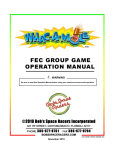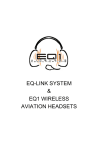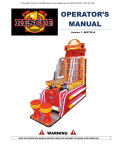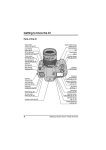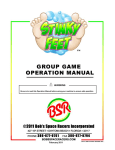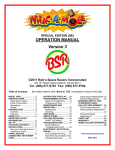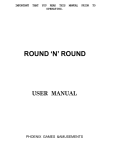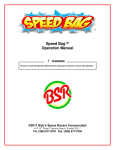Download GAME MANUAL - Shaffer Distributing
Transcript
GAME MANUAL ©2008 BOB’S SPACE RACER’S BOB’S SPACE RACERS® PATTY-WHAC COMBO PATTY-WHAC COMBO ARCADE 2 BOB’S SPACE RACERS® PATTY-WHAC COMBO WHAC-A-MOLE KIDDIE VERSION 3 BOB’S SPACE RACERS® PATTY-WHAC COMBO PATTIE CAKES 4 BOB’S SPACE RACERS® PATTY-WHAC COMBO TABLE OF CONTENTS 1. SPECIFICATIONS AND POLICIES 1-1. FCC Statement 1-2. Service Policy 1-3. Advanced Replacement Policy 1-4. Statistics 2. INTRODUCTION 2-1. Overview and Technical Features 2-2. Important Safety Information 3. INSTALLATION 3-1. Placement Guide: 3-2. Locations to avoid installing: 4. CONNECTING THE POWER CORD 5. INSTRUCTION FOR PLAY 6. MAINTENANCE AND INSPECTION 6-1. Install and adjust: 6-2. Maintenance: 6-3. Troubleshooting: Quick Troubleshooting Detailed Troubleshooting and Repair 7. PROGRAMMING (OPTION SETTINGS) 8. REDEMPTION 8-1. Introduction: 8-2. What is Redemption: 8-3. What is a Percentage: 8-4. Fixed Payout: 8-5. Why does Redemption Work: 8-6. Merchandising: 9. WARRANTY 5 BOB’S SPACE RACERS® PATTY-WHAC COMBO 1. SPECIFICATIONS AND POLICIES 1-1. FCC Statement: Federal Communications Commission (FCC) Statement Note: This equipment has been tested and found to comply with limits for a Class A digital device, pursuant to part 15 of the FCC Rules. These limits designed to provide reasonable protection against harmful interference when the equipment is operated in a commercial environment. This equipment generates, uses, and can radiate frequency energy, and, if not installed and used in accordance with the instruction manual may cause harmful interference to radio communications. Operation of this equipment in a residential area is likely to cause harmful interference in which case the user will be required to correct the interference at his/her own expense. 1-2. Service Policy: At BOB’S SPACE RACERS®, INC., our strength lies in the high quality, long lasting equipment we manufacture. Should the need arise; we maintain both Technical Support and Customer Service staff. Technical Support is available whenever you should need it. The direct technical ‘hot line’ is (386) 677-0761. This line is manned 8:30 am - 5:00 pm, EST, Monday through Friday, excluding holidays. During all other times an operator will be available to relay your problem to the technician on call. Technical Support will assist you in troubleshooting a service problem or setting equipment options. Customer Service telephone lines are manned 8:30 am - 5:00 pm, EST, Monday through Friday, excluding holidays. Customer Service staff can be reached at (386) 677-0761 they will also take parts orders and research the status of previous orders. As always, you can call (386) 677-0761 to reach all other departments, or you can FAX anyone at BOB’S SPACE RACERS® by calling (386) 677-0794, 24 hours a day. You can, also, e-mail us at [email protected], 24 hours a day. 1-3. Advanced Replacement Policy: After speaking with our Technical Department it may be necessary for Bob’s Space Racers®, Inc. to ship an assembly item or part to repair your game. We will ship the item(s) according to your preference via United Parcel Service, Federal Express, US Postal Service, etceteras. Note: we will not ship anything to P.O. Boxes via the US Postal Service. You will be billed, per your account status, for the total cost of the shipment (which includes shipping charges). Upon shipment of the new item(s) a Return Merchandise Authorization Number (RMA #) will be issued for you to use when returning the defective item(s) to Bob’s Space Racers®, Inc., or you may use the order number. After the defective item(s) is received by Bob’s Space Racers®, Inc. your account will be issued either a: 1. Warranty credit: if your game is under warranty. (See the Warranty Policy page.) Note: this credit does not include return shipping charges. OR 2. Credit for the item(s). Note: this credit does not include return shipping charges, nor does it include the repair charges for the item(s). 6 BOB’S SPACE RACERS® PATTY-WHAC COMBO If the item(s) cannot be repaired to the point where it could be shipped to another customer as an Advanced Replacement item (i.e. cosmetic damage), we will ship your original item(s) back to you. You will be required to return the Advanced Replacement item(s) or pay for it. You will be responsible for all shipping charges, should you decide to not keep, and pay for, the Advanced Replacement item(s). ADVANCED REPLACEMENT ITEM(S) SHIPPING RULES When you request an Advanced Replacement item from us, we have a few rules for you to follow: 1. DO NOT try to repair the defective item(s) on your own; DO NOT disassemble the defective item(s) prior to returning it to Bob’s Space Racers®, Inc. – this could cause further damage and the possibility of you not receiving any credit at all on the item(s). There are not any user serviceable parts inside, and our vendors may void their warranty on disassembled parts. (Please review the last paragraph of the Advanced Replacement Policy.) 2. Wait for the Advanced Replacement item(s) to arrive prior to returning the defective item(s). 3. When the new item(s) arrive, verify that it is the correct part. If it is not, please note what the differences are and contact Bob’s Space Racers®, Inc. 4. Return the defective item(s) in the exact same packaging the Advanced Replacement item(s) came in. This insures no more damage will be done to the item(s) during the return shipping. Thank you for your cooperation. 1-4. Statistics: SINGLE-UNIT AND TWO-UNIT WHAC-A-MOLE, AND SINGLE-UNIT KIDDIE WHAC-A-MOLE (1) Rated power supply: 100-125VAC ±5%, 60 Hz, (Note: As for the actual voltage, please refer to the label on the game). (2) Power consumption: 1600W (1.6 Amps) (3) Dimensions: 38.81W x 29.61D X 33.33H inches (4) Weight: About 250 lbs (5) Environment Condition: A. Temperature (Indoor): 14.0 F 104.0 F, -10C +40C B. Humidity =90% C. Atmospheric pressure 25.40 Inches of Mercury (inHg) to 31.30inHg 86 K Pa to 106 K Pa NOTE: Game parameters are subject to change without notice. ATTENTION: ALL OF BOB’S SPACE RACERS® GAMES ARE SHIPPED WITH THE SAME KEY AND LOCK SETS. IT IS IN YOUR BEST INTEREST TO CHANGE THE KEYS AND LOCKS ON YOUR GAMES WHEN YOU RECEIVE THEM. 7 BOB’S SPACE RACERS® PATTY-WHAC COMBO 2. INTRODUCTION 2-1. Overview and Technical Features: FEATURES ELECTRIC SOLENOID OPERATION - The electric solenoid design uses a heavy-duty steel encapsulated high temperature bobbin developed specifically for this game. The "free floating" mounting system assures long life for the integral brass sleeve as well as the Teflon coated mole (solenoid) shafts. This design eliminates the air compressor, pistons and associated parts of the original design. This results in a lower cost, simpler and quieter design that is specifically tailored to the Arcade environment. SELF DIAGNOSTICS - The game checks itself at power up to be sure that all of the solenoids and associated sensors and switches are functioning properly. If a failure is discovered, the game will display the problem on the LED's. CABINET DESIGN - The cabinet is designed to be lighter, to make it easier to handle. It also incorporates a new marquee design that is fully back lit to attract players from across the room. New exciting graphics including a cute looking updated mole design to complete the package. The game play is the same great play that generations have been entertained by. Hit those moles or colored lights when they pop out of the holes. GAME PLAY The game plays until time runs out. ELECTRONICS - The game utilizes all solid state circuitry for the ultimate in reliability. PROGRAMMING - the game has extensive programming options available to customize the game to your location. MAINTENANCE The game is virtually maintenance free. Just an occasional cleaning with a mild soapy solution and finishing with a good quality spray furniture polish is all that is needed to keep your game looking brand new. (You might need to replace your mallet every once in a while). 8 BOB’S SPACE RACERS® PATTY-WHAC COMBO 2-2. Important Safety Information: IMPORTANT SAFETY INFORMATION WARNING: Unplug the game from the AC wall receptacle when servicing this product. Failure to do so could result in serious injury to yourself or others. IF YOU WISH TO SET YOUR GAME UP DIFFERENTLY FROM THE FACTORY SETTINGS, PLEASE REFER TO THE PROGRAMMING SECTION OF THE MANUAL. Use only a GROUNDED AC receptacle. Failure to do so could result in improper operation or damage to the game and could void your warranty. If you are unsure that your AC receptacle is properly grounded, have a qualified electrician perform this check for you. MAINTENANCE Always be sure power to the game is turned off when doing even routine maintenance. Otherwise moving parts could activate unexpectedly causing injury. Due to the design of the machine, very little periodic maintenance is required. This product is heavy, necessitated by the design. When moving this game, be sure you have adequate help. Use a suitable dolly or hand truck where practical. Use back support when needed. CLEANING - Clean the outer surfaces of the game with a commercial spray type cleaner. DO NOT however, use glass cleaner or commercial sprays on the marquee graphic panel. Use a good quality spray type furniture polish to keep the game looking good. Vacuum the inside of the game occasionally to help keep the dust and ticket debris off of all the optical sensors. SET UP There is very little to do in the way of set-up in the game. 1. Be sure that the game is on a level surface. If the game is rocking on the floor adjust the legs to remove the rocking of the game. 2. Be sure to plug the game into the proper A.C. GROUNDED receptacle. Do not use long extension cords unless absolutely necessary and if so, be sure it is a heavy duty cord of at least 16 Ga. and no longer than 20 ft. Check the label on the back of the game to make sure the power requirements of the game match that of your location. 3. Turn the game on and check to be sure there are no unusual sounds and that everything appears to be working correctly. When you first turn the game on, you will notice all of the moles taking turns popping up out of their holes. This is part of the diagnostic self test. 9 BOB’S SPACE RACERS® PATTY-WHAC COMBO 3. INSTALLATION 3-1. Placement Guide: 1. 2. 3. 4. Choose a suitable indoor location for the game and set in place. Make certain there is adequate power for the game according to the Power Requirements Label(s) on the back of the game. Remove all of the spare parts that were shipped with the game from inside the side doors before plugging the game in. After those items have been removed, no one other than a qualified service technician should have access to the game inside the side doors. Plug the Game into a power outlet. Open the side door and switch the game on. The game is now ready to play. 3-2. Locations to avoid installing: WARNING Location where moisture will develop, due to temperature changes. Locations close to hazardous material. Locations close to a heating instrument. Close to machinery that may easily catch fire. Unstable or vibrating places Damp or dusty locations * Disconnect game power before moving. * 10 BOB’S SPACE RACERS® PATTY-WHAC COMBO 4. CONNECTING THE POWER CORD Power cord 1. Insert the socket end of power cord into the power input of the game. 2. Insert the power cord plug into a service outlet. WARNING Do not put heavy items on power cord. Hold the power plug instead of the wire to draw the power cord out of the socket. Do not touch the power plug with wet hands. Do not draw or twist the cord or near a heat source. Do not place the cord where the player can easily trip over or come in contact with. Operate this game with the correct power configuration. 11 BOB’S SPACE RACERS® PATTY-WHAC COMBO 5. INSTRUCTION FOR PLAY 1. Insert coin(s), the game starts. 2. The player must hit the mole heads or lighted domes, with the hammer as they pop up before they go back down, to score. 3. Mole Heads only score when coming up or when they are at the top. Once the mole heads start in the downward direction they will not score when hit. 4. When Count Down time is Zero game is over. (Tickets dispensed at end of game.) The object of the game is for the player to hit the moles (on their head as they pop up (or the lights as they light up). The pace of the game will increase as each mole (light) is hit. At game end, the bell and beacon will go off. If enough points are scored, tickets will be dispensed (if applicable). 6. MAINTENANCE AND INSPECTION 6-1. Install and adjust: Check the parts list before installation. Check the mole heads for proper movement up and down. If a problem is found, please stop the game and check for any loose connections, correct power, etc. 6-2. Maintenance: Start this game and verify the correct operation of the mole heads (lights) before putting the game into everyday operations. Clean the surface of the game as needed. Check the inside parts after running for 1 month. And check to be sure all parts are secure and in proper working order 1. Remove power before servicing game. To avoid short circuit, the power must be removed before touching inside. If you have to switch on the power, please refer the operation manual. 2. Choose the appropriate replacement parts. Using the wrong parts could lead to malfunction or damage to game and components. 3. Do not substitute or change equipment, without authorization. It could lead to a short circuit and machine malfunction, or even could cause a fire. 4. Do not put vases with water cups or containers on the machine. Also chemical or heavy items should not be allowed around game. A spill can cause a short circuit, and people could be injured by the falling items which also can destroy the machine. 5. Do not place any items in front of the air outlet of the game. Or it will cause higher temperature inside the game, and could affect the game reliability. 12 BOB’S SPACE RACERS® PATTY-WHAC COMBO 6-3. Troubleshooting: WARNING For your safety and to reduce risk of damage to your game read the Important Safety Information in Chapter 2-2, before attempting any troubleshooting procedure. TROUBLESHOOTING PHILOSOPHY When troubleshooting any product, certain general guidelines should be followed. 1. Always check to be sure that you game is turned on. Be sure that all of the fuses in the game are functional and check to see that the AC voltage is in the proper operating range for your game. 2. Check to be sure that all of the game harnessing is plugged in properly and that all of the pins are firmly seated in the connectors. It is always possible that a harness can be damaged by rough shipping or moving. 3. Check game harnessing to be sure that none of the wires have become are damaged. Using a handheld multimeter, check continuity of the wires to make sure they are not broken. 4. Check for obvious damage to any P.C. Boards or electrical components. 5. If you have multiple games or multiple parts on a game, change or exchange the parts and see if the problem goes away or moves to another location. This way you can quickly eliminate certain parts as being the problem with the game. 6. When changing electronic or electrical components, ALWAYS turn off and unplug the game. 7. Check to see that all power supplies are delivering the specified voltages to the P.C. Boards and components as shown in the manual. 13 BOB’S SPACE RACERS® PATTY-WHAC COMBO Quick Troubleshooting This section covers both the Whac-A-Mole and Patty Whac Arcade, Quick troubleshooting procedures, so some information may not pertain to your game. Check to see if your problem is listed below. For detailed servicing and repair information see the full repair section of this manual. Symptom Sound Problems -No sound -Low Sound -Intermittent Sound Possible Problem Power Low Volume Faulty speaker harnessing Faulty speaker Faulty sound board or sound board harnessing Faulty Main P.C. Board Solution Power Check Volume Control and adjust as necessary Check connections and/or repair harnessing Check and/or replace speaker Check connections or Replace Sound Board (See “Description C” below) Check and/or repair or replace Main P.C. Board Game does not take or add money correctly Coin switch out of adjustment Coin mech dirty or improperly adjusted Faulty coin switch Faulty coin switch harness or connector Improperly programmed electronic mech Game improperly programmed Faulty main P.C. board or component Re-bend coin switch wire Clean and adjust mech as necessary Check and/or replace switch Check and/or repair harnessing Reprogram or replace electronic mech Check programming options and adjust Repair and/or replace main P.C. board (See “Description E” below) Ticket Dispenser not working properly, or no tickets being dispensed No tickets in the game Tickets jammed in dispenser Ticket dispenser sensor blocked with debris Poor connection on the ticket dispenser Game improperly programmed Faulty ticket dispenser Faulty ticket dispenser harnessing Faulty Main P.C. Board Refill ticket dispenser Clear ticket jam Clean off sensor Check and/or replace connectors Check ticket programming options Replace dispenser Check and/or repair harnessing Replace or repair Main P.C. Board (See “Description E” below) Game stops or is stopped with nothing displayed The power connector is disconnected. The game could have a bad connection or short circuit. Reconnect the connector securely. Check all circuitry for bad connection or short circuits. Game will not start Game power off Faulty or unplugged sensor pair Check on/off switch and power cord Repair and/or replace sensor pair (See “Description B” below) Check and/or replace fuse as necessary (See “Description D” below) See “moles won’t pop up” below Check and/or replace the power supply Repair and/or replace main P.C. board (See “Description E” below) Main fuse blown Moles not working properly Faulty power supply Faulty P.C. board or component Mole heads won’t pop up Excessive dirt or debris on solenoid shaft Solenoid shaft alignment Faulty sensor pair The current is too low. Faulty Harnessing Faulty 28 volt power supply Faulty multi relay board Faulty solenoid fuse Faulty solenoid coil Faulty main P.C. board or component Mole head will not score Disconnected sensor Faulty Connector or Connections Dirty Sensor Faulty Sensor. Remove shaft and clean shaft and solenoid (See “Description A” below) Check that the bearing is evenly tightened Check and/or replace sensors Check and/or replace the 28VDC power supply Check or repair harnessing Check and/or replace the 28VDC power supply Replace defective relay Check and replace solenoid fuse Check coil resistance and replace solenoid coil Repair or replace main P.C. board (See “Description E” below) Check connections. Check and/or replace Sensor Clean Sensor (See “Description B” below) Check and/or replace Sensor, (See “Description B” below) 14 BOB’S SPACE RACERS® PATTY-WHAC COMBO Noisy mole heads when they The shaft has loosened and needs tighten. move up and down The mole shaft could be bent. Tighten parts. (See “Description A” below) Check and/or replace mole shaft. (See “Description A” below) Light bulbs are out Replace the lamps. Check connections and connectors Lamps are burnt out Possible faulty socket connection Description A Instructions on How to change and repair mole shaft. This procedure can be used if the Mole heads are slow to come up. Below is listed a possible solution, to these two problems, but are not all inclusive. Remove the mole-box as per Mole Head Removal procedure, at the bottom of the shaft you will find a “C” ring retaining clip, being very careful, remove this retaining ring, BEFORE you remove the shaft make a note as to the order of the rubber and plastic washers (so that you re-assemble back in the same order). Once the shaft has been removed, take a clean SOFT cloth to wipe the shaft clean from any dirt, or contamination that may have built up, also clean the inside of the coil where the shaft fits into. Using light lube oil (i.e., WD-40), LIGHTLY, SCORING oil the shaft using a clean soft cloth, wiping any excess lube, SENSORS from the shaft and coil. Re-install the shaft using the same procedure in a reverse process. SHAFT Description B Transmitter Sensor Receiving Sensor Description C Description D Sound Board Fuse Boards VOLUME UP FUSES VOLUME DOWN 15 BOB’S SPACE RACERS® PATTY-WHAC COMBO Description E Main P.C. Board RELAYS Both control boards are accessed by unlocking and opening the side door. Easy access to all electronics for both games is readily accessible. PROGRAMMED MODULE 16 BOB’S SPACE RACERS® PATTY-WHAC COMBO Detailed Troubleshooting and Repair MECHANICAL REPAIR MOLE HEAD REMOVAL COIL BED SERVICING 1. Remove coil bed as indicated above in the "coil bed removal and installation" section. The coil bed is the assembly that houses the solenoids, score sensors and mole heads. This unit is built as an assembly to make servicing and repair easy. The entire unit removes from the game as a sub-assembly in just a couple of minutes. 2. Remove the retaining clip from the bottom of the solenoid shaft. 3. Remove the plastic and rubber washers. NOTE WHICH WAY THE WASHERS ARE INSTALLED BEFORE REMOVAL. COIL BED REMOVAL AND INSTALLATION 4. Extract the shaft from the solenoid body. 5. Remove the anti-rotation guide from the shaft. 1. Turn off A.C. power to the game. 6. When installing a new Mole head, be sure that the anti-rotation guide is lined up to make the head straight when installed in the game. PLAYFIELD 7. Assemble in reverse order. BOLTS ANTI-ROTATION GUIDE RUBBER WASHER 2. Remove the (2) bolts that attach the playfield to the top of the main cabinet. PLASTIC WASHER SOLENOID SHAFT RUBBER WASHER FRONT VIEW PLASTIC WASHER 3. Lift out and remove the playfield support frame from on top of the coil bed. RETAINING CLIP COIL BED (SIDE VIEW) 4. Remove the (4) bolts and washers that secure the coil bed to the cabinet. 5. Remove the coil bed by grabbing onto COIL BED the Mole heads BOLTS & and lifting up. WASHERS 6. As you pull the coil bed out of the game be careful to unplug the (2) harnesses on the bottom of the coil bed. 7. Assemble in the reverse order. TOP VIEW 17 BOB’S SPACE RACERS® PATTY-WHAC COMBO TICKET BOARD SERVICING ELECTRONIC/ ELECTRICAL REPAIR WARNING: Unplug the game from the AC wall receptacle when servicing this product. Failure to do so could result in serious injury to yourself or others. POWER SUPPLY SERVICING 1. Turn off A.C. power to the game and unplug the game from the A.C. receptacle. 2. Open the back of the game and you will find the power supplies in the middle of the game. 12 VDC 12POWER VDC SUPPLY POWER SUPPLY SOLENOID REPLACEMENT 1. Remove coil bed as indicated above in the "coil bed removal and installation" section. 27 VDC POWER 27VDC SUPPLY POWER SUPPLY 2. Remove the associated Mole head as indicated in the "mole head removal" section. 3. Remove the (2) 1/4-20 hex head bolts that hold the solenoid plunger bearing into the top of the coil bed assembly. 4. Unplug the bad solenoid and remove from the coil bed assembly. 3. Remove whichever power supply is faulty and replace. PLUNGER BEARING 4. Re-assemble in reverse order. SCORE SENSOR REPLACEMENT 1. Remove coil bed as indicated above in the coil bed removal and installation section. 2. Unplug and unscrew the defective sensor pair and replace. COIL BED (SECTION VIEW) 3. Assemble in the reverse order. 5. Install the new solenoid ROLL PIN making (OPPOSITE sure that WIRES) the wires come out SOLENOID of the (WIRES ON TOP of TOP) the solenoid and feed back down into the coil bed. There is a clearance notch in the top of the coil bed assembly for the solenoid wires. NOTE: IF THE SOLENOID IS INSTALLED UPSIDE DOWN A LARGE LOSS OF SOLENOID STRENGTH WILL BE NOTED. INSTALLING THE SOLENOID UPSIDE DOWN MAY ALSO RESULT IN SOLENOID WIRE DAMAGE. SCORE SENSORS COIL BED (FRONTVIEW) 18 BOB’S SPACE RACERS® PATTY-WHAC COMBO TICKET DISPENSER OPERATION AND REPAIR 6. Re-install the solenoid plunger bearing making sure that the anti-rotation roll pin engages the notch in the top of the solenoid. 7. Re-install the bearing retaining bolts. NOTE: INSTALL THE BOLTS EVENLY AND DO NOT OVERTIGHTEN. IF THE BOLTS ARE TIGHTENED UNEVENLY, SOLENOID PLUNGER SHAFT BINDING MAY OCCUR. ELECTRONIC OPERATION When the control unit calls for a ticket to be issued, 12V DC is applied to the ticket enable wire causing the motor to turn on. When a ticket is dispensed, the sensor senses a notch in a ticket and sends back a signal to the control unit. If no more tickets are called for, the enable voltage is turned off and the motor stops. 8. Re-assemble the rest of the game in reverse order. Refer to the specific sections of the manual if necessary. 9. Plug the game in and test for smooth solenoid operation. MECHANICAL OPERATION COIN MECHANISM OPERATION AND REPAIR The tickets are moved through the ticket chute by means of a power driven roller, which is spring loaded against an idler roller. The power driven roller has two Neoprene O-rings installed, and under normal operating conditions, are the only things in contact with the tickets. OVERVIEW: In all of our arcade games we use the Coin Mechanisms, Inc. brand of coin mechanism, unless the customer requests a different brand. The power driven roller is mounted on the output shaft of the motor gear train assembly. The motor assembly is mounted to the pivot bracket assembly in two Oilite bearings. The motor assembly has a limited free swing, limited by a single pin engaged in the brake sprag. The brake sprag engages the power assembly. The direction of torque, when electric power is applied is in a direction so as to release the brake sprag. When an attempt is made to pull tickets from the machine with the power off, the torque is reversed and the brake sprag is engaged. Also, the pulling of tickets will cause the pivot bracket assembly to apply a pressure to the power driven roller against the ticket and idler roller greater than the pre-set spring load. This causes the O-rings to depress and the coarse knurled surface of the roller will grip the tickets. One ounce of pull on the tickets will apply 20 lbs of pressure on the rollers. Mechanical Coin Mechanisms When a player inserts a coin or token, it travels through a chute to the coin mechanism. The coin travels down onto a weighted lever that slows the coin and flips it over in front of a magnet. If the coin used is too light, it will get stuck on that weighted lever. If it is too heavy, the coin will be shot straight past the magnet and out the coin return slot. As the coin passes the magnet, the magnetic field slows the coin down enough to change its path and pass the coin by the coin switch. The coin mechanisms are replaceable and are available for a variety of coin sizes and tokens. Coin Comparator (Electrical) Mechanisms During 1992 Deltronic Labs made enhancements to their ticket dispensers. These included a push-tofeed ticket button on the main ticket dispenser board for ease of feeding tickets and the removable top on the ticket guide to allow ease of access to removing jammed tickets. Also available is an electronic coin comparator that is used if you need high security, or have an unusual token or coin size. The coin comparator uses a good coin to compare to the coin being inserted. A coin must first pass the comparing circuit and register as a good coin, then travel past both optical sensors, in the correct direction, within a pre-determined time. If a coin is passed by the optical sensor backwards, as if on a string, the comparator will detect it and cause an “inhibit.” This inhibit will cause a complete rejection of any coin, good or bad, for 16 seconds. After that time, the unit resets itself. FOR A LIST OF TICKET DISPENSER PROBLEMS AND SOLUTIONS SEE THE NEXT PAGE 19 BOB’S SPACE RACERS® PATTY-WHAC COMBO TICKET DISPENSER TROUBLESHOOTING Symptom Dispenses Tickets Continuously (Not the same as Too Many Tickets) Possible Problem Solution Bad driver IC Bad Darlington on ticket dispenser board Shorted pull-up resistor White and red wire shorted Dispenses No Tickets No power to ticket board Check the voltage between the red and black wires on the ticket dispenser Molex plug; it should be 12V DC. Replace Darlington transistor(s) or ticket dispenser board. Swap the ticket dispenser with another unit. Check the option setting(s) for this game (see information on your controller board). Replace the IC that has the ticket enable line (see the output definitions for your controller board). Bad Darlington transistor(s) Bad motor Wrong option setting(s) Bad IC driver Doesn’t Dispense Enough Tickets (OR) Dispenses Too Many Tickets Replace the IC that has the ticket enable line – see the output definitions for your controller board. Put a jumper between the white wire and black wire on ticket dispenser plug. If motor stops, the problem is in the game. If the problem continues: it’s a bad ticket dispenser board. (Replace the driver transistor or ticket dispenser board.) Locate the pull-up resistor (1K ¼ W); make certain the leads are not shorted. Replace if necessary. Examine the wire terminations from the game to the ticket dispenser. The wire may have been closed in the ticket dispenser door causing a short. Bad ticket dispenser When tickets are to be dispensed, check between the white (enable) wire and the black wire; should be 12V DC. If voltage is okay, ticket dispenser may be bad. Bad/dirty optic sensor Blow paper dust out of the optic sensor. If that doesn’t solve the problem then swap ticket board with another unit. Check the options setting(s) for this game (see information on your controller board). Read the ticket dispenser manual under “Ticket Guide Spring”. Check ticket count LED on your controller board (see info on the controller board). Swap board with another unit to verify this, then replace the bad board or ticket notch output transistor (see Ticket Dispenser Manual). The blue wire goes to ground when no tickets are under the sensor eye. Check connections between front panel board and ticket dispenser. Check voltage between the green wire (ticket sensor) and the black wires: should be pulsing 12V DC for each ticket. If that is okay, then the front panel board may be bad. Wrong option settings(s) Ticket guide spring missing/needs adjustment Bad ticket count input on controller board Bad ticket notch output transistor on the ticket dispenser board Bad board Bad front panel board 20 BOB’S SPACE RACERS® PATTY-WHAC COMBO 7. PROGRAMMING (OPTION SETTINGS) ENTERING PROGRAMMING MODE All programming adjustments are made via the push buttons on the programming panel located inside the coin door. 1. Push the DOWN and ENTER buttons at the same time to ENTER the programming mode. 2. Use the MODE SELECT button to scroll through the various programming options 3. Use the UP and DOWN buttons to raise or lower the value within the various options. 4. Press the ENTER button to SAVE the value change to the game. 5. Push the MODE SELECT and UP button at the same time to EXIT the programming mode. PROGRAMMING PUSH-BUTTONS PROGRAMMING PUSH BUTTONS 21 BOB’S SPACE RACERS® PATTY-WHAC COMBO TODDLER PATTIE CAKES HW VERSION BSR 2400 G/BSR9065 (PC2410 V01 OR HIGHER) Reg# BSR ACTUAL DESCRIPTION 00 4 4= Toddler Pattie Cakes _________ 01 1 Number of Coins Required per Game _________ 02 1 Number of Plays per Game _________ 03 3 Number of Points per Ticket _________ 04 1 Number of Free Tickets _________ 05 0 Minimum Number of Tickets per Game _________ 06 99 Maximum Number of Tickets per Game _________ 07 0 Bell Time in 0.1 Seconds _________ 08 0 Beacon Time on 0.1 Seconds _________ 09 20 Game Time in Seconds _________ A 255 Starting Mole Speed _________ b 25 Mole Down Time _________ C 4 Number of Coins per Bonus 1 _________ d 0 Value of Bonus 1 in Extra Coins _________ E 0 Bally Time _________ F 0 Minimum Win Score for Beacon to Run _________ .0 0 Minimum Win Score for Bell to Sound _________ .1 0 Light Chase Type;’ 0= Single, 1=3 light _________ .2 0 Display Type; 0 – 2 Digit, 1 – 3 Digit _________ .3 0 Stating High Score _________ .4 0 High Score Notification _________ .5 0 Starting Bonus Ticket _________ .6 0 Add Bonus _________ .7 100 Mole Speed for Easy Game _________ .8 0 Score to Earn Bonus Game, 0 = no bonus _________ Program Approved For: BSR Tested By: Approved By: Release Date: 06/29/06 Date 6/30/06 Date___________ 22 BOB’S SPACE RACERS® PATTY-WHAC COMBO TODDLER WHAC-A-MOLE HW VERSION BSR2400 G /BSR9065 (HWAM2420 V0.7 OR HIGHER) Reg# BSR ACTUAL DESCRIPTION 00 2 2= Toddler Whac-A-Mole (3 head) _________ 01 1 Number of Coins Required per Game _________ 02 1 Number of Plays per Game _________ 03 3 Number of Points per Ticket _________ 04 1 Number of Free Tickets _________ 05 0 Minimum Number of Tickets per Game _________ 06 99 Maximum Number of Tickets per Game _________ 07 0 Bell Time in 0.1 Seconds _________ 08 0 Beacon Time on 0.1 Seconds _________ 09 20 Game Time in Seconds _________ A 255 Starting Mole Speed _________ b 25 Mole Down Time _________ C 4 Number of Coins per Bonus 1 _________ d 0 Value of Bonus 1 in Extra Coins _________ E 0 Bally Time _________ F 0 Minimum Win Score for Beacon to Run _________ .0 0 Minimum Win Score for Bell to Sound _________ .1 0 Light Chase Type;’ 0= Single, 1=3 light _________ .2 0 Display Type; 0 – 2 Digit, 1 – 3 Digit _________ .3 0 Starting High Score _________ .4 0 High Score Notification _________ .5 0 Starting Bonus Ticket _________ .6 0 Add Bonus _________ .7 100 Mole Speed for Easy Game _________ .8 0 Score to Earn Bonus Game, 0 = no bonus _________ Program Approved For: BSR Tested By: Approved By: Release Date: 06/29/06 Date 6/30/06 Date___________ 23 BOB’S SPACE RACERS® PATTY-WHAC COMBO 8. REDEMPTION 8-1. Introduction: This explanation of redemption procedures is not meant to be an all inclusive document or a ‘cast-in-stone’ rule book. It is designed to outline basic concepts of what redemption is, how it works, and why it is both popular and profitable. For further discussion on planning, design, game selection, and operation of Redemption Centers, please contact our sales office. 8-2. What is Redemption?: The concept of redemption is to give players an incentive to play the game other than just for the entertainment value. The way this is usually done is to give some type of reward based on the player’s score or performance. Redemption games are any games in which a player has an opportunity to win tickets, tokens, prizes, bubble gum cards, baseball cards, or any other type of award for playing the game. Usually the amount of the prize is based upon the performance of the player - it may be based on how many players the person beats in a game, or how many points are scored. 8-3. What is a Percentage?: A percentage is how many cents, on average, you are giving back for every dollar taken in. (When you see the % from here on it means cents on the dollar awarded). 8-3. Fixed Payout: Standard Bob’s Space Racers® games give tickets as the reward. You will need to determine what percentage you want to use. The most successful percentage of payout is thirty percent (30%). 8-3. Why does Redemption Work?: One reason that redemption works is because Family Fun Centers are becoming more popular and families can spend quality time together. The video game industry was pretty much reliant upon teenagers as their main clientele. With the advent of the Family Fun Center, video games are still there for the teenagers, although they have lost some of their popularity (possibly due to the home game industry). Redemption games are usually targeted for general audiences. With the addition of “Kiddie” models that target now extends to the whole family. Redemption is popular in this family group due to the fact that the parents are usually paying for the entertainment and, generally, they like to see that they are getting something for their money. With a payout of tickets, parents are more willing to let their children play the various games when the kids are going to actually receive some type of reward for what they have done. For example: If a younger child has a small prize (i.e. a novelty pencil eraser) they would like to win, the parents will probably allow him/her to continue to play the game until they have won enough tickets to exchange for that prize. Where as teenagers, may want to save up their tickets to redeem them for a larger prize (i.e. a portable radio) that will encourage them to visit the establishment more frequently. It is important to note that the most successful redemption operations do have some video games. They are a good means of entertainment, but the redemption allows a draw from a larger variety of patrons for your market. Also, because redemption games are played for the ticket payout as much as they are for the entertainment value, they typically do well as the years go by, versus the video game only lasting for several months before a significant drop-off in game play is experienced. 24 BOB’S SPACE RACERS® PATTY-WHAC COMBO 10-4. Merchandising: Redemption is yet another method of selling merchandise. Your customer is the family that comes into your Fun Center. Your merchandise selection should include items of interest to all age groups. It is very difficult to entice people to play the games if there is no merchandise they wish to win. A well stocked, properly displayed, and brightlylit redemption counter is essential. Your pricing should also be competitive. Your customers are aware of retail pricing on most items you will have in stock; if they see items marked at exorbitant prices, they will not play your games. A good rule of thumb is to mark your merchandise up only ten percent (10%). Thus, an item you bought for $1.00 should sell for $1.10 (110 tickets). You have already made a fair profit on the play of the game, so mark the merchandise up enough to handle freight (shipping) and handling – which in most instances is ten percent (10%) of the cost you pay for the merchandise. It might seem as though you are losing an opportunity to increase your profits, however the word-of-mouth comments on your operation will pay off much more in the long run. 25 BOB’S SPACE RACERS® PATTY-WHAC COMBO 9. WARRANTY BOB’S SPACE RACERS, INC. 90 DAY COIN-OPERATED GAME WARRANTY 1. INCLUDED IN THIS WARRANTY Bobs Space Racers, Inc. warrants to the original purchaser only that the equipment that is the subject of this sale conforms to its specifications, and is free from defects under normal service for a 90 day period from the original date of delivery. This warranty does not Include any damages resulting from occurrences listed in Paragraph 2 below. This warranty is not transferable under any circumstance. Any claims under this warranty must be received in writing by Bob’s Space Racers, Inc. within 120 days from date of delivery. Within a reasonable time of such written notification Bob’s Space Racers, Inc. will replace or repair any defective component of the equipment or part thereof which fails for reasons other than normal service, use, or wear. Bobs Space Racers, Inc. reserves the right to request dated proof of purchase by the end user (original purchaser) at any time. Light bulbs are specifically excluded from this warranty and shall be the sole responsibility of the purchaser. Bob’s Space Racers, Inc., within its sole discretion, makes the final determination as to whether to repair or replace any component and whether any such repair or replacement shall be performed where the equipment is located or at it’s home facility in Volusia County, Florida or another facility of its sole choice. Any and all freight charges for the purposes of repair or replacement shall be paid by the original purchaser. All defective parts shall be returned to Bob’s Space Racers, Inc., if requested. Bob’s Space Racers, Inc. does not warrant that the equipment will meet any original purchaser’s specific requirements or that the operation of the equipment will be uninterrupted. These remedies are the original purchaser’s exclusive remedies for breach of warranty. 2. EXCLUDED BY THIS WARRANTY. Bob’s Space Racers, Inc. does not warrant (a) any product, components or parts not manufactured by Bob’s Space Racers, Inc.: (b) damages caused by use of the equipment for purposes other than those for which it was designed: (c) defects caused by failure to provide a suitable installation environment for the equipment: (d) damage caused by unauthorized attachments, modification, or service: (e) damage caused by normal wear and tear or improper power supply: (f) damage caused by accident or disaster such as fires flood, lightning and wind: or (g) any other abuse or misuse of the equipment. 3. EXCLUSIVE WARRANTY. THE FOREGOING WARRANTY IS EXCLUSIVE AND IN LIEU OF ALL OTHER WARRANTIES OR REMEDIES, WHETHER WRITTEN, ORAL OR IMPLIED. THERE ARE NO WARRANTIES WHICH EXTEND BEYOND THE DESCRIPTION ON THE FACE HEREOF ANY AND ALL IMPLIED WARRANTIES OF MERCHANTABILITY, FITNESS FOR A PARTICULAR PURPOSE, COURSE OF DEALING OR USAGE OF TRADE ARE HEREBY EXPRESSLY DISCLAIMED AND EXCLUDED. 4. REMEDIES LIMITED. UNDER NO CIRCUMSTANCES, EXCEPT TO THE EXTENT PROHIBITED BY APPLICABLE LAW, SHALL BOB’S SPACE RACERS, INC. BE LIABLE FOR ANY LOSS OR DAMAGE. DIRECT OR INDIRECT, SPECIAL, INCIDENTAL OR CONSEQUENTIAL ARISING OUT OF THE USE OR INABILITY TO USE THIS EQUIPMENT INCLUDING BUT NOT LIMITED TO ANY CLAIM FOR LOSS OR PROFITS, LOSS OF SAVINGS OR REVENUE, LOSS OF USE OF THE EQUIPMENT, OR ANY ASSOCIATED EQUIPMENT, FACILITIES OR SERVICE, DOWNTIME, THE CLAIMS OR COSTS OF THIRD PARTIES INCLUDING CUSTOMERS AND INJURY TO PROPERTY. Some states do not allow limitations on how long an implied warranty lasts or the exclusion or limitation of incidental or consequential damages, so the above limitations or exclusion may not apply to you. This warranty gives you specific legal rights, and you may also have other rights, which vary from state to state. 5. NO OTHER WARRANTIES. Unless modified in writing and signed by both parties, this agreement is understood to be the complete and exclusive agreement between the parties, superseding all prior agreements, oral or written, and all other communications between the parties relating to the subject matter of this agreement. No employee or representative of Bob’s Space Racers, Inc. or any other party is authorized to make any other warranty or to assume any other liability in connection with the sale of its equipment. 6. TIME LIMIT FOR CLAIMS. Any claim for breach of warranty or claims under this warranty must be received in writing by Bob’s Space Racers, Inc. within 120 days following delivery of the equipment. 7. FUTURE CHANGES. Bobs Space Racers, Inc. reserves the right to reserve, change or modify the construction and design of its equipment or any component part or parts thereof without incurring the obligations to make such changes or modifications in present equipment. 8. ALLOCATION OF RISKS. This agreement allocates the risks of equipment failure between Bob’s Space Racers, Inc and the original purchaser. This allocation us recognized by both parties and is reflected in the price of the goods. THE PURCHASER ACKNOWLEDGES THAT IT HAS READ THIS AGREEMENT, UNDERSTANDS IT, AND IS BOUND BY IT’S TERMS. 9. TO OBTAIN WARRANTY SERVICE. The original purchaser must. at his own expense, bring or ship the equipment to an authorized location for service. Additionally, the original purchaser must pay all freight, shipping, or transportation charges for the return of the equipment from Bob’s Space Racers, Inc. to the original purchaser. Telephone or write to: Bob’s Space Racers, Inc. 427 15th Street Daytona Beach, Florida 32117 Tel. (386) 677-0761 Fax (386) 677-0794 26 UP BOB’S SPACE RACERS® PATTY-WHAC COMBO WHEN CALLING FOR SERVICE 1. When calling for service, please check the service manual first. Many times the answer to your problem has been addressed in this documentation. 2. Please make sure you have the serial number of the game ready when you call. 3. If this is a repeat call, please tell the service technician that you have made a previous call regarding this problem. This way we will be able to retrieve the history on your game allowing us to serve you better and save you time. 4. Please retain proof of purchase for your product. This might be requested for warranty repairs. 5. Please call from the game if possible since we might need you to check certain things on the game while we are on the telephone with you. IF YOU HAVE ANY QUESTIONS OR COMMENTS, PLEASE CALL OUR SERVICE DEPARTMENT AT (386) 677-0761 (MONDAY – FRIDAY, 8:30AM – 5:00PM EST, EXCLUDING HOLIDAYS) (or) EMAIL QUESTIONS TO: [email protected] (or) VISIT THE “CUSTOMER SUPPORT” SECTION ON OUR WEBSITE: WWW.BOBSSPACERACERS.COM 27