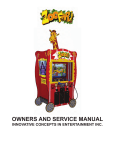Download Service Manual
Transcript
You can get this game at www.magic-play.eu Service Manual Innovative Concepts in Entertainment 10123 Main Street Clarence, NY 14031 (716) 759-0360 Monday through Friday 8:30 am to 6pm Eastern Standard Time www.icegame.com 1 You can get this game at www.magic-play.eu You can get this game at www.magic-play.eu Table of Contents SAFETY AND WARNINGS 3 Deluxe Cabinet Setup 4 - 14 Standard Cabinet Setup 15 Programming Options 16 - 19 Hit Pad assembly 20 - 21 Spare Part Lists 22 Warranty 23 Rev B 2/27/2015 2 You can get this game at www.magic-play.eu You can get this game at www.magic-play.eu SAFETY AND WARNINGS BEFORE YOU BEGIN WARNING: WHEN INSTALLING THIS GAME, A GROUNDED A.C. RECEPTACLE MUST BE USED. FAILURE TO DO SO COULD RESULT IN INJURY TO YOURSELF OR OTHERS. FAILURE TO USE A GROUNDED RECEPTACLE COULD ALSO CAUSE IMPROPER GAME OPERATION, OR DAMAGE TO THE ELECTRONICS. NOTE: THIS GAME IS INTENDED FOR INDOOR USE ONLY. DO NOT DEFEAT OR REMOVE THE GROUNDING PRONG ON THE POWER CORD FOR THE SAME REASON AS GIVEN ABOVE. USING AN IMPROPERLY GROUNDED GAME COULD VOID YOUR WARRANTY. HAVE A QUALIFIED ELECTRICIAN CHECK YOUR A.C. RECEPTACLE TO BE SURE THE GROUND IS FUNCTIONING PROPERLY. THIS GAME IS DESIGNED TO DISSIPATE STATIC ELECTRICITY THROUGH THE GROUNDING PLANE OF THE GAME. IF THE A.C. GROUND DOES NOT WORK, THE GAME COULD DISCHARGE STATIC ELECTRICITY THROUGH THE GAME CIRCUITRY, WHICH COULD CAUSE DAMAGE. THE POWER SUPPLY IS NOT VOLTAGE ADJUSTABLE. TO OPERATE THE GAME AT VOLTAGES OTHER THAN THOSE IT WAS DESIGNED FOR. PLEASE CONTACT OUR SERVICE DEPARTMENT FOR VOLTAGE CONVERSION INFORMATION. WARNING DO NOT remove any of the components on the main board (e.g. compact flash and EPROMS) while the game is powered on. This may cause permanent damage to the parts and the main board. Removing any main board component part while powered on will void the warranty. ALWAYS REMOVE POWER TO THE GAME, BEFORE ATTEMPTING ANY SERVICE, UNLESS NEEDED FOR SPECIFIC TESTING. FAILURE TO OBSERVE THIS PRECAUTION COULD RESULT IN SERIOUS INJURY TO YOURSELF OR OTHERS. THIS GAME IS NOT SUITABLE FOR INSTALLATION IN AN AREA WHERE A WATER JET COULD BE USED. This appliance is not intended for use by persons (including children) with reduced physical, sensory or mental capabilities, or lack of experience and knowledge, unless they have been given supervision or instruction concerning use of the appliance by a person responsible for their safety. Children should be supervised to ensure that they do not play with the appliance. Overall Size: 108” H x 47” D x 77” W. AC Power Information The games main fuse is accessed through the back of the game at the power mod. Above the power cord is a small panel that contains the main fuse. The value of the fuse for 120 volt users is 6 AMPS at 250Volt type slow blow. The value of the fuse for 230 users is 3 AMPS at 250Volt type slow blow. 3 You can get this game at www.magic-play.eu You can get this game at www.magic-play.eu Before you Begin - Deluxe Cabinet Only Parts Before you begin to assemble your game locate and review this and the next page for the parts included with your game. If any parts are missing please contact ICE Service at (716) 759-0360 Monday through Friday 9am to 6pm Eastern Standard. 4 You can get this game at www.magic-play.eu You can get this game at www.magic-play.eu Kung Fu Panda - Dojo Mojo Cabinet Setup Guide Step 1: For Deluxe cabinets only - Standard cabinet is pre-assembled. Remove the hardware located at each side of the back of the game that secures the roof assembly and put aside. Do not discard this hardware as it will be used to attach the roof. Qty 1 = AA6462 5/16-18 3-1/2 HHMB Qty 1 = AA6399 5/16 lock washer GR8 Qty 2 = AA6212 1/4 x 3/4 flat washer black Qty 1 = AA6438 5/16-18 Nylock Nut black Step 2: For Deluxe cabinets only - Standard cabinet is pre-assembled. Remove the hardware located at each side of the font pots that secure the roof assembly of the game and put aside. Do not discard this hardware as it will be used to fill the shipping mounting holes once the roof is raised and installed. 2 Bolts 2 Bolts Qty 8 = AA6008 5/16-18 x 1-3/4 HHMB FULL THRE Qty 8 = AA6399 5/16 lock washer GR8 Qty 8 = AA6212 1/4 x 3/4 flat washer black 5 You can get this game at www.magic-play.eu You can get this game at www.magic-play.eu Kung Fu Panda - Dojo Mojo Cabinet Setup Guide Step 3: For Deluxe cabinets only - Standard cabinet is pre-assembled. With two helpers on either side, lift the roof assembly straight up until the inside mounting holes are aligned. * Rear Post Align mounting holes * Front Post 6 You can get this game at www.magic-play.eu You can get this game at www.magic-play.eu Kung Fu Panda - Dojo Mojo Cabinet Setup Guide Step 4: For Deluxe cabinets only - Standard cabinet is pre-assembled. In this order use one 6008 bolt, 6399 split washer, and 6212 washer and inset the hardware assembly into each of the inner podium mounting holes. Then use one 6212 washer and 6438 nut on the inside of the post to secure the roof assembly. The nut is found in the hardware roof bag. Repeat this for the other Post. QTY 2 Qty 4 = AA6008 5/16-18 x 1-3/4 HHMB FULL THRE Qty 4 = AA6399 5/16 lock washer GR8 Qty 4 = AA6212 1/4 x 3/4 flat washer black QTY 2 Qty 4 = AA6212 1/4 x 3/4 flat washer black QTY 2 Qty 4 = AA6338 5/16-18 Nylock black nut 7 You can get this game at www.magic-play.eu You can get this game at www.magic-play.eu Kung Fu Panda - Dojo Mojo Cabinet Setup Guide Step 5: For Deluxe cabinets only - Standard cabinet is pre-assembled. In this order use one AA6462 bolt, AA6399 split washer, and AA6212 washer and inset the hardware assembly through the back mounting holes and then use one AA6212 washer with one AA6438 nylock nut through the front to secure the back of the roof assembly to the cabinet. Qty 2 = AA6462 5/16-18 3-1/2 HHMB bolts Qty 1 = AA6399 5/16 lock washer GR8 Qty 2 = AA6462 5/16-18 3-1/2 HHMB bolts Qty 1 = AA6399 5/16 lock washer GR8 Qty 1 = AA6212 1/4 x 3/4 flat washer black Qty 1 = AA6212 1/4 x 3/4 flat washer black Qty 2 = AA6212 1/4 x 3/4 flat washer black Qty 2 = AA6212 1/4 x 3/4 flat washer black Qty 2 = AA6438 5/16-18 Nylock Nut black Qty 2 = AA6438 5/16-18 Nylock Nut black 8 You can get this game at www.magic-play.eu You can get this game at www.magic-play.eu Kung Fu Panda - Dojo Mojo Cabinet Setup Guide Step 6: For Deluxe cabinets only - Standard cabinet is pre-assembled. Attach at the front of the cabinet the three wire harnesses on each of the two front posts together. Attach the back three wire harness together. Pay attention to the left and right labels. 9 You can get this game at www.magic-play.eu You can get this game at www.magic-play.eu Kung Fu Panda - Dojo Mojo Cabinet Setup Guide Step 7: For Deluxe cabinets only - Standard cabinet is pre-assembled. Remove the three mounting screws that hold the upper roof trim to the cabinet. Lift the trim piece off and put aside. Before fully laying the roof assembly down. 2 3 1 Step 8: For Deluxe cabinets only - Standard cabinet is pre-assembled. Before laying the top roof piece down, connect the two halogen bulb harness in on either side. Lay the top roof onto the side brackets and on top of the metal flange. 10 You can get this game at www.magic-play.eu You can get this game at www.magic-play.eu Kung Fu Panda - Dojo Mojo Cabinet Setup Guide Step 9: For Deluxe cabinets only - Standard cabinet is pre-assembled. Reattach the roof trim you removed in step 7. Step 10: For Deluxe cabinets only - Standard cabinet is pre-assembled. Attach the two dragons on each side by sliding the dragons into the upper left and right slots and use two AA6753 Phillip screws to secure them. They are located in the plastic bag labeled dragon. Qty 2 = AA6753 8-32 x 1-1/2 PPHMS Black Oxide 11 You can get this game at www.magic-play.eu You can get this game at www.magic-play.eu Kung Fu Panda - Dojo Mojo Cabinet Setup Guide Step 11: For Deluxe cabinets only - Standard cabinet is pre-assembled. Attach two AA6194 bolt and AA6075 washer to the top inserts of the marquee. Do not go more then a couple of turns (enough to support the weight of the marquee itself. Connect the two wire harnesses and slide the marquee down into the two upper slots. Then slide the bolts into the slots and attach the bottom two AA6194 bolts with two AA6075 washers. Qty 2 = AA6194 1/4-20 x 1-1/4 HHMB Qty 2 = AA6075 1/4-20 x 3/4 flat washer zinc (USS) Slide bolts on these slots. Qty 2 = AA6194 1/4-20 x 1-1/4 HHMB Qty 2 = AA6075 1/4-20 x 3/4 flat washer zinc (USS) 12 You can get this game at www.magic-play.eu You can get this game at www.magic-play.eu Kung Fu Panda - Dojo Mojo Cabinet Setup Guide Step 12: For Deluxe cabinets only - Standard cabinet is pre-assembled. Attach the back sign by inserting two AA6655 bolts and two AA6212 washer through the top, front sign. Using one AA6212 washer and PC60604 nut secure the two bolts. At the bottom, insert two AA655 bolts and AA6212 washer from the back of the cabinet and secure with one AA6212 washer and AA60604 nut in the front. Qty 1 = AA6212 1/4 x 3/4 flat washer black Qty 2 = AA6655 1/4-20 x 2 3/4BSHCS Qty 1 = PC60604 1/4 x 20 Nylock Nut Qty 1 = AA6212 1/4 x 3/4 flat washer black Qty 1 = AA6212 1/4 x 3/4 flat washer black Qty 1 = PC60604 1/4 x 20 Nylock Nut Qty 2 = AA6655 1/4-20 x 2 3/4BSHCS Qty 1 = AA6212 1/4 x 3/4 flat washer black 13 You can get this game at www.magic-play.eu You can get this game at www.magic-play.eu Kung Fu Panda - Dojo Mojo Cabinet Setup Guide Step 13: For Deluxe cabinets only - Standard cabinet is pre-assembled. Attach the bonus decal that matches the bonus award the game is awarding. This amount is based on your cost of play. To determine the amount see “Programming options” before attaching. 14 You can get this game at www.magic-play.eu You can get this game at www.magic-play.eu Kung Fu Panda - Dojo Mojo Cabinet Setup Guide Step 1: For Standard Cabinet only Attach the bonus decal that matches the bonus award the game is awarding. This amount is based on your cost of play. To determine the amount see “Programming options” before attaching. 15 You can get this game at www.magic-play.eu You can get this game at www.magic-play.eu Accessing Programming Options Unlock and slide the ticket door open to access the game’s keyboard control panel. Pressing the “PROG” button will put the game into program mode and display the various options you can change. During the attract screens pressing the “UP” and “DOWN” buttons will increase or decrease the game’s overall volume. Pressing the “Select” button will issue a service credit. 16 You can get this game at www.magic-play.eu You can get this game at www.magic-play.eu Programming Options Once the “PROG” button is pressed during the attract mode the game will display the main menu. The upper left corner shows the version number installed. Pressing the “UP” and “DOWN” buttons will high light the different sub menus available. Pressing the “PROG” button again will select that option. Located to the right of each display, button functions are displayed. The “SERVICE” button exits some sub menus. In the Set Jackpot menu you will be required to press any hit pad buttons to save the desired jackpot mode. MAIN MENU Set Jackpot Mode This submenu adjusts the bonus tickets and the frequency of the jackpot and should be adjusted last. Adjustments This submenu adjusts the date, time, player costs, sound level, coin type, coin values, and award type. Audits This submenu lists the various audits for review. Resets This submenu resets various audits and can default the game back to factory defaults. System Information This submenu provides technical information to our Service Department. Tests This submenu assists you in finding faults with your game. Set Jackpot Mode This option should be the last adjustment you make to your game. Changing your cost of play and target payout percentage will cause the ticket values to change in this submenu. This option sets the desired amount of bonus tickets to be paid out when won. The higher the amount of bonus tickets selected, the less the bonus can be achieved. The game will calculate different amount of tickets based on the amount you are charging and the desired target payout. For example if you are charging $1.00 a game and you set the target payout to 40 % the game will give you the choices of 1000, 500, 150, and 100 for the bonus tickets. If you set the target payout to 30% the game will re-calculate 500, 150, 100, and 25 for the bonus tickets. 17 You can get this game at www.magic-play.eu You can get this game at www.magic-play.eu Adjustments Date / Time This submenu adjusts the Date and Time on the computer. Player Costs This submenu adjusts the cost to play the game or set it for no money (free play). Sound Here you can adjust the type of attraction, game, and attract volumes. Language This submenu changes the game’s language to either English or Spanish. Coin This submenu sets the currency type and coin input values. Redemption Award This submenu assists you in finding faults with your game. Coin Adjustments Currency Type The types of currencies can be coins, tokens, swipe, and other country currencies. Coin Base Unit The value of each coin when country currency is selected. Coin Slot 1 Value Sets the value for each pulse detected for coin slot 1 line. Coin Slot 2 Value Sets the value for each pulse detected for coin slot 2 line. DBV Pulse Value Sets the value for each pulse detected for the DBV line. Service Credit Value Sets the value for each pulse detected for the service button. Coin Value Sets the value of each coin inserted. Doesn’t appear in all currency types. Token Value Sets the value of your token. Only available when token is used in currency type. Redemption Award Adjustments Award Label This option determines what the game displays, either “Coupons” or “Tickets”. Ticket Award Mode This configures the game to either pay a fixed amount of tickets, variable amount of tickets or no tickets at all. Target Payout Percentage How much you wish to payout to your players Ticket Value How much your ticket is worth starting at .0001 of your coin value. Ticket Multiplier Allows you to use double valued tickets. Single Dispenser Limit Sets the amount of tickets owed before turning on both ticket dispensers. Dispenser Retry Mode Ticket dispensers will either restart when new tickets are installed or when you exit diagnostic mode. Cap Ticket Payout This option limits the maximum amount of tickets paid out. 18 You can get this game at www.magic-play.eu You can get this game at www.magic-play.eu Audits Coin Reports the amount of pulses for each credit line and how many times the service button has been pressed. System Reports various occurrences of system failures and time game has operated. Game Play Average game play and various stages and items achieved during game. Target History Reports the various targets hit during play. Escrow How many tickets are in the kitty not paid. Redemption Awards Current payout, any tickets owed, tickets awarded, and dispensed. Resets Credits Clears credit audits Coin Clears all coin audits Adjustment Game play & Tickets Clears game play audits and tickets. Tickets Owed Clears any tickets still owed. Hardware Monitors Clears system information. Factory Reset Returns the game back to factory defaults. System Information System Details Lists various system details use full in trouble shooting your crane. Hardware Monitoring List various conditions of watchdog and other installed hardware. View Game Log Shows reports the game might convey. Tests Input Tests Tests all switches. Video Tests Tests the video components of the game. Allows for adjustment of monitor. Coin & Ticket Meter Test Advances the ticket or coin meter. Sound Tests Produces a sound to test audio hardware. Lamp Test Lights the various LED’s though out the cabinet. Use any hit pad to advance to the next lamp. Press “Service” to exit test. File Test Tests the game’s files on the hard drive. Watchdog Test Initiates a controlled system reset. Determines if watchdog routine is working. 19 You can get this game at www.magic-play.eu You can get this game at www.magic-play.eu Hit Pad Assembly - KF3105X Breakdown 20 You can get this game at www.magic-play.eu You can get this game at www.magic-play.eu Hit Pad Assembly - KF3105X Breakdown BB2005 AA0674 AA6060 K1115 21 You can get this game at www.magic-play.eu You can get this game at www.magic-play.eu Spare Parts: LED’s: E00724KFCX ASY (RGB 24 LED TAPE STRIP) E00724WNX ASY (RGB 27 LED TAPE STRIP) E00788KFBX ASY (WHITE LARGE 30 LED TAPE STR E00788KFCX ASY (WHITE LARGE 78 LED TAPE STR E00877KFAX ASY (GREEN LARGE 75 LED TAPE STR E00877KFBX ASY (GREEN LARGE 42 LED TAPE STR E00788KFAX ASY (WHITE LARGE 189 LED TAPE ST E00788KFCX ASY (WHITE LARGE 78 LED TAPE STR E00724KFDX ASY (RGB 192 LED TAPE STRIP) Cosmetics: AA0208 T-molding (3/4 Red) KF7107 DECAL (FRONT CABINET TICKET) KF7112 DECAL (CONTROL PANEL) KF7113 REAR BACKGROUND (MAT/PRINT) KF7120 DECAL (100 TICKETS) KF7122 DECAL (250 TICKETS) KF7123 DECAL (500 TICKETS) KF7125 DECAL (1000 TICKETS) KF7130 DRAGON (MAT/PRINT) KF7131 DECAL (ROOF FRONT) KF7132 DECAL (ROOF SIDE) KF7170 DECAL (FRONT CABINET LEFT) KF7171 DECAL (FRONT CABINET RIGHT) KF7190 PLAQUE (MAT/PRINT) Hardware and Electronics: PE1350 DRAWER SLIDE 18 E02111 RELAY SOLID STATE (SVDA/3V10) BX2034X PCBA MAIN I/O RIO KF2010 POWER SUPPLY +12VDC 50A (ROHS) PE2010X PCBA (5V REGULATOR) KF3125 MONITOR BEZEL KF3127 MONITOR COVERGLASS MON47EST MONITOR (47 INTELLIGENT PANEL) AR2007 Speaker 6x9 DJ2007 Speaker 6” Woofer 4 ohm E08995X PCBA (RGB LED DRIVER) KF2000X ASY COMPUTER W/POWER ADAPTER KF2007X ASY (POWER MODULE 6 AMP) KF3120X ASY (IO/MAIN BOARD PANEL) E02364X Fan assembly KF1115X Hit button assembly button. 22 You can get this game at www.magic-play.eu You can get this game at www.magic-play.eu WARRANTY POLICY I.C.E. Inc warrants all components in new machines to be free of defects in materials and workmanship for the period listed below: ■ 180 days on Main PCB’s, Computers & Motors ■ 1 year on all LCD monitor panels ■ 90 days on all other electronic and mechanical components ■ 30 days on all I.C.E. repairs and parts purchases I.C.E. Inc shall not be obligated to furnish a warranty request under the following conditions: ■ Equipment or parts have failed through normal wear and tear ■ Equipment has been subjected to unwarranted stress, abuse or neglect ■ Equipment has been damaged as a result of arbitrary repair/modification Products will only be covered under warranty by obtaining an I.C.E. authorized RMA #. To obtain an RMA # please provide I.C.E. tech support with the game serial # or original I.C.E. invoice # and a detailed description of the failure or fault symptoms. I.C.E. Inc will assume no liability whatsoever for costs associated with labor or travel time to replace defective parts. All defective warranty covered components will be replaced with new or factory refurbished components equal to OEM specifications. I.C.E. Inc will cover domestic UPS ground, or comparable shipping costs during the warranty period. International or expedited shipments are available for an additional charge. To obtain credit defective parts must be returned to I.C.E. Inc, at the customer’s expense, within 30 days. After 30 days a 15% re-stocking fee will apply to all returns. ICE distributors are independent, privately owned and operated. In their judgment, they may sell parts and/or accessories other than those manufactured by I.C.E. Inc. We cannot be responsible for the quality, suitability or safety of any non-I.C.E. part or modification (including labor) that is performed by such a distributor. Innovative Concepts in Entertainment 10123 Main St. Clarence, NY 14031 Phone #: (716) - 759 – 0360 Fax #: (716) – 759 – 0884 www.icegame.com 23 You can get this game at www.magic-play.eu