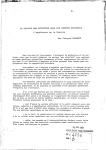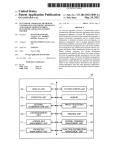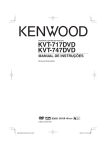Download l ,f-saozo
Transcript
US 20140362401A1
(19) United States
(12) Patent Application Publication (10) Pub. No.: US 2014/0362401 A1
YAMASHITA
(54)
(43) Pub. Date:
DISPLAY SYSTEM AND ELECTRONIC
(52)
DEVICE
Dec. 1 1, 2014
US. Cl.
CPC ..... .. H04N1/00129 (2013.01); H04N1/00503
(2013.01); H04N 2201/0036 (2013.01); H04N
2201/0055 (2013.01); H04N 2201/0075
(71) Applicant: Sharp Kabushiki Kaisha, Osaka (JP)
(2013.01)
(72)
Inventorl
Tomohito YAMASHITA, Osaka-$111 (JP)
USPC ....................................................... .. 358/115
(73) Assignee: Sharp Kabushiki Kaisha, Osaka (JP)
(57)
ABSTRACT
A display system includes an image forming apparatus, and a
(21) Appl. No.: 14/272,538
tablet terminal transmitting/receiving information to/ from
(22) Filed;
The Image forming apparatus detects the tablet terminal, and
image forming apparatus through Wireless communication.
May 8, 2014
establishes Wireless communication With the detected tablet
(30)
Foreign Application Priority Data
Jun. 6, 2013
terminal through a Wireless communication driver. When
Wireless communication is established, the image forming
(JP) ............................... .. 2013-119663
apparatus transmits a display request requesting display of
operation information (operation manual) related to the cur
rently ongoing operation, to the tablet terminal. Receiving the
Publication Classi?cation
(51) Int. Cl.
H04N 1/00
display request transmitted from the image forming appara
tus, the tablet terminal displays the requested operation infor
mation (manual) of the operation manual.
(2006.01)
M FP
S'E'ART’
7
,,/S1 000
COMMUNICATiON
CONNECTION DETECTJGN LOOP
/»S “l 01 0
TRANSMIT TERMENAE.
ENFORMATION REC}
l
,f-saozo
RECEIVE TERMlNAL
INFORMATION RES
fewer,
APPLECATION
'
'
'
'
(ESTS IN TERMINAL?
TRANSFER
APPLiCATION
050
MANUAL DATA
XIST IN TERMINAL?
EDIT MANUAL DATA
YES
t
TRANSMlT MANUAL
POSITION {NFORMATIGN
TRANSFER MANUAL DATA
a__l
1
fsmo
//~S1 000
C(JMMUNEGATEON DISCONNECTION
DETECTIGN LOOP
Patent Application Publication
Dec. 11, 2014 Sheet 1 0f9
US 2014/0362401 A1
0“mi,
2:56%.2
v8.1a?”abi
29M3Ermiwgm.
Patent Application Publication
Dec. 11, 2014 Sheet 2 0f 9
US 2014/0362401 A1
FIG. 2
MFP
//14G
WIRELESS
/'130
COMMUNICATION DREVER
DISPLAY PANEL um
[110
112.“ \ \
\
CONTROL UNIT
TERMINAL IIEIEQIIIIII
H 4_‘_\ UNIT
TERMINAL commas.
116-~\ UNIT
MAIIIIAI EIAIA
EDII'INII UNIT
I I axix
DISEIAY PANEL
CONTRGL IIIIII
/~I.20
A
STORAGE UNIT
\W//
frwz
gggggé. 5559mm
‘
M124
MANUAL DATA
STORAGE UNIT
/,, A 26
IERIIIIIAI. AEPIEIAIIOII
STQRAGE um
Patent Application Publication
Dec. 11, 2014 Sheet 3 0f9
US 2014/0362401 A1
X “M40
m.UE
vw
w.
on?
w@@
i.whwPz?maoOmw
IOZmEwLz?
/
I
m30?2% 1mw.“m,o
Patent Application Publication
Dec. 11, 2014 Sheet 4 0f 9
US 2014/0362401 A1
FIG. 4
//-20(>
/
v
TABLET TERMINAL
f2“)
TOUGH—PANEL DiSPLAY
/
/~2()2
INPUT PORTION
CPU
fl
f/
5
2108
DISPLAY PORTION
/
210m
/~204
A
MEMQRY
,/212
DESPLAY CQNTROL umn'
,/~206
$214
RAM
WERELESS
COMMUNKCATZON 1/?
\208
Patent Application Publication
Dec. 11, 2014 Sheet 5 0f9
US 2014/0362401 A1
FIG. 5
I
START
COMMUNICATON
CGNNECTEGN SETEGTEON LOOP
%
/
TRANSMIT TERMINAL
INFORMATEON REQ
I.
RECEIVE TERMINAL
INFORMATION RES
/~S1 030
ALEGATN
I
I.
'
. . . . . . . . . . . . . . . . . . . . . . . . . . TRANSFER
. . . . . . . . . . . . . . .
YES
_
I.
1
APPLECATIQN
/»81059
PANUAL
.
__
.XIIN TERMNAL?
I
f/?-S
I/rS'EO6Q
I
EDIT MANUAL DATA
$1030
I
TRANSMKT MANUAL
I
§
'
POSITION ENFORMATEQN
f
(/51070
TRANSFER MANUAL DATA
/-51 090
GGMMUNIGATION DISCONNECTION
DETECTSUN LOOP
Patent Application Publication
Dec. 11, 2014 Sheet 6 0f9
US 2014/0362401 A1
FIG. 6
T'BLET 'R'ERMINAL
START
3
$26300 \
RECEIVE 00%, UNICATEON
DETECTEON REQ
$2019 ‘\
%
TRANSMET COMMUNECATIQN
DETECTION RES
82029
g
RECEEVE TERMINAL
INFORMATION REQ
82630 ~\
%
TRANSMIT TERMINAL
iNFORMATON RES
PPLECATION
S2660\\
RECEIE
APPLICATION
__
*
YES
ACTZVATE
I
DZSPLAY APLICATIGN
ANUAL DAT
S2080~\\
v
YES
REGEYV'E
MANUAL DATA
I
fszogs
RECEIVE MANUAL
POSETION INFORMATION
Eli
f-szmo
DISPLAY MANUAL
é
./~$21 10
f,
CQMMUNICATEON
DISCONNECTEON
DETECTION LGOP
Patent Application Publication
Dec. 11, 2014 Sheet 7 0f 9
US 2014/0362401 A1
FIG. 7
FiNiSH SETTXNG
THES SETTING SCREEN EMAGE ALLOWS FENESH
SETTING FOR THE READ DOCUMENT
DOCUMENT
SEYTZNG CURRENTLY SELECTED
READ DOCUMENTS ARE OUTPUT AS SORTED COPIES.
EACH SET WILL BE STAPLEI) AT UPPER LEFT CORNER.
WHEN SETTiNG IS DONE, PRESS “ENTER” BUTTON
,/~'""21G
Patent Application Publication
Dec. 11, 2014 Sheet 8 0f9
US 2014/0362401 A1
m
MHP>Gw4Km<Om3InQ“WEH;O \
_
m._ .
23
932m
m.GE
"Q
m
59m.g.é?32%
ST.Q?.
\
.\
a/m1%.Ecww
.ȣ1$525%X3wEmM
\
\
it
M.D11%_5%
mm"
Patent Application Publication
Dec. 11, 2014 Sheet 9 0f 9
US 2014/0362401 A1
FIG. 9
{/2100
FENZSH SETTZNG
THIS SETTING SCREEN iMAGE ALLOWS FINISH
SETTZNG FOR THE READ DOCUMENT
DOCUMENT
SETTWG CURRENTLY SELECTEQ
READ DDCUMENTS ARE GUTPUT AS S’ORTED COPIES.
EACH SET WiLL BE STAPLED AT UPPER LEFT CORNER,
WHEN SETTING IS DONE, P’RESS “ENTER” BUTTON
/- "'210
US 2014/0362401Al
DISPLAY SYSTEM AND ELECTRONIC
DEVICE
CROSS-REFERENCE TO RELATED
APPLICATION
[0001] This nonprovisional application claims priority
under 35 U.S.C. §ll9(a) on Patent Application No. 2013
119663 ?led in Japan on Jun. 6, 2013, the entire contents of
Which are hereby incorporated by reference.
BACKGROUND OF THE INVENTION
[0002] 1. Field of the Invention
[0003] The present invention relates to a display system and
an electronic device included in the display system and, more
speci?cally, to a technique for displaying an operation
manual of the electronic device.
[0004]
2. Description of the Background Art
[0005] Recently, digital multifunctional peripherals inte
grally having a plurality of functions such as copy function,
Dec. 11, 2014
portable telephone are connected to a network. The digital
multifunctional peripheral transmits its own device ID and a
state code to the help server. The portable telephone extracts
a marker image attached to the digital multifunctional periph
eral from a photo image data picked-up for the digital multi
functional peripheral, obtains the device ID and a surface
code of the digital multifunctional peripheral from the marker
image, and transmits the obtained ID and code to the help
server. Based on the device ID and the state code transmitted
from the digital multifunctional peripheral and on the device
ID and the surface code transmitted from the portable tele
phone, the help server transmits help information correspond
ing to the state of digital multifunctional peripheral to the
portable telephone. Further, the portable telephone combines
the help information transmitted from the help server With the
photo image data to generate and display image data for
providing help information.
[0009] In the help information providing system according
to ’879 Reference, in order to display the help information
corresponding to the state of digital multifunctional periph
printer function and FAX function are installed in many
eral on the portable telephone, it is necessary to extract a
of?ces andplaces of business. Typically, a paper-based opera
marker image attached to the digital multifunctional periph
eral from the photo image data of the digital multifunctional
tion manual (instruction booklet) is attached to an electronic
device such as the digital multifunctional peripheral. In these
days, electronic devices come to have many functions and
accordingly, the number of pages of the operation manuals is
increasing. As a result, the cost for printing the operation
manuals increased, and the cost of printing comes to be a
peripheral, to obtain the device ID and the surface code of the
digital multifunctional peripheral from the marker image, and
to transmit these to the help server. Therefore, the operation
for displaying the help information on the portable telephone
requires much time and effort.
burden on manufacturers. In order to reduce printing cost, for
recent digital multifunctional peripherals, operation manuals
based on electronic database (E-manual) come to be com
monly used.
[0006] By way of example, Japanese Patent Laying-Open
No. 2003-198767 (hereinafter referred to as ’767 Reference)
discloses a digital copy machine using such a manual based
on electronic database. The digital copy machine according to
’767 Reference has the service manual stored in a hard disk,
and the service manual can be updated by a service person.
[0007] In an apparatus such as a digital multifunctional
peripheral in Which an operation panel is provided as a dedi
cated user interface (hereinafter, user interface Will be
denoted as “UI”), When the operation manual is displayed on
the UI screen (display device), the operation manual fully
occupies the UI screen. Therefore, operation While vieWing
the manual is dif?cult. Further, in a conventional digital mul
tifunctional peripheral, in order to display that portion of the
manual Which corresponds to the operation the user is cur
rently doing, a desired piece of information must be searched
out from descriptions related to many functions, and at that
time, for example, a number of click operations are necessary.
Such a procedure requires time and effort. The digital copy
machine described in ’767 Reference also has the same prob
lem.
[0008] As a solution to such a problem, Japanese Patent
Laying-Open No. 2010-219879 (hereinafter referred to as
’879 Reference) discloses a help information providing sys
tem for displaying help information in accordance With a state
of digital multifunctional peripheral on a portable telephone.
The help information providing system according to ’879
Reference includes a digital multifunctional peripheral, a
help server providing the help information for the digital
multifunctional peripheral, and a portable telephone for dis
playing the help information provided by the help server. The
digital multifunctional peripheral, the help server and the
SUMMARY OF THE INVENTION
[0010] Therefore, it is desirable to provide a display system
and an electronic device alloWing operation of the device
While vieWing its operation manual.
[0011] According to a ?rst aspect, the present invention
provides a display system, including an electronic device and
a terminal device transmitting/receiving information to/ from
the electronic device through Wireless communication. In the
display system, the electronic device includes: a communi
cation unit conducting Wireless communication With the ter
minal device; a receiving unit receiving an operation by a
user; an establishing unit, detecting the terminal device and
establishing Wireless communication With the detected ter
minal device through the communication unit; and a trans
mission unit, responsive to establishment of Wireless commu
nication by the establishing unit, for transmitting, through the
communication unit, a display request for displaying opera
tion information related to the operation received by the
receiving unit of an operation manual of the electronic device
itself to the terminal device. The terminal device includes: a
display portion displaying the operation manual; a Wireless
communication unit conducting Wireless communication
With the electronic device; and a display control unit, respon
sive to reception of the display request transmitted from the
electronic device through the Wireless communication unit,
for controlling the display portion such that the requested
operation information of the operation manual is displayed.
[0012] The electronic device establishes Wireless commu
nication With the detected terminal device. When Wireless
communication is established, the electronic device transmits
to the terminal device a request for displaying operation infor
mation related to the operation received by the receiving unit,
of the operation manual. Upon reception of the display
US 2014/0362401A1
request transmitted from the electronic device, the terminal
device displays the requested operation information of the
operation manual.
[0013] In this manner, in the present display system, when
the electronic device detects a terminal device and establishes
wireless communication, the operation manual is displayed
on the terminal device with which the wireless communica
tion has been established. Since the operation manual is dis
Dec. 11, 2014
the operation manual stored in the storage unit to the terminal
device. When the terminal device does not have the data of
operation manual, the electronic device transmits the data of
operation manual to the terminal device. Therefore, even if
the terminal device does not have the operation manual
beforehand, it is possible to have the operation manual dis
played on the terminal device.
[0018] More preferably, the terminal device further
played on the terminal device in response to establishment of
includes a unit, responsive to disconnection of wireless com
wireless communication, troublesome operation is unneces
sary when the operation manual is to be displayed on the
terminal device. Since the operation manual of electronic
munication with the electronic device, for controlling the
device is displayed on the terminal device as an external
device, it is possible to operate the electronic device while
viewing the operation manual. Further, since operation infor
mation related to the currently on-going operation received
by the receiving unit is displayed on the terminal device, it is
unnecessary to search a desired piece of information from
descriptions of many functions. Therefore, the time and effort
to ?nd the target portion of the manual (operation informa
tion) can be saved.
[0014]
Preferably, the establishing unit includes a unit,
detecting, when the terminal device is waved over the elec
tronic device, the terminal device and for establishing wire
less communication with the detected terminal device
through the communication unit. Since wireless communica
tion between the electronic device and the terminal device is
established by waving the terminal device over the electronic
display portion such that display of the operation manual is
turned off. The terminal device may be con?gured such that
the data of operation manual is removed when wireless com
munication with the electronic device is disconnected.
[0019] According to a second aspect, the present invention
provides an electronic device capable of communication with
an external terminal device. The terminal device is capable of
displaying an operation manual of the electronic device. The
electronic device includes: a communication unit conducting
wireless communication with the terminal device; a receiving
unit for receiving an operation by a user; an establishing unit,
detecting the terminal device, for establishing wireless com
munication with the detected terminal device through the
communication unit; and a unit, responsive to establishment
of wireless communication by the establishing unit, for trans
mitting a display request requesting display of operation
information related to the operation received by the receiving
unit of the operation manual through the communication unit
device, the desired portion of the manual (operation informa
to the terminal device.
tion) of the electronic device can more easily be displayed on
the terminal device.
detecting, when the terminal device is waved over the elec
[0015] More preferably, the receiving unit includes a dis
play unit displaying an operation screen image for receiving
tronic device, the terminal device and establishing wireless
communication with the detected terminal device through the
an operation by a user; and the display control unit includes a
unit for controlling the display portion such that operation
information of the operation manual corresponding to the
operation screen image displayed on the display unit is dis
played. Thus, the operation information related to the user’s
operation can more easily be displayed on the terminal
device.
[0016] More preferably, the display unit includes a unit for
making a transition of the operation screen image in accor
dance with an operation by the user; the transmission unit
includes a unit, responsive to the transition of the operation
screen image, for transmitting a display request for displaying
the operation information corresponding to the operation
screen image after the transition, to the terminal device; and
the unit for controlling the display portion includes a unit for
switching display of the display portion based on the display
request transmitted from the unit for transmitting the display
request to the terminal device. Thus, the operation informa
tion related to the user’s operation can still more easily be
displayed on the terminal device.
[0017]
More preferably, the terminal device further
includes a unit for transmitting terminal information includ
ing information as to whether it holds data of the operation
manual or not, to the electronic device; and the electronic
device includes a storage unit storing the data of the operation
manual, a determining unit, responsive to reception of the
terminal information, for determining whether the terminal
device holds the data of the operation manual, based on the
terminal information, and a unit, responsive to a determina
tion by the determining unit that the terminal device does not
hold the data of the operation manual, for transmitting data of
[0020]
Preferably, the establishing unit includes a unit for
communication unit.
[0021] More preferably, the terminal device has a function
of transmitting terminal information including information as
to whether it holds data of the operation manual or not, to the
electronic device; and the electronic device includes a storage
unit storing the data of the operation manual, a determining
unit, responsive to reception of the terminal information
transmitted from the terminal device, for determining
whether the terminal device holds the data of the operation
manual, based on the terminal information, and a unit,
responsive to a determination by the determining unit that the
terminal device does not hold the data of the operation
manual, for transmitting data of the operation manual stored
in the storage unit to the terminal device.
[0022] As described above, by the present invention, a dis
play system and an electronic device allowing operation of
the device while viewing the operation manual without neces
sitating any troublesome operation can be provided.
[0023] The foregoing and other objects, features, aspects
and advantages of the present invention will become more
apparent from the following detailed description of the
present invention when taken in conjunction with the accom
panying drawings.
BRIEF DESCRIPTION OF THE DRAWINGS
[0024] FIG. 1 schematically shows an overall con?guration
of the display system in accordance with a ?rst embodiment
of the present invention.
[0025] FIG. 2 is a control block diagram showing hardware
con?guration of the image forming apparatus shown in FIG.
1.
US 2014/0362401Al
[0026] FIG. 3 shows a display panel unit of the image
forming apparatus shown in FIG. 1.
[0027] FIG. 4 is a control block diagram showing hardware
con?guration of the tablet terminal shown in FIG. 1.
[0028]
FIG. 5 is a ?owchart representing a control structure
of a program executed by the image forming apparatus shown
in FIG. 1.
[0029] FIG. 6 is a ?owchart representing a control structure
of a program executed by the tablet terminal shown in FIG. 1.
[0030] FIG. 7 shows an example of a display screen image
displayed on the tablet terminal shown in FIG. 1.
[0031]
FIG. 8 shows a display panel unit of the image
forming apparatus.
[0032] FIG. 9 shows another example of the display screen
image displayed on the tablet terminal.
DESCRIPTION OF THE PREFERRED
EMBODIMENTS
[0033]
In the following embodiment, the same components
are denoted by the same reference characters. Their functions
and names are also the same. Therefore, detailed description
thereof will not be repeated.
First Embodiment
Overall System Con?guration
[0034] Referring to FIG. 1, the overall con?guration of a
display system 50 in accordance with the present embodi
ment will be described. Display system 50 includes an image
forming apparatus 100 and a tablet terminal 200. Image form
ing apparatus 100 and tablet terminal 200 are capable of
transmitting/receiving signals to and from each other by near
Dec. 11, 2014
[0041] Control unit 110 is substantially a computer, and it
includes a CPU (Central Processing Unit), an ROM (Read
Only Memory), and an RAM (Random Access Memory), all
not shown. The CPU executes various computer programs in
accordance with instructions from display panel unit 130,
tablet terminal 200 and the like, and thereby realizes opera
tions of various portions and units of image forming appara
tus 100 and executes desired processes such as communica
tion with an external device such as tablet terminal 200. The
various programs mentioned above are stored in the ROM or
storage unit 120 in advance, and when a desired process is
executed, read from the ROM or storage unit 120 and trans
ferred to the RAM. The CPU reads and interprets a program
instruction from an address in the RAM designated by a value
stored in a register, called a program counter, not shown, in
the CPU. Further, the CPU reads data necessary for compu
tation from an address designated by the read instruction, and
executes a computation corresponding to the instruction, on
the data. The results of execution are also stored in an address
designated by the instruction, in the RAM, storage unit 120 or
the register in CPU.
[0042] Control unit 110 further includes a terminal detect
ing unit 112 executing a process for detecting wireless com
munication with tablet terminal 200, a terminal control unit
114 executing a process for transmitting a request (terminal
information request) asking terminal information to the
detected tablet terminal 200, a manual data editing unit 116
executing a process for editing manual data, as the electronic
data of operation manual, and a display panel control unit 118
controlling display on display panel unit 130.
[0043]
Storage unit 120 stores a computer program for
realiZing general operations of image forming apparatus 100.
The computer program is provided, for example, from an
information processing apparatus, through wireless commu
nication driver 140. The computer program may be provided
by a storage medium, such as a DVD, recording the computer
?eld communication (NFC).
[0035] Image forming apparatus 100 is, for example, a
digital multifunctional peripheral (MFP) having a copy func
tion and a printer function. Image forming apparatus 100 has
a so-called laser printing (electrophotography) function, uti
liZing laser light for exposure. The apparatus, however, may
program. Speci?cally, a DVD as a recording medium record
have a different type printing function.
[0036] Tablet terminal 200 is, for example, a tablet type
portable terminal having a display screen of about 10 inches.
Tablet terminal 200 has an NFC module (not shown) for near
program for executing a process for displaying the operation
manual on tablet terminal 200, and various data including
?eld communication with image forming apparatus 100.
NFC is a technique for short distance wireless communica
tion enabling data communication at a short distance of about
a few to several tens centimeters. Since it has the NFC module
mounted thereon, when one moves tablet terminal 200 close
to and wave over a prescribed portion of image forming
apparatus 100, bi-directional communication becomes pos
sible between tablet terminal 200 and image forming appa
ratus 100.
[0037]
In the present embodiment, when tablet terminal
200 is waved over image forming apparatus 100 while a user
is operating image forming apparatus 100, an operation
manual (operation manual related to the on-going operation)
of image forming apparatus 100 is displayed on tablet termi
nal 200.
ing the computer program may be loaded to a DVD drive (not
shown) built-in in image forming apparatus 100, and the
computer program may be read from the DVD and installed in
storage unit 120. Storage unit 120 further stores a computer
image data.
[0044] Storage unit 120 further includes a computer pro
gram storage unit 122 for storing the computer programs
described above, a manual data storage unit 124 for storing
the operation manual (manual data) of itself, and a terminal
application storage unit 126 for storing a dedicated applica
tion (hereinafter referred to as “manual display application”)
for displaying the operation manual on tablet terminal 200.
[0045] Referring to FIGS. 2 and 3, display panel unit 130 is
a touch-panel integrated type liquid crystal display device,
formed by superposing a display and a touch-panel. Display
panel unit 130 provides various pieces of information related
to the state of image forming apparatus 100 and related to the
state of various processes to the user. Further, the touch-panel
display provides an interactive operation interface (user inter
face) to the user. The interactive operation interface receives
a user instruction (operation) for the overall operation of
[0038] [Hardware Con?guration]
[0039] <<Image Forming Apparatus>>
image forming apparatus 100 through the touch-panel, dis
[0040] Referring to FIG. 2, image forming apparatus 100
plays the contents of instruction on the display, and outputs a
includes a control unit 110, a storage unit 120, a display panel
control signal in accordance with the instruction to, for
example, control unit 110. Speci?cally, on display panel unit
unit 130 and a wireless communication driver 140.
US 2014/0362401A1
Dec. 11, 2014
130, an operation screen image is displayed, and when the
gram. Further, the computer program may be provided from
operation screen image is operated by the user, image forming
an information processing apparatus or the like on a network
apparatus 100 receives an instruction in accordance with the
through the network.
operation. The operation screen image displayed on display
operation. Display panel unit 130 further includes a wireless
[0052] Tablet terminal 200 further includes a touch-panel
display 210, a display control unit 212 and a wireless com
munication interface (hereinafter referred to as “wireless
communication unit 132 over which tablet terminal 200 is
communication I/F”) 214, all connected to bus 208.
waved, when near ?eld communication is to take place with
tablet terminal 200.
[0053] Touch-panel display 210 includes an input portion
210a implemented by a touch-panel, and a display portion
panel unit 130 may make a transition in response to a user
[0046]
Referring to FIG. 2, wireless communication driver
140 has a functional unit realiZing near ?eld communication
210!) implemented by a display panel. Display portion 210!)
is, for example, a liquid crystal display panel. Display control
for wireless communication with tablet terminal 200. Image
forming apparatus 100 is capable of data communication with
tablet terminal 200 having the NFC module, in accordance
with a communication protocol in compliance with NFC
standard, through wireless communication driver 140. Wire
unit 212 includes a driving unit for driving display portion
210b, and generates and outputs to display portion 210!) a
less communication driver 140 may have a function to pro
by CPU 202 from memory 204 and transferred to RAM 206.
[0054] Wireless communication I/F 214 provides an inter
face with the network by radio wave. Wireless communica
vide an interface to a network. Then, image forming appara
tus 100 will be capable of data communication in accordance
with a prescribed communication protocol with an informa
tion processing apparatus or the like on the network. By way
of example, image forming apparatus 100 may receive
instruction signals instructing execution of various processes
including a print job from the information processing appa
ratus, through wireless communication driver 140.
[0047] Image forming apparatus 100 further stores, in stor
age unit 120, an association table (not shown) storing asso
ciation between each of the operation screen images dis
played on display panel unit 130 and pieces of information
(manual position information (for example, page number of
the operation manual)) representing the position where the
operation information (manual) corresponding to each opera
tion screen image is described. The association table is used
when the manual corresponding to the operation screen
image that is being displayed on display panel unit 130 is to be
displayed on tablet terminal 200. When a plurality of opera
tion manuals are provided, the association table should pref
erably store the types of operation manuals in association
with the operation screen images.
[0048]
Image forming apparatus 100 further includes func
tional units for image formation, such as an image reading
unit (scanner unit), an image processing unit and an image
forming unit. The structures of these functional units are the
same as those of a conventional image forming apparatus
signal for reading image data stored in RAM 206 at a pre
scribed timing and displaying the image data as an image on
display portion 21019. The image data to be displayed is read
tion I/ F 214 includes an NFC module for near ?eld commu
nication with image forming apparatus 100. Tablet terminal
200 is capable of near ?eld communication with image form
ing apparatus 100 through wireless communication I/F 214.
[0055] [Software Con?guration]
[0056] The process for displaying the operation manual of
image forming apparatus 100 on tablet terminal in display
system 50 in accordance with the present embodiment will be
described.
[0057] Referring to FIG. 5, the control structure of a com
puter program executed by image forming apparatus 100 to
have the operation manual displayed on tablet terminal 200
will be described. The program is activated when image form
ing apparatus 100 is powered on.
[0058] The program includes: a step S1000 of executing
polling for detecting a communicable tablet terminal; and a
step 1010, executed following step S1000, of transmitting a
request for terminal information of tablet terminal 200, to the
detected tablet terminal. Assume, for example, that tablet
terminal 200 is detected as a communicable tablet at step
S1000. The terminal information asked at step S1010
includes information as to whether the detected tablet termi
nal 200 has a manual display application (whether or not a
(MFP) and, therefore, description thereof will not be given
manual display application is installed), information as to
whether the tablet holds (stores) manual data, and informa
here.
[0049]
tion related to the size of display screen of tablet terminal 200.
[0059] The program further includes: a step S1020,
[0050]
<<Tablet Terminal 200>>
Referring to FIG. 4, tablet terminal 200 forming
display system 50 includes a CPU 202, a memory 204, an
RAM 206 and a bus 208. CPU 202 is for overall control of
tablet terminal 200. Memory 204 is an electrically rewritable
non-volatile storage device, such as a ?ash memory. Memory
204 stores programs and data necessary for controlling the
executed following step S1010, of receiving terminal infor
mation transmitted from tablet terminal 200 in response to the
to bus 208. Exchange of data (including control information)
request of terminal information; a step S1030, executed after
step S1 020, of determining whether or not the manual display
application is installed in tablet terminal 200 based on the
received terminal information, and branching the control ?ow
in accordance with the result of determination; a step S1040,
executed if it is determined at step S1030 that the manual
display application is not installed in tablet terminal 200, of
between each of these units is done through bus 208. CPU 202
transferring (transmitting) the manual display application
reads a program from memory 204 through bus 208 to RAM
206, and executes the program using a part of RAM 206 as a
work area. Speci?cally, CPU 202 controls various units form
stored in terminal application storage unit 126 to tablet ter
minal 200; and a step S1050, executed when it is determined
at step S1030 that the manual display application is installed
in tablet terminal 200 and after step S1040, of determining
whether or not tablet terminal 200 holds the manual data,
based on the received terminal information, and branching
the ?ow of control depending on the result of determination.
operation of tablet terminal 200.
[0051]
CPU 202, memory 204 and RAM 206 are connected
ing tablet terminal 200 in accordance with the program stored
in memory 204, to realize each of the functions of tablet
terminal 200. The computer program may be provided by a
storage medium such as a DVD recording the computer pro
US 2014/0362401A1
[0060] The program further includes: a step S1060,
executed when it is determined at step S1050 that tablet
terminal 200 does not hold the manual data, of reading an
operation manual (manual data) from manual data storage
unit 124 in accordance with the contents of operation (opera
tion information (manual) corresponding to the operation
screen image displayed on display panel unit 130) of image
forming apparatus 1 00, and editing the read operation manual
(manual data) in accordance with the size of display screen of
tablet terminal 200; and a step S1070, executed following step
S1060, of transferring the edited manual data to tablet termi
nal 200. At step S1060, the manual data is compressed as
needed. By way of example, if the size of display screen of
tablet terminal 200 is small, the amount of communication at
the time of data transfer can be reduced by compressing the
manual data.
[0061] The program further includes: a step S1080,
executed if it is determined at step S1050 that tablet terminal
200 holds the manual data, of using the association table to
look up and transfer information of the position where the
operation information (manual) corresponding to the opera
tion screen image displayed on display panel unit 130 is
described (manual information (for example, page number)),
to tablet terminal 200; and a step S1090, executed after steps
S1070 and S1080, of executing a process of detecting discon
nection of communication. When the process of step S1090
ends, that is, when disconnection of communication is
detected, the control returns to step S1000.
[0062] Referring to FIG. 6, the control structure of a com
puter program executed by tablet terminal 200 for displaying
the operation manual will be described. The program is acti
Dec. 11, 2014
from image forming apparatus 100; and a step S2090,
executed if it is determined at step S2070 that the manual data
is held, of receiving the manual position information trans
mitted from image forming apparatus 100.
[0066] The program further includes: a step S2100,
executed after steps S2080 and S2090, of displaying the
operation manual using the manual display application; and a
step S2110, executed following step S2010, of executing a
process of detecting disconnection of communication. When
the process of step S2110 ends, that is, when disconnection of
communication is detected, the control returns to step S2000.
[0067] [Operation]
[0068]
Display system 50 in accordance with the present
embodiment operates in the following manner.
[0069]
Image forming apparatus 100 is capable of near ?eld
communication with a terminal having an NFC module
mounted thereon. Terminal detecting unit 112 of image form
ing apparatus 100 executes polling for detecting a communi
cable terminal (tablet terminal) through wireless communi
cation driver 140 (step S1000 shown in FIG. 5). Assume that
tablet terminal 200 is waved over wireless communication
unit 132 (see FIG. 3) of image forming apparatus 100 while
image forming apparatus 100 is in operation. Since tablet
terminal 200 is in the vicinity of image forming apparatus
100, it can receive the polling request from image forming
apparatus 100. Receiving the polling request (step S2000
shown in FIG. 6), tablet terminal 200 transmits a response to
image forming apparatus 100 (step S2010). Receiving the
response from tablet terminal 200, image forming apparatus
100 establishes wireless communication with tablet terminal
vated when tablet terminal 200 is powered on. In the follow
200. Thus, bi-directional communication becomes possible
between tablet terminal 200 and image forming apparatus
ing, it is assumed that while image forming apparatus 100 is
100.
being operated, the user waves tablet terminal 200 over wire
[0070] When image forming apparatus 100 receives a
response of polling (response transmitted from tablet termi
nal 200) through wireless communication driver 140, termi
less communication unit 132 (see FIG. 3) of image forming
apparatus 100.
[0063]
The program includes: a step 2000 of receiving a
communication detection request (polling request) from
image forming apparatus 100; a step S2010, executed follow
ing step S2000, of transmitting a response to image forming
apparatus 100; a step S2020, executed following step S2010,
of receiving a request (request asking terminal information)
transmitted from image forming apparatus 100; and a step
S2030, executed following step S2020, of transmitting the
nal control unit 114 transmits request for terminal informa
tion to detected tablet terminal 200 (step S1010 shown in FIG.
5). Receiving the request from image forming apparatus 100
(step S2020 shown in FIG. 6), tablet terminal 200 transmits
the terminal information of itself to image forming apparatus
100 (step S2030).
[0071]
Receiving the terminal information from tablet ter
minal 200 (step S1020 shown in FIG. 5), image forming
terminal information of its own to image forming apparatus
apparatus 100 determines, based on the terminal information,
100.
whether or not a manual display application is installed in
[0064]
The program further includes: a step S2040,
executed following step S2030, of determining whether the
terminal holds a manual display application (whether or not it
tablet terminal 200 (step S1030) and whether tablet terminal
200 holds the manual data (step S1050). Further, image form
ing apparatus 100 recognizes the size of display screen of
has a manual display application installed in itself), and
branching the ?ow of control depending on the result of
tablet terminal 200 based on the terminal information.
determination; a step S2050, executed if it is determined at
terminal 200 (NO at step S1030), image forming apparatus
step S2040 that the manual display application is not held, of
receiving a manual display application transferred from
image forming apparatus 100; and a step S2060, executed if it
100 retrieves a manual display application from terminal
application storage unit 126 and transfers the application to
tablet terminal 200 (step S1040).
[0072]
If no manual display application is installed in tablet
is determined at step S2040 that a manual display application
[0073]
is held and after step S2050, of activating the manual display
(NO at step S1050), image forming apparatus 100 references
application.
[0065] The program further includes; a step S2070,
executed following step S2060, of determining whether or not
the manual data is held (stored), and branching the ?ow of
control depending on the result of determination; a step
S2080, executed if it is determined at step S2070 that the
manual data is not held, of receiving manual data transmitted
If tablet terminal 200 does not have the manual data
the association table, retrieves the manual data corresponding
to the contents of operation being done on image forming
apparatus 100 from manual data storage unit 124, and trans
fers it to tablet terminal 200 (steps S1060 and S1070). By
transferring the manual data, image forming apparatus 100
requests tablet terminal 200 to display the operation manual.
At this time, manual data editing unit 116 edits the manual
US 2014/0362401A1
data read from manual data storage unit 124 if it is necessary
from the size of display screen of tablet terminal 200. By way
of example, when the size of display screen of tablet terminal
200 is smaller than a prescribed size, manual data editing unit
116 executes the process of compressing the manual data.
Thus, the amount of communication at the time of transfer
can be reduced. On the other hand, if tablet terminal 200 has
the manual data, image forming apparatus 100 transmits only
the information of position (manual position information (for
example, page number)) where the operation information
(manual) corresponding to the operation screen image being
displayed on display panel unit 130 is described to tablet
Dec. 11, 2014
210 of tablet terminal 200, a manual (operation information)
corresponding to operation screen image 150 is displayed.
[0079]
When terminal detecting unit 112 of image forming
apparatus 100 detects disconnection of communication with
tablet terminal 200 through wireless communication driver
140 (step S1090 shown in FIG. 5), it resumes a state (step
S1000) for detecting communication connection again. By
way of example, if tablet terminal 200 is moved and the
distance between tablet terminal 200 and image forming
apparatus 100 becomes longer and exceeds the communica
tion range, communication is disconnected.
terminal 200. By transmitting the manual position informa
tion, image forming apparatus 100 requests tablet terminal
Effects of the Present Embodiment
200 to display the operation manual.
[0074] When the manual display application is installed in
itself (YES at step S2040), tablet terminal 200 activates the
display system 50 in accordance with the present embodi
manual display application (step S2060). On the other hand,
if the manual display application is not installed in itself (NO
at step S2040), tablet terminal 200 receives the manual dis
play application from image forming apparatus 100 (step
S2050), and activates the received application (S2060).
[0075]
If tablet terminal 200 already holds the manual data
of operation manual of image forming apparatus 100 (YES at
step S2070), tablet terminal 200 receives the manual position
information from image forming apparatus (step S2090), and
displays the operation information (manual) indicated by the
manual position information by manual display application
(step S2100). On tablet terminal 200, the manual (operation
information) corresponding to the operation screen image
displayed on display panel unit 130 of image forming appa
ratus 100 is displayed.
[0076] On the other hand, if tablet terminal 200 does not
hold the manual data of operation manual (NO at step S2070),
tablet terminal 200 receives the manual data from image
forming apparatus 100 (step S2080), and displays the manual
data by the manual display application (step S2100). Here
again, on tablet terminal 200, the manual (operation informa
tion) corresponding to the operation screen image displayed
on display panel unit 130 of image forming apparatus 100 is
displayed.
[0077] Referring to FIG. 3, assume that on display panel
unit 130 of image forming apparatus 100, operation screen
image 150 for setting, for example, ?nishing process, is dis
played. The operation screen image 150 includes various
buttons for ?nish settings. Speci?cally, operation screen
image 150 includes a “SORT” button 152 for sorting, a
“STAPLE SORT” button 154 for stapling and sorting, a check
box 156 checked to set punching, and a check box 158
checked to set offset. Operation screen image 150 further
includes buttons 160 to 164 for setting positions of stapling
when “STAPLE SORT” button 154 is operated (when sta
pling and sorting is set), an “ENTER” button 166 for entering
the setting, and a button 168 for closing the ?nish setting
screen image (operation screen image 150). Button 160 is for
setting deep one point binding, button 162 is for setting two
point binding, and button 164 is for setting front one point
binding.
[0078]
When tablet terminal 200 is waved over wireless
communication unit 132 of image forming apparatus 100
while operation screen image 150 is being operated, image
forming apparatus 100 and tablet terminal 200 communicate
with each other. Referring to FIG. 7, on touch-panel display
[0080] As is apparent from the description above, by using
ment, the following effects can be attained.
[0081]
Image forming apparatus 100 detects tablet terminal
200 and establishes wireless communication with the
detected tablet terminal 200. When wireless communication
is established, image forming apparatus 100 transmits a
request for displaying the operation information (manual)
related to the currently on-going operation to tablet terminal
200. Receiving the display request transmitted from image
forming apparatus 100, tablet terminal 200 displays the
requested operation information (manual) of the operation
manual.
[0082] In this manner, in the present display system 50,
when image forming apparatus 100 detects tablet terminal
200 and establishes wireless communication, it causes tablet
terminal 200, with which the wireless communication is
established, to display the operation manual. Since the opera
tion manual is displayed on tablet terminal 200 when wireless
communication is established, no troublesome operation is
necessary to display the operation manual on tablet terminal
200. Since the operation manual of image forming apparatus
100 is displayed on tablet terminal 200 as an external device,
it is possible to operate image forming apparatus 100 while
viewing the operation manual. Further, since the operation
information (manual) related to the currently on-going opera
tion is displayed on tablet terminal 200, it is unnecessary to
search for a desired piece of information from descriptions of
many functions. Therefore, time and effort to ?nd the target
manual (operation information) can be saved.
Second Embodiment
[0083]
A display system in accordance with the present
embodiment has the same con?guration as display system 50
in accordance with the ?rst embodiment except that the tablet
terminal has a security setting function. When disconnection
of communication with the image forming apparatus is
detected, the tablet terminal stops display of the manual that
has been displayed, in accordance with security setting.
[0084] The tablet terminal may be con?gured to stop dis
play of the manual until communicationwith the image form
ing apparatus is again detected, or it may be con?gured such
that the manual data is deleted when disconnection of com
munication with the image forming apparatus is detected.
[0085] Such con?gurations are effective when the opera
tion manual of the image forming apparatus is for internal use
only and not to be taken out.
US 2014/0362401A1
(Modi?cations)
[0086] In the embodiment above, an example in which the
present invention is applied to an image forming apparatus as
an exemplary electronic device has been described. The
present invention, however, is not limited to such an embodi
ment. The electronic device forming the display system may
be a device other than the image forming apparatus. Further,
though an example has been described in which the present
invention is applied to a multifunctional peripheral as an
exemplary electronic device, the image forming apparatus
may be other than the multifunctional peripheral. By way of
example, it may be an image forming apparatus such as a
Dec. 11, 2014
the user operation. It is desirable that the image forming
apparatus is con?gured to transmit manual position informa
tion corresponding to the operation screen image as changed
by the transition to the tablet terminal. By such an approach,
it becomes possible, when the operation screen image makes
a transition, to have the operation information (manual) cor
responding to the operation screen image as changed after
transition, on the tablet terminal. Speci?cally, as the operation
screen image makes a transition, the manual displayed on the
tablet terminal can be switched to the manual corresponding
to the operation screen image after transition.
[0092] In the embodiment above, when the data rate of
printer or a copy machine.
wireless communication is not high, the image forming appa
[0087]
ratus may transmit the manual data to the tablet terminal after
Though an example has been described in which the
present invention is applied to a tablet terminal as an example
processing the data, for example, after compressing the data.
of terminal device in the embodiment above, the present
[0093]
invention is not limited to such an embodiment. The terminal
sponding to the operation screen image of the image forming
device forming the display system may be a device other than
the tablet terminal.
apparatus is displayed on the tablet terminal has been
described in the embodiment above, the present invention is
[0088] Though an example has been described in which
wireless communication between the image forming appara
not limited to such an embodiment. It has only to be con?g
tus and the tablet terminal is realized by near ?eld communi
cation (NFC) in the embodiment above, the present invention
is not limited to such an embodiment. The wireless commu
nication between the image forming apparatus and the tablet
terminal may be other than near ?eld communication. By way
of example, it may be realized by short-distance wireless
communication such as Bluetooth (registered trademark), or
Though an example in which the manual corre
ured such that while the user is operating the image forming
apparatus, the manual related to the currently on- going opera
tion is displayed on the tablet terminal. By way of example, if
an operation key (for example, a hard key) outside of the
operation screen image is operated and the information of key
operation is not displayed on the operation screen image,
operation information related to the key operation may be
displayed on the tablet.
[0094] Further, when a tablet terminal is waved over the
by wireless LAN.
[0089] Further, the image forming apparatus and the tablet
wireless communication unit of image forming apparatus
terminal may each be con?gured to have a number of different
while a desired button on the operation screen image is being
types of wireless communication functions. By way of
selected, the manual (operation information) related to the
example, the image forming apparatus and the tablet terminal
selected button may be displayed on the tablet. Referring to
may each be con?gured to have the wireless communication
functions of NFC and Bluetooth. In that case, it is preferable
that communication procedure (pairing) of Bluetooth can be
FIG. 8, by way of example, on operation screen image 150,
executed through wireless communication by NFC. By such
tablet terminal is waved over the wireless communication
an approach, even when wireless communication by NFC is
unit of image forming apparatus in this situation, the manual
disconnected, wireless communication between the devices
related to the buttons that are being selected in relation to the
is possible by Bluetooth. Though it is necessary to keep the
tablet terminal close to the image forming apparatus when
wireless communication is realized by NFC, Bluetooth has
relatively long communication distance and, therefore, con
?nish settings may be displayed on the touch-panel display of
tablet terminal. Since the tablet terminal advantageously has
a large size and high resolution, it is possible to easily con?rm
the ?nished state resulting from the settings.
[0095] The operation manual displayed on the tablet termi
nection for communication can be maintained even when the
tablet terminal is to some extent away from the image forming
apparatus, if wireless communication is realized by Blue
tooth.
[0090]
When the image forming apparatus and the tablet
terminal have a plurality of different types of wireless com
munication functions, a large amount of data such as manual
data or application may be transmitted using wireless com
munication having higher speed of communication. By way
of example, Bluetooth has higher speed of communication
than NFC. Therefore, when pairing of Bluetooth is executed
by wireless communication using NFC, data of large capacity
may be transmitted by wireless communication using Blue
tooth.
[0091] In the embodiment above, it is possible to continu
ously operate the image forming apparatus even while the
operation manual is displayed on the tablet terminal. When
the user operates the operation screen image displayed on the
display panel unit, the image forming apparatus receives an
assume that “STAPLE SORT” button 154 and a button 160
for setting deep one point binding are selected. When the
nal may or may not have the same con?guration as the opera
tion manual displayed on the display panel unit of the image
forming apparatus. The operation manual of a different con
?guration may include one having larger amount of informa
tion than that displayed on the display panel unit of image
forming apparatus. Further, the operation manual displayed
on the tablet terminal may be a movie. Speci?cally, the opera
tion manual may be presented as video display. In that case,
by way of example, a button 220 (such as “SEE VIDEO”)
may be arranged for playing video in the operation manual of
still image and the video reproduction may be started when
button 220 is pressed.
[0096] The data format of manual data for the operation
manual is not speci?cally limited. By way of example, the
format of manual data may be PDF or HTML or other format.
[0097] Though an example in which the manual is dis
played on the tablet terminal using a dedicated application
instruction corresponding to the operation. In that case, the
(manual display application) has been described in the
operation screen image may make a transition in response to
embodiment above, the present invention is not limited to
US 2014/0362401Al
Dec. 11, 2014
such an embodiment. The tablet terminal may be con?gured
3. The display system according to claim 1, wherein
to display the operation manual using, for example, a general
said receiving unit includes a display unit displaying an
operation screen image for receiving an operation by a
browser.
[0098] Though an example in which a security process such
user; and
as stopping display of manual data by providing a security
said display control unit includes a unit for controlling said
function on the tablet terminal has been described in the
display portion such that operation information of said
operation manual corresponding to the operation screen
image displayed on said display unit is displayed.
4. The display system according to claim 3, wherein
second embodiment above, the present invention is not lim
ited to such an embodiment. The security process is not lim
ited to the one executed on the side of tablet terminal after the
communication between the image forming apparatus and the
tablet terminal is disconnected, and it may be realized by an
instruction from the image forming apparatus to the tablet
terminal. For instance, after the image forming apparatus is
connected to the tablet terminal by NFC as described above,
the image forming apparatus can establish wireless commu
nication with the tablet terminal using a different communi
cation standard (for example, Bluetooth). Here, even when
the wireless communication by NFC is lost as the distance
between the image forming apparatus and the tablet terminal
increases, it is possible to instruct deletion of manual data, for
example, from the image forming apparatus to the tablet
terminal if the wireless communication by another commu
nication standard is maintained.
[0099] The embodiments as have been described here are
mere examples and should not be interpreted as restrictive.
The scope of the present invention is determined by each of
the claims with appropriate consideration of the written
description of the embodiments and embraces modi?cations
within the meaning of, and equivalent to, the languages in the
claims.
What is claimed is:
1. A display system, including an electronic device and a
terminal device transmitting/receiving information to/from
said electronic device through wireless communication,
wherein
said electronic device includes
a communication unit conducting wireless communication
with said terminal device,
a receiving unit receiving an operation by a user,
an establishing unit, detecting said terminal device and
establishing wireless communication with said detected
terminal device through said communication unit, and
a transmission unit, responsive to establishment of wireless
said display unit includes a unit for making a transition of
the operation screen image in accordance with an opera
tion by the user;
said transmission unit includes a unit, responsive to the
transition of the operation screen image, for transmitting
a display request for displaying the operation informa
tion corresponding to the operation screen image after
the transition, to said terminal device; and
said unit for controlling said display portion includes a unit
for switching display of said display portion based on
the display request transmitted from said unit for trans
mitting said display request to said terminal device.
5. The display system according to claim 1, wherein
said terminal device further includes a unit for transmitting
terminal information including information as to
whether it holds data of said operation manual or not, to
said electronic device; and
said electronic device includes
a storage unit storing the data of said operation manual,
a determining unit, responsive to reception of said terminal
information, for determining whether said terminal
device holds the data of said operation manual, based on
the terminal information, and
a unit, responsive to a determination by said determining
unit that said terminal device does not hold the data of
said operation manual, for transmitting data of said
operation manual stored in said storage unit to said ter
minal device.
6. The display system according to claim 1, wherein said
terminal device further includes a unit, responsive to discon
nection of wireless communication with said electronic
device, for controlling said display portion such that display
of said operation manual is turned off.
7. An electronic device capable of communication with an
communication by said establishing unit, for transmit
ting, through said communication unit, a display request
for displaying operation information related to the
operation received by said receiving unit of an operation
external terminal device, wherein
said terminal device is capable of displaying an operation
manual of said electronic device; and
manual of the electronic device itself to said terminal
said electronic device includes
a communication unit conducting wireless communication
device; and
said terminal device includes
a display portion displaying said operation manual,
a wireless communication unit conducting wireless com
munication with said electronic device, and
a display control unit, responsive to reception of said dis
play request transmitted from said electronic device
through said wireless communication unit, for control
ling said display portion such that the requested opera
tion information of said operation manual is displayed.
2. The display system according to claim 1, wherein said
establishing unit includes a unit, detecting, when said termi
nal device is waved over said electronic device, said terminal
device and for establishing wireless communication with said
detected terminal device through said communication unit.
with said terminal device,
a receiving unit for receiving an operation by a user,
an establishing unit, detecting said terminal device, for
establishing wireless communication with said detected
terminal device through said communication unit, and
a unit, responsive to establishment of wireless communi
cation by said establishing unit, for transmitting a dis
play request requesting display of operation information
related to the operation received by said receiving unit of
said operation manual through said communication unit
to said terminal device.
8. The electronic device according to claim 7, wherein said
establishing unit includes a unit for detecting, when said
terminal device is waved over said electronic device, said
US 2014/0362401A1
terminal device and establishing Wireless communication
With said detected terminal device through said communica
tion unit.
9. The electronic device according to claim 7, Wherein
said terminal device has a function of transmitting terminal
information including information as to Whether it holds
data of said operation manual or not, to said electronic
device; and
said electronic device includes
a storage unit storing the data of said operation manual,
a determining unit, responsive to reception of said terminal
information transmitted from said terminal device, for
determining Whether said terminal device holds the data
of said operation manual, based on the terminal infor
mation, and
a unit, responsive to a determination by said determining
unit that said terminal device does not hold the data of
said operation manual, for transmitting data of said
operation manual stored in said storage unit to said ter
minal device.
Dec. 11, 2014