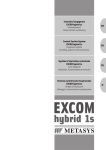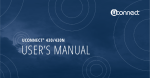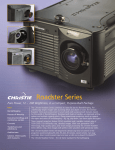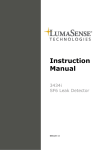Download "service manual"
Transcript
METASYS GB Central single unit suction METASYS EXCOM ZA1 Installation, operation and maintenance Contents Key to symbols The footnote found on each page defines the user group particular information is aimed at. 1. Contents: Page 1. Contents 2 2. Key to symbols 2 3. General information 3 4. Application 4 5. Construction 4 6. Key to type plates 4 7. Technical data 5 8. Method of operation 5 9. Guidelines for assembly 6 10.Hose connections 7 11. Electrical connections 8 12. Key to servicing parts 9 13. Changing the collection container 10 14.Disposal of the full container 11 15. Maintenance, cleaning and disinfection 12 16.Service mode 13 17. The annual inspection 14 18.The 5 year inspection 15 2. Key to symbols: ! Warning that to ignore the following instructions could lead to personal injury, disrupt operation or damage the apparatus! Means, that the servicing personnel or the technicians are made aware of certain facts. Page GB Practice personnel / Technician General information 3. General information: ! METASYS can only guarantee safety, reliability and performance of the apparatus, when the following instructions are adhered to: Installation, changes or repairs are carried out by authoq rized service personnel in compliance with EN Standard 60601-1 (International Standard for Medical Electrical Apparatus, especially Part 1: General Rules for Safety). The electrical installation complies with the IEC (Internaq tional Commission for Electrical Engineering) regulations. The apparatus is assembled, operated and maintained q according to the instructions provided. Only original parts are used for repairs or replacements. q All the guidelines provided by the manufacturer on the q correct use of the amalgam separator COMPACT Dynamic are followed. A fter commissioning, the Installation Proof found into the Equipment Logbook must be completed and returned to METASYS in order to determine the guarantee period. Every inspection, servicing and exchange of collection q container should be recorded in the Equipment Logbook. By law, every amalgam waste disposal certificate should q be kept. When requested by an authorized engineer, METASYS q agrees to make all documents available for the use of technically qualified service personnel. METASYS accepts no responsibility for damages caused q due to external factors, such as wrong installation, improper use of the apparatus or unauthorized technical intervention. Duplication and distribution of this document may only q be undertaken after a prior permission is obtained from METASYS. When the complete amalgam separator has been disq mantled at the end of its working life, it must be returned to the manufacturer for disposal. Practice personnel / Technician GB Page Use, construction Explanation of the type plate 4. Use: The METASYS EXCOM ZA1 is a single unit dry suction system with integrated air/water separation, amalgam separation and place selection valve in combination with a suction engine. 1.5 5. Construction: 1.3 1.1 In order to allow quick and easy replacement of individual parts for service and repair, the suction system EXCOM ZA1 consists of several modules: 1 See illustration 1.1 METASYS COMPACT Dynamic METASYS COMPACT Dynamic with collection container, separation unit, centrifuge, main frame of the amalgam separator, electronic circuit board as well as place selection valve. 1.2 1.4 ! Must only be opened by qualified specialists! The control box contains the terminals for the electrical connections and the control board. 1.2 1.3 1 Condensate separator with air by-pass valve The condensate separator collects any condensation that might form in the suction pipe upstream from the suction engine. The air by-pass valve limits the vacuum and protects the suction engine against overheating. 1.4 Un = 230V, 50/60 Hz ZA1 - 00076 Pmax = 0,55 / 0,65 kw 960 VH2O max = 4,5 l/min p max = 160 bar * *reguliert / pre installed 2.2 2.1 METASYS Medizintechnik GmbH A-6063 Rum bei Innsbruck, Florianistr. 3 2.3 2.4 2.5 Made in Austria TK 2005-16 EXCOM ZA1 Mounting plate with fittings The mounting plate serves as a fastening for the different modules. The tube connections can also be found on it. 1.5 Suction engine The suction engine uses the side channel compression principle. 6. Explanation of the type plate: 2 See figure The type plate is located on the mounting plate of the COMPACT Dynamic. 2 Control box Page 2.1 Name of the equipment 2.2 Connection data 2.3 Serial number 2.4 Manufacturer’s address 2.5 CE mark GB Practice personnel / Technician Technical data Method of operation 7. Technical data: 3 Suction unit EXCOM ZA1 Power supply: 230 V AC Frequency: 50/60 Hz Max. current consumption: 5,9 A/5,5 A Max. electrical shaft power: 0,55 KW / 0,65 KW Low pressure range: 160 mbar (regulated) Flow rate: 400 l/min Max. water flow rate: 4,5 l/min Separation rate: 96,4 % Collection container volume: 300 cm3 Permissible ambient temperature: + 5 °C to + 40 °C Permissible atmospheric humidity (motor room): 0 bis 95 % Protection class: IP 21 Weight: 26 kg Dimensions (l x w x h) mm: 540 x 400 x 400 3 8. Functional description: 4 See illustration After operating the main switch of the COMPACT Dynamic a test run is carried out. If a signal is audible at the external display, consult the Service Manual to find the cause of the error and its troubleshooting. If no signal is audible, the device is ready for operation. 4.1 4.2 When lifting a suction tube the COMPACT Dynamic amalgam separator 4.1 is activated. Afterwards, with a delay of approx. 1 second, the suction engine 4.2 and the place selection valve is triggered. A prefilter 4.3 , integrated in the ZA1, collects coarse particles from the intake flow, before the air is fed into the COMPACT Dynamic amalgam separator. In the separation, the intake flow's solid and fluid components are tangentially centrifuged, while the air is directed to the suction engine via the separation impeller's rotor shafts. The cleaned water is drained at the outlet 4.4 , the solid parts are discharged into the collection container. The waste water from the spittoon bowl is directly discharged into the collection container 4.5 (cf. Service Manual COMPACT Dynamic amalgam separator). After hanging up the suction tube both the non-return place selection valve and the suction engine are switched off. Following a certain after-run time the engine of the COMPACT Dynamic also stops. Practice personnel / Technician GB 4.3 4.4 4.5 4 Page Installation guidelines 9. Installation guideline: T he EXCOM ZA1 suction system is designed to be q installed only in dry, adequately ventilated rooms. T heir use in areas subject to explosive and fire hazards is not permitted. ! The permitted room temperature ranges from between q +10°C and + 40°C. The relative humidity must not exceed 70%. I nstallation can be on the same level as the treatment q units, in a side room or one floor lower. In order to avoid vibrations, the suction system must be installed on a firm base. 15 cm See illustration 1 W hen the EXCOM ZA1 suction system is installed, the q connection side must be placed at least 15 cm from the wall so that the hoses can be connected. 1 T he front of the device must be easily accessible. If the q EXCOM ZA1 system is installed with the covering hood, the device must not be covered or have objects placed on top of it. To allow the removal of the covering hood, a free space above equal to the equipment's height and equal to half its width at the sides. There must be clear space of approx. 5 cm around the device to guarantee adequate air circulation. Prefilter: 2.1 Prefilter already installed Air inlet valve: To ensure a complete flush of all material, liquid and particles, even when the suction tube is on, an air inlet valve needs to be installed into the unit furthest away from the central unit. Pipe and hose installation: 2.1 ! Any pipe or hose used must be resistant to all chemicals normally used in a dental practice (e.g. HT discharge pipes made from PP, PVC-C, PVC-U, PE-HD) 2 Page GB Technician Practice personnel / Technician Installation guidelines Hose connections Only flexible spiral hoses made from PVC or equivalent q materials may be used. Connections to the EXCOM ZA1 central suction system must q be made by flexible hoses and be as short as possible. 3.3 3.2 We recommend a pipe diameters of 32 mm to avoid rightq angle bends in order not to lose suction power (recommendation: 2 x 45º degree bends). Discharge pipes must meet applicable local legislation q or DIN 1986, Parts 1 and 2. Waste water must be allowed to drain off freely without q any backup. Waste water pipes must have a hydraulic gradient of at least 2%. The air must be discharged out-of-doors. For reasons of q hygiene and in order to avoid noise pollution we recommend that the outgoing air connection is fitted with a bio-filter. The rinsing of the spittoon bowl needs to be limited to max. q 30 seconds of max. 3l/min by means of a push-button or timing relay, in order to allow the centrifuge to stop. 10. Hose connections: 3 3.4 See illustration 3.1 Connection for spittoon drainage hose i.d. = 15/26 mm 3.2 Connection for suction hose (to suction tube holder) i.d. = 26/26 mm 3.3 Connection exhaust air - suction engine o.d. = 15/26 mm 3.4 Connection for drainage pipe (clean water outlet) o.d. = 15/16 mm 3.1 3 The distance between the EXCOM ZA1, the unit and the suction tube holder must not exceed 15 m. We recommend: for the water connections METASYS PVC dental tube q for the air connections METASYS PVC suction tube q A ll hose connections must be secured with hose clamps! Not required water connections must be closed with the provided blank plugs! ! Practice personnel / Technician Technician GB Page Electrical connections 11. Electrical connections Mains connection: The mains connection must only be carried out by a trained electricians. The electrical installation must be carried out in accordance with applicable local regulations. Before connecting to the mains, the nominal voltage stated on the type plate on the equipment must be compared with the mains voltage. The EXCOM ZA1 suction system must only be connected to the power supply with the supplied power cable. Extension cables must not be used. Main switch: 1 K2 K1 In order to allow self-diagnosis, the EXCOM ZA1 suction system must be switched off at least once per working day. W2 Connection to the mains must be established after the practise's main switch. V1 W3 S1 W1 W4 W5 T1 2 X10 D14 2 2.3 24 V X3 X4 MOT X2 X8 +MV +FA X6 X9 2.1 X5 LIS 2.4 3 2.7 Page 2.6 2.5 2.9 2.8 2.10 Control unit EXCOM ZA1 Motor contactor K2 Timing relay M1 Motor for VAC S1 Main switch T1 Transformer V1 Varistor W1 Power supply W2 Motor cable W3 Sucking contact W4 Power supply 24 V C COMPACT Dynamic W5 Starting COMPACT Dynamic Connections mainboard of COMPACT Dynamic 3 X7 S1 Wiring diagram EXCOM ZA1 2 K1 2.11 2.2 1 2.1 D14 L ED Net (illuminated when the power supply is on) 2.2 S1 Fuse T 6,3 A (replace with an identical part only!) 2.3 X3 Power supply 24 V AC 2.4 X2 Motor connection (internal) 2.5 X6 Interferring signal output to the unit 2.6 X8 Suction current - external 2.7 X7 Suction holder signal (24 V AC when suction hose is removed) 2.8 X5 Connection for the measurement of filling-height 2.9 X4 Connection for the external control unit 2.10 X9 Connection for the capacitive sensor 2.11 X10 Terminal for the processor GB Technician Practice personnel / Technician Control unit 12. Key to control unit: 4.1 To survey the EXCOM ZA1 an additional external display can be installed in the treatment room. 4.2 4.3 See diagram 4 4.1 Control light 1: Ready for operation Green illuminated: confirms that the unit is switched on q 4.2 Control light 2: Centrifuge error Flashing red and audible buzzer signal: Error! q See diagram 4.3 5 - Error messages RESET Control light 3: Container full Y ellow illuminated and audible buzzer signal, which q can be turned off through RESET: the collection container is 95% full: It is recommended that the collection container be replaced; however, it is possible to continue operation until the container is 100% full. As a reminder, the control lamp remains illuminated and every time the unit is switched on, the buzzer signal is activated. 4.4 4 = leuchten = permanent = allumé = rimane accesa = encendido Yellow light illuminated and audible buzzer signal, q which can not be turned off through RESET: the collector container is 100% full: The collection container must be replaced immediately! It is not possible to continue working, as the place selection valve gets blocked. 4.4 = blinken = flashing = intermittent = lampeggiare = intermitente Alarm- RESET- button T he buzzer can be turned off by pressing the red RESET q button, when the 95% full message is displayed, or when an error is reported. 5 5.1 RESET Error messages (see diagram) S ignal 1 green illuminated, signal 2 flashing red, audible buzzer signal control: error in the electronic system! 5.1 The buzzer is turned off by pressing the RESET-button. In this case, the main switch is first switched off, and after a short pause (approx. 5 sec.), switched back on. If the control lamps light again after a short time, please call upon your servicing engineer! 5.2 Signal 2 flashing red, audible buzzer signal: collection container has not been installed correctly! RESET The buzzer can not be turned off, no other signal illuminates. Please proceed as described in chapter 13, for the correct installation of the collection container. 5.2 5 Practice personnel / Technician GB Page Changing the collection container 13. Changing the collection container: Switch off the main switch of the EXCOM ZA1 unit! q Keep a new collection container ready, and remove the q disinfectant bag! Wear protective gloves! q 1 Lift the locking bracket of the amalgam separator, holding the separator firmly. 2 1 2 Pull the amalgam separator forwards out from the fixing unit, and place on an even and non-slip surface. 3 Hold the collection container firmly, and twist the top anti-clockwise, till the marking under the locking bracket and the yellow marking on the collection container come into alignment. Pull the top off upwards. 2 4 1 If the pump filter is soiled, pull it out, clean over a drip tray, and place back onto the suction end of the pump housing. 4 3 5 Fit the top onto a new collection container in such a manner, that the yellow marking on the collection container and the yellow marking under the locking bracket come into alignment. Fix the collection container and twist the top clockwise, as far as it will go; check visually (all the supporting clips of the container must be properly locked into place). 1 5 6 2 VASELINE 6 5 Grease the seal on the supporting element using Vaseline. 7 Carefully insert the amalgam separator into its support, and close the locking bracket. Switch the main switch of EXCOM ZA1 unit on! q If the collection container has been installed correctly, then the amalgam separator runs for a brief period, and then the external display indicates "Ready for operation" (Signal 1 illuminated green). If the collection container has not been installed correctly, then signal 2 starts flashing on the external display, and a buzzing sound is heard. In this case, switch the main switch off, and carefully repeat the procedure mentioned above (in pt. 5 & 7). 1 2 7 10 Page GB Practice personnel / Technician Disposal of the full collection container with Dental Eco Service 14. Disposal of the full collection container: Wear protective gloves, and possibly a mask! Avoid contact with the contents of the collection container! ! The collection container is, for technical and hygienic reasons, destined for single use only! Reuse of the soiled container can lead to technical problems and will invalidate the warranty! The filled collection container must be sent to the METASYS Group subsidiary Recycling company D ental ECO S ervice GmbH! By law, a confirmation of disposal should be given and retained. When the whole amalgam separator is dismantled at the end of its operational life, it must be returned to the manufacturer, for its orderly disposal. 8 9 The simplest method of disposal is by using ECOTransform: 8 See diagram Cut one corner of the disinfectant bag (this is enclosed with the new container) and empty it into the full collection container for the disinfection. 9 See diagram Close the full container using the green lid (provided with the new container), by twisting it clockwise. Check if the lid is fully closed by holding the closed container upside down over a drip pan (if required, re-tighten the lid). 10 10 See diagram Place the closed collection container inside the Styroporshells of the transport box. Seal off the transport carton as per the handling instructions enclosed. 11 See diagram Label package with enclosed return label and send to Dental ECO Service GmbH. 11 12 See diagram Empty any amalgam residues from the preliminary filters into the special collection container (METASYS ECOC enter ) and subject to the same to proper disposal. Operating the amalgam separator without the preliminary filter is not allowed, do not suck in residues from the preliminary filter! 12 Practice personnel / Technician GB Page 11 Maintenance, cleaning and disinfection with Green&Clean M2 15. Maintenance, cleaning and disinfection: 1 See diagram Shortly flush spittoon bowl after each treachment! 2 See diagram Suck some water through all suction hoses after every treatment. 3 2 1 See diagram Twice daily, after the water has been drained off, the specifically designated disinfectant Green&Clean M2 has to be used. This treatment with the disinfectant Green&Clean M2 must ideally be done prior to long periods of non-use, such as before lunch breaks, after work, or before holidays. 4 See diagram Also flush spittoon with Green&Clean M2 twice a day and additionally clean with the cuspidor cleaner Green&Clean MB. Cleaning the preliminary filter: q The preliminary filter must be emptied and cleaned at least once a week. Depending on your working patterns, you may even carry out this cleaning daily. 3 5 See diagram: The residues emptied from the filter box containing amalgam, should be collected into an appropriate container (METASYS ECOCenter), and sent for a proper disposal to Dental ECO Service. 4 5 12 Page GB Practice personnel / Technician Service mode 16. Service mode The COMPACT Dynamic amalgam separator electronics allow the equipment’s functions to be checked using a service mode. When switching the main switch on, press the RESET button on the operating component for at least 5 seconds. 6 PUSH 5sec = leuchten = permanent = allumé = rimane accesa = encendido Signal 1 (ready for operation) flashes at twice its normal † frequency (25 Hz) 6.2 6.2 6.1 Entering the service mode 6 6.1 RESET RESET IMPORTANT! In order to enter normal operation or service mode after the equipment has been switched off, wait at least 5 seconds before switching it on again! As soon as signal 1 flashes, release the RESET button = blinken = flashing = intermittent = lampeggiare = intermitente † Signal 1 flashes very rapidly (25 Hz) Press the RESET button briefly to start the motor q The motor is stopped by pressing once again q In case of a malfunction of the motor monitoring system (shortcircuit monitoring and monitoring of the running of the motor) the electronic systems will not allow the motor to start. RESET RESET The motor can be switched on and off at will by briefly q 7 pressing the RESET button 8 Pressing the RESET button for approximately 5 seconds q will change the service mode from motor monitoring to testing the inlets and outlets. (Release the RESET button after hearing a beep) Signal 1 flashes; signals 2 and 3 are steadily illuminated q Procedure for testing the inlets and outlets – see Point 17 of “Annual Inspection.” RESET RESET Press the RESET button once again for approximately 4 q seconds to end the service mode † Signal 3 flashes (25 Hz) The equipment switches from service to normal operation 9 const. const. 10 † Signal 1 is permanently on 7 - 12 Please contact your service engineer if the following malfunction messages appear: 7 Malfunction in the short-circuit monitoring 8 Malfunction in the monitoring of the running of the motor 9 Motor malfunction on starting 10 Current consumption of the motor when running is too high 11 Power supply to motor interrupted 12 Short-circuit of motor power supply Practice personnel / Technician 11 GB RESET RESET const. 2,5Hz 12 Page 13 Annual inspection 17. The annual inspection: According to the German Institute of Construction Technology, the display elements of the amalgam separator have to be tested at least once every year by an authorized technician. Recall the service mode, as described under point 16 q Conduct a test run of the motor at least once q Continue for the checking of the inlet and outlet q Signal 1 flashes, signal 2 and 3 remain permanently lit † Remove the separator from the supports q Simulation of the display units See diagram 1 C over only the lower light-barrier of the filling-height measurement Signals 1 and 3 flash, signal 2 remains permanently lit † 1.1 C over only the upper light-barrier of the filling-height measurement Signals 1 and 2 flash, signal 3 remains permanently lit † 1.2 C over both the light-barriers of the filling-height measurement Signals 1, 2 and 3 flash † 1.2 1.3 1.1 1.3 1 Re-fix the separator into the supports q See diagram 2 2.1 2.2 2.1 2.1 P ress button to rinse spittoon bowl W ater level rises up to the switching point of the capacitive sensor Buzzer sounds † Lift up a suction hose (= activate SV7-Signal) q Magnetic valve closes (passage of suction-current) q Hook the suction pipe back in its holder q To terminate the service mode, keep the RESET button q pressed again Signal 3 flashes † Signal 3 flashes (25Hz). The instrument changes over † 2.2 from the service to normal mode Signal 1 remains permanently lit † During the annual inspection, we recommend a prophylactic replacement of the following parts by an authorized technician: amalgam collection container, sealing unit, separation rotor, pump-filter. Data from the annual inspection must be entered into the Equipment Logbook! 2 14 Page GB Technician Practice personnel / Technician 5 year inspection 18. The 5 year inspection: 3.1 3.1 In accordance with the German Waste Management Regulations, amalgam separators must be examined at intervals of no longer than 5 years. Conduct the annual inspection, as described in chapter 17 q C heck whether the amalgam separator is correctly q mounted and connected. 3.2 Not only rinse the suction hose, but also the basin with q a minimum of 1 liter clean water and the specifically designated disinfectant Green&Clean M2. 3 ! Visual check of the centrifuge: 3.8 Wear protective gloves! Switch the main switch off! 3.3 3.4 3.5 Remove the separator from the wall-mounting bracket q 3.1 Remove the four screws on top of the device using a Torx 20 3.2 Remove the lid of the separator (use the screw-driver at the backside) 3.6 Do not remove the inlet-sealing of the separator! q 3.3 Remove the separation rotor; for this, remove the ! plug at the center of the rotor using pointed pliers, loosen the internal hex nut and pull the rotor out, upwards. (ATTENTION: left-handed threads!) 3.4 Pull off the pump hose at the back of the separator to the upper connection 3.5 3.6 3.9 3.7 Pull off the centrifuge's inlet upwards Lift the centrifuge chambers upwards Carry out a visual check of the centrifuge chambers for contamination; centrifuge chambers, which show excessive signs of coatings or sedimentation of solid materials, must be replaced! Finally, reassemble in the reverse order q Attention! Make sure the 4 pins 3.7 are inserted in the holes provided on the bottom of centrifugal chamber. Also, the square of the Sepa rotor 3.8 must click-fit into the centrifuge's upper side 3.9 . It is important that all screws are fixed and screwed in as far as they go. Data from the 5 year inspection must be entered into the Equipment Logbook! 3 Practice personnel / Technician Technician GB Page 15 METASYS Austria METASYS Medizintechnik GmbH Florianistraße 3 A-6063 Rum bei Innsbruck 1+43/(0)512 /20 54 20-0 5 +43/(0)512/20 54 20-7 www.metasys.com Italy Dental ECO Service Italia S.r.l. Florianistraße 3 A-6063 Rum bei Innsbruck 1 +39/045/981 4477 5 +39/045/981 4475 e-mail: [email protected] Ihr METASYS Berater:/Your METASYS agent: ZK-55.243/01 email: [email protected] 70100327 France METASYS France S.a.r.l. 9, bd E. Michelet F-69008 Lyon 1+33/(0)4/37 90 22 15 5 +33/(0)4/37 90 22 47 e-mail: [email protected] www.metasys.fr EBW Saugsystem EXCOM ZA1 englisch, 26.02.2010 METASYS Medizintechnik GmbH Ahornstraße 19 D-85614 Kirchseeon 1+49/(0)2236 / 37 42 42 5 +49/(0)2236 / 37 42 41 Subject to technical changes, printing and setting errors Germany