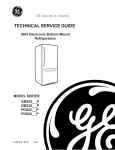Download Profile 42-in. Built-In SxS Refrigerator.indd
Transcript
GE Consumer & Industrial TECHNICAL SERVICE GUIDE Profile 42" and 48" Built-In Side by Side Refrigerators MODEL SERIES: PSB42LSRBV PSB42LGRWV PSB42LGRBV PSB48LSRBV PSB48LGRWV PSB48LGRBV PUB # 31-9125 11/04 IMPORTANT SAFETY NOTICE The information in this service guide is intended for use by individuals possessing adequate backgrounds of electrical, electronic, and mechanical experience. Any attempt to repair a major appliance may result in personal injury and property damage. The manufacturer or seller cannot be responsible for the interpretation of this information, nor can it assume any liability in connection with its use. WARNING To avoid personal injury, disconnect power before servicing this product. If electrical power is required for diagnosis or test purposes, disconnect the power immediately after performing the necessary checks. RECONNECT ALL GROUNDING DEVICES If grounding wires, screws, straps, clips, nuts, or washers used to complete a path to ground are removed for service, they must be returned to their original position and properly fastened. GE Consumer & Industrial Technical Service Guide Copyright © 2004 All rights reserved. This service guide may not be reproduced in whole or in part in any form without written permission from the General Electric Company. –2– Table of Contents 3-Way Valve ...................................................................................................................................36 Auger Motor ...................................................................................................................................27 Casters and Leveling .....................................................................................................................21 Components ..................................................................................................................................18 Component Locator Views .............................................................................................................12 Component Resistance Values ......................................................................................................8 Compressor ...................................................................................................................................35 Control Features ............................................................................................................................10 Cube Motor and Cube Reed Switch ..............................................................................................28 Defrost Cycles ...............................................................................................................................40 Diagnostic Mode ............................................................................................................................52 Dispenser Control Panel ................................................................................................................29 Dispenser Heater ...........................................................................................................................34 Dispenser Switch ...........................................................................................................................33 Doors .............................................................................................................................................18 Door Closer Assembly ...................................................................................................................20 Door Switches ................................................................................................................................38 Door Water Line Replacement.......................................................................................................34 Drain Pan .......................................................................................................................................21 Drier ...............................................................................................................................................36 Duct Door Assembly ......................................................................................................................32 Evacuation and Charging Procedure .............................................................................................16 Fans ...............................................................................................................................................41 Freezer Evaporator Assembly .......................................................................................................44 Freezer Evaporator Components ..................................................................................................47 Freezer Heater Testing ..................................................................................................................43 Fresh Food Evaporator Assembly .................................................................................................48 Fresh Food Evaporator Components ............................................................................................50 Fresh Food Heater Testing ............................................................................................................43 Heat Exchanger .............................................................................................................................35 Icemaker Controls ..........................................................................................................................11 Icemaker Fill Tube and Heater .......................................................................................................26 Ice Bin and Icemaker .....................................................................................................................26 Ice Dispenser .................................................................................................................................30 Illustrated Parts ..............................................................................................................................58 Installation Example 42" Model......................................................................................................5 Interior Airflow ................................................................................................................................17 Interior Lights .................................................................................................................................38 Introduction ....................................................................................................................................4 Machine Compartment Access Door .............................................................................................18 Main Switch ...................................................................................................................................34 Mufflers ..........................................................................................................................................36 Nomenclature ................................................................................................................................9 Power Control Board (PCB) ...........................................................................................................22 Refrigerant Flow ............................................................................................................................14 Refrigeration Components .............................................................................................................13 Refrigeration System .....................................................................................................................13 Replacing the Freezer or Fresh Food Evaporator ........................................................................51 Schematics ....................................................................................................................................56 Service Diagnostics ......................................................................................................................52 Technical Data ...............................................................................................................................8 Terminal Block Panel .....................................................................................................................24 Thermistors ....................................................................................................................................39 Troubleshooting Notes ..................................................................................................................55 Warranty ........................................................................................................................................72 Water Valve and Water Tank .........................................................................................................30 –3– Introduction The new Profile Built-In Side by Side refrigerator has the following features: • Separate freezer and fresh food evaporators are recessed into the machine compartment for increased efficiency and interior space savings. • 3-Way valve directs refrigerant flow where needed. • High-and low-side sealed system mufflers quiet the operation. • Inverter is built into the power control board (PCB). • Combined dispenser and temperature control board provides customer control and test mode operations. • Dispenser cube motor and cam replaces solenoid-operated cube mechanism. • Room ambient thermistor aids power control board (PCB) operation. • Component electrical testing is performed at the machine compartment-mounted terminal block. • Rear leveling mechanism is front-adjustable. –4– Installation Example 42" Model THE INSTALLATION SPACE DIMENSIONS AND CLEARANCES 25-3/8" Case Depth 3" *Shipping height 41" Case Width *Finished Width The front height may be adjusted from 83-1/2" to 84-1/2" by adjusting front and rear leveling legs a maximum of 1". 7" Electrical Area 84 1/2" max 83 1/2" min Finished Opening 5" 74" From Floor to Bottom of Electrical 24" 5" Water Supply 5" *84" From Floor to Top Frame *81-3/4" at Rear 3 1/2" 42" Frame-to-Frame 3 1/2" Depth Including Handles 26-7/8" *The finished cutout width must be: 41-1/2" for 42" models Water and Electrical Locations The opening must be prepared with the electrical and water supply located as shown. Product Clearances These refrigerators are equipped with a 2 position door stop. The factory set 130° door swing can be adjusted to 90° if clearance to adjacent cabinets or walls is restricted. 130° Door Swing The cutout depth must be 24" The refrigerator will project forward, slightly beyond adjacent cabinets, depending on your installation. Additional Specifications • A 120 volt, 60Hz, 15 or 20 amp power supply is required. An individual properly grounded branch circuit or circuit breaker is recommended. Install a properly grounded 3-prong electrical receptacle recessed into the back wall. Electrical must be located on rear wall as shown. Note: GFI (ground fault interrupter) is not recommended. • Water line can enter the opening through the floor or rear wall. The water line installed should be 1/4" O.D. copper tubing or GE SmartConnect™ tubing between the cold water line and water connection location. The line should be long enough to extend to the front of the refrigerator. Installation of an easily accessible shutoff valve in the water line is required. A 90° Door Swing B 23-7/8" Behind Frame C D D Models A 42" 12-3/16" B 16" C 24" D 4" Allow minimum clearances for Freezer door (Dimension A) and Fresh Food door (Dimension B) for a full 130° door swing and to allow for drawer removal. Four inch (4") minimum clearance is required when door swing is adjusted to 90°. If the 90° door stop position is used, drawer access is maintained, but drawer removal is restricted. –5– INSTALL ANTI-TIP BRACKETS ANTI-TIP PRECAUTIONS The refrigerator is Top-Heavy and must be secured to prevent the possibility of tipping forward. • Cut a 2" x 4" wood block 36" long, and secure the block to the mounting 36" brackets provided, using #12 or Positioned Anti-Tip #14 wood screws. Wood Screws Bracket Mounted into • Secure the Vertical brackets with Wall Stud Wood Studs wood block to the (Behind Drywall) back wall so that it is 82" (or the rear installation height) from the finished floor. Use #12 or #14 wood screws. • Screws must penetrate at least 1" into vertical wall studs. WARNING: ALTERNATE ANTI-TIP PRECAUTIONS SKIP THIS STEP WHEN USING ANTI-TIP BRACKETS All Profile built-in refrigerators are Top-Heavy. They must be secured to prevent the possibility of tipping forward. Use this alternative method to secure the refrigerator whenever steel wall studs are encountered. 3/4" Min. Top Case Trim Install (4) 1-1/2" Drywall Screws Through Trim and Into Soffit or 3/4" Min. Wood Brace SECURE REFRIGERATOR TO CABINETS Whenever possible, perform this step for anti-tip security. The refrigerator must be secured to prevent tipping. • Raise the grille panel to access case trim. • Drive a screw through the trim and into the adjacent cabinet using holes provided. • Follow the same procedure on the opposite side. Raise Grille Panel to Stop Position Drive Screws Through Case Trim Into Adjacent Cabinets Side View Top Case Trim • Adjust height of refrigerator to match installation cutout opening 83-1/2" to 84-1/2". The refrigerator must be level and plumb with cabinets. The top case trim at the front is 2-1/8" higher than the rear and will overlap upper cabinets or cabinet trim. • Open grille panel to access the top case trim. • Use a 3/16" bit to drill 4 evenly spaced clearance holes through the metal top case trim. • Use a 1/16" bit to drill pilot holes through the metal clearance holes and into wood soffit. The holes should be centered in the soffit or a 3/4" minimum wood brace. The brace spanning the enclosure must be securely fastened to cabinets on both sides. • Install four 1-1/2" drywall screws into the pilot holes. –6– CUSTOMIZATION BASICS: Framed Or Custom Panels Stainless Steel Wrapped Models 42" wide model - PSB42LSRBV Trimmed Models 42" wide models - PSB42LGRWV, PSB42LGRBV Stainless Steel Wrapped Refrigerators Stainless Steel wrapped refrigerators have wrapped doors and grille panels, and beveled edges. These models are shipped ready for installation. 3/4" Custom Panel Door Handles Door Handles The handles can be used to accommodate both framed or custom panels. Trimmed Refrigerators Trimmed refrigerators are designed to be customized with decorative panels. Field installed custom door and grille panels are required. You may install 1/4" thick custom panels from your cabinet manufacturer. The decorative panel slides into the factory installed trim. Or, order black and white accessory panels from your Profile dealer. Side Panels Side panels (not supplied) must be used whenever the sides of the refrigerator will be exposed. 24" *84" *Depending on installation height. Framed Panel *3" to 4" 1-1/2" Door Handles Accessory Panels White and black accessory panels are available from your Profile dealer. Panels are cut to size and ready to install. Models PSB42LGRWV PSB42LGRBV –7– White Acrylic Black Acrylic PSPK42DWW PSPK42DBB Technical Data PSB42LGRBV, PSB42LGRWV, PSB42LSRBV PSB48LGRBV, PSB48LGRWV, PSB48LSRBV DISCONNECT POWER CORD BEFORE SERVICING IMPORTANT - RECONNECT ALL GROUNDING DEVICES All parts of this appliance capable of conducting electrical current are grounded. If grounding wires, screws, straps, clips, nuts or washers used to complete a path to ground are removed for service, they must be returned to their original position and properly fastened. IMPORTANT SAFETY NOTICE This information is intended for use by individuals possessing adequate backgrounds of electrical, electronic and mechanical experience. Any attempt to repair a major appliance may result in personal injury and property damage. The manufacturer or seller cannot be responsible for the interpretation of this information, nor can it assume any liability in connection with its use. CAUTION To avoid personal injury when servicing the condensing unit, stand on a ladder which will give enough support to allow removal of the top panel and safely allow access to service the unit. NO LOAD PERFORMANCE Control Position 37-0°F and Ambient Temperature of: 70°F Fresh Food °F 37-42 Frozen Food °F (-2)-2 Percent Running Time, %..........35-45 90°F 36-43 (-2)-5 65-75 ELECTRICAL SPECIFICATIONS Max Defrost Control w/No Door Openings........................16 hrs Evap Defrost Thermistor........68°F (FZ)..63°F (FF) Electrical Rating: 115V AC 60 HZ.............5.4 amp Maximum Current Leakage......................0.75 mA Maximum Ground Path Resistance...............0.1 Ω Energy Consumption Model 42........50.5 KWh/mo Energy Consumption Model 48......53.75 KWh/mo COMPONENT RESISTANCE VALUES FF fan motor ……………………..............1600 Ω ± 20% FZ fan motor ………………………….......1600 Ω ± 20% Condenser fan motor ………………........1600 Ω ± 20% Auger motor ………………………..............3.7 Ω ± 15% Cube motor …………………………….....2091 Ω ± 10% Cover motor ……………………………....2091 Ω ± 10% Defrost heater FZ ……..................................44 Ω ± 7% Drain heater FZ ..........................................377 Ω ± 7% Sub-heater FZ ………...............................1322 Ω ± 7% Defrost heater FF .......................................120 Ω ± 7% Drain heater FF …......................................440 Ω ± 7% Fill-tube heater .……….............................2645 Ω ± 7% Dispenser heater (Recess)………………..1889 Ω ± 7% Compressor (between the different phase) …………….....................11. 7 Ω ± 7% / 1 phase 3- way valve …………………………..40 ± 4 Ω/ 1 phase Water valve (Ice maker) …………...............180 Ω ± 7% Water valve (Dispenser) ..………................325 Ω ± 7% REFRIGERATION DIAGNOSIS To access the low pressure side of the system, install a WJ56X61 valve only on the process tube extending from the compressor case. REFRIGERATION SYSTEM Refrigerant Charge (R134a).......................8.11 ounces Compressor........................................738-1270 BTU/hr Minimum Compressor Capacity Vacuum...........................................................26 inches Minimum Equalized Pressure @70°F...............................................................66 PSIG @90°F...............................................................74 PSIG Freezer Freezer Evaporator Evaporator Fresh Food Fresh Food Evaporator Evaporator Compressor Compressor Dryer Suction Tube Suction uTbe Muffler Dryer –8– Condenser Condenser Fan Fan Condenser Condenser Loop Loop Nomenclature P S B 42 L G R A W V Door Type V - Visor Handle Brand/Product P - Profile Trim W - White Disp Trim B - Black Disp Trim Style S - Side by Side Engineering A - Initial Design B - 1st Revision C - 2nd Revision D - 3rd Revision Etc. Configuration B - Built-In Model Year R - 2004 Size 42 - 42 Inches Wide 48 - 48 Inches Wide Icemaker/Exterior G - 1 Year Filter S - Stainless Steel Feature Pack Nomenclature The nomenclature plate is located at the top of the fresh food section on the right-side wall. It contains the model and serial numbers and specifies the minimum installation clearances, electrical voltage, frequency, maximum amperage rating, and refrigerant charge. Mini-Manual The mini-manual is located behind the grille panel at the top of the refrigerator. When service is completed, return the mini-manual to its original location for future use. Serial Number The first two numbers of the serial number identify the month and year of manufacture. Example: AG123456S = January, 2004 A - JAN D - FEB F - MAR G - APR H - MAY L - JUN M - JUL R - AUG S - SEP T - OCT V - NOV Z - DEC –9– 2005 - H 2004 - G 2003 - F 2002 - D 2001 - A 2000 - Z 1999 - V 1998 - T 1997 - S 1996 - R 1995 - M 1994 - L The letter designating the year repeats every 12 years. Example: T - 1974 T - 1986 T - 1998 Control Features ADJUST TEMPERATURE COLDER REFRIGERATOR WARMER 37º F IS RECOMMENDED COLDER WARMER FREEZER DISPLAY TEMP WATER LOCK 0º F IS RECOMMENDED LIGHT ICE DISPENSER DOOR ALARM HOLD FOR 3 SECS TO ACTIVATE CRUSHED CUBED QUICK ICE RESET FILTER HOLD 3 SECS The temperature controls are preset in the factory at 37°F for the refrigerator compartment and 0°F for the freezer compartment. Allow 24 hours for the temperature to stabilize to the preset recommended settings. The temperature controls can display both the SET temperature as well as the actual temperature in the refrigerator and freezer. The actual temperature may vary slightly from the SET temperature based on usage and operating environment. NOTE: The refrigerator is shipped with protective film covering the temperature controls. If this film was not removed during installation, remove it now. To change the temperature, press and release the WARMER or COLDER button. SET will illuminate in the display, as well as the set temperature. To change the temperature, tap either the WARMER or COLDER button (while SET is illuminated) until the desired temperature is displayed. Refrigerator temperatures can be adjusted between 34°F and 47°F and the freezer temperatures can be adjusted between –6°F and +8°F. – 10 – Once the desired temperature has been set, the temperature display will clear after 10 seconds. To display the temperature, the DISPLAY TEMP button may be tapped. Several adjustments may be required. Each time you adjust controls, allow 24 hours for the refrigerator to reach the temperature you have set. Icemaker Controls To Use the Dispenser Quick Ice Select CUBED , CRUSHED or WATER . Press the glass gently against the middle of the dispenser pad. QUICK ICE The spill shelf is not self-draining. To reduce water spotting, the shelf and its grille should be cleaned regularly. Spill Shelf If no water is dispensed when the refrigerator is first installed, there may be air in the water line system. Press the dispenser arm for at least two minutes to remove trapped air from the water line and to fill the water system. To flush out impurities in the water line, throw away the first six glassfuls of water. Door Alarm DOOR ALARM CAUTION: Never put fingers or any other objects into the ice crusher discharge opening. Locking the Dispenser HOLD FOR 3 SECS TO ACTIVATE LOCK LIGHT Press the LOCK/LIGHT button for 3 seconds to lock the dispenser and control panel. To unlock, press and hold the button again for 3 seconds. Dispenser Light HOLD FOR 3 SECS TO ACTIVATE LOCK LIGHT Display after power failure: After a power failure, the display will reset based on freezer temperature. If the freezer temperature is below 40°F, the display will retain the settings prior to power loss. The chart at the right describes the possible settings. This button turns the night light on the dispenser on and off. The light also comes on when the dispenser pad is pressed. If this light burns out, it should be replaced with a 6 watt 12V maximum bulb. When you need ice in a hurry, press this button to speed up ice production. This will increase ice production for the following 48 hours or until you press the button again. To turn the Door Alarm on, press the DOOR ALARM button once. The ACTIVE light will come on. To turn it off, press it again. When the DOOR ALARM is active, the ACTIVE light will flash if you open the door and beep if you keep the door open for more than 2 minutes. The light goes out and the beeping stops when you close the door. Note: When QUICK ICE is selected, the freezer temperature operates at -9°F for 48 hours or until QUICK ICE is pressed again. There is no change of temperature on the display panel. In the event of a power loss, if the freezer temperature is above 40°F, Quick Ice will not restart. Below 40°F, the refrigerator will return to the Quick Ice mode. Control Function Freezer<40°F Freezer>40°F Refrigerator Set Temperature Previous Setting Default 37°F Freezer Set Temperature Previous Setting Default (0°F) Door Alarm Previous Setting Previous Setting Dispenser Option Previous Setting Default (Crushed Ice) Quick Ice Previous Setting OFF Reset Filter Previous Setting Previous Setting Lock Previous Setting Previous Setting Dispenser Light Previous Setting OFF – 11 – Component Locator Views Machine Compartment Power Control Board Terminal Block Water Valve Condenser Drier 3-Way Valve* Main Power Switch *The 3-way valve is located behind the condenser front plate. Refrigerator (Bottom View, Drain Pan Removed) Door Closer Rear Leveler Water Lines Freezer Defrost Drain Tube Drain Pan Loop Fresh Food Defrost Drain Tube Rear Leveler Door Closer – 12 – Refrigeration System Refrigeration Components Freezer Evaporator and Fan Condenser Fresh Food Evaporator and Fan Compressor 3-Way Valve Condenser Loop Drier Drain Pan Heater – 13 – or the fresh food and freezer evaporators, refrigerant flows through the appropriate capillary tube and into the evaporator. As the high pressure liquid passes through the capillary and enters the low pressure evaporator, it quickly expands and evaporates. During evaporation, the refrigerant absorbs heat, becoming cold. At the outlet of the freezer evaporator, an accumulator captures any remaining liquid, allowing only low pressure vapor to return to the compressor through the suction line. Refrigerant Flow The compressor compresses R134a refrigerant, raising its pressure and temperature. Refrigerant vapor is pumped out the compressor discharge, down through the drain pan loop, up through the condenser coil, around the condenser loop, through the drier, and into the 3-way valve. By the time the refrigerant has reached the 3-way valve, it has completely condensed into a liquid. Depending upon whether the main control board opens the 3-way valve to the freezer evaporator FRESH FOOD AND FREEZER SECTION COOLING Muffler Condenser Fan Muffler Accumulator Freezer Fan Compressor Fresh Food Fan Freezer Evaporator Fresh Food Evaporator Condenser 3-Way Valve Jumper Tube Drier Capillary High Pressure Vapor Low Pressure Liquid Mix of Liquid and Vapor Mix of Liquid and Vapor High Pressure Liquid Low Pressure Vapor – 14 – FREEZER SECTION COOLING Muffler Condenser Fan Muffler Accumulator Freezer Fan Compressor Fresh Food Fan Freezer Evaporator Fresh Food Evaporator Condenser 3-Way Valve Jumper Tube Drier Capillary High Pressure Vapor Low Pressure Liquid Mix of Liquid and Vapor Mix of Liquid and Vapor High Pressure Liquid Low Pressure Vapor Note: The refrigerator will operate with the 3-way valve set for freezer only or set for fresh food and freezer. There is no 3-way valve setting for fresh food only. If the fresh food thermistor is not satisfied, but the freezer thermistor is satisfied, the refrigerator will still operate with the 3-way valve set in the fresh food and freezer mode. – 15 – 4. Open the ball valve. Recover the purge/ sweep charge using the recovery pump and the refrigerator compressor until a 20-in. vacuum is attained. Close the ball valve and remove the recovery hose. Evacuation and Charging Procedure WARNING: • Before cutting or using a torch on refrigerant tubes, recover the refrigerant from the system using approved recovery equipment. 5. Charge the system with the exact amount of R-134a refrigerant specified. • Never charge new refrigerant through the purge valve. This valve is always located on the high pressure side of the system. • Never apply heat from any source to a container of refrigerant. Such action will cause excessive pressure in the container. • Always wear goggles when working with refrigerants and nitrogen holding a charge in some replacement parts. Contact with these gases may cause injury. 6. Disconnect the power cord to the refrigerator. This allows the pressure to equalize. After 3 to 5 minutes, the low-side pressure will be positive and then the hose-to-charging port can be disconnected. 7. Using an electronic leak detector, check all brazed joints and both schrader ports. Reinstall caps to schrader ports. 1. Attach the hose from the R-134a charging cylinder to the process tube port on the compressor. 2. Evacuate the system to a minimum 20-in. vacuum using the refrigerator compressor and recovery pump, which is attached to the new drier assembly. 3. Turn off the recovery pump. Close the ball valve on the hose connected to the high-side port connection. Add 3 ounces of R-134a refrigerant to the system. Let the refrigerator operate and circulate the refrigerant for 5 minutes. – 16 – Interior Airflow Fresh Food Air Flow Freezer Air Flow Warm Circulated Air Fresh Cold Air Note: The fans are extremely quiet. Check for airflow at the icemaker air duct in the freezer and the top tower vent in the fresh food section. Fans turn off when the doors are opened (DC door switches control operation) and delay 10 seconds before restarting when the doors are closed again. The freezer door switch controls only the freezer fan. The fresh food door switch controls both the fresh food and freezer fan operation. – 17 – Components Door Alignment Machine Compartment Access Door The freezer door is nonadjustable. The fresh food door has an adjustment screw at the bottom hinge. Use a 7/32-in. socket or open-end wrench to turn the adjusting screw clockwise to raise the door, or counterclockwise to lower the door. A nylon plug, imbedded in the threads of the pin, prevents the pin from turning, unless a tool is used. The machine compartment access door is held in place by 2 hinges and 2 gas shocks. To remove the machine compartment access door: 1. Remove the grille panel. 2. Remove the gas shocks from the cabinet: Note: Raising the fresh food door too high will cause the upper hinge to bind on the machine compartment access door. a. Insert a small screwdriver under the retainer clip. b. Pull the retainer inward to dislodge the gas shock from the pivot ball. 3. Remove the 2 screws from both hinges, then remove the machine compartment access door. Adjusting Screw Gas Shock Door Stop Clip The refrigerator has a 2-position door stop. When space does not allow the door to swing open fully to 130°, the stop can be adjusted to a 90° door swing. The pin is factory installed in the 130° location. To change the stop location, use a flathead screwdriver to move the stop pin. Doors The doors are of one-piece construction with foamed-in insulation. Interior The inner and outer door panels cannot be separated and must be replaced as an assembly. 90 130 Note: On trimmed models, the maximum weight for the fresh food door panel is 70 pounds. The maximum weight for the freezer door panel is 30 pounds. Hinge – 18 – Door Door Removal Door Gaskets WARNING: Use the appropriate safety equipment and lifting techniques. Two persons may be required for door removal. The fresh food and freezer doors have magnetic gaskets that create a positive seal to the front of the steel cabinet. The cabinet has magnets around the perimeter and center mullion under the front edge. Caution: Use wood or a heavy plastic sheet to protect the floor where the door will be placed. 1. Remove the 8-mm mounting screw from the hinge arm link using a 5/16-in. or 8-mm socket. Shown With Plastic Liner Removed Cabinet Edge Condenser Loop Mounting Screw Cabinet Magnet The magnetic door gaskets are secured to the doors by a barbed edge that locks into a retainer channel. To remove and replace the door gasket: 2. If removing the freezer door, shut off the water supply and disconnect the water line and electrical connectors. If removing the refrigerator door, disconnect the static ground wire from the grounding screw. 1. Starting at any corner, pull the old gasket out of the retaining channel. 2. Soak the new gasket in warm water to make it pliable. 3. Push the barbed edge of the gasket into the retainer channel. Screw Ground Wire 3. Remove the upper hinge. 4. Lift the door up and out. – 19 – 2. Ensure the opening on the white nylon support faces towards the inside of the cabinet. Door Closer Assembly Each door is equipped with a door closer assembly that provides a smooth closing action and prevents the door from being slammed shut. The assembly is connected to the bottom hinge. When the door is open to a 90° position, it will automatically close. Beyond this position, the door will stay open. To remove the door closer assembly: 3. Make sure the door closer assembly support is fully seated in the bracket to ensure alignment of ball and socket. 1. Remove the toe plate. 2. Remove the 8-mm mounting screw. 3. Insert a small screwdriver into the retaining clip at the bottom of the shock absorber and lift up (see photo). 4. Using a large screwdriver, lever the shock absorber off the pivot ball as shown. Shown from Installation Viewpoint Retaining Clip 5. Remove the door closer assembly by pulling it forward. Make certain to retain the white nylon shock absorber support. To install the door closer: 1. To make installation of the shock absorber easier, secure the white nylon support to the cylinder body with electrical tape . Tape White Nylon Support – 20 – Drain Pan Casters and Leveling The drain pan can be removed for cleaning purposes. Leveling is provided by 2 adjustable rear levelers and 2 front leveling legs. The unit has 4 fixed casters that are used to position the refrigerator. Drain pan removal: When adjusting the rear levelers, turn the 7 /16-in. hex nut, located above the front casters, clockwise to lower, or counterclockwise to raise. 1. Remove the toe plate. 2. To remove the drain pan, grasp the center of the drain pan and pull outward. When adjusting the front legs, use an open-end wrench and turn the front legs clockwise to lower, or counterclockwise to raise. Note: The rear levelers and the 4 casters are each attached to the refrigerator with four 10-mm screws. To access the screws, raise or tilt the refrigerator. 3. To install the drain pan, slide it back into position so the rear and front mounting tabs engage. 4. Firmly push the drain pan into position. Bottom Right Half of Refrigerator Shown Hex Nut Tab Tab Drain Pan Leveling Leg Tab Tab The defrost water in the pan is evaporated by use of a submersible serpentine coil, which is part of the sealed system. The tubing is copper coated with black paint. Rear Leveler Warning: Use the appropriate safety equipment and lifting techniques. Two persons may be required. – 21 – Drain Pan Loop Power Control Board (PCB) The PCB housing is attached to the rear wall of the machine compartment by 2 Phillips-head screws. The PCB is enclosed inside a housing and mounted on the right side of the machine compartment behind the terminal block panel. Noise Filter The noise filter is mounted in a recessed area in the PCB housing. To access the noise filter: 1. Remove 3 screws from the filter cover. 2. Disconnect the 2 lead wires. Noise Filter 3. Remove the 13-mm hex nut at the end of the noise filter that holds the ground wire in place. To check the noise filter, look for the epoxy molding to be broken or burnt by heat or a power surge. The noise filter resistance should be approximately 500K Ω between the black and red wires. – 22 – CN71 FZ Defrost * 1 1 CN72 FF Defrost ** Temperature Control & Display 3-Way Valve CN71 Freezer Door Switch Common Freezer Thermistor Freezer Evaporator Thermistor Cube Reed Switch Refrigerator Door Switch Common Refrigerator Thermistor Refrigerator Evaporator Thermistor Duct Door Cam Switch #1 Duct Door Cam Switch #2 Dispenser Switch Common Dispenser Light Condenser Fan Feedback Refrigerator Fan Feedback Freezer Fan Feedback Condenser Fan VDC Refrigerator Fan VDC Freezer Fan VDC Common Control Board Connector Locator 1 1 CN30 CN50 CN90 1 1 1 CN72 CN90 1 CN50 CN31 Dispenser Heater Neutral (from noise filter) Duct Door Motor 1 1 CN70 L1 (from choke) CN70 1 Auger Motor CN10 1 CN10 Neutral (from noise filter) L1 (from choke) 1 CN12 1 1 CN12 Compressor Overload Compressor Overload CN31 1 External Thermistor CN02 Pin 11 1 Dispenser Water Valve Cube Motor CN30 CN04 1 1 CN04 *** Compressor Compressor Compressor 1 * FZ Defrost - Freezer defrost circuit consists of the defrost heater, bi-metal thermostat, drain pan and tube heater and suction line drain pan heater. ** FF Defrost - Fresh food defrost circuit consists of the defrost heater, bi-metal thermostat, drain pan heater and icemaker fill tube heater. *** CN04 on the control board connects to the CN8 connector on the terminal block panel. – 23 – Terminal Block Panel The terminal block panel is located on the right side of the machine compartment and attached to the PCB housing cover. The terminal block consists of AC and DC wire harness connectors. To access the wire harness connectors, remove the 4 Phillips-head screws that hold the front cover in place. Terminal Block Panel with Cover Removed Front Cover Connector Locator DC CONNECTIONS AC CONNECTIONS CN2 CN1 13 12 10 9 8 7 6 5 4 3 2 1 2 1 6 5 4 4 3 2 1 8 7 6 5 10 9 CN8 CN4 15 14 13 12 11 10 9 8 7 6 5 4 3 2 1 2 CN7 CN3 3 1 8 7 5 6 4 3 2 1 16 15 14 13 12 11 10 CN5 CN9 6 5 4 3 2 3 CN6 2 1 4 7 6 5 3 2 1 Note: Throughout the service guide, reference to the terminal block connectors may or may not contain a zero (i.e., CN3 and CN03 are the same connector.) – 24 – Connector Description DC CONNECTIONS CON PIN CN2 1 Condenser Fan Feedback CN2 2 CN2 CN2 AC CONNECTIONS DESCRIPTION WIRE COLOR CON PIN DESCRIPTION Red CN1 1 L1 (Switched thru Master Switch) Black Condenser Fan VDC Light Blue CN1 2 Neutral (Switched thru Master Switch) Red 3 Condenser Fan Common Gray 4 3-Way Valve Red CN7 1 FZ Defrost (Switched L1) Brown CN2 5 3-Way Valve Black CN7 2 FZ Defrost (Neutral) Orange CN2 6 FZ Door Switch White/Yellow CN7 3 Icemaker (L1) Black CN2 7 FZ & FF Door Switch (Common) Gray CN7 4 Icemaker (Water) (Switched L1) Blue CN2 8 3-Way Valve Blue CN7 5 Icemaker (Neutral) Red CN2 9 3-Way Valve Yellow CN7 6 Auger & Cube Motor (Switched Neutral) P/Blue CN2 10 3-Way Valve Orange CN7 7 Cube Motor (Switched L1) Light Blue CN2 11 Empty CN7 8 Auger Motor (Switched L1) Pink CN2 12 External Thermistor Red CN7 9 FZ Light (L1) Black CN2 13 FF Door Switch White/Blue CN7 10 FZ Light (Switched Neutral) White/Blue CN2 14 Empty CN7 11 Empty CN7 12 Empty WIRE COLOR CN3 1 Duct Door Cam Switch #1 Blue CN3 2 Duct Door Cam Switch #2 Purple CN8 1 Water Valve (Icemaker) (Switched L1) Purple CN3 3 Dispenser Switch White CN8 2 Water Valve (Dispenser) (Switched L1) Gray CN3 4 Dispenser Components (Common) Gray CN8 3 Water Valve (Neutral) (Icemaker & Dispenser) Red CN3 5 Dispenser Light Light Blue CN8 4 Duct Door Motor & Dispenser Heater (Neutral) Red CN3 6 Empty CN8 5 Dispenser Heater (Switched L1) Brown CN8 6 Duct Door Motor (Switched L1) White CN4 1 Temperature Control & Display Black CN8 7 Compressor (3 Phase) Black CN4 2 Temperature Control & Display Brown CN8 8 Compressor (3 Phase) Purple CN4 3 Temperature Control & Display Red CN8 9 Empty CN4 4 Temperature Control & Display Orange CN8 10 FZ Door Switch (Auger & Cube Motor) P/Blue CN4 5 Temperature Control & Display Yellow CN8 11 FF Door Light Switch (Switched Neutral) Yellow CN4 6 Temperature Control & Display Pink CN8 12 FZ Door Light Switch (Switched Neutral) Orange CN4 7 Temperature Control & Display Blue CN8 13 FF Door Light Switch (L1) Black CN4 8 Temperature Control & Display Purple CN8 14 Compressor Overload (Pwr Supply Neutral) Light Blue CN4 9 Temperature Control & Display Gray CN8 15 Compressor Overload (Pwr Supply Neutral) Light Blue CN4 10 Temperature Control & Display White CN8 16 Compressor (3 Phase) Blue CN4 11 Temperature Control & Display Light Blue CN4 12 Temperature Control & Display White/Black CN9 1 FF Defrost (Switched L1) White CN4 13 Temperature Control & Display White/Red CN9 2 FF Defrost (Neutral) Red CN4 14 Temperature Control & Display White/Blue CN9 3 FF Lights (Switched L1) Light Blue CN4 15 Temperature Control & Display White/Yellow CN9 4 FF Lights (Neutral) Red CN4 16 Empty CN9 5 Empty CN9 6 Empty CN5 1 Empty CN9 7 Empty CN5 2 FF Fan & Thermistors (Common) Gray CN9 8 Empty CN5 3 FF Thermistor Yellow CN9 9 Empty CN5 4 FF Evaporator Thermistor Pink CN5 5 FF Fan Feedback Brown CN5 6 FF Fan VDC Orange CN6 1 FZ Fan Feedback Black CN6 2 FZ Fan VDC Yellow CN6 3 FZ Fan, Thermistors & Cube Switch (Common) Gray CN6 4 Empty – 25 – To remove the icemaker: Ice Bin and Icemaker 1. Remove the ice bin. Remove 2 front screws that hold the ice bin shelf in place. Ice Bin The ice bin holds approximately 7 pounds of ice, equivalent to about 230 cubes. The ice bin can be removed by lifting it upward, to clear the tabs holding the bin in place, then pulling forward. 2. Pull the shelf forward to access the icemaker plug, then unplug the icemaker. 3. Remove the 2 screws that hold the icemaker in place. Remove the icemaker. Check for 120 VAC to the icemaker at CN07 on the terminal block between pin #3 (power) and pin # 5 (neutral). Icemaker Fill Tube and Heater Tabs To remove the icemaker fill tube and heater: 1. Remove the ice bin and icemaker (see Ice Bin and Icemaker). Icemaker The icemaker is mounted to the upper left wall of the freezer cabinet. Under normal operating conditions, the icemaker is capable of producing approximately 4.3 pounds of ice in a 24-hour period. During QUICK ICE, the icemaker is capable of producing 5.5 pounds of ice in a 24-hour period. Power Switch 2. Remove the elbow from the end of the fill tube. Elbow I = On 0 = Off Icemaker Green Power Light Feeler Arm – 26 – 3. In the machine compartment, remove the 2 screws from the fill tube cover (located beneath the water valve to the left of compressor). Auger Motor The auger motor is mounted to the ice bin shelf. To access the auger motor: 1. Remove the ice bin (see Ice Bin and Icemaker). Fill Tube Cover 2. Remove the 2 screws that hold the ice bin shelf in place. 4. Disconnect the fill tube water line, then remove the fill tube from the cabinet. Heater Wiring Fill Tube 3. Pull the shelf forward to expose the electrical connectors. 5. The heater is attached to the fill tube and can be separated from the tube by removing the tape and foil. 4. Disconnect the auger motor wire harness and remove the ice bin shelf. 5. Unsnap the auger motor cover to access the auger motor. The auger motor is held in place by 4 Phillips-head mounting screws. Rear View Heater Note: The heater is supplied with 120 VAC only during the fresh food evaporator defrost cycle. The fill tube heater is in parallel with the fresh food evaporator defrost heater and the fresh food drain heater. The fill tube heater is also referred to as the "PIPE HEATER" on some schematics and "SUB-HEATER FF" in early mini-manuals. When the fresh food defrost cycle is initiated, check for 120 VAC at CN09 on the terminal block, between pin #1 and pin #2. CN09 BIMETAL THERMOSTAT FF DEFROST HEATER 120 FF DRAIN HEATER 440 FILL TUBE HEATER 2.6K WHITE 1 RED 2 Auger Motor Cover Ice Bin Shelf The auger motor operates on 120 VAC and has a resistance of approximately 3.7 Ω. To check the supply voltage to the auger motor, select CUBED on the ice dispenser control panel, then press the dispenser pad to close the switch. Check for 120 VAC at CN07 on the terminal block between pin #6 and pin #8. – 27 – To check the cube reed switch: Cube Motor and Cube Reed Switch 1. Select CUBED on the ice dispenser control panel, then press the dispenser pad to close the switch. The cube motor replaces the cube solenoid assembly and is mounted to the ice container shelf. 2. Check for 5 VDC at CN06 on the terminal block between pin #3 and pin #7. To access the cube motor and reed switch: 1. Unsnap the cover. 3. Select CRUSHED on the ice dispenser control panel, then check for 0 VDC at the same pin location with the dispenser switch in the closed position. 2. Remove the 2 screws that attach the cube motor assembly to the ice bin shelf. 3. Disconnect the wire harness. CN06 GRAY Auger Motor BROWN EMI Shield RED ORANGE F-SENSOR F-DEF-SENSOR CUBE REED S/W Lift Arm Lift Cam Shown with Motor Removed Cube Motor Cam The EMI shield prevents electrical interference from the auger motor from affecting the operation of the cube motor reed switch. Make sure the shield is in place before replacing the cover. Magnet Switch The cube motor operates on 120 VAC and has a resistance of approximately 2K Ω. Note: The auger motor thermal overload is in the cube motor circuit. CN07 GEARED MOTOR-CUBE 1 2 AUGER MOTOR 5 6 P/BLUE LIGHT BLUE PINK 6 7 8 Note: The motor, cam, reed switch, and harness are replaced as a complete assembly. To check the supply voltage to the cube motor, select CUBED on the ice dispenser control panel, then press the dispenser pad to close the switch. Check for 120 VAC at CN07 on the terminal block between pin #6 and pin #7. The cube reed switch is mounted to the cube motor housing. A small magnet is attached to the motor lift cam. The magnetic operation of the reed switch informs the power control Board (PCB) of the position of the cube motor lift cam. – 28 – Dispenser Control Panel The dispenser control panel contains the control module and room ambient thermistor. The panel is available in black or white. Stainless steel models come with black trim. To remove the dispenser control panel on stainless steel front models, insert a flat-bladed screwdriver and lift the frame outward to release the 15 retaining hooks from the freezer door. Protect the freezer door with cloth or tape to prevent marring the surface. To remove the dispenser frame on trimmed models, remove the door handle first, then slide out the top panel. The dispenser cover can then be removed by pulling it away from the door front. Testing the Dispenser Control Pads Run the HMI Self-Test 0 6 (see Service Diagnostics). If any portion of the test fails, the control module pads can be tested at the CN04 connector on the terminal block (see Terminal Block Panel). Disconnect the CN04 connector and read the resistance between the wires to the control module. When each pad is pressed, a reading of approximately 10K Ω should be present between the pins as shown in the chart below. As an example, when the REFRIGERATOR COLDER pad is pressed, 10K Ω should be present between the purple and white/blue wires (pin #8 and pin #14). Note: Some force is required to remove the trim frame. Stainless Steel Front ADJUST TEMPERATURE COLDER REFRIGERATOR Trimmed Front WARMER COLDER DISPLAY TEMP FREEZER DOOR ALARM WATER HOLD FOR 3 SECS TO ACTIVATE 37º F IS RECOMMENDED WARMER LOCK 0 º F IS RECOMMENDED LIGHT ICE DISPENSER CRUSHED CUBED QUICK ICE RESET FILTER HOLD 3 SECS Pad Description Pin Wire Pin Wire 8 Purple 14 White/Blue 9 Gray 14 White/Blue 10 White 14 White/Blue 11 Light Blue 14 White/Blue 12 White/ Black 14 White/Blue DOOR ALARM 13 White/ Red 14 White/Blue WATER 8 Purple 15 White/Yellow REFRIGERATOR COLDER REFRIGERATOR WARMER Control Module • The control module is located on the back of the dispenser control panel. • The control module is held in place by 8 Phillips-head screws. • The ambient thermistor is clipped to the bottom of the module housing. FREEZER COLDER FREEZER WARMER DISPLAY TEMP Ambient Thermistor – 29 – CRUSHED 9 Gray 15 White/Yellow CUBE 10 White 15 White/Yellow QUICK ICE 11 Light Blue 15 White/Yellow RESET FILTER 12 White/ Black 15 White/Yellow LIGHT/LOCK 13 White/ Red 15 White/Yellow Ice Dispenser The water, crushed ice, and cubed ice functions are controlled by the power control board (PCB). To select a function, press the appropriate pad on the dispenser. The LED will light to identify the selection. To dispense the selected item, depress the dispenser pad located in the recessed area. With any ice selection, the duct door motor and cam will open the chute door, and upon release, delay its closure. A motor and cam replace the more familiar duct door solenoid. When CUBED is selected on the ice dispenser control panel, the cube motor behind the ice bin rotates. The motor cam lifts a linkage arm allowing the ice to bypass the crusher blades. A motor and cam replace the ice cube solenoid. Dispenser Light The light bulb is a 6-watt 12 VDC bulb (WR02X10675). Check for 12 VDC at CN03 on the terminal board, between pin #4 and pin #5, with the dispenser switch in the closed position. Water Valve and Water Tank The water valve is mounted in the left section of the machine compartment. The icemaker water line is routed from the water valve, through the machine compartment, and to the icemaker fill tube. The water tank line is routed from the water valve, through the back of the machine compartment, down the back of the cabinet, through the bottom of the unit, and into the fresh food compartment where it is attached to the water tank. The water tank holds approximately 35 oz of water. The door dispenser supply line is routed from the cold water tank, through the bottom of the unit, and into the freezer door. The dispenser valve (blue coil) delivers filtered water through the water tank to the freezer door dispenser. The coil has a resistance of approximately 325 Ω. The icemaker valve (brown coil) delivers filtered water directly to the icemaker. The coil has a resistance of approximately 180 Ω. The dispenser coil receives 120 VAC from CN08, between pin #2 (when WATER is selected) and CN08, pin #3 (neutral). The icemaker coil receives 120 VAC from terminal block location CN08, between pin #1 (when the icemaker is calling for fill water) and CN08, pin #3 (neutral). WATER VALVE CN08 PURPLE ICE MAKER To Water Tank GRAY To Icemaker DISPENSER RED Note: The water filter should NOT be installed if the home has a water filtration system in place (reverse osmosis filter system, etc.) Replace the filter with the bypass plug. The incoming water line is routed under the unit, up the back of the refrigerator cabinet, into the machine compartment, through the GWF water filter, and into the inlet of the water valve. From the water valve, 2 low-pressure water lines independently supply water to the icemaker and water tank. – 30 – To replace the water valve: Approximate water temperature by the glass: Note: Some water may leak from the water supply line and valve when they are disconnected. • • • Room Ambient at 76°F (24°C). 8-ounce glass. One-minute interval between dispensing water. 1. Shut off the water supply to the unit. 2. Open the machine compartment and remove the grille panel. 1st glass 3. Remove the single Phillips-head screw that holds the water valve in place. 2nd glass 48°F 9°C 6th glass 69°F 21°C 3rd glass 52°F 11°C 7th glass 71°F 22°C 4th glass 57°F 14°C 8th glass 73°F 23°C 4. Disconnect the wiring harness connector and 3 water lines from the water valve. To replace the chilled water tank: Note: Some water may leak from the water supply line and valve when they are disconnected. 1. Shut off the water supply to the unit. 2. Remove the 2 Phillips-head screws from the chilled water tank. 3. Cut the water lines leaving enough line to reconnect. Use 2 unions (5/16-in. x 5/16-in.), part # WR02X10471. Chilled Water Tank Screws – 31 – 53°F 12°C 5th glass 66°F 19°C Duct Door Assembly The duct door motor switches are held in place by 2 tabs. Duct Door The dispenser control panel must be removed before removing the duct door. Insert a flat-blade screwdriver between the duct door (top right corner) and the switch housing. Use the screwdriver to slide the door to the left, until the hinge pin is free. CN03 1 BLUE ICE ROUTE SW 1 2 PURPLE ICE ROUTE SW 2 WHITE DISPENSER SW 3 4 5 GRAY LIGHT BLUE 12 The dispenser motor operates through 2 switches located in a housing at the top, right corner of the dispenser cavity. The dispenser motor switch housing is held in place by 4 Phillips-head screws. DISPENSER LAMP RED EXT - SENSOR CN02 Duct Door Motor Switch Housing Tab Tab RED Duct Door Motor The duct door motor rotates an eccentrically shaped plastic cam which operates the duct door. To remove the duct door motor: 1. Manually rotate the motor cam until the cam lobe points forward. 2. Remove the 2 Phillips-head screws from the motor mounting bracket. (Photo shown with cam removed.) Duct Motor – 32 – 3. Slide motor assembly to the left to clear the rear mounting tabs. 4. Pull the motor forward while rotating it clockwise. 5. Disconnect the motor wire connector. Dispenser Switch The dispenser switch pad must be removed to access the dispenser switch. Insert a flat-blade screwdriver into the bottom slot of the dispenser switch pad and lift up. Caution: When assembling, ensure the duct door post is in the outer channel of the cam, to avoid damage to the duct door and/or cam. Dispenser Switch Pad Cam Duct Door Post Caution: When installing the motor, ensure the motor mount is behind the side and bottom tabs, or damage to the cam will occur. To remove the switch, lift it up at the bottom (see photo) with a screwdriver. Release the switch from the tabs at the top. Tab Switch Tab Note: Before reapplying power, remove the switch housing and rotate the motor cam clockwise by hand to ensure proper door/cam operation. To avoid motor gear damage, DO NOT rotate the motor cam counterclockwise. The duct door motor operates at 120 VAC when energized by the power control board (PCB). The motor has resistance of approximately 2K Ω. Check at CN08 on the terminal board, between pin # 4 (neutral) and pin # 6. The switch is a normally open switch. Check for 5 VDC at CN03 on the terminal board, between pin #3 and pin #4, when the dispenser switch is open. CN08 4 DISPENSER HEATER 3 2 RED 4 BROWN 5 WHITE 6 GEARED MOTOR-DISP – 33 – Main Switch Dispenser Heater The main switch is mounted to a bracket at the front of the machine compartment. The main switch opens both the line voltage and neutral side to the refrigerator. The dispenser cavity heater is non serviceable. If defective, the freezer door must be replaced. The amount of time the heater is energized is based on ambient temperature (provided by the ambient thermistor). Below 46°F (8°C), the heater is constantly on. Between 46°F (8°C) and 80°F (27°C), the heater cycles on and off with the compressor. Between 80°F (27°C) and 98°F (37°C), the heater cycles on for 5 minutes and off for 5 minutes, while the compressor is running. When the compressor is off, the heater cycles on for 5 minutes and off for 25 minutes. Above 98°F (37°C), the heater cycles on and off, with the compressor. Main Switch Check for 120 VAC at CN08 on the terminal block, between pin #4 and pin #5, when the heater should be energized or when the refrigerator is in test mode 0 9 (see Service Diagnostics). Heater resistance is approximately 1.9K Ω. When the refrigerator is plugged in, the line voltage and neutral is supplied at CN01, between pin #1 and pin #2. Door Water Line Replacement To remove the existing water line, remove the screws from the water line retainer at the dispenser, then pull the retainer off the tubing. From the bottom of the door, disconnect the water line and pull it down and out. To install the new water line, soak the new line in hot water (to make it pliable) and insert it into the door at the dispenser location. Feed the water line into the door, until it emerges through the bottom hinge as shown in the photo below. (The stainless steel panel is shown pulled away from the door for clarity). Caution: Do NOT connect or disconnect CN1 connector with power applied. Always turn off power at the main switch to avoid arcing at connector terminals. CN01 Note: On custom panel models, it may be necessary to remove the door handle and slide the panel to the right to feed the water line past the bend. Note: If the refrigerator is dead (no lights or component operation), check for power to CN1. Ensure the main switch is operating correctly. Check for loose connectors at the terminal block. – 34 – Compressor Circuit To check power to the main switch, check for 120 VAC between the black and red wires on the connector shown below. CN08 3 COMP 2 1 BLACK PURPLE 7 8 BLUE LIGHT BLUE 14 LIGHT BLUE 15 OVER-LOAD PROTECTOR 16 Refrigerant Charge The refrigerant used in the sealed system is R134a. Proper system charge is 8.11 oz. Power to Main Switch Power Return from Main Switch Heat Exchanger Compressor The refrigerator contains a variable speed inverter compressor (2200 to 3800 RPM). The inverter is part of the main power control board (PCB). The compressor will start (if required) one minute after power is applied to the refrigerator. Compressor operation is determined by the fresh food and freezer thermistors. The heat exchanger is located at the rear of the machine compartment, behind the compressor. The tubing is coiled and foamed into a galvanized cover. A replacement heat exchanger and cover come as a complete assembly. Should the compressor fail to start when required, check the compressor windings and associated wiring harness BEFORE checking for a power control board (PCB) problem. The compressor resistance between each pin should be approximately 12 Ω. Measure the resistance at CN08, between pin #7 (black wire), pin #8 (purple wire), and pin #16 (blue wire). A thermal overload, designed to protect the compressor, is mounted within the compressor terminal cover. The overload will open at 257°F (125°C) and close at 156°F (69°C). The overload should be checked at CN08, between the pin #14 and pin #15 (light blue wires). Heat Exchanger Cover Shown with Cover Cut Open Note: An open compressor overload will prevent the main control board from operating. If voltage is present at CN01, and the refrigerator is dead (except for the interior lights), check to make certain the thermal overload is closed. – 35 – Mufflers 3-Way Valve The sealed system has 2 mufflers to reduce noise, one in the suction line and one in the compressor discharge line. The 3-way valve directs the refrigerant flow to the two evaporators as needed, and is controlled by the power control board (PCB). It is located on the right side of the condenser, behind the condenser's front plate. Muffler 3-Way Valve Muffler Suction Line Discharge Line Mufflers Cross-Cut View The 3-way valve is held in place by 2 Phillipshead screws. Screws Drier The drier is positioned vertically in the center of the machine compartment. A short jumper tube runs from the drier to the 3-way valve behind it. The standard replacement drier is WR86X93. Use the filter drier WR86X96 if the system has been contaminated. Note: When the compressor first cycles off, the drier surface may have moisture beads and feel cold to the touch. This is normal due to the refrigerant equalizing through the evaporators. The valve is composed of a magnetic coil and valve body. Coil Valve body Drier – 36 – Testing Replacement To test whether the 3-way valve is receiving a signal from the power control board: When replacing the 3-way valve, note the red sleeve on the valve tube. This tube connects to the freezer capillary. The corresponding freezer capillary has red paint above the braze joint. 1. Turn the power OFF at the main switch for at least 10 seconds. 2. Place a finger on top of the valve. To Freezer Capillary Caution: Be careful of the condenser fan and any exposed wires. 3. Turn the main switch back on. You should feel movement, and you may hear the 3-way valve move to the home position. 4. If movement is detected, the power control board and valve coil should be OK. The 3-way valve is extremely sensitive to heat. When brazing, thoroughly cover the valve base with heat absorbing paste (part # WR5X8927). Make certain to direct the flame away from the valve body. Heat Absorbing Paste Check for proper resistance of the valve coil windings at the coil harness. Orange - Gray = 40 Ω Blue - Gray = 40 Ω Orange - Blue = 80 Ω Gray - Black = 40 Ω Gray - Yellow = 40 Ω Yellow - Black = 80 Ω CN02 4 RED 5 BLACK 1 2 8 BLUE 9 YELLOW 10 ORANGE GRAY BLACK STEP MOTOR 1 2 5 YELLOW 5 3 ORANGE 3 4 BLUE 4 – 37 – The DC switches provide “door open” information to the power control board (PCB). Door Switches The refrigerator is equipped with an AC and a DC switch above each door. The switches are located inside the machine compartment. Freezer Door Note: The fans turn off when the doors are opened (DC door switches control operation) and delay 10 seconds before restarting when the doors are closed again. The freezer door switch controls only the freezer fan. The fresh food door switch controls both the fresh food and freezer fan operation. DC DOOR SWITCHES CN02 DC Switch AC Switch 6 7 Fresh Food Door WHITE/YELLOW FREEZER DOOR SWITCH GRAY FRESH FOOD DOOR SWITCH 13 WHITE/BLUE Interior Lights AC Switch DC Switch Both the fresh food and freezer interior lights use 120 VAC, 40-watt incandescent bulbs. There are 4 bulbs (160 watts) in the fresh food section, and 2 bulbs (80 watts) in the freezer section. Freezer bulb voltage is checked at CN07 on the terminal block. Test for voltage between pin #9 and pin #10. The AC switch, above the freezer door, controls the freezer interior lights and the auger motor operation. The freezer light is switched through the neutral side of the line. The AC switch, above the fresh food door, controls the fresh food interior lights. AC DOOR SWITCHES NEUTRAL CN08 RED FRESH FOOD DOOR SWITCH PURPLE/BLUE YELLOW ORANGE FREEZER DOOR SWITCH BLACK 10 11 12 13 Note: Pin #10 is only at neutral when the freezer door AC switch has closed contacts (door open). Fresh food bulb voltage is checked at CN09 on the terminal block. Test for voltage between pin #4 (neutral) and pin #3. Note: Pin #3 is only at line voltage (120 VAC) when the fresh food AC door switch has closed contacts (door open). WARNING: The center terminal of the freezer light socket is energized whenever the refrigerator is plugged in and the main switch is closed, regardless of door position. AUGER MOTOR FRESH FOOD LIGHT FREEZER LIGHT LINE (L1) – 38 – Thermistors The main control board uses input from 5 thermistors: • • • • • Ambient Freezer Fresh Food Freezer Evaporator Fresh Food Evaporator The thermistors have a negative coefficient. As the temperature increases, the thermistor’s resistance decreases. Testing The most accurate method of testing a thermistor is to place it in a glass of ice water for several minutes. The thermistor should read approximately 13K Ω in the glass of 33°F ice water. Freezer Evaporator Thermistor The evaporator thermistor is mounted in a copper sleeve on the top, right corner of the evaporator. Check for thermistor resistance (see Thermistor Chart) by disconnecting the harness from CN06 and testing between the pin #3 (gray wire) and pin #6 (red wire) on the harness. Fresh Food Evaporator Thermistor The fresh food evaporator thermistor is mounted in a sleeve on the left side of the evaporator. Check for thermistor resistance (see Thermistor Chart) by disconnecting the harness at CN05 and testing between pin #2 (gray wire) and pin #4 (pink wire) on the harness. Thermistor Chart Note: Thermistors can also be checked for an open or shorted condition by using the diagnostic mode (see Service Diagnostics). Ambient Thermistor The ambient thermistor measures room temperature and is clipped to the back of the dispenser cover. Check for thermistor resistance (see Thermistor Chart) by disconnecting the harness at CN03 and testing between pin #4 (gray wire) and pin #6 (red wire) on the harness. Freezer Air Thermistor The freezer air thermistor is clipped to the inside of the evaporator cover. Check for thermistor resistance (see Thermistor Chart) by disconnecting the harness at CN06 and testing between pin #3 (gray wire) and pin #5 (brown wire) on the harness. Fresh Food Air Thermistor The fresh food air thermistor is clipped to the inside of the ceiling cover. Check for thermistor resistance (see Thermistor Chart) by disconnecting the harness at CN05 and testing between pin #2 (gray wire) and pin #3 (yellow wire) on the harness. °F Resistance In Ohms (KΩ) °C -9 37K -23 -6 34K -21 0 29K -18 6 25K -14 32 13K 0 37 12K 3 50 8.8K 10 77 5K 25 86 4.2K 30 95 3.5K 35 Thermistor Emergency Operation If the freezer thermistor opens (or shorts), the unit defaults to the freezer evaporator thermistor. The compressor and freezer fan cycle off when the freezer evaporator temperature is -22°F (-30°C) or colder. The compressor and freezer fan cycle on when the freezer evaporator temperature is -2°F (-19°C) or warmer. If the fresh food thermistor opens (or shorts), the fresh food cooling operation defaults to the freezer thermistor. Refrigerant will flow through the fresh food evaporator any time the freezer evaporator is cooling. The fresh food fan will cycle off once the fresh food evaporator thermistor reaches 5°F (-15°C) or colder. – 39 – Defrost Cycles The refrigerator incorporates two different methods of defrost. Once the compressor has accumulated 2 hours of compressor run time, and certain conditions are satisfied, the fresh food evaporator goes through a "natural defrost" cycle. In addition, at a specific time interval, both the fresh food and freezer evaporators go through a "heated defrost" cycle. Natural Defrost (Fresh Food Only) Once the fresh food temperature is satisfied, natural defrost occurs on the fresh food evaporator, if the following conditions have been met: • • • The compressor has accumulated 2 hours of run time. The ambient room temperature is above 66°F (19°C). The freezer temperature is satisfied. If the above conditions have been met, when the fresh food temperature is satisfied, and the compressor cycles off, the 3-way valve will open to both the fresh food and freezer evaporators. This allows the refrigerant within the system to equalize back through the evaporators. This warm thermal mass (refrigerant) flowing through the evaporators helps to remove any frost buildup on the fresh food evaporator (it has very little impact on the freezer evaporator due to the freezer temperature). In addition, when the fresh food evaporator thermistor is below 23°F (-5°C), the fresh food evaporator fan will run to help move air across the evaporator. Once the thermistor reaches 28°F (-2°C), the fan will cycle off. Note: If the compressor is still cooling the freezer section when the fresh food cycles off, or the ambient room temperature is below 66°F (19°C), natural defrost will not occur. Heated Defrost In normal cooling operation (normal food load, door openings, etc.), the power control board (PCB) will energize the fresh food defrost heater every 5 hours of compressor running time and the freezer defrost heater every 10 hours of compressor running time. For example, after approximately 10 accumulated hours of compressor running time, the freezer evaporator will have gone through one defrost cycle, and the fresh food evaporator will have gone through two defrost cycles. The fresh food heater cycles off when the fresh food evaporator thermistor reaches 63°F (17°C). The freezer heater cycles off when the freezer evaporator thermistor reaches 68°F (20°C). The compressor and fans do not operate when either section is defrosting, regardless of the cabinet temperature. There is a 10-minute dwell period after the heater cycles off. Note: Upon initial power-up, the fresh food and freezer go into heated defrost simultaneously, after 4 hours of accumulated compressor run time. During unusual cooling situations where there are no door openings (such as vacations), the time between heated defrost cycles may increase. If the ambient room temperature is above 82°F (28°C) and there are no door openings, the fresh food defrost occurs every 8 hours, and the freezer defrost occurs every 16 hours. If the ambient room temperature is below 82°F (28°C), defrost occurs at the normal intervals – fresh food defrost every 5 hours and freezer defrost every 10 hours of accumulated compressor run time. Thermistor Error Defrost Operation If either evaporator thermistor fails (open or shorted), the power control board (PCB) defaults to a timed defrost cycle based on cabinet temperature. If the freezer evaporator thermistor fails (open or shorted) and the freezer temperature is below 27°F (-3°C), the freezer defrost heater will be energized for 20 minutes. If the freezer temperature is above 27°F (-3°C), the heater will not come on. If the fresh food evaporator thermistor fails (open or shorted) and the fresh food temperature is below 68°F (20°C), the fresh food defrost heater will be energized for 10 minutes. If the fresh food temperature is above 68°F (20°C), the heater will not come on. During thermistor error operation, the control defaults to fresh food defrost every 5 hours and freezer defrost every 10 hours of accumulated compressor run time. – 40 – The fresh food evaporator fan motor supply voltage can be checked at CN05 on the terminal block. When the power control board (PCB) is energizing the fan, check for approximately 7 to 8 VDC between pin #2 and pin #6, and approximately 2 VDC between pin #2 and pin #5 at CN05. Fans All 3 fans (condenser, freezer, and fresh food) are variable-speed DC fans. The speed of each fan is controlled by an algorithm in the power control board (PCB) and determined by many factors, such as room ambient, thermal load, temperature settings, number of door openings, etc. The fans are extremely QUIET, and determining fan speed is very difficult. As a general rule, if the voltage measured at the fan is within limits and airflow is felt through the vents, assume the fans are working correctly. CN05 2 Note: The fans will run on a 9-volt battery for testing purposes. Use the two higher voltage pins as described in the following procedures. GRAY 5 BROWN 6 ORANGE LIGHT BLUE 3 4 ORANGE GRAY 5 2 WHITE BLDC R-FAN 4 RED BLACK 1 Condenser Fan Assembly Ambient temperature affects the operation of the condenser fan. If the room temperature is less than 45°F (7°C), the condenser fan will not run when the compressor is on. If the temperature is between 45°F (7°C) and 50°F (10°C), the fan will start 5 minutes after the compressor has started. Above 50°F (10°C) (or if the ambient thermistor is open or shorted), the condenser fan is synchronized with the compressor. Freezer Evaporator Fan The freezer fan assembly is mounted directly to the freezer evaporator. The fan assembly (motor, blower and housing) is available as a separate part or complete and preassembled on a new freezer evaporator. Operation of the freezer fan is also affected by room temperature. If the ambient thermistor senses a temperature of 82°F (28°C) or higher, the freezer fan will delay 5 minutes (after the compressor has started) before starting and circulating the freezer air. Below 82°F (28°C), the fan will start immediately with the compressor. Condenser Fan Assembly The freezer evaporator fan motor supply voltage can be checked at CN06 on the terminal block. When the power control board (PCB) is energizing the fan, check for approximately 8 to11 VDC at CN06, between pin #2 and pin #3, and approximately 2.25 VDC, between pin #1 and pin #3 . CN06 1 BLACK 2 YELLOW LIGHT BLUE ORANGE GRAY WHITE RED BLACK BLDC F-FAN The condenser fan assembly is held in place by 2 Phillips-head screws at the front and 2 tabs at the rear. The 2 tabs are inserted into the rear condenser mounting plate. The 2 front screws attach the shroud assembly to the front condenser plate. (See photo below.) Shown with Condenser Fan Assembly Removed 3 GRAY Tab Location Fresh Food Evaporator Fan The fresh food fan assembly is mounted directly to the fresh food evaporator. The fan assembly (motor, blower, and housing) is available as a separate part or complete and preassembled on a new fresh food evaporator. Tab Location – 41 – (Continued Next Page) The 3-bladed fan can be removed without removing the complete fan assembly. The fan rotates counterclockwise as viewed from the motor shaft end. It is held in place by a spring retention clip. 6. Pull the cabinet wiring down as shown in the photo below. Carefully pull the condenser fan assembly out of the machine compartment. Fan Assembly Cabinet Wiring Installing the condenser fan assembly: To remove the condenser fan assembly: 1. Remove the water filter cartridge. 2. Remove the 2 Phillips-head screws from the water filter receptacle. 1. Secure the wires to the condenser fan shroud to prevent interference with the fan blade rotation. 2. Ensure the rubber tab covers are in place when reinstalling the condenser fan assembly. 3. Remove the 2 Phillips-head screws from the front of the shroud assembly and disconnect the fan wiring. Tab 4. Bend the 2 wire retention tabs back to release the wire harness. 5. Pull the fan forward and tilt it to the left to release the 2 water filter tubes from the channel at the top of the condenser fan motor shroud. Top View Tab 3. Ensure water filter lines are fully seated into the top channel of the water filter housing bracket. Voltage Checks When the power control board (PCB) is energizing the fan, check for approximately 9 to10 VDC between pin #2 and pin #3 at CN02 on the terminal block. Check for approximately 2 VDC between pin #1 and pin #3 at CN02. CN02 1 2 3 – 42 – RED LIGHT BLUE GRAY R4 L1 R2 BROWN PURPLE GRAY 2 4 1 BLDC C-FAN Freezer Heater Testing Fresh Food Heater Testing The fresh food evaporator defrost heater, evaporator drain pan heater, and icemaker fill tube heater are in a parallel circuit. The heaters are in series with the bimetal defrost safety thermostat. The freezer evaporator defrost heater, suction line drain pan heater, and the evaporator drain pan/drain tube heater are in a parallel circuit. The heaters are in series with the bimetal defrost safety thermostat. Check for a combined resistance of 91 Ω at CN09 on the terminal block, between pin #1 and pin #2, when the defrost safety thermostat is closed. Check for a combined resistance of approximately 38 Ω at CN07, on the terminal block, between pin #1 and pin #2. When the fresh food is in the defrost test mode 1 4 (see Service Diagnostics) check for 120 VAC at CN09 on the terminal block, between pin #1 and pin #2. When the freezer is in defrost test mode 1 4 (see Service Diagnostics), check for supply voltage of 120 VAC at CN07 on the terminal block, between pin #1 and pin #2. Note: Access to the evaporator is necessary to complete testing of the above components, with exception of the icemaker fill tube heater. Note: Access to the evaporator is necessary to complete testing of the above components, with the exception of the suction line drain pan heater. CN7 CN09 BIMETAL THERMOSTAT FF DEFROST HEATER 120 FF DRAIN HEATER 440 FILL TUBE HEATER 2.6K WHITE 1 RED 2 BIMETAL THERMOSTAT DEFROST HEATER 44 SUB HEATER 377 DRAIN HEATER 1.3K BROWN 1 ORANGE 2 • The resistance value of the defrost heater is approximately 120 Ω. • The resistance value of the defrost heater is approximately 44 Ω. • The resistance value of the drain pan heater is approximately 440 Ω. • • The resistance value of the icemaker fill tube heater (referred to as the “PIPE HEATER ICE WATER” on some schematics) is approximately 2.6K Ω. The resistance of the suction line drain pan heater (referred to as the "DRAIN HEATER" on some schematics) is approximately 1.3K Ω. • The resistance value of the evaporator drain pan and drain tube heater (referred to as the "SUB HEATER" on some schematics) is approximately 377 Ω. • The defrost safety thermostat is a bimetal type which will open at 140°F (60°C) and will reset at 104°F (40°C). • The defrost safety thermostat is a bimetal type which will open at 140°F (60°C) and will reset at 104°F (40°C). – 43 – Freezer Evaporator Assembly The freezer evaporator assembly consists of an evaporator, defrost and drain heaters, defrost safety thermostat, thermistor, and fan assembly. All the parts are available as a complete replacement assembly, or the components are available individually. 6. Remove the rear air duct cover. 7. Remove the 2 Phillips-head screws from the suction line drain pan and heater assembly. Disconnect the associated wiring. Note: The suction line drain pan heater has a resistance value of 1.3K Ω. All components are housed together and installed in a recessed compartment in the freezer ceiling. To access the freezer evaporator assembly: 1. Remove the ice container shelf, then remove the icemaker. Drain Pan 2. Remove 4 Phillips-head screws that hold the top air duct cover in place. Air Duct Cover 8. Carefully remove the styrofoam air duct. 3. Remove auger motor and cube motor connectors from the freezer evaporator cover. Note: The styrofoam air duct is held in place by adhesive. 4. Remove the 2 Phillips-head screws that hold the rear air duct cover in place, then pull it down. 5. Disconnect all the electrical connectors from the ceiling. Styrofoam Air Duct Connectors Rear Air Duct Cover – 44 – 9. Remove the 2 Phillips-head screws that hold the freezer plug cover in place, then remove the freezer plug cover. 11. Remove the 2 Phillips-head screws that hold the freezer evaporator assembly housing in place. Assembly Housing Freezer Plug Cover 12. Lower the evaporator assembly into the freezer compartment. 10. Disconnect the freezer evaporator wiring. 13. Place the freezer shelf in the top position. Place the evaporator assembly on the shelf. Note: When installing plug cover, place wiring connectors inside the cover, then mount the plug cover to the wall. Caution: Refrigerant lines may be damaged if the evaporator assembly is left unsupported. – 45 – Freezer Evaporator Fan Assembly Note: When installing the fan assembly, ensure that the housing lip inserts into the channel. The freezer evaporator fan assembly consists of a 2-speed DC fan motor, blower wheel, and housing. It is mounted on top of the evaporator. To remove the freezer evaporator fan assembly: Channel 1. Access the freezer evaporator assembly. (See Freezer Evaporator Assembly.) Housing Lip 2. To access the fan assembly screws, support the evaporator assembly from the machine compartment grille mounting bracket with a bent wire hook (see photo). Freezer Evaporator To access the freezer evaporator: Bracket 1. Access the freezer evaporator assembly. (See Freezer Evaporator Assembly.) Wire Evaporator Assembly 2. Remove the freezer evaporator fan assembly. (See Freezer Evaporator Fan Assembly.) 3. Place the freezer shelf in the top position. Place the evaporator assembly on the shelf. (Note the position of all wiring prior to disassembly. 3. Remove the 4 Phillips-head screws that hold the evaporator fan assembly in place. Remove the evaporator fan assembly. 4. Starting at one corner, use a screwdriver and unlock the 6 tabs from the housing cover. Housing Cover 1 of 4 Screws – 46 – WARNING: The evaporator fins are very sharp. Wear Kevlar gloves when handling. 5. Remove the single Phillips-head screw at the corner of the evaporator. Freezer Evaporator Components To access the freezer evaporator components: 1. Access the freezer evaporator assembly. (See Freezer Evaporator Assembly.) 2. Remove the freezer evaporator fan assembly. (See Freezer Evaporator Fan Assembly.) 3. Access the freezer evaporator. (See Freezer Evaporator.) Defrost Safety Thermostat To remove the defrost safety thermostat, remove the single Phillips-head screw from the thermostat mounting bracket. Separate the thermostat from the bracket. 6. To access the remaining Phillips-head screw that holds the evaporator in place, suspend the evaporator from the machine compartment grille mounting bracket with a bent wire hook. Remove the screw. Note: The screw may be covered by foil. Defrost Safety Thermostat Freezer Evaporator Thermistor To remove the freezer evaporator thermistor, pull it straight out from its mounting tube. Thermistor 7. Lift the evaporator from the housing. Defrost Heater To remove the defrost heater, remove the 2 Phillips-head screws from the evaporator defrost heater mounting brackets. Separate the defrost heater from the evaporator. Heater Bracket – 47 – Screw Fresh Food Evaporator Assembly The fresh food evaporator assembly consists of an evaporator, defrost and drain heaters, bimetal defrost safety thermostat, thermistor, and evaporator fan assembly. 4. Remove the 4 Phillips-head screws that hold the refrigerator suction line drain assembly in place. Remove the assembly. All components are housed together and installed in the refrigerator interior in a recessed compartmet in the refrigerator ceiling. This compartment extends vertically into the machine compartment. To access the fresh food evaporator assembly: 1. Remove the fresh food grille cover by inserting a flat-blade screwdriver into the slot (see photo) and lifting up. 5. Remove the 2 Phillips-head screws that hold the fresh food upper duct cover assembly in place. Remove the upper duct cover. 2. Remove 4 Phillips-head screws from the fresh food air duct cover. Pull the front of the cover down. 3. Disconnect the thermistor and lighting connector. Remove the fresh food air duct cover. 6. Disconnect the remaining electrical connectors. 7. Remove 2 Phillips-head screws from the fresh food evaporator housing. Thermistor Connector Lighting Connector Air Duct Cover – 48 – 8. Lower the evaporator assembly into the fresh food compartment. Fresh Food Evaporator Fan Assembly To remove the fresh food evaporator fan assembly: 1. Access the fresh food evaporator assembly. (See Fresh Food Evaporator Assembly). 2. The fan assembly is attached to the evaporator assembly with 4 Phillips-head screws (2 on each side of the fan assembly). Remove the 4 screws that hold the fan assembly in place. Fan Assembly 9. Place the fresh food shelf in the top position. Place the evaporator assembly on the shelf. Caution: Refrigerant lines may be damaged if the evaporator assembly is left unsupported. 3. Separate the fan assembly from the evaporator assembly. – 49 – Fresh Food Evaporator To access the fresh food evaporator: 1. Access the fresh food evaporator assembly. (See Fresh Food Evaporator Assembly.) 2. Remove the fresh food evaporator fan assembly. (See Fresh Food Evaporator Fan Assembly.) 3. Remove the tape from the front of the Styrofoam cover. Note the position of the wires under the tape. The tape must be replaced after repair. 4. Remove the Styrofoam cover. WARNING: The evaporator fins are very sharp. Wear Kevlar gloves when handling. Fresh Food Evaporator Components To access the fresh food evaporator components: 1. Access the fresh food evaporator assembly. (See Fresh Food Evaporator Assembly.) 2. Remove the fresh food evaporator fan assembly. (See Fresh Food Evaporator Fan Assembly.) 3. Access the fresh food evaporator. (See Fresh Food Evaporator.) Defrost Safety Thermostat To remove the defrost safety thermostat, remove the single Phillips-head screw from the thermostat mounting bracket. Separate the defrost thermostat from the bracket. 5. Remove the 2 Phillips-head screws that hold the fresh food evaporator in place (Fig. 1 and Fig. 2). Defrost Safety Thermostat Fig. 1 Fresh Food Evaporator Thermistor To remove the fresh food evaporator thermistor, pull it straight out from its mounting tube. Fig. 2 Fresh Food Thermistor 6. Disconnect the 2 electrical connectors and lift the fresh food evaporator from the housing. WARNING: The evaporator fins are very sharp. Wear Kevlar gloves when handling. Note: The defrost heater is not available separately and only comes as a part of the evaporator assembly. – 50 – 6. Carefully cut and remove the insulation on the suction line and capillary tubing to expose the solder joints. Replacing the Freezer or Fresh Food Evaporator The freezer evaporator can be replaced as a complete unit, including the defrost components and fan assembly, or it can be replaced as an individual component. The fresh food evaporator can be replaced as a complete unit or as an assembly consisting of the evaporator and defrost heater (the fresh food defrost heater is not available separately). Capillary Tubing To replace the freezer or fresh food evaporator: Suction Line 1. Access the specific evaporator as described in Fresh Food Evaporator Assembly or Freezer Evaporator Assembly. Note: Save the insulation to rewrap the refrigerant tubing after brazing. 2. In the machine compartment, remove the screws that hold the main switch in place. Move the main switch out of the way to provide better access to the evaporator tubing. 7. Recover the refrigerant. (See Evacuation and Charging Procedures). 8. Disconnect the suction line and capillary of the specific evaporator to be replaced. Note the position of the tubing within the machine compartment. Pull the evaporator tubing down from the cabinet and remove the evaporator. Evaporator Tubing 9. Install the new evaporator and carefully bend the tubing to the correct position. Braze the suction line and capillary tubing. Main Switch 10. Replace the drier (part # WR86X93) and install a process valve (part # WJ56X61) at the compressor. 3. Remove the condenser fan assembly from the compartment. (See Fans.) 4. Remove the 5 Phillips-head screws holding the metal cover over the Styrofoam block (see photo below). Remove the metal cover. 5. Remove the Styrofoam block from the base of the evaporator tubing. 11. Reinstall the remaining components within the cabinet section while the braze joints are cooling. 12. Charge the system with the exact amount of refrigerant (8.11 oz.) specified on the rating plate 13. Check for refrigerant leaks at all joints. 14. Reinstall insulation around the tubing. Wrap with tape to provide a good airtight seal. Metal Cover Styrofoam Block 15. Reinstall Styrofoam block and metal cover. 16. Check refrigerator for proper operation. Note: Adhesive may be holding the Styrofoam block in place after the metal cover is removed. – 51 – Service Diagnostics Diagnostic Mode 1. To enter the diagnostic mode, the temperature display must be lit up. If the temperature display is not lit, press any pad on the overlay. ADJUST TEMPERATURE COLDER REFRIGERATOR WARMER 37º F IS RECOMMENDED COLDER DISPLAY TEMP FREEZER DOOR ALARM WATER WARMER HOLD FOR 3 SECS TO ACTIVATE LOCK 4. Once the displays indicate a test mode, press any pad on the temperature board overlay, other than the COLDER or WARMER pads, to enter that mode. Note: A test mode must be selected within 30 seconds of entering the diagnostic mode or it will time out, normal refrigerator operation will resume, and the displays will turn off. Once a test mode is selected, the display will flash to confirm the mode selected. 0º F IS RECOMMENDED CUBED 5. At the end of a test session, to exit the diagnostic mode, do one of the following: LIGHT ICE DISPENSER CRUSHED QUICK ICE RESET FILTER HOLD 3 SECS 2. Press the 2 COLDER and 2 WARMER pads simultaneously for three seconds. The FREEZER and REFRIGERATOR displays will change to 0 0. • Enter 1 on the FREEZER display and 5 on the REFRIGERATOR display. Press any pad other than the COLDER or WARMER pads to execute a system restart. • Enter 1 on the FREEZER display and 6 on the REFRIGERATOR display. Press any pad other than the COLDER or WARMER pads to exit the service diagnostic test mode. • Recycle power to the unit through the main switch. As a cautionary measure, the system will automatically time out of the diagnostic mode after 15 minutes of inactivity. In the diagnostics mode, the unit can be tested under different conditions. Press Simultaneously ADJUST TEMPERATURE COLDER REFRIGERATOR WARMER 37º F IS RECOMMENDED COLDER FREEZER WARMER 0 º F IS RECOMMENDED 3. To select a test mode: a. Enter a numeric value (see Test Mode Chart) on the FREEZER display using the COLDER or WARMER pad. Note: The COLDER pad decreases the numeric value. The WARMER pad increases the numeric value. b. Enter a numeric value (see Test Mode Chart) on the REFRIGERATOR display using the COLDER or WARMER pad. – 52 – Test Mode Chart FZ Display FF Display Mode Comments 0 1 Showroom Mode See Note #1. 0 2 Do Not Use 0 3 Do Not Use 0 4 Do Not Use 0 5 Do Not Use 0 6 HMI Self-Test See Note #2. 0 7 Control and Sensor Self-Test See Note #3. 0 8 Do Not Use 0 9 Dispenser Recess Heater Test 1 0 Do Not Use 1 1 Fan Speed Test Each fan will run for 5 seconds. 1 2 100% RunTime See Note #4. 1 3 Do Not Use 1 4 Toggle the State of Defrost See Note #5. 1 5 Refrigerator Reset Causes a system reset except for defrost. 1 6 Test Mode Exit Exit test mode. 1 7 Do Not Use 1 8 Do Not Use Turn the dispenser heater ON for 30 seconds. Note #1 (Showroom Mode) In the showroom mode, the compressor and fans do not operate. The fresh food and freezer lights operate as normal (ON when door is opened). The dispenser and dispenser display operate as normal. Temperature set points can be changed. Press the DISPLAY TEMP pad to display the actual cabinet temperature. To exit the showroom mode, cycle power OFF or enter test mode 1 5 to reset the unit. Note: The showroom mode can also be entered outside of the service mode by simultaneously pressing the COLDER pad on the FREEZER display and the WARMER pad on the REFRIGERATOR display for 3 seconds (the display must be lit before pressing the pads). Press Simultaneously ADJUST TEMPERATURE COLDER REFRIGERATOR WARMER 37 º F IS RECOMMENDED COLDER FREEZER WARMER 0 º F IS RECOMMENDED Note #2 (HMI Self-Test) Once the HMI self-test is started, all of the LEDs and seven segment LEDs will illuminate. The COLDER pad turns off the seven segment LEDs and the WARMER pad turns off the SET LED for both the FREEZER and REFRIGERATOR displays. When all the available LEDs have been turned off for that specific temperature board, the COLDER and pads on the REFRIGERATOR display must be held simultaneously for 3 seconds to exit the HMI self-test. This can be done any time during the test. (Continued next page) WARMER – 53 – Note #3 (Control and Sensor System Self-Test) This test does a check on all thermistors, fans, and defrost circuits. The thermistor test will display pass, open or shorted. The fan and defrost tests will display pass or fail. Once this test is invoked, the test mode will stop flashing and the numbers from 1 to 10 (corresponding to the chart below) will appear on the HMI display. 1 2 3 4 5 FZ Room Sensor FZ Defrost Sensor FF Room Sensor FF Defrost Sensor Ambient Sensor 6 7 8 9 10 FZ Fan Error FF Fan Error Condenser Fan Error FZ Defrost Error FF Defrost Error For each test, the HMI will respond by displaying the following: P = Pass F = Fail O = Open Thermistor Circuit S = Short Thermistor Circuit The control will display an O if the thermistor value is greater than 149.2K Ω (-58°F (-50°C)). The control will display a S if the thermistor value is less than 1.34K Ω (149°F (65°C)). Note #4 (100% Run Time) This test runs the sealed system 100% of the time and will automatically time out after 1 hour. Cycle power OFF or enter test mode 1 5 to reset and exit this mode. Note: The 3-way valve position during 100% run time depends on the fresh food temperature. If the fresh food temperature is satisfied, the 3-way valve opens to the freezer evaporator only. If it is not satisfied, the valve opens to the fresh food evaporator and refrigerant flows through both evaporators. Note #5 (Toggle the State of Defrost) Any time a pad on the temperature board (other than the COLDER and WARMER pads) is pressed, the status of the defrost heaters will toggle in the following sequence: 1. Fresh food heater ON. 2. Fresh food and freezer heaters ON. 3. Fresh food and freezer heaters OFF. Pressing the pad a fourth time will cycle through the sequence again. During the sequence, heater current can be measured. • Fresh food heater - approximately 1.2 amps when measured at the CN01 connector black wire. • Fresh food and freezer heaters - approximately 4 amps when measured at the CN01 connector black wire. – 54 – Troubleshooting Notes Problem Refrigerator HMI displays a temperature of 80°F (27°C), even though the temperature in the refrigerator section is correct. Action The HMI may display 80°F (27°C) if the refrigerator thermistor (air) is either open or shorted. Run service diagnostics (Test 0 7) to confirm. The HMI may display -25°F (-32°C) if the freezer Freezer HMI displays -25°F (-32°C), even though thermistor (air) is open. Run service diagnostics the temperature in the freezer section is correct. (Test 0 7) to confirm. Freezer HMI displays 80°F (27°C), even though the temperature in the freezer section is correct. The HMI may display 80°F (27°C) if the freezer thermistor (air) is shorted. Run service diagnostics (Test 0 7) to confirm. Unit is dead (except for interior lights). CN1 connector reads 120VAC. Check the compressor overload. Control board will not receive voltage if the overload is open. Ambient air thermistor fails service diagnostics test. HMI displays open circuit. Check the thermistor connection behind the HMI display to see if the pins are pushed out of the connector. – 55 – Schematics PSB42LGRBV PSB48LGRBV PSB42LGRWV PSB48LGRWV PSB42LSRBV PSB48LSRBV AC Section CHOKE (Part 1) – 56 – Schematics (Part 2) DC Section – 57 – Illustrated Parts PSB42LSRBV Shown – 58 – PSB42LSRBV Shown – 59 – PSB42LSRBV Shown – 60 – PSB42LSRBV Shown – 61 – PSB42LSRBV Shown – 62 – PSB42LSRBV Shown – 63 – PSB42LSRBV Shown – 64 – PSB42LSRBV Shown – 65 – PSB42LSRBV Shown – 66 – PSB42LSRBV Shown – 67 – VIEW NUMBER CATALOG NUMBER DESCRIPTION 0001 0001 0001 0100 0101 0103 0104 0105 0106 0107 0108 0109 0110 0111 0112 0113 0115 0116 0117 0118 0119 0120 0121 0124 0125 0126 0127 0128 0129 0132 0139 0142 0143 0144 0145 0146 0200 0201 0202 0203 0205 0206 0215 0216 0218 0220 0221 0222 0223 0224 0301 0302 31-46170 31-51582 49-60296-1 WR78X11086 WR02X11890 WR23X10396 WR02X11891 WR02X11892 WR02X11894 WR02X11893 WR49X10106 WR17X11763 WR17X11746 WR17X11764 WR02X11930 WR02X10675 WR02X11895 WR02X11896 WR02X11897 WR02X11898 WR24X10162 WR13X10350 WR17X11768 WR17X11772 WR02X11929 WR50X10062 WR17X11770 WR17X11771 WR13X10343 WR12X10705 WR02X11902 WR71X10599 WR60X10180 WR02X11943 WR02X11945 WR01X10468 WR78X11087 WR02X11899 WR13X10351 WR02X11900 WR02X11901 WR24X10163 WR02X11903 WR13X10345 WR22X10051 WR22X10050 WR71X10600 WR02X11904 WR71X10601 WR02X11905 WR85X10064 WR85X10062 INSTALLATION INSTRUCTION MINI MANUAL USE & CARE MANUAL DOOR ASM FZ SS TUBE-WATER LINE A SWITCH-MICRO CAP-TUBE WATER LINE CAP-CHUTE ICE BRKT-SOCKET LAMP DISP SOCKET LAMP DISP DISP UPGRADE KIT BK FUNNEL BK DUCT DOOR ASM MICROS/HRNS/SUPT ASM BK SCREW-TAPPING LAMP-INCANDESCENT STRIKE SWITCH DOOR STOP ASM BRACKET HINGE LOW SCREW-SPECIAL GASKET DOOR ASM FZ SHIM HINGE-UPP,R CONTROL DISPENSER BK TRIM DISPENSER COVER LAMP-DISPENSER SENSOR TEMP-EXT GRILLE RECESS BK TRAY-DISP BK HINGE UPPER FZ ASM HANDLE DOOR QUICK CONNECTOR TUBING DOOR MODULE FZ MOTOR & CAM - DUCT DOOR TRIM PAD CRADLE PAD CRADLE SCREW-TAPPING DOOR ASM FF SS BRACKET HINGE-UPPER FF SHIM HINGE-UPP,L STOPPER DOOR FF BRACKET HINGE BOTTOM FF GASKET DOOR ASM FF THIMBLE HINGE UPPER HINGE-UPP R BIN/DOOR DAIRY ASM COVER DOOR-DAIRY GUARD ASM FF SNUGGER GUARD-GALLON SNUGGER LG COMPLETE EVAP ASM FZ EVAP/DEFROST HTR FZ ASM – 68 – QUANTITY 1 1 1 1 1 1 1 1 1 1 1 1 1 1 2 1 2 1 1 12 1 1 1 1 1 1 1 1 1 2 1 3 1 1 1 74 1 1 1 1 1 1 2 1 1 1 3 3 1 1 1 1 VIEW NUMBER CATALOG NUMBER DESCRIPTION 0304 0305 0306 0308 0309 0310 0311 0312 0314 0315 0316 0317 0318 0319 0320 0321 0322 0323 0324 0325 0326 0327 0328 0400 0401 0404 0407 0410 0500 0501 0502 0503 0504 0505 0507 0508 0509 0510 0511 0512 0513 0514 0515 0516 0519 0600 0601 0602 0603 0604 0605 MOTOR FAN ASM FZ CASE EVAP FZ FRONT EVAP CASE REAR FZR SCREW-TAPPING THERMISTOR - FZ EVAP THERMOSTAT DEFROST FZ BRACKET THERMOSTAT FZ DRAIN/HEATER ASM FZ THERMISTOR - FZ COVER EVAP FZ CLAMP HOSE DRAIN CONNECTOR COVER AIR DUCT ASM FZ DUCT FOAM UPPER FZ COVER DUCT FZ HARNESS LAMP FZ SOCKET LAMP RACK SHELVING FZ SHIELD LAMP FZ CAP-SCREW PLUG COVER FZ LAMP-INCANDESCENT DEFROST HEATER FZ SHELF WIRE ASM ASM-BASKET WIRE UPPER ASM-BASKET WIRE LOW RAIL RH BASKET FZ RAIL LH BASKET FZ ICE MAKER ASM ICE BUCKET ASM W/FRONT SCREW-TAPPING ICE BUCKET FRONT ICE BUCKET ASM ICE BUCKET DOOR MOTOR AUGER COVER LEVER ARM COVER-MOTOR AUGER MOTOR & SWITCH ASM CUBE DRIVE FORK AUGER SCREW-SPECIAL J-NUT RAIL LH AUGER RAIL RH AUGER FILL CUP IM SCREW-TAPPING COMPLETE EVAP ASM FF EVAP/DEFROST HTR ASM FF FAN MOTOR ASM FF EVAP CASE ASM FF COVER EVAP FRONT FF INSULATION EVAP MTR FF WR60X10176 WR17X11730 WR17X11731 WR02X11871 WR50X10056 WR50X10057 WR02X11872 WR51X10082 WR50X10058 WR17X11732 WR02X11873 WR02X11874 WR17X11733 WR02X11875 WR02X11876 WR23X10393 WR02X10732 WR17X11734 WR02X11877 WR02X11878 WR02X11879 40A15 WR50X10063 WR71X10596 WR21X10099 WR21X10100 WR17X11727 WR17X11728 WR30X10012 WR30X10056 WR02X11865 WR17X11722 WR30X10057 WR17X11723 WR60X10175 WR02X11867 WR02X11868 WR60X10178 WR02X11869 WR02X11870 WR02X11957 WR17X11724 WR17X11725 WR29X10065 WR02X11866 WR85X10065 WR85X10063 WR60X10179 WR17X11739 WR02X11884 WR82X10099 – 69 – QUANTITY 1 1 1 14 1 1 2 1 1 1 2 2 1 1 1 1 6 2 1 8 1 6 1 4 1 1 2 2 1 1 25 1 1 1 1 1 1 1 1 4 1 1 1 1 96 1 1 1 1 1 1 VIEW NUMBER CATALOG NUMBER DESCRIPTION 0608 0609 0611 0616 0617 0618 0619 0621 0622 0623 0624 0626 0627 0628 0700 0701 0702 0707 0712 0713 0717 0718 0720 0723 0726 0727 0728 0729 0803 0805 0809 0810 0811 0812 0815 0816 0817 0822 0823 0826 0900 0904 0908 0909 0913 0918 0920 0925 0926 0927 0929 THERMISTOR FF EVAP THERMOSTAT DEFROST FF DRAIN TROUGH ASM FF THERMISTOR FF HARNESS UPPER LIGHTS FF COVER DUCT ASM FF HARNESS LOWER LIGHTS FF TRACK SHELVING FF COVER-GRILLE FF SHIELD LAMP UPPER FF SHIELD LAMP LOWER FF WATER TANK ASM COVER DUCT UPPER FF ASM HSNG UPPER LIGHT ASM FF SHELF GLASS FF SHELF GLASS FF LOWER PAN VEG UPPER PAN VEG MID COVER VEG PAN LOWER PAN VEG LOWER SUPPORT LOWER VEG PAN RAIL LOWER GLASS SHELF F RAIL VEG PANS LH RAIL VEG PANS RH SUPPORT RAIL LH ROLLER VEG PAN SUPPORT RAIL RH SHELF-WINE SHOCK POST TRIM FRAME UPPER TRIM FRAME RH TRIM FRAME LH TRIM LIGHT SWITCHES TRIM FRAME BOTTOM SWITCH ASM MAIN SWITCH DOOR ACCESS COVER FOAM SEAL ASM GRILLE GAS SHOCK COMPLETE HINGE ASM LH SHOCK ABSORBER LH HINGE ARM LINK LH COMPLETE HINGE ASM RH SHOCK ABSORBER RH HINGE ARM LINK RH KIT FASTENER ASM HINGE LEVELING JACK REAR CASTER ASM THIMBLE HINGE LOWER CONDENSER DRAIN PAN WR50X10059 WR50X10060 WR02X11885 WR50X10061 WR23X10394 WR17X11741 WR23X10395 WR17X11742 WR02X11886 WR02X11887 WR02X11888 WR17X11743 WR17X11744 WR17X11808 WR71X10597 WR71X10598 WR32X10495 WR32X10496 WR32X10497 WR32X10498 WR02X11880 WR17X11735 WR17X11736 WR17X11737 WR02X11881 WR02X11882 WR02X11883 WR17X11738 WR02X11889 WR17X11759 WR38X10343 WR38X10344 WR38X10346 WR38X10345 WR23X10401 WR23X10175 WR82X10098 WR02X11922 WR74X10192 WR02X11923 WR13X10346 WR02X11906 WR13X10347 WR13X10348 WR02X11907 WR13X10349 WR02X11908 WR17X11752 WR02X11909 WR02X11910 WR17X11762 – 70 – QUANTITY 1 1 1 1 1 1 1 2 1 1 1 1 1 1 3 1 1 1 1 1 1 2 3 3 1 6 1 1 2 1 1 1 1 1 1 4 1 1 1 2 1 1 1 1 1 1 2 2 4 2 1 VIEW NUMBER CATALOG NUMBER DESCRIPTION 0931 0932 0935 0936 0937 0938 0939 0940 0945 1001 1002 1003 1004 1004 1006 1011 1012 1014 1015 1016 1017 1020 1021 1025 1031 1032 1033 1034 1037 1039 1043 1044 1045 1046 1047 1048 1050 1051 1053 1055 1056 1058 1059 1061 1063 1064 1070 1071 1072 SUPPORT DRAIN PAN REAR CONDENSER SUPPORT ASM DRAIN PAN PANEL TOE KICK COVER-WATER LINE SCREW-MACHINE SCREW-TAPPING BOLT 10MM SUPPORT DRAIN PAN FRONT FILTER HEAD PLUG BYPASS FILTER WATER FILTER WATER VALVE ASM WATER VALVE ASM FILL TUBE ASM COVER FILL TUBE ASM CLAMP RELAY PROTECTOR O/L COMPRESSOR GROMMET-COMP HEAT EXCHANGER ASM FOAM INSULATION BLOCK CONDENSER FAN ASM RETAINING SPRING FAN 3 WAY VALVE COIL 3-WAY VALVE CONDENSER ASM GROMMET-COND DRIER TUBING SUCTION LINE COVER-CONNECTOR BAG ENVELOPE-PE HARNESS AC ASM HARNESS DC ASM COVER-HOUSING COVER-PCB PANEL COVER-NOISE FILTER NOISE FILTER MAIN PCB ASM HARNESS AC ASM HARNESS AC ASM POWER CORD BRACKET ACCESS COVER BOLT COMPRESSOR SCREW-TAPPING SCREW-TAPPING FILL TUBE EXT COVER RELAY BLADE CONDENSER FAN WR02X11925 WR17X11753 WR17X11754 WR17X11755 WR02X11911 WR01X10460 WR01X10461 WR01X10462 WR02X11947 WR17X11756 WR02X11912 GWF WR57X10040 WR57X10032 WR02X11913 WR02X11914 WR02X11927 WR07X10088 WR87X10115 WR02X11915 WR17X11757 WR02X11916 WR60X10177 WR01X10436 WR57X10059 WR57X10054 WR84X10068 WR02X11917 WR86X0093 WR02X11918 WR02X11928 WR02X11926 WR23X10397 WR23X10398 WR02X11919 WR17X11758 WR02X11920 WR09X10121 WR55X10428 WR23X10399 WR23X10400 WR23X10300 WR02X11921 WR01X10437 WR01X10463 WR01X10464 WR02X11948 WR02X11949 WR60X10181 – 71 – QUANTITY 2 2 1 1 1 2 16 37 2 1 1 1 1 1 1 1 1 1 1 4 1 1 1 1 1 1 1 4 1 1 1 1 1 1 1 1 1 1 1 1 1 1 2 4 25 4 1 1 1 Warranty All warranty service provided by our Factory Service Centers, or an authorized Customer Care® technician. To schedule service, on-line, 24 hours a day, visit us at GEAppliances.com, or call 800.GE.CARES (800.432.2737). For The Period Of: GE Will Replace: Two Years From the date of the original purchase Any part of the refrigerator which fails due to a defect in materials or workmanship. During this full two-year warranty, GE will also provide, free of charge, all labor and in-home service to replace the defective part. Five Years From the date of the original purchase Any part of the sealed refrigerating system (the compressor, condenser, evaporator and all connecting tubing) which fails due to a defect in materials or workmanship. During this full five-year sealed refrigerating system warranty, GE will also provide, free of charge, all labor and in-home service to replace the defective part in the sealed refrigerating system. Limited Additional Seven Years From sixth to twelfth year after original purchase date of the refrigerator Any part of the sealed refrigerating system (the compressor, condenser, evaporator and all connecting tubing) which fails due to a defect in materials or workmanship. During this limited additional seven-year sealed refrigerating system warranty, GE will provide, free of charge, replacement parts. Thirty Days From the original purchase date of the refrigerator Any part of the water filter cartridge which fails due to a defect in materials or workmanship. During this limited thirty-day warranty, GE will also provide, free of charge, a replacement water filter cartridge. What GE Will Not Cover: ■ Service trips to your home to teach you how to use the product. ■ Replacement of the water filter cartridge due to water pressure that is outside the specified operating range or due to excessive sediment in the water supply. ■ Improper installation, delivery or maintenance. ■ Failure of the product if it is abused, misused, or used for other than the intended purpose or used commercially. ■ Loss of food due to spoilage. ■ Replacement of house fuses or resetting of circuit breakers. ■ Damage caused after delivery. ■ Replacement of the light bulbs or water filter cartridge other than as noted above. ■ Damage to the product caused by accident, fire, floods or acts of God. ■ Incidental or consequential damage caused by possible defects with this appliance. This warranty is extended to the original purchaser and any succeeding owner for products purchased for home use within the USA. In Alaska, the warranty excludes the cost of shipping or service calls to your home. Some states do not allow the exclusion or limitation of incidental or consequential damages. This warranty gives you specific legal rights, and you may also have other rights which vary from state to state. To know what your legal rights are, consult your local or state consumer affairs office or your state’s Attorney General. Warrantor: General Electric Company. Louisville, KY 40225 – 72 –