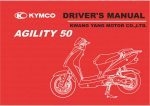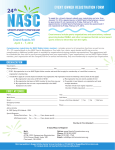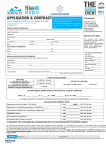Download Click here to read overview .
Transcript
Overview Point Of Service is a software packages for the Rental industry. It includes modules such as Point Of Sale, Accounts Receivable, Inventory, Accounts Payable and Banking. Optional modules include General Ledger, Asset Ownership Cost and In/Out Board with messaging between terminals. Each workstation may have it’s own customised menu and access controls. Printing forms may be customised for blank or pre-printed forms showing only text and data where required. VERSION 2002 For Local Area Networking, it supports up to 255 workstations. It is equally suitable for a single user environment such as a store or workshop, and may have any number of workstations as a POS Terminal. VERSION 2003 For Local and Wide Area Networking, it supports up to 255 workstations per local server. It is equally suitable for a single user environment such as a store or workshop, and may have any number of workstations as a POS Terminal. The system incorporates significant security features allowing users to tailor employee access. The major packages: POINT OF SALE Allows payments by customers of Service Jobs or Accounts, and cash or credit sales of any stock line held at the branch. SERVICE PLANS Provides control of Service Contracts on appliances. You can pre-set the appliance types accepted so that staff will only accept contracts for products that you service. ASSET OWNERSHIP COST Tracks the real cost and revenue in relation to asset items from Hire Stock to Fleet Vehicles. ACCOUNTS RECEIVABLE Provides for bulk payment receipt processing and credit control. ACCOUNTS PAYABLE Files invoices for immediate or future payments, and prints cheques individually or in bulk. GENERAL LEDGER Tracks all financial transactions and allows you to create a provisional Profit/Loss account, Balance sheet and other financial planning tools. AUTOMATED EMAIL FEATURES Event-driven email facilities such as when using the website job book-in and job status, or simply when jobs are completed REPORTING Various reporting options are available. ASSET MANAGEMENT Various stock/asset types are available, each with their own categories, serialized or multiple quantities. Automatic re-ordering. Order may be executed using either printed orders for mailing/faxing, as email attachments, or automatic bulk website upload. Track your assets, provides detailed cost of ownership including depreciation and other costs of ownership. Utilising the Rental Module comprehensive asset revenue information is available to provide a cost v revenue analysis for each asset and groups of assets over singly and multiple periods. Create new stock of any type, either serialized (big ticket items, vehicles, real estate, etc.) or multiple quantities (accessories, furniture, party hire items etc). ACCOUNTS RECEIVABLE Enter payments received, either cash, cheques, credit cards, direct bank transfer or bulk payments for warranty claims etc. GENERAL LEDGER Create a trial balance sheet and profit and loss account, based on all data entries from day-today input. View all individual general ledger entries. Create a funds statement, cash budget. Operating budget and other reports. AUTOMATED EMAIL FEATURES Point Of Service uses state of the art COM technology to send automatically addressed emails such as queries to your suppliers or customers. Any printed may also be emailed instead as an attachment. Bulk reminders or statements may also be emailed as body text with individual data such as date and amount due, saving you a lot of time and costs in printing and mailing. You can also bulk-mail text or HTML newsletters to selected customers under program control. Accounts control lets you query accounts or jobs using any criteria. SECURITY Security is provided at various levels. To start Point Of Service, you may enable a logon dialog box requiring the operator’s name and password. You may also use a barcode for scanning (using a staff card). Print reminders, statements, renewal advices, agency invoices, warranty invoices, credit job invoices etc. To access managerial menus, you may enable access codes. In addition, all changes made may also be subject to an operator code. Invoice Enquiries allows you to query individual invoices. Network connections may have additional security installed, which is part of your operating system environment. ACCOUNTS PAYABLE Invoices received may be filed immediately recording the method paid, or date payable. When due, these invoices may be paid individually or in bulk, as itemized on a statement from your creditor. The GST component is stored as an input credit. REPORTING AND EXPORT In addition to the many reporting features provided and readily available, you may write your own SQL Queries within the program environment. It may return any information based on input criteria. Invoices due for payment may be printed individually or as part of a statement received. Prints with payment advice and cheque (forms are fully customisable). Point Of Service provides you will all the information necessary to prepare annual company returns, GST remittances and other tax related returns (stamp-duties and other local government taxes). GST remittances may be executed monthly or quarterly, or at any other time. However, you may customise export procedures to various external accounting packages. Main Menu Service Jobs The upper options relate to general managerial procedures and may be password protected. The lower options are for instant action, and all day-to-day functions can be done with these options. Shown here is a Service Job not yet completed. You can search for Jobs on any status using the Enquiries Menu. All menu functions can be transferred to this Menu, independently from other terminals, thus you can create menus that are completely relevant to the tasks assigned on each workstation. You can also hide, move or rename all or selected options on this Menu. Any Job, Account, Booking or Stock Item can be quickly displayed by a single click or key press, and the Job/Account/Booking Number or Stock Code, or search by name (or part thereof), and optionally the Suburb, Telephone Number or any other search criteria. Point Of Service employs a separate Customers table which is automatically updated when editing any Job or Account. You can assign you own background images to this Menu, and you can also assign a different one for each day of the week. From anywhere in the program you can display the input bar with the <PAUSE> key, and display another Job or Account. The following pages briefly deal with some of the operational functions available. They are discussed in detail in the User-Guide. The barcode feature on the Main Menu is used for payments, stock allocations (new accounts), stock returns, etc. for which a special code is printed and fixed to any payment books or stock. Workshop jobs may be assigned to technicians automatically based on product type, and field calls mey be assigned to service vans based on area (linked to postcodes). Job Costing may be entered from this screen, or technicians may use a special screen that tracks their time spent on the job. The DETAILS option displays Symptoms, Diagnosis, Work done, parts used and/or ordered, a complete record of events, and history of this appliance. You can add any number of memos that are date/time stamped, together with the branch, terminal and operator code. Standard features include direct links to Service manual CD files (using Acrobat Reader), Service Fault files (from EFIL), Pattern Generator, Sweep generator, Internal and linked external Manufacturer’s Parts Database and uploading of Warranty Claims and Parts Orders. Customer progress advice is automated which ensures good relations even if parts take a long time to arrive. Optional features include Website Job Progress Status, which uploads a file to your server and allows your customers to view the exact progress status of their job (requires a file on your server, which is part of this feature). All printing forms are fully customisable. You can also customise the background colour of this screen, making it unique from any other screens for easy identification. Retail Accessories Service Parts Retail Accessories are essentially trading items, which may be sold using the POS terminal. Stock levels are automatically updated when doing a sale. Spare Parts (Service Parts) are intended for use with Service Jobs Costing. However, they are also be sold using the POS (Point Of Sale) Terminal. You may also assign specific services as "accessories", instead of booking in an item as a Service Job. This is useful if you provide instant services, such as a VCR head clean while the customer waits for it to be completed. Each item may have its own picture assigned for prompt identification. A system icon is displayed if no picture assigned. Details of stock movements are also available showing you a complete history of stock of this type. Selection of accessories at point of sale may be done with either item code input, or barcode scanning. Re-ordering may be automated from your preferred supplier. You can add any number of memos that are date/time stamped, together with the branch, terminal and operator code. You can customise the background colour of this screen, making it unique from any other screens for easy identification Each service part may have its own picture assigned for prompt identification. A system icon is displayed if no picture is assigned. Details of stock movements are also available showing you a complete history of stock of this type. Provides cross-references to other parts, and models and chassis that use this part. Also provided is a user-defined system of part substitutes, updates, replacements etc. Where an update exists for any part, the last update will be entered when costing a job or ordering a part. If you are not in the Service business, you can use this feature in addition to Retail Accessories, to completely separate a certain group of items. You have direct access to ordering from your preferred supplier. You can add any number of memos that are date/time stamped, together with the branch, terminal and operator code. You can use wildcard characters to list a range of parts. You can customise the background colour of this screen, making it unique from any other screens for easy identification Invoices This facility has multiple purposes and allows you to: • Show invoices created through the POS Terminal. Invoices can contain any type of stock or service, including Rental & Retail stock, Accessories, Spare parts or Service manuals. • Show details of rental bookings as invoiced. • Process payment received in respect of any number of Branch/Agency Service jobs or Warranty claims, for which an summary invoice was generated. • Process payment received in respect of any number of Rental accounts, or any other account, for which a summary invoice was generated. For bulk payment receipts processing, all you need to do is enter the amount and cheque details (or cash, credit card), and all jobs or accounts are sequentially processed are itemised on this invoice. Purchasers can also be selectively targeted for promotional mail-outs. For details consult the Correspondence chapter in the User Guide. You can customise the background colour of this screen, making it unique from any other screens for easy identification. You can add any number of memos that are date/time stamped, together with the branch, terminal and operator code. Managerial Managerial New Business Contains all features relevant to new enquiries and new accounts. Normally, some of these features would appear as options on the Main Menu for instant action Banking Prints banking summaries, processes debit and credit advices, reconciles bank account and processes bank customer payments. • • • • • • • • • • Book-in Service Job Workshop Jobs Field Calls Assigned workshop jobs Service job enquiries New accounts New bookings List advance bookings Card authorisations Graphs Accounts Receivable Processes bulk payments received and generally provides for all credit control. • • • • • • • • • • Enter payments received Accounts control Print account reminders Print account statements Print renewal advices Print agency invoices Print warranty invoices Print credit jobs invoices Invoice enquiries Graphs Inventory Creates new stock of any type for hiring, resale or fixed assets. Maintains effective stock control by way of a variety of reports. • • • • • • • • • • Enter new stock List available stock types Scheduled stock returns Stock listings & pricing Print stock labels Purchase orders Stock vendor details Stock factoring (to bailors) Bailment location lists Graphs Accounts Payable Prints cheques for invoices as they fall due for payment. Prints monthly Rental Stamp duty returns with cheque, and GST remittances. • • • • • • • • Enter new invoices Invoices due for payment New cheque payments List cheque issued Agency statements Purchase orders Tax remittances Graphs • • • • • • • • • • Account reconciliation Debit/Credit advices Expense card entries Accounts available funds Print banking summaries Cash journal Moto/Eftpos entries Bank agent codes Internet banking Graphs General Ledgers Lists Profit & Loss accounts for income & expense codes entries, Balance Sheet, Funds Statement, Cash-flow budget and Shareholders Loan accounts. • • • • • • • • • • Journals Profit & Loss account Trial balance sheet Funds statement Loan accounts Cash budget Operating budget General Ledgers entries List expense codes Graphs Correspondence Writes letters with automatic address merging from accounts, creditors, warranty debtors or general phone book, as well as mailing lists and Circulars. • • • • • • • • • • Letters Promotional circulars Diary & reminder entries Terminal messaging General message board System addresses Phone book addresses Graphs Directory Direct links to many other features, general activity log file and Staff Activity reports. • • • • • • • • • • Card file Telephone answering system Hiring & service rates Activity log Staff activity report Transactions Multimedia Coffee shop Database maintenance Graphs In/Out Board While You Were Out One of many free added functions, this In/Out board is available at any time from the Main Menu simply by pressing a single function key (F12). Use with the In/Out board or as a standalone message feature activated by a function key. No more phones ringing out to extensions, no more waiting by your customers. At a glance your receptionist and any member of your staff knows if the required person is available Your secretary will love you! You can forward messages and multiple messages to the same person will queu in date/time received order. Graphs Data Exporting/Importing Create SQL statements that produce a new table into an external database, or create a new database, returning only the data that you specified. You can also import data from another database when migrating from another system. • • A number of templates have already been provided. In addition, you can create userdefined graphs using SQL query generation and store them by name. These are added to the reporting menu which all staff may access at any time (creating queries is restricted to authorised staff). The data source of the graphs is shown as a listing. For example, you can create a graph showing the number and cost of any particular type of part used between any two dates in any particular appliance (by brand, model, serial number range) for all or any warranty debtor. Or create a graph of how much was received in revenue between any two dates, from any account group and product type, for any or all branches, for any or all divisions. There are no limitations to the criteria required. Most common reporting options are provided as standard, some of which are: SERVICE JOBS (bar charts, any period) • Number of service jobs booked in • Value of service jobs booked in, when costed • Revenue received • Estimates accepted/declined • Jobs booked out • Jobs in progress (workshop & field) Point Of Sale Terminal • • • Write your own SQL queries for reporting and data import/export. Unlimited number of stock types in bookings and accounts. Unlimited number of stock items or service jobs per invoice. Unlimited cross references to other service manuals and models. Processing of payments and stock movements by barcode scanning. Recommended environment and hardware 2002 (LAN) For each workstation: Windows NT, 2000, 2003, XP. CPU: 200 Mhz or higher (400Mhz+ recommended) RAM: 64 Mb or higher (128Mb+ recommended) This feature provides an easy method of processing Job Receipts, Sales of Accessories, Spare Parts. Stock levels are automatically updated and re-ordered. It handles all your banking routines with automatic processing of moneys due on accounts. An automatic cash-draw facility is included (hardware is optional) which opens when the amount is entered, and is activated using a communication or parallel port. Sales invoices or receipts may be printed on any type of form, including your own stationary. You can also use special printers, such as receipt printers. The POS Terminal is user-definable; you may select the functions assigned to the buttons, as well as the text, thus ensuring maximum operational ease. You may have any number of POS Terminals assigned on a network. Transactions from each Terminal are identified by their respective Branch, Terminal and Operator Codes. Two barcode scanning methods are available. One reads the user-defined 6digit product item codes (requires printing of product labels), the other reads the existing barcodes printed on most packaging without prompting you for retail prices and is designed for volume work. You may have any number of POS Terminals assigned on a network. Transactions from each Terminal are identified by their respective Branch, Terminal and Operator Codes. System Requirements 2003 (WAN) Server: MSDE (Supplied on distribution CD) for small to medium size databases. MS SQL Server for large databases Windows NT, 2000, 2003, XP CPU: 1 Mhz or higher RAM: 256 Mb or higher Clients: CPU: 200 Mhz or higher (400Mhz+ recommended) RAM: 64 Mb or higher (128Mb+ recommended)