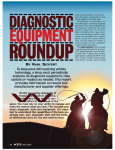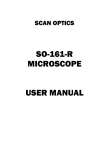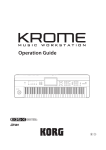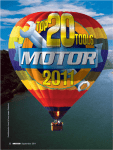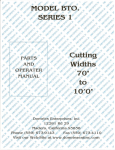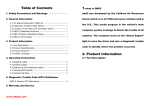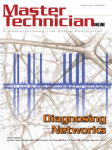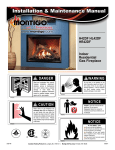Download Diagnostics using OBD II data bus communication networks
Transcript
OBD II Network Diagnostics Diagnostics Using OBD II Data Bus Communication Networks NOTES: Overview: Vehicle On-Board Control Modules are changing the automotive industry in two related areas. The first area concerns the expansion and use of multiple on-board control units. Today’s modern vehicle will have on-board control modules controlling vehicle components such as the engine, antilock braking system, transmission, instrument panel, chassis and body control functions, to name just a few. An on-board control module does more than just make sure its own input and output devices work correctly. The on-board controller also participates and communicates in one or more communication networks in the vehicle. These vehicle networks exist to allow the sharing of information among components and to reduce the numbers of wires and sensors required in the vehicle. The second area in which microcontrollers are changing the automotive industry concerns the way we interact with our vehicles. Computers are now common in the passenger area and consumers can now interact with their vehicles in a variety of ways. This allows consumers to run already familiar programs in the vehicle — email, GPS navigation, calendar management, etc. Lexus Navigation Center Page 1 OBD II Network Diagnostics NOTES: The second phase of this migration also allows the automotive technician to interact with the vehicle’s on-board controllers, gathering information, controlling the vehicle directly and aiding in the diagnosis of problems. This interaction can occur with the use of a scan tool or in some case accessing the on-board controller directly through an operation sequence or a control panel on the vehicle. 2005 Dodge Neon with Idle Air Control Motor DTC (P0508). This code was obtained by cycling the ignition key on/off three times. Notice how the code is displayed directly on the dash panel. KTS 200 Communicating with Generic OBD II interface. Robert Bosch LLC Network and Scan Tool Communication: An automotive controlled network consists of multiple series of control modules electronically communicating complex information and requests in a digital language format. This digital language is known to technicians as “vehicle protocols”. Modules can be connected on the network in serial or parallel interface. The term used for this type of communication interface is called “Multiplexing” and can be carried through single or dual circuits. When a scan tool is connected and interfaced into the network it should be considered as one other control module on the network. Page 2 OBD II Network Diagnostics Primary Purposes of Networking: NOTES: One of the major driveability concerns in automotive diagnostics is circuit related problems due to bad connections creating opens, shorts, resistance and voltage drop problems. Networks help resolve these problems by eliminating miles of wires, connections and splices. With networking, a fuel pump circuit that would normally be wired to the PCM to be commanded on could now be wired to a Rear Control Module (REM) reducing wire length and potential circuit problems. With networking, the command from the PCM to turn on the fuel pump could be sent to the REM module over the network that would then activate the fuel pump circuit. Note: As networks evolve look for control modules to be located in various quadrants within the vehicle and components located near that quadrant reporting to a specific control module. 2004 Volvo S 80 Control Module Network Configuration. Circuit Diagram from CAS/SIS Diagnostics ESI[tronic] Robert Bosch LLC Page 3 OBD II Network Diagnostics NOTES: Network Topology: Linear: Interconnection of multiple ECU’s on common linear bus. A multi-master principle is generally used, allowing high stability with enhanced fault localization. This system is used in drivetrain and body network systems. Ring: Short path interconnection of multiple ECU’s in a fiber-optic series ring. The information passes through each ECU. This system is used in multimedia networks. Multimedia systems require large volumes of data to be transferred in short amounts of time. To transmit a digital TV signal with stereo sound requires a data transfer rate of around 6 Mbit/s. MOST (Media Oriented Systems Transport) can transfer data at a rate of 21.2 Mbit/s. Star: Interconnection of multiple ECU’s in a star structure network control by central master ECU. This system uses a master-slave, time triggered protocol. The network is designed as a low cost, local sub-system single wire interconnect network for use in on-off devices such as car seats, door locks, sunroofs, rain sensors and door mirrors. Terminating Resistors: Terminating resistors are used in CAN systems to create proper electrical load between the CAN_H and CAN_L circuits. This load helps to reduce electrical noise on the data circuits, which allows for a cleaner voltage signal on the data bus. Terminating resistors in the high speed CAN systems are required to be 120 ohms with a maximum range of 118-132 ohms. Lower speed CAN systems may use different values. CAN systems can use split termination, which means there may be more than two terminating resistors in the system. Terminating resistors may be physically located inside any of the control modules connected to the CAN harness, with a junction connector. The resistors may also be part of the wiring harness. Terminating resistors may or may not be identified in circuit wiring diagrams. Do not attempt to conduct wiring diagnostic fault procedures such as voltage or resistance tests without proper service information. The figure on the next page shows an example of a CAN system with terminating resistors. Page 4 OBD II Network Diagnostics NOTES: Signal protocols: There are five basic signal protocols currently in use with the OBD-II interface. SAE J1850 PWM SAE J1850 VPM ISO 9141-2 ISO 14230 KW ISO 15765 CAN (C&B) Pin # Pin Assignment 1 Pin # Pin Assignment 9 2 SAE J1850 (SCP Bus +) 10 SAE J1850 (SCP Bus -) 3 ISO 15765-4 CAN MS (Bus +) 11 ISO 15765-4 CAN MS (Bus -) 4 Chassis Ground 12 5 Signal Ground Return 13 6 ISO 15765-4 CAN Hi (Bus +) 14 ISO 15765-4 CAN Low (Bus -) 7 K Line of ISO 9141 15 L Line of ISO 9141 16 Fused Battery Power 8 Page 5 OBD II Network Diagnostics NOTES: J1850 from the Society of Automotive Engineers Protocols: Ford “Standard Corporate Protocol”: Protocol operates at 41.6 kB/sec with two wires on the bus. _ SAE J1850 PWM (41.6 kbaud, standard of the Ford Motor Company) _ Pin 2: Bus_ Pin 10: Bus+ _ High voltage is +5 V SAE J1850 PWM MTS 5100 Robert Bosch LLC Page 6 OBD II Network Diagnostics General Motors Class 2 Bus: NOTES: Protocol operates at 10.4 kB/sec with one communication wire. Chrysler also has an adaptation of the GM Class 2 protocol. _ Pin 2: Bus+ _ Bus idles low _ High voltage is +7 V _ Decision point is +3.5 V _ Message length is restricted to 11 bytes, including CRC SAE J1850 VPM ISO 9141-2 from the European-influenced International Standards Organization: This is a single-wire where the ISO modules talk only when asked and only to the scan tool, not to each other. This protocol is slower than GM and Chrysler versions of SAE J1850. The ISO 9141-2 protocol has a long wake-up call which allows for each control module to report PID data. ISO 9141-2 protocol has a data rate of 10.4 kbaud and is primarily used in Chrysler, European and Asian vehicles. Page 7 OBD II Network Diagnostics NOTES: _ Pin 7: K-line _ Pin 15: L-line (optional) _ UART signaling (though not RS-232 voltage levels) _ K-line idles high _ High voltage is Vbatt Just because a vehicle has an ISO protocol does not mean that the control modules are unable to talk to each other. An example would be a 2001 Volkswagen Passat where the modules talk to each other on a CAN protocol network. The CAN protocol is then transmitted to the IP instrument cluster module where the signal protocol is converted to ISO format for communication with the scan tool. ISO 9141-2 ISO 14230: In use by 1997, ISO 14230 was an upgrade to ISO 9141-2. One of the major enhancements of ISO 14230 was a faster wake-up call. _ ISO 14230 KWP2000 (Keyword Protocol 2000) _ Pin 7: K-line _ Pin 15: L-line (optional) _ Physical layer identical to ISO 9141-2 _ Data rate 1.2 to 10.4 kbaud Page 8 OBD II Network Diagnostics CAN Systems: NOTES: Controller Area Network (or CAN) is the latest communication system within the automotive world. CAN is a means of linking all of the electronic systems within a car together to allow them to communicate with each other. As on-board computers increase, so does the number of different electronic systems. Today’s modern vehicles may have as many as 50 or more on-board computer systems on them. The information recorded and processed by each control module is often used by one or more control modules on the system. A requirement for a standardized means of quickly passing information between the control modules was needed leading to the development of CAN. CAN History: CAN protocol was created in 1984 by Robert Bosch Corporation with anticipation of future advances in on-board electronics. The first production application was in 1992 on several Mercedes-Benz models. CAN is now being used on more and more new vehicles. By 2008, all new vehicles sold in the U.S. will be required to have a CAN-compliant diagnostic system. CAN Protocols: ISO 15765 (CAN-B&C) CAN-B, the medium-speed network (nominally about 125 kB/sec), will be used for body electrical systems and normally will operate at 83.3 kB/sec. On some Mercedes cars, there may be as many as 30 modules on the CAN-B bus. _ Pin 3: CAN High _ Pin 11: CAN Low CAN-C is a 500 kbit/s high speed two-wire system for powertrain, transmission and ABS modules. CAN-C is intended to operate at a 500 kB/sec baud rate, about 50 times faster than GM's Class 2 data bus version of J1850 and over 60 times faster than ISO 9141-2. _ Pin 6: CAN High _ Pin 14: CAN Low Note that Pins 4 (chassis ground), 5 (signal ground) and 16 (battery positive) are present in all configurations. The next page shows a CAN_High and CAN_Low waveform. Page 9 OBD II Network Diagnostics NOTES: Screen Capture using KTS 570 lab scope Robert BoschLLC Internal CAN Communication: CAN networks can communicate internally, but not with the scan tool. Many CAN modules will talk with each other and a gateway; or translator module, will convert the protocol so a scan tool can understand it. CAN Translators VW Example: Instrument clusters from 08.99 > are integrated into the vehicle CAN Data Bus network. The CAN-Bus on-board diagnostic Interface “J533” (which is integrated into the instrument cluster) enables data to be exchanged between the vehicles CAN Data-Bus network and the Data Link Connector (DLC) “K-wire”. The CAN-Bus On-Board Diagnostic Interface “J533” has specific on-board diagnostic (OBD) capabilities that are accessed by using scan tool address word 19 – “Gateway”. The next page shows a network diagram of a VW Passat with three different networks. Page 10 OBD II Network Diagnostics NOTES: Volkswagen Passat showing four different networks CAN A: Comfort & Convenience Systems: • Low/med speed data of 1k bit/s to 20k bit/s • No real-time requirements • Single wire • Cost effective • Uses various protocols CAN D: Multimedia: • • Real time data 1M – 400M bit/sec Fiber-optic network protocol with capacity for high-volume streaming, include automotive multimedia and personal computer networking. The graphic on the next page shows a fiber-optic CAN_D network. Page 11 OBD II Network Diagnostics NOTES: CAN-B Audio Aux MOST Video line Lin CAN-D A Growing List of CAN Applications: Below is a list of some vehicles that are currently in CAN compliance. CAN compliant means that the CAN network broadcasts diagnostic information to the scan tool (Pins 6 & 14 or 3 & 11) in CAN protocol language. Many scan tools have to be updated with CAN module adapters to communicate at the higher baud rates that CAN systems produce. 2003 Ford Excursion 2003 Ford Focus and Thunderbird 2003 Lincoln LS 2003 Saab 9-3 2004 Cadillac CTS, XLR and SRX 2004 Ford Explorer 2004 Ford Taurus 2004 Mercury Mountaineer 2004 Mazda 3 and RX-8 2004 Volvo S40 2003 Ford F-250 and F-350 2003 General Motors Saturn ION 2003 Mazda 6 2004 Buick Rendezvous 2004 Dodge Durango 2004 Ford F-150, E-250 and E-350 2004 Lexus LS430 2004 Mercury Sable 2004 Toyota Prius 2005 Audi A4 and A6 2005 Chevrolet Equinox 2005 Chevrolet Trailblazer EXT 2005 Dodge Dakota and Magnum 2005 Ford Escape and Expedition 2005 GMC Envoy ESV and XL 2005 Jeep Grand Cherokee 2005 Lincoln Town Car 2005 Pontiac G6, Grand Prix and GTO 2005 Mazda MPV and Tribute 2005 Saab 9-7X 2005 Cadillac STS 2005 Chevrolet SSR 2005 Chrysler 300C 2005 Ford E-150 2005 Ford Freestyle 2005 Isuzu Ascender 2005 Lexus LS400 and GX470 2005 Mercury Mariner 2005 Land Rover LR3 2005 Mercedes-Benz SLK350 2005 Toyota Avalon 2005 Buick LaCrosse, Rendezvous and Rainier 2005 Chevrolet Cobalt, Corvette and Malibu 2005 Mercury Grand Marquis, Montigo and Sable 2005 Ford Crown Victoria, Five Hundred, Focus and Mustang 2005 Toyota 4Runner, Sequoia, Tacoma and Tundra 2005 Volvo S60, S80, V50, V70, XC90 Page 12 OBD II Network Diagnostics Strategy Based Diagnostics NOTES: General Motors developed strategy-based diagnostics for their technicians and the diagnostic procedure can be used on all vehicle applications. • Verify the customer concern: A technician needs to know how the system is supposed to function normally before deciding that the system is malfunctioning. A thorough customer interview, or a diagnostic worksheet filled out by the customer, is necessary before troubleshooting can begin. • Preliminary checks: Operate the suspect system and evaluate its performance. Perform a thorough visual inspection of all components, including fuses, connectors, grounds and harness routing. This is also an ideal time to pull up the service history on the vehicle. • Perform published diagnostic system checks. If there is a published diagnostic procedure that will help you narrow down the cause of the problem, use it first. Note: This is the time to connect the scan tool and request diagnostic information from the control modules on the network. • Check for bulletins: If you have access to published service bulletins for the vehicle, search those for a possible fix. This can save time in the long run. You can also print safety bulletins for your customers at this point, as an added value. • Stored diagnostic trouble codes (DTC’s) and symptoms with no DTC's: If there is a hard trouble code, then follow the diagnostic procedure for the particular DTC. If you have a repeatable symptom, then use the Symptom Charts. Both these procedures will quickly help you narrow your diagnostic focus. • No published diagnostics: When there is no DTC stored and no matching symptom for the condition in the service manual, you will have to develop your own diagnostic process based on your understanding of how the circuit operates. This is the time when there is no substitute for advanced systems training. The graphic on the next page shows the diagnostic flow chart for Strategy Based Diagnostics. Page 13 OBD II Network Diagnostics NOTES: Verify the Customer Concern Expanded: Know how the vehicle systems operate, the driving habits of the customer and the environmental driving conditions. The figure on the next page shows a 2001 VW Passat Central Locking Module located in a pan below the driver’s seat. Mud and snow can leak into this box and short out the computer, thus killing the communication with the Scan Tool. At this time there is no TSB on this problem, but you can find information on the problem by browsing the Internet. Even though the Internet is a great resource for information, you should take the time to make sure the information is accurate by checking other websites. Note: Bosch does not support, promote, or endorse any websites other than its own company website (www.Bosch.com). Page 14 OBD II Network Diagnostics NOTES: Graphic captured from the Internet Perform published diagnostic system checks expanded: Connecting the Scan Tool: Is there power on Pin 16 to power-up the Scan Tool? Many OEM scan tools may not have internal batteries and will require Pin 16 to have power in order for the scan tool to communicate. Be aware that no power on Pin 16 may affect some aftermarket scan tools (consult your operator’s guide). Many times Pin 16 will not have power due to something as simple as a blown cigarette lighter fuse. Remember Pin 16 is Battery Power Un-switched. Many technicians panic when their scan tool doesn’t power up off the 16 Pin connector. In some cases the technician will think the computer or computer(s) are dead and not communicating with the scan tool. A quick work around is to power up the scan tool through an alternate battery source or AC power source. Remember Pin 16 has nothing to do with communication, it is only there to power up your scan tool for diagnosis. Pins 4&5 are also important as one of these grounds will be needed for your Scan Tool to power up the OBD II link and establish a reference link for scan tool communication. If you are having communication problems it is imperative that you check the integrity of these grounds. In some instances one of these grounds may be open or have high resistance. There is also a possibility that the scan tool might complete a ground that is faulty when the scan tool is not connected. If the OBD connector has power or ground problems you should validate the connections when the scan tool is removed. Page 15 OBD II Network Diagnostics NOTES: Checking Power to Chassis Ground (KTS 570) Robert Bosch LLC Using the scan tool in conjunction with a 16 Pin Breakout Box: Different types of 16 Pin breakout boxes are available in the aftermarket. Some breakout boxes hook up in parallel, allowing you only the ability to probe the circuit with a scope or DVOM. Other breakout boxes like the AES LineSpi, hook in a series circuit, allowing the scan tool to command data bus protocols from the on-board computer while diagnosing with a lab scope or DVOM. AES LineSpi, MTS 5200, MTS 3100 connected to Ford ISO 9141-2 in Module Status Check. (www.aeswave.com) Page 16 OBD II Network Diagnostics What Computers Are Talking on the Network? NOTES: When diagnosing vehicle driveability problems with networked computer modules, know what computers are on the network for the particular vehicle application you are working on. Many vehicle applications may add or delete computer modules based on the amount of accessories and options. Most electronic information systems will have a computer network schematic at the beginning of the wiring diagrams section. Ford Motor Company Network Schematic (Ford Technical Publications) http://www.fordinstallersupport.com/ The Invention of the “U Code”: “U” codes were classified by the SAE as the 4th item for trouble code descriptions. In the early years of OBD II the “U” designation was classified as undefined. “U” codes are becoming more prevalent on today’s modern vehicles adding more advanced on-board diagnostics. Control modules are now programmed to know what other modules they should be in communication with on the network. Based on network communication problems, a “U” code could be set if a particular module was not communicating on the network. Flash reprogramming new control modules is necessary because new control modules need to know how that particular vehicle is configured in order to perform their function on the network properly. • The first character identifies the system related to the trouble code. − − − − P = Powertrain B = Body C = Chassis U = Network (for years “U” was undefined) Page 17 OBD II Network Diagnostics NOTES: Example of Generic U-Codes: U0100 Lost Communication With ECM/PCM “A” U0101 Lost Communication With TCM U0102 Lost Communication With Transfer Case Control Module U0103 Lost Communication With Gear Shift Module U0104 Lost Communication With Cruise Control Module U0105 Lost Communication With Fuel Injector Control Module U0106 Lost Communication With Glow Plug Control Module U0107 Lost Communication With Throttle Actuator Control Module U0108 Lost Communication With Alternative Fuel Control Module U0109 Lost Communication With Fuel Pump Control Module U0110 Lost Communication With Drive Motor Control Module U0111 Lost Communication With Battery Energy Control Module “A” U0112 Lost Communication With Battery Energy Control Module “B” U0113 Lost Communication With Emissions Critical Control Information U0114 Lost Communication With Four-Wheel Drive Clutch Control Module U0115 Lost Communication With ECM/PCM “B” U0116 Reserved by Document U0117 Reserved by Document U0118 Reserved by Document U0119 Reserved by Document U0120 Reserved by Document U0121 Lost Communication With Anti-Lock Brake System (ABS) Control Module Example of GM Manufactured Specific “U” Codes: U1000 U1001 U1002 U1016 U1016 U1017 U1026 U1027 U1040 U1041 U1042 U1043 U1056 U1057 U1161 Class 2 Communication Malfunction U1254 - Loss of XXX Communications U1015 - Loss of serial communications for Class 2 devices Loss of Class 2 Communication with VCM Loss of Communications with PCM U1025 - Loss of serial communications for Class 2 devices Loss of ATC Class 2 Communication U1039 - Loss of Serial Communications for Class 2 Devices Loss of Class 2 Communications with ABS Loss of EBCM Communication Lost Communications with Brake/Traction Control System U1055 - Loss of Serial Communications for Class 2 Devices Loss of Communications with RSS\ U1060 - Loss of Serial Communications for Class 2 Devices Loss of PDM Serial Data Bosch Diagnostics conducts courses on this subject as well as many other topics in the field of automotive and diesel technology. For more information on courses in your area, go to www.boschtechinfo.com or call (800) 321-4889. Page 18