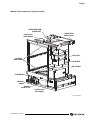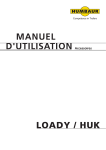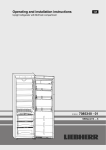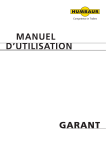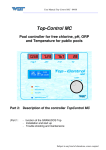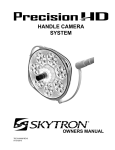Download INSTALLATION INSTRUCTIONS SKYTRON I3 Washer
Transcript
INSTALLATION INSTRUCTIONS SKYTRON I3 Washer-Disinfector TEC-F-0001 REV 1 4/12 TABLE OF CONTENTS Page 1 TITLEPAGE EQUIPMENT LABELS............................................................................................................................. 2 DRAWINGS & SPECIFICATIONS........................................................................................................... 3 SECTION I TECHNICAL SPECIFICATIONS / CONNECTIONS............................................................. 4 1-1 General Specifications................................................................................................................. 4 1-2 Utility Connection Specifications.................................................................................................. 4 1-3 Water Supply Connection Specifications..................................................................................... 7 1-4 Electrical Connection Specifications............................................................................................ 7 SPECIAL USER ATTENTION................................................................................................................. 8 GENERAL SAFETY GUIDELINES......................................................................................................... 10 SECTION II PREPARATION.................................................................................................................. 11 2-1 Preparatory Work........................................................................................................................ 11 2-2 Receiving - Damaged Shipment Claim Procedure..................................................................... 11 2-3 Unpacking................................................................................................................................... 11 2-4 Transportation Route.................................................................................................................. 12 SECTION III INSTALLATION................................................................................................................. 13 3-1 Washer/Drain Assembly Installation........................................................................................... 13. 3-2 Water Supply Connections......................................................................................................... 13 3-3 Chemical Supply Connections.................................................................................................... 14 3-4 Electrical Supply Connections.................................................................................................... 14 SECTION IV TEST AND CALIBRATION................................................................................................ 15 4-1 Keypad Navigation...................................................................................................................... 15 a. Entering Numeric Values...................................................................................................... 15 b. Menu/keypad Navigation..................................................................................................... 15 4-2 Set Up......................................................................................................................................... 16 4-3 Special Service Level................................................................................................................. 16 4-4 Diagnose Level........................................................................................................................... 17 4-5 Chemical Pump Calibration........................................................................................................ 18 4-6 System Final Test....................................................................................................................... 21 INSTALLATION CHECK LIST................................................................................................................ 23 MENUS ........................................................................................................................................... 24 Although current at the time of publication, SKYTRON’S policy of continuous development makes this manual subject to change without notice. I3 INSTALL ● REV1 Page 2 EQUIPMENT LABELS MODEL CONFIGURATION I3 Single Door Electric GRAND RAPIDS, MI · 1.616.656.2900 ! REFER TO ACCOMPANYING DOCUMENTS ! ELECTRICAL RATING I3 MODEL NO. SERIAL NO. DATE OF FABRICATION ELECTRICAL RATING 208V 3Ph 60Hz 11KW Manufactured for SKYTRON by BHT HYGIENETECHNIK, GERSTHOFEN, GERMANY SERIAL NUMBER TAG (reverse side of panel) I3 INSTALL ● REV1 Page 3 Drawings & Specifications Front View Side View building-side drain valves with 3/4” hose connection. Accessible for machine’s operators. 26.8” (680) cover plate EL option: exhaust air condenser FFB 34.6” (880) with cover plate FFB 310 AL 500 310 700 Printer VE 34.6” (880) with cover plate HW CW DI D 33.5” (850) under counter model 1200 Dis pla y EL 26.8” (680) machine 33.5” (850) under counter model Main switch by customer 0 250 150 300 350 450 space for media 31.5” (800) machine 31.7” (805) required space 631.5 AL 680 INNOVA M3 680 cover plate ventilation slots Top View Heat loss: 1707 BTU/hr Operating Weight: 331 lbs. (150 Kg) Dimensions: 31.5”W x 26.8”D x 34.6”H (800 x 680 x 880 mm) All measurements refer to finished floor and finished wall. It is recommended that shut-off valves and vacuum breakers (by others) be installed on all service lines. Flexible hoses provided for services connections. It is required that a three phase, fused Main Disconnect Switch (with lockout in OFF position; by others) be installed in electrical supply lines immediately near the equipment. Electrical connections must be installed according to NEC. Cold Water (CW) - 3/4” NPT Flow pressure:: 29-75 PSI (2-5 bar) Capacity : 5 gallons/min Electrical Connection (EL) 208VAC, 3Ph, Ll + L2 + L3 + G Electric dryer and sump: 35AMP, 11kW Hot Water (HW) - 3/4” NPT Temperature: 160°F Flow pressure: 29-75 PSI (2-5 bar) Capacity: 5 gallons/min Consumption per cycle: 14.8 gal. (5.6L) Drain (D) - 3/4” NPT Machine Side Discharge. DI Water (DI) - 3/4” NPT Flow pressure: 29-75 PSI (2-5 bar) Capacity: 5 gallons/min Consumption per cycle: 3.7 gal. (14L) I3 INSTALL ● REV1 Vent (VE) - Direct Connection not recommended (in-direct vent hood utilizing seamless non-corrosive vent materials recommended). * Not applicable if I3-CON Exhaust Condenser is installed. Unit to be used only in specified environmental conditions: Temperature: 5°- 40°C (41°- 104°F) Relative Humidity: 30% to 95% (non condensing moisture) Page 4 SECTION I TECHNICAL SPECIFICATIONS / CONNECTIONS 1-2 Utility Connection Specifications 1-1. General Specifications Weight: Dimensions: *All dimensions refer wall. 331 lbs. (150 Kg) 31.5”W x 26.8”D x 33.5”H (800x680x880)* to finished floor and finished It is recommended that water shut-off valves and vacuum breakers (by others) be installed on all service lines. Flexible hoses are provided for service connections. Hoses extend approximately 5 feet from the back of the machine. - Packaged Unit Dimensions & Weight - Waterline connection color code: Size: Weight: 40"W x 30"D x 40"H 460 lbs. - Package Contents • Unit • Drain Plumbing package • Header Rack • I-Series Performance Kit For the connection of the SKYTRON I3 WasherDisinfector to the facility water supply, all local/ national regulations must be followed. Install all the electrical connections in accordance with the NEC standards and local/national regulations. Red: Blue: Yellow: HW (hot water) CW (cold water) DI (de-ionized water) - Cold Water (CW) • Connection: • Flow pressure: • Capacity: ¾” NPT 29-75 P.S.I. (2-5 bar) 5 gal./min. - Hot Water (HW) • Connector: • Flow pressure: • Capacity: ¾” NPT 29-75 P.S.I. (2-5 bar) 5 gal./min. - De-Ionized Water (DI) • Connector: • Flow pressure: • Capacity: ¾” NPT 29-75 P.S.I. (2-5 bar) 5 gal./min. NOTE SKYTRON also recommends Reverse Osmosis (RO) water or water from a filtered source. - Drain Service The SKYTRON I3 Washer-Disinfector is supplied with a 3/4" diameter Drain Hose that extends six (6) feet from the back of the Washer. • Capacity: 5 gal./min. - Electrical Connection (EL) 208VAC, 3Ph, L1+L2+L3+G - Power consumption Electric dryer and sump: 35 Amp., 11KW I3 INSTALL ● REV1 Page 5 Washer Front Component / System Location UPPER SPRAY ARM WATER INLET NON-RETURN CHECK VALVE DOOR LATCH ELECTRONICS AIR FILTER ROTATING SPRAY ARMS AIR HEATER AIR TURBINE FLOW METERS CHEMICAL PUMPS MANUAL DOOR LATCH CONTROLLER ENCLOSURE I3 FRONT COMPONENTS I3 INSTALL ● REV1 Page 6 Washer Rear Component / System Location HOT (RED) COLD (BLUE) D.I. (YELLOW) LOW VOLTAGE DOOR LOCK LEVEL SWITCH CONDENSER (OPTION) DOUBLE WATER VALVE SINGLE WATER VALVE AIR EXHAUST PORT CHEMICAL INLET PORT WATER INLET CHAMBER ADJUSTABLE FEET CIRCULATION PUMP OUTLET CHANNEL ELECTRICITY POWER CONNECTION BOX MOVING CASTERS CIRCULATION PUMP CIRCULATION PUMP CAPACITOR I3 REAR COMPONENTS I3 INSTALL ● REV1 Page 7 1-3 Water Supply Connection Specification 1-4 Electrical Connection Specifications The SKYTRON I3 Washer-Disinfector provides three (3) Reinforced Water Intake Lines (hot, cold, & DI) that extend five (5) feet from the back of the Washer. SKYTRON stipulates that the customer provide a 208VAC, three phase, fused, Main Disconnect Switch (with the lockout in the OFF position) near the SKYTRON I3 Washer-Disinfector. Electrical connections must be installed according to NEC standards, following local and state electrical codes. CAUTION This washer requires that electrical connections are made by a licensed electrician in accordance with state, local, and national electrical codes using UL (Underwriters Laboratory) recognized materials. Flush all in-house water supply pipes for a prolonged period of time before the unit is connected. This will protect the Washer from foreign particles penetrating into the unit. SKYTRON declines any responsibility for such damages to the Washer caused by contamination from the piping. I3 INSTALL ● REV1 Page 8 SPECIAL USER ATTENTION The following precautions should be reviewed by all personnel prior to operating the SKYTRON I3 Washer-Disinfector. WARNING Indicates a possibility of personal injury. CAUTION Should any damage to the SKYTRON I3 Washer-Disinfector be noted while unpacking, further unpacking should be discontinued. The container, with all the wrapping, shall be held for inspection. The transportation company must be notified immediately so an inspector can be sent. Read the Damaged Shipment Claim Procedure for further details. CAUTION Indicates a possibility of damage to equipment. NOTE Indicates important facts or helpful hints. WARNING Personnel unpacking the SKYTRON I3 Washer-Disinfector must use extreme caution when removing the machine from the package to prevent damage to the machine and injury to themselves or others. CAUTION CAUTION Flush all in-house water supply pipes for a prolonged period of time before the unit is connected. This will protect the Washer from foreign particles penetrating into the unit. SKYTRON declines any responsibility for such damages on the Washer caused by contamination from the piping. Transport the SKYTRON I3 WasherDisinfector using a forklift truck or pallet jack with appropriate lifting power and suitable forks. WARNING The negligence of the safety instructions may cause improper Washer performance or endanger operating personnel. Not following safety instruction may lead to the loss of warranty claims. NOTE The installation technician may be required to change the order of steps or modify the specifications of this installation procedure to meet the specific site installation requirements. I3 INSTALL ● REV1 Page 9 NOTE NOTE Depending on the drain utilities provided at the installation location, the Drain Plumbing package has been provided to facilitate making the Washer drain connection into an existing sink drain. Follow the installation instructions on the Drain Plumbing package. Two additional Chemical Pumps may be added for a maximum of four Pumps per Washer. NOTE Do not open the in-house water shut-off valves at this time. WARNING Be careful when working with cleaning and disinfection chemicals. Eyes, hands, and clothes must be protected. Wear safety glasses and gloves. Avoid contact of eyes and skin with chemicals! CAUTION Ensure only non-foaming detergents are used with the SKYTRON I3 WasherDisinfector. NOTE The SKYTRON I3 Washer-Disinfector is supplied with two Chemical Siphon/ Level Sensors, one for e ach of the two Chemical Pumps and Flow Meters. They are designed to exit through a knock-out hole in the back panel and connect to a Chemical Supply or Container next to the Washer. If alternative chemical connections are required, it is recommended to use SKYTRON Chemical Extension Hose (P.N. F3-040-99). I3 INSTALL ● REV1 NOTE Follow procedures in the Section 4-5, Chemical Pump Calibration, to calibrate t he Chemical Pump/Flow Meters. WARNING The connections of the SKYTRON I3 Washer-Disinfector to the Power Supply must be carried out only by skilled personnel. The applicable connection data must be considered. WARNING Connect the Washer according to the wiring diagram and ground in accordance with the local and state electrical code. Appropriate fuses and main switch will be installed by customer. NOTE Watch the pump shaft until it slows down to determine the direction of it's rotation. If it is not rotating in the correct direction, instruct the installation electrician to change the electrical connections to correct the phase problem. Page 10 NOTE NOTE The I-Series Performance Kit (Part No.F3-050-00) shipped with the SKYTRON I3 Washer-Disinfector includes a five gallon container of Multi-Purpose Lube-Zyme Concentrate Solution. The manufacturer suggests a dilution ratio ranging from 1/4 ounce to 1 ounce per gallon. The cycle can be aborted by pressing the STOP key. The Control Panel Display will show: WARNING Calibration of the Chemical Pump/ Flow Meters shall only be carried out by a trained SKYTRON technician. Otherwise, the cleaning and disinfection is not ensured. CAUTION WARNING Avoid contact or inhalation of steam that escapes from the Wash Chamber. Severe burns may occur. GENERAL SAFETY GUIDELINES Installation instructions must be absolutely obeyed and implemented. The installation technician must pay attention to the following: 1. The installer must understand the instructions and be able to execute them. Always refer to the dilution rate indicated on the chemical label for correct calibration. 2. The installer must follow the instructions strictly and carefully. NOTE 4. Consider all the safety guidelines and hazard warnings of the machine! The chemical pump hoses and associated components are empty and must be "primed" before the chemical pumps can be calibrated. Place Chemical Pump 1's Chemical Siphon/Level Sensor into a container of chemical and press the P16 - Rinsing Chemical System to initiate a 10 second pump cycle. Repeat this step by pressing the P16 two times until you observe chemical entering the Wash Chamber through the Water Input Port. Press the START key. The Chemical Pump 1 system is now primed. 3. If necessary, or if required by regulations, use personal protection equipment. 5. Do not make any changes, alterations or attachment on the machine, without the approval of SKYTRON. 6. Only trained personnel from SKYTRON may implement program parameter alterations. I3 INSTALL ● REV1 Page 11 SECTION II PREPARATION 2-1 Preparatory Work 2-3 Unpacking SKYTRON recommends a pre-installation strategy be developed to ensure the installation of the SKYTRON I3 Washer-Disinfector is as effortless and convenient as possible. Determine the kind and place of installation for the SKYTRON I3 WasherDisinfector in advance. Prepare the required water/ drain and electrical supplies in accordance with the connection plan. The SKYTRON I3 Washer-Disinfector is shipped in a wood crate mounted on a lift-truck accessible pallet. The packaged machine on the shipping pallet measures 40”W x 30”D x 40”H and weighs approximately 460 pounds. SKYTRON recommends that the machine is unpacked at the receiving dock. 2-2 Receiving The SKYTRON I3 Washer-Disinfector is delivered in a suitable package. Please check the packing immediately after receiving for outwardly recognizable damages. CAUTION Should any damage to the SKYTRON I3 Washer-Disinfector be noted while unpacking, further unpacking should be discontinued. The container, with all the wrapping, shall be held for inspection. The transportation company must be notified immediately so an inspector can be sent. Read the Damaged Shipment Claim Procedure for further details WARNING Personnel unpacking the SKYTRON I3 Washer-Disinfector must use caution when removing the machine from the crate to prevent damage to the machine and injury to themselves or others. I3 INSTALL ● REV1 Page 12 2-4 Transportation Route Included in the SKYTRON I3 Washer-Disinfector shipping crate is a package containing the Operation/ Installation Manual, I-Series Performance Kit (Part No. F3-050-00) and the Drain Plumbing Adaptors. Step 1 Disassemble the wood crate and discard. Step 2 Remove the bubble-wrap from the Washer and discard. Step 3 Position the pallet jack forks so they are close to the side of the pallet. Step 4 Adjust the height of the pallet jack so it is even with the top of the pallet. Step 5 Carefully slide the Washer off the pallet until the Washer is centered on the pallet jack forks. Step 6 Prepare to transport the Washer to the installation location. The SKYTRON I3 Washer-Disinfector measures 31.5”W x 26.8”D x 33.5”H and weighs 331 pounds. SKYTRON recommends that a transportation route from the receiving dock to the installation location be considered for height, width, and service elevator accessibility with the machine sitting on a pallet jack for transportation. CAUTION Transport the SKYTRON I3 WasherDisinfector using a forklift truck or pallet jack with appropriate lifting power and suitable forks. WARNING The negligence of the safety instructions may cause improper Washer performance or endanger operating personnel. Not following safety instruction may lead to the loss of warranty claims. I3 INSTALL ● REV1 Page 13 SECTION III INSTALLATION 3-1. Washer/Drain Assembly Installation NOTE The installation technician may be required to change the order of steps or modify the specifications of this installation procedure to meet the specific site installation requirements. Step 1 Carefully remove the Washer from the pallet jack and place partially into the installation location. Step 2 Cut the tie-wrap at the back of the Washer securing the three water intake lines. Unwrap the lines. Step 3 Cut the tie-wrap securing the 3/4" drain line. Step 4 Remove the Drain Plumbing package from the Wash Chamber. NOTE Depending on the drain utilities provided at the installation location, the Drain Plumbing package has been provided to facilitate making the Washer drain connection into an existing sink drain. Follow the installation instructions on the Drain Plumbing package. I3 INSTALL ● REV1 3-2. Water Supply Connections Step 1 Remove the package containing (3) 3/4" NPT Adaptors (F1-010-65-1) and (1) Rubber Washer (F1-010-65-2) from the I-Series Performance Kit (Part No. F3-050-00) Step 2 Locate the Water Supply Hose with the tie-wrap securing three Hose Fitting Washers. Cut the tie-wrap and collect the Washers. Step 3 Place one (1) Hose Fitting Washer into each of the three Water Supply Hose Fittings. Step 4 Secure one (1) ¾” NPT Connection Adaptor to each of the Washers’ three (3) Water Supply Hoses Fittings. Step 5 Connect and firmly secure the three (3) Water Supply Hose Fittings to the in-house system observing the following color code: Red: HW (hot water) Blue: CW (cold water) Yellow: DI (de-ionized water) NOTE Do not open the in-house water shut-off valves at this time. Page 14 3-3. Chemical Supply Connections 3-4. Electrical Supply Connections Connect the unit according to the technical data (See SECTION I TECHNICAL SPECIFICATIONS / CONNECTIONS on page 4). SKYTRON stipulates that the customer provide a 208VAC, three phase, fused, Main Disconnect Switch (with the lockout in the OFF position) near the SKYTRON I3 Washer-Disinfector. Electrical connections must be installed according to NEC standards, following local and state electrical codes. WARNING Be careful when working with cleaning and disinfection chemicals. Eyes, hands, and clothes must be protected. Wear safety glasses and gloves. Avoid contact of eyes and skin with chemicals! CAUTION Ensure only non-foaming detergents are used with the SKYTRON I3 WasherDisinfector. NOTE The SKYTRON I3 Washer-Disinfector is supplied with two Chemical Siphon/ Level Sensors, one for e ach of the two Chemical Pumps and Flow Meters. They are designed to exit through a knock-out hole in the back panel and connect to a Chemical Supply or Container next to the Washer. If alternative chemical connections are required, it is recommended to use SKYTRON Chemical Extension Hose (P.N. F3-040-99). WARNING The connections of the SKYTRON I3 Washer-Disinfector to the Power Supply must be carried out only by a certified electrician. The applicable connection data must be considered. WARNING Connect the Washer according to the wiring diagram and ground in accordance with the local and state electrical code. Appropriate fuses and main switch will be installed by customer. Wire connection into fused disconnect box following local and state electrical code. NOTE Two additional Chemical Pumps may be added for a maximum of four Pumps per Washer. NOTE Follow procedures in the Section 5-4, Chemical Pump Calibration, to calibrate t he Chemical Pump/Flow Meters. I3 INSTALL ● REV1 Page 15 SECTION IV Test and Calibration 4-1 Keypad Navigation a. Entering Numeric Values b. Menu/Keypad Navigation The SKYTRON I3 Washer-Disinfector’s control panel features a dual purpose keypad. Its normal mode of operation is for entering program navigation commands as indicated by the symbols on the individual key pads. When the START key pad LED is blinking, the keypad is in the Numeric Keypad Mode. Numbers can now be entered following the keypad diagram shown below. Pressing the C4 key backspaces over entry errors. Pressing the ENTER key returns the keypad to its normal mode of operation. To aid the user in entering keypad navigation commands, all the available key pad options are illuminated by a LED. All other key pads will not function. Normal Keyboard Settings Cycle 1 STOP Stop The UP ARROW and DOWN ARROW keys provide vertical movement into and out of submenu levels as shown below. The RIGHT ARROW and LEFT ARROW keys provide horizontal movement through the submenus levels and each submenu’s options. The user can verify the results of their keypad actions on the control panels two-line, 16-digit LCD alphanumeric display. Start Cycle 2 Navigator Keyboard Settings Cycle 3 Cycle 4-16 & Backspace Enter STOP Numeric Keyboard Settings Up Arrow Down Arrow Left Arrow Right Arrow Figure 4-2. Figure 4-1. I3 INSTALL ● REV1 Page 16 4-2 Set Up 4-3 Special Service Level Step 1 Open the three (3) in-house water shut-off valves. Check for leaks and take appropriate action. To gain access to the SPECIAL SERVICE LEVEL one must enter a numeric access code. The procedure to obtain this code is specified in the I3 Service Manual. Follow the steps below to enter the SPECIAL SERVICE LEVEL. Step 2 Place the Electrical Main Disconnect Switch into the ON position. The washer will initiate a power up/self-diagnose routine and a sequence of messages will appear on the display window until it ends with the following message: Step 1 Press the DOWN ARROW key. Step 2 Press the START key. The zero's will flash on and off. Step 3 Thoroughly inspect the Water Supply Line connections and Chemical Hoses for leaks. Step 4 Press the STOP key. Step 5 Press the RIGHT ARROW key two times. The following messages will be displayed. Step 3 Type the Service Code at the keypad. Press the ENTER key. Step 4 Press the DOWN ARROW key. Step 5 Press the DOWN ARROW key. I3 INSTALL ● REV1 4-4 Diagnose Submenu In this submenu the output signals from the Programmable Logic Controller (PLC) can be tested. Exercise caution in this submenu. There are no limiters activated in this submenu. Improper handling may cause damage to the Washer. Step 1 Press the DOWN ARROW key. Page 17 NOTE Watch the pump shaft until it slows down to determine the direction of it's rotation. If it is not rotating in the correct direction, instruct the installation electrician to change the electrical connections to correct the phase problem. Step 6 Press the RIGHT ARROW key until the Drain Pump menu is displayed. Step 2 Press the RIGHT ARROW key. Step 3 Press the DOWN ARROW key. Step 7 Verify this pump operation by pressing the START key quickly two times to turn the pump ON and then OFF. Step 8 Press the RIGHT ARROW key until the Dryer Turbine 1 menu is displayed. Step 4 Press the RIGHT ARROW key until the Circulation Pump menu is displayed. Step 9 Verify the operation of the Turbine Motor by pressing the START key quickly two times to turn the motor ON and then OFF. Step 5 Press the START key quickly two times to turn the pump ON and then OFF. I3 INSTALL ● REV1 Step 10 Press the RIGHT ARROW key until the Chemical Pump 1 menu is displayed. Page 18 Step 11 Verify the operation of Chemical Pump 1 by pressing the START key quickly two times to turn the pump ON and then OFF. Step 12 Press the RIGHT ARROW key until the Chemical Pump 2 menu is displayed. 4-5 Chemical Pump Calibration Chemical pump calibration is determined by the chemical/water dilution criteria for the particular chemical being used by the facility. Since chemical/water dilution criteria varies among chemical manufacturers. You will need to adjust your calibration to meet the chemical criteria at your facility. NOTE Step 13 Verify the operation of Chemical Pump 2 by pressing the START key quickly two times to turn the pump ON and then OFF. Step 14 Press the UP ARROW key until the Diagnose Level Submenu is displayed. The I-Series Performance Kit (P.N. F3-050-00) shipped with the SKYTRON I3 Washer-Disinfector includes a five gallon container of Multi-Purpose Lube-Zyme Concentrate Solution. The manufacturer suggests a dilution ratio ranging from 1/4 ounce to 1 ounce per gallon. WARNING Step 15 Press the RIGHT ARROW key until the Basic Setting Submenu is displayed. Calibration of the Chemical Pump/ Flow Meters shall only be carried out by a trained SKYTRON technician. Otherwise, the cleaning and disinfection effect is not ensured. CAUTION Step 16 Press the DOWN ARROW key. Always refer to the dilution rate indicated on the chemical label for correct calibration. A graduated vessel large enough to insert the Chemical Siphon/Level Sensor into is required. The ounces of liquid pumped per test cycle must be able to be measured accurately. Step 17 Press the RIGHT ARROW key three times. Step 1 Press the DOWN ARROW key. I3 INSTALL ● REV1 Page 19 Step 2 Press the DOWN ARROW key. Step 5 Press the START key. This is the default PARAMETER SETTING for chemical pump No. 1. Both TYPE (TYP) and TEMPERATURE (TEMP) can be edited. Step 6 Press the UP ARROW key. TYP (0 or 1) is the method how the chemical is monitored as it is being dispensed. Type 0 = Monitored per time Type 1 = monitored by the flow meter TEMP is the temperature that the water must be when the chemical is dispensed. This information is found on the chemical data sheet. Step 7 Press the RIGHT ARROW key. We want the accuracy of the flow meters so TYP 1 will not be edited. The TEMP will be changed to 70° F. Step 3 Press the START ARROW key. The "60" will blink ON and OFF. Step 4 Enter the sequence of "0, 7, 0" on the keypad. Press the ENTER key. The "1" will blink ON and OFF. Step 8 Press the DOWN ARROW key. This is the default CHEMICAL (DOSING) SETTING for chemical pump No. 1. Both TIME (T) and FLUID OUNCE (2.40fl oz.) can be edited. T (time) is the time in seconds the chemical pump is on. The number shown between "time" and "fl oz" is the total counts the Flow Meter's electro/mechanical counter sends during the chemical pump's ON TIME. fl 0.00oz is for reference only. It's value does not effect calibration. It is only entered to record the amount of chemical dispensed. I3 INSTALL ● REV1 Page 20 NOTE The chemical pump hoses and associated components are empty and must be "primed" before the chemical pumps can be calibrated. Place Chemical Pump 1's Chemical Siphon/Level Sensor into a container of chemical and press the P16 - Rinsing Chemical System to initiate a 10 second pump cycle. Repeat this step by pressing the P16 two times until you observe chemical entering the Wash Chamber through the Water Input Port. Press the START key. The Chemical Pump 1 system is now primed. Step 13 Remove the Chemical Siphon/Level Sensor from the graduated vessel. View where the chemical line is on the graduated scale. Subtract this level from the original level. This will be the amount of chemical pumped in 10 seconds. EXAMPLE: If 1.2 ounces was pumped in 10 seconds and the goal is 2.5 ounces, then one could calculate (2.5 ÷ 1.2 = 2.08 ) that 2.08 more time (21 seconds total) is required to pump 2.5 ounces (2.08 x 1.2 = 2.5). Step 9 Fill the graduated vessel with enough chemical to have a clear initial reading. Step 14 Place enough chemical in the graduated vessel to return to the original level. Place the Chemical Siphon/Level Sensor into the graduated vessel. Step 10 Insert Chemical Pump 1's Chemical Siphon/ Level Sensor into the graduated vessel filled with chemical. Step 15 Press the START key two times. Enter the number sequence "2, 1". Press the ENTER key. Step 11 Press the START key. The "10" will blink ON and OFF. The "2.40" will blink ON and OFF. The Time will begin to count down from 21 and the Counter will begin to count up from 0. Wait for the 38 second pump cycle to end. Step 12 Press the ENTER key. The "2.40" will blink ON and OFF. The Time will begin to count down from 10 and the Counter will begin to count up from 0. Step 16 Remove the Chemical Siphon/Level Sensor from the graduated vessel. View where the chemical line is on the graduated scale. Subtract this level from the original level. This will be the amount of chemical pumped in 38 seconds. Wait for the 10 second pump cycle to end. If further adjustments are needed, follow Step 14 and Step 15 until the required chemical quantity is measured. I3 INSTALL ● REV1 Page 21 4-6 System Final Test Step 17 Type the number sequence "2, 5, 0" at the keypad. Press the ENTER key. Press the START key. The Washer's components have been checked and calibrated. Now the Washer will run programs to test it's operation. Step 1 Press the C4 key seven times to access Wash Cycle 10 - Rinse Cycle. Step 18 Press the STOP key. Step 2 Place enough chemical in the graduated vessel to return to the original level. Place the Chemical Siphon/Level Sensor into the graduated vessel. Step 19 Press the LEFT ARROW key two times. Step 3 Press the START key. The Washer will now automatically proceed through all the steps of the Rinse Cycle. Observe the entire operation for any unusual signs. Step 20 Open the I3 Washer door. Visually inspect the Wash Chamber for damage. Ensure that all the Filters are in place and free of debris. Verify that the two (2) Wash Spray Arms rotate freely. NOTE The cycle can be aborted by pressing the STOP key. The Control Panel Display will show: Step 21 Inspect the Header for damage and ensure the Header Spray Arms rotate freely. Step 4 When the cycle is finished, the Control Panel Display will show: I3 INSTALL ● REV1 Page 22 WARNING Avoid contact or inhalation of steam that escapes from the Wash Chamber. Severe burns may occur. Step 5 Remove the Chemical Siphon/Level Sensor from the graduated vessel. Step 11 Open the Washer door and observe the results of the Washer Performance Test Packet. Step 12 Place the Electrical Main Disconnect Switch into the OFF position. View where the chemical line is on the graduated scale. Subtract this level from the original level to verify that 2.5 ounces of chemical was pumped by Chemical Pump 1. Step 6 Place the Chemical Siphon/Level Sensors 1 into the appropriate Chemical Tanks. Step 7 Press the C1 key to access Wash Cycle 1 Instrument Cycle. Step 8 Locate the Washer Performance Test Packet (F2-010-67) included in the I-Series Performance Kit. Remove its contents and follow the water quality test procedures provided. Step 9 Press the START key and the cycle will begin. Step 10 When the cycle is finished, the Control Panel Display will show: I3 INSTALL ● REV1 Page 23 Installation Check List Items to be checked during installation: Unit leveled at installation. Check date and item on display. Correct if required. Water hoses connected with strainers and hose washers. Drain hose connected to the drain and drain capped. Electric service hard wired with breaker switch close to unit. Chemical bottles installed. Chemical pumps primed. Unused chemical siphon tubes have the floats locked in the up position. I3 INSTALL ● REV1 Chemical pumps calibrated. Unit inspected for fluid leaks. All protective film removed. Unit cleaned with stainless steel cleaner. P1 test cycles run and printout attached to this installation sheet (optional). Page 24 Skytron I3 select program info level submenu I3 Vers. 76543210 date/time 15.02.2008/19:49 SERIAL NUMBER 01234567 ERROR/INFO submenu err 1 - data err 2 - data err 3 - data err 4 - data err 5 - data err 6 - data err 7 - data err 8 - data err 9 - data err 10 - data COUNTER submenu main counter cycle counter start cycle counter end operation hours 1 – Instrument Cycle 2 – Short Instrument Cycle 3 – Basin & Bowl Cycle 4 – Mixed Load Cycle 5 – Heavy Inst. Cycle 6 – AN Equipment Cycle 7 – Glass Cycle 8 – Plastics Cycle 9 – Cannulated I Cycle 10 – Rinse Cycle 11 – User Defined 12 – User Defined 13 – User Defined 14 – User Defined 15 – Program 15 16 – Chemical Pump Rinse I3 INSTALL ● REV1 Page 25 service level submenu service level 000000 special-service submenu diagnose - level submenu documentation submenu docu on/off submenu print program submenu printer PC print program 01 I3 INSTALL ● REV1 technical-service submenu print error submenu print error XXX print parameter submenu analogvalues submenu basic parameter dosing parameter coding/releases option meter reading TEMP TANK TEMP DRYER input-status submenu tank normal level tank over level door switch reserve reserve reserve reserve reserve reserve reserve reserve reserve reserve coding 1 coding 2 coding 3 24V check dos 1 empty dos 2 empty dos 3 empty dos 4 empty reserve reserve reserve reserve reserve reserve fail sterilfilt. conduct. PC-READY reserve reserve output-status submenu CW valve WW valve DI valve condenser circ. pump drain pump Reserve heating tank turb. drying turb. drying sof heating dryer dosing pump 1 dosing pump 2 dosing pump 3 dosing pump 4 Reserve Reserve Reserve Reserve Reserve Reserve Reserve Reserve reserve PFC PRG_END PFC PROG. ACTIV PFC ERROR PFC SPECIAL Reserve Reserve door-magn. reserve Page 26 programming submenu release submenu programming P (1-16) glob param 1 Step 20 thru 2 rel. Option submenu glob param 2 Step 1 1 – Drain 2 – Drain V 3 – Drain/Regeneration 4 – PreWash 5 – PreWash V 6 – Wash 7 – Wash 104 F 8 – Wash 122 F 9 – Wash 140 F 10 – Neutralization 11 – Interm. rinse W 12 – Interm. rinse Di 13 – Final rinse DI 14 – Final rinse TH 15 – Chem. Disinf. 16 – Therm. Disinfection 17 – Special Step 18 – Condensate 19 – Drying 20 – Drying 140 F 21 – Drying 158 F 22 – Drying 176 F 23 – Drying 194 F 24 – Drying 212 F 25 – Drying 230 F 26 – Cooling 27 – Dosing rinse 28 – Preparation 29 – Program end Step 2 thru 20 SCANNER reserve reserve reserve PROG.-SELECT reserve reserve CONDENSER prog-release submenu codes rack submenu prog 01 ACT/NONACT prog 02 ACT/NONACT prog 03 ACT/NONACT prog 04 ACT/NONACT prog 05 ACT/NONACT prog 06 ACT/NONACT prog 07 ACT/NONACT prog 08 ACT/NONACT prog 09 ACT/NONACT prog 10 ACT/NONACT prog 11 ACT/NONACT prog 12 ACT/NONACT prog 13 ACT/NONACT prog 14 ACT/NONACT prog 15 ACT/NONACT prog 16 ACT/NONACT code rack 01 code rack 02 code rack 03 code rack 04 code rack 05 code rack 06 code rack 07 I3 INSTALL ● REV1 Page 27 basic settings submenu date/time 15.02.2008/19:49 cycle oper. NOT ACTIVE SERIAL- NUMBER 01234567 country setting submenu language ENGLISH date - format SO/WI-Time C°/F° I3 INSTALL ● REV1 basic param submenu dosing setting main. Counter BASIC_VOL_TANK dryer heat-hyst tank heat-hyst DRY_Softrun DRY_Draining dosing-parameter submenu dos. calibr. submenu dosing 1 dosing 2 dosing 3 dosing 4 dosing 1 dosing 2 dosing 3 dosing 4 initialization submenu DISINFEC.PARAM. submenu mainten. counter program-init. basic parameter TEMP-ADVANCE DELAY-OVERTEMP DELAY_UNDERTEMP DEBOUNCE TIME INADMIS.DEVIAT. 5085 Corporate Exchange Blvd. S.E. Grand Rapids, MI 49512 • 1.616.656.2900 • FAX 1.616.656.2906