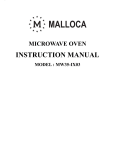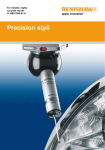Download Automatic Heat Sealer a4S
Transcript
Automatic Heat Sealer a4S Operation Manual Version 2.3 4titude Ltd. • The North Barn • Surrey Hills Business Park Damphurst Lane • Wotton • Surrey • RH5 6QT T: +44 (0)1306 884885 • F: +44 (0)1306 884886 • E: [email protected] • www.4ti.co.uk a4S Automatic Heat Sealer, Operation Manual V2.3 • en1 • 07.2015 a4S Automatic Heat Sealer 4titude Ltd The North Barn, Surrey Hills Business Park, Damphurst Lane, Wotton, Dorking, Surrey, RH5 6QT, UK Declaration of Conformity Product Name: a4S Automatic Heat Sealer Model Name: a4S This product complies with the following European standards: •EMC: Low voltage Directive EN 61326/1997+A1/1998+A2/2001+A3/2003 EN 61010-2-010 •Emission EN 55022/2006 CC15PR 22/2005 Class B EN 61000-3-2/2000+A2/2005 EN 61000-3-6-3/1995+A1/2001+A2/2005 •Immunity IEC 61000-4-2/2001 IEC 6100-4-3/2006 IEC 61000-4-4/2006 IEC 61000-4-5/2006 Name: James Bulbeck Position: Director of Quality Assurance Issue Date: September, 30, 2014 Copyright Notice: No part of this manual may be reproduced or transmitted in any form or by any means, electronic or mechanical, for any purpose, without prior written permission of 4titude® Ltd. a4S Automatic Heat Sealer, Operation Manual V2.3 a4S Automatic Heat Sealer Safety Information This instruction manual contains important operating and maintenance instructions which must be read, understood, and followed by the product user. Failure to use this product according to this instruction manual may degrade or defeat the protection normally provided by this product. Read this instruction manual prior to product use and keep this instruction manual for future reference. Danger Symbols Caution – Risk of danger Caution, there is material in the instruction manual which must be read, understood, and followed in order to preserve product safety features. Caution – Hot Surface Caution, the platen and other internal components may be too hot to touch Warnings Personal Injury •Do not use this product in a manner other than as stated in the Operating Conditions section of this manual as the protection provided by the equipment may be impaired. •This product is designed for use in laboratory environments by persons knowledgeable in safe laboratory practices. •Always wear safety glasses and other appropriate protective equipment when operating this product. Electric Shock •This product must be connected to a grounded power outlet for safe functioning. •Use only the power cord supplied with the product. •The power cord is the device available for full disconnect from mains input. •Position the product for use so that the power cord can be easily disconnected without having to move the product. •Disconnect the power cord before moving or cleaning the unit. Product Damage •Keep the product dry and clean. •Do not immerse the product in liquid for cleaning. •This unit is not explosion or spark proof. •Do not operate this product near volatile or flammable materials. a4S Automatic Heat Sealer, Operation Manual V2.3 a4S Automatic Heat Sealer Table of Contents 1 a4S Introduction.......................................................................................................... 7 1.1 Unpacking (Packing / Contents Listing) ……………………………………………………… 7 1.2 Hardware Overview…………………………………………………………………………… 9 1.3 Touch Screen Overview ……………………………………………………………………… 11 2 Operation of a4S....................................................................................................... 12 2.1 Basic Steps for Operation……………………………………………………………………… 12 2.2 Workflow of Main Screen……………………………………………………………………… 13 2.3 Workflow of Protocol Management…………………………………………………………… 13 2.4 Seal Roll Loading Procedure………………………………………………………………… 14 2.5 Fine Adjustment of the Seal Position………………………………………………………… 20 2.6 Seal Roll Unloading Procedure……………………………………………………………… 22 2.7 Closing the Door………………………………………………………………………………… 23 2.8 Setting the Sealing Parameters……………………………………………………………… 24 2.9 Loading a Plate………………………………………………………………………………… 25 2.10 Power Saving Function………………………………………………………………………… 26 2.11 Protocol and Password Settings……………………………………………………………… 27 3 Optimizing Seal Quality............................................................................................ 31 3.1 3.2 3.3 3.4 Plate Requirements…………………………………………………………………………… 31 Plate Adaptors ………………………………………………………………………………… 32 Heat Seal Materials…………………………………………………………………………… 33 Optimize Sealing Parameters ………………………………………………………………… 34 4 Remote Communication........................................................................................... 35 5 Routine Maintenance................................................................................................ 36 5.1 Cleaning the Heating Block…………………………………………………………………… 36 5.2 Cleaning the Touch Screen …………………………………………………………………… 36 6Troubleshooting........................................................................................................ 37 6.1 Hardware Problem……………………………………………………………………………… 37 6.2 Error Message…………………………………………………………………………………… 38 7 Appendix A: Technical Specifications.................................................................... 39 8 Appendix B: Ordering Information / Accessories................................................... 40 9 Appendix C: Warranty.............................................................................................. 41 5 a4S Automatic Heat Sealer, Operation Manual V2.3 a4S Automatic Heat Sealer a4S Automatic Heat Sealer, Operation Manual V2.3 6 a4S Automatic Heat Sealer 1 a4S Introduction The a4S is a device that applies a heat seal on the top of a microplate to seal the individual wells of the microplate. Sealing the wells protects the contents from evaporation and cross- contamination during experimentation, transportation and storage. It is a compact, bench-top heat sealer which is suitable for both research and clinical laboratories and does not require an external compressed air supply. It has a wide compatibility with different sealing films/foils and microplates. When using the a4S for the first time, please read this entire operating manual carefully. To guarantee problem free and safe operation, it is essential to observe the following information. 1.1 Unpacking (Packing / Contents Listing) The device is delivered in an external carton and an internal carton with protective PE foam cushions. Remove the a4S from each carton. All packaging should be retained until it has been established that the a4S is working properly. Open the Automatic Heat Sealer package and confirm that all items are included: •a4S Device •Power Cord •Operation Manual incl. Warranty Statement Roll Holder Seal Loading Tool front Plate Support Adaptor B Vacuum Cups Plate Support Adaptor A rear Spare fuse fitted in fuse holder (either 240V or 110V, depending on territory) Plastic Tweezers 7 a4S Automatic Heat Sealer, Operation Manual V2.3 a4S Automatic Heat Sealer If there are any items missing, damaged, or not according to your order, please contact your distributor or sales representative immediately. Please refer to section 8, page 40 to see the ordering information of the a4S accessories. Note: Please read the important product information below! Important Shipping Bracket The a4S is shipped with a transportation bracket to prevent the plate shuttle moving during shipping. It is essential that this bracket is removed before the unit is powered up for the first time. To remove the shipping bracket, first open the inspection door on the left side of the unit. Locate the coloured bracket on the side of the shuttle as shown in the following image: Shipping Bracket Using a Phillips screw driver, carefully remove the screws holding the bracket in place. Sensor Protection Screw To protect the rear foil sensor during transportation, the a4S is shipped with a protective screw highlighted with a white washer, inserted into the rear of the instrument. Before the unit is switched on, please make sure that the screw is removed from the instrument and retained with the other transportation packaging. Sensor Protection Screw Note: Please make sure you retain the shipping bracket and screws as well as the sensor protection screw in a safe place. It is essential that the shipping bracket and sensor protection screw are replaced, should the unit need to be shipped in the future. a4S Automatic Heat Sealer, Operation Manual V2.3 8 a4S Automatic Heat Sealer 1.2 Hardware Overview 1.2.1 Front Features The following picture shows the front of the a4S. The table below describes the features shown. Roll Support Ventilation Area Ventilation Area Touch Screen Inspection Door Door Plate Carrier Feature Description Touch Screen The interface that allows you to specify the sealing parameters, start and stop the seal cycle. Plate Carrier The metal platform on which microplates and microplate adaptors are loaded. Door (opened) The movable structure that opens when the plate carrier is extended and closes when the stage enters the chamber. Inspection Door The movable panel that provides quick accessibility to the sealing chamber. Ventilation Area The structure for heat ventilation. Note: Please do not block! Roll Support The holder to support the seal roll. 9 a4S Automatic Heat Sealer, Operation Manual V2.3 a4S Automatic Heat Sealer 1.2.2 Rear Features The following picture shows the rear side of the a4S. The table below describes the features shown. Seal Roll Support 1 Seal Roll Support 2 Connection Panel Feature Description Connection Panel This area includes power switch, power connector, USB port and RS232 port as well as the housing for the fuse and spare fuse. Please refer to the picture below. Seal Roll Support 1 The holder to support the seal roll with larger diameter (<265mm) Seal Roll Support 2 The holder to support the seal roll with small diameter (<140mm) Power Switch Power Connector Housing for fuse and spare fuse RS232 Port a4S Automatic Heat Sealer, Operation Manual V2.3 USB Port 10 a4S Automatic Heat Sealer 1.3 Touch Screen Overview The following section provides an introductory overview of the icons on the touch screen of the a4S. Eight functional icons, as well as the status display areas, are present on the touch screen of the a4S. The table below describes the features shown in the following diagram. Seal Count Software Version Protocol Management Current Protocol Display Seal Time Setting Seal Function Seal Temperature Setting Plate Carrier Movement Heating Block Status Display Power Saving Function Feature Description Seal Time Setting Adjusts the sealing time, between 0.1and 10 seconds, in 0.1 second increments. Seal Temperature Setting Adjusting range 100~200 ˚C Seal Function Initiates sealing. When the temperature of the heating block reaches the set temperature, the color of this icon is green and the sealing process can be initiated. When the color of this icon is grey, it means the unit is in the heating or cooling stage and the sealing process cannot be started. Power Saving Function The Power Saving Function can help you plan your experiment by reducing the power consumption. Protocol Management Touch this icon to enter the protocol management function. Plate Carrier Movement Touch this icon to retrieve the plate carrier for closing the unit or replacing a seal roll. Current Protocol Display Displays the name of the current sealing protocol. Heating Block Status Display Indicates the status of the heating block. Red colour – the heating block is in the heating stage Green colour – the heating block has reached the set temperature Blue colour – the heating block is in cooling status 11 a4S Automatic Heat Sealer, Operation Manual V2.3 a4S Automatic Heat Sealer Feature Description Seal Count The total number of seals that the instrument has accomplished. Software Version The software version currently loaded onto the instrument (disappears after 3 seconds). 2 Operation of a4S 2.1 Basic Steps for Operation Note: Remember to first remove the shipping bracket and the sensor protection screw as described on page 8 before powering on the unit. The basic steps for the a4S operation as a standalone device are presented as below: 1) Connect the power cord. 2) Turn on the device. 3) Place the seal roll, along with its holder, on the device (Please refer to page 14). 4) Perform the seal roll loading procedure (Please refer to page 14). 5) Optimise sealing conditions. A) Adjust temperature setting (Please refer to page 24). B) Adjust time setting (Please refer to page 25). 6)Seal. a4S Automatic Heat Sealer, Operation Manual V2.3 12 a4S Automatic Heat Sealer 2.2 Workflow of Main Screen Main Menu Seal Close Door Protocol New Temperature Edit Delete Power Saving Time Select Change Roll Return On Off Power Saving Mode Parameter Setting 2.3 Workflow of Protocol Management Pop-up K/B Key-in Delete Edit New Press “ESC” to leave Password Setting Select Return Back to Main Screen Select column Select column Select column Press “EDIT” Password Input Press “SELECT” Password Input Press “DELETE” Pop-up K/B Press “SAVE” Key-in Press “ESC” to leave Password Setting Press “SAVE” 13 a4S Automatic Heat Sealer, Operation Manual V2.3 a4S Automatic Heat Sealer 2.4 Seal Roll Loading Procedure This section explains how to load and unload a seal roll on the a4S. Before you start please ensure you have the roll holder component and the seal loading tool, as shown below. Install Seal Roll on Roll Holder 1) Four parts are required for the roll holder, two clamping wheels, one axle and one locking nut. 2) Rotate the Locking Nut and left hand Clamping Wheel onto the axle but do not tighten the Locking Nut against the Clamping Wheel at this point. Place the spindle through the center of the roll and rotate the right hand Clamping Wheel on the Axel against the side of the roll. Do not tighten the Wheels at this point. Left Hand Clamping Wheel Right Hand Clamping Wheel Axle Locking Nut 3) Adjust the Axle by rotating it backwards and forwards until the sealing material is central to ends of the Axle. Once in the correct position, remove the right hand Clamping Wheel, tighten the Locking Nut against the left hand Clamping Wheel and replace the right hand Clamping Wheel. a4S Automatic Heat Sealer, Operation Manual V2.3 14 a4S Automatic Heat Sealer Loading Procedure 1) Place the roll holder on the device locating the ends of the Axle in either Seal Roll Support 1 or 2, depending on the size of the roll. The picture below shows the correct orientation of the seal roll (The orientation of the seal roll should be as indicated by the purple arrow). Incorrect orientation can cause damage to the heating block. 2) Turn on the a4S. 3) On the touch screen a warning message, "No seal detected. Press OK to perform the Seal Loading Process", will appear as shown below. Touch OK to perform the seal loading process. 15 a4S Automatic Heat Sealer, Operation Manual V2.3 a4S Automatic Heat Sealer 4) On the touch screen a warning message, "Remove any micro-plate and plate adaptor from the plate shuttle and press OK", will appear as shown below. Ensure the plate carrier is free from any micro-plate and touch OK to start the seal loading process. 5) The plate carrier will move to seal loading position. On the touch screen a warning message, "Please conduct the Seal Loading Process and on completion press OK", will appear. Seal Loading Position 6) Slide the Seal Loading Tool into the unit through the foil gripper and cutting section (using the red arrows on the cutter section for guidance) and until it appears at the rear of the device. Maintaining the Seal Loading Tool parallel with the Plate Carrier is essential, using the cutout section in the door for guidance. Red arrows on cutter section a4S Automatic Heat Sealer, Operation Manual V2.3 Cutout section in the door 16 a4S Automatic Heat Sealer Seal Loading Tool Seal Loading Tool 7) Hold the end tab of the sealing material and slot it into the gripper at the end of the Seal Loading Tool. Sealing Material Seal Loading Tool 17 a4S Automatic Heat Sealer, Operation Manual V2.3 a4S Automatic Heat Sealer 8) Carefully withdraw the Seal Loading Tool and it will bring the seal out through the front of the device (Please ensure the seal comes out with the tool). Once the Seal Loading Tool is clear of the instrument, separate the seal from the loading tool. Sealing Material Seal Loading Tool Sealing Material 9) On the touch screen a warning message, "Please confirm the seal loading tool has been removed from the unit!", will appear. Lightly holding the end of the seal in one hand and making sure it is central to the cutout section of the door, touch OK on the touch screen. Note: Please do not pull the seal material at this step! The plate carrier will move to the outside position. a4S Automatic Heat Sealer, Operation Manual V2.3 18 a4S Automatic Heat Sealer 10)As the operation is completed, the excess sealing material will be cut off. On the touch screen a message, "Please remove the waste seal and press OK", will appear. At this point, remove the excess sealing material. Touch OK on the touch screen to complete the seal loading process. 11)On the touch screen a message, "Roll loading completed.", will appear for 3 seconds. 12)You may now begin with the optimization of the sealing procedure. Please refer to section 2.5, page 20. 19 a4S Automatic Heat Sealer, Operation Manual V2.3 a4S Automatic Heat Sealer The a4S allows sealing of a large variety of plates and sealing materials. Seal rolls with a width between 75‒85mm can be loaded in either of the two roll positions, depending on roll length and available space. Best sealing results are achieved if the seal is placed right in the center of the plate. To achieve this, a horizontal or vertical fine adjustment of the seal position may be necessary to further improve the sealing efficiency. Vertical Adjustment 2.5 Fine Adjustment of the Seal Position Horizontal Fine Adjustment The locking nut of the Roll Holder should not be tightened before the final seal position is correct. Horizontal adjustment of the seal position can be achieved by slighly moving the seal roll on the roll holder to the left or to the right, respectively. Horizontal Adjustment For this, rotate the left and right hand Clamping Wheels of the roll holder in opposite direction until the seal is placed at the desired position on the plate. Please check the position of the seal by running 3 or 4 sample plates. If necessary, redo the procedure. Once the seal is in the right place, carefully take off the seal roll, remove the left hand Clamping Wheel (the one not close to the locking nut), and then tighten the locking nut and reassemble. Right Hand Clamping Wheel a4S Automatic Heat Sealer, Operation Manual V2.3 Left Hand Clamping Wheel 20 a4S Automatic Heat Sealer Vertical Fine Adjustment For vertical adjustment of the seal position, the frame of the plate carrier can be moved slighly. Using a Phillips screw driver, carefully loosen the four screws holding the frame in place as shown below. Move the frame to the desired position and fasten the screws again. The position of the seal can be checked by sealing a sample plate. If necessary, redo the procedure. 21 a4S Automatic Heat Sealer, Operation Manual V2.3 a4S Automatic Heat Sealer 2.6 Seal Roll Unloading Procedure In order to remove the seal roll from the a4S please use the following procedure: 1) Touch “Plate Carrier Movement” on the touch screen. 2) A warning message, "To proceed, remove the plate adaptor and select one of the following options: Close door , Chg roll , Esc ", will appear as shown below. Touch Chg roll to start the seal unloading procedure. The device will release the seal and a message "It is now safe to remove the roll" will appear. 3) Rotate the seal roll to pull out the seal material from the device. Please note you will experience some resistance to this, as though the material is still gripped, but this is quite normal. 3) Once the material is clear of the rear of the sealer, the message "It is now safe to remove the roll" will disappear to be replaced by the message "No seal detected. Press OK to perform the Seal Loading Process". a4S Automatic Heat Sealer, Operation Manual V2.3 22 a4S Automatic Heat Sealer 2.7 Closing the Door Under certain circumstances, e.g. if the instrument will not be used for a certain time, it may be advisable to close the door of the unit. 1) Touch “Plate Carrier Movement” on the touch screen. 2) A warning message, "To proceed, remove the plate adaptor and select one of the following options: Close door , Chg roll , Esc ", will appear as shown below. Remove any plate adaptor from the unit and touch Close door . Note: At this step, the device will cut and drop a seal onto the plate carrier and the draw will close. Please remember to remove this cut seal from the carrier when the draw is re-opened (you will be prompted to do this on the screen). 3) To reopen, touch “Plate Carrier Movement” 23 on the touch screen. a4S Automatic Heat Sealer, Operation Manual V2.3 a4S Automatic Heat Sealer 2.8 Setting the Sealing Parameters Adjusting the sealing parameters is essential to create a high quality plate seal. Time Setting The time setting is a measure of the amount of dwell time, the time in which the heat seal block will remain in contact with the sealing material on the microplate. The time setting can be adjusted as follows: 1) Touch the icon on the touch screen showing the current sealing time. The time adjustment window will pop-up as shown below. 2) Touch / to adjust the time setting to your desired sealing time. Pressing the touch screen repeatedly will adjust the time in 0.5 second intervals. Pressing and holding your finger on the screen will initiate scrolling through the time settings. 3) Touch Yes to confirm the displayed setting, or Esc to revert to the original setting. 4) The newly set time will now appear on the main screen. a4S Automatic Heat Sealer, Operation Manual V2.3 24 a4S Automatic Heat Sealer Temperature Setting The temperature setting adjusts the temperature that the internal heating block is held at prior to sealing a plate. Temperature settings can be adjusted as follows: 1) Touch the icon on the touch screen showing the current sealing temperature. The temperature adjustment window will pop-up as shown below. 2) Touch / to adjust the temperature setting to your desired sealing temperature. Pressing the touch screen repeatedly will adjust the temperature in 1 degree intervals. Pressing and holding your finger on the touch screen will initiate scrolling through the temperature settings. 3) Touch Yes to confirm the displayed setting, or Esc to revert to the original setting. 4) The newly set temperature will now appear on the main screen. 2.9 Loading a Plate 1) Place the plate to be sealed on the plate carrier, using an appropriate adaptor if necessary (see section 3.3). 2) Wait for the heating block to reach the set temperature. The heating status can be observed in the bottom left-hand corner of the screen. 3) The Seal icon will remain grey while the unit is heating or cooling. Once the set temperature is reached, the icon will turn green. Sealing can then commence by touching Seal . 25 a4S Automatic Heat Sealer, Operation Manual V2.3 a4S Automatic Heat Sealer 2.10Power Saving Function The Power Saving Function can help you plan your experiment, reduce the power consumption and increase the longevity of the heating block. The Power Saving Function is turned on as the default setting (1 hour, 100˚C), when you receive the instrument. You can touch Power Saving to turn off this function. How to set Power Saving Parameters The two parameters of the Power Saving Function can be adjusted to suit your needs. When you touch Power Saving for over 5 seconds, the pop-up screen below will appear. The first parameter to set is the idle time before powersaving is activated. You can then touch / for adjusting either the time or temperature settings. The minimum time duration which can be set is 0.5 hour, the maximum duration is 12 hours. Adjustment can be made in 0.5 hour intervals. The other power saving parameter is the temperature at which the heating block is held once the power saving duration starts. There are three options: heater off, 50˚C or 100˚C. You can step through the three settings using / and then save your setting by touching Yes . a4S Automatic Heat Sealer, Operation Manual V2.3 26 a4S Automatic Heat Sealer 2.11Protocol and Password Settings It is possible to save the heat sealing settings that are created for different microplates or heat seals by using the Protocol Management Function. It is possible to protect these protocol settings with a password. In addition to this it is also possible to protect a selected protocol from change without the use of a password using a Protocol Security Level. To access the protocol window, touch Protocol in the left hand corner of the touch screen. A protocol list with five functional icons ( New , Edit , Delete , Select , Return ) will appear on the screen. Creating a Protocol 1) Touch Protocol in the left hand corner of the main screen. 2) Touch New to create a new protocol. 3) Touch the first column and key-in the desired name of the protocol. 4) Touch the second column and key-in the desired sealing temperature. 5) Touch the third column and key-in the desired sealing time. 6) Touch the fourth column to add any additional information to your protocol. 7) Touch Save to store your protocol. 8) A protocol security level selection image will then pop-up. You can decide the security level for your protocol, there are three levels. If your protocol does not need a password for protection, do not click and touch Enter to leave this window (Please refer to the Setting Protocol Security Level section, page 29). 9) Touch Select to go back to the main screen. 27 a4S Automatic Heat Sealer, Operation Manual V2.3 a4S Automatic Heat Sealer Editing a Stored Protocol 1) Touch Protocol in the left hand corner of screen. 2) Touch the column you would like to edit. 3) Key-in the desired temperature, time or note. 4) Touch Save to store your new settings. 5) Touch Return to go back to the main screen. Selecting a Protocol 1) Touch the desired protocol in the list (you can use the scroll bar if there are more protocols than fit on the screen). 2) Touch Select . 3) Touch Return to return to the main screen. 4) The protocol setting will appear on the main screen. Deleting a Stored Protocol 1) Touch the protocol you want to delete in the list. 2) Touch Delete . 3) A warning message will appear for confirmation. 4) Touch Yes and the protocol will be deleted. 5) Touch Esc if you don’t want to delete the protocol. Note: You may need to enter a password depending on the level of security that was set with any particular protocol. Keying-in the password is required for editing, deleting or selecting a protected protocol. a4S Automatic Heat Sealer, Operation Manual V2.3 28 a4S Automatic Heat Sealer Setting Protocol Security Level Three security levels are available for the protocol protection on the a4S: no password protection [open black padlock], low level security [closed black padlock] and high level security [closed red padlock]. After a protocol is created and Save is touched a password setting image will be shown. If a password setting is not required, touch Save again. If protocol protection is required, select the security level by touching the box next to the padlock. Please refer to the picture below. Low Security Level High Security Level Keyboard Area A black lock icon represents a low security protection. When a protocol is protected under low security level, it is still possible to select different protocols from the main protocol menu but editing of any protocols saved with the black lock security will require the appropriate password to be entered. A red lock icon represents a higher level of security protection. It has been designed to avoid unauthorized adjustment of the sealer during a production run. When a protocol is protected under high security level, you are not able to change any sealing parameter or change between protocols without first entering the required password. Also, the password input is required for leaving the main screen. Note: The maximum number of letters for a password is four. Security level No password protection Low level security High level security Select protocol OK OK Password required Change between protocols OK OK Password required Edit protocol OK Password required Password required 29 a4S Automatic Heat Sealer, Operation Manual V2.3 a4S Automatic Heat Sealer Protocol Management The a4S has a built-in page, named “Administrator”, which can be used to manage the protocol. It is on the top of the protocol list. The default password is 8888. Please change this when you receive the instrument. On entering the Administrator page, you will be able to delete the protected protocol or change the password of the exiting protocol. It allows a lab manager to reorganize the protocol list in the device. Protocol List The a4S has been set up with a number of protocols already stored in the Protocol List. These are typical settings for our most popular sealing materials valid for two-component 96well and 384well PCR plates. These protocols are not password protected and are for guidance only. Temperature (°C) Time (sec) 4ti-0520 Name 175 3 Peel Seal Information 4ti-0530 175 3 Pierce Seal 4ti-0535 175 3 Foil Seal 4ti-0540 175 3 Clear Seal 4ti-0573 170 3 Clear Weld Seal Mark II 4ti-0580 170 3 Clear Seal 3730 4ti-0585 175 3 DMSO Resistant Peel Seal 4ti-0590 175 3 Thermal Bond 4ti-0598 175 3 Gas Permeable Heat Seal Mk2 Protection Note: 4titude® suggests that these settings should form the basis of your sealing optimization experiment, this will enable you to create the optimal seal for both the material and also the plate type that you are using. a4S Automatic Heat Sealer, Operation Manual V2.3 30 a4S Automatic Heat Sealer 3 Optimizing Seal Quality 3.1 Plate Requirements The a4S accommodates plates made from a variety of materials and plate designs. For a complete list of the acceptable sealing materials, please see section 3.4, page 33. The a4S is designed to accommodate plates which meet the standard established by the Society of Biomolecular Sciences (SBS). These include but are not limited to deep-well plates, PCR and standard microplate in the 96, 384 and 1536 well formats. In accessing the suitability of a plate for heat sealing, it is important to look at its design and the quality of manufacturing. In general terms, it is important for the plate design to have raised rims around each well, giving a defined sealing ring around each well. When assessing the seal quality, it is important to study a recently removed seal looking for a regular pattern of sealing rings from one end of the plate to the other. Incomplete sealing, indicates that the plate is either not perfectly flat (or not flattened during the sealing process) or that the plate is not supported adequately in the plate holder. 31 a4S Automatic Heat Sealer, Operation Manual V2.3 a4S Automatic Heat Sealer 0120 26.54 mm 0120 26.54 mm 3.2 Plate Adaptors The a4S is designed to seal microplates from 4mm to 53mm in height. Plates less than 34mm in height must first be placed in an appropriate adaptor to bring the sealing surface into the correct height range for the sealer. In addition to this, PCR plates require an 0136 adaptor to support the plate precisely enough to produce an even seal. With a 96 and 41.20 mm 0136 384well PCR plate it is necessary to support each well completely, whereas with standard 41.20 mm microplates, it is only necessary to support the underside of the well but not the skirt. Please see the following table to select the correct adaptor for the plate you wish to seal. Plate Type Plate Height 96well PCR plates 384well PCR plates 1536well plates, standard height plates Mid-height plates Adaptor / Side of adaptor to use 0960 16.1 mm 0960 16.1 mm 0384 10.6 mm 0384 10.6 mm 0116 4mm ‒ 20mm 14.4 mm 0116 14.4 0116mm 14.4 mm 0120 26.54 mm 0120 26.54 0120 mm 26.54 mm Adaptor B Side with 96 holes Adaptor B Side with 384 holes Adaptor B Side with 384 holes Adaptor A 14mm ‒ 33mm Deep well plates 0136 41.20 mm 0136 41.20 mm 0136 ‒ 34mm 53mm 41.20 mm No adaptor needed Note: Custom sealing blocks are available on request. For details please contact 4titude®. a4S Automatic Heat Sealer, Operation Manual V2.3 0960 16.1 mm 0960 16.1 0960mm 16.1 mm 32 a4S Automatic Heat Sealer 3.3 Heat Seal Materials The a4S is compatible with the widest range of heat sealing materials available on the market. Details of available materials can be found in the following table, the 4titude® catalog, or by visiting the 4titude® website www.4ti.co.uk. Note: 4titude® also offers sample rolls for evaluation purposes. Please refer to the following table. Code Description Dimensions 4ti-0520 4ti-0520/122 4ti-0520/S Peel Seal, roll Peel Seal, roll Peel Seal, sample roll 610m x 78mm 122m x 78mm 5m x 78mm 5,000 1,000 40 1 1 1 4ti-0525 4ti-0525/S Black Seal, roll Black Seal, sample roll 610m x 78mm 5m x 78mm 5,000 40 1 1 4ti-0530 4ti-0530/122 4ti-0530/S Pierce Seal, roll Pierce Seal, roll Pierce Seal, sample roll 610m x 78mm 122m x 78mm 5m x 78mm 5,000 1,000 40 1 1 1 4ti-0535 4ti-0535/122 4ti-0535/S Foil Seal, roll Foil Seal, roll Foil Seal, sample roll 610m x 78mm 122m x 78mm 5m x 78mm 5,000 1,000 40 1 1 1 4ti-0540 4ti-0540/80 4ti-0540/S Clear Seal, roll Clear Seal, roll Clear Seal, sample roll 500m x 78mm 80m x 78mm 5m x 78mm 4,200 640 40 1 1 1 4ti-0545 4ti-0545/122 4ti-0545/S PS Foil Seal, roll PS Foil Seal, roll PS Foil Seal, sample roll 610m x 78mm 122m x 78mm 5m x 78mm 5,000 1,000 40 1 1 1 4ti-0573 4ti-0573/122 4ti-0573/S Clear Weld Seal Mark II, roll Clear Weld Seal Mark II, roll Clear Weld Seal Mark II, sample roll 610m x 78mm 122m x 78mm 5m x 78mm 5,000 1,000 40 1 1 1 4ti-0580 4ti-0580/122 4ti-0580/S Clear Seal 3730 for ABI 3730, roll Clear Seal 3730 for ABI 3730, roll Clear Seal 3730 for ABI 3730, sample roll 610m x 78mm 122m x 78mm 5m x 78mm 5,000 1,000 40 1 1 1 4ti-0585 4ti-0585/100 4ti-0585/S DMSO Resistant Peel Seal, roll DMSO Resistant Peel Seal, roll DMSO Resistant Peel Seal, sample roll 500m x 78mm 100m x 78mm 5m x 78mm 4,200 800 40 1 1 1 4ti-0590 4ti-0590/100 4ti-0590/S Thermal Bond, roll Thermal Bond, roll Thermal Bond, sample roll 500m x 78mm 100m x 78mm 5m x 78mm 4,200 800 40 1 1 1 4ti-0598 4ti-0598/ST 4ti-0598/122 4ti-0598/S Gas Permeable Seal Mk2, roll as above, STERILE, double bagged Gas Permeable Seal Mk2, roll Gas Permeable Seal Mk2, sample roll 610m x 78mm 610m x 78mm 122m x 78mm 5m x 78mm 5,000 5,000 1,000 40 1 1 1 1 33 No. of seals Qty. a4S Automatic Heat Sealer, Operation Manual V2.3 a4S Automatic Heat Sealer 3.4 Optimize Sealing Parameters Once you have established that your plate quality is sufficient, you are using the correct plate carrier and you have chosen your sealing material, it will be necessary to optimize the sealing parameters of time and temperature. This can be achieved using empty plates. You will find a set of sealing protocols already stored on the instrument. These are for guidance only but should form a good starting point for adjusting the settings for your chosen sealing material and plate type. In general terms it is sensible to keep one of the parameters constant and vary the other when optimising. For example, set the sealing time to 2 seconds and gradually increase the temperature , monitor the results until you are satisfied with the quality of the resulting seal. You can then further fine tune the quality by adjusting the time, maintaining your desired temperature, in 0.1 second increments. The following sealing temperatures and times are for guidance only. Sealing efficiency varies depending on the plate type used. Code Description Sealing temperature (°C) / Dwell time (sec) 96well PCR plates* 384well PCR plates* 4ti-0520 Peel Seal 175 / 3 175 / 3 4ti-0525 Black Seal 175 / 3 175 / 3 4ti-0530 Pierce Seal 175 / 3 175 / 3 4ti-0535 Foil Seal 175 / 3 175 / 3 4ti-0540 Clear Seal 175 / 3 175 / 3 4ti-0545 PS Foil Seal 175 / 3 175 / 3 4ti-0573 Clear Weld Seal Mark II 170 / 3 170 / 3 4ti-0580 Clear Seal 3730 170 / 3 170 / 3 4ti-0585 DMSO Resistant Peel Seal 175 / 3 175 / 3 4ti-0590 Thermal Bond 175 / 3 175 / 3 4ti-0598 Gas Permeable Heat Seal Mk2 175 / 3 175 / 3 * These values are for two-component PCR plates. For one-piece polypropylene plates, increase dwell time by one second. Note: These values are for guidance only. It is advisable to conduct trials depending on the plate type being sealed. All sealing parameters were estimated using software version 1.02. a4S Automatic Heat Sealer, Operation Manual V2.3 34 a4S Automatic Heat Sealer 4 Remote Communication The a4S device can be remotely control via its RS232 or USB port in the rear of the instrument (Please refer to the following figure). 1 2 3 4 5 6 7 8 9 The a4S remote communication is shown below (All the communication is via ASCII). Note: Please contact 4titude® for details. Serial Port Setup Parameter Setup Baud rate 19200 Dta bits 8 Parity None Stip bits 1 Flow control 1 Flow control 1 Basic Commands Function Operation ASCII Seal Conduct seal action *00GS=zz! Temperature Setting Adjust seal to be 100 degree *00DH=0100zz! Time Setting Adjust seal time to be 5 sec *00DT=0 05zz! Status of Process Status Description 0 Idle 1 Single Work 2 Repeat Work 3 Error 4 Finish 35 a4S Automatic Heat Sealer, Operation Manual V2.3 a4S Automatic Heat Sealer 5 Routine Maintenance 5.1 Cleaning the Heating Block During the sealing process the heating block inside the sealing chamber descends and presses the seal onto the plate surface. Although the heating block is coated with nonstick material, seal material, residue and dirt can accumulated on the heating block over time and this can affect the sealing quality. It is therefore necessary to regularly monitor the heating block, and if necessary clean it, to maintain optimal and reliable performance. Material need for cleaning heating block •Soft and anti-scratch cloth •Cleaning solution Method for cleaning the heating block 1) Ensure the power to the unit is turned off and that the heating block is at room temperature. 2) Open the maintenance door on the side of the unit. 3) Dampen the anti-scratch cloth with cleaning solution. 4) Wipe the heating block via the maintenance door. 5) Close up the maintenance door. Note: It is important not to damage the coating on the heating block as this will affect the sealing performance. 5.2 Cleaning the Touch Screen A lint-free cloth is required for touch screen cleaning. Please do not use fluid cleaners on the touch screen. Any fluid that gets between the screen and the screen frame can damage the device. a4S Automatic Heat Sealer, Operation Manual V2.3 36 a4S Automatic Heat Sealer 6 Troubleshooting 6.1 Hardware Problem Symptom The foil loading tool cannot pass through the rear clamp. Sealing material does not pull through the machine. The sealing material doesn’t cut correctly. During the sealing process, the sealing material falls onto the plate carrier repeatedly. Unit doesn’t seal properly or poor sealing. Display screen freezes 37 Possible Cause Solution The loading tool is not inserted through the clamping mechanism in the correct way. Pull the tool out. Re-insert the tool. The gap for the tool to pass through has red arrows indicating the insertion position. The plate carrier isn’t located at the correct position for loading. Reboot the unit by switching it off and on and the carrier will return to its home position. sealing material is not properly inserted to the seal loading tool. Please reinsert the sealing material in the clip of the loading tool. The sealing material has not been properly loaded. Re-load the roll. The cutting model may be damage due to incorrect loading process. Please contact your 4-titude service representative. The vacuum cup may have been damage. The vacuum cup is a consumable. Please contact your 4-titude service representative for replacements. Incompatible seal/plate selection Please refer to 4titude®s heat sealing film and foil comparison table chart. Sealing parameters are not optimized. Please refer to 4titude®s heat sealing film and foil comparison table. Continuously rebooting the unit without shutting it down correctly. Switch the a4S off and back on again after >1 minute. a4S Automatic Heat Sealer, Operation Manual V2.3 a4S Automatic Heat Sealer 6.2 Error Message Error Operation ASCII Error 1 Heater temperature rises over 210°C in any condition. Please contact your 4titude® service representative. Error 2 Touch Please contact your 4titude® service representative. Error 3 Touch Seal or does not close. ® but the plate carrier Please contact your 4titude service representative. Error 4 Touch Seal or does not open. ® but the plate carrier Please contact your 4titude service representative. Error 5 Temperature detect abnormal. Please contact your 4titude® service representative. Error 6 Temperature does not reach the set value. Please contact your 4titude® service representative. Error 7 Temperature inaccuracy. Please contact your 4titude® service representative. Error 9 Over-current occurred in the plate shuttle Please contact your 4titude® service motor driver. representative. Error 10 Over-current occurred in the heater motor driver Please contact your 4titude® service representative. Error 11 No detection at heating block’s home sensor. Please contact your 4titude® service representative. Seal but heater can’t move up a4S Automatic Heat Sealer, Operation Manual V2.3 38 a4S Automatic Heat Sealer 7 Appendix A: Technical Specifications Model Dimension (W x L x H) Technical Specification 230 x 507 x 276 mm Please note: Additional space is required if large seal rolls are used Sealing Temperature Range 100 ‒ 200˚C Sealing Time Range 0.1 ‒ 10 sec Weight (without roll) 27 kg Power Supply V in: AC100 ‒ 240 V V out: DC 24 V 320 W Power Consumption 600 W (max) Power Saving Mode < 600 W Working Temperature Range 10 ‒ 30˚C Operating Humidity (RH) 0 ‒ 85% Connection RS-232 serial port, USB port Note: Specifications are subject to change without prior notice. 39 a4S Automatic Heat Sealer, Operation Manual V2.3 a4S Automatic Heat Sealer 8 Appendix B: Ordering Information / Accessories Code Description 4ti-0665 a4S Automated Heat Sealer 1 4ti-0665-1 Seal Loading Tool 1 4ti-0665-2 Plate Support Adaptor A 1 4ti-0665-3 Plate Support Adaptor B 1 4ti-0665-4 Roll Holder 1 4ti-0665-5 Vacuum Cups, front (clear) 4ti-0665-6 Vacuum Cups, rear (black) 2 4ti-0665-7 Plastic Tweezers 1 4ti-0665-8 Clear Plastic Dust Cover for enclosing the sealing roll Note: Only applicable for smaller rolls (product code 4ti-xxxx/80, /100, /122), please refer to section 3.3, page 33. 1 a4S Automatic Heat Sealer, Operation Manual V2.3 Quantity front rear 2 40 a4S Automatic Heat Sealer 9 Appendix C: Warranty 4titude® warrants that the a4S automated heat sealer (4ti-0655) should be free from defects in materials and workmanship for a period of 24 months from the date of purchase. The purchase date is determined by the invoice date from 4titude® to the customer. If the instrument is being incorporated into an automated system by a third parts, the warranty period may be extended by a maximum of 6 months or the date the system is commissioned, whichever is the shorter. For this automation extension to be valid, 4titude® must be notified of this requirement along with the details of the integrator at the point of purchase. Each a4S Automatic Heat Sealer is tested and documented by the manufacturer before shipping. 4titude® Ltd‘s Quality Control System guarantees that the performance of the a4S Automatic Heat Sealer you have purchased is within its specifications. The warranty covers all parts (other than the vacuum cups) and labour costs associated with a repair of the unit within the first 24 months. The need for returning a unit for service must first be agreed with 4titude® via telephone support. Once it is established a return is necessary, 4titude® will issue a returns number, details of which must be returned with the unit. The warranty does not cover defects caused by excessive wear and tear or damage due to shipping, accident, abuse, misuse, problems with electrical power, or usage not in accordance with product instructions, if other than original spare parts supplied by the manufacturer have been used, or if other than original 4titude® seal rolls have been used. The warranty does not automatically cover shipping charges. Shipping costs (both ways) will be covered by 4titude® where a returns number is issued within 8 weeks of the original delivery date (as confirmed by the invoice date). Shipping costs after this period will need to be covered by the customer. Once returned to a 4titude® designated service centre, the unit will be inspected and repaired accordingly and a report provided to the customer. 4titude® would expect to carry out this work and return the unit within 10 working days of receiving the unit. Onsite service or a swap out service (where a loaner instrument is shipped to the customer whilst theirs is repaired) can be arranged at extra cost. Please contact 4titude® if you are interested in this service. This standard warranty can be extended to 36 or 48 months respectively. Extended warranty must be purchased within 4 weeks of the original invoice address. Code Description 4ti-0665-10 Standard warranty (24 months) 4ti-0665-11 Warranty extension year 3 4ti-0665-12 Warranty extension year 3 and 4 Please contact 4titude® or your local distributor for pricing details. 41 a4S Automatic Heat Sealer, Operation Manual V2.3 a4S Automatic Heat Sealer The warranty does not cover any damage to the set of 4 vacuum cups which can be replaced by a customer once they have reviewed the relevant section of the service manual (please contact 4titude® for the service manual). A set of 4 replacement vacuum cups are provided with each new unit. The warranty does not cover damage caused to the unit in shipping due to unsuitable or insufficient packing being used. Wherever possible, the original shipping box should be retained by the customer and used for returning the unit. Note: Any shipment of an a4S must be palletised. a4S Automatic Heat Sealer, Operation Manual V2.3 42 a4S Automatic Heat Sealer 43 a4S Automatic Heat Sealer, Operation Manual V2.3