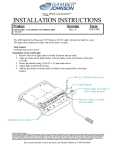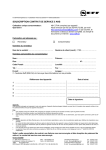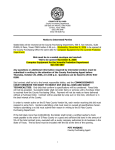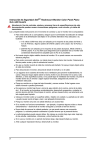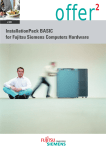Download Launch your dealership into the next generation in marine diagnostics!
Transcript
Launch your dealership into the next generation in marine diagnostics! Help improve diagnostics time, repair accuracy and your bottom line. The Computer Diagnostic CDS Software Features/Benefits System (CDS) is designed for use by Mercury Marine dealership technicians.The CDS Software runs on a PC platform using a Microsoft® Windows®based user interface, and is designed to reduce the diagnostic time identifying the root causes of engine management problems. The new CDS diagnostic tool can Graphical User Interface – The user friendly Graphical User Interface (GUI) was developed to allow the technician fast and easy access to any part of the software. Any portion of the software can be easily accessed with a couple of clicks of the mouse. significantly reduce diagnostic time and improve repair accuracy, resulting in more profitability to your service department. The less time a boat is on land for repairs, the higher your customer satisfaction index. Pinpoint Diagnostics – The current method of diagnostics requires the technician to follow the Service Manual flow chart. This method can result in time wasted searching for the appropriate manual and following complex flow diagrams. CDS will save the technician time by leading the user through the flow chart electronically with a series of questions and tasks until the root problem is identified. Pinpoint diagnostics also enables lesser-skilled technicians to take on more complex jobs without the need for additional training. Order your Computer Diagnostic System Kit Today! Pick the PC and CDS Software kit that best suits your dealership. CDS and the computer of your choice will be delivered together, completely configured and ready to use. In addition to the computer, the Deluxe Kits include a multimeter, test probe kit and numerous cables and adapters all packaged inside a hard storage case.The Basic Kits include a soft storage case with strap. Benefits to Ordering Now: • Newer technicians will begin to familiarize themselves with the CDS operation and capabilities; including the Windows-based graphical user interface (GUI) with various screen displays Service Manuals – Users can reference many of the Mercury Marine Service Manuals electronically, eliminating the need for paper manuals. Internet Updates – The CDS software will automatically be updated with the latest diagnostic procedures. Users will be required to periodically connect to the Internet to receive the latest information via web-sync. Feedback – Diagnostic information captured by CDS can be recorded and saved to provide feedback to your customers or sent to the factory for evaluation. • Start reducing diagnostic time and begin to increase productivity • Improve service department profitability How to Order Complete ordering instructions and selections are on the enclosed order form. You can FAX your completed form to 1-800-578-7375 or place an online order at: www.mercurymarinecds.spx.com or Mail your form to: SPX CORPORATION 28635 Mound Rd. Warren, MI 48092 Payment Options •Credit Card – Visa, MasterCard, American Express & Discover •Financing Packages – Affordable financing rates are available through a third party leasing company. Credit application forms are included in this packet. Water Test – This feature allows the technician to take the CDS SmartComms™ interface module on a water test, record an event and play it back at a later time for analysis.The water test will significantly reduce the amount of time that is required to solve intermittent service complaints by your customers. Product Warranty Warranty of the PC’s is covered under the manufacturers warranty. SPX manufactured product is warranted for 36months from date of delivery. For specific warranty terms & conditions see your kit documentation or visit www.mercurymarinecds.spx.com. MM-46248 Panasonic Basic Kit • Panasonic CF19 Toughbook Laptop with external DVD-ROM drive • CDS Diagnostic Software • SmartComms Interface Box • Laptop Keyboard Cover • DB25 Cable • Soft Storage Case • Set-Up Guide • Tech Support MM-46943 Panasonic Deluxe Kit • Panasonic CF19 Toughbook Laptop with external DVD-ROM drive • CDS Diagnostic Software • SmartComms Interface Box • PCMCIA Card • Laptop Keyboard Cover • Breakout Box • Multimeter • Test Probe Kit • Water Test Trigger Cable • AC/DC Adapter • DC/DC Adapter • DB25 Cable • Hard Storage Case • Set-Up Guide • Tech Support MM-49066 Dell Basic Kit • DellTM LatitudeTM D630 Notebook with DVD-ROM drive • CDS Diagnostic Software • SmartComms Interface Box • Notebook Keyboard Cover • DB25 Cable • Soft Storage Case • Set-Up Guide • Tech Support MM-49067 Dell Deluxe Kit • DellTM LatitudeTM D630 Notebook with DVD-ROM drive • CDS Diagnostic Software • SmartComms Interface Box • PCMCIA Card • Notebook Keyboard Cover • Breakout Box • Multimeter • Test Probe Kit • Water Test Trigger Cable • AC/DC Adapter • DC/DC Adapter • DB25 Cable • Hard Storage Case • Set-Up Guide • Tech Support MM-46941 Basic Kit • CDS Diagnostic Software • SmartComms Interface Box • DB25 Cable • Set-Up Guide • Tech Support Please contact 1-800-345-2233 for additional information Minimum PC Specifications: 900 MHz Pentium Processor, USB port,Windows® XP Pro with SP2 Operating System, 10/100 Ethernet, PCMCIA slot, 512MB Ram, DVD Drive, 60 GB Hard Drive, Integrated 9 Pin Serial Port Mercury Marine CDS Kit Accessory Matrix The following outlines the accessories and service parts available for CDS. This is not a complete Bill of Materials for the kit, but rather a list of items that may be desirable for addition to a Basic kit, or as a service item in the future. Description Item Part Number SmartComms Interface Box MM-46944 DB25-DB25 10ft Extension Cable MM-47091 MM-47094 Laptop Keyboard Cover - Panasonic CF18/CF19 Notebook Keyboard Cover - DellTM LatitudeTM D630 MM-49127 Multimeter MM-46950 MM-47095 PCMCIA Card Breakout Box MM-46225 Test Probe Kit MM-46523 Loaded Volts Test Lead (incl. Alligator Clips) MM-47096 Water Test Trigger Cable MM-46952 AC/DC Adapter (for SmartComms) MM-46953 MM-46361 DC/DC Adapter (Panasonic CF18/CF19) MM-47093 External DVD Drive MM-49128 DC/DC Adapter (DellTM LatitudeTM D630) Softside Storage Case MM-47090 Hard Storage Case (Panasonic CF18/CF19) MM-46947-PAN Hard Storage Case (DellTM LatitudeTM D630 ) MM-49067-CASE MM-46943 Panasonic Deluxe Kit MM-49067 Dell Deluxe Kit MM-46248 Panasonic Basic Kit MM-49066 Dell Basic Kit MM-46941 Basic Kit X X X X X X X X X X X X X X X X X X X X X X X X X X X X X X X X X X X X Panasonic Toughbook CF19 Laptop Choose from two Mercury Marine approved portable PC systems, preloaded with CDS Software: The Panasonic ® Toughbook ® CF19 Ruggedized Laptop • Easy to use Touch Screen • Sun Light Readable Hi-Bright Screen • Rugged Magnesium Alloy Case • Moisture and Dust resistant LCD, Keyboard and Touchpad • Sealed Port and Connector Covers • Shock-mounted, removable Hard drive in Stainless Steel Case • Vibration and Drop-shock Resistant Design • Rugged Hinges • 3 Year Warranty Laptop Minimum Specifications: • 1.06GHz Intel® Core Duo Processor (Centrino) • 512MB RAM • 80 GB Hard Drive • WIN® XP Pro • Bluetooth • 56K Modem • External DVD-ROM Drive Computer, or the DellTM LatitudeTM D630 Notebook. DellTM LatitudeTM D630 Notebook • 14.1 Inch Wide-screen Display • Full magnesium-alloy construction • 3Yr Gold Technical Support & CompleteCare Accidental Damage Service*1 Notebook Minimum Specifications: • Intel® CoreTM 2 Duo T7100 (1.80GHz) 2M L2 Cache, 800MHz Dual Core • 1.0GB, DDR2-667 SDRAM*2 • 24X CD-RW/DVD w/ Cyberlink PowerDVD • Windows® XP Pro, SP2 • 60GB*3 Hard Drive • Wireless LAN (802.11) • 56K Modem *1 CompleteCare excludes theft, loss, and damage due to fire, flood or other acts of nature or intentional damage. Customer may be required to return unit to Dell. For complete details, visit www.dell.com/servicecontracts. *2 Significant system memory may be used to support graphics, depending on system memory size and other factors. *3 GB means 1 billion bytes and TB equals 1 trillion bytes; actual capacity varies with preloaded material and operating environment and will be less. MM-48976 Diagnostic Cart Enhance technician productivity and efficiency by adding this option to your CDS diagnostic tool! Designed for use with CDS, this cart allows you to have a secure, portable and professional station for technicians to use throughout the service area. • Keeps the CDS secure using a Kensington lock system built into the laptop • Positions the PC at a convenient/comfortable working height • Allows technicians to have a clean work area to perform service diagnostics • Large drawer provides storage for cables, accessories and support materials • Platform holds wireless printer • Cart comes assembled. Includes 4 heavy-duty casters, front two with locking brake; 5-outlet power strip on back with 15’ cord. Unit is dark gray with silver handle. • Measures 26.5” w x 27.5” d x 47” h SPX Corporation 28635 Mound Road Warren, MI 48092 www.mercurymarinecds.spx.com © 2008 SPX Corporation SPX is a registered trademark of SPX Corporation. SmartComms is a trademark of SPX Corporation. Mercury Marine is a registered trademark of Brunswick Corporation. Microsoft and Windows are registered trademarks of Microsoft Corporation. Panasonic is a registered trademark of Matsushita Electric Industrial Co., Ltd. Dell is a registered trademark of Dell Inc. All other identified trademarks are the property of their respective owners. Pictures are for illustrative purposes only. Specifications subject to change without notice. Promotion # MM07-23C