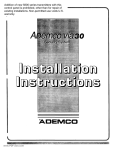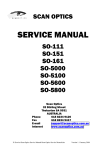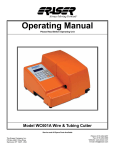Download single compressor controller installation and service manual
Transcript
XPRT1 SINGLE COMPRESSOR CONTROLLER INSTALLATION AND SERVICE MANUAL 1545 Industrial Drive Missouri City, Texas 77489 (281) 499-5697 Rev. F TABLE OF CONTENTS SECTION A: GENERAL INFORMATION System Features .................................................................................................................. A-1 Ordering Information (Part Numbers / Description).............................................................. A-1 SECTION B: SPECIFICATIONS CPU-X1 Controller Specifications ........................................................................................ B-1 XIO1 Input / Output Relay Board Specifications .................................................................. B-1 LPTX2 / LPTX4 Low Pressure Transducers........................................................................ B-1 HPTX2 / HPTX4 High Pressure Transducers ..................................................................... B-1 TM-1 Temperature Sensor Specifications (Low Temp. Probe) ............................................ B-1 TM-2 Temperature Sensor Specifications (High-Temp. Probe)........................................... B-2 TM-2A Temperature Sensor Specifications (Demand Cooling Probe)................................. B-2 LPTX2 to LPTX4 Converter.................................................................................................. B-2 HPTX2 to HPTX4 Converter ................................................................................................ B-2 Contactor Filter Specifications.............................................................................................. B-2 CRX1 Relay Board Specifications........................................................................................ B-2 SECTION C: OPERATION Display and Keypads............................................................................................................ C-1 Changing Settings................................................................................................................ C-1 Quick Keys........................................................................................................................... C-1 Display Contrast Adjustment................................................................................................ C-1 Status and Configuration Screens........................................................................................ C-1 CPU-X1 LED Status Indicators............................................................................................ C-1 XPRT1 Status Screens........................................................................................................ C-2 XPRT1 Configuration Screens............................................................................................. C-4 XIO1 Input/Output Board Operation ..................................................................................... C-6 Suction Pressure Control Logic............................................................................................ C-6 Temperature Control Logic................................................................................................... C-6 Condensing Pressure Control .............................................................................................. C-6 Defrost Logic........................................................................................................................ C-6 Oil Pressure Logic................................................................................................................ C-6 Demand Cooling Logic ......................................................................................................... C-6 Pump Down Logic (Liquid Line Solenoid)............................................................................. C-6 SECTION D: APPLICATION Defrost Termination.............................................................................................................. D-1 Condensing Pressure Control .............................................................................................. D-1 SECTION E: INSTALLATION Parts Needed ....................................................................................................................... E-1 Controller Mounting and Wiring............................................................................................ E-1 Pressure Transducer Installation ......................................................................................... E-2 Pressure Transducer Wiring................................................................................................ E-2 TM-1 and TM-2 Temperature Sensor Installation and Wiring ............................................. E-2 Averaging Four TM-1 Temp Sensors................................................................................... E-2 Control Relay Wiring ............................................................................................................ E-3 Suggested Local Alarm Installation and Wiring.................................................................... E-3 Contactor Filter Installation................................................................................................... E-4 System Configuration and Startup Procedure ...................................................................... E-4 Pressure X-DCR Converter Installation................................................................................ E-4 XPRT1 Compressor and Condenser Fan Relay Logic Reversal .......................................... E-4 XPRT1 LED On-Off Reversal Logic Modification Diagram .................................................. E-5 XPRT1 Template.................................................................................................................. E-6 Pressure Transducer Installation Instructions...................................................................... E-7 XPRT1 with Pump Down Logic During Defrost Only-Wiring Diagram ................................. E-8 XPRT1 with Pump Down Logic During Refrigeration and Defrost -Wiring Diagram ............ E-8 SECTION F: SERVICING General System Checkout.................................................................................................... F-1 Service Replacement Part Numbers .................................................................................... F-1 Insertion and Removal Instructions for XPRT1 I/O Board.................................................... F-2 1 Rev. F SECTION A: GENERAL INFORMATION CPU-X1 ASSEMBLY (PN 41057) COMPRESSOR CONTACTOR DEFROST CONTACTOR CONDENSER FANS SUCTION PRESSURE (PN 41069/41192) ON-SITE ALARM LPTX2/4 CONDENSING PRESSURE (PN 41070/41193) HPTX2/4 OIL PRESSURE (PN 41069/41192) TO COMMUNICATIONS NETWORK CONNECTION CABLE (PN 41072) LPTX2/4 (PN 41061) 24 VAC TRANSFORMER (OPTIONAL) (PN 40203) FIXTURE TEMPERATURE #1 (PN 41061) FIXTURE TEMPERATURE #2 (PN 41080) DEMAND COOLING PROBE XPRT1 INPUT/OUTPUT BOARD (XIO1) (PN 41068) EXPANSION XPRT1 à RELAY CABLE (PN 41089) System Features The XPRT1 is a micro-processor based single compressor refrigeration rack controller that has the following features: • 16 x 2 character English language display • “Easy-touch” four button display control method • LED indicators of the compressor, fan, alarm and defrost • 24 VAC, Class 2 supply voltage • manual override switch • remote mounting control relays • capacity for multiple XPRT1 controls to be tied to a single telephone modem • history log for each sensor The XPRT1 will perform the following: • control the refrigeration compressor based on: suction pressure condensing pressure oil pressure defrost status refrigerated fixture temperature demand cooling of compressor head • display defrost status and a refrigerated fixture temperature • control the condenser fan based on the condensing pressure • control a defrost contactor based on programmed defrost schedules • trigger a local alarm based on user defined conditions • prevent excessive compressor or fan cycling by use of user defined time delays Part Number Description 41058 XPRT1+ Controller Assembly The XPRT1+ Controller Assembly includes the following: 41057 41068 41192 41193 41061 41010 41071 41067 40058 41107 41062 41072 41066 41009 41046 41080 41135 41089 45019 41190 41191 41069 41070 41195 41189 41197 41185 The XPRT1 Controller is ordered as a complete assembly with cables, I/O relay board and transducers. For a typical minimum system for controlling suction pressure and defrost, order: 41060 For a total, single compressor control package to control suction pressure, condenser fans, and temperature sensing for either compressor control or defrost termination, order: CPU-X1 Controller XIO1 Input/Output Board LPTX4 Low Pressure Transducer (0 - 125 psi) HPTX4 High Pressure Transducer (0 - 450 psi) TM-1 Temperature Sensor Transformer Connection Cable CPUX to XIO Cable XPRT1 Installation & Service Manual For electronic lube oil protection, a second LPTX4 low pressure transducer (PN 41192) must be ordered separately with either the XPRT1 (PN41060) or the XPRT1+ (PN 41058). Other parts, cables and accessories are: ORDER INFORMATION Part Number DEMAND COOLING /LIQUID LINE SOLENOID RELAY (CRX1) (PN 41135) Description XPRT1 Controller Assembly The XPRT1 Controller Assembly includes the following: 41057 CPU-X1 Controller 41068 XIO1 Input/Output Board 41192 LPTX4 Low Pressure Transducer (0 - 125 psi) 41010 Transformer Connection Cable (8 ft) 41071 CPUX to XIO Cable (3 ft) 41067 XPRT1 Installation & Service Manual 41103 41199 46009 A-1 24VAC Class 2 X’former 40 VA (115/208/240VAC) Digital input cable Pressure Simulator Network Connection Cable (8 ft) for CPUX to CPUX RS 422 network Modem to Network Interface (RS-422 to RS-232C) XPRT Communications Program Diskette XPRT Communications Manual TM-2 Demand Cooling Probe Demand Cooling Relay/Liquid Line Solenoid (CRX1) Expansion XPRT1 Relay Connection Cable TM-2 High Temperature Sensor LPTX2 to LPTX4 Converter (0 to 125 psi) LPTX2 to HPTX4 Converter (0 to 450 psi) LPTX2 Low Pressure Transducer ( 0 - 100 psi) HPTX2 High Pressure Transducer (0 - 350 psi) Transducer Transition Fitting (1/8” NPT to 1/4” Flare) Oil Pump Transition Fitting (1/8” NPT to 1/8” NPT) Oil Pressure Interlock (Requires a Current Relay) Transducer Range Extender (Extends range of LPTX4 to allow it to read -14.7 psi (vacuum) Digital Input Cable (For switch inputs) Contactor Filter Enclosure, NEMA1 Hinged Door, 12”W x 6”H x 4”D Rev. F SECTION B: SPECIFICATIONS CPU-X1 Controller Specifications: LPTX2 / LPTX4 Low Pressure Transducers: Ambient Temperature: Ambient Humidity: Controller Input Voltage: Controller Power: Communication Port: Weight: Enclosure LPTX2 Measurement Range: LPTX4 Measurement Range: Maximum Pressure: Operating Ambient: Ambient Humidity: Body Material: Weight: Leads: Refrigerants: 35 to 125 Deg. F 0 to 90% RH 22-26 VAC 5 VA (From XIO1 Board) 1 RS-422 1.0 lb. 14 GA Stainless Steel 0 to 100 PSIG 0 to 125 PSIG 500 PSIG 35 to 115 Deg F. 0 to 95% RH Brass 0.4 lb. 22 AWG Shielded PVC (300 V) All CFC, HFC, and HCFC Refrigerants 1.125 DIA X 3.00 LONG 120” CABLE 3 POS CONNECTOR 1/8” NPT REMOVABLE RUBBER CONNECTOR HPTX2 / HPTX4 High Pressure Transducers: XIO1 Input/Output Relay Board Specifications: Ambient Temperature: 45 to 125 Deg F. Ambient Humidity: 0 to 90% RH Power Requirements: 15 VA @ 24 VAC Pressure Inputs: 3 Each (Suction, Oil, & Cond.) Temperature Inputs: 2 Each (Fixture & Defrost) Weight: 0.5 lb. Number of Relays: 4 Each (Compressor, Fan, Defrost, and Alarm) Contact Arrangement: 1 Form C per relay Contact Rating: 100 VA Pilot Duty @ 240V HPTX2 Measurement Range: HPTX4 Measurement Range: Maximum Pressure: Operating Ambient: Ambient Humidity: Body: Weight: Leads: Refrigerants: 0 to 350 PSIG 0 to 450 PSIG 750 PSIG 35 to 115 Deg F. 0 to 95% RH Brass 0.4 lb. 22 AWG Shielded PVC (300 V) All CFC, HFC, and HCFC Refrigerants 1.125 DIA X 3.00 LONG 120” CABLE 3 POS CONNECTOR 1/8” NPT REMOVABLE RUBBER CONNECTOR TM-1 Temperature Sensor Specifications: Temperature Range: -40 to 112°F Ambient Humidity: 0 to 100 % RH Tube Material: Stainless Steel Weight: 0.1930 lb. Leads: 22 AWG Shielded PVC (120” )(300 V) B-1 Rev. F TM-2 Temperature Sensor Specifications: HPTX2 to HPTX4 Converter: Temperature Range: Ambient Humidity: Tube Material: Weight: Leads: Ambient Temperature: Ambient Humidity: Conversion: Weight: Leads: 100 to 350°F 0 to 100 % RH Stainless Steel 0.071 lb. 22 AWG TEFLON (120”) (300V) 35 to 115°F 0 to 100% RH 0 - 350 PSIG to 0 - 450 PSIG 0.064 lb. 22 AWG PVC (300V) TM-2A Temperature Sensor Specifications: Temperature Range: 100 to 350°F Ambient Humidity: 0 to 100 % RH Tube Material: Stainless Steel Weight: 0.116 lb. Leads: 22 AWG TEFLON (300V) Contactor Filter Specifications: Weight: Leads: Voltage Rating: LPTX2 to LPTX4 Converter: Ambient Temperature: Ambient Humidity: Conversion: Weight: Leads: 0.019 lb. 18 gauge stranded leads 250 VAC CRX1 Relay Board Specifications: 35 to 115°F 0 to 100% RH 0 - 100 PSIG to 0 - 125 PSIG 0.064 lb. 22 AWG PVC (300V) Ambient Temperature: Ambient Humidity: Weight: Number of Relays: Contact Arrangement: UL Contact Rating (NC): B-2 45 to 125°F 0 to 90% RH 0.2 lb. 1 Each 1 Form C per Relay 10 Amp Inductive Load @ 240V ½ HP @ 240 VAC Rev. F SECTION C: OPERATION STATUS LEDS “PRESSURE SETTINGS” PAD DISPLAY CONTRAST ADJUSTMENT à COMPRESSOR FAN DEFROST ALARM “UP” PAD à 16 CHARACTER BY 2 LINE DISPLAY “LEFT” PAD “DOWN” PAD “RIGHT” PAD “DEFROST SETTINGS” PAD Figure C-1 DISPLAY AND KEYPADS: The XPRT1 is equipped with a 2 line by 16 character wide LCD display. Normally it will be displaying the values of the pressure transducers (suction, oil, and condensing) as well the temperatures of the two temperature inputs. Since there is more information than can be presented in the 16 X 2 character display this information is presented by a “scanning” display that scrolls the information across the screen. If it is desired to stop the scrolling to monitor a particular sensor reading, it can be stopped in any position by pressing the “RIGHT” (arrow) keypad (See Figure C-1). To resume the scrolling, press the “LEFT” pad. The amount of information that can be presented to the on-site user is too large to be displayed on a single “screen” even if it is scanned. Consequently, the XPRT1 has a series of information screens that can be visualized as being stacked below the main status screen. They are sequentially accessed by repetitive pressing of the “DOWN” keypad. By the same token, if the previous screen is desired, pressing the “UP” button will cause the previous screen to return to the display. A reference list of all the screens appears on pages C-2 to C-5. CHANGING SETTINGS: The four direction keypads (UP, DOWN, LEFT, & RIGHT) can also be used to change XPRT1 settings such as the Cutin setting. The settings that can be adjusted using the keypad are indicated on the listing of all screens by a " < " beside the value. This indicates that the blinking “<“ cursor on the display must be positioned beside the setting using the “RIGHT” key and then the “UP” and “DOWN” keypads will increase or decrease the value rather than change the screen displayed. Once the setting has been changed to the value desired, then the cursor must be moved back to the far left position before the other screens can be displayed. All the settings are maintained in non-volatile memory. The battery located on the CPU-X1 is for storing history logs and time only. QUICK KEYS: Due to the number of different screens, there are several “quick” methods for skipping directly to a particular screen. Some are accessed by pressing a dedicated key and others by pressing two keys at the same time. A summary: If the keypad has not been disturbed for more than 5 minutes, the display will periodically provide a message for the unfamiliar indicating that pressing the “DOWN” button will allow review of the other screens. If the keypad is not pressed for 5 minutes, the display will return to the Main Status screen. DISPLAY CONTRAST ADJUSTMENT: The XPRT1 has a contrast adjustment potentiometer to maximize the clarity of the display for a particular viewing angle. The potentiometer can be accessed by inserting a small flat screwdriver through a .250 diameter hole on the upper left side of the XPRT1 enclosure for the CPU Board (See Figure C-1). The potentiometer has a total rotation of approximately 300 Degrees. Do not force beyond stops! STATUS AND CONFIGURATION SCREENS: The display screens are broken into two groups of screens: Status and Configuration. The Status Screens (See Page C-2) contain information and settings that an on-site serviceman would normally need to know to perform service on the condensing unit. They contain such information as the history logs, suction setting, defrost times, and alarm information. The Configuration Screens (See Page G4) are used for setting the basic configuration, time delays, communication parameters, and limits on settings of the XPRT1. Once they are set for a given installation, generally there will be very little need for the on-site serviceman to view these screens. The Configuration Screens can be protected by a user selected password. The XPRT1 is shipped from the factory with the password set to "0 0 0". This allows the installer full access to all the screens during the initial setup. However, after the control is configured, a new password can be defined that will restrict access to only those users who correctly enter the password. CPU-X1 LED STATUS INDICATORS: The XPRT1 has 4 LEDs on the CPU-X1 board that indicate the status of the control relays on the XIO1 Input/Output board (see Figure C-1). They display information on the compressor, the condenser fan, defrost “PRESSURE SETTINGS": Displays the Pressure Setting screen. “DEFROST andSETTINGS”: the alarm status. The LEDs will provide a positive logic indication of the controlled device (LED ON = DEVICE ON). However, if the “LEFT” & “UP”: Displays the Main Status screen. compressor or condenser fans are configured for NO contacts, then the “LEFT” & “DOWN”: Displays the Password entry screen. CPU-X1 LEDs will be reversed (LED ON = DEVICE OFF) for that "UP & “RIGHT”: While the “ < " cursor is positioned device. The XIO1’s compressor, fan, and alarm LEDs will always be the beside a setting, this two key reverse of the CPU-X1’s LEDs. (See XPRT1 LED ON-OFF Reversal combination will speed the rate of Logic Modification Diagram on pg. E-5 for procedures to reverse the LEDs.) increase in the setting. "DOWN” & “RIGHT”: Speed the rate of decrease for changing a setting. C-1 Rev. F XPRT1 STATUS SCREENS Version 4.32 Startup Delay 8 Seconds 0Sa STARTUP DELAY • This feature, designed for energy-savings, prevents all controllers from starting up at the same time after a power outage. A 2-second delay (2 seconds X Unit #) between controllers startup is provided. ALTECH CONTROLS XPRT1 VER 428 COPYRIGHT © 1990-1997 0Sb VERSION / COPYRIGHT INFORMATION SCREEN • copyright and controller version information is provided on this screen after the startup delay TO RESTART PRESS -> OIL FAILURE 0Sc OIL FAILURE RESET • only appears after first oil failure before a retry (set in Screen 17C) or when the compressor has failed to restart after all retries • once the compressor has failed to restart after all retries, this screen becomes the default screen 3S HISTORY LOGS • listing of History Logs for sensors • each sensor has 380 entries taken at the time indicated • the log interval is set in the Configuration Screens COMPRESSOR-ON <HOUR 1 54 % 4S TIME RUN LOG • stores previous day in one hour intervals • stores previous 40 days on daily basis LS< ALARM LOGS 12:45 09/21/94 5S ALARM LOGS • each sensor has a high and low alarm point • the last time and date the alarm was triggered is displayed ALARM RESET - > HS HH LO H1 6S ALARM RESET • press the RIGHT arrow button to clear alarms • shows current alarms, including “Override Switch”: TO RESTART PRESS -> OIL HOLDOFF 0Sd OIL HOLDOFF STATUS • only appears during the cycle time set in Screen 16C while the program tries to restart the compressor LS LH LO L1 L2 LD Suct. Cndnsr Temp1 Temp2 Cmprsr NetOil 55 Psi 187 Psi -25°F -27°F 100°F 70 Psi 1Sa GENERAL STATUS • present suction, condensing, and oil pressure • present refrigerated fixture and compressor temperatures • the screen scrolls across the 16 character display Low Suction Low Head Low Oil Low Temp 1 Low Temp 2 Low Demand Cool HS HH HO H1 H2 HD High Suction High Head High Oil High Temp 1 High Temp 2 High Demand Cool INITIATE DEFROST < Press - > 7S MANUAL DEFROST • manually initiate and terminate a defrost by pressing the RIGHT arrow button Refrigerating 1Sb CURRENT OPERATION STATE • this screen displays alternately with the General Status screen. It shows the current operating status which includes: Refrigerating Defrost Drain High Hd: x Mins Oil Holdout Comp Overheat Suction Limit • In addition to current state, one of the following will also display if active: HARD Override SOFT Override Mail < DEFROST TIMES 1< 17:30 8S DEFROST SCHEDULES • up to 12 selectable daily defrost initiation times • Password required to make changes < DEFROST LENGTH 30< Minutes 9S DEFROST LENGTH • Fail-safe defrost termination time • Password required to make changes SYSTEM NAME ß REACH IN FF< 2S SYSTEM NAME • system name letters are selected by UP and DOWN buttons • system name can be as large as 14 characters (continued on next page) LOGS:SUCT. HEAD NETOIL TEMP1 TEMP2 CMP-TMP CMP-%ON 22<16:35 37 188 48 22 24 250 39 C-2 Rev. F DEFROST TERMIN TP 1 & 2 55°F < 10S DEFROST TERMINATION • defrost termination temperature • indicates which probe(s) is(are) used for defrost termination • Screen 13C selects method • Password required to make changes DEFROST DRAIN < 5< Minutes 11S DRAIN TIME • drain period following defrost termination • Password required to make changes THERMOSTAT ON: -24°F < 12S THEMOSTAT SETTINGS #1 • temperature (TEMP1) at which compressor is allowed to run • set to lowest setting to disable THERMOSTAT OFF: -28°F < 13S THERMOSTAT SETTINGS #2 • temperature (TEMP1) at which compressor will be turned off • set to lowest setting to disable COMPRESSOR Cutin: 20< Psi 14S SUCTION SETTING • suction pressure cutin setting • can be set within the limits set in the Configuration screens CONDENSER FANS Cutin: 187< Psi 15S HEAD PRESSURE SETTING • condensing pressure control setting TIME: WED 17:26< 07/23/95< 16S TIME & DATE • present time and date PASSWORD 0< 0< 0< 17S PASSWORD • correct password must be set before Configuration Screens can be accessed C-3 Rev. F XPRT1 CONFIGURATION SCREENS Version 4.32 OVERRIDE LENGTH Off < Minutes 0Ca SOFTWARE OVERRIDE • Overrides software to force the compressor and condenser on for the minutes set. • Low suction, high head and oil pressure safety logic is enabled during the software override. • If minutes set >254, the display changes to ON and the compressor and condenser stay on continuously until override setting is set below 255. COMPRESSOR CYCLE 6 < Minutes 1C COMPRESSOR CYCLE • total compressor cycle time (ON+OFF) COMPRESSOR OFF 25 < Seconds 2C COMPRESSOR MIN OFF TIME • sets the minimum off time CONDENSER FAN On: 30< Seconds 3C CONDENSER FAN MIN ON TIME • sets the minimum ON time of the fan CONDENSER FAN Off: 30< Seconds 4C CONDENSER FAN MIN OFF TIME • sets the min fan OFF time COMPRESSOR Cutout: 16< Psi 5C SUCTION SETTING • sets the differential (11 psig max) between the Cutin and the displayed Cutout setting COMPRESSOR CUTIN MIN: 15< Psi 6C MINIMUM SUCTION SETTINGS • sets the minimum suction cutin setting allowed to be set in the Suction Setting Screen (14S) COMPRESSOR CUTIN MAX: 35< Psi 7C MAXIMUM SUCTION SETTINGS • sets the maximum suction cutin setting allowed to be set in the Suction Setting Screen (14S) CONDENSER FAN Cutout: 171< Psi 8C CONDENSING PRESSURE SETTINGS sets the differential between the condenser fan Cutin (70 psig max) setting and the displayed Cutout setting. CONDENSER CUTIN MIN: 149< Psi 9C CONDENSING PRESSURE LIMITS • sets the minimum condenser fan Cutin setting allowed to be set in the Head Pressure Screen (15S) CONDENSER CUTIN MAX: 250< Psi 10C CONDENSING PRESSURE UNITS • sets the maximum condenser fan Cutin setting allowed to be set in the Head Pressure Screen (15S) COMPRESSOR LIMIT Suction 0< Psi 11C COMPRESSOR LIMIT • sets the suction level that the compressor will be shut off regardless of fixture temperature or time delays (-31 to 40 Psi) COMPRESSOR LIMIT Head 275< Psi 12C COMPRESSOR LIMIT • sets the condensing pressure at which the compressor will be shut off regardless of the temperature of the fixture or the status of the time delays (199 to 450) • set to 450 Psi if no condensing X’dcr DEFROST TERMIN PROBE TP1&2< 13C DEFROST TERMINATION • selects which means will be used for termination of defrost • can be TP1, TP2, TP1 & 2, or pressure OIL FAILURE 10< Psi OIL FAILURE CYCLE(M) 15< 16C OIL FAILURE RECYCLE • sets the time delay before the compressor is allowed to restart after an oil failure ( range 15 to 20 minutes) OIL FAILURE RETRIES 1< 17C OIL FAILURE RETRIES • sets the number of oil failure recycles (range 0 to 5) UNITS: PRES TEMP Psi< °F< 18C UNITS • selects the pressure and temperature units used for the display • pressure can be displayed in Psi, kPa, or Bar • temperature can be displayed in degrees F or C LOG INTERVAL 5< Minutes 19C LOG INTERVAL • sets the interval between logged data • can be set from 1 to 15 minutes LO SUCT PRES DLY ALARMS< 10< 20< 20C ALARM DEFINITIONS • sets the high and low alarm conditions for each sensor • if the time delay is set at 0 then no alarm will be triggered • the low alarms trigger below the setpoint and the high alarms trigger above the setpoint • NOTE 1: An open switch is considered a low value and a closed switch a high value. e.g. - a HI OIL Switch set to “opn” will trigger when the switch is closed. • NOTE 2: Float alarms should be set with HI OIL Switch set to “opn”. RELAY: COMP FAN NC< NC< 14C OIL FAILURE LOGIC • selects the oil failure logic. It can be set from 5 Psi to 30 Psi differentials. If the oil failure logic is not desired, “disabled” and “switch” can be selected. OIL FAILURE DELAY(S) 15< 15C OIL FAILURE DELAY • The compressor will be turned off after this specified time delay (in seconds) if the oil pressure is below the specified minimum pressure. C-4 21C RELAY CONFIGURATIONS • selects the relay configuration for the compressor and condenser fan control relays on the XIO1 Board • the NC contacts are recommended. (If the NO contacts are used, the Over-ride switch on the I/O Board will not force the compressor or the fan to operate. (continued on next page) Rev. F FUNCTION SELECT THRMOST<ENABL’D UNIT# COMM SPD 22< 1200< Baud 22C COMMUNICATION CONFIGURATION • sets the unit number for the XPRT1 for use in remote communications. DO NOT SET TWO XPRT1s TO THE SAME NUMBER. • the maximum number of XPRT1s on a communications network is 48 KEYWORD 0< 0< 0< 16 RSETS 16:28 23C PASSWORD SELECT • sets the Password that allows entry into the Configuration Screens. It is shipped from the factory with the password set as all 0’s • the values under “RSETS” are the number of resets the XPRT1 has had since the last time it was cleared. < TEMP2 RANGE HI TEMP 24C TEMP2 RANGE SELECTION • Sets a high or low temperature range for Temp2 sensor. • low range temperatures: -40 to 112°F high range temperatures: 100 to 350°F SUCTION SENSOR LPTX2< 25C SUCTION TRANSDUCER SELECTION • Sets the type of transducer used to measure the suction pressure. (LPTX2 or LPTX4, defaults to LPTX4) HEAD SENSOR HPTX2< 26C HEAD TRANSDUCER SELECTION • Sets the type of transducer used to measure head pressure. (HPTX2 or HPTX4, defaults to HPTX4) 28C FUNCTION SELECTION • Allows the following logic functions to be disabled/enabled: Pump Down Defrost Pump Down Demand Cooling Condenser Control Oil Pressure Logic Defrost Control Thermostat • Status and Configuration screens involving disabled functions will not appear on unit. • Only one of the following functions can be enabled at one time: Pump Defrost Pump Down Demand Cool • The difference between “Pump Down” and “Pump Down Defrost” is that the later will only pump down during defrost whereas “Pump Down” will control the liquid line solenoid during the refrigeration mode as well as defrost. • If “Pump Down” is selected, then the “Thermostat” function will be also enabled. < DIAGS 0 2 2 0 WDOG 9 29C SYSTEM DIAGNOSTICS • This screen contains diagnostic information that, in the case of a malfunction of the XPRT1, could provide some clues. No mail ! < 30C SYSTEM MAIL • This screen allows the user to read any mail left on the XPRT1 via remote communications (XCOM). OIL SENSOR LPTX2< 27C OIL TRANSDUCER SELECTION • Sets the type of transducer used to measure oil pressure. (LPTX2, LPTX4, Level Alarm, Cls on (pres.) rise, Opn on (pres.) rise) NOTE: Level alarm is an alarm ONLY and does not trigger oil failure logic. C-5 Rev. F SENSOR EDGE CONNECTORS CONTROL RELAYS STATUS LEDS FUSES F0 & F1 OVERRIDE SWITCH Figure C-2 XIO1 INPUT/OUTPUT BOARD OPERATION DEFROST LOGIC The XIO1 Input/Output board (See Figure C-2) provides regulated power to the CPU-X1 board. It also has the connections for the pressure and temperature sensors. The sensors are connected to the XIO1 board using 3 position edge connectors with the contacts located on the bottom of the board. Care should be taken not to install the edge connectors upside down. The sensors should be marked in such a way that if they are disconnected that they will be put back in the proper location. The XPRT1 can initiate up to 12 defrosts per day. The termination can be either the fail-safe time, P4 temperature (discharge air), P5 (coil temperature for fixtures that turn the fans off during defrost), P4 and P5 (both must be satisfied) or suction pressure. A drain time after the termination can be programmed in. See the Application Section for more information on selecting the defrost termination method. The time in the XPRT1 will not continue to be updated while no power is supplied to the control. The time will pick up where it left off at the start of the power failure. The XIO1 board also has the 4 control relays each having a set of Form C contacts. Although the XPRT1 software allows the selection of using the N.O. contacts for the control of the compressor and condenser fan, placing the Override Switch in the “OVRD” position will always deenergize all the relays. If an alarm circuit is connected to the alarm relay, then a silencing method will be required as shown in the installation section. The status LEDs located on the XIO1 Board will always reflect the status of the relay's coil. If the NC contacts are used for control, the Status LEDs will be the opposite of the controlled device. SUCTION PRESSURE CONTROL LOGIC During normal operation the compressor is controlled using the FixedTime Cycle Logic similar to that used on the Altech SSPC1. The forced run time plus the time it took to reach the Cutin setting will be equal to the cycle time programmed into the XPRT1. Generally the cycle time will be set for 6 minutes. See the Application Section for more information on setting the Cutin setting. The XPRT1 will turn off the compressor immediately if it detects a suction pressure below the minimum suction pressure set in compressor limit screen (See Configuration Screen 12C). TEMPERATURE CONTROL LOGIC The XPRT1 also has a temperature input (P4) that can be set to control the compressor directly from a TM-1 temperature sensor reading. If a fixture temperature is used to control the compressor, the Cutin pressure setting should be set 5 psi lower than normal. CONDENSING PRESSURE CONTROL: OIL PRESSURE LOGIC If the oil pressure logic is enabled, the oil pressure differential will be monitored. If low oil pressure is detected for the set time delay, the compressor will be turned off for the specific recycle time. After the recycle time has elapsed, the compressor will be allowed to restart for only the number of re-tries set in the Oil Failure Retry screen (17C). Retries can be set from 0 to 5. After the retries have been used up, the compressor can only be restarted by an on-site service person clearing the Alarm Reset screen (6S). IMPORTANT NOTE: THE XPRT1 I/O Board can operate with EITHER Demand Cooling Logic or Pump Down Logic (NOT BOTH AT ONE TIME). Operating descriptions for each follow: DEMAND COOLING LOGIC If the measured head temperature is above 295°F, then the demand cooling relay will be energized. This relay controls a solenoid that directs liquid refrigerant into the compressor’s head. For Demand Cooling Logic use P6 (TEMP2 INPUT) and RLY Edge Connectors on XIO1 Board. PUMP DOWN LOGIC (LIQUID LINE SOLENOID) The pump down logic uses the P4 (TEMP1) and RLY Edge Connectors and operates in 1 of the 2 operational modes shown below: 1. The condensing pressure is controlled by cycling the condenser fans. If the pressure gets above a maximum setting, then the compressor will be turned off until the condensing pressure falls within the correct range. The control logic has provisions for selecting minimum on and minimum off times for the condenser fans. 2. C-6 Defrost Only Operation: When the system goes into Defrost, the XIO1 Relay energizes and closes the liquid line solenoid. When Defrost has ended, the XIO1 Relay deenergizes and the solenoid opens again. (See Figure E-6 on pg. E-8 for wiring diagram.) To enable, go to Configuration screen (28C Function Selection) and scroll up to PMP DFR, press right arrow to enable. When PMP DFR is enabled, PUMP DN is disabled automatically. Refrigeration & Defrost Operations: When Thermostat Setting #2 (See Status Screen 13S on pg. C-3) reaches its temperature setting (TEMP1), the CRX1 Relay energizes which closes the Liquid Line Solenoid allowing the compressor to pump down the evaporator. The compressor shuts off when it reaches the Compressor Limit suction pressure setting (See Configuration Screen 11C on pg. C-4.) The solenoid opens again when Thermostat Setting #1 is reached and the CRX1 Relay deenergizes (See Status Screen 12S on pg. C-3). (See Figure E-7 on pg. E-8 for wiring diagram.) To enable, go to Configuration screen (28C Function Selection) and scroll up to PUMP DN, press right arrow to enable. When PUMP DN is enabled, PMP DFR is disabled automatically. Rev. F SECTION D: APPLICATION DEFROST TERMINATION The XPRT1 has several methods of terminating a defrost in addition to a fail-safe time and suction pressure. The XPRT1 can be set for temperature termination using either Fixture Probe #1 (P4) same one used for fixture temperature control) or Fixture Probe #2 (P5) if the temperature termination point is in a different location than the fixture temperature control. Such would be the case if the evaporator fans were shut down during defrost and termination would need to be based on coil temperature. Lastly the defrost can be terminated only when both reach or exceed the desired set point. If it is desired to terminate defrost only when a series of thermostats have closed, then the series circuit can be wired in parallel with either temperature probe (P4 or P5) and the defrost termination temperature can be set at 100°F. When a probe is shorted it will read 215°F. Consequently, the only way the defrost will be terminated short of the failsafe time would be by having all the defrost thermostats close and complete the circuit shorting out the temperature probe. D-1 A third option would utilize the 4 probe averaging circuit shown in Figure E-3 for defrost termination. Because of the nature of the thermistor TM-1 temperature probes, the net effect of the four probe circuit would be to weigh the colder probes slightly heavier than the warmer probes. CONDENSING PRESSURE CONTROL The XPRT1 has a condensing pressure transducer and an output relay for controlling the condenser fan. However, the contact rating for the N.C. contacts is 1/2 hp. Consequently, condenser fan loads greater than 1/2 hp will require an external contactor. In some applications, it may be desirable to control only 1/2 of the fans. v As an alternative to using the NC contact, the NO contact can be used if wired in parallel with a high limit pressure control's switch. If this wiring arrangement is used, then the condenser fans must be configured in the Relay Configuration Screen (21C) for NO contacts. Rev. F. SECTION E: INSTALLATION PARTS NEEDED: CAUTION • CPU-X1 Controller(PN 41057): 1 per refrigeration rack • XIO1 Input/Output Bd.(PN 41068) 1 per XPRT1 Controller • CPUX to XIO Cable(3')(PN 41071) 1 per XPRT1 Controller • 24 VAC Transformer 20VA min 1 per XPRT1 Controller • Transformer Connect Cable (PN 41010) 1 per XPRT1 Controller • LPTX4 Low Pressure X'dcr (PN 41192) 1 for suction pressure • Installer must be trained and experienced serviceman. • Do not perform any installation or service work on the line voltage components without first removing power. • Do not perform any installation or service work on the XPRT1 without first disconnecting the 24 VAC power. • Failure to follow proper procedures could result in damage to the XPRT1. • Always perform a complete check-out when the installation is complete. *1 for oil pressure CONTROLLER MOUNTING AND WIRING: • HPTX4 High Pressure X'dcr (PN 41193) *1 condensing pressure • • TM-1 Temperature Sensor (PN 41061) *1 fixture temperature • 1 coil or fixture temp. • • • TM-1 Sensor Splicing Cable Check Installation • • Specifications Note: An "*" ahead of the quantity indicates that item is optional and the number required is system application dependent. • • • • • The XPRT1 enclosure is designed to be mounted directly to the refrigeration rack preferably at eye level. Select a location where condensation from refrigeration lines will not drip onto it. Avoid locations in the shadows (affects viewing of display). Use the provided drill guide to drill the two mounting holes and the 1.00 diameter wire routing hole. Install a grommet in the 1" hole. Connect one end of the CPU-X1 to XIO Cable to the CPU-X1 board as indicated in Fig. E-1. Route the cable through the grommet. Mount the CPU-X1 using the two provided mounting holes. Mount the XIO1 board using the Snap-Track channel. Connect the CPU-X1 to XIO Cable to the XIO1 board. Mount and wire the transformer in accordance with all applicable codes. Wire as shown in Figure E-1. Figure E-1 E-1 Rev. F Suction Pressure LPTX Condenser Pressure Fixture Temperature #1 XPRT1 INPUT/OUTPUT BOARD (XIO1) HPTX Fixture Temperature #2 Oil Pressure LPTX DO NOT MAKE THESE CONNECTIONS IN THE REFRIGERATED SPACE Install the Edge Connector with the Contacts Down Fully Document the Location of the Temperature Sensor on the Gray Tag DO NOT ROUTE THESE CABLES IN THE SAME CONDUIT WITH LINE VOLTAGE Connect Cable Shield to Electrical Ground Demand Cooling Probe Figure E-2 • PRESSURE TRANSDUCER INSTALLATION: Mount the pressure transducer into a 1/8" female pipe thread fitting positioned such that the transducer will not trap oil and is protected from excessive vibration. • • The transducer should be wrenched only on the stainless steel stem. Confirm which transducers are to be installed and verify that the proper transducer is being installed at that location: P1 Suction Pressure: P2 Condensing Pressure: P3 Oil Pressure: • It is strongly recommended that the sensor location be fully documented on the gray sensor ID tag located near the end of cable with the edge connector. The information should include the location on the XIO1 board and the exact sensor location in the refrigerated fixture. P4 P5 P6 Fixture Temperature #1 TM-1 Fixture Temperature #2 TM-1 Demand Cooling Probe TM-2 AVERAGING FOUR TM-1 TEMP SENSORS: LPTX2 or LPTX4 HPTX2 or HPTX4 LPTX2 or LPTX4 If it is desired to have one of the XPRT1's temperature input to represent the average of four TM-1 sensors, then wire the sensors to the XPRT1 exactly as shown in Figure E-3. This wiring method will only work with four sensors, not 2, 3, 5, or more sensors. It is strongly recommended that the XIO1 's connector number be noted on the gray transducer ID tag (located near the end with the edge connector). PRESSURE TRANSDUCER WIRING: The pressure transducers should be wired per Figure E-2. Since the cables for both transducers are 10 feet long the transducer plugs should be able to be plugged directly to the XIO1 Board without being spliced. • If the transducer will require a cable greater than 10 feet, splice in only 3 conductor shielded cable. Be sure to splice the shields together! TM-1 AND TM-2 TEMPERATURE SENSOR INSTALLATION AND WIRING: The XPRT1 uses TM-1 thermistor type temperature sensors for measuring fixture temperature. See the APPLICATION Section for details on selecting the proper sensor locations. Wire the sensors as shown in Figure E-2. • • • • The TM-1 and TM-2 temperature sensors are not polarity sensitive! Do not splice the sensor wire inside a refrigerated fixture! Only 18 AWG to 22 AWG shielded cable for extending the sensor wiring, The maximum recommended length is 250 ft. Do not route wiring along with line voltage wiring! Figure E-3 E-2 Rev. F CONTROL RELAY WIRING: The suggested method of wiring the XPRT1’s XIO1 board is shown in Figures E-4 and E-5. If the XPRT1 is being installed on an existing refrigeration rack, it is recommended that all non-safety controls be removed from the control circuit (including the defrost clock) to reduce the complexity of the circuitry to the bare minimum. If a rack is presently equipped with a case thermostat, the wires should be disconnected and labeled. Removal of existing controls from the control circuit will help a serviceman to more quickly diagnose the nature of the problem. • • • • • Remove power from all circuits before wiring! Adhere to applicable state and local codes. The wiring diagram (Figure E4) assumes that the Compres-sor and the Condenser Fans will be configured for NC con-tacts in the XPRT1 configuration screens. Leave the Override Switch in the “OVRD” position until the XPRT1 has been properly configured. See CONTACTOR FILTER INSTALLATION on page E-4 Figure E-4 SUGGESTED LOCAL ALARM INSTALLATION AND WIRING: • • • Installation of a local alarm is optional. If not included in the installation specifications, skip this section. The local alarm does not need to be a bell as shown in Figure E5. It can be a light or even an automatic dialer. Since the alarm relay uses the normally closed contact, a loss of power to any of the XPRT1’s will trigger an alarm. • The installation of the Silence Timer is optional but recommended. Suggested vendor for a 12 hour timer (with NC contacts) is Mark Time #90002 (MFG: Rhodes 203 673-3281). Figure E-5 E-3 Rev. F XPRT1 LED ON-OFF REVERSAL Logic Modification Diagram The following procedure describes how to reverse the operation of the condenser fan (J5) and compressor (J6) LEDs on the XPRT1 front panel. Currently, the LED is “ON” and the equipment is “ON” when the relay is deenergized (Normally Closed (NC) configuration). By cutting the printed circuit etch at the designated place or removing the appropriate jumper on the CPU board, the operation of the corresponding LED will be “ON” and the equipment will be “ON” when the relay is energized (Normally Opened (NO) configuration). PROCEDURE 1. Locate the jumpers J5 & J6 1 on the XPRT CPU board. (See diagram on left.) 2. On boards manufactured before 11/96, cut the printed circuit etch between the two pins on J5 to reverse the condenser LED. On boards manufactured after 11/96, remove the jumper between the two pins on J5. (See exploded diagram below for detail.) 3. Cut the printed circuit etch or remove the jumper between the two pins on J6 to reverse the compressor LED (See exploded diagram below for detail.) IMPORTANT NOTE: Once the etch is cut on the printed circuit board, the procedure cannot easily be reversed. However, jumpers can be reinstalled easily. 2 Cut the etch at the X mark to reverse the Condenser LED. X J6 X J5 J4 3 3 J6 2 Cut the etch at the X mark to reverse the Compressor LED. J5 Move the jumper (shown across pins) to one pin only to reverse the Condenser LED. J3 CPU Boards Mfg. Before 11/96 J4 Move the jumper to one pin only to reverse the Compressor LED. J3 CPU Boards Mfg. After 11/96 E-5 Rev. F E-6 Rev. F PRESSURE TRANSDUCER INSTALLATION INSTRUCTIONS CAP INSTALLATION 1. TIP CAP AND LINE UP CONNECTOR 2. SLIDE CONNECTOR ONTO X’DCR 3. PRESS RUBBER BOOT INTO PLACE WRENCH HERE ONLY NOTES: (1) VERIFY THAT THE LABEL ON THE TRANSDUCER INDICATES THAT IT IS THE DESIRED SENSOR. (2) VERIFY THAT THE SENSOR CHANNEL CONFIGURED IN THE CONFIGURATION SCREENS IS CONSISTENT WITH THE TYPE OF SENSOR BEING USED. (3) MOUNT WITHIN 45° DEGREES OF VERTICAL. E-7 Rev. F XPRT1 WITH PUMP DOWN LOGIC DURING DEFROST ONLY-WIRING DIAGRAM The XPRT1 has the capability to control a refrigeration rack that requires a pump down cycle during defrost only. When the “Defrost Only” option is selected, pump down during refrigeration cycles cannot occur. During defrost the compressor will be turned off based on the “Compressor Limit” pressure set in Configuration Screen 11C. It will be turned back on if the suction pressure exceeds the “Compressor Limit” setting plus 10 psi and the minimum off time delay selected in Configuration Screen 2C has been satisfied. When the refrigeration system utilizes an off-cycle defrost, no special wiring is necessary. However, when electric defrost is being utilized, a wiring interlock, such as that shown in Figure E-6 below, may be necessary to prevent overloading of the electrical circuit breaker feeding the refrigeration rack. The interlock relay prevents the defrost contactor from being energized when the compressor is operating. Three methods of pump down operation can be selected in Configuration Screen 13C (1-3) in addition to the four standard termination methods presently available (4-7): 1. T1 Defrost Termination 2. T2 Defrost Termination 3. T1 & T2 Defrost Termination 4. Suction Pressure Termination 5. Pump Down w/ T1 Defrost Termination 6. Pump Down w/ T2 Defrost Termination 7. Pump Down XPRT1 WITH PUMP DOWN LOGIC DURING REFRIGERATION AND DEFROST-WIRING DIAGRAM The XPRT1 has the capability to control a refrigeration rack that requires a pump down cycle during refrigeration and defrost operations. This option can be configured in place of the “Defrost Only” option. During the refrigeration cycle, once the fixture has reached the cut-off temperature (Thermostat Setting #2 on Status Screen 13S), the CRX1 Relay energizes which closes the Liquid Line Solenoid allowing the compressor to pump down the evaporator. The compressor shuts off when it reaches the Compressor Limit suction pressure setting (See Configuration Screen 11C on pg. C-4.) The solenoid opens again when Thermostat Setting #1 is reached and the CRX1 Relay de-energizes (See Status Screen 12S on pg. C-3). Figure E-7 below shows the wiring diagram. With this pump down logic, during defrost cycles the CRX1 relay is energized and the Liquid Line Solenoid closes to allow pump down of the evaporator. Electric Defrost with a Pump Down Cycle Safety Controls Electric Defrost Interlock Relay Liquid Line Solenoid Defrost Contactor XPRT1 Input/Output Board (XIO1) Figure E-6 Pump Down During Refrigeration & Defrost Liquid Line Solenoid Red CRX1 Relay Board Black XPRT1 Input/Output Board (XIO1) Figure E-7 E-8 Rev. F SECTION F: SERVICING GENERAL SYSTEM CHECKOUT: 1) SERVICE REPLACEMENT PART NUMBERS: If not familiar with the operation, specifications, and application requirements of the XPRT1 controller then review Sections A-E before attempting to service. (2) Determine if the supply voltage is correct and that fuses F0 and F1 on the XIO1 board are not blown. Replace only with exact replacements: 303 7AG 1Amp 32V (3) Determine if the problem lies with the XPRT1 hardware or is an application or system problem. One clue is to compare the status LED's with the actual compressor, condenser fan or defrost status. Also compare the indicated system pressures and fixture temperatures from the Status Screens with actual pressures and temperatures. • If they agree then the problem probably is in general due to misapplication, improper configuration, or incorrect settings. • If all the pressure readings appear to be incorrect, then disconnect all transducers and temperature sensors and then connect them up one at a time to determine if they are still reading incorrectly. • If only one sensor is incorrect, then try the sensor at another location (of the same type) to determine if it is the sensor or the XPRT1. Part Number R41057 R41068 R41071 R40193 R41111 R41069 R41070 R41192 R41193 R41013 Description CPU-X1 Controller Assembly XIO1 Input/Output Circuit Board CPU-X1 to XIO1 Connect Cable (3 Ft.) Jaguar Connection Tool (for card edge connectors) Cable, 24 AWG stranded shielded cable (sold by ft.) LPTX2 Low Pressure Transducer (0 - 100 psi) HPTX2 High Pressure Transducer (0 -350 psi) LPTX4 Low Pressure Transducer (0 - 125 psi) Note: Must have firmware Rev. 4.21 or higher and XCOM Rev. 7.10 or higher to use this transducer. HPTX4 High Pressure Transducer (0 - 450 psi) Note: Must have firmware Rev. 4.21 or higher and XCOM Rev. 7.10 or higher to use this transducer. Memory Back-up Battery Notes: • Pressure transducers can not be re-calibrated in the field. • The TM-1 thermistor temperature sensor will read approximately 3000 ohms at 77°F. Its resistance will increase in a non-linear manner with a decrease in temperature. Its resistance at 32°F will be approximately 10,000 ohms. • If the output does not match, compare the status of the CPU-X1’s LED’s with the status of the LED’s on the XIO1 board and then compare the status of the relay to the status of the controlled device. Confirm the controlled device is wired correctly! Note: The status LED's will be reversed between the CPU-X1 Board and the XIO1 Board for the Alarm LED and normally for the Compressor and Fan relays as well. (4) If the problems point toward the XPRT1, then check the connections of the CPU-X to XIO Connect Cable. Then try temporarily connecting in good boards (or cable) one at a time until the defective part is isolated. (5) If you have trouble diagnosing the problem, contact Altech. If a modem is connected it may be possible for Altech to contact the problem XPRT1 directly. However before calling, please have the following information available in order to speed the process. • • • • The modem's telephone number. The communication parameters: - Unit# - Baud rate The password The Version of the XPRT1’s control program. This number can be obtained by cycling the power to the XPRT1 and observing the first screen (Copyright and Patent notice). (6) If a part is determined to be defective, contact Altech to arrange for a replacement. Note: It is recommended that the CPU-X1 Assembly be replaced as a whole (Do not remove circuit board!). . F-1 Rev. F INSERTION AND REMOVAL INSTRUCTIONS FOR XPRT1 I/O BOARD REMOVAL INSTRUCTIONS > > Use a screwdriver to remove the I/O Board from the snaptrack. Place the screwdriver into one of the removal slots (See Figure F-3a) and rotate until that side of the board is free from the snaptrack. Place the screwdriver into the other removal slot and rotate until top of the board is entirely free from the snaptrack.(See Figure F-3b) By hand , remove the I/O Board from the snaptrack. Figure F-1: I/O Board (with Removal SIots) and Snaptrack > > IT IS NOT NECESSARY TO PUSH OR PULL ON ANY COMPONENTS TO INSERT OR REMOVE THE I/O BOARD! Before inserting the I/O Board into or removing it from the snaptrack, locate the REMOVAL SLOTS at the top of the I/O Board. (See Figure F-1) Figure F-3: Use Screwdriver in Removal Slots INSERTION INSTRUCTIONS > > By hand, slide the top of the I/O Board into the side of the snaptrack with the tension strip. (See Figure F-2a) Use a screwdriver to push the bottom of the I/O Board into the side of the snaptrack without the tension strip. Press against the board in several places along the bottom until the board snaps into place. (See Figure F-2b) SIDE OF SNAPTRACK WITH TENSION STRIP SIDE OF SNAP TRACK WITHOUT TENSION STRIP Figure F-2: Use Screwdriver for Insertion F-2 Rev. F