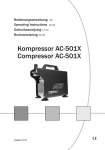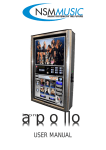Download B12M-W Centre Sunken Toilet Cubicle
Transcript
Shades Technics Cat No. 746199 B1200-W Centre Sunken Toilet Cubicle Parts & Service Manual B1200-W Centre Sunken Toilet Cubicle 1 Contents Information & Instructions Cubicle Operating Instructions Worktop Servery Operating Instructions Cubicle Water Systems Drinking Water System Cleaning & Hygiene - Cubicle Cleaning & Hygiene – Servery Maintenance - Cubicle Maintenance – Servery Winterisation Jump Starting Fault Reporting Procedure Warranty Claim Procedure Flow Chart page 3 page 4 page 5 page 6 page 7 page 7 page 8 page 10 page 11 page 11 page 11 page 12 Parts Lists Cubicle Exterior Cubicle Worktop Cubicle Internal Cubicle Door Assembly Cubicle Handwash Plumbing Cubicle Flush Plumbing Cubicle Waste Water Plumbing Toilet Bowl Assembly Soil Tank Assembly WC Water Tank Assembly Drinking Water Plumbing Drinking Water Tank Assembly Cap Mounted Pump Assembly Soil Tank Evacuation Valve Assembly Cubicle Symbol Labels page 13 page 14 page 15 page 16 page 17 page 18 page 19 page 20 page 21 page 22 page 23 page 24 page 25 page 26 page 27 Electrical Information & Diagrams Printed Circuit Board Layout & References Printed Circuit Board Circuit Diagram (Sheet 1) Printed Circuit Board Circuit Diagram (Sheet 2) Cubicle Internal Wiring Diagram Vehicle Wiring Diagram page 28 page 29 page 30 page 31 page 32 Fault Analysis Flow Charts Parts Location Reference List Fault Chart Index page 33 page 34 General Service Instructions Replacing The HYDROCALOR Water Heater Replacing The Pneumatic Valve Assembly Replacing The Flush/Handwash/Drinks Pumps Using Push-Fit Plumbing Fittings Shades Technics UK Sales & Service Points Vehicle Dealer B1200-W Centre Sunken Toilet Cubicle page 53 page 54 page 55 page 56 page 57 Toilet Cubicle Serial No 2 Cubicle Operating Instructions To Switch The Cubicle On: Engage the WC Master switch WC on the dashboard. (It is recommended that the vehicle engine is running) Cubicle Interior Light Entering the cubicle automatically illuminates the light and toilet engaged light if fitted. The light will extinguish shortly after leaving the cubicle To Flush The Toilet: Depress the flush button once. A timed action opens the valve and rinses the bowl with a set quantity of water. Should a further flush be required, wait for the flush cycle to complete then depress the button again. (When the HYDROFLUSH holding tank is full, the dashboard LED will illuminate and power to the flush pump will be cut. Emptying the holding tank will restore power.) (When the WC water supply tank is empty the dashboard LED will illuminate and power to both the handwash and flush pumps will be cut. Re-filling the WC supply tank will restore power.) To Wash Your Hands: Depress the handwash button once to dispense a set amount of water. (When the WC water supply tank is empty the dashboard LED will illuminate and power to both the handwash and flush pumps will be cut. Re-filling the WC supply tank will restore power.) In Case of Emergency: Depressing the red alarm button will alert the driver. Cubicle Extractor Fan: The cubicle extractor fan is energised when the cubicle is on. To Operate The Hand-Drier: To start the cycle push the button on the front. The unit stops automatically Water Tank Filling & Emptying The WC supply tank is filled via the orange hose connector located behind the central near side locker flap. This holding tank is emptied by firmly pulling the handle on the evacuation valve connected to the underside of the cubicle. B1200-W Centre Sunken Toilet Cubicle 3 Worktop Servery Operating Instructions To Switch The Servery On: Start the vehicle engine and engage the Servery Master switch on the dashboard. (The engine needs to be running to operate the servery. Press the vehicle accelerator pedal twice so the red battery symbol on the main dashboard lights is extinguished ) HYDROCALOR Water Heater on the cubicle worktop display panel will When the servery switch is on the Power LED illuminate and the Hydrocalor water heater will start to warm up. After approximately 30 minutes the Hot Drinks LED on the cubicle worktop display panel will illuminate to indicate the hot water has reached its optimum serving temperature. To Dispense The Hot Water: Depress the red button mounted on the cubicle worktop to dispense the amount of water required (When the drinking water supply tank is empty the dashboard LED will illuminate and power to the drinks pump will be cut. Re-filling the Drinking water supply tank will restore power.) Water Tank Filling The drinking water tank is filled via the orange hose connector located behind the central near side locker flap. B1200-W Centre Sunken Toilet Cubicle 4 Cubicle Water Systems HYDROFLUSH Toilet System The push button operated flushing system is pre-set to give a powerful full covering rinse. The water is flushed straight into a sealed holding tank which is directly coupled to the toilet bowl. Handwash Water System One push of the button delivers a pre-set amount of water. All water from the cubicle sink will drain away outside the vehicle. Water Levels The WC supply tank provides water for both the handwash and the flushing system. WC High Water Level A full holding tank will illuminate the LED on the dashboard and electrically disconnect both pumps. Emptying the holding tank will re-energise the pumps and extinguish the dashboard LED WC Low Water Level An empty WC supply tank will illuminate the LED on the dashboard and electrically disconnect both pumps. Re-filling the WC supply tank will re-energise the pumps and extinguish the dashboard LED. B1200-W Centre Sunken Toilet Cubicle 5 Drinking Water Systems HYDROCALOR Drinks System The drinking water system is dispensed at the worktop, by depressing the button. The Hydrocalor hot water unit is part of an un-pressurised auto-replenishment system. The operation of pressing the button introduces cold water into the unit dispensing the equivelant amount of hot water out of the faucet ensuring that the boiler is never empty. The open faucet system allows the natural expansion of heated water to be relieved by dripping from the faucet during the warm-up period. This is a normal function and the dripping will cease when working temperature is reached. This unit has a capacity of 5 Litres and takes approximately 25-30 minutes to reach its optimum working temperature. Should a fault occur, causing the unit to overheat, a sensor will trip and cut the power off. When the unit has ‘tripped’ the LED will be extinguished. LED on the worktop display panel will illuminate and the To reset, insert a thin screwdriver tip, or similar, through the label marked ‘RESET BUTTON’ on the casing of the Hydrocalor and push the small red trip button once. (Note: The button does not have much movement) CAUTION All water from the servery worktop sink will drain away outside the vehicle. Therefore care should then be taken if the vehicle is over a service pit and hot water is washed down the sink. Water Levels Drinks Low Water Level An empty drinking water supply tank will illuminate the LED on the dashboard and electrically disconnect the pump. Re-filling the drinking water tank will re-energise the pump and extinguish the dashboard LED. B1200-W Centre Sunken Toilet Cubicle 6 Cleaning & Hygiene Toilet Cubicle Cubicle Cleaning The toilet cubicle is manufactured from Glass Reinforced Plastic (GRP) with high gloss interior surfaces and lightly textured exterior surfaces, both of which can be washed down using a mild detergent. The use of a caustic or abrasive material is not recommended to clean internal or external surfaces. Toilet Bowl Cleaning The toilet bowl is also manufactured from GRP and can be cleaned using a stiff brush with a nonabrasive, anti-bacterial detergent. Internal Litter Bin The cubicle features a re-usable waste sack, located inside the vanity under the sink. The sack is attached to the vanity with velcro. External Litter Bin The cubicle aisle side cover features a re-usable waste sack fitted to the inside of the bin door. The sack is attached to the door with velcro. Soap Dispenser To re-fill, press the lower release button and flip the front cover up. Draw out the internal soap bottle, refill, re-fit and close the cover Toilet Roll It is recommended that a high biodegradable paper such as Bay West or Mini Tork is used at all times The toilet roll holder is incorporated into the vanity service door located below the sink. The spindle is sprung loaded into the recess and is simply remove by pushing to one side Do not use domestic type toilet paper (i.e Andrex) as this will clog the Hydroflush valve and tank due to its stronger construction. Worktop Servery Cleaning The drinks worktop is manufactured from Glass Reinforced Plastic (GRP) with an easy clean surface which can be washed down using a mild detergent. The use of a caustic or abrasive material is not recommended. B1200-W Centre Sunken Toilet Cubicle 7 Maintenance Cubicle Maintenance Daily Routine · Prior to the vehicle entering service the holding tank should be charged with an additive to sanitise the effluent. · The recommended product is Shades Super Sani ECO, a formaldehyde-free sachet with a water soluble membrane which can be purchased in 8 gram and 16 gram sachets. A single 16 gram (or two 8 gram) sachet contains enough formula for the capacity of the holding tank and will function for a maximum of three days. To apply: 1. Ensure the holding tank is empty. 2. Check the tank evacuation valve is closed 3. Check the WC supply tank is full. 4. Switch on power to the cubicle (see page 3) 5. Press the flush button to open the toilet valve and drop the complete sachet into the holding tank. Caution Do not open the sachet or drop into the WC Supply Tank as this also supplies water to the handbasin · It is recommended that the WC supply tank is drained and the holding tank is emptied at the end of every day (see page 3) · The WC master switch WC should be turned off when the vehicle is static (parked), to reduce the risk of battery drain if any components are left on. Weekly Routine · Check extractor fan function by holding a single sheet of toilet paper in front of the chrome grille. The air flow should draw the paper towards the grille. · Inspect the security of the faucet, door hinges and toilet seat lid. Check the operation of the cubicle door and lock function. Test alarm button function. · Remove vanity access door, check electrical and plumbing connections for security and leaks. · Check water flows through the handwash faucet is smooth and constant. · Clean dust and fluff from AIRCALOR inlet vents using a vacuum cleaner with crevice attachment. B1200-W Centre Sunken Toilet Cubicle 8 Maintenance Quartely Routine · Carry out weekly routine · Flush out holding tank with clean water. (the holding tank must be empty and the vehicle positioned so the holding tank evacuation valve is over a sewage drainage point) To flush out: 1. Switch on the cubicle. 2. Connect a hosepipe to a mains water supply. 3. Depress the flush button once to open the pneumatic slide valve at the bottom of the bowl. 4. When the valve opens, insert the end of the hosepipe down through the bowl, into the holding tank. When the valve closes the hose will be held into position by the paddle. The air pressure will not crush the pipe. 5. Turn on the water to the hose pipe and fill the holding tank, being careful not to overfill. . 6. Switch off the water to the hose, press the flush button to open the valve and remove the hose pipe. 7. Open the evacuation valve to empty the water from the holding tank. · Lubricate holding tank evacuation valve. (to be carried out immediately after flushing through the holding tank). Undo the four fixing bolts holding the soil valve assembly together and remove the main body section. Lubricate the slide paddle using lithium grease or similar so the open/close operation is smooth. Replace the valve body and bolt together. Do not over tighten as this will restrict the operation of the valve. · Clean out the extractor fan grille using a vacuum cleaner with a small crevice attachment. B1200-W Centre Sunken Toilet Cubicle 9 Maintenance Worktop Servery Maintenance Daily Routine · It is recommended that the drinking water supply tank is drained daily. · The Servery Master switch should be turned off when the vehicle is static (parked), to reduce the risk of electrical damage, ‘spiking’, created by the alternator when the engine is initially started. Six Monthly Routine · Inspect security of the faucet, button and indicator LED display panel. · Unscrew the four fixing knobs holding the cubicle aisle cover and remove. Check electrical and plumbing connections for security and leaks. · Check that the water flow through the faucet is smooth and constant. · Sterilise drinking water tank and system. Unscrew the four fixing knobs holding the cubicle aisle cover and remove HYDROFILTER from system. To remove just simply disconnect from the Push-Fit fittings either side (see instruction at rear of manual for connection and disconnection techniques) Sterilise tank using a proprietary product, being sure to follow the manufacturers instructions. An access hatch is provided in the top of the drinking water tank. Please note that you will need to purge the 5 litres of water contained in the Hydrocalor (keep hot button depressed for 1 to 1.5 minutes) · Replace HYDROFILTER. As protection against scaling and to improve the quality of the water a filter (HYDROFILTER) is installed. This filter has a limited life and to avoid blockage it is essential to replace at 6 monthly intervals. Prior to fitting, connect new Hydrofilter to a potable water supply and flush through in direction of arrow until water runs clear. B1200-W Centre Sunken Toilet Cubicle 10 Winterisation If the vehicle is to be parked in zero or sub-zero temperatures, it is imperative that all water containers are completely drain beforehand. This also applies to the HYDROCALOR if it has not been in daily use Ensure the centre grey cable to the HYDROCALOR centre signal terminal is removed when the unit is empty and replaced only when the unit is re-filled. Note No warranty claims will be accepted on any winter damaged parts. Jump Starting When jump starting the vehicle, please ensure that both the dashboard master Switches WC and are off. Fault Reporting Procedure 1. In the unlikely event of a fault occuring an emergency parts kit has been supplied along with the enclosed comprehensive fault analysis flow chart Using these charts, determine the cause of the fault and replace the faulty item from the kit if possible. To order a replacement kit or non-kit part contact the dealer as specified on the contents page (Page 2) of this manual, quoting the cubicle serial number. In order for replacement goods to dispatched a simple warranty procedure must be followed. ( See flow chart on page 12) 2. 3. 4. Notes: · Call-out and travelling costs are not covered by the warranty · Tampering, unauthorised involvement or preventable damage will result in a charge being levied B1200-W Centre Sunken Toilet Cubicle 11 Warranty Claim Procedure Shades Technics offer a comprehensive warranty cover for all products, valid for 12 months from the vehicle’s date in service. To make a claim under warranty, please follow the procedure below: Contact the dealer or supplier from where the vehicle was purchased. The dealer/supplier will then contact Shades Technics who will fax a warranty claim form to the customer. Complete the warranty claim form, ensuring all details are filled in and fax back to Shades Technics on +44 (0)1992 501669 Shades Technics will dispatch any parts required or organise rectification via one of the service points listed at the back of this parts & service manual Please return any fault parts which have been replaced under warranty within 14 days or a charge may be levied B1200-W Centre Sunken Toilet Cubicle 12 Cubicle Exterior 1 2 3 4 2 5 Item Cat No Description 1 2 3 4 5 Aisle-side Cover Door/Panel Knob Litter Bag Litter Bin Door Backdraft Vent 688700 663408 661025 688701 713820 B1200-W Centre Sunken Toilet Cubicle 13 Cubicle Worktop 2 3 5 1 4 Item Cat No Description 1 2 3 4 5 GRP Worktop (Prepared) LED Display Panel Button (Red) Drinks Faucet 15mm Sink Waste B1200-W Centre Sunken Toilet Cubicle 688702 712511 714012 663603 701502 14 Cubicle Interior 2 3 1 12 4 5 13 6 7 8 14 9 10 11 15 B1200-W Centre Sunken Toilet Cubicle Item Cat No Description 1 2 3 4 5 6 7 8 9 10 11 12 13 14 15 PIR Lamp Unit Aircalor Hand-Drier Soap Dispenser Handwash Faucet Button (Blue) Alarm Button Chrome Grille Toilet Roll Spindle Vanity Door Knob Vanity Door (Prepared) Non-Slip Floor Strips 24v Fluorescent Tube Button (Green) Black Bushing Extractor Fan 712100 661600 661646 663603 714013 714030 727200 661618 663408 688703 661480 712008 714009 713520 661510 15 Cubicle Door Assembly Item Cat No Description 1 2 3 4 Door Lock Hinge (Pair) Mounting Angle Mirror 661206 661400 661959 661805 1 4 2 B1200-W Centre Sunken Toilet Cubicle 3 16 Handwash Plumbing Assembly To Sink Faucet 2 1 2 From WC Tank 9 10 3 2 4 9 To Flush Pump 2 3 3 3 6 8 5 3 5 2 6 7 3 6 3 3 2 7 3 To Waste Plumbing Item Cat No Description 1 2 3 4 5 6 7 8 9 10 Equal Elbow Stem Elbow 15mm Pipe Service Valve Non Return Valve ‘T’ Connector Stop Valve In-Line Pump Hose Connector ½” Flexible Hose B1200-W Centre Sunken Toilet Cubicle 747015 747016 747052 747035 747036 747020 747035 702119 747027 744030 2 17 Flush Plumbing Assembly 2 4 7 6 8 7 3 2 1 2 3 4 From Handwash Plumbing To Toilet Bowl 5 4 4 Item Cat No Description 1 2 3 4 5 6 7 8 Flush pump Male Coupler Copper Elbow Pipe Hose Connector ½” Flexible Hose 15mm Pipe ¾” Female Coupler Solenoid Valve B1200-W Centre Sunken Toilet Cubicle 702140 747028 726062 747027 744030 747052 747024 714603 5 18 Cubicle Waste Water Plumbing 3 Item Cat No Description 1 2 3 4 5 6 7 8 9 10 11 15mm Sink Waste Equal Elbow 15mm Pipe ½” Flexible Hose Hose Connector Stem Elbow ‘T’ Connector Copper ‘S’ Pipe 22 – 15mm Reducer ¾” Flexible Hose Sink Waste - Angled 701502 747015 747052 744030 747027 747016 747020 726062 747103 744060 701500 11 2 Worktop Sink 1 3 2 5 Base Flange Handwash Sink 10 9 4 6 3 6 6 From Handwash Plumbing 5 2 6 3 3 7 3 7 8 B1200-W Centre Sunken Toilet Cubicle 19 Toilet Bowl Assembly 1 7 2 3 8 4 5 Air Pipe Connections Close Open 6 9 Exhaust Exhaust Item Cat No Description 1 2 3 4 5 6 7 8 9 Toilet Seat & Rim Flush Nozzle GRP Toilet Bowl Edge Seal Pneumatic Slide Valve Seal Ring Hinges (Set of 2) Flanged Nut Control Valve 735100 663604 688221 735738 735712 735033 735536 695504 735736 Air From Vehicle B1200-W Centre Sunken Toilet Cubicle 20 Soil Tank Assembly 1 Item Cat No Description 1 2 Vertical Float Switch Large Spigot 714500 735701 2 B1200-W Centre Sunken Toilet Cubicle 21 WC Water Tank Assembly 1 2 4 5 1 2 3 2 6 1 7 8 9 Item Cat No Description 1 2 3 4 5 6 7 8 9 Flanged Nut 15mm Connector Non Return Valve Lever Float Switch 22mm Connector 15mm Pipe Stem Elbow 22mm Pipe 19mm Flexible Hose 695504 747028 747036 714510 745010 747052 747016 747053 744060 B1200-W Centre Sunken Toilet Cubicle 22 Drinking Water Plumbing 5 4 6 7 6 2 11 12 8 3 9 13 10 9 2 6 1 13 6 Item Cat No Description 1 2 3 4 5 6 7 8 9 10 11 12 13 HYDROCALOR M5S Hose Connector ½” Flexible Hose Dispensing Nozzle Stem Elbow 15mm Pipe Service Valve Hydrofilter Clip Tap Adapter ¾” Solenoid Valve Equal Elbow HYDROFILTER Straight Connector 697015 747027 744040 663603 747016 747052 747035 722007 747024 714603 747015 722017 747010 B1200-W Centre Sunken Toilet Cubicle 11 6 11 11 6 To Drinks Tank 23 Drinks Tank Assembly 4 3 2 5 1 6 From Filler Connector 7 8 5 10 8 5 4 Item Cat No Description 1 2 3 4 5 6 7 8 9 10 Cap Pump Assembly Tank (Drilled) 22mm Connector Stem Elbow 15mm Pipe Hose Connector Float Switch Equal Elbow Stop Valve 15mm Connector B1200-W Centre Sunken Toilet Cubicle 702130 733650 745010 747016 747052 747027 714510 747015 747037 747028 9 5 24 Cap Mounted Pump Assembly 1 3 2 4 5 To Drinks Plumbing 6 6 7 8 8 9 9 1 Item Cat No Description 1 2 3 4 5 6 7 8 9 10 Straight Connector Non-Return Valve Equal Elbow End Stop Sealing Gland 15mm Connector Inspection Cap (Drilled) Flanged Nut 15mm Pipe Pump 747010 747036 747015 747030 726105 747028 732055 695504 747052 702118 B1200-W Centre Sunken Toilet Cubicle 10 25 Soil Tank Evacuation Valve Assembly 1 2 3 4 2 4 Item Cat No Description 1 2 3 4 5 Small Spigot Seal Valve Body Large Spigot Replacement Handle 735700 735717 735711 735701 735715 B1200-W Centre Sunken Toilet Cubicle 26 Cubicle Symbol Labels 1 2 3 4 5 6 7 8 B1200-W Centre Sunken Toilet Cubicle Item Cat No Description 1 2 3 4 5 6 7 8 735560 735562 735563 735567 735561 735564 735569 735566 ‘Do Not Stand’ Label ‘Flush’ Label ‘No Smoking’ Label ‘Litter Bin’ Label ‘Handwash’ Label ‘Lift To Lock’ Label ‘Toilet Paper’ Label ‘Emergency Alarm’ Label - 735570 Full Set Of Symbol Labels 27 PCB Layout & References Note A Note B NO CAT NO DESCRIPTION 1 2 3 4 730608 730609 715016 715018 PRINTED CIRCUIT BOARD TIMER PRINTED CIRCUIT BOARD 70A POWER RELAY 10A/20A CHANGE OVER RELAY FUSES F1 5A F2 7.5A F3 3A F4 7.5A F5 3A F6 3A F7 5A F8 7.5A F9 3A F10 7.5A F11 7.5A F12 10A F13 3A F14 3A F15 3A F16 30A F17 40A F18 40A F19 1A PIR Lamp WC Water Control Alarm Lamp & Buzzer Coolbox 1 - Isolator & Switched Controlled WC Master Override Switch Servery Override Switch Servery Services Coolbox 2 - Isolator & Switched Controlled HYDROCALOR (Drinks) - Signal Coolbox 2 - Battery/Isolator Direct Control Coolbox 1 - Battery/Isolator Direct Control Thetford Electramagic Toilet Power Extractor Fan Servery Pump Buttons & Solenoid Valves CoolboxLight & Servery Worktop Lamp Handwash Water Heater Power AIRCALOR Hand-Drier Power HYDROCALOR (Drinks) Power Timer Board B1200-W Centre Sunken Toilet Cubicle Note C Notes A Green LED’s duplicate dashboard warning lights plus when the drinks water heater and handwash heater (where fitted) are on. B Red LED’s indicate fuse has blown or is missing from circuit C SW1 and SW2 can be used to override the dashboard WC and Servery Master switches when they are off. (The PCB switches will not work when the dashboard switches are on) LINKS Link 1 5A Link 2 5A Link 3 Link 4 Link 5 10A Link 6 10A Link 7 15A Link 8 15A RELAYS RL 1 10/20A RL 2 10/20A RL 3 10/20A RL 4 10/20A RL 5 10/20A RL 6 10/20A RL 7 10/20A RL 8 10/20A RL 9 10/20A RL 10 10/20A RL 11 70A RL 12 70A RL 13 70A RL 13a 70A Handwash Pump - Pump on Demand Handwash Pump - Autopressure Drinks Pump - Pump on Demand Drinks Pump - Autopressure Toilet Flush Pump - Autopressure Toilet Flush Pump - Pump on Demand Coolbox 1 & 2 - Battery Direct Supply Coolbox 1 & 2 - Isolator Direct Supply Coolbox 2 Control WC Water System Control Coolbox 1 Control Soil Tank System Control HYDROFLUSH System Control Hot Handwash Control Cold Handwash Control Servery Services WC Services Servery Water System Control AIRCALOR Hand-Drier Power HYDROCALOR (Drinks) Power HYDROCALOR (Handwash) Power B500 Water Heater (H/wash) Power 28 PCB Circuit Diagram 1 B1200-W Centre Sunken Toilet Cubicle 29 PCB Circuit Diagram 2 B1200-W Centre Sunken Toilet Cubicle 30 Cubicle Internal Wiring Diagram B1200-W Centre Sunken Toilet Cubicle 31 Vehicle Wiring Diagram B1200-W Centre Sunken Toilet Cubicle 32 Parts Location Reference List The following list helps identifies the location of parts described during the following Fault Analysis Flow Charts Product Location Reference Part on PCB Replace Handwash Pump (Ref A) Check Fuse F19 Ref Part Description Location in Cubicle or Vehicle See Page/Item A Handwash Pump Behind cubicle vanity door panel page 17/8 B Flush Pump Mounted to top of cubicle soil tank page 18/1 C Drinks Pump Inside Drinking Water Tank, attached to inspection cap page 25/10 D HYDROCALOR Water Heater Behind cubicle aisle side cover panel page 23/1 E HYDROFILTER Behind cubicle aisle side cover panel page 23/12 F HYDROFLUSH Pneumatic Valve Attached to bottom of toilet bowl page 20/5 G Pneumatic Valve Control Box Behind cubicle vanity door panel page 20/9 H Extractor Fan Behind cubicle vanity door panel page 15/15 I HYDROFLUSH Solenoid Valve Mounted to top of cubicle soil tank page 18/8 J Drinks System Solenoid Valve Behind cubicle aisle side cover panel (above HYDROCALOR) page 23/10 K Handwash System Non-Return Valve Behind cubicle vanity door panel page 17/5 L HYDROFLUSH Non-Return Valve Behind cubicle vanity door panel page 17/5 M Drinks System Non-Return Valve Connected to outside top of drinks tank inspection cap page 25/2 N Handwash System Flow Regulator Behind cubicle vanity door panel page 17/4 B1200-W Centre Sunken Toilet Cubicle Cat Number 33 Fault Analysis Index Toilet Cubicle Faults No Water From Handwash Faucet page 35 Handwash water Runs Continuously page 36 Water Flow From Handwash Too Slow page 37 Water Flow From Handwash Too Fast page 37 Delay In Handwash water Dispensing page 38 Extractor Fan Not Functioning page 38 Hydroflush Not Working – No Flush or Pneumatic Valve page 39 Hydroflush Pneumatic Valve Opens – No Water Flush page 40 Hydroflush Water Flows – Pneumatic Valve Does Not Open page 40 Hydroflush Bowl Fills With Water When Not In Use page 41 Water Flow Around Bowl – Not Full Coverage page 41 Hydroflush ‘Flushing’ Constantly page 41 PIR Light Works – No Toilet Engaged Light page 42 PIR Light Not Working – Toilet Engaged Light On page 42 Alarm Button Not Functioning page 43 Aircalor Hand-Drier Not Functioning page 44 Dashboard ‘WC Water Low’ LED Not Working page 45 Dashboard ‘Soil Full’ LED Not Working page 45 Dashboard ‘Alarm’ LED Not Working page 46 Dashboard ‘WC’ Master Switch Not Working page 46 Worktop Servery Faults No Hot Water From Worktop Faucet page 47 Hot Water Faucet Steaming – Water Heater Boiling page 48 Hot Water Faucet Splutters When Dispensing Water page 48 Delay In Drinking Water Dispensing page 48 Cold Water From Worktop Faucet page 49 Warm Water Only From Worktop Faucet page 50 Water Flow From Worktop Faucet Too Slow page 50 Worktop ‘Hot Drinks’ LED Not Working page 51 Worktop ‘Power’ LED Not Working page 52 B1200-W Centre Sunken Toilet Cubicle 34 No Water From Handwash Faucet Is 'WC Water Low' LED Illuminated? No Yes Is 'Toilet Full' Light Illuminated? Replace Handwash Pump (Ref A) No Check power from PCB connector V102 Pin 9 when Pump button Depressed No No water from faucet No Empty soil tank OK Check Fuse F19 Is pump running when button pressed? OK Yes No Open flow regulator valve fully Remove Relay 7 & replace (to test only) with Relay 5 Check Wiring Connections between PCB & Pump Remove cables from back of Handwash Pump Button and link together Yes Check Fuse LK1 Check power to Handwash pump OK OK Re-fill WC water tank No water from faucet Water now flows from faucet Re-fit Relays 7 & 5 back into original positions Water now flows from faucet Re-fit cables onto back of handwash pump button Remove timer board - flip back over and re-fit back onto PCB Replace Handwash Pump Button Remove timer board from PCB Flip over and re-plug back into PCB using the second set of connectors Open Check all pipe connections between tank & pump Relay 7 Faulty Replace Replace PCB timer Board Water now flows from faucet No water from faucet Possible track damage to PCB replace complete PCB Board 35 B1200-W Centre Sunken Toilet Cubicle 35 Handwash Water Runs Continuously Check Fuse LK1 is in postion marked & not in position marked LK2 Remove Relay 7 from and replace (to test only) with Relay 5 Water stops running Water continues to run Relay 7 faulty - Replace Re-fit Relays 7 & 5 back into original positions Remove PCB Timer Board and re-fit upside down into connectors on main PCB board Water stops running Replace PCB Timer Board Water continues to run Remove Timer board flip back over and re-fit back onto PCB Check wiring connections to pump for short-circuit 36 B1200-W Centre Sunken Toilet Cubicle 36 Water Flow From Handwash Too Slow Open flow regulator (Ref N) Water flow still slow Water flow fast Adjust regulator to achieve flow required Check all pipe connections Connections OK Water flow still slow Replace handwash pump (Ref A) Water Flow From Handwash Too Fast Close flow regulator (Ref N) Open flow regulator until required flow rate is achieve 37 B1200-W Centre Sunken Toilet Cubicle 37 Delay in Handwash Water Dispensing Check non-return valve for blockages (Ref K) Replace Valve None Check for water leaks in handwash plumbing system Extractor Fan Not Functioning Check Fuse F13 OK Replace Fan (Ref H) Check for obstruction of the fan blades (Ref H) OK OK Check power to fan 38 B1200-W Centre Sunken Toilet Cubicle 38 Hydroflush Not Working - No Flush or Pneumatic Valve Is 'WC Water Low' Light Illuminated? No Yes Re-fill WC water tank Is 'Toilet Full' Light Illuminated? Check Wiring Connections between PCB & HYDROFLUSH System No Yes Check Fuse LK6 Check power from PCB connector V102 Pin 7 when Pump button Depressed OK Empty soil tank OK Check Fuse F19 OK No Check power to HYDROFLUSH Pump (Ref B) Pneumatic Valve Box (Ref G) & Solenoid Valve (Ref I) No Remove Relay 5 & replace (to test only) with Relay 7 No water from faucet Remove cables from back of HYDROFLUSH Pump Button and link together No water from faucet Water now flows from faucet Re-fit Relays 5 & 7 back into original positions Water now flows from faucet Re-fit cables onto back of HYDROFLUSH pump button Remove timer board - flip back over and re-fit back onto PCB Replace HYDROFLUSH Pump Button Remove timer board from PCB Flip over and re-plug back into PCB using the second set of connectors Yes Check pump & valve earth connections Relay 5 Faulty Replace Replace PCB timer Board Water now flows from faucet No water from faucet Possible track damage to PCB replace complete PCB Board 39 B1200-W Centre Sunken Toilet Cubicle 39 Hydroflush Pneumatic Valve Opens - No Water Flush Does flush pump (Ref B) work when button depressed Check power to pump when flush button depressed No Replace Flush Pump (Ref B) Yes Check power to Hydroflush solenoid valve (Ref I) when flush button is depressed Check wiring connections Yes Check wiring connections No Change solenoid valve (Ref I) Yes No Still no water when flush button depressed Check for blockages or leaks in plumbing Hydroflush Water Flows - Pneumatic Valve Does Not Open Check vehicle air pressure is at maximum Check power to pneumatic valve box (Ref G) when flush button depressed Check wiring connections No Yes Does pneumatic valve control box release air when flush is operated Yes Check for obstructions between valve paddle and valve body inside toilet bowl None Disconnect pump wiring and remove complete pneumatic valve assembly from under bowl. Do not disconnect this assembly from the air or electrical supplies. No Yes Does pneumatic valve open when flush is operated Check air pipes for restrictions Replace Pneumatic Control Valve (Ref G) Re-fit valve assembly with minimum tension on fixing bolts No Replace pneumatic valve assembly (Ref F) 40 B1200-W Centre Sunken Toilet Cubicle 40 Hydroflush Bowl Fills With Water When Not In Use Check Hydroflush solenoid valve (Ref I) for internal obstructions Replace solenoid valve (Ref I) Water Flow Around Bowl - Not Full Coverage Check plumbing system for water leaks or bad connections Hydroflush 'Flushing' Constantly Remove Relay 5 from PCB Board Stops Water Continues to Run Replace Relay 5 Remove PCB Timer Board and re-fit upside down into connectors on main PCB board Stops Replace Timer Board Continues Check wiring connections for shortcircuit 41 B1200-W Centre Sunken Toilet Cubicle 41 PIR Light Works - No Toilet Engage Light Check bulb in Engaged light unit OK Check power at PCB connector V101 Pin 6 No Yes Possible track damage to PCB Replace Complete PCB Board Check wiring connections to Engaged light PIR Light Not Working - Toilet Engage Light On Change PIR Light Flourescent Tube No Replace complete PIR Light Unit 42 B1200-W Centre Sunken Toilet Cubicle 42 Alarm Button Not Functioning Remove terminals from back of Alarm button and link together Alarm buzzer sounds at dashboard Change Alarm Button Alarm buzzer does not sound at dashboard Does dashboard alarm warning light illuminate Yes No Check wiring connections from button to PCB board Connector C200 Pins 5 & 6 OK Check vehicle wiring from PCB board Connector V100 Pins 1 & 5 to dashboard mounted buzzer and light OK Replace Buzzer 43 B1200-W Centre Sunken Toilet Cubicle 43 AIrcalor Hand-Drier Not Functioning The Aircalor Hand-Drier will only function with the WC Master Switch on (with the battery light on the dash extinguished) and the cubicle interior light on Check Power to Aircalor (Red + /Blue -) when Cubicle Light is on No Replace Aircalor Yes Possible track damage to PCB Replace complete PCB Board Check Fuse F17 Check Wiring Connections between Relay 11 PCB connector & Relay 11 Pin 86 OK OK Yes Check Power to Relay 11 PCB connector - red wire No Remove Relay 11 No Yes Check power to Relay 11 Pin 86 when cubicle light is on Check Relay 11 Pin 85 is linked to earth Check Power to PCB Connector V101 Pin 6 when cubicle light is on No Yes No Check Power to PCB Connector C200 Pin 4 when cubicle light is on Check Wiring Connections from C200 Pin 4 to PIR Lamp Yes No OK Check wiring connections to AIRCALOR Possible track damage to PCB Replace complete PCB Board Replace PIR Lamp Replace Relay 11 Check wiring between Relay 11 PCB Connector (black cable) & Relay 11 Pin 85 44 B1200-W Centre Sunken Toilet Cubicle 44 Dashboard "WC Water Low" LED Not Working Is PCB mounted WC LOW LED Illuminated Check wiring Connections from PCB to Dashboard No Yes No Check power to Dashboard WC Water Low LED Remove Relay 2 and replace (to test only) with Relay 5 No LED LED On Possible Track damage to PCB replace Complete PCB Board Relay 2 Faulty Replace Yes Replace WC Water Low LED Dashboard "Soil Tank Full" LED Not Working Is PCB mounted SOIL FULL LED Illuminated Check wiring Connections from PCB to Dashboard No Yes No Check power to Dashboard Soil Full LED Remove Relay 4 and replace (to test only) with Relay 5 No Light Light On Possible Track damage to PCB replace Complete PCB Board Relay 4 Faulty Replace Yes Replace Soil Full LED 45 B1200-W Centre Sunken Toilet Cubicle 45 Dashboard "Alarm" LED Not Working Check Power to Alarm LED when cubicle button depressed OK No Replace Alarm Lamp LED Check Wiring Connections to Lamp Dashboard "WC Master" Switch Not Working Check Power to PCB OK Check Fuse F3 OK OK Remove cables from back of switch and link together OK Check Power at PCB Connector V100 Pin 5 No No Possible Track damage to PCB replace Complete PCB Board Check wiring connections between PCB & Dashboard Replace WC Master switch Ntserver1/Shared/Products/B12M Cubicle/Parts & Service Manual/B12M Fault Analysis.vds B1200-W Centre Sunken Toilet Cubicle Issue 1 26/11/01 46 46 No Hot Water From Servery Faucet Is 'Water Low' Light Illuminated? No Is pump running? Re-fill drinking water tank Check Power to in-line Solenoid valve (Ref J) Yes No No Yes Check Wiring Connections Relay 10 Faulty - Replace No Check Power to Drinking Pump (Ref C) Yes Replace Drinks Pump (Ref C) Check Link Tab LK3 is in position Yes Check Fuse F14 Remove cables from back of worktop pump button & link together Water now flows from faucet Yes No water from Faucet Replace Solenoid Valve (Ref J) Yes Water now flows from faucet Remove Relay 10 and replace (to test only) with Relay 5 OK Check power to Worktop Pump Button Re-fit relays 10 & 5 back into original positions No water from faucet No Check Wiring Connections from PCB to Pump Button OK Possible track damage to PCB Replace complete PCB Board Replace Worktop Pump Button OK Re-fit cables onto back of worktop pump button Check power to either side of PCB mounted Diode D3 when pump button is depressed Check Wiring Connections from PCB to drinks pump OK No Diode D3 Blown - Return PCB Board for repair Possible track damage to PCB - Replace complete PCB Board 47 B1200-W Centre Sunken Toilet Cubicle 47 Hot Water Faucet Steaming - Water Heater Boiling Replace Servery HYDROCALOR (Ref D) Hot Water Faucet Splutters When Dispensing Water Check plumbing fittings are pushed home securely Check for small water leaks in plumbing system Delay in Drinking Water Dispensing Check non-return valve for blockages (Ref M) Replace non-return valve (Ref M) OK Check plumbing fittings are pushed home securely Check for small water leaks in plumbing system 48 B1200-W Centre Sunken Toilet Cubicle 48 Cold Water From Hot Water Faucet Reset HYDROCALOR (Ref D) OK Check Fuse F9 OK Check Fuse F18 OK Check power at grey cable on HYDROCALOR No OK Check power at small red cable terminal on HYDROCALOR No Check power to Relay 12 Pin 86 No Relay 12 Faulty - Replace OK Remove Relay 12 and replace (to test) with Relay 11 Remove Relay 11 and re-fit back into original base No Re-fit Relay 12 back into original base OK OK Replace HYDROCALOR (Ref D) Check power to RL12 PCB Connector (Red Cable) Check wiring connections between RL12 PCB Connector (red cable) and Relay 12 Pin 86 OK Possible track damage to PCB - Replace PCB Board No Check wiring connections between Relay 12 Pin 87 & Relay 12 PCB Power Connection Stud Check Power to HYDROCALOR + ve Terminal OK No Check wiring connections between Relay 12 Pin 85 & Relay 12 PCB Connector (Black cable) Check power to Relay 12 PCB connection stud Replace HYDROCALOR (Ref D) No OK Check Relay 12 Pin 85 is Linked to Earth Check wiring connections OK Possible track damage to PCB - Replace PCB Board No Check wiring connections 49 B1200-W Centre Sunken Toilet Cubicle 49 Warm Water Only from Hot Faucet Check correct model of HYDROCALOR fitted (85ºC) Yes Replace HYDROCALOR (Ref D) Water Flow From Servery Faucet Too Slow Change HYDROFILTER (Ref E) Flow still slow None Check for blockages in solenoid valve (Ref J) None Check for kinked or restricted pipes Flow still slow Change Solenoid Valve (Ref J) Change Drinks Pump (Ref C) 50 B1200-W Centre Sunken Toilet Cubicle 50 Worktop 'Hot Drinks' LED - Not Working NOTE: The HYDROCALOR takes approximately 25-35 minutes to reach maximum temperature(85ºC). Please wait for 1 hour after switching on power to the unit before starting the following procedure. Check power at yellow/green cable on HYDROCALOR (Ref D) No Replace HYDROCALOR (Ref D) No Check wiring connections Yes Check power to Worktop LED Panel Yes Replace 'Hot Drinks' LED Worktop 'Power' LED - Not Working This assumes that theHYDROCALOR water heater is working correctly Is PCB Mounted "SERV HTR ON" LED Illuminated No Check HYDROCALOR Water Heater is ON Yes Check power to Worktop LED Panel No Check wiring connections Yes Replace 'Power' LED 51 B1200-W Centre Sunken Toilet Cubicle 51 Dashboard "Freshwater Low" LED - Not Working Is the PCB mounted "F/WTR LOW" LED Illuminated No Yes Remove Relay 10 and replace (to test only) with Relay 5 Check power to Dashboard LED from Cubicle No LED LED On No Yes Possible Track damage to PCB - Replace Complete PCB Board Relay 10 Faulty - Replace Check wiring connections Replace Freshwater Low LED Dashboard "Servery Master" Switch - Not Working Check power to switch from vehicle wiring No Yes Check vehicle manual for dashboard wiring Change switch Ntserver1/Shared/Products/B12M Cubicle/Parts & Service Manual/B12M Servery Fault Analysis.vsd B1200-W Centre Sunken Toilet Cubicle Issue 1 26/11/01 52 52 Service Instructions Replacing The HYDROCALOR Water Heater Removing the HYDROCALOR Power Terminals i) Turn off the Servery Master Switch switch off vehicle engine ii) Remove the aisle side cover panel to expose the HYDROCALOR water heater. iii) Pull off plumbing connectors to the inlet and outlet pipes Caution: A small amount of water will run back out from the outlet plumbing; this may be hot if the heater has been used recently. iv) Disconnect the power cables by turning the terminal tops and pulling the cable away. v) Disconnect the signal terminals by pressing down on the top of the terminal and pulling the cable out vi) To remove the HYDROCALOR, undo the nut on the bracket above the unit to release the top and unscrew the bolt in the centre of the unit underneath to free the heater Signal Terminals at the dashboard and Replacing the HYDROCALOR Inlet Connector Outlet Connector B1200-W Centre Sunken Toilet Cubicle i) Locate the HYDROCALOR in position with the terminals to the right. Fix the unit to the bracket with the bottom bolt and the top retaining nut. ii) Re-connect the power cables and ensure they are secure. iii) Re-connect the two outer signal cables but do not connect the centre cable. iv) Re-fit the inlet and outlet plumbing connections. Check they are secure by pulling on the pipe. v) Start the vehicle engine and switch on the Servery Switch on the dashboard. Press the worktop button until the water runs constantly (it may take up to 2 minutes to fill the heater before the water flows) vi) Once the water is flowing from the worktop faucet, re-connect the cable to the centre terminal. The HYDROCALOR will now start to warm up. vii) Check for water leaks when worktop button is pressed viii) Re-fit the aisle side cover panel. 53 Service Instructions Replacing The HYDROFLUSH Pneumatic Control Valve Toilet Bowl Close Supply Open Supply Pneumatic Valve Cylinder Removing The Pneumatic Valve ‘O’ Ring Seal i) Ensure the vehicle engine is off and switch off the WC Master Switch WC on the dashboard ii) Lift the toilet seat and rim and unscrew the four fixing bolts holding the bowl to the cowling iii) Pull the bowl assembly upwards (twisting slightly from side to side) until the bowl is free from the soil tank and the plumbing connector to the flush nozzle is exposed. iv) Remove the connector to the nozzle and lift the bowl clear of the cowling. v) Disconnect the two air pipes to the pneumatic valve cylinder to the bottom of the bowl – CAUTION: As this air supply is from the vehicle (via the control valve), when it is disconnected the air pressure in the pipes will be at approx 8 bar and will cause the pipe to ‘snake around’ violently if it is not held firmly. vi) Undo and remove the four fixing bolts holding the pneumatic valve to the bottom of the bowl and remove the valve assembly Replacing The Pneumatic Valve i) Position the valve assembly on the bottom of the toilet bowl and secure in place with the bolts. Tighten bolts to 6kgf.cm using a torque wrench. (A torque conversion chart is available on request) ii) Smear grease or similar around the black ‘O’ ring on the pneumatic valve and introduce the bowl and valve assembly back into the aperture on the cowling iii) Reconnect the air pipes to the pneumatic valve cylinder and the plumbing pipe to the flush nozzle. iv) Push the bowl assembly back into the fitting on the soil tank and push down carefully but firmly until the bowl edge rests on the cowling top surface. Secure with the four bolts v) Start the vehicle engine and switch on the WC Master Switch. Wait until the vehicle air pressure is at the maximum before attempting to flush the toilet B1200-W Centre Sunken Toilet Cubicle 54 Service Instructions Replacing The Flush Pump Inlet Fitting Outlet Fitting 1. Remove the vanity access door, open both drain taps and empty the WC supply tank. When tank is empty, close taps. 2. Lift the toilet seat and rim and unscrew the four fixing bolts holding the bowl to the cowling 3. Pull the bowl assembly upwards (twisting slightly from side to side) until the bowl is free from the soil tank and the plumbing connector to the flush nozzle is exposed. 4. Remove the connector to the nozzle and lift the bowl clear of the cowling. The pump is located in the back right corner. 5. Pull the copper pipes from the inlet and outlet fitting to the pump (a small amount of water will run out) and disconnect the electrical plug. 6. Unscrew the pump and remove. 7. To re-fit the pump follow procedure 6 back to 2. When re-fitting the bowl back into the tank, oil or grease may need to be applied to the seal on the pneumatic valve to ease insertion. 8. Re-fill WC supply tank and test flush. Allow three flushes to clear any air in the water system Handwash Pump Replacing The Handwash Pump Handwash Pump Drain Tap WC Tank Drain Tap Elbow Fitting Cable Grommet Drinks Pump B1200-W Centre Sunken Toilet Cubicle 1. Remove the vanity access door, open both drain taps and empty the WC supply tank. When tank is empty, close taps. 2. Disconnect the electrical connector to the handwash pump. 3. Pull the ‘T’ connectors from either end of the pump and remove. 4. To re-fit, push the ‘T’ connectors onto the ends of the pump and reconnect the electrical plug. 5. Re-fill the WC supply tank. 6. Once the tank is full, open the Handwash Pump Drain Tap for 2 seconds to allow water into the pump. Test function Replacing The Drinks Pump 1. On the top of the drinks supply tank, disconnect the elbow fitting to the large black cap assembly. 2. Un-screw the cap assembly and remove from the tank. 3. Disconnect the pump from the electrical supply and cut off the pump 2-way connector. 4. Unscrew the top of the grey cable grommet mounted to the cap assembly until the pump cable is loose enough to pull through. 5. Disconnect the pump from the fitting and remove. 6. To re-fit, pass the cable on the new pump up through the grommet. Do not tighten yet. 7. Push the pump into the fitting and pull any cable slack up through the grommet. Screw down the top of the grommet until the cable is secure. Fit new 2-way connector (Brown = +ve Blue = -ve) 8. Screw the whole assembly into the tank until tight (do not over tighten as this may distort the cap and cause a leak) 9. Re-connect the elbow fitting to the cap and test pump. 55 Service Instructions Collet Stainless Steel Teeth PREPARTION Cut the pipe square, ensuring it is free of score marks, burrs and sharp edges Pipe ‘O’ Ring INCOMPLETE CONNECTION The pipe is gripped by the fitting but not sealed. The pipe must push 30mm into the fitting to seal COMPLETE CONNECTION Push the pipe into fitting to the internal stop. The Collet has stainless steel teeth which grip the pipe whilst the ‘O’ ring provides a permanent leak-proof seal CHECK CONNECTION Pull on the pipe to check it is secure. It is a good practice to test the system this way before use Push in Collet Pull Out DISCONNECTING A FITTING Push in collet squarely against face of fitting. With the collet held in position, the pipe can be removed DO NOT INSERT FINGERS INTO THE FITTING AS THE STAINLESS STEEL TEETH MAY CAUSE INJURY B1200-W Centre Sunken Toilet Cubicle 56 Shades Technics UK Sales & Service Points 1. MIDLANDS Flights Motor Services Ltd Beacon House Long Acre Birmingham Tel: 0121 322 2222 Fax: 0121 322 2224 Contact: Les Sprigg 2. LONDON Dorset Travel Services Ltd Victoria Coach Station (Arrivals) 3, Eccleston Place London Tel: 0171 730 8867 Fax: 0171 730 6492 Contact: Glenn Pearson 3. KENT Simon Electronic Services 738 Maidstone Road Wigmore Gillingham Kent Tel & Fax: 01634 364889 Contact: Simon Darby 4. WEST COUNTRY PCV Auto Electrical 13A Anchor Road Kingswood Bristol Tel: 0831 567 801 Fax: 0117 939 0089 Contact: Brian Cox 5 6 5. NORTH EAST Prolek Crook Auto Electrical Services Rear High Hope Street Crook Co Durham Tel & Fax: 01388 762630 Contact: Bill Simpson 7 1 9 2 4 8 3 6. WEST YORKSHIRE Wallace Arnold Lowfields Road (off Geldred Road) Leeds Tel: 0113 263 6456 Fax: 0113 231 0749 Contact: Barry Mace For EvoBus vehicles only 9. MIDLANDS EvoBus (UK) Ltd Ashcroft Way Crosspoint Business Park Coventry Tel: 02476 626000 Fax: 02476 262006 Contact: Jamie Evans B1200-W Centre Sunken Toilet Cubicle 8. HAMPSHIRE Pentagon of Fareham Standard Way Fareham Hampshire Tel: 01329 286224 Fax: 01329 823432 Contact: Kevin Dart 7. SOUTH YORKSHIRE Moseley PCV Ltd Elmsall Way, Dale Lane South Elmsall Pontefract Tel: 01977 609 000 Fax: 01977 609 900 Contact: Mike Coleman 57