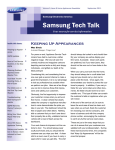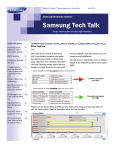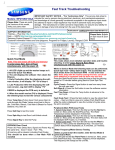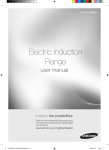Download HA Newlsletter Jan10_2nd Draft JeffB.pub
Transcript
Volume 4, Issue 1 Home Appliances Newsletter January 2010 Samsung Electronics America Samsung Tech Talk Your source for service information Getting More Referral$ Inside this issue: Getting More Referrals 1 News from the Zones 2 Recycling the Samsung Way 4 Servicing Inverter Compressor Refrigerators with a Clamp Meter 5 Understanding Refrigerator Temperature (Thermistor) Sensors 6 FTQ207 Induction 8 Range Cook Top Disassembly Buying Parts from Marcone and AP Wagner 11 2010 Home Appli- 12 ance Training Hot Parts News 13 GSPN Updates 14 Samsung’s New Year’s Scramble 15 Mark Rowland Regional Service Manager Now that the Holidays are over and we’ve spent quality time with our families, it’s time to start thinking about 2010 and how to improve business in the new year. day Season and beyond. Throughout last year I heard this common complaint: “My Samsung work has gone down. I haven’t received many calls this month”. To counteract this and get more referrals, one of the best things you can do is review your Service Center’s zip codes on GSPN. If there are any changes or missing coverage areas, Samsung will update them for you in the system. This will ensure that your Service Center will have the correct zip codes assigned during the busy after Holi- 2. Select service areas (upper left corner). To review your current zip code list: 1. Log into GSPN 3. Review current Zips. (Do not attempt to make any changes.) Send the updates or changes to your RSE and he will do it for you. The RSE Map is Located under the Contact Us section on GSPN. An example is below. Volume 4, Issue 1 Home Appliances Newsletter Samsung Tech Talk News From The Zones RSE Agents All Zones Zone 1 (ME, VT, NH, MA, RI, CT, NJ, NY) Happy New Year! The beginning of a new year is always a good time to take a few minutes to reflect on the previous year. Hopefully, we’ve all met the challenges head on, learned from the failures, and celebrated the successes. I’m sure you have all noticed Samsung’s growth over the past years. That growth is expected to continue. With growth comes the increased need for superior service delivery from the Samsung Authorized Service Center Network. There will be challenges and opportunities, and Samsung will continue to partner with those service companies that are ready to meet them. Thank you all for your support and cooperation over the past years along with best wishes for a Happy and Prosperous New Year. I look forward to celebrating our success together – Happy New Year! 1. A servicer goes out on a call, sees a defective part, orders and replaces it. 20 days later, the servicer gets a call from the same customer. Goes out on a 2nd call, finds out the same part is defective. The servicer should: i. Submit an RMA for the defective part on GSPN. ii. Submit as SAW, explaining that the Redo was due to a defective part. iii. Mark the claim as “Samsung to review” and use the repair code DPRT. This allows the claim to be processed without any listed parts. 2. Same situation as above except 28 days have passed, and TV is now Out of Warranty. Any parts replaced have a 90 day warranty, not through claims, but through GPCA. Therefore, an RMA must be processed to issue credit on a defective part. Zone 5 (TN, MS, AL, FL) Zone 3 (NC, SC, GA) Redo Policy The East Zone 3 would like to welcome Golden InHome Service to the Greenville and Charleston, South Markets. Both centers are up and running Appliance calls. Welcome to Golden In-Home Charleston tech, John Choi, and Greenville tech, James Park. Also a big East welcome to Affordable Appliance covering the Raleigh, North Carolina area for us under the new ME program and to their tech, Peter Timan. This makes 3 new ME’s for Zone 3. We are moving to total coverage by the middle of next year. Now lets take care of some confusion that has arisen over the redo policy in the past month. I have gotten together with Ramin Saremi (Warranty Manager) to clarify what is covered and how to file a claim correctly: Page 2 ME Expansion With the growth of our Home Appliance sales and service operations, we have found a need to expand our ME program to Knoxville TN. I would like welcome Scott Moore with Lake’s Electronics to the Samsung ME family and wish him and Lake’s the best in Knoxville TN. Volume 4, Issue 1 Home Appliances Newsletter Samsung Tech Talk News From the Zones Continued Zone 6 (MN, WI,IA,IL,MO,AR, OK) Get That Proof of Purchase! I’m sure you’ve been there: You’ve completed a call, and then had the warranty claim denied because you needed to provide a copy of the bill of sale. Samsung policy states that a bill of sale must be provided if a warranty repair is more than 14 months past the manufacturing date, or if a prior claim shows a different date of purchase. It’s a good business practice to ALWAYS ask your customer for a copy of the bill of sale that you can keep in your files for future reference. It is much easier to get a copy from your files than to go back to a customer after the repair has been completed or, worse, to have to go back to a customer and charge them for a repair after they believed the repair was covered under warranty. When you get a copy of the bill of sale up front, it removes these issues from play, and makes your job a lot easier. Ten years ago, it was more of a problem to get a copy from a customer when you were on the call. But, with nearly every home now having a computer printer with a built in copier, it’s not such a problem. By taking steps to obtain and then retain a copy of the bill of sale now, you will be dealing with fewer headaches in the future! Zone 8 (AK, WA, MT,ND, SD, NE, WY, ID, OR, UT, CO, KS, NM) The Buzz on STM (Service Tracking Management) I’ve paid a visit to the call center in South Carolina, and I’m excited to say, we (Samsung) have done a great job planning, staffing, and then creating the relationships that will take us to the next level of customer service. I’m sure many of you have received calls from one of the “trackers”. Here are two of the comments they’ve gotten from many servicers (and my comments on the comments): Page 3 No other manufacturer is calling me. Well, Samsung doesn’t gauge its performance by what other companies do. We are striving to be number one! Being the first to do this and creating change. Yes, this is different. Leaders change, not follow. I don’t have time to answer your questions, or I’m busy. Tell me this: If you’re a customer and you heard this, what would you say or think? You’d probably take your business elsewhere. Would you ever tell that to your direct service customer, especially a COD call? I think you get where I’m going here. Samsung is a customer too. Why would it ever be a negative to make sure the customer is taken care of? In our tracking efforts, we always contact the servicer assigned the call, first. We need your timely response or we have no choice but to confirm directly with the customer. It would be a shame if we can’t get the information from you. As our service partner, the ideal thing for you to do is to update the ticket in the system, to confirm, at least, you’ve completed the call. Another thing: I know many of you pride yourselves on giving great customer service and being responsive, but sometimes, things get so busy that a customer gets a different experience than you intended. Having owned a business and managed a good size service department, I can say that it’s praiseworthy goal to have no tickets open more than 30 days, period! An even better goal is to check the service bulletins in advance, triage each call, strive for a first time fix, and complete each call on the first visit. Calls often start out great, but if you don’t complete the call on the first visit, it can easily become an aged ticket, buried by other calls and daily emergencies. This is when negative events can unfold, and the brand/name image is harmed. You need to update ticket progress to stay on top of things. For example, if a part is on BO, do this: Volume 4, Issue 1 Home Appliances Newsletter Samsung Tech Talk News from the Zones Recycling The Samsung Way Continued Jeff Brutman Assistant Publications Manager 1. Go on GSPN. 2. Change the ticket to pending. The Reason menu pops up. 3. Choose the drop down where you enter the BO part, and enter the information. By doing this, you’ve routed the ticket to the Parts Queue for handling. If a part can’t be allocated, the ticket will be reviewed for exchange. Make sure you do this to ensure the customer is being handled responsively. Working with a company that is different sometimes requires an attitude adjustment. Look at this as an opportunity to partner with Samsung. We plan to impact the future. Partner with us and you’ll be achieving something really worthwhile. Zone 9 (NV, AZ, CA, HI) I would like to extend a warm welcome to the four newest MEs for Zone 9: • KOAMBRA in San Diego, CA • Cosmin Curiman, TEKNITON in San Francisco • John Bilti, TEKNITON in Sacramento, CA • Francisco Bagtindon, JEM in San Francisco, CA. These new MEs/FEs will bring extra support to the areas indicate above, covering a 25 to 50 miles radius. In addition, the MEs/FEs will help us decrease Turn Around Time, LTP, and zero out LTR. Welcome aboard and best of luck on your new territories. We have made much progress in ZONE 9 in 2009, and as the year comes to an end, I would like to thank all of you and your families for your help and support over the past year. From the bottom of my heart, I wish you and your families a safe and happy New Year! Now here’s something you might not have known: Samsung collected and recycled more than 12 million pounds of e-waste in 2009. Here’s another thing you might not have known: Samsung Recycling Direct©, launched in October, 2008, is a 50 state recycling program that allows consumers to drop off their electronics products at over 200 permanent drop-off sites in the U.S. This, as you can see from the poundage collected, is not a “lightweight” program. In fact, Samsung has received state recognition awards from Pennsylvania, Wisconsin, and New Hampshire for its recycling efforts, and recently received three Eco-Design honors from the Consumer Electronics Association. The recycling effort is part of a company-wide environmental sustainability initiative that emphasizes a commitment to making environmental guardianship a priority across the business. The initiative, announced in July, 2009, includes a $4.3 billion pledge to ecomanagement, a 50 percent reduction target for greenhouse gas emissions normalized by sales from global manufacturing facilities, an 84 million ton reduction of indirect greenhouse gas emissions from manufacturing products, and a promise to make 100 percent of Samsung products eco-friendly over the next five years. But there’s more. Samsung is passing its greener ways on to consumers, allowing them to choose products that operate more sustainably once at home. Last year, for example, the company launched its line of LED HDTVs that are mercury free and consume up to 40 percent less energy than similarly sized 2008 LCD HDTVs, and Samsung’s 2009 plasma HDTVs consume 39 percent less power than 2008 models of similar sizes. Getting back to recycling, if you (or your customers) have e-waste to recycle, you can find the Samsung Recycling Direct location closest to you by visiting the following web site: http://pages.samsung.com/us/ recyclingdirect/locations.jsp. Join Samsung in putting the Planet First. Page 4 Volume 4, Issue 1 Home Appliances Newsletter Samsung Tech Talk Servicing Inverter Compressor Refrigerators with a Clamp Meter Tony Ippolito Manager HA Technical Support When you service inverter compressor refrigerators, a clamp meter is a very useful tool. Background: The inverter compressor is driven by Direct Current (DC) voltage. Toward that end, we recommend using an AC Line Splitter (see the photo below, left) along with a clamp meter (photo below, right). With the line splitter connected between the AC receptacle and the refrigerator, you will be able to connect your clamp meter to test the current draw of the appliance. You can get a Line Splitter at your local supply house, or at your local Home Center. Above: AC Line Splitter Above: Clamp Meter The Chart below shows the current draw in Forced Mode. To meet Energy compliance, the compressor runs in one of three speeds determined by the signal supplied from the Main and the Inverter PCBs. Troubleshooting: Access forced operation mode to verify the compressor speed changes. As you cycle through FF 1 (High Speed), FF 2 ( Medium Speed), and FF 3 ( Low Speed), wait 5 seconds between modes and observe the current draw in each mode. See the chart below for reference. RSG257AARS Mode Amps FF 1 2.33 Amps FF 2 1.03 Amps FF 3 0.87 Amps RD 3.29 Amps Page 5 RFG297AARS Mode Amps FF 1 1.70 Amps FF 2 1.16 Amps FF 3 1.05 Amps RD 3.30 Amps Volume 4, Issue 1 Home Appliances Newsletter Samsung Tech Talk Understanding Refrigerator Temperature (Thermistor) Sensors Paul Pieri Trainer—RTSC Temperature Sensors are Negative Temperature Coefficient devices that measure between 2.2 K and 100K Ohms. These devices increase in resistance as the ambient temperatures around them decreases and vice versa. While all sensors in Samsung refrigerators have virtually the same characteristics, it is the defrost sensor that is subject to the most abuse. The sensors tell the main CPU when the evaporator is starting to build up ice. The temperature of the evaporator will start to rise because of ice buildup that causes cooling efficiency to diminish. As the evaporator temperature rises, the sensor resistance changes and this signals the main CPU to start the defrost cycle. Be aware that there are also other factors besides this sensor that will trigger a defrost cycle. Defrost sensors tend to fail more often than the other sensors because of their proximity to the evaporator and defrost heating element. Page 6 Volume 4, Issue 1 Home Appliances Newsletter Samsung Tech Talk Understanding Refrigerator Temperature (Thermistor) Sensors Continued Besides the cold temperatures of the evaporator, the defrost sensor is also affected by the heat given off from the defrost heater. The sensor typically disables the heater when it measures 50˚F in the Freezer or 63˚F in the Refrigerator. Should the sensor fail by changing value, there is a bi-metal device as back up to prevent the heating element from running too long. There are a variety of errors that can occur with temperature sensors. Here are some examples: Freezer temperature sensor error Refrigerator temperature sensor error These particular errors indicate temperature sensor failures where the sensor becomes either “Shorted” or “Open”. This does not mean that the sensor actually measures 0 Ohms or infinity. It means the sensor is below 2000 Ohms or above 100k Ohms. However, the sensor can change value enough to affect the temperature in a compartment without causing an error to be displayed in the diagnostic mode. Troubleshoot using the Temperature/Resistance/Voltage chart below to determine if the sensor is working properly. Temp. (Ԭ) Resistance(㏀) -2.20 30.9 37.4 11.7 Voltage (V) 3.78 2.70 The values are samples of the resistance and voltage a typical sensor should measure at the freezer and refrigerator default temperature settings. Please Send Us Your Comments! Something you’d like to see in the Samsung Tech Talk Newsletter? Is there a topic/issue we haven’t covered that you’d like to see? LET US KNOW! Please send your comments to: [email protected] Page 7 Volume 4, Issue 1 Home Appliances Newsletter Samsung Tech Talk FTQ307 Induction Range Cook Top disassembly Louis Picchione Assistant Manager—HA The disassembly instructions in the service manual state that in order to replace the Ass’y Touch PCB, the Power Supply PCB, or either of the Inductor PCB’s, you need to cut the power and disassemble and remove the entire cook top. This procedure could take anywhere from an hour to 90 minutes to complete. The procedure below will allow you to replace any of the PCBs above in about 20 to 25 minutes. The three primary steps for disassembling the cook top are listed below: Step #1 INDUCTION COOK TOP REMOVAL Step #2 INDUCTION CASE FRAME REMOVAL Step #3 INDUCTION COIL BOARDS The steps are detailed starting below. Step 1: Induction Cook Top Removal (1) Open the oven door and remove the three (3) screws that secure the cook top. (2) Once these screws have been removed, close the door. Then lift the cook top up slightly and pull forward until the cook top is dislodged from the rear control panel. (3) Move the cook top slightly either to the right or left, until the three (3) screws on the side rail are accessible. After the 3 side screws are accessible, remove these screws from both sides. (4) After the screws from both sides have been removed, carefully lift the cook top off and place it where it will be safe from any damage. Page 8 Volume 4, Issue 1 Home Appliances Newsletter Samsung Tech Talk FTQ307 Induction Range Cook Top disassembly Continued Step 2: Induction Case Frame Removal (1) There are 12 screws that secure the induction case frame, but only 10 are visible. The other 2 screws are hidden underneath the 6” element (center rear). Remove the 10 screws from the induction case frame. Then move the 6” element (center rear) to reveal the 2 screws underneath. Remove the 2 screws. (2) To remove the induction case, you need to remove the power and sensor wires. Before removing these two connections, you need to remove the coil covers. Bend the coil cover slightly and lift up to remove. Note: Be very careful removing these covers. The covers are a special material that will crack easily. The covers allow the top temperature sensor to measure the temperature of the ceramic glass. If the glass gets too hot, the range will reduce power to the coils or shut down completely. (3) After the coil covers have been removed, disconnect the power and sensor wires from the working coil assembly. (4) After disconnecting the power and sensor wires from the four burners, disconnect the four (4) connections on the Assy – Touch PCB. (5) Once the connections on the touch PCB are disconnected, remove the induction case frame. Page 9 (6) Once the induction case frame is removed, you now can access the induction coil boards. Volume 4, Issue 1 Home Appliances Newsletter Samsung Tech Talk FTQ307 Induction Range Cook Top disassembly Continued Step 3: INDUCTION COIL BOARDS Inductor PCB Heat Sink This PCB controls the 11” element (left front) and 6” element (center rear) Power Supply Page 10 Inductor PCB This PCB controls the 6” element (center front) and 7” element (right rear) Volume 4, Issue 1 Home Appliances Newsletter Samsung Tech Talk Buying Parts from Marcone and AP Wagner Jet Nyamwange Warranty Dept. Home Appliance ASCs ONLY: You are authorized to buy parts from: • SEA • Marcone • Newly Added – AP Wagner Using Parts Purchased from AP Wagner and Marcone You must provide the following information on the Warranty Claim under the REMARKS Field: • Name of Distributor • Invoice number Communication of Your Parts Invoice Number and Name of Distributor via the Claim: The Remarks field will be available to you, if you select the check box “Others”. The “Others” check box is located in the Special Request section on your warranty claim. See the screen capture above. NOTE: Parts from AP Wagner and Marcone will be credited at SEA prices ONLY. It’s your responsibility as an ASC to audit your Warranty Credited Parts and contact AP Wagner or Marcone for the difference in Parts Credit, if any. Page 11 Volume 4, Issue 1 Home Appliances Newsletter Samsung Tech Talk 2010 Home Appliance Training You can always obtain the most up to date training list by sending an email to [email protected]. Date City Comments January 31st – Feb 3rd MSA Convention Las Vegas, NV Appliance Service Training Institute Orlando, FL Visit www.marcone.com to register February 17 - 20 , 2010 Visit www.asti.us to register In 2010, Samsung will be introducing a new concept in training and service: A mobile training facility. The mobile training facility tour will start in the southeast region in the first quarter of 2010 and travel around the country providing hands-on training on new products, and troubleshooting and repair procedures. Local authorized service centers will receive an invitation by email automatically. Please keep your ASC profile up to date so you can receive the most up to date training details. Be advised that we invite all ASCs within a 50 -100 mile zip code radius of the training location. You may be invited to more than one training city. Samsung Training Tour 2010 Coming to a city new you! Watch this space for full tour date information. You can reserve your seat in training by emailing [email protected]. Additionally, Home Appliance training is available on-demand 24/7 at https://my.plus1solutions.net/clientPortals/ samsung/ Page 12 Volume Volume 4, 4, Issue Issue 1 1 Home Home Appliances Appliances Newsletter Newsletter Samsung Samsung Tech Tech Talk Talk Hot Parts News David Caldwell Senior Manager, Parts Operations As 2010 is now upon us, it is a good time for both our long time partners and the many new faces which have joined our service network to review GPCA’s basic policies and procedures: Part Shipment Problems Despite our best efforts, there may be occasions when a part is received damaged or there is some other discrepancy. If this happens, please make sure to adhere to the following procedures to make sure that you are correctly credited and that a replacement part is sent out as quickly as possible: Reporting Parts Shipping Errors or Damage: You have 14 days from the packing list date to inform GPCA of any discrepancies in your order (This is also printed on the packing list). These may include: • Short ships • Over shipments • Damaged parts • Lost shipments To report discrepancies, first double-check to confirm the damage or the missing items. After you have confirmed, log into GSPN Parts Return, request a RA. In the Comments section, add the reason for the discrepancy. We will review your request within 48 hours and approve a RA number based on our findings that the RA criteria have been met. In some cases, GPCA may request that you provide a digital photo of the part for our records and file a claim with the freight carrier when needed. The reordering of parts is left to your discretion but we recommend ordering right away to minimize the delay to the customer. Of course, you can also call GPCA at (800) 634-8276 if you need assistance or have any further questions. Page 13 Using QuickParts and Exploded View QuickParts is Samsung’s online tool you can use to quickly and easily research those part numbers that are most frequently needed for service. Rather than having to sort through an entire Bill of Material, you simply input the model code and version (when applicable) and Quick Parts displays a short list of the most common service parts along with their part category, common name, and soon – a picture of the part itself for easy verification. You can find QuickParts in the Part Research section of GSPN. Regarding Exploded View, remember that the Exploded View in the Service Manual should not be used to ID part numbers. Samsung Service Manuals are created early in the manufacturing process and are not updated. Because of this, the part numbers in the Service Manual may be incorrect and outdated. Instead, use the Exploded View tool on GSPN under Part Research. This interactive tool is updated daily and contains the most accurate parts information. In addition, it has handy links for parts ordering and researching multiple part numbers. Refuse Shipment Policy Please do not refuse a shipment that is delivered to you due to box damage, missing pieces, no pallet, etc. Instead, note the exception on the delivery paperwork and keep a copy for your records. Contact GPCA immediately and we will arrange to have the damaged shipment picked up and returned for full credit. The part should be immediately re-ordered and expedited to minimize customer delay. Parts Return Reminder You must request all part returns within 30 days of the invoice date. Return requests that exceed the 30 day policy may be rejected or assessed a re-stocking fee at GPCA’s discretion. You can request return labels by calling the GPCA main line (800 634-8276) or by includ- Volume Volume 4, 4, Issue Issue 1 1 Home Home Appliances Appliances Newsletter Newsletter Samsung Samsung Tech Tech Talk Talk Hot Parts News Continued ing the request in the GSPN online parts return section. Also, make sure that the RA # is clearly marked on the outside of the box to ensure that your credit is quickly and correctly processed. No Cool Parts Orders For all refrigerator “No Cool” part orders, make sure that you select “Expedited” shipping on GSPN part order. GPCA will ship out the part Overnight at no charge to you. This function should only be used for No Cool situations and not for other less critical repair needs. Part Order Tracking Tracking your part order on GSPN is quick and simple. Login and go to the “Warranty/Parts” section. Click “Part Order” and Shipping information. You can search by part number or date range. If you are not sure if your order has shipped yet, go to “P/O Status” and you can see the updated status of your order. If you have any further questions that you are not able to research on GSPN, feel free to call GPCA at (800) 634-8276. GPCA Call Center Hours – 7:00 am – 4:00 pm PST, 10:00 am – 7:00 pm EST GSPN Updates Jim Foster Editor We encourage you to use our GSPN site to find the latest service bulletins to aid you with your repairs. http://service.samsungportal.com HA Service Bulletins uploaded to GSPN December, 2009 Bulletin Number Subject Applicable Models ASC2009121500 The Inverter Cooling Fan either cycles “OFF” and “ON”, or is continuously running. There are two different versions of the WF328 washing machines. Versions produced after May 2009 (8th and 9th digit of the serial number S5 or higher) have the drain pump mounted in the front. Earlier versions have the pump mounted in the rear. FTQ307NWGX/XAA ASC2009122100 WF328AAG/XAA WF328AAR/XAA WF328AAW/XAA To access service bulletins on GSPN, first visit http://service.samsungportal.com. Login using your User ID and Password. Click “Documents” at the top, then “Product Information” in the left column, the Product Information menu will appear. Click “Service Bulletin (Local)” to bring up the Service Bulletins. To search for a bulletin, enter the bulletin number in the search window at the upper left. If for some reason, the bulletin does not appear, you can still search for it using the “Select Depth 1, 2, and 3” drop-down menus. Page 14 Samsung Electronics America SAMSUNG’S New Year’s Scramble I HOR I RRH T RCO S UYT CHOT E I CO P P H TWT T H Q SMEARNE UYHR S RH I I D R A E YWE G S P U P S K S T R TQO I OE WN T S S U A L O P S S EAT T AOT EYNQA T P OME I T R R EO I I COU P AR TY P AT I YWA O I AT L I T P T C S U S I O P NA S A ADADOA YMA Y R T NY P P AH K GMA B G Q S LAG I DE L TNN UL P KYD DT L I C I K A I A KM N T D OWN D I P S NU E K P Q N E I S E B E D P E T • Happy New Year • Champagne • Toast • Times Square • Countdown • Kiss • Party • Resolution • Ball Drop •Midnight Page 15