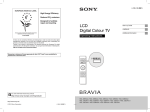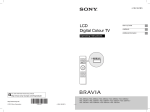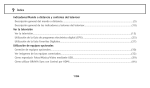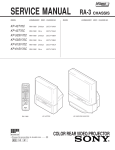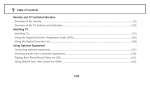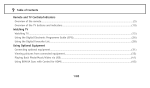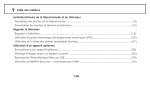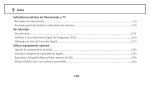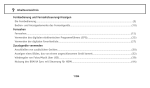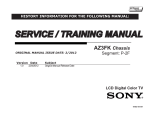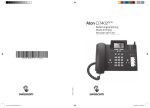Download service manual az1-n(5-2)
Transcript
HISTORY Model Name: KDL-32/40BX400 SERVICE MANUAL Click on Page Number to display details of change Date Part Number 9-883-479-01 Original Manual 2010.10 9-883-479-02 2010.12 9-883-479-03 How to reset (OSD Menu errors) (P8) Add Screw Part Number (Base / Stand) (P18) 2010.01 Description of Revisions Version 1.0 2.0 3.0 AZ1-N(5-2) CHASSIS SERVICE MANUAL MODEL KDL-32BX400 MODEL DEST AEP / UK KDL-40BX400 DEST AEP / UK RM-ED022 -- TABLE OF CONTENTS Section Title Page 1. GENERAL Caution................................................................. 3 Specifications....................................................... 4 Connectors . ......................................................... 7 Self Diagnosis...................................................... 8 2. DISASSEMBLY 2-1. Rear Cover Removal . ............................................ 2-2. Stand Assy Removal .............................................. 2-3. Speaker Bracket Removal....................................... 2-4. Loudspeaker Removal............................................ 2-5. Under Cover Removal ........................................... 2-6. Static Converter Board Removal............................ 2-7. BEN Board Removal ............................................. 2-8. H2LS Board Removal............................................. 2-9. HLR Board Removal.............................................. 9 9 9 9 10 10 10 10 10 3. SERVICE MENUS 3-1. How to enter the Service Mode ........................... 3-2. Service Menu Structure ....................................... 3-2-1. Service General Menu................................... 3-2-2. White Balance Adjustment............................ 3-2-3. OSD Service Menu ....................................... 3-2-4. Country Selection.......................................... 3-2-5. Factory Reset ................................................ 3-3. TT Mode .............................................................. 11 11 11 11 12 12 12 13 Section Title Page 4. DIAGRAMS 4-1. Block Diagram .................................................... 14 4-2. Circuit Board Location . ...................................... 15 5. EXPLODED VIEWS 5-1. Chassis . ............................................................... 16 5-2. Bezel Assy & Stand Assy..................................... 18 5-3. Rear Cover Assy & Power Supply Cords . .......... 19 6. PARTS LIST ................................................................. 20 WARNING !! AN ISOLATION TRANSFORMER SHOULD BE USED DURING ANY SERVICE WORK TO AVOID POSSIBLE SHOCK HAZARD DUE TO LIVE CHASSIS, THE CHASSIS OF THIS RECEIVER IS DIRECTLY CONNECTED TO THE POWER LINE. SAFETY-RELATED COMPONENT WARNING !! COMPONENTS IDENTIFIED BY SHADING AND MARKED ON THE EXPLODED VIEWS AND IN THE PARTS LIST ARE CRITICAL FOR SAFE OPERATION. REPLACE THESE COMPONENTS WITH SONY PARTS WHOSE PART NUMBERS APPEAR AS SHOWN IN THIS MANUAL OR IN SUPPLEMENTS PUBLISHED BY SONY. -- SECTION 1 GENERAL CAUTION Lead Free Soldered Boards example The circuit boards used in these models have been processed using Lead Free Solder. The boards are identified by the LF logo located close to the board designation e.g. H1 etc [ see example ]. The servicing of these boards requires special precautions to be taken as outlined below. Lead Free Solder material must be used to comply with environmental requirements of new solder joints. Lead Free Solder is available under the following part numbers : Partnumber Diameter Remarks 7-640-005-19 0.3mm 0.25Kg 7-640-005-20 0.4mm 0.50Kg 7-640-005-21 0.5mm 0.50Kg 7-640-005-22 0.6mm 0.25Kg 7-640-005-23 0.8mm 1.00Kg 7-640-005-24 1.0mm 1.00Kg 7-640-005-25 1.2mm 1.00Kg 7-640-005-26 1.6mm 1.00Kg Due to the higher melting point of Lead Free Solder the soldering iron tip temperature needs to be set to 370 degrees centigrade. This requires soldering equipment capable of accurate temperature control coupled with a good heat recovery characteristics. For more information on the use of Lead Free Solder, please refer to http://www.sony-training.com UK PLUG WARNING WARNING (UK Models only) The flexible mains lead is supplied connected to a B.S. 1363 fused plug having a fuse of the correct rating for the set. Should the fuse need to be replaced, use a fuse of the same rating approved by ASTA to BS 1362,, ie one that carries the ASA T mark. IF THE PLUG SUPPLIED WITH THIS APPLIANCE IS NOT SUITABLE FOR THE OUTLET SOCKETS IN YOUR HOME, IT SHOULD BE CUT OFF AND AN APPROPRIATE PLUG FITTED. THE PLUG SEVERED FROM THE MAINS LEAD MUST BE DESTROYED AS A PLUG WITH BARED WIRES IS DANGEROUS IF ENGAGED IN A LIVE SOCKET. How to replace the fuse. Open the fuse compartment with a screwdriver blade and replace the fuse. FUSE When an alternative type of plug is used, it should be fitted with the correct rating fuse, otherwise the circuit should be protected by the same rating fuse at the distribution board. LCD PANEL CAUTION Whilst working on this product, it is not recommended to lay the TV set face down when powered up, as this can result in panel problems. If it is necessary to power up the TV set when face down, the time should be minimised as much as possible. -- SPECIFICATIONS Model name KDL46EX4xx KDL-40BX4/ KDLEX4/NX5xx 37EX4xx KDL-32BX3/ KDLBX4/EX3/EX4/ 26EX3xx NX5xx KDL22EX3xx System Panel System LCD (Liquid Crystal Display) Panel TV System Depending on your country/region selection Analogue: B/G/H, D/K, L, I Digital: DVB-T, DVB-C Colour/Video System Analogue: PAL, PAL60 (only video input), SECAM, NTSC3.58, NTSC4.43 (only video input) Digital: MPEG-2 MP@ML/HL, H.264/MPEG-4 AVC [email protected], [email protected] Channel Coverage Analogue: 46.25 - 855.25 MHz Digital: VHF/UHF Sound Output 10 W + 10 W (RMS) 8W+8W (RMS) 5W+5W (RMS) Input/Output jacks Aerial 75 ohm external terminal for VHF/UHF / AV1* / AV2* 2 1 21-pin scart connector including audio/video input, RGB input, S-Video input, and Analogue TV audio/video output. 21-pin scart connector including audio/video input, RGB input, S-Video input, and audio/video output. COMPONENT IN Supported formats: 1080p, 1080i, 720p, 576p, 576i, 480p, 480i Y: 1 Vp-p, 75 ohms, 0.3V negative sync/P B /C B : 0.7 Vp-p, 75 ohms/ PR /CR : 0.7 Vp-p, 75 ohms COMPONENT IN Audio input (phono jacks) HDMI IN 1, 2, 3, 4 Video: 1080p, 1080p24, 1080i, 720p, 576p, 576i, 480p, 480i Audio: Two channel linear PCM 32, 44.1 and 48 kHz, 16, 20 and 24 bits, Dolby Digital PC (see page 6) Analogue audio (minijack) (HDMI 1 only) AV3 Video input (phono jack) AV3 Audio input (phono jacks) DIGITAL AUDIO OUT (OPTICAL) Digital optical jack (Two channel linear PCM, Dolby Digital) Audio output (Left/Right) (phono jacks) PC IN PC Input (15 Dsub) (see page 6) G: 0.7 Vp-p, 75 ohms, non Sync on Green/B: 0.7 Vp-p, 75 ohms/ R: 0.7 Vp-p, 75 ohms, H/V Sync: TTL level PC audio input (minijack) i Headphones jack USB port CAM (Conditional Access Module) slot Power and others Power Requirements 220–240 V AC, 50 Hz Screen Size (measured diagonally) 46 inches / 40 inches / 37 inches / Approx. 117 cm Approx. 102 cm Approx. 94 cm Display Resolution 1,920 dots (horizontal) × 1,080 lines (vertical) (KDL-46EX4xx, KDL-40BX4/EX4/NX5xx, KDL-37EX4xx, KDL-32BX4/EX4/NX5xx) 1,366 dots (horizontal) × 768 lines (vertical) (KDL-32BX3/EX3xx, KDL-26EX3xx, KDL-22EX3xx) -- 32 inches / Approx. 26 inches / 81 cm Approx. 66 cm 22 inches / Approx. 55 cm Model name KDL46EX4xx Power in “Home”/ 142 W consumption “Standard” mode in “Shop”/ “Vivid” mode 183 W Standby Power Consumption*3 0.19 W Off mode Power Consumption 0.18 W Average anual energy consumption* 4 207 kWh Dimensions (with stand) 112.7 x 71.1 x 29.4 cm (w × h × d) KDL-32BX3/ KDLBX4/EX3/EX4/ 26EX3xx NX5xx KDL22EX3xx 110 W 95 W 74 W 52 W 39 W 144 W (KDL40NX5xx) 146 W (KDL40EX4/BX4xx) 120 W 93 W (KDL32BX4/EX4/ NX5xx) 94 W (KDL32BX3/EX3xx) 62 W 46 W 161 kWh 139 kWh 108 kWh 76 kWh 57 kWh 102.3 x 66.5 x 92.1 x 59.9 x 31.0 cm (KDL25.1 cm 40NX5xx) 99.6 x 63.5 x 25.0 cm (KDL40BX4xx) 99.2 x 63.5 x 25.0 cm (KDL40EX4xx) 82.5 x 55.4 x 26.0 cm (KDL32NX5xx) 80.4 x 53.2 x 22.0 cm (KDL-32BX3/ BX4xx) 80.0 x 53.2 x 22.0 cm (KDL-32EX3/ EX4xx) 102.3 x 62.8 x 92.1 x 56.4 x 9.8 10.0 cm (KDLcm 40NX5xx) 99.6 x 59.8 x 9.9 cm (KDL40BX4xx) 99.2 x 59.8 x 10.0 cm (KDL40EX4xx) 82.5 x 51.7 x 10.2 67.2 x 42.3 x 9.9 55.1 x 36.7 x 8.2 cm (KDLcm cm 32NX5xx) 80.4 x 49.7 x 9.6 cm (KDL-32BX3/ BX4xx) 80.0 x 49.7 x 9.7 cm (KDL-32EX3/ EX4xx) (with stand) 20.4 kg 22.4 kg (KDL40NX5xx) 15.6 kg (KDL40BX4xx) 15.9 kg (KDL40EX4xx) 13.6 kg 15.5 kg (KDL32NX5xx) 10.7 kg (KDL32BX3/BX4xx) 11.0 kg (KDL32EX3/EX4xx) 8.8 kg 6.6 kg (without stand) 19.2 kg (KDL40NX5xx) 13.6 kg (KDL40BX4xx) 13.9 kg (KDL40EX4xx) 11.6 kg 13.0 kg (KDL32NX5xx) 9.2 kg (KDL32BX3/BX4xx) 9.5 kg (KDL32EX3/EX4xx) 7.3 kg 6.0 kg (without stand) Mass KDL-40BX4/ KDLEX4/NX5xx 37EX4xx 112.7 x 67.4 x 10.2 cm 18.1 kg * 1 AV1 outputs available only for analogue TV. * 2 AV2 outputs watching screen (except PC, HDMI, Component, USB). * 3 Specified standby power is reached after the TV finishes necessary internal processes. * 4 4 hours a day and 365 days a year. Design and specifications are subject to change without notice. -- 67.2 x 45.9 x 22.0 cm 55.1 x 40.2 x 21.5 cm PC Input Signal Reference Chart for PC IN Signals Horizontal (Pixel) Vertical (Line) Horizontal frequency (kHz) Vertical Standard frequency (Hz) VGA 640 480 31.5 60 VGA SVGA 800 600 37.9 60 VESA Guidelines XGA 1024 768 48.4 60 VESA Guidelines WXGA 1280 768 47.4 60 VESA WXGA 1280 768 47.8 60 VESA WXGA 1360 768 47.7 60 VESA SXGA 1280 1024 64 60 VESA UXGA 1600 1200 75 60 VESA HDTV 1920 1080 67.5 60 EIA • This TV’s PC input does not support Sync on Green or Composite Sync. • This TV’s PC input does not support interlaced signals. • This TV’s PC input supports signals in the above chart with a 60 Hz vertical frequency. PC Input Signal Reference Chart for HDMI IN 1, 2, 3 and 4 Signals Horizontal (Pixel) Vertical (Line) Horizontal frequency (kHz) Vertical Standard frequency (Hz) VGA 640 480 31.5 60 VGA SVGA 800 600 37.9 60 VESA Guidelines XGA 1024 768 48.4 60 VESA Guidelines WXGA 1280 768 47.4 60 VESA WXGA 1280 768 47.8 60 VESA WXGA 1360 768 47.7 60 VESA SXGA 1280 1024 64 60 VESA -- CONNECTORS 21 Pin Connector (SCART) Pin No AV-1 AV-2 Signal Signal Level 1 • • Audio Output B (Right) Standard Level: 0.5V rms Impedance: less than 1KΩ* 2 • • Audio Input B (Right) Standard Level: 0.5V rms Impedance: more than 10KΩ* 3 • • Audio Output A (Left) Standard Level: 0.5V rms Impedance: less than 1KΩ* 4 • • Ground (Audio) 5 • • Ground (Blue) 6 • • Audio Input A (Left) Standard Level: 0.5V rms Impedance: more than 10KΩ* 7 • • Blue Input 0.7V +/- 3dB, 75Ω, positive 8 • • Function Select (AV control) High State (9.5~12V): AV mode Low State (0~2V): TV mode Impedance: more than 10KΩ* Capacitance: less than 2nF 9 • • Ground (Green) 10 - • AV Link 11 • • Green Input 12 - • Open 13 • • Ground (Red) 14 • • Ground (Blanking) • • Red Input 0.7V +/- 3dB, 75Ω, positive • • S signal Chroma Input 0.3V +/-3dB, 75Ω, positive 16 • • Blanking Input (Y Signal) High State (1~3V) Low State (0~0.4V) Impedance: 75Ω 17 • • Ground (Video Output) 18 • • Ground (Video Input) 19 • • Video Output 1V +/-3dB, positive sync 0.3V (-3+10dB) • • Video Input 1V +/-3dB, positive sync 0.3V (-3+10dB) • • Video Input Y (S Signal) 1V +/-3dB, positive sync 0.3V (-3+10dB) • • Common Ground (Shield) 1 2 3 4 5 6 7 8 9 10 11 12 13 14 15 16 17 18 19 20 21 0.7V +/- 3dB, 75Ω, positive 15 20 21 HDMI Connector 19 17 18 15 16 13 11 14 9 12 7 10 5 8 3 6 4 1 2 Pin No Signal Assignment Pin No Signal Assignment 1 TMDS Data2+ 11 TDMS Clock Shield 2 TMDS Data2 Shield 12 TMDS Clock- 3 TMDS Data2- 13 CEC 4 TMDS Data1+ 14 Reserved (N.C. on device) 5 TMDS Data1 Shield 15 SCL 6 TMDS Data1- 16 SDA 7 TMDS Data0+ 17 DDC/CEC Ground 8 TMDS Data0 Shield 18 +5V power 9 TMDS Data0- 19 Hot Plug Detect 10 TMDS Clock+ 15 Pin D Sub Connector (PC) 5 4 10 15 3 9 14 2 8 13 1 7 12 6 11 -- Pin No Signal Assignment Pin No Signal Assignment Pin No Signal Assignment 1 Red Output 6 Red Return 11 Monitor IDO in display 2 Green Output 7 Green Return (Ground) 12 DCC Serial Data 3 Blue Output 8 Blue Return (Ground) 13 Horizontal Sync 4 Unused 9 +5V DC 14 Vertical Sync 5 Ground 10 Sync Return (Ground) 15 DCC Serial Clock AZ1-N SELF DIAGNOSTIC SOFTWARE The identification of errors within the AZ1-N chassis is triggered in one of two ways :- 1: Busy or 2: Device failure to respond to IIC. In the event of one of these situations arising the software will first try to release the bus if busy (Failure to do so will report with a continuous flashing LED) and then communicate with each device in turn to establish if a device is faulty. If a device is found to be faulty the relevant device number will be displayed through the LED (Series of flashes which must be counted). LED Error Codes and Descriptions Number of LED Flashes Error Description Checked Action 02 Power Supply Protection error. In normal and factory mode. Goes into standby. 03 Audio error. In normal and factory mode. Goes into standby. 04 Balancer error. In normal and factory mode. Goes into standby. 05 Panel Error & Panel ID error In normal and factory mode. Goes into standby. 06 Inverter error. In normal and factory mode. Goes into standby. 13 NVM error. In initialisation state. Adds error to error menu. 14 I2C error. In normal and factory mode. Adds error to error menu. 15 Tuner error. In initialisation state. Adds error to error menu. 16 DVB-T/C Demod error. In initialisation state. Adds error to error menu. 18 USB error. In normal and factory mode. Adds error to error menu. 19 CI error. In normal and factory mode. Adds error to error menu. Ver 2.0 Resetting Error Codes (OSD Service Menu) 1. If Software version of the set is older than M8R31 (M8.311), update to latest version. 2. Power Off / Power ON. 3. Apply TT19. 4. Apply TT08. TV switches off and then restarts. 5. Confirm error had disappears. Note: TT19 is necessary if Factory mode is not enabled. When Factory Mode is enabled “F” is shown on top right of the screen in TT mode. -8- SECTION 2 DISASSEMBLY 2-1. Rear Cover Removal => >= 1 3/4 1 => >= 3/4 => 2 => 1 1 => 1 => >= 1 >= 1 2-2. Stand Assy Removal 1/4 => >= 1/4 => => >= 2 >= 1 Remove the rear cover fixing screws indicated and then carefully pull the ‘Rear Cover’ away from the back of the TV set. Remove the 4 stand fixing screws indicated and lift the TV set up and away from the ‘Stand Assy’. Screw Part number(s) and Description(s) Screw Part number(s) and Description(s) 1) 2-580-640-01 2) 7-685-648-79 3) 2-580-595-01 4) 4-159-298-01 SCREW, +BVTP2 4X16 SCREW, +BVTP 3X12 SCREW, +PSW M3X12 SCREW, +PSW M4X10 >= >= 2-580-608-01 SCREW, +PSW M5X16 (32” = 10pcs, 40” = 8pcs) (32/40” = 2pcs) (32” = 2pcs) (40” = 4pcs) 2-3. Speaker Bracket Removal 2-4. Loudspeaker Removal Screws Screw To remove the ‘Speaker Bracket’ remove the 1 screw circled. Then gently pull the ‘Speaker Bracket’ away from the back of the TV set. To remove the ‘Loudspeaker’ first disconnect the loudspeaker connectors and then remove the 2 screws circled. Finally gently pull the ‘Loudspeaker’ out of the speaker bracket. -- 2-5. Under Cover Removal 2-6. Static Converter Board Removal Screw Screws To remove the ‘Under Cover’ first remove the ‘Rear Cover’ (See Sec 2-2-1) and then the ‘Stand Assy’ (See Sec 2-2-2). Then remove the 1 screw circled and gently pull the ‘Under Cover’ away from the back of the TV set. To remove the ‘Static Converter’ board disconnect all connectors and then remove the 4 screws circled and ease the board gently away from the back of the TV set. Screw Part number(s) and Description(s) Screw Part number(s) and Description(s) 2-580-640-01 SCREW, +BVTP2 4X16 2-580-592-01 SCREW, +PSW M3X8 2-7. BEN Board Removal 2-8. H2LS Board Removal Clips To remove the ‘H2LS’ board disconnect the 1 connector and release the 3 clips circled and ease the board gently away from the TV set. 2-9. HLR Board Removal Screws To remove the ‘BEN’ board disconnect all connectors and then remove the 4 screws circled and ease the board gently away from the back of the TV set. Clips Screw Part number(s) and Description(s) To remove the ‘HLR’ board first remove the ‘Speaker Bracket’ (See 2-2-3), then disconnect the 1 connector on the ‘HLR’ board and release the 2 clips circled and ease the board gently away from the back of the TV set. 2-580-592-01 SCREW, +PSW M3X8 - 10 - SECTION 3 SERVICE MENUS 3-2. Service Menu Structure 3-1. How to enter the Service Mode Service adjustments to this model can be performed using the supplied Remote Commander (See front cover). 1. Turn on the power to the TV set. 2. Press the following sequence of buttons on the Remote Commander. i+ 5 + (ONSCREEN SCREEN (ON DISPLAY) DISPLAY) (DIGIT 5) (DIGIT 5) (VOLUME +) (VOLUME +) The following descriptions show the items that can be viewed and/or adjusted using the Service Menu. 3-2-1. Service General Menu TV I/ (TV) (TV STANDBY) The following menu appears on the screen when you enter the ‘Service General Menu’ (See Pic.2). This menu allows you to view the product information, set the TV into Aging Mode and perform Software Upgrade to the TV set. Pic.2 Service General Menu 3. The following menu appears on the screen (See Pic.1). MIPS Version M 8.017 SBY Version NVM Version Upgrader Version Pic.1 Operation Hours Factory Service Menu Model ID Service General Menu MIPS Version Aging Mode White Balance Adjustment SBY Version Serial No OSD Service Menu NVM Version Software Upgrade Country Selection Upgrader Version Set-up Factory Reset Operation Hours Errors Model ID Aging Mode Aging Time Settings Serial No 3-2-2. White Balance Adjustment Software Upgrade Set-up Errors -------------------- Store -------------------- Exit 4. 5. 6. 7. 8. 9. Move to the corresponding adjustment item using the ‘ ’ or ‘ ’ arrow buttons on the Remote Commander. Press the ‘ ’ arrow button to enter into the required menu item. Adjust the data value using the ‘ ’ or ‘ ’ arrow buttons on on the Remote Commander. To go back at any time press the ‘Return’ button on the Remote Commander. Ensure you return to the top level menu, shown above in Pic 1, and press the Green button on the Remote Commander to Store all the adjustments. Press the Red button or ‘Menu’ button on the Remote Commander to quit the Service Mode when all adjustments have been completed. After carrying out the service adjustments, to prevent the customer accessing the ‘Service Menu’ switch the TV set OFF and then ON again. - 11 - The following menu appears on the screen when you enter the ‘White Balance Adjustment’ menu (See Pic.3). This menu allows adjustment of the TV picture levels. These adjustments are set during manufacture and should not normally require further adjustment. Pic.3 White Balance Adjustment WB init WB Adjustment Level Red Value Green Value Blue Value Save Level End Adjustment 3-2-3. OSD Service Menu The following menu appears on the screen when you enter the ‘OSD Service Menu’ (See Pic.4). This menu allows viewing and adjustment of the AGC and viewing of the Sound Status. 3-2-4. Country Selection The following menu appears on the screen when you enter the ‘Country Selection’ menu (See Pic.5). Using this menu the destination country of the TV can be set. Pic.4 Pic.5 OSD Service Menu Country Selection DVB Basic United Kingdom Open DVB Detail Ireland Close Panel Backlight Nederland Sound Status Belgie/Belgique Luxembourg France Italia Schweiz/Suisse/Svizzera Deutschland Osterreich 3-2-5. Factory Reset Selection of ‘Factory Reset’ (See Pic.6) allows the TV to be reset to factory shipping condition. This will restore all settings to those which were contained in the TV on first shipment. Pic.6 Factory Service Menu Service General Menu Start Now: White Balance Adjustment OSD Service Menu Country Selection Factory Reset -------------------- Store -------------------- Exit - 12 - 3-3. TT MODE The TT modes described below are available by selecting the two relevant digits. You can exit the ‘TT Mode’ by entering 00, by pressing the ‘Analog’ or the ‘Digital’ button, by switching the TV set into stand-by mode, or by powering the TV set off. 00 'TT'modeoff 03 Setvolumeto35% 04 Setvolumeto50% 05 Setvolumeto65% 06 Setvolumeto80% 07 Ageingmodeon 08 ShippingCondition 09 WBLevelsCheck 11 Panel_idA 12 Panel_idB 15 Speaker_idA 16 Speaker_idB 19 Factorytogglemode(ON/OFF) 27 CBAmodetoggle(ON/OFF) 31 ECSmodetoggle(ON/OFF) 32 SetDVB-Tchanneltable 33 SetDVB-Cchanneltable 36 FullHDHDMIEDIDWrite 37 WXGAHDMIEDIDWrite 41 Re-initialiseNVM 43 SelectDualSound"A" 44 SelectDualSound"B" 45 SelectDualSound"Mono" 46 SelectDualSound"Stereo" 48 SetNVMasnon-virgin 49 SetNVMasvirgin 51 ClearauthenticatedCAMHistory 52 Clearserviceshunningcache 53 Enable/DisableDVB-Cmanualtuning 75 SetCentredBalance 76 SetVolumetoMax 77 SetVolumetoMin 78 SetBalanceFullLeft 79 SetBalanceFullRight 81 DigitalBERDisplay 84 TSCIPathThrough 87 FrontPanelButtonTest 89 LEDTest 92 TSCIPathThroughWithReedSolomonOff Note : To place the Remote Commander in ‘TT Mode’ press the following buttons together for approximately five seconds. i+ 5 + (EXTERNAL INPUT) (DIGIT (VOLUME (ON SCREEN (DIGIT 5) 5) (VOLUME +) +) (ONSCREEN(DIGIT5)(VOLUME+)(TV) DISPLAY) DISPLAY) To use the Remote Commander in ‘TT Mode’ press the ‘Rewind’ button on the Remote Commander twice. Rewind Button TT will then appear in the bottom right hand corner of the TV. To take the Remote Commander out of ‘TT Mode’ press the same buttons together for approximately five seconds. - 13 - 4-1. BLOCK DIAGRAM BEN CI Si-TU SUT_AE102T Aerial/Cable HDMI1 HDMI2 HDMI3 HDMI4 Demodulator CXD2817R-T4 㧔DVB-T/C㧕 NAND FLASH NAND01G W3B2CN6F HDMI EQ/SW/EDID TDA19997 USB DDR2 512Mb DDR2 512Mb PNX8543M2 PC Audio SCART1 32,26,22 WXGA CCFL 46,40,37,32 FHD CCFL HLR Light Sensor MAIN CHIP PC PANEL BH1690FVC NVM SCART2 3a-2/5-0 Component Control Button CV-Side Line Out HP Out IR LED Gxx AUDIO Buffer CXA3813N Power Supply AUDIO D-Amp TPA3110D2 Opt. Out - 14 - 5-2 H2LS Key 4-2. BOARD LOCATION 5-2. CIRCUIT CIRCUIT BOARD LOCATION Reference Information RESISTOR STATIC CONVERTER C C NBEN H : NON FLAMMABLE CEMENT CVM Board RW : NON FLAMMABLE WIREWOUND J S1 Board A D2 A H2LS A Board A2 : ADJUSTMENT RESISTOR COIL LF-8L : MICRO INDUCTOR CAPACITOR TA : TANTALUM PS : STYROL PP : POLYPROPYLENE PT : MYLAR MPS : METALIZED POLYESTER MPP : METALIZED POLYPROPYLENE ALB : BIPOLAR ALT : HIGH TEMPERATURE ALR : HIGH RIPPLE A1 D All capacitors are in µF unless otherwise noted. pF : µµF 50WV or less are not indicated except for electrolytic types. Indication of resistance, which does not have one for rating electrical power, is as follows. • • Chip resistors are 1/10W All resistors are in ohms. k = 1000 ohms, M = 1000,000 ohms • : nonflammable resistor. • : fusible resistor. • : internal component. • : panel designation or adjustment for repair. • • • • : NON FLAMMABLE FUSIBLE : NON FLAMMABLE METAL OXIDE Note : The components identified by shading Pitch : 5mm Electrical power rating : 1/4W • : NON FLAMMABLE CARBON FUSE RB Note : • : SOLID FPRD RS 4-3. SCHEMATIC DIAGRAMS AND 5-3. SCHEMATIC DIAGRAMS AND PRINTED WIRINGBOARDS BOARDS PRINTED WIRING • • : METAL FILM RC VM HLR D1 RN and marked are critical for safety. Replace only with the part numbers specified in the parts list. Note : Les composants identifiés par une trame et par une marque sont d'une importance critique pour la sécurité. Ne les remplacer que par des pièces de numéro spécifié. specified. All variable and adjustable resistors have characteristic curve B, unless otherwise noted. All voltages are in Volts. Readings are taken with a 10Mohm digital mutimeter. Readings are taken with a color bar input signal. Voltage variations may be noted due to normal production tolerences. • : B + bus. • : B - bus. • : RF signal path. • : earth - ground. • : earth - chassis. Note : The components identified by mark contain confidential information. Strictly follow the instructions whenever the components are repaired and/or replaced. - 15 - SECTION 5 EXPLODED VIEWS NOTE : Non-serviceable items with no part number and no description are not stocked because they are not required for routine service. The construction parts of an assembled part are indicated with a collation number in the remarks column. Items marked “*” are not stocked since they are seldom required for routine service. Some delay should be anticipated when ordering these items. 5-1. CHASSIS 1 2 3 4 5 6 6 10 7 9 Note : The components identified by mark contain confidential information. Strictly follow the instructions when ever the components are repaired and/or replaced. REF.NO. 1 £ £ 2 3 4 5 6 PART.NO 1-811-059-11 1-811-060-11 1-474-208-11 1-474-201-21 A-1763-564-A 4-166-268-22 8-597-735-00 1-858-364-11 DESCRIPTION REMARK LCD PANEL (S32TSP) 32 inches LCD PANEL (S40TSP) 40 inches STATIC CONVERTER(TV) 32 inches STATIC CONVERTER(TV) 40 inches BEN BOARD, COMPLETE BRACKET, SIDE JACK UNIVERSAL SIL-TU SUT-AE102T LOUDSPEAKER(4.5x12.5cm) 8 REF.NO. 7 8 9 10 - 16 - PART.NO 4-164-507-01 4-166-119-11 A-1763-559-A 4-164-509-02 4-166-123-11 4-164-506-01 4-166-120-11 DESCRIPTION BRACKET, SP (32L) BRACKET, SP (40L) HLR BOARD, COMPLETE COVER, UNDER (32) COVER, UNDER (37) BRACKET, SP (32R) BRACKET, SP (40R) REMARK 32 inches 40 inches 32 40 32 40 inches inches inches inches 5-1. CHASSIS Cont. 12 13 14 15 16 11 17 22 REF.NO. 11 12 13 14 15 16 PART.NO A-1765-913-A 4-164-279-01 1-821-834-12 1-822-637-11 1-822-579-31 1-822-581-22 DESCRIPTION REMARK H2LS BOARD, COMPLETE BRACKET, VESA (S) USB CONNECTOR HDMI CONNECTOR CARD CONNECTOR (PCMCIA CARD) MULTIPLE PHONO JACK 4P REF.NO. 17 18 19 20 21 22 - 17 - PART.NO 1-822-638-11 1-842-087-11 1-822-524-31 1-822-954-11 1-822-523-11 1-822-580-21 21 20 19 18 DESCRIPTION REMARK HDMI CONNECTOR D SUB CONNECTOR PHONO JACK 2P PHONO BLOCK, OPTICAL OUT PHONO JACK 5P CONNECTOR DUAL SCART 5-2. BEZEL ASSY & STAND ASSY 51 52 53 55 54 REF.NO. 51 52 PART.NO X-2547-156-1 X-2547-123-1 4-158-400-11 4-171-690-01 DESCRIPTION BEZEL (CON32) ASSY BEZEL (CON40) ASSY COVER, NECK (M3B) COVER, NECK (ML3B) REMARK 32 inches 40 inches 32 inches 40 inches REF.NO. 53 54 55 Ver 3.0 - 18 - PART.NO 4-158-354-01 4-171-686-01 X-2541-850-1 X-2541-851-1 4-159-298-01 DESCRIPTION REMARK NECK (M3B) NECK (ML3B) BASE (M3B) ASSY BASE (ML3B) ASSY SCREW, +PSW M4X10 32 40 32 40 inches inches inches inches 5-3. REAR COVER ASSY & POWER SUPPLY CORDS 101 102 UK MODELS ONLY 104 103 REF.NO. 101 102 PART.NO X-2547-155-1 X-2547-124-1 *3-106-546-51 DESCRIPTION REMARK REAR COVER (CON32) ASSY 32 inches REAR COVER (CON40) ASSY 40 inches ECS COVER REF.NO. 103 £ 104 £ - 19 - PART.NO DESCRIPTION REMARK 1-837-454-11 POWER-SUPPLY CORD (AEP) 32/40 inches 1-837-455-11 POWER-SUPPLY CORD (UK) 32/40 inches SECTION 6 PARTS LIST PARTS LISTING TABLE OF CONTENTS Page ACCESSORIES AND CONNECTORS : .................................................................................................... 21 REMOTE COMMANDER : ................................................................................................... 21 Note: To ensure safety and reliability it is Sony policy that boards should not be repaired in the field, as a result all boards are regarded as non service items for exchange only and are not indicated in the parts list of this service manual. Note : Items marked “*” are not stocked since they are seldom required for routine service. Some delay should be anticipated when ordering these items. - 20 - REF.NO. PART.NO DESCRIPTION REMARK REF.NO. ACCESSORIES AND CONNECTORS 32 INCHES 1-837-622-11 FLEXIBLE FLAT CABLE (TCON-BEN(CN4301)) *1-910-060-73 CONNECTOR ASSY 15P (G2L(CN6401-BEN(CN6006)) *1-910-060-76 MULTI HARNESS SPEAKER BEN(CN6007/7901)- HLR-H2LS-SPEAKERS) *1-910-060-77 CONNECTOR ASSY 14P (G2L(CN6402)-INVERTER) 40 INCHES 1-837-624-11 FLEXIBLE FLAT CABLE (TCON-BEN(CN4301)) *1-910-060-80 CONNECTOR ASSY 15P (G2M(CN6401-BEN(CN6006)) *1-910-060-83 MULTI HARNESS SPEAKER BEN(CN6007/7901)- HLR-H2LS-SPEAKERS) *1-910-060-84 CONNECTOR ASSY 14P (G2M(CN6402)-INVERTER) INSTRUCTION MANUALS *4-168-148-11 INSTRUCTION MANUAL (UK) ENGLISH *4-168-148-21 INSTRUCTION MANUAL (AEP) GERMAN/SPANISH/ FRENCH/ITALIAN/DUTCH/PORTUGUESE *4-168-148-31 INSTRUCTION MANUAL (AEP) BULGARIAN/CZECH/ DANISH/FINNISH/GREEK/HUNGARIAN/NORWEGIAN/ POLISH/ROMAINIAN/SWEDISH/SLOVAK/TURKISH REMOTE COMMANDER 1-487-828-11 REMOTE COMMANDER (RM-ED022) - 21 - PART.NO DESCRIPTION REMARK Sony Corporation 9-883-479-03 Sony UK Service Promotions Dept. English 10LP7100-1 Printed in U.K. © 2010.12