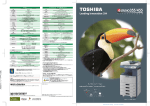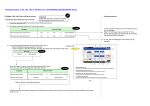Download Troubleshooting for a C440 error in e
Transcript
Troubleshooting for a C440 error in e-STUDIO205L/255/305/355/455 When a C440 error occurs in e-STUDIO205L/255/305/355/455, carry out a check using the following procedures. Be sure to unplug the power cable before starting the operation. <Checking the lamp harness connection in the fuser unit> 1. Take off the fuser unit from the equipment and divide it into the heat roller unit and pressure roller unit. (Refer to 12.6.1 and 12.6.2 in the Service Manual.) 2. Check the white lamp harness connection in the drawer connector on the heat roller unit side referring to the pictures below. Lamp harness: P-I:31-8B 6LH61438000 HRNS-ACIN2-471 (e-STUDIO205L/255/305) P-I:31-8A 6LH61439000 HRNS-ACIN2-473 (e-STUDIO355/455) Drawer connector Acceptable M4 size Not acceptable M3 size M3 size M4 size Note: The harnesses for e-STUDIO355/455 are shown in the above pictures. For e-STUDIO205L/255/305, there is no blue one. 1/3 3. Replace the harnesses if the connection is not corrected. Before replacing them, remove the separation fingers, center thermostat, center/side/edge thermistor, heater lamp and heat roller. (Refer to 12.6.3 to 12.6.7 in the Service Manual.) <Checking the shape of the edge thermistor> 1. Take off the fuser unit from the equipment, and then remove the edge thermistor following the procedure in the Service Manual. 2. Check if the edge thermistor is deformed as shown in the picture below. Acceptable Not acceptable Deformed Deformed Deformed 3. Replace the edge thermistor if its shape is deformed. (Refer to 12.6.6 in the Service Manual.) Thermistor:P-I:31-31 6LE63998000 THMS-HTR-280 2/3 4. When the edge thermistor is installed in the fuser unit, be careful not to insert it into the clearance indicated by the red arrow below. Enlarged Do not insert the thermistor in this clearance. <Checking the center/side thermistor for dust> 1. Take off the fuser unit from the equipment and remove the center/side thermistor following the procedure of the Service Manual. 2. Check if there is any toner or paper dust on the thermistors. 3. If there is any, perform cleaning following the method of 5.7.6 in the Service Handbook. 3/3