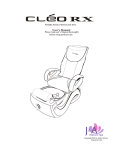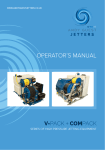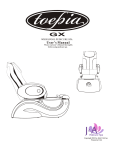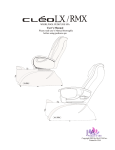Download Manual: 363 Demand Automatic Filter Service
Transcript
AUTOTROL® 363 DEMAND AUTOMATIC FILTER VALVE Service Manual ©2014 Pentair Residential Filtration, LLC www.pentairaqua.com/pro TABLE OF CONTENTS MANUAL OVERVIEW................................................................. 2 SAFETY INFORMATION............................................................. 2 TYPICAL TOOLS AND FITTINGS REQUIRED............................. 3 VALVE DIMENSIONS................................................................. 3 VALVE LAYOUT.......................................................................... 4 SPECIFICATIONS...................................................................... 4 EQUIPMENT INSTALLATION..................................................... 4 SYSTEM STARTUP..................................................................... 6 INSTALLATION CHECKLIST...................................................... 6 CONTROL OPERATION AND LAYOUT....................................... 6 PROGRAMMING THE 606F DEMAND CONTROL...................... 7 REMOTE REGENERATION........................................................ 8 VALVE ASSEMBLY..................................................................... 9 TROUBLESHOOTING................................................................. 10 FLOW DIAGRAMS...................................................................... 11 FLOW PERFORMANCE DATA CHARTS..................................... 12 Mechanical MANUAL OVERVIEW General How To Use This Manual This manual is designed to guide the installer through the process of installing and starting the filter. This manual is a reference and will not include every system installation situation. The person installing this equipment should have: • Knowledge in water filter installation • Basic plumbing skills Icons That Appear In This Manual WARNING: Failure to follow this instruction can result in personal injury or damage to the equipment. NOTE: This will make the process easier if followed. Inspection Inspect the unit for damage or missing parts. SAFETY INFORMATION Electrical • There are no user-serviceable parts in the AC adapter, motor, or controller. In the event of a failure, these should be replaced. • All electrical connections must be completed according to local codes. • Use only the power AC adapter that is supplied. • The power outlet must be grounded and always on. • To disconnect power, unplug the AC adapter from its power source. • Install an appropriate grounding strap across the inlet and outlet piping of the water system to ensure proper grounding is maintained. 2 • Autotrol® 363 Demand Automatic Filter Valve • Do not use petroleum-based lubricants such as petroleum jelly, oils, or hydrocarbon-based lubricants. Use only 100% silicone lubricants. • All plastic connections should be hand tightened. Plumber tape should be used on connections that do not use an O-ring seal. Do not use pliers or pipe wrenches. • All plumbing must be completed according to local codes. • Soldering of the plumbing should be done before connecting to the valve. Excessive heat will cause interior damage to the valve. • Observe local drain line requirements. • Do not use lead-based solder for sweat solder connections. • Do not support the weight of the system on the control valve fittings, plumbing, or the bypass. • It is not recommended to use sealants on the threads. Use plumber tape (PTFE) on all threads. • Observe all warnings that appear in this manual. • This system is not intended to be used for treating water that is microbiologically unsafe or of unknown quality without adequate disinfection before or after the system. • Keep the unit in the upright position. Do not turn on side, upside down, or drop. Turning the tank upside down will cause media to enter the valve. • Operating ambient temperature is between 34°F (1°C) and 120°F (49°C). • Operating water temperature is between 34°F (1°C) and 100°F (38°C). • Working water pressure range is 20 to 125 psi (1.38 to 8.61 bar). • Follow state and local codes for water testing. • When filling media tank, do not open water valve completely. Fill tank slowly to prevent media from exiting the tank. • Always make modifications to house plumbing first. Connect to valve last. • Plastic parts and O-rings may be damaged by heat and solvents. When constructing plumbing connections, allow heated parts to cool and protect parts from solvents. Location Selection Location of a water treatment system is important. The following conditions are required: • Level platform or floor. • Constant electrical supply to operate the controller. • Total minimum pipe run to water heater of ten feet (three meters) to prevent backup of hot water into system. • Local drain or tub for discharge as close as possible. • Water line connections with shutoff or bypass valves. • Room to access equipment for maintenance. SAFETY INFORMATION continued Outdoor Locations It is recommended that the equipment be installed indoors. When the water conditioning system must be installed outdoors, several items must be considered. • Moisture — The valve and controller are rated for NEMA 3 locations. Falling water should not affect performance. The system is not designed to withstand extreme humidity or water spray from below. Examples are: constant heavy mist, near corrosive environment, upwards spray from sprinkler. • Direct Sunlight — The materials used will fade or discolor over time in direct sunlight. The integrity of the materials will not degrade to cause system failures. • Temperature — Extreme hot or cold temperatures may cause damage to the valve or controller. Freezing temperatures will freeze the water in the valve. This will cause physical damage to the internal parts as well as the plumbing. • Insects — The controller and valve have been designed to keep all but the smallest insects out of the critical areas. VALVE DIMENSIONS 9.83” (249.57 mm) 7.75” (196.94 mm) 3.60” (91.56 mm) 5.18”(131.47 mm) TYPICAL TOOLS AND FITTINGS REQUIRED • • • • • • • • • • • • Pipe Cutter Tubing Cutter File Pliers Tape Measure Soldering Tools Lead Free Solder Bucket Towel Plumber Tape Adjustable Wrench Tube 100% Silicone Grease 4.22” (107.21 mm) 5.61” (142.37 mm) 4.00” (101.60 mm) .75” (19.03 mm) Figure 1 Autotrol® 363 Demand Automatic Filter Valve • 3 VALVE LAYOUT EQUIPMENT INSTALLATION Inlet Outlet If you are also installing a water softener, the softener should be installed downstream of this system. Grounding the Plumbing It is important that the plumbing system be electrically grounded. When a water treatment system is installed a nonmetallic bypass valve may interrupt the grounding. To maintain continuity, a grounding strap can be purchased at a hardware store. When it is installed the strap will connect the plumbing into the system to the plumbing leaving the system. Drain Display Recycle Button Time Button Backwash Duration Button Water Line and Bypass Connection Once you have selected your location check the direction of the water flow in the main pipe. A bypass valve system should be installed on all water conditioning systems. The bypass valve system isolates the filter from the water supply and provides untreated water to service during routine maintenance and servicing procedures. B Cleaning Cycle Interval/Days Button Delayed Cleaning Cycle Indicator Flow Indicator Remove Cover Figure 2 SPECIFICATIONS Flow Rates (Valve Only) Service @ 15 psi.....................................21 gpm (79 lpm) full flow Backwash @ 25 psi.................................19 gpm (72 lpm) full flow Fast Rinse @ 25 psi................................................5 gpm (19 lpm) Valve Connections Tank Thread..............................2-1/2 inches (63.5 mm) – 8, male Inlet/Outlet Thread...................... 3/4 inch (19.05 mm) BSP, male ..................................................... 3/4 inch (19.05 mm) NPT, male ...........................................................1 inch (22.5 mm) BSP, male .......................................................... 1 inch (22.5 mm) NPT, male ..................................................1-1/4 inch (31.75 mm) BSP, male ..................................................1-1/4 inch (31.75 mm) NPT, male ....................................................1-1/2 inch (38.1 mm) BSP, male ....................................................1-1/2 inch (38.1 mm) NPT, male 2 1 3 Figure 3 Normal Operation • Valves 1 and 3 open • Valve 2 closed Bypassed Position • Valve 2 open • Valves 1 and 3 closed The valve connects to the water system by means of a connector assembly. The connector is secured to the plumbing and then inserted into the universal ports on the valve. A clip is used to hold it in place. Drain Line..........................................1 inch (22.5 mm) BSP, male .......................................................... 1 inch (22.5 mm) NPT, male Distributor Tube Diameter............................. 1.050 inch (27 mm) Distributor Tube Length.... Flush to top of tank ± 1/2 inch (13 mm) Design Specifications Valve Body........................................................Glass-filled Noryl® Rubber Components......................... Compounded for cold water Operating Pressure.............................. 20-125 psi (1.38–8.61 bar) Water Temperature...........................................34-100°F (1-38°C) Ambient Temperature*.....................................34-120°F (1-49°C) * Recommended for indoor use only Drain Line Flow Controls 1" (22.5 mm) ............................................... 8-20 gpm (30-76 lpm) . 3/4" (1.9 cm) .................................................4-7 gpm (15-29 lpm) 4 • Autotrol® 363 Demand Automatic Filter Valve Figure 4 Connector Assembly Before inserting the connector: • Check that all O-rings are in place and not damaged. • O-rings are pre-lubricated. Sliding surfaces should be lubricated with 100% silicone grease. EQUIPMENT INSTALLATION continued Firmly insert connector into the valve body. Press locking clip into position. Make certain the clip is fully engaged. To remove a clip: 1. Turn off water and release water pressure at the valve. 2. Push the water line connectors into the valve body. This will help release O-rings that may have seated in place. 3. Remove the clip by inserting a flat blade under the top center of the clip and lifting (prying up) (Figure 4 Connector Assembly). WARNING: Do not use pliers to remove a clip. It is likely the clip will break. Drain Line Flow Control The drain line flow control (DLFC) requires assembly (Figures 4 and 5). 1 Inch Drain Line Flow Control Rates 8 - 20 GPM Drain Line Connection NOTE: Standard commercial practices are expressed here. Local codes may require changes to the following suggestions. Check with local authorities before installing a system. 4. Use appropriate fittings to connect tubing to the DLFC connection on valve. 5. The drain line may be elevated up to 6 feet (1.8 m) providing the run does not exceed 15 feet (4.6 m) and water pressure at the filter is not less than 40 psi (2.76 bar). Elevation can increase by 2 feet (61 cm) for each additional 10 psi (.69 bar) of water pressure at the drain connector. 6. Where the drain line is elevated but empties into a drain below the level of the control valve, form a 7 inch (18 cm) loop at the far end of the line so that the bottom of the loop is level with the drain line connection. This will provide an adequate siphon trap. 7. Secure the discharge end of the drain line to prevent it from moving. Right Way Install washer with printed lettering facing the valve body. 4002493 Rev A Figure 5 - 1" Drain Line Flow Control 3/4 Inch Drain Line Flow Control Rates 4 - 7 GPM Figure 7 Drain Line Connection NOTE: Waste connections or drain outlet shall be designed and constructed to provide for connection to the sanitary waste system through an air gap of two pipe diameters or one inch (22 mm), whichever is larger. WARNING: Never insert drain line directly into a drain, sewer line, or trap (Figure 7 Drain Line Connection). Always allow an air gap between the drain line and the wastewater to prevent the possibility of sewage being back-siphoned into the filter. Electrical Connection Install washer with printed lettering facing the valve body. 4002492 Rev A Figure 6 - 3/4" Drain Line Flow Control Note: Install DLFC washer with printed lettering facing the valve body. WARNING: This valve and control are for dry location use only unless used with a Listed Class 2 power supply suitable for outdoor use. The 363 controller operates on 12-volt alternating current power supply. This requires use of the an AC adapter with your system. Make sure power source matches the rating printed on the AC adapter. Autotrol® 363 Demand Automatic Filter Valve • 5 SYSTEM STARTUP CONTROL OPERATION AND LAYOUT The system will now need to be placed into operation. Please review Manually Initiating A Cleaning Cycle on page 7 before attempting startup. Large LED Display A large two digit LED readout is highly visible in most installation settings. 1. With the supply water for the system still turned off, position the bypass valve to the “not in bypass” (normal operation) position. 2. Press and hold the button on the controller for three seconds. This will initiate a manual cleaning cycle, and cycle the valve to the backwash position. 3. Filling the media tank with water: A. With the system in backwash, open the water supply valve very slowly to approximately the 1/4 open position. Water will begin to enter the media tank. Air will begin to be purged to drain as the media tank fills with water. WARNING: If opened too rapidly or too far, media may be lost out of the tank into the valve or the plumbing. In the 1/4 open position, you should hear air slowly escaping from the valve drain line. B. When all of the air has been purged from the media tank (water begins to flow steadily from the drain line), open the main supply valve all of the way. This will purge any remaining air from the tank. C. Allow water to run to drain until the water runs clear from the drain line. This purges any debris from the media bed. D. Turn off the water supply and let the system stand for about five minutes to allow any trapped air to escape from the media tank. Turn on the water supply after five minutes. Check for leaks. The system is now fully operational. INSTALLATION CHECKLIST ___ Read the owner's/installation manual? ___ Follow all safety guidelines in the manual? ___ If metal pipe was used, did you restore the electrical ground? ___ Securely install drain hose to an approved drain? ___ Perform a leak test? ___ Move the bypass valve to service? ___ Start a cleaning cycle? 6 • Autotrol® 363 Demand Automatic Filter Valve Simplified Three-Step Programming Only three buttons are required to fully program the control. Recycle Button Initiates either a delayed or immediate cleaning cycle. Time Button Displays or programs the time of day. Cleaning Cycle Interval Button Displays or programs the amount of water to treat between cleaning cycles. Backwash Duration Button Displays or programs the amount of time to elapse during the backwash cycle step. Flow Indicator The decimal point/flow indicator blinks on and off when water flow turns the meter. Power Loss Memory Retention The control features battery-free time of day retention during loss of power. The time will remain in memory. Note: All other programmed parameters are stored in the flash memory and are retained during power outages. Display Recycle Button Time Button Backwash Duration Button Cleaning Cycle Interval/Days Button Delayed Cleaning Cycle Indicator Flow Indicator Figure 8 Remove Cover PROGRAMMING THE 606F DEMAND CONTROL Time of Day: Press to display the current time value in hours. The time value is displayed as a number from 0 to 23, with 0 representing midnight and 23 representing 11:00 PM. While the value is being displayed, press the button to increase the value. Press and hold the button to rapidly advance the value. Release the button when the desired value is displayed. The value will be stored in memory after five seconds. Range: 0 - 23 hours Note: The elapsed minutes will reset to zero when the hours are changed. Backwash Duration: Press to display the current backwash cycle step duration setting. The value in minutes will be displayed for five seconds. While the value is being displayed, press the button to increase the value. Press and hold the button to rapidly advance the value. Press and hold the button to rapidly advance the value. Release the button when the desired value is displayed. The value will be stored in memory after five seconds. Range: 2 - 50 minutes NOTE: The Rapid Rinse cycle step adjusts automatically based on the Backwash Duration value. See table below. Backwash Time Rinse Time 2 - 5 minutes 1 minute 6 - 9 minutes 2 minutes 10 - 13 minutes 3 minutes 14 - 17 minutes 4 minutes 18 - 21 minutes 5 minutes 22 - 25 minutes 6 minutes 26 - 29 minutes 7 minutes 30 - 35 minutes 8 minutes 36 - 40 minutes 9 minutes 41 - 50 minutes 10 minutes Cleaning Cycle Interval: Press to display the current cleaning cycle interval setting. The value in cubic meters (metric units) or hundreds of gallons (U.S. units) to treat between cleaning cycles will be displayed for five seconds. While the value is being displayed, press the button to increase the value. Press and hold the button to rapidly advance the value. Press and hold the button to rapidly advance the value. Release the button when the desired value is displayed. The value will be stored in memory after five seconds. Range: .4 - 9.5 cubic meters 100 - 4,000 gallons Default: 1.0 cubic meters 10 x100 (1,000) gallons Calendar Override: To set a time duration between cleaning cycles to ensure proper function of the filter in the event of a flow sensor malfunction, press and hold and for three seconds. The value in days between cleaning cycles will be displayed for five seconds. While the value is being displayed, press the button to increase the value. Press and hold the button to rapidly advance the value. Release the button when the desired value is displayed. The value will be stored in memory after five seconds. Range: 8 hours (0.3 days) - 30 days; 0 to disable Default: 0 (disabled) Accessing History Values The control features a review level that displays the operation history of the system. This is a great troubleshooting tool for the control valve. To access history values, press and simultaneously and hold for three seconds to view the diagnostic codes. NOTE: If a button is not pushed for 30 seconds the controller will exit the history values table. Press to advance through the table. When the desired diagnostic code is reached, Press to display the value. Some history values may have up to four digits. Press to display the first two digits of the value. Press to display the last two digits. Code Description H1 Days since last cleaning cycle H2 Current day of week (displayed as 0 - 6) H3 Water used today since 1:00 AM H4 Water used since last cleaning cycle A0 Average water usage for day 0 A1 Average water usage for day 1 A2 Average water usage for day 2 A3 Average water usage for day 3 A4 Average water usage for day 4 A5 Average water usage for day 5 A6 Average water usage for day 6 Manually Initiating A Cleaning Cycle Delayed Cleaning Cycle Press and release to program a delayed cleaning cycle. The system will regenerate at the next cleaning cycle time (1:00 AM). Repeat procedure to disable the scheduled cleaning cycle. The display indicator dot blinks when a delayed cleaning cycle is scheduled. Immediate Cleaning Cycle Press and hold the for three seconds to initiate an immediate cleaning cycle. The control cycles to the backwash cycle step. The control will proceed through a complete cleaning cycle. A cascading symbol (- -) will be displayed until the cycle is complete. Autotrol® 363 Demand Automatic Filter Valve • 7 PROGRAMMING THE 606F DEMAND CONTROL continued Quick Cycling The Control Quick Cycling Press and hold for three seconds to initiate an immediate cleaning cycle. The control will cycle to the backwash cycle step. 1. Press and release to display "C1" (backwash). 2. Simultaneously press then release and to move the control to the next cycle step, "C2" (rinse). NOTE: The time may be displayed for 5 seconds. 3. During a cycle step, press and release "- -" and "C#". to toggle between 4. Repeat steps 2 and 3 to cycle through each position. Quick Cycle to Service Position Simultaneously press and and hold for three seconds during any cleaning cycle step. The control will skip the remaining cycle steps and return to the service position. The time of day will be displayed when the control reaches the service position. AUXILIARY SWITCH An optional auxiliary switch kit (P/N 4002757) is available for the 363 demand valve to control an auxiliary switch when a cleaning cycle is initiated. 8 • Autotrol® 363 Demand Automatic Filter Valve VALVE ASSEMBLY 12 14 15 11 10 16 8 4 1 9 2 17 3 7 5 6 13 4002436 Rev A Item No. QTY Part No. Description 1��������������������1����������4002555������������������Kit, Valve Discs, 360 Series Filter 2��������������������1����������4002211������������������Top Plate, 360 Series Filter 3�������������������14���������1234170������������������Screw, Pan Head, #8-18 x 9-16 LG 4��������������������1����������4002213������������������Spring, One Piece 5��������������������1����������4002212������������������Cam, 3 Cycle, 360 Series Filter 6��������������������1����������1000589������������������Cap, Pillow Block 7��������������������1�������������������������������������������Control Assemblies �������� 4002658�������������Control Assembly, 363/606F, North American �������� 4002659�������������Control Assembly, 363/606F, World 8��������������������1����������4001260������������������12 Volt Motor Assembly w/ Optical Sensor 9��������������������1����������4001889������������������Valve O-ring Kit 10������������������1����������3022576������������������Transformer Cable 11������������������1�������������������������������������������AC Wall Mount Adapters �����������1000811������������������North American Wall Trans - 115VAC �����������1000812������������������Australian Wall Trans - 240V �����������1000813������������������British Wall Trans - 240 V �����������1262524������������������Europe Cord Connect Trans - 240V �����������1000814������������������Europe Wall Trans - 240V �����������1000810������������������Japan Wall Trans - 100V 12������������������1�������������������������������������������Drain Line Flow Control �������� 4002459�������������Kit, DLFC, 4.0GPM, NPT, 360, Fltr �������� 4002460�������������Kit, DLFC, 4.5GPM, NPT, 360, Fltr �������� 4002461�������������Kit, DLFC, 5.0GPM, NPT, 360, Fltr �������� 4002462�������������Kit, DLFC, 6.0GPM, NPT, 360, Fltr �������� 4002463�������������Kit, DLFC, 7.0GPM, NPT, 360, Fltr �������� 4002464�������������Kit, DLFC, 8.0GPM, NPT, 360, Fltr �������� 4002465�������������Kit, DLFC, 9.0GPM, NPT, 360, Fltr �������� 4002466�������������Kit, DLFC, 10GPM, NPT, 360, Fltr �������� 4002467�������������Kit, DLFC, 12GPM, NPT, 360, Fltr �������� 4002468�������������Kit, DLFC, 15GPM, NPT, 360, Fltr Item No. QTY Part No. Description �������� 4002469�������������Kit, DLFC, 20GPM, NPT, 360, Fltr �������� 4002476�������������Kit, DLFC, 4.0GPM, BSP, 360, Fltr �������� 4002477�������������Kit, DLFC, 4.5GPM, BSP, 360, Fltr �������� 4002478�������������Kit, DLFC, 5.0GPM, BSP, 360, Fltr �������� 4002479�������������Kit, DLFC, 6.0GPM, BSP, 360, Fltr �������� 4002480�������������Kit, DLFC, 7.0GPM, BSP, 360, Fltr �������� 4002481�������������Kit, DLFC, 8.0GPM, BSP, 360, Fltr �������� 4002482�������������Kit, DLFC, 9.0GPM, BSP, 360, Fltr �������� 4002483�������������Kit, DLFC, 10GPM, BSP, 360, Fltr �������� 4002484�������������Kit, DLFC, 12GPM, BSP, 360, Fltr �������� 4002485�������������Kit, DLFC, 15GPM, BSP, 360, Fltr �������� 4002486�������������Kit, DLFC, 20GPM, BSP, 360, Fltr 13������������������1����������4002757������������������Kit, Auxiliary Switch, 363 Filter 14���������������1�������� 1033444�������������Meter Assembly 15���������������1�������� 3027837�������������Meter Cable 16���������������2�������� 40576�����������������Clip, H, Plastic, 7000 17���������������2�����������������������������������Kit, Connector (includes one connector and one O-ring) �����������42414-11����������������Connector, 3/4" BSP, Plastic �����������42414-01����������������Connector, 3/4" NPT, Plastic �����������61626����������������������Connector, 3/4" & 1" Sweat �����������61561-10����������������Connector, 1" BSP, Brass �����������40563-11����������������Connector, 1" BSP, Plastic �����������61561����������������������Connector, 1" NPT, Brass �����������40563-01����������������Connector, 1" NPT, Plastic �����������40565-11����������������Connector, 1-1/4" BSP, Plastic �����������40565-01����������������Connector, 1-1/4" NPT, Plastic �����������61562-10����������������Connector, 1-1/2" BSP, Brass �����������42241-11����������������Connector, 1-1/2" BSP, Plastic �����������61562����������������������Connector, 1-1/2" NPT, Brass �����������42241-01����������������Connector, 1-1/2" NPT, Plastic �����������41242-01����������������Connector, 1" & 1-1/4", Sweat �����������41243-01����������������Connector, 1-1/4" & 1-1/2" Sweat Autotrol® 363 Demand Automatic Filter Valve • 9 TROUBLESHOOTING Control Error Codes Problem Possible Cause Solution E1 is displayed. Program settings have been corrupted. Press any key. Reprogram control. If E1 does not clear, replace control. E3 is displayed. Control does not detect the camshaft position and is returning to the service position. Wait until the control returns to the service position. Camshaft is not turning during E3 display. Check that motor is connected. Verify that the motor wire harness is connected to motor and controller module. Verify that optical sensor is connected and in place. Verify that motor gear has engaged the camshaft. If everything is connected, replace components in this order: 1. Motor Assembly, Optical Sensor 2. Control Camshaft is turning more than five minutes to find Home position: Verify that optical sensor is in place and connected to wire. Inspect for debris in the camshaft slots. If motor continues to rotate indefinitely, replace the following components in this order: 1. Motor Assembly, Optical Sensor 2. Control System Problem Flowing or dripping water at drain after cleaning cycle. Control will not complete a cleaning cycle automatically. Possible Cause Solution Debris is preventing #3 or #4 valve disc from closing. Remove debris. Worn #3 or #4 valve disc. Replace valve discs. AC adapter or motor not connected. Connect power. Debris is preventing camshaft from rotating. Remove debris. Defective motor. Replace motor. Meter clogged with debris. Remove and clean meter. Backwashes or purges at excessively low or high rate. No drain line flow control. Install drain line flow control. Restricted drain line. Remove restriction. Flow indicator on control does not display service flow. Bypass system in bypass position. Remove bypass system from bypass. Meter cable dislodged from valve. Fully insert meter cable into valve. Meter clogged with debris. Remove and clean meter. 10 • Autotrol® 363 Demand Automatic Filter Valve FLOW DIAGRAMS SERVICE BACKWASH Untreated Water Untreated Water Treated Water Backwash Inlet Inlet 1 2 1 2 Outlet Outlet 4 3 4 Drain Control Drain Control Drain Valve No. Valve No. 1. Closed 1. Open 2. Open 2. Closed 3. Closed 3. Open 4. Closed 4. Closed 3 Drain Media Tank Media Tank FAST RINSE Untreated Water Rinse Inlet 1 2 Outlet 4 3 Drain Control Drain Valve No. 1. Closed 2. Open 3. Closed 4. Open Media Tank Autotrol® 363 Demand Automatic Filter Valve • 11 FLOW PERFORMANCE DATA CHARTS Service Cv = 5.43 30 PRESSURE DROP IN PSI 25 20 15 10 5 0 1 6 11 16 21 26 FLOW IN GPM BW Cv = 3.74 35 PRESSURE DROP IN PSI 30 25 20 15 10 5 0 1 6 11 FLOW IN GPM 12 • Autotrol® 363 Demand Automatic Filter Valve 16 21 For Autotrol® Product Warranties visit: Autotrol para las garantías de los productos visite: Pour Autotrol® garanties produit visitez le site : ® } www.pentairaqua.com/pro FILTRATION & PROCESS 5730 NORTH GLEN PARK ROAD, MILWAUKEE, WI 53209 P: 262.238.4400 | www.pentairaqua.com | 800.279.9404 | F: 262.518.4404 | [email protected] All Pentair trademarks and logos are owned by Pentair, Inc. All other brand or product names are trademarks or registered marks of their respective owners. Because we are continuously improving our products and services, Pentair reserves the right to change specifications without prior notice. Pentair is an equal opportunity employer. 4002752 Rev A FE14 ©2014 Pentair Residential Filtration, LLC All Rights Reserved.