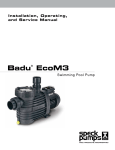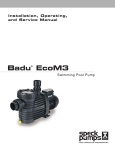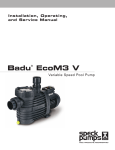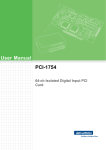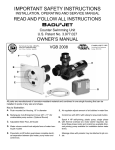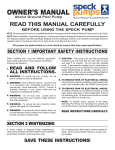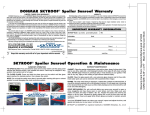Download Badu® Eco Touch II
Transcript
Installation, Operating, and Service Manual Badu Eco Touch II ® Controller Rev.0913 Technical Support: Address: Speck Pumps 8125 Bayberry Road Jacksonville, FL. 32256 USA Hours: (Monday - Friday) 8:00 am to 5:00 pm EST Toll Free: 800-223-8538 Phone: 904-739-2626 Fax: 904-737-5261 Website: www.usa.speck-pumps.com Date of Installation: Installed by: Serial Number: For Service Call: Manufactured by Speck Pumps, Jacksonville Florida USA, © 2012-2013 All Rights Reserved. This document is subject to change without notice. Table of Contents 1 Important Safety Instructions 3 2 General Description 3 Dimensions . . . . . . . . . . . . . . . . . . 4 3 Installation Information 4 Preparation Guide. . . . . . . . . . . . . . . . 4 Location . . . . . . . . . . . . . . . . . . . . 4 Installation . . . . . . . . . . . . . . . . . . . 5 4 Operation 5 Setup Guide. . . . . . . . . . . . . . . . . . 6 Screen Guides . . . . . . . . . . . . . . . . . 6 5 2999999981 - Rev.092013 Limited Warranty 11 1 Important Safety Instructions READ THIS MANUAL CAREFULLY BEFORE USING THIS PRODUCT READ AND FOLLOW ALL INSTRUCTIONS! Important Notice: This manual contains important information about the installation, operation and safe use of this product. This information should be given to the owner and/or operator of this equipment. WARNING: This product must be installed and serviced by a qualified pool professional, and must conform to all national, state, and local codes. WARNING: Before Installing this product, read and follow all warning notices and instructions which are included. Failure to follow safety warnings and instructions can result in severe injury, death, or property damage. Call 1-800-223-8538 or visit www.usa.speck-pumps.com for additional copies of these instructions. When installing and using this electrical equipment, basic safety precautions should always be followed, including the following: 1. READ AND FOLLOW ALL INSTRUCTIONS 2. WARNING: To reduce the risk of injury, do not permit children to use this product unless they are closely supervised at all times. 3. WARNING: All work must be preformed by a licensed electrician and must conform to all national, state, and local codes. 4. Install at least ten (10) feet from the inside wall of the pool and tub. Canadian installations must be at least three (3) meters from the water. SAVE THESE INSTRUCTIONS. 2 General Description General Description The Badu Eco Touch II is designed to be intuitive and simple to use. The controller is designed to be used with the Badu EcoM3 swimming pool pump. Once the motor is powered on, the installer or pool owner can enter start times for High, Medium, and Low speeds or enter a stop time. There are sixteen (16) programmable levels. The Badu Eco Touch II replaces the need for a time clock and can be installed either indoors or outdoors. Features • Built-in batter backup (five-year life) protects programming in case of unexpected electrical outage. • Large backlight LCD graphic display and soft keys make set-up and programming smooth and intuitive. • Manual Override: User will be able to change pump parameters without having to adjust preferred program settings. • Timed Override: User can return to programmable settings in a specific amount of time. • On-screen pump status updates showing current mode (High, Medium, Low and Stop) and the current date and time. • Unique mode feature (error codes) that provides user feedback which will reduce motor failures. 3 Dimensions 1.625" 6.75" 3.25" 2.0" 3.5" 1.0" 3 Installation Preparation Guide 1. Upon receipt of the controller, check the carton for damage. Open the carton and check the controller for concealed damage, such as cracks, or dents. If damage is found, contact the shipper or distributor where the controller was purchased. 2. Inspect the contents of the carton and verify that all parts are included (i.e. Controller, wall transformer, and manual). Cable with snap-in connector is sold separately. Location NOTE: In Canada, the pump must be located a minimum of three (3) meters (approximately ten (10) feet) from the water (CSA C22.1). 1. It is recommended to install the controller at least ten (10) feet from the inside wall of the pool. 2. Mount the controller on a solid wall which provides a rigid and vibration-free support so that it is readily accessible for programming. 3. Protect the controller from direct sunlight and excessive moisture. (rain, sprinklers, etc.) 4. DO NOT store or use gasoline or other flammable vapors or liquids in the vicinity of this controller. DO NOT store pool chemicals near the controller. 5. DO NOT remove any safety alert labels such as DANGER, WARNING, or CAUTION. Keep safety labels in good condition and replace any missing or damaged labels. Installation When installing and using the controller, basic safety precautions should always be followed. The wiring of the controller should be done by a licensed electrician in accordance with local codes. 4 Installation - continued WARNING: Always disconnect the power source before working on the controller. 1. Remove the four (4) Phillips head screws from the rear of the controller. 2. If your Badu EcoM3 pump has a serial number 362449 or below, the wiring is as follows: white-low, blue-medium, red-high, black-common. If your Badu EcoM3 has a serial number 362450 or higher, the wiring is as follows: red-low, blue-medium, white-high, black-common. If the Badu EcoM3 has an STOP switch the wiring is as follows: white-stop, brown-low, blue-medium, red-high, black-common, orange-SA/FL, green-SB/FC STOP Badu Eco Touch II LOW MEDIUM HIGH COMMON Power In 9 - 16 VDC COMMON Rear plate of the Badu Eco Touch II SA/FL (error) SB/FC (error) Badu EcoM3 Wall Transformer Remote Wiring Cord Input: 100-240 V 50-60 Hz Output: 9 VDC 670 mA 3. DO NOT cut off tinned ends. On some units it may be necessary to trim back the outside insulation in order to reach the terminals. 4. Remove the nut and rubber grommet from the controller. Slide over the remote control cord making sure it is configured the same as when you removed it. 5. Slide the remote control cord through the opening of the controller. 6. Using a small screwdriver (eyeglass), tighten the appropriate wire in each terminal referring to installation number 2. Tighten strain relief nut to secure the cord. 7. Replace the rear plate on the controller, (it only fits on in one direction) and tighten the four (4) Phillips head screws. 8. The controller can now be mounted using the mounting holes located on each side. 9. The front of the controller has a clear sheet of Mylar for protection. This can now be removed. 10. Plug the Badu Eco Touch II transformer into an outlet (100-240 V, 50-60 Hz). Proceed with operation instructions. 5 4 Operation Setup Guide Simplistic in use, the Badu Eco Touch II allows for as many as sixteen (16) programmable events. (For example Program 1 tells the pump to got to HIGH speed at 3:00. Program 2 tells the pump to STOP at 4:00. Program 3 tells the pump to go to MEDIUM speed at 6:00.) The “Home Screen” displays the current date and time for the convenience of the user. It also displays current program running, programmed speed, and the start time. The Badu Eco Touch II is a 24 hour time clock. Times are set from 00:00 (midnight) to 23:50 with the minutes set in ten (10) minute increments. Anytime a program is added, the Badu Eco Touch II will re-number and put the programs in order automatically. If two conflicting programs are attempted to be installed (i.e. the same time settings) the Badu Eco Touch II will install the lowest speed. Note: Programmed levels will not operate while in manual mode. Note: If the power is shut-off to the Badu EcoM3 pump, the STOP button pushed at the pump, or STOP is programmed in the Touch II, upon start-up the Badu EcoM3 pump will initiate a two (2) minute prime mode. At the end of two (2) minutes the scheduled programming will resume. There are seven (7) mode screens, (in order as they appear) 1. Home Screen (Run Screen) 2. Schedule View Screen 3. Manual Override Screen 4. Timed Override Screen 5. Date/Time Screen 6. Information Screen 7. System Errors Screen This screen shows the current programmed status, date, and time This screen allows the user to modify the schedule settings. This screen allows the user to temporarily override programmed settings for maintenance This screen allows the user to override the programmed settings for a specific amount of time This screen allows the user to modify the date and time. This screen shows the users the “Date of Manufacturer” and the time default This screen displays the current/previous errors. Pressing the “MODE button” advances your through the seven (7) mode screens. The “SET button” and the “UP and DOWN arrows” allows you to operate the seven modes. Also for convenience, you can abort or stop programming at anytime by pressing MODE, which will return you to the “Home Screen”. NOTE: any program changes currently in progress will not be saved. Screen Guide HOME SCREEN This is the “Home Screen or Status Run Screen” (See Figure 1). This screen shows the current time of day, the current program level, current speed, and the start time of the program running. • 21-OCT-11 02 LOW Press MODE to go to the “Schedule View Screen” Figure 1 6 20:42 02:00 Setting Events/Programs SCHEDULE VIEW SCREEN This is the “Schedule View Screen” (See Figure 2). • • • • Press MODE to continue on to the “Manual Override Screen” or Press the either the UP or DOWN (arrow key) to scroll up through scheduled events/programs. (At anytime you can press MODE to exit to the “Home Screen”.) Press SET to add or delete the scheduled event/ program. (See Figure 2A) Press the UP (arrow key) to add an event/program or press the DOWN (arrow key) to delete a event/ program. NOTE: A letter preceding a numbered event means the following: b: - The beginning of the scheduled events/programs c: - The current event/program running e: - The end of the scheduled events/programs Adding a Schedule Event/Program Schedule View b 01 LOW 00:00 Figure 2 UP=ADD b 01 LOW DN=DEL 00:00 Figure 2A This is the “Add an Event Screen” (See Figure 2B). • • • • • Press the Up (arrow key) or the DOWN (arrow key) to change the speed. (You can choose up to four (4) different settings, STOP, LOW, MED (medium), and HIGH.) Press SET once you have chosen the speed. The flashing cursor will now be over the hour setting. Press UP (arrow key) or DOWN (arrow key) to adjust the hour. Press SET to go on to the minutes setting. (The minutes will change in ten (10) minute increments from 00-50.) Press SET and the screen will return automatically to the Home Screen. ADD an Event 01 LOW 00:00 Figure 2B Deleting a Schedule Event/Program This is the “Delete an Event Screen” (See Figure 2C). • • Press the Up (arrow key) or the DOWN (arrow key) to select the event/program to be deleted. Press SET to delete the event/program (Note: Once the event/program has been deleted the Badu Eco Touch II will renumber the events/ programs and return to the Home Screen) DEL an Event b 01 LOW 00:00 Figure 2C 7 Setting Manual Override MANUAL OVERRIDE SCREEN This is the “Manual Override Screen” (See Figure 3). • • • Press MODE to continue on to the “Timed Override Screen” or Press the Up (arrow key) or the DOWN (arrow key) to chose the speed. (See Figure 3A) Just leave the Badu Eco Touch II in one of speeds and the pump will remain in the chosen position until the “Time Limit” has been reached. (To view the time limit see page 10.) The manual override uses a count up timer and will return to the scheduled program at the end of the time limit. To STOP or exit manual override simply press MODE to return to the home screen. Manual Override Figure 3 Manual Override ON LOW 00:00 NOTE: After programming is complete use the SET button to relight the screen. Figure 3A Setting Timed Override TIMED OVERRIDE SCREEN This is the “Timed Override Screen” (See Figure 4). • • • • • Press MODE to continue on to the “Date/Time Screen” or Press the UP (arrow key) to adjust the speed. (See Figure 4A) Press the DOWN (arrow key) to adjust the time. (The time is in half hour increments up to 12 hours) Press SET to initiate timed override To STOP or exit timed override simply press MODE to return to the “Home Screen“ NOTE: At the end of the set time, the Badu Eco Touch II will return to the scheduled programming. NOTE: After programming is complete use the SET button to relight the screen. Timed Override Figure 4 Timed Override LOW 00:30 Figure 4 8 Setting Date & Time DATE/TIME SCREEN This is the “Date/Time Screen” (See Figure 5). • • • • • • • • • • • • Press MODE to continue on to the “Information Screen” or Press SET to edit the date & time. (See Figure 5A) Press the UP (arrow key) or DOWN (arrow Key) to adjust the day. Press SET to go on to the month setting. Press the UP (arrow key) or the DOWN (arrow key) to adjust the month. Press SET to go on to the year. Press the UP (arrow key) or the DOWN (arrow key) to adjust the year. Press SET to go on to the hours. Press the UP (arrow key) or the DOWN (arrow key) to adjust the hours. NOTE: This is a 24 hour clock so 8:00 p.m. would be equal to 20:00. Press SET to go on to the minutes. Press the UP (arrow key) or the DOWN (arrow key) to adjust the minutes. Press SET to save the settings and return to the “Home Screen”. Date/Time 28-OCT-11 12:00 Figure 5 Date/Time 28-OCT-11 EDIT 12:00 Figure 5A Information Screen INFORMATION SCREEN This is the “Information Screen” (See Figure 6). • • • Press MODE to continue on to the “System Errors Screen” or Press the UP (arrow key) or DOWN (arrow Key) to view the Date of Manufacturer. Press the UP (arrow key) or DOWN (arrow Key) to view the time limit. Note: The “Time Limit” is the maximum amount of time the pump can run on any one speed in manual mode. Information Figure 6 Information DOM 20-OCT-11 Figure 6A 9 System Error Screens SYSTEM ERROR SCREEN This is the “System Errors Screen” (See Figure 7). • • Press MODE to continue on to the “Home Screen” or Press the UP (arrow key) or DOWN (arrow Key) to view the system errors. (See Table 2.0 for description) North American Version Only. System errors Figure 7 Table 2.0 “Error” Code Error Description Microprocessor Microprocessor fault Under Voltage Low voltage Temperature Temperature too high Temperature too low Overload Thermal overload tripped Cause Microprocessor Start-Up Voltage must exceed < 208V AC control activates itself independently when voltage exceeds 208V for more than six (6) seconds (Motor Activates) Temperature Too High > 100o C (212o F) Temperature Too Low < -20o C (4o F) Motor is drawing to many amps. Over current protection has tripped. Over Voltage High voltage Voltage has exceeded 269V AC (Surge) Shaft Locked Shaft locked Impeller or pump locked/motor shaft stopped turning. Self test Self-test One or more self-test were not completed or failed. Phase Motor Fault Phase loss. A wire on the motor has become disconnected. Other Other Fault Any fault not covered by other codes. Languages CHANGING THE LANGUAGE The controller comes with English as the default language and will have one of two (2) additional languages available. • • • 10 Unplug the wall transformer. Hold down two buttons as indicated in Table 3.0 and insert the wall transformer. The new language will appear in the bottom right hand corner of the screen (See Figure 8). The buttons can be released and the new language will now become the default language. Touch II 28-OCT-11 Figure 8 v1.05 ENG Languages - continued Table 3.0 Language UP (Arrow Key) MODE English X X German (Deutsch) X SET DOWN (Arrow Key) X 5 Limited Warranty Speck Pumps-Pool Products, Inc. grants solely to the original consumer purchaser (“Buyer”) of the controller the following personal, non-transferable and limited warranty on the following terms and conditions (the “Limited Warranty”): the controller is warranted to be free of material defects in materials or workmanship under normal use for a period of one (1) year beginning on the date of the Buyer’s purchase of the controller. Not withstanding any provisions herein to the contrary, the warranties and obligations hereunder shall not in any event extend for more than two (2) years beyond the date of shipment of the controller from the factory (the “Limited Warranty Period”). The Limited Warranty is subject to each of the following additional terms and conditions: 1. IN THE EVENT OF ANY BREACH OF THE LIMITED WARRANTY, SPECK PUMPS - POOL PRODUCTS, INC.’S ENTIRE OBLIGATION AND LIABILITY TO BUYER, AND BUYER’S SOLE AND EXCLUSIVE REMEDY SHALL BE AS FOLLOWS: Speck Pumps - Pool Products, Inc. will, at its option, either repair or replace the controller or refund to Buyer the purchase price actually paid by Buyer for the controller subject to the Limited Warranty. Speck Pumps - Pool Products, Inc. shall have no obligations under the Limited Warranty unless Buyer delivers timely written notice to Speck Pumps - Pool Products, Inc. of the Limited Warranty claim within the Limited Warranty Period and returns the controller to Speck Pumps Pool Products, Inc. if requested. To the fullest extent permitted by law, Speck Pumps - Pool Products, Inc. expressly disclaims any liability for, and the Limited Warranty does not include or cover, any labor, costs or other expenses in connection with the removal, transportation, shipment, insurance, replacement, repair, or installation of repaired or replaced parts or for any other costs or expenses or damages to property or things including, but not limited to, those arising in connection with the use of, or inability to use, the controller. 2. To the fullest extent permitted by law, the Limited Warranty will be void and of no force or effect and Speck Pumps - Pool Products, Inc. will have no liability, responsibilities or obligations to Buyer or with respect to the controller in the event of the occurrence of any one or more of the following: (a) Any damage to the controller caused by Buyer, any third party, ground movement, other natural forces, acts of God or any other sources or causes not arising from a breach of the Limited Warranty, excluding ordinary wear and tear; (b) Any replacement, modification, alteration or repair of any parts or components of the controller by anyone other than Speck Pumps - Pool Products, Inc.; (c) Any abuse, misuse, accident, tampering with, improper installation or modification of the controller or any other actions, inactions or failures to act that violate the terms and conditions of this Limited Warranty; (d) Buyer’s failure or inability to present an invoice, bill, receipt or other documentation clearly evidencing that the controller was installed and maintained in strict compliance with this Limited Warranty and that the claim was timely submitted within the Limited Warranty Period; and/or (e) Buyer’s failure to comply with the conditions and contingencies set forth in paragraph 3 below. 3. The Limited Warranty is expressly conditioned and contingent upon Buyer’s strict compliance with each of the following: (a) Installation of the controller by an experienced and qualified pool industry professional and a licensed electrician who is licensed within the jurisdiction in which the controller is installed and will be used; and 11 Limited Warranty - continued (b) Buyer’s operation and maintenance of the controller in strict accordance with Speck Pumps - Pool Products, Inc.’s printed operator/maintenance manuals delivered with the controller. 4. DISCLAIMER: THE LIMITED WARRANTY IS THE ONLY WARRANTY MADE AND IS IN LIEU OF ALL OTHER WARRANTIES, AND ANY AND ALL IMPLIED WARRANTY OR CONDITION OF MERCHANTABILITY, THE IMPLIED WARRANTY AGAINST INFRINGEMENT, AND THE IMPLIED WARRANTY OR CONDITION OF FITNESS FOR A PARTICULAR PURPOSE ARE EXPRESSLY LIMITED IN THEIR SCOPE AND DURATION TO THE ONE YEAR TERM OF THE LIMITED WARRANTY SET FORTH HEREIN. SOME STATES DO NOT ALLOW LIMITATIONS ON HOW LONG AN IMPLIED WARRANTY LASTS, SO THE ABOVE LIMITATION MAY NOT APPLY TO THE BUYER. 5. TO THE FULLEST EXTENT PERMITTED BY LAW, IN NO EVENT SHALL SPECK PUMPS - POOL PRODUCTS, INC. OR ITS OFFICERS, DIRECTORS, EMPLOYEES, SHAREHOLDERS, AGENTS, OR REPRESENTATIVES BE LIABLE FOR ANY SPECIAL, INDIRECT, INCIDENTAL, EXEMPLARY OR CONSEQUENTIAL DAMAGES OR LOSS, INCLUDING TIME, MONEY, GOODWILL, AND LOST PROFITS IN ANY WAY WHICH MAY ARISE HEREUNDER OR FROM THE USE OF OR INABILITY TO USE THE CONTOLLER OR THE PERFORMANCE OR NONPERFORMANCE OF ANY OBLIGATION UNDER THIS LIMITED WARRANTY. THIS PARAGRAPH, THE WARRANTY DISCLAIMERS IN PARAGRAPH 4 ABOVE, AND THE SOLE AND EXCLUSIVE REMEDY SET FORTH IN PARAGRAPH 1 ABOVE SHALL APPLY EVEN IF SPECK PUMPS - POOL PRODUCTS, INC. HAS BEEN NOTIFIED OF THE POSSIBILITY OR LIKELIHOOD OF SUCH DAMAGES OCCURRING, WHETHER SUCH LIABILITY IS BASED ON CONTRACT, TORT, NEGLIGENCE, STRICT LIABILITY, PRODUCTS LIABILITY OR OTHERWISE, AND EVEN IF ANY REMEDY STATED HEREIN FAILS OF ITS ESSENTIAL PURPOSE. SOME STATES DO NOT ALLOW THE EXCLUSION OR LIMITATION OF SPECIAL, INDIRECT, INCIDENTAL, EXEMPLARY OR CONSEQUENTIAL DAMAGES OR LOSS, SO THE ABOVE EXCLUSIONS AND LIMITATIONS MAY NOT APPLY. 6. This Limited Warranty gives the Buyer specific legal rights, and the Buyer may also have other rights, which vary from state to state. 7. A return merchandise authorization (“RMA”) must be obtained from Speck Pumps - Pool Products, Inc. before returning any product. Products returned without an RMA will be refused and returned, unopened, to the Buyer. All returned products are to be sent freight prepaid and insured for Buyer’s protection to the manufacturer at 8125 Bayberry Road, Jacksonville, Florida 32256. Under no condition will products be accepted after the expiration of the Limited Warranty Period. Speck Pumps - Pool Products, Inc. shall not bear any costs or risks incurred by Buyer in shipping a defective controller to Speck Pumps - Pool Products, Inc. or in shipping a repaired or replaced controller to Buyer. 12 Notes 13 Rev. 09/2013