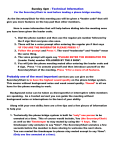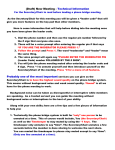Download Sunday 10pm - Technical Information Probably
Transcript
Sunday 10pm - Technical Information For the Secretary/Chair to read before leading a phone bridge meeting As the Secretary/Chair for this meeting you will be given a “leader code” that will give you more features on the key pad than other members. Here is some information that will help before dialing into the meeting once you have been given the leader code. 1. Dial the phone number and then use the regular pin number followed by the # sign that everyone else uses. 2. There will be a voice prompt after entering the regular pin # that says “IF YOU ARE THE MODERATOR PLEASE PRESS 1.” 3. Follow the prompt and Press 1. The word “moderator” and “leader” mean the same thing. 4. The voice prompt will again say “PLEASE ENTER THE MODERATOR PIN (Leader Code) number FOLLOWED BY THE # SIGN”. 5. You will join the phone meeting muted after entering the leader code and # sign. Press *1 to unmute yourself and then introduce yourself as the Secretary/Chair of the meeting. Press *0 for a menu of all features. Probably one of the most important services you can give as the Secretary/Chair is to have the highest sound quality on the phone bridge system. This means without background noise and weak sound quality. “Sound” is all we have for the phone meeting to work. Background noise can be taken as disrespectful or interruptive while members are speaking. As a trusted servant you can guide the meeting without background noise or interruptions to the best of your ability. Along with your own skills; here are a few tips and a few pieces of information to help you: 1. Technically the phone bridge system is built for “only” one person to be unmuted at a time. This of course would include, You (the Secretary/Chair) as well as the Timekeeper to stay muted by using the *1 keys. The timekeeper only unmutes to say “time”. The Secretary/Chair unmutes a few seconds before the member is done sharing to welcome the next share. You can remind the timekeeper to please stay muted except to say “time”. (Only one line unmuted at a time). 2. As the Secretary/Chair (with the leader code) you are encouraged to use the *5 to clear the line to address the noise. This ensures that members will be able to speak so their share can be heard. Then the member can press the *1 keys to continue sharing without the previous background noise. We call this “Cycling Through”. (Most of the time people forget to mute and don’t know they are not muted). This can be done by saying “Excuse the interruption, I’m going to clear the line” and then press *5 keys. You then could say, “Whoever was sharing please press *1 and begin again,” or “Whoever would now like to share please press *1 to unmute yourself.” 3. Some meetings have multiple readers. The extra unmuted lines will cause the reading to be heard by some but not by other members. Here are some suggestions. 1. Organize the readers so they know the order they will be reading. 2. Then tell the rest of the readers to mute until a few seconds before it is their turn to read. 3. After each member reads remind them to mute again. 4. (AS A Rule of Thumb), just because you can hear does not mean that other members can. These phones meetings have global coverage. Not all phones have equal sound. Only one line unmuted at a time will keep a clear worldwide phone line for everyone during the meeting. These 4 technical points can promote safety, warmth and recovery similar to face to face meetings. This was written to assist you to know and understand the phone bridge technical features. Thank you for taking the time to read these suggestions. If you need help, just ask. Congratulations on doing service and beginning the flow that opens our heart to what it already knows---that we all need each other. Sincerely, Your Web Coordinator The Meeting Format Starts Now (This is the part you read out loud) MEETING FORMAT: Sunday 10pm Sharing Our Recovery INTRODUCTION: Welcome to the Sunday 10pm “Sharing Our Recovery Meeting” which uses “The Forum” The Monthly Magazine of Al-Anon Family Groups. 1) My name is ____________, a grateful member of Al-Anon and your chairperson for this meeting. 2) The Serenity Prayer: (Al-Anon/Alateen Service Manual, Page 10) Chairperson says: Will all who care to join me in a moment of silence, followed by the Serenity Prayer. Please press *1 to unmute. God grant me the Serenity To accept the things I cannot change, The courage to change the things I can And wisdom to know the difference. 3) PHONE ETIQUETTE: a. Prior to joining the meeting, we ask members to temporarily disable their call waiting by dialing *70 before calling the number to the phone bridge (example *70-1-712-432-8733). If a member does not disable their call waiting, we may hear your conversation or beeping. b. When you dial in, you will start the conference being muted. c. Stay muted at all times unless you are sharing. You can un-mute by pressing your *1 keys. You will hear a voice saying “you are now unmuted”. Some phones do not have a long enough beep for the muting and un-muting to happen. You may have to press *1 several times for this function to work. When the voice comes on, you will know that the *1 keys have worked. d. We ask members to use the *1 keys to mute even if they have a mute function on their individual phones. The *1 keys ensures the greatest sound strength for the entire phone line and provides the greatest service to all members of the phone bridge during the meeting. e. Please do not use a speaker phone for sharing or we will all hear an echo. Some speaker phones will not mute even when pressing your *1 keys. f. To hear a menu of all the features--such as volume control or member count-- simply press * by itself. Chairperson reads: We ask members who have dialed in on the leader code to please hang up and dial back in regularly. On conference service lines multiple members on the leader code can cause technical difficulties. Thank you for your cooperation. READINGS: 4) Chairperson reads: SUGGESTED AL-ANON WELCOME: (found in “How Al-Anon Works,” page 8 or in the Al-Anon Alateen Service Manual pgs.10 - 11) 5) ASK FOR VOLUNTEERS to read: a) PREAMBLE to the Twelve Steps (front of Hope for Today and Survival to Recovery) b) THE TWELVE STEPS (Back of all Three Meditation Books c) THE TRADITION AND CONCEPT OF THE MONTH (Back of Three Meditation Books) 6) INTRODUCTIONS: Are there any newcomers on the line today? Please press *1 so that we can greet and welcome you. Now let’s go around the globe and introduce ourselves. Please press *1 to unmute. I’ll start . . . Hi, I’m ______(Name)_____ from (_______State___) 7) ANNOUNCEMENTS: Chairperson reads: a) Our Seventh Tradition states we are self-supporting through our own voluntary contributions. Contributions can be sent to the World Service Office and state that it is from Sunday 10pm Sharing Our Recovery Al-Anon Phone Meeting. Our World Service Office ID number is 30596883. Or electronically at www.alanonphonemeetings.org under the contributions page. Also donations can be made at your face-to-face meetings. A sponsor is someone you talk to one-on-one who helps you understand the program. If you are looking for a sponsor, we suggest you ask for numbers of those you would like to talk to at the close of the meeting, or ask for numbers at your face-toface meetings. b)Do we have a volunteer who will stay on the line after the meeting to greet newcomers, answer questions about Al-Anon, or to explain the phone etiquette? c)The Al-Anon Monthly “The FORUM Magazine” Subscription can be found on the alanonphonemeetings.org website under the “Forum Stories” page. d) 8) Business Meeting takes place on first Sunday of the month. Are there any other Al-Anon related announcements? Chairperson reads the Anonymity Statement: In Al-Anon this is a gentle reminder that we speak from our own experience, and ours is derived from living with the effects of alcoholism. We ask those who are members of other anonymous programs not to break their anonymity and to try to identify with the Al-Anon approach for the family illness. Ours is a different experience and calls for a different interpretation. 9) MEETING TOPIC: Chairperson chooses and reads or asks a volunteer(s) to read: One of the main stories from the current months “The FORUM” The Monthly Magazine of Al-Anon Family Groups. (Each week a different story) (If the current months issue of The FORUM has not arrived the chairperson can ask a member(s) to pick and read a story from the previous month). 10) ASK FOR TIMEKEEPER: We have 3 minute shares do we have a volunteer to be our spiritual timekeeper? Please be gentle when you call time. When you hear the timekeeper call time please let them know you heard them by saying Thank you, I’ll wrap up, etc. 11) OPEN FOR SHARING: We are now open for 3 minute sharing. We invite the timekeeper to share first. The floor is now open for to share. 12) Fifteen minutes before the meeting closes: We are now at fifteen minutes before the close of the meeting; we will now open up the sharing for newcomers or for those members who do not regularly share. 13) CLOSING (begin closing the meeting 5 minutes before the meeting ends). Chairperson reads: The Al-Anon Suggested Closing. (The secretary or volunteer please read the Suggested Al-Anon Closing: (found on page 396 new edition or page 380 old edition of How Al-Anon Works or page 24 of the Al-Anon Alateen Service Manual.) 14) Al-Anon Declaration: Chairperson asks: Will all who care to, join me in closing with the Al-Anon Declaration… (Al-Anon Declaration can be found in Paths to Recovery on page 9 (Roman Numeral IX) or the Al-Anon Alateen Service Manual pg. 22). …followed by The Serenity Prayer. (Serenity Prayer can be found in the Al-Anon/Alateen Service Manual, page 10) Please press *1 to unmute. God grant me the Serenity To accept the things I cannot change, The courage to change the things I can And wisdom to know the difference. 15) Names & Telephone Numbers: Chairperson asks for members to call out names of individuals they want telephone numbers. After all names are requested the chairperson then asks for their phone numbers. MEETING SCHEDULE The meeting formats and phone bridge information can be accessed on the web at www.alanonphonemeetings.org. Format changes or requests can be emailed to [email protected]. Any new meetings and format drafts ideas can be brought to the Group Conscience Meeting 4th Saturday of the month at 1:30 EST. Meeting Schedule All Eastern Time zone, same pin and phone # as you dialed in for this meeting 6am 7 days a week 8am Saturday and Sunday 9am Weekdays (Monday thru Friday) 10am Saturday 11am Sunday 2pm Sunday Noon Monday ----- Saturday 4pm 7 days a week 6pm 8pm 10pm 12 midnight Saturday 7 days a week Monday, Tuesday, Thursday, Friday, Saturday and Sunday Monday and Thursday Chairperson states: This meeting is now formally closed. Chairperson turns the meeting over to the newcomer greeter after the meeting closes.