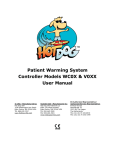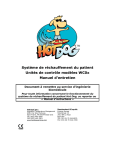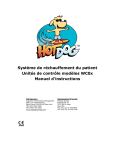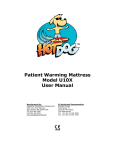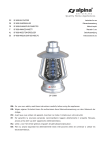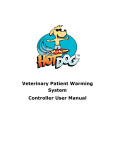Download Service Manual - HotDog Patient Warming
Transcript
Patient Warming System Controller Models WC0x Service Manual Forward to the Biomedical Engineering Department For information on operating the Hot Dog Patient Warming System, refer to the “User Manual” Manufactured by: Augustine Temperature Management 6581 City West Parkway Eden Prairie, MN 55344 USA TEL 952.465.3500 FAX 952.465.3501 www.hotdogwarming.com EU Authorized Representative: Emergo Europe Molenstraat 15 2513 BH The Hague The Netherlands TEL (31) (0) 70 345-8570 FAX (31) (0) 70 346-7299 Service Manual: Hot DogTM Controller Models WC0x Page 2 Contents Introduction 3 Indications for Use 3 Contraindications 3 Warnings 3 Caution 4 Precautions 4 Proper Use and Maintenance 4 Read Before Servicing Equipment 5 Initial Setup & Assembly 5 Contents 5 Assembly Procedure 5 Mounting the Hot Dog Controller to an IV Pole 6 Overview of Control Panel & Operating Modes Alarms Maintenance & Testing 8 9 10 Testing of Indicator Light Function 10 Electrical Safety Checks and Functional Testing 11 Cleaning 14 Cleaning—General 14 Cleaning—Controller 15 Cleaning—Warming Devices 15 Troubleshooting/Error Codes 16 Technical Support & Customer Service 16 Definition of Symbols 17 Accessory Part Numbers 17 Specifications 17 Electromagnetic Compatibility (EMC) 20 Service Manual: Hot DogTM Controller Models WC0x Page 3 INTRODUCTION The Hot Dog Patient Warming System consists of the Hot Dog Controller, reusable warming devices (e.g., Warming Blankets) and accessories. This manual includes maintenance instructions and specifications for the Hot Dog Controller Models WC0X and V0XX. For information about Hot Dog warming devices and accessories, refer to the “User Manual” provided with each device/accessory. The Hot Dog Controller is designed to help maintain normothermia in patients before, during, and after surgical procedures and to help prevent unintended hypothermia. The system is powered and controlled by an electronic control unit. Warming devices (e.g., blankets) are powered at low voltage, ensuring safety for patients and operators. Warming temperatures are controlled automatically to user-selected levels, and over-temperature safety shut-offs are integrated into the controller as well as into each warming device. The Hot Dog Controller can be placed on a flat surface, mounted on an IV pole, or suspended from the OR table/gurney rail using optional hooks. The Hot Dog Patient Warming System can be operated continuously to maintain uniform heat over the patient. It is the responsibility of the user to determine whether warming is appropriate for each individual patient. The Hot Dog Patient Warming System should not be used when clinical considerations indicate that warming of the patient is not advisable. Indications for Use The Hot Dog Patient Warming System is intended to prevent or treat hypothermia and to provide warmth to patients. The Hot Dog Patient Warming System should be used in circumstances in which patients may not maintain a state of normothermia. The System is intended primarily for use in hospitals and surgical centers including without limitation operating, recovery, and emergency rooms and on medical/surgical floors. Contraindications · DO NOT warm patients during aortic cross-clamping; thermal injury may result. · DO NOT warm patients with ischemic or non-perfused limbs; thermal injury may result. · DO NOT warm patients receiving transdermal medication; increased drug delivery may occur. Warnings · EXPLOSION HAZARD – DO NOT use the Hot Dog Patient Warming System in the presence of flammable anesthetics or highly oxygen-enriched environments such as hyperbaric chambers, oxygen tents, etc. · Caution should be taken when using electric warming devices with HF surgical instruments Service Manual: Hot DogTM Controller Models WC0x Page 4 or endocardial catheters in respect to potential equalization. · Inspect Hot Dog components prior to use for signs of damage or excessive wear such as cuts, holes, or loose electrical connections. If signs of wear are evident, do not use the product until it is inspected by technical staff. · DO NOT continue to use the Hot Dog Patient Warming System if the over temperature indicator and/or alarm continue to sound after reset. See alarm section of this manual. Warming Blanket · DO NOT place Hot Dog Warming Blankets under the patient. The Warming Mattress and disposable sheets are the only accessories designed for use under the patient. Accessories and Other Equipment · Accessories and cables other than those specified in the User Manual may result in increased emissions or decreased immunity of the Hot Dog Patient Warming system. · The Hot Dog Patient Warming System should not be used adjacent to or stacked with other equipment. If adjacent or stacked use is necessary, carefully observe the Hot Dog Patient Warming System to verify that it operates normally in this non-recommended configuration. Caution Federal law (USA) restricts this device to sale by or on the order of a licensed healthcare professional. Precautions · Use under the direct supervision of a clinician. · Monitor the patient’s vital signs regularly during warming according to institutional protocol. If vital sign instability occurs, notify the clinician. · Care should be taken when using multiple warming methods. · The risk of skin irritation caused by pooling of surgical prep solutions under the patient may increase with warming; ensure that surgical prep solution instructions for use are followed. Proper Use and Maintenance Do not open the Hot Dog Controller. There are no user serviceable parts. If service is required, contact Technical Support (see page 16 ). The manufacturer assumes no responsibility for the reliability, performance, or safety of the Hot Dog Patient Warming System if the following events occur: · The Controller is disassembled or serviced by an unauthorized person. · The patient warming system components are used in a manner other than described in the User Manuals. Service Manual: Hot DogTM Controller Models WC0x Page 5 · The Controller is installed in an environment that does not meet the appropriate electrical and grounding requirements. · The Controller is grounded and should not be attached to un-grounded tables intended for use with a hyfrecator or equivalent devices. Read Before Servicing Equipment Repair, preventive maintenance, safety testing and servicing of the Patient Warming System requires the skill of qualified medical equipment service technicians who are familiar with good practice for medical device repair. Do not open the Hot Dog Controller. There are no user serviceable parts. If service is required, contact Technical Support (see page 16 ). Perform all maintenance activities in accordance with the instructions in this service manual. INITIAL SETUP & ASSEMBLY Contents The following components are included in the Hot Dog Controller box: · · · · · 1—Hot Dog Controller (Model WC0X or V0XX) 1—IV pole adapter and mounting hardware 1—Mains power cord 1—CD containing User Manual and Service Manual 1—Hot Dog Warming Blanket Cable (P/N A101) Reusable Hot Dog accessories (e.g., Warming Blankets, Warming Mattress, connecting cables, OR table/gurney rail hooks with mounting hardware) and Hot Dog Disposable Sheets are sold separately. Assembly Procedure 1. Remove all items from the box and discard packaging per institutional protocol. 2. Loosen and remove the two cord retainer screws and the cord retainer (see Figure 1; the cord retainer is located on the back of the Controller). 3. Firmly insert the mains power cord into the receptacle on the back of the Controller. 4. Place the cord retainer over the strain relief of the mains power cord; replace both screws and tighten to secure the cord retainer (see Figure 1). Figure 1: Cord Retainer Assembly Service Manual: Hot DogTM Controller Models WC0x Page 6 Mounting the Hot Dog Controller to an IV Pole To mount the Hot Dog Controller to an IV pole, place the Controller IV pole adapter around the IV pole and turn the clamp handle clockwise until securely tightened (Figure 2). To remove the Controller from the IV pole, turn the clamp handle counterclockwise until the unit releases. Caution To prevent the IV pole from tipping, the Controller must be attached at a height that provides stability. It is recommended to use an IV pole with a minimum wheelbase radius of 35.6 cm (14 in) and to mount the Controller no higher than 112 cm (44 in) from the floor. Failure to properly mount the Controller may result in IV pole tipping, catheter site trauma, and patient injury. Figure 2: Hot Dog Controller Mounted on an IV Pole Service Manual: Hot DogTM Controller Models WC0x Page 7 The Controller may also be suspended from the OR table/gurney rail using optional hooks (Figure 3). Figure 3: Optional OR Table/Gurney Rail Hooks Service Manual: Hot DogTM Controller Models WC0x OVERVIEW OF CONTROL PANEL & OPERATING MODES Figure 4: Hot Dog Model WC0X & V0XX Controls Page 8 Service Manual: Hot DogTM Controller Models WC0x Page 9 Mains Power Switch / ON Power Indicator When the Hot Dog Controller is plugged into an electrical outlet and the Mains Power Switch on the back of the Controller is turned ON, all displays will illuminate briefly and the Controller will beep. The Mains Power ON Light will illuminate and the Controller will remain idle until a warming device is plugged in. When the unit is ON and idle (i.e., no Temperature Setting Lights are illuminated), no power is applied to the warming device and no alarm conditions are indicated. Temperature Adjust Button / Temperature Setting Lights Press the Temperature Adjust Button until the desired high (43°C), medium (40°C), or low (37°C) temperature is selected, as indicated by the illuminated Temperature Setting light. The designated warming temperature will be reached within 5 minutes. Temp in Range Light The green Temperature in Range light will illuminate when the temperature of the Warming Blanket is ± 1°C of the selected temperature setting. Port A Port A should only be used for connection to a Hot Dog Warming Blanket. When a Warming Blanket is plugged into the Controller, an audible beep indicates that the control and over temperature sensors (safety device) are present and functioning properly and the device is ready for use. Port B Port B is a 48V output for future approved Hot Dog accessories. Alarms Alarm Port A If the Warming Blanket temperature exceeds one degree above set point or other fault conditions exist, an audible alarm sounds and the Alarm Port A Light illuminates red. The Controller will automatically discontinue power to the Warming Blanket. When the operating temperature falls to within 1ºC of the selected set point, the alarm will shut off and normal function will be restored. If the Alarm Port A Light illuminates steadily and the alarm continues to sound, turn the Mains Power Switch to the OFF position and disconnect the Warming Blanket from the Controller. · If Alarm Port A occurs when connecting a Warming Blanket to the Controller, disconnect the Warming Blanket and replace it with another Warming Blanket. Alarm Port B If the accessory attached to Port B exceeds the pre-set current limit, an audible alarm sounds and the Alarm Port B Light illuminates red. Power is removed from the port. Disconnect the accessory from Port B to reset the alarm. Service Manual: Hot DogTM Controller Models WC0x Page 10 · If Alarm Port B occurs when connecting an accessory to the Controller, disconnect the accessory and replace it with another accessory. · If Alarm Port B occurs during use and the Alarm Port B Light illuminates steadily, disconnect the accessory and replace with another accessory. MAINTENANCE & TESTING Testing of Indicator Light Function Frequency This test should be completed upon initial equipment check-in and once every 12 months (or more frequently if required by hospital guidelines). Method 1. Insert the Hot Dog Controller power plug into a properly grounded hospital grade electrical outlet and confirm that NO cables or devices are connected to any of the ports. 2. Turn the Mains Power Switch to ON and observe for the following proper start-up sequence: a. All lights illuminate briefly. b. The Mains Power ON light remains illuminated while the other lights illuminate one by one in the following order: 1. Temperature in Range 2. Alarm A 3. Alarm B 4. 43° 5. 40° 6. 37° c. All of the lights will illuminate simultaneously, and then the unit will emit an audible tone. d. After the sequence completes, only the Mains Power ON Light remains illuminated. 3. If this sequence varies or is incomplete, contact Technical Support (see page 16 ). Service Manual: Hot DogTM Controller Models WC0x Page 11 Electrical Safety Checks and Functional Testing Frequency These tests should be completed once every 12 months (or more frequently if required by hospital guidelines). Tools/Equipment · · · · · · Test fixture (Ref. A104) Warming Blanket Cable (Ref. HDPC1, A101 or A102) Ground continuity tester Leakage current tester Calibrated, fast-reacting thermocouple and meter (optional) Hot Dog Warming Blanket (optional) Method 1. Perform “Testing of Indicator Light Function” as described on the previous page. 2. Perform the following tests on the Controller per standard institutional protocol: A. Ground continuity B. Connect a Warming Blanket to the Controller and test leakage current to ensure the maximum leakage current does not exceed the requirements in Table 1. Note: The equipotential stud on the back of the Hot Dog Controller may be used as a grounding point for these tests. Table 1: Maximum Allowable Leakage Current Polarity Normal / Reversed Condition Current (mA) Normal 0.1 Open Ground 0.5 Open Neutral 0.5 Open Ground & Open Neutral 0.5 3. Perform “Functional Testing” described on the following pages. Service Manual: Hot DogTM Controller Models WC0x Page 12 Functional Testing Method for Controller Use a Temperature Test Fixture (Ref. A104) to perform the steps outlined below. The Test Fixture simulates a Warming Blanket that is operating at 43°C. If a failure is observed during any of these steps, call customer service. Step Test Method Test Result Using a standard blanket cable (Ref. HDPC1, A101 or A102), connect the test fixture to the Controller. The Controller will emit an audible tone. The Mains Power ON Indicator will already be illuminated. The LED readout associated with the port under test will show two dashes, indicating a device is attached. Press the Temperature Adjust Button on the Controller to select 43°C. The 43°C and the Temperature in Range lights should illuminate. The “Heater On” indicator on the A104 test fixture may flash intermittently or not at all, which is normal. Press the “Temperature Low” button (6) on the test fixture to simulate a cold warming blanket. The Temperature in Range light on the Controller should go off and the “Heater On” light at the top of the test fixture should illuminate to indicate that power is being applied to the test fixture (the alternating on/off shows the duty cycle applied by the Controller). Release the button and the Controller should return to “in range” as described in step 2. Press the “Temperature High” button (5) on the test fixture to trigger the primary over-temperature alarm. The “A” alarm light should be illuminated, an audible alarm should sound, and the In Range LED should turn off. Release the button and the Controller should return to “in range” as described in step 2. Note: Steps 5 thru 9 do not require a temperature to be set. The alarm states are absolute and will trigger whether the blanket is being used or not. Press the “Primary Short” button The “A” alarm light should be illuminated and an audible alarm (1) on the test fixture to simulate a should sound. Release the button and the Controller should shorted primary sensor. return to “in range” as described in step 2. Press the “Primary Open” button (2) on the test fixture to simulate an open primary sensor. The “A” alarm light should be illuminated and an audible alarm should sound. Release the button and the alarm state should be latched. Unplug the test fixture cord to clear the alarm. Plug the test fixture cord back in to prepare for the next step. Press the “Secondary Open” button (4) on the test fixture to simulate an open secondary sensor. The “A” alarm light should be illuminated and an audible alarm should sound. Release the button and the alarm state should be latched. Unplug test fixture cord to clear the alarm. Plug the test fixture cord back in to prepare for the next step. Press the “Secondary Short” button (3) on the test fixture to simulate a shorted primary sensor or secondary over temperature. The “A” alarm light should be illuminated and an audible alarm should sound. Release the button and the alarm state should be latched. Unplug test fixture cord to clear the alarm. Press the “Fold Detect” button (7) on the test fixture to simulate a local over-temperature condition, which could be created by inadvertent folding of a blanket. The “A” alarm light should be illuminated and an audible alarm should sound. Release the button and the alarm state should be latched. Unplug test fixture cord to clear the alarm. Functional Testing for Blanket and Controller Service Manual: Hot DogTM Controller Models WC0x Page 13 Use a Hot Dog Warming Blanket to perform the steps outlined below. If a failure is observed during any of these steps, repeat testing using a different Warming Blanket. If failure is observed with the second Warming Blanket, contact Technical Support (see page 16 ). 1. Tape a calibrated, fast-reacting thermocouple to the patient-facing surface of the Warming Blanket directly over the sensor marking. The sensor assembly, which can be felt, is located on the axis approximately 6” directly out from the back of the blanket connector and indicated with a white target symbol (see Figure 5). Figure 5: Sensor Symbol 2. Fold the Warming Blanket back on itself (black face to black face) so that the thermocouple is between the two layers of the heated blanket. Ensure that the blanket layers are pressed together in the location of the thermocouple. Place a 750 to 1000gm weight (such as a small book or notebook) over the sensor location to ensure that the pad remains folded and that there is good contact between the sensor and the folded blanket (Figure 6) Figure 6: Warming Blanket Test Configuration 3. Turn the Mains Power Switch to the ON position. After completing the startup sequence, Service Manual: Hot DogTM Controller Models WC0x Page 14 supply power to the Warming Blanket by connecting the Warming Blanket power cable to the Controller. The Mains Power ON light will already be illuminated. No other lights should be illuminated on the Controller. 4. Select the temperature to be verified. If checking all set-points, start with the low temperature setting. 5. After the Temperature in Range Light illuminates, allow the temperature to stabilize for 3 minutes. NOTE: A temperature overshoot will be noted when testing this way, which is normal. 6. Check the reading of the thermocouple. The temperature should be within 1°C of the set-point temperature (including the additional tolerance of the thermocouple meter, which is usually ± 1°C). 7. Repeat steps 4-6 for the next temperature setting, if required. CLEANING Cleaning—General Warnings · DO NOT use a dripping wet cloth and DO NOT immerse Hot Dog components in liquid. Moisture will damage the components, and thermal injury may result. Precautions · DO NOT use pure harsh solvents (e.g., MEK, acetone, etc.) to clean Hot Dog components. Solvents may damage plastic parts, labeling and product finish. · DO NOT use high-level disinfectants (e.g., gluteraldehyde, peracetic acid). The U.S. Centers for Disease Control (CDC) recommends against the use of high level disinfectants for cleaning environmental surfaces that may contact the patient since the chemicals are highly toxic. · DO NOT spray cleaning solutions into electrical connectors. Recommended cleaners Alcohol-based disinfectants are easiest to use since they are fast-acting and can be either sprayed or wiped on. The following list of alcohol-based cleaners is provided for reference only and is not an endorsement of the manufacturers or their cleaning products: Ecolab (Incidin Liquid, Incides N, Incidin Foam, Incidin Sun, Mikro-Bak III), Merz (Pursept-A Xpress, Pursept Foam, Mucocit-A Economy) and Lysoform (Aerodesin 2000, Lysoform Spray). Other cleaners that have been tested and are compatible with the outer surfaces of Hot Dog components include sodium hypochlorite (diluted bleach), phenolic germicidal detergent quaternary ammonium detergent and accelerated hydrogen peroxide (e.g., Virox). Cleaners that Service Manual: Hot DogTM Controller Models WC0x Page 15 contain iodine may cause surface discoloration and are therefore NOT recommended for routine cleaning. Cleaning—Controller Frequency As needed Tools/Equipment · · · Sponge or soft cloth Mild detergent or anti-microbial spray Dry soft cloth Method 1. Disconnect the Controller from the power source before cleaning. 2. Wipe unit with moistened sponge or soft cloth; avoid pushing fluids into any openings. 3. Dry with a separate soft cloth. Cleaning—Warming Devices Frequency Clean between patient use and when the warming device appears soiled. Method Clean the warming devices following protocols for non-critical medical devices that may contact intact skin. Examples of similar devices are blood pressure cuffs, exam table covers, operating room table pads and surgical supports. Cleaning steps are described in the User Manual provided with the warming device. Note that the cleaning instructions are general recommendations and are not meant to replace hospital-specific cleaning protocols. Service Manual: Hot DogTM Controller Models WC0x Page 16 TROUBLESHOOTING/ERROR CODES Alarm Mode Description Primary over-temp When the temperature exceeds one degree above nominal (including tolerances), audible and visual alarms are initiated and power is removed from the output. The alarm will reset when: · Temperature is within acceptable limits (± 1°C) · Cable connecting Warming Blanket to Controller is disconnected · Power is removed at mains Secondary over-temp When the temperature exceeds 46°C, audible and visual alarms are initiated. The alarm will reset when: · Cable connecting Warming Blanket to Controller is disconnected · Power is removed at mains Over-current When current draw exceeds a predetermined level, audible and visual alarms are initiated. The alarm will reset when: · Power is removed at mains Failure to reach temp When the system does not achieve 43°C within 10 minutes, audible and visual alarms are initiated. The alarm will reset when: · Cable connecting Warming Blanket to Controller is disconnected · Power is removed at mains Sensor failure When either sensor is opened or shorted, audible and visual alarms are initiated and power is removed from output. If both sensors are opened or shorted, no alarms are initiated, power is removed from output, and the temperature selector switch becomes inactive. · Replace the Warming Blanket Fold Detect If the Warming Blanket is folded back on itself such that a local over-temperature condition occurs, audible and visual alarms are initiated. The alarm will reset when: · Temperature in folded area has cooled, and · Cable connecting Warming Blanket to Controller is disconnected, or · Power is removed at mains TECHNICAL SUPPORT & CUSTOMER SERVICE Service Manual: Hot DogTM Controller Models WC0x Page 17 Please have the serial number of your Hot Dog Controller when you call for technical support. The serial number is located on the back of the Controller. If it is necessary to return the Controller for service or repair, contact your local supplier or sales representative. Augustine Temperature Management 6581 City West Parkway Eden Prairie, MN 55344 USA TEL 952.465.3500 FAX 952.465.3501 www.hotdogwarming.com DEFINITION OF SYMBOLS Do Not Place Under Patient This Side Up Mains Power On Indicator This Side Down Heating Area Alarm Attention, consult accompanying documents Reference Number Lot Number BF Patient Applied Part according to IEC60601-1. Serial Number Manufacture Date Temperature in Range Transport and storage temperature range Temperature Adjustment Keep Dry Transport and storage humidity range Fuse Equipotential EU Authorized Representative Return to Authorized Representative Temperature Sensor Conforms to European Medical Device Directive 93/42/EEC Medical Equipment Classified by Intertek Testing Services NA Inc. with respect to electric shock, fire, and mechanical hazards only, in accordance with UL 60601-1. Classified under the Medical Device Directive (93/42/EEC) as a Class IIb device. ACCESSORY PART NUMBERS The following cable part numbers are used with the Hot Dog Patient Warming System: Part Number Description A101 Hot Dog Warming Blankets Cable, 4m (13ft) SPECIFICATIONS Physical Characteristics Service Manual: Hot DogTM Controller Models WC0x Dimensions Page 18 Weight 29.21 cm high x 13.97 cm deep x 19.69 cm wide 11.5” high x 5.5” deep x 7.75” wide 3.6 kg (8.0 lb) Mounting Can be clamped to an IV pole Temperature Characteristics Recommended Operating Environment 15°C to 25°C Temperature Control Micro-processor Operating Temperatures Average temperature at the Warming Blanket: High 43° + 1.0°C 109.4° + 1.8°F Medium 40° + 1.0°C 104° + 1.8°F Low 37° + 1.0°C 98.6° + 1.8°F Safety System Primary Over-temp Alarm High-Alarm sounds at 44°C + 1°C Secondary Over-temp Alarm Independent electronic circuit shuts the heater off if the Warming Blanket temperature reaches 46°C + 1°C. Over-current Monitoring - Port A - Port B 12 amps max. 1.7 amps max. Over-current Protection Dual input fused lines. Electrical Characteristics Leakage Current Meets UL 2601-1 and IEC 60601-1 requirements for Class I, Type BF equipment. Power Consumption Peak 580 W Power Cord 4.6 m (15 ft.) Device Ratings Input: 100-240 VAC, 50/60 Hz, 600VA Output A: 48 VDC, 500 VA Max Output B: 48 VDC, 80 VA Max Fuses T6.3AL250V (2 x 5x20mm) Certifications IEC 60601-1; EN 60601-1-2; UL 60601-1; CAN/CSA-C22.2, No. 601.1, EN 55011 SPECIFICATIONS (cont’d) Classification Classified under IEC 60601-1 Guidelines (and other national versions of the Guidelines) as Class I, Type BF, Ordinary equipment, Continuous operation. Not suitable for use in presence of flammable anesthetic Service Manual: Hot DogTM Controller Models WC0x Page 19 mixtures with air or with oxygen or nitrous oxide. Classified by Intertek Testing Services NA Inc. with respect to electric shock, fire, and mechanical hazards only, in accordance with UL 60601-1. Classified under the Medical Device Directive (93/42/EEC) as a Class IIb device. Classified under Canadian Medical Device Regulation as Class II. Diagnostics A qualified technician can perform general system testing. The Controller has no user serviceable parts. Transport/Storage Temperature: -20°C to 60°C Humidity: 20% to 80% Keep Dry Important Information This device complies with the EMC requirements according to IEC 60601-1-2. Radio transmitting equipment, cellular phones, etc. shall not be used in the close proximity of the device since this could influence the performances of the device. Particular precaution must be considered during use of strong emission sources such as High Frequency surgical equipment and similar so that, e.g., the HF-cables are not routed on or near the device. If in doubt, contact a qualified technician or your local representative. Service Manual: Hot DogTM Controller Models WC0x Page 20 ELECTROMAGNETIC COMPATIBILITY (EMC) The Hot Dog Patient Warming System requires special precautions regarding EMC and must be installed and put into service according to the EMC information provided in this User Manual. Warning · Use of accessories and cables other than those specified may result in increased emissions or decreased immunity of the Hot Dog Patient Warming System. · The Hot Dog Patient Warming System should not be used adjacent to or stacked with other equipment. If adjacent or stacked use is necessary, carefully observe the Hot Dog Patient Warming System to verify that it operates normally in this configuration. Guidance and Manufacturer’s Declaration – Electromagnetic Emissions The Hot Dog™ Patient Warming System is intended for use in the electromagnetic environment specified below. The customer or user of the Hot Dog Patient Warming System should assure that it is used in such an environment. Emissions test Compliance RF emissions, CISPR 11 Group 1 RF emissions, CISPR 11 Class A Harmonic emissions, IEC 61000-3-2 Class A Voltage fluctuations/ flicker emissions, IEC 61000-3-3 Complies Electromagnetic Environment – Guidance The Hot Dog Patient Warming System uses RF energy only for its internal function. Therefore, its RF emissions are very low and are not likely to cause any interference in nearby electronic equipment. The Hot Dog Patient Warming System is suitable for use in all establishments other than domestic and those directly connected to the public low-voltage power supply network that supplies buildings used for domestic purposes. Service Manual: Hot DogTM Controller Models WC0x Page 21 Guidance and Manufacturer’s Declaration – Electromagnetic Immunity The Hot Dog™ Patient Warming System is intended for use in the electromagnetic environment specified below. The customer or the user of the Hot Dog Patient Warming System should assure that it is used in such an environment. Immunity Test IEC 60601 Test Level Compliance Level Electromagnetic Environment – Guidance Electrostatic discharge (ESD) IEC 61000-4-2 ±6 kV contact ±8 kV air ±6 kV contact ±8 kV air Floors should be wood, concrete or ceramic tile. If floors are covered with synthetic material, the relative humidity should be at least 30 %. Electrical fast transient/burst IEC 61000-4-4 ±2 kV for power supply lines ±1 kV for input/output lines ±2 kV for power supply lines ±1 kV for input/output lines Mains power quality should be that of a typical commercial or hospital environment. Surge IEC 61000-4-5 ±1 kV line(s) to line(s) ±2 kV line(s) to earth ±1 kV line(s) to line(s) ±2 kV line(s) to earth Mains power quality should be that of a typical commercial or hospital environment. Voltage dips, short interruptions and voltage variations on power supply input lines IEC 61000-4-11 <5 % UT (>95 % dip in UT) for 0,5 cycle 40 % UT (60 % dip in UT) for 5 cycles 70 % UT (30 % dip in UT) for 25 cycles <5 % UT (>95 % dip in UT) for 5 sec <5 % UT (>95 % dip in UT) for 0,5 cycle 40 % UT (60 % dip in UT) for 5 cycles 70 % UT (30 % dip in UT) for 25 cycles <5 % UT (>95 % dip in UT) for 5 sec Mains power quality should be that of a typical commercial or hospital environment. If the user of the Hot Dog Patient Warming System requires continued operation during power mains interruptions, it is recommended that the Hot Dog Patient Warming System be powered from an uninterruptible power supply or a battery. Power frequency 50/60 Hz) magnetic field IEC 61000-4-8 3 A/m 3 A/m Power frequency magnetic fields should be at levels characteristic of a typical location in a typical commercial or hospital environment. NOTE UT is the a.c. mains voltage prior to application of the test level. Service Manual: Hot DogTM Controller Models WC0x Page 22 Guidance and Manufacturer’s Declaration – Electromagnetic Immunity (cont’d) The Hot Dog™ Patient Warming System is intended for use in the electromagnetic environment specified below. The customer or the user of the Hot Dog Patient Warming System should assure that it is used in such an environment. IEC 60601 Electromagnetic Environment – Immunity Test Compliance Level Test Level Guidance Portable and mobile RF communications equipment should be used no closer to any part of the Hot Dog Patient Warming System, including cables, than the recommended separation distance calculated from the equation applicable to the frequency of the transmitter. Recommended separation distance Conducted RF IEC 61000-4-6 3 Vrms 150 kHz to 80 MHz 3V Radiated RF IEC 61000-4-3 10 V/m 80 MHz to 2,5 GHz 10 V/m 80 MHz to 800 MHz 800 MHz to 2,5 GHz where P is the maximum output power rating of the transmitter in watts (W) according to the transmitter manufacturer and d is the recommended separation distance in metres (m). Field strengths from fixed RF transmitters, as determined by an electromagnetic site survey,a should be less than the compliance level in each frequency range.b Interference may occur in the vicinity of equipment marked with the following symbol: NOTE 1 At 80 MHz and 800 MHz, the higher frequency range applies. NOTE 2 These guidelines may not apply in all situations. Electromagnetic propagation is affected by absorption and reflection from structures, objects and people. a Field strengths from fixed transmitters, such as base stations for radio (cellular/cordless) telephones and land mobile radios, amateur radio, AM and FM radio broadcast and TV broadcast cannot be predicted theoretically with accuracy. To assess the electromagnetic environment due to fixed RF transmitters, an electromagnetic site survey should be considered. If the measured field strength in the location in which the Hot Dog Patient Warming System is used exceeds the applicable RF compliance level above, the Hot Dog Patient Warming System should be observed to verify normal operation. If abnormal performance is observed, additional measures may be necessary, such as reorienting or relocating the Hot Dog Patient Warming System. b Over the frequency range 150 kHz to 80 MHz, field strengths should be less than 3 V/m. Service Manual: Hot DogTM Controller Models WC0x Page 23 Recommended separation distances between portable and mobile RF communications equipment and the Hot Dog Patient Warming System The Hot DogTM Patient Warming System is intended for use in an electromagnetic environment in which radiated RF disturbances are controlled. The customer or the user of the Hot Dog Patient Warming System can help prevent electromagnetic interference by maintaining a minimum distance between portable and mobile RF communications equipment (transmitters) and the Hot Dog Patient Warming System as recommended below, according to the maximum output power of the communications equipment. Rated maximum output power of transmitter W Separation distance according to frequency of transmitter m 150 kHz to 80 MHz 80 MHz to 800 MHz 800 MHz to 2,5 GHz 0,01 0,12 0,04 0,07 0,1 0,37 0,11 0,22 1 1,2 0,35 0,70 10 3,7 1,1 2,2 100 12 3,5 7,0 For transmitters rated at a maximum output power not listed above, the recommended separation distance d in metres (m) can be estimated using the equation applicable to the frequency of the transmitter, where P is the maximum output power rating of the transmitter in watts (W) according to the transmitter manufacturer. NOTE 1 At 80 MHz and 800 MHz, the separation distance for the higher frequency range applies. NOTE 2 These guidelines may not apply in all situations. Electromagnetic propagation is affected by absorption and reflection from structures, objects and people. Hot Dog is a trademark of Augustine Temperature Management, registered in the U.S. Patent & Trademark Office. Patents pending. © 2010 Augustine Temperature Management. All rights reserved. P/N 2294EN Revision C (4/26/2011)