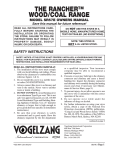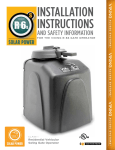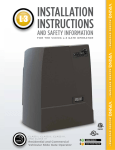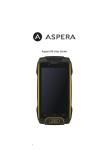Download Clutch Trouble Shooting
Transcript
Troubleshooting
Troubleshooting
Pull Type Clutches - Poor Release
Complaint
Possible Causes
Poor Release
Intermediate plate sticking on drive lugs due to Drive pins must be 90° square to the flywheel surface
cocked drive pins (AS and EP 1402 only) (see Figures with .006 minimum clearance between drive pins and
18 - 19)
intermediate plate slots.
Pressure plate not fully retracting
Corrective Action
Check pressure plate return springs to see if bent,
stretched, or broken. These springs can be replaced
through the inspection opening. Transmission removal is not necessary.
Verify that the release bearing travel is 1/2”—9/16”.
Determine if the lever nose is out of the groove in the
release sleeve retainer. If it is, be sure to reinstall.
Excessive release bearing travel, causing lever to con- Adjust to 1/2”—9/16” release bearing travel.
tact pressure plate (in excess of 5/8”)
Incorrect pedal height
Set the pedal height so you can obtain:
—1/2” to 9/16” release bearing travel
—1/8” free travel at the release yoke and
—1/2” to 1” clutch brake squeeze
Consult the truck service manual or Eaton’s Installation Instructions.
No clutch brake squeeze
1/2”—1” required.
Damaged bushing in the release bearing sleeve as- Replace cover.
sembly
Cover assembly not properly seated into pilot of fly- Reseat into flywheel. Use crisscross pattern when
wheel
tightening mounting bolts.
The spacer ring & intermediate plate assembly (Solos If the clutch cover has already been bolted to the flyand SAS 1402 only) was bolted up backwards onto wheel, it is imperative that it be replaced with a new
the flywheel (see Figures 34 - 37)
intermediate plate assembly because permanent
damage may have occurred to the drive straps and
spacer ring. Also, thoroughly inspect the cover for
any damage and replace if damaged.
The intermediate and/or pressure plate is either Replace any damaged parts. This failure is caused by
cracked or broken (see Figures 13 - 14 and 25)
driver abuse or excessive heat as indicated by the
following:
—Holding vehicle on hill with the clutch
—Overload
—Starting off in the wrong gear
—Wrong cover assembly installed allowing clutch to
slip (misapplication)
—Intermediate plate hanging up, allowing clutch to
slip
32
62
Troubleshooting
Troubleshooting
Poor Release
Possible Causes
Poor Release Release sleeve bushing is contacting the transmis(Continued)
sion input shaft due to a side loading condition. This
condition can be the result of one or more of the following items:
—Cross shafts protruding through the release yoke
—Finger(s) of release yoke are bent
—Clutch cover is not mounted concentric and/ or not
properly seated into the flywheel pilot
—Misalignment between the transmission bell housing and engine housing
—Loose transmission mounting bolts
—Improper setup of linkage
—Check for protruding cross shafts.
—Install a new release yoke.
—When mounting clutch cover to the flywheel, always tighten the mounting bolts to their proper
torque using the crisscross pattern.
—Refer to Eaton’s Installation Instructions on the
proper techniques for checking misalignment.
—Tighten bolts to proper torque.
—Thoroughly examine the linkage to determine if it
can be contributing to a side loading condition.
Damage to driven discs can be caused by poor installation methods. Do not force transmission drive gear
into disc hubs. This will distort or bend driven disc
causing poor release. Also, do not allow transmission
to hang unsupported. Replace any distorted or
warped discs.
Troubleshooting
Driven disc distorted or warped (see Figure 47)
Corrective Action
Disc(s) installed backwards (see Figures 49 & 50) or Install new discs. Also, investigate the clutch cover
front and rear discs were switched with each other
for any damage. Replace if damaged.
Spline worn on main drive gear of transmission.
(see Figure 77)
Replace drive gear and check driven disc hubs for excessive wear. If worn, replace disc. Check flywheel
housing alignment of engine and transmission. Make
sure driven discs slide freely on drive gear splines.
Flywheel pilot bearing fits either too tight or too loose Check pilot bearing for proper fit.
in the flywheel and/or end of input shaft
Damaged or dry (rough) pilot bearing (see Figure 76) Replace with new bearing.
Failure to use the anti-rattle springs packaged with all Always use new anti-rattle springs.
14” AS and EP Super Duty clutches (see Figures 20 22)
(3) Anti-rattle springs were installed backwards (see Install them so the rounded sections are pointing toFigures 23 - 24)
ward the flywheel/engine.
Failure to set the positive separator pins during clutch It is important to note that the procedure for setting
installation
the positive separator pins (model 1552, Solo & SAS
1402 clutches) can be performed while the transmission is installed. The steps are as follows:
1. Remove the transmission inspection hole cover.
2. Rotate the clutch cover until one of the holes (for
setting the pins) is at the 6 o’clock position.
3. Using the appropriate tool, lightly tap the separator
pin to verify that it is seated against the flywheel.
4. Repeat steps 2 and 3 for the remaining three separator pins.
5. Reinstall the transmission inspection hole cover
For additional information, refer to Eaton’s Installation Instructions.
Section 4
Complaint
33
63
Troubleshooting
Troubleshooting
Poor Release
Complaint
Possible Causes
Corrective Action
Poor Release Bent/damaged positive separator pin(s) (see Figures 1. Be sure to use the proper tool when setting the
(Continued)
31 - 33)
pins.
2. Take great care when handling the intermediate
plate.
The release yoke bridge is contacting the cover as- It is highly recommended that the (6) six items listed
sembly at the full release position (clutch pedal to next to Figures 1 and 2 be thoroughly investigated befloor) (see Figures 1 - 2)
fore installing a new clutch.
Damaged or non-functioning clutch brake (see Fig- Install new clutch brake when installing a new clutch
ures 73 - 74)
and/or replace existing brake with 2 piece (Kwik-Konnect type).
Rust preventative, i.e. never seize, grease, etc. on Drive gear should be clean and dry before installing
transmission input drive gear (see Figures 43 - 45)
discs.
Incorrect use of clutch brake when shifting into 1st
gear. Sometimes when applying the clutch brake with
the vehicle on a grade, the transmission gears can become locked together due to the applied torque, making it difficult to shift into and out of gear.
Let up on the clutch pedal a few inches in order to disengage the clutch brake. Doing so will allow the input
shaft to roll-over slightly, eliminating the locking condition of the transmission gears and allow for effortless shifting.
Facing of driven disc assemblies are coated with oil or Replace the driven disc assemblies. Cleaning of old
grease (see Figures 41, 43 - 44)
discs is not recommended.
Foreign material on the internal workings of the clutch Remove foreign material. Ensure that the transmiscover (dirt, chaff, salt, etc.)
sion inspection hole cover is reinstalled to minimize
future problems.
34
64
Troubleshooting
Troubleshooting
Noisy/Rattling
Complaint
Possible Cause
Corrective Action
Noisy/Rattling
Excessive flywheel runout
Consult Eaton’s Installation Instructions.
Corrosion of disc hubs to transmission input shaft
Clean the mating parts to ensure that the discs slide
freely over input shaft.
Engine idling too fast
Readjust engine to proper idling speed.
Clutch release bearing is dry or damaged
(see Figures 28 - 29)
Lubricate the bearing. If the noise persists, install a
new clutch cover (the release bearing will be included
with the cover).
Flywheel pilot bearing is dry or damaged (see Figure Replace flywheel pilot bearing.
76)
Refer to the section titled: “Failure - yoke bridge rubbing into clutch cover,” Figures 1 - 2.
Fingers of release yoke hitting clutch cover
Refer to the section titled: “Failure - yoke fingers rubbing into clutch cover,” Figures 4 - 5.
Troubleshooting
Bridge of the yoke hitting clutch cover
Failure to use the transmission inspection hole cover Re-install the cover.
Failure to use anti-rattle springs (AS and EP 1402 Su- Always install the new anti-rattle springs packaged
per-Duty only) (see Figures 20 - 22)
with each 14” Super-Duty clutch.
Worn sleeve bushing
Investigate for any side loading conditions on the release bearing housing. Determine the cause, being
sure to correct before installing the new clutch.
Idle gear rattle coming from the transmission
—Specify driven disc assemblies which feature FreeTravel design.
—Check the engine for the correct idle speed. Consult
the OEM engine manual.
Dampener spring cover of the driven disc assembly Install correct clutch assembly.
interfering with the flywheel (Figures 48 - 52)
Rivets of the rear disc are interfering with the retainer Adjust the clutch internally (via the adjusting ring),
assembly (see Figures 25 and 57)
not externally (via the linkage system).
Clutch is loose on flywheel (see Figures 8 - 10)
Section 4
Linkage system is frozen, improperly lubricated, worn Clean, lubricate and reassemble or replace missing/
excessively, has missing parts (washers, etc.), or the worn parts.
linkage itself is rattling excessively
Install a new clutch assembly and eight new mounting bolts.
35
65
Troubleshooting
Troubleshooting
Vibrating Clutch
Complaint
Possible Cause
Vibrating Clutch Loose flywheel
Corrective Action
Retighten flywheel mounting bolts to the proper specifications.
Worn universal joints
Replace worn parts.
Improper phasing of driveshaft
Investigate for correct yoke phasing.
Driveshaft is not balanced
Balance and straighten driveshaft. Also, ensure that
no balance weights have come off the driveshaft.
Incorrect driveline angles
Shim drivetrain components to equalize u-joint angles.
Flywheel is not balanced
Balance the flywheel.
Pilot area of the clutch is not completely seated into Ensure that no dirt, burrs, etc. are preventing the covflywheel
er from completely seating into the flywheel mounting
surface.
Failure to tighten the clutch cover mounting bolts, us- Consult Eaton Clutch Service Manual.
ing a criss cross sequence, can cause an out-of-balance condition. Loose mounting bolts can also induce
this condition (Figures 8 - 10)
Damaged, loose, or worn out engine mounts
Replace any damaged/worn parts. Retighten all loose
bolts to proper specifications. Refer to the OEM engine manufacturer’s service manual.
Misfiring of engine
Refer to OEM engine manufacturer’s service manual.
Excessive flywheel runout
Refer to Eaton’s Installation Instructions.
Rivets of the rear disc are interfering with the retainer Adjust the clutch internally instead of externally.
assembly (see Figures 25 and 57)
Clutch is loose on flywheel (see Figures 8 - 10)
Install a new clutch assembly and eight new mounting bolts.
Insufficient amount of free travel. When the clutch After first adjusting the clutch for l/2”-9/16”release
was initially installed, the linkage was not adjusted to bearing travel, adjust the linkage to obtain an 1/8” free
obtain a full 1/8” free travel
travel (distance between the release yoke fingers and
the release bearing wear pads) travel.
Misapplication of clutch, causing premature wear
If a service clutch, determine whether the clutch is
properly specified for the vehicle’s particular application.
Starting out in too high a gear may lead to premature Start the vehicle in the proper gear. Refer to item 1 of
clutch wear
“Factors That Effect Clutch Performance”.
36
66
Worn cross shafts and/or linkage system
Investigate entire linkage system to determine if it is
binding or operating sporadically and/or worn excessively.
Clutch discs wore down to rivets
Install new clutch.
Riding of clutch pedal, causing premature wear
Refrain from using the clutch pedal as a foot rest.
Troubleshooting
Troubleshooting
Vibrating Clutch
Complaint
Possible Cause
Corrective Action
Holding the vehicle on an incline by using the slipping Refrain from using the clutch pedal as a brake.
clutch as a brake. Doing this can cause premature
wear.
Sporadic changes in the amount of free play/free trav- Consult the engine OEM Service Manual.
el due to excessive crankshaft end play
Too much Free Play on Solo Clutch
Complaint
Possible Cause
Corrective Action
Troubleshooting
Too much Free Failure to install a clutch brake when one is required. Reset the wear tab to the new position. Install a 2Play on Solo This condition will cause the Solo’s release bearing to piece Eaton Fuller Clutch Brake. Readjust the Solo usClutch
adjust closer than normal to the transmission’s bear- ing the normal adjusting procedures.
ing retainer cap and will also cause the wear tab to
move toward the half worn position.
Solo Clutch has over adjusted (release bearing is less Reset the wear tab to the new position. Readjust the
than .500” {standard stroke Solo} or .430” {short Solo using the normal adjusting procedures.
stroke} from the transmission)
Failure to properly set-up the clutch linkage
Reset the linkage to obtain a free travel (at the yoke)
range of 1/16” -1/8”.
Nothing is wrong. It is normal for the free play to in- None is required, but if the additional free play is obcrease during the Solo’s “Breaking in” period.
jectionable, you may readjust the linkage until you
have 1/16” -1/8” of free travel at the release yoke.
Complaint
Possible Cause
Corrective Action
Clutch Slippage
No free pedal
Readjust clutch. Refer to adjustment instructions
found in Eaton’s Installation Instructions.
Release mechanism binding
Free up mechanism and linkage, check clutch adjustment. Refer to adjustment instructions found in
Eaton’s Installation Instructions.
Failure to remove shipping/resetting bolts (Solo HD & Remove shipping/resetting bolts.
MD)
Grease or oil on facings (see Figures 41, 43 - 44)
Replace driven disc assembly.
Driver riding clutch pedal
Refrain from riding clutch pedal.
Overloaded clutch
Verify that the proper clutch has been specified for the
vehicle’s application.
Section 4
Clutch Slippage
37
67
Troubleshooting
Troubleshooting
Chattering, Erratic Engagement, Clutch Grabs, truck is difficult to launch
Complaint
Possible Cause
Chaffering, Er- Input shaft spline wear (see Figure 77)
ratic Engagement,
Clutch
Grabs
Corrective Action
Replace input shaft.
Clutch is worn out - the driven disc assembly(s) have Replace all worn components.
worn down to the facing rivets (see Figure 70)
The linkage system is not operating freely, it is bind- Replace all worn parts, being sure to lubricate according and/or worn excessively (see fig. 75)
ing to the OEM Service Manual.
Grease/oil on the disc(s) facing material (see Figure Replace disc(s).
41, 43 - 44)
Loose engine mounts
Retighten to OEM specs.
The fingers of the release yoke and/or the wear pads Replace all worn parts.
on the release bearing are worn excessively (see Figures 29 and 79)
The electronic engine is not programmed properly re- Consult with OEM engine manufacturer.
garding clutch engagement torque.
Push - Type Clutches
Poor Release
Complaint
Possible Cause
Corrective Action
Poor Release
Insufficient amount of clutch pedal height may pre- Consult the OEM Service Manual and/or Eaton’s Invent the throw out bearing from traveling far enough stallation Instructions.
to disengage the clutch
Incorrect throw out bearing was installed. A throw out Install the correct throw out bearing.
bearing assembly that is too short cannot travel far
enough to enable full disengagement of the clutch
Excessive free pedal in the cab - the clutch cannot ful- Consult the OEM Service Manual.
ly disengage
Throw out bearing is hanging up on the quill (stem) Consult the OEM Service Manual.
of transmission
Missing and/or improper torquing of clutch cover Consult Eaton’s Installation Instructions.
mounting bolts
Incorrect driven assembly installed - it is too thick
Install the correct disc.
Complaint
Possible Cause
Corrective Action
Noise/Rattling
Throw out bearing is worn/seized
Replace the throw out bearing. If reusing the clutch,
ensure that the release levers are not damaged (see
Figure 38).
Incorrect driven disc has been installed
Install correct driven disc assembly.
Noisy/Rattling
68
38
Section 4
Troubleshooting
69
Specifications
70
Section 5
Specifications
71
Specifications
72
Section 5
Specifications
73
Specifications
74
Specifications
Section 5
Installation and Lubrication Instructions
Spicer Pull-Type Clutches
75
Specifications
ADJUSTING PROCEDURE
Spicer Angle-Spring Clutches
76
Specifications
Section 5
ADJUSTING PROCEDURE
Spicer Type Angle-Spring Pull-Type Clutches
77
83
84