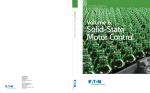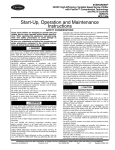Download 19/23-5SS - HVACpartners
Transcript
19XRV, 23XRV with PIC III Controls Eaton LCX9000 VFD Option Start-Up and Service Instructions SAFETY CONSIDERATIONS Centrifugal liquid chillers are designed to provide safe and reliable service when operated within design specifications. When operating this equipment, use good judgment and safety precautions to avoid damage to equipment and property or injury to personnel. Be sure you understand and follow the procedures and safety precautions contained in the machine instructions, as well as those listed in this guide. DANGER Failure to follow these procedures will result in severe personal injury or death. DO NOT VENT refrigerant relief devices within a building. Outlet from rupture disc or relief valve must be vented outdoors in accordance with the latest edition of ANSI/ ASHRAE 15 (American National Standards Institute/ American Society of Heating, Refrigerating and Air-Conditioning Engineers) (Safety Code for Mechanical Refrigeration). The accumulation of refrigerant in an enclosed space can displace oxygen and cause asphyxiation. PROVIDE adequate ventilation in accordance with ANSI/ ASHRAE 15, especially for enclosed and low overhead spaces. Inhalation of high concentrations of vapor is harmful and may cause heart irregularities, unconsciousness, or death. Intentional misuse can be fatal. Vapor is heavier than air and reduces the amount of oxygen available for breathing. Product causes eye and skin irritation. Decomposition products are hazardous. DO NOT USE OXYGEN to purge lines or to pressurize a machine for any purpose. Oxygen gas reacts violently with oil, grease, and other common substances. DO NOT USE air to leak test. Use only refrigerant or dry nitrogen. NEVER EXCEED specified test pressures. VERIFY the allowable test pressure by checking the instruction literature and the design pressures on the equipment nameplate. DO NOT VALVE OFF any safety device. BE SURE that all pressure relief devices are properly installed and functioning before operating any machine. RISK OF INJURY OR DEATH by electrocution. High voltage is present on motor leads even though the motor is not running when a solid state or inside-delta mechanical starter is used. Open the power supply disconnect before touching motor leads or terminals. WARNING Failure to follow these procedures may result in personal injury or death. DO NOT USE TORCH to remove any component. System contains oil and refrigerant under pressure. To remove a component, wear protective gloves and goggles and proceed as follows: a. Shut off electrical power to unit. b. Recover refrigerant to relieve all pressure from system using both high-pressure and low pressure ports. c. Traces of vapor should be displaced with nitrogen and the work area should be well ventilated. Refrigerant in contact with an open flame produces toxic gases. d. Cut component connection tubing with tubing cutter and remove component from unit. Use a pan to catch any oil that may come out of the lines and as a gage for how much oil to add to the system. e. Carefully unsweat remaining tubing stubs when necessary. Oil can ignite when exposed to torch flame. DO NOT USE eyebolts or eyebolt holes to rig machine sections or the entire assembly. DO NOT work on high-voltage equipment unless you are a qualified electrician. DO NOT WORK ON electrical components, including control panels, switches, starters, or oil heater until you are sure ALL POWER IS OFF and no residual voltage can leak from capacitors or solid-state components. LOCK OPEN AND TAG electrical circuits during servicing. IF WORK IS INTERRUPTED, confirm that all circuits are de-energized before resuming work. AVOID SPILLING liquid refrigerant on skin or getting it into the eyes. USE SAFETY GOGGLES. Wash any spills from the skin with soap and water. If liquid refrigerant enters the eyes, IMMEDIATELY FLUSH EYES with water and consult a physician. NEVER APPLY an open flame or live steam to a refrigerant cylinder. Dangerous over pressure can result. When it is necessary to heat refrigerant, use only warm (110 F [43 C]) water. DO NOT REUSE disposable (nonreturnable) cylinders or attempt to refill them. It is DANGEROUS AND ILLEGAL. When cylinder is emptied, evacuate remaining gas pressure, loosen the collar, and unscrew and discard the valve stem. DO NOT INCINERATE. CHECK THE REFRIGERANT TYPE before adding refrigerant to the machine. The introduction of the wrong refrigerant can cause machine damage or malfunction. (Warnings continued on next page.) Manufacturer reserves the right to discontinue, or change at any time, specifications or designs without notice and without incurring obligations. Catalog No. 04-53190029-01 Printed in U.S.A. Form 19/23-5SS Pg 1 1-14 Replaces: 19XRV-4SS CONTENTS WARNING Page SAFETY CONSIDERATIONS . . . . . . . . . . . . . . . . . . . . 1,2 INTRODUCTION . . . . . . . . . . . . . . . . . . . . . . . . . . . . . . . . . . 2 ABBREVIATIONS AND EXPLANATIONS . . . . . . . . . . 2 Required Publications . . . . . . . . . . . . . . . . . . . . . . . . . . . . 2 Getting Assistance from Eaton . . . . . . . . . . . . . . . . . . . 2 IDENTIFYING DRIVE COMPONENTS . . . . . . . . . . . 3,4 Components and Application . . . . . . . . . . . . . . . . . . . . 3 START-UP . . . . . . . . . . . . . . . . . . . . . . . . . . . . . . . . . . . . . . 5-7 Wire Lugs . . . . . . . . . . . . . . . . . . . . . . . . . . . . . . . . . . . . . . . . 5 Verify Installation. . . . . . . . . . . . . . . . . . . . . . . . . . . . . . . . . 6 Configure the VFD. . . . . . . . . . . . . . . . . . . . . . . . . . . . . . . . 6 Commissioning the Unit. . . . . . . . . . . . . . . . . . . . . . . . . . 6 Check Configuration Jumpers. . . . . . . . . . . . . . . . . . . . 7 SERVICE . . . . . . . . . . . . . . . . . . . . . . . . . . . . . . . . . . . . . . 7-16 Troubleshooting the Drive . . . . . . . . . . . . . . . . . . . . . . . . 7 • ICVC ALERT CODES • ICVC ALARM CODES • TEST EQUIPMENT NEEDED TO TROUBLESHOOT • VERIFYING THAT DC BUS CAPACITORS ARE DISCHARGED • HIGH TEMPERATURE ALARMS • MAIN CONTROL BOARD (MCB) COMPONENTS Checking Power Modules and Motor Input with Input Power Off . . . . . . . . . . . . . . . . . . . . . . . . . . . 8 Servicing the Drive . . . . . . . . . . . . . . . . . . . . . . . . . . . . . . . 8 • REMOVING THE DRIVE FROM THE ENCLOSURE Parts Identification and Location . . . . . . . . . . . . . . . . 13 APPENDIX A — WIRING SCHEMATICS . . . . . . . 16-21 Operation of this equipment with refrigerants other than those cited herein should comply with ANSI/ASHRAE 15 (latest edition). Contact Carrier for further information on use of this machine with other refrigerants. DO NOT ATTEMPT TO REMOVE fittings, covers, etc., while machine is under pressure or while machine is running. Be sure pressure is at 0 psig (0 kPa) before breaking any refrigerant connection. CAREFULLY INSPECT all relief valves, rupture discs, and other relief devices AT LEAST ONCE A YEAR. If machine operates in a corrosive atmosphere, inspect the devices at more frequent intervals. DO NOT ATTEMPT TO REPAIR OR RECONDITION any relief valve when corrosion or build-up of foreign material (rust, dirt, scale, etc.) is found within the valve body or mechanism. Replace the valve. DO NOT install relief devices in series or backwards. USE CARE when working near or in line with a compressed spring. Sudden release of the spring can cause it and objects in its path to act as projectiles. CAUTION Failure to follow these procedures may result in personal injury or damage to equipment. DO NOT STEP on refrigerant lines. Broken lines can whip about and release refrigerant, causing personal injury. DO NOT climb over a machine. Use platform, catwalk, or staging. Follow safe practices when using ladders. USE MECHANICAL EQUIPMENT (crane, hoist, etc.) to lift or move inspection covers or other heavy components. Even if components are light, use mechanical equipment when there is a risk of slipping or losing your balance. BE AWARE that certain automatic start arrangements CAN ENGAGE THE STARTER, TOWER FAN, OR PUMPS. Open the disconnect ahead of the starter, tower fan, and pumps. Shut off the machine or pump before servicing equipment. USE only repaired or replacement parts that meet the code requirements of the original equipment. DO NOT VENT OR DRAIN waterboxes containing industrial brines, liquid, gases, or semisolids without the permission of your process control group. DO NOT LOOSEN waterbox cover bolts until the waterbox has been completely drained. DOUBLE-CHECK that coupling nut wrenches, dial indicators, or other items have been removed before rotating any shafts. DO NOT LOOSEN a packing gland nut before checking that the nut has a positive thread engagement. PERIODICALLY INSPECT all valves, fittings, and piping for corrosion, rust, leaks, or damage. PROVIDE A DRAIN connection in the vent line near each pressure relief device to prevent a build-up of condensate or rain water. DO NOT re-use compressor oil or any oil that has been exposed to the atmosphere. Dispose of oil per local codes and regulations. DO NOT leave refrigerant system open to air any longer than the actual time required to service the equipment. Seal circuits being serviced and charge with dry nitrogen to prevent oil contamination when timely repairs cannot be completed. INTRODUCTION The Carrier VFD (variable frequency drive) option Start-Up and Service Manual is intended for trained and qualified service personnel, and is to be used during start-up, operation, and maintenance of the Eaton LCX9000 drive. ABBREVIATIONS AND EXPLANATIONS Frequently used abbreviations in this manual include: CCM DC ICVC I/O IPWM MCB MOV SIO — — — — — — — — Chiller Control Module Direct Current International Chiller Visual Controller Inputs/Outputs Inverter Pulse Width Modulation Main Control Board Metal Oxide Varistor Sensor Input/Output Required Publications — The Carrier VFD option Start-Up and Service Manual must be used with the latest revision of the Start-Up, Operation, and Maintenance Instructions for the 19XRV or 23XRV chiller with PIC III controls. Getting Assistance from Eaton — When calling the numbers listed below, have the following information available: • Eaton General Order # (GO#) • Carrier part number • Eaton serial number Eaton Care HVAC OEM Support Team 1-800-752-5495 Direct to drives tech support 800-322-4986 Main Eaton Technical Resource Center Number 800-809-2772 (option 6 for drives) 2 IDENTIFYING DRIVE COMPONENTS CONNECTING BUSBAR OR CABLE B− (DC-) WARNING B+ (DC+) DC bus capacitors retain hazardous voltages after input power has been disconnected. After disconnecting input power, wait five (5) minutes for the DC bus capacitors to discharge and then check the voltage with a voltmeter rated for the DC bus voltage to ensure the DC bus capacitors are discharged before touching any internal components. Failure to observe this precaution could result in severe bodily injury or loss of life. An isolated multimeter will be needed to measure DC bus voltage and to make resistance checks. The drive’s DC bus capacitors retain hazardous voltages after input power has been disconnected. Check to be sure that the voltage between DC+ and DC– and from each DC terminal to the chassis is zero before proceeding. See Fig. 1A, 1B, and 2. a19-1945 Components and Application — See Fig. 3 for LEFT SIDE component identification and Tables 1 and 2 for application by frame size. DC B- (DC-) Fig. 1B — DC Bus Location (Typical) for Frame CH63 BU S 1 B+ (DC+) L1 L2 L3 I LOCKOUT/TAGOUT L1 L2 L3 O 2 DC+ DC– 0V 0V MULTIMETER NOTE: DC terminals are on the input end of the CH72 and CH74 drive modules as shown in Fig. 1A. The CH74 drive has 3 modules. The CH63 drive has 2 modules. The DC bus terminals are located on the top of the module as shown in Fig. 1B while both the input (L1, L 2, L3) and output (T1,T 2, T3) terminals are located on the bottom of the drive. The DC bus terminals for all modules are connected to each other (+) to (+) and (–) to (–). a19-1927 Fig. 2 — Check DC Bus Terminals Fig. 1A — DC Bus Location (Typical) for Frame CH72 and CH74 3 Table 1 — VFD Frame Size and Application (19XRV, 380-480V) EATON FRAME SIZE MAXIMUM CONTINUOUS AMP RATING 485 550 605 680 765 855 960 1070 1275 1530 CARRIER PART NO. 19XVE0485 19XVE0550 19XVE0605 19XVE0680 19XVE0765 19XVE0855 19XVE0960 19XVE1070 19XVE1275 19XVE1530 CH72 CH63 CH74 Table 2 — VFD Frame Size and Application (23XRV) EATON FRAME SIZE CARRIER PART NO. CH72 23XVE0485 23XVE0550 23XVE0605 23XVE0389 23XVE0469 MAXIMUM CONTINUOUS AMP RATING 485 550 605 389 469 VOLTAGE 380-480 CONTROL BOX H4 H2 H3 H1 460V - TRANSFORMER 3KVA CONTROL BOX 120V X1 F2 F1 X2 Cutler-Hammer HOA run fault OS1 OS2 OS3 START + - ready bypass TB7 STOP LL1 LL2 G G enter 27 28 29 TB3 15 16 17 18 19 20 21 22 23 24 25 26 TB1 1 2 3 4 5 6 7 8 9 10 TB2 TB6 FRAME CH72 (23XRV) FRAME CH72 a19-1928 CONTROL BOX CONTROL BOX H4 H2 H3 H1 460V - TRANSFORMER 3KVA 120V X1 F2 F1 X2 H4 H2 H3 H1 460V - TRANSFORMER 3KVA Cutler-Hammer run fault OS1 OS2 OS3 START + - HOA TB7 120V STOP LL1 LL2 G G enter 27 28 29 TB3 15 16 17 18 19 20 21 22 23 24 25 26 TB1 1 2 3 4 5 6 7 8 9 10 TB2 X1 TB6 ready a19-1929 F2 F1 X2 Cutler-Hammer bypass HOA FRAME CH63 (19XRV) a19-1930 run fault OS1 OS2 OS3 START + - ready bypass TB7 STOP LL1 LL2 G G enter 27 28 29 TB3 15 16 17 18 19 20 21 22 23 24 25 26 TB1 1 2 3 4 5 6 7 8 9 10 TB2 TB6 FRAME CH74 (19XRV) Fig. 3 — Eaton LCX9000 Frame Sizes 4 a19-2090 575 START-UP CAUTION DANGER If other than refrigerant cooling is used, before connecting the drive to incoming power, make sure that the coolant is circulating and has no leaks. Internal components and circuit boards of the drive are live when the drive is connected to incoming power potential. Coming into contact with this voltage is extremely dangerous and will result in severe personal injury or death. The motor terminals U, V, W and the DC-link/brake resistor terminals B+/R+, R– are live when the drive is connected to incoming power, even if the motor is not running. Do not make any connections when the drive is connected to the incoming power. After having disconnected the drive, wait until the indicators on the keypad go out (if no keypad is attached see the indicator through the keypad base). Wait 5 more minutes before doing any work on drive connections. Do not even open the cover before this time has expired. Before connecting the drive to incoming power, make sure that the switchgear enclosure door is closed. Initial startup of the VFD should be completed by a trained technician certified by Eaton and Carrier as a commissioner for the LCX9000 VFD. Proper commissioning forms should be completed for submission to Eaton. The entire VFD parameter set should be collected using the Eaton XDrive utility program (available from Eaton) and submitted to Eaton as part of standard commissioning. Wire Lugs — See Table 3 for wire lug sizes. In the case where the incoming power wire size does not fit the standard lug, alternate lugs may be used. Note that lugs rated for a higher current than the circuit breaker may be used. WARNING The control I/O-terminals are isolated from the incoming power potential. However, the relay outputs and other I/O terminals may have a dangerous control voltage present even when the drive is disconnected from incoming power. Coming into contact with this voltage could result in severe personal injury. Table 3 — Wire Lug Sizes EATON FRAME SIZE CH72 CH63 CH74 CARRIER VFD PART NO. 23XVE0389 23XVE0469 23XVE0485 19XVE0485 23XVE0550 19XVE0550 23XVE0605 19XVE0605 19XVE0680 19XVE0765 19XVE0855 19XVE0960 19XVE1070 19XVE1275 19XVE1530 EATON CIRCUIT BREAKER PART NO. 65kAIC@480V EATON CIRCUIT BREAKER PART NO. 100kAIC@480V NGH308033E NGC308033E LINE TERMINAL LUGS AWG/MCM WIRE RANGE (NO. OF CONDUCTORS) ALTERNATE LINE TERMINAL LUGS AWG/MCM WIRE RANGE (NO. OF CONDUCTORS) TA1200NB1 4/0-500 (4) TA1201NB1 1-600 (4) NGH312033E NGC312033E NGH312033E NGC312033E TA1200NB1 4/0-500 (4) TA1201NB1 RGH316033E RGH316033E RGH320033E RGC316033E RGC316033E RGC320033E TA1600RD TA1600RD TA2000RD 500-1000 (4) 500-1000 (4) 2-600 (6) T1600RD* T1600RD* N/A *Terminal lug is suitable for copper wire only. 5 1-600 (4) 1-600 (4) N/A Verify Installation — Record the following job information: 1. Job Name 2. Job Number 3. City 4. State 5. Zip Code Record the following nameplate information: 1. From the VFD nameplate: a. VFD Serial Number b. VFD Part Number 2. From the machine nameplete (Fig. 4) located at the end of the control panel: a. Chiller Serial Number b. Chiller Model c. Motor rated load amps d. Motor nameplate rpm e. Motor nameplate kW f. Motor nameplate voltage g. IPWM (pulse width modulation) frequency h. Voltage 3. From the ICVC control panel screen: a. Carrier Part Number and Revision b. ICVC Software Number Configure the VFD — All configurations required by the VFD are supplied by the ICVC through the VFD Gateway. Any configuration changes necessary and possible are made on the ICVC screens. A complete set of configurations is transmitted to the VFD each time the controls are powered up. The following is from the PIC III VFD_CONF screen. Parameters in italics are to be entered or confirmed at start-up. Parameters in bold are to be changed only after consulting with Carrier service engineering. See Table 4. Table 4 — VFD Configurations PARAMETER DEFAULT VALUE Motor Nameplate Voltage 460 Compressor 100% Speed Line Freq=60 Hz? (No=50) Yes Rated Line Voltage* 460 Rated Line Amps* 200 Rated Line Kilowatts * 100 Motor Rated Load kW* 100 Motor Rated Load Amps* 200 Motor Nameplate Amps 100 Motor Nameplate RPM 3456 Motor Nameplate KW 100 Inverter PWM Frequency (0 = 4 kHz, 1 = 1 2 kHz) Skip Frequency 1 (Hz) 102.0 Skip Frequency 2 (Hz) 102.0 Skip Frequency 3 (Hz) 102.0 Skip Frequency Band Line (Hz) 0.0 Voltage % Imbalance 10 Line Volt Imbalance Time (sec) 10 Line Current % Imbalance 40 Line Current Imbal Time (sec) 10 Motor Current % Imbalance 40 Motor Current Imbal Time 10 Increase Ramp Time (sec) 30 Decrease Ramp Time (sec) 30 Single Cycle Dropout (DSABLE/ENABLE) DSABLE * Parameters marked with an * are not downloadable to the VFD but are used in other calculations and algorithms in the ICVC. NOTES: 1. Parameters in italics are to be entered or confirmed at start-up. 2. Parameters in bold are to be changed only after consultation with service engineering. Commissioning the Unit — The commission proce- dure is as follows: 1. If the chiller has been stored outdoors, allow at least 24 hours room temperature stabilization prior to commissioning. Ensure any condensation that occurs as a result of the ambient temperature is allowed to evaporate. 2. Enter parameters in the VFD_CONF screen. 3. Install surge suppression devices if required. 4. Review the power wiring and grounding to ensure that it has been properly connected. 5. Visually examine the inside of the drive enclosure to: a. Look for signs of corrosion or moisture residue. b. Remove any dirt or debris. c. Make sure all vents are clear. 6. Apply power to the drive and take thermal measurements of the power connections. Do this again before start-up. 7. Measure and record the incoming line voltages Vab,Vbc, Vca. a19Fig. 4 — Machine Nameplate Vavg 6 = (Vab + Vbc + Vca) 3 Pick the line voltage of the greatest difference from the average voltage. Subtract the smaller from the larger to get Vdiff. SERVICE WARNING (Vdiff x 100) = % voltage imbalance Vavg Voltage imbalance must be 2% or less. 8. Take a final thermal measurement of the termination after finalizing the installation to ensure all connections are good. 9. If a ground fault occurs, then do the following: a. Turn off and lock out input power. Wait five minutes. b. Check for a ground in the motor or motor wiring. c. Check for damage to wiring insulation and that wiring is dry. d. Verify the motor wiring is separated from ground and there is no connection between phases. e. Check for failed IGBTs. 10. If an Overcurrent fault occurs, then do the following: a. Turn off and lock out input power. Wait five minutes. b. Check for excessive load and verify load limit settings on the ICVC. c. Check motor and wiring insulation. d. Check parameter settings on VFD_CONF screen in the ICVC. DC bus capacitors retain hazardous voltages after input power has been disconnected. After disconnecting input power, wait five (5) minutes for the DC bus capacitors to discharge and then check the voltage with a voltmeter to ensure the DC bus capacitors are discharged before touching any internal components. Failure to observe this precaution could result in severe bodily injury or loss of life. Troubleshooting the Drive — The drive can display two kinds of error codes on the ICVC called the Alert and Alarm codes. These codes signal a problem detected during self tuning or drive operation. Alert and Alarm codes are located in the 19XRV or 23XRV Start-Up, Operation and Maintenance Instructions. • A warning message on the ICVC is an ALERT. • The same warning viewed with the Eaton 9000x software tool is a VFD ALARM. • A failure resulting in a shutdown is seen as an ALARM on the ICVC and as a VFD FAULT when viewed with Eaton 9000x software. CONDITION CODES ICVC ALERT = VFD ALARM ICVC ALARM = VFD FAULT The ICVC displays the Eaton code in the VFD HIST screen. Other ICVC screens will display the ICVC codes. Eaton codes that do not have a corresponding ICVC code will appear on the ICVC default and Alarm history screens as code 206. The fault can be identified by the Eaton code in the VFD_HIST screen. ICVC ALERT CODES — An alert condition is indicated by a message at the top of the ICVC default screen. In addition, an exclamation point (!) will appear next to any affected point on an ICVC display screen. The drive will continue to operate during the alert condition. Investigate the cause of the alert to ensure it does not lead to a fault condition. The alert code will automatically be cleared from the ICVC when the condition causing the alert no longer exists. ICVC ALARM CODES — An alarm condition is also indicated by a message at the top of the ICVC default screen. If an alarm occurs, the drive coasts to stop and the RUN LED on the keypad will turn off. The detected fault message is maintained on the display until it is cleared by pressing the RESET softkey. For Eaton default code descriptions, see Table 5. TEST EQUIPMENT NEEDED TO TROUBLESHOOT — An isolated multimeter adequately rated for the DC bus voltage will be needed to measure DC bus voltage and to make resistance checks. Note that dedicated troubleshooting test points are not provided. VERIFYING THAT DC BUS CAPACITORS ARE DISCHARGED — The drive’s DC bus capacitors retain hazardous voltages after input power has been disconnected. Perform the following steps before touching any internal components: 1. Turn off and lock out input power. Wait five minutes. 2. Verify that there is no voltage at the drive’s input power terminals. 3. Measure the DC bus potential with a voltmeter while standing on a non-conductive surface and wearing insulated gloves (1000 v). Measure the DC bus potential. See Fig. 1. The voltage between DC+ and DC–, and from each DC terminal to the chassis must be zero before proceeding. 4. Once the drive has been serviced, reapply input power. Check Configuration Jumpers — Check that configuration jumpers are as shown in Fig. 5. Fig. 5 — Check Configuration Jumpers 7 HIGH TEMPERATURE ALARMS — Coolant flow through the cold plate is controlled by an orifice in the refrigerant line leaving the cold plate. The orifice looks like one of the O-ring face seal connectors and in fact is used as one of the connections on the coolant tubing. The difference is that the passage through the fitting is 0.375 in. (9.5 mm). If the orifice is present and condenser liquid flow is present, the liquid will flash to cooler temperature at the orifice. This temperature difference is great enough to be easily felt. MAIN CONTROL BOARD (MCB) COMPONENTS — Refer to Fig. 6 for the location at the I/O board and relay boards which are installed in slots A-D. The OPTCC communication board is installed in slot E. Typical wiring schematics are shown in Appendix A. 1 L1 L2 L3 I LOCKOUT/TAGOUT O A19-1944 2 DC+ DC– 0V 0V MULTIMETER NOTE: DC terminals are on the input end of the CH72 and CH74 drive modules as shown in Fig. 1A. The CH74 drive has 3 modules. The CH63 drive has 2 modules. The DC bus terminals are located on the top of the module as shown in Fig. 1B while both the input (L1, L 2, L3) and output (T1,T 2, T3) terminals are located on the bottom of the drive. The DC bus terminals for all modules are connected to each other (+) to (+) and (–) to (–). Fig. 7 — Check DC Bus Terminals Servicing the Drive WARNING To guard against possible personal injury and/or equipment damage: 1. Inspect all lifting hardware for proper attachment before lifting drive. 2. Do not allow any part of the drive or lifting mechanism to make contact with electrically charged conductors or components. 3. Do not subject the drive to high rates of acceleration or deceleration while transporting to the mounting location or when lifting. Do not allow personnel or their limbs directly underneath the drive when it is being lifted and mounted. a19-1932 Fig. 6 — Basic and Option Board Connections of the Control Board Checking Power Modules and Motor Input with Input Power Off — Use the following procedure to check the drive’s power module circuitry with power off: 1. Turn off and lock out input power. Wait five minutes. 2. Verify there is no voltage at the drive’s input power terminals. 3. Using a voltmeter, check the DC bus potential as described in Fig. 7 to ensure the DC bus capacitors are discharged. 4. Disconnect the motor from the drive. 5. Check all AC line and DC bus fuses. 6. Check motor impedance. 7. Reconnect the motor to the drive. 8. Reapply input power. WARNING DC bus capacitors retain hazardous voltages after input power has been disconnected. After disconnecting input power, wait five (5) minutes for the DC bus capacitors to discharge and then check the voltage with a voltmeter to ensure the DC bus capacitors are discharged before touching any internal components. Failure to observe this precaution could result in severe bodily injury or loss of life. REMOVING THE DRIVE FROM THE ENCLOSURE — The weights specified must be taken into consideration when removing the drive. All lifting equipment and lifting components (hooks, bolts, lifts, slings, chains, etc.) must be properly sized and rated to safely lift and hold the weight of the drive while removing it. The drive weights are as follows: • Drive weight for CH72: 198 lb • Drive weight for CH63: 264 lb • Drive weight for CH74: 617 lb 8 Frame CH72 — Refer to Fig. 8A and 8B. Frame CH72 has one drive module which is mounted horizontally to the bottom surface of the enclosure. The input end of the module is on the left and the output end is on the right. To remove the drive: 1. Remove all power cabling from the top power connections bus bars. 2. Remove all power bussing from the bottom power connections bus bars. 3. Close refrigerant cooling isolation valves. Remove the two refrigerant lines (supply and return) from the output end of the drive. 4. Remove the cabinet center door bracket. 5. Remove the bolts holding the drive chassis to the cabinet. 6. Attach tag lines to the handles to prevent the drive from swinging as it is lifted free of the cabinet bottom. 7. Connect lifting chains to the handles at the left and right sides of the drive (as mounted). 8. Lift the drive with the hoist. To reinstall the drive chassis, reverse the above procedure. Frames CH63 and CH74 — Refer to Fig. 9. Frame CH63 has 2 modules on the chassis. The chassis is held to the two Z brackets by two bolts in each bracket. Frame CH74 has 3 modules on the chassis. The chassis is held to the two Z brackets by four bolts in each bracket. To remove the drive: 1. Remove all power cabling from the top power connections bus bars. 2. Remove all power bussing from the bottom power connections bus bars. 3. Close refrigerant cooling isolation valves. Remove the two refrigerant lines (supply and return) from the bottom of the drive. 4. Remove the cabinet ceiling and center door bracket. 5. Connect lifting chains to the top two 1.15-in. diam lifting holes. 6. Lift hoist until chains have slight tension. 7. Loosen and remove bolts that hold the bottom of the drive to the Z bracket (2 bolts on CH63, 4 bolts on CH74). 8. Loosen the 2 or 4 bolts that hold the top of the drive to the Z bracket. The drive may drop down a little to rest on the top Z bracket. 9. Lift the drive chassis with the hoist until the chassis is free from the Z bracket. Remove the 2 or 4 top bolts. 10. Pull the drive forward of the Z bracket and lift the drive chassis from the cabinet. To reinstall the drive chassis, reverse the above procedure. Tighten terminal bolts to the torque shown in table below. BOLT M8 M10 M12 RECOMMENDED TORQUE 20 N·m (177 in.-lb) 40 N·m (354 in.-lb) 70 N·m (620 in.-lb) a191938 HANDLE HANDLE INPUT SIDE OUTPUT SIDE Fig. 8A — Removing Drive — Frame CH72, 19XRV HANDLE INPUT SIDE OUTPUT HANDLE SIDE Fig. 8B — Removing Drive — Frame CH72, 23XRV BOLT (4 PLACES) VIEW A BOLT (4 PLACES) MAXIMUM INWARD THREAD LENGTH 10 mm 22 mm 22 mm a19-1939 VIEW A 1.15" Dia. LIFTING HOLE Z BRACKET Fig. 9 — Removing Drive — Frame CH63 and CH74 (Frame CH74 Shown) 9 Table 5 — Eaton LCX9000 Fault Code Descriptions and Corrective Actions VFD FAULT CODE ON VFD HIST SCREEN 1 2 ICVC FAULT STATE FAULT TYPE 212 (146) Overcurrent 205 (166) Overvoltage 3 220 Ground Fault* 5 206 Charging Switch 6 206 Emergency stop 7 8 206 206 Saturation trip System fault Undervoltage* 9 215 (165) 10 Single Cycle dropout or 210 (144) Line Current imbalance 11 12 13 14 Output 225 (143) phase supervision* Brake chop206 per supervision Drive under206 temperature 219 Drive overtemperature DESCRIPTION Drive has detected too high a current in the motor cable: • sudden heavy load increase • short circuit in the motor cables • unsuitable motor The DC-link voltage has exceeded the defined limits. See Eaton User Manual for LCX9000 VFD. • too short a deceleration time • high overvoltage spikes in supply Current measurement has detected that the sum of motor phase currents is not zero. • insulation failure in cables or motor The charging switch is open, when the START command has been given. • faulty operation • component failure Stop signal has been given from the option board. Various causes: • component failure • brake resistor short circuit or overload • component failure • faulty operation Note: exceptional fault data record, see Eaton User Manual for LCX9000 VFD. DC-link voltage is under the defined voltage limits. See Eaton User Manual for LCX9000 VFD. • most probable cause: too low a supply voltage • drive internal fault Input line phase is missing. Current measurement has detected that there is no current in one motor phase. • no brake resistor installed • brake resistor is broken • brake chopper failure Heatsink temperature is under 14°F (–10°C) • Heatsink temperature is over 158°F (70°C). Overtemperature warning is issued when the heatsink temperature exceeds 149°F (65°C). • Circuit board temperature is over 185°F (85°C). Overtemperature warning is issued when the board temperature exceeds 158°F (70°C). SOLUTION CORRECTIVE ACTION Check loading. Check motor. Check cables. See ICVC Fault State 219, 220. Set the deceleration time longer. Add a brake chopper or brake resistor. Monitor the AC line for high line voltage or transient conditions. Bus overvoltage can also be caused by motor regeneration. Extend the decel time or install dynamic brake option. Check the motor and external wiring to Check motor cables and motor. the drive output terminals for a grounded condition. Reset the fault and restart. Should the fault re-occur, contact Eaton. Check option board. Cannot be reset from the keypad. Switch off power. If this fault appears simultaneously with Fault 1, check motor cables and motor. DO NOT RE-CONNECT POWER! Contact Eaton. Reset the fault and restart. Should the fault reoccur, contact Eaton. In case of temporary supply voltage break, reset the fault and restart the drive. Check the supply voltage. If it is adequate, an internal failure has occurred. Contact Eaton. Monitor the incoming AC line for low voltage or line power interruption. If voltage is adequate an internal failure has occurred. Check supply voltage and cable. Check motor cable and motor. Disable Single Cycle Dropout in VFD_CONF. Check phase-to-phase and phase-to-ground power distribution bus voltage. Check Line Current % imbalance in VFD_CONF screen. Consult power company. Check motor cable and motor. Check motor current % Imbalance in VFD_CONF screen. Check brake resistor. If the resistor is okay, the chopper is faulty. Contact Eaton. Check the coolant flow and temperature. Check the ambient temperature. Make sure that the switching frequency is not too high in relation to ambient temperature and motor load. Circulation of air in the drive is blocked. The cooling fans are defective. * Programmable fault. † Alarm fault. This type of fault is a sign of unusual operating condition. It does not cause the drive to stop, nor does it require any special actions. The alarm fault remains in the display for ~30 seconds. NOTES: 1. ICVC fault in ( ) indicates fault shown when Auto-restart is enabled. 2. When the ICVC Fault State is 206 the fault code must be read from the drive keypad or with the 9000X software tool. 10 Table 5 — Eaton LCX9000 Fault Code Descriptions and Corrective Actions (cont) VFD FAULT CODE ON VFD HIST SCREEN ICVC FAULT STATE 15 206 Motor stalled* Motor stall protection has tripped. Check motor. Check VFD_HIST. 16 217 Motor overload trip Motor is overloaded Decrease the motor load. If no motor overload exists, check the temperature model parameters. 17 202 Motor Amps not sensed. Motor underload protection has tripped. Decrease the motor load. If no motor overload exists, check the temperature model parameters. Check main Circuit breaker for trip. Increase Current % imbalance in VFD CONF screen. 22 206 EEPROM checksum fault† 24 206 Counter fault 25 206 Microprocessor watchdog fault • faulty operation • component failure 26 206 Start-up prevented 29 206 Thermistor fault* Start-up of the drive has been prevented. The thermistor input of option board has detected increase of the motor temperature. 31 206 IGBT temperature 36 206 37 FAULT TYPE DESCRIPTION SOLUTION Parameter save fault • faulty operation • component failure Values displayed on counters are incorrect. CORRECTIVE ACTION Attempt to reset. Check value of counters. Reset the fault and restart. Should the fault re-occur, contact Eaton. Reset the fault and restart. Should the fault re-occur, contact Eaton. Cancel prevention of start-up. Check motor cooling and loading Check thermistor connection. If thermistor input of the option board is not in use, it must be short circuited. IGBT Inverter Bridge overtemperature protection has detected too high a short term overload current. This is a measured value. Check loading. Check motor size. Check VFD_CONF parameters. Control unit Control Unit can not control Power Unit and vice versa. Change control unit. See Eaton manual for location of control unit. 206 Device change (same type)† • option board or control unit changed. • same type of board or same power rating of drive Reset Note: No fault time data record! Press ICVC reset key. 38 206 Device added (same type)† • option board or drive added. • drive of same power rating or same type of board added Reset Note: No fault time data record! 39 206 Device removed† • option board removed • drive removed Reset Check option board. Note: No fault time data record! 40 206 Device unknown Unknown option board or drive. Contact Eaton. Check option board. 41 206 IGBT temperature IGBT Inverter Bridge overtemperature protection has detected too high a short term overload current. This is a calculated value. Check loading. Check motor size. Check VFD_CONF parameters. 42 206 Brake resistor overtemperaBrake resistor ture protection has detected overtemperature* too heavy braking. Set the deceleration time longer. Use external brake resistor. Check VFD_CONF parameters. * Programmable fault. † Alarm fault. This type of fault is a sign of unusual operating condition. It does not cause the drive to stop, nor does it require any special actions. The alarm fault remains in the display for ~30 seconds. NOTES: 1. ICVC fault in ( ) indicates fault shown when Auto-restart is enabled. 2. When the ICVC Fault State is 206 the fault code must be read from the drive keypad or with the 9000X software tool. 11 Table 5 — Eaton LCX9000 Fault Code Descriptions and Corrective Actions (cont) VFD FAULT CODE ON VFD HIST SCREEN ICVC FAULT STATE FAULT TYPE 206 Encoder fault 44 206 Device changed (different type)† 45 206 50 206 51 207 52 206 53 206 54 56 43 Device added (different type)† Analog input sel. signal range 4 to 20 mA)* External fault Keypad communication fault DESCRIPTION SOLUTION Note: the exceptional fault data record, see Eaton User Manual for LCX9000 VFD. Additional codes: 1 = Encoder 1 channel A is Check encoder channel conmissing nections. 2 = Encoder 1 channel B is missing 3 = Both encoder 1 channels are missing 4 = Encoder reversed • option board or control unit changed • option board of different type or different power rating of drive • option board or device added • option board of different type or drive of different power rating added Current at the analog input is <4 mA. • control cable is broken or loose • signal source has failed. CORRECTIVE ACTION Check the encoder board. Reset. Note: No Fault Time Data Record is made. Press ICVC reset key. Note: Application parameter values restored to default. Reset. Note: No Fault Time Data Record is made. Press ICVC reset key. Note: Application parameter values restored to default. Check the current loop and sigCheck wiring to terminal. nal source. Digital input failed. Check source of trigger. Check I/O board. Check the keypad connection and keypad cable. Check for bent connector pins. Comm Fault There is no connection between the control keypad and the drive. The data connection between the fieldbus master and the fieldbus board is broken. Check installation. If installation is correct contact Eaton. 206 Slot fault Defective option board or slot. Check that the board is propIf the installation is correct, contact erly installed and seated in slot. Eaton. 206 PT100 board temperature fault Temperature limit values set for Determine the cause of the the PT100 board parameters high temperature. have been exceeded. * Programmable fault. † Alarm fault. This type of fault is a sign of unusual operating condition. It does not cause the drive to stop, nor does it require any special actions. The alarm fault remains in the display for ~30 seconds. NOTES: 1. ICVC fault in ( ) indicates fault shown when Auto-restart is enabled. 2. When the ICVC Fault State is 206 the fault code must be read from the drive keypad or with the 9000X software tool. 12 Parts Identification and Location See Fig. 10A-11B. 9 8 10 11 12 7 H4 H2 H3 H1 460V 6 - TRANSFORMER 3KVA 120V X1 F2 F1 X2 Cutler-Hammer HOA run fault OS1 OS2 OS3 START + - ready bypass TB7 STOP LL1 LL2 G G enter 27 28 29 TB3 15 16 17 18 19 20 21 22 23 24 25 26 TB1 1 2 3 4 5 6 7 8 9 10 TB2 TB6 5 4 3 2 1 1 2 3 4 5 6 7 8 9 10 11 12 — — — — — — — — — — — — LEGEND Inverter (198 lb; 485, 550, 605, or 680 amp) Shunt Trip Breaker Lug Kit (Load Side) Breaker Lug Kit (Line Side) Breaker Rating Plug Line Choke (500 amp, 118 lb; 600 amp, 175 lb; 750 amp, 190 lb) Circuit Breaker, (45 lb; 800 or 1200 amp) Communication Card (ICVC) I/O Cards Oil Pump Circuit Breaker, CB4 (20 amp Fuse, 30 amp Fuse Block) Oil Heater Circuit Breaker, CB2 (15 amp) Control Transformer (53 lb) Fig. 10A — Frame CH72 Component Identification — 19XRV 13 a19-1933 5 11 4 SUB-PANEL DETAIL 3 8 10 2 1 7 6 15 14 12 13 a19-2091 LEGEND 1 2 3 4 5 6 7 8 9 10 11 12 13 14 15 — — — — — — — — — — — — — — — 9 Inverter (198 lb; 416 or 502 amp) Line Choke, 3% nominal impedance (414 amp reactor, 98 lb; 515 amp reactor, 175 lb) Main Breaker Kit Control Transformer (53 lb) Oil Heater Circuit Breaker, CB2 (15 amp) I/O Cards Communication Card (ICVC) Fuse, 25 amp, 250 v Fuse Block, 30 amp, 250 v Meter Kit Control Transformer Voltmeter, 0 to 600 vac scale Camswitch, 4-position (voltmeter) Camswitch, 4-position (ammeter) Ammeter, 0 to 600 amp scale (0 to 5 amp) Fig. 10B — Frame CH72 Component Identification — 23XRV 14 10 9 8 7 H4 H2 H3 H1 460V - TRANSFORMER 3KVA 120V X1 6 F2 F1 X2 Cutler-Hammer 5 HOA run fault OS1 OS2 OS3 START + - ready bypass TB7 STOP LL1 LL2 G G enter 4 27 28 29 TB3 15 16 17 18 19 20 21 22 23 24 25 26 TB1 1 2 3 4 5 6 7 8 9 10 TB2 TB6 11 12 3 2 1 2 3 4 5 6 7 8 9 10 11 12 — — — — — — — — — — — — 1 LEGEND Inverter (264 lb; 765, 855, 960, or 1070 amp) Line Choke (400 amp, 118 lb; 500 amp, 118 lb; 600 amp, 175 lb) Shunt Trip Breaker Lug Kit (Load Side) Breaker Rating Plug Circuit Breaker (45 lb, 1200 amp) Breaker Lug Kit (Line Side) Oil Heater Circuit Breaker, CB2 (15 amp) Oil Pump Circuit Breaker, CB4 (20 amp Fuse, 30 amp Fuse Block) Control Transformer (53 lb) I/O Cards Communication Card (ICVC) a19-1934 Fig. 11A — Frame CH63 Component Identification 8 10 9 7 H4 H2 H3 H1 460V - TRANSFORMER 3KVA 120V X1 6 F2 F1 X2 Cutler-Hammer HOA 5 run fault OS1 OS2 OS3 START + - ready bypass TB7 STOP LL1 LL2 G G enter 27 28 29 TB3 15 16 17 18 19 20 21 22 23 24 25 26 TB1 1 2 3 4 5 6 7 8 9 10 TB2 TB6 11 12 4 3 1 2 1 2 3 4 5 6 7 8 9 10 11 12 — — — — — — — — — — — — LEGEND Inverter (617 lb; 1275 or 1530 amp,) Line Choke (400 amp, 118 lb; 500 amp, 118 lb; 600 amp, 175 lb) Shunt Trip Breaker Lug Kit (Load Side) Breaker Rating Plug Circuit Breaker (1600 amp, 102 lb) Breaker Lug Kit (Line Side) Oil Heater Circuit Breaker, CB2 (15 amp) Oil Pump Circuit Breaker, CB4 (20 amp Fuse, 30 amp Fuse Block) Control Transformer (53 lb) I/O Cards Communication Card (ICVC) Fig. 11B — Frame CH74 Component Identification 15 a19-1935 16 CB FU TB VFD — — — — LEGEND Circuit Breaker Fuse Terminal Block Variable Frequency Drive CHILLER POWER PANEL 3 TB3 BLK RED CLR COMM CABLE APPENDIX A — WIRING SCHEMATICS EATON LCX9000 WIRING SCHEMATIC, 19XRV (Typical) 43 17 (BLK) 51 (BRN) 50 (ORN) (RED) a19-1953 CB FU TB VFD — — — — LEGEND Circuit Breaker Fuse Terminal Block Variable Frequency Drive APPENDIX A — WIRING SCHEMATICS (cont) EATON LCX9000 WIRING SCHEMATIC, 23XRV (Typical) a19-2093 17 APPENDIX A — WIRING SCHEMATICS (cont) 19XRV CHILLER CONTROL SCHEMATIC Continued on next page (SHIELD) AUTO DEMAND LIMIT (OPTIONAL) EXT 4-20mA (1-5vdc) AUTO CHILLED WATER RESET (OPTIONAL) EXT 4-20mA (1-5vdc) (RED) (BLK) (CLR) (CLR) (BLK) (SHIELD) 4-20mAkw OUTPUT 6 + - + + - + - 2 3 5 4 3 2 J5 1 (BLK) 2 EVAP LVG WATER TEMP (RED) 3 (BLK) 4 COND ENT WATER TEMP (RED) 5 (BLK) 6 COND LVG WATER TEMP (RED) 7 (BLK) 4 8 7 10K 8 (CLR) 9 (BLK) 10 3 + 2 J6 J7 1 J8 SWITCH POSITION O N 1 2 3 SW "ON" = EXT 4-20mA SW "OFF" = EXT 1-5Vdc SW2 (WHT) 1 "OFF" 2 "ON" (BLU) (ORN) (RED) 11 (BLK) 12 REMOTE TEMP RESET (OPTIONAL) (WHT) 13 (BLK) 14 COMP'R DISCH TEMP (RED) L2 DIFFUSER ACTUATOR (BLK) (SHIELD) 3 (CLR) 2 (RED) 1 (BLK) (WHT) COMMON X G.V. INCREASE 3 G.V. DECREASE 2 L1 15 L2 16 3 COMP'R OIL SUMP TEMP 1 2 3 NOISE SUPPRESSOR (BLK) 18 (CLR) 19 (BLK) 20 (RED) (BLK) (YEL) (CLR) CB2 (SPARE) (RED) 21 (BLK) 22 (CLR) 23 (BLK) 24 6 (BLK) 5 (BRN) 4 (BLU) 3 (BLK) SPARE TEMP #2 (OPTIONAL) (WHT) 27 (BLK) 28 (BLK) 1 (CLR) 2 (RED) 3 (BLK) 4 (CLR) 5 (RED) (BLK) 6 + + 7 8 4.3K + 9 (RED) (WHT) (RED) (BRN) COMP'R OIL HEATER (GRY) (BRN) (WHT) 26 LOAD RESISTOR S 1C (ORN) COMP'R OIL PUMP C1 CCM + 100»f + NOTE: GND SHIELDS AT THIS END ONLY 100»f (SHIELD) J3 (UPPER) (BLK) C1 2C (WHT) 25 (WHT) - (WHT) HGBP (OPTIONAL) (BRN) C2 SPARE TEMP #1 (OPTIONAL) RMS (BRN) 1 3C (SPARE) 1 RELATIVE HUMIDITY * (BLK) C2 OIL PUMP DISCH PRESS VFD COOLANT SOLENOID (CLR) (BRN) 2 OIL SUMP PRESS (BLK) (BLK) 3 J12 2 GUIDE VANE ACTUATOR 17 J4 (LOWER) 1 COMP'R MOTOR TEMP (YEL) L1 (SHIELD) EVAP REFRIG LIQUID TEMP COMP'R THRUST BRG TEMP (BLK) 3 "ON" J11 G.V. POSITION FEEDBACK + 4 J10 (RED) J4 (UPPER) EVAP ENT WATER TEMP 1 1 J9 6 (SHIELD) (RED) + (RED) (CLR) G (WHT) ( BL K ) - (BLK) CCN (WHT) 10 SP 11 LOAD RESISTOR ALL SWITCHES SET TO "OFF" POSITION 12 (RED) 1 (GRY) 2 10K 14 17 18 19 20 J3 (LOWER) 16 JUMPER 0 N SW1 15 4.3K 1 2 3 4 5 6 7 8 13 LOAD RESISTOR R 2 J1 21 22 (RED) (RED) 5 (GRY) 4 (GRY) (BLK) 3 - (CLR) 2 G 1 + CB1 1 (GRY) 23 JUMPER (RED) (GRY) 24 ALARM J1 LOAD RESISTOR 4.3K J7 6 ICVC 24VAC STOP J8 1 (CLR) 2 (RED) 3 (BLK) 4 + - COND PRESS (CLR) 5 (RED) 6 + J2 (BLK) - EVAP PRESS SERVICE a19-1946 18 APPENDIX A — WIRING SCHEMATICS (cont) 19XRV CHILLER CONTROL SCHEMATIC (cont) (GRN) 1 TO TB-G ** COMP'R OIL HEATER 11 21 11 230V 1C 22 (BLK) (WHT) 6 (WHT) 13 (WHT) (RED) (BLK) (WHT) (WHT) 1C OPEN HGBP ACTUATOR 1C 13 COM (WHT) 12 (BLK) 1C 23 COM 3 5 1C (BLK) 12 115V 2 4 CLOSE (BLK) (BLK) 3C 6 (WHT) 1C (BLU) (BLK) 3C (BLK) (BLU) (WHT) (BLK) 5 230V WIRING MODIFICATION COMP'R OIL HEATER 4 2 (WHT) HOT GAS BYPASS (BLK) (FR #7 & 8 HT EXCH) 115V CONTROL ONLY (BLK) (RED) (RED) 51 (ORN) 50 (RED) (WHT) (BRN) 43 (BLK) (BLK) 17 (BLK) (CLR) C (BLK) B (RED) A (BLK) (BLK) (BLK) (WHT) (YEL) (WHT) T1 24VAC (RED) (WHT) (RED) (WHT) T3 24VAC T2 24VAC (GRN) TO VFD (BRN) (BRN) (BRN) (BRN) (BRN) (BRN) (BLU) COMP'R DISCH HIGH PRESS (RED) (BLU) (RED) HGBP SOLENOID (YEL) (BLK) (SHIELD) (RED) (BLK) (GRY) (RED) (BLK) (BLK) (GRY) (YEL) 4 2 (RED) 3C (BLK) SHOWN WIRED FOR 115V (CLR) (BLK) (BRN) 23 2 1 WHT 21 (GRN) WHT (WHT) UPC (WHT) (BLU) (RED) COMP'R OIL PUMP MOTOR WINDING HIGH TEMPERATURE (BLU) (RED) (WHT) (YEL) (RED) (BLK) HGBP SOLENOID (BLK) (GRY) (BLK) (YEL) 4 2 3C 230V WIRING MODIFICATION HOT GAS BYPASS (FR #1 - 6 HT EXCH) a19-1947 YEL 11 21 (YEL) VOLTAGE 2C 22 PER JOB REQM'T BLK 12 (RED) 2C Continued from previous page CB CCM HGBP ICVC RHS UPC VFD LEGEND Circuit Breaker Chiller Control Module Hot Gas Bypass International Chiller Visual Controller Relative Humidity Sensor Universal Protocol Controller Variable Frequency Drive Denotes Control Panel Terminal Denotes Oil Pump Terminal Denotes Power Panel Terminal Denotes Motor Starter Panel Conn Denotes Component Terminal Wire Splice Denotes Conductor male/Female Connector Option Wiring ** * Standard on LF2 drive; optional on machines equipped with other VFDs. 19 COMP'R OIL PUMP MOTOR RED 13 23 (1-1/2 HP) M (BLK) 2C APPENDIX A — WIRING SCHEMATICS (cont) 23XRV CHILLER CONTROL SCHEMATIC OPTA9 4-20mA PRESS REF -/+ SPARE SAFETY OPTA9 ICE BUILD REMOTE START HIGH PRESSURE SW. OPTA2 Continued on next page 20 APPENDIX A — WIRING SCHEMATICS (cont) 23XRV CHILLER CONTROL SCHEMATIC (cont) a19-2095 Continued from previous page CB-XX CCM CCN HGBP ICVC OPT** UPC VFD VFG LEGEND Circuit Breaker (Example: CB-1B) Chiller Control Module Carrier Comfort Network Hot Gas Bypass International Chiller Visual Controller VFD Terminal Board Location (OPTC2, OPTA9, OPTA2) Universal Protocol Converter Variable Frequency Drive Variable Frequency (Drive) Gateway Denotes Control Panel Terminal Denotes Oil Pump Terminal Denotes Power Panel Terminal ** RH 21 Denotes VFD to Control Panel Connector Denotes 115 V Component Terminal Wire Splice Denotes Conductor Male/Female Connector Option Wiring Field Wiring Denotes Humidity Sensor © Carrier Corporation 2014 Manufacturer reserves the right to discontinue, or change at any time, specifications or designs without notice and without incurring obligations. Catalog No. 04-53190029-01 Printed in U.S.A. Form 19/23-5SS Pg 24 1-14 Replaces: 19XRV-4SS