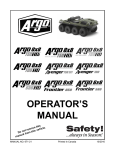Download HP-32 / HP-35 from SN 196379 (PN 216062)
Transcript
Operator’s Manual Serial Number Range HP-32 HP-35 From 196379 ANSI North America South America with Maintenance Information First Edition First Printing Part No. 216062 Operator's Manual First Edition • First Printing Table of Contents Page Introduction ................................................................ 1 Symbol and Hazard Pictorials Definitions ................... 5 General Safety ........................................................... 7 Personal Safety ........................................................ 14 Work Area Safety ...................................................... 15 Legend ...................................................................... 24 Controls .................................................................... 25 Inspections ............................................................... 33 Operating Instructions ............................................... 43 Transport and Lifting Instructions .............................. 51 Maintenance ............................................................. 52 Specifications ........................................................... 56 Copyright © 2012 by Terex Hydra Platforms Inc. First Edition: First Printing, June 2012 These machines comply with ANSI/SIA A92.8 Printed in U.S.A. Part No. 216062 First Edition • First Printing Operator's Manual Introduction About this Manual Intended Use Terex Hydra Platforms appreciates your choice of our machine for your application. Our number one priority is user safety, which is best achieved by our joint efforts. This book is an operation and daily maintenance manual for the user or operator of a Terex Hydra Platform machine. This machine is intended to be used only to support personnel, along with their tools and materials, for the purpose of inspecting, or maintaining, a bridge. This manual should be considered a permanent part of your machine and should remain with the machine at all times. If you have any questions, call Terex Hydra Platforms. Bulletin Distribution and Compliance Product Identification Safety of product users is of paramount importance to Terex Hydra Platforms. Various bulletins are used by Terex Hydra Platforms to communicate important safety and product information to dealers and machine owners. The machine serial number is located on the serial label. The information contained in the bulletins is tied to specific machines using the machine model number and PIN/serial number. Distribution of bulletins is based on the most current owner on record along with their associated dealer, so it is important to register your machine and keep your contact information up to date. To ensure safety of personnel and the reliable continued operation of your machine, be sure to comply with the action indicated in a respective bulletin. Serial Serial Label Label Part No. 216062 1 Operator's Manual First Edition • First Printing Introduction Contacting the Manufacturer At times it may be necessary to contact Terex Hydra Platforms about this machine. When you do, be ready to supply the model number and PIN/ serial number of your machine, along with your name and contact information. At minimum, Terex Hydra Platforms should be contacted for: Accident reporting Questions regarding product applications and safety Standards and regulatory compliance information Questions regarding product modifications Current owner updates, such as changes in machine ownership or changes in your contact information. (See Transfer of Ownership, below.) Internet: http://www.genielift.com e-mail: [email protected] Transfer of Machine Ownership Taking a few minutes to update owner information will ensure that you receive important safety, maintenane and operating information that applies to your machine. Please register your machine by visiting us on the web at www.genielift.com/registration or by calling us toll free at 1-800-536-1800. 2 Part No. 216062 First Edition • First Printing Operator's Manual Introduction Danger Failure to obey the instructions and safety rules in this manual will result in death or serious injury. Do Not Operate Unless: You learn and practice the principles of safe machine operation contained in this operator's manual. 1 Avoid hazardous situations. Know and understand the safety rules before going on to the next section. 2 Always perform a pre-operation inspection. 3 Always perform function tests prior to use. 4 Inspect the workplace. 5 Only use the machine as it was intended. You read, understand and obey the manufacturer's instructions and safety rules— safety and operator's manuals and machine decals. You read, understand and obey employer's safety rules and work site regulations. You read, understand and obey all applicable governmental regulations. You are properly trained to safely operate the machine. Part No. 216062 3 Operator's Manual First Edition • First Printing Introduction Hazard Classification Safety Sign Maintenance Terex Hydra Platform uses symbols, color coding and signal words to identify the following: Replace any missing or damaged safety signs. Keep operator safety in mind at all times. Use mild soap and water to clean safety signs. Do not use solvent-based cleaners because they may damage the safety sign material. Safety alert symbol—used to alert you to potential personal injury hazards. Obey all safety messages that follow this symbol to avoid possible injury or death. Red Orange Indicates a hazardous situation that, if not avoided, could result in death or serious injury. Yellow Indicates a hazardous situation that, if not avoided, could result in minor or moderate injury. Blue 4 Indicates a hazardous situation that, if not avoided, will result in death or serious injury. Indicates information considered important, but not hazard related (e.g. messages related to property damage). Part No. 216062 First Edition • First Printing Operator's Manual Symbol and Hazard Pictorials Definitions Read the Operator”s Manual Electrocution Hazard Stay Clear of Machine Maintain Safe Distance Explosion Hazard No smoking No Flame Stop engine Tip-over Hazard Set Outriggers Before Deployment Electrocution Hazard Avoid Contact Keep Open Flames Away Fire Hazard Explosion / Burn Hazard Authorized Personnel Only Burn Hazard P P Do Not Touch Part No. 216062 Run-Away Hazard Set Parking Brake Level Trailer Before Towing Do not exceed platform capacity. Do not allow more than 5 people on the platform. 5 Operator's Manual First Edition • First Printing Symbol and Hazard Pictorials Definitions Crush Hazard Stay Clear of Moving Machine Crush Hazard Stay Clear of Moving Machine Stability Hazard Wheel Hazard Torque Wheel Lug Nuts 0-28mph (0-12.5m/s) >28mph (>12.5m/s) >5%(3⁰) >8%(4.5⁰) Do Not Operate in Wind Speed Over 28 mph Maximum Super Elevation (8%) Maximum Grade (5%) Lanyard Attachment Point 6 Part No. 216062 First Edition • First Printing Operator's Manual General Safety Safety signs and locations 215979GT 215963GT 215976GT 215963GT 215962GT 215974GT 215976GT 215962GT 215963GT 215979GT 215974GT Part No. 216062 7 Operator's Manual First Edition • First Printing General Safety Safety signs and locations 215970GT 233622GT (Around trailer chassis) 215959GT 215965GT 215962GT 215966GT 215965GT 215959GT 215962GT 8 215966GT 215970GT 215965GT 233622GT Part No. 216062 First Edition • First Printing Operator's Manual General Safety Safety signs and locations 215959GT 215965GT 215964GT 215978GT 215969GT 215965GT 215959GT 215964GT 215969GT Part No. 216062 215965GT 215978GT 9 Operator's Manual First Edition • First Printing General Safety Safety signs and locations 215592GT 215960GT 216037GT 215960GT 52865GT 215958GT 215592GT 216968GT 215591GT 215963GT 215980GT 215972GT 215267GT 216037GT 215980GT 215958GT 10 216968GT 52865GT 215972GT 215591GT 215963GT 215267GT Part No. 216062 First Edition • First Printing Operator's Manual General Safety Safety signs and locations 215972GT 215972GT 40434GT 1699GT 40434GT 40434GT 215972GT Part No. 216062 40434GT 1699GT 11 Operator's Manual First Edition • First Printing General Safety Safety signs and locations Platform Controls 215957GT 215960GT 216968GT 215591GT 215972GT 215957GT 215972GT 216968GT 12 215591GT 215960GT Part No. 216062 First Edition • First Printing Operator's Manual General Safety Safety signs and locations 215971GT 40434GT 215971GT 40434GT 215966GT 215972GT 215972GT Part No. 216062 215966GT 13 Operator's Manual First Edition • First Printing Personal Safety Fall Protection When using the elevated scaffold option, PFPE is required. Personal fall protection equipment (PFPE) is not required when operating this machine from the main platform. If PFPE is required by job site or employer rules, the following shall apply: All PFPE must comply with applicable governmental regulations, and must be inspected and used in accordance with the manufacturer’s instructions. 14 Part No. 216062 First Edition • First Printing Operator's Manual Work Area Safety Allow for platform movement, electrical line sway or sag and beware of strong or gusty winds. Electrocution Hazards This machine is not electrically insulated and will not provide protection from contact with or proximity to electrical current. Maintain safe distances from electrical power lines and apparatus in accordance with applicable governmental regulations, i.e. 29 CFR 1910.333, and the following chart. Keep away from the machine if it contacts energized power lines. Personnel on the ground or in the platform must not touch or operate the machine until energized power lines are shut off. Do not operate the machine during lightning or storms. Do not use the machine as a ground for welding. Line Voltage Required Clearance 0 to 50kV 10 ft 3.0 m >50 to 200kV 15 ft 4.6 m >200 to 350kV 20 ft 6.1 m >350 to 500kV 25 ft 7.6 m >500 to 750kV 35 ft 10.7 m >750 to 1000kV 45 ft 13.7 m >1000kV See below For power lines over 1000 kV, the minimum clearance distance must be established by the utility owner/operator or registered professional engineer who is a qualified person with respect to electrical power transmission and distribution. Part No. 216062 15 Operator's Manual First Edition • First Printing Work Area Safety Do not erect the platform unless all outriggers are fully extended, lowered, and the wheels are in firm contact with the bridge deck. Tip-over Hazards Occupants, equipment and materials shall not exceed the selected platform capacity for the restricted or unrestricted range of motion. Maximum distributed platform capacity Maximum platform capacity at the end of platform 1000 lbs 453 kg 500 lbs 227 kg 5 Maximum occupants Platform Retracted The weight of options and accessories, will reduce the rated platform capacity and must be factored into the total platform load. Do not operate the machine from a position on trucks, trailers, railway cars, floating vessels, scaffolds, or similar equipment. ==1000 1000lblb//554 554 kg kg If using accessories, read, understand and obey the decals and instructions with the accessory. Platform Extended 500 lb lb //227 = 500 227kg kg Do not erect the platform unless the machine is on a firm, bridge deck that does not exceed the maximum grade (5%) and super elevation (8%) for deployment. 500lblb227 227 kg kg = =500 Do not exceed the maximum platform capacity. >8%(4.5°) Super Elevation >5%(3°) Grade 16 Part No. 216062 First Edition • First Printing Operator's Manual Work Area Safety Do not alter or disable the limit switches. Do not use the machine as a crane. Do not deploy the platform when wind speeds may exceed 28 mph / 12.5 m/s. If wind speeds exceed 28 mph / 12.5 m/s when the platform is deployed, exit the platform and fully stow until wind speeds fall below the allowable limit. Do not push other objects with the any part of the machine. Do not operate the machine in strong or gusty winds. Do not increase the surface area of the platform or the load. Increasing the area exposed to the wind will decrease machine stability. Do not tie the platform, or any other part of the machine, to adjacent structures. Do not contact adjacent structures with the any part of the machine. Do not place loads outside the platform perimeter. Do not alter or disable machine components that in any way affect safety and stability. 0 - 28 mph (0 - 12.5 m/s) > 28 mph ( > 12.5 m/s ) Do not replace items critical to machine stability with items of different weight or specification. Do not modify or alter an any component or structure of the machine, including welding, without prior written permission from Terex Hydra Platforms. Mounting attachments for holding tools or other materials onto the platform, toeboards or guard rail system can increase the weight in the platform and the surface area of the platform or the load. Do not place or attach overhanging loads to any part of this machine. 28 mph > >28 mph ( > 12.5 m/s ) ( > 12.5 m/s ) Use extreme care and slow speeds while driving the machine in the stowed position across uneven terrain, debris, unstable or slippery surfaces and near holes and drop-offs. Do not drive the machine on or near uneven terrain, unstable surfaces or other hazardous conditions with the platform deployed. Part No. 216062 Do not place ladders or unauthorized scaffolds in the platform or against any part of this machine. Do not transport tools and materials unless they are evenly distributed and can be safely handled by person(s) in the platform. Do not use the machine on a moving or mobile surface or vehicle. Do not use the controls to free a platform that is caught, snagged or otherwise prevented from normal motion by an adjacent structure. All personnel must be removed from the platform before attempting to free the platform using the base controls. 17 Operator's Manual First Edition • First Printing Work Area Safety Operation on Slopes Hazards Do not deploy the machine on a slope that exceeds the maximum grade or super elevation slope rating of the machine. Slope ratings apply to the machine in the stowed position. Do not overload your tow vehicle. Observe the manufacturer’s Gross Vehicle Weight Rating (GVWR). Be sure all lights, mirrors and hitch components conform to federal and local regulations. Be sure that all driving lights are operational. Maximum grade, and slope rating Be sure the tires are properly inflated. Grade (Front/Back) Super Elevation (Side/Side) 5% (3°) 8% (4.5°) Towing Hazards Read, understand and obey all of your tow vehicle manufacturer’s recommendations, warnings and instructions before towing this machine. Make sure your tow vehicle is properly maintained and capable of towing this machine. Be sure the hitch is properly and securely attached to your tow vehicle. Do not tow the machine unless it has been properly stowed and secured in the travel position. Do not load cargo on the machine. The machine is not designed to carry any extra cargo. Be sure the safety chains (if required) are securely attached to the tow vehicle. Cross the chains under the hitch. This will create a cradle to catch the tongue of the trailer if it becomes disconnected from the tow vehicle. Do not tow the machine on public roads unless it meets all governmental regulations for towing. Tow the machine at speeds that will keep the machine under control considering the road and weather conditions. Obey all local and national towing speed laws. Be sure to chock the wheels of the trailer when parking on a hill. Be sure all wheel lug nuts are properly tightened to 120 ft-lbs. 18 Part No. 216062 First Edition • First Printing Operator's Manual Work Area Safety Fall Hazards The guard rail system provides fall protection. If occupants of the platform are required to wear personal fall protection equpiment (PFPE) due to job site or employ rules, PFPE and its use shall be in accordance with the PFPE manufacturer’s instructions and applicable governmental requirements. Use approved lanyard attachment point provided. Always wear approved PFPE when occupying an elevated scaffold. Do not sit, stand or climb on the platform guard rails. Maintain a firm footing on the platform floor at all times. Collision Hazards Be aware of limited sight distance and blind spots when driving or operating. When visibility is obstructed use the remote pendant controls to improve visibility. Never maneuver the machine if visibility is obstructed in the path of travel. Be aware of the platform position before rotating the turntable. Do not maneuver platform unless all occupants, bystanders, other equipment or vehicles are clear of any collision hazards and then only at their request. Do not drive, or otherwise maneuver platform, while an elevated scaffold is occupied. Do not unhook from tow vehicle unless the parking brake is set. P Always use the cross-over platform to enter/exit the main platform. Do not climb over the bridge deck wall to access the main platform. P Keep the platform floor clear of debris. Do not enter or exit the platform unless the platform has been fully deployed and is stationary. Always maintain a three-point contact at all times while entering/exiting the platform or elevated scaffold. Do not drive the machine while personnel are anywhere on the machine except the platform. Part No. 216062 Do not drive the machine unless all personnel are located on the platform or the machine is fully stowed. Do not leave the machine attached to the tow vehicle during deployment or operation. 19 Operator's Manual First Edition • First Printing Work Area Safety Check the work area for overhead obstructions or other possible hazards. Be aware of crushing hazards when grasping the platform guard rail. Crush Hazards Do not operate controls when personnel are anywhere on the machine other than the platform, and then only at their request. Do not operate the outriggers until the path is clear of all personnel. Do not access, or leave, the platform until machine movement has stopped and all operators have been notified of your intent. Operators must comply with employer, job site and governmental rules regarding the use of personal protective equipment. Use common sense and planning when operating the drive system from the ground. Remove the remote pendant controls from the cabinet and step away from the machine before driving. Maintain safe distances between the operator, the machine and fixed objects. Stay clear of all rotating or moving parts such as wheels, turntable, scissor stack, platform etc. Do not deploy the platform unless the area of deployment is clear of personnel and obstructions. Limit travel according to the condition of the ground surface, congestion, slope, location of personnel, and any other factors which may cause collision. Do not operate the machine in the path of any crane unless the controls of the crane have been locked out and/or precautions have been taken to prevent any potential collision. No stunt driving or horseplay while operating a machine. 20 Part No. 216062 First Edition • First Printing Operator's Manual Work Area Safety Bodily Injury Hazard Do not operate the machine with a hydraulic oil or air leak. An air leak or hydraulic leak can penetrate and/or burn skin. Do not allow any personnel to come near moving parts. Always operate the machine in a well-ventilated area to avoid carbon monoxide poisoning. Improper contact with components under some covers will cause serious injury. Only trained maintenance personnel should access these compartments. Access by the operator is only advised when performing a pre-operation inspection. Be sure to maintain a safe distance with the platform, railing and flooring, when retracting the platform floor. Do not allow operators to maneuver the machine while operators are gaining access to the main platform. Part No. 216062 21 Operator's Manual First Edition • First Printing Work Area Safety Explosion and Fire Hazards Do not start the engine if you smell or detect gasoline, diesel fuel or other explosive substances. Do not refuel the machine with the engine running. Refuel the machine and charge the battery only in an open, well-ventilated area away from sparks, flames and lighted tobacco. Damaged Machine Hazards Report these potentially hazardous locations to your supervisor. Do not use a damaged or malfunctioning machine. Conduct a thorough pre-operation inspection of the machine and test all functions before each work shift. Immediately tag and remove from service a damaged or malfunctioning machine. Be sure all maintenance has been performed as specified in this manual and the appropriate Terex Hydra Platform service manual. Be sure all decals are in place and legible. Do not operate the machine in hazardous locations or locations where potentially flammable or explosive gases or particles may be present. Be sure the operator’s, safety and responsibilities manuals are complete, legible and in the storage container located on the machine. Component Damage Hazards Do not use any battery or charger greater than 12V to jump-start the engine. Do not use the machine as a ground for welding. Maintain the cleanliness of the machine to ensure proper and safe operation. Be sure that the travel path of the deployed outrigger wheels is smooth and free of debris, holes, bumps etc. Be sure to release each outrigger safety chain before extending the outriggers. 22 Part No. 216062 First Edition • First Printing Operator's Manual Work Area Safety Battery Safety Burn Hazards Batteries contain acid. Always wear protective clothing and eye wear when working with batteries. Avoid spilling or contacting battery acid. Neutralize battery acid spills with baking soda and water. Explosion Hazard Lockout After Each Use 1 Retract and secure the platform in the transport (stowed) position. 2 Select a safe parking location - firm level surface, clear of obstruction and traffic. 3 Set the parking brake and chock the wheels. 4 Turn the key switch to the off position, remove the key and lock the main control panel and engine cabinets to secure from unauthorized use or vandalism. 5 Chock the wheels if parked on a slope. Keep sparks, flames and lighted tobacco away from batteries. Batteries emit explosive gas. Electrocution Hazard Avoid electrical shock from contact with battery terminals. Remove all rings, watches and other jewelry. Part No. 216062 23 Operator's Manual First Edition • First Printing Legend 1 2 3 4 5 5 6 10 7 8 9 1 Base Control cabinet 6 Platform access tower 2 Engine/Hydraulics cabinet 7 Platform controls and communication system 3 Parking Brake 8 Extending Platform 4 Drive Wheel 9 Main Platform 5 Outrigger 10 Slewing ring 24 Part No. 216062 First Edition • First Printing Operator's Manual Controls 1 2 3 POWER ENGINE STOP ON OFF STEER DRIVE REVERSE FORWARD 16 ENGINE START LEFT SYSTEM READY 4 HYDRAULICS OUTRIGGER RIGHT OUT 5 IN REMOTE E-STOP 6 15 7 SCISSORS TOWER TILT CLOSE OPEN UP TURNTABLE LEFT DOWN RIGHT 14 8 9 TOWER PLATFORM TILT UP DOWN UP 13 PLATFORM ROTATE DOWN 12 RIGHT LEFT 11 PLATFORM EXTEND RETRACT 10 Base Controls 1 Ground Control Power Key Switch 2 Red Emergency Stop button 3 Green Engine Start button 4 Black Hydraulics/Function Enable Button 5 Outrigger Out/In Switch 6 Remote E-Stop Indicator 7 Steer Left/Right Switch 8 Turntable Left/Right Switch Part No. 216062 9 Tower Tilt Up/Down Switch 10 Platform Extend/Retract Switch 11 Platform Rotate Left Switch/Right Switch 12 Tower Up/Down Switch 13 Platform Tilt Up/Down Switch 14 Scissors Open/Close Switch 15 System Ready Indicator 16 Drive Reverse/Forward Switch 25 Operator's Manual First Edition • First Printing Controls 18 REMOTE PANEL OVER-RIDE 19 Choke 17 20 Bottom View Side View Ground Controls 17 Remote Panel Over-Ride 18 Hour meter 19 Engine Choke 20 Fuses 26 Part No. 216062 First Edition • First Printing Operator's Manual Controls TOWER DOWN PLATFORM UP DOWN TURNTABLE UP RIGHT TILT LEFT DOWN SCISSORS UP CLOSE OPEN DRIVE STEER RIGHT LEFT FWD REV TOWER TILT 21 29 28 27 26 25 24 23 22 Remote Pendant Controls 21 Red Hydraulics Function Enable Button 22 Tower Tilt Green Indicator 23 Drive Fwd/Rev Switch 24 Steer Right/Left Switch 25 Scissors Close/Open Switch 26 Tilt Down/Up Switch 27 Turntable Right/Left Switch 28 Platform Down/Up Switch 29 Tower Down/Up Switch Part No. 216062 27 Operator's Manual First Edition • First Printing Controls VOLUME LISTEN 32 30 REMOTE SPEAKER TALK 31 30 Intercom Switch 31 Platform Control Remote Speaker Volume Knob 32 Ground Controls Speaker Volume Control Knob 28 Part No. 216062 First Edition • First Printing Operator's Manual Controls Ground Controls 1 Ground Control Power Key Switch: Turn the key switch to the on position and the ground controls will operate. Turn the key switch to the off position to disable the ground controls. 2 Red Emergency Stop button: Push in red Emergency Stop button to the off position to stop all functions and turn the engine off. Twist to pull the red Emergency Stop button to the on position to operate the machine. 3 Green Engine Start button: Press the engine start switch to start the engine. 4 Black Hydraulics Enable button: Press the black hydraulics enable button simultaneously with any other function to allow movement 5 Outrigger Out/In Switch: Move the switch to the left and both outriggers will extend out. Move the switch to the right and both outriggers will retract in. 6 Remote E-Stop Indicator: If a platform E-Stop is pushed in the remote EStop light will be illuminated. No operation will be allowed until all E-Stops are pulled out to their run position. 7 Steer Left/Right Switch: Move the switch to the left and the trailer will steer to the left. Move the switch to the right and the trailer will steer to the right 8 Turntable Left/Right Switch: Move the switch to the left to rotate the turntable to the left (or clockwise). Move the switch to the right to rotate the turntable to the right (or counterclockwise). Part No. 216062 9 Tower Tilt Up/Down Switch: Move the switch to the left to tilt the tower up. Move the switch to the right to tilt the tower down. 10 Platform Extend/Retract Switch: Move the switch to the left to extend the platform. Move the switch to the right to retract the platform. 11 Platform Rotate Left/Right Switch: Move the switch to the left to rotate the platform to the left (or counterclockwise). Move the switch to the right to rotate the platform to the right (or clockwise). 12 Tower Up/Down Switch: Move the switch to the left to move the tower up. Move the switch to the right to move the tower down. 13 Platform Tilt Up/Down Switch: Move the switch to the left to tilt the platform up. Move the switch to the right to tilt the platform down. 14 Scissors Open/Close Switch: Move the switch to the left and the scissor stack will raise to open. Move the switch to the right and the scissor stack will lower to close 15 System Ready Indicator Light: The system ready light will be illuminated when all e-stops have been pulled out to the run position and the batteries are in working condition. 16 Drive Reverse/Forward: Move the switch to the left and the trailer will drive in reverse. Move the switch to the right and the trailer will drive forward. 29 Operator's Manual First Edition • First Printing Controls 17 Remote Panel Over-Ride Switch: If for some reason the platform control panel malfunctions or there is an emergency need to move the platform from the ground controls the Remote Panel Over-Ride button will allow the operator to over-ride the platform controls. Press the remote panel over-ride button simultaneously with any other function to allow movement. 18 Hour Meter: Displays number of hours the ground control panel is powered. 19 Choke: Helps provide cold start assistance to engine. 20 Fuses: Main power and audio fuses. 21 Red Hydraulics Function Enable Button: Push in red Emergency Stop button to the off position to stop all functions and turn the engine off. Twist to pull the red Emergency Stop button to the on position to operate the machine. 22 Tower Tilt Green Indicator: When lit, indicates that the tower has been tilted far enough so that it is approximately vertical. 23 Drive Forward/Reverse Switch: Turn the switch to the left and the trailer will drive in forward. Turn the switch to the right and the trailer will drive in reverse. 24 Steer Right/Left Switch: Turn the switch to the left and the trailer will steer to the right. Turn the switch to the right and the trailer will steer to the left. 30 25 Scissors Close/Open Switch: Turn the switch to the left and the scissor stack will lower to close. Move the switch to the right and the scissor stack will raise to open. 26 Tilt Down/Up Switch: Turn the switch to the left to tilt the tower down. Turn the switch to the right to tilt the tower up. 27 Turntable Right/Left Switch: Turn the switch to the left to rotate the turntable to the right (or clockwise). Move the switch to the right to rotate the turntable to the left (or clockwise). 28 Platform Down/Up Switch: Turn the switch to the left to tilt the platform down. Turn the switch to the right to tilt the platform up. 29 Tower Down/Up Switch: Turn the switch to the left to move the tower down. Turn the switch to the right to move the tower up. 30 Intercom Switch: Move the intercom switch to speak to the platform control operator. Release the switch to listen to the platform control operator. 31 Platform Controls Remote Speaker Volume Knob: Rotate the volume knob clockwise to increase speaker volume. Rotate the volume CCW to reduce volume and to turn off the intercom system. 32 Ground Control Speaker Volume Control Knob: Rotate the volume knob clockwise to increase speaker volume. Rotate the volume CCW to reduce volume and to turn off the intercom system. Part No. 216062 First Edition • First Printing Operator's Manual Controls 1 REMOTE PANEL HYDRAULICS OFF ON ENGINE START 7 2 PLATFORM ROTATE TOWER UP DOWN LEFT 3 RIGHT 6 4 PLATFORM ROTATE EXTEND RETRACT 5 Platform Controls 1 Red Emergency Stop Button 4 Platform Rotate Left/Right Switch 2 Green Engine Start Button 5 Platform Extend/Retract Switch 3 Remote Panel OFF/ON Switch 6 Tower Up/Down Switch 7 Black Hydraulics/Function Enable Button Part No. 216062 31 Operator's Manual First Edition • First Printing Controls Platform Controls 1 Red Emergency Stop Button: Push in red Emergency Stop button to the off position to stop all functions and turn the engine off. Pull out the red Emergency Stop button to the on position to operate the machine. 2 Green Engine Start Button: Press the engine start switch to start the engine 3 Remote Panel OFF/ON Switch: Turn the switch to the off position and the ground controls will operate. Turn the switch to the on position and the platform controls will operate. 4 Platform Rotate Left/Right Switch: Turn the switch to the left to rotate the platform to the left (or counterclockwise). Turn the switch to the right to rotate the platform to the right (or clockwise). 5 Platform Extend/Retract Switch: Turn the switch to the left to extend the platform. Turn the switch to the right to retract the platform. 6 Tower Up/Down Switch: Turn the switch to the left to move the tower up. Turn the switch to the right to move the tower down. 7 Black Hydraulics/Function Enable Button: Press the function enable button simultaneously with any other function to allow movement. 32 Part No. 216062 First Edition • First Printing Operator's Manual Inspections Pre-operation Inspection Fundamentals It is the responsibility of the operator to perform a pre-operation inspection and routine maintenance. Do Not Operate Unless: You learn and practice the principles of safe machine operation contained in this operator's manual. 1 Avoid hazardous situations. 2 Always perform a pre-operation inspection. Know and understand the pre-operation inspection before going on to the next section. 3 Always perform function tests prior to use. 4 Inspect the workplace. 5 Only use the machine as it was intended. The pre-operation inspection is a visual inspection performed by the operator prior to each work shift. The inspection is designed to discover if anything is apparently wrong with a machine before the operator performs the function tests. The pre-operation inspection also serves to determine if routine maintenance procedures are required. Only routine maintenance items specified in this manual may be performed by the operator. Refer to the list on the next page and check each of the items. If damage or any unauthorized variation from factory delivered condition is discovered, the machine must be tagged and removed from service and you should contact your supervisor. Repairs to the machine may only be made by a qualified service technician, according to the manufacturer's specifications. After repairs are completed, the operator must perform a pre-operation inspection again before going on to the function tests. Scheduled maintenance inspections shall be performed by qualified service technicians, according to the manufacturer's specifications and the requirements listed in the responsibilities manual. Part No. 216062 33 Operator's Manual First Edition • First Printing Inspections Pre-operation Inspection o o Be sure that the operator’s, safety and responsibilities manuals are complete, legible and in the storage container located on the machine. Be sure that all decals are legible and in place. See Decals section. o Outriggers and wheels o Limit switches o Pins, nuts, bolts and other fasteners o Hitch components o Intercom system o Safety chains o Check for hydraulic oil leaks and proper oil level. Add oil if needed. See Maintenance section. o Engines their fuel systems and related components o Check for battery fluid leaks and proper fluid level. Add distilled water if needed. See Maintenance section. o Axle components o Personal protective devices o o Check for proper tire pressure and lug nut torque. Add air to tires if needed. See Maintenance section. Check for engine oil leaks and proper fuel and fluid levels. Add fuel and oil if needed. See Maintenance section. Check entire machine for: 34 Electrical components, wiring and electrical cables o Hydraulic power unit, reservoir, hoses, fittings, cylinders and manifolds. o Platform, tower, turntable, scissor stack structures, their components and wear pads o Tires and wheels o Trailer lights and reflectors o Parking brake, and electric braking system (including the breakaway system) o Drive wheel and motor Cracks in welds or structural components o Excessive rust, corrosion or oxidation o Dents or damage to machine o Be sure that all structural and other critical components are present and all associated fasteners and pins are in place and properly tightened. o After you complete your inspection, be sure that all compartment covers are in place and latched. o Be sure that all occupants of the platform(s) wear appropriate personal safety equipment for the conditions, including the environment in which the mobile unit will be operated. Check the following components for areas for damage, improperly installed or missing parts and unauthorized modifications: o o Part No. 216062 First Edition • First Printing Operator's Manual Inspections Function Test Fundamentals The function tests are designed to discover any malfunctions before the machine is put into service. The operator must follow the step-by-step instructions to test all machine functions. Do Not Operate Unless: You learn and practice the principles of safe machine operation contained in this operator's manual. A malfunctioning machine must never be used. If malfunctions are discovered, the machine must be tagged and removed from service. Repairs to the machine may only be made by a qualified service technician, according to the manufacturer's specifications. 1 Avoid hazardous situations. 2 Always perform a pre-operation inspection. After repairs are completed, the operator must perform a pre-operation inspection and function tests again before putting the machine into service. 3 Always perform function tests prior to use. Know and understand the function tests before going on to the next section. 4 Inspect the workplace. 5 Only use the machine as it was intended. Part No. 216062 35 Operator's Manual First Edition • First Printing Inspections Function Tests Test the Breakaway Brake 1 With the tow vehicle still attached to the trailer, connect the pull pin cable to the tow vehicle so that the pull pin will be pulled out before all of the slack in the safety chains is taken up. Do not connect the pull pin cable to a safety chain or to the hitch assembly. This would keep the breakaway brake system from operating when it is needed. 2 Remove the pull pin from the switch, release the parking brake, and test tow the trailer, at less than 5 mph (8kph). Result: You should feel the trailer resisting being towed, but the wheels will not necessarily be locked. If the brakes do not function, do not tow the trailer until the brakes are repaired. 3 Immediately replace the pull pin. The breakaway brake system battery discharges rapidly when the pull pin is removed. Setup for All Other Function Tests 1 Position the machine on a firm, level bridge deck surface. 2 Set the parking brake. At the Ground Controls 6 Insert the key and turn to the ON position. 7 Pull out the red Emergency stop button to the ON position. 8 Press the Green engine start button. Result: Engine should start. The green system ready light should be ON and the red e-remote e-stop light should be OFF. In cold condition depress the black choke button on the side of the control box prior to pressing the engine start button. 9 Push in the red emergency Stop button to the OFF position and activate any of the controls. Result: The engine should stop. The green system ready light should turn OFF, the red remote e- stop light should turn ON. All ground, and pendant, control functions should not operate. Test the Parking Brake 1 Pull out the red Emergency stop button to the ON position. 2 Start the engine. 3 With the parking brake engaged, drive the machine forward and reverse. Result:The brakes should keep the machine from driving. 3 Disconnect the trailer lights, safety chains and brake cables from the vehicle. 4 Disconnect the trailer from the tow vehicle. 5 Lower the front drive assembly, using the jack handle, until the machine is level front to back. Note: All function movements require that the function switch be engaged first then the black hydraulics function enable button is pressed. 36 Part No. 216062 First Edition • First Printing Operator's Manual Inspections Test the Drive Controls 4 Release the parking brake. 5 Activate the drive functions. Result: Drive forward and reverse should operate in the direction expected, and only at walking speed. 6 Activate the steer functions. Result: Steer right and left functions should operate in the directions expected. 7 Apply the parking brake. Test the Ground and Pendant Controls 8 Activate all functions from the ground and pendant controls locations (scissor, tower tilt, turntable, platform tilt, tower and platform rotate and extend/retract functions). Result: All functions should not operate. 9 From the ground controls, fully extend the outriggers to the hard stop. Result: The outriggers should extend completely out. Note: Be sure that both outrigger safety chains have been removed from the outriggers before extending the outriggers. 10 Using the outrigger jack handle lower each outrigger until the outrigger wheel reaches the bridge deck. Continue to turn each outrigger jack handle until each outrigger wheel has extended another 4 inches. Result: The outrigger jack handle and outriggers should operate as expected. Note: Do not extend the outrigger wheels beyond 4 inches as this can result in the front drive wheel losing traction. 11 Activate each scissor function from the ground and pendent controls locations. Result: Scissor open/close function should all operate. 12 Activate each tower tilt, turntable, platform tilt, tower, and platform rotate functions from the ground and pendant controls locations. Result: Tower tilt up/down, turntable left/right, platform tilt up/down, tower up/down, and platform rotate left/right functions should not operate. 13 Fully extend the scissor stack. 14 Activate the tower tilt up/down functions from the ground and pendant controls locations. Result: Tower tilt up/down function should operate. 15 Slightly tilt the tower from the stowed position. 16 Activate the turntable, platform tilt, tower and platform rotate functions from the ground and pendant controls locations. Result: Turntable left/right, platform tilt up/ down, tower up/down, and platform rotate left/ right functions should not operate. 17 Tilt the tower to about 30 degrees, tripping the tower tilt limit switch (tower tilt indicator light will come on the remote pendant controls). 18 Activate the turntable functions from the ground and pendant controls locations. Result: Turntable left/right function should operate. 19 Rotate the turntable until the turntable has reached its hard stop (90 degrees from stowed position). 20 Activate tower tilt functions from the ground and pendant controls locations. Result:Tower tilt up/down functions should operate. Part No. 216062 37 Operator's Manual First Edition • First Printing Inspections 21 Tilt the tower until it is parallel with the bridge wall (90 degrees) from its stowed position. It should be vertical. 22 Activate platform tilt functions from the ground and pendant controls locations. Result: Platform tilt up/down functions should operate. 23 Lower the platform until it reaches its hard stop (90 degrees) and is horizontal. 24 Activate tower up/down functions from the ground and pendant controls locations and platform rotate functions from the ground controls. Result: Tower up/down and platform rotate functions should operate. At the Platform Controls 25 With the engine running, turn the green remote panel switch to the on position. 26 Push in the red Emergency Stop. Result: The engine should stop. All platform control functions should not operate. Note: Test each Emergency Stop on the platform. 27 Pull out the platform red Emergency Stop button to the on position. 28 Press the green engine start button. Result: The engine should start. Test the Platform Controls 29 Activate platform rotate functions. Result: Platform rotate left/right functions should operate. 30 Activate the tower functions. Result: Tower up/down functions should operate. 31 Activate the platform extend function. Result: Platform extend function should not operate once extend limit switch is tripped. 32 Rotate the platform to the left (counterclockwise) to approximately 45 degrees to engage the platform telescoping limit switch. 33 Activate the platform extend/retract functions. Result: Platform extend/retract functions should operate. 34 Fully extend the platform. 35 Continue to rotate the platform. Result: Platform should not rotate past 135 degrees rotation. 36 Fully retract platform. 37 Continue to rotate platform to 180 degree position. Result: Platform should rotate until it reaches its hard stop. 38 Activate the intercom system and test that it works at both the platform and ground controls. Result: You should be able to hear the ground control operator and they should be able to hear you over the intercom system. 38 Part No. 216062 First Edition • First Printing Operator's Manual Inspections Do Not Operate Unless: You learn and practice the principles of safe machine operation contained in this operator's manual. 1 Avoid hazardous situations. 2 Always perform a pre-operation inspection. Before the machine is used, and during use, always make sure that signing requirements and placement of appropriate warning signs and/or the employment of signal/flag personnel on the support structure are followed and in accordance with instructions provided by the owner of the support structure, or federal, state or local ordinances addressing traffic control provisions covering lane closure procedures. It is the operator’s responsibility to follow all special work site rules provided by the owner, user, or the organization having jurisdiction over the project. Workplace Inspection 3 Always perform function tests prior to use. Be aware of and avoid the following hazardous situations: 4 Inspect the workplace. o Drop-offs or holes Know and understand the workplace inspection before going on to the next section. o Bumps, obstructions or debris on the support structure o Grade and super elevation slopes that exceed the machine’s capability o Unstable or slippery surfaces o All obstructions, i.e. light poles, and high voltage conductors o Gas transmission lines o Hazardous locations o Inadequate surface support to withstand all load forces imposed by the machine and its deployed outriggers/stabilizers o Wind and weather conditions o The presence of traffic above or below the support structure including trains, water crafts, and vehicles o The presence of unauthorized personnel o Other possible unsafe conditions 5 Only use the machine as it was intended. Fundamentals The workplace inspection helps the operator determine if the workplace is suitable for safe machine operation. It should be performed by the operator prior to moving the machine to the workplace. It is the operator's responsibility to read and remember the workplace hazards, then watch for and avoid them while moving, setting up and operating the machine. Part No. 216062 39 Operator's Manual First Edition • First Printing Inspections Inspection for Decals with Words Determine whether the decals on your machine have words or symbols. Use the appropriate inspection to verify that all decals are legible and in place. Part No. Description 1699GT Tape, Warning, Black/Yellow 1 40434GT Decal, Lanyard Anchorage Point 6 52865GT Decal, Annual Inspection 1 215267GT Decal, Product Registration 1 215591GT Decal, Max. Wind Speed, 28 mph, HP 2 215592GT Sign, HP-32 HP-35 Serial Plate 1 215596GT Sign, Terex Logo,18"x36" 3 215597GT Sign, Terex Logo,12"x24" 1 215598GT Sign, Terex Phone and Fax 2 215957GT Decal, Instructions, Plat. Operation, HP-32-35 1 215958GT Decal, Danger, Elect. Hazard, HP HPT 1 215959GT Sign, Danger, Elect. Hazard, HP HPT 2 215960GT Decal, Danger, MSAD, Elect. Hazard, HP HPT 2 215962GT Decal, Warn, Wheel Hazard, HP HPT 2 215963GT Decal, Warn, Outrigger Hazard, HP 32-35 3 215964GT Sign, Danger, Burn Hazard, HP HPT 1 215965GT Decal, Danger, Crush Hazard, HP HPT 4 215966GT Decal, Danger, Crush Hazard, HP HPT 2 215969GT Decal, Warn, Burn Hazard, HP HPT 40 Quantity Part No. Description 215970GT Decal, Warn, Runaway Hazard, HP 32-35 1 215971GT Decal, Instructions, Plat Cap Scaffold 1 215972GT Decal, Instructions, Plat Cap Scaffold HP 32-35 5 215974GT Decal, Warn, Tow Hazard, HP32-35 1 215976GT Decal, Danger, Batt Safety, HP HPT 1 215978GT Decal, Warn, Compart. Access, HP HPT 1 215979GT Decal, Instructions, O/R Deployment HP 32-35 1 Decal, Instructions, Maint, Responsibility, HP HPT 1 216037GT Decal, Instructions, Oper. HP32-35 1 216779GT Sign, FMVSS/CMVSS Certification 1 216968GT Decal, Warn, Improper Operation, HP HPT 2 216774GT Decal, Air, 200 PSI/13.79 BAR 1 216775GT Decal, Water, 5000 PSI/344.74 BAR 1 216776GT Decal, Electric, 115 V AC, 15 A 1 216777GT Decal, Electric, 230 V AC, 20 A 1 216778GT Decal, Hyd. Oil, Dexron III 1 233622GT Tape, DOT Conspicuity, Diamond Grade 1 215980GT Quantity 1 Part No. 216062 First Edition • First Printing Operator's Manual Inspections 215596GT 215979GT 215963GT 215976GT 215963GT 215598GT 215962GT 215974GT 215596GT 215970GT 233622GT (Around trailer chassis) 215965GT 215962GT 215959GT 215597GT 215966GT 215965GT 215959GT 215965GT 215964GT 215598GT 215978GT 215969GT 215965GT Part No. 216062 41 Operator's Manual First Edition • First Printing Inspections 215971GT 40434GT 215966GT 215972GT 52865GT 215592GT 215267GT 216037GT 215960GT 215958GT 216968GT 215591GT 215963GT 215980GT 215972GT 215972GT 40434GT 1699GT 215972GT 40434GT Platform Controls 215957GT 215960GT 216968GT 40434GT 215591GT 215972GT 42 Part No. 216062 First Edition • First Printing Operator's Manual Operating Instructions Fundamentals The Operating Instructions section provides instructions for each aspect of machine operation. It is the operator's responsibility to follow all the safety rules and instructions in the operator's, safety and responsibilities manuals. Do Not Operate Unless: You learn and practice the principles of safe machine operation contained in this operator's manual. 1 Avoid hazardous situations. 2 Always perform a pre-operation inspection. 3 Always perform function tests prior to use. 4 Inspect the workplace. 5 Only use the machine as it was intended. Using the machine for anything other than supporting personnel, along with their tools and materials, can be unsafe and dangerous. Only trained and authorized personnel should be permitted to operate a machine. If more than one operator is expected to use a machine at different times in the same work shift, they must all be qualified operators and are all expected to follow all safety rules and instructions in the operator's, safety and responsibilities manuals. That means every new operator should perform a pre-operation inspection, function tests, and a workplace inspection before using the machine. A minimum crew shall consist of two qualified operators. When the platform is deployed in an operating position, at least one qualified operator, knowledgeable in procedures for retrieval of personnel and/or the platform, shall he on the support structure at all times. A means of communication with the operator(s) on the platform shall be maintained at all times. Part No. 216062 43 Operator's Manual First Edition • First Printing Operating Instructions Setup for Operation Starting the Engine 1 Position the machine above the desired work area. 1 Be sure the ground, pendent and platform control red Emergency Stop buttons are pulled out to the ON position. 2 Set the trailer parking brake. 3 Cordon off work area to warn traffic according to local, state, federal regulations. 4 Disconnect the trailer lights, safety chains and the breakaway brake switch cable from the tow vehicle. Remember to promptly replace the pull pin in the electric brake switchbox. 5 If parked on a slope, chock the wheels. 6 Open the latch on the hitch coupler. 7 Using the jack handle lower the trailer drive wheel until it makes firm contact with the bridge deck and allows the tow hitch to be freed from the trailer. 8 Remove both outrigger safety chains from the outriggers. 2 At the ground controls, turn the key switch to the ON position. 3 When the system ready light is illuminated, press the green engine start button. If the engine fails to start after 15 seconds of cranking, determine the cause and repair any malfunction. Wait 60 seconds before trying to start again. In cold conditions, you may need to press and hold the choke button while starting the engine. Warm the engine, and hydraulic fluid, for 5 minutes before operating to prevent hydraulic system damage. Emergency Power Use emergency power if the primary power source (engine) fails. 1 Check that the key switch is in the on position. 2 Check that all red Emergency Stop buttons are pulled to the on position. 3 Adjust the choke and pull the starter cable. Emergency Stop Push in either the ground or platform, red Emergency Stop button to the off position to stop all functions and turn the engine off. Repair any function that continues to operate when any of the red Emergency Stop buttons are pushed in. 44 Part No. 216062 First Edition • First Printing Operator's Manual Operating Instructions Operation from Ground 1 Check the grade and super elevation bubble levels to make sure the machine is within its operating limits. 2 Check that the red platform Emergency Stop buttons are pulled to the on positions at the ground and platform controls and that the platform remote panel switch is in the off position. 3 Turn the key switch to the on position. 4 Pull out the red Emergency Stop button to the on position. 5 Start the engine. 4 From the remote pendant control, tilt the tower and scissor stack to 30 degrees (tower tilt limit switch will trip and the Tower Tilt Green Indicator will come on). 5 Rotate turntable 90 degrees counterclockwise towards the bridge barrier wall (turntable will reach its hard stop). 6 Once turntable is rotated over the bridge deck wall, fully tilt the tower into the vertical position. 7 Fully lower the platform until it reaches its horizontal position (platform will reach its hard stop). 8 Adjust scissor extension until platform is in desired position. 6 Move the outrigger switch to the out position and press the hydraulics function enable button until both outriggers are fully extended to their hard stops. To Operate the Intercom System 7 Using the outrigger jack handles, lower each outrigger wheel until they both make contact with the bridge deck. Continue to turn each outrigger jack handle until the outrigger extends another 4 inches (102mm). This will provide the required outrigger preload for operation. 2 Move the listen/talk switch to the desired position to communicate with the platform operator. To Erect the Platform from the Base Controls Note: Do not leave the intercom system on when machine is not in operation as this will cause the battery to lose its charge. 1 From the base controls move the scissors open/ close switch to the open position on the ground control panel or remote pendant. 1 Turn on the platform intercom system and make sure the intercom system is working properly. 3 Adjust volumes at both intercom locations so that communication is heard over the surrounding noise. 2 Push and hold the hydraulics function enable button. 3 Fully open the scissor stack to maximum extension. Note: Use the remote pendant controls to gain better visibility to limit switches and platform, trailer, or outrigger obstructions. Always keep a safe distance from oncoming traffic during operation. Part No. 216062 45 Operator's Manual First Edition • First Printing Operating Instructions To Position the Platform with Occupants in the Platform 1 Check that the intercom system is turned on at both the base and platform controls, and always maintain communication with platform operator during travel. 2 Check that the platform remote panel switch is in the off position. 3 Move the appropriate switch according to the markings on the base control panel or remote pendant control. 4 Push and hold the hydraulics function enable button. Note: Do not maneuver the platform unless an elevated scaffold is unoccupied and that all occupants are in a safe area away from possible hazards. To Drive and Steer 1 Check that the intercom system is turned at the base controls, that the volume is properly adjusted on both intercoms, and always maintain communication with platform operator during travel. 2 Check that the platform remote panel switch is in the off position. 3 All platform occupants must be clear of all potential hazards during travel. 4 Release the trailer parking brake. 6 Move and hold the drive or steer switches according to the markings on the base or remote pendant controls. 7 Push and hold the hydraulics function enable button. Note: During travel, always make sure the drive wheel is maintaining proper contact with the bridge deck and always ensure that all travel is accomplished within the traffic control and/or signaling device regulations as specified by the agency or governing body having jurisdiction over the support structure. If the outriggers are not tracking the desired direction of travel, use the outrigger wheel bar to adjust for the direction of travel. Entering/Exiting the Platform 1 Only enter/exit the platform when it has been fully deployed and is no longer in motion. 2 Once the platform has been fully deployed, secure the left handrail bar to the vertical position, using the retaining pin and its cotter pin, at the chassis entrance point. Note: Remember to stow and secure the handrail bar before stowing the machine otherwise damage to the handrail/machine will result. 3 Using the provided steps and hand rails, maintain a three-point contact at all times while accessing/egressing the platform. 5 Using the intercom system, receive directions, and maintain communication, to the platform operator during travel. Do not maneuver the platform without their direction. 46 Part No. 216062 First Edition • First Printing Operator's Manual Operating Instructions Elevated Scaffold Instructions Observe and Obey: 1 The elevated scaffold consists of a platform weldment, mid-rail chain, access ladder, and related hardware. 1 The elevated scaffold must be installed and properly secured. 2 Only enter/exit the platform when it has been fully assembled and secured to the platform railing. 3 Lower the access ladder. 4 Using the provided steps and hand rails, maintain a three-point contact at all times while entering/exiting the platform. 5 Attach the platform entry chain before working from the scaffold. 6 While the scaffold is occupied, there shall be no movement of the machine. Operation from Elevated Scaffold 1 Only use elevated scaffolds approved by Terex Hydra Platforms. 2 Install the elevated scaffold according to the installation instructions. 3 Always maintain communication with operators that control the movements of the machine. 4 Never occupy an elevated scaffold while the machine is moving. Note: Only a single occupant is allowed in the elevated scaffold at any given time and they must wear PFPE. 2 Its purpose is to provide additional working height to a single occupant. It’s maximum capacity is 300 lbs./136 kg Part No. 216062 47 Operator's Manual First Edition • First Printing Operating Instructions Operation from Main Platform Towing To Position the Platform 1 Check that the parking brake is set. 1 Check that the red Emergency Stop button is pulled out to the on position. 2 Secure the platform in the fully stowed position. 2 Turn the platform remote panel switch to the on position. 3 Attach and secure both outrigger safety chains. 4 Raise the tongue by turning the jack handle on the front drive system. 3 Move the appropriate switch according to the markings on the control panel. 5 Position the tow vehicle so that the pintle hook can be securely latched. 4 6 Lower the trailer tongue onto the tow vehicle hitch, by turning the jack handle on the front drive system. Push and hold the hydraulics function enable button. Note: Platform extension is locked out until the platform has rotated 45 degrees from parallel with the bridge wall. To Drive the Platform 1 Check that the intercom system is turned on at both the base and platform controls. 7 Check that the trailer is level. If the trailer is not level while its on the tow vehicle hitch, adjust the height of the hitch so that the bottom of the trailer chassis tube is 24in (+/- 2 in) in above the road surface. 2 All platform occupants must stand near the platform control panel, out of the way of any collision hazards, during travel. 24 inch (609 mm) 3 Give directions to the ground operator. 8 Close the latch on the tow vehicle coupler. 9 Attach the safety chains and the brake cables to the vehicle. Cross the chains under the hitch. 10 Using the jack handle on the front drive system, raise the drive wheel to the fully stowed position. 11 Connect and test the trailer lights. 12 Release the parking brake. 48 Part No. 216062 First Edition • First Printing Operator's Manual Operating Instructions Operation and Driving on a slope Determine the uphill, downhill and side (super elevation) slope ratings for the machine and determine the slope grades. To determine the slope grade: Measure the slope with a digital inclinometer OR use the following procedure. You will need: Maximum grade (front/back): 5% ( 3°) o Maximum super elevation (side/side): 8% ( 4.5°) o straight piece of wood, at least 3 feet / 1 m long tape measure carpenter’s level Lay the piece of wood on the slope. At the downhill end, lay the level on the top edge of the piece of wood and lift the end until the piece of wood is level. >5%(3°) While holding the piece of wood level, measure the vertical distance from the bottom of the piece of wood to the ground. Divide the tape measure distance (rise) by the length of the piece of wood (run) and multiply by 100. Example: >8%(4.5°) Note: Slope rating is subject to ground conditions and adequate traction. run rise Piece of wood = 144 inches (3.6 m) Run = 144 inches (3.6 m) Rise = 12 inches (0.3 m) 12 in ÷ 144 in = 0.083 x 100 = 8.3% grade 0.3 m ÷ 3.6 m = 0.083 x 100 = 8.3% grade If the slope exceeds the maximum uphill, downhill or side slope rating, then the machine must not be used on the slope. Part No. 216062 49 Operator's Manual First Edition • First Printing Towing Information Driving a vehicle that is pulling a trailer is different from driving a vehicle alone. Read the following instructions carefully. Use the checklist on the back cover of this manual before towing and while on the road. Inspect all connections at each stop. All tires must be properly inflated. Find the recommended cold tire pressures on the tire sidewall or trailer decal. Do not overinflate the tires. Tire pressures go up during driving. Checking the tire pressure when the tires are warm will give you an inaccurate pressure reading. Increase the distance between your vehicle and the vehicle in front of you to twice the normal following distance when towing a trailer. Allow more following distance in adverse weather. Slow down for downgrades and shift your transmission into a lower gear. Slow down for curves, hazardous road conditions, freeway exits, and when driving in adverse weather. When passing other vehicles, be sure to leave enough room for the extra length of the trailer. You will need to go much farther beyond the passed vehicle before you can return to your lane. When turning with a trailer, avoid jerky or sudden movements. Heavy winds, excessive speed, load shifting or passing vehicles can cause the trailer to sway while driving. If this occurs, do not brake, speed up or turn the steering wheel. Turning the steering wheel or applying the brakes can cause the vehicle and trailer to jackknife. Let up on the throttle pedal and keep the steering wheel straight. If the vehicle and/or trailer travels off the paved road, hold the steering wheel firmly and let up on the throttle pedal. Do not apply the brakes. Do not turn sharply. Slow down to under 25 mph / 40 km/h. Gradually turn the steering wheel to get back on the road. Proceed with caution when entering traffic. 50 Part No. 216062 First Edition • First Printing Operator's Manual Transport and Lifting Instructions Observe and Obey: Terex Hydra Platforms provides this securement information as a recommendation. Drivers are solely responsible for making sure machines are properly secured and the correct trailer is selected pursuant to US Department of Transportation regulations, other localized regulations, and their company policy. Terex Hydra Platform customers needing to containerize any lift should source a qualified freight forwarder with expertise in preparing, loading and securing construction and lifting equipment for international shipment. Only qualified operators should move the machine. The transport vehicle must be parked on a level surface. The transport vehicle must be secured to prevent rolling while the machine is being loaded. Be sure the vehicle capacity, loading surfaces and chains or straps are sufficient to withstand the machine weight. Terex Hydra Platforms are very heavy relative to their size. See the serial label for the machine weight. See the Inspections section for the serial label location. Be sure the turntable is secured in the stowed position before transporting. Do not drive the machine on a slope that exceeds the uphill, downhill or side slope rating. See Driving on a Slope in the Operating Instructions section. Part No. 216062 51 Operator's Manual First Edition • First Printing Maintenance Check the Engine Oil Level Observe and Obey: Only routine maintenance items specified in this manual shall be performed by the operator. Scheduled maintenance inspections shall be completed by qualified service technicians, according to the manufacturer's specifications and the requirements specified in the ANSI responsibilities manual. Maintaining the proper engine oil level is essential to good engine performance and service life. Operating the machine with an improper oil level can damage engine components. Note: Check the oil level with the engine off. 1 Check the oil dipstick. Add oil as needed. Kohler CH18 Engine Oil type Oil type - cold conditions 10W-30 or 10W-40 5W-20 or 5W-30 Honda GCV160-190 Engine Maintenance Symbols Legend Oil type The following symbols have been used in this manual to help communicate the intent of the instructions. When one or more of the symbols appear at the beginning of a maintenance procedure, it conveys the meaning below. Oil type - cold conditions 10W-30 5W-30 Indicates that tools will be required to perform this procedure. Indicates that new parts will be required to perform this procedure. Indicates that a cold engine is required before performing this procedure. 52 Part No. 216062 First Edition • First Printing Operator's Manual Maintenance Check the Tires and Wheels Bodily injury hazard. An overinflated tire can explode and may cause death or serious injury. Collision hazard. An excessively worn tire can cause poor handling and continued use could result in tire failure. Tip-over hazard. Do not use temporary flat tire repair products. Maintaining the tires and wheels in good condition is essential to safe operation and good performance. Tire and/or wheel failure could result in a machine tip-over. Component damage may also result if problems are not discovered and repaired in a timely fashion. 2 Check each wheel for damage, bends and cracks. Result: Replace the wheel if any damage is found. 3 Check each tire with an air pressure gauge and add air as needed. 4 Check the torque of each wheel lug nut. Tires and wheels Tire size Wheel Size ST235/80 R16 Load Range E 16x6 K (Load Rating 3750 lbs.) Lug nut torque (dry) 120 ft-lbs 163 Nm Verify torque at 10, 25, 50 miles. Check periodically thereafter for correct torque. Tire pressure (cold) 80 psi 5.5 bar Under-inflation reduces the load-carrying capacity of your tow vehicle or trailer, may cause sway and control problems, and may result in overheating, causing blowouts or other tire failure. Over-inflation causes premature tire wear and affects the handling characteristics of the tow vehicle or trailer. 1 Check the tire surface and sidewalls for cuts, cracks, punctures and uneven or excessive tread wear. Result: Replace the tire if uneven or excessive tread wear is found. Tires and wheels must be replaced with tires and wheels of the specifications listed. Part No. 216062 53 Operator's Manual First Edition • First Printing Maintenance Check the Hydraulic Oil Level Maintaining the hydraulic oil at the proper level is essential to machine operation. Improper hydraulic oil levels can damage hydraulic components. Daily checks allow the inspector to identify changes in oil level that might indicate the presence of hydraulic system problems. Check the Trailer Wiring Make sure connector-plug prongs and receptacles, lightbulb sockets, wire splices, and ground connections are clean and shielded from moisture. Lightly coat all electrical terminal connections with nonconducting (dielectric), light waterproof grease. Clean the prongs with very fine sandpaper, being careful not to damage the contact area. 1 Be sure that the platform and outriggers are in the stowed position, the hydraulic oil is cool, then visually inspect the sight gauge located on the side of the hydraulic tank. The oil level should be approximately 2/3 full on sight gauge. Clean the surface deposits in the connector holes. (Make sure the lights are off to prevent blowing a fuse.) Try to clean off only the deposits and lubricate lightly with dielectric, light waterproof grease. Hydraulic oil specifications Hydraulic oil type Texaco Mercon Dextron 3 equivalent Check the Breakaway Brake System Check the Brakes Check that the battery for the breakaway brake system has a full charge before towing. On a regular basis, have the brakes on both the tow vehicle and trailer inspected according the manufacturers recommendations. Be sure that necessary adjustments are made and any damaged or worn parts are replaced. Check the Hitch and Coupler Check the nuts, bolts, and other fasteners to ensure that the hitch remains secured to the tow vehicle and the coupler remains secured to the trailer. 54 Part No. 216062 First Edition • First Printing Operator's Manual Maintenance Check the Batteries Proper battery condition is essential to good engine performance and operational safety. Improper fluid levels or damaged cables and connections can result in engine component damage and hazardous conditions. Electrocution hazard. Contact with hot or live circuits may result in death or serious injury. Remove all rings, watches and other jewelry. Scheduled Maintenance Maintenance performed weekly, monthly, quarterly, annually and every two years must be completed by a person trained and qualified to perform maintenance on this machine according to the procedures found in the service manual for this machine. Machines that have been out of service for more than three months must receive the quarterly inspection before they are put back into service. Bodily injury hazard. Batteries contain acid. Avoid spilling or contacting battery acid. Neutralize battery acid spills with baking soda and water. 1 Put on protective clothing and eye wear. 2 Be sure that the battery cable connections are tight and free of corrosion. 3 Be sure that the battery hold-down brackets are in place and secure. Note: Adding terminal protectors and a corrosion preventative sealant will help eliminate corrosion on the battery terminals and cables. Part No. 216062 55 Operator's Manual First Edition • First Printing Specifications Model HP-32 Trailer Transport length, stowed Maximum slope rating Longitudinal (front/back) 5% / 3° Super Elevation (side/side) Maximum wind speed 28 mph Transport width, stowed 32 ft 9.8 m 8 ft 4 in 2.4 m 10 ft. 6 in 3.1 m 8% / 4.5° Transport height, stowed 12.5 m/s Maximum tongue weight (level trailer) 1250lbs Tire size Platform Platform length, retracted 21 ft 10 in 6.7 m Ground clearance Platform length, extended 32 ft 9.8 m Tire pressure 18 ft. 2 in 5.5 m Maximum drop depth Maximum platform swing clearance Maximum platform capacity 14 ft. 2 in 4.3 m 1000 lb 454 kg Maximum number of occupants Steel platform width (inside) 5 3 ft. 1 in 91.5 cm 15.2 cm 80 psi 5.5 bar Weight (Machine weights vary with option configurations) 18,200lb 8255kg GVWR 21,000lb 9525kg Platform length, inside 27 in 69cm Platform width, inside 43 in 1.1m 300lb 136kg Elevated Scaffold +/- 5° Maximum capacity Platform rotation 180° Maximum number of occupants Weight Primary Kohler CH18 Gas Backup Honda GCV160-190 Gas Battery Fuel tank capacity Maximum hydraulic pressure 12V DC 850CCA 5 gal 19 liters 2800 psi 193 bar System voltage 12V DC AC 110v/220v outlets on platform Optional 1/2in 200 psi on platform Optional 1/2in 5000 psi on platform Optional Air hose Water hose 235 80R 16 6 in Tower adjustment Power source 567kg 1 125lb 57kg Continuous improvement of our products is a Terex Hydra Platform policy. Product specifications are subject to change without notice or obligation. 56 Part No. 216062 First Edition • First Printing Operator's Manual Specifications Model HP-35 Trailer Transport length, stowed Maximum slope rating Longitudinal (front/back) 5% / 3° Super Elevation (side/side) Maximum wind speed 28 mph Transport width, stowed 32 ft 9.8 m 8 ft 4 in 2.4 m 10 ft. 6 in 3.1 m 8% / 4.5° Transport height, stowed 12.5 m/s Maximum tongue weight (level trailer) 1250lbs Tire size Platform Platform length, retracted 24 ft 10 in 7.9 m Ground clearance Platform length, extended 35 ft 9.8 m Tire pressure 18 ft. 2 in 5.5 m Maximum drop depth Maximum platform swing clearance Maximum platform capacity 14 ft. 2 in 4.3 m 1000 lb 454 kg Maximum number of occupants Steel platform width (inside) 5 3 ft. 1 in 91.5 cm 15.2 cm 80 psi 5.5 bar Weight (Machine weights vary with option configurations) 18,400lb 8346kg GVWR 21,000lb 9525kg Platform length, inside 27 in 69cm Platform width, inside 43 in 1.1m 300lb 136kg Elevated Scaffold +/- 5° Maximum capacity Platform rotation 180° Maximum number of occupants Weight Primary Kohler CH18 Gas Backup Honda GCV160-190 Gas Battery Fuel tank capacity Maximum hydraulic pressure 12V DC 850CCA 5 gal 19 liters 2800 psi 193 bar System voltage 12V DC AC 110v/220v outlets on platform Optional 1/2in 200 psi on platform Optional 1/2in 5000 psi on platform Optional Air hose Water hose 235 80R 16 6 in Tower adjustment Power source 567kg 1 125lb 57kg Continuous improvement of our products is a Terex Hydra Platform policy. Product specifications are subject to change without notice or obligation. Part No. 216062 57 Operator's Manual First Edition • First Printing Specifications HP-32 & HP-35 Range of Motion 5ft1in 1in 5ft (1.55m) 15in 15in (.38m) (.38m) 5ft9in 9in 5ft (1.75m) (1.75m) 2ft 10in 10in 2ft (.86m) (.86m) BRIDGE 4ft 4ft2in 2in 2ft 2ft 11in 11in (1.27m) (1.27m) (.89m) (.89m) Max.platform platformswing swingclearence clearance Max. 14ft 2in(4.32m) 2in (4.32m) 14ft Max. drop drop depth depth Max. 18ft 2in (5.54m) 2in(5.54m) 3ft 4in 4in 3ft (1.02m) (1.02m) Platform retracted length Platform retracted length 21ft 21ft10in 10into to24ft 24ft10in(6.65m 10in(6.65m to to 7.57m) 7.57m) Platform 35ft (9.75m (9.75m to to10.67m) 10.67m) Platformextended extended length length 32ft 32ft to to 35ft ° 45 180° 180° ° 45 Platform Platform rotation rotation Continuous improvement of our products is a Terex Hydra Platform policy. Product specifications are subject to change without notice or obligation. 58 Part No. 216062 First Edition • First Printing Operator's Manual Reporting Safety Defects Terex Hydra Platforms 1205 Galleria Blvd Rock Hill, SC 29710 Reporting Safety Defects If you believe that your vehicle has a defect which could cause a crash or could cause injury or death, you should immediately inform the National Highway Traffic Safety Administration (NHTSA) in addition to notifying Terex Hydra Platforms. If NHTSA receives similar complaints, it may open an investigation, and if it finds that a safety defect exists in a group of vehicles, it may order a recall and remedy campaign. However, NHTSA cannot become involved in any individual problems between you, your dealer or Terex Hydra Platforms. To contact NHTSA, you may call the Vehicle Safety Hotline toll-free at 1-888-327-4236 (TTY: 1800-424-9153); go to http://www.safercar.gov; or write to: NHTSA U.S. Department of Transportation 400 7th Street SW, (NSA-11) Washington DC 20590 You can also obtain information about motor vehicle safety from http://www.safercar.gov. Part No. 216062 59 Towing Checklist Before Towing · Machine is inspected for any loose or missing parts. · Machine is properly stowed. · Trailer coupler is properly secured, locked and in proper operating condition. · Safety chains are properly attached and secured (chains are crossed below hitch) and not secured to detachable hitch components. · Emergency breakaway cables are properly rigged to tow vehicle and not to detachable hitch components. · Tires are properly inflated and in proper working condition. · All wheel lugs are in place and properly torqued. · All lights are connected and working. · Drive wheel and side outriggers are retracted and stowed and outrigger safety chains are properly secured to the outriggers. · The electric brake controller is adjusted to engage the trailer brakes before the tow vehicle brakes. Before Driving · The trailer parking brake is released. · Rear and side mirrors are properly adjusted. · Safety restraints are fastened. On The Road · Tow the trailer at speeds that will keep it under control · · · · considering the road and weather conditions. Slow down for hazardous conditions (including corners). Do not exceed the speed limits. Check connections and tire pressure at each stop. Allow extra distance for following and passing other vehicles. California Proposition 65 Genie North America Phone 425.881.1800 Toll Free USA and Canada 800.536.1800 Fax 425.883.3475 Terex Hydra Platforms Phone 803.326.4800 Toll Free USA and Canada 800.433.3026 Fax 803-366-0603 Distributed By: WARNING The exhaust from this product contains chemicals known to the State of California to cause cancer, birth defects or other reproductive harm. www.genielift.com