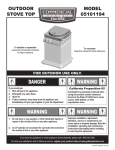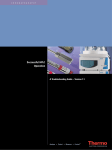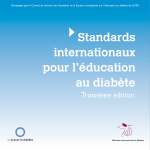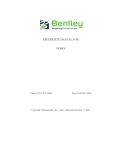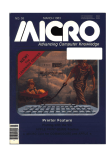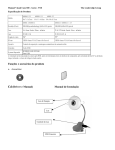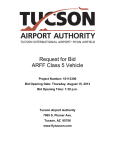Download USER MANUAL - Langford IC Systems, Inc.
Transcript
Langford IC Systems Instrument Processor USER MANUAL Copyright © 2014 Langford IC Systems, Inc. All rights reserved. Instrument Processor is a trademark of Langford IC Systems, Inc. All other trademarks and registered trademarks listed herein are the property of their respective holders. No part of this publication may be reproduced, photocopied, stored on a retrieval system, or transmitted without the express written consent of Langford IC Systems, Inc. Langford IC Systems has determined that the Instrument Processor (Cleaner Only configuration) meets the applicable IEC 60601 requirements for: IEC 60601-1:1988+A1:1991+A2:1995 (Medical Electrical Equipment, Part1: General Requirement for Safety) EMC Emissions and Immunity: EN60601-1-2: 2001 electromagnetic emissions and immunity requirements for medical electrical equipment – Group 1 Equipment, Class A for non-life supporting equipment. There are no known electromagnetic emissions or immunity to or from other equipment in proximity with the Instrument Processor System. The microprocessor control system was designed and tested in accordance with FDA’s “Guidance for the Content of Pre-market Submissions for Software Contained in Medical Devices” (05/29/98). CAUTION: Product will be marked with this symbol when it is necessary for the user to refer to the instruction manual in order to prevent injury or equipment damage. Manufactured for: Langford IC Systems, Inc., 310 S. Williams Blvd, Suite 270 Tucson, Arizona 85711U.S.A. 1-520-745-6201 www.licsystems.com Customer Service (USA): 1-508-337-6500 No part of this publication may be reproduced, photocopied, stored on a retrieval system, or transmitted without the express written consent of Langford IC Systems, Inc. 1 CONTENTS INTENDED USE AND DESCRIPTION............................................................................ 4 TECHNICAL OVERVIEW OF THE INSTRUMENT PROCESSOR PARAMETERS AND OPERATION ............................................................................................................. 5 USER START - UP ............................................................................................................. 6 Zymit LF Detergent DESCRIPTION ................................................................................ 13 USER QUALIFICATION ................................................................................................. 13 COMPONENTS ................................................................................................................ 13 LID and AUTO-LATCH MECHNISM OPERATION..................................................... 15 ENDOSCOPE TRAYS, AND BAFFLE INSERTS.......................................................... 18 INDICATIONS ................................................................................................................. 18 Contraindications............................................................................................................... 20 Warnings ........................................................................................................................... 20 Cautions ............................................................................................................................. 21 Precautions ........................................................................................................................ 22 Cleaning Operation............................................................................................................ 23 Initial Pre-Operation Check List ....................................................................................... 24 Protective Cap Attachment ................................................................................................ 25 Terminate Cycle ................................................................................................................ 27 History Screen ................................................................................................................... 29 Preventative Maintenance ................................................................................................. 30 Changing the Hot Water Filter .......................................................................................... 31 Specifications .................................................................................................................... 35 System Installation ............................................................................................................ 36 Installation ......................................................................................................................... 37 System Pre-installation Checklist ...................................................................................... 37 System Supply ................................................................................................................... 38 Space Requirements .......................................................................................................... 38 Water Supply ..................................................................................................................... 39 Electrical Supply ............................................................................................................... 39 Drain .................................................................................................................................. 40 Drain Pump Service........................................................................................................... 40 Drain Pump Circuit Breaker .............................................................................................. 41 Replacing The Impeller ..................................................................................................... 43 Chamber Full, Cover Closed, Cannot Open ...................................................................... 44 Software Set-Up Screens ................................................................................................... 45 Verifying the Installation................................................................................................... 51 Administrative Setup Functions ........................................................................................ 52 User MENU ....................................................................................................................... 53 Set Time/Date .................................................................................................................... 53 Modify Instrument ID ....................................................................................................... 54 View History ..................................................................................................................... 57 Accessories and Supplies .................................................................................................. 59 TROUBLESHOOTING .................................................................................................... 60 Exception Codes ................................................................................................................ 60 List of exceptions (errors) ................................................................................................. 61 Diagnostic System (see Service Manual) .......................................................................... 66 Customer Service (USA): 1-508-337-6500 No part of this publication may be reproduced, photocopied, stored on a retrieval system, or transmitted without the express written consent of Langford IC Systems, Inc. 2 Appendix A – Endoscope Compatibility........................................................................... 67 Appendix B – Symbols...................................................................................................... 68 Appendix C – References .................................................................................................. 71 Appendix D – Trays and Inserts ........................................................................................ 72 Appendix E – Relief Valve Inspection and Test ............................................................... 75 Warranty ............................................................................................................................ 76 Customer Service (USA): 1-508-337-6500 No part of this publication may be reproduced, photocopied, stored on a retrieval system, or transmitted without the express written consent of Langford IC Systems, Inc. 3 Important -- Please Read Before Use INTENDED USE AND DESCRIPTION The Instrument Processor System consists of an automatic Instrument Processor; Zymit LF Detergent; endoscope trays specific to endoscopes type (bronchoscope, colonoscope, duodenoscope, etc.) and baffle inserts specific to endoscopes type. The LIC Instrument Processor, when used in accordance with its labeling, the Zymit LF Detergent, provides cleaning of remaining protein to validated levels as low as < 1.3 µg/cm² and remaining total organic carbon (TOC) levels as low as < 1.8 µg/cm². The Instrument Processor is designed to: (1) clean one endoscope at a time during a complete processing cycle, (2) replicate the cleaning results only obtained by following the reprocessing instructions provided in the user’s manual of the endoscope being processed, and (3) facilitate the healthcare facility’s compliance with reprocessing guidelines published by SGNA, APIC, AORN, ASGE, CDC, and other professional organizations. The Instrument Processor provides a continuous, automated cleaning process. Following the automated cleaning process, the processed endoscope is immediately available for further processing in accordance with the endoscope manufacturer’s reprocessing instructions to achieve high level disinfection. The Instrument Processor is a floor standing apparatus that is approximately the size of a large office copying machine. It stands approximately 45-5/8 inches in height, 48 inches wide and 34-3/8 inches deep. Figure 1: Picture of Instrument Processor showing side and front views In the center of the apparatus, positioned at approximately tabletop height, is a stainless steel chamber in which the medical instrument is processed. When loading, the instrument to be processed is placed on a plastic tray with the distal and proximal ends of each lumen positioned on opposite sides of the baffle insert. Baffle Customer Service (USA): 1-508-337-6500 Scope Distal End No part of this publication may be reproduced, photocopied, stored on a retrieval system, or transmitted without the express written consent of Langford IC Systems, Inc. 4 Scope Proximal End Tray Chamber Endoscope Figure 2: Top view of Instrument Processor showing chamber with tray and endoscope. The tray includes features to hold the instrument safely in place, yet does not prevent the processing fluids from contacting all of the instrument's external surfaces. The trays are positioned in the Instrument Processor chamber, the endoscope is placed in the trays and supported using the hold down features. Then specially designed baffle inserts are slid into a slot in the baffle so that the instrument is further secured. The areas on the baffle where the instrument is secured are also designed to allow the processing fluids to freely contact the instrument's external surfaces. The baffle partitions the chamber into two sections. The design of the tray and baffle are such that a predetermined restriction is introduced between the two sides of the chamber. This restriction is used to generate the patented "push-pull" mechanical scrubbing agitation action that facilitates instrument cleaning. On the top, right side of the apparatus there is an interactive key pad that is positioned to be easily viewed and accessed by a user. The interactive key pad includes a graphical liquid crystal display that supplies general status information and prompts, illuminated status and warning indicators, and control buttons. Interactive Key Pad 10/22/14 10:26 Instrument Processor User: TEST Clean Rinse 1 Rinse 2 Agitating Est. Time: 34 min WARNING Figure 3: Picture and graphic of Instrument Processor Interactive Key Pad TECHNICAL OVERVIEW OF THE INSTRUMENT PROCESSOR PARAMETERS AND OPERATION Customer Service (USA): 1-508-337-6500 No part of this publication may be reproduced, photocopied, stored on a retrieval system, or transmitted without the express written consent of Langford IC Systems, Inc. 5 The Instrument Processor System is a self-contained apparatus that automatically cleans endoscopes. The system uses a combination of physical and chemical actions to achieve its function. To clean endoscopes placed in the apparatus, the system uses two stages. The first stage uses a detergent for cleaning. The second stage rinses the endoscope twice and cleaning is complete. The cleaning and rinse stages reduce the endoscope's soil burden. After rinsing, remove the endoscope from the Instrument Processor System and subject the endoscope to whatever process the facility uses to achieve high level disinfection. The Instrument Processor relies on four fundamental process parameters to achieve its cleaning function. The parameters include the TIME that the instrument being processed is exposed to each process stage, the differential PRESSURE generated across the two sides of the bisected processing chamber during the scrubbing agitation, the CONCENTRATION of chemical, and the TEMPERATURE of the liquid that is exposed to the instrument being processed. The software controls all of these parameters using an intricate system of monitoring/sensing devices located throughout the device. USER START - UP After turning on the machine and after initialization is complete, the Login Screen is displayed. The user is required to enter a five-digit user identification code (see Administrative Setup Functions) to operate the Instrument Processor. This code is the first of a series of identifiers printed with the documentation of the Instrument Processor Systems process for the facility’s records at the end of the Instrument Processor System process. Login Screen 10/29/14 10:26 Instrument Processing System Enter ID: 00000 Then Press ENTER If an existing user ID is entered, the Inst ID Screen is displayed. Inst ID Screen Customer Service (USA): 1-508-337-6500 No part of this publication may be reproduced, photocopied, stored on a retrieval system, or transmitted without the express written consent of Langford IC Systems, Inc. 6 10/29/14 10:26 Instrument Processing System User: TEST Enter Inst ID: 000000007 Then Press ENTER Next, enter an instrument ID. An Instrument ID entry contains a total of nine (9) numeric numbers. Entering the last few digits followed by the ENTER key displays the Select Inst ID screen. This screen displays a list of possible ID matches, from which the user selects the desired endoscope ID. Select Inst ID Screen 10/29/14 10:26 Instrument Processor Inst ID: 000000417 000000417 000179417 000001417 000695417 000029417 001837417 000053417 000148417 Select Inst ID to Wash Then Press ENTER If the Instrument ID is listed, the user selects the Instrument ID then presses ENTER. The screen is prompted to the Insert Instrument Screen. 10/29/14 10:26 Instrument Processing System User: TEST Inst ID: 000000417 Type: Bronchoscope Insert Instrument Close Lid If the ID of the scope does not appear on the screen (the first time being processed), the user selects Add ID and follows the screen instruction to add a new Instrument ID (see Modify Instrument ID). Customer Service (USA): 1-508-337-6500 No part of this publication may be reproduced, photocopied, stored on a retrieval system, or transmitted without the express written consent of Langford IC Systems, Inc. 7 10/29/14 10:26 Instrument Processor New Instrument Inst ID: 000000417 Unknown Instrument ID Verify New ID to Add Enter Inst ID: Then Press ENTER The user enters 000000417 and presses ENTER; the New Inst Type screen is displayed 10/29/14 10:26 Instrument Processor New Instrument Inst ID: 000000417 Bronchoscope Colonoscope Duodenoscope Gastroscope Select New Inst Type Then Press ENTER The user selects Bronchoscope and presses ENTER; the Verification Screen is displayed. Verification Screen 10/29/14 10:26 Instrument Processor New Instrument Inst ID: 000000417 Type: Bronchoscope Inst Type Correct? No Yes The user confirms the type of the endoscope and the Instrument ID then chooses YES and presses ENTER, the Insert Instrument Screen is displayed. A bronchoscope with an Instrument ID 000000417 has been added to the system. Note: If the user presses NO the set-up sequence is aborted and the screen will return to the Enter ID Inst. ID screen. The user selects the appropriate endoscope trays and inserts (they are labeled and or color coded) and installs the tray system into the processing chamber left and right hand sides (see Appendix D – Trays and Inserts for more information on the combination of trays and inserts to be used). Customer Service (USA): 1-508-337-6500 No part of this publication may be reproduced, photocopied, stored on a retrieval system, or transmitted without the express written consent of Langford IC Systems, Inc. 8 The user then places the endoscope into the processing trays and positions the insertion tube and electrical body tube to pass through the baffle openings. The illustration below shows a colonoscope correctly positioned in the tray system. The baffle would be in the center separating the Left Hand Side (LHS) tray and the Right Hand Side (RHS) tray. LHS Tray The colonoscope tubes pass through the baffle and baffle inserts RHS Tray Figure 4: Pictures of a colonoscope correctly positioned in the LHS and RHS trays Once the instrument is loaded in the chamber with each lumen end positioned on opposite sides of the baffle, the baffle inserts for the type of endoscope are inserted. There are four different baffle inserts. One for bronchoscopes, one for colonoscopes / duodenoscopes, one for duodenoscopes and blank inserts (see Appendix D – Trays and Inserts for more information on the baffle inserts to be used). Figure 5, shows the assembly of the baffle inserts into the baffle and over the endoscope being processed. Using IPA to lubricate the insert and baffle seals to facilitate assembly. Figure 5: Instrument Processor showing endoscope placement and baffle insert placement. Customer Service (USA): 1-508-337-6500 No part of this publication may be reproduced, photocopied, stored on a retrieval system, or transmitted without the express written consent of Langford IC Systems, Inc. 9 The user gently positions the associated inserts: TOP, BLANK, BLANK and BOTTOM Figure 6: Bronchoscope loaded with trays and baffles, and ready to wash The combination of the tray, baffle inserts, and endoscope defines a unique operating system that allows the Instrument Processor to achieve the operating parameters defined by the software. If the Instrument Processor fails to achieve the operating parameters defined by the software, the operation will abort. Insert Instrument Screen 10/29/14 10:26 10/29/14 10:26 Instrument Processing System Instrument Processing System User: TEST Inst ID: 000000417 Type: Bronchoscope User: TEST Inst ID: 000000417 Type: Bronchoscope Insert Instrument Close Lid Lid Unlatched Latch Lid And After the endoscope is loaded, the user closes and latches the lid. Once the lid is secured, the Instrument Processor System will go through the VERIFY WASH steps of the set-up to confirm with the user that the detergent (Zymit LF Detergent) reservoir is secured in the chemical docking station located on the front top right hand side of the L Instrument Processor and that the reservoir is filled. Customer Service (USA): 1-508-337-6500 No part of this publication may be reproduced, photocopied, stored on a retrieval system, or transmitted without the express written consent of Langford IC Systems, Inc. 10 Chemical Docking Station Figure 7: Instrument Processor showing chemical docking station Figure 8: Picture showing unlatching and latching of the Zymit LF Detergent Reservoir in the Docking Station The Zymit LF Detergent reservoir connects to the left side chemical dock. Zymit LF Detergent Reservoir in Docking Station Figure 9: Picture of Zymit LF Detergent reservoir in the latched Docking Station Customer Service (USA): 1-508-337-6500 No part of this publication may be reproduced, photocopied, stored on a retrieval system, or transmitted without the express written consent of Langford IC Systems, Inc. 11 The user is responsible for assuring that the Zymit LF Detergent reservoir is full for each new set-up. The interactive key pad will display the following screens in the VERIFY WASH steps: 10/29/14 10:26 10/29/14 10:26 Instrument Processing System Instrument Processing System Confirm Detergent Latch is closed Confirm Detergent Reservoir is Full No Yes No Yes And The user confirms that the Zymit LF Detergent reservoir is full and latched and selects YES and presses ENTER. If the user selects NO the prompt screen will return to the beginning of the set-up checklist. By selecting YES, the set-up sequence continues with the Ready to Wash Screen and the green ready light will come on in the Interactive Key Pad: Ready to Wash Screen 10/29/14 Green Ready Light 10:26 Instrument Processing System User: TEST Inst ID: 000000417 Type: Bronchoscope Ready to Wash Press START to Continue Figure 10: User Interface Panel Input Keypad and Display The set-up is complete. Press START on the Interactive Key Pad to initiate the cleaning operation. 10/22/14 10:26 Processing Indicator Instrument Processor User: TEST Clean Rinse 1 Rinse 2 Complete Indicator Est. Time: 34 min Agitating WARNING Start Button Figure 11: Interactive Keypad and Display Customer Service (USA): 1-508-337-6500 No part of this publication may be reproduced, photocopied, stored on a retrieval system, or transmitted without the express written consent of Langford IC Systems, Inc. 12 Once START is pressed the Instrument Processor cleaning operation will start and the Processing Indicator will light. The Instrument Processor System will run until all stages are completed. Once the stages are complete the Complete Indicator will light. ZYMIT LF DETERGENT DESCRIPTION Figure 12: Zymit LF Detergent (1 liter bottle) with Pour Spout The Zymit LF Detergent, is a specially formulated low-foam enzyme detergent. The detergent is supplied in 1-liter bottles that are used to fill the detergent reservoir. The Zymit LF Detergent is the only detergent recommended for use with the Instrument Processor System. Filling the detergent reservoir to the designated “Fill to Line” ensures that the detergent will be delivered at its specified concentration range. USER QUALIFICATION The users of the Instrument Processor System must be trained. The user must have received qualified training in the operation of the Instrument Processor System. The user should be familiar with the location and function of the various components of the Instrument Processor System. COMPONENTS This section provides a description / illustration of the various user accessible components and their function. Chamber Latch Processing Chamber Endoscope Trays and Baffle inserts Keypad Controls and display/indicators Printer Hot Water Filter Detergent Connection Hot Water Hook-up Drain connection Electrical Hook-up IFU – Instructions For Use (Manual) Customer Service (USA): 1-508-337-6500 No part of this publication may be reproduced, photocopied, stored on a retrieval system, or transmitted without the express written consent of Langford IC Systems, Inc. 13 Figure 13: The Langford IC Systems Instrument Processor Figure 14: Front view of the Instrument Processor System with processing chamber open. Top view of the Instrument Processor System with processing chamber open and Trays inserted on each side of the baffle and a bronchoscope secured inside. Figure 15: Processing Chamber and Endoscope Trays Customer Service (USA): 1-508-337-6500 No part of this publication may be reproduced, photocopied, stored on a retrieval system, or transmitted without the express written consent of Langford IC Systems, Inc. 14 Processing Chamber Open with Endoscope, Trays, Baffle and Baffle inserts in position. 1. Cover Open 2. Pull Piston Locking Pin 3. Push & Hold Closed 4. Press “Close” while holding 5. Chamber Closed Figure 16: Chamber Latch – Closing sequence for the Locking Systems LID AND AUTO-LATCH MECHNISM OPERATION 1. To set the home position of the auto-latch after power-up, push the Open button, no matter position of the latch. This internally homes the position of the latch, and will open the lid if latched. CAUTION: Before closing lid, make sure every part of the endoscope is in the tray and none of it is sitting over the edge, or closing the lid may crush the endoscope, rendering it inoperable. 2. To close the lid, pull the Piston Locking Pin on the left hand piston (if the lid is open that far) and close the lid. DO NOT force the lid closed without checking the Piston Locking Pin, or the mechanism may become damaged. 3. To latch the lid, press down on the top of the lid with the right hand, and press the Green Close button with the left hand. The lid is pulled downward and is latched. 4. To unlatch the lid, press the Black Open button when instructed to do so. The lid can also be opened and closed any time the machine is idle. 5. To open the lid after it is unlatched, lift the lid until the piston on the left clicks. 6. If the lid will not open, refer to the section labeled: Chamber Full, Cover Closed, Cannot Open. 7. For this reason, the lid should not be left closed when the unit is powered down or in between washes. Make sure the Shutdown procedure is used before powering down the unit. Customer Service (USA): 1-508-337-6500 No part of this publication may be reproduced, photocopied, stored on a retrieval system, or transmitted without the express written consent of Langford IC Systems, Inc. 15 There is an electronic interlock that prevents access to the processing chamber while the Instrument Processor System is operating. Close Lid Open Lid Figure 17: Close Lid and Open Lid Control Buttons Figure 17, illustrates the Close and Open buttons for the Automatic Locking System. The lid is manually lowered and the Close lid button (green) is pressed. To open the lid the Open lid button (black) is pressed. Keypad Controls and display indicators. L ANGFORD IC S YSTEMS Instrument Processing System Software Version: 1.0 Copyright (C) 2014 WARNING Figure 18: Keypad Controls Customer Service (USA): 1-508-337-6500 No part of this publication may be reproduced, photocopied, stored on a retrieval system, or transmitted without the express written consent of Langford IC Systems, Inc. 16 Detergent Latch Detergent Reservoir Printer door Figure 19: Printer location and detergent reservoir connection Figure 20: Back Panel (drain, hot water inlet, power cord, power switch) Customer Service (USA): 1-508-337-6500 No part of this publication may be reproduced, photocopied, stored on a retrieval system, or transmitted without the express written consent of Langford IC Systems, Inc. 17 ENDOSCOPE TRAYS, AND BAFFLE INSERTS Trays are used to position the endoscopes in the processing chamber and hold the endoscopes in place during the cleaning and rinse cycles. There are two trays one on each side of the baffle. To allow the endoscope to pass through the baffle, chamber baffle inserts are removable and secure the endoscope as it passes through the baffle when inserted. The baffle inserts are specific to the type of endoscope to be processed. There are four types of inserts (see Appendix D – Trays and Inserts for more information on the combination of trays and inserts to be used). This system allows the external surfaces and internal lumen surfaces of the endoscope to be cleaned without attaching connectors to the ends of the endoscope and facilitates removal of the cleaned endoscope. INDICATIONS The Langford IC Systems Instrument Processor, when used in accordance with its labeling and the Zymit LF Detergent, provides cleaning to remaining protein levels of < 6.4 µg/cm² on the inner lumen and outer surfaces of the endoscope in preparation for the high level disinfection process. The Zymit LF Detergent cleaning solution used in the Instrument Processor System is compatible with the materials contained in the endoscopes to be processed. Reprocessed endoscopes will contain minimal residual levels of detergent. The volume of Zymit LF Detergent required for each cycle is conveniently measured by filling the detergent reservoir to the prescribed fill level. The volume in the reservoir is consumed during a normal processing cycle. The Instrument Processor System will abort the processing and signal the user to take corrective action if the monitored parameters are not within range. Process parameters will be printed for Hospital Quality Assurance and / or Patient records by the onboard printer contained inside the Instrument Processor System. The Instrument Processor System facilitates compliance with the endoscope reprocessing guidelines published by SGNA, APIC, AORN, ASGE, CDC, and other professional organizations. Customer Service (USA): 1-508-337-6500 No part of this publication may be reproduced, photocopied, stored on a retrieval system, or transmitted without the express written consent of Langford IC Systems, Inc. 18 REFERENCE GUIDELINES Always follow the endoscope manufacturer's instructions for cleaning and disinfection of medical endoscopes. Reference guidelines published by the following professional organizations. Society of Gastroenterology Nurses and Associates 401 North Michigan Av. Chicago, IL 60611-4267 TEL: (800) 245-7462 FAX: (312) 527-6658 http://www.sgna.org/ American Society for Gastrointestinal Endoscopy 1520 Kensington Rd. Suite 202 Oakbrook, IL 60523 TEL: (630) 573-0600 FAX: (630) 573-0691 http://www.asge.org/ Association for Professionals in Infection Control and Epidemiology, Inc 1275 K Street, NW, Suite 1000 Washington, DC 20005-4006 TEL: (202) 789-1890 FAX: (202 )789-1899 http://www.apic.org/ American Society for Testing and Materials 100 Barr Harbor Drive West Conshohocken, PA 19428-2959 TEL: (610) 832-9585 FAX: (610) 832-9555 http://www.astm.org/ The Instrument Processor System meets the applicable UL and EN 60601 requirements. The design and test results of the microprocessor control system meet the FDA’s “Guidance for the Content of Premarket Submissions for Software Contained in Medical Devices” (05/29/98). Customer Service (USA): 1-508-337-6500 No part of this publication may be reproduced, photocopied, stored on a retrieval system, or transmitted without the express written consent of Langford IC Systems, Inc. 19 CONTRAINDICATIONS Appendix A lists endoscopes that have been tested by Instrument Processor in the Qualification of the Instrument Processor System’s cleaning cycles. Use only those endoscopes that are published in this manual as compatible with the Instrument Processor System. Additional endoscopes will be published in supplements to this manual for other medical instruments validated in the future for processing in the Instrument Processor System by Langford IC Systems. Endoscopes that should not be processed with the System Endoscopes that are not compatible with the Zymit LF Detergent based on compatibility testing or literature information of material compatibility with the Instrument Processor System process. Do not process endoscopes that are not indicated for total submersion, see Appendix A. Certain areas of the endoscope that require protective coverings prior to submersion must have the protective coverings in place prior to placing the endoscope in the Instrument Processor System chamber. Endoscopes that do not have appropriate protective coverings for the aerating or irrigating channels, or cannot withstand a temperature of 140°F (60 °C) should not be processed with the Instrument Processor System as damage to the endoscope may result. Refer to the endoscope manufacturer’s manual for any cautions related to protective coverings and/or temperature during reprocessing the endoscope. WARNINGS Do Not Use in Patient Areas. The Instrument Processor System is equipment that shall not have contact with patients. Use only those product(s), supplies, parts or accessories recommended by Langford IC Systems in this manual (see Accessories and Supplies Section). Failure to do so may result in ineffective cleaning or disinfection, damage to endoscope, and/or system malfunction. The Instrument Processor System must be installed according to the instructions and specifications provided in the Installation Procedures (see System Installation Section). Failure to do so may result in ineffective cleaning, damage to endoscopes, system malfunction and/or non-compliance with local codes. It is the user’s responsibility to provide the Instrument Processor System with hot water at a minimum temperature of 100°F but not to exceed 140°F. Although the Instrument Processor System has an on-board hot water filter, Langford IC Systems recommends that the user also supply filtered water. Ensure that the endoscopes to be cleaned have been tested for leaks and lumen obstructions according to the endoscope manufacturer’s instructions and current professional practices prior to processing in the Instrument Processor System. This involves wiping the outer surface of the endoscope with detergent, leak testing and passing a small amount of detergent through the working lumen(s) to ensure that the lumen is not occluded. Failure to perform these pre-processing steps may result in ineffective cleaning and or damage to the endoscope. Customer Service (USA): 1-508-337-6500 No part of this publication may be reproduced, photocopied, stored on a retrieval system, or transmitted without the express written consent of Langford IC Systems, Inc. 20 If a process cycle is STOPPED (cancelled), either by the user or by the Instrument Processor System’s operating system, the endoscope being processed is not safe to use. Failure to properly secure the endoscope in the endoscope tray, properly select and place the correct baffle insert and properly cover the non-submersible and pressure sensitive areas of the endoscope may result in damage to the endoscope. Review the instructions for use for the detergent prior to use. Contact Langford IC Systems Customer Service at “1-508-337-6500” with any questions regarding the use of the detergent. Use only the 510(k) approved Zymit LF Detergent in the Instrument Processor System. The active ingredients are ethanol, 1,2-dihydroxypropane and other proprietary chemical substances. The concentrated solution is automatically diluted by the Instrument Processor System to an in-use concentration of approximately 2%. WARNING: Zymit LF Detergent is a skin irritant. Wear protective gloves and eyeglasses. Avoid prolonged breathing of vapor. In case of contact, flush with water. Do not mix with other detergents. Store at room temperature (5-30° C). A Material Safety Data Sheet is provided with each shipment of Zymit LF Detergent and is also available from Langford IC Systems Customer Service. The Zymit LF Detergent requires no user preparation other than uncapping the container and filling the detergent reservoir to the “Fill Line” on the reservoir. The Zymit LF Detergent is the only agent 510(k) approved for use with the Instrument Processor System. No other chemicals are authorized or recommended for use. The use of other agents may result in ineffective cleaning or damage to the instrument being processed or damage to the Instrument Processor System. DANGER! Risk of EXPLOSION if the Instrument Processor System is operated in the presence of flammable anesthetics! A failure to follow the instructions in this manual along with the endoscope equipment manufacturers cleaning procedures after each use can compromise patient safety. Patient debris and reprocessing chemicals (detergent) are hazardous. Wear personal protective equipment to safeguard against potentially infectious material and dangerous chemical solutions. Follow universal precautionary standards and facility policies for handling potentially infectious material and hazardous chemicals. CAUTIONS Ensure that all personnel who will be using the Instrument Processor System read and understand the User Manual and are familiar with the safe operation of the Instrument Processor System prior to use. Customer Service (USA): 1-508-337-6500 No part of this publication may be reproduced, photocopied, stored on a retrieval system, or transmitted without the express written consent of Langford IC Systems, Inc. 21 The Instrument Processor System continuously monitors the processing cycles to ensure cleaning within the parameters validated for release of the processed instrument. If an error occurs in the monitored parameters, the cycle will be ABORTED by the Instrument Processor System controls. The operator may also stop the operational cycle. Upon cycle cancellation, the cleaning solution in the Instrument Processor System chamber drains and the chamber latch deactivates. If a cycle is either aborted or cancelled, endoscopes should be reprocessed or rinsed manually immediately upon cancellation of the cycle in order to prevent detergent from drying (concentrating) on the endoscope(s). If an operational error occurs that results in the “Service Required” screen display, then further processing by the machine will be suspended. Call the Customer Service at Langford IC Systems at “1-508-337-6500”. An incoming water temperature of greater than 140°F (60°C) will cause the system to automatically shutdown to protect heat sensitive endoscopes from being damaged. Do not process endoscopes that are not recommended to be processed by the Instrument Processor System. See Appendix A. Damage may occur to endoscopes if they are not properly secured in the appropriate processing tray and the correct baffle insert selected. Zymit LF Detergent has been developed for use with the Instrument Processor System only. Do not use with other washer. Do not expose the thermal printer paper to direct sunlight or overhead florescent lighting. Premature color development will occur if the paper is exposed to high temperature, light or scratched with a sharp object. DANGER! Do not attempt to open the processing chamber during a cycle, as it is under pressure. You must press and acknowledge the STOP button if access to the endoscope is required prior to the completion of the cycle. Pressing and acknowledging the STOP button will cause the machine to stop the cycle, drain and release the interlock so that the chamber may be opened. Specific safety information regarding the safe handling, use, storage and disposal of the detergent and used containers is contained in each product’s instructions for use. Review the safety material thoroughly and contact Customer Service at Langford IC Systems at “1-508-337-6500” if you have any questions. PRECAUTIONS Customer Service (USA): 1-508-337-6500 No part of this publication may be reproduced, photocopied, stored on a retrieval system, or transmitted without the express written consent of Langford IC Systems, Inc. 22 1. Users must use proper handling of the devices according to facility policy and universal handling of biohazardous materials. 2. Endoscopes must be pre-cleaned with detergent solution, inspected for leaks and patency. Check for patency by passing a small amount of detergent through the working lumen to ensure lumen is not occluded prior to placing the endoscope in processing chamber. 3. Endoscopes must be totally immersible with protective coverings properly attached. Only use the protective caps supplied by Langford to protect the endoscopes from damage during cleaning. DO NOT USE CAPS SUPPLIED BY THE MANUFACTURER OF THE ENDOSCOPE 4. Endoscopes must be able to withstand a temperature range of 100°F-140°F (38°C60C°). 5. An endoscope is considered completely reprocessed only when it has been manually pre-cleaned (pre-cleaning means wiping down the insertion tube section of the scope), leak checked according to the manufacturer’s recommendations, patency checked by passing a small amount of detergent through the working lumen and has completed the full Instrument Processor System automated cycle with the approved detergent. 6. If the Instrument Processor System is used in a manner not specified in this instruction manual, its performance may be impaired. 7. Operation, maintenance and service of the Instrument Processor System must only be performed by properly trained individuals. Those not properly trained in the operation, maintenance and/or service of the unit could cause damage to endoscopes being processed. 8. The Instrument Processor System must be connected to an electrically grounded receptacle. 9. The Instrument Processor System must be supplied with hot water at a minimum temperature of 100° F and not to exceed 140° F. 10. It is recommended that the user supply filtered hot water to the Instrument Processor System. 11. For endoscopes, follow the endoscope/device manufacturer's instructions and professional guidelines (Ref: SGNA, APIC, AORN, ASGE, CDC, and other professional organizations) for guidance concerning the pre-processing steps, precleaning (pre-cleaning means wiping down the insertion tube section of the scope) and leak testing, that must be performed prior to placing an endoscope into an automated re-processor. Do not use the detergent beyond its expiration date. 12. Factory-supplied replacement parts and filters must be used to assure proper operation and efficacy of the Instrument Processor System, and to maintain warranty protection (see Accessories and Supplies section of this manual). 13. Use only water, soap, mild detergents, isopropyl alcohol or mild disinfectants to clean the exterior of the Instrument Processor System. Call Customer Service if you have any questions. CLEANING OPERATION Customer Service (USA): 1-508-337-6500 No part of this publication may be reproduced, photocopied, stored on a retrieval system, or transmitted without the express written consent of Langford IC Systems, Inc. 23 This section assumes that the Instrument Processor System has been properly installed and the System Administrator has performed the initial setup steps (see section on Installation and Administrative Setup Functions). The following gives a general overview of the pre-operation and operational steps for the Langford IC Systems Instrument Processor. INITIAL PRE-OPERATION CHECK LIST 1. 2. 3. 4. 5. Water supply valves for HOT feed water are ON. Power Switch is ON. Drain hose is connected to the drain. Insure the Zymit LF Detergent reservoir is attached securely. After pre-cleaning and leak testing the endoscope per the manufacturer’s instructions and patency checked by passing a small amount of detergent through the working lumen, attach any protective coverings required for fluid submersion of the endoscope (see section Protective Cap Attachment). Note: Use only protective caps supplied by Langford to protect endoscopes from water invasion. Caps supplied by the manufacturer are not built to handle the pressure in the processing chamber during processing. Flexible endoscopes must be leak tested prior to cleaning process per the manufacturer’s instructions. The User must verify that the internal lumens of the endoscope are not occluded prior to loading the endoscope into the Tray. 6. After the User is prompted by the Login Screen to enter the User’s ID CODE, and then enter the Instrument ID CODE, the Instrument Processor System screen display will prompt the User to place the Endoscope Trays in the Processing Chamber by indicating: “Insert Instrument” 7. Select the Endoscope Trays as per their labeling and put one on each side of the baffle. Secure the mechanical end of the endoscope in the holding nest attached to the tray and attach the holding strap. Take the distal end of the endoscope and lay it in the correct slot in the baffle allowing the proximal end of the endoscope to reside on one side of the chamber and the distal end to reside in the other. Select the proper baffle inserts and push them into the proper locations in the baffle. The endoscope is now ready for processing. Note: Throughout this manual if the Instrument Processor System detects a condition requiring the user to take action an audible alarm will sound and the condition will be listed on the screen. These are referred to as exception (warning or error) screens and are detailed in the Troubleshooting Section of this manual. Customer Service (USA): 1-508-337-6500 No part of this publication may be reproduced, photocopied, stored on a retrieval system, or transmitted without the express written consent of Langford IC Systems, Inc. 24 PROTECTIVE CAP ATTACHMENT This section details the attachment of a cap to endoscopes that have an electronic connection that must be protected during processing. The figures below show the cap installation procedure: Alignment Groove O-Ring & Gasket Slots Alignment Groove Figure 21: Endoscope Cap, top and bottom views Follow these steps to install the cap (Figure 21) on the endoscope: 1. Inspect condition of the Endoscope Cap O-ring and gasket. If damage and/or wear are visible, DO NOT use the Endoscope Cap. 2. Wet a glove-covered finger with Isopropyl Alcohol (IPA) (Figure 22). 3. Lubricate the O-ring of the cap and the electronics endoscope ring with IPA (Figure 23). 4. Align the slots on the Endoscope Cap (Figure 21) with the pins of the endoscope electrical connector (Figure 23, on right). 5. Tighten the cap clockwise, approximately 1/4 full turn, until the Alignment Groove on the Endoscope Cap lines up with the yellow line on the endoscope electrical connector (Figure 24). CAUTION: If the cap is not installed as shown, water will get into the electronics while cleaning the endoscope, rendering the endoscope inoperable. Figure 22: Wetting finger with Isopropyl Alcohol (IPA) Customer Service (USA): 1-508-337-6500 No part of this publication may be reproduced, photocopied, stored on a retrieval system, or transmitted without the express written consent of Langford IC Systems, Inc. 25 Pin Pin Figure 23: Lubricate the Endoscope Cap and the electrical endoscope ring connector with IPA. The Endoscope Electrical Connector and the Endoscope Cap are keyed and only fit in on position Alignment Groove Alignment Groove & Yellow Line are Adjacent Figure 24: Align the Endoscope Cap slots with the Electrical Connector pins. Tighten the Endoscope Cap until Alignment Groove and yellow line are adjacent Customer Service (USA): 1-508-337-6500 No part of this publication may be reproduced, photocopied, stored on a retrieval system, or transmitted without the express written consent of Langford IC Systems, Inc. 26 TERMINATE CYCLE 1. Perform the following steps to terminate a cycle. If the user terminates the cycle by pressing STOP while the device is being processed, the following Confirm Stop Screen is displayed. If the user selects NO, the machine returns to the Processing Screen. If the user selects YES, the machine stops processing, and the Drain Screen is displayed. The following screens will allow the user to drain (clear) the fluid from the aborted cycle chamber and restart the cleaning cycle. If the process is aborted the user will need to refill the detergent reservoir with detergent to the “Fill Line” before a new cleaning cycle can be started. Confirm Stop Screen 10/29/14 10:26 Instrument Processor User: TEST Stop Processing Device? No Yes After canceling a wash, the following sequence of screens is displayed. The first is the Drain Screen and the user must press START to drain the chamber. 10/29/14 10:26 10/29/14 10:26 10/29/14 10:26 Instrument Processor User: TEST Instrument Processor User: TEST Instrument Processor User: TEST Press START to Drain Chamber Draining... Process Canceled Chamber Not Safe DO NOT Open Lid Chamber Not Safe DO NOT Open Lid WARNING: Not Cleaned Press ENTER to Continue Draining Screen Process Canceled Screen Drain Screen Customer Service (USA): 1-508-337-6500 No part of this publication may be reproduced, photocopied, stored on a retrieval system, or transmitted without the express written consent of Langford IC Systems, Inc. 27 Press ENTER. The Chamber Safe Unlatch Lid screens appears. Press Enter. 10/29/14 10:26 10/29/14 10:26 Instrument Processor User: TEST Instrument Processor User: TEST Process Canceled Process Canceled Chamber Safe Unlatch Lid Chamber Safe Open Lid The user Login Screen is displayed and a new process cycle may be started. 10/29/14 10:26 Instrument Processing System Enter ID: 00000 Then Press ENTER Login Screen 2. If the cycle is terminated due to power failure, the following steps should be performed. a. If power is restored, the Instrument Processor System will enter the Initialization step. Follow the prompts to initialize the machine CAUTION: If a cycle is either aborted or cancelled, endoscopes should be reprocessed or rinsed manually immediately upon cancellation of the cycle in order to prevent detergent from drying (concentrating) on the endoscope(s). The endoscope being processed is not safe to use. b. If power cannot be restored, the following steps should be performed. CAUTION: The endoscope and water in the cleaning chamber are considered a biohazard. Use universal precautions and follow institutional procedure when handling biohazardous materials. i. REMOVE POWER CONNECTION by turning off the main power switch on the Instrument Processor System and disconnecting the power cord from the mains outlet. ii. IDENTIFY prominently on the machine a tag that states: DO NOT USE - BIOHAZARD. iii. Phone LIC Customer Service to dispatch trained service personnel. Customer Service (USA): 1-508-337-6500 No part of this publication may be reproduced, photocopied, stored on a retrieval system, or transmitted without the express written consent of Langford IC Systems, Inc. 28 HISTORY SCREEN View History Screen The user can display a list of history records, sorted by date. Pressing MENU selects VIEW HISTORY, View History Screen will display. Pressing ENTER prints the record. Pressing CANCEL returns to the main menu. View History Screen 10/29/14 10:26 Instrument Processor View History 10/28/14 18:56 Ex 28 10/28/14 18:55 Ex 17 10/28/14 18:55 Ex 11 10/28/14 18:55 Ex 107 10/28/14 18:55 Ex 114 Press ENTER to Print Print History Screen 10/29/14 10:26 Instrument Processor Print History History Record Printed Press ENTER Press “CANCEL” as required to return to the Enter ID: 00000 screen. Customer Service (USA): 1-508-337-6500 No part of this publication may be reproduced, photocopied, stored on a retrieval system, or transmitted without the express written consent of Langford IC Systems, Inc. 29 PREVENTATIVE MAINTENANCE Note: Certain Areas of the Instrument Processor System require Service Engineering for repair. All components, except for the hot waters filter and relief valves require a trained Service Engineer for maintenance or repair. Cleaning of external surfaces: Standard surface disinfectants can be used to clean the exterior surface of the Instrument Processor System. Periodic replacement of: 1. Printer paper—when indicated by the end of roll indicator (red stripe). Note: If red strip is present prior to initiating the cycle, replace printer paper. Replacing Paper (1) Press the paper cover open button, and open the paper cover, handling the paper cutter carefully not to cut your hand. (2) Set a paper roll as shown in the figures below. (3) Close the paper cover by pressing both ends of the cover so the tip end of the paper will be emerged from the printer. Customer Service (USA): 1-508-337-6500 No part of this publication may be reproduced, photocopied, stored on a retrieval system, or transmitted without the express written consent of Langford IC Systems, Inc. 30 Thermal papers used Product No.: TP-211C-1 (10 rolls per box) Paper width: 58 mm Outer diameter of roll paper: φ50 mm or less Core: included Use the specified thermal paper. If you use another type of thermal paper, the quality of print and the useful service life of the thermal head may not be guaranteed. 2. Hot Water filter The Instrument Processor System uses one water filter, a 2.0 micron filter. The 2.0 micron filter serves to remove large particles, sediment, from the incoming water hot supply. The Instrument Processor System monitors time relevant to filter operation and provides alarms when the filter needs replacement. However, it is recommended that the user facility routinely monitor the microbial quality of the rinse water used during endoscope reprocessing to assure the effectiveness of the water filtration process. Filter life of the onboard filter can also be extended if you connect the Instrument Processor System to one of the external filtration systems normally located in the area where endoscopes are processed. Suggested maintenance for the 2.0 micron hot water filter is as follows: a. Every 7-10 days or when the Instrument Processor System indicates that the filter needs replacement by listing an Exception #23 EX_C_CHAMBER_NOT_FULL, or #78 EX_C_BYPASS_TIMEOUT. Check water pressure as these errors are also displayed when the chamber does not fill because of low water pressure. Note: Frequency of hot water filter replacement varies and depends on the quality of the incoming water as well as whether or not pre machine user facility filtration is being used. Slow fill times will generate an error warning (see Exception #23 or #78 in the troubleshooting section) requiring the hot water filter to be replaced. CHANGING THE HOT WATER FILTER The hot water filter should be changed when the fill rate warning prints out, lights up or is indicated by the Screen Display of Exception #23 or #78. Use only LIC authorized filters (see Accessories and Supplies section of this manual). Make sure the Instrument Processor System is in the following condition prior to changing the filter: 1. Ensure that there is no wash in progress (power is OFF or green Ready light is ON on the control panel). 2. Turn the POWER to the Instrument Processor System OFF (if ON). 3. Turn the incoming hot water supply OFF. Steps in changing the filter: Customer Service (USA): 1-508-337-6500 No part of this publication may be reproduced, photocopied, stored on a retrieval system, or transmitted without the express written consent of Langford IC Systems, Inc. 31 1. Shut off the hot water supply. 2. Obtain a strap wrench large enough (at least 4” O.D.) to accommodate the diameter of the hot water filter housing. 3. Obtain a small tray to collect water that will fit under the hot water filter. 4. Open the front service door by using a tool (i.e. pen) to depress the door latch button (see Figure 25). 5. Place the small tray under the hot water filter to collect the water runoff. 6. Using the strap wrench, turn the hot water filter housing to the left until loose enough to turn by hand (see Figure 27). 7. Continue turning several turns by hand until the housing and filter separate from the filter cover. 8. Empty the housing of water and discard the old filter. 9. Center and drop the new filter into the center of the empty filter housing (it does not matter which end is up, as the filter has no polarity). 10. Reinstall the filter housing, turning to the right by hand (while keeping the filter centered within the housing) until snug. 11. Using the strap wrench, tighten until fully seated (DO NOT OVER TIGHTEN). 12. Remove the small tray, and discard the collected water runoff. 13. Turn the incoming hot water supply ON. 14. Keeping the door switch closed (see Figure 26), perform the following steps: a) Turn the POWER to the Instrument Processor System ON b) Follow the prompts to initialize the machine. c) Check for water leaks under and around the hot water filter housing. d) If the filter housing is leaking, tighten it using the strap wrench until the leak stops. (DO NOT OVER TIGHTEN!) e) Run a wash without an endoscope (use Inst ID #000000000, using the “Other” instrument type). f) While the chamber is filling during the first cycle, check for water leaks under and around the hot water filter housing. g) If the filter housing is leaking at any time during the fill, tighten it using the strap wrench until the leak stops. (DO NOT OVER TIGHTEN!). h) If the leak does not cease by the time the chamber has filled, turn off the water and contact Langford IC customer service. 15. If leaks are not detected and the cycle entered the “Agitation” step release the switch that detects the service door open, and close the service door. 16. Acknowledge the exception that occurs from having released the switch, and allow wash recovery to complete. Customer Service (USA): 1-508-337-6500 No part of this publication may be reproduced, photocopied, stored on a retrieval system, or transmitted without the express written consent of Langford IC Systems, Inc. 32 Figure 25: Opening the service door Door Switch Drain Pump Circuit Breaker, Service Switch Hot Water Filter Drain Pump Impeller Figure 26: Inside Panels (hot water filter, main chamber pump) – Hot water filter center, 2 micron, door switch Figure 27: Replacing the Hot Water Filter (with strap wrench and by hand) Customer Service (USA): 1-508-337-6500 No part of this publication may be reproduced, photocopied, stored on a retrieval system, or transmitted without the express written consent of Langford IC Systems, Inc. 33 Routine Maintenance of the Instrument Processor System Processing Chamber: Periodic cleaning of the Instrument Processor System processing chamber is recommended as a general maintenance procedure. The processing chamber is constructed of stainless steel which is generally kept clean by the scrubbing action of the Instrument Processor System cleaning cycle. Langford I C Systems recommends that the chamber be reviewed at the end of each cleaning process to determine if any staining or residue has occurred. Because of the continuous scrubbing action of the process residue build up is not anticipated. If, however, it does occur or minor staining occurs Langford IC Systems recommends using the cleaning methods described in the “Designer Handbook, The Care and Cleaning of Stainless Steel” published by the Specialty Steel Industry of North America. A copy of the handbook is provided in Appendix C. Summary of Maintenance Schedule Frequency Action Every 7-10 days of use (see note) Once a month Change 2.0 micron water filter Perform chamber disinfection Each cleaning cycle Visually inspect processing chamber for any staining or residues. Inspect and test relief valve Every 12 months Every 12 months Inspect and test drain pump impeller LIC Number Performed by 0006 User Not applicable. Use EPA-registered sanitizer (e.g. SporKlenz® or diluted Actril® Cold Sterilant) Not applicable. See Appendix C. User 0007 Authorized Service Technician Authorized Service Technician Not applicable. User Customer Service (USA): 1-508-337-6500 No part of this publication may be reproduced, photocopied, stored on a retrieval system, or transmitted without the express written consent of Langford IC Systems, Inc. 34 SPECIFICATIONS Langford IC Systems Instrument Processor Chassis Dimensions (H x W x D): 45-5/8 x 48 x 34-3/8 inches (115.9 x 121.9 x 87.3 cm) Overall Height with Station Lid Raised: 60.25 inches (153 cm) Weight (): 1500-1700 lbs. (680-771 kgs) Designed for Use: Indoors Degree of Mobility: Casters Environmental Operating: Altitude: Up to 15,000 feet (4,572 meters) Humidity: 20 - 80%, non-condensing Temperature: 80°F ± 20°F (27°C ± 12°C) Environmental Storage and Transport: Altitude: Not restricted Humidity: 20 - 80%, non-condensing Temperature: 14°F to 122°F (-10°C to 50°C) Mains Supply Voltage Fluctuations: Not to exceed ± 10% of the nominal voltage Classification: Class I No patient applied parts Ordinary Equipment Sterilization not recommended nor required Do not operate in the presence of flammable anesthetics Mode of Operation: Continuous Electrical Rating: 240 VAC, 60 Hz, 40 amp, 1Ø Facility Power Requirements: 240 VAC, 60 Hz, 50 amp, 1Ø Water Requirements: - Potable water from building (hot water supply) - Minimum water pressure: 40 psi (276 kPa) - Minimum flow rate: 3.2 gal/min (12.1 liters/min) - Maximum temperature: ; 140°F (60°C) hot water -Minimum temperature hot water 100°F (38°C) Waste Drain: Standard garden hose fitting Drain Fitting Location: Back panel of the unit Fluid Capacities: - Detergent Reservoir: Use Container (340 mL ± 10 mL) - Chamber 4.1 gallons (~17 liters) Rinse Water Consumption: - Cleaning Cycle – 17 liters - Two Hot Water Rinses – 34 liters Customer Service (USA): 1-508-337-6500 No part of this publication may be reproduced, photocopied, stored on a retrieval system, or transmitted without the express written consent of Langford IC Systems, Inc. 35 SYSTEM INSTALLATION The Instrument Processor System must be properly installed and its electromechanical performance verified prior to use . An overview of the installation process is provided below. Warning: Failure to properly install the Instrument Processor System according to the instructions and specifications provided in the Installation / Service Manual may result in not properly cleaning the endoscopes, damage to the endoscopes, or system malfunction. It is recommended that the user consider connecting the Instrument Processor System to the facility’s filtered water system to provide additional assurance of feed water quality. Initial Setup. Location / Initial Service Connections Area of endoscope use Special procedures suite Appropriate Endoscope Lab Central Sterile Services Private Practice – designated endoscope reprocessing area Utility Requirements (within 5 feet of the Processor) Electrical 240 VAC, 60 Hz, 50 Amp, single phase Hospital grade connection Water Quality: Tap or other potable Pressure: 40-50 PSI (276-345 kPa) Flow: 4 GPM (15 LPM) @ 40 PSI (276 kPa) Temperature: Hot Water 100°F-140°F (38°C-60°C) Machine Connection: ¾ inch (1.9cm) female hose fitting Drain Machine Connection: ¾ inch (1.9cm) male hose fitting Sink, user facility waste water system or sanitary sewer system (no back pressure). Space and Weight Requirements Space requirements are the physical space that is taken by the device without regard to the additional space needed for a person to walk around it. Cover Open: Dimensions (height/width/depth) 60.25 x 48 x 343/8 inches (153 x 121.9 x 87.3 cm) Weight: 1500-1700 lbs. (680-771 kg) Operating Weight: 1500-1700 lbs (680-771 kg) Customer Service (USA): 1-508-337-6500 No part of this publication may be reproduced, photocopied, stored on a retrieval system, or transmitted without the express written consent of Langford IC Systems, Inc. 36 INSTALLATION Move the Instrument Processor System to the installation location using a hand pallet truck/dolly and ensure that the Instrument Processor System is not damaged. CAUTION: The Instrument Processor System must be installed on a level surface or be adjusted to level after installation. Adjust the leveling pads after moving the Instrument Processor System into its final location. During installation, be sure that the protective covers remain in place, to prevent installation debris from entering the system. This section contains the information needed to properly install the Instrument Processor System. The section covers water and electrical supply, filtration, drainage, space requirements, specifications, drawings and schematics. Prior to installation of the Instrument Processor System, the prospective site should be checked to ensure that it meets the needs of the unit. See the " Instrument Processor System Pre-installation Checklist" below. SYSTEM PRE-INSTALLATION CHECKLIST This checklist should be consulted to determine that the installation site meets the requirements. If all requirements are met, the site is suitable for the installation of the Instrument Processor System unit. 1. 2. 3. 4. 5. 6. Does the installation area have a level floor? Is the incoming water pressure sufficient (40 psi minimum)? Does the water supply provide hot water in accordance with Instrument Processor System requirements (Hot Water 100°F-140°F (38°C-60°C)? Is there a water line that provides 4 gal/min (~15 L/min)? Is the electrical outlet accessible for connecting the unit? Will the installation site accommodate the unit's dimensions? - Is there adequate space to operate around the unit for refilling the detergent reservoir? - Is there adequate space to open front door of the unit to allow for water filter maintenance? - Is there adequate space to open the Chamber Lid? Proper site preparation, installation, and service of the Instrument Processor System will ensure trouble-free use. Langford Systems field service personnel will install the machine and provide basic training to hospital personnel. Customer Service (USA): 1-508-337-6500 No part of this publication may be reproduced, photocopied, stored on a retrieval system, or transmitted without the express written consent of Langford IC Systems, Inc. 37 SYSTEM SUPPLY SPACE REQUIREMENTS The Instrument Processor System must be installed on a level surface. However, the unit has leveling pads so that minor adjustments may be made after installation, if necessary. To prevent damage to the wheels, AFTER LEVELING THE WHEELS MUST BE OFF THE FLOOR. See Figure 28 below. Leveling Pad Adjustment Wheel Leveling Pad Figure 28: Caster Leveling Pad Adjustment The dimensions of the Instrument Processor System, with the chamber lid closed and open, are as follows: Chamber Lid Closed: Dimensions (height/width/depth) 45-5/8 x 48 x 343/8 inches (115.9 x 121.9 x 87.3 cm) Chamber Lid Open: Dimensions (height/width/depth) 60.25 x 48 x 343/8 inches (153 x 121.9 x 87.3 cm) Space requirements are the physical space that is taken by the device without regard to the additional space needed for a person to walk around it. In addition to these measurements, the Instrument Processor System has external components, such as the water hook-ups. Accordingly, the following clearances are recommended: The water inlet line should have 8-10 in. clearance on the back side of the unit, so that the water hose can be connected and are accessible. Customer Service (USA): 1-508-337-6500 No part of this publication may be reproduced, photocopied, stored on a retrieval system, or transmitted without the express written consent of Langford IC Systems, Inc. 38 WATER SUPPLY For optimum cycle performance, the incoming water supply must be at least 3/4in. dia. on a dedicated line with a minimum flow rate of 4 gal/min (15 liters/min), at minimum of 30-80 psi (207-552 kPa). Use a hot water supply with a minimum of 100°F (38°C) and a maximum temperature of 140°F (60°C). Water Inlet Water Inlet Detail Figure 29: Water Inlet Connection Install an incoming water shut-off valve in the supply line before the system. Cold water is not required To improve water quality provided to the system, the facility may consider connecting the Instrument Processor System to a pre-filtered water supply consisting of a coarse filter and bacterial retentive filter in series. The incoming water supply needs to comply with the above requirements for proper operation of the system. ELECTRICAL SUPPLY The Instrument Processor System must be electrically grounded and plugged into or connected to a fused, branched circuit. Power supply requirement is 240 VAC, 60Hz, 50A single phase. Main power switch Main power cord Figure 30: electrical Supply Connection WARNING: Install the unit so that the power cord, electrical outlet or main circuit breaker is accessible at all times. Instrument Processor System’s for use in the U. S. are supplied with a hospital-grade grounding plug that can be connected to any standard 240 VAC outlet. Customer Service (USA): 1-508-337-6500 No part of this publication may be reproduced, photocopied, stored on a retrieval system, or transmitted without the express written consent of Langford IC Systems, Inc. 39 DRAIN CAUTION: The system drain operates via active pumps from the rear of the Instrument Processor System. Drain outlet – detail Drain outlet Figure 31: Drain Outlet Connection The Instrument Processor System's drain connection is located on the back of the cabinet. Consult your facilities department if you are installing multiple units. The user facility drain system must have a capacity of at least 5 gal/min (18.9 L/min). DRAIN PUMP SERVICE The drain pump may need servicing after many hours of operation. There are two types of servicing needs that may occur: 1. Circuit Breaker – Usually caused by the pump stalling, drawing too much current, and tripping the internal circuit breaker. This results in drain time-out exception (i.e. EX. #29), because the pump is disabled until the circuit breaker is reset. 2. Impeller Damage – Wear that causes individual vanes of the impeller to break off. This causes the drain pump to run slower, resulting in longer cycle times from taking longer to drain, and eventually resulting in drain time-out exception exception (i.e. EX. #29). Customer Service (USA): 1-508-337-6500 No part of this publication may be reproduced, photocopied, stored on a retrieval system, or transmitted without the express written consent of Langford IC Systems, Inc. 40 DRAIN PUMP CIRCUIT BREAKER When the Drain Pump Circuit Breaker breaks, there is usually a loud momentary vibrating sound that the pump makes (which is much louder than the noise pump normally makes when it’s operating and lasting a few seconds) before tripping the circuit breaker. Follow these steps to reset the circuit breaker (Drain Time-out Exception): CAUTION: Power to the Instrument Process System is “ON”. 1. Open the front service door. 2. Figure 32, Figure 33 and Figure 35 show where the Drain Pump Circuit Breaker is located in the machine. Reach around inside and reset the pump circuit breaker as shown in Figure 36. 3. Acknowledge the exception(s), and allow wash recovery to complete. 4. If the machine displays a service exception, enter the Service User ID to clear the exception. 5. Endoscope in the chamber must be reprocessed. Circuit Breaker is behind panel Service Switch is behind panel Aluminum panel front Figure 32: Behind service door and behind aluminum panel are Drain Pump Circuit Breaker and Service Switch Circuit Breaker side view Service Switch Aluminum panel side Figure 33: Side view behind service door showing Service Switch, as well as side of Circuit Breaker Customer Service (USA): 1-508-337-6500 No part of this publication may be reproduced, photocopied, stored on a retrieval system, or transmitted without the express written consent of Langford IC Systems, Inc. 41 Service Switch Aluminum Panel Service Switch Aluminum Panel side Figure 34: Reaching in to press Service Switch shown from front (left) and side (right) Push to turn ON Circuit Breaker Tripped Circuit Breaker ON Aluminum Panel Back Figure 35: Back view of aluminum panel showing drain pump Circuit Breaker tripped (left) and ON (right) Circuit Breaker Circuit Breaker Figure 36: Reaching in to turn on drain pump Circuit Breaker shown from front (left) and side (right) Customer Service (USA): 1-508-337-6500 No part of this publication may be reproduced, photocopied, stored on a retrieval system, or transmitted without the express written consent of Langford IC Systems, Inc. 42 REPLACING THE IMPELLER The impeller needs to be checked periodically (see table), or when the chamber fails to properly drain within the time-out by producing an exception, and the drain appears to be free of blockages. The following shows a damaged impeller: Broken vane, replace impeller Missing vane, most likely sent to drain, replace impeller Cracked vane, replace impeller Figure 37: Damaged Drain Pump Impeller If the Drain Pump Impeller needs inspecting or replacing, make sure the Instrument Processor System is in the following condition prior to inspecting / changing the impeller: 1. Ensure that there is no wash in progress (power is OFF or green Ready light is ON on the control panel). 2. Turn the POWER to the Instrument Processor System OFF (if ON). To inspect or replace the Drain Pump Impeller, follow these steps: 1. Obtain a small tray to collect water that will fit under the Drain Pump Impeller housing. 2. Open the front service door by using a tool/pen to depress the door latch button. 3. Place the small tray under the Drain Pump Impeller housing to collect the water runoff. 4. Remove the four screws to remove the impeller housing cover (see Figure 26) and examine the Drain Pump Impeller using the guideline shown in Figure 37. 5. If the impeller needs to be replaced, remove the damaged impeller and replace with a new impeller. 6. Replace the impeller housing cover and four screws. 7. Remove the small tray, and discard the collected water runoff. 8. Keeping the door switch closed perform the following steps: a) Turn the POWER to the Instrument Processor System ON b) Follow the prompts to initialize the machine. c) If the impeller cover is leaking, tighten it until the leak stops. d) Run a wash without an endoscope (use Inst ID #000000000, using the “Other” instrument type). Customer Service (USA): 1-508-337-6500 No part of this publication may be reproduced, photocopied, stored on a retrieval system, or transmitted without the express written consent of Langford IC Systems, Inc. 43 e) While the chamber is performing bypass and draining during the first cycle, check for leaks by visually inspecting the impeller cover. f) If the impeller cover is leaking at any time during the drain, tighten it until the leak stops. g) If the leak does not cease by the time the chamber has completed draining, contact Langford IC Systems customer service. 9. Release the switch that detects the service door open, and close the service door. 10. Acknowledge the exception that occurs from having released the switch, and allow wash recovery to complete. 11. Any endoscope left in the chamber must be reprocessed. CHAMBER FULL, COVER CLOSED, CANNOT OPEN This can happen for a variety of causes, but specifically from the chamber being left full when the machine is shut off, as the auto latch won’t allow a full chamber to open upon power up: 1. There is a Drain Pump Circuit Breaker failure or some other fault that results in a Service Exception, for which the user is forced to turn off the machine without being able to drain the chamber. 2. There is a power failure or the user shuts off power during a wash, leaving the chamber full when the machine powers up. If this happens, follow these steps after powering on the machine: 1. Power cycle the machine “OFF” and “ON”. The machine will enter the Initialization step, follow the prompts to initialize the machine. 2. Press the “OPEN” switch to set the Auto-latch home position and open the chamber lid. 3. Call Service if initialization does not reset the machine to operational mode CAUTION: If a cycle is either aborted or cancelled, endoscopes should be reprocessed or rinsed manually immediately upon cancellation of the cycle in order to prevent detergent from drying (concentrating) on the endoscope(s). The endoscope being processed is not safe to use. Customer Service (USA): 1-508-337-6500 No part of this publication may be reproduced, photocopied, stored on a retrieval system, or transmitted without the express written consent of Langford IC Systems, Inc. 44 SOFTWARE SET-UP SCREENS Once the Instrument Processor System hardware is in place, the Instrument Processor System’s electronic control system needs to be set up. Figure 38, provides an example of the User Interface Control Panel: Figure 38: User Interface Control Panel The following sequence of screens will guide the user through the process of initially configuring the operating system. If adding a new user go to page 51, and enter the Administrator ID (22222). Note : This ID may be changed by the administrator. Turn on the power switch on the back panel of the Instrument Processor System. The following screen will be displayed. (Software Version may be different than shown) L ANGFORD IC S YSTEMS Instrument Processing System Software Version: 1.0 Copyright (C) 2014 Customer Service (USA): 1-508-337-6500 No part of this publication may be reproduced, photocopied, stored on a retrieval system, or transmitted without the express written consent of Langford IC Systems, Inc. 45 Press Enter or wait 5 seconds to advance to the next screen. 10/29/14 10:26 Instrument Processor Exception: Electronics Failure #67 Press ENTER to Clear The following screen appears because the clock has not been initialized. Press Enter to advance to the next screen. 10/29/14 10:26 Instrument Processor Exception: Clock not Running #9 Press ENTER to Clear The following Time and Date Menu screen appears. Press Enter to begin entering the month, day and year and time in hours and minutes using the numeric key pad. 10/29/14 10:26 Instrument Processor Time and Date Menu 10/29/14 10:26 mm/dd/yy hh:mm Save new time? No Yes Customer Service (USA): 1-508-337-6500 No part of this publication may be reproduced, photocopied, stored on a retrieval system, or transmitted without the express written consent of Langford IC Systems, Inc. 46 Once the Date and Time have been entered the Cursor will move to highlight No. Use the arrow keys to toggle to the Yes as indicated below and press Enter. 10/29/14 10:26 Instrument Processor Time and Date Menu 10/29/14 10:26 mm/dd/yy hh:mm Save new time? No Yes Press Enter to Continue. 10/29/14 10:26 Instrument Processor User: TEST Process Canceled Press ENTER to Continue The following screen appears and a Service Code must be entered. 10/29/14 10:26 Instrument Processor Service Required Service Exception: 67 Electronics Failure Turn Off Power, OR Enter Service ID: 00000 Then Press ENTER Customer Service (USA): 1-508-337-6500 No part of this publication may be reproduced, photocopied, stored on a retrieval system, or transmitted without the express written consent of Langford IC Systems, Inc. 47 Use the keypad to enter the Service Code “99998”, and then press Enter as indicated on the following screen. 10/29/14 10:26 Instrument Processor Service Required Service Exception: 67 Electronics Failure Turn Off Power, OR Enter Service ID: 99998 Then Press ENTER The system requires a user password to start a processing or access menu functions. At installation the system Administrator password is required to be changed from the default password. This is indicated by “Service Required” displayed. This then allows the user's ID number (and users name/initial) to be set-up. 10/29/14 10:26 Instrument Processing System Service Required Enter User ID: 00000 Then Press ENTER The factory default Administrator password of 99999 must be entered, and the Administration Screen is then displayed. 10/29/14 10:26 Instrument Processing System Service Required Enter User ID: 99999 Then Press ENTER Customer Service (USA): 1-508-337-6500 No part of this publication may be reproduced, photocopied, stored on a retrieval system, or transmitted without the express written consent of Langford IC Systems, Inc. 48 To change the Administrator’s Password, use the keypad to enter the Administrator’s Password consisting of 5 unique digits. 10/29/14 10:26 Instrument Processor Administration 00: 99999 Admin 01: 00000 02: 00000 03: 00000 04: 00000 Press ENTER to Edit Press ENTER to edit the field. In this example the entry 22222 is entered as the new Administrator password. 10/29/14 10:26 Instrument Processor Administration 00: 22222 Admin 01: 00000 02: 00000 03: 00000 04: 00000 Press ENTER to Change Press ENTER to accept the new Administrator password. The screen advances to the next entry to allow the Administrator to assign unique user ID numbers to new user. 10/29/14 10:26 Instrument Processor Administration 00: 22222 Admin 01: 00000 02: 00000 03: 00000 04: 00000 Press ENTER to Edit Customer Service (USA): 1-508-337-6500 No part of this publication may be reproduced, photocopied, stored on a retrieval system, or transmitted without the express written consent of Langford IC Systems, Inc. 49 Press ENTER to edit the field. Use the keypad to assign unique user ID numbers and user name or initials. In the following example, the user ID number ‘11111’ and user name ‘SFT’ is entered. The cursor then moves to the next line for the next entry. 10/29/14 10:26 Instrument Processor Administration 00: 22222 Admin 01: 11111 SFT 02: 00000 03: 00000 04: 00000 Press ENTER to Change Once the user ID numbers/Names have been entered, then press CANCEL to Return to the Login Screen. After pressing Enter the following Splash screen appears for about 5 seconds followed by the Starting Machine Screen. L ANGFORD IC S YSTEMS Instrument Processing System Software Version: 1.0 Copyright (C) 2014 Wait for 5 seconds or pressing ENTER, the screen is prompt to initialize the system. If the screen displays an exception, see troubleshooting section for further actions. Initializing the system requires user to close and latch the lid. Do not insert any endoscopes. 10/29/14 10:26 10/29/14 10:26 10/29/14 10:26 Instrument Processing System Instrument Processing System Instrument Processing System Close Lid Initializing Machine Do not insert instrument Initializing Machine Latch Lid Initializing Machine Press START to Continue , , And After user closes and latches the lid, and presses START, the Instrument Processor System will begin to operate by performing a self-test of the operating systems. The following screens appears. Customer Service (USA): 1-508-337-6500 No part of this publication may be reproduced, photocopied, stored on a retrieval system, or transmitted without the express written consent of Langford IC Systems, Inc. 50 10/29/14 10:26 10/29/14 10:26 Instrument Processing System Instrument Processing System Please Wait... Initializing Machine Press STOP to Cancel Enter ID: 00000 Then Press ENTER VERIFYING THE INSTALLATION CAUTION If you cannot verify the operation of the Instrument Processor System, do not use the unit; contact Customer Service. To confirm that the system is ready to operate, perform a test processing without any chemicals. Place the Instrument Processor Trays into the processing chamber and insert four blank inserts into the baffle. Follow the steps under the Cleaning and Disinfection Operation Section above. Customer Service (USA): 1-508-337-6500 No part of this publication may be reproduced, photocopied, stored on a retrieval system, or transmitted without the express written consent of Langford IC Systems, Inc. 51 ADMINISTRATIVE SETUP FUNCTIONS The System Administrator can control access to the operation of the system by establishing User ID for each user. Once the User IDs are set up the system cannot be operated unless assigned User ID is entered. The Administrator can override certain operations and has a special password called the Administrator password that is established at the time of installation. Administration Screen The Administration Screen is displayed when the user enters the administration password. This screen allows the administrator to change or enter user passwords. Administration Screen 10/29/14 10:26 Instrument Processor Administration 00: 22222 Admin 01: 11111 TEST 02: 11112 Jeremy 03: 11113 Steve 04: 11114 Dara Press CANCEL to Return Note: When a user password ID is added or changed, the printer will print a receipt of all the user ID’s. The administrator should either keep the receipt in a safe place or shred it, but it should not be left on the printer. Customer Service (USA): 1-508-337-6500 No part of this publication may be reproduced, photocopied, stored on a retrieval system, or transmitted without the express written consent of Langford IC Systems, Inc. 52 USER MENU In the User Menu, the system allows user to Set Date/Time, Modify Instrument ID’s, View Records, and Shutdown. The USER MENU cannot be accessed during a processing cycle. When pressed the MENU key on the keypad, USER MENU Screen is displayed. USER MENU Screen 1/29/14 10:26 Instrument Processor User: TEST Set Date/Time Modify Inst IDs View History Shutdown Exit SET TIME/DATE The user can set the time and date Set Time /Date Screen 10/29/14 10:26 Instrument Processor Time and Date Menu 10/29/14 10:26 mm/dd/yy hh:mm Save new time? No Yes 10/29/14 10:26 Instrument Processor Time and Date Menu Please Wait... Customer Service (USA): 1-508-337-6500 No part of this publication may be reproduced, photocopied, stored on a retrieval system, or transmitted without the express written consent of Langford IC Systems, Inc. 53 Time and date changed. The screen returns to USER MENU. USER MENU Screen 10/29/14 10:26 Instrument Processor User: TEST Set Date/Time Modify Inst IDs View History Shutdown Exit Modify Instrument ID The user can modify instrument ID. Select the Modify Inst IDs and press ENTER. Modify Instrument ID screen is displayed. Select the instrument ID needs to be changed then press ENTER. The screen displays 3 options, Modify Type, Delete ID and Change ID. Modify Instrument IDs Screen 10/29/14 10:26 Instrument Processor Modify Instrument IDs Find IDs 000001417 Modify ID 000003692 Add ID 000004850 000000325 000029417 000000417 000044605 Select Inst ID to modify Then Press ENTER When an Instrument ID is selected, the user can then modify the instrument type, delete the instrument ID and change the instrument ID. Modify Instrument ID Screen 10/29/14 10:26 Instrument Processor Modify Instrument ID Inst ID: 000029417 Modify Type Delete ID Change ID Select Inst ID Operation Then Press ENTER Customer Service (USA): 1-508-337-6500 No part of this publication may be reproduced, photocopied, stored on a retrieval system, or transmitted without the express written consent of Langford IC Systems, Inc. 54 If Modify Type is selected, choose a new type then press ENTER. 10/29/14 10:26 Instrument Processor Modify Instrument Type Inst ID: 000029417 Bronchoscope Colonoscope Duodenoscope Select new type Then Press ENTER If Delete ID is selected, confirm the ID number to be deleted, and select YES. The screen prompts to the USER MENU Screen. 10/29/14 10:26 Instrument Processor Inst ID: 000029417 Delete Inst ID? No Yes If Change ID is selected, enter the new ID number and press ENTER. If the new ID number is not 0 or existing ID number, the screen prompts to Modify Instrument IDs Screen. The user can then select Add ID to add a new instrument ID. 10/29/14 10:26 Instrument Processor Change Instrument ID Enter Inst ID: 000000456 Then Press ENTER Customer Service (USA): 1-508-337-6500 No part of this publication may be reproduced, photocopied, stored on a retrieval system, or transmitted without the express written consent of Langford IC Systems, Inc. 55 Modify Instrument IDs Screen 10/29/14 10:26 Instrument Processor Modify Instrument IDs Find IDs 000001417 Modify ID 000003692 Add ID 000004850 000000325 000029417 000000417 000044605 Select Inst ID to modify Then Press ENTER Select Add ID then press ENTER. Add Instrument ID screen is displayed. Add Instrument ID Screen 10/29/14 10:26 Instrument Processor Add Instrument ID Enter Inst ID: 000000000 Then Press ENTER Enter a valid unique 9 digits number as instrument ID then press ENTER. Modify Instrument Type Screen is displayed. Select the correct type listed then press ENTER. 10/29/14 10:26 Instrument Processor Modify Instrument Type Inst ID: 000029417 Bronchoscope Colonoscope Duodenoscope Gastroscope Select new type Then Press ENTER Customer Service (USA): 1-508-337-6500 No part of this publication may be reproduced, photocopied, stored on a retrieval system, or transmitted without the express written consent of Langford IC Systems, Inc. 56 VIEW HISTORY The user can view and print out history record. 10/29/14 10:26 Instrument Processor View History 10/28/14 18:56 Ex 28 10/28/14 18:55 Ex 17 10/28/14 18:55 Ex 11 10/28/14 18:55 Ex 107 10/28/14 18:55 Ex 114 Press ENTER to Print 10/29/14 10:26 Instrument Processor Print History History Record Printed Press ENTER Shutdown The user can shutdown the system. Select the SHUTDOWN and press ENTER. 10/29/14 10:26 Instrument Processor User: TEST Shutdown Machine? No Yes Select YES and Press ENTER. 10/29/14 10:26 Instrument Processor User: TEST Shutdown Machine? Remove Instrument Close and Latch Lid Customer Service (USA): 1-508-337-6500 No part of this publication may be reproduced, photocopied, stored on a retrieval system, or transmitted without the express written consent of Langford IC Systems, Inc. 57 Close and latch the Lid. 10/29/14 10:26 Instrument Processor User: TEST Ready to power off The machine’s power can be switched off. The power switch is located in rear panel of the system. Customer Service (USA): 1-508-337-6500 No part of this publication may be reproduced, photocopied, stored on a retrieval system, or transmitted without the express written consent of Langford IC Systems, Inc. 58 ACCESSORIES AND SUPPLIES Langford IC Systems Part Number 0003 0001 0004 0005 0006 0007 0002 Description User Manual O-ring, Chamber Seal Detergent Reservoir (empty) Zymit LF Detergent (12 x 1 liter case) Printer Paper (10 rolls per box) Water Filter 2.0 micron Absolute Pressure Relief valve Detergent Reservoir (empty) Zymit Pour Spout Tray Assembly, Bronchoscope Left Tray Assembly, Bronchoscope Right Tray Assembly, Colonoscope/Duodenoscope Left Tray Assembly, Colonoscope/Duodenoscope Right Insert, Blank Insert, Bronchoscope Insert, Colonoscope / Duodenoscope Insert, Duodenoscope Insert, Auxiliary Baffle Seal, Insert Baffle Seal, Lower Baffle Seal, Upper Protective Cap Proven Process Medical Devices Part Number 0592-20015 0143-03297 0592-07672 0592-20012 0169-07484 0169-07320 0143-04320 0592-07672 0592-20014 0169-08399 0169-08400 0169-08401 0169-08404 0169-08405 0169-08406 0169-08407 0169-08984 0169-10142 0169-07239 0169-07237 0169-07238 0143-03854 All other Repairs are performed by an authorized Service Engineer. See Service Manual Customer Service (USA): 1-508-337-6500 No part of this publication may be reproduced, photocopied, stored on a retrieval system, or transmitted without the express written consent of Langford IC Systems, Inc. 59 TROUBLESHOOTING EXCEPTION CODES Exception codes are numerical error codes that the Instrument Processor System uses to provide the User with information, warnings, cautions, and equipment malfunctions during the processing of medical endoscopes. Four classes or levels of exceptions are defined: Level I W Name Information Warning C Critical S Service Description Cycle continues to run. Cycle is automatically aborted and action by the user is required. Cycle is automatically aborted and action by the user is required. Restart of wash is required Cycle is automatically aborted and Customer Service is required. Exception Screen If there is a warning or error, which requires user acknowledgement, an exception screen is displayed. The user presses ENTER to continue past the exception. If Service Required Screen is displayed the Authorized Service Code must be used (see Administrative Setup ), Enter pressed and condition repaired. A Service Engineer may be required based on the Exception code. See Exception Code Descriptions in the table below. 10/29/14 10:26 Instrument Processor Exception: Invalid User Code #66 Press ENTER to Clear 10/29/14 10:26 Instrument Processor Service Required Service Exception: 88 Hardware Failure Enter Service ID: 00000 Then Press ENTER Service personal is required for further action. Customer Service (USA): 1-508-337-6500 No part of this publication may be reproduced, photocopied, stored on a retrieval system, or transmitted without the express written consent of Langford IC Systems, Inc. 60 LIST OF EXCEPTIONS (ERRORS) Legend: EX = exception; Level I, W, C or S (I = information; W = warning; C = Level C error, restart by user required; S = Level S error, service required) Customer Service: 1-508-337-6500 Code Display Description INFORMATION Level I 47 Inst ID Database Full 61 62 Invalid Time Invalid Date 66 Invalid User Code 76 Change Admin Password 98 Drain Half Dry Timeout No more Instrument ID number storage is available because the maximum Instrument IDs that can be stored on the machine are all assigned to valid IDs. Refer to Modify Instrument ID section for instruction on how to delete unused Instrument IDs. The user entered an invalid time. Re-enter correct time. The user entered an invalid date. Re-enter correct date. The user entered the wrong password. Re-enter correct password. User must change the administration password. Enter a new Administrator password for the machine. Drain timeout. One drain sensor went dry, but the other one stayed wet. Cycle automatically aborts. Endoscope is to be considered contaminated and the cycle rerun. WARNING Level W 84 Chamber Pressure Too High 85 Lid Not Safe To Open 94 Lid Opened 106 Over Absolute Pressure 113 Fill Sensor Error 116 Fill Pressure Exceeded The chamber pressure was too high during POST. Call a service technician. The interlock is still engaged after a wash indicating the lid is considered not safe to open. A faulty level sensor, a faulty ball valve, a motor fault are all possible reasons for this warning being issued. If this condition remains, the lid will not be allowed to open, requiring service. The lid was opened during a wash cycle. The chamber absolute pressure was over the SRS specified limit during agitation. This exception is posted when the absolute chamber pressure is too high during agitation. This could be caused by improper placement of the endoscope in the tray, a clogged endoscope, or a bad tray. Reposition the endoscope in a new tray, and try the wash again. After draining the chamber, LS5 indicated the chamber was still full. During a fill, the chamber pressure rose above the minimum level. This could be caused by a failed solenoid valve, ball valve, or level sensor. Clean the chamber level sensors. Try the wash again, and if that doesn’t work, call a service technician. Customer Service (USA): 1-508-337-6500 No part of this publication may be reproduced, photocopied, stored on a retrieval system, or transmitted without the express written consent of Langford IC Systems, Inc. 61 Code Display 117 Drain Pump Failure 123 High Wash Pressure 124 Wash Over Pressure Description The chamber pressure did not drop after the drain pump was turned on. High differential pressure detected. Verify that the tray, instrument, and baffle are setup properly. Verify that the instrument is not blocked. Retry the wash. If the problem persists, call a service technician. Very high differential pressure detected. Verify that the tray, instrument, and baffle are setup properly. Verify that the instrument is not blocked. Retry the wash. If the problem persists, call a service technician. RESTART REQUIRED Level C 12 Detergent Unlatched 23 Chamber Not Full 28 Hardware Failure 29 Chamber Drain Timeout 50 Bypass Dry, No Water 64 Chamber Too Cold 65 Chamber Too Hot 69 Hot Water Pressure Too Low Detergent bottle became unlatched while processing an instrument. Chamber not full. The chamber is not full (from water source or from ozone tank) within the specified time limit. This exception is posted when the chamber has not filled within the time limit. This could be caused by a filter that needs to be replaced, by low water pressure, or by a bad pump. Ensure water pressure is nominal, and the hot water filter is not clogged. Try the wash again. If the error recurs, call a service technician. Hardware failure. The ORP sensor check failed. The first ORP reading was above the specified value. Contact Customer Service. Hardware failure. The chamber did not finish draining within the specified time limit. This exception is posted when the chamber has not finished draining within the timeout, or when a drain level sensor fails. Retry. If error continues, call Customer Service. The LS6 or LS7 drain sensors run contiguously dry for at least 5 seconds while bypassing. Chamber too cold. The chamber was too cold during agitation. Cycle automatically aborts. Endoscope is to be considered contaminated and the cycle rerun. This exception is posted when the chamber cools below the expected temperature during agitation. Try the wash again. If the error recurs, call a service technician. Chamber too hot. The chamber was too hot during agitation. Cycle automatically aborts. Endoscope is to be considered contaminated and the cycle rerun. This exception is posted when the chamber temperature is above its expected value during agitation. This should never happen. Try the wash again. If the error recurs, call a service technician. Low hot water pressure. The pre-wash self test detected water pressure was too low. Cycle automatically aborts. Endoscope is to be considered contaminated and the cycle rerun. This exception is posted during power on self-test or during pre-wash self test if the hot water pressure is too low. Ensure the hot water pressure is 30-80 psig, and try the wash again. Customer Service (USA): 1-508-337-6500 No part of this publication may be reproduced, photocopied, stored on a retrieval system, or transmitted without the express written consent of Langford IC Systems, Inc. 62 Code Display 70 Hot Water Pressure Too High 78 Water Too Cold 79 Service Door Ajar 80 Water Too Hot 86 Weak Agitation 88 Hardware Failure 100 Fill Failure 103 Fill Failure 112 Interlock Opened 119 Hardware Failure Description High hot water pressure. The pre-wash self test detected water pressure was too high. Cycle automatically aborts. Endoscope is to be considered contaminated and the cycle rerun. This exception is posted during power on self-test or during pre-wash self-test if the hot water pressure is too high. Ensure the hot water pressure is 30-80 psig, and try the wash again. Water too cold. The hot water bypass ran longer than the specified time limit. The hot water was too cold. Cycle automatically aborts. Endoscope is to be considered contaminated and the cycle rerun. This exception is posted when the inlet hot water temperature does not reach the appropriate temperature within the time limit. Ensure the hot water temperature is 120-140°F. Try the wash again. If the error recurs, call a service technician. Front panel service door is not completely closed. Water too hot. The hot water temperature was over the specified limit. Cycle automatically aborts. Endoscope is to be considered contaminated and the cycle rerun. This exception is posted when the inlet hot water temperature is too hot. Ensure the hot water temperature is 120-140°F. Try the wash again. If the error recurs, call a service technician. Weak agitation. The agitation cycle had too few good strokes. Cycle automatically aborts. Endoscope is to be considered contaminated and the cycle rerun. This exception is posted when the differential pressure is too low during agitation. This could be caused by improper placement of the endoscope in the tray, or a bad tray or incorrect fill level. Reposition the endoscope in a new tray, , confirm that the proper baffle insert was used, and try the wash again Hardware failure. The I2C hardware failed, and did not communicate. Contact Customer Service. LS4 failed. The Level sensor #4 (LS4) is wet after the chamber is drained. Cycle automatically aborts. Endoscope is to be considered contaminated and the cycle rerun. This exception is posted when the LS4 sensor indicates wet after the chamber has been drained. This could be caused by a drop of water on one of the chamber level sensors. Clean the chamber level sensors. Try the wash again, and if that doesn’t work, call a service technician. LS5 failed. The Level sensor #5 (LS5) is wet after the chamber is drained. Cycle automatically aborts. Endoscope is to be considered contaminated and the cycle rerun. This exception is posted when the LS5 sensor indicates wet after the chamber has been drained. This could be caused by a drop of water on one of the chamber level sensors. Clean the chamber level sensors. Try the wash again, and if that doesn’t work, call a service technician. The lid lock was opened during a wash. Contact Customer Service. Level sensor, LS6, failed. The Level sensor #6 (LS6) is dry. Cycle automatically aborts. Endoscope is to be considered contaminated and the cycle rerun. This exception is posted when the LS6 sensor indicates that it is dry during the process of draining a filled chamber. Try the wash again. If the error recurs, call a service technician. Customer Service (USA): 1-508-337-6500 No part of this publication may be reproduced, photocopied, stored on a retrieval system, or transmitted without the express written consent of Langford IC Systems, Inc. 63 Code Display 120 Hardware Failure 121 No Wash Pressure 122 Low Wash Pressure 125 Low Stroke Count Description Level sensor, LS7, failed. The Level sensor #7 (LS7) is dry. Cycle automatically aborts. Endoscope is to be considered contaminated and the cycle rerun. This exception is posted when the LS7 sensor indicates that it is dry during the process of draining a filled chamber. Try the wash again. If the error recurs, call a service technician. No differential pressure detected within SRS specified time limit. Verify that the tray, instrument, and baffle are setup properly. Retry the wash. If the problem persists, call a service technician. Low differential pressure detected. Verify that the tray, instrument, and baffle are setup properly. Retry the wash. If the problem persists, call a service technician. Verify that the tray, instrument, and baffle are setup properly. Verify that the instrument is not blocked. Retry the wash. If the problem persists, call a service technician. SERVICE REQUIRED Level S 1 Electronics Failure 2 Electronics Failure 3 Electronics Failure 4 Electronics Failure 5 Electronics Failure 6 Electronic Failure 7 Electronics Failure 8 Electronics Failure 9 Clock Not Running 10 Hardware Failure 11 Hardware Failure 12 Detergent unlatched 14 Hardware Failure 15 Hardware Failure 16 Hardware Failure 17 Hardware Failure 19 Software Failure 22 LS10 Sensor Electronics Failure. The software failed. Contact Customer Service. Electronics Failure. The software program is corrupted. Contact Customer Service. Electronics Failure. The CPU RAM failed the POST. Contact Customer Service. Electronics Failure. A CPU register failed the POST. Contact Customer Service. Electronics Failure. The NV RAM failed the POST. Contact Customer Service. Electronics Failure. The CPU ALU failed the POST. Contact Customer Service. Electronics Failure. The real time clock was not accessible. Contact Customer Service. Electronics Failure. The real time clock and the CPU clock speeds do not match within 5%. Contact Customer Service. The real time clock is not running. Contact Customer Service. Hardware Failure. Ball valve #1 did not open within the specified time limit. Contact Customer Service. Hardware Failure. Ball valve #1 did not close within the specified time limit. Contact Customer Service. Detergent unlatched Hardware Failure. Ball valve #2 did not open within the specified time limit. Contact Customer Service. Hardware Failure. Ball valve #2 did not close within the specified time limit. Contact Customer Service. Hardware Failure. Ball valve #3 did not open within the specified time limit. Contact Customer Service. Hardware Failure. Ball valve #3 did not close within the specified time limit. Contact Customer Service. Software attempted to simultaneously fill the ozone tank and chamber with cold water. Contact Customer Service. After draining the chamber, LS10 indicated the chamber was still full. Contact Customer Service. Customer Service (USA): 1-508-337-6500 No part of this publication may be reproduced, photocopied, stored on a retrieval system, or transmitted without the express written consent of Langford IC Systems, Inc. 64 Code Display 41 Hardware Failure 42 Hardware Failure 43 Transformer Too Hot 44 Hardware Failure 45 Hardware Failure 46 Hardware Failure 48 Inst ID Record Error 53 Software Failure 54 History Record(s) Lost 55 History Record(s) Lost 56 History Record(s) Lost 57 History Record(s) Lost 58 History Record(s) Lost 59 History Record(s) Lost 60 Hardware Failure 63 Software Failure 67 Electronics Failure 68 Software Failure 73 Hardware Failure 74 Hardware Failure 81 Software Failure 89 Electronics Failure 90 Hardware Failure 91 Hardware Failure Description The T1 sensor failed. The T1 sensor was outside of the specified limit. Contact Customer Service. The T2 sensor failed. The T2 sensor was outside of the specified limit. Contact Customer Service. The transformer has overheated and the machine will momentarily be powered down. Contact Customer Service. The J10 connector on the Power Board was just disconnected. Contact Customer Service. The J11 connector on the Power Board was just disconnected. Contact Customer Service. The J12 connector on the Power Board was just disconnected. Contact Customer Service. At least one corrupt or uninitialized Instrument ID was found in memory or a software error occurred accessing Instrument IDs. Contact Customer Service. Software failure. Not enough display memory. Contact Customer Service. History Record(s) Lost. A history record could not be serialized. This is a software error, and should never happen. Contact Customer Service. History Record(s) Lost. A history record with an invalid header was found. This could be caused by a software error, or by corrupted NV RAM. Contact Customer Service. History Record(s) Lost. Two history records marked first record were found. This could be caused by a software error, or by corrupted NV RAM. Contact Customer Service. History Record(s) Lost. No history record marked first record was found. This could be caused by a software error, or by corrupted NV RAM. Contact Customer Service. History Record(s) Lost. Too many history records were detected. This is caused by a software error, and should never happen. Contact Customer Service. History Record(s) Lost. A corrupted history record was detected. This is caused by an NV RAM failure. Contact Customer Service. Hardware failure. The motor did not reach 5Hz within the specified time limit. Contact Customer Service. Software failed. Contact Customer Service. Electronics failure. The NV RAM has never been initialized, or has been corrupted. This should only happen one time at the factory. Contact Customer Service. Software failure. There was not enough memory. Contact Customer Service. J40 on the Power Board was just disconnected. The 120VAC is not being supplied to Power Board. Contact Customer Service. The J14 connector on the Logic Board was just disconnected. Contact Customer Service. Software failure. The watchdog interrupt fired. This could be caused by a software error. Contact Customer Service. Electronics failure. The CPU ADC hardware failed. Contact Customer Service. The T3 sensor failed. The T3 sensor was outside of the specified limit. Contact Customer Service. The J30 connector on the Power Board was just disconnected. Contact Customer Service. Customer Service (USA): 1-508-337-6500 No part of this publication may be reproduced, photocopied, stored on a retrieval system, or transmitted without the express written consent of Langford IC Systems, Inc. 65 Code Display 92 Hardware Failure 93 Hardware Failure 97 Hardware Failure 99 Hardware Failure 104 Hardware Failure 105 Hardware Failure 108 Hardware Failure 109 Hardware Failure 110 Hardware Failure 111 Software Failure 114 Hardware Failure 115 Hardware Failure 126 Software Failure Description The J31 connector on the Power Board was just disconnected. Contact Customer Service. The J32 connector on the Power Board was just disconnected. Contact Customer Service. The PS4 sensor failed. The PS4 sensor was outside of the SRS specified limit. Contact Customer Service. The J15 connector on the Logic Board was just disconnected. Contact Customer Service. Motor fault 1-hardware failure. The motor driver hardware asserted fault line 1. Contact Customer Service. Motor fault 2-hardware failure. The motor driver hardware asserted fault line 2. Contact Customer Service. The PS1 sensor failed. The PS1 sensor was outside of the specified limit. Contact Customer Service. The PS2 sensor failed. The PS2 sensor was outside of the specified limit. Contact Customer Service. The PS3 sensor failed. The PS3 sensor was outside of the specified limit. Contact Customer Service. Software failure. Software ran out of stack space. Contact Customer Service. Hardware failure. The I2C hardware failed, and did not communicate. Contact Customer Service. The ORP measurement of the ozone in the ozonated water in the ozone tank raised above the maximum allowable level required by the SRS while first waiting for the ozone to raise to the minimum allowable level. Contact Customer Service. Software exception occurred that was out of range. Contact Customer Service. UNUSED CODES 30-40 43-52 71-72 75 77 101-102 UNUSED UNUSED UNUSED UNUSED UNUSED UNUSED Unused. Unused. Unused. Unused. Unused. Unused. DIAGNOSTIC SYSTEM (SEE SERVICE MANUAL) A serial port is provided for communications with outside systems for Service Technician ONLY. Utilities shall be provided to help identify and fix faulty hardware, and test software. Customer Service (USA): 1-508-337-6500 No part of this publication may be reproduced, photocopied, stored on a retrieval system, or transmitted without the express written consent of Langford IC Systems, Inc. 66 APPENDIX A – ENDOSCOPE COMPATIBILITY ENDOSCOPES THAT SHOULD NOT BE PROCESSED WITH THE INSTRUMENT PROCESSOR SYSTEM 1. Endoscopes that are not compatible with the Zymit LF Detergent based on compatibility testing or literature information of material compatibility with the System process. 2. Endoscopes that cannot withstand a temperature of 140°F (60°C) should not be processed with the Instrument Processor System as damage to the endoscope may result. COMPARABLE ENDOSCOPES The following tables provide a listing of endoscopes that are comparable to those tested by Langford IC Systems during the qualification of the Instrument Processor System. Table 1 –Bronchoscopes used in Instrument Processor System Qualification Studies Model No. Olympus® BF-20D Olympus® BF-P20D Olympus® BF-30 Olympus® BF-P30 Olympus® BF-160 Insertion tube Channel size Length 5.9 mm 2.0mm 55cm 6.0 mm 5.3 mm 2.2mm 2.0mm 55cm 55cm Table 2 –Colonoscopes used in Instrument Processor System Qualification Studies Model No. Insertion tube Channel size Length Olympus® CF-10L 13.3 mm 3.2 mm 168cm Olympus® 1T20L Olympus® CF-30L 13.3 mm 3.2 mm 168cm Olympus® CF-140L Olympus® CF-140L 12.9 mm 3.7 mm 168cm Olympus® CF-Q160AL 12.8 mm 3.7 mm 168cm Table F.3 –Duodenoscopes used in Instrument Processor System Qualification Studies Insertion Model No. Channel size Length tube Olympus® JF-130 11.5mm 3.2 mm 125cm Olympus® TJF-130 12.5mm 4.2 mm 125cm Olympus® TJF-140F 12.5mm 4.2 mm 125cm Olympus® TJF-160VF 11.3mm 4.2 mm 124cm Customer Service (USA): 1-508-337-6500 No part of this publication may be reproduced, photocopied, stored on a retrieval system, or transmitted without the express written consent of Langford IC Systems, Inc. 67 APPENDIX B – SYMBOLS Symbol Used for SN Serial Number Customer Service (USA): 1-508-337-6500 No part of this publication may be reproduced, photocopied, stored on a retrieval system, or transmitted without the express written consent of Langford IC Systems, Inc. 68 Customer Service (USA): 1-508-337-6500 No part of this publication may be reproduced, photocopied, stored on a retrieval system, or transmitted without the express written consent of Langford IC Systems, Inc. 69 Customer Service (USA): 1-508-337-6500 No part of this publication may be reproduced, photocopied, stored on a retrieval system, or transmitted without the express written consent of Langford IC Systems, Inc. 70 APPENDIX C – REFERENCES Reference: “Designer Handbook—The Care and Cleaning of Stainless Steel”, published by the Specialty Steel Industry of North America (SSINA), 3050 K Street, N.W. Washington, D.C. 20007. Customer Service (USA): 1-508-337-6500 No part of this publication may be reproduced, photocopied, stored on a retrieval system, or transmitted without the express written consent of Langford IC Systems, Inc. 71 71027 SS Care&Cleaning l/o 6/15/01 2:10 PM Page 2 DESIGNER HANDBOOK THE CARE AND CLEANING O F S TA I N L E S S STEEL Stainless Steel The Value Option ® 71027 SS Care&Cleaning l/o 6/15/01 2:10 PM Page 3 TABLE OF CONTENTS INTRODUCTION IN .............................................. 1 Cle clos WHAT IS STAINLESS STEEL . . . . . . . . . . . . . . . . . . . . . . . . . . . . . . . . . . .1 eac the ALLOY TYPES . . . . . . . . . . . . . . . . . . . . . . . . . . . . . . . . . . . . . . . . . . . . . . . . .1 FORMS AND FINISHES ....................................... 2 pha stai (roo CLEANING OF STAINLESS STEEL Types of surface contaminants . . . . . . . . . . . . . . . . . . . . . . . . . . . . .3 stai . . . . . . . . . . . . . . . . . . . . . . . . . . . .3 of c to p TYPES OF CLEANERS AND METHODS EFFECTIVE CLEANING METHODS . . . . . . . . . . . . . . . . . . . . . . . .4 . . . . . . . . . . . . . . . . . . . . . . . . . . . . .5 surf per is e CARE OF STAINLESS STEEL . . . . . . . . . . . . . . . . . . . . . . . . . . . . . . . . . .5 to c T LISTING OF STAINLESS STEEL PIPE pra AND TUBE MANUFACTURERS ............................ 6 dur incl con that met gen surf han T that clea Acknowledgments met The Specialty Steel Industry are of North America (SSINA) use acknowledges that this new with handbook contains information req originally published by the app Committee of Stainless Steel Producers, American Iron and Steel Institute, which no longer exists. Current SSINA member companies were represented on that committee. The SSINA wishes to acknowledge the contributions of the Nickel Development Institute and its consultant, Technical Marketing Resources (Pittsburgh, PA) for help in preparing the contents of this handbook. The Specialty Steel Industry of the North America (SSINA) and the individual companies it represents have made every effort to ensure that the information presented in this handbook is technically correct. However, neither the SSINA nor its member companies warrants the accuracy of the information contained in this handbook or its suitability for any general and specific use. The SSINA assumes no liability or responsibility of any kind in connection with the use of this information. The reader is advised that the material contained herein should not be used or relied on for any specific or general applications without first securing competent advice. 71027 SS Care&Cleaning l/o 6/15/01 2:10 PM Page 4 INTRODUCTION WHAT IS STAINLESS STEEL Cleanliness and stainless steel are Stainless steel is not a single alloy, but rather the name applies to a group of iron-based closely related and, in many applications, alloys containing a minimum 10.5% chromium. Other elements are added and the each is dependent upon the other. In chromium content increased to improve the corrosion resistance and heat resisting the handling of food, chemicals, pharmaceuticals and in the use of properties, enhance mechanical properties, and/or improve fabricating characteristics. stainless steel as a construction material There are over 50 stainless steel grades that were originally recognized by the American (roofs, wall panels, entry ways, signs, etc.), Iron and Steel Institute (AISI). Three general classifications are used to identify stainless stainless steel provides the degree steel. They are: of corrosion resistance that is necessary 1) Metallurgical structure. to prevent product contamination or surface rusting. However, stainless steel 2) The AISI numbering system (200, 300 and 400 series numbers). performs best when clean — cleanliness 3) The Unified Numbering System, which was developed by the American Society is essential for maximum resistance for Testing Materials (ASTM) and the Society of Automotive Engineers (SAE) to apply to corrosion. to all commercial metals and alloys. This handbook describes various The various types of stainless steel are detailed in a designer handbook, “Design practices for cleaning stainless steel during manufacture and in use. This Guidelines for the Selection and Use of Stainless Steel,” available from the Specialty includes methods for removing free-iron Steel Industry of North America (SSINA). Several other publications are also available, contamination on stainless steel surfaces including: “Stainless Steel Fabrication,” “Stainless Steel Fasteners,” “Stainless Steel that may have been picked up from Finishes,” “Stainless Steel Specifications,” and “Stainless Steel Architectural Facts,” metalworking tools; and for removing to mention a few. general accumulation of dirt, grime and surface stains that occur during normal handling and exposure to the elements. ALLOY TYPES The reader should keep in mind 304 is the basic chromium-nickel 316 offers more corrosion-resistance that there are few specific rules for a austenitic stainless steel and has through the addition of molybdenum. cleaning procedure. Accordingly, the been found suitable for a wide range This grade is desirable where the methods discussed in this handbook of applications. It is the most readily possibility of severe corrosion exists, are suggestions. Each manufacturer or available in a variety of product forms. such as heavy industrial atmospheres user, after obtaining competent advice This grade is easy to form and fabricate and marine environments. with respect to their individual with excellent resistance to corrosion. requirements, should select methods appropriate to those requirements. 304L is the low carbon version of 304. It is sometimes specified where extensive welding will be done. h 316L is the low carbon version of 316. 430 is a straight chromium ferritic stainless steel with lower corrosion resistance than the 300 series. It is principally employed for interior use. y s y of k fic th n rst 1 71027 SS Care&Cleaning l/o 6/15/01 2:10 PM FORMS AND FINISHES Page 5 Table 1 CLASSIFICATION OF STAINLESS STEEL PRODUCT FORMS Width Coil and cut lengths: Mill finishes Nos. 1, 2D & 2B Pol. finishes Nos. 3, 4, 6, 7 & 8 under 3/16” (4.76mm) under 3/16” (4.76mm) 24” (609.6mm) & over all widths — Strip Cold finished, coils or cut lengths Pol. finishes Nos. 3, 4, 6, 7 & 8 under 3/16” (4.76mm) under 3/16” (4.76mm) under 24” (609.6mm) all widths — finishes, there are numerous special finishes Plate Flat rolled or forged 3/16” (4.76mm) & over over 10” (254mm) used for architectural applications. Some of Bar the more delicate finishes require special Hot finished rounds, squares, octagons and hexagons precautions when cleaning and the advice Hot finished flats Table 1. Sheet finishes are shown in Table 2. Sheet Bar product conditions and finishes are shown in Table 3; Plate is shown in Table 4. In addition to the common mill and polished of the supplier should be obtained. Description Tabl Dimensions Thickness Sheet, strip, plate, and bar forms are shown in Item The most common special finishes are Cold finished rounds, squares, octagons and hexagons shown in Table 5. Cold finished flats Wire Pipe & Tubing Cold finishes only: (in coil) Round, square, octagon, hexagon, and flat wire — 1/8” (3.18mm) to 8” (203mm) incl. — 1/8” (3.18mm) to 4 1/2” (114mm) Con — Diameter or Size Ann hea — 1/4” (6.35mm) & over 1/4” (6.35mm) to 10” (254mm) incl. — Hot — over 1/8” (3.18mm) 3/8” (9.53mm) to 4 1/2” (114mm) — Ann to h * ** *** under 3/16” (4.76mm) under 3/8” (9.53mm) — Several different classifications, with differing specifications, are available. For information on standard sizes, consult your local Steel Service Center or the SSINA. Extrusions Not considered “standard” shapes, but of potentially wide interest. Currently limited in size to approximately 6 1/2” (165.1mm) diameter, or structurals. Tabl Con Hot Hot or h Table 2 STANDARD MECHANICAL SHEET FINISHES Unpolished or Rolled Finishes: No. 1 A rough, dull surface which results from hot rolling to the specified thickness followed by annealing and descaling. No. 2D A dull finish which results from cold rolling followed by annealing and descaling, and may perhaps get a light roll pass through unpolished rolls. A 2D finish is used where appearance is not of primary concern. No. 2B A bright, cold-rolled finish resulting in the same manner as No. 2D finish, except that the annealed and descaled sheet receives a final light roll pass through polished rolls. This is the general-purpose cold-rolled finish that can be used as is or as a preliminary step to polishing. Polished Finishes: No. 3 An intermediate polish surface obtained by finishing with a 100-grit abrasive. Generally used where a semifinished polished surface is required. A No. 3 usually receives additional polishing during fabrication. No. 4 A polished surface obtained by finishing with a 120-150 mesh abrasive, following initial grinding with coarser abrasives. This is a general-purpose bright finish with a visible “grain” which prevents mirror reflection. No. 6 A dull satin finish having lower reflectivity than No. 4 finish in a medium of abrasive and oil. It is used for architectural applications and ornamentation where a higher luster is undesirable, and to contrast with brighter finishes. No. 7 A highly reflective finish that is obtained by buffing finely ground surfaces but not to the extent of completely removing the “grit” lines. It is used chiefly for architectural and ornamental purposes. No. 8 The most reflective surface obtained by polishing with successively finer abrasives and buffing extensively until all grit lines from preliminary grinding operations are removed. It is used for applications such as mirrors and reflectors. Hot hea or p Hot and Hot cold opt Hot trea and *S Tabl Fin Sel Sw Eng Dis Ang Abr Sel Em Elec Epo Spu Pla 2 Per 71027 SS Care&Cleaning l/o 6/15/01 2:10 PM Page 6 Table 3 CONDITIONS & FINISHES FOR BAR e Conditions Surface Finishes* Hot worked only (a) Scale not removed (excluding spot conditioning) (b) Rough turned** (c) Pickled or blast cleaned and pickled Annealed or otherwise heat treated over Annealed and cold worked to high tensile strength*** (a) Scale not removed (excluding spot conditioning) (b) Rough turned (c) Pickled or blast cleaned and pickled (d) Cold drawn or cold rolled (e) Centerless ground (f) Polished (d) Cold drawn or cold rolled (e) Centerless ground (f) Polished CLEANING OF STAINLESS STEEL Stainless steels need to be cleaned for aesthetic considerations and to preserve corrosion resistance. Stainless steel is protected from corroson by a thin layer of chromium oxide. Oxygen from the atmosphere combines with the chromium in the stainless steel to form this passive chromium oxide film that protects from further corrosion. Any contamination of the surface by dirt, or other material, hinders m) * Surface finishes (b), (e) and (f) are applicable to round bars only. ** Bars of the 4xx series stainless steels which are highly hardenable, such as Types 414, 420, 420F, 431, 440A, 440B and 440C, are annealed before rough turning. Other hardenable grades, such as Types 403, 410, 416 and 416Se, may also require annealing depending on their composition and size. *** Produced in Types 302, 303Se, 304 and 316. this passivation process and traps corrosive agents, reducing corrosion protection. Thus, some form of routine cleaning is necessary to preserve the appearance and integrity of the surface. Stainless steels are easily Table 4 CONDITIONS & FINISHES FOR PLATE d ser cleaned by many different methods. They Condition and Finish Description and Remarks actually thrive with frequent cleaning, and, Hot rolled Scale not removed. Not heat treated. Plates not recommended for final use in this condition.* unlike some other materials, it is impossible Hot rolled, annealed or heat treated Scale not removed. Use of plates in this condition is generally confined to heat resisting applications. Scale impairs corrosion resistance.* cleaning. The effect of surface/pattern Hot rolled, annealed or heat treated, blast cleaned or pickled Condition and finish commonly preferred for corrosion resisting and most heat resisting applications. designs that allow for maximum rain cleaning Hot rolled, annealed, descaled and temper passed Smoother finish for specialized applications. Hot rolled, annealed, descaled cold rolled, annealed, descaled, optionally temper passed Smooth finish with greater freedom from surface imperfections than the above. Hot rolled, annealed or heat treated, surface cleaned and polished Polished finishes: refer to Table 2. to “wear out” stainless steel by excessive roughness, grain/pattern orientation, and (exterior applications) should be considered. Types of surface contaminants Dirt - Like any surface that is exposed to the environment, stainless steel can get dirty. Dirt and soil can consist of accumulated dust and a variety of contaminates that come from many sources, ranging from the * Surface inspection is not practicable on plates which have not been pickled or otherwise descaled. wind to everyday use. These contaminates will vary greatly in their effect on appearance and corrosivity and ease of Table 5 SPECIAL STAINLESS STEEL FINISHES ely rs removal. While some may be easily Finish Selective Polishing Description Selective polishing of unprotected areas to produce patterns removed, others may require specific Swirl Swirl patterns obtained with grinding wheels or stainless steel wire brushes necessary to identify the contaminate or Engine Turn Rings, circles, or overlapping circles created with a CNC-operated machine experiment with various cleaners. Distressed Random scratch pattern covering entire surface Angel Hair Finer random scratch pattern Abrasive Blast Matte, uniform, blast media choice determines appearance Selective Etching Etching of selected surface areas to obtain a pattern Embossing Raised patterns pressed into the stainless by rolling Electrochemical Applied to cut sheets, numerous colors (also called INCO or light interference coloring) Epoxy Paint Applied to coils, full range of colors Sputtering Thin layer of a colored material applied to surface Plating Electroplating with colored and/or precious metals Perforated Designs Simple or elaborate patterns cleaners for effective removal. It may be Frequently, warm water with or without a gentle detergent is sufficient. Next in order are mild non-scratching abrasive powders such as typical household cleaners. These can be used with warm water, bristle brushes, sponges, or clean cloths. 3 71027 SS Care&Cleaning l/o 6/15/01 2:10 PM Page 7 Shop oil and Grease - Shop oils, which may not a problem on dull finishes, or those wool should be avoided as they may leave carry grease, grit and metal chips, surfaces finished with a coarse polishing particles embedded on the surface which commonly produce surface soiling after grit. The best preventative measure is to Job can lead to RUSTING. many shop operations. Greases and other avoid using abrasive cleaners unless Ro contaminates may also soil surfaces in food absolutely necessary. When abrasives are amount of vinegar can be added to the preparation and many other household and needed, first experiment on an scouring powder. commercial situations. These soils may be inconspicuous area. A “soft abrasive,” such corrosive in themselves or may not allow the as pumice, should be used. Abrasives can surface to maintain passivity, and so permanently damage some colored and periodic removal is a necessity. Initially, highly polished finishes. Advice should be which leave water spots, it is advisable to soap or detergent and water may be tried or obtained from the finish supplier when wipe the surface completely with dry towels. a combination of detergent and water plus a cleaning special finishes. Many cleaners Fingerprints and Stains - Fingerprints and mild solvent. The removal of oil and grease from contain corrosive ingredients which require stains resulting from normal use in stainless steel parts by immersion in thorough post-clean rinsing with clean consumer and architectural applications are chemical solvents is frequently used with water; however, thorough rinsing is the most common surface contaminates. cold-formed or machined parts that are recommended for all cleaning procedures. Fortunately, these usually affect only laden with lubricants. This process, in its Clean Water and Wipe - The simplest, safest, appearance and seldom have an effect on simplest form, consists of bringing liquid and least costly method that will adequately corrosion resistance. They are easy to solvent into contact with the surface to be do the job is always the best method. remove by a variety of simple cleaning cleaned and allowing dissolution to take Stainless surfaces thrive with frequent methods. Fingerprints are probably the place; for example, washing a surface with cleaning because there is no surface most troublesome marks to remove from the trichloroethylene or similar liquid or stirring a coating to wear off stainless steels. A soft surface of smooth polished or bright batch of small parts in a container of cloth and clean warm water should always finished stainless steel. Fortunately, they solvent. Non-halgenated solvents, such as be the first choice for mild stains and loose can be removed with a glass cleaner or by acetone, methyl alcohol, ethyl alcohol, dirt and soils. A final rinse with clean water gentle rubbing with a paste of soda ash methyl ethyl ketone, benzene, isopropyl and a dry wipe will complete the process (sodium carbonate) and water applied with alcohol, toluene, mineral spirits, and and eliminate the possibility of water stains. a soft rag. Once again, this should be turpentine work well. Solvent Cleaning - Organic solvents can be Ordinary carbon steel brushes or steel For more aggressive cleaning, a small Cleaning should always be followed by rinsing in clean hot water. When water contains mineral solids, followed by a thorough warm water rinse. Many of these solvents are widely used to remove fresh fingerprints and oils There are several special surface finishes used as individual cleaners, but there are and greases that have not had time to where fingerprints present special problems: thousands of blended or compound cleaners oxidize or decompose. The preferred polished No. 6, etched, some abrasive on the market. Users are advised to contact solvent is one that does not contain chlorine, blasted finishes, and light electrochemical suppliers of solvents for information on their such as acetone, methyl alcohol, and colors applied over satin or brushed finishes. applications on stainless steel. mineral spirits. There are many (NOTE: there are several special finishes designed to withstand fingerprints: embossed, swirl patterns, lined patterns, etc.). compounded or blended organic cleaners TYPES OF CLEANERS AND METHODS General Precautions to optimize both cleanability and safety attributes. Cleaning can be accomplished In selecting cleaning practices, consider the by immersing smaller articles directly into possibility of scratching and the potential for the solvent, wiping with solvent-impregnated post-cleaning corrosion caused by cloths, or by sophisticated vapor or spray incompletely removed cleaners. Scratching methods. The wiping technique sometimes can occur on a bright mirror finish by leaves a streaked surface. cleaners that contain hard abrasives, or even by “grit” in wash water. This is usually 4 that are commercially available and attempt EF Fin Stu and Gre Bu Bak Gre *NO Om wi Hou into and ma wel abr intro surf abr par pro mo surf with of c low ass rins stat that 71027 SS Care&Cleaning l/o 6/15/01 2:10 PM Page 8 EFFECTIVE CLEANING METHODS Job Cleaning Agents* Comments Routine Cleaning Warm Water, Soap, Ammonia, Detergent Apply with sponge or soft cloth. Can be used on all finishes. e ch CARE OF STAINLESS STEEL Fingerprints and Smears 3M Stainless Steel Cleaner and Polish, Arcal 20, Lac-O-Nu, Lumin Wash, O’Cedar Cream Polish, Stainless Shine Provides barrier film to minimize fingerprints. Can be used on all finishes. Stubborn Stains and Discoloration 3M Stainless Steel Cleaner and Polish, Allchem Concentrated Cleaner, Samae, Twinkle, Cameo Copper Cleaner, Grade FFF or Grade F Italian Pumice, Whiting or talc, Liquid Nu Steel, Copper’s or Revere Stainless Steel Cleaner, Household Cleaners, Lumin Cleaner, Zud Restoro, Sta-Clean, Highlite, Allen Polish, Penny-Brite, Copper-Brite Rub lightly, using dry damp cloth, in the direction of polish lines on the stainless steel. Scotch-Brite Power Pad 2001, Easy-Off, De-Grease-It, 4% to 6% hot solution of such agents as tri-sodium polyphosphate, 5% to 15% caustic soda solution Excellent removal on acids, all finishes. Particularly useful where rubbing is not practical. Any good commercial detergent or caustic cleanser. Apply with sponge or soft cloth in direction of polish lines. while in storage, being processed or during use, the greater the assurance of optimum corrosion resistance. Some tips on the care of stainless steel are listed below: 1) Use paper or other protective an e The cleaner stainless steel can be kept wrapping on the surface of the re stainless steel until processing is complete.* 2) Handle stainless steel with clean gloves or cloths to guard against stains or finger marks. 3) Avoid the use of oily rags or greasy s. st, ely Grease and Blood Burnt-on or Baked-on Foods Grease and Oil se er s. e ne, s mpt d ted y es 4) Do routine cleaning of exposed surfaces. Buildings with window *NOTE: Use of proprietary names is intended only to indicate a type of cleaner and does not constitute an endorsement. Omission of any proprietary cleanser does not imply its inadequacy. All products should be used in strict accordance with instructions on package. s cloths when wiping the surface. washing systems can utilize this method to clean exterior panels. 5) Where possible, after cleaning, rinse thoroughly with water. 6) Cleaning with chloride-containing Household Cleaners - Household cleaners fall or low in chloride. The cleaning method into two categories: detergent (non-abrasive) generally employed with these cleaners is to and abrasive cleaners. Both are effective for apply them to the stainless surface and can scratch or burnish a mill-rolled many mild dirt, stain, and soil deposits, as follow by cloth wiping, or to wipe directly finish. On polished finishes, well as light oils such as fingerprints. The with a cleaner-impregnated soft cloth. In all rubbing or wiping should be done abrasive cleaners are more effective but cases, the cleaned surface should be in the direction of the polish lines, introduce the possibility of scratching the thoroughly rinsed with clean water and NOT across them. surface. However, the degree of wiped dry with a soft cloth if water streaking abrasiveness will vary greatly with the is a consideration. particular product, and some brands will Commercial Cleaners - Many commercial produce noticeable scratching on only the cleaners compounded from phosphates, most highly polished and some colored synthetic detergents, and alkalis are surfaces. All of these cleaners vary widely available for the cleaning of severely soiled with respect to their acidity and the amount or stained stainless surfaces. When used of chloride they contain. A neutral cleaner with a variety of cleaning methods, these low in chloride is preferred unless the user is cleaners can safely provide effective assured that the surface can be thoroughly cleaning. Manufacturers should be rinsed after cleaning. The fact that the label consulted and their recommendations states “for stainless steel” is no guarantee followed whenever using cleaners of this that the product is not abrasive, not acidic, kind. The general precautions stated above detergents must be avoided. 7) Even the finest cleaning powders 8) DO NOT USE SOLVENTS in closed spaces or while smoking. *Many adhesive-backed papers and plastic sheets or tape applied to stainless steel for protection “age” in fairly short periods of time and become extremely difficult to remove. Manufacturers should be contacted regarding information as to how long protective films or paper can be left in place. also pertain to these cleaners. 5 APPENDIX D – TRAYS AND INSERTS The following shows the trays and inserts to be used with various endoscopes for washing with the Instrument Processor System. Endoscope Type Bronchoscope Colonoscope Duodenoscope Left Tray Qty Right Tray Qty 0169-08399 0169-08401 0169-08401 1 1 1 0169-08400 0169-08404 0169-08404 1 1 1 Duodenoscope 0169-08401 1 0169-08404 1 Endoscope Insert 0169-08406 0169-08407 0169-08407 0169-08984 0169-08407 Qty Blank Insert Qty 2 2 2 1 1 0169-08405 0169-08405 0169-08405 2 2 2 0169-08405 2 BRONCHOSCOPE TRAYS AND INSERTS 0169-08399 0169-08406 AND AND 0169-08400 0169-08405 Customer Service (USA): 1-508-337-6500 No part of this publication may be reproduced, photocopied, stored on a retrieval system, or transmitted without the express written consent of Langford IC Systems, Inc. 72 COLONOSCOPE TRAYS AND INSERTS 0169-08401 0169-08407 AND AND 0169-08404 0169-08405 Customer Service (USA): 1-508-337-6500 No part of this publication may be reproduced, photocopied, stored on a retrieval system, or transmitted without the express written consent of Langford IC Systems, Inc. 73 DUODENOSCOPE TRAYS AND INSERTS 0169-08401 AND 0169-08404 0169-08984 AND 0169-08405 OR 0169-08984 AND 0169-08407 AND 0169-08405 Customer Service (USA): 1-508-337-6500 No part of this publication may be reproduced, photocopied, stored on a retrieval system, or transmitted without the express written consent of Langford IC Systems, Inc. 74 APPENDIX E – RELIEF VALVE INSPECTION AND TEST (This inspection and test is to be performed by qualified service personnel only.) CAUTION: Turn off power. Remove the rear panel, top rear panel, docking station, lower right front panel, right hand side panel and the user interface (UI) panel. UI panel Top Rear panel Rear panel RHS side panel Remove the relief valve from the chamber. Attach a regulated air source to the valve with a range of 0 to 30psi. Set the air source to 20psi and slowly increase to 15psi. Confirm that the valve opens at 15psi. Re-install the valve. If the valve does not open at 15psi, then set the air source to 16psi and adjust the valve until it begins to open. Again, set the air source to 20psi and slowly increase to 15psi. Confirm that the valve opens at 15psi. Re-install the valve. If the valve cannot be adjusted as described, then a replacement valve must be installed. Install the (pre-tested) replacement valve and retest to 15 psi as described above. Adjust relief valve here Disconnect valve here Customer Service (USA): 1-508-337-6500 No part of this publication may be reproduced, photocopied, stored on a retrieval system, or transmitted without the express written consent of Langford IC Systems, Inc. 75 WARRANTY TBD Customer Service (USA): 1-508-337-6500 No part of this publication may be reproduced, photocopied, stored on a retrieval system, or transmitted without the express written consent of Langford IC Systems, Inc. 76