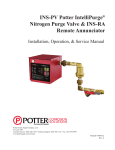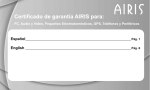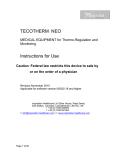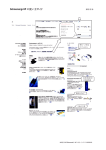Download Manual: NGP-250/500 - Potter Electric Signal Company, LLC
Transcript
Potter Nitrogen Generator NGP-250 and NGP-500 Installation, Operation, & Service Manual Potter Electric Signal Company, LLC St. Louis, MO Customer Service: (866) 240-1870 • Technical Support: (866) 956-1211 • Fax: (314) 595-6999 www.pottersignal.com/corrosion Manual #5403587 Rev A 4/14 Manual: NGP-250/500 Table of Contents Safety..................................................................................................................................................................4 System Overview...............................................................................................................................................6 Before Going to the Job Site............................................................................................................................8 Uncrating and Inspection.................................................................................................................................9 Installation.......................................................................................................................................................10 Wiring..............................................................................................................................................................11 Purge Valve Installation.................................................................................................................................11 Standard Filling Method................................................................................................................................12 Nitrogen Purging Procedure..........................................................................................................................15 Normal Operation...........................................................................................................................................18 Maintenance....................................................................................................................................................19 Troubleshooting FAQs....................................................................................................................................22 Nitrogen Analyzer Instructions......................................................................................................................23 Technical Specifications and Drawings.........................................................................................................26 Wiring Diagrams.............................................................................................................................................28 Warranty Policy..............................................................................................................................................30 3 Manual: NGP-250/500 1.Safety Safety Guidelines This manual contains safety information that is important to know and understand. This information is provided for the safety of installers, operators, and users of the Potter Nitrogen Generator as well as equipment. To help recognize this information, observe the following symbols. D Danger indicates an imminently hazardous situation which, if not avoided, WILL result in death or serious injury. Warning indicates a potentially hazardous situation which, if not avoided, COULD result in death or serious injury. Caution indicates a potentially hazardous situation which, if not avoided, MAY result in minor or moderate injury. Notice indicates important information, that if not followed may cause damage to equipment or property. Important Notice to Users The Installation and Owner’s Manual supplied with each unit must be read thoroughly and completely understood before installation and operation of the Potter Nitrogen Generator. All appropriate safety standards for handling of gases as determined by local or national laws and regulations should be followed at all times. Unpacking After unpacking unit, carefully inspect all parts and equipment for any damage that may have occurred during transit. Make sure to tighten fittings, bolts, etc. before putting unit into service. Do not operate unit if damage occured during shipping, handling, or use. Contact Potter immediately. General Safety Information Important: Read all of the safety information in this manual before operating this equipment. Use of the equipment in a manner not specified within this manual may impair the protection provided by the generator and could result in an unplanned release of pressure, which may cause serious injury or damage. Only competent personnel, who have been trained, qualified, and approved by Potter Electric Signal Company, LLC should perform commissioning, servicing, and repair procedures. When handling, installing, or operating this equipment, personnel must employ safe engineering practices and observe all related local regulations, health, and safety procedures, and legal requirements for safety. Ensure that the equipment is depressurized and electrically isolated, before carrying out any of the scheduled maintenance instructions specified in this manual. The warnings in this manual cover the most known potential hazards, but by definition cannot be all-inclusive. If the user employs an operating procedure, item of equipment, or a method of working that is not specifically recommended by Potter Electric Signal Company, the user must ensure that the equipment will not be damaged or become hazardous to persons or property. 4 Manual: NGP-250/500 Specific procedures must be developed for maintenance of the equipment on which the membrane separator is located. Appropriate labels must be continuously displayed in all areas where personnel might be exposed to a nitrogen atmosphere under normal or upset conditions. Operation of the Nitrogen membrane separator above the rated design pressure may be hazardous. Do not connect it to compressed air sources that can exceed its maximum rated pressure without installing appropriate pressure controls and safety relief devices in the compressed air supply line. Do not attempt to disassemble the Nitrogen membrane separator. Equipment damage may occur and cause the system to function incorrectly. Do not install the AIR COMPRESSOR PACKAGE in an area where ammonia, sulfur dioxide, hydrogen sulfide, mercaptans, chlorides, chlorine, oxides of nitrogen, acid fumes, solvent vapors, and ozone vapors or similar contaminants exist. The equipment can be damaged by ammonia and other vapors, shortening membrane life. Locate the air compressor package to make sure no vapors are drawn into the intake. Avoid locations such as a loading dock, where large amounts of exhaust fumes and smoke may enter the air intake. 5 Manual: NGP-250/500 2. System Overview The Potter Nitrogen Generator operates using membrane technology. The smaller oxygen and water vapor molecules can pass through (permeate) the membrane quickly. The larger nitrogen molecules are less likely to diffuse through the separator tubes; therefore, they continue downstream to the separator outlet. The permeated molecules are discharged to the atmosphere through a vent in the separator casing. The Potter Nitrogen Generator is specifically designed to provide clean, dry, pure nitrogen for use in fire protection sprinkler systems. The generator is a fully assembled package ready to be connected to a new or existing fire sprinkler system using either a factory pre-engineered air compressor or an existing air source capable of providing the required air flow and air quality for the installation. These turn-key systems include all air filtration equipment required to keep the generator operating at peak efficiency. All models come standard with pressure gauges and a nitrogen purity analyzer to monitor both the generator output and the piping purity level. Figure 1: NGP-250/500 System Diagram 6 Manual: NGP-250/500 Figure 2: Typical NGP-250 Internal View Oil-less Air Compressor Nitrogen Outlet Valve Nitrogen Membrane Nitrogen Bypass Valve Pressure Switches Nitrogen Test Port Nitrogen Test Port Valve Drain Filters Nitrogen Inlet Valve Drain Tube Port Auto Drain Valve Tank Pressure Gauge 7 Manual: NGP-250/500 3. Before Going To The Jobsite 1. Find a location to install the nitrogen generator that meets these requirements: Dimensions 57” x 41” x 16” (H x W x D) Dry, clean, and well-ventilated Ambient temperatures between 50° F and 110° F at all times Access to front for service Conveniently located near fire sprinkler system connections Conveniently located near drain The Potter Nitrogen Generator creates a 30% to 40% oxygen stream which may pose a flammability problem in an oxygen-sensitive environment. Pipe per installation requirements and ensure the area surrounding the Nitrogen Generator is adequately ventilated. The Potter Nitrogen Generator should always be installed in an adequately ventilated room. Nitrogen is nontoxic and largely inert. Rapid release of nitrogen gas into an enclosed space displaces the oxygen and can cause an asphyxiation hazard. Inhalation of nitrogen in excessive concentrations can result in unconsciousness without any warning symptoms. 2. Run a dedicated electrical circuit with an electrical disconnect switch to sprinkler room. NOTE: Neutral line required for 208V and 230V models. Part # 1119400 1119401 Model NGP-250-1A NGP-250-2A Phase SINGLE SINGLE Amperage 7.4A 3.5A Voltage 115V 208V 1119402 NGP-250-3A SINGLE 3.1A 230V 1119403 NGP-500-1A SINGLE 18.0A 115V 1119404 NGP-500-2A SINGLE 7.7A 208V 1119405 NGP-500-3A SINGLE 9.0A 230V 8 Manual: NGP-250/500 4. Uncrating and Inspection 1. On arrival, do a full inspection by checking all packages and crates in the shipment for damage. If damage is found, sign for the damage or refuse the shipment. Contact the carrier immediately and file a shipping damage claim with the carrier. 2. Check to ensure all components are contained and no visible damage has occurred during shipping. Important: Read all of the safety information in this manual before installing or operating this equipment. NGP-250/500 crate checklist: Item Nitrogen cabinet N2 storage tank N2 membrane (inside cabinet) Oil-less air compressor (inside cabinet) Nitrogen analyzer (inside cabinet) Manual (inside cabinet) 10ft. 6 mm condensation drain tube (inside cabinet) 3. Each nitrogen generator requires one Air Maintenance Device (AMD-1) and one Nitrogen Purge Valve (Model NGP-SPV or NGP-SPV AUTO). Check to see these components have arrived. NGP-250/500 required accessories: Item Air Maintenance Device (one per riser) NGP-SPV or AUTO (one per riser) AMD-1 Required items supplied by sprinkler contractor: Item 4 anchor bolts (fit 7/16” holes on frame) - vibration pads recommended NPT piping from generator to system (1/2” or greater) - flex tubing reccomended Dedicated electrical circuit with electrical disconnect 6 mm plastic drain tubing if more than 10ft. are needed 9 NGP-SPV AUTO Manual: NGP-250/500 5. Installation of Nitrogen Generator 1. Ensure the location for installation of the NGP-250/500 is a clean, dry, well-ventilated area. 2. Ensure that the dedicated electrical circuit with an electrical disconnect switch is the correct voltage and conveniently located for wiring. If not, contact a licensed electrician to install one. 3. Ensure the nitrogen generator is accessible at the front for servicing all major components inside the cabinet and near the fire sprinkler system connections. 7/16" holes 4. Install the NGP-250/500 by anchoring the unit to a level surface using the four 7/16” diameter holes on the frame. Note: It is recommended practice to use vibration isolation pads to prevent excess vibration. 5. Install 1/2” NPT pipe (or larger) from the nitrogen storage tank outlet connection to the sprinkler system air maintenance device using standard accepted installation practices. Note: Tank comes with two 1/2” female NPT connections located on both sides. Choose either left or right side for use. A flex hose can be used to prevent excess vibration. 6. Install Drain Tube by pushing it into the Drain Tube Port until it bottoms out. Note: Tubing will need to be restrained, as air pressure from drain valve may cause the tubing to be displaced from drain. 1/2” female NPT connector 7. Install 1/2” NPT pipe (or larger) from the air maintenance device to the sprinkler system using standard accepted installation practices. Additional system components may be required. Note: AMD shown in closed position. 10 Manual: NGP-250/500 6. Wiring of NGP-250/500 All wiring should be performed by a licensed electrician and conform to the NEC and all applicable local standards. For wiring instructions, refer to the Wiring Diagram Section located on pages 27 and 28. Note: Neutral line required for 208V and 230V models. 7. Installation of Nitrogen Purging System Each riser requires ONE Nitrogen Purge Valve to be installed prior to implementing the Nitrogen Purging Procedure. It is usually recommended that the Nitrogen Purge Valve is installed at the end point of a system that is easily accessible. For installation instructions, refer to the NGP-SPV (Model #1117984) bulletin (#5401520) or NGP-SPV AUTO (Model #1119799) bulletin (#5401521) supplied with each purge valve. NGP-SPV AUTO (Nitrogen Generator Automatic Self Purge Valve) NGP-SPV (Nitrogen Generator Self Purge Valve) Purge Valves must be installed in a level horizontal position (shown above). 11 Manual: NGP-250/500 8. Standard Filling Method 1. Before beginning, make sure the water supply to the sprinkler system is turned off. 2. Make sure all piping connections have been made according to installation instructions. 3. Close all air maintenance device valves. If multiple AMDs are used, ensure all valves are in closed position on each one. Note: AMD shown in closed position. 4. Fully open the nitrogen bypass valve. 5. Fully close the nitrogen inlet, outlet, and test port valves. Nitrogen outlet valve (shown in closed position) Nitrogen bypass valve (shown in open position) Nitrogen test port valve (shown in closed position) Nitrogen inlet valve (shown in closed position) 12 Manual: NGP-250/500 6. Power the air compressor system ON. 7. Allow tank pressure to reach 80 PSIG. 8. Check all piping connections for leaks. Note: Check to see if pre-plumbed piping is leaking; fittings may have loosened during shipping. Tank pressure gauge Note: While filling system with air and after compressor shuts off, the air bleeder valve will continue to exhaust air. This minor pressure release is normal and will stop once valves are positioned to nitrogen purge mode. THE AIR BLEEDER VALVE IS FACTORY SET AND SHOULD NOT BE ADJUSTED. 13 Manual: NGP-250/500 9. After making sure there are no leaks, open the air maintenance device bypass valve to begin filling the sprinkler system. If there is more than one AMD on the system, then close the others. Fill one system at a time. 10. Allow the sprinkler system to reach the desired pressure. Note: This should finish in 30 minutes per the desired NFPA guidelines. AMD Bypass valve shown OPEN. 11. As soon as sprinkler system pressure is reached, put the sprinkler system back into service by placing the air maintenance device in the maintenance position (refer to the air maintenance device manual for proper operation). Maintenance Valves shown OPEN If there is more than one AMD on the system, fill EACH system individually and repeat steps 9 through 11. 14 Manual: NGP-250/500 9. Nitrogen Purging Procedure Once the system is at the desired supervisory pressure, it is time to start injecting nitrogen and purging the oxygen. 1. Close the nitrogen bypass valve. 2. Slowly open nitrogen outlet valve. 3. Slowly open the nitrogen inlet valve. Nitrogen outlet valve (shown in open position) Nitrogen bypass valve (shown in closed position) Nitrogen test port valve (shown in closed position) Nitrogen inlet valve (shown in open position) 4. Go to the end of the system where the NGPSPV / AUTO ball valve was installed. Turn ball valve to the purge position. Remove Plug NGP-SPV shown in purge position. 15 Manual: NGP-250/500 5. Additional NGP-SPV AUTO Step --- Press the “TEST” button on the timer. This restarts the timer and opens the solenoid valve. The NGP-SPV AUTO will now be open for 14 days, before it automatically shuts off. 6. While the air compressor is running, monitor the nitrogen generator membrane pressure. Pressure should remain steady at roughly 100 to 110 PSIG. If the pressure is not in this range, contact Potter Technical Support. 7. The air compressor should automatically cycle OFF when the nitrogen storage tank pressure reaches 80 PSIG. 8. The air compressor should automatically turn ON when the nitrogen storage tank pressure drops to 60 PSIG. 9. Run the system for at least 5 ON/ OFF cycles. Take note that the system cuts off at 80 PSIG and turns on at 60 PSIG. The compressor should not run for longer than 70 minutes for the NGP-250 and 40 minutes for the NGP-500 to cycle from 60 PSIG to 80 PSIG in the nitrogen storage tank. If the compressor is continuously running for longer than the approved times, it might indicate a leak in the system. Contact Potter Technical Support. 16 Manual: NGP-250/500 10. To decrease time cycle, bleed the tank pressure using the pressure relief valve located on the top of the tank. 11. Pull pressure relief valve ring and relieve air pressure until compressor starts running (this will happen once tank pressure drops below 60 PSIG). Once tank pressure reaches 80 PSIG, the compressor will turn off. Complete this process 5 times, while recording in the maintenance log the length of time it takes the generator to reach 80 PSIG. Pressure Relief Valve 12. After five cycles, check the nitrogen purity at the “TEST PORT” on the cabinet using the nitrogen purity analyzer. The nitrogen purity should read between 95-99%. Note: Ensure the nitrogen test port valve is in the open position. Test Port 13. If the nitrogen purity levels are below 95% after 5 complete cycles, contact Potter Technical Support. 14. Check the nitrogen purity level of the sprinkler system at the NGP-SPV / AUTO purge valve assembly using the portable nitrogen analyzer before leaving the jobsite. 15. Record purity level. Note: On average it takes 14 to 21 days for the system to reach desired purity. Do not be alarmed by a low number if system has only been running a few hours. 16. Turn off analyzer after use. 17. Continue the purging until acceptable nitrogen levels are reached. It is recommend that you return in 14 to 21 days and check the purge valve. 18. Close the purge valve after desired nitrogen purity level is achieved. Note: This step will be done automatically if you are using the NGP-SPV AUTO only. 17 Nitrogen Purity Analyzer (See page 23 for operation) Manual: NGP-250/500 10.Normal Operation The nitrogen generator is controlled by pressure sensors that monitor the nitrogen tank pressure and automatically start and stop the air compressor based on the control settings. Occasional start and stop operation of the Potter Nitrogen Generator is normal. Frequent start and stop operation (more than five times per hour) is not normal operation and indicates service is required. Immediately turn off nitrogen generator and contact Potter Technical Support. When the air compressor is not running, the membrane pressure gauge will read “0”. Only the tank pressure gauge indicates pressure while the compressor is not running. When the air compressor is running, both pressure gauges read pressure and typically show different pressure readings – this is normal. The fan operates only when the air compressor is running. The automatic drain valve automatically releases condensate from the unit. 18 Manual: NGP-250/500 11.NGP-250/500 Maintenance All pressure must be relieved from the entire nitrogen generator system BEFORE servicing. To avoid system damage and/or personal injury, the nitrogen generator should be isolated from the compressed air supply and the generator system fully depressurized before any maintenance or service is performed. All maintenance and troubleshooting activities for the Potter Nitrogen Generator should be performed by qualified personnel using reasonable care. Before servicing, isolate all risers by closing all AMD valves and relieving all system pressure from the Potter Nitrogen Generator. Failure to do so could result in serious injury or death. The Potter Nitrogen Generator features durable components and construction for long-lasting value, reliable performance, and require little maintenance. Check the performance and operating conditions of the Potter Nitrogen Generator. This includes: • Verifying stable pressure readings on all pressure guages • Confirming that operating pressure settings are correct The following table shows the scheduled maintenance required on the Potter Nitrogen Generator: Scheduled Maitenance Table Part Frequency Filters Replace annually or as differential pressure indicates Nitrogen Purity Sensor Replace Battery and Sensor Element as required Nitrogen Storage Tank Drain condensate as required Internal Piping Inspect monthly for leaks List of Service Parts Part Number Description 1119784 1119781 NGP-SPV: Nitrogen Self Purge Valve NGP-MK-1: NGP-250 and NGP-500 Nitrogen Maintenance Kit The nitrogen membrane has an estimated life of 10 years under continous use depending on the quality of input air. The hollow fiber membrane doesn’t require any maintenance. When the desired nitrogen purity cannot be obtained, the membrane should be replaced. 19 Manual: NGP-250/500 Filter Replacement: 1. Isolate the nitrogen generator to relieve pressure first. 2. Disconnect the power to the nitrogen generator. 3. Unscrew the bowl from the filter body. This can be done without disconnecting the drain line. 4. Remove the element by unscrewing the filter. 5. Clean the filter body and bowl with a clean rag. 6. Replace the filter elements using filters provided in the Potter NGP-MK-1 replacement kit. 7. Check for leaks. Compressor Maintenance: Weekly • Check for unusual noise or vibration • Clean air filters (use only non-petroleum based products) • Clean all external parts of the compressor and motor Monthly: • Manually test safety relief valve • Tighten fittings nuts and screws as required Quarterly: • Change air filters on compressor 20 Manual: NGP-250/500 Riser Location Date Maintenance Log Initial Fill N2 Time Level at Generator N2 Level at Purge Valve Data Post Purge N2 Time Level at Generator N2 Level at Purge Valve 1 2 3 4 5 Purge Log Work Completed Notes 21 Date Name Manual: NGP-250/500 12.Troubleshooting FAQs Issue: The air compressor cycles frequently and/or continuously runs. Answer: 1) Check the pressure gauges on the nitrogen generator tank. If the pressure is above 80 PSI, then shut off the nitrogen generator system immediately. The potential problem could be a pressure switch failure. 2) Ensure all valves on the compressor are opened or closed where necessary. 3) Isolate the nitrogen generator from the sprinkler system if cycling continues. Monitor the pressure on the nitrogen tank. If the pressure is decreasing, check all of the fittings for leaks and repair accordingly. 4) If the cycling process continues and there are no leaks on the nitrogen generator side, check the sprinkler system for additional leaks. Leaks on the sprinkler system should be repaired; not doing so could result in excess run times for the nitrogen generator. Issue: The air compressor does not turn on. Answer: 1) Ensure the power disconnect switch is in the ON position and properly wired. 2) Check the pressure gauge on the Nitrogen Generator tank. (Note: The nitrogen generator system will not turn on unless the pressure is below 60 PSI.) 3) Make sure all valves are open or closed where necessary. Question: The air compressor takes too long to fill. Answer: 1) Confirm all valves are in the correct position. When filling the sprinkler system ensure the nitrogen bypass valve is OPEN. Trying to fill the sprinkler system through the membrane will result in long fill times and possibly damage to the compressor. See Standard Filling Method for operation on how to fill the sprinkler system. 2) Check the nitrogen generator system for leaks. 3) Check the sprinkler system for leaks. Issue: The purge valve is not purging. Answer: 1) Confirm the ball valve is in the open position and the plug is removed. 2) Check to ensure the Nitrogen Purge Valve was installed horizontal and level. The Nitrogen Purge Valve contains a float valve that will be closed if the unit is installed improperly. 3) Refer to the bulletin for Nitrogen Purge Valve instructions. 22 Manual: NGP-250/500 13.Nitrogen Analyzer Instructions Component Description 3 ½ Digit Display The 3 ½ digit liquid crystal display (LCD) provides direct readout of nitrogen concentrations in the range of 0 - 105.0% (100.1% - 105.0% used for calibration determination purposes). The digits also display error codes and calibration codes as necessary. Low Battery Indicator The low battery indicator is located at the top of the display and is only activated when the voltage on the batteries is below a normal operating level. % Symbol The “%” sign is located to the right of the concentration number and is present during normal operation. Calibration Symbol The calibration symbol is located at the bottom of the display and is timed to activate when a calibration is necessary. ON/OFF Key This key is used to turn the device on or off. Calibration Key This key is used to calibrate the device. Holding the key for more than three seconds will force the device to enter a calibration mode Automatic Calibration After the unit is turned on, it will automatically calibrate to room air. The display should be stable and reading 79.1%. To check the nitrogen concentration of a sample gas (after the unit has been calibrated): 1. Connect the Tygon tubing to the bottom of the analyzer by threading the barbed adapter onto the oxygen sensor. 2. Attach the other end of the sample hose to the sample gas source and initiate flow of the sample to the unit at a rate of 1-10 liters per minute. (2 liters per minute is recommended.) 3. Using the ON/OFF key, make sure the unit is in the power “ON” mode. 4. Allow the nitrogen reading to stabilize. This will take about 30 seconds. The device will assume a percent oxygen concentration when calibrating. Be sure to apply 100% oxygen, or ambient air concentration to the device during calibration or the device will not calibrate correctly. Calibrating the N2 Analyzer Calibrate the N2 analyzer upon initial power-up. Thereafter, Maxtec® recommends calibration on a weekly basis. To serve as a reminder, a one week timer is started with each new calibration. At the end of one week a reminder icon appears on the bottom of the LCD. Calibration is recommended if the user is unsure when the last calibration procedure was performed, or if the measurement value is in question. With compressed air (79.1% N2), new calibration is required when: • The measured N2 percentage in 79.1% N2 is above 80.1% N2 • The measured N2 percentage in 79.1% N2 is below 78.1% N2 • The CAL reminder icon is blinking at the bottom of the LCD A simple calibration may be made with the sensor open to static ambient air. 23 Manual: NGP-250/500 Error Codes Code Meaning E02 No sensor attached E02 No valid calibration data available E02 Battery below minimum operating voltage CAL Err St: O2 Sensor reading not stable CAL Err lo Sensor voltage too low CAL Err hi Sensor voltage too high CAL Err Bat Battery voltage too low to recalibrate Corrective Action Open the hand held nitrogen purity analyzer and disconnect and reconnect sensor. Unit should perform an auto calibration and should read 79.1%. If not, contact Customer Service for possible sensor replacement. Make sure unit has reached thermal equilibrium. Press and hold the Calibration Button for three seconds to manually force a new calibration. Replace batteries. Wait for displayed nitrogen reading to stabilize when calibrating the device at 100% oxygen. Wait for unit to reach thermal equilibrium. (Please note that this can take up to one half hour, if the device is stored in temperatures outside the specified operating temperature range.) Press and hold the Calibration Button for three seconds to manually force a new calibration. If unit repeats this error more than three times, contact Customer Service for possible sensor replacement. Press and hold the Calibration Button for three seconds to manually force a new calibration. If unit repeats this error more than three times, contact Customer Service for possible sensor replacement. Replace batteries. Changing the Batteries When the batteries need to be changed, the device will indicate this in one of two ways: • The battery icon on the bottom of the display will begin to flash. This icon will continue to flash until the batteries are changed. The unit will continue to function normally for approx. 200 hours. • If the device detects a very low battery level, an error code of “E04” will be present on the display, and the unit will not function until the batteries are changed. 1. To change the batteries, begin by removing the three screws from the back of the device. A #1 Phillips screwdriver is required to remove these screws. 2. Once the screws are removed, gently separate the two halves of the device. 3. The batteries can now be replaced from the back half of the case. Be sure to orient the new batteries as indicated in the embossed polarity on the back case. 4. Carefully, bring the two halves of the case together while positioning the wires so they are not pinched between the two case halves. The gasket separating the halves will be captured on the back case half. 5. Reinsert the three screws and tighten until the screws are snug. 6. The device will automatically perform a calibration and begin displaying % of oxygen. Changing the Oxygen Sensor Should the oxygen sensor require changing, the device will indicate this by presenting “Cal Err lo” on the display after initiating a calibration. 1. To change the oxygen sensor, begin by removing the three screws from the back of the device. A #1 Phillips screwdriver is required to remove these screws. Once the screws are removed, gently separate the two halves of the device. 2. Disconnect the oxygen sensor from the printed circuit board by pressing the unlock lever first and then pull the connector out of the receptacle. The oxygen sensor can now be replaced in the back half of the case. 3. HELPFUL HINT: Be sure to orient the new sensor by aligning the red arrow on the sensor with the arrow in the back casing. A small tab is located on the back casing that is designed to engage the sensor and prevent it from rotating within the case. 4. Reconnect the oxygen sensor to the connector on the printed circuit board. 5. Carefully bring the two halves of the case together while positioning the wires to ensure they are not pinched between the two case halves. Make sure the sensor is fully inserted and in the proper orientation. 6. Reinsert the three screws and tighten until the screws are snug. Verify the unit operates properly. 7. The device will automatically perform a calibration and begin displaying % of oxygen. 24 Manual: NGP-250/500 Symptom Possible Cause(s) Corrective Action Analyzer flow control shut Open analyzer flow control valve 1/16 turn from closed. Nitrogen flow control open too far Close Nitrogen flow control in 1/16 turn increments to achieve desired purity level. Insufficient membrane pressure Observe membrane pressure while operating. Consult factory for setting procedure. Defective or wet nitrogen membrane Replace or dry membrane by purging nitrogen tank, purge manual drains on automatic drainsclean drain if excessive water is released from manual drain. Low flow This may be normal nearing the end of a filling cycle. nitrogen flow control closed too far. Open flow control until purity level is reached. Defective check valve Replace check valve. Filters clogged Replace filters. Bypass valve open Close bypass valve, open nitrogen outlet, and air inlet valves. Compressor not starting Press reset button, check for power and function of pressure switches. Clogged filters Replace filters. Air leakage Repair leaks. No reading on analyzer Batteries weak Replace batteries. Analyzer Error: Cal Err lo Oxygen Sensor needs to be changed Replace Oxygen Sensor. Analyzer Error: E04 Batteries weak Replace batteries. Analyzer Error: E02 No sensor attached Open the nitrogen analyzer and disconnect and reconnect sensor. Nitrogen percentage too low Nitrogen percentage too high No pressure or low pressure 25 Manual: NGP-250/500 12.Technical Specifications and Drawings Variable Description Air Purity ISO Class1.4.1 or better: Free of water (38°F, 3°C Dew Point), compressor oil (0.008 PPM or .01 mg/m3), hydrocarbons, and particles (<0.01 μm microns) Temperature Range 50°F (10°C) to 110°F (60°C) Recommended Inlet Temperature 95-100°F (35-38°C) Pressure Maximum air pressure entering generator should not exceed 170 PSIG Figure 3: NGP-250 and NGP-500 Dimensions 26 Manual: NGP-250/500 Figure 3: NGP-250 and NGP-500 Dimensions Continued 27 Manual: NGP-250/500 13.Wiring Diagrams Figure 4: NGP-250 and NGP-500 115V Single Phase Wiring Diagram 28 Manual: NGP-250/500 Figure 5: NGP-250 and NGP-500 208V & 230V Single Phase Wiring Diagram 29 Manual: NGP-250/500 14.Warranty GENERAL PROVISIONS & LIMITATIONS Potter Electric Signal Company, LLC (the “Company”) warrants to each original purchaser (“Purchaser”) of its new products from the Company or its Authorized Distributor that such products are, at the time of delivery to the Purchaser, made with good materials and workmanship. No warranty is made with respect to: 1. 2. 3. 4. 5. Any product, which has been repaired or altered in such a way, in the Companies judgment, as to affect the product adversely. Any product, which has, in the Companies judgment been subjected to negligence, accident, improper storage, improper installation or application. Any product, which has not been operated or maintained in accordance with the recommendations of the Company. Components or accessories manufactured, warranted and serviced by others. Any reconditioned or prior owned product. Claims for items described in 4. above should be submitted directly to the manufacturer. WARRANTY PERIOD The Company’s obligation under this Warranty is limited to repair or, at its option, replacing during normal business hours at the designated facility of the Company, any part that in its judgment proved not to be as warranted within the applicable Warranty Period as follows. COMPONENTS All non-consumable components are warranted for 12 months from the date of purchase. Consumables are not covered under warranty. The unit must have been installed by either a factory authorized distributor or agent in accordance with the factory recommendations taking into account all other local site conditions not originally noted to the factory. The unit must be operated and maintained in accordance with the Factory recommendations and original design conditions. Failure to provide such proof of the above may void warranty. LABOR TRANSPORTATION & INSPECTION The Company will repair or replace any product or part thereof which in the Companies judgment is proved to be not as warranted. Labor costs are not covered under warranty. All costs of transportation of product, labor or parts claimed not to be as warranted and, of repaired or replaced parts to or from factory shall be borne by purchaser. The Company may require the return of any part claimed not to be as warranted to one of its facilities as designated by the Company, transportation prepaid by Purchaser, to establish a claim under this warranty. Replacement parts provided under the terms of the warranty are warranted for the remainder of the Warranty Period of the product upon which installed to the same extent as if such parts were original components. DISCLAIMER THE FOREGOING WARRANTY IS EXCLUSIVE AND IT IS EXPRESSLY AGREED THAT, EXCEPT AS TO TITLE, THE COMPANY MAKES NO OTHER WARRANTIES, EXPRESSED OR IMPLIED OR STATUORY, INCLUDING ANY IMPLIED WARRANTY OR MERCHANTABILITY. THE REMEDY PROVIDED UNDER THIS WARRANTY SHALL BE THE SOLE, EXCLUSIVE AND ONLY REMEDY AVAILABLE TO THE PURCHASER AND IN NO CASE SHALL THE COMPANY BE SUBJECT TO ANY OTHER OBLIGATIONS OR LIABILITIES. UNDER NO CIRCUMSTANCES SHALL THE COMPANY BE LIABLE FOR SPECIAL, INDIRECT, INCIDENTAL OR CONSEQUENTIAL DAMAGES, EXPENSES, LOSSES OR DELAYS HOWSOEVER CAUSED. No statement, representation, agreement, or understanding, oral or written, made by any agent, distributor, representative or employee of the Company which is not contained in this Warranty will be binding upon the company unless made in writing and executed by an officer of the Company. This warranty shall not be effective as to any claim which is not presented within 30 days after the date upon which the product is claimed not to have been as warranted. Any action for breach of this warranty must be commenced within one year after the date upon which the cause of action occurred. Any adjustment made pursuant to this warranty shall not be construed as an admission by the Company that any product was not as warranted. PROMPT DISPOSITION The Company will make a good faith effort for prompt correction or other adjustment with respect to any product, which proves to be defective within the warranty period. Before returning any product, write or call the distributor, agent or authorized company from which the product was purchased, describing defect and giving date and number of original invoice, as well as proof of Factory supplied consumables and proof of scheduled maintenance. Title and risk of loss pass to buyer upon delivery to the common carrier. PRODUCT SUITABILITY Many States, Localities and Countries have codes and regulations governing sales, construction, installation, and/or use of products for certain purposes, which may vary from those in neighboring areas. While Potter attempts to assure that its products comply with such codes, it cannot guarantee compliance, and cannot be responsible for how the product is installed or used. Before purchase and use of a product, please review the product application, and national and local codes and regulations, and be sure that the product, installation, and use will comply with them. 30