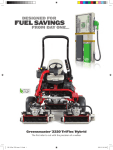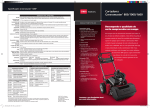Download Greensmaster Flex 1800/2100
Transcript
PART NO. 12188SL Service Manual (Models 04041 and 04040) GreensmasterR Flex 1800/2100 Preface The purpose of this publication is to provide the service technician with information for troubleshooting, testing and repairing assemblies and components on the Greensmaster Flex 1800 (Model 04041) and Flex 2100 (Model 04040). REFER TO THE OPERATOR’S MANUAL FOR OPERATING, MAINTENANCE AND ADJUSTMENT INSTRUCTIONS. Space is provided in Chapter 2 of this book to insert the Operator’s Manual and Parts Catalogs for your machine. Replacement Operator’s Manuals and Parts Catalogs are available on the internet at www.toro.com The Toro Company reserves the right to change product specifications or this publication without notice. This safety symbol means DANGER, WARNING or CAUTION, PERSONAL SAFETY INSTRUCTION. When you see this symbol, carefully read the instructions that follow. Failure to obey the instructions may result in personal injury. NOTE: A NOTE will give general information about the correct operation, maintenance, service, testing or repair of the machine. IMPORTANT: The IMPORTANT notice will give important instructions which must be followed to prevent damage to systems or components on the machine. E The Toro Company -- 2012 This page is intentionally blank. Greensmaster Flex 1800/2100 Chapter 6 -- Chassis and Controls Safety Instructions . . . . . . . . . . . . . . . . . . . . . . . . . . 1 -- 2 Safety and Instruction Decals . . . . . . . . . . . . . . . . 1 -- 4 Specifications . . . . . . . . . . . . . . . . . . . . . . . . . . . . . . 6 -- 2 General Information . . . . . . . . . . . . . . . . . . . . . . . . 6 -- 3 Service and Repairs . . . . . . . . . . . . . . . . . . . . . . . . 6 -- 4 Chapter 2 -- Product Records and Maintenance Chapter 7 -- Cutting Unit 1 1 2 3 3 3 3 3 ----- 3 4 5 6 4 4 4 4 4 ------ 2 3 5 6 9 5 5 5 5 5 5 ------- 3 4 5 6 8 9 Chapter 3 -- Engine Specifications . . . . . . . . . . . . . . . . . . . . . . . . . . . . . . General Information . . . . . . . . . . . . . . . . . . . . . . . . Adjustments . . . . . . . . . . . . . . . . . . . . . . . . . . . . . . . Service and Repairs . . . . . . . . . . . . . . . . . . . . . . . . SUBARU SERVICE MANUAL Chapter 4 -- Traction and Reel Drive System Specifications . . . . . . . . . . . . . . . . . . . . . . . . . . . . . . General Information . . . . . . . . . . . . . . . . . . . . . . . . Special Tools . . . . . . . . . . . . . . . . . . . . . . . . . . . . . . Adjustments . . . . . . . . . . . . . . . . . . . . . . . . . . . . . . . Service and Repairs . . . . . . . . . . . . . . . . . . . . . . . . Chapter 5 -- Electrical System Chapter 8 -- Groomer Specifications . . . . . . . . . . . . . . . . . . . . . . . . . . . . . . General Information . . . . . . . . . . . . . . . . . . . . . . . . Troubleshooting . . . . . . . . . . . . . . . . . . . . . . . . . . . . Adjustments . . . . . . . . . . . . . . . . . . . . . . . . . . . . . . . Service and Repairs . . . . . . . . . . . . . . . . . . . . . . . . 8 8 8 8 8 ------ 2 3 4 6 7 Groomer Cutting Unit General Information . . . . . . . . . . . . . . . . . . . . . . . . Wiring Schematic . . . . . . . . . . . . . . . . . . . . . . . . . . . Wire Harness Drawings . . . . . . . . . . . . . . . . . . . . . Special Tools . . . . . . . . . . . . . . . . . . . . . . . . . . . . . . Troubleshooting . . . . . . . . . . . . . . . . . . . . . . . . . . . . Component Testing . . . . . . . . . . . . . . . . . . . . . . . . . Specifications . . . . . . . . . . . . . . . . . . . . . . . . . . . . . . 7 -- 3 General Information . . . . . . . . . . . . . . . . . . . . . . . . 7 -- 4 Special Tools . . . . . . . . . . . . . . . . . . . . . . . . . . . . . . 7 -- 6 Factors That Affect Quality Of Cut . . . . . . . . . . . . 7 -- 8 Adjustments . . . . . . . . . . . . . . . . . . . . . . . . . . . . . . 7 -- 10 Service and Repairs . . . . . . . . . . . . . . . . . . . . . . . 7 -- 11 Traction and Reel Drive System ----- Electrical System 2 2 2 2 Chassis and Controls Product Records . . . . . . . . . . . . . . . . . . . . . . . . . . . Maintenance . . . . . . . . . . . . . . . . . . . . . . . . . . . . . . . Equivalents and Conversions . . . . . . . . . . . . . . . . Torque Specifications . . . . . . . . . . . . . . . . . . . . . . . Engine Chapter 1 -- Safety Product Records and Maintenance Safety Table Of Contents Greensmaster Flex 1800/2100 This page is intentionally blank. Greensmaster Flex 1800/2100 Safety Table of Contents SAFETY INSTRUCTIONS . . . . . . . . . . . . . . . . . . . . . . Before Operating . . . . . . . . . . . . . . . . . . . . . . . . . . . . While Operating . . . . . . . . . . . . . . . . . . . . . . . . . . . . . Maintenance and Service . . . . . . . . . . . . . . . . . . . . SAFETY AND INSTRUCTION DECALS . . . . . . . . . . Greensmaster Flex 1800/2100 2 2 3 3 4 Page 1 -- 1 Safety Safety Chapter 1 Safety Instructions Greensmaster Flex 1800 and Flex 2100 machines have been tested and certified by TORO for compliance with existing safety standards and specifications. Although hazard control and accident prevention are partially dependent upon the design and configuration of the machine, these factors are also dependent upon the awareness, concern and proper training of the personnel involved in the operation, transport, maintenance and storage of the machine. Improper use or maintenance of the machine can result in injury or death. To reduce the potential for injury or death, comply with the following safety instructions. WARNING To reduce the potential for injury or death, comply with the following safety instructions. Before Operating 1. Operate the machine only after reviewing and understanding the contents of the Operator’s Manual and Operator Training DVD. A replacement Operator’s Manual is available on the internet at www.toro.com 2. Never allow children to operate the machine or allow adults to operate it without proper instructions. 8. Keep everyone, especially children and pets, away from the areas of operation. 9. Since gasoline is highly flammable; handle it carefully. A. Use an approved gasoline container. 3. Become familiar with the controls and know how to stop the machine and engine quickly. B. Do not remove cap from fuel tank when engine is hot or running. 4. Keep all shields, safety devices and decals in place. If a shield, safety device or decal is malfunctioning, illegible or damaged, repair or replace it before operating the machine. C. Do not smoke while handling gasoline. 5. Always wear substantial shoes. Do not operate machine while wearing sandals, tennis shoes or sneakers. Do not wear loose fitting clothing which could get caught in moving parts and cause personal injury. E. Wipe up any spilled gasoline. 6. Wearing safety glasses, safety shoes, long pants, ear protection and a hard hat is advisable and required by some local safety and insurance regulations. 7. Ensure work area is clear of objects which might be picked up and thrown by the cutting reel. Safety D. Fill fuel tank outdoors and no higher than to the bottom of filter screen. Do not overfill fuel tank. F. Fuel may leak from filler neck when mower is tilted for servicing if tank is over filled. 10.The safety interlock switches are for the operator’s protection; do not disconnect them. Check the operation of the switches daily to assure the interlock system is operating. If a switch is defective, replace it before operating the machine. See Component Testing in Chapter 5 -- Electrical System. Page 1 -- 2 Greensmaster Flex 1800/2100 1. Do not run the engine in a confined area without adequate ventilation. Exhaust fumes are hazardous and could be deadly. 2. Always stand behind the handle when starting and operating the machine. 3. To start the engine: A. Open fuel shut-off valve. Make sure spark plug wire is connected to spark plug. B. Verify that the control lever on handle is in NEUTRAL position for both traction and reel drives. C. Move on/off switch to ON position, set choke to full choke position (cold start) and throttle to half throttle. 5. Before emptying basket of clippings, disengage traction and reel drives, reduce engine speed and move on/ off switch to OFF position to stop engine. Wait for all machine motion to stop before removing basket. 6. Do not touch engine, muffler or exhaust pipe while engine is running or soon after it has stopped because these areas are hot enough to cause burns. 7. If the cutting unit strikes a solid object or vibrates abnormally, stop machine operation immediately, turn engine off, wait for all machine motion to stop and inspect for damage. A damaged reel or bedknife must be repaired or replaced before operation is commenced. 8. Whenever machine is left unattended, be sure engine is stopped and cutting unit reel is not spinning. 9. Close fuel shut-off valve if machine is not to be used for an extended period of time. Also, close fuel shut-off valve if machine is to be transported on a trailer or in a vehicle. D. Pull starter cord to start engine. 4. To stop the engine: A. Disengage reel and traction drives and reduce engine speed to SLOW. B. Move on/off switch to OFF position to stop engine. Maintenance and Service 1. The Traction Unit and Cutting Unit Operator’s Manuals provide information regarding the operation, general maintenance and maintenance intervals for your Greensmaster machine. Refer to these publications for additional information when servicing the machine. 2. Before servicing or making adjustments to the machine, stop the engine and wait for all machine motion to stop. Remove the spark plug wire from the spark plug to prevent accidental starting of the engine. 3. To make sure entire machine is in good condition, keep all nuts, bolts, screws and belts properly tightened. 4. To reduce potential fire hazard, keep the engine area free of excessive grease, grass, leaves and accumulation of dirt. 5. Wear heavy gloves and use caution when checking or servicing the cutting unit. 7. Do not overspeed the engine by changing governor settings. Recommended engine high idle speed is from 3190 to 3340 RPM. To ensure safety and accuracy, check engine speed with a tachometer. 8. Engine must be shut off and cooled down before checking oil or adding oil to the engine crankcase. 9. If major repairs are ever needed or assistance is required, contact your Authorized TORO Distributor. 10.At the time of manufacture, the machine conformed to all applicable safety standards. To assure optimum performance and continued safety certification of the machine, use genuine Toro replacement parts and accessories. Replacement parts and accessories made by other manufacturers may result in non-conformance with the safety standards and the warranty may be voided. 6. If the engine must be running to perform maintenance or make an adjustment, keep hands, feet, clothing and all parts of the body away from the cutting unit and all moving parts. Keep bystanders away. Greensmaster Flex 1800/2100 Page 1 -- 3 Safety Safety While Operating Safety and Instruction Decals Safety decals and instructions are easily visible to the operator and are located near any area of potential danger. Replace any decal that is damaged or lost. Decal part numbers are listed in your Parts Catalog. Order replacement decals from your Authorized TORO Distributor. Safety Page 1 -- 4 Greensmaster Flex 1800/2100 Chapter 2 Product Records and Maintenance Product Records and Maintenance Table of Contents PRODUCT RECORDS . . . . . . . . . . . . . . . . . . . . . . . . . MAINTENANCE . . . . . . . . . . . . . . . . . . . . . . . . . . . . . . . EQUIVALENTS AND CONVERSIONS . . . . . . . . . . . Decimal and Millimeter Equivalents . . . . . . . . . . . . U.S. to Metric Conversions . . . . . . . . . . . . . . . . . . . TORQUE SPECIFICATIONS . . . . . . . . . . . . . . . . . . . . Fastener Identification . . . . . . . . . . . . . . . . . . . . . . . Standard Torque for Dry, Zinc Plated, and Steel Fasteners (Inch Series Fasteners) . . . . . . . . . . . Standard Torque for Dry, Zinc Plated, and Steel Fasteners (Metric Fasteners) . . . . . . . . . . . . . . . . Other Torque Specifications . . . . . . . . . . . . . . . . . . Conversion Factors . . . . . . . . . . . . . . . . . . . . . . . . . . 1 1 2 2 2 3 3 4 5 6 6 Product Records Insert Operator’s Manual and Parts Catalog for your Greensmaster Flex 1800 or Flex 2100 at the end of this section. Additionally, if any optional equipment or accessories have been installed to your machine, insert the Installation Instructions, Operator’s Manuals and Parts Catalogs for those options at the end of this chapter. Maintenance Maintenance procedures and recommended service intervals for the Greensmaster Flex 1800 and Flex 2100 are covered in the Operator’s Manual. Refer to that publication when performing regular equipment maintenance. Greensmaster Flex 1800/2100 Page 2 -- 1 Product Records and Maintenance Equivalents and Conversions 0.09375 Product Records and Maintenance Page 2 -- 2 Greensmaster Flex 1800/2100 Recommended fastener torque values are listed in the following tables. For critical applications, as determined by Toro, either the recommended torque or a torque that is unique to the application is clearly identified and specified in this Service Manual. These Torque Specifications for the installation and tightening of fasteners shall apply to all fasteners which do not have a specific requirement identified in this Service Manual. The following factors shall be considered when applying torque: cleanliness of the fastener, use of a thread sealant (e.g. Loctite), degree of lubrication on the fastener, presence of a prevailing torque feature (e.g. Nylock nut), hardness of the surface underneath the fastener’s head or similar condition which affects the installation. As noted in the following tables, torque values should be reduced by 25% for lubricated fasteners to achieve the similar stress as a dry fastener. Torque values may also have to be reduced when the fastener is threaded into aluminum or brass. The specific torque value should be determined based on the aluminum or brass material strength, fastener size, length of thread engagement, etc. The standard method of verifying torque shall be performed by marking a line on the fastener (head or nut) and mating part, then back off fastener 1/4 of a turn. Measure the torque required to tighten the fastener until the lines match up. Fastener Identification Grade 1 Grade 5 Grade 8 Class 8.8 Inch Series Bolts and Screws Greensmaster Flex 1800/2100 Class 10.9 Metric Bolts and Screws Page 2 -- 3 Product Records and Maintenance Product Records and Maintenance Torque Specifications Standard Torque for Dry, Zinc Plated and Steel Fasteners (Inch Series Fasteners) Thread Size # 6 -- 32 UNC Grade 1, 5 & 8 with Thin Height Nuts SAE Grade 1 Bolts, Screws, Studs & Sems with Regular Height Nuts (SAE J995 Grade 2 or Stronger Nuts) in--lb in--lb N--cm 10 + 2 13 + 2 147 + 23 # 6 -- 40 UNF # 8 -- 32 UNC 13 + 2 25 + 5 282 + 30 # 8 -- 36 UNF # 10 -- 24 UNC 18 + 2 30 + 5 339 + 56 # 10 -- 32 UNF SAE Grade 5 Bolts, Screws, Studs & Sems with Regular Height Nuts (SAE J995 Grade 2 or Stronger Nuts) SAE Grade 8 Bolts, Screws, Studs & Sems with Regular Height Nuts (SAE J995 Grade 5 or Stronger Nuts) in--lb N--cm in--lb N--cm 15 + 2 169 + 23 23 + 3 262 + 34 17 + 2 192 + 23 25 + 3 282 + 34 29 + 3 328 + 34 41 + 5 463 + 56 31 + 4 350 + 45 43 + 5 486 + 56 42 + 5 475 + 56 60 + 6 678 + 68 48 + 5 542 + 56 68 + 7 768 + 79 1/4 -- 20 UNC 48 + 7 53 + 7 599 + 79 100 + 10 1130 + 113 140 + 15 1582 + 169 1/4 -- 28 UNF 53 + 7 65 + 10 734 + 113 115 + 12 1299 + 136 160 + 17 1808 + 192 5/16 -- 18 UNC 115 + 15 105 + 15 1186 + 169 200 + 25 2260 + 282 300 + 30 3390 + 339 5/16 -- 24 UNF 138 + 17 128 + 17 1446 + 192 225 + 25 2542 + 282 325 + 33 3672 + 373 ft--lb ft--lb N--m ft--lb N--m ft--lb N--m 3/8 -- 16 UNC 16 + 2 16 + 2 22 + 3 30 + 3 41 + 4 43 + 5 58 + 7 3/8 -- 24 UNF 17 + 2 18 + 2 24 + 3 35 + 4 47 + 5 50 + 6 68 + 8 7/16 -- 14 UNC 27 + 3 27 + 3 37 + 4 50 + 5 68 + 7 70 + 7 95 + 9 7/16 -- 20 UNF 29 + 3 29 + 3 39 + 4 55 + 6 75 + 8 77 + 8 104 + 11 1/2 -- 13 UNC 30 + 3 48 + 7 65 + 9 75 + 8 102 + 11 105 + 11 142 + 15 1/2 -- 20 UNF 32 + 4 53 + 7 72 + 9 85 + 9 115 + 12 120 + 12 163 + 16 5/8 -- 11 UNC 65 + 10 88 + 12 119 + 16 150 + 15 203 + 20 210 + 21 285 + 28 5/8 -- 18 UNF 75 + 10 95 + 15 129 + 20 170 + 18 230 + 24 240 + 24 325 + 33 3/4 -- 10 UNC 93 + 12 140 + 20 190 + 27 265 + 27 359 + 37 375 + 38 508 + 52 3/4 -- 16 UNF 115 + 15 165 + 25 224 + 34 300 + 30 407 + 41 420 + 43 569 + 58 7/8 -- 9 UNC 140 + 20 225 + 25 305 + 34 430 + 45 583 + 61 600 + 60 813 + 81 7/8 -- 14 UNF 155 + 25 260 + 30 353 + 41 475 + 48 644 + 65 667 + 66 904 + 89 NOTE: Torque values may have to be reduced when installing fasteners into threaded aluminum or brass. The specific torque value should be determined based on the fastener size, the aluminum or base material strength, length of thread engagement, etc. NOTE: The nominal torque values listed above for Grade 5 and 8 fasteners are based on 75% of the minimum proof load specified in SAE J429. The tolerance is approximately + 10% of the nominal torque value. Thin height nuts include jam nuts. NOTE: Reduce torque values listed in the table above by 25% for lubricated fasteners. Lubricated fasteners are defined as threads coated with a lubricant such as engine oil or thread sealant such as Loctite. Product Records and Maintenance Page 2 -- 4 Greensmaster Flex 1800/2100 Standard Torque for Dry, Zinc Plated and Steel Fasteners (Metric Fasteners) Class 8.8 Bolts, Screws and Studs with Regular Height Nuts (Class 8 or Stronger Nuts) Class 10.9 Bolts, Screws and Studs with Regular Height Nuts (Class 10 or Stronger Nuts) M5 X 0.8 57 + 6 in--lb 644 + 68 N--cm 78 + 8 in--lb 881 + 90 N--cm M6 X 1.0 96 + 10 in--lb 1085 + 113 N--cm 133 + 14 in--lb 1503 + 158 N--cm M8 X 1.25 19 + 2 ft--lb 26 + 3 N--m 28 + 3 ft--lb 38 + 4 N--m M10 X 1.5 38 + 4 ft--lb 52 + 5 N--m 54 + 6 ft--lb 73 + 8 N--m M12 X 1.75 66 + 7 ft--lb 90 + 10 N--m 93 + 10 ft--lb 126 + 14 N--m M16 X 2.0 166 + 17 ft--lb 225 + 23 N--m 229 + 23 ft--lb 310 + 31 N--m M20 X 2.5 325 + 33 ft--lb 440 + 45 N--m 450 + 46 ft--lb 610 + 62 N--m NOTE: Torque values may have to be reduced when installing fasteners into threaded aluminum or brass. The specific torque value should be determined based on the fastener size, the aluminum or base material strength, length of thread engagement, etc. NOTE: The nominal torque values listed above are based on 75% of the minimum proof load specified in SAE J1199. The tolerance is approximately + 10% of the nominal torque value. NOTE: Reduce torque values listed in the table above by 25% for lubricated fasteners. Lubricated fasteners are defined as threads coated with a lubricant such as engine oil or thread sealant such as Loctite. Greensmaster Flex 1800/2100 Page 2 -- 5 Product Records and Maintenance Product Records and Maintenance Thread Size Other Torque Specifications SAE Grade 8 Steel Set Screws Wheel Bolts and Lug Nuts Recommended Torque Thread Size Thread Size Square Head Hex Socket 1/4 -- 20 UNC 140 + 20 in--lb 73 + 12 in--lb 5/16 -- 18 UNC 215 + 35 in--lb 145 + 20 in--lb 3/8 -- 16 UNC 35 + 10 ft--lb 18 + 3 ft--lb 1/2 -- 13 UNC 75 + 15 ft--lb 50 + 10 ft--lb Recommended Torque** 7/16 -- 20 UNF Grade 5 65 + 10 ft--lb 88 + 14 N--m 1/2 -- 20 UNF Grade 5 80 + 10 ft--lb 108 + 14 N--m M12 X 1.25 Class 8.8 80 + 10 ft--lb 108 + 14 N--m M12 X 1.5 Class 8.8 80 + 10 ft--lb 108 + 14 N--m ** For steel wheels and non--lubricated fasteners. Thread Cutting Screws (Zinc Plated Steel) Type 1, Type 23 or Type F Thread Size Baseline Torque* No. 6 -- 32 UNC 20 + 5 in--lb No. 8 -- 32 UNC Thread Cutting Screws (Zinc Plated Steel) Thread Size Threads per Inch Baseline Torque* Type A Type B No. 6 18 20 20 + 5 in--lb 30 + 5 in--lb No. 8 15 18 30 + 5 in--lb No. 10 -- 24 UNC 38 + 7 in--lb No. 10 12 16 38 + 7 in--lb 1/4 -- 20 UNC 85 + 15 in--lb No. 12 11 14 85 + 15 in--lb 5/16 -- 18 UNC 110 + 20 in--lb 3/8 -- 16 UNC 200 + 100 in--lb * Hole size, material strength, material thickness & finish must be considered when determining specific torque values. All torque values are based on non--lubricated fasteners. Conversion Factors in--lb X 11.2985 = N--cm ft--lb X 1.3558 = N--m Product Records and Maintenance N--cm X 0.08851 = in--lb N--m X 0.7376 = ft--lb Page 2 -- 6 Greensmaster Flex 1800/2100 Chapter 3 Engine Table of Contents Greensmaster Flex 1800/2100 Page 3 -- 1 Engine SPECIFICATIONS . . . . . . . . . . . . . . . . . . . . . . . . . . . . . 3 GENERAL INFORMATION . . . . . . . . . . . . . . . . . . . . . 4 Operator’s Manual . . . . . . . . . . . . . . . . . . . . . . . . . . 4 Fuel Evaporative Control System . . . . . . . . . . . . . . 4 ADJUSTMENTS . . . . . . . . . . . . . . . . . . . . . . . . . . . . . . 5 Throttle Cable Adjustment . . . . . . . . . . . . . . . . . . . . 5 SERVICE AND REPAIRS . . . . . . . . . . . . . . . . . . . . . . 6 Cooling System . . . . . . . . . . . . . . . . . . . . . . . . . . . . . 6 Spark Plug . . . . . . . . . . . . . . . . . . . . . . . . . . . . . . . . . 7 Ignition Components . . . . . . . . . . . . . . . . . . . . . . . . . 7 Engine . . . . . . . . . . . . . . . . . . . . . . . . . . . . . . . . . . . . . 8 Engine Coupler Sleeve . . . . . . . . . . . . . . . . . . . . . . 11 SUBARU SERVICE MANUAL Engine This page is intentionally blank. Engine Page 3 -- 2 Greensmaster Flex 1800/2100 Specifications Item Description Make / Designation Subaru, 4--stroke, OHC single cylinder, air--cooled, gasoline engine with gear reduction Bore x Stroke 2.28 in x 1.89 in (58 mm x 48 mm) 7.69 in3 (126 cc) Total Displacement Carburetor Float feed, fixed main jet Mechanical flyweight Low Idle Speed (no load) 1465 to 1665 RPM High Idle Speed (no load) 3190 to 3340 RPM Direction of rotation Clockwise (facing PTO shaft) Fuel Unleaded, automotive grade gasoline Fuel Tank Capacity 2.85 U.S. qt (2.7 l) Engine Oil See Operator’s Manual Lubrication System Splash type Oil Capacity 0.63 U.S. qt (0.6 l) Air Cleaner Dual element Ignition System Electronic flywheel magneto Spark Plug NGK BR--6HS Spark Plug Gap 0.024” to 0.028” (0.6 to 0.7 mm) Lighting Coil 12 V AC / 15 Watt Dry Weight 34.2 lbs (15.5 kg) Greensmaster Flex 1800/2100 Page 3 -- 3 Engine Engine Governor General Information This Chapter gives information about specifications, maintenance, troubleshooting, testing and repair of the Subaru gasoline engine used on the Greensmaster Flex 1800 and Flex 2100 mowers. Most repairs and adjustments require tools which are commonly available in many service shops. Several special tools are described in the Subaru Service Manual. The use of some specialized test equipment is ex- plained. However, the cost of the test equipment and the specialized nature of some repairs may dictate that the work be done at an engine repair facility. Service and repair parts for the Subaru engine used on Greensmaster Flex mowers are supplied through your local Toro distributor. Be prepared to provide your distributor with the Toro model and serial number. Operator’s Manual The Operator’s Manual provides information regarding the operation, general maintenance and maintenance intervals for your Greensmaster machine. Refer to the Operator’s Manual for additional information when servicing the machine. Fuel Evaporative Control System To meet worldwide emission requirements, the engine that powers your Flex mower is equipped with a fuel cap that has an integrated carbon canister. This fuel cap captures fuel vapors from the fuel tank prior to venting to atmosphere. Engine To prevent saturating the carbon cannister in the fuel cap, it is important to make sure that the fuel tank is not overfilled. The recommended level for a full fuel tank is flush with the top of the plastic fill screen in the tank. Do not overfill the tank when refueling. Page 3 -- 4 Greensmaster Flex 1800/2100 Adjustments Throttle Cable Adjustment If a new throttle cable must be installed or the cable is out of adjustment, adjust the cable as follows: 3 1. Park machine on a level surface. Make sure engine is OFF. Remove spark plug wire from the spark plug. 2 2. Move throttle control on the machine handle to the FAST position. Engine 3. Loosen throttle cable screw that secures the throttle cable to the governor lever. 4. Make sure throttle control is in the FAST position and the governor lever is against the high speed screw. 1 5. Tighten screw to secure the throttle cable to the governor lever. 6. After cable adjustment, connect spark plug wire to spark plug, start engine and allow it to warm to operating temperature. Check engine speed with a tachometer: Figure 1 1. Throttle cable 2. Throttle cable clamp 3. Governor lever A. Low idle speed should be 1465 to 1665 RPM. Adjust low idle screw on carburetor to attain the correct low idle speed setting. B. High idle speed should be 3190 to 3340 RPM. Adjust throttle cable position on engine to attain the correct high idle speed setting. IMPORTANT: The engine governor control is equipped with a tamper resistant cap to prevent adjustment of high idle speed. Modification to this cap will void the engine warranty and likely will make the engine non--compliant with emission certification of the engine. Greensmaster Flex 1800/2100 Page 3 -- 5 Engine Service and Repairs Cooling System IMPORTANT: The engine that powers the Greensmaster Flex 1800 and Flex 2100 is air--cooled. Operating the engine with dirty or plugged cooling fins or a plugged or dirty blower housing will result in engine overheating and damage. 2 1. Park machine on a level surface. Make sure engine is OFF. Remove spark plug wire from the spark plug. IMPORTANT: Never clean engine with pressurized water. Water could enter and contaminate the fuel system. 2. Clean cooling fins on cylinder and cylinder head. Remove engine cylinder shroud from engine for more thorough cleaning (Fig. 2). 1 3. Clean blower housing of dirt and debris (Fig. 3). Remove housing if necessary. IMPORTANT: Never operate engine with the cylinder shroud and blower housing removed. Overheating and engine damage will result. Figure 2 1. Engine cylinder shroud 2. Cooling fins 4. Make sure blower housing and/or engine cylinder shroud are installed to the engine if removed. 5. Attach spark plug wire to spark plug. 1 2 Figure 3 1. Blower housing Engine Page 3 -- 6 2. Rewind starter Greensmaster Flex 1800/2100 Spark Plug Use a NGK BR--6HS spark plug or equivalent. 1. Make sure engine is OFF. Carefully remove spark plug wire from the spark plug. 0.024” to 0.028“ (0.6 to 0.7 mm) 2. Clean cylinder head area around spark plug and remove plug from the cylinder head. IMPORTANT: Replace a cracked, fouled or dirty spark plug. Do not sand blast, scrape or clean spark plug electrodes because engine damage could result from grit entering cylinder. Engine 3. Inspect the spark plug. Figure 4 4. Set spark plug electrode gap from 0.024” to 0.028” (0.6 to 0.7 mm). 5. Install correctly gapped spark plug into cylinder head and torque plug 17 ft--lb (23 N--m). 6. Connect spark plug wire to spark plug. Ignition Components Engine ignition component information is included in the Subaru Service Manual. Greensmaster Flex 1800/2100 Page 3 -- 7 Engine Engine Antiseize Lubricant 1 8 65 in--lb (7.3 N--m) 11 8 2 14 4 11 15 12 8 3 7 5 7 10 9 6 FRONT 13 RIGHT Figure 5 1. 2. 3. 4. 5. Engine Square key Engine coupler Coupler sleeve Engine base 6. 7. 8. 9. 10. Hardened washer (2 used) Cap screw (4 used) Flange nut (6 used) Flange head screw Hardened washer Engine Removal (Fig. 5) Flat washer (4 used) Wire harness Cap screw (2 used) Set screw (2 used) Transmission assembly 3. Remove throttle cable from engine (Fig. 6): 1. Park machine on a level surface with the engine OFF. Remove spark plug wire from the spark plug to prevent the engine from starting. Close fuel shut--off valve on engine. 2. If engine is to be disassembled, it may be easier to drain oil from engine before removing engine from traction unit. Engine 11. 12. 13. 14. 15. Page 3 -- 8 A. Loosen screw that secures cable clamp to engine bracket. Remove cable from clamp. B. Loosen screw that secures throttle cable to governor lever. Slide cable from governor lever. C. Position throttle cable away from engine. Greensmaster Flex 1800/2100 4. Disconnect electrical connections from engine (Fig. 7): 3 A. Unplug wire harness connector from engine armature wire. B. Disconnect wire harness ground wire from engine by removing LH rear cap screw (item 7 in Fig. 5), flat washer (item 11 in Fig. 5) and flange nut (item 8 in Fig. 5). 2 C. If machine is equipped with optional lighting kit, disconnect wire harness connectors from engine alternator wires. 5. Remove engine base assembly (with engine attached) from machine: A. Remove two (2) cap screws (item 13), hardened washers (item 6) and flange nuts (item 8) that secure rear of engine base to rear frame. Figure 6 1. Throttle cable 2. Cable clamp 3. Governor lever screw 3 B. Support front of engine base to prevent it from moving. 1 C. Remove flange head screw (item 9) and hardened washer (item 10) that secure engine base to frame. 2 D. Carefully move engine and engine base assembly away from transmission so that engine coupler (item 3) slides out of coupler sleeve (item 4). Once engine coupler is removed from sleeve, remove engine base assembly from machine. 6. If necessary, remove engine from engine base: A. Remove cap screws (item 7), flat washers (item 11) and flange nuts (item 8) that secure engine to engine base. Figure 7 1. Armature wire 2. Harness ground wire 3. Alternator wires 3. If engine coupler (item 3) was removed from engine output shaft, install coupler. B. Remove engine from engine base. 7. If necessary, remove two (2) set screws (item 14) that secure engine coupler (item 3) to engine output shaft. Slide coupler from shaft. Remove square key (item 2) from engine output shaft keyway. Engine Installation (Fig. 5) 1. Position machine on a level surface. Make sure that spark plug wire is not connected to engine spark plug. A. Position square key in output shaft keyway. Apply antiseize lubricant to top surface of key. B. Slide coupler onto output shaft until it contacts shoulder on shaft. C. Secure coupler to output shaft with two (2) set screws (item 14). Torque set screws 65 in--lb (7.3 N--m). 2. Make sure that all parts removed from the engine during maintenance or rebuilding are properly installed to the engine. Greensmaster Flex 1800/2100 Page 3 -- 9 Engine Engine 1 4. Install engine to engine base if it was removed: 6. Connect electrical connections to engine (Fig. 7): A. Position engine on the engine base. NOTE: When installing engine to engine base, do not install fastener in LH rear engine mounting hole. Ground wire connection is made at this location when engine base is attached to machine frame (Fig. 7). B. Install and tighten three (3) cap screws (item 7), flat washers (item 11) and flange nuts (item 8) to secure engine to engine base. Do not install fastener in LH rear engine mounting hole. C. Fully tighten flange nuts that secure engine to engine base. 5. Install engine base assembly (with engine attached) to machine: A. Make sure that coupler sleeve (item 4) is placed on transmission input shaft coupler. B. Position engine base assembly to machine. A. Apply dielectric gel (see Special Tools in Chapter 5 -- Electrical System) to wire harness connectors. B. Connect wire harness connector to engine armature wire. C. Connect wire harness ground wire to engine by installing LH rear cap screw (item 7 in Fig. 5), flat washer (item 11 in Fig. 5) and flange nut (item 8 in Fig. 5). Apply skin--over grease (see Special Tools in Chapter 5 -- Electrical System) to prevent corrosion. D. If machine is equipped with optional lighting kit, connect wire harness connectors to engine alternator wires. 7. Connect throttle cable to engine (Fig. 6): A. Slide throttle cable end into governor lever. B. Place throttle cable under cable clamp and secure with screw. C. Adjust throttle cable (See Throttle Cable Adjustment in the Adjustment section of this chapter). Make sure that all fasteners are tightened after cable adjustment. C. Carefully slide engine base assembly toward transmission allowing engine coupler to be inserted into coupler sleeve on transmission. Engine output shaft may have to be turned to align engine coupler with coupler sleeve. 8. Check and adjust engine oil level as needed. D. Support engine base assembly to allow fasteners to be installed. 9. Attach spark plug wire to the spark plug. Open fuel shut--off valve on fuel tank. E. Install and finger tighten two (2) cap screws (item 13), hardened washers (item 6) and flange nuts (item 8) that secure rear of engine base to rear frame. 10.Start engine and allow it to warm to operating temperature. Check high and low idle speeds and adjust if necessary. F. Align frame hole with front mounting boss of engine base. Install and finger tighten flange head screw (item 9) and hardened washer (item 10) that secure engine base to frame. G. Position front of engine base to align engine and transmission couplers. Fully tighten flange head screw (item 9) to secure front of engine base. H. Fully tighten fasteners at rear of engine base. Engine Page 3 -- 10 Greensmaster Flex 1800/2100 Engine Coupler Sleeve The coupler sleeve used on Greensmaster Flex 1800 and 2100 allows a positive coupling between the engine and transmission while also providing vibration damping and quiet operation. The outer surface of the coupler sleeve includes a series of curved lines that can be used to gauge the condition of the internal coupler cogs that are used to connect the engine and transmission couplers. 65 in--lb (7.3 N--m) 2 4 5 Engine When the coupler sleeve is new, the center line on the outer surface of the sleeve is basically straight while the lines above and below are curved in different directions (Fig. 9). As the coupler wears with normal machine use, the curved lines may visually straighten indicated that the coupler has distorted. When removed from the machine, the inner cogs of a used coupler may exhibit some offset as shown in Figure 10. This type of offset will generally not impact normal machine operation. The cog offset can be 0.250” (6.4 mm) before coupler replacement is necessary. 1 3 Figure 8 1. Engine 2. Key 3. Engine coupler 4. Set screw (2 used) 5. Coupler sleeve If a coupler sleeve has torn or missing cogs, the coupler should be replaced. Figure 9 Figure 10 Greensmaster Flex 1800/2100 Page 3 -- 11 Engine This page is intentionally blank. Engine Page 3 -- 12 Greensmaster Flex 1800/2100 Chapter 4 Traction and Reel Drive System Table of Contents Greensmaster Flex 1800/2100 Page 4 -- 1 Traction and Reel Drive System SPECIFICATIONS . . . . . . . . . . . . . . . . . . . . . . . . . . . . . 2 GENERAL INFORMATION . . . . . . . . . . . . . . . . . . . . . 3 Operator’s Manuals . . . . . . . . . . . . . . . . . . . . . . . . . 3 Disengaging Drum Drive From Transmission . . . . 3 Transmission Belt Tensioner . . . . . . . . . . . . . . . . . . 4 SPECIAL TOOLS . . . . . . . . . . . . . . . . . . . . . . . . . . . . . 5 Modified Socket for Reel Clutch Bearing Collar . . 5 ADJUSTMENTS . . . . . . . . . . . . . . . . . . . . . . . . . . . . . . 6 Cutting Unit Clip Adjustment . . . . . . . . . . . . . . . . . . 6 Reel Clutch Adjustment . . . . . . . . . . . . . . . . . . . . . . 7 SERVICE AND REPAIRS . . . . . . . . . . . . . . . . . . . . . . 9 Reel Drive Belt . . . . . . . . . . . . . . . . . . . . . . . . . . . . . . 9 Reel Drive Assembly . . . . . . . . . . . . . . . . . . . . . . . 10 Reel Drive Bearing Housing . . . . . . . . . . . . . . . . . 12 Drum Drive Belt . . . . . . . . . . . . . . . . . . . . . . . . . . . . 14 Drum Drive Idler Assembly . . . . . . . . . . . . . . . . . . 16 Traction Drums . . . . . . . . . . . . . . . . . . . . . . . . . . . . 18 Differential Assembly . . . . . . . . . . . . . . . . . . . . . . . 22 Differential Assembly Service . . . . . . . . . . . . . . . . 24 Transmission Drive Belt . . . . . . . . . . . . . . . . . . . . . 26 Transmission Idler System . . . . . . . . . . . . . . . . . . 28 Transmission Reel Drive System . . . . . . . . . . . . . 30 Removing Seized Reel Clutch Shaft From Transmission . . . . . . . . . . . . . . . . . . . . . . . . . . . . 33 Transmission Clutch System . . . . . . . . . . . . . . . . . 34 Clutch Service . . . . . . . . . . . . . . . . . . . . . . . . . . . . . 36 Transmission Drum Drive System . . . . . . . . . . . . 38 Transmission . . . . . . . . . . . . . . . . . . . . . . . . . . . . . . 40 Traction and Reel Drive System Specifications Item Description Transmission Engine Powered Ramp Engagement Style Friction Clutch Transmission Drive uses Multi--Ribbed Poly--V Belt Belt Tension Maintained by Spring Loaded Idler Pulley Traction Drive Transmission to Traction Drive uses Multi--Ribbed Poly--V Belt Belt Tension Maintained by Spring Loaded Idler Pulley Differential Spur Gear Planetary Differential Parking Brake Band Style (at differential shaft drive) Traction Drum Dual Cast Aluminum, 7.5 inch (19 cm) Diameter Cutting Reel Drive Traction and Reel Drive System Transmission Reel Clutch Shaft to Telescoping Drive Shaft Two Beam Style Couplers Used in Reel Drive System Final Reel Drive has Three (3) Pulleys with Positive Drive Belt Pulley Configuration Allows Six (6) Clip Adjustments Page 4 -- 2 Greensmaster Flex 1800/2100 General Information Operator’s Manuals The Traction Unit and Cutting Unit Operator’s Manuals provide information regarding the operation, general maintenance and maintenance intervals for your Greensmaster machine. Refer to these Operator’s Manuals for additional information when servicing the machine. Disengaging Drum Drive From Transmission The traction drum is driven by a multi--ribbed belt that is tensioned with a spring loaded idler assembly. To disengage the traction drum drive from the transmission, follow the following procedure: 1 Traction and Reel Drive System 1. Park machine on a level surface. Make sure engine is OFF. Remove spark plug wire from the engine spark plug. 2. Locate the traction engage/disengage lever next to the RH drive housing drum (Fig. 1). 2 CAUTION Be careful when rotating the traction engage/disengage lever. The lever is spring loaded and may cause personal injury. Push lever from the front when removing belt tension to prevent unexpected movement of the lever. 3. Rotate traction engage/disengage lever toward the rear of the machine to the disengaged position to remove tension from the drum drive belt. Figure 1 1. Engaged position 2. Disengaged position 4. To engage the drum drive, rotate traction engage/ disengage lever to the engaged position by rotating the lever toward the front of the machine. 5. Connect spark plug wire to spark plug. Greensmaster Flex 1800/2100 Page 4 -- 3 Traction and Reel Drive System Transmission Belt Tensioner The transmission pulleys are driven by a multi--ribbed belt that is tensioned with a spring loaded idler assembly. If the transmission belt tension needs to be engaged or disengaged, follow the following procedure: 2 3 1 1. Park machine on a level surface. Make sure engine is OFF. Remove spark plug wire from the engine spark plug. 2. Locate the transmission engage/disengage shaft next to the engine (Fig. 2). CAUTION Be careful when rotating the transmission engage/disengage lever. The lever is spring loaded and may cause personal injury. 4 Figure 2 3. To disengage the spring loaded idler from the transmission drive belt, use a 3/8” wrench to rotate the engage/disengage shaft 1/4 turn clockwise. 1. Transmission 2. Engage/disengage shaft 3. Engine 4. Cutting unit drive 4. To engage the idler into the transmission drive belt, use a 3/8” wrench to rotate the engage/disengage shaft 1/4 turn counter--clockwise. The transmission belt is properly tensioned when the alignment marks on the engage/disengage shaft and the transmission cover are aligned (Fig. 3). 2 5. Connect spark plug wire to spark plug. 1 3 Figure 3 1. Engage/disengage shaft 2. Alignment mark Traction and Reel Drive System Page 4 -- 4 3. Cover alignment mark Greensmaster Flex 1800/2100 Special Tools Modified Socket for Reel Clutch Bearing Collar The modified socket is used to remove and install the reel clutch bearing collar when servicing the transmission reel clutch shaft (Fig. 4). Refer to Transmission Reel Drive System in the Service and Repairs section of this chapter for complete information on servicing the reel clutch shaft assembly. 3 2 1 Socket Modification 1. Make sure that socket (9/16” or 15mm) to be modified fits over the reel clutch shaft bearing collar. 1. Bearing collar 2. Reel clutch shaft 3. Hub flat location Traction and Reel Drive System 2. Drill a hole or grind slots in socket walls to allow a 5/32” pin to extend through socket. A modified socket with ground slots is shown in Figure 5. Figure 4 Modified Socket Use (Fig. 6) IMPORTANT: Avoid using excessive clamping pressure on the reel clutch shaft assembly to prevent damage. 1. Use flats on reel drive hub to carefully secure reel clutch shaft assembly in a vise. Use a vise with soft jaws to prevent damage to clutch shaft assembly components. Figure 5 2. Slide modified socket over bearing collar. 3. Align modified socket so that 5/32” pin can be inserted through socket and hole in bearing collar. 4. Use modified socket and socket wrench to loosen or tighten bearing collar. 1 2 3 Figure 6 1. Modified socket 2. Reel clutch shaft assy Greensmaster Flex 1800/2100 Page 4 -- 5 3. Pin Traction and Reel Drive System Adjustments Cutting Unit Clip Adjustment Cutting unit clip adjustment on the Flex 1800 and Flex 2100 can be changed by installing the cutting unit drive pulleys to the appropriate locations on the reel drive assembly. Clip frequency pulley locations for 11 blade and 14 blade cutting units are shown in Figure 8 below. 60 to 65 in--lb (6.8 to 7.3 N--m) Antiseize Lubricant 4 To adjust clip frequency, follow the following steps: 3 1 1. Park machine on a level surface. Make sure engine is OFF. Remove spark plug wire from the engine spark plug. 5 2. Remove reel drive cover and reel drive belt from side of cutting unit (see Reel Drive Belt in the Service and Repairs section of this chapter). 3. Loosen two (2) set screws from drive pulleys that are to be removed. Slide pulleys from shafts. 2 4. Apply antiseize lubricant to top of woodruff keys. Arrange pulleys on reel drive assembly as needed for desired clip frequency (Fig. 8). Figure 7 1. Reel drive cover 2. Reel drive belt 3. Pulley 5. Secure all pulleys with two (2) set screws. Torque screws from 60 to 65 in--lb (6.8 to 7.3 N--m). 4. Set screw 5. Woodruff key 6. Install reel drive belt and reel drive cover to cutting unit (see Reel Drive Belt in the Service and Repairs section of this chapter). 7. Connect spark plug wire to spark plug. B C A CLIP BLADES SET SCREW 60 -- 65 IN LBS POSITION 11 14 A B C 0.147 0.115 22 24 25 0.153 0.120 22 25 24 0.160 0.126 24 22 25 0.174 0.137 25 22 24 0.182 0.143 24 25 22 0.190 0.149 25 24 22 22 TOOTH PULLEY IS ALUMINUM COLOR 24 TOOTH PULLEY IS BLACK COLOR 25 TOOTH PULLEY IS RED COLOR Figure 8 Traction and Reel Drive System Page 4 -- 6 Greensmaster Flex 1800/2100 Reel Clutch Adjustment To adjust the reel clutch, follow the following steps: 1. Park machine on a level surface. Make sure engine is OFF. Remove spark plug wire from the engine spark plug. 6 2. Remove rubber plug from front of transmission to allow viewing of reel drive clutch components (Fig. 9). 5 4 3. Release clutch cable spring tension by removing reel clutch cable from casting slot of transmission: A. Loosen upper jam nut that secures reel cable to casting slot of transmission. 4. Loosen jam nut that secures set screw position in reel clutch lever (Fig. 9). 3 5. Apply light upward pressure against the reel clutch lever. 6. Back out set screw in reel clutch lever until reel clutch hub causes the tips of the reel drive hub teeth to contact the mating reel clutch pulley. 2 1 0.040” to 0.060” (1.0 to 1.5 mm) Light Upward Pressure Figure 9 1. Reel drive hub tooth 2. Reel drive hub 3. Reel clutch hub 7. While maintaining light pressure on reel clutch lever, rotate set screw clockwise until a gap of 0.040” to 0.060” (1.0 to 1.5 mm) is attained between the reel drive hub and reel clutch hub. 4. Reel clutch lever 5. Set screw 6. Jam nut 1 8. Tighten jam nut to secure adjustment. Make sure that set screw does not rotate while tightening jam nut. 9. Install rubber plug into front of transmission. 10.Install reel cable to casting slot of transmission and confirm that cable spring length is properly set (see Reel Clutch Cable Replacement in Chapter 5 -- Chassis and Controls). 4 2 3 Figure 10 1. Reel clutch lever 2. Reel clutch hub Greensmaster Flex 1800/2100 Page 4 -- 7 3. Reel drive hub 4. Reel clutch pulley Traction and Reel Drive System Traction and Reel Drive System B. Lift cable free from casting slot of transmission. This page is intentionally blank. Traction and Reel Drive System Page 4 -- 8 Greensmaster Flex 1800/2100 Service and Repairs Reel Drive Belt Flex 1800 and Flex 2100 machines use a positive drive belt on the left side of the machine to operate the cutting unit. Removal 1. Park machine on a level surface. Make sure engine is OFF. Remove spark plug wire from the engine spark plug. 2. Remove reel drive cover to expose reel drive belt (Fig. 11). 1 3. Loosen the bearing housing mounting nut (Fig. 12). 5. Remove reel drive belt from the pulleys. Figure 11 1. Reel drive cover 2. Flange head screw Installation 3 1. Park machine on a level surface. Make sure engine is OFF. Remove spark plug wire from the spark plug. 4 2. Using a 5/8” (16mm) wrench, rotate and hold the bearing housing to allow reel drive belt installation (Fig. 12). 3. Place a new drive belt onto the pulleys. 4. Release bearing housing to apply tension to reel drive belt. Make sure that bearing housing rotates freely which will allow accurate belt tension. 2 5. Rotate reel drive at least one (1) full turn to ensure that drive belt is properly tensioned. 1 6. Tighten the bearing housing mounting nut (Fig. 12). 7. Install reel drive cover to machine and secure with flange head screw (Fig. 11). Figure 12 1. Reel drive belt 2. Bearing housing nut 3. Compression spring 4. Bearing housing 8. Connect spark plug wire to spark plug. Greensmaster Flex 1800/2100 Page 4 -- 9 Traction and Reel Drive System Traction and Reel Drive System 2 4. Using a 5/8” (16mm) wrench, rotate the bearing housing to release tension on reel drive belt (Fig. 12). Reel Drive Assembly Antiseize Lubricant 20 12 22 3 Antiseize Lubricant 16 21 60 to 65 in--lb (6.8 to 7.3 N--m) 2 17 18 25 24 4 22 10 27 23 14 26 6 19 9 1 24 23 7 28 22 5 RIGHT FRONT 11 8 Antiseize Lubricant 15 13 Figure 13 1. 2. 3. 4. 5. 6. 7. 8. 9. 10. Reel drive housing O--ring Carriage screw Washer head screw Flange head screw (2 used) Hex nut (2 used) Reel drive shaft Reel pulley (22 tooth) (aluminum) O--ring Reel idler shaft 11. 12. 13. 14. 15. 16. 17. 18. 19. Reel pulley (24 tooth) (black) Bearing housing assembly Cover plug Reel pulley (25 tooth) (red) Belt Compression spring Hardened washer Hex nut Reel drive cover 20. 21. 22. 23. 24. 25. 26. 27. 28. Shoulder bolt Spring pin Woodruff key (3 used) Set screw (2 used per pulley) Ball bearing (2 used) Spacer Push nut Cutting unit Flange head screw NOTE: Cutting unit clip adjustment on the Flex 1800 and Flex 2100 is adjusted by installing the cutting unit drive pulleys (items 8, 11 and 14) to the appropriate locations on the reel drive assembly (see Cutting Unit Clip Adjustment in the Adjustments section of this chapter). Traction and Reel Drive System Page 4 -- 10 Greensmaster Flex 1800/2100 1. Park mower on a level surface. Make sure engine is OFF. Remove spark plug wire from the engine spark plug. 2. Slide the telescoping coupler off the cutting unit hex shaft (Fig. 14). 3. Remove reel drive belt (see Reel Drive Belt Replacement in this section). 4. Loosen two (2) set screws (item 23) that secure reel pulley (item 8) to reel drive shaft (item 7). Slide pulley from drive shaft. Locate and retrieve woodruff key (item 22) from shaft. 3. Position reel drive assembly to cutting unit. Make sure that spring pin (item 21) and compression spring (item 16) are positioned between reel drive housing and bearing housing assembly. 4. Secure reel drive assembly with two (2) flange head screws (item 5) and washer head screw (item 4). 5. Install woodruff key (item 22) to reel drive shaft (item 7). Apply antiseize lubricant to top of key. 6. Slide reel pulley (item 8) onto reel drive shaft until it contacts shoulder on shaft. Secure reel pulley with two (2) set screws (item 23). Torque set screws from 60 to 65 in--lb (6.8 to 7.3 N--m). 5. Remove washer head screw (item 4) that secures reel drive housing to cutting unit side plate. 7. Install reel drive belt (see Reel Drive Belt Replacement in this section). Make sure that reel drive cover is secured to housing after belt installation. NOTE: Hex nuts (item 6) have adhesive applied during cutting unit production. The nuts should remain in cutting unit side plate during reel drive housing removal. 8. Slide the telescoping coupler onto the cutting unit hex shaft (Fig. 14). 6. Remove two (2) flange head screws (item 5) that secure reel drive housing to cutting unit side plate. 9. Connect spark plug wire to spark plug. 7. Remove reel drive assembly from cutting unit. 8. Remove components from reel drive housing as necessary using Figure 13 as a guide. A. If idler shaft bearings (item 24) are to be removed, use press to remove bearings and bearing spacer from shaft. Discard bearings after removal. NOTE: See Reel Drive Bearing Housing in this section for disassembly and assembly information of bearing housing assembly (item 12). NOTE: Reel pulleys (items 8, 11 and 14) can be identified by color and number of teeth. Pulley location can vary based on desired cutting unit clip frequency (see Cutting Unit Clip Adjustment in the Adjustments section of this chapter). 1 2 Figure 14 1. Telescoping coupler 2. Cutting unit hex shaft Reel Drive Assembly Installation (Fig. 13) 1. Install all removed components to reel drive housing using Figure 13 as a guide. A. If bearings (item 24) were removed from idler shaft, use press to install bearings and bearing spacer onto shaft. 2. Apply light coating of grease on reel drive housing O--rings (items 2 and 9). Greensmaster Flex 1800/2100 Page 4 -- 11 Traction and Reel Drive System Traction and Reel Drive System Reel Drive Assembly Removal (Fig. 13) Reel Drive Bearing Housing 11 10 8 6 5 13 3 12 2 1 9 7 4 Figure 15 1. 2. 3. 4. 5. Retaining ring Reel input shaft Bearing (2 used) Bearing spacer Wave washer Traction and Reel Drive System 6. 7. 8. 9. Flocked bearing shield Wave spring Flat washer Retaining ring Page 4 -- 12 10. 11. 12. 13. Bearing housing Spring pin (2 used) Flex coupling Reel hex shaft Greensmaster Flex 1800/2100 Disassembly (Fig. 15) Assembly (Fig. 15) 1. Park mower on a level surface. Make sure engine is OFF. Remove spark plug wire from the engine spark plug. 1. If bearings were removed from reel input shaft, install new bearings onto shaft. Press first bearing fully onto shaft. Position spacer on shaft and then press second bearing onto shaft. 3. Remove retaining ring (item 1) from bearing housing. 4. Slide reel input shaft assembly from bearing housing. Remove wave washer (item 5) from bearing housing. IMPORTANT: When removing flex coupler (item 12) from reel input shaft (item 2), do not mar outer surface of coupler (e.g. grasping with pliers or mounting in vise) as coupler may be damaged and fail prematurely. 5. Support flex coupler (item 12) to prevent it from being damaged during spring pin removal. Push spring pin from flex coupler and reel input shaft. Slide coupler from shaft and discard spring pin. 6. Remove retaining ring (item 9) from shaft. Then remove flat washer (item 8), wave spring (item 7) and flocked bearing shield (item 6) from shaft. Note orientation of flocked shield for assembly purposes. 7. Press bearings and bearing spacer from shaft if necessary. Discard bearings if removed. 8. Clean all bearing housing components. 2. Install flocked bearing shield (item 6), wave spring (item 7) and then flat washer (item 8) onto reel input shaft. Secure components to shaft with retaining ring (item 9). It may be necessary to drive the retaining ring onto the input shaft with a tubular tool and mallet. Make sure that retaining ring is fully seated into shaft groove after installation. 3. Place wave washer (item 5) into bearing housing. 4. Fill cavity between bearings with Mobil High Temperature XHP--222 grease (or equivalent). 5. Install reel input shaft assembly into bearing housing and secure with retaining ring (item 1). IMPORTANT: When installing flex coupler (item 12) onto reel input shaft (item 2), do not mar outer surface of coupler (e.g. grasping with pliers or mounting in vise) as coupler may be damaged and fail prematurely. 6. Slide flex coupler onto reel input shaft, support coupler to prevent it from being damaged during spring pin installation. Install new spring pin into coupler to secure it to shaft. 7. Install reel drive bearing housing to reel drive housing (see Reel Drive Assembly in this section). 8. Connect spark plug wire to spark plug. Greensmaster Flex 1800/2100 Page 4 -- 13 Traction and Reel Drive System Traction and Reel Drive System 2. Remove reel drive bearing housing from reel drive housing (see Reel Drive Assembly in this section). Drum Drive Belt 12 See text for tightening procedure 11 18 17 9 16 6 14 15 13 2 4 10 8 7 5 15 to 17 ft--lb (21 to 23 N--m) 3 1 2 Figure 16 1. 2. 3. 4. 5. 6. Drum drive cover Washer head screw (7 used) Gasket Wave washer Gear assembly Retaining ring 7. 8. 9. 10. 11. 12. Brake band Brake mount pin Extension spring Drum drive belt Brake clevis pin Drum drive housing The drum drive system on Flex 1800 and Flex 2100 machines uses a multi--ribbed poly--V drive belt on the right side of the traction drum. 13. 14. 15. 16. 17. 18. Retaining ring Idler pulley assembly Shoulder screw Idler arm assembly Washer head screw (4 used) Drive pulley (from transmission) Removal (Fig. 16) 3. Rotate traction engage/disengage lever to the disengaged position to remove tension from the drum drive belt (Fig. 17) (see Disengaging Drum Drive From Transmission in the General Information section of this chapter). 1. Park machine on a level surface. Make sure engine is OFF. Remove spark plug wire from the engine spark plug. 4. Remove seven (7) washer head screws that secure the drum drive cover. Remove cover to expose the traction drive belt. 2. Remove transport wheels if attached (see Transport Wheels in the Service and Repairs section of Chapter 6 -- Chassis and Controls). 5. Remove and discard gasket (item 3) from between cover and housing. Traction and Reel Drive System Page 4 -- 14 Greensmaster Flex 1800/2100 6. Remove retaining ring (item 6) that secures brake band to brake clevis pin. Slide brake band from brake clevis and brake mount pins and remove band from drum drive housing. 1 7. Carefully remove one end of extension spring (item 9) from anchor point and rotate spring away from drive belt. 8. Pivot the idler pulley away from the drum drive belt to loosen belt tension (Fig. 18). 9. Remove drum drive belt from both pulleys. 2 Installation (Fig. 16) 2. Place drum drive belt onto differential pulley and then fit belt to drive pulley. Make sure that belt is on rear side of idler pulley (Fig. 18). 3. Carefully install removed end of extension spring (item 9) to anchor point. 4. Install brake band over brake surface of differential pulley. Slide ends of brake band onto brake clevis and brake mount pins. Secure brake band to brake clevis pin with retaining ring (item 6). Figure 17 1. Engaged position 2. Disengaged position 2 5. Make sure that wave washer (item 4) is pressed into bore of drum drive cover. 3 1 6. Position new gasket (item 3) to housing surface. 7. Slide drum drive cover onto drum drive assembly. 8. Install seven (7) washer head screws to secure cover to housing. Tighten screws as follows: 5 A. First, using an alternating crossing pattern, torque all screws from 15 to 40 in--lb (1.7 to 4.5 N--m). B. Again using an alternating crossing pattern, torque all screws from 85 to 95 in--lb (9.6 to 10.7 N--m). 4 1. Traction drive belt 2. Drive pulley 3. Idler pulley Figure 18 4. Differential pulley 5. Brake band 9. Rotate traction engage/disengage lever to the engaged position to tension the drum drive belt (Fig. 17). 10.Install transport wheels if they were attached (see Transport Wheels in the Service and Repairs section of Chapter 6 -- Chassis and Controls). 11. Connect spark plug wire to spark plug. Greensmaster Flex 1800/2100 Page 4 -- 15 Traction and Reel Drive System Traction and Reel Drive System 1. Park machine on a level surface. Make sure engine is OFF. Remove spark plug wire from the spark plug. Drum Drive Idler Assembly 12 See text for tightening procedure 11 18 17 9 16 6 14 15 13 2 4 10 8 7 5 15 to 17 ft--lb (21 to 23 N--m) 3 1 2 Figure 19 1. 2. 3. 4. 5. 6. Drum drive cover Washer head screw (7 used) Gasket Wave washer Gear assembly Retaining ring 7. 8. 9. 10. 11. 12. Brake band Brake mount pin Extension spring Drum drive belt Brake clevis pin Drum drive housing Removal 1. Park machine on a level surface. Make sure engine is OFF. Remove spark plug wire from the engine spark plug. 2. Remove transport wheels if attached (see Transport Wheels in the Service and Repairs section of Chapter 6 -- Chassis and Controls). 3. Rotate traction engage/disengage lever to the disengaged position to remove tension from the drum drive belt (see Disengaging Drum Drive From Transmission in the General Information section of this chapter). Traction and Reel Drive System 13. 14. 15. 16. 17. 18. Retaining ring Idler pulley assembly Shoulder screw Idler arm assembly Washer head screw (4 used) Drive pulley (from transmission) 4. Remove seven (7) washer head screws that secure the drum drive cover. Remove cover to expose the drum drive system. 5. Remove and discard gasket (item 3) from between cover and housing. 6. Carefully remove the end of the extension spring (item 9) from idler arm. 7. Remove shoulder screw (item 15) that secures the idler arm assembly to the drum drive housing. Remove idler arm assembly from housing. Page 4 -- 16 Greensmaster Flex 1800/2100 8. Disassemble idler arm assembly as needed (Fig. 20). Replace worn or damaged bearings and bushings. 2 A. Remove flange bushings from idler bracket. Discard removed bushings. 3 B. Remove retaining ring from idler bracket. Slide idler pulley from bracket shaft. Press ball bearings from idler pulley. Discard removed bearings. 5 Installation 1 1. If idler arm assembly was disassembled: A. Press new flange bushings into idler bracket. B. Press new ball bearings fully into idler pulley making sure to apply pressure to outer bearing race only. Slide pulley assembly onto idler bracket and secure with retaining ring. 4 Figure 20 1. Flange bushing (2 used) 2. Idler bracket 3. Ball bearing (2 used) 4. Idler pulley 5. Retaining ring Traction and Reel Drive System 2. Position idler arm assembly to drum drive housing and secure with shoulder screw (item 15). Torque shoulder screw from 15 to 17 ft--lb (21 to 23 N--m). Check that idler arm assembly can pivot freely after tightening shoulder screw. 3. Carefully secure the end of the extension spring (item 9) to idler arm. 4. Make sure that wave washer (item 4) is pressed into bore of drum drive cover. 5. Position new gasket (item 3) to housing surface. 6. Slide drum drive cover onto drum drive assembly. 7. Install seven (7) washer head screws to secure cover to housing. Tighten screws as follows: A. First, using an alternating crossing pattern, torque all screws from 15 to 40 in--lb (1.7 to 4.5 N--m). B. Again using an alternating crossing pattern, torque all screws from 85 to 95 in--lb (9.6 to 10.7 N--m). 8. Rotate traction engage/disengage lever to the engaged position to tension the drum drive belt (see Disengaging Drum Drive From Transmission in the General Information section of this chapter). 9. Install transport wheels if they were attached (see Transport Wheels in the Service and Repairs section of Chapter 6 -- Chassis and Controls). 10.Connect spark plug wire to spark plug. Greensmaster Flex 1800/2100 Page 4 -- 17 Traction and Reel Drive System Traction Drums 9 Antiseize Lubricant 7 6 29 17 5 3 6 4 3 1 18 2 28 3 22 21 20 3 8 17 27 26 22 30 14 10 19 24 23 11 12 13 140 to 160 ft--lb (190 to 216 N--m) 14 RIGHT FRONT 15 75 to 90 ft--lb (102 to 122 N--m) 16 70 to 80 ft--lb (95 to 108 N--m) 25 Figure 21 1. 2. 3. 4. 5. 6. 7. 8. 9. 10. Drum drive housing Straight bushing Flange bushing (4 used) Brake lever Traction lever Square key (2 used) Drum shaft Long spur gear Differential assembly RH traction drum 11. 12. 13. 14. 15. 16. 17. 18. 19. 20. Jam nut Grease seal LH traction drum Ball bearing (2 used) Bearing nut LH hex shaft Straight bushing (2 used) Dowel pin (2 used) Cap screw Flat washer Traction Drum Removal (Fig. 21) 1. Park machine on a level surface. Make sure engine is OFF. Remove spark plug wire from the engine spark plug. 2. If installed, remove transport wheels (see Transport Wheels in the Service and Repairs section of Chapter 6 -- Chassis and Controls). Traction and Reel Drive System 21. 22. 23. 24. 25. 26. 27. 28. 29. 30. Traction engage lever Retaining ring (2 used) Brake lever Retaining ring LH side plate Washer head screw Lock collar Pin Thrust washer O--ring 3. Remove handle assembly from machine (see Handle Assembly in the Service and Repairs section of Chapter 6 -- Chassis and Controls). 4. Support both sides of machine frame with jackstands or suitable blocking to prevent the machine from moving. Page 4 -- 18 Greensmaster Flex 1800/2100 5. Separate LH side plate (item 25) from machine (Fig. 22): 1 A. Remove flange nut, hardened washer and carriage screw (items 3, 4 and 6 in Fig. 22) that secure LH side plate to rear frame. 11 B. Remove three (3) flange screws and hardened washers (items 8 and 4 in Fig. 22) that secure LH side plate to frame. 10 2 C. Slide LH side plate from supporting bearing and remove from machine. 3 4 6. Insert bar stock or other suitable tool through spokes of LH traction drum to keep drum from turning. 6 8. Slide LH traction drum (item 13) from drum shaft. Locate and retrieve square key from shaft. 9. If necessary, carefully remove grease seal (item 12) from LH traction drum taking care to not damage bore of drum. Discard removed seal. 7 5 4 8 9 Figure 22 1. 2. 3. 4. 5. 6. 10.If necessary, remove LH hex shaft (item 16) and ball bearing (item 14) from bearing nut. Kickstand Rear frame Flange nut Hardened washer Frame Carriage screw 7. 8. 9. 10. 11. LH side plate Flange screw (3 used) Counterweight Offset handle clamp Handle clamp 1 2 11. Insert bar stock or other suitable tool through spokes of RH traction drum to keep drum from turning. 12.Remove O--ring (item 30), pin (item 28) and lock collar (item 27) from drum shaft. 13.While retaining remaining drum, loosen and remove jam nut (item 11) from long spur gear. 14.Remove RH traction drum (item 10) from machine. Locate and retrieve square key from spur gear. NOTE: If removal of the drum shaft (item 7), long spur gear (item 8) or differential assembly (Item 9) is necessary, see Differential Assembly in this section. Traction Drum Installation (Fig. 21) 1. Make sure that drum shaft (item 7), long spur gear (item 8) and differential assembly (Item 9) are installed to drum drive housing (refer to Differential Assembly in this section). 2. Install LH hex shaft (item 16) and ball bearing (item 14) to bearing nut (item 15) if they were removed. Press bearing fully onto bearing nut. Torque hex shaft from 70 to 80 ft--lb (95 to 108 N--m). 0.470” to 0.530” (12.0 to 13.4 mm) Figure 23 1. LH traction drum 2. Grease seal 4. Align slot in RH traction drum (item 10) with key on long spur gear and slide traction drum onto gear. 5. Insert bar stock or other suitable tool through spokes of RH traction drum to keep drum from turning. 6. Install jam nut (item 11) onto threads of long spur gear to secure RH traction drum. Torque jam nut from 140 to 160 ft--lb (190 to 216 N--m). 3. Place square key (item 6) into slot of long spur gear (item 8). Apply antiseize lubricant to top surface of key. Greensmaster Flex 1800/2100 Page 4 -- 19 Traction and Reel Drive System Traction and Reel Drive System 7. While retaining LH drum, loosen and remove bearing nut (item 15) from traction drum assembly. The ball bearing (item 14) is pressed onto the bearing nut so it will be removed with the nut. 7. Slide lock collar (item 27) onto drum shaft. Align holes in collar and shaft and then install pin (item 28). Fit O--ring (item 30) to slot in collar. 13.Secure LH side plate (item 25) to machine (Fig. 22): 8. If grease seal (item 12) was removed from LH traction drum, install new grease seal into drum. Make sure that seal lip is orientated toward center of drum. Press seal into drum bore so that seal is recessed from 0.470” to 0.530” (12.0 to 13.4 mm) from edge of drum (Fig. 23). B. Secure LH side plate to frame with three (3) flange screws and hardened washers. 9. Place square key (item 6) into slot of drum shaft. Apply antiseize lubricant to top surface of key. 14.Install handle assembly to machine (see Handle Assembly in the Service and Repairs section of Chapter 6 -- Chassis and Controls). Make sure that all cable adjustments are correct. 10.Align slot in LH traction drum (item 13) with key on drum shaft and carefully slide traction drum onto shaft taking care to not damage grease seal in drum. 11. Insert bar stock or other suitable tool through spokes of LH traction drum to keep drum from turning. A. Slide LH side plate onto supporting bearing. C. Secure LH side plate to rear frame with carriage screw, hardened washer and flange nut. 15.Install transport wheels if necessary (see Transport Wheels in the Service and Repairs section of Chapter 6 -- Chassis and Controls). 16.Connect spark plug wire to spark plug. 12.Make sure that ball bearing (item 14) is pressed onto the bearing nut (item 15). While retaining LH drum, secure drum to traction drum assembly with bearing nut (item 15). Torque bearing nut from 75 to 90 ft--lb (102 to 122 N--m). Traction and Reel Drive System Page 4 -- 20 Greensmaster Flex 1800/2100 Traction and Reel Drive System This page is intentionally blank. Greensmaster Flex 1800/2100 Page 4 -- 21 Traction and Reel Drive System Differential Assembly 9 Antiseize Lubricant 7 31 6 29 17 5 6 3 4 3 1 18 2 28 3 22 21 20 3 8 17 27 30 10 19 26 22 14 24 23 11 Loctite #242 12 13 140 to 160 ft--lb (190 to 216 N--m) RIGHT FRONT 14 15 75 to 90 ft--lb (102 to 122 N--m) 16 70 to 80 ft--lb (95 to 108 N--m) 25 Figure 24 1. 2. 3. 4. 5. 6. 7. 8. 9. 10. 11. Drum drive housing Straight bushing Flange bushing (4 used) Brake lever Traction lever Square key (2 used) Drum shaft Long spur gear Differential assembly RH traction drum Jam nut 12. 13. 14. 15. 16. 17. 18. 19. 20. 21. Grease seal LH traction drum Ball bearing (2 used) Bearing nut LH hex shaft (LH threads) Straight bushing (2 used) Dowel pin (2 used) Cap screw Flat washer Traction engage lever Disassembly (Fig. 24) 1. Park machine on a level surface. Make sure engine is OFF. Remove spark plug wire from the engine spark plug. Traction and Reel Drive System 22. 23. 24. 25. 26. 27. 28. 29. 30. 31. Retaining ring (2 used) Brake lever Retaining ring LH side plate Washer head screw Lock collar Pin Thrust washer O--ring Spur gear assembly 2. Remove traction drums from machine (see Traction Drums in this section). 3. Slide spur gear assembly from differential assembly in drum drive housing (Fig. 25). Page 4 -- 22 Greensmaster Flex 1800/2100 4. If necessary, disassemble spur gear assembly (Fig. 26). A. The hex shaft has left hand threads. The shaft also has thread locking compound on threads. B. Press ball bearing and flange bushing from spur gear as needed. IMPORTANT: As drum shaft (item 7) and differential assembly (item 9) are removed, make sure to retrieve and note location of thrust washer (item 29) for assembly purposes. 4. Place thrust washer (item 29) onto drum shaft (item 7). Insert drum shaft into differential assembly. Make sure that drum shaft properly engages differential gears. 5. Install traction drums to machine (see Traction Drums in this section). 6. Install drum drive belt from machine (see Drum Drive Belt in this section). 7. Connect spark plug wire to spark plug. 1 5. Push drum shaft (item 7) out of differential assembly. Make sure to locate and retrieve thrust washer (item 29). 6. Slide differential assembly from long spur gear (item 8) and drum drive housing (item 1). 7. If necessary, slide long spur gear (item 8) from drum drive housing. Straight bushings (item 17) in long spur gear should be inspected for wear or damage and replaced if needed. 8. Ball bearing (item 14) that supports long spur gear is pressed into drum drive housing. Make sure that bearing is in good condition and is pressed fully to shoulder of housing. Traction and Reel Drive System NOTE: For differential service procedure, see Differential Assembly Service in this section. 2 Figure 25 1. Drum drive housing 2. Spur gear assembly Assembly (Fig. 24) 1. If long spur gear (item 8) was removed from drum drive housing, slide gear into ball bearing in drive housing. 70 to 80 ft--lb (95 to 108 N--m) 1 4 2. If spur gear assembly (Fig. 26) was taken apart, assemble as necessary: 3 A. Press new ball bearing fully onto spur gear if removed. B. Press new flange bushing into spur gear if removed. C. If the hex shaft was removed from the spur gear, apply Loctite #242 (or equivalent) to threads of hex shaft. Install hex shaft (left hand threads) into spur gear and torque from 70 to 80 ft--lb (95 to 108 N--m). 2 Figure 26 1. Spur gear 2. Ball bearing 3. Hex shaft (LH threads) 4. Flange bushing 3. Make sure that differential housing cavity is packed 20% to 30% full of high temperature Mobil XHP--222 grease (or equivalent). Slide differential assembly into drum drive housing (item 1) and onto long spur gear (item 8). Make sure that spur gear properly engages differential gears. Greensmaster Flex 1800/2100 Page 4 -- 23 Traction and Reel Drive System Differential Assembly Service 3 1 5 4 6 99 to 121 in--lb (11.2 to 13.6 N--m) 5 6 7 8 4 3 6 2 Figure 27 1. Housing 2. Cover 3. Ball bearing (2 used) 4. Gear pin (6 used) 5. Dual spur gear (6 used) 6. Spacer (9 used) Disassembly (Fig. 27) 1. Remove differential assembly from machine (see Differential Assembly in this section). 2. Remove six (6) socket head screws that secure cover to housing. Note alignment of index marks on housing and cover for assembly purposes (Fig. 28). 7. Spur gear (3 used) 8. Socket head screw (6 used) 6. Slide each gear pin with gears and spacers from cover. Note location of gears and spacers on each of the six (6) gear pins. 7. If necessary, remove ball bearings from cover and housing. There are two (2) holes in the cover and housing that allow use of a pin punch to remove bearings. Discard removed bearings. 3. Place differential assembly on workbench so that the differential is resting on the cover with housing orientated up. Inspection (Fig. 27) 4. Lift housing from differential assembly leaving internal components positioned on cover. For assembly purposes, note that index mark on housing is aligned with a gear pin that has one (1) gear (Fig. 30). 2. Inspect all differential gears carefully looking for chipped teeth, wear or other damage. Because gear tooth damage is rarely isolated to one gear, replace gears as a complete set. 5. Note locations of projections on inside of cover for assembly purposes. The projections need to be aligned with the gear pins that have one (1) gear (Fig. 29). 3. Inspect gear pins (item 4) for scoring or wear. Traction and Reel Drive System 1. Clean all differential components. 4. Replace all worn or damaged differential assembly components. Page 4 -- 24 Greensmaster Flex 1800/2100 Assembly (Fig. 27) 2 1. If ball bearing was removed from either cover or housing, press new ball bearing into bearing bore. Make sure that bearing is fully pressed to shoulder of bore. 1 2. Place cover (with bearing installed) on workbench. 3. Slide each gear pin with gears and spacers into cover. Make sure that projections on inside of cover are aligned with the pins that have one (1) gear (Fig. 29). Figure 28 1. Cover index mark 2. Housing index mark 5. After housing is installed, use one of the spur gears (see Differential Assembly in this section) to rotate differential gears making sure that they rotate freely without binding. If binding is noted, identify and correct cause before securing the cover. 3 6. Secure cover to housing with six (6) socket head screws. Torque screws from 99 to 121 in--lb (11.2 to 13.6 N--m). 1 2 2 7. Pack differential housing cavity 20% to 30% full of high temperature Mobil XHP--222 grease (or equivalent). 3 3 8. Install differential assembly to machine (see Differential Assembly in this section). 2 Figure 29 1. Projection on cover 2. Gear pin with 2 gears 3. Gear pin with 1 gear 1 3 2 2 3 3 2 Figure 30 1. Housing index mark 2. Gear pin with 2 gears Greensmaster Flex 1800/2100 Page 4 -- 25 3. Gear pin with 1 gear Traction and Reel Drive System Traction and Reel Drive System 4. Position housing onto assembly making sure that gear pin with one (1) gear is positioned next to index mark on housing (Fig. 30). Also, align index marks on housing and cover during assembly (Fig. 28). Transmission Drive Belt See text for tightening procedure 60 to 65 in--lb (6.8 to 7.3 N--m) 13 12 11 1 2 RIGHT FRONT 10 9 3 4 5 6 Antiseize Lubricant 7 8 Figure 31 1. 2. 3. 4. 5. Transmission assembly Transmission belt Gasket Wave washer Transmission cover 6. 7. 8. 9. Key Drive shaft wire Telescoping coupler Washer head screw (2 used) 10. 11. 12. 13. Coupler guard Coupler Set screw (2 used) Washer head screw (7 used) Transmission removal from the machine is not necessary to service the transmission drive belt. The transmission drive belt can be replaced by removing the engine from the frame, removing the transmission cover and then removing the drive belt. 4. Remove coupler guard (item 10) from transmission. Drive Belt Removal (Fig. 31) IMPORTANT: During disassembly, make sure that tension is released from transmission belt before removing transmission cover. 1. Park machine on a level surface. Make sure engine is OFF. 2. Remove engine from machine (see Engine Removal in the Service and Repairs section of Chapter 3 -- Engine). 3. Use tips of needle nose pliers to spread ends of drive shaft wire (item 7) in telescoping coupler (item 8). With wire ends spread, slide coupler from transmission shaft. Traction and Reel Drive System 5. Loosen two (2) set screws (item 12) that secure coupler (item 11) to transmission shaft. Slide coupler from transmission shaft. Locate and retrieve key (item 6). 6. Remove tension on transmission belt by rotating the engage/disengage shaft clockwise (see Transmission Belt Tensioner in the General Information section of this chapter). 7. Remove seven (7) washer head screws that secure transmission cover to transmission. Carefully remove cover from transmission. Remove and discard gasket (item 3). Page 4 -- 26 Greensmaster Flex 1800/2100 8. Make sure that wave washer (item 4) is pressed into reel drive shaft bore of transmission cover. 9. Note transmission belt routing for assembly purposes (Fig. 32). 10.Remove transmission belt from drive and idler pulleys in transmission. 11. Check condition of all pulleys and idler components. 9. Secure coupler guard (item 10) to transmission. 10.Slide telescoping coupler onto transmission shaft so that drive shaft wire engages hex shaft on transmission. Make sure that telescoping coupler is properly attached to cutting unit hex shaft. 11. Install engine to machine (see Engine Installation in the Service and Repairs section of Chapter 3 -- Engine). 12.Clean inside of transmission before reinstalling new belt. 1 4 2 5 Drive Belt Installation (Fig. 31) IMPORTANT: During assembly, make sure that transmission cover is installed with fasteners properly torqued before applying tension to transmission belt. 1. Install new transmission belt onto pulleys in transmission. Make sure that belt is correctly routed around drive and idler pulleys (Fig. 32). 4 2. Make sure that wave washer (item 4) is pressed into bearing bores of transmission cover. Also, make sure that two (2) dowel pins are pressed into bores in the transmission housing. 3. Position new gasket to transmission assembly. Align gasket to two (2) dowel pins in transmission housing. 4. Install transmission cover. If necessary, use a rubber mallet at dowel locations (Fig. 33) to seat cover to transmission. 3 Figure 32 1. Engage/disengage shaft 2. Drive pulley 3. Reel clutch pulley 4. Idler pulley 5. Drum drive pulley 6. Idler pulley 2 5. Install seven (7) washer head screws to secure cover to transmission. Tighten screws as follows: 1 A. First, using an alternating crossing pattern, torque all screws from 15 to 40 in--lb (1.7 to 4.5 N--m). B. Again using an alternating crossing pattern, torque all screws from 85 to 95 in--lb (9.6 to 10.7 N--m). 6. Apply tension to transmission belt by rotating the engage/disengage shaft counter--clockwise (see Transmission Belt Tensioner in the General Information section of this chapter). 7. Install key (item 6) to transmission shaft. Apply antiseize lubricant to top of key. 2 Figure 33 1. Transmission cover 2. Dowel location 8. Slide coupler (item 11) onto transmission shaft until it is flush with the end of the shaft. Secure coupler with two (2) set screws (item 12). Torque set screws from 60 to 65 in--lb (6.8 to 7.3 N--m). Greensmaster Flex 1800/2100 Page 4 -- 27 Traction and Reel Drive System Traction and Reel Drive System 6 Transmission Idler System 6 2 7 10 11 10 9 3 8 7 1 4 5 7 13 12 10 14 15 to 17 ft--lb (21 to 23 N--m) RIGHT FRONT Figure 34 1. 2. 3. 4. 5. Transmission cover Engage/disengage shaft Transmission belt Extension spring Main drive idler 6. 7. 8. 9. 10. Driven pulley (drum drive) Flange bushing (4 used) Cap screw (2 used) Idler pulley bushing (2 used) Ball bearing (6 used) 11. 12. 13. 14. Idler pulley (2 used) Idler pulley Shoulder screw Retaining ring Transmission removal from the machine is not necessary to service the transmission idler system. Transmission idler components can be accessed by removing the engine from the frame, removing the transmission cover and then removing the drive belt. Traction and Reel Drive System Page 4 -- 28 Greensmaster Flex 1800/2100 Disassembly (Fig. 34) 4 1. Park machine on a level surface. Make sure engine is OFF. 1 2. Remove transmission drive belt (see Transmission Drive Belt in this section). 3 3. Disassemble idler system as required using Figure 34 as a guide. Discard ball bearings if they are removed from idler pulleys. 4. Check bushings (items 7 and 9) for wear or damage. Replace bushings if necessary. Bushings for engage/ disengage shaft (item 2) are pressed into the transmission housing and cover. 5 4 2 Assembly (Fig. 34) A. If bearings were removed from idler pulleys, press new bearings fully to shoulder of idler pulleys. Figure 35 1. Engage/disengage shaft 2. Main drive idler 3. Extension spring 4. Idler pulley 5. Transmission belt B. If extension spring (item 4) was removed, make sure that ends of spring are orientated as shown in Fig. 35. C. If main drive idler (item 5) was removed, secure idler to transmission housing with shoulder screw (item 13). Torque shoulder screw from 15 to 17 ft--lb (21 to 23 N--m). D. After securing idler components to transmission housing, make sure that all idler pulleys rotate smoothly. 2. Install transmission drive belt and all machine components removed for idler system service (see Transmission Drive Belt in this section). Greensmaster Flex 1800/2100 Page 4 -- 29 Traction and Reel Drive System Traction and Reel Drive System 1. Assemble idler system as required using Figure 34 as a guide. Ball bearings that support idler pulleys are pressed into the pulleys. Transmission Reel Drive System 5 1 8 Indicator Mark 11 16 9 8 10 28 6 7 RIGHT Loctite #242 15 13 14 21 9 15 17 12 18 25 19 27 22 Loctite #242 2 3 20 23 FRONT 23 to 27 ft--lb (32 to 36 N--m) 24 26 4 Figure 36 1. 2. 3. 4. 5. 6. 7. 8. 9. 10. Transmission housing Flex coupler Hex shaft Spring pin (2 used) Retaining ring Plug Retaining ring (reel clutch cable) Flange bushing (2 used) Flange bushing (2 used) Reel clutch lever 11. 12. 13. 14. 15. 16. 17. 18. 19. Reel brake ring Ball bearing Retaining ring Reel brake disc Clutch pivot pin (2 used) Reel clutch fork Reel clutch hub Reel drive hub Clutch shaft Transmission removal from the machine is not necessary to service the transmission reel drive system. Transmission reel drive components can be accessed by removing the battery pack from the frame, removing the transmission cover and then removing the drive belt. Reel Clutch Shaft Removal (Fig. 36) 1. Park machine on a level surface. Make sure engine is OFF. 2. Disconnect reel clutch cable from transmission (see Reel Clutch Cable Replacement in the Service and Repairs section of Chapter 6 -- Chassis and Controls). Traction and Reel Drive System 20. 21. 22. 23. 24. 25. 26. 27. 28. Spacer Ball bearing (2 used) Reel clutch pulley Bearing collar Flocked bearing shield Wave spring Flat washer Retaining ring Ball bearing 3. Remove transmission drive belt (see Transmission Drive Belt in this section). 4. Remove retaining ring (item 5) that secures reel clutch lever (item 10) in transmission housing. Slide reel clutch lever from housing. Note missing tooth in spline area of lever which is used for alignment with reel clutch fork (item 16). 5. Pull reel clutch shaft assembly from transmission housing. NOTE: If ball bearing (item 28) on reel clutch shaft assembly is seized in housing, refer to Removing Seized Reel Clutch Shaft From Transmission in this section for removal procedure. Page 4 -- 30 Greensmaster Flex 1800/2100 6. Inspect flange bushings and reel brake ring for wear or damage (Fig. 37). Replace bushings and brake ring if necessary. 1 Reel Clutch Shaft Disassembly (Fig. 36) NOTE: The following procedure covers complete disassembly of reel clutch shaft assembly. Depending on service needs of machine, it may not be necessary to perform every step of this procedure. 3 2 IMPORTANT: When removing flex coupler (item 2) from clutch shaft, do not mar outer surface of coupler (e.g. grasping with pliers or mounting in vise) as coupler may be damaged and fail prematurely. 4 Figure 37 1. Transmission housing 2. Flange bushing 2. Press ball bearing (item 28) from end of reel clutch shaft. Discard removed bearing. 8 3. Flange bushing 4. Reel brake ring 7 6 5 4 3 2 1 3. Carefully remove retaining ring (item 13) that secures reel brake disc (item 14) to reel drive hub (item 18). Take care to not damage brake disc friction material when removing retaining ring. 4. Remove reel brake disc (item 14) from reel drive hub noting orientation of disc for assembly purposes. Friction material side of disc needs to be positioned toward the reel brake ring (item 11) which is pressed into the transmission housing. 5. Slide reel clutch hub (item 17) and reel clutch fork (item 16) assembly from reel drive hub (item 18). Note correct orientation of indicator mark on fork for assembly purposes. If necessary, remove pivot pins (item 15) and separate fork from hub. 6. Use modified socket (see Special Tools in this chapter) to remove bearing collar assembly from clutch shaft (Fig. 38). IMPORTANT: To prevent damage, avoid using excessive clamping pressure on the reel clutch shaft assembly. A. Use flats on reel drive hub to carefully secure reel clutch shaft assembly in a vise. Use a vise with soft jaws to prevent damage to clutch shaft assembly components. Figure 38 1. 2. 3. 4. Retaining ring Flat washer Wave spring Flocked bearing seal 5. 6. 7. 8. Ball bearing Bearing collar Reel clutch shaft Hub flat location 7. Remove retaining ring (item 27), flat washer (item 26), wave spring (item 25) and flocked bearing shield (item 24) from bearing collar. Note orientation of flocked shield for assembly purposes. 8. Press bearing (item 12) from bearing collar. Discard removed bearing. 9. Slide reel clutch pulley assembly and reel drive hub from clutch shaft. 10.If necessary, remove ball bearings and spacer from pulley. Discard removed bearings. Reel Clutch Shaft Assembly (Fig. 36) B. Slide modified socket over bearing collar. Align modified socket so that 5/32” pin can be inserted through socket and hole in bearing collar. 1. If ball bearings were removed from reel clutch pulley, press new inner bearing fully to bottom of bore in pulley. Install spacer into pulley and then press new outer bearing into pulley until it contacts spacer. C. Use modified socket and socket wrench to remove bearing collar assembly from clutch shaft. 2. If bearing was removed from bearing collar, press new bearing fully onto collar. Greensmaster Flex 1800/2100 Page 4 -- 31 Traction and Reel Drive System Traction and Reel Drive System 1. Support flex coupler (item 2) to prevent it from being damaged during spring pin removal. Push spring pin from flex coupler and bearing collar (item 23). Slide coupler with hex shaft (item 3) from collar. Discard removed spring pin. 2 3 3. Slide reel clutch pulley assembly and reel drive hub onto clutch shaft. 4. Use modified socket (see Special Tools in this chapter) to install bearing collar assembly onto clutch shaft (Fig. 38). IMPORTANT: To prevent damage, avoid using excessive clamping pressure on the reel clutch shaft assembly. A. Use flats on reel drive hub to carefully secure reel clutch shaft assembly in a vise. Use a vise with soft jaws to prevent damage to clutch shaft assembly components. B. Use modified socket, 5/32” pin and socket wrench to install bearing collar assembly to clutch shaft. Torque bearing collar from 23 to 27 ft--lb (32 to 36 N--m). 5. Install flocked bearing shield (item 24) (flocked side orientated toward bearing location), wave spring (item 25), flat washer (item 26) and retaining ring (item 27) onto bearing collar. 6. If reel clutch fork (item 16) was separated from reel clutch hub (item 17), clutch pivot pins (item 15) should either be replaced (new pins have patchlock on threads) or have Loctite #242 (or equivalent) applied to threads before installation. Secure fork to clutch hub with two (2) pivot pins. 7. Slide reel clutch hub (item 17) and reel clutch fork (item 16) assembly onto reel drive hub (item 18). Make sure that indicator mark on fork is toward the rear of the transmission. 8. Install reel brake disc (item 14) onto reel drive hub. Friction material side of disc needs to be positioned toward the reel brake ring (item 11) which is pressed into the transmission housing. Traction and Reel Drive System 9. Carefully secure reel brake disc (item 14) to reel drive hub (item 18) with retaining ring (item 13). Take care to not damage brake disc friction material when installing retaining ring. 10.Press new ball bearing (item 28) fully to shoulder of reel clutch shaft. IMPORTANT: When installing flex coupler (item 2) onto shaft, do not mar outer surface of coupler (e.g. grasping with pliers or mounting in vise) as coupler may be damaged and fail prematurely. 11. Slide flex coupler onto bearing collar (item 23), support coupler to prevent it from being damaged during spring pin installation. Install new spring pin into coupler to secure coupler to collar. Reel Clutch Shaft Installation (Fig. 36) 1. Before inserting reel clutch assembly into transmission housing, thoroughly clean reel brake ring (item 11) that is pressed into housing. 2. Slide reel clutch shaft assembly into transmission housing. 3. Align missing tooth in spline area of reel clutch lever (item 10) with reel clutch fork (item 16). Insert lever through housing and fork. Secure lever with retaining ring (item 5). 4. Install transmission drive belt and all machine components removed for reel drive system service (see Transmission Drive Belt in this section). 5. Check reel clutch adjustment (see Reel Clutch Adjustment in the Adjustments section of this chapter). Adjust as needed. 6. Connect reel clutch cable to transmission (see Reel Clutch Cable Replacement in the Service and Repairs section of Chapter 6 -- Chassis and Controls). Make sure that clutch cable is properly adjusted. Page 4 -- 32 Greensmaster Flex 1800/2100 Removing Seized Reel Clutch Shaft From Transmission If reel clutch shaft assembly cannot be easily removed from transmission housing due to bearing seizure, the following procedure can be followed to remove the reel clutch shaft assembly. 1 1. Make sure that transmission drive belt and reel clutch lever are removed from housing (see Transmission Drive Belt and Transmission Reel Drive System in this section). 2. Carefully drill two (2) No. 7 (0.201” diameter) holes in the transmission housing using the dimples in the housing as centers for the holes (Fig. 40). Holes should be drilled completely through the housing allowing external access to the ball bearing on the reel shaft. 3 2 Figure 39 1. Reel clutch shaft 2. Ball bearing 3. Housing bearing bore IMPORTANT: Ball bearing will be damaged during this procedure. Remove ball bearing from reel clutch shaft and discard bearing after shaft has been removed from housing (see Transmission Reel Drive System in this section for bearing removal information). Traction and Reel Drive System 3. Use a 3/16” punch through the drilled holes to carefully drive the bearing and reel clutch shaft from the transmission housing. 2 4. Clean and inspect bearing bore in housing. If damage is severe in housing, replace transmission housing. 2 5. Use a 1/4”--20 UNC tap to install threads in the two (2) holes drilled in the transmission housing. 6. Install two (2) 1/4”--20 cap screws with flat washers into tapped holes in the transmission housing. Cap screws no longer than 3/8” in length should be used. After screw installation, make sure that the ends of the screws DO NOT extend into the ball bearing bore in the housing. 1 Figure 40 1. Transmission housing 2. Housing dimple 7. Service the reel clutch shaft assembly as needed (see Transmission Reel Drive System in this section). Make sure that new ball bearing is installed on reel clutch shaft. 8. Install reel clutch shaft assembly into transmission housing and assemble transmission (see Transmission Reel Drive System in this section). Greensmaster Flex 1800/2100 Page 4 -- 33 Traction and Reel Drive System Transmission Clutch System 2 21 15 to 17 ft--lb (21 to 23 N--m) 1 25 20 18 24 2 4 17 5 19 22 15 16 2 3 See text for tightening procedure 17 14 23 6 9 10 12 7 RIGHT 8 FRONT See text for tightening procedure 15 11 13 Figure 41 1. 2. 3. 4. 5. 6. 7. 8. 9. Clutch housing Flange head screw (5 used) Grommet Hardened washer Clutch assembly Clutch shaft Ball bearing Drive pulley Ball bearing 10. 11. 12. 13. 14. 15. 16. 17. Flocked bearing shield Wave spring Flat washer Retaining ring Flange nut Washer head screw (7 used) Cable bracket Flange bushing (2 used) 18. 19. 20. 21. 22. 23. 24. 25. Bellcrank lever Bellcrank rod assembly Clevis pin Cotter pin Flange nut Cap screw Shoulder screw Traction clutch cable Transmission removal from the machine is not necessary to service the transmission clutch system. Transmission clutch components can be accessed by removing the engine from the frame, removing the transmission cover and then removing the drive belt. 3. Remove flange nut (item 14) and cap screw (item 23) that secure bellcrank rod assembly (item 19) to clutch lever. Separate rod from clutch lever. Disassembly (Fig. 41) 5. Remove four (4) washer head screws (item 15) that secure clutch housing to transmission housing. 1. Park machine on a level surface. Make sure engine is OFF. 2. Remove transmission drive belt (see Transmission Drive Belt in this section). Traction and Reel Drive System 4. Support clutch housing to prevent it from falling. 6. Remove entire clutch assembly (including items 1, 5, 6 and 8) from transmission housing. Page 4 -- 34 Greensmaster Flex 1800/2100 7. Remove three (3) flange head screws (item 2) that secure clutch housing to clutch assembly. Remove clutch housing from clutch. 5. Position clutch housing to clutch and secure with three (3) flange head screws (item 2). Make sure that grommet (item 3) is secure on housing. 8. Remove flange head screw (item 2) and washer (item 4) that secure clutch to clutch shaft. 6. Install clutch assembly into transmission housing. Secure clutch housing to transmission housing with four (4) washer head screws (item 15). Tighten screws as follows: 10.If necessary, remove drive pulley (item 8) from clutch shaft: A. Remove retaining ring (item 13), flat washer (item 12), wave spring (item 11) and flocked bearing shield (item 10) from clutch shaft. Note orientation of flocked shield for assembly purposes. B. Use bearing puller to remove outer ball bearing (item 9) from clutch shaft. Discard bearing. C. Slide drive pulley (item 8) from clutch shaft. D. If necessary, remove inner ball bearing (item 7) from clutch shaft. Discard bearing. Assembly (Fig. 41) 1. If bellcrank rod (item 19) was disassembled, thread rod into clevis until the end of the rod is flush with the inside of the clevis. Then, install balljoint so the centers are from 8.150” to 8.210” (207.0 to 208.5 mm) as shown in Figure 43. Also, make sure that sides of clevis and balljoint are parallel to prevent binding during operation. A. First, torque all four (4) screws from 15 to 40 in-lb (1.7 to 4.5 N--m). B. Then, torque all screws from 85 to 95 in--lb (9.6 to 10.7 N--m). 7. Secure bellcrank rod (item 19) to clutch lever with cap screw (item 23) and flange nut (item 14). 8. Install transmission drive belt and all machine components removed for clutch system disassembly (see Transmission Drive Belt in this section). 9. Verify that traction clutch cable is properly adjusted (see Traction Clutch Cable Replacement in the Service and Repairs section of Chapter 6 -- Chassis and Controls). 4 1 2. If drive pulley (item 8) was removed from clutch shaft, install components on shaft: A. If inner ball bearing (item 7) was removed from clutch shaft, press new bearing onto shaft. 3 2 B. Slide drive pulley (item 8) onto bearing on clutch shaft. C. Press new outer ball bearing (item 9) onto clutch shaft. D. Install flocked bearing shield (item 10), wave spring (item 11) and flat washer (item 12) onto clutch shaft. Secure with retaining ring (item 13) Figure 42 1. Clutch housing 2. Clutch lever 8.150” to 8.210” (207.0 to 208.5 mm) 3. Align clutch to clutch shaft and slide clutch onto clutch shaft. Secure clutch to shaft with flange head screw (item 2) and washer (item 4). 4. Secure drive pulley to clutch with three (3) washer head screws. First, torque all three (3) screws from 15 to 40 in--lb (1.7 to 4.5 N--m). Then, torque all screws from 95 to 105 in--lb (10.7 to 11.8 N--m). 1 2 3 2 4 Figure 43 1. Clevis 2. Jam nut (2 used) Greensmaster Flex 1800/2100 3. Bellcrank rod assembly 4. Bellcrank lever Page 4 -- 35 3. Bellcrank rod 4. Balljoint Traction and Reel Drive System Traction and Reel Drive System 9. Remove three (3) washer head screws that secure drive pulley to clutch. Slide clutch from clutch shaft. Clutch Service 1 18 4 16 14 13 12 11 17 15 6 7 1 5 2 1 10 9 8 6 3 4 3 Figure 44 1. 2. 3. 4. 5. 6. Retaining ring (3 used) Retaining ring Shim (6 used) Ball bearing (2 used) Mounting plate Shim (2 used) 7. 8. 9. 10. 11. 12. Spring cup Wave spring Oil seal Thrust friction assembly Retaining ring Ball bearing NOTE: Mounting plate (item 5), thrust friction assembly (item 10), rotating housing (item 13), hub (item 14), drive inserts (item 16) and fixed housing (item 17) are not available separately. If any of these clutch components are worn or damaged, replace complete clutch assembly. Clutch Inspection 1. Before disassembling clutch, measure rotation angle of clutch lever (Fig. 45). If lever can be rotated more than 22o, the clutch assembly is worn and clutch replacement is necessary. Traction and Reel Drive System 13. 14. 15. 16. 17. 18. Rotating housing Hub Airgap cover Fixed drive insert (6 used) Fixed housing Retaining ring Clutch Disassembly (Fig. 44) NOTE: Ball bearings (items 4 and 12) are a pressed fit on both races. A press is required to disassemble clutch. 1. Remove both retaining rings (item 1) from ends of hub (item 14). 2. Press mounting plate (item 5) assembly from hub. Remove retaining ring and then remove shims (item 3) and ball bearing from mounting plate. Note location of shims for assembly purposes. Discard removed bearing. Page 4 -- 36 Greensmaster Flex 1800/2100 3. Remove retaining ring (item 1), two (2) shims (item 6), spring cup (item 7) and wave spring (item 8) from hub. 4. Slide thrust friction assembly (item 10) (with rotating housing (item 13) attached) from hub. Remove airgap cover (item 15). 5. Press rotating housing assembly from thrust friction assembly. Remove retaining ring and ball bearing from rotating housing. Discard removed bearing. 6. Remove oil seal (item 9) from thrust friction assembly. Note orientation of oil seal for assembly purposes. Discard removed oil seal. 9. After clutch assembly, measure clearance between thrust friction assembly and mounting plate (Fig. 46). Clearance should be from 0.025” to 0.045” (0.7 to 1.1 mm). If necessary, remove mounting plate (item 5 in Fig. 46) assembly and change shim locations (item 6 in Fig. 46) to adjust clearance. Moving shims from outside the bearing to inside the bearing decreases clearance. Moving shims from inside the bearing to outside the bearing increases clearance. ENGAGE o 10 New Clutch Assembly o 22 Worn Clutch Assembly 7. Press fixed housing (item 17) assembly from hub. Remove retaining ring and then remove ball bearing from housing. Discard removed bearing. Traction and Reel Drive System 8. Inspect clutch components for wear or damage. If mounting plate (item 5), thrust friction assembly (item 10), rotating housing (item 13), hub (item 14), drive inserts (item 16) or fixed housing (item 17) is worn or damaged, replace clutch assembly. Clutch Assembly (Fig. 44) 1. Press new ball bearing into fixed housing (item 17) and secure with retaining ring. Then, press fixed housing (item 17) assembly onto hub and secure with retaining ring (item 1). Figure 45 2. Install new oil seal (item 9) into thrust friction assembly. 2 0.025” to 0.045” (0.7 to 1.1 mm) 3 4 3. Press new ball bearing into rotating housing (item 13) and secure with retaining ring. Then press rotating housing assembly onto thrust friction assembly (item 10). 4. Apply coating of high temperature Mobil XHP--222 grease (or equivalent) to spline area of hub (item 14). 5 1 5. Install airgap cover (item 15) and then thrust friction assembly (item 10) (with rotating housing (item 13) attached) onto hub. Take care to not damage oil seal during assembly. 6. Slide shim (item 6), wave spring (item 8), spring cup (item 7) and second shim (item 6) onto hub. Secure assembly with retaining ring (item 1). 7. Install shims (item 3) and new ball bearing into mounting plate (item 5). Position shims in same location as noted during disassembly. Secure assembly with retaining ring. 8. Press mounting plate (item 5) assembly onto hub and secure with retaining ring (item 1). Greensmaster Flex 1800/2100 6 Figure 46 1. Hub 2. Fixed housing 3. Rotating housing Page 4 -- 37 4. Thrust friction assy 5. Mounting plate 6. Shim locations Traction and Reel Drive System Transmission Drum Drive System Antiseize Lubricant 4 3 See text for tightening procedure 8 7 1 3 9 10 2 6 11 5 5 RIGHT FRONT 12 12 13 Figure 47 1. 2. 3. 4. 5. Transmission housing Extension housing Ball bearing (2 used) Driven pulley (traction drum drive) Hardened washer (2 used) 6. 7. 8. 9. Driven pulley Spacer Wave washer Woodruff key Transmission removal from the machine is not necessary to service the transmission drum drive system shown in Figure 47. Transmission drum drive components can be accessed by removing the engine from the frame, removing the transmission cover and then removing the drive belt. Disassembly (Fig. 47) 1. Park machine on a level surface. Make sure engine is OFF. 2. Remove transmission drive belt (see Transmission Drive Belt in this section). Traction and Reel Drive System 10. 11. 12. 13. Washer head screw (4 used) Flange nut Flange head screw (2 used) Cap screw 3. Remove flange head screw (item 12) and hardened washer (item 5) that secure driven pulley (item 6) to shaft. Slide pulley from shaft. Locate and retrieve woodruff key (item 9). 4. Remove drum drive belt from machine (see Drum Drive Belt in this section). 5. Slide traction drum drive driven pulley (item 4) from extension housing. 6. If necessary, remove ball bearings (item 3), spacer (item 7) and wave washer (item 8) from extension housing. Page 4 -- 38 Greensmaster Flex 1800/2100 7. If it is necessary to remove extension housing (item 2): 3. Slide shaft of traction drum drive driven pulley (item 4) through extension housing bearings and spacer. A. Loosen fasteners (items 12, 11 and 13) that secure transmission housing to machine frame. 4. Apply antiseize lubricant to pulley surface of drum drive driven pulley (item 4). B. Remove four (4) washer head screws that secure extension housing to transmission housing and RH drum drive housing. 5. Install woodruff key (item 9) in shaft and slide driven pulley (item 6) onto shaft. Secure pulley (item 6) with hardened washer (item 5) and flange head screw (item 12). C. Remove four (4) washer head screws that secure extension housing to RH drum drive housing (Fig. 48). D. Carefully shift position of transmission housing to allow removal of the extension housing. Assembly (Fig. 47) 6. Install drum drive belt to machine (see Drum Drive Belt in this section). 7. Install transmission drive belt and all machine components removed for drum drive system service (see Transmission Drive Belt in this section). 1. If extension housing was removed: 1 2 Traction and Reel Drive System A. Position the extension housing between transmission housing and RH drum drive housing. B. Align extension housing with RH drum drive housing. Install four (4) washer head screws finger tight to hold extension housing in position. C. Position transmission housing to the extension housing. Install four (4) washer head screws finger tight to hold extension housing in position. 3 4 D. Secure extension housing to transmission housing and RH drum drive housing with washer head screws. First, torque all washer head screws from 15 to 40 in--lb (1.7 to 4.5 N--m). Then, using an alternating crossing pattern, torque all screws from 85 to 95 in--lb (9.6 to 10.7 N--m). E. Secure transmission housing to machine frame by tightening fasteners (items 12, 11 and 13). If fasteners were removed, make sure that washer (item 5) is below frame tube. 5 See text for tightening procedure Figure 48 1. RH drum drive housing 2. Extension housing assy 3. Screw (4 used) 4. Idler arm assembly 5. Idler pulley assembly 2. If removed, slide wave washer (item 8), spacer (item 7) and ball bearings (item 3) into extension housing. Greensmaster Flex 1800/2100 Page 4 -- 39 Traction and Reel Drive System Transmission 12 13 11 9 10 See text for tightening procedure 7 1 8 2 3 4 FRONT 5 7 6 RIGHT Figure 49 1. 2. 3. 4. 5. Transmission assembly Flange head screw Drum drive belt Extension spring Brake band 6. 7. 8. 9. Drum drive cover Washer head screw (11 used) Retaining ring Hardened washer Transmission removal from the machine is not necessary in order to service internal transmission components. Transmission components can be accessed by removing the engine from the frame, removing the transmission cover and then removing the drive belt. If transmission removal is desired, proceed with the following steps. Once the transmission has been removed from the machine, service procedures for internal components are described earlier in this section. 10. 11. 12. 13. Cap screw RH drum drive housing Flange nut Extension housing 2. Disconnect reel clutch cable from transmission (see Reel Clutch Cable Replacement in the Service and Repairs section of Chapter 6 -- Chassis and Controls). 3. Disconnect traction clutch cable from transmission (see Traction Clutch Cable Replacement in the Service and Repairs section of Chapter 6 -- Chassis and Controls). Transmission Removal 4. Slide the telescoping coupler off the cutting unit hex shaft (Fig. 50). 1. Park machine on a level surface. Make sure engine is OFF. 5. Remove RH drum drive cover and belt from machine (see Drum Drive Belt in this section). Traction and Reel Drive System Page 4 -- 40 Greensmaster Flex 1800/2100 7. Remove four (4) washer head screws (item 7) that secure extension housing (item 13) to RH drum housing. 8. Support transmission to prevent it from falling. 9. Remove fasteners that secure transmission to machine frame. A. Flange head screw (item 2) that secures front of transmission to frame. B. Cap screw (item 10), hardened washer (item 9) and flange nut (item 12) that secure rear of transmission to frame. 10.Carefully move transmission assembly toward left side of machine until extension housing is clear of RH drum housing. Lift transmission from machine. 11. To disassemble transmission, refer to Transmission Drive Belt, Transmission Idler System, Transmission Reel Drive System, Transmission Clutch System and Transmission Drum Drive System in this section. 4. Once all fasteners have been installed, fully tighten fasteners in the following order: A. Four (4) washer head screws (item 7). First, torque all screws from 15 to 40 in--lb (1.7 to 4.5 N--m). Then, using an alternating crossing pattern, torque screws from 85 to 95 in--lb (9.6 to 10.7 N--m). B. Cap screw (item 10) and flange nut (item 12) that secure rear of transmission to frame. C. Flange head screw (item 2) that secures front of transmission to frame. 5. Install engine to machine (see Engine Installation in the Service and Repairs section of Chapter 3 -- Engine). 6. Install drum drive belt and RH drum drive cover to machine (see Drum Drive Belt in this section). 7. Slide the telescoping coupler onto the cutting unit hex shaft (Fig. 50). 8. Connect traction clutch and reel clutch cables to transmission (see Traction Clutch Cable Replacement and Reel Clutch Cable Replacement in the Service and Repairs section of Chapter 6 -- Chassis and Controls). Transmission Installation 1. Make sure that all transmission components are correctly installed before transmission is installed to machine frame. 2. Carefully install transmission assembly toward right side of machine so that extension housing is inserted into RH drum housing. 3. Align transmission mounting holes with frame and RH drum housing. Install and finger tighten fasteners to secure transmission to machine. A. Four (4) washer head screws (item 7) that secure extension housing (item 13) to RH drum housing. 1 2 Figure 50 1. Telescoping coupler 2. Cutting unit hex shaft B. Cap screw (item 10), hardened washer (item 9) and flange nut (item 12) that secure rear of transmission to frame. Make sure that washer (item 9) is below frame tube. C. Flange head screw (item 2) that secures front of transmission to frame. Greensmaster Flex 1800/2100 Page 4 -- 41 Traction and Reel Drive System Traction and Reel Drive System 6. Remove engine from machine (see Engine Removal in the Service and Repairs section of Chapter 3 -- Engine). This page is intentionally blank. Traction and Reel Drive System Page 4 -- 42 Greensmaster Flex 1800/2100 Chapter 5 Electrical System Table of Contents Electrical System GENERAL INFORMATION . . . . . . . . . . . . . . . . . . . . . 3 Operator’s Manual . . . . . . . . . . . . . . . . . . . . . . . . . . 3 WIRING SCHEMATIC . . . . . . . . . . . . . . . . . . . . . . . . . 4 WIRE HARNESS DRAWINGS . . . . . . . . . . . . . . . . . . 5 SPECIAL TOOLS . . . . . . . . . . . . . . . . . . . . . . . . . . . . . 6 TROUBLESHOOTING . . . . . . . . . . . . . . . . . . . . . . . . . 8 Starting Problems . . . . . . . . . . . . . . . . . . . . . . . . . . . 8 COMPONENT TESTING . . . . . . . . . . . . . . . . . . . . . . . 9 Ignition System Operation . . . . . . . . . . . . . . . . . . . . 9 On/Off Switch . . . . . . . . . . . . . . . . . . . . . . . . . . . . . . 10 Parking Brake Latch Switch . . . . . . . . . . . . . . . . . . 11 Traction Switch . . . . . . . . . . . . . . . . . . . . . . . . . . . . 12 Interlock Module . . . . . . . . . . . . . . . . . . . . . . . . . . . 13 Lighting Coil . . . . . . . . . . . . . . . . . . . . . . . . . . . . . . . 13 Greensmaster Flex 1800/2100 Page 5 -- 1 Electrical System This page is intentionally blank. Electrical System Page 5 -- 2 Greensmaster Flex 1800/2100 General Information Operator’s Manual Electrical System The Traction Unit Operator’s Manual provide information regarding the operation, general maintenance and maintenance intervals for your Greensmaster machine. Refer to this Operator’s Manual for additional information when servicing the machine. Greensmaster Flex 1800/2100 Page 5 -- 3 Electrical System Wiring Schematic HIGH TENSION LEAD INTERLOCK MODULE B C D F CONNECTOR WHITE YELLOW VIOLET VIOLET YELLOW VIOLET ENGINE MAGNETO (FLYWHEEL) E ORANGE A BLACK VIOLET IGNITION COIL LIGHTING COIL PARKING BRAKE LATCH SWITCH 2 1 3 5 4 6 ON/OFF SWITCH (IN OFF) CONNECTOR HOUR METER TRACTION SWITCH Subaru Engine ON\OFF SWITCH is open in the ON position TRACTION SWITCH is closed when traction lever is in neutral PARKING BRAKE LATCH SWITCH is closed when parking brake latch is engaged Electrical System Page 5 -- 4 Greensmaster Flex 1800/2100 Wire Harness Drawings P06 PARKING BRAKE LATCH SWITCH P05 ON/OFF SWITCH J03 HOUR METER P01 INTERLOCK MODULE J02 ENGINE MAGNETO J01 ENGINE GROUND P02 TRACTION SWITCH Wire Harness Drawing Electrical System BLACK VIOLET INTERLOCK MODULE VIOLET TRACTION SWITCH WHITE YELLOW ORANGE YELLOW ON/OFF SWITCH Greensmaster Flex 1800/2100 PARKING BRAKE LATCH SWITCH HOUR METER BLACK VIOLET BLACK VIOLET ENGINE MAGNETO ENGINE GROUND Page 5 -- 5 Wire Harness Diagram Electrical System Special Tools Order special tools from your Toro Distributor. Some tools may also be available from a local supplier. Multimeter The multimeter can test electrical components and circuits for current, resistance or voltage. NOTE: Toro recommends the use of a DIGITAL Volt-Ohm--Amp multimeter when testing electrical circuits. The high impedance (internal resistance) of a digital meter in the voltage mode will make sure that excess current is not allowed through the meter. This excess current can cause damage to circuits not designed to carry it. Figure 1 Skin--Over Grease Special non--conductive grease which forms a light protective skin to help waterproof electrical switches and contacts. Toro Part Number: TOR50547 Figure 2 Dielectric Gel Dielectric gel should be used to prevent corrosion of connection terminals. To ensure complete coating of terminals, liberally apply gel to both component and wire harness connector, plug connector to component, unplug connector, reapply gel to both surfaces and reconnect harness connector to component. Connectors should be thoroughly packed with gel for effective results. Toro Part Number: 107--0342 Figure 3 Electrical System Page 5 -- 6 Greensmaster Flex 1800/2100 Spark Tester For testing electronic ignitions. Saves time because you will know if the ignition is causing the problem on a non-starting engine. The tester determines if ignition spark is present. Toro Part Number: TOR4036 Electrical System Figure 4 Greensmaster Flex 1800/2100 Page 5 -- 7 Electrical System Troubleshooting The interlock switches must not be by--passed, they must be connected for proper electrical troubleshooting and safety. CAUTION Remove all jewelry, especially rings and watches, before doing any electrical testing or troubleshooting. NOTE: For engine component testing information, refer to the Subaru Service Manual. For effective troubleshooting and repairs, there must be a good understanding of the electrical circuits and components used on this machine (see Wiring Schematic and Wire Harness Drawing sections of this chapter). Starting Problems Problem Possible Causes Correction Engine will not start. ON/OFF switch is in the OFF position. Turn switch to ON. Ignition spark plug wire is not connected to spark plug. Connect spark plug wire to spark plug. Traction lever is not in the NEUTRAL position. Place traction lever in the NEUTRAL position. An engine problem exists that prevents the engine from running. Repair engine. ON/OFF switch is faulty. Replace ON/OFF switch. Electrical wires are loose or damaged. Check electrical connections. Repair wiring as needed. Traction switch is not adjusted or is faulty. Adjust or replace traction switch. Interlock module is faulty. Replace interlock module. Parking brake latch is engaged. Disengage parking brake latch. Electrical wires are loose or damaged. Check electrical connections. Repair wiring as needed. Traction switch is not adjusted or is faulty. Adjust or replace traction switch. An engine problem exists that causes the engine to stop. Repair engine. Interlock module is faulty. Replace interlock module. Engine will start, but will not continue to run. Electrical System Page 5 -- 8 Greensmaster Flex 1800/2100 Component Testing For accurate resistance and/or continuity checks, electrically disconnect the component being tested from the circuit (e.g. unplug the ON/OFF switch connector before doing a continuity check on switch). Individual components should be electrically isolated (e.g. disconnect all leads or remove from circuit) from the circuit when tested. CAUTION When testing electrical components for continuity with a multimeter (ohms setting), make sure that engine is not running to prevent current flow through the component. NOTE: For engine component testing information, refer to the Subaru Service Manual. WARNING The ignition system produces a dangerously high voltage. Do not touch the spark plug, ignition coil or spark plug lead when the engine is running; you can receive a severe electrical shock. Ignition System Operation Testing the Ignition System NOTE: Do not remove spark plug from the engine when testing the ignition system. The spark plug is necessary to maintain normal starting speeds. NOTE: If a sheared flywheel key exists, the spark tester may indicate an operating ignition system but ignition timing will be incorrect. 5. If visible and audible sparks are not produced, a problem exists either with engine ignition components or with machine components. To identify whether the problem exists with the engine or the machine, disconnect the wire harness connector (violet wire) from the engine primary wire and repeat step 4 above. 1. With engine not running, remove spark plug wire from the spark plug and connect it to the spark tester (see Special Tools in this chapter). 2. Connect spring clip of tester to a good, unpainted ground on the engine block. 3. Make sure ON/OFF switch is in the ON position. Also, make sure that the traction lever is in the NEUTRAL position. A. If visible and audible sparks are not produced with the engine primary wire disconnected, the engine ignition system is not operating properly. Refer to the Subaru Service Manual for engine information. B. If visible and audible sparks are produced with the engine primary wire disconnected, machine components (e.g. on/off switch, parking brake latch switch, traction switch, interlock module, machine wire harness) are damaged or faulty. Refer to machine component testing information in this section. 4. Pull the engine starter rope and observe the spark tester. Visible and audible sparks should be produced if the ignition system is operating properly. Greensmaster Flex 1800/2100 Page 5 -- 9 Electrical System Electrical System The engine on Greensmaster Flex 1800 and Flex 2100 machines has a magneto ignition system consisting of an ignition coil, a spark plug and permanent flywheel magnets. A flywheel key maintains proper ignition timing. On/Off Switch The on/off switch is located on the console on the handle. This rocker switch allows the engine to be turned on and off. 1 2 Testing 1. Make sure the engine is OFF and the traction lever is in the NEUTRAL position. 3 2. Remove console cover from handle to allow access to on/off switch (Fig. 5). 3. Disconnect wire harness electrical connector from the on/off switch. 4 4. With the use of a multimeter (ohms setting), the switch functions may be tested to determine whether continuity exists between the various terminals for each switch position. The switch terminals are marked as shown in Figure 6. The circuitry of the on/off switch is shown in the chart below. Verify continuity between switch terminals. SWITCH POSITION NORMAL CIRCUITS 5 OTHER CIRCUITS OFF 2+1 5+4 ON 2+3 5+6 Figure 5 1. On/Off switch 2. Switch panel 3. Lower handle 4. Console cover 5. Screw (4 used) 5. Replace switch if necessary. 6. When switch testing is complete, connect wire harness electrical connector to the on/off switch. 7. Install console cover to handle. BACK OF SWITCH Figure 6 NOTE: On/Off switch terminals 3, 4, 5 and 6 are not used on Greensmaster Flex 1800 and Flex 2100 machines. Electrical System Page 5 -- 10 Greensmaster Flex 1800/2100 Parking Brake Latch Switch Switch Adjustment 1. Make sure the engine is OFF and the traction lever is in the NEUTRAL position. 2. Remove console cover from handle to allow access to parking brake latch switch (Fig. 8). 4. Adjust brake latch switch as necessary (see Switch Adjustment above). 5. Connect switch to machine wire harness. Secure console cover to handle. 1 3. Engage the parking brake lever and engage the parking brake latch. 3 4. With the parking brake latch applied, there should be from 0.030” to 0.090” (0.8 to 2.3 mm) clearance between the parking brake latch and the parking brake latch switch (Fig. 7). 2 5. If clearance is incorrect, loosen brake latch switch mounting fasteners, adjust clearance and tighten fasteners. Recheck clearance between lever and switch after tightening fasteners. The parking brake latch must not contact the switch. Switch Testing Figure 7 1. Service brake lever 2. Park brake latch switch 3. Parking brake latch 2. Check the continuity of the brake latch switch by connecting a multimeter (ohms setting) across the connector terminals. 2 Electrical System 1. Make sure the engine is OFF and the traction lever is in the NEUTRAL position. Disconnect parking brake latch switch connector from the machine wire harness. 1 3. With the parking brake latch released, there should be no continuity (infinite ohms) across the switch terminals. 4 3 4. Verify that the switch closes (zero ohms) as the service brake lever and parking brake latch are engaged. 5. Replace switch if necessary. 5 Switch Removal/Installation 6 1. Disconnect parking brake latch switch from the machine wire harness. 2. Remove screws and lock nuts that mount switch to switch panel on handle (Fig. 8). Remove switch from machine. NOTE: For proper parking brake latch switch operation, the screws and lock nuts used to secure the brake latch switch are stainless steel. If these fasteners are replaced, make sure to use correct fasteners. 3. Position switch to switch panel and secure with screws and lock nuts (Fig. 8). Greensmaster Flex 1800/2100 7 Figure 8 1. 2. 3. 4. Page 5 -- 11 Park brake latch switch Switch panel Lower handle Screw (2 used) 5. Lock nut (2 used) 6. Console cover 7. Screw (4 used) Electrical System Traction Switch Switch Adjustment 1. Make sure the engine is OFF and the traction lever is in the NEUTRAL position. 2. Remove console cover from handle to allow access to traction switch (Fig. 10). 4. Adjust traction switch as necessary (see Switch Adjustment above). Make sure that switch fasteners are securely tightened after adjustment. 5. Connect switch to machine wire harness. Secure console cover to handle. 3. Move the traction lever forward to engage the traction drive. 1 4. With the traction drive engaged, there should be from 0.030” to 0.090” (0.8 to 2.3 mm) clearance between the head of the cap screw in the traction lever and the traction switch (Fig. 9). 5. If clearance is incorrect, loosen traction switch mounting fasteners, adjust clearance and tighten fasteners. Recheck clearance between cap screw head and switch after tightening fasteners. The cap screw in the traction lever must not contact the switch. 3 2 Switch Testing 1. Make sure the engine is OFF and the traction lever is in the NEUTRAL position. Disconnect traction switch connector from the machine wire harness. 2. Check the continuity of the traction switch by connecting a multimeter (ohms setting) across the connector terminals. Figure 9 1. Traction lever 2. Traction switch 3. Cap screw head 3. With the traction lever in the NEUTRAL position, there should be continuity (zero ohms) across the switch terminals. 2 4. Verify that the switch opens (infinite ohms) as the traction lever is engaged. 8 3 5. Replace switch if necessary. Switch Removal/Installation 5 1. Disconnect traction switch from the machine wire harness. 6 1 4 2. Remove screws and lock nuts that mount switch to switch mount bracket on handle (Fig. 10). Remove switch from machine. RIGHT FRONT NOTE: For proper traction switch operation, the screws and lock nuts used to secure the interlock switch are stainless steel. If these fasteners are replaced, make sure to use correct fasteners. 3. Position traction switch to switch bracket and secure with screws and lock nuts (Fig. 10). Electrical System 7 Figure 10 1. 2. 3. 4. Page 5 -- 12 Traction switch Traction lever assembly Lower handle Screw (2 used) 5. 6. 7. 8. Lock nut (2 used) Console cover Screw (4 used) Switch mount bracket Greensmaster Flex 1800/2100 Interlock Module The interlock module prevents the engine from starting unless the traction lever is disengaged. Once the engine is running, the engine will continue to run with the traction lever engaged or disengaged as long as the parking brake latch is not applied. The module also allows the engine to run if the parking brake latch is applied and traction is not engaged. The interlock module controls grounding of the engine ignition system. When the engine starter rope is pulled, the engine magneto will begin to create current. The interlock module uses that current through the traction and parking brake latch switches to determine the state of the switches. If switch state is correct, the interlock module opens the magneto to ground circuit so the engine can start and run. Once running, the interlock module allows the engine to continue to operate unless the parking brake latch is applied and traction is engaged. 3 2 1 If the engine will not start, perform the following tests to determine if the interlock module is at fault. 1. Check operation of the engine ignition system (see Ignition System Operation in this section). Figure 11 1. Interlock module 2. Traction switch 3. Park brake latch switch Electrical System 2. Check the operation of both the parking brake latch and traction switches (see Parking Brake Latch Switch and Traction Switch in this section). Adjust or replace switch if necessary. 3. Check wire harness for damage (see Wiring Schematic and Wire Harness Drawings in this chapter). Repair or replace any damaged wire harness components. 4. If the engine ignition system, parking brake latch switch, traction switch and wire harness all prove to be operating correctly and engine does not start, replace interlock module. Lighting Coil The engine on Greensmaster Flex 1800 and Flex 2100 machines is equipped with a lighting coil to provide electrical current for an optional LED light kit. The coil is located under the engine flywheel and uses permanent magnets on the flywheel to operate. The lighting coil has a 12VAC output that is rated at 15 watts. See the Subaru Service Manual for additional lighting coil information. Greensmaster Flex 1800/2100 NOTE: If lights are desired on the Flex 1800 or 2100, use the recommended Toro LED light kit that is available from your Toro Distributor. Incandescent or halogen lights will not operate with the engine lighting coil that is on these machines. NOTE: If lighting coil output is to be measured with a multimeter, a load has to be applied to the circuit. Page 5 -- 13 Electrical System This page is intentionally blank. Electrical System Page 5 -- 14 Greensmaster Flex 1800/2100 Chapter 6 Chassis and Controls Table of Contents Chassis and Controls SPECIFICATIONS . . . . . . . . . . . . . . . . . . . . . . . . . . . . . 2 GENERAL INFORMATION . . . . . . . . . . . . . . . . . . . . . 3 Operator’s Manual . . . . . . . . . . . . . . . . . . . . . . . . . . 3 SERVICE AND REPAIRS . . . . . . . . . . . . . . . . . . . . . . 4 Handle Assembly . . . . . . . . . . . . . . . . . . . . . . . . . . . 4 Throttle Cable Replacement . . . . . . . . . . . . . . . . . . 6 Brake Cable Replacement . . . . . . . . . . . . . . . . . . . . 7 Traction Clutch Cable Replacement . . . . . . . . . . . . 8 Reel Clutch Cable Replacement . . . . . . . . . . . . . . 10 Traction and Reel Drive Engagement Lever Assembly . . . . . . . . . . . . . . . . . . . . . . . . . . . . . . . . 12 Kickstand . . . . . . . . . . . . . . . . . . . . . . . . . . . . . . . . . 16 Transport Wheels (Optional) . . . . . . . . . . . . . . . . . 18 Greensmaster Flex 1800/2100 Page 6 -- 1 Chassis and Controls Specifications Item Description Transport Wheel (Optional) Tire Pressure Chassis and Controls 12 to 15 PSI (83 to 103 kPa) Page 6 -- 2 Greensmaster Flex 1800/2100 General Information Operator’s Manual Chassis and Controls The Operator’s Manual provides information regarding the operation, adjustment procedures and general maintenance for your Greensmaster machine. Refer to the Operator’s Manual for additional information when servicing the machine. Greensmaster Flex 1800/2100 Page 6 -- 3 Chassis and Controls Service and Repairs Handle Assembly 8 1 7 2 6 3 9 10 5 4 RIGHT FRONT Figure 1 1. 2. 3. 4. Brake lever Brake cable Throttle cable Handle 5. Traction clutch cable 6. Reel clutch cable 7. Traction and reel drive lever Handle Removal (Fig. 1) 1. Park machine on a level surface. Make sure engine is OFF. Remove spark plug wire from the engine spark plug. 2. Remove console cover from handle assembly. 3. Disconnect reel clutch, traction clutch and brake cables from transmission (see Cable Replacement in this section). 4. Disconnect throttle cable from engine (see Throttle Cable Replacement in this section). Chassis and Controls 8. Throttle assembly 9. Console cover 10. Washer head screw (4 used) 5. Disconnect wire harness connections from electrical components on handle. Position wire harness away from handle. 6. Note height adjustment of handle for assembly purposes. 7. Support handle assembly to prevent it from moving. NOTE: The offset handle clamps on Flex 2100 machines are mounted on the outside of the side plates (Fig. 2). On Flex 1800 machines, the offset handle clamps are mounted on the inside of the side plates (Fig. 3). Page 6 -- 4 Greensmaster Flex 1800/2100 8. Remove handle clamps from handle assembly (Fig. 2 or 3): Flex 2100 1 A. Remove carriage screws and flange nuts that secure handle clamps to offset handle clamps. B. Remove flange nuts that secure shoulder bolts at bottom of handle clamps. 12 C. Remove inner handle clamps. Leave shoulder bolts and outer handle clamps in place on handle. 2 9 11 9. Remove the handle assembly from the machine. 3 13 8 4 6 6 10.If rubber bumpers (item 7 in Fig. 2 or 3) need to be replaced, cut bumpers to remove from handle clamps. Apply soapy water to inside of new bumpers to ease installation onto clamps. RIGHT 6 Handle Installation (Fig. 1) 7 1. Position handle assembly to outer handle clamps on machine. NOTE: The handle is traditionally operated with the handle adjusted to the maximum height. FRONT 10 Figure 2 1. 2. 3. 4. 5. 6. 7. 3. Attach reel clutch, traction clutch and brake cables to transmission (see Cable Replacement in this section). Check cable operation and adjust if necessary. Handle Offset handle clamp Carriage screw Carriage screw Shoulder bolt Bushing Rubber bumper 3 Flex 1800 4. Attach throttle cable to engine (see Throttle Cable Replacement in this section). Check cable operation and adjust if necessary. 8. 9. 10. 11. 12. 13. Handle retainer Hair pin Side plate (LH shown) Flange nut Flange nut Handle clamp 1 4 12 2 5. Attach wire harness connections to electrical components on handle. 13 5 6. Secure console cover to handle assembly. 6 7. Attach spark plug wire to spark plug. 9 6 8 12 11 10 RIGHT 6 7 FRONT Figure 3 1. 2. 3. 4. 5. 6. 7. Greensmaster Flex 1800/2100 Page 6 -- 5 Handle Offset handle clamp Carriage screw Carriage screw Shoulder bolt Bushing Rubber bumper 8. 9. 10. 11. 12. 13. Handle retainer Hair pin Side plate (LH shown) Flange nut Flange nut Handle clamp Chassis and Controls Chassis and Controls 2. Fit inner handle clamps to the handle assembly and secure with removed fasteners (Fig. 2 or 3). Adjust handle height before fully tightening the fasteners. 5 Throttle Cable Replacement Removal 1. Park machine on a level surface. Make sure the engine is OFF and the traction lever is in NEUTRAL. 2. Remove throttle cable from the engine governor linkage (Fig. 4): 4. Check throttle cable adjustment (see Throttle Cable Adjustment in the Adjustments section of Chapter 3 -Engine). 5. Install console cover to handle assembly. 3 A. Loosen screw that secures cable clamp to engine bracket. Remove cable from clamp. B. Loosen screw that secures throttle cable to governor lever. Slide cable from governor lever. 2 C. Separate throttle cable from engine. 4 3. Remove console cover from handle assembly to allow access to upper end of throttle cable. 4. Remove throttle cable from the throttle control assembly (Fig. 5): A. Remove retaining ring and flat washer that secure throttle cable end to pin on throttle control. Slide cable end from throttle control. 1 Figure 4 1. Throttle cable 2. Throttle cable clamp B. Remove the cable housing from the throttle mount. 5. Remove throttle cable from the machine. 3. Governor lever 4. High speed screw 5 1 6 Installation 2 3 1. Connect throttle cable to throttle control assembly (Fig. 5). 7 A. Secure throttle cable end to pin on throttle control with flat washer and retaining ring. 4 RIGHT FRONT B. Secure cable housing to throttle mount. 2. Route throttle cable to the engine. Make sure that cable is routed on right side of throttle mount cable guide (item 7 in Fig. 5). 3. Install cable to the engine governor linkage as follows (Fig. 4): A. Slide throttle cable end into governor lever. B. Place throttle cable under cable clamp. C. Make sure throttle control is in the FAST position and the governor lever is against the high speed screw on governor linkage. D. Tighten screw on cable clamp to secure the throttle cable. Chassis and Controls Figure 5 1. 2. 3. 4. Page 6 -- 6 Pin Flat washer Retaining ring Throttle cable 5. Throttle control 6. Throttle mount 7. Mount cable guide Greensmaster Flex 1800/2100 Brake Cable Replacement Removal 1. Park machine on a level surface. Make sure the engine is OFF, the traction lever is in NEUTRAL and parking brake is released. 2. Remove brake cable from the brake lever shaft on the drum drive housing (Fig. 6): 4. Adjust cable jam nuts at brake cable bracket on handle assembly so that it requires 35 pounds (156 N) applied to the brake lever to release the parking brake latch. After final cable adjustment, make sure that brake does not drag. 5. Install console cover to handle assembly. A. Loosen front cable jam nut that secures cable to casting slot on drum drive housing. Separate cable from slot. 3 2 B. Remove retaining ring that secures cable eyelet to the brake shaft on drum drive housing. 4 1 C. Remove brake cable eyelet from brake lever shaft. 3. Remove console cover from handle assembly to allow access to upper end of brake cable. 4. Remove flange nut that secures brake cable eyelet to brake lever on machine handle (Fig. 7). Figure 6 1. Brake cable 2. Cable eyelet 5. Loosen lower brake cable jam nut and lift cable free from brake cable bracket on lower handle assembly. Remove cable from the bracket. 3. Cable jam nut location 4. Retaining ring 10.5 to 12.5 in--lb (1.2 to 1.4 N--m) 6. Remove brake cable from the machine. Installation 13 2. Attach brake cable to brake cable bracket on handle assembly with a washer and jam nut on each side of the bracket. Adjust jam nuts so that equal amount of cable threads are visible above and below jam nuts. Leave jam nuts snug until final cable adjustment. 9 11 3. Route brake cable to the drum drive housing and secure brake cable to the brake lever shaft on the drum drive housing (Fig. 6): 12 RIGHT A. Install cable eyelet to the brake lever and secure with retaining ring. B. Attach brake cable to the casting slot on drum drive housing with a washer and jam nut on each side of the slot. Adjust jam nuts so that equal amount of cable threads are visible above and below jam nuts. Greensmaster Flex 1800/2100 Chassis and Controls 1. Secure brake cable eyelet to the brake lever on the machine handle with flange nut (Fig. 7). FRONT 8 10 5 6 7 3 4 3 1 2 Figure 7 1. 2. 3. 4. 5. 6. 7. Page 6 -- 7 Brake lever Brake cable Bushing (2 used) Flange nut Spring Parking brake latch Lock nut 8. 9. 10. 11. 12. 13. Brake lever keeper Screw (4 used) Spacer Washer Screw Handle assembly Chassis and Controls Traction Clutch Cable Replacement Note orientation of spring hook 3 11 8 5 4 10 6 9 2 1 RIGHT FRONT 7 Figure 8 1. 2. 3. 4. Brake cable Brake lever Lever assembly Shift mount 5. 6. 7. 8. Reel clutch cable Console cover Washer head screw (4 used) Lower handle Removal 1. Park machine on a level surface. Make sure the engine is OFF and the traction lever is in NEUTRAL. 2. Remove traction clutch cable from the transmission (Fig. 9): 3. Remove console cover from handle assembly to allow access to upper end of traction clutch cable. 4. Remove traction clutch cable from the traction lever assembly (Fig. 10): A. Loosen lower cable jam nut that secures traction clutch cable to shift mount bracket on handle. Slide cable from bracket. A. Loosen front cable jam nut that secures cable to traction cable bracket on transmission. Lift cable from bracket. B. Remove flange nut that secures cable eyelet to transmission bellcrank lever and slide cable eyelet from lever. Chassis and Controls 9. Traction switch 10. Traction clutch cable 11. Shifter bracket B. Remove cable spring from spring anchor on lever assembly. Note orientation of cable spring hook on lever assembly for assembly purposes. 5. Remove traction clutch cable from machine. Page 6 -- 8 Greensmaster Flex 1800/2100 Installation 1 1. Secure traction clutch cable to the traction lever assembly (Fig. 10): 3 A. Install cable spring to spring anchor on lever assembly. 4 2 5 B. Slide the cable housing into the shift mount bracket slot. Make sure that a jam nut, flat washer and lock washer are on both sides of bracket. Adjust jam nuts so that equal amount of cable threads are visible above and below jam nuts. Leave jam nuts snug until final cable adjustment. 2. Route traction clutch cable to the transmission and install cable to transmission (Fig. 9): A. Secure cable eyelet to transmission traction lever with flange nut. B. Position traction cable to the casting slot of transmission with a jam nut, flat washer and lock washer on each side of the slot. Adjust and tighten jam nuts so that equal amount of cable threads are visible above and below jam nuts. Figure 9 1. Traction clutch cable 2. Transmission 3. Traction cable bracket 4. Flange nut 5. Bellcrank lever 1 3. Make final traction clutch cable adjustment at traction lever assembly. Adjust cable jam nuts to remove slack in cable without rotating the transmission bellcrank lever more than 3o (approximately 0.060” (1.5 mm) at slot). 4. Install console cover to handle assembly. 7 5 6 2 3 Figure 10 1. 2. 3. 4. Greensmaster Flex 1800/2100 Page 6 -- 9 Shift handle Traction clutch cable Reel clutch cable Traction cable spring 5. Upper cable jam nut 6. Lower cable jam nut 7. Shift mount bracket Chassis and Controls Chassis and Controls 4 Reel Clutch Cable Replacement Note orientation of spring hook 3 11 8 5 4 10 6 9 2 1 RIGHT FRONT 7 Figure 11 1. 2. 3. 4. Brake cable Brake lever Lever assembly Shift mount 5. 6. 7. 8. Reel clutch cable Console cover Washer head screw (4 used) Lower handle Removal 1. Park machine on a level surface. Make sure the engine is OFF and the traction lever is in NEUTRAL. 2. Remove reel clutch cable from transmission (Fig. 12): A. Loosen front cable jam nut and lift cable free from casting slot of transmission. B. Remove retaining ring that secures cable eyelet to reel clutch lever and slide cable eyelet from lever. C. Remove cable tie that secures reel drive cable to transmission bracket. Chassis and Controls 9. Traction switch 10. Traction clutch cable 11. Shifter bracket 3. Remove console cover from handle assembly to allow access to upper end of reel clutch cable. 4. Remove reel clutch cable from traction lever assembly (Fig. 13): A. Loosen lower cable jam nut that secures reel clutch cable to shift mount bracket on handle. Slide cable from bracket. B. Remove cable spring from spring anchor on lever assembly. Note orientation of cable spring hook on lever assembly for assembly purposes. 5. Remove reel clutch cable from machine. Page 6 -- 10 Greensmaster Flex 1800/2100 Installation 2.780” to 2.850” (70.6 to 72.4 mm) 1. Secure reel clutch cable to traction lever assembly (Fig. 13): 2 1 A. Install cable spring to spring anchor on lever assembly. Orientate cable spring hook end toward front of machine. 5 B. Slide the cable housing into the shift mount bracket slot. Make sure that a jam nut, flat washer and lock washer are on both sides of bracket. Adjust jam nuts so that equal amount of cable threads are visible above and below jam nuts. Leave jam nuts snug until final cable adjustment. 3 2. Route reel clutch cable to transmission and install cable (Fig. 12): A. Secure cable eyelet to transmission reel clutch lever with retaining ring. 6 4 Figure 12 1. Transmission 2. Reel clutch cable 3. Reel clutch lever 4. Retaining ring 5. Cable spring 6. Rubber plug B. Position reel cable to the casting slot of transmission with a jam nut, flat washer and lock washer on each side of the slot. 1 C. Adjust and tighten jam nuts to compress cable spring to a length of 2.780” to 2.850” (70.6 to 72.4 mm). 4 7 E. Secure reel drive cable to transmission bracket with cable tie. 5 6 3. Make final reel clutch cable adjustment at traction lever assembly (Fig. 13): A. Loosen both top and bottom cable jam nuts at shift mount bracket. B. Pull down lightly on outer sheath of clutch cable. C. Rotate bottom cable jam nut up on cable threads until the bottom lock washer just contacts the shift mount bracket. 3 2 Figure 13 1. 2. 3. 4. Shift handle Reel clutch cable Traction clutch cable Reel cable spring 5. Upper cable jam nut 6. Lower cable jam nut 7. Shift mount bracket D. While holding the bottom jam nut in place, tighten top cable jam nut. 4. Install console cover to handle assembly. Greensmaster Flex 1800/2100 Page 6 -- 11 Chassis and Controls Chassis and Controls D. Remove rubber plug at front of transmission to view reel clutch. Make sure that reel clutch teeth disengage when the clutch is released. Also, verify that clutch teeth do not bottom out when clutch is engaged. Traction and Reel Drive Engagement Lever Assembly Note orientation of spring hook 14 Note orientation of spring hook 18 12 14 7 14 5 11 14 5 23 28 4 15 9 25 24 21 19 16 28 13 1 14 27 29 14 8 14 17 14 10 2 3 26 22 14 7 14 20 6 28 Figure 14 1. 2. 3. 4. 5. 6. 7. 8. 9. 10. Washer head screw Detent ball Detent spring Shift arm link Shoulder screw (2 used) Shifter link Bumper (2 used) Spring collar Spacer Spring lever Chassis and Controls 11. 12. 13. 14. 15. 16. 17. 18. 19. 20. Shift handle Extension spring Latch pin Bushing (10 used) Shifter latch Transport lever Reel shift lever Reel cam lever Ball bearing Cap screw Page 6 -- 12 21. 22. 23. 24. 25. 26. 27. 28. 29. Screw Flat washer Flat washer Shoulder screw Lock nut (2 used) Lock nut Roll pin Retaining ring (3 used) Extension spring Greensmaster Flex 1800/2100 Disassembly 1. Make sure the engine is OFF and the traction lever is in the NEUTRAL position. Note orientation of spring hooks 2. Remove console cover from handle to allow access to lever assembly (Fig. 15). 2 9 4 11 4 5 3 3. Disconnect reel clutch and traction clutch cables from lever assembly (see Cable Replacement in this section). Position ends of cables away from lever assembly. 4. Disconnect wire harness connector from traction switch (Fig. 15). 10 8 5 5. Disconnect spring (item 11 in Figure 15) that connects operator presence control with traction lever assembly. 6. Remove four (4) flange head screws and flange nuts that secure lever assembly and brackets to handle. Remove assembly (including lever assembly, shifter bracket, shift mount and switch mount bracket) from handle. 7. Remove two (2) flange head screws and flange nuts that secure switch mount bracket and shift mount to shifter bracket. Separate brackets to allow disassembly of lever assembly. 8. Disassemble lever assembly as necessary using Figures 14 and 15 as guides. Note orientation of end hooks on all springs for assembly purposes. 1 RIGHT FRONT 7 6 Figure 15 1. 2. 3. 4. 5. 6. Traction switch Traction lever assembly Lower handle Flange screw (4 used) Flange nut (4 used) Console cover 7. 8. 9. 10. 11. Screw (4 used) Switch mount bracket Shifter bracket Shift mount Spring 1. Assemble lever assembly using Figures 14 and 15 as guides. 1 A. If shift arm link (item 4 in Figure 14) was removed from transport lever, make sure that tab on shift arm link is positioned toward solid end of latch pin (Fig. 16). 4 2 NOTE: One of the mounting holes in both the switch mount bracket and shift mount is elongated to allow for adjustment of clearance between transport lever (item 16 in Figure 14) and reel shift lever (item 17 in Figure 14). 3 2. Secure switch mount bracket and shift mount to shifter bracket with two (2) flange head screws and flange nuts. Before fully tightening fasteners, position legs of shifter bracket to allow 0.040” (1.0 mm) clearance between transport lever and reel shift lever (Fig. 17). 3. Position lever assembly (including lever assembly, shifter bracket, shift mount and switch mount bracket) to handle. Secure assembly in place with four (4) flange head screws and flange nuts. Greensmaster Flex 1800/2100 Figure 16 1. Transport lever 2. Shift arm link Page 6 -- 13 3. Latch pin 4. Shift link tab Chassis and Controls Chassis and Controls Assembly 4. Connect spring (item 11 in Figure 15) between traction lever assembly and operator presence control. 3 5. Connect wire harness connector to traction switch (Fig. 15). 6. Connect reel clutch and traction clutch cables to lever assembly (see Cable Replacement in this section). Check cable operation and adjust as necessary. 7. Check adjustment of traction switch (see Traction Switch in the Adjustments section of Chapter 5 -- Electrical System). Adjust switch if necessary. 1 2 4 5 5 8. Install console cover to handle. Figure 17 1. Transport lever 2. Reel shaft lever 3. Clearance location Chassis and Controls Page 6 -- 14 4. Shifter bracket 5. Screw and nut Greensmaster Flex 1800/2100 Chassis and Controls This page is intentionally blank. Greensmaster Flex 1800/2100 Page 6 -- 15 Chassis and Controls Kickstand 1 12 2 5 3 7 8 6 RIGHT 9 10 4 11 FRONT Figure 18 1. 2. 3. 4. Kickstand Flange nut Spacer Cap screw 5. 6. 7. 8. Frame Rear frame Service position locking pin Compression spring 9. 10. 11. 12. Spacer Retaining ring LH side plate Torsion spring NOTE: The offset handle clamps on Flex 2100 machines are mounted on the outside of the side plates. On Flex 1800 machines, the offset handle clamps are mounted on the inside of the side plates. The illustration in Figure 18 shows the Flex 2100. Chassis and Controls Page 6 -- 16 Greensmaster Flex 1800/2100 Removal (Fig. 18) 1. Park machine on a level surface. Make sure the engine is OFF. 1 2. Pivot kickstand up and hold against the frame stops. CAUTION Be careful when removing or applying tension from or to the torsion spring of the kickstand. The spring is under heavy load and may cause personal injury. 4 3. Use a nutdriver or small diameter pipe over the end of the torsion spring. Push the torsion spring down and in to release spring tension (Fig. 19). Slide torsion spring from pin on rear frame. 4. Remove cap screw, spacer and flange nut that secure left side of kickstand to rear frame. 2 3 Figure 19 1. Kickstand 2. Torsion spring 3. Rear frame 4. Service locking pin 5. Remove kickstand from the machine. 6. If necessary, disassemble and remove service position locking pin assembly (items 7, 8, 9 and 10) from rear frame. Installation (Fig. 18) 1. Make sure machine is parked on a level surface and the engine is OFF. Chassis and Controls 2. If service position locking pin assembly (items 7, 8, 9 and 10) was removed from rear frame, install removed locking pin components. 3. Position kickstand inside the machine frame. Insert cap screw (item 4) through the rear frame, kickstand and spacer. Thread flange nut on cap screw and tighten to secure kickstand. 4. Slide torsion spring onto pin on rear frame. Place end of spring in slotted hole in bottom of rear frame. 5. Pivot kickstand up and hold against the frame stops. Use a nutdriver or small diameter pipe over the end of the torsion spring. Push the spring end down and out to install spring (Fig. 19). Greensmaster Flex 1800/2100 Page 6 -- 17 Chassis and Controls Transport Wheels (Optional) 2 1 13 9 Loctite #242 3 12 8 4 11 10 5 7 6 Figure 20 1. 2. 3. 4. 5. Cap screw (3 used) Lock washer (3 used) Shallow rim Tire Hub Chassis and Controls 6. 7. 8. 9. Wheel retaining lever Torsion spring Shoulder screw (2 used) Cap screw (4 used) Page 6 -- 18 10. 11. 12. 13. Deep rim Inner tube Hub bushing Flange nut (4 used) Greensmaster Flex 1800/2100 Wheel Removal (Fig. 21) 1. Park machine on a level surface. Make sure the engine is OFF. 1 2. Support the machine on the kickstand. 3. Pivot wheel retaining lever away from the center of the wheel. Slide transport wheel off the wheel hex shaft. Wheel Disassembly (Fig. 20) 1. Make sure that tire is fully deflated before disassembly of wheel. 2 2. Remove three (3) cap screws and lock washers from the shallow rim and hub. Remove hub from deep rim. 3. Inspect hub bushing (item 12). If worn or damaged, replace bushing. Figure 21 1. Wheel retaining lever 2. Wheel hex shaft 4. Remove four (4) cap screws and flange nuts from the deep rim and shallow rim. Remove shallow rim from the deep rim. 5. Separate tire, tube and deep rim. 6. If necessary, remove shoulder screws, torsion spring and retaining lever from the hub. Wheel Assembly (Fig. 20) 1. If shoulder screws were removed from hub, apply Loctite #242 (or equivalent) to threads of shoulder screws. Secure torsion spring and retaining lever to the hub with shoulder screws. 1 Figure 22 1. Wheel hex shaft Chassis and Controls 2. Assemble tire, tube and deep rim. 3. Install shallow rim into the tire. Align and secure shallow rim to the deep rim with four (4) cap screws and flange nuts. Tighten fasteners. 4. Install hub into deep rim. Secure hub to deep rim with three (3) cap screws and lock washers. Tighten fasteners. 5. Inflate tire from 12 to 15 PSI (83 to 103 kPa). Wheel Installation (Fig. 21) 1. Make sure machine is parked on a level surface and the engine is OFF. 2. Support the machine on the kick stand. 3. Slide transport wheel completely onto the wheel hex shaft until the wheel retaining lever is secured into the groove on the wheel hex shaft. Greensmaster Flex 1800/2100 Page 6 -- 19 Chassis and Controls This page is intentionally blank. Chassis and Controls Page 6 -- 20 Greensmaster Flex 1800/2100 Chapter 7 Cutting Unit Table of Contents SPECIFICATIONS . . . . . . . . . . . . . . . . . . . . . . . . . . . . 3 GENERAL INFORMATION . . . . . . . . . . . . . . . . . . . . . 4 Operator’s Manual . . . . . . . . . . . . . . . . . . . . . . . . . . 4 Supporting Cutting Unit when Servicing . . . . . . . . 4 Separating Cutting Unit from Traction Unit . . . . . . 5 SPECIAL TOOLS . . . . . . . . . . . . . . . . . . . . . . . . . . . . . 6 FACTORS THAT CAN AFFECT QUALITY OF CUT 8 ADJUSTMENTS . . . . . . . . . . . . . . . . . . . . . . . . . . . . . 10 Leveling Rear Roller . . . . . . . . . . . . . . . . . . . . . . . . 10 SERVICE AND REPAIRS . . . . . . . . . . . . . . . . . . . . . . 11 Backlapping . . . . . . . . . . . . . . . . . . . . . . . . . . . . . . . . 11 Bedbar Assembly . . . . . . . . . . . . . . . . . . . . . . . . . . 12 Bedknife Service . . . . . . . . . . . . . . . . . . . . . . . . . . . 14 Bedbar Adjuster Service . . . . . . . . . . . . . . . . . . . . 16 Front Roller . . . . . . . . . . . . . . . . . . . . . . . . . . . . . . . 18 Rear Roller . . . . . . . . . . . . . . . . . . . . . . . . . . . . . . . . 19 Roller Service . . . . . . . . . . . . . . . . . . . . . . . . . . . . . 20 Cutting Reel Assembly Removal and Installation . . . . . . . . . . . . . . . . . . . . . . . . . . . . . . . 22 Cutting Reel Assembly Service . . . . . . . . . . . . . . 26 Preparing Reel for Grinding . . . . . . . . . . . . . . . . . 28 Cutting Unit NOTE: This chapter includes service information for Flex 1800 and 2100 cutting units with serial number above 312000000. If an older production Flex 21 cutting unit (serial number below 312000000) has been installed on a Flex 2100 traction unit, use information from the appropriate Flex 21 service manual when servicing that cutting unit. Greensmaster Flex 1800/2100 Page 7 -- 1 Cutting Unit This page is intentionally blank. Cutting Unit Page 7 -- 2 Greensmaster Flex 1800/2100 Specifications FRAME CONSTRUCTION: Precision machined die cast aluminum cross member with two bolt--on die--cast aluminum side plates. HEIGHT--OF--CUT: Cutting height is adjusted on the front roller by two vertical screws and held by two lock nuts. Standard bench height of cut range is 0.062 to 0.500 inch (1.6 to 12.7 mm) depending on type of bedknife installed. An optional High Height of Cut Kit is available for higher HOC adjustments. Effective HOC may vary depending on turf conditions, type of bedknife, rollers and attachments installed. CLIP: Clip frequency is adjusted by moving the pulleys on the cutting unit reel drive housing. 6--clip adjustments are possible based on pulley configuration. BEDKNIFE AND BEDBAR: Single edged EdgemaxTM bedknife (solid tool steel construction) used with 11 and 14 blade cutting unit. A cast iron bedbar is fastened to the cutting unit. Other optional bedknives and a less aggressive bedbar are available. GRASS SHIELD: Non--adjustable shield with adjustable cut--off bar to improve grass discharge from reel in wet conditions. COUNTERBALANCE WEIGHT: A cast iron weight mounted on right end of cutting unit balances the cutting unit. APPROXIMATE WEIGHT: Flex 1800 with11 Blade Reel 68 lb. (30.8 kg) Flex 1800 with14 Blade Reel 71 lb. (32.2 kg) Flex 2100 with 11 Blade Reel 71 lb. (32.2 kg) Flex 2100 with 14 Blade Reel 74 lb. (33.5 kg) (NOTE: weights listed do not include front roller or groomer) ROLLERS: The rear roller is a 2.000” (5.1 cm) diameter aluminum full roller. The front roller is a 2.500” (6.3 cm) diameter roller that is chosen from a variety of configurations (narrow spaced Weihle front roller is shown). Greensmaster Flex 1800/2100 Page 7 -- 3 Cutting Unit Cutting Unit REEL CONSTRUCTION: 5--inch (12.7 cm) diameter, 11 or 14 carbon steel blades welded to 5 stamped steel spiders. High strength low alloy steel blades are thru hardened and impact resistant. General Information Operator’s Manual The Cutting Unit Operator’s Manual provides information regarding the operation, general maintenance and maintenance intervals for the cutting unit on your Greensmaster machine. Additionally, if optional kits have been installed on the cutting unit (e.g. grooming reel), the installation instructions for the kit includes set-up and operation information. Refer to those publications for additional information when servicing the cutting unit. Supporting Cutting Unit when Servicing Whenever the cutting unit has to be tipped to expose the bedknife or cutting reel, support the rear of the cutting unit to make sure the lock nuts on the back of the bedbar adjuster screws are not resting on the work surface. 1 1 2 Figure 1 1. Cutting Unit Page 7 -- 4 Lock nut 2. Support Greensmaster Flex 1800/2100 Separating Cutting Unit from Traction Unit 1. Position mower on a flat, level work surface. Make sure engine is OFF. Remove spark plug wire from the engine spark plug. 1 2. Lower the kickstand and push in the locking pin to lock the kickstand in the service position (Fig. 2). Allow the kickstand and machine to rest against the locking pin. 3. Remove grass basket from cutting unit, if installed. 4. Slide the telescoping coupler off the cutting unit hex shaft (Fig. 3). 5. Loosen two (2) flange head screws that secure cutting unit pitch arms to traction unit roll frame (Fig. 4). It is not necessary to completely remove the screws. 2 Figure 2 1. Kickstand 2. Locking pin 6. Rotate pitch arms forward and rest traction unit against the kickstand. 7. Roll cutting unit away from machine. 8. Reverse procedure to install cutting unit to traction unit. 9. After cutting unit is installed to traction unit, attach spark plug wire to engine spark plug. 1 2 Figure 3 1. Telescoping coupler 2. Cutting unit hex shaft 1 3 2 1 Figure 4 1. Cutting unit pitch arm 2. Traction unit roll frame Greensmaster Flex 1800/2100 Page 7 -- 5 3. Flange head screw Cutting Unit Cutting Unit 3 Special Tools Some special tools may have been supplied with your mower or are available as TORO parts. Order special tools from your Toro Distributor. Some tools may also be available from a local supplier. Gauge Bar Assembly Toro Part Number: 13--8199 Used to verify height--of--cut. Figure 5 Backlapping Brush Assembly Toro Part Number: TOR299100 Used to apply lapping compound to cutting unit while keeping the operator’s hands at a safe distance from the rotating reel. Components for the brush assembly are available individually as follows: Figure 6 Brush 36--4310 Handle 29--9080 Handle cap 2410--18 Bedknife Screw Tool Toro Part Number: TOR510880 This screwdriver--type bit is made to fit Toro bedknife attaching screws. Use this bit with a 3/8” drive torque wrench to secure the bedknife to the bedbar. DO NOT use an air or manual impact wrench with this tool. Cutting Unit Page 7 -- 6 Figure 7 Greensmaster Flex 1800/2100 Roller Bearing Installation Tools Washers and spacer used to install bearings and seals into front and rear rollers (Fig. 8). Seal installation washer: 107--8133 Seal installation spacer: 107--3505 Bearing installation washer: 104--6126 As an alternative to using washers and spacers listed above, a special tool set is available that can be used for roller bearing and seal installation (Fig. 9). Seal Installation Washer (black) Seal Installation Spacer Bearing Installation Washer (yellow) Figure 8 Toro Part Number: TOR4105 Figure 9 Diameter/Circumference Measuring Tape Toro Part Number: TOR6023 Spring steel measuring tape for accurately measuring the circumference and outside diameter of cutting reel and other spherical components. Tape calibration is in fixed inch readings (no adjustments). Cutting Unit Figure 10 Turf Evaluator Tool Toro Model Number: 04399 Many turf discrepancies are subtle and require closer examination. In these instances, the Turf Evaluator grass viewing tool is helpful. It can assist turf managers and service technicians in determining causes for poor reel mower performance and in comparing the effective height--of--cut of one mowed surface to another. This tool should be used with the Toro Guide to Evaluation Reel Mower Performance and Using the Turf Evaluator (Toro part no. 97931SL). Figure 11 Greensmaster Flex 1800/2100 Page 7 -- 7 Cutting Unit Factors That Can Affect Quality of Cut There are a number of factors that can contribute to unsatisfactory quality of cut, some of which may be turf conditions. Turf conditions such as excessive thatch, “sponginess” or attempting to cut off too much grass height may not always be overcome by adjusting the cutting unit. It is important to remember that the lower the height--of--cut, the more critical these factors are. See Cutting Unit Operator’s Manual and the Adjustments section and Service and Repairs section of this chapter for detailed adjustment and repair information. Factor Possible Problem/Correction Governed engine speed. Check maximum governed engine speed. Adjust engine to specifications if necessary (see Adjustments section in Chapter 3 -- Engine). Reel bearing condition. Check and replace reel bearings if necessary (see Cutting Reel in the Service and Repairs section of this chapter). Reel and bedknife sharpness. A reel and/or bedknife that has rounded cutting edges or “rifling” (grooved or wavy appearance) cannot be corrected by tightening the bedknife to reel contact. Grind reel to remove taper and/or rifling. Grind bedknife to sharpen and/or remove rifling. The most common cause of rifling is bedknife to reel contact that is too tight. A new bedknife must be ground or backlapped after installation to the bedbar. Bedknife to reel adjustment. Check bedknife to reel contact daily. The bedknife must have light contact across the entire reel. No contact will dull the cutting edges. Excessive contact accelerates wear of both edges. Quality of cut is adversely affected by both conditions. Slightly dull cutting edges may be corrected by backlapping (see Backlapping in the Service and Repairs section of this chapter). Excessively dull cutting edges must be corrected by grinding the reel and bedknife (see Preparing Reel for Grinding in the Service and Repairs section of this chapter). Height--of--cut. “Effective” or actual height--of--cut depends on the mower weight and turf conditions. Effective height--of--cut will be different than the bench set height--of--cut. Proper bedknife for height--of--cut. If the bedknife is too thick for effective height--of--cut, poor quality of cut will result. Stability of bedbar. Make sure bedbar pivot bolts are securely seated (see Bedbar in Service and Repairs section of this chapter). Number of reel blades. Use correct number of blades for clip frequency and optimum height--of--cut range. Cutting Unit Page 7 -- 8 Greensmaster Flex 1800/2100 Factor Possible Problem/Correction Rear roller level. Reel and rear roller should be parallel for proper cutting performance (see Leveling Rear Roller in Adjustments section of this chapter). Roller condition. Make sure rollers rotate freely. Repair roller bearings if necessary (see Roller Service in Service and Repairs section of this chapter). Traction speed. Check maximum governed engine speed. Adjust engine to specifications if necessary (see Adjustments section in Chapter 3 -- Engine). The traction drive belt may be loose or worn. Check the condition of the traction belt. Replace traction drive belt if necessary. See Troubleshooting section of Chapter 8 -- Groomer. Cutting Unit Groomer reel operation. Greensmaster Flex 1800/2100 Page 7 -- 9 Cutting Unit Adjustments DANGER CAUTION Never work on the cutting unit with the engine running. Always stop the engine and remove the spark plug wire from the spark plug first. Contact with the reel, bedknife or other cutting unit parts can result in personal injury. Use heavy gloves when handling the cutting reel or bedknife. Leveling Rear Roller The precision machined components of the cutting unit frame keep the rear roller and cutting reel in alignment (parallel). If the side plates are disassembled or as the cutting reel wears, a limited amount of side plate adjustment is possible to make sure that the cutting unit is properly aligned. 210 to 240 in--lb (24 to 27 N--m) 1 2 1. Place the assembled cutting unit on a surface plate. 2. Make sure that bedknife is properly adjusted to cutting reel. 2 3. Using the surface plate, check if rear roller is level to cutting reel by using a 0.005” (0.13 mm) shim at each end of rear roller. If the shim will pass under the roller at one end but not the other, a frame adjustment should be made. 4. Loosen, but do not remove, the two (2) shoulder bolts that secure the side plate to the frame opposite the side that is not level (Fig. 12). 5. Adjust the position of the side plate to parallel the rear roller and cutting reel. Then, tighten the shoulder bolts to a torque from 210 to 240 in--lb (24 to 27 N--m). Figure 12 1. Side plate (RH shown) 2. Shoulder bolt 6. After tightening the side plate, recheck the rear roller. If necessary, loosen and adjust second side plate. 7. After leveling rear roller, complete cutting unit set--up and adjustment sequence. Cutting Unit Page 7 -- 10 Greensmaster Flex 1800/2100 Service and Repairs Backlapping 8. Install reel drive cover plug when backlapping operation is completed (Fig. 14). DANGER 9. Adjust cutting unit reel to bedknife as needed. TO AVOID PERSONAL INJURY OR DEATH: D Never place hands or feet in the reel area while backlapping. Stay away from the reel when backlapping. D Do not attempt to restart reel by hand or foot. D Do not adjust cutting reel while backlapping. 10.If cutting unit is attached to the traction unit, slide the telescoping coupler onto the cutting unit hex shaft. Attach spark plug wire to the engine spark plug. D Never use a short handled paint brush for applying lapping compound. Part Number TOR299100 backlapping brush assembly (see Special Tools) is available from your local Authorized Toro Distributor. NOTE: Additional instructions and procedures on backlapping are available in the Toro General Service Training Book, Reel Mower Basics (part no. 09168SL). 1 2 Figure 13 1. Telescoping coupler 2. Cutting unit hex shaft 1. Park machine on a level surface. Make sure the engine is OFF and the traction lever is in NEUTRAL. 2. The backlapping operation can be done with the cutting unit either removed or attached to the traction unit. A. If cutting unit is attached to the traction unit, slide the telescoping coupler off the cutting unit hex shaft before backlapping. Also, remove spark plug wire from the engine spark plug and make sure reel drive lever is DISENGAGED. 1 4. Remove plug from the reel drive cover on the left side of the reel assembly (Fig. 14). Figure 14 1. Cover plug 5. Insert a 1/2” socket onto hex of reel drive shaft. Top Face 6. Backlap according to procedure in Toro General Service Training Book, Reel Mower Basics (part no. 09168SL). 7. When the backlapping operation is completed and cutting reel is stopped, run a file across the front face of the bedknife (Fig. 15). This will remove any burrs or rough edges that may have built up on the cutting edge. Greensmaster Flex 1800/2100 Page 7 -- 11 Cutting Unit 3. Make initial reel to bedknife adjustments appropriate for backlapping on cutting unit. Relief Angle Remove Burr Front Face Front Angle Figure 15 Cutting Unit Bedbar Assembly Flex 2100 Shown 200 to 250 in--lb (23 to 28 N--m) 1 17 16 2 3 190 to 240 in--lb (22 to 27 N--m) 6 13 7 12 11 Antiseize Lubricant 4 9 8 15 RIGHT 14 FRONT 18 16 5 17 10 Figure 16 1. 2. 3. 4. 5. 6. Bedbar Bedknife Screw (13 used) Bedbar adjuster screw (2 used) Bedbar adjuster shaft (2 used) Cap screw (2 used) 7. 8. 9. 10. 11. 12. Detent (2 used) Wave washer (2 used) Retaining ring (2 used) Lock nut (2 used) Washer (2 used) Compression spring (2 used) Bedbar Removal (Fig. 16) 1. Park machine on a level surface. Make sure the engine is OFF and the traction lever is in NEUTRAL. 2. Remove the cutting unit from the machine and place cutting unit on a flat work area. 3. Tip the cutting unit to expose the bedknife. Support the rear of the cutting unit (see Supporting Cutting Unit when Servicing in the General Information section of this chapter). Cutting Unit 13. 14. 15. 16. 17. 18. Lock nut (2 used) Rubber bushing (2 used) Nylon bushing (2 used) Plastic washer (4 used) Metal washer (4 used) Bedbar pivot bolt (2 used) 4. Loosen the lock nuts (item 13) on the end of each bedbar adjuster assembly until washer (item 11) is loose. 5. Loosen the lock nuts (item 10) on each bedbar pivot bolt (item 18). 6. Remove two (2) bedbar pivot bolts (item 18), four (4) metal washers (item 17) and four (4) plastic washers (item 16) from the cutting unit side plates. Page 7 -- 12 Greensmaster Flex 1800/2100 6. Position one (1) metal washer (item 17) and one (1) plastic washer (item 16) between bedbar and each cutting unit side plate (Fig. 17). CAUTION Contact with the reel, bedknife or other cutting unit parts can result in personal injury. Use heavy gloves when handling the bedbar. 7. Remove bedbar assembly from cutting unit. 8. Inspect nylon bushings (item 15) and rubber bushings (item 14) in side plates for wear or damage. Remove bushings and replace if necessary. Bedbar Installation (Fig. 16) 1. If rubber bushing was removed from either cutting unit side plate, apply grease to outside surface of new bushing and install into side plate. The bushing should be installed flush with the inside of the side plate (Fig. 17). 2. If removed, install the nylon bushings (item 15) with flange facing outward. Apply antiseize lubricant to inside of flange bushing. 7. Install the bedbar pivot bolt assemblies. Make sure that plastic washers are not caught on the threads of the pivot bolts. Torque each bedbar pivot bolt from 190 to 240 in--lb (22 to 27 N--m). 8. Tighten both lock nuts (item 10) until outside washers do not have any endplay but still can be rotated. Do not over tighten the lock nuts as this can distort the side plates and affect reel bearing adjustment. When the lock nut is correctly tightened, there may be a gap at the inside washers. 9. Tighten the lock nut (item 13) on each bedbar adjuster assembly until the adjuster spring is fully compressed, then loosen lock nut 1/2 turn. 10.Adjust cutting unit (see Cutting Unit Operator’s Manual). 11. Install cutting unit to machine. Antiseize Lubricant 3. Apply antiseize lubricant to the bedbar threads and the shoulder area of each bedbar pivot bolt (Fig. 17). 1 8 7 IMPORTANT: When installing washers (items 16 and 17), make sure that plastic washers are positioned on either side of the cutting unit sideplate (Fig. 17). 4. Slide one (1) metal washer (item 17) and then one (1) plastic washer (item 16) onto each bedbar pivot bolt. CAUTION 3 5. Position bedbar into cutting unit. Make sure that the top of each bedbar arm is between washer (item 11) and adjuster screw flange (item 4). Greensmaster Flex 1800/2100 6 5 4 2 4 5 Figure 17 1. 2. 3. 4. Page 7 -- 13 Cutting unit sideplate Rubber bushing Nylon bushing Plastic washer 5. 6. 7. 8. Metal washer Bedbar Bedbar pivot bolt Lock nut Cutting Unit Cutting Unit Contact with the reel, bedknife or other cutting unit parts can result in personal injury. Use heavy gloves when handling the bedbar. Bedknife Service Flex 2100 Shown 2 Lightly Oil Bedbar Surface 3 Antiseize Lubricant 200 to 250 in--lb (23 to 28 N--m) 1 Figure 18 1. Screw 2. Bedbar 3. Bedknife Bedknife Removal (Fig. 18) 1. Remove bedbar from cutting unit (see Bedbar Removal in this section). NOTE: Flex 1800 cutting units use 11 screws to secure bedknife to bedbar. Flex 2100 cutting units use 13 screws to secure bedknife to bedbar. 2. Remove screws from bedbar using a socket wrench and bedknife screw tool (see Special Tools in this chapter). Discard screws. 3. Remove bedknife from the bedbar. Bedknife Installation (Fig. 18) 1. Use scraper to remove all rust, scale and corrosion from bedbar surface and lightly oil bedbar surface before installing bedknife. Cutting Unit 2. Make sure that screw threads in bedbar (5/16--18UNC--2A) are clean. If necessary, use tap to clean threads. 3. Apply antiseize lubricant to the threads of new screws. Take care to keep antiseize lubricant from taper on screw heads. IMPORTANT: Do not use an impact wrench to tighten screws into the bedbar. 4. Use new screws to secure bedknife to bedbar. Install all screws but do not tighten fully. Then, using a torque wrench and bedknife screw tool (see Special Tools in this chapter), torque screws from 200 to 250 in--lb (23 to 28 N--m). Use a torquing pattern working from the center toward each end of the bedknife (Fig. 19). 5. After installing bedknife to bedbar, grind bedknife. Page 7 -- 14 Greensmaster Flex 1800/2100 Bedknife Grinding Since there can be variations in the mounting surface of the bedbar, a new bedknife will not be perfectly flat after it is installed to the bedbar. Because of this, it is necessary to grind a new bedknife after installing it to the bedbar. Follow the existing angle that was ground into the bedknife and grind only enough to make sure the top surface of the bedknife is true and perfectly flat (Fig. 20). # TOR510880 NOTE: When grinding the bedknife, be careful to not overheat the bedknife. Remove small amounts of material with each pass of the grinder. Also, clean and dress grinding stone often during the grinding process. 13 11 9 7 5 3 1 2 4 6 8 10 12 Figure 19 1. Use Toro General Service Training Book, Reel Mower Basics (part no. 09168SL) and grinder manufacturer’s instructions for bedknife grinding information. Remove Burr Top Face 2. After bedknife grinding is complete, install bedbar to cutting unit (see Bedbar Installation in this section). Relief Angle Front Face Front Angle Figure 20 Bedknife Grinding Specifications (see Fig. 20) Standard bedknife relief angle 3o (see Fig. 21) Extended bedknife relief angle 7o (see Fig. 21) Front Angle (all bedknife types) 13o 13o to 17o Front Angle Range Standard Bedknife Cutting Unit 1.689” (42.9 mm) Extended Bedknife 1.876” (47.7 mm) Figure 21 Greensmaster Flex 1800/2100 Page 7 -- 15 Cutting Unit Bedbar Adjuster Service Flex 2100 Shown 1 Antiseize Lubricant 2 6 3 11 7 10 9 8 5 RIGHT FRONT 5 4 Figure 22 1. 2. 3. 4. Bedbar assembly Compression spring Lock nut Bedbar adjuster shaft 5. 6. 7. 8. Flange bushing Cap screw Detent Wave washer NOTE: The detent (item 7) used on Flex 2100 is toward the center of the cutting unit as shown in Figure 22. On Flex 1800 cutting units, the detent is mounted on the outside of the cutting unit crossmember (Fig. 23). Cutting unit service procedures are the same on both models. Removal (Fig. 22) 1. Remove lock nut (item 3), compression spring (item 2) and washer (item 11) from bedbar adjuster screw. 2. Remove bedbar (see Bedbar Removal in this section). NOTE: Bedbar adjuster shaft (item 4) has left--hand threads. 3. Unscrew bedbar adjuster shaft (item 4) from the bedbar adjuster screw. Cutting Unit 9. Retaining ring 10. Bedbar adjuster screw 11. Washer 4. Remove retaining ring (item 9) and wave washer (item 8) from bedbar adjuster shaft and remove adjuster shaft from cutting unit frame. 5. Inspect flange bushings (item 5) in cutting unit side plate and remove if necessary. 6. If detent (item 7) is damaged, remove it from cutting unit side plate by removing the cap screw (item 6). Installation (Fig. 22) 1. If detent (item 7) was removed, secure detent to cutting unit side plate with cap screw. 2. If flange bushings (item 5) were removed, align key on bushing to slot in frame and install bushings. Page 7 -- 16 Greensmaster Flex 1800/2100 3. Slide bedbar adjuster shaft (item 4) into flange bushings in cutting unit side plate. Secure adjuster shaft with wave washer (item 8) and retaining ring (item 9). Flex 1800 Shown NOTE: Bedbar adjuster shaft (item 4) has left--hand threads. 4. Apply antiseize lubricant to threads of bedbar adjuster screw that fit into adjuster shaft. Thread bedbar adjuster screw (item 10) into adjuster shaft. 1 5. Install bedbar (see Bedbar Installation in this section). 6. Install washer (item 11), spring (item 2) and lock nut (item 3) onto adjuster screw. Tighten the lock nut on each bedbar adjuster assembly until the compression spring is fully compressed, then loosen lock nut 1/2 turn. 2 3 Figure 23 1. Crossmember 2. Detent 3. Cap screw Cutting Unit 7. Adjust cutting unit (see Cutting Unit Operator’s Manual). Greensmaster Flex 1800/2100 Page 7 -- 17 Cutting Unit Front Roller Removal (Fig. 24) 1. Park machine on a level surface. Make sure the engine is OFF and the traction lever is in NEUTRAL. 2. Remove the cutting unit from the machine and place on a level working surface. Use appropriate support to raise front roller from work surface. Antiseize Lubricant 3. Loosen cap screw (item 1) that secures the front roller shaft to each front height--of--cut arm. 4. On one of the height--of--cut arms, remove HOC nut (item 7), HOC washer (item 6) and plow bolt (item 4) that secure HOC arm to the cutting unit side plate. Remove the HOC arm from the cutting unit. 4 5 7 5. Slide the front roller assembly from the remaining HOC arm on the cutting unit. 1. Place cutting unit on a level working surface and use appropriate support to support front of cutting unit. 1 2 6. If necessary, remove the second HOC arm from the cutting unit. Installation (Fig. 24) 6 3 Figure 24 1. 2. 3. 4. Cap screw HOC arm Front roller assembly Plow bolt 2. Inspect condition of HOC screws (item 5) in both HOC arms. If necessary, apply antiseize lubricant to threads of new HOC screw. Thread new HOC screw into HOC arm. 5. HOC screw 6. HOC washer 7. HOC nut 3 4 NOTE: When assembling HOC arms to side plates, make sure that ring on HOC screw fits into the notch on the side plate. 3. If both HOC arms were removed from cutting unit side plate, position one of the arms to side plate. Secure arm to side plate with plow bolt (item 4), HOC washer (item 6) and HOC nut (item 7). Tab on HOC washer should be positioned into HOC arm slot and orientated down toward the roller. 4. Slide front roller shaft into arm attached to the cutting unit. Slide second HOC arm onto the other end of roller shaft. Secure second arm to cutting unit side plate with plow bolt (item 4), HOC washer (item 6) and HOC nut (item 7). 1 2 Figure 25 1. Front roller assembly 2. HOC arm 3. HOC screw 4. HOC washer & nut 5. Center front roller to the cutting reel and secure to HOC arms with cap screws (item 1). 6. Adjust cutting unit (see Cutting Unit Operator’s Manual). 7. Install cutting unit to machine. Cutting Unit Page 7 -- 18 Greensmaster Flex 1800/2100 Rear Roller Removal (Fig. 26) 1. Park machine on a level surface. Make sure the engine is OFF and the traction lever is in NEUTRAL. 4 2. Remove the cutting unit from the machine and place on a level working surface. Place support blocks under bedbar to raise rear roller from work surface. 5 3. Loosen two (2) flange nuts that secure the rear roller shaft to each rear roller bracket. 2 4. On one of the rear roller brackets: NOTE: On cutting units equipped with optional High Height of Cut Kit, there will be additional roller shims installed between rear roller bracket and cutting unit side plate. A. Note quantity and location of roller shims for assembly purposes. B. Remove flange nuts and socket head screws that secure rear roller bracket and roller shims to the cutting unit side plate. C. Remove the roller bracket and roller shims from the rear roller and cutting unit. 5. Slide the rear roller assembly from the remaining rear roller bracket on the cutting unit. 6. If necessary, remove the second rear roller bracket and roller shims from the cutting unit. 6 1 3 Figure 26 1. Rear roller assembly 2. Roller height spacer 3. Socket head screw 4. Flange nut 5. Roller shim 6. Shaft retainer 3. Slide rear roller shaft into the rear roller bracket attached to the cutting unit. Slide second rear roller bracket onto the other end of roller shaft. Secure second roller bracket and shims to cutting unit side plate with two (2) carriage screws and flange nuts. Do not fully tighten flange nuts. 4. Center rear roller to the cutting reel and secure in place by tightening four (4) flange nuts. Installation (Fig. 26) 5. Adjust cutting unit (see Cutting Unit Operator’s Manual). 1. Place cutting unit on a level working surface. 6. Install cutting unit to machine. Cutting Unit NOTE: Refer to Cutting Unit Operator’s Manual for number of roller shims required for various height of cut settings. 2. If both rear roller brackets were removed from cutting unit side plate, position brackets and roller shims to one of the side plates. Install two (2) carriage screws and flange nuts to retain bracket in position. Do not fully tighten flange nuts. Greensmaster Flex 1800/2100 Page 7 -- 19 Cutting Unit Roller Service 1 6 5 4 25 to 30 ft--lb (34 to 41 N--m) 2 5 7 4 6 7 25 to 30 ft--lb (34 to 41 N--m) 3 Figure 27 1. Weihle roller 2. Smooth roller 3. Roller shaft 4. Ball bearing 5. Seal 6. V--ring 7. Bearing lock nut Disassembly 1 1. To hold roller shaft for bearing lock nut removal, install a 3/8--24 UNF 2B screw into threaded end of roller shaft and secure screw in place with jam nut. While retaining shaft, remove bearing lock nut from each end of roller shaft. 2 3 4 5 6 2. Remove V--ring from each end of roller. 3. Carefully inspect seating surface and threads of bearing lock nuts. Replace lock nut if any damage is found. 4. Loosely secure roller assembly in bench vise and lightly tap one end of roller shaft until seal and bearing are removed from roller cavity. Remove second seal and bearing from roller cavity by tapping on shaft. Figure 28 1. Roller 2. Ball bearing 3. Seal 5. Clean bearing cavity in roller and remove any rust with crocus cloth. 4. V--ring 5. Bearing lock nut 6. Roller shaft 3 1 2 Assembly 1. Place roller shaft into roller. NOTE: If bearing lock nuts are being replaced, use original lock nuts for assembly purposes, if possible. This will preserve the patch lock feature in the new lock nuts. Use the new nuts only after new bearings and seals have been installed. Cutting Unit Figure 29 1. Bearing lock nut 2. Black assembly washer Page 7 -- 20 3. Bearing Greensmaster Flex 1800/2100 NOTE: Special tool TOR4105 (see Special Tools) can be used instead of washers and spacer when installing bearings and seals in roller. 2 3 1 4 2. Position a new bearing, black assembly washer (see Special Tools) and original lock nut onto each end of the roller shaft (Fig. 29). 3. Tighten nuts until the bearings are seated into each end of the roller. 4. Remove nut and black assembly washer from each end of the roller. IMPORTANT: Failure to grease bearing lock nut before seal installation may result in seal damage. Figure 30 1. Bearing lock nut 2. Seal 3. Grease nut surface 4. Pack with grease 5. Apply a coating of grease to the nut surface to prevent seal damage during seal installation (Fig. 30). 1 2 6. Carefully install seals onto bearing lock nuts. Pack the back of the seal 75 to 90% full with #2 grease (Fig. 30). 7. Install a nut with seal onto each end of the roller shaft. Tighten nuts until they bottom against bearings (Fig. 31). Remove nuts from roller shaft. 8. Position an assembly spacer and yellow assembly washer (see Special Tools) on each end of roller shaft (Fig. 32). Thread nut onto each end of shaft. Figure 31 1. Bearing lock nut 2. Seal 9. Tighten each nut until the yellow assembly washers bottom out against the roller housing. Remove nuts, assembly washers and assembly spacers from roller shaft. 3 4 2 1 10.Lubricate lips of installed seals with #2 grease. 11. Carefully slide a dry V--ring onto each bearing lock nut. The V--rings should be installed without any lubrication. Figure 32 1. Bearing lock nut 2. Yellow assembly washer 3. Assembly spacer 4. Seal 12.Install bearing lock nut with V--ring onto each end of the roller shaft. Torque lock nuts from 25 to 30 ft--lb (34 to 41 N--m). Greensmaster Flex 1800/2100 Page 7 -- 21 Cutting Unit Cutting Unit NOTE: If original bearing lock nut(s) are being used, apply Loctite #242 (or equivalent) to threads of lock nut(s). Cutting Reel Assembly Removal and Installation 210 to 240 in--lb (24 to 27 N--m) Flex 2100 Shown 8 4 9 13 10 210 to 240 in--lb (24 to 27 N--m) 5 12 1 11 5 5 3 5 2 7 4 6 RIGHT 14 15 FRONT 3 Figure 33 1. 2. 3. 4. 5. Crossmember LH side plate Compression spring (2 used) Shoulder bolt (2 used per side plate) Flange nut (2 used per side plate) 6. 7. 8. 9. 10. Cutting reel assembly RH pitch arm Flange head screw (2 used) RH side plate Weight NOTE: This section provides the procedure for removing and installing the cutting reel assembly (cutting reel, flocked seals, reel bearings, bearing lock screw and reel nut) from the cutting unit. Refer to Cutting Reel Assembly Service in this section for information on servicing the cutting reel assembly. Cutting Unit 11. 12. 13. 14. 15. Hex nut O--ring Grass shield Flat wire spring LH pitch arm NOTE: Flex 2100 cutting units use shoulder bolts (item 4) and flange nuts (item 5) to secure the side plates to the crossmember as shown in Figure 33. On Flex 1800 cutting units, square nuts are used instead of flange nuts. Cutting unit service procedures are the same on both models. Page 7 -- 22 Greensmaster Flex 1800/2100 Cutting Reel Assembly Removal (Fig. 33) NOTE: Removal of the cutting reel can be completed by removing the RH side plate from the cutting unit crossmember. The LH side plate (including the reel drive assembly) does not have to be removed from the crossmember when using the following procedure. 9. Carefully slide the cutting reel assembly (with flocked seals, reel bearings, bearing lock screw and reel drive shaft) from the LH side plate. Locate and remove flat wire spring (item 14). 2 CAUTION 1 Contact with the reel, bedknife or other cutting unit parts can result in personal injury. Use heavy gloves when removing the cutting reel. 1. Park machine on a level surface. Make sure the engine is OFF and the traction lever is in NEUTRAL. 3 2. Remove the cutting unit from the machine and place cutting unit on a flat work area. 3. Remove reel drive cover and belt from reel drive assembly. Then, remove reel pulley from reel drive shaft. Refer to Reel Drive Assembly in the Service and Repairs section of Chapter 4 -- Traction and Reel Drive System for procedure to remove these components. IMPORTANT: If reel drive shaft (item 4 in Fig. 35) is to be loosened, use appropriate wrench or socket on 1” hex surface of shaft. Do not use 1/2” extension on end of reel drive shaft when loosening or tightening drive shaft. The 1/2” hex is intended for backlapping only. 4. If bearings or seals are to be removed from cutting reel, put a block of wood between the cutting reel blades to prevent the reel from rotating. Loosen bearing lock screw (RH threads) and reel drive shaft (LH threads) to allow easier removal after reel assembly is removed from cutting unit (Fig. 35). Figure 34 1. Reel drive cover 2. Belt 3. Reel pulley 90 to 110 ft--lb (123 to 149 N--m) (Right Hand Threads) 5 90 to 110 ft--lb (123 to 149 N--m) (Left Hand Threads) 3 2 1 4 Use this 1” hex surface when removing or installing reel drive shaft 6 2 3 6. Loosen fasteners that secure front and rear rollers to RH side plate (see Front Roller Removal and Rear Roller Removal in this section). 7. Support cutting reel to prevent it from shifting or falling. Cutting Unit 5. Remove the bedbar pivot bolt and washers from the RH side plate. Note location of plastic and steel washers for assembly purposes (see Bedbar Removal in this section). Figure 35 1. Cutting reel 2. Flocked seal (2 used) 3. Bearing (2 used) 4. Reel drive shaft 5. Bearing lock screw 6. Reel groove location 8. Remove shoulder bolts (item 4) and flange nuts (item 5) that secure the RH side plate to the cutting unit crossmember. Remove the RH side plate from the reel shaft, rollers, bedbar and cutting unit crossmember. Remove pitch arm (item 7) and compression spring (item 3) from RH side plate. Greensmaster Flex 1800/2100 Page 7 -- 23 Cutting Unit Cutting Reel Assembly Installation (Fig. 33) 1. Thoroughly clean side plates and other cutting unit components. Inspect side plates and pitch arms for wear or damage and replace components if needed. 2. Make sure that flocked seals, reel bearings, bearing lock screw and reel drive shaft are properly positioned on cutting reel (see Reel Assembly Service in this section). CAUTION Contact with the reel, bedknife or other cutting unit parts can result in personal injury. Use heavy gloves when installing the cutting reel. 3. Position the cutting unit on a flat work area. The rollers, bedbar and cutting unit crossmember should be attached to LH side plate. Make sure that pitch arm (item 15) and compression spring (item 3) is fitted to LH side plate. 4. Place flat wire spring into bearing bore of LH side plate. Carefully slide the cutting reel assembly (with flocked seals, reel bearings, bearing lock screw and reel drive shaft) into the LH side plate. Make sure that bearing is fully seated into side plate. 5. Carefully slide the RH side plate with pitch arm (item 7) and compression spring (item 3) onto the cutting reel assembly, front roller and rear roller. Make sure that side plate is fully seated onto bearing on reel shaft. 6. Install shoulder bolts (item 4) and flange nuts (item 5) to secure the RH side plates to the crossmember. Torque the shoulder bolts from 210 to 240 in--lb (24 to 27 N--m). Cutting Unit IMPORTANT: If reel drive shaft (item 4 in Fig. 35) is to be tightened, use appropriate wrench or socket on 1” hex surface of shaft. Do not use 1/2” hex on end of reel drive shaft when loosening or tightening drive shaft. The 1/2” hex is intended for backlapping only. 7. If bearing lock nut (RH threads) and reel drive shaft (LH threads) were loosened during cutting reel service, put a block of wood between the cutting reel blades to prevent the reel from rotating. Torque bearing lock nut (RH threads) and reel drive shaft (LH threads) from 90 to 110 ft--lb (123 to 149 N--m) (Fig. 35). 8. Secure the bedbar assembly to RH side plate (see Bedbar Installation in this section). Make sure that plastic and steel washers are properly positioned. 9. Secure front and rear rollers to RH side plate (see Front Roller Installation and Rear Roller Installation in this section). 10.Adjust cutting unit (see Cutting Unit Operator’s Manual). NOTE: The parallel position of the rear roller to the cutting reel is controlled by the precision machined crossmember and side plates of the cutting unit. If necessary, the cutting unit side plates can be loosened and a slight adjustment can be made to parallel the rear roller with the cutting reel (see Leveling Rear Roller in the Set--Up and Adjustments section of this Chapter). 11. Install reel pulley, belt and reel drive cover to reel drive assembly. Refer to Reel Drive Assembly in the Service and Repairs section of Chapter 4 -- Traction and Reel Drive System for procedure to install and adjust these components. 12.Install cutting unit to the machine. Page 7 -- 24 Greensmaster Flex 1800/2100 Cutting Unit This page is intentionally blank. Greensmaster Flex 1800/2100 Page 7 -- 25 Cutting Unit Cutting Reel Assembly Service 5 3 2 90 to 110 ft--lb (123 to 149 N--m) (Right Hand Threads) 2 3 1 RIGHT 90 to 110 ft--lb (123 to 149 N--m) (Left Hand Threads) FRONT 4 Figure 36 1. Cutting reel 2. Flocked seal (2 used) Cutting Unit 3. Bearing (2 used) 4. Reel drive shaft (LH threads) Page 7 -- 26 5. Bearing lock screw (RH threads) Greensmaster Flex 1800/2100 Disassembly of Cutting Reel (Fig. 36) IMPORTANT: When removing reel drive shaft (item 4), use appropriate wrench or socket on 1” hex surface of shaft. Do not use 1/2” extension on end of reel drive shaft when loosening or tightening drive shaft. The 1/2” hex is intended for backlapping only. 1. Remove bearing lock screw (item 5) and reel drive shaft (item 4) from cutting reel. Reel drive shaft has LH threads and is in end of reel shaft identified with a groove that is just inside of reel spider (Fig. 37). 2. Slide bearings from reel shaft. 3. Note orientation of flocked seals for assembly purposes. Remove seals from reel shaft. Inspection of Cutting Reel (Fig. 36) 1. Inspect reel bearings to insure that they spin freely and have minimal axial play. 2. Inspect the reel shaft as follows. If reel damage is detected, replace cutting reel. 3. Slide bearings fully onto reel shaft. Bearings should bottom on reel shaft shoulder. IMPORTANT: When installing reel drive shaft (item 4), use appropriate wrench or socket on 1” hex surface of shaft. Do not use 1/2” extension on end of reel drive shaft when loosening or tightening drive shaft. The 1/2” hex is intended for backlapping only. 4. Install bearing lock screw (item 5) and reel drive shaft (item 4) into reel shaft to secure bearings. Reel drive shaft has LH threads and should be installed in end of reel shaft identified with a groove that is just inside of reel spider (Fig. 37). NOTE: Installation torque for bearing lock screw and reel drive shaft is from 90 to 110 ft--lb (123 to 149 N--m). It is easiest to torque these items after the cutting reel is installed in the cutting unit frame (see Reel Assembly Removal and Installation in this section). 3 1 A. Check the reel shaft for bending and distortion by placing the shaft ends in V--blocks. B. Check the reel blades for bending or cracking. C. Check the service limit of the reel diameter (see Preparing a Reel for Grinding in this section). 2 D. Check threads in ends of reel shaft. Figure 37 3. Check the woodruff key slot and hex drive on the reel drive shaft (item 4) for excessive wear or distortion. Replace drive shaft if damage is evident. 1. LH threads 2. Groove 3. RH threads Assembly of Cutting Reel (Fig. 36) Cutting Unit 1. If bearings and/or flocked seals were removed from reel shaft, discard removed components and replace. IMPORTANT: The flocked seal should be installed so the flocked side of the seal is toward the bearing location. 2. Press flocked seals onto reel shaft with flocked side orientated toward bearing location. Seal should be perpendicular to reel shaft after installation. Greensmaster Flex 1800/2100 Page 7 -- 27 Cutting Unit Preparing Reel for Grinding NOTE: Before grinding a cutting reel, make sure that all cutting unit components are in good condition. Depending on type of grinder used, faulty cutting unit components can affect grinding results. Reel Grinding Specifications NOTE: When grinding, be careful to not overheat the cutting reel blades. Remove small amounts of material with each pass of the grinder. 1. Follow reel grinder manufacturer’s instructions to grind cutting reel to Toro specifications (see Reel Grinding Specifications chart to the right). Additional reel grinding information can be found in the Toro General Service Training Book, Reel Mower Basics (part no. 09168SL). Reel Diameter (New) 5.060 in (128.5 mm) Service Limit - Reel Diameter 4.500 in (114.3 mm) Reel Shaft Diameter (OD) 1.375 in (34.9 mm) 29o Blade Relief Angle 27o to 31o Blade Relief Angle Range Blade Land Width 0.040 in (1.0 mm) Blade Land Width Range 0.030 to 0.050 in (0.8 to 1.2 mm) Service Limit Reel Diameter Taper 0.010 in (0.25 mm) 2. After completing the reel grinding process, adjust cutting unit (see Cutting Unit Operator’s Manual). Blade Relief Angle Reel Diameter Rotation Blade Land Width D1 D2 Reel Diameter Taper = D1 -- D2 Figure 38 Cutting Unit Page 7 -- 28 Greensmaster Flex 1800/2100 Chapter 8 Groomer Table of Contents Groomer SPECIFICATIONS . . . . . . . . . . . . . . . . . . . . . . . . . . . . . 2 GENERAL INFORMATION . . . . . . . . . . . . . . . . . . . . . 3 Installation Instructions . . . . . . . . . . . . . . . . . . . . . . . 3 TROUBLESHOOTING . . . . . . . . . . . . . . . . . . . . . . . . . 4 Factors Affecting Grooming . . . . . . . . . . . . . . . . . . . 4 Grooming Reel Mechanical Problems . . . . . . . . . . 5 ADJUSTMENTS . . . . . . . . . . . . . . . . . . . . . . . . . . . . . . 6 Height/Depth of Groomer Adjustment . . . . . . . . . . 6 SERVICE AND REPAIRS . . . . . . . . . . . . . . . . . . . . . . 7 Groomer Belt Replacement (Forward Rotating Groomer Drive) . . . . . . . . . . . . . . . . . . . . . . . . . . . 7 Groomer Cover (Counter Rotating Groomer Drive) . . . . . . . . . . . . . . . . . . . . . . . . . . . . . . . . . . . . 8 Grooming Reel (Forward Rotating Groomer Drive) . . . . . . . . . . . . . . . . . . . . . . . . . . . . . . . . . . . 10 Grooming Reel (Counter Rotating Groomer Drive) . . . . . . . . . . . . . . . . . . . . . . . . . . . . . . . . . . . 14 Grooming Reel Service . . . . . . . . . . . . . . . . . . . . . 17 Grooming Reel Bearing Replacement . . . . . . . . . 18 Idler Assembly (Forward Rotating Groomer Drive) . . . . . . . . . . . . . . . . . . . . . . . . . . . . . . . . . . . 20 Idler Assembly (Counter Rotating Groomer Drive) . . . . . . . . . . . . . . . . . . . . . . . . . . . . . . . . . . . 22 Lift Arm Assembly . . . . . . . . . . . . . . . . . . . . . . . . . . 24 Groomer Brush . . . . . . . . . . . . . . . . . . . . . . . . . . . . 26 Greensmaster Flex 1800/2100 Page 8 -- 1 Groomer Specifications MOUNTING: The groomer is mounted to the cutting unit side plates. GROOMING REEL CONSTRUCTION: 2.375 inch (6 cm) diameter, 41 steel blades with 1/2 inch blade spacing. Blade spacing can be adjusted to 1/4 inch or 3/4 inch by altering the number and position of blade spacers on the groomer. Grooming reel is available with either steel or carbide tipped blades. The groomer brush can be installed in place of grooming reel. GROOMER HEIGHT SETTING: From 0.030 to 0.620 inch (0.8 to 15.7 mm) at mowing HOC range of 0.060 to 0.750 inch (1.5 to 19.1 mm). Groomer WIDTH--OF--GROOMER: 19.380 inches (50.3 cm). HEIGHT ADJUSTMENT KNOB: Allows a 0.003 inch (0.08 mm) increment of height adjustment for each click of the adjuster. UP--DOWN FEATURE: Allows grooming reel to be raised above the height/depth adjustment for no grooming reel action while mowing. GROOMER DRIVE: Both forward rotating and counter rotating groomer drive systems are available for the Flex 1800 and 2100. The groomer drive assembly is attached to the right side of the cutting unit. Page 8 -- 2 Greensmaster Flex 1800/2100 General Information Installation Instructions Groomer The Installation Instructions for the groomer provide information regarding the operation, general maintenance procedures and maintenance intervals for the groomer assembly on your Greensmaster Flex machine. Refer to this publication for additional information when servicing the groomer assembly. Greensmaster Flex 1800/2100 Page 8 -- 3 Groomer Troubleshooting Factors Affecting Grooming There are a number of factors that can affect the performance of grooming. These factors vary for different golf courses and from green to green. It is important to inspect the turf frequently and vary the grooming practice with turf needs. It is important to remember that factors affecting quality of cut also affect grooming performance. IMPORTANT: Improper or overaggressive use of the grooming reel, such as too deep or frequent grooming, may cause unnecessary stress on the turf leading to severe turf damage. Use the groomer carefully. READ AND UNDERSTAND THE INSTALLATION INSTRUCTIONS BEFORE OPERATING OR TESTING GROOMER PERFORMANCE. Variables That Affect the Use and Performance of Grooming Reels: 1. The growing season and weather conditions. 8. The amount of time that a grooming reel has been in use on a particular turf area. 2. General turf conditions. 3. The frequency of grooming/cutting -- number of cuttings per week and how many passes per cutting. 4. The blade spacing on the grooming reel. 5. The height--of--cut. 6. The grooming depth. 9. The amount of traffic on the turf. 10.The overall turf management program (e.g. irrigation, fertilizing, weed control, coring, overseeding, disease control, sand dressing and pest control). 11. Stress periods for turf (e.g. high temperatures, high humidity, unusually high traffic). 7. The type of grass on the green. Groomer Page 8 -- 4 Greensmaster Flex 1800/2100 Grooming Reel Mechanical Problems Problem Possible Causes Correction The grooming reel rotates when it is The grooming reel should rotate in the raised, transport position (for- whenever the cutting reel is enward rotating groomer drive). gaged. Normal operation. No rotation of the grooming reel (forward rotating groomer drive). Seized grooming reel or idler bearing(s) in groomer side plate(s). Identify and replace faulty bearing(s). Broken or damaged drive belt idler spring. Replace idler spring. The groomer drive belt is worn, bro- If the belt slips, it probably is worn ken or damaged. and must be replaced. No rotation of the grooming reel (counter rotating groomer drive). The turf is damaged or has uneven grooming. Greensmaster Flex 1800/2100 Handle on groomer cover is rotated rearward so that groomer drive is disengaged. Handle needs to be rotated toward the front of the machine to engage the groomer drive. Seized grooming reel or idler bearing(s) in groomer side plate(s). Identify and replace faulty bearing(s). Broken or damaged drive idler spring. Replace idler spring. Groomer drive gears are worn or damaged. Inspect groomer drive assembly and replace damaged drive components. The groomer is set too aggressively. Refer to groomer Installation Instructions for groomer set--up information. The grooming reel blades are bent, damaged or missing. Repair or replace blades if necessary. The grooming reel shaft is bent or damaged. Replace grooming reel shaft. Grooming depth is not equal on both ends of grooming reel. Adjust depth if necessary. Check and adjust cutting unit set up (level bedknife to reel, level rear roller to reel, set height--of--cut, etc.). Page 8 -- 5 Groomer Groomer Repair or replace belt if necessary. A broken or worn belt could be the result of improper belt routing or seized bearings in groomer assembly. Adjustments CAUTION Never work on the cutting unit with the engine running. Always stop the engine and remove spark plug wire from the engine spark plug. before working on the cutting unit. NOTE: See the Groomer Installation Instructions for adjustment procedures for the groomer on your Greensmaster. Height/Depth of Groomer Adjustment NOTE: Grooming is performed above the soil level. When adjusting groomer height/depth, groomer blades should never penetrate the soil. FORWARD ROTATING GROOMER SHOWN 1. Position machine on a clean and level surface with engine stopped. Engage parking brake. 2. Make sure rollers are clean and cutting reel is set to the desired height--of--cut (see Cutting Unit Operator’s Manual for cutting unit adjustment procedures). 3. Position the grooming reel to the lowered, grooming position (Fig. 1). NOTE: Improper or over--aggressive use of the grooming reel (i.e. too deep or too frequent grooming) may cause unnecessary stress on the turf leading to severe greens damage. Use the groomer cautiously. 4. On one end of the grooming reel, measure the distance from the lowest tip of the groomer blade to the working surface. Lift and turn height adjustment knob to raise or lower the blade tip (Fig. 1). Each notch on the adjustment knob changes the groomer height approximately 0.003 inch (0.08 mm). 1 2 Figure 1 1. Height adjustment knob 2. Lock screw 5. Repeat step 4 on the opposite end of the groomer. Then, recheck setting on the first side of groomer. Height setting on both ends of groomer should be identical. Groomer Page 8 -- 6 Greensmaster Flex 1800/2100 Service and Repairs Groomer Belt Replacement (Forward Rotating Groomer Drive) 1. Position machine on a clean and level surface with engine stopped. Engage parking brake. 2. Remove three (3) lock nuts that secure groomer drive cover, then remove cover (Fig. 2). 1 3. Pivot idler pulley by placing a 12mm wrench on pulley nut and rotating idler bracket to relax belt tension. Slip groomer drive belt off pulleys (Fig. 3). Carefully release idler bracket. IMPORTANT: Make sure that the drive belt is centered on the pulleys and correctly aligned with pulley grooves after installation. 4. Install new drive belt to drive pulley, idler pulley and driven pulley observing correct belt routing (Fig. 3). 2 Figure 2 1. Groomer drive cover 5. Secure belt cover to machine with three (3) lock nuts (Fig. 2). 1 5 2. Lock nut (3 used) 3 2 4 Figure 3 4. Driven pulley 5. Groomer drive belt Groomer 1. Drive pulley 2. Idler pulley 3. Idler pulley nut Greensmaster Flex 1800/2100 Page 8 -- 7 Groomer Groomer Cover (Counter Rotating Groomer Drive) On Flex machines with the counter rotating groomer, the groomer cover includes a handle which engages and disengages the groomer drive. When the handle is rotated toward the front of the machine, the groomer is engaged. 4 2 Removal 1. Position machine on a clean and level surface with engine stopped. Engage parking brake. 2. Make sure that handle on groomer cover is rotated toward front of machine so that groomer drive is engaged. 1 3 3. Remove groomer cover assembly from machine (Fig. 4): A. Remove five (5) flange head screws that secure groomer cover assembly to RH drive plate. Figure 4 1. Groomer cover assembly 2. Screw (5 used) 3. Gasket 4. Handle B. Remove groomer cover assembly and gasket from machine. Discard gasket. Loctite #242 4. If necessary, remove shaft from groomer cover (Fig. 5): 9 8 A. Loosen set screw (item 9) on top of shaft and slide handle from shaft. 10 5 Antiseize Lubricant 4 B. Remove retaining ring (item 8) and thrust washer (item 5) from shaft. 3 C. Remove plunger detent (item 6) from groomer cover. 6 1 D. Slide shaft out of groomer cover. Remove and discard O--ring (item 4) from shaft. 5. Remove grease from inside groomer cover and RH drive plate on cutting unit. Thoroughly clean and inspect all groomer drive components. 2 7 Figure 5 1. 2. 3. 4. 5. Groomer Page 8 -- 8 Groomer cover Plug Shaft O--ring Thrust washer 6. 7. 8. 9. 10. Plunger detent Cap screw Retaining ring Set screw Handle Greensmaster Flex 1800/2100 Installation Flush to 0.020” (Flush to 0.5 mm) 1. If removed, install shaft into groomer cover (Fig. 5): A. Install new O--ring into groove of shaft. 1 B. Apply antiseize lubricant to shaft surface that is below the retaining ring groove. 3 C. Slide shaft up through bore of cover and secure with thrust washer and retaining ring. D. Position shaft in cover so that cam point of shaft is located away from the gasket surface (Fig. 6). E. Install plunger detent into groomer cover so that end of plunger if from flush to 0.020” (0.5 mm) extending from cover surface (Fig. 6). 2 F. Slide handle into shaft so that it extends toward the front of the cover. G. Apply Loctite #242 (or equivalent) to threads of set screw. Install set screw into end of shaft to secure handle in place. 2. Install groomer cover assembly to RH drive plate assembly (Fig. 4): A. Make sure that handle on groomer cover is rotated toward the front of the machine. Figure 6 1. Shaft 2. Cam point 3. Plunger detent B. Fill groomer cover with approximately five (5) ounces (142 grams) of Mobil XHP221 grease (or equivalent). Groomer C. Install new gasket and then groomer cover assembly to RH drive plate. Secure cover with five (5) flange head screws. Greensmaster Flex 1800/2100 Page 8 -- 9 Groomer Grooming Reel (Forward Rotating Groomer Drive) 100 ft--lb (135 N--m) 26 25 8 6 17 14 15 22 18 23 4 1 19 7 11 12 13 27 5 1 2 13 3 12 11 Antiseize Lubricant 20 16 21 24 9 RIGHT 17 to 21 ft--lb (24 to 28 N--m) 10 FRONT Figure 7 1. 2. 3. 4. 5. 6. 7. 8. 9. Lock nut (4 used) Drive cover Groomer drive belt Drive pulley Shoulder bolt (2 used) Spring RH drive plate assembly Groomer shim RH groomer arm assembly 10. 11. 12. 13. 14. 15. 16. 17. 18. Cap screw (2 used) Bushing (2 used) Spring washer (2 used) Lock nut (2 used) LH support plate assembly LH groomer arm assembly HOC washer (2 used) Rear roller height shim Socket head screw (4 used) Remove the grooming reel to replace individual blades, to replace worn groomer components, to reverse the blades on the shaft (if not equipped with carbide blades) or to replace the grooming shaft. 19. 20. 21. 22. 23. 24. 25. 26. 27. Driven pulley HOC screw (2 used) HOC nut (2 used) Plow bolt (2 used) Grooming reel assembly Front roller assembly RH cutting unit sideplate LH cutting unit sideplate O--ring 3. Remove groomer drive cover (item 2) and groomer drive belt (item 3) from groomer drive (see Groomer Belt Replacement in this section). Removal (Fig. 7) 4. Loosen cap screws (item 10) that secure front roller shaft to groomer arms. 1. Position machine on a clean and level surface with engine stopped. Engage parking brake. 5. Remove lock nut and spring washer that secure RH groomer arm lift rod to RH drive plate assembly (Fig. 8). 2. Remove the cutting unit from the machine and place cutting unit on a flat work area. Groomer Page 8 -- 10 Greensmaster Flex 1800/2100 6. Remove HOC nut (item 21), HOC washer (item 16) and plow bolt (item 22) that secure RH groomer arm assembly to RH support plate assembly. Do not change height--of--cut screw adjustment. Remove RH groomer arm assembly from cutting unit. 5 2 7. Remove front roller assembly from cutting unit. NOTE: To prevent grooming reel shaft from turning when removing driven pulley (item 19), use wrench on shaft flats to hold shaft. 8. Remove the lock nut (item 1) that secures driven pulley (item 19) to grooming reel shaft. Remove driven pulley from shaft. NOTE: To prevent cutting reel from turning when removing drive pulley (item 4), use a 1/2” socket on hex of reel drive shaft that is used for backlapping the cutting reel. 4 1 3 Figure 8 1. Roller cap screw 2. Grooming reel assembly 3. Lock nut 9. Loosen and remove drive pulley (item 4) from the cutting reel shaft. 1 5 4. Spring washer 5. Groomer arm lift rod 2 4 10.Remove two (2) shoulder bolts (item 5) that secure the RH drive plate assembly (item 7) to the cutting unit frame. Remove the groomer drive plate assembly from grooming shaft and cutting unit. Locate and retrieve groomer shim (item 8). 11. Carefully pull the grooming reel from the LH support plate assembly. Installation (Fig. 7) 1. Apply a light coating of grease to ends of grooming shaft and also to seal lips in drive side and support plates. Make sure that all bearings, bushings and seals are properly installed. 2. Make sure that O--ring (item 27) is installed on grooming shaft. Apply light coating of grease to O--ring. 3. Carefully place grooming reel assembly into the LH support plate taking care to not damage seal in support plate or O--ring on shaft. 4. Apply light coating of grease to O--ring on RH drive plate assembly pivot hub and pilot bore of cutting unit side plate. 5. Position groomer shim (item 8) to RH drive plate assembly. Greensmaster Flex 1800/2100 Figure 9 1. Drive pulley 2. Idler pulley 3. Driven pulley 4. RH drive plate assy 5. Groomer drive belt 6. Carefully place RH drive plate onto groomer shaft taking care not to damage seals in drive plate. Position drive plate to the cutting unit frame and secure with two (2) shoulder bolts (item 5). Make sure that RH drive plate rotates freely after installation. 7. Apply light coating of grease to hub on driven pulley (item 19) taking care to not get grease on belt surface of pulley. Slide driven pulley onto the grooming reel shaft taking care to not damage seal in RH drive plate. NOTE: To prevent grooming reel shaft from turning when securing driven pulley, use wrench on shaft flats to hold shaft. 8. Secure driven pulley (item 19) to grooming reel shaft with lock nut (item 1). Torque lock nut from 17 to 21 ft--lb (24 to 28 N--m). Page 8 -- 11 Groomer Groomer 12.Inspect seals, bushings and bearings in RH drive plate, LH support plate and groomer arms for wear or damage. Replace components as needed. 3 NOTE: To prevent cutting reel from turning when installing drive pulley, use a 1/2” socket on hex of reel drive shaft that is used for backlapping the cutting reel. 9. Secure drive pulley (item 4) to cutting reel shaft. Torque pulley to 100 ft--lb (135 N--m). 10.Insert front roller into LH groomer arm assembly. 11. Make sure that bushing (item 11) is installed in RH drive plate assembly. 15.Center front roller to cutting unit and tighten cap screws (item 10) to secure roller. 16.Install groomer drive belt (item 3) and groomer drive cover (item 2) to RH drive plate (see Groomer Belt Replacement in this section). 17.Check grooming reel height and mower height--of-cut settings. Adjust as needed. 18.Install cutting unit to the machine. 12.Apply antiseize lubricant to threads of RH groomer arm lift rod. 19.Lubricate groomer bearings (see Groomer Installation Instructions). 13.Position RH groomer arm assembly to front roller, groomer RH drive plate and cutting unit frame. Secure groomer arm to cutting unit with plow bolt (item 22), HOC washer (item 16) and HOC nut (item 21). NOTE: After greasing groomer bearings, operate groomer for 30 seconds, stop machine and wipe excess grease from groomer shaft and seals. 14.Secure RH groomer arm assembly to RH drive plate with spring washer (item 12) and lock nut (item 13). Groomer Page 8 -- 12 Greensmaster Flex 1800/2100 Groomer This page is intentionally blank. Greensmaster Flex 1800/2100 Page 8 -- 13 Groomer Grooming Reel (Counter Rotating Groomer Drive) 10 120 in--lb (13.5 N--m) 125 ft--lb (170 N--m) 31 18 33 24 17 10 21 22 30 27 6 12 7 13 34 11 35 35 20 8 Antiseize Lubricant 19 32 9 18 14 24 1 7 13 4 5 23 15 16 3 2 26 29 25 2 9 28 17 to 21 ft--lb (24 to 28 N--m) 120 in--lb (13.5 N--m) Figure 10 1. 2. 3. 4. 5. 6. 7. 8. 9. 10. 11. 12. RH groomer arm assembly HOC nut (2 used) Bushing (2 used) Spring washer (2 used) Lock nut (2 used) LH groomer arm assembly Cap screw (2 used) Grooming reel assembly HOC washer (2 used) HOC screw (2 used) O--ring RH drive plate assembly 13. 14. 15. 16. 17. 18. 19. 20. 21. 22. 23. 24. Shoulder bolt (2 used) Driven gear (30T) Lock nut Front roller Groomer drive gear (45T) Bearing (2 used) RH cutting unit side plate Gasket Flange head screw (5 used) Groomer cover assembly 47T idler gear Flange nut (2 used) 25. 26. 27. 28. 29. 30. 31. 32. 33. 34. 35. Extension spring Inner spring (2 used) Outer spring (2 used) LH support plate assembly Support plate Button head screw (4 used) Roller shim Socket head screw (4 used) 43T idler gear LH cutting unit side plate Plow bolt (2 used) Remove the grooming reel to replace individual blades, to replace worn groomer components, to reverse the blades on the shaft (if not equipped with carbide blades) or to replace the grooming shaft. 4. Remove groomer cover assembly (item 22) and gasket (item 20) from machine (see Groomer Cover (Counter Rotating Groomer Drive) in this section). Discard gasket. Removal (Fig. 10) 5. Carefully remove extension spring from anchor points on RH drive plate (Fig. 11). 1. Position machine on a clean and level surface with engine stopped. Engage parking brake. 2. Remove the cutting unit from the machine and place cutting unit on a flat work area. 3. Make sure that handle on groomer cover is rotated toward front of machine so that groomer drive is engaged. Groomer 6. Remove the two (2) idler gears (43T and 47T) from the RH drive plate assembly (Fig. 12). The bearings are pressed into the gears. 7. Loosen cap screws (item 7) that secure front roller shaft to groomer arms. Page 8 -- 14 Greensmaster Flex 1800/2100 8. Remove lock nut and spring washer that secure RH groomer arm lift rod to RH drive plate assembly (Fig. 13). 2 9. Remove HOC nut (item 2), HOC washer (item 9) and plow bolt (item 35) that secure RH groomer arm assembly to RH drive plate assembly. Do not change height-of--cut screw adjustment. Remove RH groomer arm assembly from cutting unit. 1 3 10.Remove front roller from cutting unit. NOTE: To prevent grooming reel shaft from turning when removing driven gear (item 14), use wrench on shaft flats to hold shaft. 11. Remove the lock nut (item 15) that secures driven gear (item 14) to grooming reel shaft. Remove driven gear from shaft. 4 Figure 11 1. Extension spring 2. 43T idler gear NOTE: To prevent cutting reel from turning when removing groomer drive gear (item 17), use a 1/2” socket on hex of reel drive shaft that is used for backlapping the cutting reel. 3. 47T idler gear 4. Groomer drive gear 1 2 12.Loosen and remove groomer drive gear (item 17) from the cutting reel shaft. 13.Remove four (4) button head screws (item 30) that secure the RH drive plate assembly (item 12) to the support plate on the cutting unit frame. Remove the RH drive plate assembly from grooming shaft and cutting unit. 3 4 14.Carefully pull the grooming reel from the LH support plate. 15.Inspect seals, bushings and bearings in RH drive plate, LH support plate and groomer arms for wear or damage. Also, inspect gears and idler components for wear or damage. Replace components as needed. 120 in--lb (13.5 N--m) Figure 12 1. RH drive plate assy 2. 43T gear/bearing Installation (Fig. 10) 3. 47T gear/bearing 4. Flange nut 5 2 1. Apply a light coating of grease to ends of grooming reel shaft and also to seal lips in RH drive plate and LH support plate. Make sure that all bearings, bushings and seals are properly installed. 3. Carefully place grooming reel assembly into the LH support plate taking care to not damage seal in support plate or O--ring on shaft. 4. Apply light coating of grease to O--ring on RH drive plate assembly pivot hub and pilot bore of cutting unit side plate. Greensmaster Flex 1800/2100 Groomer 2. Make sure that O--ring (item 11) is installed on grooming reel shaft. Apply light coating of grease to O-ring. 1 3 4 Figure 13 1. Roller cap screw 2. Grooming reel assembly 3. Lock nut Page 8 -- 15 4. Spring washer 5. Groomer arm lift rod Groomer 5. Carefully slide RH drive plate onto grooming reel shaft taking care to not damage seals in drive plate. Position drive plate to the support plate on the cutting unit frame and secure with four (4) button head screws (item 30). Make sure that drive plate rotates freely after installation. 6. Install driven gear (item 14) onto grooming reel shaft: A. Apply light coating of grease to hub on driven gear (item 14). B. Carefully slide driven gear onto the grooming reel shaft taking care to not damage seal in drive plate. NOTE: To prevent grooming reel shaft from turning when installing driven gear, use wrench on shaft flats to hold shaft. C. Secure gear to shaft with lock nut (item 15). Torque lock nut from 17 to 21 ft--lb (24 to 28 N--m). NOTE: To prevent cutting reel from turning when installing groomer drive gear (item 17), use a 1/2” socket on hex of reel drive shaft that is used for backlapping the cutting reel. 7. Secure groomer drive gear (item 17) to cutting reel shaft. Torque gear to 125 ft--lb (170 N--m). 8. Install the two (2) idler gears (43T and 47T) to RH drive plate assembly (Fig. 12). Secure gears with flange nuts and torque flange nuts 120 in--lb (13.5 N--m). 9. Install extension spring to RH drive plate assembly (Fig. 11). Groomer 10.Insert front roller into LH groomer arm assembly. 11. Make sure that bushing (item 3) is installed in RH drive plate assembly. 12.Apply antiseize lubricant to threads of RH groomer arm lift rod. 13.Position RH groomer arm assembly to front roller, RH drive plate and cutting unit frame. Secure groomer arm to cutting unit with plow bolt (item 35), HOC washer (item 9) and HOC nut (item 2). 14.Secure RH groomer arm assembly to drive plate with spring washer (item 4) and lock nut (item 5). 15.Center front roller to cutting unit and tighten cap screws (item 7) to secure roller. 16.Fill groomer cover with approximately five (5) ounces (142 grams) of Mobil XHP221 grease (or equivalent). Install new gasket and then groomer cover assembly to RH drive plate (see Groomer Cover (Counter Rotating Groomer Drive) in this section). 17.Check grooming reel height and mower height--of-cut settings. Adjust as needed. 18.Install cutting unit to the machine. 19.Lubricate groomer bearings (see Groomer Installation Instructions). NOTE: After greasing groomer bearings, operate groomer for 30 seconds, stop machine and wipe excess grease from groomer shaft and seals. Page 8 -- 16 Greensmaster Flex 1800/2100 Grooming Reel Service Inspect grooming reel blades frequently for damage and wear. Straighten bent blades with a pliers. Replace blades that are worn or damaged. 200 to 250 in--lb (23 to 28 N--m) 6 Carbide tipped grooming blades (Fig. 15) should be replaced if the carbide tip is worn, loose or missing. Also, if the blade is eroded around the carbide insert, the blade should be replaced. Grooming blades without a carbide tip (Fig. 16) should be replaced if worn or damaged. Blades without a carbide tip that are rounded to the midpoint of the blade tip can be reversed on the grooming shaft to extend the life of the blade. Disassembly (Fig. 14) 2 1 4 5 3 Figure 14 1. Grooming reel shaft 2. Groomer blade 3. Blade spacer 1. Remove grooming reel from cutting unit (see Grooming Reel Removal in this section). 4. Thick spacer (2 used) 5. Lock nut (2 used) 6. O--ring 2 1 2. Remove lock nut from either end of the shaft (Fig. 14). 3. Remove spacers and blades from groomer shaft as necessary. ROTATION Assembly (Fig. 14) 1. Start by placing thick spacer against the lock nut installed on one end of groomer shaft. Then, place first blade against installed spacer (Fig. 14). Figure 15 1. Grooming blade IMPORTANT: If groomer is equipped with blades with carbide tips, make sure that blades are installed with the tips in the same direction. 2. Carbide tip 2 3 1 2. For 1/2 inch (1.3 cm) blade spacing, make sure there are two (2) blade spacers between blades (Fig. 14). 3. When all blades have been installed, place second thick spacer on shaft and then thread second lock nut onto the shaft. Figure 16 1. Grooming blade 2. Sharp edge 5. Install grooming reel back onto cutting unit (see Grooming Reel Installation in this section). 1 3. Dull (rounded) edge CENTER BLADES ON SHAFT 2 Figure 17 1. Lock nut Greensmaster Flex 1800/2100 Page 8 -- 17 2. Grooming shaft Groomer Groomer 4. Position lock nuts to allow blades and spacers to be centered on the shaft (Fig. 17). Torque lock nuts from 200 to 250 in--lb (23 to 28 N--m) so spacers are not free to rotate. ROTATION Grooming Reel Bearing Replacement Bearing Removal 1 1. Position machine on a clean and level surface with engine stopped. Engage parking brake. 2 2. Remove the cutting unit from the machine and place cutting unit on a flat work area. 3. To remove groomer RH drive plate assembly from right side of cutting unit, remove front roller, grooming reel and then drive plate assembly (see Grooming Reel (Forward Rotating or Counter Rotating) in this section). 3 4. To remove LH support plate assembly from left side of cutting unit (Fig. 18): A. Remove reel drive cover, drive belt, reel pulley and then reel drive assembly from cutting unit (see Reel Drive Assembly in the Service and Repairs section of Chapter 4 -- Traction and Reel Drive System). Figure 18 1. Cutting unit 2. Reel drive assembly 3. LH support plate 5 B. Remove lock nut and spring washer that secure LH groomer arm lift rod to LH support plate (Fig. 19). Remove support plate from cutting unit. 2 5. Remove grooming reel seals and bearings from RH drive plate and LH support plate assemblies (Figs. 20, 21 and 22). Discard all removed seals and bearings. Bearing Installation 1 1. Install new grooming reel bearings and seals into RH drive plate and LH support plate assemblies (Fig. 23): IMPORTANT: Bearings should be installed with extended inner races toward center of housing. Also, apply pressure equally to inner and outer bearing races when installing bearings. 4 3 Figure 19 1. Roller cap screw 2. Grooming reel assembly 3. Lock nut 4. Spring washer 5. Groomer arm lift rod FORWARD ROTATING GROOMER A. Press new outer bearing fully to shoulder of RH drive plate bore. Then, install new inner bearing until inner race contacts outer bearing race. 1 3 2 B. Press new bearing into LH support plate until it is flush with shoulder of bearing bore. C. Install new seals into groomer side plates. NOTE: Seals should be installed so the lip side of the seal will face the center of the cutting reel. When bearings are greased, grease will purge from inner seals. 2 Seal lips (toward center of cutting unit) 3 Figure 20 1. RH drive plate assy 2. Bearing (2 used) Groomer Page 8 -- 18 3. Seal (2 used) Greensmaster Flex 1800/2100 2. Install LH support plate to left side of cutting unit: COUNTER ROTATING GROOMER A. Apply antiseize lubricant to threads of LH groomer arm lift rod. 1 3 B. Position LH support plate to cutting unit making sure that LH groomer arm lift rod is positioned through bushing in support plate. 2 C. Place spring washer and lock nut on lift rod threads (Fig. 19). Tighten lock nut. 2 3 D. Install reel drive assembly, reel pulley, reel drive belt and then reel drive cover to left side of cutting unit (see Reel Drive Assembly in the Service and Repairs section of Chapter 4 -- Traction and Reel Drive System). 3. Install grooming reel, front roller and RH drive plate to right side of cutting unit (see Grooming Reel (Forward Rotating or Counter Rotating) in this section). Seal lips (toward center of cutting unit) Figure 21 1. RH drive plate assy 2. Bearing (2 used) 3. Seal (2 used) 1 4. Check and adjust grooming reel height and mower height--of--cut settings. Seal lip (toward center of cutting unit) 5. Install cutting unit to the machine. 6. Lubricate groomer bearings. 4 2 3 NOTE: After greasing groomer bearings, operate groomer for 30 seconds, stop machine and wipe any excess grease from groomer shaft and seals. Figure 22 1. LH support plate 2. Bearing 3. Seal 4. Plug 2 3 6 1 5 5 4 Groomer 5 7 8 Figure 23 1. 2. 3. 4. Greensmaster Flex 1800/2100 Page 8 -- 19 Outer bearing Drive plate shoulder Inner bearing Inner race 5. 6. 7. 8. Seal lip Support plate bearing Drive plate (RH side) Support plate (LH side) Groomer Idler Assembly (Forward Rotating Groomer Drive) 7 5 6 4 3 2 1 8 11 9 10 12 Figure 24 1. 2. 3. 4. Pivot hub Spacer Idler bracket Spacer Groomer 5. 6. 7. 8. RH drive plate O--ring Retaining ring Grease fitting Page 8 -- 20 9. 10. 11. 12. Bearing (2 used) Retaining ring Idler pulley Lock nut Greensmaster Flex 1800/2100 The groomer RH drive plate assembly incorporates the idler system for tensioning the groomer drive belt. The idler system uses a spring to maintain proper belt tension. 1 5 2 4 Removal 1. Position machine on a clean and level surface with engine stopped. Engage parking brake. 2. Remove groomer belt cover, drive belt and drive pulley from groomer drive side of mower (see Grooming Reel Removal in this section). 3. Using Figures 24 and 25 as guides, remove idler bracket, idler pulley and/or idler bearings as needed. Installation 3 Figure 25 1. Drive pulley 2. Idler pulley assembly 3. Driven pulley 4. RH drive plate assy 5. Groomer drive belt 1. Assemble components using Figures 24 and 25 as guides. NOTE: When properly installed, the idler pulley should move freely from side to side on the idler bracket pin. 2. Install drive pulley, drive belt and belt cover to right side of mower (see Grooming Reel Installation in this section). Groomer 3. Check and adjust grooming reel height and mower height--of--cut settings. Greensmaster Flex 1800/2100 Page 8 -- 21 Groomer Idler Assembly (Counter Rotating Groomer Drive) 9 1 8 12 7 2 10 11 6 3 4 5 Figure 26 1. 2. 3. 4. RH drive plate Adjustment cam Spacer Idler bracket 5. 6. 7. 8. Spacer Reel hub Retaining ring O--ring 9. 10. 11. 12. Flange nut Extension spring Grease fitting Grease seal The groomer RH drive plate assembly incorporates the idler system for engaging the groomer gear drive. 5. Using Figure 26 as a guide, remove idler components from RH drive plate as needed. Disassembly (Fig. 26) Assembly (Fig. 26) 1. Position machine on a clean and level surface with engine stopped. Engage parking brake. 1. Assemble idler components to RH drive plate using Figure 26 as a guide. Make sure that retaining ring (item 7) is fully seated in groove of reel hub after assembly. 2. Make sure that handle on groomer cover is rotated toward front of machine so that groomer drive is engaged. 3. Remove groomer cover assembly and gasket from machine (see Groomer Cover (Counter Rotating Groomer Drive) in this section). 4. Remove RH drive plate assembly from right side of cutting unit (see Grooming Reel (Counter Rotating Groomer Drive) in this section). Groomer NOTE: When properly installed, the idler bracket (item 4) should pivot freely on reel hub. 2. Install RH drive plate assembly to right side of cutting unit (see Grooming Reel (Counter Rotating Groomer Drive) in this section). Make sure that groomer drive gear and grooming reel driven gear are properly torqued. Do not install idler gears, extension spring or groomer cover assembly to drive plate assembly. Page 8 -- 22 Greensmaster Flex 1800/2100 3. Check adjustment of adjustment cam (Fig. 28): 4 A. Rotate idler bracket so the bracket stop is against the adjustment cam. 2 B. While holding bracket stop against the cam, measure the distance between the idler gear bearing surfaces on the idler bracket and the drive plate. This distance should be 1.484” (37.7 mm). C. If distance is incorrect, loosen flange nut that secures adjustment cam to drive plate. Rotate the adjustment cam until distance is correct. Then, tighten flange nut to secure adjustment. Make sure that distance is still correct after tightening the nut. 4. Install idler gears to drive plate assembly (Fig. 29). Torque flange nuts that secure idler gears 120 in--lb (13.5 N--m). 1 3 Figure 27 1. Groomer cover assembly 2. Screw (5 used) 5. Install extension spring to idler bracket and adjustment cam. 6. Fill groomer cover with approximately five (5) ounces (142 grams) of Mobil XHP221 grease (or equivalent). Install new gasket and then groomer cover assembly to RH drive plate (see Groomer Cover (Counter Rotating Groomer Drive) in this section). 1.484” (37.7 mm) 4 3 2 3. Gasket 4. Handle 7. Check and adjust grooming reel height and mower height--of--cut settings. 5 1 Figure 28 1. Idler bracket 2. Idler bracket stop 3. Adjustment cam 4. Idler bearing location 5. Plate bearing location 1 Groomer 3 4 2 120 in--lb (13.5 N--m) Figure 29 1. RH drive plate assy 2. Flange nut Greensmaster Flex 1800/2100 Page 8 -- 23 3. 43T idler gear/bearing 4. 47T idler gear/bearing Groomer Lift Arm Assembly 1 14 2 13 15 11 7 12 16 10 8 Antiseize Lubricant 9 7 6 3 4 17 Antiseize Lubricant 18 5 Antiseize Lubricant Figure 30 1. 2. 3. 4. 5. 6. HOC groomer arm (LH shown) Flange nut Grooved pin E--ring Groomer lift rod Lock screw Groomer 7. 8. 9. 10. 11. 12. Bushing Lift arm assembly (LH shown) Detent spring Spring washer Cap screw Bushing Page 8 -- 24 13. 14. 15. 16. 17. 18. Wave washer Groomer adjuster Groomer plate (LH shown) Lock nut Spring washer Bushing Greensmaster Flex 1800/2100 Disassembly (Fig. 30) Assembly (Fig. 30) 1. Position machine on a clean and level surface with engine stopped. Engage parking brake. 1. Assemble lift arm using Figure 30 as a guide. 2. Remove flange nut (item 2) that secures lift arm to HOC groomer arm. Remove lock nut (item 16) and spring washer (item 17) that secure lift arm to groomer plate. Loosen lock screw (item 6) completely. 3. Remove lift arm from cutting unit. 4. Disassemble lift arm using Figure 30 as a guide. NOTE: Right and left side HOC groomer arms (item 1) and lift arm assemblies (item 8) are different; other components shown in Figure 30 are the same on both sides of cutting unit. 2. Apply antiseize lubricant to threads of groomer lift rod (item 5) and lift arm assembly stud (item 8). 3. Install lift arm onto cutting unit. Secure with flange nut (item 2) and lock nut (item 16) with spring washer (item 17). 4. Secure groomer in raised or lowered position with lock screw (item 6). 5. Check and adjust grooming reel height and mower height--of--cut settings. Groomer NOTE: Grooved pin (item 3) is used to retain lock screw (item 6) to lift arm assembly. Greensmaster Flex 1800/2100 Page 8 -- 25 Groomer Groomer Brush 3 1 2 5 20 to 25 in--lb (2.3 to 2.8 N--m) 3 20 to 25 in--lb (2.3 to 2.8 N--m) 4 2 Figure 31 1. Groomer brush shaft 2. Lock nut 3. J--bolt 4. Groomer brush 5. O--ring The groomer brush attaches to the groomer drive in place of the grooming reel. Removal and installation of the groomer brush uses the same procedure as removal and installation of the grooming reel (see Grooming Reel (Forward Rotating or Counter Rotating) in this section). To remove the groomer brush from the shaft, remove the lock nut and J--bolt from both ends of the brush and slide the brush from the shaft. When assembling the brush to the shaft, secure the assembly with J--bolts and lock nuts. Make sure that the J--bolts are installed with the threaded portion on the outside of the brush (Fig. 32). Torque lock nuts from 20 to 25 in--lb (2.3 to 2.8 N--m). Groomer 1 2 Figure 32 1. J--bolt Page 8 -- 26 2. Lock nut Greensmaster Flex 1800/2100