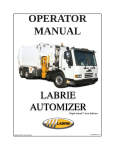Download Expert T Maintenance Manual - Superior Truck Equipment Inc.
Transcript
MAINTENANCE MANUAL 12/14/2006 Part # : 55379 Expert(t) 2000 TM Maintenance Manual TABLE OF CONTENTS Introduction About this Manual .........................................................1 What You Will Find in this Manual ........................................1 What You Will Not Find in this Manual .................................1 Introducing the Expert(t) 2000 ....................................2 TM Expert(t) 2000 for Manual and Automated Collection .........3 TM Service and Maintenance on the Expert(t) 2000 .......3 TM Contacting Labrie Environmental Group ....................4 Plant information ........................................................4 Labrie Customer Support Center ...............................4 Chapter 1 Safety Safety Conventions .......................................................5 Responsibilities of the Employer ................................5 Responsibilities of the Employee ...............................7 Lockout/Tagout Procedure ..........................................8 Protection Against Fire ...............................................10 Safety Props ................................................................11 Body Safety Prop .....................................................11 Tailgate safety prop .................................................12 Other General Safety Precautions .............................15 iii iv Table of Contents Chapter 2 Controls Helping Hand Joystick ..............................................17 Pump Switch ............................................................18 TM Control Console ..........................................................20 Red Emergency-Stop Button ...................................20 Green Start Cycle Button .........................................21 Yellow Retract Button ..............................................21 Multi-cycle Control Switch .......................................22 Engine RPM Control ................................................22 Speed-up Switch .....................................................23 Speed-up Inhibitor Control .......................................23 Control Station Selector Switch ...............................24 Temporary Handbrake ................................................24 Body Control Station ..................................................26 Strobe Light Switch ....................................................26 Chapter 3 Maintenance Prior to start up ...........................................................28 Shutdown procedure ..................................................30 Air Tank Draining Procedure ...................................30 General Cleanliness ....................................................33 Cleaning the Hopper Area .......................................33 On Helping Hand -equipped Units ..................................... 34 On Manual-collection and Cart-tipper-equipped Units ....... 36 TM Expert(t) 2000 TM Maintenance Manual Packer Maintenance ....................................................43 Changing Packer Multi-cycle Settings .....................46 Limit Switches Adjustment .......................................48 Sliding Shoes and Wear Pads .................................53 Sliding Shoes Replacement ...............................................54 Wear Pads Replacement ...................................................57 Packer Removal Procedure .....................................61 Floor Guide Replacement Procedure ......................67 Packer Roller Replacement .....................................70 Swivel-style Panel Removal and Wear Pad Replacement ....................................71 Arm Doghouse Panel Scraper Removal and Wear Pad Replacement ....................................73 Packer Cylinder Replacement .................................76 Tailgate and Body Hinges Maintenance ...................80 Tailgate Locking Mechanism (Single Tailgate) ........80 Tailgate Seal and Hinges Inspection .......................81 Body/Chassis Hinges Inspection .............................82 Body Raised Limit Switch ........................................83 Tailgate Limit Switch Adjustment .............................84 Optional Limit Switch and Proximity Switch .............85 Hydraulic System Maintenance .................................87 Hydraulic Cylinder Inspection Procedures ...............88 Main Hydraulic Valve ...............................................88 v vi Table of Contents Cycle Time for All Hydraulic Functions ....................91 Hydraulic Tank Inspection Procedure ......................91 Hydraulic Oil Replacement Procedure ............................... 92 Filter Element Replacement Procedure ............................. 94 Strainer Cleaning Procedure .............................................. 96 Hydraulic Vane Pump Systems .................................99 Dump Valve Pressure Adjustment Procedure .......100 Main Relief Valve Pressure Adjustment (Vane Pump Systems) ...........................................103 Crusher panel ................................................................... 103 Tailgate ............................................................................ 103 Packer .............................................................................. 103 Hoist ................................................................................. 104 Priming a New Pump ................................................107 Body Hoist Replacement Procedure .......................109 Speed-up System Maintenance ............................111 Air System Maintenance ..........................................113 Surface Finishing and Painting ...............................116 Chapter 4 Lubrication Recommended lubricants ........................................123 Grease ...................................................................123 Hopper Lubrication ................................................123 Engine Oil ..............................................................123 Hydraulic Oil ..........................................................123 Minimum Requirements for Hydraulic Oil ......................... 124 Expert(t) 2000 TM Maintenance Manual Hydraulic Oil Test .............................................................124 Lubrication Chart ......................................................129 Packer ........................................................................130 Body-Chassis Hinges ...............................................131 Hopper Section (Standard Version) ........................132 Crusher Panel ............................................................133 Full-width Tailgate .....................................................134 Chapter 5 Troubleshooting Troubleshooting Guide .............................................135 Appendix About Wiring Schematics .........................................145 Connectors ................................................................146 Commonly-used Electrical Connectors ..................146 Deutsch ............................................................................146 AMP .................................................................................146 Labrie Electrical Schematics ..................................147 Commonly-used Symbols ......................................147 TM Alarms ..............................................................................147 Connectors .......................................................................148 Diodes ..............................................................................148 Fuses ...............................................................................149 Lights ................................................................................150 Relays ..............................................................................152 Solenoids .........................................................................153 Switches ...........................................................................154 Other Symbols .................................................................157 vii viii Table of Contents Expert(t) 2000 TM Maintenance Manual INTRODUCTION ABOUT THIS MANUAL The current manual is designed to help qualified maintenance personnel through repairing, servicing and maintaining the Expert(t) 2000 . TM What You Will Find in this Manual Only maintenance of the body and packer components are outlined in this manual. What You Will Not Find in this Manual • For maintenance of the chassis, refer to the chassis manufacturer’s service manual; • For details on options such as camera, tag axle, and backing-accidents prevention systems, refer to the optional material manufacturer’s service manual; • For details on operation of the Expert(t) 2000 , refer to the Expert(t) 2000 ’s Operator Manual; TM TM • For details and schematics concerning body parts, refer to the Expert(t) 2000 ’s Parts Catalog. TM 1 2 Introduction INTRODUCING THE EXPERT(T) 2000 The Expert(t) 2000 is a side-loading refuse collection vehicle. It is designed and built to aid in the manual collection of different types of refuse by only one operator. then determine and supply, at the customer’s expense, the required safety items. TM • Expert(t) 2000 units equipped with a lifting arm are primarily designed to be operated by only one person. TM If, however, the end user elects to operate the unit with more than one worker, the following safety items shall be installed to protect the co-worker from hazardous situations. For example, an additional set of sustained manual pressure controls for each additional worker shall be provided. The actuation of the controls shall take place concurrently in order to operate the Helping-Hand lifting arm. The sustained manual pressure control shall be located so that the co-worker pressing it, is not in the path of the arm and has a clear and full view of the point of operation. TM • In such a case, Labrie Environmental Group must be informed of every and all units equipped with a lifting arm operated by more than one worker. Labrie Environmental Group will TM • Please contact the Labrie Customer Support Center at 1-800-231-2771 for additional information. DANGER FAILURE TO CONTACT LABRIE ENVIRONMENTAL GROUP TO REPORT A TWO-OPERATOR USE OF THE UNIT MAY RESULT IN UNIT AND / OR PROPERTY DAMAGES, PERSONAL INJURY OR EVEN DEATH. The Expert(t) 2000 is a unit that, depending on the type of collection it will be used for, appears in three main categories: manual, semi automated, and automated. The Expert(t) 2000 always allows for manual collection, that is, in whatever configuration the product is built, manual collection is available. TM TM Also, the Expert(t) 2000 exists in what is called a “co-mingle” version where the body is splitted in half to create two TM Expert(t) 2000 TM Maintenance Manual separate compartments for the collection of two different types of load. manual collection of waste bags and other refuse. Expert(t) 2000 for Manual and Automated Collection TM ALL Expert(t) 2000 vehicles are designed with a lowered hopper to allow easier manual collection. TM Helping-Hand That is, instead of having the body on top of a straight frame chassis, they have it on top of a chassis frame that has been modified and lowered at the hopper area. Therefore, the hopper is at a more friendly height for the TM Figure 1. Expert(t) 2000 for manual and automated collection TM SOME Expert(t) 2000 vehicles are equipped with an automated arm called Helping-Hand for collecting waste from roller carts. TM TM SERVICE AND MAINTENANCE ON THE EXPERT(T) 2000 TM Maintenance on the Expert(t) 2000 is of outmost importance to ensure a longer durability of all its parts and an optimal performance in the field. Maintenance has to be done on almost every system involved in the operation of the Expert(t) 2000 such as the hydraulic, electrical, and mechanical systems. There are parts submitted to more repetitive and intensive activity than others, therefore, a more often TM TM and dedicated maintenance is required on them. In this manual, you find the most common maintenance and inspection procedures needed on the Expert(t) 2000 . TM 3 4 Introduction CONTACTING LABRIE ENVIRONMENTAL GROUP Plant information Address 175 du Pont St-Nicolas (Quebec) CANADA G7A 2T3 Phone: 1-800-463-6638 (418) 831-8250 Fax: Sales Dept.: (418) 831-5255 Labrie Customer Support Center Address 54 Park Place (Upper) Appleton, WI 54914 Hot Line Technical Support, Service & Warranty: 24-Hour Service 1-800-231-2771 Service & Warranty: (418) 831-1673 Parts: (418) 831-7561 Parts: 8 am through 7 pm ET 1-800-231-2771 Web Site: www.labriegroup.com E-mail: [email protected] IMPORTANT FOR TECHNICAL SUPPORT AND PARTS ORDERING, THE SERIAL NUMBER OF YOUR VEHICLE IS REQUIRED, THEREFORE, LABRIE ENVIRONMENTAL GROUP RECOMMENDS TO KEEP RECORD OF THE INFORMATION FOUND ON THE VIN PLATE WHICH IS LOCATED IN THE CAB. Expert(t) 2000 TM Maintenance Manual SAFETY Being a heavy duty vehicle, the Expert(t) 2000 implies a number of safety issues. Such issues, along with TM all necessary safety instructions and conventions, are presented in this section of the Maintenance Manual. SAFETY CONVENTIONS DANGER INDICATES AN IMMINENTLY HAZARDOUS SITUATION WHICH, IF NOT AVOIDED, WILL RESULT IN DEATH OR SERIOUS INJURY. Responsibilities of the Employer In accordance with ANSI Z245.1 1999 Standards, it is the responsibility of the employer: • To ensure the operation of the Expert(t) 2000 is in accordance with all safety requirements and codes, including all applicable regulations, the Occupational Safety and Health Act (OSHA) and the American National Standards Institute (ANSI). TM WARNING INDICATES A POTENTIALLY HAZARDOUS SITUATION WHICH, IF NOT AVOIDED, COULD RESULT ON DEATH OR SERIOUS INJURY. • To ensure the employees are qualified for the operation of the equipment and take all safety measures before working with this equipment. • To properly maintain all mobile equipment to meet all provincial/ state and federal safety standards. • To supply adequate instructions and training for the safe use of the CAUTION INDICATES A POTENTIALLY HAZARDOUS SITUATION WHICH, IF NOT AVOIDED, MAY RESULT IN MINOR OR MODERATE INJURY. 5 6 CHAPTER 1 Safety vehicle before assigning the employee to such equipment. • • To keep the vehicle maintained and properly adjusted to meet the manufacturer’s standards and recommendations. For help or more information, contact the manufacturer or any authorized representative. To keep record of any breakdowns or malfunctions of the vehicle as well as any inspection and maintenance. • To ensure the repair of any failures or malfunctions that may affect the safe use of the vehicle, always before it is used again. • To meet the appropriate lighting requirements for night shift work (if permitted). • To regularly accompany the operator of the vehicle and take measures to ensure the smooth and safe operation of the vehicle. • To make sure that the backup alarm works properly while the vehicle is in reverse. • To take the necessary measures that follow a damage or malfunction report from any employee. • To establish and ensure the application of a “Lockout/Tagout Procedure” at the time of any inspection, repair or maintenance to the vehicle, whether it takes place on the road or in the garage. WARNING PRIOR TO PERFORMING ANY MAINTENANCE ON THE VEHICLE, ALL SAFETY REGULATIONS MENTIONED IN CHAPTER 1 OF THE OPERATOR MANUAL, MUST BE RESPECTED, ESPECIALLY THE “LOCKOUT/TAGOUT” ON PAGE 6. CAUTION MAINTENANCE AND REPAIRS CARRIED OUT ON THIS VEHICLE MUST ONLY BE DONE BY QUALIFIED PERSONNEL WHO IS FAMILIAR WITH THE EQUIPMENT. LABRIE ENVIRONMENTAL GROUP DECLINES ANY RESPONSIBILITY FOR FAILURES RESULTING IMPROPER REPAIRS PERFORMED BY THE END USER. Expert(t) 2000 TM Maintenance Manual Responsibilities of the Employee In accordance with ANSI Z245.1 1999 Standards, it is the responsibility of the employee: • To enforce all safety measures to meet the requirements established by the employer. • To operate the Expert(t) 2000 only after having received instructions and training in accordance with the Operator Manual. • • TM To immediately report to the employer or supervisor about any damage or malfunction of the vehicle. To make sure that there is nobody near the vehicle before activating any of the controls and be prepared to stop everything upon the existence of possible danger. WARNING PRIOR TO PERFORMING ANY MAINTENANCE ON THE VEHICLE, ALL SAFETY REGULATIONS MENTIONED IN CHAPTER 1 OF THE OPERATOR MANUAL, MUST BE RESPECTED, ESPECIALLY THE “LOCKOUT/TAGOUT” ON PAGE 6. CAUTION MAINTENANCE PERSONNEL SHALL NEVER PERFORM ANY ON THE MAINTENANCE EQUIPMENT IF THEY ARE NOT WELL ACQUAINTED WITH THE OPERATIONS OF THE EQUIPMENT WELL AS ALL SAFETY AS PRECAUTIONS OF SUCH OPERATIONS. REFER TO THE OPERATOR ’S MANUAL BEFORE ATTEMPTING TO PERFORM ANY TYPE OF WORK ON THE UNIT. 7 8 CHAPTER 1 Safety CAUTION MAINTENANCE AND REPAIRS CARRIED OUT ON THIS VEHICLE MUST ONLY BE PERFORMED BY QUALIFIED PERSONNEL WHO IS FAMILIAR WITH THE EQUIPMENT. LABRIE ENVIRONMENTAL GROUP DECLINES ANY RESPONSIBILITY FOR FAILURES RESULTING IMPROPER REPAIRS PERFORMED BY THE END USER. LOCKOUT/TAGOUT PROCEDURE The Lockout/Tagout Procedure procedure must be applied to render the vehicle out of service and thus ensure its safety and that of those who will be around it. To lock out and tag out the Expert(t) 2000 : TM 1. Apply the parking brake. See Figure 2. “Parking brake knob” . DANGER NEVER PERFORM ANY REPAIR OR MAINTENANCE ON A VEHICLE THAT HAS NOT BEEN UNLOADED. Figure 2. Parking brake knob Expert(t) 2000 TM Maintenance Manual 2. Turn the pump switch on the console (PTO switch) to the OFF position. 3. Stop the engine. 4. Remove the key from the ignition switch. 5. Put the key in a safe controlled area. 6. Put adhesive tape on the ignition switch keyhole. Note:If the Expert(t) 2000 is equipped with a master switch on the battery set, you must turn it off. See Figure 3. “Master switch location” . 9. Block any system that could move by gravity with a proper and visible safety prop (open tailgate, raised body, etc.) 10. Release any residual pressure from the hydraulic and pneumatic system. Refer to “Air Tank Draining Procedure” on page 30 for details. 11. Move all control levers to release any residual pressure from the system. 12. Chock wheels on both sides to prevent the vehicle from moving. 13. Disconnect the following items if any type of welding is required: TM Master Switch • Battery • ABS module (anti-lock brake system) 1 1 • Electronic transmission (ECU) 1 • Electronic engine module (ECM) 1 Figure 3. Master switch location 7. Put an “Off Service” tag on all steering wheels. 8. Put an “Off Service” sign in the windshield. • Intermittent wiper module 1. Refer to the chassis manufacturer service manual to locate electronic components. 1 9 10 CHAPTER 1 Safety PROTECTION AGAINST FIRE It is mandatory to have an ABC-type fire extinguisher easily accessible from both, outside and inside the cab. CAUTION ALWAYS MAKE SURE THE HOPPER AND/OR BODY OF THE EXPERT(T) 2000 IS EMPTY BEFORE SERVICING IT, SINCE EXPLOSIVE AND/OR FLAMMABLE OBJECTS, SUCH AS TELEVISION TUBES, FLUORESCENT TUBES, CANS UNDER PRESSURE, ETC. MAY HAVE BEEN COLLECTED. FAILURE TO EMPTY THE HOPPER AND/OR BODY OF THE EXPERT(T) 2000 MAY RESULT IN UNIT AND/ OR PROPERTY DAMAGES, PERSONAL INJURY. The employer must inform and train all personnel about the measures to be taken in case of a truck and/or a loaded body catching on fire. The employer must also inform its employees of an appropriate place to drop the load near the maintenance facility (preferably away from traffic, surface drains and ditches). TM Fire Extinguisher TM If, for any reason, the maintenance personnel has to work on equipment that has not been unloaded, for any type of work, a fire extinguisher (see Figure 4. “Fire extinguisher location”) should be made readily available and close to this vehicle. Anytime a loaded vehicle is inside a garage, there shall be a fire extinguisher very close nearby. Figure 4. Fire extinguisher location Expert(t) 2000 TM Maintenance Manual SAFETY PROPS Safety props are essential safety devices which are to be used every time maintenance has to be performed under a raised body or tailgate. Two types of safety props are installed on every Expert(t) 2000 : Body Safety Prop To set the body safety prop: 1. Lift the body until the safety prop is clear to be tilted under the body; 2. Pull the handle (see Figure 5. “Safety prop release handle”) to release the safety prop, then pull down the safety prop; TM • the body safety prop is designed to hold the body in case a hoist-related failure occurs; • the tailgate safety prop is designed to hold the tailgate in case a tailgate-cylinder-related failure occurs. DANGER Handle SAFETY PROPS MUST BE SET PRIOR TO PERFORMING ANY MAINTENANCE UNDER A RAISED BODY OR TAILGATE. FAILURE TO DO SO MAY RESULT IN SEVERE INJURY OR EVEN DEATH. DANGER Figure 5. Safety prop release handle 3. DO NOT USE PROPS WITH A LOADED BODY. NEVER STAND UNDER A RAISED AND LOADED BODY. Slowly lower the body so it rests properly on the prop (see Figure 6. “Body safety prop”); 11 12 CHAPTER 1 Safety DANGER ALWAYS USE THE TAILGATE SAFETY PROP WHEN WORKING UNDER A RAISED TAILGATE. THE SAFETY PROP MUST BE INSTALLED EVEN IF THE TAILGATE IS IN THE FULLY RAISED POSITION. Safety prop Figure 6. Body safety prop 4. Once finished with repairs or inspection, slightly raise the body and bring back the safety prop to its vertical position, then lower the body. Tailgate safety prop Apply the following procedure to install the safety prop: 1. Make sure there is no garbage inside the body. 2. Remove the tailgate-locking mechanism safety pins. The tailgate safety prop is used to support and keep the tailgate open during inspection or when maintenance is carried out on the vehicle. It is mandatory to install the safety prop each time the tailgate is opened for such purpose. For maintenance on comingle split body units equipped with an inside door; refer to the comingle section of the parts and service manual. The safety prop can be easily installed when the tailgate is slightly open. DANGER MAKE SURE THAT NO ONE IS STANDING BEHIND THE TRUCK AND THAT THERE IS NO WASTE MATERIAL IN THE BODY PRIOR TO RAISING THE TAILGATE. 3. Start the engine. 4. Turn the pump switch ON; Expert(t) 2000 TM Maintenance Manual 8. DANGER Set the safety prop (see Figure 8. “Putting the tailgate safety prop in its set position”). MAKE SURE NO ONE IS STANDING BEHIND THE TRUCK PRIOR TO RAISING THE TAILGATE. 5. Open the tailgate about 3 feet high; 6. Raise the tailgate 3 feet (enough to raise the safety prop); 7. Pull the safety prop upward (see Figure 7. “Pulling the tailgate safety prop out from its home position”). Figure 8. Putting the tailgate safety prop in its set position 9. Lower the tailgate onto the safety prop. Apply the following procedure to close the tailgate when the safety prop is set: Figure 7. Pulling the tailgate safety prop out from its home position 1. Start the engine; 2. Turn the pump switch ON and raise the tailgate about 3 feet high; 13 14 CHAPTER 1 Safety 3. Raise the tailgate safety prop (see Figure 9. “Raising the tailgate safety prop upward”); Figure 10. Putting the tailgate safety prop back in its home position Figure 9. Raising the tailgate safety prop upward 4. Release your grip on the safety prop to set in its hom position (see Figure 10. “Putting the tailgate safety prop back in its home position”); 5. Lower the tailgate; 6. Using the locking mechanism controls in the cab, lock the tailgate in place; 7. Put the safety pins back in place. Expert(t) 2000 TM Maintenance Manual OTHER GENERAL SAFETY PRECAUTIONS The following is general safety and operational precautions which should be adhered to by operators AND/OR maintenance personnel at all times. DANGER NEVER STAND UNDERNEATH A RETRACTED AUTOMATED ARM, DANGER SINCE NO ARM CYLINDER IS EQUIPPED WITH A HOLDING VALVE. SHOULD A HYDRAULIC COMPONENT BREAK, SUCH AS AN HYDRAULIC HOSE, FAILURE TO STAY AWAY FROM THE ARM MAY RESULT IN PERSONAL INJURY OR EVEN DEATH. DO NOT OPERATE OR SERVICE THIS VEHICLE BEFORE HAVING READ AND COMPLETELY UNDERSTOOD THIS MANUAL AND THE SAFETY LABELS ON THE VEHICLE. MAINTENANCE PERSONNEL MUST ALSO READ UNDERSTAND THE AND OPERATOR ’S MANUAL FOR THIS VEHICLE. • The operator of the Helping Hand lifting arm shall make sure that any people or obstructions are far away from the automated arm before moving it. Failure to do so may result in unit and / or property damages, personal injury or even death; • At the beginning of every working day, inspect the body, the packing system and any system that might endanger the safety of the public and/or the operator; • Verify that the mirrors, brakes, accelerator pedal, steering wheel and turn signals are in good working order; DANGER FAILURE TO CONTACT LABRIE TO REPORT A TWO-OPERATOR USE OF THE UNIT MAY RESULT IN UNIT AND/ OR PROPERTY DAMAGES, PERSONAL INJURY OR EVEN DEATH. TM 15 16 CHAPTER 1 Safety • • Do not operate this equipment if there are any signs of damage or incomplete repairs; Report any doubts and any equipment safety service requirements to your supervisor; • Maximum speed while right-hand-side driving, if permitted, is 20 Mph (or 32 km/h); • Keep both hands on the steering wheel at all times for better control; • Do not leave the driving position until the vehicle is completely stopped and the parking brake applied; • When the vehicle is parked, the parking brake must be applied; • For any work, cleaning or inspecting being performed between the body and the chassis, the body safety prop must be used. The vehicle must also be on level ground. DANGER WATCH AND BE ABSOLUTELY SURE THAT THERE ARE NO PEOPLE AT THE REAR OF THE VEHICLE WHEN OPENING AND/OR CLOSING THE TAILGATE(S), OR WHEN RAISING AND/OR LOWERING THE BODY. DANGER DO NOT GET INTO THE HOPPER COMPARTMENT OR TRY TO REPAIR ANYTHING BEHIND THE PACKER WHEN IT IS WORKING OR WHEN THE HYDRAULIC PUMP IS RUNNING. PERSONNEL STILL AUTHORIZED TO GET INTO THE HOPPER MUST FIRST COMPLETE THE LOCKOUT/TAGOUT PROCEDURES REQUIRED BY THE EMPLOYER. Expert(t) 2000 TM Maintenance Manual CONTROLS The Expert(t) 2000 uses a series of controls systems located either in the cab or around the body for easier access and operation of the different functions installed on the vehicle. This section of the Maintenance Manual presents you a description of such controls systems. TM HELPING HAND JOYSTICK TM The joystick is used to control the Helping Hand arm of the Expert(t) 2000 . It can be located either at the center of the cab or to the right or left of the stand-up position steering wheel. The joystick frame, depending on which side you drive, is usually inserted into brackets on either side to offer you a comfortable reach. TM TM The controls on the joystick are the handle, the buttons on the top and front, and the deadman switch. • The handle is used to control the horizontal and vertical movements of the arm components. • The buttons on the top are used to control the opening and closing movement of the gripper; the one on the right to open and the one on the left to close it. • The buttons on the front are used to control the Auto-dump feature (optional). Note: The Auto-dump feature is optional therefore, only those vehicles with the feature installed will have the front buttons functional. • The deadman switch is used as a safety device to ensure every movement of the arm from the joystick is absolutely wanted and controlled by the operator. That is, if the operator is not pressing the deadman switch while trying to move the arm with the joystick, no movement will occur. With such safety feature, whatever accidental movement inflicted on the joystick will not be transmitted to the arm as a command signal. Note:Whenever the arm is out of its home position, two red warning lights flash on the dashboard to remind you that you shouldn’t move the vehicle under such circumstances. 17 18 CHAPTER 2 Controls Pump Switch Gripper functions buttons Handle Autodump control buttons (optional) Deadman switch Figure 11. Helping Hand joystick TM The pump switch engages the Expert(t) 2000 hydraulic system and enables all body control and functions. This switch is also called “PTO switch”. When it is turned ON, a red pilot light on the dashboard is turned on to indicate that the hydraulic system is engaged. TM Note:The pump switch can only be turned on when the engine RPM is lower than 900 and the air pressure is higher than 70 PSI. It is recommended to raise the engine RPM only after the hydraulic system is engaged. Pump switch Pilot light Figure 13. Pump switch and pilot light on the console Figure 12. Helping Hand joystick functions TM Expert(t) 2000 TM Maintenance Manual CAUTION CAUTION TO TURN THE PUMP SWITCH TO EITHER ON OR OFF, ALWAYS WHEN A MAJOR LEAK IN THE HYDRAULIC SYSTEM OCCURS, MAKE SURE THE MAIN VALVE ON THE HYDRAULIC TANK IS OPEN. THE PUMP IS ALWAYS TURNING ALONG WITH THE ENGINE, THEREFORE, IT WILL BE SERIOUSLY DAMAGED OR EVEN DESTROYED IF THERE IS NO OIL FEED INTO IT. TURN OFF THE ENGINE AND CLOSE THE MAIN VALVE ON THE HYDRAULIC TANK. IF THE VEHICLE HAS TO BE TAKEN SOMEWHERE ELSE, CALL FOR TOWING AND DO NOT RESTART THE ENGINE. REPORT MAINTENANCE STAFF ABOUT THE PROBLEM. Figure 14. Main valve on the hydraulic tank 19 20 CHAPTER 2 Controls CONTROL CONSOLE The Expert(t) 2000 control console houses most of the controls of the Expert(t) 2000 functions and systems. It is located in the center of the cab for easy access from both driving positions. Outside the console, you find its interface with all buttons and switches and on the inside, you find the corresponding electrical wiring and devices. TM TM Figure 15. Control console Red Emergency-Stop Button The red emergency STOP button switches on and off all the hydraulic functions on the body. It is conceived and designed to instantly stop all body functions in the case of an emergency of any kind. • Pressing this button stops all body functions right where they’re at. • Pulling the button will enable the hydraulic pump back. To resume any function from where it has stopped, apply the appropriate procedure for this action. Red Emergency Stop button Figure 16. Emergency stop button Expert(t) 2000 TM Maintenance Manual Green Start Cycle Button The green START CYCLE button activates the packer for a full cycle. A full packing cycle lasts approximately 15 seconds with the engine running at 1200 RPM. Note:When the multi-cycle feature is in use, the green button activates the packer for the number of cycles defined on the multi-cycle module. For more information, see “Changing Packer Multi-cycle Settings” on page 46. Yellow Retract Button The yellow RETRACT button activates the packer for a retract stroke to bring it back to the home position. Such control is very useful when the body is full and the load in the body does not allow the packer to reach the end of its extend stroke. Retract button Figure 18. Retract button Start Cycle button Figure 17. Start Cycle button 21 22 CHAPTER 2 Controls Multi-cycle Control Switch The MULTI-CYCLE control switch allows you to choose whether you want to activate the packer for several predefined cycles or for its default only one cycle. Turning on the switch allows packer multi-cycling when you press the green packer start cycle button. See “Green Start Cycle Button” on page 21. Turning it off during the multi-cycling operation will have the packer finish the cycle it is on and not starting a new one. When the switch is turned OFF, the packer will perform only one cycle when you press the green button. Engine RPM Control The Expert(t) 2000 is equipped with an engine RPM control system which consists of the increment or decrement of a predetermined value of the engine RPM (revolutions per minute) depending on the results you want to achieve. TM For example: • if you want to achieve faster operation of moving parts such as the hoist and the packer, increase the engine RPM. • if you want to reduce the level of noise while operating the Expert(t) 2000 , decrease the engine RPM. Increasing or decreasing the engine RPM directly affects fuel consumption therefore, it is an issue to look at when using the system. TM The engine RPM controls that exist in the Expert(t) 2000 are the SPEED-UP switch, the SPEED-UP INHIBITOR control, and the packer automatic speed-up. These controls are individually presented throughout this guide. TM Multi-cycle control switch Figure 19. Multi-cycle control switch Note:The throttle pedal is an element that can directly affect the engine RPM; however, it must not be used to control any moving parts of the body Expert(t) 2000 TM Maintenance Manual but rather be used for regular driving purposes as with any other vehicle. Speed-up Switch The SPEED-UP switch allows the operator to manually increase the engine RPM while operating the body moving parts. That is, turning the switch to ON will rev-up the engine to a predetermined value (usually 900, 1200 or 1500 RPM). This feature is effective under the following conditions: • Control station properly selected. • Transmission is in neutral. • Speed-up inhibitor control set to “Disable”. Note:Increasing the engine RPM direct and proportionally affects fuel consumption. Speed-up Inhibitor Control The SPEED-UP INHIBITOR control allows you to override any RPM speed-up control existing on the Expert(t) 2000 ; in particular, the packer automatic SPEED-UP feature. Independently, from what control station is controlling the functions of the body moving parts, the SPEED-UP INHIBITOR control, when enabled, brings the engine RPM to its idle value. In other words, when enabled, this feature disables all other speed-up functions. TM Speed-up inhibitor control Speed-up switch Figure 20. Speed-up switch Figure 21. Speed-up inhibitor control 23 24 CHAPTER 2 Controls Note:Decreasing the engine RPM direct and proportionally affects fuel consumption. Control Station Selector Switch This switch allows you to choose the control station that you want to use. Only one control station is enabled at a time. You can either use the control station located on the console or the one outside by the hopper. TEMPORARY HANDBRAKE The temporary handbrake option (available only on Labrie extended cabs) sets the temporary brake on and off and shifts the transmission into either NEUTRAL or DRIVE by switching on and off the Auto-Neutral system. It is mainly used for stops of short duration where you work no farther than ten feet from the Expert(t) 2000 , such as the regular and repetitive stops you do when door-to-door refuse collecting. This brake is in the form of a toggle switch located near the right-hand side door and must be applied only when you have used the brake pedal to bring the vehicle to a full stop. For longer stops, use the parking brake. TM Control station selector switch Figure 22. Control station selector switch Temporary handbrake Figure 23. Temporary handbrake Expert(t) 2000 TM Maintenance Manual CAUTION NEVER LEAVE THE VEHICLE BEFORE IT HAS COME TO A FULL STOP AND EITHER THE TEMPORARY HANDBRAKE AND/OR THE PARKING BRAKE HAS BEEN APPLIED. IF THE VEHICLE IS ON A SLOPE OR IF YOU ARE ABOUT TO GO FARTHER THAN TEN (10) FEET AWAY FROM IT, LABRIE ENVIRONMENTAL GROUP RECOMMENDS ENGAGING BOTH BRAKE SYSTEMS FOR ADDITIONAL SAFETY. IMPORTANT WHEN YOU RETURN IN THE CAB TO DRIVE AWAY FROM A COLLECTION STOP, ONLY SLIGHT PRESSURE ON THE BRAKE PEDAL AND SHIFTING OF THE TEMPORARY HANDBRAKE AND/OR THE PARKING BRAKE ARE NECESSARY TO ENGAGE THE TRANSMISSION AND MOVE THE VEHICLE. THIS CAREFUL SEQUENCE HELPS YOUR EXPERT(T) 2000 BRAKE SYSTEMS LAST LONGER AND PERFORM AT HIGHER LEVELS. TM 25 26 CHAPTER 2 Controls BODY CONTROL STATION The body control station, located outside the cab by the body, allows you to use and control most of the hydraulic functions of the body. STROBE LIGHT SWITCH The STROBE LIGHT switch is located on the control console of the Expert(t) 2000 . It is used to turn on and off the strobe lights that are installed on the Expert(t) 2000 . You must turn on the STROBE LIGHT switch at the beginning of a work day. See Starting the Vehicle. TM TM Emergency Stop Start Cycle Retract Figure 24. Body control station Strobe Light switch Figure 25. Strobe light switch Expert(t) 2000 TM Maintenance Manual MAINTENANCE In spite of our efforts to build a vehicle that is as safe as possible, the operator’s safety certainly depends on the precautionary measures taken while operating or servicing the vehicle. Note:If in doubt, ask your supervisor or contact the Labrie Customer Support Center for any technical support you may require. Establish and apply a periodic inspection program to keep moving parts in good working order, properly adjusted and safe. It is recommended that a brief inspection be done by the operator every day and any detected malfunctions must be reported for correction before using the equipment. Once a month, inspect the chassis and the body for breaks, cracks or any potential problems. Any defects found must be repaired without delay. To ensure the good working order of the equipment, particular attention should be paid to structural components in order to prevent deterioration due to corrosion; touchups and/or complete paint jobs should be done when necessary. 27 28 CHAPTER 3 Maintenance PRIOR TO START UP Before starting the vehicle, ensure that no system will engage and start to operate as you are starting the engine. All electrical components should be turned OFF and the hydraulic pump disengaged (see Figure 26. “Hydraulic pump switch”). The main valve on the hydraulic tank must be open (see Figure 27. “Main hydraulic tank (pressurized model)” and Figure 29. “Suction-line-mounted valve”). Open Ball Valve Return Filter Figure 26. Hydraulic pump switch Figure 27. Main hydraulic tank (pressurized model) Expert(t) 2000 TM Maintenance Manual WARNING MAKE SURE THE BALL VALVE ON THE HYDRAULIC TANK IS FULLY OPEN (SEE FIGURE 27. “MAIN HYDRAULIC TANK (PRESSURIZED MODEL)”, FIGURE 28. “MAIN HYDRAULIC TANK (“SADDLE” MODEL)” AND FIGURE 29. “SUCTION-LINE-MOUNTED VALVE”). IF NOT OPEN, IMMEDIATE DAMAGE WILL OCCUR TO THE PUMP, EVEN THOUGH THE PTO SWITCH IS TURNED OFF. BEFORE STARTING THE ENGINE Open Ball Valve Figure 28. Main hydraulic tank (“saddle” model) Once the engine is started, wait for the air pressure to build up to at least 70 PSI. Open Ball Valve CAUTION DO NOT OPERATE NOR MOVE THE VEHICLE UNTIL THE AIR PRESSURE HAS REACHED Figure 29. Suction-line-mounted valve 70 PSI. 29 30 CHAPTER 3 Maintenance SHUTDOWN PROCEDURE If the vehicle has to be stored for an extended period; follow the chassis manufacturer shutdown requirements as well as the maintenance requirements and perform the following procedure. 1. Park on a hard, level surface; 2. Apply the parking brake; 3. Make sure all moving parts are in stored position (tailgate, body, crusher panel, packer, etc.); 4. Air Tank Draining Procedure Labrie strongly recommends draining the Expert(t) 2000 air tanks at the end of each working day and prior to any maintenance. TM TM CAUTION THE OPERATOR MUST WEAR SAFETY Turn hydraulics, electrical and engine off; 5. Turn the master switch to the OFF position; 6. Drain all air tanks. (See “Air Tank Draining Procedure” on page 30.) GLASSES TO AGAINST DUST MATTERS. PROTECT AND HIS EYES SUSPENDED THE OPERATOR MUST ALSO STAY AWAY FROM THE STREAM TO AVOID POTENTIAL INJURIES. To drain the air tanks, apply the following procedure: 1. Find the valve(s). Note:Some trucks are equipped with more than one drain valve. 2. Before opening the valve, be sure to stay away from the stream. Open the valve and leave it open until no more water is going out. Expert(t) 2000 TM Maintenance Manual • If the truck is equipped with the following type of tank, turn the valve one-quarter turn. Drain valve Figure 30. Air tank • If the drain valve is equipped with a steel cable (see Figure 31. “Air tank with steel cable on drain valve”), the operator has to pull the cable in order to open the valve. Figure 31. Air tank with steel cable on drain valve • When the air tanks are not easily reachable, extension hoses join them to ball valves in order to perform draining remotely (optional). 31 32 CHAPTER 3 Maintenance Figure 32. Ball valves with extension hoses • 3. In this case, the operator has to open the valves (quarter turn) to proceed with the draining. Close the valve and repeat the procedure for all the other valves (if there’s more than one installed on the truck). Expert(t) 2000 TM Maintenance Manual GENERAL CLEANLINESS Cleanliness is part of the safety. • • • Ensure the equipment to work properly by removing any stacked garbage in the hopper area. Clean all truck lights, warning lights and safety stickers, so the operator and the surrounding pedestrians and vehicles will be safe around the truck at all times. Keep clean the contact surface between the body and chassis. Labrie recommends to clean the chassis after every unloading. TM • Make sure that the side step and/or the hopper step (if installed) are clean and free of any slippery material. KEEP THE RIGHT- AND LEFT-HAND SIDE FLOOR DRY AND CLEAN TO PREVENT ANY RISK OF SLIPPING AND ACCIDENT. USE A STEPLADDER TO WORK ON THE HIGHER PARTS OF THE VEHICLE. REMEMBER THE ROOF IS NOT MEANT TO BE WALKED ON. BE VERY CAUTIOUS IF YOU HAVE TO WORK ON THE ROOF AREA. DANGER ALWAYS USE SAFETY HARNESS WHEN WORKING OR WALKING ON THE ROOF OF THE VEHICLE. Cleaning the Hopper Area WARNING CAB DANGER The area behind the packer should be cleaned out every day. The packer will not work properly if waste accumulates in this area; it could even cause severe damage to the packer and other related parts. This section indicates the cleaning procedure of the hopper section. Note:The procedure may vary depending on what type of 33 34 CHAPTER 3 Maintenance chassis and options are installed on the vehicle (i.e. crusher panel, comingled body, glass compartment, automated arm type, etc.) multiple packer control stations. Packer Control Selector DANGER ALWAYS BOOTS, WEAR SHIRT, GLOVES, SAFETY FULL-LENGTH PANTS AND SAFETY GLASSES WHEN CLEANING THE HOPPER AND BODY. On Helping Hand -equipped Units TM To clean the hopper on a Helping Hand -equipped Expert(t) 2000 , apply the following procedure: TM 1. TM Park the Expert(t) 2000 on level ground, in an area where small debris can fall on the ground for further collection. Figure 33. Packer control selector switch 4. Disable the speed-up system on the console (see Figure 34. “Main console from right-hand side driving position”) by pulling out the SPEED-UP INHIBITOR switch; TM 2. Apply the parking brake. 3. Using the PACKER CONTROL SELECTOR switch on the console, select the right-hand side packer control station (see Figure 33. “Packer control selector switch”). Note:This switch is found only on vehicles equipped with Speed-Up Inhibitor Switch Figure 34. Main console from right-hand side driving position Expert(t) 2000 TM Maintenance Manual 5. Raise the crusher panel (see Figure 35. “Hopper”) using the lever located on the main hydraulic valve (see Figure 36. “Crusher panel lever”); 7. Push the green START CYCLE button to fully extend the packer, then push the red emergency STOP button when the packer is fully extended. Crusher Panel Start Cycle Button Emergency Stop Button Figure 35. Hopper Figure 37. Right-hand side control station Crusher Panel Lever Figure 38. Extended packer 8. Figure 36. Crusher panel lever 6. Using the joystick, fully extend the Helping Hand arm. TM Apply the Lockout/Tagout procedure. Refer to “Lockout/ Tagout Procedure” on page 8. 35 36 CHAPTER 3 Maintenance 11. DANGER APPLY THE LOCKOUT/TAGOUT PROCEDURE TO PREVENT ANY ENGINE START-UP. 9. Open the clean-out trap door on both sides of the hopper; Figure 39. Clean-out trap door 10. Clean all accumulated dirt under the cylinders and in the side tracks using a hoe and a water jet if necessary. Clean out the rest of the Expert(t) 2000 body. TM Note:Perform a visual inspection of the hopper area, checking for possible leaks in the hydraulic system and wear on the mechanical parts. 12. Exit the hopper; 13. Using the hoe, rake small pieces of garbage out of the clean-out trap; 14. Clean the area with a water jet; 15. Close the clean-out trap doors; 16. Start the engine; 17. Engage the hydraulic system; 18. Fully retract the packer; 19. Retract the arm along the hopper. On Manual-collection and Cart-tipperequipped Units To clean the hopper on an Expert(t) 2000 not equipped with a Helping Hand , apply the following procedure: TM CAUTION DO NOT USE THE WATER JET DIRECTLY ON CONNECTORS OR BATTERY FUSES. TM 1. Park the Expert(t) 2000 on level ground, in an area where small TM Expert(t) 2000 TM Maintenance Manual debris can fall on the ground for further collection. 2. Apply the parking brake. 3. Using the PACKER CONTROL SELECTOR switch on the console, select the right-hand side packer control station (see Figure 33. “Packer control selector switch”). Speed-Up Inhibitor Switch Note:This switch is found only on vehicles equipped with multiple packer control stations. Figure 41. Main console from right-hand side driving position 5. Packer Control Selector Raise the crusher panel (see Figure 42. “Hopper”) using the lever located on the main hydraulic valve (see Figure 43. “Crusher panel lever”); Crusher Panel Figure 40. Packer control selector switch 4. Disable the speed-up system on the console (see Figure 41. “Main console from right-hand side driving position”) by pulling out the SPEED-UP INHIBITOR switch; Figure 42. Hopper 37 38 CHAPTER 3 Maintenance Crusher Panel Lever Figure 45. Extended packer Figure 43. Crusher panel lever 6. 7. Push the green START CYCLE button to fully extend the packer, then push the red emergency STOP button when the packer is fully extended. Apply the lockout/tagout procedure. Refer to “Lockout/ Tagout Procedure” on page 8. DANGER APPLY THE LOCKOUT/TAGOUT PROCEDURE TO PREVENT ANY ENGINE START-UP. Start Cycle Button 8. Open both hopper doors; 9. Slowly open the clean-out trap door on both sides of the hopper. Emergency Stop Button Figure 44. Right-hand side control station CAUTION THE CLEAN-OUT TRAPS MAY BE FILLED WITH CERTAIN AMOUNTS OF LIQUID, MAINLY WATER WHICH SOAKED GARBAGE DURING THE WORK DAY. BE CAREFUL NOT TO SPILL THESE LIQUIDS ON BARE SKIN AND/OR IN EYES. Expert(t) 2000 TM Maintenance Manual Note:Keep the clean-out traps open during the cleaning. 12. Rake with the hoe small pieces of garbage out of the clean-out trap. 13. Clean the area with a water jet. 14. Close the clean-out trap doors. 15. Retract the arm along the hopper. Figure 46. Clean-out trap door 10. Clean all accumulated dirt under the cylinders and in the side tracks using a hoe and a water jet if necessary. Emergency Stop Button Figure 47. Right side control station CAUTION DO NOT USE THE WATER JET DIRECTLY ON CONNECTORS OR BATTERY FUSES. 11. Clean out the rest of the Expert(t) 2000 body. TM Note:Perform a visual inspection of the hopper area, checking for possible leaks in the hydraulic system and wear on the mechanical parts. 16. Open the clean-out trap door on each side of the hopper (see Figure 48. “Hopper clean-out trap door”); 39 40 CHAPTER 3 Maintenance 19. Remove the safety pin from its holder and put the pin in the hole at the bottom left of the swivel-style panel (see Figure 49. “Swivel-style panel in vertical position (left-side view)”). This pin is a mandatory safety device, preventing from being caught at the pinch point, when manipulating the swivel-style panel; 20. Lower the swivel-style panel over the packer (see Figure 50. “Tilted swivel-style panel”); Clean-Out Trap Figure 48. Hopper clean-out trap door 17. Climb inside the hopper using a small step-ladder; 18. Bring the swivel-style panel to a vertical position and hold it, using the handle at the upper left corner of the panel (see Figure 49. “Swivel-style panel safety devices”); Pinch Points Handle Figure 50. Tilted swivel-style panel Safety Pin Safety Pin Holder Figure 49. Swivel-style panel safety devices 21. Remove all accumulated dirt under the cylinder brackets and side rails (see Figure 51. “Cylinder bracket and side rails (left-side view)”) using a scraper or pressurized water; Expert(t) 2000 TM Maintenance Manual 24. Side Rail Cylinder Bracket Perform a visual inspection of the hopper area, checking for for proper working order and/or alignment, possible leaks in the hydraulic system and wear on the mechanical parts, such as: • Rollers; • Cylinders pins; Figure 51. Cylinder bracket and side rails (left-side view) • Hoses, pipes and connections; 22. • Proper tightness of bolts; • Check for excessive wear of the floor and sidewalls of the hopper; • Check cylinders and hoses for leaks; Rake small pieces of garbage towards the clean-out traps (see Figure 52. “Clean-out trap when the swivel-style panel is lowered”); Clean-out Trap 25. Figure 52. Clean-out trap when the swivel-style panel is lowered 23. Finish cleaning the area with pressurized water; After cleaning and inspecting, raise the swivel-style panel until the safety pin is leaning against the side frame (see Figure 53. “Swivel-style panel safety devices”); 41 42 CHAPTER 3 Maintenance Handle Safety Pin Safety Pin Holder Figure 53. Swivel-style panel safety devices 26. Hold the swivel-style panel to a vertical position using the handle and remove the safety pin; 27. Push the swivel-style panel towards the front of the vehicle, and secure the panel using the lock handle; 28. Exit the hopper; 29. Using the hoe, rake small pieces of garbage out of the clean-out trap; 30. Clean the area with a water jet; 31. Close the clean-out trap doors; 32. Start the engine; 33. Engage the hydraulic system; 34. Fully retract the packer; 35. Retract the cart tipper (if applicable) along the hopper. Expert(t) 2000 TM Maintenance Manual PACKER MAINTENANCE The Expert(t) 2000 packing system has a heavyduty guiding system using high-strength steel wear plates. Because of the intensive use of the packer (1000 to 3000 cycles per day), Labrie recommends both: TM is available for any type of technical support. DANGER TM • • APPLY a mandatory visual inspection of the packer and its components, performed daily by the operator; a mandatory inspection and maintenance, carried out weekly by maintenance personnel. Greasing all moving parts on a daily basis is very important, and the proper adjustment of the limit switches is imperative, especially on units equipped with multi-cycle options. Refer to “Lubrication” on page 123 for detailed diagrams of greasing points and lubrication schedule. CAUTION DO NOT GREASE THE SIDE RAILS: ABRASIVE MATERIAL STICKS TO THE GREASE AND CAN CAUSE PREMATURE WEAR OF THE ROLLERS AND/OR THE SIDE RAILS. Any problem found on the packing system must be corrected immediately. The Labrie Customer Support Center LOCKOUT/TAGOUT THE PROCEDURE MAINTENANCE AT ALL OR TIMES WHEN INSPECTION IS CARRIED OUT ON THE VEHICLE. To prevent breakdowns and to reduce maintenance expenses, apply the following procedure: 1. Park the Expert(t) 2000 on level ground, in an area where small debris can fall on the ground for further collection. 2. Apply the parking brake. 3. Using the PACKER CONTROL SELECTOR switch on the console, TM select the right-hand side packer control station (see Figure 54. “Packer control selector switch”). Note:This switch is found only on vehicles equipped with multiple packer control stations. 43 44 CHAPTER 3 Maintenance hydraulic valve (see Figure 57. “Crusher panel lever”); Packer Control Selector Crusher Panel Figure 54. Packer control selector switch 4. Disable the speed-up system on the console (see Figure 55. “Main console from right-hand side driving position”) by pulling out the SPEED-UP INHIBITOR switch; Figure 56. Hopper Speed-Up Inhibitor Switch Crusher Panel Lever Figure 55. Main console from right-hand side driving position Figure 57. Crusher panel lever 5. Raise the crusher panel (see Figure 56. “Hopper”) using the lever located on the main 6. Push the green START CYCLE button to fully extend the packer, Expert(t) 2000 TM Maintenance Manual then push the red emergency STOP button when the packer is fully extended. DANGER APPLY Start Cycle Button Emergency Stop Button Figure 58. Right-hand side control station 7. Apply the Lockout/Tagout procedure. Refer to “Lockout/ Tagout Procedure” on page 8. LOCKOUT/TAGOUT START-UP. 8. Check the follower panel hinges and make sure there is no wear on the panel surface; 9. Unbolt and remove the wear pad bracket (Part #69584); 10. Inspect the nylon wear pad (see Figure 61. “Extended packer”). Note:This wear pad wipes out dirt each time the packer goes back and forth. If this wear pad is less than 1-inch thick, replace it with a new one. 11. Figure 59. Extended packer THE PROCEDURE TO PREVENT ANY ENGINE Visually inspect both hopper side rails and packer rollers (Figure 60. “Packer roller”) for premature wear. See also “Packer Roller Replacement” on page 70 and “Wear Pads Replacement” on page 57 for more details; 45 46 CHAPTER 3 Maintenance floor also suggests that the sliding shoes require immediate replacement. Refer to “Sliding Shoes and Wear Pads” on page 53, “Sliding Shoes Replacement” on page 54 and “Wear Pads Replacement” on page 57; 16. Check if there is no knocking noise when the packer reaches the end of cylinder’s stroke. A knocking noise will indicate that both limit switches require adjustment. Refer to “Limit Switches Adjustment” on page 48 for details. 17. To check if hydraulic cylinders are internally leaking (insufficient packing force), refer to troubleshooting; section 3.19 “Internal Leak Detection”. Figure 60. Packer roller 12. Make sure there are no leaks on hydraulic hoses and pipes. Tighten leaking connections and/ or replace the defective hose; 13. Cylinder rod ends must be clear of any dirt; 14. Verify cylinder rods for scratches that may cause the cylinder to leak oil. In this case, the cylinder and/or the seal must be replaced immediately. Note:Do not attempt to change cylinder seals and packing during the warranty period. 15. Check for vertical and horizontal movement of the packer. If the packer seems to play sideways or even up and down, the packer wear pads need to be replaced. Extensive wear of the hopper Changing Packer Multi-cycle Settings The packer multi-cycle module is programmed at the factory to execute three cycles when the Multi-cycle switch on the console has been turned on and the packer is activated. However, if these settings do not suit your needs, you can manually change them for those you desire. Expert(t) 2000 TM Maintenance Manual Note:The packer multi-cycle function lets you program up to 8 cycles at a time. To change the packer multi-cycle settings: 1. Turn on the engine and the hydraulic system (PUMP switch); 2. Apply the parking brake; 3. On the console, turn the MULTI-CYCLE switch on; 4. Green LED Remove the front side panel located behind the cab on the left-hand side of the Expert(t) 2000 body; Figure 62. Packer multi-cycle module TM On the bottom left of the packer module, a green LED flashes on and off (Figure 63. “Status LED”); Front Side Panel Flashing green LED Figure 61. Front side panel 5. Locate the settings switch found on the harness feeding the module (see Figure 62. “Packer multi-cycle module”). Figure 63. Status LED 6. Press and hold the button on the settings switch (see Figure 64. “Multi-cycle settings switch”) for 47 48 CHAPTER 3 Maintenance about three to four seconds. A continuous red light on the LED appears; Start Cycle Button Settings switch Emergency Stop Button Figure 65. Right-hand side control station Figure 64. Multi-cycle settings switch 7. Press the button the number of times you want the packer to cycle at a time. Note:The module has been set at the factory to three cycles. Once you have entered the desired number of cycles, the LED flashes red/green the same number of times to confirm you the new settings have been stored; 8. On the control station or the right-hand side console, press the green START CYCLE button to test the new settings of the packer multi-cycle module; 9. If the packer performs the desired number of cycles, re-install the side panel. The vehicle is ready to use the new settings. Note:For any other issues concerning the multi-cycle module, please contact the Labrie Customer Support Center. Limit Switches Adjustment The packer limit switches were properly adjusted at the factory for optimal operation of the packer. If a daily cleaning is not properly done behind the packer, it is possible that the limit switches no longer stop the Expert(t) 2000 TM Maintenance Manual packer, creating a knocking noise when the packer reaches the end of a stroke (bottoming out). The packer may also not retract far enough to touch the limit switch preventing the automatic cycle to work properly. PackerExtension Limit Switch After a certain period of time, a misalignment of the components may occur due to the frequent back and forth movement of the packer. An adjustment might be necessary to prevent the cylinders from completely extending and retracting to the end of their strokes. Two limit switches control the extension and retraction limits of the packer (before the end of cylinder’s stroke): • the packer extension limit switch stops the packer during its extension; • the packer retraction limit switch stops the packer during its retraction. Both limit switches are located at the front end of the body, on its right-hand side, between the cab and the body (Figure 66. “Packer cylinder limit switches” ). PackerRetraction Limit Switch Figure 66. Packer cylinder limit switches Optional proximity switches can also be installed on the vehicle but the adjustment procedure remains the same. To adjust the packer limit switches, apply the following procedure: 1. Park the Expert(t) 2000 on level ground, in an area where small debris can fall on the ground for further collection. 2. Apply the parking brake. 3. Using the PACKER CONTROL SELECTOR switch on the console, TM select the right-hand side packer control station (see Figure 33. “Packer control selector switch”). Note:This switch is found only on vehicles equipped with 49 50 CHAPTER 3 Maintenance multiple packer control stations. Packer Control Selector 5. Raise the crusher panel (see Figure 42. “Hopper”) using the lever located on the main hydraulic valve (see Figure 70. “Crusher panel lever”); Crusher Panel Figure 67. Packer control selector switch 4. Disable the speed-up system on the console (see Figure 41. “Main console from right-hand side driving position”) by pulling out the SPEED-UP INHIBITOR switch; Speed-Up Inhibitor Switch Figure 69. Hopper Crusher Panel Lever Figure 68. Main console from right-hand side driving position Figure 70. Crusher panel lever Expert(t) 2000 TM Maintenance Manual 6. Push the green START CYCLE button to fully extend the packer, then push the red emergency STOP button when the packer is fully extended. DANGER APPLY THE LOCKOUT/TAGOUT PROCEDURE TO PREVENT ANY ENGINE START-UP. Start Cycle Button 8. Locate the limit switches at the front end of the body, on its right-hand side, between the cab and the body (Figure 73. “Packer cylinder limit switches”); Emergency Stop Button PackerExtension Limit Switch PackerRetraction Limit Switch Figure 71. Right-hand side control station Figure 73. Packer cylinder limit switches Figure 72. Extended packer 9. 7. Apply the Lockout/Tagout procedure. Refer to “Lockout/ Tagout Procedure” on page 8. Srew or unscrew the limit-switch-finger adjustment screw (Figure 74. “Packer cylinder finger”) so the cylinder lever can trigger the switch when the packer cylinder reaches this position; 51 52 CHAPTER 3 Maintenance Levers Cylinder Finger Figure 74. Packer cylinder finger Note:If the vehicle is equipped with proximity switches (Figure 75. “Proximity switches”), loosen the proximity switch on the bracket and move the proximity switch over the trigger lever to get the light found on the proximity switch to turn ON. The gap between the proximity switch and the trigger lever must be adjusted to 3/16 of an inch. Figure 75. Proximity switches 10. To adjust the packer retraction limit switch, retract the packer to 1” before the fully retracted position, using the yellow button on the packer control station; 11. Push the red emergency-stop button when the packer reaches the right position; 12. Stop the engine and apply the lockout/tagout procedure. Refer to “Lockout/Tagout Procedure” on page 8 for details. Expert(t) 2000 TM Maintenance Manual DANGER Levers NEVER CLIMB IN THE HOPPER WHILE THE ENGINE IS RUNNING. 13. Locate the limit switch on the right-hand side of the vehicle (see Figure 76. “Packer limit switches”); Cylinder Finger Figure 77. Packer cylinder finger Levers 15. Start the engine; 16. Test the packer for a full cycle. Make sure there is no knocking noise at either end of the packer cylinder stroke. Cylinder Finger Figure 76. Packer limit switches 14. Srew or unscrew the limit-switch-finger adjustment screw (Figure 77. “Packer cylinder finger”) so the cylinder lever can trigger the switch when the packer cylinder reaches this position; Sliding Shoes and Wear Pads Use a pry bar to move the packer up and down and from side to side and if the packer has a vertical movement greater than 3/16” or a side movement greater than 1/8”, verify both packer’s sliding shoes as well as wear pads (see Figure 78. “Fully retracted packer”) under the side rails. 53 54 CHAPTER 3 Maintenance Sliding Shoes Replacement Sliding Shoe Note:It is not necessary to remove the packer to perform this procedure. To replace the sliding shoe, apply the following procedure: 1. Make sure the parking brake is applied and the vehicle is tagged out for maintenance purposes (refer to “Lockout/Tagout Procedure” on page 8); 2. Start the engine and engage the hydraulic system; 3. Disable the speed-up system on the console (Figure 79. “Main console from right-hand side driving position”) by pulling out the SPEED-UP INHIBITOR switch; Figure 78. Fully retracted packer Two different types of steel are used on packer guiding system: • AR-425 type steel; and • AR-500 type steel. The sliding shoes are made of AR-425 type steel to wear out before floor guides, which are made of AR-500. Refer to the Parts Catalog for replacement part numbers. To keep the packer in good working order and to prevent breakdowns, replace the sliding shoes and wear pads before extensive wear or damage appears on the hopper floor and walls. Speed-Up Inhibitor Switch Figure 79. Main console from right-hand side driving position Expert(t) 2000 TM Maintenance Manual 4. Then using the selector switch on the console, select the right-hand side packer control station (Figure 80. “Packer control selector”). This switch exists only on vehicles equipped with multiple packer control stations; 18 inches before the end of the stroke (Figure 81. “Packer extended 18” from end of stroke”); Packer Control Selector Figure 81. Packer extended 18” from end of stroke Figure 80. Packer control selector 5. If the packer is not fully extended, press the green button on the packer control station to extend it; 6. Turn the engine and hydraulic pump off; 7. Remove the tack weld from behind the packer (Figure 80. “Packer control selector”). The weld must be cut out before extending the packer; 8. Start the engine; 9. Engage the hydraulic pump to extend the packer about 10. Turn the engine and hydraulic pump off; 11. Cut the welding tracks (Figure 82. “Sliding shoe”); Sliding Shoe Floor Guide Welds Figure 82. Sliding shoe Note:In order to move the packer (retract or extend) for a short 55 56 CHAPTER 3 Maintenance distance, press on the green (or yellow) button then immediately push the red button to stop the packer. Pull out the red button and repeat the process until the packer reaches the desired position. 12. Tack weld a piece of steel tubing to the floor rail and to the front of the sliding shoe (Figure 83. “Sliding shoe”); Sliding Shoe Floor Guide Welds the weld on the floor guide using a grinder. 16. Align the new sliding shoe in front of the packer and slowly extend the packer to make the sliding shoe go under the packer; 17. Once the sliding shoes are back in place, weld the shoes and the plates (Figure 83. “Sliding shoe”); 18. If the wear pads at the top of the packer need to be replaced, refer to “Wear Pads Replacement” on page 57 19. Retract the packer; 20. Weld the four (4) sliding shoes and both plates to the packer (Figure 84. “View from behind the packer when fully retracted”); 21. Test the packer for proper operation. 22. If the packer is binding, to find out where the interference is, apply primer paint on the floor guide. 23. Run the packer a few times. 24. The location where the paint comes off indicates the surface to be grinded. Figure 83. Sliding shoe 13. 14. 15. Then start the engine, engage the hydraulic pump and slowly retract the packer by pressing the yellow button and the red button; The sliding shoes will come out from under the packer as it is retracting (Figure 84. “View from behind the packer when fully retracted”); Remove the old sliding shoes and plate. Make sure to remove Expert(t) 2000 TM Maintenance Manual DANGER APPLY THE LOCKOUT/TAGOUT PROCEDURE TO PREVENT ANY ENGINE START-UP. DANGER Figure 84. View from behind the packer when fully retracted Wear Pads Replacement Replacement of the wear pads at the top of the packer is required when vertical movement of the packer is greater than 3/16” (check with a pry bar). This section will provide the full procedure to remove and change both wear pads at the top of the packer. Apply the following procedure to remove and replace the wear pads: 1. NEVER CLIMB IN THE HOPPER WHILE THE ENGINE IS RUNNING. 2. Start the engine and engage the hydraulic pump; 3. Disable the speed-up system on the console (Figure 85. “In-cab console from right-hand side driving position”) by pulling out the SPEED-UP INHIBITOR switch; Speed-Up Inhibitor Switch Make sure the parking brake is applied and the vehicle is tagged out for maintenance purposes (refer to “Lockout/Tagout Procedure” on page 8); Figure 85. In-cab console from right-hand side driving position 57 58 CHAPTER 3 Maintenance 4. Using the PACKER CONTROL SELECTOR switch on the console, select the right-hand side packer control station (see Figure 86. “Packer control selector switch”). Crusher Panel Note:This switch is found only on vehicles equipped with multiple packer control stations. Packer Control Selector Figure 87. Hopper Crusher Panel Lever Figure 86. Packer control selector switch 5. Raise the crusher panel (see Figure 87. “Hopper”) using the lever located on the main hydraulic valve (see Figure 88. “Crusher panel lever”); Figure 88. Crusher panel lever 6. Using the joystick, fully retract the optional Helping Hand in the hopper; TM 7. Push the yellow RETRACT button to fully retract the packer, then push the red emergency STOP button when the packer is fully retracted. Expert(t) 2000 TM Maintenance Manual 8. Turn the engine and hydraulic pump off; Retract Button DANGER NEVER CLIMB IN THE HOPPER WHILE THE ENGINE IS RUNNING. Emergency Stop Button 9. Figure 89. Right-hand side control station Unbolt both hopper side panels (Figure 91. “Hopper side panel”) located below the hopper doors of the Expert(t) 2000 ; TM Hopper Side Panel Figure 90. Retracted packer Figure 91. Hopper side panel Note:To move the packer (retract or extend) for a short distance, press on the green (or yellow) button then immediately push the red button to stop the packer. Pull the red button and repeat the procedure until the packer reaches the desired position. 10. Unbolt the deflector stands on both sides of the hopper to remove them. (Figure 92. “Side rail and deflector stand”);. 59 60 CHAPTER 3 Maintenance Deflector Stand 13. Extend the packer about 12 inches before the end of the stroke; 14. Turn the engine and hydraulic pump off; DANGER Side Rail Figure 92. Side rail and deflector stand 11. Unbolt the side rails from the right- and left-hand side hopper walls (Figure 92. “Side rail and deflector stand” & Figure 93. “Side rails removal”); NEVER CLIMB IN THE HOPPER WHILE THE ENGINE IS RUNNING. 15. Replace both wear pads and bolt them back in place; 16. Start the engine and engage the hydraulic pump; 17. Retract the packer; 18. Reinstall the side rails, plastic shields and deflector stands back in place. 19. Turn the engine and hydraulic pump off; Side Rail DANGER NEVER CLIMB IN THE HOPPER WHILE THE ENGINE IS RUNNING. Figure 93. Side rails removal 12. When both side rails are removed, start the engine and engage the hydraulic pump; Expert(t) 2000 TM Maintenance Manual Packer Removal Procedure Speed-Up Inhibitor Switch To remove the packer, apply the following procedure: 1. Make sure the parking brake is applied and the vehicle is tagged out for maintenance purposes (refer to “Lockout/Tagout Procedure” on page 8); DANGER APPLY THE LOCKOUT/TAGOUT PROCEDURE TO PREVENT ANY ENGINE START-UP. DANGER NEVER CLIMB IN THE HOPPER WHILE THE ENGINE IS RUNNING. 2. Start the engine and engage the hydraulic pump; 3. Disable the speed-up system on the console (Figure 94. “In-cab console from right-hand side driving position”) by pulling out the SPEED-UP INHIBITOR switch; Figure 94. In-cab console from right-hand side driving position 4. Using the PACKER CONTROL SELECTOR switch on the console, select the right-hand side packer control station (see Figure 95. “Packer control selector switch”). Note:This switch is found only on vehicles equipped with multiple packer control stations. Packer Control Selector Figure 95. Packer control selector switch 61 62 CHAPTER 3 Maintenance 5. Raise the crusher panel (see Figure 96. “Hopper”) using the lever located on the main hydraulic valve (see Figure 97. “Crusher panel lever”); 7. Push the yellow RETRACT button to fully retract the packer, then push the red emergency STOP button when the packer is fully retracted; Crusher Panel Retract Button Emergency Stop Button Figure 96. Hopper Figure 98. Right-hand side control station Crusher Panel Lever Figure 99. Retracted packer Figure 97. Crusher panel lever 6. Using the joystick, fully extend the optional Helping Hand ; TM Note:To move the packer (retract or extend) for a short distance, press on the green (or yellow) button, then immediately push the red button to stop the Expert(t) 2000 TM Maintenance Manual packer. Pull the red button and repeat the procedure until the packer reaches the desired position. 8. Deflector Stand Turn the engine and hydraulic pump off; Side Rail DANGER NEVER CLIMB IN THE HOPPER WHILE THE ENGINE IS RUNNING. 9. Unbolt both hopper side panels (Figure 100. “Hopper side panel”) located below the hopper doors of the Expert(t) 2000 ; Figure 101. Side rail and deflector stand 11. TM Unbolt the side rails from the right- and left-hand side hopper walls (Figure 101. “Side rail and deflector stand” & Figure 102. “Side rails removal”); Side Rail Hopper Side Panel Figure 100. Hopper side panel 10. Unbolt the deflector stands on both sides of the hopper to remove them. (Figure 101. “Side rail and deflector stand”). Figure 102. Side rails removal 12. When both side rails are removed, remove the arm 63 64 CHAPTER 3 Maintenance doghouse panel scraper (if applicable) from the hopper. Note:Units equipped with an automated Helping Hand arm are equipped with an arm doghouse panel scraper. TM Refer to “Arm Doghouse Panel Scraper Removal and Wear Pad Replacement” on page 73 for details. 13. Replace both scraper wear pads; 14. Start the engine and engage the hydraulic pump; 15. Retract the packer (Figure 103. “Fully retracted packer”); DANGER NEVER CLIMB IN THE HOPPER WHILE THE ENGINE IS RUNNING. 17. Remove the swivel-style panel from the hopper. Refer to “Swivel-style Panel Removal and Wear Pad Replacement” on page 71 for details. 18. Start the engine and engage the hydraulic system; 19. Extend the packer about 12” from the end of the stroke; 20. Stop the hydraulic pump and the engine; DANGER NEVER CLIMB IN THE HOPPER WHILE THE ENGINE IS RUNNING. Figure 103. Fully retracted packer 16. Stop the hydraulic pump and the engine; 21. Remove the access cover and the cylinder pin (Figure 104. “Packer cylinder pins, access cover and greasing hoses”). Note:The greasing hoses must be disconnected from the cylinder pins; these hoses are Expert(t) 2000 TM Maintenance Manual located under the follower panel. Greasing Hoses 24. Remove the four packer roller assemblies from the follower panels; 25. Fold the follower panels over the packer; 26. Weld the follower panels to the packer; 27. Attach the packer to a lifting device (fork lifter) in order to extract it from the hopper; 28. Re-install the new packer into the hopper checking the alignment of the packer with the floor guides; 29. Install a new wiper blade on each side of the packer (Figure 105. “Wiper blade”); Cylinder Pin Access Cover Figure 104. Packer cylinder pins, access cover and greasing hoses Note:The cylinder pins top plates are provided with two (2) threaded holes to use as a puller by inserting two (2) ½-NC bolts. 22. After removing the cylinder pin, start the engine and retract the hydraulic cylinders; 23. Stop the hydraulic pump and the engine; DANGER NEVER CLIMB IN THE HOPPER WHILE THE ENGINE IS RUNNING. Note:These wiper blades may require to be adjusted to fit between the new packer and the hopper walls. 65 66 CHAPTER 3 Maintenance DANGER NEVER CLIMB IN THE HOPPER WHILE THE ENGINE IS RUNNING. Wiper Blade (plastic) Wiper Blade Figure 105. Wiper blade 30. Once the packer is installed in the hopper, install roller assemblies and reverse the procedure to reconnect the hydraulic cylinders and re-install both side rails; 31. Bolt the rails along the top edge of the hopper wall (Figure 101. “Side rail and deflector stand”); 32. Once finished re-assembling the removed components, lubricate and check for proper operation of the packer. Expert(t) 2000 TM Maintenance Manual Floor Guide Replacement Procedure Speed-Up Inhibitor Switch After years of hard work, the floor guides inside the hopper may require replacement. The following step-by-step procedure will help removing and replacing the floor guides inside the hopper. Figure 106. In-cab console from right-hand side driving position To replace the floor guide, apply the following procedure: 1. Make sure the parking brake is applied and the vehicle is tagged out for maintenance purposes (refer to “Lockout/Tagout Procedure” on page 8); 4. Using the selector switch on the console, select the right-hand side packer control station (Figure 107. “Packer control selector”); 2. Start the engine and engage the hydraulic system; 3. Disable the speed-up system on the console (Figure 106. “In-cab console from right-hand side driving position”) by pulling out the SPEED-UP INHIBITOR switch; Note:This switch exists only on vehicles equipped with multiple packer control stations. Packer Control Selector Figure 107. Packer control selector 5. Place the optional arm a few feet away from the body; 67 68 CHAPTER 3 Maintenance 6. Remove the packer from the hopper (refer to “Packer Removal Procedure” on page 61); 7. Retract the hydraulic cylinders and move them out of the way; 8. Mark the exact location of both floor guides to ensure the proper positioning of the new ones; 9. Using a grinder or cutting tool, remove the floor guides by cutting the welds; 10. Clean the hopper floor and wall surfaces from any metal shavings or dirt; 11. Position new guides onto the hopper floor; Packer Sitting on the Floor Guide Figure 108. View from behind the packer when fully extended 15. Tack weld the floor guides to the hopper floor (see Figure 109. “Floor guide top-view”); Note:Do not tack nor weld yet. 12. Using a proper lifting device, bring the packer over the hopper; 13. Lower the packer on the floor guides, and align them with the packer; 14. Once the packer sits on the floor guides, center the packer (and the floor guides) in the hopper, making sure they are parallel to the hopper wall (see Figure 108. “View from behind the packer when fully extended”); Weld Here on Both Sides of the Floor Guide Figure 109. Floor guide top-view 16. Adjust the packer wipers on both sides (UHMW plastic); Expert(t) 2000 TM Maintenance Manual 17. Connect the packer cylinders (refer to “Packer Removal Procedure” on page 61); 18. Slowly retract the packer under the rails until the end of the packer stroke. Keep the packer centered with the hopper, re-install the side rails then tack the floor guides to the hopper floor (see Figure 110. “Floor guide end-view”); Weld Here on Both Sides of the Floor Guide Weld Here on Both Sides of the Floor Guide FCAW 3 ” 8 3-12 Figure 111. Floor guide end-view FCAW 3 ” 8 3-12 Figure 110. Floor guide end-view 19. Extend the packer to the middle of the hopper; verify the alignment with the hopper side rails; 20. Stitch weld the floor guides going towards the back of the vehicle; 21. Fully extend the packer to finish welding under the packer; 22. Check for proper operation. 69 70 CHAPTER 3 Maintenance Packer Roller Replacement 6. Clean the roller axle; 7. Grease the new roller assembly; Packer rollers need to be replaced when damaged or showing excessive wear or flat spots. 8. Bolt the assembly in place; 9. Put the front covers back on the cylinder pins; To replace the packer rollers, apply the following procedure: 10. Check full cycle for smooth operation. 1. Make sure the parking brake is applied and the vehicle is tagged out for maintenance purposes (refer to “Lockout/Tagout Procedure” on page 8); DANGER APPLY THE LOCKOUT/TAGOUT PROCEDURE TO PREVENT ANY ENGINE START-UP. 2. Fully retract the packer; DANGER NEVER CLIMB IN THE HOPPER WHILE THE ENGINE IS RUNNING. 3. Stop the engine. 4. Remove the front covers over the cylinder pins; 5. Unbolt the roller assembly; Expert(t) 2000 TM Maintenance Manual Swivel-style Panel Removal and Wear Pad Replacement To remove the swivel-style panel and replace the wear pad, apply the following procedure: 1. Make sure the parking brake is applied and the vehicle is tagged out for maintenance purposes (refer to “Lockout/Tagout Procedure” on page 8); 2. Start the engine and engage the hydraulic system; 3. Disable the speed-up system on the console (Figure 112. “In-cab console from right-hand side driving position”) by pulling out the SPEED-UP INHIBITOR switch; 4. Using the selector switch on the console, select the right-hand side packer control station (Figure 113. “Packer Control Selector”). Note:This switch exists only on vehicles equipped with multiple packer control stations; Packer Control Selector Figure 113. Packer Control Selector 5. Fully extend the packer; 6. Press the red emergency stop button to keep it at this position; Speed-Up Inhibitor Switch DANGER NEVER CLIMB IN THE HOPPER WHILE THE ENGINE IS RUNNING. Figure 112. In-cab console from right-hand side driving position 7. Disengage the hydraulic pump and stop the engine. 8. Using the handle at the upper left corner of the panel, bring the swivel-style panel to a vertical 71 72 CHAPTER 3 Maintenance position and hold it (Figure 114. “Swivel-style panel safety devices”); WARNING INSTALL THE SWIVEL-STYLE PANEL SAFETY PIN TO PREVENT HANDS OR Handle FINGERS FROM BEING CAUGHT AT THE PINCH POINT OF THE SWIVEL-STYLE PANEL Safety Pin Safety Pin Holder 10. Figure 114. Swivel-style panel safety devices 9. Remove the safety pin from its holder and put the pin in the hole at the bottom left of the swivel-style panel (Figure 114. “Swivel-style panel safety devices”); CAUTION THIS PIN IS A MANDATORY SAFETY DEVICE, PREVENTING FROM BEING CAUGHT AT THE PINCH POINT, WHEN THE SWIVEL-STYLE MANIPULATING PANEL. (SEE FIGURE 115. “TILTED SWIVEL-STYLE PANEL” FOR DETAILS). Continue tilting the swivel-style panel over the packer (Figure 115. “Tilted swivel-style panel”); Pinch Points Figure 115. Tilted swivel-style panel 11. Remove retaining screws holding the wear pad; 12. Install the new wear pad and tighten bolts; 13. Re-install the swivel-style panel back in place; Expert(t) 2000 TM Maintenance Manual 14. Check for even contact of wear pad with the packer and follower panels. Arm Doghouse Panel Scraper Removal and Wear Pad Replacement Units equipped with an automated Helping Hand arm are equipped with an arm doghouse panel scraper preventing refuse build-up in front of the packer cylinder. TM To remove the arm doghouse panel scraper and replace the wear pad, apply the following procedure: 1. Make sure the parking brake is applied and the vehicle is tagged out for maintenance purposes (refer to “Lockout/Tagout Procedure” on page 8); DANGER APPLY THE LOCKOUT/TAGOUT PROCEDURE TO PREVENT ANY ENGINE START-UP. DANGER NEVER CLIMB IN THE HOPPER WHILE THE ENGINE IS RUNNING. 2. Start the engine and engage the hydraulic pump; 73 74 CHAPTER 3 Maintenance 3. Disable the speed-up system on the console (Figure 116. “In-cab console from right-hand side driving position”) by pulling out the SPEED-UP INHIBITOR switch; Packer Control Selector Speed-Up Inhibitor Switch Figure 117. Packer control selector switch 5. Figure 116. In-cab console from right-hand side driving position 4. Using the PACKER CONTROL SELECTOR switch on the console, select the right-hand side packer control station (see Figure 117. “Packer control selector switch”). Note:This switch is found only on vehicles equipped with multiple packer control stations. Push the green START CYCLE button to fully extend the packer, then push the red emergency STOP button when the packer is fully extended. Start Cycle Button Emergency Stop Button Figure 118. Right-hand side control station Expert(t) 2000 TM Maintenance Manual Figure 119. Fully extended packer 6. Turn the engine and hydraulic pump off; DANGER NEVER CLIMB IN THE HOPPER WHILE THE ENGINE IS RUNNING. 7. Remove the Helping Hand doghouse panel; 8. Starting on the right-hand side of the truck, unbolt both arm doghouse panel scraper retaining bolts; 9. On the left-hand side of the truck, unbolt both arm doghouse panel scraper retaining bolts; 10. Still from the left-hand side of the truck, pull the arm doghouse panel scraper from under the doghouse to extract it; TM 11. Replace the nylon strip on the arm doghouse panel scraper; 12. Reinstall the arm doghouse panel scraper back in place; 13. Check for even contact of wear pad with the packer and follower panels. 75 76 CHAPTER 3 Maintenance Packer Cylinder Replacement Speed-Up Inhibitor Switch To remove the packer cylinder, apply the following procedure: 1. Make sure the parking brake is applied and the vehicle is tagged out for maintenance purposes (refer to “Lockout/Tagout Procedure” on page 8); DANGER APPLY THE LOCKOUT/TAGOUT PROCEDURE TO PREVENT ANY ENGINE START-UP. DANGER NEVER CLIMB IN THE HOPPER WHILE THE ENGINE IS RUNNING. 2. Start the engine and engage the hydraulic pump; 3. Disable the speed-up system on the console (Figure 116. “In-cab console from right-hand side driving position”) by pulling out the SPEED-UP INHIBITOR switch; Figure 120. In-cab console from right-hand side driving position 4. Using the PACKER CONTROL SELECTOR switch on the console, select the right-hand side packer control station (see Figure 117. “Packer control selector switch”). Note:This switch is found only on vehicles equipped with multiple packer control stations. Packer Control Selector Figure 121. Packer control selector switch Expert(t) 2000 TM Maintenance Manual 5. Using the joystick, extend the Helping Hand along the hopper. 7. TM 6. Raise the crusher panel (see Figure 132. “Hopper”) using the lever located on the main hydraulic valve (see Figure 133. “Crusher panel lever”); Push the green START CYCLE button to fully extend the packer, then push the red emergency STOP button when the packer is fully extended. Start Cycle Button Crusher Panel Emergency Stop Button Figure 124. Right-hand side control station Figure 122. Hopper Crusher Panel Lever Figure 125. Fully extended packer 8. Figure 123. Crusher panel lever Turn the engine and hydraulic pump off; 77 78 CHAPTER 3 Maintenance DANGER NEVER CLIMB IN THE HOPPER WHILE THE ENGINE IS RUNNING. 9. Remove the swivel-style panel. Refer to “Swivel-style Panel Removal and Wear Pad Replacement” on page 71 for details. 10. Open the access cover and remove the pin from the cylinder rods. Figure 126. Packer with follower panels in folded position Note:The cylinder pins top plates are provided with two (2) threaded holes to use as a puller by inserting two (2) ½-NC bolts. 13. Start the engine and engage the hydraulic system; 14. Retract the cylinders; 15. Disengage the pump; 11. 16. Stop the engine; 12. Remove the roller assemblies on the follower panels (refer to “Packer Roller Replacement” on page 70); Fold the follower panels over the packer(Figure 126. “Packer with follower panels in folded position”); DANGER NEVER CLIMB IN THE HOPPER WHILE THE ENGINE IS RUNNING. 17. Remove the hydraulic hoses from the cylinders; Note:Use absorbent material to catch oil spills. Expert(t) 2000 TM Maintenance Manual 18. Attach and secure the cylinder to a lifting device; 19. Remove the limit switch target and save it for the new cylinder; 20. Remove the side pin that holds the cylinder. CAUTION PACKER CYLINDERS MUST BE REMOVED WITH A LIFTING DEVICE. 22. Replace the faulty cylinder with a new one. Contact the Labrie Customer Support Center for replacement under warranty; 23. Install the cylinder fingers on the new cylinders. The limit switches may require to be re-adjusted afterwards; refer to “Limit Switches Adjustment” on page 48; 24. Reverse the procedure to install all the other components (pins, rollers, etc.); 25. Prior to installing the cylinder pins, apply an anti-seize compound on the pins; 26. Grease the cylinder pins; 27. Start the engine and engage the hydraulic system; 28. Check for proper operation. Note:Protect the limit switch during the removal of the cylinder; 21. Remove the cylinder bracket used for both limit switches and save them for the new cylinder (Figure 127. “Packer cylinder limit switches”) ; Cylinder FInger Levers Figure 127. Packer cylinder limit switches 79 80 CHAPTER 3 Maintenance TAILGATE AND BODY HINGES MAINTENANCE Tailgate Locking Mechanism (Single Tailgate) It is important to lubricate the tailgate hinges and the locking mechanism with multipurpose grease as per the lubricating schedule (refer to “Recommended lubricants” on page 123). CAUTION Cylinder Head Figure 128. Right-hand side tailgate cylinder • EXCESSIVE WEAR MIGHT Cylinder retaining bolts and circlips; BE DANGEROUS AND HARMFUL TO THE PROPER WORKING ORDER OF THE TAILGATE. Also, inspect the welds around hinges. The proper working order of the following components is also to be checked (Figure 131. “Tailgate locking components” to Figure 137. “Body-to-chassis left hinge”): • Cylinder Circlip Figure 129. Tailgate left cylinder circlip Tailgate hydraulic cylinders; • Tailgate hinges and pins; Expert(t) 2000 TM Maintenance Manual Retaining Bolt Tailgate Pin Tailgate Hinge Figure 130. Right side tailgate hinge and pin • Wear on the locking mechanism; Locking Mechanism Figure 132. Tailgate rubber seal Tailgate Seal and Hinges Inspection Tailgate hinge pins must not have any sign of wear or metal fatigue. Tailgate Lock Pin Safety Pin Figure 131. Tailgate locking components • Wear on the tailgate lock pins; • Tailgate rubber seal. Cylinder Head Figure 133. Right-hand side tailgate cylinder 81 82 CHAPTER 3 Maintenance The retaining bolts must be kept tight (Figure 134. “Right side tailgate hinge and pin”). Retaining Bolt Tailgate Pin Tailgate Hinge Figure 135. Tailgate rubber seal Figure 134. Right side tailgate hinge and pin The tailgate rubber seal must not show any sign of damage. Replace the seal as needed (Figure 135. “Tailgate rubber seal”). Body/Chassis Hinges Inspection Monthly lubrication of the body-to-chassis hinges should be done. Also, inspect for cracks or corrosion. Any crack must be reported, and repaired by qualified personnel. Contact the Labrie Customer Support Center for technical support, if required. Expert(t) 2000 TM Maintenance Manual Body Raised Limit Switch Body Hinge Figure 136. View from behind the rear-right mud guard A limit switch located on the truck chassis (Figure 138. “Body raised limit switch”) activates the backup alarm and a warning buzzer sounds as soon as the body is about one foot above the chassis. Adjust the limit switch accordingly. Limit Switch Arm Truck Chassis DANGER DO NOT OPERATE THIS EQUIPMENT IF THERE ARE ANY SIGNS OF DAMAGE OR Air Tank INCOMPLETE REPAIRS. Limit Switch Figure 138. Body raised limit switch This safety feature is provided to warn people around, that the truck is unloading and to tell the operator that the body is still raised. Figure 137. Body-to-chassis left hinge 83 84 CHAPTER 3 Maintenance DANGER APPLY LOCKOUT/TAGOUT THE PROCEDURE MAINTENANCE Limit Switch AT ALL OR TIMES WHEN INSPECTION IS CARRIED OUT ON THE VEHICLE. Trigger Lever Tailgate Limit Switch Adjustment Non-comingle Expert(t) 2000 units are equipped with a limit switch located at the top of the left-hand side tailgate cylinder (Figure 139. “Left-hand side tailgate cylinder”). When the tailgate is unlocked, the cylinder releases the limit switch lever that activates the backup alarm and a warning buzzer inside the cab. TM As the cylinder head is moving down, the limit switch trigger lever is released, and the warning buzzer and backup alarm should be heard. Figure 139. Left-hand side tailgate cylinder To adjust the limit switch located next to hydraulic cylinder (tailgate unlocked), apply the following procedure: 1. Make sure the parking brake is applied and the vehicle is tagged out for maintenance purposes (refer to “Lockout/Tagout Procedure” on page 8); 2. Start the engine and engage the hydraulic system; 3. Open the tailgate using the lever on the console and listen if the warning buzzer and the backup alarm start to beep as you move the lever; 4. Adjust the trigger lever of the limit switch so the limit switch will Expert(t) 2000 TM Maintenance Manual “click”, as the cylinder head is moving down (Figure 138. “Body raised limit switch” & Figure 139. “Left-hand side tailgate cylinder”). WARNING MAKE SURE NO ONE IS STANDING BEHIND OR NEAR THE TAILGATE WHEN The proximity switch will be located behind the left-hand side tailgate locking mechanism. This proximity switch requires no other maintenance than checking the distance between the metal target and the face of the proximity switch. The proximity switch must be tighten at 3/16” of an inch from the metal plate (Figure 140. “Proximity switch side-view” & Figure 141. “Proximity switch front-view”). ADJUSTMENT PROCEDURE IS CARRIED OUT. Proximity Switch Metal Target Optional Limit Switch and Proximity Switch An optional limit switch is also available to warn the operator that the tailgate is fully open. This limit switch is located next to the left-hand side tailgate hinge. When the tailgate reaches its fully open position, the optional fully open switch will trigger a red light on the console. A proximity switch may instead be used to trigger the backup alarm and warning buzzer in the cab (Tailgate unlocked). Note:The location and the procedure to adjust the proximity switch may differ from the standard limit switch. 3/16” Figure 140. Proximity switch side-view 85 86 CHAPTER 3 Maintenance Figure 141. Proximity switch front-view Expert(t) 2000 TM Maintenance Manual HYDRAULIC SYSTEM MAINTENANCE In order to keep the hydraulic system efficient and reliable, the following care must be taken: • On a daily basis, inspect the hydraulic lines and connections for leaks, and correct as needed; • • Inspect the pump for leaks or unusual noise; • The ball valve on the hydraulic tank must be completely opened before engaging the pump or starting the engine (refer to “Prior to start up” on page 28); • When draining the hydraulic oil from the system — e.g. when replacing the hydraulic oil — the hydraulic system must first be filled with hydraulic oil; the hydraulic pump must then be removed and filled individually with hydraulic oil. This procedure will prevent the pump from running dry, and therefore burning out. • For new vehicles, change the return filter element after 50 hours of use, and twice a year afterwards (refer to “Filter Element Replacement Procedure” on page 94); Clean the strainer inside the tank after the first 50 hours of use, and once a year afterwards (refer to “Strainer Cleaning Procedure” on page 96); • Hydraulic oil must be replaced at least once a year or when contaminated (refer to “Hydraulic Oil Replacement Procedure” on page 92); • When maintenance is carried out, protect all hoses, fittings and pipes or any other holes from dirt that would eventually get into the oil. Use plugs to block hoses that are not connected; • Monthly inspect and adjust (as needed) the oil pressure of the hydraulic system (refer to “Hydraulic Vane Pump Systems” on page 99); 87 88 CHAPTER 3 Maintenance Hydraulic Cylinder Inspection Procedures To maintain proper working order and extend cylinder life, it is essential to inspect the hydraulic cylinders at least once a month. Make sure that connections between all hoses and pipes are tightened, and there are no oil leaks. DANGER APPLY THE PROCEDURE MAINTENANCE / LOCKOUT AT ALL OR TIMES TAGOUT WHEN INSPECTION IS CARRIED OUT ON THE VEHICLE. Check that all cylinder caps are firmly tightened and there are no leaks. All leaks must be repaired immediately by replacing damaged or faulty cylinders. Lubricate and inspect all cylinders’ mounting points (pins, retaining bolts, etc.) WARNING MAKE SURE THE BALL VALVE ON THE SUCTION LINE IS COMPLETELY OPEN BEFORE SYSTEM. ENGAGING THE HYDRAULIC Main Hydraulic Valve The Expert(t) 2000 side-loading unit is equipped with a directional control valve which is assembled as follows from top to bottom (Figure 142. “Main hydraulic valve”). TM For further details, refer to the hydraulic system Parts and Diagram section, or see the simplified diagram for the packing system in the troubleshooting section. Note:Configuration of the main valve may change depending on what option is installed on the vehicle. To get more information regarding specific options, refer to the proper section of the manual included with the vehicle documentation or contact the Labrie Customer Support Center. Expert(t) 2000 TM Maintenance Manual Packer Tailgate Body Hoist Crusher Panel Figure 142. Main hydraulic valve 89 90 CHAPTER 3 Maintenance Valve Section Description VALVE SECTION CRUSHER PANEL VALVE TYPE 4 WAYS TAILGATE 4 WAYS PACKER 4 WAYS BODY HOIST 3 WAYS NUMBER OF POSITIONS 3 POSITIONS OPERATION MANUALLY OPERATED 3 OPERATED WITH AN AIR POSITIONS ACTUATOR 3 OPERATED WITH AN AIR POSITIONS ACTUATOR 3 OPERATED WITH AN AIR POSITIONS ACTUATOR Expert(t) 2000 TM Maintenance Manual Cycle Time for All Hydraulic Functions CAUTION MAXIMUM Engine at 1200RPM (vane pump) VANE PUMP CRUSHER PANEL FOR 180°F. CYCLE TIME Oil Gauge Temperature 4-5 SEC. TAILGATE 40-50 SEC. PACKER 12-14 SEC. BODY HOIST TEMPERATURE HYDRAULIC OIL IS ¾ of Oil Level Gauge Figure 143. Hydraulic Tank Gauge 1. Make sure the parking brake is applied and the vehicle is tagged out for maintenance purposes (refer to “Lockout/Tagout Procedure” on page 8); 2. Clean the strainer and replace the filter element inside the tank after the first 50 hours of service. Refer to “Strainer Cleaning Procedure” on page 96; 3. Change the return filter element, twice a year (after the first 50 hours). Refer to “Filter Element Replacement Procedure” on page 94; 55-65 SEC. Hydraulic Tank Inspection Procedure Verify that the oil in the reservoir is clean and always at the appropriate level. The oil must be clean and not colored. 91 92 CHAPTER 3 Maintenance 4. Ensure the proper operation of the filler cap (Figure 144. “Hydraulic Tank”). Make sure the filler cap has no obstruction; 5. The hydraulic oil must be clean and not colored as well as in sufficient quantity (level at ¾ of the oil level gauge, with all cylinders retracted); Hydraulic Oil Replacement Procedure WARNING HIGHLY Suction Line AVOID ANY DAMAGE ON THE HYDRAULIC SYSTEM. To change the hydraulic oil, apply the following procedure: 1. Strainer HYDRAULIC FLUID MUST BE CHANGED PROMPTLY TO Note:The whole system requires 50 to 60 gallons of oil. Ball Valve CONTAMINATED Filler/ Breather Cap Baffle Make sure the parking brake is applied and the vehicle is tagged out for maintenance purposes (refer to “Lockout/Tagout Procedure” on page 8); DANGER Filter Element Housing Oil Heater Plug Drain Plug APPLY THE PROCEDURE MAINTENANCE Access Cover LOCKOUT AT ALL OR / TIMES TAGOUT WHEN INSPECTION IS CARRIED OUT ON THE VEHICLE. Oil Temp/Level Gauge Figure 144. Hydraulic Tank 2. Start the engine; 3. Engage the hydraulic pump; 4. Disable the speed-up system; 5. Retract all cylinders (Packer, crusher panel, tailgate etc.); Expert(t) 2000 TM Maintenance Manual 6. Disengage the pump; 7. Stop the engine; 8. Clean around the filler cap and remove it. Strainer Filler/ Breather Cap CAUTION SOME HYDRAULIC TANKS Access Cover ARE (3 TO 5 PSI). UNSCREW THE FILLER CAP SLOWLY. Drain Plug PRESSURIZED 9. 10. Use a clean container with a minimum capacity of 60 US gallons to collect the oil; To drop the oil, remove the drain plug under the tank. 11. Completely drain the tank; 12. Once the system emptied, reinstall the drain plug, ; 13. Remove and clean the strainer (once a year); 14. Change the return filter element (twice a year); 15. Open the access cover. (Refer to "Figure 145. Hydraulic tank" on page 93 for details.) 16. and clean the inside of the tank of any metal particles or debris that may have accumulated at the bottom; Figure 145. Hydraulic tank 17. Refill the tank until oil reaches 3/4 of the oil gauge (Figure 1.83). Note:Use a high quality oil, that has good performance in cold weather (if applicable), such as Shell Tellus T32 or equivalent (refer to “Lubrication” on page 123) The whole system will require between 50 and 60 gallons; 93 94 CHAPTER 3 Maintenance WARNING IT IS NOT RECOMMENDED TO MIX DIFFERENT BRAND NAMES AND/OR GRADES OF OIL IN THE SAME TANK. Note:The oil must be clean and free of any dirt, metallic particles or sand etc.) The use of a filtering screen is strongly recommended while filling the tank with new oil. 18. Unscrew the test port on the return filter. and plug a pressure hose in the to push air in the hydraulic tank. then feed the system. This will force feed the hydraulic pump and bleed the hydraulic system at once, preventing the pump from running dry — and therefore burning out — and the system from unnecessary cavitation. Filter Element Replacement Procedure To protect new components of the hydraulic system, the return filter element must be changed after the first 50 hours of operation of the vehicle. Then, change the element twice a year (refer to “Preventive Maintenance Chart” on page 117). The filter restriction indicator located at front of the tank (Figure #1.90) will indicate if the filter requires to be changed. Replace the filter when the indicator is in the yellow zone, before it reaches the red zone. This will keep the oil clean, extend component life expectancy and reduce breakdowns. Figure 146. Filter restriction indicator Expert(t) 2000 TM Maintenance Manual tank (Figure #1.91); this in-tank return filter system has a selfclosing trap that is closing as you remove the cartridge therefore preventing the whole tank to empty itself. 4. Cover Retaining Bolts (4) Filter Head Cover Change the filter element with a new one (Figure 148. “Filter element”); Figure 147. Hydraulic tank’s filter head cover WARNING CHANGE To replace the hydraulic filter, apply the following procedure: 1. AFTER RETURN THE FIRST FILTER ELEMENT 50 HOURS OF OPERATION. Make sure the parking brake is applied and the vehicle is tagged out for maintenance purposes (refer to “Lockout/Tagout Procedure” on page 8); DANGER APPLY THE PROCEDURE MAINTENANCE LOCKOUT AT ALL OR / TIMES TAGOUT WHEN INSPECTION IS CARRIED OUT ON THE VEHICLE. 2. Prepare a pan or a bucket to recuperate oil that will spill out of the filter housing (2 gallons of oil); 3. Remove the four (4) bolts of the filter head cover of the hydraulic Figure 148. Filter element 5. Reinstall the filter head cover. 95 96 CHAPTER 3 Maintenance Strainer Cleaning Procedure CAUTION SOME To clean the strainer, apply the following procedure: 1. DANGER THE PROCEDURE MAINTENANCE LOCKOUT AT ALL OR / TIMES TANKS ARE (3 TO 5 PSI). UNSCREW THE FILLER CAP SLOWLY. Make sure the parking brake is applied and the vehicle is tagged out for maintenance purposes (refer to “Lockout/Tagout Procedure” on page 8); APPLY HYDRAULIC PRESSURIZED 7. Drain the hydraulic tank using the drain plug under the tank (Refer to “Hydraulic Oil Replacement Procedure” on page 92); 8. Once emptied, reinstall the drain plug (Figure 149. “Hydraulic tank”); TAGOUT WHEN INSPECTION IS Filler/ Breather Cap CARRIED OUT ON THE VEHICLE. 2. Retract all cylinders (packer, crusher panel, tailgate etc.) 3. Raise the body and install the safety prop; 4. Disengage the hydraulic pump; 5. Stop the engine; 6. Clean around the filler cap and remove it; Strainer Access Cover Drain Plug Figure 149. Hydraulic tank 9. Remove both hose clamps from the suction hose (Figure 150. “Suction hose”) and slide the hose over the pipe until it clears Expert(t) 2000 TM Maintenance Manual the ball valve (slide towards the front of the vehicle); Swivel Fitting Suction Hose Ball Valve Hose Clamps Figure 150. Suction hose Hydraulic Tank Suction Hose Figure 152. Swivel fitting 11. Remove the strainer from the tank port (Figure 153. “Strainer/ Ball Valve Assembly” & Figure 155. “Vane pump”). The strainer has to be turned counterclockwise to be removed; Strainer/Ball Valve Assembly Figure 151. Strainer removal 10. Disconnect the swivel bulkhead of the pressure return hose to allow the ball valve assembly to turn freely when the strainer is loosened (Figure 152. “Swivel fitting”); Strainer/Ball Valve Assembly Figure 153. Strainer/Ball Valve Assembly 97 98 CHAPTER 3 Maintenance Return Hose Suction Hose Figure 154. Strainer removal 12. Once the strainer is removed, clean it using solvant, and inspect for damage; replace as needed; 13. Apply thread seal compound on the strainer threads and re-install the strainer; 14. Refer to “Hydraulic Oil” on page 123 for filling up the tank and ensure there is no leak. Expert(t) 2000 TM Maintenance Manual HYDRAULIC VANE PUMP SYSTEMS The Expert(t) 2000 side loader is offered with a vane-type hydraulic pump. This high-efficiency pump can be used at lower RPMs than gear pumps, up to 1200 RPM. This results in lower fuel consumption and less noise, which increase the operator’s safety. It also can achieve higher pressure settings (3000 PSI). TM The new vane pump (Figure 155. “Vane pump”) is a constant drive pump linked with the engine crank shaft. It uses an electric solenoid dump valve (Figure 156. “Dump valve”) to send the hydraulic flow either to the system or back to the tank when not in use. The dump valve limits the flow to 45 gallons per minutes. Dump Valve (located between the dropped frame rails) Figure 156. Dump valve The pump switch (PTO switch) found on the console (Figure 157. “PTO switch”) controls this dump valve. Figure 157. PTO switch Figure 155. Vane pump 99 100 CHAPTER 3 Maintenance Dump Valve Pressure Adjustment Procedure 0-4000 PSI Gauge The dump valve is provided with a safety relief cartridge. This cartridge requires to be adjusted 10% higher than the system pressure, therefore 3300 PSI. It also requires to be adjusted before the main relief valve. Note:Two persons are required to adjust the dump valve. 1. Make sure the parking brake is applied and the vehicle is tagged out for maintenance purposes (refer to “Lockout/Tagout Procedure” on page 8); Figure 158. Dump valve HYJ00910 WARNING APPLY THE PROCEDURE MAINTENANCE LOCKOUT AT ALL OR / TIMES TAGOUT WHEN INSPECTION IS CARRIED OUT ON THE VEHICLE. 2. HYF10195 Hook a 0-4000 PSI pressure gauge on the quick connect located on the hydraulic valve (Figure 158. “Dump valve” and Figure 159. “Quick-connect dump-valve pressure gauge”); Figure 159. Quick-connect dump-valve pressure gauge 3. Start the engine, engage the hydraulic system; Expert(t) 2000 101 TM Maintenance Manual 4. Raise the body until clearing the safety prop; 5. Lower the safety prop into position under the body (Figure 160. “Body safety prop”); 6. Lower the body on the prop; Adjustment Screw Lock Nut Safety Prop Figure 160. Body safety prop 7. Locate the dump valve inside the right-hand side frame rail (Figure 156. “Dump valve”); 8. Loosen completely the dump valve adjustment screw, removing the lock nut and using the proper hex key (Figure 161. “Dump Valve”); Figure 161. Dump Valve 9. Tighten completely the main relief valve (Figure 162. “Main valve”) using the proper hex key; 102 CHAPTER 3 Maintenance Main Relief Valve Adjustment Figure 162. Main valve 10. Turn on the speed-up system on the packer control station (Figure 163. “Right-hand side control station”) Note:The engine must be running at 1200 RPM before checking the pressure (refer to “Pressure Adjustment Table” on page 106); Speed-Up (Bunny Button) Figure 163. Right-hand side control station 11. Activate the crusher panel until the cylinder reaches the end of its stroke (Going up); 12. Adjust the dump valve 3300 PSI or 2300 PSI (refer to pressure adjustment table); 13. Lock the dump valve screw in place, then the main relief; 14. Readjust the main relief according to pressure table in section 1.15.2; Expert(t) 2000 103 TM Maintenance Manual Main Relief Valve Pressure Adjustment (Vane Pump Systems) Note:Make sure to perform the “Dump Valve Pressure Adjustment Procedure” on page 100 prior to performing any adjustment on the main relief valve. It is recommended to check the pressure setting once every month in order to prevent damage to the equipment and to make sure it operates as efficiently as posssible. (i.e: keeping a good packing capacity). If the pressure is not at the recommended setting, both the dump valve and the main relief valve have to be readjusted. Refer to the pressure adjustment table for proper settings according to the type of chassis and packer cylinder size. Each of the hydraulic valve sections operates at a different pressure setting. Some are using a fixed work port relief (Figure 164. “Main hydraulic valve”) and some others use system pressure. For details, refer to the hydraulic system schematics included in the operator manual pocket located in the cab. CAUTION DO NOT ADJUST THE MAIN RELIEF VALVE TO A RECOMMENDED. HIGHER VALUE THAN THIS COULD DAMAGE THE PUMP AND OTHER COMPONENTS, AND VOID THE WARRANTY. Starting from the right of the valve stack: Crusher panel Down:Work port relief at 2000 PSI at idle speed Up:System pressure (refer to “Pressure Adjustment Table” on page 106) Tailgate Down:System pressure (refer to “Pressure Adjustment Table” on page 106) Up:System pressure (refer to “Pressure Adjustment Table” on page 106) Packer Extend:System pressure (refer to “Pressure Adjustment Table” on page 106) 104 CHAPTER 3 Maintenance Retract:Work port relief at 1500 PSI at idle speed (to prevent shocks when packer changes direction) To adjust the main relief valve pressure, apply the following procedure: Hoist 1. Down:To tank Up:Work port relief at 1700 PSI at idle speed DANGER Note:The work port relief cartridges are fixed and do not need adjustment. If pressures differ from those above by + or – 100 PSI, remove and clean the cartridges or replace them as needed. Work Port Relief Figure 164. Main hydraulic valve Make sure the parking brake is applied and the vehicle is tagged out for maintenance purposes (refer to “Lockout/Tagout Procedure” on page 8); APPLY THE PROCEDURE MAINTENANCE LOCKOUT AT ALL OR / TIMES TAGOUT WHEN INSPECTION IS CARRIED OUT ON THE VEHICLE. 2. Start the engine; 3. Engage the hydraulic system; 4. Using the selector switch on the console, select the right-hand side packer control station (Figure 165. “Packer Control Selector”). This switch exists only on vehicles equipped with multiple packer control stations; Expert(t) 2000 105 TM Maintenance Manual Packer Control Selector 0-4000 PSI Gauge Figure 165. Packer Control Selector 5. Make sure the speed-up inhibitor on the console is set to “Enable”; 6. Turn on the speed-up system (Bunny button) on the packer control station: Engine must be running at 1200 RPM before checking the pressure (refer to “Pressure Adjustment Table” on page 106); 7. Hook a 0-4000 PSI pressure gauge on the quick connect located on the hydraulic valve (Figure 166. “Dump valve” and Figure 167. “Quick-connect dump-valve pressure gauge”); Figure 166. Dump valve HYJ00910 HYF10195 Figure 167. Quick-connect dump-valve pressure gauge 8. Start the engine, engage the hydraulic system; 106 CHAPTER 3 Maintenance 9. Raise the crusher panel until it reaches the end of its stroke. Hold the lever in order to make the pressure build up in the system; 10. Check the pressure at the same time on the pressure gauge; 11. Adjust the main relief as needed (Figure 168. “Main valve”) by loosening the lock nut and turning the adjustment screw clockwise to increase the pressure or the other way to reduce it; Main Relief Valve Adjustment Lock Nut Crusher Panel Control Lever Figure 168. Main valve 12. When finished, hold the adjustment screw and tighten the lock nut. Pressure Adjustment Table Pump Chassis Cylinder Bore (Packer) Main Relief Pressure (±50 PSI) Dump Valve Pressure (±50 PSI) 6 X4 4” 3000 PSI@ 1200 RPM 3300 PSI@ 1200 RPM 2 X4 4” 3000 PSI@ 1200 RPM 3300 PSI@ 1200 RPM VANE PUMP Expert(t) 2000 107 TM Maintenance Manual PRIMING A NEW PUMP To prevent cavitation or air in the hydraulic system after installing a new pump or even when flushing the hydraulic system, make sure to prime the pump before starting the engine. 5. Open the ball valve on the suction line; 6. Crank the engine repeatedly — about five times — without letting it start in order to fill the suction hose and the pump with hydraulic oil and to push the air back into the tank; 7. Start the engine and make sure the pump does not make excessive noise; 8. Before putting back the vehicle in service, recalibrate the system pressures according to section 1.15.1 and section 1.15.2. Apply the following procedure for any new installed pump: 1. Make sure the parking brake is applied and the vehicle is tagged out for maintenance purposes (refer to “Lockout/Tagout Procedure” on page 8); DANGER APPLY THE PROCEDURE MAINTENANCE LOCKOUT AT ALL OR / TIMES TAGOUT WHEN INSPECTION IS Note:For units equipped with vane pump. CARRIED OUT ON THE VEHICLE. 2. With the ball valve closed (Figure 169. “Hydraulic pump on front bumper”), fill the suction line before installing it on the pump; 3. Fill the pump housing with new oil; 4. Reinstall the pressure hose on the pump housing; Figure 169. Hydraulic pump on front bumper 108 CHAPTER 3 Maintenance Figure 170. Ball valve in closed position Expert(t) 2000 109 TM Maintenance Manual BODY HOIST REPLACEMENT PROCEDURE To replace the body hoist, apply the following procedure: 1. 2. DANGER Make sure the parking brake is applied and the vehicle is tagged out for maintenance purposes (refer to “Lockout/Tagout Procedure” on page 8); DO NOT USE THE SAFETY PROP WITH A LOADED BODY. UNLOAD THE BODY PRIOR TO PERFORMING ANY REPAIRS. Remove the locknut at the top of the cylinder cover (Figure 171. “Top of the body hoist”); Safety Prop Locknut Figure 172. Body safety prop 5. Install the safety prop and using a lifting device secure the cylinder to prevent the cylinder from tilting on the cab or falling onto the chassis; 6. Start the engine, engage the hydraulic system and lower the body cylinder using the lever on the console; 7. Disengage the hydraulic system and stop the engine; Figure 171. Top of the body hoist 3. Start the engine and engage the hydraulic pump; 4. Lift the body to get enough space to lower the safety prop under the body (Figure 172. “Body safety prop”); 110 CHAPTER 3 Maintenance 8. Disconnect the hydraulic fitting (Figure 173. “Hydraulic fitting”); 12. Start the engine and engage the hydraulic pump; 13. Slowly raise the cylinder until it reaches the top of the cover where the lock nut will be tightened. Hydraulic Fitting Note:The cover must be aligned with the threaded rod at the top end of the cylinder; 14. When the threaded rod passes through the cover, install the locknut; 15. Lubricate the cover and the base pillowblocks (Figure 174. “Base pillow blocks” & Figure 175. “Cover pillow blocks”); Figure 173. Hydraulic fitting 9. Remove the cylinder base pillow blocks (Figure 174. “Base pillow blocks”); Base Pillow Blocks Cover Pillow Blocks Figure 174. Base pillow blocks 10. Replace the cylinder; 11. Reinstall the cylinder base pillow blocks on both sides and reconnect the hydraulic hose; Figure 175. Cover pillow blocks 16. Lift the body, store the safety prop and check for proper operation. Note:Periodically verify the status of the hoist cylinder glands. Expert(t) 2000 111 TM Maintenance Manual With time, these glands can loosen and may cause the sudden dropping of the body. If the glands loosen, tightly screw them back. Air Cylinder Speed-up System Maintenance There are two acceleration systems available on the Expert(t) 2000 units depending on the type of engine; mechanical or electronic: TM The first speed-up system is provided with mechanical engines. The system uses an air cylinder that pushes on the accelerator pedal located on driver’s side (Figure 176. “View from under left-hand side dashboard”). On some units, the air cylinder is installed directly on the engine fuel pump. Adjustment Screw Cylinder Rod Figure 176. View from under left-hand side dashboard To adjust the speed-up system (equipped with air cylinder), apply the following procedure: 1. Make sure the parking brake is applied and the vehicle is tagged out for maintenance purposes (refer to “Lockout/Tagout Procedure” on page 8); 112 CHAPTER 3 Maintenance DANGER APPLY THE / LOCKOUT AT PROCEDURE MAINTENANCE ALL OR TIMES TAGOUT WHEN INSPECTION IS CARRIED OUT ON THE VEHICLE. 2. Start the engine; 3. Engage the hydraulic pump; 4. Make sure that the speed-up inhibitor control switch located on console, is set to ENABLE; 5. Turn the speed-up switch or “bunny button” on the packer control to ON; the engine rpm should speed up to 1200 RPM; 6. Adjust the screw on the air cylinder (Figure 176. “View from under left-hand side dashboard”) to get the recommended speed-up. WARNING DO NOT ADJUST THE SPEED-UP SYSTEM OVER 1500 RPM. THIS COULD CAUSE DAMAGE TO MECHANICAL AND HYDRAULIC COMPONENTS. The second speed-up system is provided with electronic engines. There are no mechanical components that require maintenance, since electronic signals from the engine are switched by one (1) or two (2) relays (depending on the engine used), located and identified inside the console (Refer to section 3.11 ”Speed-up troubleshooting” for further details). Expert(t) 2000 113 TM Maintenance Manual AIR SYSTEM MAINTENANCE Air system is crucial for the brakes to operate with maximum efficiency. All air tanks on the chassis must be drained after each working day. Drain Valve activate the corresponding air actuator on the main valve; resulting in a movement of the hydraulic spool inside the valve. The same thing occurs when the packer is activated; when pressing the green button on the packer control station, an electric signal is sent to the air-valve that controls the actuator on the main hydraulic valve. Refer to Air System section for air diagrams. Figure 177. Air tank Some units are equipped with an air dryer and/or alcohol evaporator (Figure 177. “Air tank”). These devices are used to reduce water in the air system, preventing air components to rust or to freeze in cold weather. Air Actuators To perform maintenance on the air dryer and alcohol evaporator, refer to the chassis manufacturer maintenance manual. The main hydraulic valve which controls the body functions, is activated by air actuators (Figure 178. “Air actuators”). When the tailgate or body lever on the console is moved, air pressure passing through the lever will Figure 178. Air actuators 114 CHAPTER 3 Maintenance At the end of each day : DANGER APPLY THE PROCEDURE MAINTENANCE LOCKOUT AT ALL OR / TAGOUT TIMES WHEN INSPECTION IS CARRIED OUT ON THE VEHICLE. Water Trap Bleed 1. Bleed the water from the air filter bowl located on the cab console (Figure 179. “In-cab console”); 2. Unscrew the drain cock; 3. Using a small rag in hand, collect the water that will come out. Drain Cock Note:This water trap helps keep residual moisture out of the air system. DANGER APPLY THE PROCEDURE MAINTENANCE LOCKOUT AT ALL OR / TIMES TAGOUT WHEN INSPECTION CARRIED OUT ON THE VEHICLE. IS Figure 179. In-cab console To avoid affecting control of packer or other system on the vehicle (especially under cold weather conditions), apply the following procedure: 1. Make sure the parking brake is applied and the vehicle is tagged out for maintenance purposes (refer to “Lockout/Tagout Procedure” on page 8); 2. Drain all air tanks daily. Refer to “Air Tank Draining Procedure” on page 30 for details. Expert(t) 2000 115 TM Maintenance Manual 3. Change the cartridge in the air dryer twice a year: On this type of equipment the compressor works all the time (frequent use of the brake system). As a consequence, a lot of moisture is injected into the air system. See chassis manufacturer recommendations 4. Twice a year lubricate the air actuators found on the main control valve with light oil (low temperature). Refer to section 3.6 “Packer air system troubleshooting”. Note:For vehicles equipped with alcohol evaporator, please refer to the chassis manufacturer dealer for proper maintenance. Figure 180. Air dryer 116 CHAPTER 3 Maintenance SURFACE FINISHING AND PAINTING Type of surface finishing recommended: Painting Procedure SURFACE PREPARATION SANDBLASTI NG ANTICORRO PRIMARY COAT SIVE EPOXY PRIMER TWO (2) COATS, FINISHING COAT INDUSTRIAL TYPE PAINT (OR EQUIVALENT) Expert(t) 2000 117 TM Maintenance Manual Preventive Maintenance Chart Component/ System Hydraulic system Daily Weekly Monthly Each year Page Check oil level in tank and refill if required. page 91 Check if the ball valve is open on the main tank. page 28 Check on ground for overnight leaks. 118 CHAPTER 3 Maintenance Preventive Maintenance Chart Component/ System Hydraulic system (continued) Daily Weekly Monthly Each year Page page 87 Check cylinders, pump, control valve and system for leaks. Repair or replace if required. Replace hydraulic filter (twice a year) page 94 Drain, flush, clean and refill strainer. page 96 1 Check pressure. page 99 Expert(t) 2000 119 TM Maintenance Manual Preventive Maintenance Chart Component/ System Hopper area Daily Weekly Monthly Each year Page Clean traps on each side. page 33 Tilt down the swivel-styl e panel and clean dirt under or behind the packer. page 33 120 CHAPTER 3 Maintenance Preventive Maintenance Chart Component/ System Body and chassis Daily Weekly Monthly Each year Page page 33 Perform a visual inspection of the rollers, hydraulic cylinders and cylinder pins, hoses, inspection of the pipes and connection s, wear of floor and side of hopper. Check for corrosion. Keep the contact surfaces clean, between the body and chassis. page 33 Expert(t) 2000 121 TM Maintenance Manual Preventive Maintenance Chart Component/ System Daily Limit switches Weekly Monthly Each year page 48 Proper adjustmen t of the limit switches is imperative . Check and clean area around switches. Lubrication Lubricate packer and its accessorie s. See lubrication chart on side of the truck Cart tipper Grease and inspect all pivots. Check pressure. Steering wheel gearbox Page Add light grease if required. 122 CHAPTER 3 Maintenance Preventive Maintenance Chart Component/ System Daily Weekly Monthly Wiring system Each year Page Check for damaged harnesses and/or bad connectio ns. Operator’s control Check for proper operation. Air tanks Drain. page 111 Air system Check for leaks. page 111 Safety systems Check for proper operation (tailgate alarm and special devices). page 11 & page 12 1. Replace return filter after the first 50 hours of operation Expert(t) 2000TM 123 Maintenance Manual LUBRICATION RECOMMENDED LUBRICANTS Grease Any lithium-base commercial multipurpose grease may be used. CAUTION BECAUSE OF ITS INTENSE USE, THE PACKER AND ITS ACCESSORIES MUST BE LUBRICATED EVERY WORKING DAY. weekly basis to provide optimal operation of the packer. The following sections present detailed lubrication points on packer, crusher panel, cylinder pins, hopper door’s headplate bearings and body chassis hinges. For a vehicle equipped with special options such as the commingle unit, automated arm, glass compartment and cart tipper, refer to the chapter of the parts and service manual related to such options. Engine Oil Refer to the engine’s manufacturer maintenance manual for recommended type of oil. Hopper Lubrication Side rails and the exterior of the rollers should not be greased. Grease causes sand and other abrasives to stick to it which leads to premature wear of the components. When regularly collecting dry and/or abrasive refuse material, Labrie recommends the use of Shell Malleus® Gl Multi-Lube on the floor guides and hopper side walls on a Hydraulic Oil DANGER DO NOT MIX DIFFERENT BRAND OF OILS. IN DOUBT, DRAIN AND REFILL WITH NEW OIL. 124 CHAPTER 4 Lubrication Minimum Requirements for Hydraulic Oil To take oil samples on Labrie trucks, apply the following procedure: Viscosity of: Note: The procedure may change depending on the corresponding lab sample kits and standards. The procedure presented here is used as an example to follow. • 32.2 cSt at 104 °F (40 °C); • 6.4 cSt at 212 °F (100 °C). The oil must contain anti-wear and anti-foam additives, rust and oxidation neutralizers and self- protecting agents. The oil must also meet MIL-H-5606 or SAE IOW “MS” standards. The following oils may be used in the EXPERT 2000TM. • Esso Ramdo 32 or Polar 47 • Texaco Ramdo 32 • Sunoco hydraulic oil 100 1. Apply all safety measures to ensure safety around the vehicle at all times; 2. Start the engine and raise the body; DANGER DO NOT USE PROPS WITH A LOADED BODY. NEVER STAND Note: For nordic regions, Shell Tellus T 32 is strongly recommended. Hydraulic Oil Test It is recommended to have the hydraulic oil tested and analysed by a lab to prevent hydraulic system or pump breakdowns. This will also optimize oil change frequency. UNDER A RAISED AND LOADED BODY. 3. Install the body safety prop and lower the body onto it; 4. Slowly lower the body so it rests properly on the prop (see Figure 181. “Body safety prop”); Expert(t) 2000TM 125 Maintenance Manual Safety prop Figure 181. Body safety prop 5. Disengage the pump and stop the engine; 6. Locate the oil sampler coupler on the side of the hydraulic tank (Figure 182. “Standard hydraulic tank”), or on the top of it in the case of a saddle type tank (Figure 183. “Saddle-type hydraulic tank”). Coupler Figure 183. Saddle-type hydraulic tank 7. Remove the cap from the coupler and clean the sampler coupler using a clean rag (“Sampler coupler” on page 125); Coupler Figure 182. Standard hydraulic tank Figure 184. Sampler coupler 126 CHAPTER 4 Lubrication 8. pressure on the system will push the oil out of the coupler; Using a small tip (Figure 185. “Pressing the coupler spring ball”), press on the coupler spring ball (Figure 186. “Spring ball”) to purge oil before taking sample; CAUTION DO NOT ENGAGE THE HYDRAULIC PUMP. 10. Remove the sample kit from its bag and using a screw driver, remove the vent cap from the bottle cap; Figure 185. Pressing the coupler spring ball Vent Cap Spring Ball Figure 187. Sample bottle top-view 11. Figure 186. Spring ball 9. Use a small bucket to retrieve the oil that will come out. Let the oil leak for a few seconds (about half a cup). The residual Remove the protective cap from the probe; Expert(t) 2000TM 127 Maintenance Manual Recommended Oil Level Probe Tip Protective Cap Figure 188. Sample bottle probe tip 12. Install the probe on the coupler to fill the sample bottle; CAUTION DO NOT OPEN THE BOTTLE CAP. Figure 190. Sample bottle 14. Remove any excess of oil through the vent; 15. Once the sample is taken, remove the probe from the coupler and pull out the probe to remove it from the bottle (Figure 191. “Probe removal from the bottle”); Probe Figure 189. Sample bottle probe 13. Fill the bottle to the level mark (Figure 190. “Sample bottle”); Figure 191. Probe removal from the bottle 128 CHAPTER 4 Lubrication Figure 194. Sealed sample Figure 192. Bottle cap with probe removed 17. 16. Put the seal cover over the bottle cap; Figure 193. Seal cover over the bottle cap Fill the identification form (sticker) and apply it on the sample bottle; Figure 195. Labeled sample bottle Expert(t) 2000TM 129 Maintenance Manual LUBRICATION CHART LUBRICATION CHART - EXPERT (t) 2000 LUBRICATION CHART* NO. DESCRIPTION WEEKLY TAILGATE HINGES WEEKLY CRUSHER PANEL HINGES CRUSHER PANEL CYLINDER PIN WEEKLY WEEKLY TWICE A WEEK PACKER FRONT WEEKLY BODY HOIST PINS 17 FREQUENCY TAILGATE UPPER CYLINDER PINS PUMP DRIVE SHAFT "U" JOINT TWICE A WEEK PUMP DRIVE SHAFT "U" JOINT TWICE A WEEK FOLLOWER PANEL ROLLERS TWICE A WEEK PACKER REAR PINS TWICE A WEEK CRUSHER PANEL CYLINDER PIN WEEKLY TAILGATE LOWER CYLINDER PINS WEEKLY TAILGATE LOCKING MECHANISM WEEKLY TAILGATE PINS WEEKLY BODY HINGES HOPPER SIDE WALLS WEEKLY WEEKLY FLOOR GUIDES WEEKLY *SEE EXPERT (t) 2000 MAINTENANCE MANUAL FOR PROPER LUBRICANT REV. 0 LABRIE 79780 130 CHAPTER 4 Lubrication PACKER Expert(t) 2000TM 131 Maintenance Manual BODY-CHASSIS HINGES 132 CHAPTER 4 Lubrication HOPPER SECTION (STANDARD VERSION) Expert(t) 2000TM 133 Maintenance Manual CRUSHER PANEL 134 CHAPTER 4 Lubrication FULL-WIDTH TAILGATE Expert(t) 2000 135 TM Maintenance Manual TROUBLESHOOTING This section of the guide gets you through some of the typical troubleshooting procedures to be performed on the Expert(t) 2000 . Troubleshooting the Expert(t) 2000 is a process where, in the event of a failure, malfunction, or breakdown, you will inspect and spot its causes and then proceed to accordingly apply a solution. IMPORTANT TM TM Note:Only qualified staff must be allowed to perform troubleshooting tasks on the Expert(t) 2000 . YOU MUST ENSURE THAT ALL SAFETY FEATURES ARE CORRECTLY LOOKED AT AND ALL RELATED PROCEDURES ARE APPLIED, SUCH AS THE LOCKOUT/TAGOUT. REFER TO “LOCKOUT/TAGOUT PROCEDURE” ON PAGE 8 FOR DETAILS. TM TROUBLESHOOTING GUIDE Problem Insufficient packing ratio Possible cause(s) Solution(s) Low oil pressure Perform the hydraulic pressure adjustment procedure. The packer hydraulic cylinder is internally bypassing. Call the Labrie Customer Support Center. Refer to “Hydraulic Cylinder Inspection Procedures” on page 88 for details. Defective pump Replace the pump. 136 CHAPTER 5 Troubleshooting Problem The hydraulic oil is over heating (temperature higher than 180°F or 77°C) Posible cause(s) Solution(s) The oil level in the hydraulic tank is too low. Add oil to the tank upto the required level. Refer to “Hydraulic Oil” on page 123. Hydraulic pressure is either too low or too high. Perform the hydraulic pressure adjustment procedure. The oil doesn’t have the proper grading (i.e. too thin in hot temperatures and too thick in cold temperatures). See “Recommended lubricants” on page 123 to find out about the proper type of oil to use. Refer also to “Hydraulic Oil Replacement Procedure” on page 92. Contaminated oil Change the return filter. Restrictions in the hydraulic system Check all hydraulic components that may have the presence of debris causing restrictions in the system. Have the pump inspected by a specialist. Expert(t) 2000 137 TM Maintenance Manual Problem Oil is foaming Possible cause(s) Solution(s) The oil level is low. Add oil to the tank upto the required level. Refer to “Hydraulic Oil” on page 123 Air is getting into the system. Check and tighten all hose and pipe connections between the pump and the hydraulic tank. The oil doesn’t have the proper grading (i.e. too thin in hot temperatures and too thick in cold temperatures). See “Recommended lubricants” on page 123 to find out about the proper type of oil to use. Refer also to “Hydraulic Oil Replacement Procedure” on page 92. 138 CHAPTER 5 Troubleshooting Problem Possible cause(s) Solution(s) Cavitation, excessive noise or vibration of the pump The hydraulic tank valve is not fully open. Fully open the hydraulic tank valve. The oil level is low. Add oil to meet the requirements. The oil is too thick. Verify the oil in the system is part of the recommended lubricants and/or change the oil. See “Recommended lubricants” on page 123 to find out about the proper type of oil to use. Refer also to “Hydraulic Oil Replacement Procedure” on page 92. There is air in the system. Check all the connections of hoses and pipes and tighten them if necessary. There is particle contamination. Change the oil return filter and replace the oil in the system. See “Hydraulic Oil Replacement Procedure” on page 92. Expert(t) 2000 139 TM Maintenance Manual Problem The hydraulic system does not engage. Problem No hydraulic pressure Problem The pump is leaking oil Possible cause(s) Solution(s) There is a red emergency STOP button pressed in. Check all red emergency STOP buttons and pull out the one that has been pressed in. Low air pressure Make sure the air pressure is above 90 PSI. Engine runs at more than 900 RPM. Lower the engine RPM to less than 900 RPM. If you can’t accomplish such task, contact your local chassis dealer. Electrical fault Check fuses on the console and the main fuses on the batteries. Possible cause(s) Solution(s) The pump is not engaged. Turn on the pump switch. Hydraulic pressure needs adjustment. Perform the hydraulic pressure adjustment procedure. Possible cause(s) Solution(s) Hydraulic connections are loose. Check and tighten all hydraulic connections. The pump is damaged. Change the hydraulic pump. 140 CHAPTER 5 Troubleshooting Problem Possible cause(s) Solution(s) The packer moves irregularly or sideways The packer wear plates are worn out. Problem Possible cause(s) The tailgate unlocks and lowers by itself The velocity fuse is dirty or deffective Clean or replace the velocity fuse. Call the Labrie Customer Support Center for details. Inverted hydraulic hoses on the main hydraulic valve. Test the power bleed on the tailgate section of the valve. Call the Labrie Customer Support Center for details. Replace the wear plates. Solution(s) Problem Possible cause(s) Solution(s) The packer doesn’t complete a full cycle The body is full, preventing the packer to reach the fully extended position. Unload the body. An accumulation of refuse material behind the packer doesn’t allow the packer to reach its fully retracted position. Clean the area behind the packer. The limit switches for the packer lost their settings or are annoyed by some debris. Clean the area around the limit switches and/or adjust their settings. Expert(t) 2000 141 TM Maintenance Manual Problem The packer does not start at all when you press the green button. Problem The yellow RETRACT button functions as a press-and-hold button instead of a just-press button. Possible cause(s) Solution(s) The PTO switch is off. Turn on the PTO switch. There is a red emergency STOP button pressed-in. Verify that all red emergency STOP buttons are pulled out. The packer controls station of the pressed button has not been selected. Verify the packer controls station selector switch; it must be turned to the corresponding station. Possible cause(s) Solution(s) There is a hydraulic defficiency. Verify and make sure the hydraulic pressure is at the proper level. There is a defective electrical harness. Apply the electrical system troubleshooting between the packer module and the corresponding packer control station. The packer module is deffective. Troubleshoot the packer module. Call the Labrie Customer Support Center for details. 142 CHAPTER 5 Troubleshooting Problem The green START CYCLE button functions as a press-and-hold button instead of a just-press button. Possible cause(s) Solution(s) There is a deffective electrical harness. Apply the electrical system troubleshooting between the packer module and the corresponding packer control station. Call the Labrie Customer Support Center for details. The packer module is deffective. Apply the packer module trobleshooting. Call the Labrie Customer Support Center for details. Problem Possible cause(s) Solution(s) The packer moves forward but stops at the end of the stroke. The packer wear plates are worn out. Replace the wear plates. The packer extension limit switch needs adjustment. Adjust the packer extension limit switch. Expert(t) 2000 143 TM Maintenance Manual Problem Packing is insufficient Possible cause(s) Solution(s) Low hydraulic pressure Adjust the hydraulic pressure. Call the Labrie Customer Support Center for details. Packer limit switches are not properly set up. Verify and adjust the packer limit switches. “Limit Switches Adjustment” on page 48. The hydraulic system prematurely switches off. Verify the packer cylinder which may be bypassing. Refer to “Hydraulic Cylinder Inspection Procedures” on page 88 for details. Problem Possible cause(s) Solution(s) The backup alarm and the warning buzzer in the cab are continuously on and do not stop. Tailgate limit switch needs adjustment. “Tailgate Limit Switch Adjustment” on page 84. Faulty electrical harness Troubleshoot the electrical harness connected to the tailgate limit switch. Change the electrical harness if necessary. 144 CHAPTER 5 Troubleshooting Expert(t) 2000 145 TM Maintenance Manual APPENDIX This appendix includes general reference information, such as symbols used in Labrie ’s electrical schematics, commonly-used electrical connectors and crimp tools, wiring schematic key numbers and colors. TM ABOUT WIRING SCHEMATICS Every Labrie truck is delivered with its own pneumatic, hydraulic and electrical schematics. You may find these schematics in the Operator Manual case located in the cab. TM 146 Appendix CONNECTORS Commonly-used Electrical Connectors Deutsch AMP Expert(t) 2000 147 TM Maintenance Manual LABRIE ELECTRICAL SCHEMATICS TM Commonly-used Symbols Alarms Symbol Description 12V BUZZER ON CONSOLE 12V BACKUP ALARM ON CHASSIS Part number ELR01005 ELA00700 148 Appendix Connectors Symbol Description 6-OUTLET AMP OR DEUTSCH Part number TYPICAL CONNECTOR Diodes Symbol Description 1A DIODE Part number ELD00100 Expert(t) 2000 149 TM Maintenance Manual Fuses Symbol Description 10A FUSE 12-FUSE FUSE BLOCK Part number TYPICAL ATO ELS00461 150 Appendix Lights Symbol Description 6", 12V STROBE LIGHT 12V AMBER FLASHING LIGHT Part number ELL02765 ELL02855 Expert(t) 2000 151 TM Maintenance Manual Symbol Description Part number 12V WORK LIGHT ELL01300 12V PILOT PNI00500 ELL00200 & 12V GREEN PILOT PNI00500 ELL00300 & RED LIGHT LIGHT 152 Appendix Relays Symbol Description 12V SINGLE-POLE NORMALLY OPEN-NORMALLY CLOSED AND BASE 12V ALTERNATING FLASHER RELAY Part number RELAY: ELR00810 BASE: ELR00860 ELR00700 Expert(t) 2000 153 TM Maintenance Manual Solenoids Symbol Description 12V SOLENOID 12V SOLENOID VALVE DUAL Part number 12V SOLENOID PNV01957 12V SOLENOID VALVE FOR PACKER PNV01914 154 Appendix Switches Symbol Description Part number 0-66PSI ADJUSTABLE PRESSURE SWITCH NORMALLY OPEN ON INSTALLED PNEUMATIC LINE PNI00605 #1 2 NORMALLY OPEN, 2 NORMALLY CLOSED, 3-POSITION ELB00260, 2 X ELB00270 SWITCH 55PSI NORMALLY-OPEN PRESSURE SWITCH INSTALLED ON PNEUMATIC LINE #1 PNI00600 Expert(t) 2000 155 TM Maintenance Manual Symbol Description Part number BIPOLAR SWITCH ELB02505 NORMALLY CLOSED-NORMALLY ELI00550, ELC00200 ELI00850 OPEN LIMIT SWITCH & 156 Appendix Symbol Description Part number TOGGLE-TYPE: SINGLE-POLE SWITCH ELI00805 ROCKER-TYPE: ELI00818 DUAL POLE, DUAL THROUGH-SWITCH (TOGGLE-TYPE) ELI00806 RED EMERGENCY BUTTON ELB02200 Expert(t) 2000 157 TM Maintenance Manual Other Symbols Symbol Description Part number TO GROUND POST INTO CONSOLE PACKER MODULE ELM01005 158 Appendix Expert(t) 2000 159 TM Maintenance Manual Other symbols Symbol Description Part number TO GROUND POST INTO CONSOLE PACKER MODULE ELM01005 160 Appendix