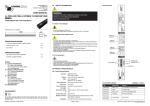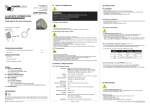Download apartment electrical services manual
Transcript
APARTMENT ELECTRICAL SERVICES MANUAL Brooklyn on Brookes KLENNER MURPHY ELECTRICAL 1/1/2014 Electrical Service Manual Brooklyn on Brookes TABLE OF CONTENTS SECTION 1: Page 2 Operation and Maintenance of Electrical Installation SECTION 2: Page 3 Smoke Alarms SECTION 3: Page 4 Safety Switches (Residual Current Circuit Breaker) SECTION 4: Page 5 Pay TV and Connection SECTION 5: Page 6 Communications (NBN) SECTION 6: Page 7 Security Intercom and Building Access SECTION 7: Page 8 to 16 Data Sheets for Equipment IMPORTANT OWNER INFORMATION Please read this information leaflet as it will assist you to understand the operation and maintenance requirements of your electrical, communications and security installation. 1 Electrical Service Manual Brooklyn on Brookes SECTION 1 – OPERATION & MAINTENANCE Your apartment has been electrically wired to your local distribution board located behind the door of the 2nd bedroom or in the hallway. This distribution board supplies electricity to all the; power points, lights, air-conditioning, oven and general kitchen appliances within your unit. The lighting throughout the apartment has a mixture of energy efficient LED and fluorescent lighting. All lights are controlled via local room switches, operating the lights to be on or off. The electricity supply to this building and hence your apartment is provided through a bulk supply agreement with the body corporate and the electricity retailer. Your individual electricity meter is located in the common corridors, in a secure electrical cupboard. The building manager will provide access should you want to check your meter reading or in the event of a major electrical malfunction in your apartment. The main circuit breaker is located in the electrical cupboard. Please advise the building manager immediately if this situation arises. Light Fittings Your apartment is fitted with lights in the following locations: LED Light Fittings Lounge Area Dining Area Kitchen Hall and Bathrooms Fluorescent Light Fittings Bedrooms Kitchen under cabinet lights Light Switches and Power Points Your apartment is fitted with Clipsal C2000 series range of products in gloss white finish. Should you encounter difficulty in operating these devices, please advise the building manager or call a qualified electrician to attend to the fault. DO NOT attempt to fix the device yourself serious electrical injury may occur. 2 Electrical Service Manual Brooklyn on Brookes SECTION 2 – SMOKE ALARMS Your apartment has been fitted with Photoelectric smoke alarms (1 or 2 where applicable) these area 240/9 volt smoke alarm device. This device is connected to the 240 volt power within your apartment and is equipped with a battery backup facility. The smoke alarm device requires maintenance and testing each month to ensure reliability. It is recommended the 9 volt battery be changed annually with alkaline battery such as Duracell or Energiser. Should the battery fail or become flat, the alarm will “chirp” periodically until the battery is replaced. The smoke alarm device must never be removed or disarmed as it provides the only early warning protection within your apartment. The smoke alarm protects you and the apartment occupants from suffocation due to smoke inhalation when you are asleep. If you are uncertain about how to replace the battery or silence a low battery alarm, please advise your building manager. 3 Electrical Service Manual Brooklyn on Brookes SECTION 3 – SAFETY SWTICH (Residual Current Circuit Breaker) Your apartment is equipped with safety switches to prevent electrical shock and possible fire resulting from an electrical fault. Depending on your circumstances, you may from time to time experience nuisance tripping of the safety device. Below is an action guide that should be carried out prior to calling for assistance from the building manager or qualified electrician. The most likely causes of nuisance tripping are the following: Irons, Kettles and Toasters Dishwashers Refrigerators Fish Tank Lights Washing Machines Clothes Dryers Water in Light Fittings If the safety switch trips while you are present, assess the possible cause at the time of the outage. If no obvious cause can be found, attempt to reset the safety switch. Switch “on” each power circuit breaker individually. If the safety switches trips, note the circuit breaker that trips. Leave the offending circuit breakers “off” and reset the other safety switches where required. Do the same with the light circuit breakers, if the safety switch trips from the light circuit breaker being operated, you may need to call a qualified electrician for further advice and service. Do not attempt to continually reset the switch. If it is a power circuit that is tripping, determine which power points are affected by unplugging all appliances; include dishwasher, clothes dryer and washing machine etc. then attempt to reset the safety switch. After a successful reset, plug appliances back in and turn on at the power point, one by one. If they safety switch trips as an appliance is plugged in and turned on, you will realise which one is the offending appliance. Note – most nuisance faults are caused by excess build of up ice, particularly in frost free refrigerators and freezers. This is mainly due to high content of moisturiser in the air, which these faults are often hard to trace after a trip. If you experience nuisance tripping and cannot find the source by the aforementioned methods, it is recommended that the fridge or freezer be switched off for a 2 hour period. This will extend the automatic defrost period of the appliance to catch up with removal of ice build-up. Many older appliances will begin to “leak” electricity over time, particularly a fridge or freezer. DO NOT at any time remove the cover from the electrical switchboard in your apartment. DO NOT attempt to make an electrical repair to appliances. Always call a qualified electrician. 4 Electrical Service Manual Brooklyn on Brookes SECTION 4 – PAY TV & CONNECTIONS Your apartment is equipped with standard “free to air” television access. All connections directly to your TV will connect into the FTA point on the wall which will be F Type Male (screw connection), to Pale Male to your TV which is a typical push connection (depending on your TV). All television infrastructure is digital compliant and ready for connection from your digital television or set top box. Labelling of outlets is located behind the outlet plate – simply remove the cover to determine outlets. Each apartment has been wired to comply with Foxtel requirements. All connections for pay TV will be made with the SAT and PDR points on your wall, using an F Type Male to F type Male screw connections. To activate your pay TV connection, should you require it, you will need to do the following. Communicate the information below to Foxtel: Building Address Your apartment number Advise Foxtel of your account number if you are existing customer, or Establish an account with Foxtel Visit the Foxtel website www.foxtel.com.au , or Contact Foxtel direct on 1300 785 622 5 Electrical Service Manual Brooklyn on Brookes SECTION 5 – COMMUNUCATIONS (NBN) The main building’s communications network is provided by the NBN Network, which is a fibre based system to your apartment. Both telephone and internet lines are provided over this service. The NBN set up is located with the wardrobe if the 2nd bedroom. The setup provided by NBN has the fibre connection box, the power supply for the network and the Network Termination Device – which is where you can plug into get your services. Again, the labelling of the outlets is located behind the outlet cover plate, simply remove the cover to determine outlets. The NBN Network is a very flexible network that allows multiple services to be provided over the one network. It is the owner’s responsibility to contact their preferred carrier to establish an operating account. 6 Electrical Service Manual Brooklyn on Brookes SECTION 6 – SECURITY INTERCOM & BUIDLING ACCESS This section covers the following: Apartment Access External Building Access Vehicle Access A proximity Card/fob tag access control system is installed in the building. In general the fob Tag allows you to access the following: Lift Cars Reception and Walk through Entry Doors to Ground Floor Basement Vehicle Access Gym Room Bike Lock up Area Pool area on Level 1 Apartment Access Your apartment fob Tag will allow access to the lift car, basements, your specific apartment floor and resident community areas. When you enter the lift, use your fob tag to automatically activate access to your level. External Building Access In your apartment you have an intercom handset. Any person at a manual call station can contact your apartment by pressing the relevant apartment number followed by the call symbol. To allow access simply press the door release button on your apartment handset. This will allow lift access from the grounder floor to your apartment floor. Access shall be provided for approximately one minute after which time the system will reset unless the left has commenced its travel to the designated floor. Once the person has exited the lift, the access system will reset itself automatically. Vehicle Access Your fob tag will allow you access to the secure basement car park by swiping the tag at the car park entry. You will then have access to your apartment via the lift. 7 Electrical Service Manual Brooklyn on Brookes SECTION 7 – DATA SHEETS FOR EQUIPTMENT 8 Electrical Service Manual Brooklyn on Brookes 9 Electrical Service Manual Brooklyn on Brookes 10 Electrical Service Manual Brooklyn on Brookes 11 Electrical Service Manual Brooklyn on Brookes 12 Electrical Service Manual Brooklyn on Brookes 13 Electrical Service Manual Brooklyn on Brookes 14 Electrical Service Manual Brooklyn on Brookes 15 Electrical Service Manual Brooklyn on Brookes