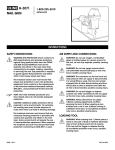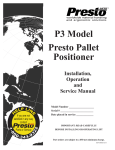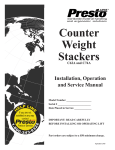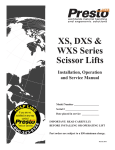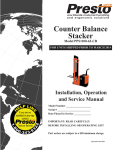Download Instructions
Transcript
P3 All Around Pallet Positioner Installation, Operation and Service Manual Serial # _____________________________ Date placed in service _________________ IMPORTANT: READ CAREFULLY BEFORE INSTALLING OR OPERATING LIFT Part orders are subject to a $50 net minimum charge. FEBRUARY 2013 π H-1820 1-800-295-5510 PAGE 1 OF 14 0214 IH-1820 This manual was current at the time of printing. To obtain the latest, most updated version, please contact the Customer Service Department or go to our website: www.PrestoLifts.com -- you will π H-1820 PAGE 2 OF 14 2 1-800-295-5510 P3 ALL AROUND - PRESTO PALLET POSITIONER 0214 IH-1820 CONTENTS INTRODUCTION ........................................................................................Page 4 RESPONSIBILITY OF OWNERS AND USERS .................................................. 5 SAFETY .......................................................................................................... 6 INSTALLATION INSTRUCTIONS ...................................................................... 7 Unpacking the Unit .......................................................................... 7 Setup and Instructions ...................................................................... 7 Operation notes ................................................................................. 8 ..................................................................................... 9 OPERATING INSTRUCTIONS ......................................................................... 10 Labels and Precautionary Markings ................................................ 10 Loading Manually .............................................................................11 Removing Loads Manually ...............................................................11 Operating Safely – Manual Use ........................................................11 Loading with a Fork Lift ................................................................... 12 Unloading with a Fork Lift ................................................................ 12 Moving the P3 ................................................................................. 12 TROUBLESHOOTING ....................................................................................... 13 Troubleshooting Check List ............................................................. 13 Maintenance .................................................................................... 13 Ordering Replacement Parts ........................................................... 14 WARRANTY ....................................................................................................... 15 TABLES Setup Reference Table ...................................................................... 7 LIST OF FIGURES Figure 1 Safety Labels .................................................................................. 10 Figure 2 Loading Manually .............................................................................11 Figure 3 Unloading Manually .........................................................................11 Figure 4 Warning - Load in Layers ..................................................................11 Figure 5 Loading with a Fork Lift ................................................................... 12 Figure 6 Unloading with a Fork Lift ............................................................... 12 Figure 7 Moving the P3 .................................................................................. 12 ALL AROUND - PRESTO PALLET POSITIONER πP3 H-1820 PAGE 3 OF 14 1-800-295-5510 3 0214 IH-1820 INTRODUCTION The P3 All Around Pallet Positioner is a simple device that will automatically maintain a load at the ideal height for manual loading and unloading. If a palletized load is placed on the unit, the unit gradually rises as boxes or parts are removed. This automatically maintains the top of the load at the correct working height. The unit may also be used for the reverse application. An empty pallet may be placed on the P3 All Around Pallet Positioner . The unit gradually lowers as boxes or parts are added. Again, this keeps the top of the load at the correct height. Complete pallets may be loaded or unloaded using a stacker or fork lift. See Figures 5 and 6. This manual contains information to help you to learn about the safe and proper installation, use, and upkeep of your PalletPal 360 Air unit. Please be sure that this manual is available to anyone who uses or services the unit. P3 units may be used in a wide variety of industrial settings. The instructions in this manual are not necessarily all-inclusive, as Presto cannot anticipate all conceivable or unique situations. In the interest of safety, please read this whole manual carefully. Be familiar with the contents of this manual before you install or use the P3 unit. If you are not sure of the proper procedure to be followed, please call Presto Lifts for more information. Presto’s product warranty is shown on the rear cover of this manual. This instruction manual is not intended to be or to create any other warranty, express or implied, including any implied warranty of merchantability or under that warranty is limited to the repair or replacement of defective components, which shall be the buyer’s sole remedy, and Presto Lifts shall not be liable for any loss, injury, or damage to persons or property, nor for any direct, indirect, or consequential damage of any kind. π H-1820 PAGE 4 OF 14 4 1-800-295-5510 P3 ALL AROUND - PRESTO PALLET POSITIONER 0214 IH-1820 Responsibility of Owners and Users Inspection and Maintenance The device shall be inspected and maintained in proper working order in accordance with Presto Lifts owner’s manual. Removal from Service Any device not in safe operating condition such as, but not limited to, excessive leakage, missing rollers, pins, or fasteners, any bent or cracked structural members, cut or frayed pneumatic lines, damaged or malfunctioning controls or safety devices, etc. shall be removed from service until it is repaired to the original manufacturer’s standards. It is the responsibility of the user/purchaser to advise the manufacturer where Repairs s instructions. Operators Only trained personnel and authorized personnel shall be permitted to operate the positioner. Before Operation Before using the device, the operator shall have: • Read and/or had explained, and understood, the manufacturer’s operating instructions and safety rules. • Inspected the device for proper operation and condition. Any suspect item son as to whether it constitutes a hazard. All items not in conformance equipment. During Operation The device shall only be used in accordance with this owner’s manual. • Do not overload. • Ensure that all safety devices are operational and in place. shall be made only with written permission from Presto Lifts. π H-1820 PAGE 5 OF 14 1-800-295-5510 0214 IH-1820 P3 ALL AROUND - PRESTO PALLET POSITIONER 5 SAFETY The P3 All Around Pallet Positioner unit has been carefully designed to be as safe as possible for operators and service workers. If you take a few common-sense precautions, you will be able to use the unit safely. However, the P3 is a powerful unit with moving parts, and is capable of causing personal injury if proper precautions are not taken. servicing of the P3 unit, and provided appropriate instructions or precautions which should be taken to avoid these hazards. In some cases, Presto has also pointed out the consequences which may occur if Presto's instructions or precautions are not followed. Presto uses the following system of identifying the severity of the hazards associated with its products: DANGER! Immediate hazard which will result in severe personal injury or death. WARNING! Hazard or unsafe practice which could result in severe personal injury or death. CAUTION! Hazard or unsafe practice which could result in minor personal injury or property damage. Please read and follow this instruction manual, including all safety instructions and precautions, carefully and completely. WARNING! system pressure is higher than 61 PSI under any circumstance it may cause the failure of the air actuation system thus resulting in severe injury. WARNING! Never try to service the machine without carefully reading the maintenance part of this manual. Otherwise severe personal injury may result. Figure 1 shows the safety labels on this unit. Please be sure that all of the labels are in place, and are visible to the machine operators. Never paint over the labels. If any of the labels are missing, please contact Southworth for replacements. The safety labels help to protect your workers. π H-1820 PAGE 6 OF 14 6 1-800-295-5510 P3 ALL AROUND - PRESTO PALLET POSITIONER 0214 IH-1820 INSTALLATION INSTRUCTIONS Unpacking the Unit 1. Before you start to install the unit, check for local codes and ordinances that may apply. It is your responsibility to obtain any necessary permits. 2. Please read all of these instructions carefully. Be sure to read and understand all of the warnings. 3. Inspect the shipping pallet carefully for any damage which may have affected the unit. If you see signs of damage, notify the shipper immediately. Also make a note of this on the shipping papers that you are asked to sign. 4. Choose the place where you want to set the unit. It is very important that the P3 be located on a smooth make sure that it is free of all loose debris and dirt. level surface area. 7. If you have any questions about the steps in the installation process, please call Presto Customer Service at 1-800-343-9322. Set-Up and Instructions WARNING! The unit is attached to the skid using metal bands. These bands are under high tension. The edges are sharp. Wear safety glasses and gloves when you handle or cut the banding. The P3 can be setup to handle pallet loads of any weight within the unit's capacity range. Load capacity depends on the initial actuator pressure. The actuator pressure can be set from 6 PSI to 61 PSI to achieve capacities ranging from approximately 400 lbs to 4500 5. Remove the metal banding that secures the unit to the pallet. Remove all packing material. Shift the unit a corresponding load capacity can be set. The unit will then lower or rise as the load is being added or removed from the unit, and thus works as an automatic pallet leveler. A rule of thumb for setting up the unit is that 6. Check to see that the base frame of the unit is sit- the unit. The base frame should be stable, and should not move. Check to see that the base frame is level. If any part of the base frame is more than 1/2" out of level allow the unit to be lowered to its compressed height with load equal to 75% of the set capacity (including the weight of the pallet). SET-UP REFERENCE TABLE Capacity <700 1000 1500 2000 2500 3000 3500 4000 4500 Capacity X 75% - 750 1125 1500 1875 2250 2625 3000 3375 Initial Pressure (PSI) (no load on unit) 7 11 18 26 34 42 49 56 62 π H-1820 P3 ALL AROUND - PRESTO PALLET POSITIONER PAGE 7 OF 14 1-800-295-5510 7 0214 IH-1820 OPERATION NOTES WARNING! Never sit or ride on the turntable or operate the unit if anyone is on it. WARNING! Never operate the unit if the load is off center. The load may shift, and you may be injured. This can also damage the unit. WARNING! Do not try to use this unit with damaged or broken pallets. Broken pallets may have boards or nails which hang down below the main part of the pallet. As the pallet is turned, these boards or nails may catch on the frame of the unit. This can cause the pallet to stop turning suddenly, causing the load to shift. You may be injured, and the unit may be damaged. The boards or nails on the bottom of the pallet should not extend down more than 1/8 inch. WARNING! Keep the area around the unit clean. Do not allow any dirt, debris, spilled oil, or excess grease to collect. These materials may cause you to slip while the unit is operating, and you may be injured. WARNING! Stay clear of the turntable when it is moving. As the pallet turns, a part of the load may rotate around and hit you. Never turn the load when anyone is standing beside the unit. 8 π H-1820 P3 ALL AROUND - PRESTO PALLET POSITIONER PAGE 8 OF 14 1-800-295-5510 0214 IH-1820 Load capacity Load size Base frame Compressed height Extended height Air source Maximum system air pressure Safety relief valve setting Rotating ring, outer diameter Rotating ring, inner diameter Ship weight Operating environment Operating temperature 400 to 4500 lbs. 50" wide x 50" long x 72" high (max.) 36" x 36" 9 1/2 inches 27 3/4 inches 80 PSI 61 PSI 125 PSI 43 5/8 inches 40 5/8 inches 375 lbs indoor -0F to +120F π H-1820 PAGE 9 OF 14 1-800-295-5510 0214 IH-1820 P3 ALL AROUND - PRESTO PALLET POSITIONER 9 OPERATING INSTRUCTIONS Labels and Precautinary Markings Item 2990413 Item 2990414 Decal 5900191 Figure 1. 10 P3 ALL AROUND - PRESTO PALLET POSITIONER PAGE 10 OF 14 π H-1820 1-800-295-5510 0214 IH-1820 OPERATING INSTRUCTIONS (continued) Figure 2. Loading Manually Figure 4. Warning - Load in Layers Loading Manually Add boxes or parts until the pallet is full. The unit will gradually lower the pallet until it reaches the bottom. See Figure 2. Operating Safely -- Manual Use 1. Never push the load off of the side of the unit. If you do this, the frame of the unit may jump upward. 2. Never use the unit when anyone is sitting or riding on the turntable. Removing Loads Manually Remove boxes or parts until the pallet is empty. The unit will gradually raise the pallet. See Figure 3. 3. Do not try to use this unit with damaged or broken pallets. Broken pallets may have boards or nails which hang down below the main part of the pallet. As the pallet is turned, these boards or nails may catch on the frame. The pallet may stop turning suddenly and this can cause the load to shift. You may be injured and the unit may be damaged. If the boards or nails on the bottom of the pallet extend down more than 1/8 inch, they will interfere with the turning action. 4. Stay clear of the turntable when it is moving. As the pallet turns, a part of the load may rotate around and hit you. 5. Keep the area around the unit clean. Do not allow any dirt, debris, spilled oil, or excess grease to collect. These materials may cause you to slip while the unit is operating and you may be injured. Figure 3. Unloading Manually WARNING! Ensure that loading and unloading of the P3 is done in even layers. Loading or unloading a load on one side may cause the load to tip over and you may be injured. This can also damage the unit. π H-1820 PAGE 11 OF 14 P3 ALL AROUND - PRESTO PALLET POSITIONER 11 0214 IH-1820 1-800-295-5510 Loading with a Fork Lift WARNING! If you skip these steps, the unit may jump up suddenly when you remove the pallet. You may be hurt or the unit or load may be damaged. 1. Pla ce th e lo ad on the li ft, then low er the fork li ft. Before removing the load, be sure the unit is carrying the weight, not the fork lift. See Figure 5. • Lower the load until the airbag on the P3 is fully compressed. • Be sure the forks on the lift are clear of the inside of the pallet. Unloading with a Fork Lift WARNING! If you skip these steps, the load may drop suddenly when you remove the fork lift. You may be hurt or the unit or load may be damaged. WARNING! Never drop the load on the turntable. If you do this while the turntable is moving, the load may shift. You may be injured or the unit may be damaged. Figure 6. Unloading with a Fork Lift 2. Be sure the load is centered on the turntable. Moving the P3 All Around Pallet Positioner Figure 5. Loading with a Fork Lift CAUTION! Do not move the P3 while it is loaded. This will damage the base frame of the unit. The pockets on the base frame are designed to support an unloaded P3, but cannot support any extra weight. 1. Remove any load from the top of the P3. 2. Insert the forks into the pockets in the base frame. See Figure 7. WARNING! If the load is off-center, it may shift when the turntable is turned. You may be hurt or the unit or load may be damaged. Figure 7. Moving the P3 1. Insert the forks into the pallet, and lift the pallet clear of the top of the unit. See Figure 6. • Be sure the pallet clears the top of the turntable before you move the fork lift. 12 P3 ALL AROUND - PRESTO PALLET POSITIONER PAGE 12 OF 14 π H-1820 1-800-295-5510 0214 IH-1820 Troubleshooting Troubleshooting Check List Problem Possible Cause Check This The unit lowers too easily (too early) Not enough air pressure See set-up procedure pg 7 The unit does not lower enough (too late) Too much air pressure See set-up procedure pg 7 The top of the unit rotates from you. The base frame of the unit may not be level. Move the unit to a level surface or away install the optional leveling feet. Excessive “rumble” when unit operates. Wear or lack of lubrication to bearings under turntable. Remove turntable, replace bearings. Wear on underside of turntable. Normal condition caused by wear-hardening of metal. No repair necessary. Maintenance compressed height; then tighten the manual relief knob. The setup procedure is now complete and the P3 is ready for use. Routine Periodic Maintenance Every 90 days • Check for loose hardware and signs of excessive wear. • level surface. Setup Procedures 1. The P3 must be properly installed according to the installation section of this manual. 2. With no load on the unit use shop air or an air compressor to pressurize the air actuation system to the required initial pressure. The unit is equipped with an air pressure gauge and an air manifold valve that includes a valve stem, a manual relief knob, and a safety relief valve. Add air to the actuator system through the valve stem, and release air from the system by loosening the manual relief valve. 3. Gradually load the P3 to 75% of the setup capacity. Check to see if the unit is fully compressed. If not, turn the manual relief knob to slowly bleed air out of the system until the platform reaches minimum, fully 4. If a different load is to be handled, or if the operator prefers a higher or lower loading/unloading position from that of the standard setup, add air to, or bleed air from the actuation system to achieve the necessary height. The gauge should never be more than 62 PSI when the unit has no load on it. * NOTE: The actuation system of the P3 contains captive air much like an automotive tire and will lose small amounts of air over time. Therefore, air may have to be occasionally added to the system to compensate for the loss. Quick Setup If you do not know or cannot estimate the weight of the pallet load to be handled, use the following instructions: With no load on the unit, pressurize the actuation system to 61 psi. Place about half of the pallet load onto the unit, then slowly bleed air from the system using the manual relieve knob until the pallet reaches the most convenient height for the operator to continue loading the pallet. ALL AROUND - PRESTO PALLET POSITIONER π P3H-1820 PAGE 13 OF 14 1-800-295-5510 13 0214 IH-1820 Ordering Replacement Parts Presto Lifts has carefully chosen the components in your unit to be the best available for the purpose. Replacement parts should be identical to the original equipment. Presto Lifts will not be responsible for equipment failures Presto Lifts can supply all replacement parts for your P3. With your order, please include the model number and scissors mechanism or up under the platform. To order replacement parts, please call the Presto Parts Department. Parts are shipped subject to the following terms: • FOB factory • Returns only with the approval of our parts department. • Payment net 30 days (except parts covered by warranty). • Freight collect (except parts covered by warranty). Parts replaced under warranty are on a “charge-credit” basis. We will invoice you when we ship the replacement part, then credit you when you return the worn or damaged part. Presto Parts Department 50 Commerce Way Norton, MA 02766 Telephone: 800-343-9322 FAX: 888-788-6496 Email: [email protected] www.PrestoLifts.com Return Goods Authorization Policy (RGA) tributors in the event they do not receive what they ordered. If a customer wishes to return a Presto Lifts product, please contact the Customer Service Department and request an RGA number. This request must be made on or returnable. Quantity orders and special designs cannot be returned under any circumstances. Presto Customer The RGA number must appear on the outside of any packaging material for a return to be accepted and processed by Presto Lifts. Customers shipping returns from the Continental US, Canada, or Mexico have thirty (30) days from date of RGA issue to have the product arrive at Presto Lifts’ facility. All merchandise must arrive Free on Board at Presto Lifts’ facility or the shipment will be refused and returned to the sender. All credits are issued less restocking and refurbishing charges, regardless if the merchandise was damaged in transit. Return addresses: please refer to your RMA for the address to which your product should be returned. Presto Lift Inc. 715 Highway 77 Manila, Arkansas 72442 Telephone: 800-343-9322 Fax: 888-788-6496 14 P3 ALL AROUND - PRESTO PALLET POSITIONER CHICAGO • ATLANTA • DALLAS • LOS ANGELES • MINNEAPOLIS • NYC/PHILA • SEATTLE • MEXICO • CANADA π 1-800-295-5510 PAGE 14 OF 14 uline.com 0214 IH-1820