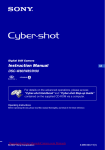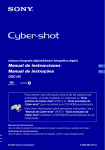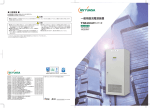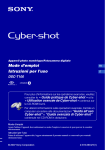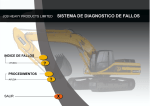Download SERVICE MANUAL
Transcript
DSC-T100 SERVICE MANUAL LEVEL 2 US Model Canadian Model AEP Model UK Model E Model Australian Model Hong Kong Model Chinese Model Korea Model Brazilian Model Japanese Model Tourist Model Ver. 1.0 2007.02 Revision History How to use Acrobat Reader Internal memory ON BOARD Photo: Silver Link SPECIFICATIONS BLOCK DIAGRAMS PRINTED WIRING BOARDS SERVICE NOTE FRAME SCHEMATIC DIAGRAM REPAIR PARTS LIST DISASSEMBLY SCHEMATIC DIAGRAMS • Precaution on Replacing the SY-171 Board The components identified by mark 0 or dotted line with mark 0 are critical for safety. Replace only with part number specified. Les composants identifiés par une marque 0 sont critiques pour la sécurité. Ne les remplacer que par une pièce portant le numéro spécifié. DIGITAL STILL CAMERA DSC-T100_L2 9-852-191-31 Sony EMCS Co. 2007B0500-1 © 2007.2 Published by Kohda TEC SPECIFICATIONS Camera [System] Image device: 7.18 mm (1/2.5 type) color CCD, Primary color filter Total pixel number of camera: Approx. 8 286 000 pixels Effective pixel number of camera: Approx. 8 083 000 pixels Lens: Carl Zeiss Vario-Tessar 5 × zoom lens f = 5.8 − 29.0 mm (35 − 175mm when converted to a 35 mm still camera) F3.5 − 4.4 Exposure control: Automatic exposure, Scene Selection (9 modes) White balance: Automatic, Daylight, Cloudy, Fluorescent 1, Fluorescent 2, Fluorescent 3, Incandescent, Flash File format (DCF compliant): Still images: Exif Ver. 2.21 JPEG compliant, DPOF compatible Movies: MPEG1 compliant (Monaural) Recording media: Internal Memory (approx. 31 MB), “Memory Stick Duo” Flash: Flash range (ISO (Recommended Exposure Index) set to Auto): approx. 0.1 to 3.7 m (4 inches to 12 feet 1 3/4 inches) (W)/ approx. 0.8 to 2.9 m (2 feet 7 1/2 inches to 9 feet 6 1/4 inches) (T) [Input and Output connectors] Multi connector: Video output Audio output (mono) USB communication USB communication: Hi-Speed USB (USB 2.0 compliant) [LCD screen] LCD panel: 7.5 cm (3.0 type) TFT drive Total number of dots: 230 400 (960 × 240) dots [Power, general] Power: Rechargeable battery pack NP-BG1, 3.6 V AC-LS5K AC Adaptor (not supplied), 4.2 V Power consumption (during shooting): 1.1 W Operating temperature: 0 to 40°C (32 to 104°F) Storage temperature: −20 to +60°C (–4 to +140°F) Dimensions: 91.85 × 9.2 × 22.3mm (3 5/8 × 2 3/8 × 29/32inches) (W/H/D, excluding protrusions) Mass: Approx. 172 g (6.1 oz) (including NP-BG1 battery pack and wrist strap, etc.) Microphone: Monaural Speaker: Monaural Exif Print: Compatible PRINT Image Matching III: Compatible PictBridge: Compatible DSC-T100_L2 —2— BC-CSG/BC-CSGB/BC-CSGC battery charger Power requirements: AC 100 to 240 V, 50/60 Hz, 2 W (BC-CSG/BC-CSGC)/ 2.6 W (BCCSGB) Output voltage: DC 4.2 V, 0.25 A Operating temperature: 0 to 40°C (32 to 104°F) Storage temperature: -20 to +60°C (−4 to +140°F) Dimensions: Approx. 62 × 24 × 91mm (2 1/2 × 31/32 × 3 5/8 inches) (W/H/D) Mass: Approx. 75 g (2.7 oz) Rechargeable battery pack NPBG1 Used battery: Lithium-ion battery Maximum voltage: DC 4.2 V Nominal voltage: DC 3.6 V Capacity: 3.4 Wh (960 mAh) Design and specifications are subject to change without notice. CAUTION Danger of explosion if battery is incorrectly replaced. Replace only with the same or equivalent type. SAFETY-RELATED COMPONENT WARNING!! COMPONENTS IDENTIFIED BY MARK 0 OR DOTTED LINE WITH MARK 0 ON THE SCHEMATIC DIAGRAMS AND IN THE PARTS LIST ARE CRITICAL TO SAFE OPERATION. REPLACE THESE COMPONENTS WITH SONY PARTS WHOSE PART NUMBERS APPEAR AS SHOWN IN THIS MANUAL OR IN SUPPLEMENTS PUBLISHED BY SONY. ATTENTION AU COMPOSANT AYANT RAPPORT À LA SÉCURITÉ! LES COMPOSANTS IDENTIFÉS PAR UNE MARQUE 0 SUR LES DIAGRAMMES SCHÉMATIQUES ET LA LISTE DES PIÈCES SONT CRITIQUES POUR LA SÉCURITÉ DE FONCTIONNEMENT. NE REMPLACER CES COMPOSANTS QUE PAR DES PIÈSES SONY DONT LES NUMÉROS SONT DONNÉS DANS CE MANUEL OU DANS LES SUPPÉMENTS PUBLIÉS PAR SONY. SAFETY CHECK-OUT After correcting the original service problem, perform the following safety checks before releasing the set to the customer. 1. 2. 3. 4. 5. 6. Check the area of your repair for unsoldered or poorly-soldered connections. Check the entire board surface for solder splashes and bridges. Check the interboard wiring to ensure that no wires are "pinched" or contact high-wattage resistors. Look for unauthorized replacement parts, particularly transistors, that were installed during a previous repair. Point them out to the customer and recommend their replacement. Look for parts which, through functioning, show obvious signs of deterioration. Point them out to the customer and recommend their replacement. Check the B+ voltage to see it is at the values specified. FLEXIBLE Circuit Board Repairing • Keep the temperature of the soldering iron around 270°C during repairing. • Do not touch the soldering iron on the same conductor of the circuit board (within 3 times). • Be careful not to apply force on the conductor when soldering or unsoldering. Unleaded solder Boards requiring use of unleaded solder are printed with the leadfree mark (LF) indicating the solder contains no lead. (Caution: Some printed circuit boards may not come printed with the lead free mark due to their particular size.) : LEAD FREE MARK Unleaded solder has the following characteristics. • Unleaded solder melts at a temperature about 40°C higher than ordinary solder. Ordinary soldering irons can be used but the iron tip has to be applied to the solder joint for a slightly longer time. Soldering irons using a temperature regulator should be set to about 350°C. Caution: The printed pattern (copper foil) may peel away if the heated tip is applied for too long, so be careful! • Strong viscosity Unleaded solder is more viscous (sticky, less prone to flow) than ordinary solder so use caution not to let solder bridges occur such as on IC pins, etc. • Usable with ordinary solder It is best to use only unleaded solder but unleaded solder may also be added to ordinary solder. DSC-T100_L2 —3— TABLE OF CONTENTS Section 1. Title Page SERVICE NOTE 1-1. 1-2. 1-3. 1-4. Precaution on Replacing the SY-171 Board ···················· 1-1 Self-diagnosis Function ··················································· 1-1 Process After Fixing Flash Error ····································· 1-2 Method for Copying or Erasing the Data in Internal Memory ··········································································· 1-3 1-5. How to Write Data to Internal Memory ·························· 1-4 2. DISASSEMBLY 2-1. Disassembly ····································································· 2-2 3. BLOCK DIAGRAMS 3-1. 3-2. 3-3. 3-4. Overall Block Diagram (1/2) ··········································· 3-1 Overall Block Diagram (2/2) ··········································· 3-2 Power Block Diagram (1/2) ············································· 3-3 Power Block Diagram (2/2) ············································· 3-4 4. PRINTED WIRING BOARDS AND SCHEMATIC DIAGRAMS 4-1. Frame Schematic Diagram ·············································· 4-1 4-2. Schematic Diagrams ························································ 4-3 4-3. Printed Wiring Boards ··················································· 4-19 5. REPAIR PARTS LIST 5-1. Exploded Views ······························································· 5-2 5-2. Electrical Parts List ························································· 5-5 DSC-T100_L2 —4— 1. SERVICE NOTE 1-1. PRECAUTION ON REPLACING THE SY-171 BOARD DESTINATION DATA When you replace to the repairing board, the written destination data of repairing board also might be changed to original setting. Refer to Service Manual ADJ, and perform “DESTINATION DATA WRITE”. USB SERIAL No. The set is shipped with a unique ID (USB Serial No.) written in it. This ID has not been written in a new board for service, and therefore it must be entered after the board replacement. Refer to Service Manual ADJ, and perform “USB SERIAL No. INPUT”. 1-2. SELF-DIAGNOSIS FUNCTION 1-2-1. Self-diagnosis Function 1-2-2. Self-diagnosis Display When problems occur while the unit is operating, the self-diagnosis function starts working, and displays on the LCD screen what to do. Details of the self-diagnosis functions are provided in the Instruction manual. When problems occur while the unit is operating, the LCD screen shows a 4-digit display consisting of an alphabet and numbers, which blinks at 3.2 Hz. This 5-character display indicates the “repaired by:”, “block” in which the problem occurred, and “detailed code” of the problem. LCD screen Blinks at 3.2 Hz C Repaired by: 32 Block 00 Detailed Code Refer to “1-2-3. Self-diagnosis Code Table”. C : Corrected by customer Indicates the appropriate E : Corrected by service step to be taken. engineer E.g. 13 ....Format the “Memory Stick Duo”. 32 ....Turn on power again. DSC-T100_L2 1-1 1-2-3. Self-diagnosis Code Table Repaired by: Self-diagnosis Code Block Function Detailed Code C 1 3 0 1 C 3 2 0 1 E 6 1 0 0 E 6 1 1 0 E 6 2 0 2 E 6 2 1 0 E 6 2 1 1 E 6 2 1 2 E 6 2 2 0 E E 9 9 1 2 0 0 1 0 Symptom/State Correction The internal memory has experienced a format error. “Memory Stick Duo” is unformatted. “Memory Stick Duo” is broken. “Memory Stick Duo” type error The camera cannot read or write data on the “Memory Stick Duo”. Trouble with hardware Format the internal memory. Format the “Memory Stick Duo”. Insert a new “Memory Stick Duo”. Insert a supported “Memory Stick Duo”. Turn the power off and on again, or taking out and inserting the “Memory Stick Duo” several times. Turn the power off and on again. Retry turn the power on by the power switch. If it does not recover, check the focus reset sensor of lens block (pin 6 of Difficult to adjust focus (Cannot initialize focus) CN402 on the SY-171 board). If it is OK, check the focus motor drive IC (IC401 on the SY-171 board). Retry turn the power on by the power switch. Check the zoom reset sensor of lens block (pin 9 of CN402 on the SY-171 Zoom operations fault board) when zooming is performed when the zoom button is (Cannot initialize zoom lens.) operated. If it is OK, check the zoom motor drive IC (IC401 on the SY-171 board). Check or replacement of the IC for steadyshot (IC503 on the SYAbnormality of IC for steadyshot. 171 board). Check or replacement of the IC for steadyshot (IC503 on the SYLens initializing failure. 171 board). Check the HALL element (PITCH) of optical image stabilizer (pin ea, es of CN402 on the SY-171 board). If it is OK, check Lens overheating (PITCH). PITCH angular velocity sensor (SE502 on the SY-171 board) peripheral circuits. Check the HALL element (YAW) of optical image stabilizer (pin ed, ef of CN402 on the SY-171 board). If it is OK, check YAW Lens overheating (YAW). angular velocity sensor (SE501 on the SY-171 board) peripheral circuits. Check the OIS temp sensor of optical image stabilizer (pin wa of Abnormality of thermistor. CN402 on the SY-171 board). Abnormality when flash is being charged. Checking of flash unit or replacement of flash unit. (Note) Non-standard battery is used. Use the compatible battery only. Note: After repair, be sure to perform “1-3. PROCESS AFTER FIXING FLASH ERROR”. 1-3. PROCESS AFTER FIXING FLASH ERROR When “FLASH error” (Self-diagnosis Code E : 91 : 01) occurs, to prevent any abnormal situation caused by high voltage, setting of the flash is changed automatically to disabling charge and flash setting. After fixing, this setting needs to be deactivated. Flash error code can be initialized by the operations on the HOME screen. Method for Initializing the Flash Error Code Initialize Initializes the setting to the default setting. The images stored in the internal memory are retained. 1 Select [Initialize] with v/V/b/B, then press z. The message “Initialize all settings” appears. 2 Select [OK] with v, then press z. The settings are reset to the default setting. To cancel the resetting Select [Cancel] in step 2, then press z. • Make sure that the power is not disconnected during resetting. DSC-T100_L2 1-2 1-4. METHOD FOR COPYING OR ERASING THE DATA IN INTERNAL MEMORY The data can be copied/erased by the operations on the HOME screen. (When erasing the data, execute formatting the internal memory.) Note 1: When replacing the SY-171 board, erase the data in internal memory of the board before replacement. Note 2: When replacing the SY-171 board, execute formatting and initialize the internal memory after replacement. Method for Copying the Data in Internal Memory Copy Copies all images in the internal memory to a “Memory Stick Duo”. 1 Insert a “Memory Stick Duo” having 32MB or larger capacity. 2 Select [Copy] with v/V/b/B on the control button, then press z. The message “All data in internal memory will be copied” appears. 3 Select [OK] with v, then press z. Copying starts. To cancel the copying Select [Cancel] in step 3, then press z. • Use a fully charged battery pack. If you attempt to copy image files using a battery pack with little remaining charge, the battery pack may run out, causing copying to fail or possibly corrupting the data. • You cannot copy individual images. • The original images in the internal memory are retained even after copying. To delete the contents of the internal memory, remove the “Memory Stick Duo” after copying, then execute the [Format] command in [ Internal Memory Tool]. • When you copy the data in the internal memory to the “Memory Stick Duo”, all the data will be copied. You cannot choose a specific folder on the “Memory Stick Duo” as the destination for the data to be copied. • Even if you copy data, a DPOF (Print order) mark is not copied. Method for Formatting the Internal Memory This item does not appear when a “Memory Stick Duo” is inserted in the camera. Format Formats the internal memory. • Note that formatting irrevocably erases all data in the internal memory, including even protected images. 1 Select [Format] with v/V/b/B on the control button, then press z. The message “All data in internal memory will be erased” appears. 2 Select [OK] with v, then press z. The format is complete. To cancel the formatting Select [Cancel] in step 2, then press z. DSC-T100_L2 1-3 1-5. HOW TO WRITE DATA TO INTERNAL MEMORY Usually, the camera has been set so as to disable the data writing from the PC to the internal memory of the camera. This setting must be changed temporarily when the data is to be written to the internal memory such as a case after the board replacement. To change the setting, use the write enable tool “WriteEnableTool.exe”. Data writing method 1) Connect the PC to the camera (USB mode: Mass Storage), and switch the driver to the “Sony Seus USB Driver”. 2) Start the Write Enable Tool and the SeusEX. 3) Click the [Activate Write Enable Mode] button of the Write Enable Tool. 4) Upon completion of the setting change, the following message will be displayed. 5) Return the driver to the original one, and connect the PC to the camera (USB mode: Mass Storage). 6) Write the data read out into the PC to the internal memory of the camera. 7) Disconnect the PC from the camera, and turn off the camera. Note: By turning off the camera, the write enable setting is reset. DSC-T100_L2 1-4E 2. DISASSEMBLY NOTE FOR REPAIR • Make sure that the flat cable and flexible board are not cracked of bent at the terminal. Do not insert the cable insufficiently nor crookedly. • When remove a connector, don’t pull at wire of connector. It is possible that a wire is snapped. Cut and remove the part of gilt which comes off at the point. (Be careful or some pieces of gilt may be left inside) • When installing a connector, don’t press down at wire of connector. It is possible that a wire is snapped. • Do not apply excessive load to the gilded flexible board. DISCHARGING OF THE ST-162 FLEXIBLE BOARD’S CHARGING CAPACITOR (C901) Note: High-voltage cautions The charging capacitor (C901) of the ST-162 flexible board is charged up to the maximum 300 V potential. There is a danger of electric shock by this high voltage when the capacitor is handled by hand. The electric shock is caused by the charged voltage which is kept without discharging when the main power of the unit is simply turned off. Therefore, the remaining voltage must be discharged as described below. Discharging the Capacitor Short-circuit between the two points with the short jig about 10 seconds. C901 Preparing the Short Jig To preparing the short jig, a small clip is attached to each end of a resistor of 1 kΩ /1 W (1-215-869-11). Wrap insulating tape fully around the leads of the resistor to prevent electrical shock. R:1 kΩ/1 W (Part code: 1-215-869-11) 1 kΩ/1 W Wrap insulating tape. DSC-T100_L2 2-1 HELP 2-1. DISASSEMBLY EXPLODED VIEW HARDWARE LIST 2-1-1. FRONT CABINET/LENS SECTION Follow the disassembly in the numerical order given. 1 Cabinet (Front) Assy (1-1 to 1-9) 2 Lens Block (2-1 to 2-5) Note: High-voltage cautions Discharging the Capacitor Short-circuit between the two points with the short jig about 10 seconds. C901 R:1 kΩ/1 W (Part code: 1-215-869-11) 1-4 (#20/#21) 1-8 (#26) 2-5 1-6 (#26) HELP 1-7 (#26) 2-1 2-2 1-2 (Claw) 2-3 1-9 (RED only) 1-5 (#20/#21) 1-3 HELP 2-4 (#26) 1-1 (#20/#21) 1 Cabinet (Front) Assy DSC-T100_L2 2-2 2 Lens Block HELP 2-1-2. LCD/MAIN BOARD SECTION EXPLODED VIEW Follow the disassembly in the numerical order given. HARDWARE LIST 1 SY-171 Board (1-1 to 1-9) 2 Cabinet (Rear) Assy (2-1 to 2-2) 3 LCD Panel Block (3-1 to 3-2) 2 Cabinet (Rear) Assy 3 LCD Panel Block 3-1 3-2 1-2 1-1 1 SY-171 Board 1-5 (Claw) 2-1 (#20/#21) 1-9 (Claw) SY -17 1-8 (Claw) 1 1-3 2-2 HELP 1-6 (Claw) 1-4 (#71) 1-7 DSC-T100_L2 2-3 2-1-3. BT HOLDER SECTION EXPLODED VIEW Follow the disassembly in the numerical order given. HARDWARE LIST 1 SW-496 Flexible Board (1-1 to 1-5) 2 Flash Unit (2-1 to 2-4) 3 BT-035 Flexible Board (3-1 to 3-3) 1-1 (#26) 1-2 HELP 1-3 (Claw) 2-1 (Claw) 1-4 2-2 1-5 (Claw) 2-3 (Claw) 2-4 (Claw) 3-3 3-2 HELP 3 BT-035 Flexible Board 3-1 (Solder) 2 Flash Unit DSC-T100_L2 2-4E 1 SW-496 Flexible Board HELP Sheet attachment positions and procedures of processing the flexible boards/harnesses are shown. SY-171 board Harness (Black) Harness (Red) Loudspeaker Microphone block Harness (Red) Harness (Black) SW-496 flexible board DSC-T100_L2 HELP PRECAUTIONS WHEN HOLDING THE LSV-1220A • Hold the LSV-1220A at the center of both sides. LSV-1220A • Do not hold the LSV-1220A in the front-rear thickness direction. LSV-1220A Hold here. • Do not touch the top of lens prism. LSV-1220A • Do not touch the motor coil or terminals. LSV-1220A Motor Do not touch here. Lens prism Do not touch the coil. Do not touch the terminals. DSC-T100_L2 HELP FOCUS MOTOR DISASSEMBLING PROCEDURE Solder Lens block Lens Note: Take care not to melt the mold part of . Cover the lens surface for protection. Focus motor Screw 1 Cover the lens surface to protect from solder splashing. 2 Remove the solder. 3 Remove one screw. * Tightening torque = 0.5 ± 0.1kgf • cm 4 Remove the focus motor from the lens block. ZOOM MOTOR DISASSEMBLING PROCEDURE Lens block Lens Cover the lens surface for protection. Solder Note: Take care not to melt the mold part of . Screw Zoom motor 1 Cover the lens surface to protect from solder splashing. 2 Remove the solder. 3 Remove two screws. * Tightening torque = 0.5 ± 0.1kgf • cm 4 Remove the zoom motor from the lens block. DSC-T100_L2 HELP INSTALLATION METHOD OF BATTERY TERMINAL BOARD 1 Install the BT-035 flexible board in the BT holder. 2 Insert the battery terminal board into a slit in the BT holder to install. * The battery terminal board is attached with the notch for installation. BT holder 1BT-035 flexible board Notch Battery terminal board 2Battery terminal board 3 Fold the notch 3 or 4 times repeatedly to break. Battery terminal board Notch Notch DSC-T100_L2 HELP 3. BLOCK DIAGRAMS Link DSC-T100_L2 OVERALL BLOCK DIAGRAM (1/2) POWER BLOCK DIAGRAM (1/2) OVERALL BLOCK DIAGRAM (2/2) POWER BLOCK DIAGRAM (2/2) 3. BLOCK DIAGRAMS 3-1. OVERALL BLOCK DIAGRAM (1/2) ( ) : Number in parenthesis ( ) indicates the division number of schematic diagram where the component is located. GEAR_ON GEN_SYS_CLK IC_211_2_SO, XIC_211_2_SCK CPU (4/11, 5/11) F5, E5, D3, F1 F2, E2, D2, B1 D6, E6, B7, C6 D5, A6, B6, C5 17 - 14 1-4 FOCUS MOTOR DRIVER R7, AF25 XLENS_DRIVER_PS H11 IRIS_DIR_A, IRIS_BRK_A, IRIS_DIR_B, IRIS_BRK_B FC_DIR_A, FC_DIR_B, FC_BRK_A IC_211_2_SO, XIC_211_2_SCK XCS_AUDIO V8 A6 IC_211_AUOUT AE8 B6 A3 IC602 AUDIO/VIDEO AMP (7/11) PITCH MOTOR M HALL ELEMENT PITCH± PITCH_HALL_BIAS±, PITCH_HALL± IC_211_CVOUT AB13 VOUT_1 AF12 VOUT_2 AC12 V7 Y1, AA1 AB23, AC26, AA23 A2, C3, C4, A1 B4, B5, B3, A3 36 - 39 AF3 13 21 Q242 - Q244 Q241 BUFFER CLAMP PITCH/YAW SENSOR AMP (3/11) 6 - 13 46 - 39 14 - 16 SP± SP901 SPEAKER MC-178 BOARD (1/2) AU_LINE_OUT V_LINE_OUT IC_211_YOUT IC_211_PBOUT IC_211_PROUT 39 40 26 25 24 AOUT_L V_OUT HDY HDPb HDPr W001 (1/2) 9 16 7 20 20 22 24 24 4 2 11 6 XHD_EN USB_DP, USB_DM OVERALL (2/2) (PAGE 3-2) YAW SENSOR IC506 CLK, DATA F1 3 A13 - A15, B13 - B15 SWAOUT 24, 25 YAW_HALL_BIAS±, YAW_HALL± D5, D6 HALL ELEMENT J5 MIC901 FP-636 FLEXIBLE BOARD (1/2) E2 SE501 B10, D10 M YAW± AE3 TZ_HALL_TEMP 21 G6, J8, J9, J7 YAW MOTOR OIS_TEMP MSX_BS, MSX_D0 - MSX_D3, MSX_CLK USB_VBUS XMS_IN 35 D± USB_VBUS CN704 6 MEMORY STICK DUO SE502 J3, J2, H2, J4 B1, D1 OIS TEMP SENSOR Y10 M8 AD26 J8 LENS_TEMP 12 22, 23, 33, 34 18, 19, 26, 27 OPTICAL IMAGE STABILIZER LENS_TEMP FC_SENS XFC_RST_LED ZM_SENS_1ST XZM_RST_LED 6 8 9 11 29 - 32 20, 24, 25 LENS TEMP SENSOR ZM_DIR_A, ZM_DIR_B, ZM_BRK_A MIC_SIG 2 CN710 (MAGIC FLEXIBLE) F3 FC_SENS FC_SENS_GND ZM_SENS ZM_SENS_GND 37, 35, 34 D6 IC_211_AUIN AF8 2 10, 12 XCS_FE, XIC_211_3_SCK, IC_211_3_SO 1 BL_L 51 OVERALL (2/2) (PAGE 3-2) XDD_SYS_RST VSUB_CONT_PRE, VSUB_CONT_POST IRIS MOTOR DRIVER BL_L 17, 14 D10 C6 ZOOM MOTOR DRIVER SI, SCK BL_H IC401 LENS DRIVE D4 (2/11) ZOOM_A, A, B, B 19 20 D901 BACKLIGHT 2 G4 J4 CN402 Y13 Y12 3.0 inch COLOR LCD UNIT 18, 17 IC202 1 CLOCK 3 GENERATOR 5 (4/11) 32, 33 2 Q301 FOCUS_A, A, B, B X201 36MHz XCS RESET 31 30 29, 32 LV SUB SUB_CONT U19 IC211 (1/2) 2 - 5, 7, 8 VHLD1, VHLD2 XCS_ PANEL XDD_SYS_RST DCK, HD, VD A1, C1 VST1, VST2 LCD_CK, LCD_HD, LCD_VD E6, D5 V1, V2, V3A, V3B, V4, V5A, V5B, V6 - V10 AE23 AF22 AF18 CN001 D0 - D7 LCD901 E18, B23 LH1 RG Q302 IRIS_A, A, B, B CA_HD CA_FD GEN_TG_CLK LCD_D0 - LCD_D7 V19, D19, C25 H1 - H3 CN713 (1/2) D17, B19, E17, A19, B18, D18, B17 E16, A18, D16, A17 IC304 K13 CCD SIGNAL J13 PROCESS, K14 TIMING GENERATOR P7 (1/11) P8 CA_AD00 - CA_AD13 W16, AD25, Y18, Y17 12 19 17 C7 D7 - D9 31 1 25 POWER_SAVE AB21, AC21, AB20, AC20, AB19, AC19, AC18, AE21, AF21, AE20, AF20, AE19, AF19, AE18 D14 P10, P9, P11 4-2 21 - 32 28 - 30 13, 14 34, 33 FOCUS RESET SENSOR 6 8 3 - 14 ZOOM RESET SENSOR M M 27 20 32, 33 16, 15 M 18 CN301 CCD_OUT H3, H1 J2, H4 F1, G2, E2, E1, G1, D4, D3, F4, E4, F3, D1, C2 BUFFER 8.1M CCD IMAGER IRIS MOTOR 38 IC002 IC001 M902 FOCUS MOTOR 14 SW-496 FLEXIBLE BOARD (1/2) W18, AB26, W17 10 18 1, 16 IRIS (METER) LENS M901 ZOOM MOTOR SY-171 BOARD (1/2) N5, P4, M4, N2, L3, L1, P5, L5, N4, N3, M2, L2, K4, K3 CD-696 FLEXIBLE BOARD LENS BLOCK IC503 OPTICAL IMAGE STABILIZATION DRIVE (3/11) G5 C9 A7 A3 A6 A5 SWBOUT 10 1 PITCH SENSOR CA_FD XDD_SYS_RST CLK_IC_503 XIC_211_IC_503_RST XCS_IC_503 W13 H10 U8 A4, B4, B5 XDD_SYS_RST 1 OVERALL (2/2) (PAGE 3-2) IC_211_0_SO, IC_211_0_SI, XIC_211_0_SCK 05 DSC-T100_L2 3-1 A : VIDEO SIGNAL A : AUDIO SIGNAL A : VIDEO/AUDIO SIGNAL CN001 (1/2) MULTI CONNECTOR 3-2. OVERALL BLOCK DIAGRAM (2/2) ( ) : Number in parenthesis ( ) indicates the division number of schematic diagram where the component is located. SY-171 BOARD (2/2) FP-636 FLEXIBLE BOARD (2/2) MC-178 BOARD (2/2) CN710 (MAGIC FLEXIBLE) FUNCTION KEY D003 (POWER) 12, 11 S004 - S012 4 LENS BARRIER 2 DETECT (8/11) CAM_13V CAM_-7.5V PANEL_6.4V TI_DD_5V MT_5.0V D_3.0V A_3.0V DDR_1.8V D_1.8V D_1.2V MS_VCC BL_H A8 KEY_AD_1, KEY_AD_2 Q102 BATTERY DETECT BATT_SENS XPWR_LED IC101 Q101 XMS_IN 3 OVERALL (1/2) (PAGE 3-1) C6 USB_VBUS X101 32.768kHz J5 B9 J4 A1 B4 3 2 3 2 D101 IC102 5 4 BACK UP VCC (8/11) E2 D7 A9 ST_UNREG XCS_FR IC_211_0_SO, IC_211_0_SI, XIC_211_0_SCK CHARGE_V 23, 25 25 - 28 CHARGE_V BATT_XEXT 19 G8 OVERALL (1/2) (PAGE 3-1) K8 G9 W12 AB18 2 BL_L BACKLIGHT CONTROL D003 XACV_IN XAV_JACK_IN (XACC_IN) 36 IC_211_1_UI, IC_211_1_UO JACK_IN UART_Rx, UART_Tx 12 XAV_JACK_IN UART_Rx, UART_Tx 26 A23 IC106 14 13 12 11 STRB_CHG XSTRB_FULL STB_CHG_CONT STRB_ON1 1 OVERALL (1/2) (PAGE 3-1) XDD_SYS_RST IC211 (2/2) IC_211_0_SO, IC_211_0_SI, XIC_211_0_SCK D706 (MS ACCESS) Q704 D002 SELF-TIMER/ AF ILLUMINATOR 1 XAF_LED CPU (4/11, 5/11) AFLED_CONT AF LED CONTROL XPWR_LED XAE_LOCK_SW XSHUT_SW KEY_AD_1, KEY_AD_2 STRB_CHG XSTRB_FULL STB_CHG_CONT STRB_ON1 H8 G15 Y9 N19 R19 V2 H9 H15 Y16 XCS_IC_201, XIC_211_1_SCK, IC_211_1_SO, IC_211_1_SI XDD_SYS_RST 05 DSC-T100_L2 3-2 B2 BT-035 FLEXIBLE BOARD CN702 IC201 BATTERY E4 AUTHENTICATION (11/11) 1-5 7 10 9 FLASH CONTROL, 6 CHARGE CONTROL 4 IC002 D102 6 7 - 10 15 1 B1, B5, C5, D5 RESET (8/11) W20, H18, B24, G18 Q001 FLASH DRIVE 1 VL_3V XIC_211_RST_REQ XDD_SYS_RST 34 CN001 (2/2) MULTI CONNECTOR AC8, AF6 C901 CHARGING CAPACITOR 4 1, 2 + TRIGGER TRIGGER_GND XE_L T001 D001 XE_H FLASH UNIT CN701 4 BT001 LITHIUM BATTERY D1, D2, E1 ST-162 FLEXIBLE BOARD BL_EN2 XPWR_OFF XACV_DET IC001 Q006 F9 13 DC/DC CONVERTER (9/11) FRONT CONTROL (8/11) D8 D002 Q004, Q013 ACV_UNREG 7 17, 21 B7 IC103 XAE_LOCK_SW XSHUT_SW 19 - 22 ST_UNREG BATT_SENS ACV_UNREG XPOWER_ON 15, 9 14 13 BATT_SENS 37 29 - 33 S001 (SHUTTER) DIRECT_PB H8 14 - 18 7 DIRECT_PB B8 11, 12 S003 N XPWR_ON 10 D26, G19 8 CN713 (2/2) XPWR_ON W001 (2/2) XPOWER_ON H17, A24, G17 S002 POWER XPWR_ON 35, 36 SW-496 FLEXIBLE BOARD (2/2) BATT_UNREG BATT_SIG BATT_GND + S – BT901 BATTERY TERMINAL 3-3. POWER BLOCK DIAGRAM (1/2) MC-178 BOARD FP-636 FLEXIBLE BOARD ( ) : Number in parenthesis ( ) indicates the division number of schematic diagram where the component is located. SY-171 BOARD (1/2) F001 CN710 (MAGIC FLEXIBLE) 19 ACV_UNREG BATT_XEXT 19-22 25-28 23, 25 W001 34 13 Q004, 013 D002 14-18 29-33 17, 21 POWER (2/2) (PAGE 3-4) 29 PVBST 37 BT901 BATTERY TERMINAL BT-035 FLEXIBLE BOARD + BATT_UNREG BATT_GND – D010 CAM_-7.5V CAMDD_EN L001 1-5 PVM 4 LXM 5 ONM 3 E P144_SOA0 P143_SIA0 P142_XSCKA0 P120_INTP0 E4 TXRX 6 D5 C5 B5 B1 POWER (2/2) (PAGE 3-4) IC_211_1_SI IC_211_1_SO XIC_211_1_SCK XCS_IC_201 35 PVLED LXLED SWLED FBLLED ONLED D_3.0V L005 DDC2P9_EN L003 Q006 SU 43 PVSU 44 ONSU 46 D102 1 OUT Vdd 4 POWER (2/2) (PAGE 3-4) BL_EN2 Q003 B+ SWITCH VSU_EN DDC5PSW_EN LXAFE 8 ONAFE 10 IC101 G L006 DDC1P8_EN POWER (2/2) (PAGE 3-4) FRONT CONTROL (8/11) A9 CS B4 XSYS_RST Q014 B+ SWITCH BATT_SENS H8 DDC2P9_AD H7 DDC1P8_AD J7 DDCPV_EN D_3.0V D_1.8V DDC1P2_EN D9 CAMDD_EN B2 DDC2P9_EN E9 XIC_211_RST_REQ XPWR_OFF POWER (2/2) (PAGE 3-4) XPWR_ON DIRECT_PB POWER (2/2) (PAGE 3-4) A1 XRESET_REQ B9 XPOWER_OFF B8 XPOWER_ON0 B7 XPOWER_ON2 A8 XPOWER_ON1 BL_EN1 BL_EN2 DDC5PSW_EN VSU_EN DDC1P8_EN DDC1P8_LVDET PANEL_EN EVER_PSB SW1P8_EN LDO1P8_EN DISW1P8_EN DISW2P9_EN F8 F9 F7 J8 E8 C9 B1 J9 J1 H2 C2 C1 IC006 D008, D009, C023, C025 CHARGE PUMP CIRCUIT BACK_UP_VCC IC002 C MT_5.0V SEQCCD 27 9 PVAFE B BL_L BACKLIGHT CONTROL BL_EN1 L007 47 LXSU A_3.0V D_3.0V BL_H D006 33 34 37 36 D011 IC106 RESET (8/11) XDD_SYS_RST CAM_13V IC201 BATTERY AUTHENTICATION (11/11) B2 XRESET A D007 L004 LXINV 21 PVINV 20 ONINV 1 XACV_IN CN702 BATT_SIG S 10 D_1.2V DDC1P2_EN LXBST 31 SWBST 30 ONBST 22 XPOWER_ON 7-10 7 XPOWER_ON 5V REG (9/11) PANEL_6.4V 6 Vin Vout 4 Vcont 1 PANEL_EN L002 DDC1P2_EN CAMDD_EN DDC2P9_EN 6.4V REG (9/11) 9 6 7 1 BL_EN1 BL_EN2 DDC5PSW_EN VSU_EN DDC1P8_EN DDCPV_EN PANEL_EN EVER_PSB SW_1P8_EN LDO_1P8_EN DISW1P8_EN DISW2P9_EN SW VBAT LBI EN TI_DD_5V VOUT 2 PS 8 D_3.0V D_1.8V EVER_PSB SW_1P8_EN IC003 1.8V REG (9/11) B2 VIN VOUT B1 STBY A2 LDO_1P8_EN DISW1P8_EN DISW2P9_EN Q010, 012 B+ SWITCH D_1.8V Q007 1.8V/3.0V DISCHARGE DDR_1.8V BACK_UP_VCC VL_3V IC102 BACK UP VCC (8/11) XRSTX D7 DDC1P2_RESET C8 D CN704 MEMORY STICK DUO ST_UNREG L009 LXSD 16 ONSD 15 CHARGE_V 9 F MS_PWR_ON 28 GD 45 BATT 13 PVSD CHARGE_V MS_VCC DC/DC CONVERTER (9/11) XACV_DET D003 CN001 MULTI CONNECTOR IC001 F002 ACV_UNREG Q001 B+ SWITCH D101 1.2V_INT 2 VCH 3 VBAT VOUT 6 7 VIN VRO 8 DDC2P9_EN 5 XRESET 4 CS POWER (2/2) (PAGE 3-4) BATTERY DETECT Q102 EVER_3V IC007 VOLTAGE DETECTOR (9/11) 1 VOUT 05 DSC-T100_L2 3-3 VIN 4 VSEN 3 IC103 LENS BARRIER DETECT (8/11) 2 OUT 3-4. POWER BLOCK DIAGRAM (2/2) ( ) : Number in parenthesis ( ) indicates the division number of schematic diagram where the component is located. SW-496 FLEXIBLE BOARD SY-171 BOARD (2/2) IC501 CN713 IC502 PITCH/YAW SENSOR AMP (3/11) 1.5V REG (3/11) SE502 B2 VIN VOUT B1 PITCH SENSOR B2 VIN VOUT B1 VCONT A2 D_1.8V XDD_SYS_RST XIC_211_IC_503_RST POWER (1/2) (PAGE 3-3) D_1.2V VCC2(6V) L702 D_3.0V RESET BL_H BL_L YAW SENSOR BL_H BL_L G POWER (1/2) (PAGE 3-3) POWER (1/2) (PAGE 3-3) D_1.8V D_3.0V TI_DD_5V MT_5.0V D_1.8V D_3.0V TI_DD_5V MT_5.0V ST_UNREG ST_UNREG M_5V PANEL_6.4V H10 GPE_09 AB18 XRESET L601 IC602 D601 AUDIO/VIDEO AMP (7/11) M_5V AF LED DRIVE AF LED CONTROL Q704 D602 L602 XAF_LED VL_3V AFLED_CONT TPU2_OUT G15 FB290 VL_3V D706 (MS ACCESS) L241 CPU (4/11) (5/11) (6/11) FB282 CLOCK GENERATOR (4/11) D E POWER (1/2) (PAGE 3-3) IC_211_1_SI IC_211_1_SO XIC_211_1_SCK XCS_IC_201 MS_PWR_ON D001 10 2 D002 SELF TIMER/ AF ILLUMINATOR 1 4 FLASH CONTROL, CHARGE CONTROL BT001 LITHIUM BATTERY CN301 CAM_13V CD-696 FLEXIBLE BOARD CAM_-7.5V 15 16 IC001 8.1M CCD IMAGER Q303 -7.5V DISCHARGE 3.5V REG (1/11) B2 VIN VOUT B1 STBY A2 IC002 BUFFER CAM_3.5V DDC2P9_EN POWER (1/2) (PAGE 3-3) FB301 FB303 D_3.0V IC306 2.3V REG (1/11) K8 GPE_05 G18 B24 H18 W20 T001 L001 L302 FB302 IC304 CCD SIGNAL PROCESS, TIMING GENERATOR (1/11) B2 VIN VOUT B1 SIO1_RXD SIO1_TXD SIO1_SCK GPS_04 6 Vin 2.8V REG (1/11) T7 GPE_15 POWER (1/2) (PAGE 3-3) XDD_SYS_RST D_3.0V MT_5.0V 05 DSC-T100_L2 3-4E LENS BLOCK Vout 4 IC308 F ST-162 FLEXIBLE BOARD Vout 4 CAM_3.5V TI_DD_5V XACV_IN S003 7 L211 IC307 W12 XRESET_REQ G8 GPE_00 5 Vin CAM_-7.5V FB283 POWER (1/2) (PAGE 3-3) POWER L303 CAM_13V IC202 D_3.0V D_1.8V IC211 FB281 FB201 XIC_211_RST_REQ XPWR_OFF 8 D901 BACKLIGHT IC305 R254 B D003 (POWER) 1 2 13V REG (1/11) D_3.0V D_1.2V DDR_1.8V D_1.8V 20 IC002 VL_3V A_3.0V R253 3.0 inch COLOR LCD UNIT 38 Q710 MT_5.0V D_1.8V DDR_1.8V LCD901 37 BL_H BL_L 5 CN701 AU_AVCC TI_DD_5V RESET 36 S002 DIRECT_PB TI_DD_5V MT_5.0V VCC(3V) 50 51 XPWR_ON C CAM_13V CAM_-7.5V BL_H BL_L VCC2(6V) 30 D_3.0V A7 RESET_N A6 XDL XDD_SYS_RST A_3.0V D_3.0V VCC(3V) XDD_SYS_RST CN001 VCCI SE501 OPTICAL IMAGE STABILIZATION DRIVE (3/11) A PANEL_6.4V VCCI IC503 D_3.0V MT_5.0V ST_UNREG L701 D_1.8V 8, 9 A_3.0V IC506 23, 24 25, 26 27, 28 2.8V REG (3/11) CN402 ZM_SENS_VCC Q304 2.8V/3.5V DISCHARGE FC_SENS_VCC D10 RESET IC401 LENS DRIVE (2/11) 10 ZOOM RESET SENSOR 7 FOCUS RESET SENSOR FLASH UNIT 4. PRINTED WIRING BOARDS AND SCHEMATIC DIAGRAMS 4-1. FRAME SCHEMATIC DIAGRAM 39 3.0 inch COLOR LCD UNIT 1 2 CN001 38 LCD901 D901 BACKLIGHT SW-496 FLEXIBLE BOARD MIC901 MICROPHONE BLOCK FLASH UNIT LEVEL3 SY-171 BOARD (SIDE B) 51 LEVEL3 SY-171 BOARD (SIDE A) 1 CN701 14 14 1 51 1 CN713 1 2 C901 CHARGING CAPACITOR 2 39 CN301 39 40 41-46 38 2 9 1-6 7 8 BT001 LITHIUM BATTERY 1 11 38 39 1 10 1 IC211 (Not supplied) CN702 CN704 MEMORY STICK CONNECTOR 1 1 10 BT901 BATTERY TERMINAL CN402 10 38 12 50 39 BT-035 FLEXIBLE BOARD ST-162 FLEXIBLE BOARD 1 SP901 SPEAKER 28 26 2 25 1 38 41-46 40 39 W001 8 7 1-6 9 LENS BLOCK 27 CN001 MULTI CONNECTOR LEVEL3 MC-178 BOARD (SIDE B) LEVEL3 MC-178 BOARD (SIDE A) IC001 (Not supplied) IC002 (Not supplied) LEVEL3 FP-636 FLEXIBLE BOARD LEVEL3 CD-696 FLEXIBLE BOARD CN710 (MAGIC FLEXIBLE) DSC-T100_L2 4-1 FRAME 4-2. SCHEMATIC DIAGRAMS Link SW-496 FLEXIBLE BOARD (LCD, CONTROL SWITCH) ST-162 FLEXIBLE BOARD (FLASH DRIVE) COMMON NOTE FOR SCHEMATIC DIAGRAMS DSC-T100_L2 BT-035 FLEXIBLE BOARD (BATTERY IN) 4-2. SCHEMATIC DIAGRAMS 4-2. SCHEMATIC DIAGRAMS THIS NOTE IS COMMON FOR SCHEMATIC DIAGRAMS (In addition to this, the necessary note is printed in each block) (For schematic diagrams) • All capacitors are in µF unless otherwise noted. pF : µ µF. 50 V or less are not indicated except for electrolytics and tantalums. • Chip resistors are 1/10 W unless otherwise noted. kΩ=1000 Ω, MΩ=1000 kΩ. • Caution when replacing chip parts. New parts must be attached after removal of chip. Be careful not to heat the minus side of tantalum capacitor, Because it is damaged by the heat. • Some chip part will be indicated as follows. Example C541 L452 22U 10UH TA A 2520 1. Connection Pattern box Color bar chart For PTB-450: J-6020-250-A Pattern box PTB-450 J-6082-200-A or Small pattern box PTB-1450 J-6082-557-A For PTB-1450: J-6082-559-A L = 24 cm (PTB-450) L = 11 cm (PTB-1450) Pattern box Front of the lens L Kinds of capacitor External dimensions (mm) Case size • Constants of resistors, capacitors, ICs and etc with XX indicate that they are not used. In such cases, the unused circuits may be indicated. • Parts with ★ differ according to the model/destination. Refer to the mount table for each function. • All variable and adjustable resistors have characteristic curve B, unless otherwise noted. • Signal name XEDIT → EDIT PB/XREC → PB/REC • 2: non flammable resistor • 5: fusible resistor • C: panel designation • A: B+ Line • B: B– Line • J : IN/OUT direction of (+,–) B LINE. • C: adjustment for repair. • A: not use circuit (Measuring conditions voltage and waveform) • Voltages and waveforms are measured between the measurement points and ground when camera shoots color bar chart of pattern box. They are reference values and reference waveforms. (VOM of DC 10 MΩ input impedance is used) • Voltage values change depending upon input impedance of VOM used.) Camera A B Red Blue White Magenta H Cyan Green Yellow 2. Adjust the distance so that the output waveform of Fig. a and the Fig. b can be obtain. A=B B A Fig. a (Video output terminal output waveform) Electronic beam scanning frame CRT picture frame Fig.b (Picture on monitor TV) When indicating parts by reference number, please include the board name. Precautions for Replacement of Imager • If the imager has been replaced, carry out all the adjustments for the camera section. • As the imager may be damaged by static electricity from its structure, handle it carefully like for the MOS IC. In addition, ensure that the receiver is not covered with dusts nor exposed to strong light. The components identified by mark 0 or dotted line with mark 0 are critical for safety. Replace only with part number specified. Les composants identifiés par une marque 0 sont critiques pour la sécurité. Ne les remplacer que par une pièce portant le numéro spécifie. DSC-T100_L2 4-3 Schematic diagrams of the CD-696 flexible, SY-171, MC-178 and FP-636 flexible boards are not shown. Pages from 4-5 to 4-16 are not shown. DSC-T100_L2 1 2 3 SW-496 FLEXIBLE BOARD A 5 4 6 7 9 8 10 11 Note: All mounted parts except MIC901 are not supplied, though they are included in SW-496 flexible board. However MIC901 is not included in it. LCD, CONTROL SWITCH XX MARK:NO MOUNT D901 BACKLIGHT CN001 B C D SY-171 (10/11) CN713 Page 4-15 of Level 3 E F G 39P LND051 BL_L 51 1 BL_H LND050 BL_H 50 2 BL_L LND049 N.C. 49 3 N.C. LND048 GND 48 4 COM LND047 GND 47 5 GND LND046 D0 46 6 D0 LND045 D1 45 7 D1 LND044 D2 44 8 D2 LND043 D3 43 9 D3 LND042 D4 42 10 D4 LND041 D5 41 11 D5 LND040 D6 40 12 D6 LND039 D7 39 13 D7 LND038 GND 38 14 DCK LND037 DCK 37 15 HD LND036 GND 36 16 VD LND035 HD 35 17 SCK LND034 VD 34 18 SI LND033 SCK 33 19 XCS LND032 SI 32 20 RESET 21 OUT5.3V 22 COMDC 23 VBRT 24 COMAC 25 OUT71V CL005 C006 1u LCD901 LND031 XCS 31 LND030 RESET 30 LND029 OUT61LV 29 LND028 VCCI 28 LND027 VCCI 27 LND026 VCC2(6V) 26 26 C71CFP LND025 VCC2(6V) 25 27 C71CFN LND024 VCC(3V) 24 28 C3LCFP LND023 VCC(3V) 23 29 C3LCFN LND022 GND 22 30 OUT3LV LND021 GND 21 31 C61LCFN LND020 OUT18V 20 32 OUT61LV LND019 GND 19 33 C61LCFP LND018 GND 18 34 OUT58V LND017 GND 17 35 OUT18V LND016 GND 16 36 VCCI LND015 GND 15 37 VCC2(6V) LND014 AE_LOCK_SW 14 38 VCC(3V) LND013 XSHTTER_SW 13 39 GND LND012 KEY_AD01 12 LND011 KEY_AD02 11 LND010 REG_GND 10 LND009 N.C. 9 LND008 XPWR_ON1 8 LND007 DIRECT_PB 7 C001 4.7u C011 4.7u C003 1u C007 0.1u R008 270 C008 0.1u C005 1u R009 270 C010 0.047u C002 1u S001 (SHUTTER) 3 NO 1 2 4 S004 S005 (FLASH) N.C. 6 LND005 D_3.0V 5 LND004 XPWR_LED 4 LND003 REG_GND 3 LND002 MIC_SIG 2 T LND001 MIC_GND 1 (+) S002 POWER D003 SML-412MWT86 POWER S003 2 1 4 3 2 1 4 3 (DISP) R002 2200 LND006 S007 S006 (MACRO) R001 2200 3.0 inch COLOR LCD UNIT S009 S008 (SELF-TIMER) R003 2200 (SET) R004 2200 S010 (ZOOM) R005 2200 W (-/INDEX) R006 2200 S012 S011 HOME MENU R007 2200 H 3 CL001 2 MIC901 MICROPHONE BLOCK CL002 2 3 D002 XX D001 XX 1 1 STATIC_GND LND058 05 DSC-T100_L2 4-17 SW-496 • Refer to page 4-3 for mark 0. 2 1 3 4 7 6 5 8 ST-162 FLEXIBLE BOARD A 9 10 11 Note: BT001 (lithium battery), C901 (charging capacitor) and flash unit are not included in ST-162 flexible complete board. FLASH DRIVE XX MARK:NO MOUNT NO MARK:REC/PB MODE T001 L001 2.2uH B 1 C007 220p D001 MA2YF8000LS0 4 R003 1M 1/10W ±5% R005 4700 3 2 D003 RB520S-40TE61 LND023 LND020 CHARGE+ C002 22u LND022 4.1 CHARGE- XE_H C901 65u 315V CHARGING CAPACITOR C LND018 TRIGGER XSTRB_FULL 13 LND012 I_PEAK 12 LND011 STRB_ON 11 N.C N.C VBATT FLASH CONTROL, CHARGE CONTROL IC002 TPS65552RGTR LND007 REG_GND 7 LND006 REG_GND 6 LND005 REG_GND 5 LND004 VL_3V 4 LND003 REG_GND 3 LND002 M_5V 2 LND001 XAF_LED 1 CHG XE_L 0 3.1 R004 XX 272 4 BT001 LITHIUM BATTERY 5 6 7 8 4 3 5 2 6 1 C003 XX R001 100 1/16W ±5% C004 XX C001 1u 3 2 1 Q001 TIG022TS-S-TL-E FLASH DRIVE 8 D002 DOR5352 SELF-TIMER/ AF ILLUMINATOR F PGND XFULL N.C ST_UNREG 8 F_ON G_IGBT LND008 VCC 0 FLASH UNIT LND021 0 ST_UNREG 9 I_PEAK M_5V 10 LND009 N.C LND010 PGND 12 SW 0 E IC002 5 LND019 TRIGGER_GND 11 1 2 CN701 Page 4-15 of Level 3 SW 3 SY-171 (10/11) C006 0.047u 4.1 4 D 13 10 STRB_CHARGE 14 LND013 14 9 LND014 15 N.C 16 HGND 17 7 6 5 0 R002 1M 1/16W ±5% 05 1 2 3 5 4 6 BT-035 FLEXIBLE BOARD A BATTERY IN Note: BT901 is not included in BT-035 flexible board. LND011 B SY-171 (11/11) CN702 Page 4-16 of Level 3 C LND001 BATT_UNREG 1 LND002 BATT_UNREG 2 LND003 BATT_UNREG 3 LND004 BATT_UNREG 4 LND005 BATT_UNREG 5 LND006 BATT_SIG 6 LND007 BATT_GND 7 LND008 BATT_GND 8 LND009 BATT_GND 9 LND010 BATT_GND 10 BATT_UNREG S BT901 BATTERY TERMINAL LND012 BATT_SIG LND013 BATT_GND 05 DSC-T100_L2 4-18 ST-162, BT-035 4-3. PRINTED WIRING BOARDS Link SW-496 FLEXIBLE BOARD ST-162 FLEXIBLE BOARD COMMON NOTE FOR PRINTED WIRING BOARDS DSC-T100_L2 BT-035 FLEXIBLE BOARD 4-3. PRINTED WIRING BOARDS 4-3. PRINTED WIRING BOARDS THIS NOTE IS COMMON FOR PRINTED WIRING BOARDS • • • • • • • Chip parts. Transistor : Uses unleaded solder. : Circuit board : Flexible board Pattern from the side which enables seeing. : pattern of the rear side (The other layers’ patterns are not indicated) Through hole is omitted. Circled numbers refer to waveforms. There are a few cases that the part printed on diagram isn’t mounted in this model. C: panel designation B DSC-T100_L2 4-19 Diode 6 5 4 4 5 6 5 C E 4 4 3 5 3 3 1 23 1 2 3 3 2 1 1 2 3 3 2 1 2 1 2 1 2 1 4 3 3 4 6 5 4 4 5 6 2 1 1 2 3 3 2 1 2 2 1 3 2 5 4 3 3 4 5 4 1 1 2 3 2 4 1 1 6 54 Printed wiring boards of the CD-696 flexible, SY-171, MC-178 and FP-636 flexible boards are not shown. Pages 4-21 and 4-22 are not shown. DSC-T100_L2 SW-496 (2 layers), ST-162 (2 layers), BT-035 (1 layer) : Uses unleaded solder. FLASH UNIT SW-496 FLEXIBLE BOARD ST-162 FLEXIBLE BOARD 51 LND001 LND002 LND003 LND004 LND005 LND006 LND007 LND008 LND009 LND010 LND011 LND012 LND013 LND014 LND015 LND016 LND017 LND018 LND019 LND020 LND021 LND022 LND023 LND024 LND025 LND026 LND027 LND028 LND029 LND030 LND031 LND032 LND033 LND034 LND035 LND036 LND037 LND038 LND039 LND040 LND041 LND042 LND043 LND044 LND045 LND046 LND047 LND048 LND049 LND050 LND051 1 Note: All mounted parts except MIC901 are not supplied, though they are included in SW-496 flexible board. However MIC901 is not included in it. XE_H XE_L TRIGGER TRIGGER_GND IC002 5 1 14 C002 R003 8 C006 1 LND023 C010 3 C008 C007 D001 1 Q001 LND019 5 C002 2 R009 D002 MIC901 LND018 4 C901 CHARGING CAPACITOR 1 4 2 T001 ST162 C005 1 L001 C001 LND014 LND013 LND012 LND011 LND010 LND009 LND008 LND007 LND006 LND005 LND004 LND003 LND002 LND001 3 4 C007 4 R005 LND021 17 16 3 8 R001 9 13 D003 C004 12 A R002 D001 K C003 LND020 R004 >PI< LND022 R008 S001 1 2 C003 3 2 CL002 CL001 1-873-401- 11 K 1 (SHUTTER) 6 4 1 3 A S002 LND058 S003 K D003 C011 W (-/INDEX) POWER (ZOOM) T (+) N S010 D002 SELF-TIMER/ AF ILLUMINATOR S009 R005 BT001 Note: BT001 (lithium battery), C901 (charging capacitor) and flash unit are not included in ST-162 flexible complete board. 2 1 05 BT001 BATTERY, LITHIUM SECONDARY CN001 CL005 39 38 CAUTION Danger of explosion if battery is incorrectly replaced. Replace only with the same or equivalent type. R001 C001 S011 C006 MENU v (DISP) S006 S005 S008 S004 b (MACRO) z (SET) B (FLASH) BT-035 FLEXIBLE BOARD BT-035 LND011 BT901 S007 LND012 1 R007 R004 LND013 R006 S012 R003 R002 >PI< V (SELF-TIMER) HOME Note: BT901 is not included in BT-035 flexible board. LND001 LND002 LND003 LND004 LND005 LND006 LND007 LND008 LND009 LND010 10 05 1-873-402- 11 05 DSC-T100_L2 1-873-403- 11 4-23 SW-496, ST-162, BT-035 Mounted parts location of the SY-171 and MC-178 boards are not shown. Pages 4-25 and 4-26 are not shown. DSC-T100_L2 4-26 NOTE 5. REPAIR PARTS LIST NOTE: Characters A to Z of the electrical parts list indicate location of exploded views in which the desired part is shown. EXPLODED VIEWS Link A B FRONT CABINET/LENS SECTION Link BT-035 FLEXIBLE BOARD DSC-T100_L2 C BT HOLDER SECTION LCD/MAIN BOARD SECTION ELECTRICAL PARTS LIST C ST-162 FLEXIBLE BOARD C ACCESSORIES SW-496 FLEXIBLE BOARD C 5. REPAIR PARTS LIST 5. REPAIR PARTS LIST NOTE: • -XX, -X mean standardized parts, so they may have some differences from the original one. • Items marked “*” are not stocked since they are seldom required for routine service. Some delay should be anticipated when ordering these items. • The mechanical parts with no reference number in the exploded views are not supplied. • Due to standardization, replacements in the parts list may be different from the parts specified in the diagrams or the components used on the set. • CAPACITORS: uF: µF • COILS uH: µH • RESISTORS All resistors are in ohms. METAL: metal-film resistor METAL OXIDE: Metal Oxide-film resistor F: nonflammable • SEMICONDUCTORS In each case, u: µ, for example: uA...: µA... , uPA... , µPA... , uPB... , µPB... , µPC... , µPC... , uPD..., µPD... • Abbreviation AR : Argentine model AUS : Australian model BR : Brazilian model CH : Chinese model CND : Canadian model EE : East European model HK : Hong Kong model J : Japanese model JE : Tourist model KR : Korea model NE : North European model TW : Taiwan model DSC-T100_L2 5-1 When indicating parts by reference number, please include the board name. The components identified by mark 0 or dotted line with mark 0 are critical for safety. Replace only with part number specified. Les composants identifiés par une marque 0 sont critiques pour la sécurité. Ne les remplacer que par une pièce portant le numéro spécifié. • Color Indication of Appearance Parts Example: (SILVER) : Cabinet’s Color (Silver) : Parts Color 5. REPAIR PARTS LIST DISASSEMBLY 5-1. EXPLODED VIEWS HARDWARE LIST 5-1-1. FRONT CABINET/LENS SECTION ns: not supplied #20 (SILVER, RED) #21 (BLACK) #26 LCD/MAIN Board Section (See page 5-3) 3 #26 4 (Note 1) 6 ns #26 2 1 M901 10 9 RED #30 #30 RED M902 #26 8 #20 (SILVER, RED) #21 (BLACK) #30 10 RED (including CD-696 flexible complete board and IC001 (CCD imager)) (Note 2) #20 (SILVER, RED) #21 (BLACK) Note 1: Be sure to read “Precautions when holding the LSV1220A” on HELP when changing the LSV-1220A. Note 2: Be sure to read “Precautions for Replacement of Imager” on page 4-3 when changing the imager. Ref. No. Part No. Description Ref. No. Part No. Description 1 1 1 2 2 X-2177-127-1 X-2177-128-1 X-2177-148-1 X-2177-123-1 X-2177-124-1 CABINET (FRONT) (BK) ASSY (BLACK) CABINET (FRONT) (RD) ASSY (RED) CABINET (FRONT) ASSY (SILVER) CABINET (BELT) ASSY (SILVER) CABINET (BELT) (BK) ASSY (BLACK) * 9 * 10 M901 M902 #20 3-198-291-01 3-211-628-01 1-787-538-11 1-787-539-11 2-635-591-31 SHEET, BAND LIGHT INTERCEPTION (RED) SHEET, CCD LIGHT INTERCEPTION (RED) STEPPING MOTOR, OPTICAL (Z1220) STEPPING MOTOR, OPTICAL (F1220) SCREW (M1.4), NEW TRUSTAR P2 (Silver) 2 * 3 4 * 6 8 X-2177-125-1 3-099-395-01 A-1236-991-A 3-099-396-01 A-1212-554-A CABINET (BELT) (RD) ASSY (RED) SHEET (A), SY INSULATING LSV-1220A (SERVICE) (Note 1) CUSHION, LENS CCD BLOCK ASSY (including CD-696 flexible complete board and IC001 (CCD imager)) (Note 2) DSC-T100_L2 5-2 #21 #26 #30 2-662-396-21 SCREW (M1.4), NEW, TRUSTAR, P2 (Black) 2-635-591-11 SCREW (M1.4), NEW TRUSTAR P2 (Silver) 3-086-156-11 SCREW B1.2 (White) 5. REPAIR PARTS LIST DISASSEMBLY HARDWARE LIST 5-1-2. LCD/MAIN BOARD SECTION 54 55 53 BT Holder Section (See page 5-4) #20 (SILVER, RED) #21 (BLACK) 52 (including CN710 (FP-636 flexible board) and MC-178 complete board) LCD901 SY -17 D901 1 51 57 56 SP901 #71 58 Ref. No. Part No. Description * 51 52 53 54 54 3-099-398-01 PLATE, MC FIXED A-1257-764-A SY-171 BOARD, COMPLETE (SERVICE) (including CN710 (FP-636 flexible board) and MC-178 complete board) 3-099-399-01 WINDOW, LCD 3-099-401-01 BUTTON, FUNCTION (SILVER, RED) 3-099-401-11 BUTTON, FUNCTION (BLACK) 55 55 55 56 X-2177-157-1 X-2177-158-1 X-2177-159-1 3-099-397-01 Ref. No. Part No. * 57 3-198-292-01 CUSHION, MC * 58 D901 LCD901 SP901 #20 3-196-553-01 1-480-023-11 A-1257-852-A 1-826-403-31 2-635-591-31 CABINET (REAR) ASSY (SILVER) CABINET (REAR) (BK) ASSY (BLACK) CABINET (REAR) (RD) ASSY (RED) SCREW, TRIPOD #21 #71 DSC-T100_L2 5-3 Description GASKET (SP) BLOCK, LIGHT GUIDE PLATE (3.0) SERVICE, LCD BLOCK ASSY LOUDSPEAKER (1.0CM) SCREW (M1.4), NEW TRUSTAR P2 (Silver) 2-662-396-21 SCREW (M1.4), NEW, TRUSTAR, P2 (Black) 3-208-537-01 0+Z M1.4X2 NEW TORASUTA (Red) 5. REPAIR PARTS LIST DISASSEMBLY HARDWARE LIST 5-1-3. BT HOLDER SECTION #26 105 104 106 MIC901 107 113 103 108 102 109 C901 110 BT001 ! : BT001 (BATTERY, LITHIUM SECONDARY) 112 Board on the mount position. (See page 4-23.) 101 BT901 (Note) 111 Note: Refer to HELP “Installation method of battery terminal board” when changing the battery terminal board. CAUTION Danger of explosion if battery is incorrectly replaced. Replace only with the same or equivalent type. • Refer to page 5-1 for mark 0. Ref. No. Part No. Description 101 * 102 103 103 103 A-1246-095-A 3-099-408-01 3-099-403-01 3-099-403-11 3-099-403-21 ST-162 FLEXIBLE BOARD, COMPLETE FRAME, RELEASE LID, DC (SILVER) LID, DC (BLACK) LID, DC (RED) 104 105 106 107 108 3-099-402-01 3-099-405-01 3-099-407-01 3-099-406-02 3-099-409-01 HOLDER, MICROPHONE PLATE (REAR), INNER BASE, RELEASE BUTTON, RELEASE SPRING, RELEASE 109 1-873-403-11 SW-496 FLEXIBLE BOARD Ref. No. Part No. Description 110 110 110 111 X-2177-161-1 X-2177-162-1 X-2177-163-1 1-873-402-11 HOLDER ASSY, BT (SILVER) HOLDER (BK) ASSY, BT (BLACK) HOLDER (RD) ASSY, BT (RED) BT-035 FLEXIBLE BOARD 0 112 * 113 0 BT001 BT901 0*C901 1-480-014-21 3-208-925-01 1-756-710-11 1-780-456-11 1-114-382-11 FLASH UNIT SHEET, SW INSULATING LITHIUM RECHARGEABLE BATTERY (MS614) TERMINAL BOARD, BATTERY (Note) CAP, ELECT 65uF 315V MIC901 1-542-691-21 MICROPHONE BLOCK #26 2-635-591-11 SCREW (M1.4), NEW TRUSTAR P2 (Silver) DSC-T100_L2 5-4 BT-035 5-2. ELECTRICAL PARTS LIST Ref. No. Part No. Description Ref. No. 1-873-402-11 BT-035 FLEXIBLE BOARD ******************** (BT901 is not included in BT-035 flexible board.) < BATTERY TERMINAL > BT901 1-780-456-11 TERMINAL BOARD, BATTERY Electrical parts list of the CD-696, FP-636 flexible and MC-178 boards are not shown. Page 5-6 is not shown. DSC-T100_L2 5-5 Part No. Description ST-162 Ref. No. Part No. Description Ref. No. Part No. SW-496 Description A-1246-095-A ST-162 FLEXIBLE BOARD, COMPLETE ******************************* (BT001 (lithium battery), C901 (charging capacitor) and flash unit are not included in ST-162 flexible complete board.) 0 1-480-014-21 FLASH UNIT < BATTERY TERMINAL > 0 BT001 1-756-710-11 LITHIUM RECHARGEABLE BATTERY (MS614) < CAPACITOR > C001 C002 C006 C007 0* C901 1-165-908-11 1-100-611-91 1-100-758-11 1-164-933-11 1-114-382-11 CERAMIC CHIP CERAMIC CHIP CERAMIC CHIP CERAMIC CHIP CAP, ELECT 1uF 22uF 0.047uF 220PF 65uF 10% 20% 10% 10% 10V 6.3V 250V 50V 315V < DIODE > 0* D001 * D002 D003 6-501-433-01 DIODE MA2YF8000LS0 6-501-364-01 DIODE DOR5352 (SLEF-TIMER/AF ILLUMINATOR) 6-500-619-01 DIODE RB520S-40TE61 < IC > IC002 6-707-555-01 IC TPS65552RGTR < COIL > * L001 1-400-820-11 INDUCTOR 2.2uH < TRANSISTOR > 0* Q001 6-551-447-01 TRANSISTOR TIG022TS-S-TL-E < RESISTOR > R001 R002 R003 R005 1-218-941-81 1-218-989-11 1-216-121-11 1-216-829-11 RES-CHIP RES-CHIP RES-CHIP METAL CHIP 100 1M 1M 4.7K 5% 5% 5% 5% 1/16W 1/16W 1/10W 1/10W < TRANSFORMER > 0 T001 1-445-108-21 TRANSFORMER, D.C-D.C CONVERTER 1-873-403-11 SW-496 FLEXIBLE BOARD ******************** (All mounted parts except MIC901 are not supplied, though they are included in SW-496 flexible board. However MIC901 is not included in it.) < MICROPHONE > MIC901 1-542-691-21 MICROPHONE BLOCK Electrical parts list of the SY-171 board is not shown. Pages 5-8 to 5-12 are not shown. • Refer to page 5-1 for mark 0. CAUTION Danger of explosion if battery is incorrectly replaced. Replace only with the same or equivalent type. DSC-T100_L2 5-7 Checking supplied accessories. Note 1: This item is supplied with the unit as an accessory, but is not prepared as a service part. Battery Charger Battery Charger BC-CSGB BC-CSGB 0 1-479-791-12 (J) 0 1-479-791-32 0 1-479-791-22 (US, CND) (EXCEPT US, CND, E: Latin America, BR, J) BC-CSGC 0 1-480-175-31 (E: Latin America) USB, A/V Cable for Multi-use Terminal 1-829-866-51 Rechargeable Battery Pack NP-BG1 (Note 1) Wrist Strap 2-050-981-01 (SILVER, RED) 2-050-981-11 (BLACK) Power Cord 0 1-555-074-91 (AUS) 0 1-782-476-71 (CH) 0 1-823-947-71 (KR) 0 1-827-269-31 (UK, HK) 0 1-827-826-41 (AEP, E) 0 1-828-050-31 (JE) Battery Case (Note 1) CD-ROM (Cyber-shot Application Software/ “Cyber-shot Handbook”/ “Cyber-shot Step-up Guide”) 2-319-286-01 (EXCEPT US) 3-099-852-01 (US) Other accessories 2-319-287-01 2-319-287-11 2-319-287-21 2-319-287-31 2-319-287-41 HANDBOOK (PDF) (JAPANESE) (Note 2) HANDBOOK (PDF) (ENGLISH) (Note 2) HANDBOOK (PDF) (FRENCH) (Note 2) HANDBOOK (PDF) (ITALIAN) (Note 2) HANDBOOK (PDF) (SPANISH) (Note 2) 2-319-287-51 2-319-287-61 2-319-287-71 2-319-287-81 2-319-287-91 HANDBOOK (PDF) (PORTUGUESE) (Note 2) HANDBOOK (PDF) (GERMAN) (Note 2) HANDBOOK (PDF) (DUTCH) (Note 2) HANDBOOK (PDF) (TRADITIONAL CHINESE) (Note 2) HANDBOOK (PDF) (SIMPLIFIED CHINESE) (Note 2) 2-319-288-11 2-319-288-21 2-319-288-31 2-319-288-41 2-319-288-51 HANDBOOK (PDF) (RUSSIAN) (Note 2) HANDBOOK (PDF) (ARABIC) (Note 2) HANDBOOK (PDF) (PERSIAN) (Note 2) HANDBOOK (PDF) (KOREAN) (Note 2) HANDBOOK (PDF) (POLISH) (Note 2) 2-319-288-61 2-319-288-71 2-319-288-81 2-319-288-91 2-319-289-11 HANDBOOK (PDF) (CZECH) (Note 2) HANDBOOK (PDF) (HUNGARIAN) (Note 2) HANDBOOK (PDF) (SLOVAK) (Note 2) HANDBOOK (PDF) (SWEDISH) (Note 2) HANDBOOK (PDF) (FINNISH) (Note 2) 2-319-289-21 2-319-289-31 2-319-289-41 2-319-289-51 2-319-289-61 HANDBOOK (PDF) (NORWEGIAN) (Note 2) HANDBOOK (PDF) (DANISH) (Note 2) HANDBOOK (PDF) (THAI) (Note 2) HANDBOOK (PDF) (MALAY) (Note 2) HANDBOOK (PDF) (TURKISH) (Note 2) 2-319-289-71 HANDBOOK (PDF) (GREEK) (Note 2) 2-319-290-01 MANUAL, INSTRUCTION (JAPANESE) (J) 2-319-290-12 MANUAL, INSTRUCTION (ENGLISH) (CND, AEP, UK, E, HK, AUS, JE) 2-319-290-22 MANUAL, INSTRUCTION (FRENCH, ITALIAN) (CND, AEP) 2-319-290-32 MANUAL, INSTRUCTION (SPANISH, PORTUGUESE) (AEP, E, JE) 2-319-290-42 MANUAL, INSTRUCTION (GERMAN, DUTCH) (AEP) 2-319-290-52 MANUAL, INSTRUCTION (TRADITIONAL CHINESE, SIMPLIFIED CHINESE) (E, HK, CH, JE) 2-319-290-72 MANUAL, INSTRUCTION (ARABIC, PERSIAN) (E) 2-319-290-82 MANUAL, INSTRUCTION (KOREAN) (KR, JE) 2-319-290-92 MANUAL, INSTRUCTION (POLISH, CZECH) (AEP) 2-319-294-12 2-319-294-22 2-319-294-32 2-319-294-42 2-319-294-52 MANUAL, INSTRUCTION (HUNGARIAN, SLOVAK) (AEP) MANUAL, INSTRUCTION (SWEDISH, FINNISH) (AEP) MANUAL, INSTRUCTION (NORWEGIAN, DANISH) (AEP) MANUAL, INSTRUCTION (THAI, MALAY) (E) MANUAL, INSTRUCTION (TURKISH, GREEK) (AEP) 2-319-294-62 MANUAL, INSTRUCTION (ENGLISH, SPANISH) (US) Conversion (2P) Adaptor 0 1-569-007-12 (JE) Note 2: Handbooks (PDF) of each language are included in CD-ROM (Cyber-shot Application Software). Conversion (2P) Adaptor 0 1-569-008-12 (E: NTSC) • Refer to the page 5-1 for mark 0. DSC-T100_L2 5-13E HARDWARE LIST (1/4) #1: M1.7 X 2.5 (Black) 2-635-562-11 #2: M1.7 X 4.0 (Black) 2-635-562-31 #3: M1.7 X 2.5 (Red) 2-660-401-01 1.7 2.5 1.7 4.0 #5: M1.7 X 3.5 (Tapping) (Black) 3-080-204-01 #11: M1.7 X 4.0 (Tapping) (Silver) 3-078-890-11 1.7 1.7 4.0 #13: M1.7 X 2.5 (Tapping) (Silver) 3-085-397-01 1.7 2.5 5.0 #16: M1.4 X 2.5 (Silver) 2-586-337-01 2.5 #19: M1.2 X 4.0 (Tapping) (Red) 3-086-156-21 1.4 1.5 2.5 1.4 1.4 1.5 #18: M1.4 X 2.5 (Silver) 2-635-591-21 1.7 2.2 1.7 1.7 #15: M1.4 X 1.5 (Silver) 3-062-214-01 1.7 #17: M1.7 X 1.5 (Silver) 2-586-389-01 #12: M1.7 X 5.0 (Tapping) (Black) 3-080-204-21 4.0 #14: M1.7 X 2.5 (Silver) 2-599-475-11 2.5 3.5 1.6 #10: M1.7 X 4.0 (Silver) 2-599-475-31 1.7 1.7 1.7 5.0 #8: M1.7 X 3.5 (Tapping) (Silver) 3-078-890-01 1.4 3.5 1.4 2.5 #7: M1.7 X 1.6 (Black) 7-627-552-18 1.7 3.5 1.7 2.5 #6: M1.4 X 1.7 (Silver) 2-598-474-01 #9: M1.7 X 5.0 (Tapping) (Silver) 3-078-890-21 #4: M1.4 X 2.5 (Tapping) (Dark Silver) 3-348-998-81 #20: M1.4 X 3.0 (Silver) 2-635-591-31 1.4 1.2 4.0 3.0 HARDWARE LIST (2/4) #21: M1.4 X 3.0 (Black) 2-662-396-21 #22: M1.7 X 5.0 (Tapping) (Silver) 3-083-261-01 #23: M1.7 X 4.0 (Tapping) (Black) 3-080-204-11 1.7 1.4 5.0 3.0 #25: M1.7 X 3.0 (Black) 2-635-562-21 1.7 #27: M1.4 X 2.0 (Black) 2-662-396-11 1.7 3.0 3.0 #36: M3.0 X 6.0 (Silver) 4-886-821-11 3.0 4.0 6.0 6.0 #38: M3.0 X 20.0 (Tapping) (Silver) 7-685-651-79 2.0 4.5 #35: M4.0 X 6.0 (Tapping) (Silver) 3-975-291-02 8.0 #37: M2.0 X 6.0 (Tapping) (Black) 3-080-206-31 3.0 4.0 #34: M3.0 X 8.0 (Black) 3-077-331-41 6.0 #32: M2.0 X 4.5 (Tapping) (Silver) 2-102-498-01 1.2 3.5 #33: M3.0 X 6.0 (Silver) 3-077-331-21 4.0 #31: M3.0 X 4.0 (Silver) 2-102-434-01 1.4 1.4 1.4 2.0 #30: M1.2 X 4.0 (Tapping) (White) 3-086-156-11 2.5 #28: M1.4 X 4.0 (Tapping) (Dark Silver) 3-348-998-61 1.4 2.0 #29: M1.4 X 2.5 (Black) 2-662-396-01 1.7 5.5 4.0 #26: M1.4 X 2.0 (Silver) 2-635-591-11 3.0 #24: B1.7 X 5.5 (Tapping) (Black) 4-679-805-11 #39: M2.6 X 5.0 (Tapping) (Black) 7-685-791-09 #40: M2.0 X 4.0 (Tapping) (Silver) 7-685-851-04 3.0 2.0 6.0 2.6 20.0 5.0 2.0 4.0 HARDWARE LIST (3/4) #41: M3.0 X 8.0 (Tapping) (Silver) 3-065-748-01 #42: M2.0 X 4.0 (Tapping) (Silver) 7-628-253-00 #43: M1.7 X 4.0 (Red) 2-660-401-31 2.0 3.0 8.0 #46: M1.7 X 3.0 (Red) 2-660-401-11 #49: M2.0 X 4.0 (Black) 2-630-005-31 3.0 #50: M2.0 X 3.0 (Red) 2-891-494-11 2.0 4.0 #48: M1.7 X 2.5 (Silver) 3-973-497-91 1.4 1.7 3.0 1.7 3.0 #47: M1.4 X 3.0 (Tapping) (Silver) 2-665-774-01 1.4 2.5 1.7 4.0 4.0 #45: M1.4 X 2.5 (Silver) 2-587-151-01 #44: M1.7 X 3.0 (Tapping) (Silver) 3-078-890-61 1.7 2.5 #51: M2.0 X 2.5 (Silver) 3-073-686-01 #52: M2.0 X 4.0 (Tapping) (Black) 3-080-206-11 2.0 2.0 2.0 4.0 3.0 2.5 #53: M2.0 X 5.0 (Tapping) (Black) 3-080-206-21 #54: M1.75 X 6.0 (Tapping) (Black) 3-318-203-11 6.0 5.0 #57: M1.7 X 4.0 (Black) 7-627-852-18 #56: M2.0 X 3.5 (Silver) 3-067-187-11 1.75 2.0 2.0 4.0 #58: M2.0 X 6.0 (Tapping) (Silver) 3-719-408-11 6.0 2.0 3.5 #59: M2.0 X 5.0 (Tapping) (Silver) 3-080-205-21 2.0 1.7 4.0 #55: M2.0 X 4.0 (Silver) 2-655-582-11 #60: M2.6 X 5.0 (Black) 3-061-062-11 2.6 2.0 5.0 5.0 HARDWARE LIST (4/4) #61: M3.0 X 10.0 (Black) 7-682-549-09 #62: M2.0 X 3.0 (Silver) 3-080-202-21 3.0 10.0 2.0 1.4 3.5 2.0 1.7 1.4 2.0 1.7 4.0 #71: M1.4 X 2.0 (Red) 3-208-537-01 #70: M1.7 X 5.0 (Silver) 2-599-475-41 5.0 #68: M1.7 X 4.0 (Silver) 2-655-581-01 1.4 1.4 1.7 5.0 #67: M1.4 X 2.0 (Silver) 3-389-523-16 1.4 #69: M1.7 X 3.0 (Silver) 2-599-475-21 3.0 12.5 #66: M1.4 X 1.4 (Silver) 2-635-591-41 1.7 5.0 3.0 #65: M1.4 X 3.5 (Silver) 2-635-591-01 #64: M1.7 X 5.0 (Tapping) (Silver) 2-666-551-21 #63: M5.0 X 12.5 (Black) 3-060-811-21 [Description of main button functions on toolbar of the Adobe Acrobat Reader Ver5.0 (for Windows)] Toolbar Printing a text Reversing the screens displayed once 1. Click the Print button . 2. Specify a printer, print range, number of copies, and other options, and then click [OK]. • To reverse the previous screens (operation) one by one, click . the • To advance the reversed screens (operation) one by one, click the . Application of printing: To set a range to be printed within a page, select the graphic and drag on the page to enclose a range to selection tool be printed, and then click the Print button. Application to the Service Manual: This function allows you to go and back between circuit diagram and printed circuit board diagram, and accordingly it will be convenient for the voltage check. Finding a text 1. Click the Find button . 2. Enter a character string to be found into a text box, and click the [Find]. (Specify the find options as necessary) Application to the Service Manual: To execute “find” from current page toward the previous pages, select the check box “Find Backward” and then click the “Find”. Moving with link 1. Select either palm tool , zoom tool , text selection tool , or graphic selection tool . 2. Place the pointer in the position in a text where the link exists (such as a button on cover and the table of contents page, or blue characters on the removal flowchart page or drawing page), and the pointer will change to the forefinger form . 3. Then, click the link. (You will go to the link destination.) Moving with bookmark: 3. Open the find dialog box again, and click the [Find Again] and you can find the matched character strings displayed next. (Character strings entered previously are displayed as they are in the text box.) Click an item (text) on the bookmark pallet, and you can move can display the to the link destination. Also, clicking hidden items. (To go back to original state, click ) Application to the Service Manual: The parts on the drawing pages (block diagrams, circuit diagrams, printed circuit boards) and parts list pages in a text can be found using this find function. For example, find a Ref. No. of IC on the block diagram, and click the [Find Again] continuously, so that you can move to the Ref. No. of IC on the circuit diagram or printed circuit board diagram successively. Note: The find function may not be applied to the Service Manual depending on the date of issue. Zooming or rotating the screen display “Zoom in/out” • Click the triangle button in the zoom control box to select the display magnification. Or, you may click ing in or out. or for zoom- Switching a page • To move to the first page, click the . • To move to the last page, click the . • To move to the previous page, click the • To move to the next page, click the . . “Rotate” • Click rotate tool , and the page then rotates 90 degrees each. Application to the Service Manual: The printed circuit board diagram you see now can be changed to the same direction as the set. Reverse 985219131.pdf Revision History Ver. Date 1.0 2007.02 DSC-T100_L2 History Official Release Contents — S.M. Rev. issued —