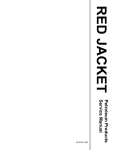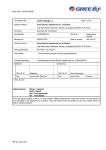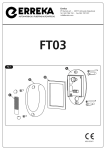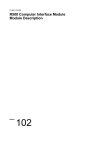Download DUCT TYPE SPLIT AIR CONDITIONER SERVICE MANUAL
Transcript
DUCT TYPE SPLIT AIR CONDITIONER SERVICE MANUAL T1/R410A/50Hz (GC201303- ) CONTENTS PRODUCT ...................................................................................................... 2 1 MODELS LIST ........................................................................................................... 2 2 NOMENCLATURE...................................................................................................... 3 3 FUNCTION................................................................................................................. 4 3.1 Features-outdoor units...................................................................................................................4 3.2 Features-indoor units.....................................................................................................................4 4 PRODUCT DATA ....................................................................................................... 5 4.1 Product Data at Rated Condition ..................................................................................................5 4.2 Operation Range ...........................................................................................................................8 5 PIPING DIAGRAM ..................................................................................................... 9 5.1 Cooling Only ..................................................................................................................................9 5.2 Heat Pump.....................................................................................................................................9 CONTROL..................................................................................................... 11 1 OPERATION FLOWCHART......................................................................................11 1.1 Cooling/Dry Operation.................................................................................................................. 11 1.2 Heating Operation........................................................................................................................12 2 MAIN LOGIC............................................................................................................. 13 2.1 Cooling.........................................................................................................................................13 2.2 Dry Mode......................................................................................................................................13 2.3 Heating Mode...............................................................................................................................14 2.4 Defrosting.....................................................................................................................................14 2.5 Fan Mode.....................................................................................................................................15 2.6 Cooling mode ..............................................................................................................................15 2.7 Dry mode .....................................................................................................................................16 2.8 Fan mode ....................................................................................................................................17 2.9 Heating mode ..............................................................................................................................17 2.10 Defrosting mode ........................................................................................................................18 3.WIRED REMOTE CONTROLLER............................................................................ 19 3.1 Displaying Part.............................................................................................................................19 3.2 Buttons.........................................................................................................................................20 3.3 Installation of Wired Controller and Project Debugging............................................................... 21 3.4 Instruction to Operation................................................................................................................22 3.5 Error Display................................................................................................................................34 3.6 Setting of Indoor Room Sensor and Checking of Outdoor Ambient Temperature........................ 35 4 Wireless Remote Controller...................................................................................... 37 5 Centralized Controller-week timer............................................................................. 39 5.1 Function.......................................................................................................................................39 5.2 Operation View.............................................................................................................................39 5.3 Display View.................................................................................................................................40 5.4 Dimensions .................................................................................................................................41 INSTALLATION............................................................................................. 43 1 INDOOR UNIT INSTALLATION................................................................................ 43 1.1 Before Installation........................................................................................................................43 1.2 Installation Site ............................................................................................................................43 1.3 Dimension Data ...........................................................................................................................43 1.4 Installation Clearance Data .........................................................................................................44 1.5 Drain Piping Work .......................................................................................................................44 2 OUTDOOR UNIT INSTALLATION ........................................................................... 44 2.1 Before Installation .......................................................................................................................44 2.2 Installation Site ............................................................................................................................45 2.3 Dimension Data ...........................................................................................................................45 2.4 Installation Clearance Data .........................................................................................................46 3 REFRIGERATION PIPING WORK .......................................................................... 47 3.1 Refrigeration Piping Work Procedures ........................................................................................47 3.2 Caution in Connecting Pipes........................................................................................................47 3.3 Specification of Connection Pipe ................................................................................................47 4 ELECTRIC WIRING WORK ..................................................................................... 48 4.1 Wiring Principle ...........................................................................................................................48 4.2 Electric Wiring Design .................................................................................................................48 4.3 Specification of Power Supply Wire and Air Switch .................................................................... 49 MAINTENANCE............................................................................................ 51 1 TROUBLE TABLE..................................................................................................... 51 2 FLOW CHART OF TROUBLESHOOTING............................................................... 52 2.1 High Pressure Protection.............................................................................................................52 2.2 Low Pressure Protection..............................................................................................................53 2.3 Discharge protection....................................................................................................................54 2.4 Overcurrent Protection ................................................................................................................54 2.5 Communication Malfunction ........................................................................................................55 2.6 Temperature sensor malfunction .................................................................................................55 2.7 Indoor Fan Overloading Protection..............................................................................................56 2.8 F0 Failure of Indoor Room Sensor at Air Intake........................................................................... 56 2.9 F1 Failure of Evaporator Temp. Sensor.......................................................................................57 3 WIRING DIADRAM................................................................................................... 58 4 DISASSEMBLY AND ASSEMBLY PROCEDURE OF MAIN PARTS ....................... 62 5 EXPLODED VIEWS AND PART LIST ...................................................................... 64 5.1 Indoor Unit ...................................................................................................................................64 5.2 Outdoor Unit.................................................................................................................................72 Duct Type Split Air Conditioner Service Manual PRODUCT 1 PRODUCT Duct Type Split Air Conditioner Service Manual PRODUCT 1 MODELS LIST Units Series Capacity (kW/Ton) Model Name Product Code FGR20/BNa-M(O) Appearance Ref Cooling Heating 20/5.6 22/6.16 Outdoor Indoor CF015W1011 FGR20/BNa-M FGR20/BNa-M(O) CF015W1010 R410A FG20/BNa-M FGR20/BNa-M(I) CF015N1010 / / 20/5.6 / 24.5/6.86 27.5/7.7 FGR25/CNa-M(O) CF010W0720 Duct Type FGR25/CNa-M FG25/CNa-M FGR25/CNa-M(I) CF010N0720 / / R410A 24.5/6.86 / 30/8.4 33/9.24 FGR30/BNa-M(O) CF010W0521 FGR30/BNa-M FGR30/BNa-M(O) CF010W0522 R410A FG30/BNa-M FGR30/BNa-M(I) CF010N0521 / / 30/8.4 / 39.5/11.06 42/11.76 FGR40/BNa-M(O) CF015W1020 FGR40/BNa-M FG40/BNa-M FGR40/BNa-M(I) CF015N1020 / / R410A 39.5/11.06 / Note:1Ton =12000Btu/h = 3.517kW PRODUCT 2 Duct Type Split Air Conditioner Service Manual 2 NOMENCLATURE No. Description 1 FG Options Air-duct air supply Cooling only type-Default 2 Unit type Heat pump auxiliary electric heat type-R Auxiliary hot water plate and pipe type-W 3 Cooling Capacity 4 Static pressure type Nominal cooling capacity (kW) Common type-omitted High static pressure-H The outdoor unit is not expressed 5 Frequency conversion system 6 Control method 7 Design No. Default-Fixed frequency P-Frequency conversion Default-Routine Y-Remote monitoring Arranged based on A, B, C R22-Default 8 Refrigerant R407-N R410a-Na Others to be applied for when they are used 9 Production method 10 Power type Default-Self-control M: 380-415V~3Ph~50Hz (The unit to be exported must be expressed) O-Outdoor unit 11 Indoor and outdoor unit code I-Indoor unit The entire unit is not expressed. 3 PRODUCT Duct Type Split Air Conditioner Service Manual 3 FUNCTION 3.1 Features-outdoor units Features Quality condenser coil Coil protected Description The coil is constructed of golden aluminum sheet and inner groove copper pipe. Coils are protected from damage by a metal grill. Protected compressor High/low pressure protection, discharge high temperature protection, overload protection, reverse (open) phase protection, sensor malfunction alarm. Resisting corrosion Cabinet is made of pre-painted steel. The pre-treated flat galvanized steel provides a better paint to steel bond, which resists corrosion and rust creep. Special primer formulas ensure minimal fading when exposed to sunlight. Low operating sound level Low maintenance Factory tested Low noise fan and low noise compressor with isolator. Quality compressor and motor are used. All units are factory tested prior to dispatch to verify system operation and control functioning before shipment. 3.2 Features-indoor units features Flexible installation Long-distance duct air supply The capacity range It adopts high static pressure design, so air is centralized handling in the indoor unit and implant longdistance duct air supply. The capacity range is 20kW to 40kW. Simple controller and intelligent remote controller make unit more convenient operation. Good indoor air quality It can connect many supply-air outlet to the duct, so that it can make the temperature and humidity of the whole room equality, meanwhile, it can lead in fresh air, makes well indoor unit air quality. All units are provided with filters that are easily accessible from the rear of the unit. Microcomputer control The controls provide for compressor delay protection, Remote control function, temperature setting, fan function, sleep function, memory function, self-diagnosis with alarm function. Low operating sound 4 Condensing water tube and refrigerant tube are in same direction, it’s better for installation. Convenient operation Quality evaporator PRODUCT Description Evaporator coils are constructed of inner groove copper tube and hydrophilic aluminum sheet. The fan motors are resilient mounted to minimize vibration and noise. Duct Type Split Air Conditioner Service Manual 4 PRODUCT DATA 4.1 Product Data at Rated Condition Indoor FGR/BNa-M(I) FGR/CNa-M(I) FG/BNa-M(I) FG/CNa-M(I) Unit 20 25 20 25 Outdoor FGR/BNa-M(O) FGR/CNa-M(O) FGR/BNa-M(O) FGR/CNa-M(O) Unit 20 25 20 25 Btu/h 68000 83598 68000 83598 kW 20 24.5 20 24.5 Btu/h 75000 93834 / / kW 22 27.5 / / Models Cooling Nominal Capacity At Rated ESP Heating Power Supply V/Ph/Hz Cooling Power Consumption 380-415/3/50 8.4 9.8 8.4 9.8 7 9.0 / / 15.3 19.2 15.3 19.2 13.2 17.7 / / kW Heating Cooling Running Current A Heating Refrigerant Type Refrigerant Charge Power Supply R410a kg R410a 5.3 6.7 V/Ph/Hz Type 5.3 6.7 380-415/3/50 380-415/3/50 Centrifugal / Belt Drive Centrifugal / Belt Drive CFM 2380 2825 2380 2825 m3/h 4000 4800 4000 4800 Input Power W 1100 1500 1100 1500 Running Current A 2 3.4 2 3.4 in.wg 0.8 0.44 0.8 0.44 Pa 200 110 200 110 Air flow Fan 380-415/3/50 Rated ESP Fan Motor Protection - Sound Pressure Level dB(A) (H/M/L/SL) Overload protection 56 Overload protection 54 Indoor Unit Inner Groove Copper Tube 56 54 Material - Inner Groove Copper Tube Diameter mm Material - No.of Rows/ FPI - 3/16 3/16 3/16 3/16 Sqm 0.766 0.63 0.766 0.63 389/400 500/673 389/470 500/673 1463/1540 1500/1840 1463/1540 1500/1840 799/880 1000/1200 799/880 1000/1200 86/109 150/200 86/109 150/200 Tube Coil Fin Coil Area Dimensions (Outline/ Package) Height Width mm Depth 7 7.94 7 Aluminum 7.94 Aluminum Weight(Net/Gross) kg System Operation Control - Wired Control with LED Display + Wireless Controller Wired Control with LED Display + Wireless Controller Condensate Drainage(O.D) mm 25.4 25.4 Air Filter - Standard Washable and Synthetic Standard Washable and Synthetic To be continued 5 PRODUCT Duct Type Split Air Conditioner Service Manual Indoor Unit FGR/BNa-M(I) FGR/CNa-M(I) FG/BNa-M(I) FG/CNa-M(I) 20 25 20 25 Outdoor Unit FGR/BNa-M(O) FGR/CNa-M(O) FGR/BNa-M(O) FGR/CNa-M(O) 20 25 20 25 Models Power Supply V/Ph/Hz 380-415/3/50 380-415/3/50 Scroll Scroll Compressor Type Nominal Current 12.87 16.4 12.87 16.4 98 142 98 142 A Compressor L.R.A Vibration Isolator Rubber Rubber Protection Device Auto Reset Thermal Overload Auto Reset Thermal Overload Fan Type/Drive Inner Groove Copper Tube Inner Groove Copper Tube Fan Speed rpm 850±30 850 850±30 850 Fan Blade Material Outdoor Unit Diameter Plastic mm Tube Material Coil 524 524 Inner Groove Copper Tube Inner Groove Copper Tube Aluminum Aluminum Material 2/14.1 2/15 2/14.1 2/15 Coil Area Sqm 1.32 1.52 1.32 1.52 Sound Pressure Level dB(A) 65 66 65 66 1350/1370 1600/1715 1350/1370 1600/1715 1150/1300 1150/1305 1150/1300 1150/1305 460/500 360/502 460/500 360/502 158/174 200/230 158/174 200/230 "3/4 "1 "3/4 "1 "3/8 "3/8 "3/8 "3/8 Height Dimension (Outline/Package) Width mm Depth Weight(Net/Gross) kg Suction Pipe sizes Inch Liquid 6 524 Fin No.of Rows/FPI PRODUCT 524 Plastic Duct Type Split Air Conditioner Service Manual FGR/BNa-M(I) Indoor Unit FG/BNa-M(I) 30 40 30 40 Models FGR/BNa-M(O) Outdoor FGR/BNa-M(O) Unit 30 40 30 40 Btu/h 102000 134780 102000 134780 kW 30 39.5 30 39.5 Btu/h 112500 143310 / / kW 33 42 / / Cooling Nominal Capacity At Rated ESP Heating Power Supply V/Ph/Hz Cooling Power Consumption 380-415/3/50 11 15.8 11 15.8 9 14 / / 20.7 30 20.7 30 18 26.6 / / kW Heating Cooling Running Current A Heating Refrigerant Type R410a Refrigerant Charge Power Supply kg R410a 9.5 10.5 V/Ph/Hz Type 9.5 10.5 380-415/3/50 380-415/3/50 Centrifugal / Belt Drive Centrifugal / Belt Drive CFM 3230 4120 3230 4120 3 m /h 5500 7000 5500 7000 Input Power W 1500 2200 1500 2200 Running Current A 3.7 4.2 3.7 4.2 in.wg 0.8 0.6 0.8 0.6 Pa 200 150 200 150 Air flow Fan 380-415/3/50 Rated ESP Fan Motor Protection Sound Pressure Level (H/M/L/SL) dB(A) Overload protection 57 Overload protection 58 57 58 Indoor Unit Material - Inner Groove Copper Tube Inner Groove Copper Tube Diameter mm 9.52 9.52 Material - No.of Rows/ FPI - 4/16 3/16 4/16 3/16 Sqm 0.672 0.86 0.672 0.86 500/673 650/835 500/673 650/835 1500/1840 1700/1890 1500/1840 1700/1890 1000/1200 1100/1460 1000/1200 1100/1460 156/206 215/265 156/206 215/265 Tube Coil Fin Coil Area Dimensions (Outline/ Package) Height Width mm Depth 9.52 Aluminum 9.52 Aluminum Weight(Net/Gross) kg System Operation Control - Wired Control with LED Display + Wireless Controller Wired Control with LED Display + Wireless Controller Condensate Drainage(O.D) mm 25.4 25.4 Air Filter - Standard Washable and Synthetic Standard Washable and Synthetic To be continued 7 PRODUCT Duct Type Split Air Conditioner Service Manual Indoor Unit FGR/BNa-M(I) FG/BNa-M(I) 30 40 30 40 Models Outdoor Unit Power Supply FGR/BNa-M(O) 30 V/Ph/Hz 40 30 40 380-415/3/50 380-415/3/50 Scroll Scroll Compressor Type Nominal Current FGR/BNa-M(O) 16.93 27.6 16.93 27.6 142 197 142 197 A Compressor L.R.A Vibration Isolator Rubber Rubber Protection Device Auto Reset Thermal Overload Auto Reset Thermal Overload Fan Type/Drive Inner Groove Copper Tube Inner Groove Copper Tube 660 660 Fan Speed rpm 730 730 Fan Blade Material Outdoor Unit Diameter Plastic mm Tube Material Coil 750 Plastic 750 750 750 Inner Groove Copper Tube Inner Groove Copper Tube Aluminum Aluminum Material Fin No.of Rows/FPI 2/14.1 2/15 2/14.1 2/15 Coil Area Sqm 2.23 2.79 2.23 2.79 Sound Pressure Level dB(A) 67 69 67 69 1190/1772 1772/1950 1190/1772 1772/1950 974/990 1290/1370 974/990 1290/1370 556/880 880/980 556/880 880/980 216/266 200/230 216/266 200/230 "9/8 "9/8 "9/8 "9/8 "1/2 "5/8 "1/2 "5/8 Height Dimension (Outline/Package) Width mm Depth Weight(Net/Gross) kg Suction Pipe sizes Inch Liquid 4.2 Operation Range Test condition PRODUCT 8 Indoor side Outdoor side DB(℃ ) WB(℃ ) DB(℃ ) WB(℃ ) Nominal cooling 27 19 35 24 Nominal heating 20 -- 7 6 Rated cooling 32 23 43 26 Low temp cooling 21 15 18(-10) -- Rated heating 27 -- 24 18 Low temp heating 20 -- -7 -8 Duct Type Split Air Conditioner Service Manual 5 PIPING DIAGRAM 5.1 Cooling Only Outdoor fan compressor Condenser Electronic expansion valve Filter Outdoor Unit Gas-liquid separator Indoor fan Evaporator Indoor Unit 5.2 Heat Pump Outdoor fan compressor 4-way vavel Condenser D E S C Electronic expansion valve Filter Gas-liquid separator Outdoor Unit Indoor fan Evaporator Indoor Unit 9 PRODUCT Duct Type Split Air Conditioner Service Manual CONTROL CONTROL 10 Duct Type Split Air Conditioner Service Manual CONTROL 1 OPERATION FLOWCHART 1.1 Cooling/Dry Operation Power On Make unit running at cool or dry mode Indoor fan run Satisfying starting comp condition No Yes Comp and outdoor fan run No Yes Comp. and outdoor fan stop Yes Comp. stops for 3 min No 11 CONTROL Duct Type Split Air Conditioner Service Manual 1.2 Heating Operation Power On Make unit running at heat mode Satisfying starting comp condition No Yes Comp and outdoor fan run Avoid cool wind (only when comp. starts) No Yes Comp. and outdoor fan stop Yes CONTROL 12 Comp. stops for 3 min No Duct Type Split Air Conditioner Service Manual 2 MAIN LOGIC The followings are for FG(R)20/BNa-M, FG(R)30/BNa-M 2.1 Cooling Cooling mode ON Manually OFF ON Compressor OFF Outdoor fan OFF OFF ON OFF Htap Run at set speed Indoor fan OFF 4-way valve OFF OFF 1s Time 15s 5s When Tambient ≥ Tset+1℃ , the unit will run in cooling mode. In this case, compressor and outdoor fan run; Indoor fan runs at setting speed. When Tambient ≤ Tset-1℃ , the unit will stop running in cooling mode. In this case, compressor and outdoor fan stop running; Indoor fan runs at setting speed. When Tset -1℃< Tambient ≤ Tset+1℃ ,the unit will keep its previous running state. 2.2 Dry Mode Dry mode ON Manually OFF ON Compressor OFF OFF ON Outdoor fan OFF OFF Htap Indoor fan 4-way valve Run at low speed OFF OFF OFF 1s 15s Time 5s When Tambient ≥ Tset+2℃ , the unit will run in cooling mode. In this case, compressor and outdoor fan run; Indoor fan runs at low speed. When Tambient ≤ Tset-2℃ ,the unit will stop running in cooling mode. In this case, compressor and outdoor fan stop running. When Tset -2℃< Tambient ≤ Tset+2℃ ,the unit will be in the state that the compressor runs for 6min and stops for 4min in cycle. Indoor fan runs at low speed. 13 CONTROL Duct Type Split Air Conditioner Service Manual 2.3 Heating Mode Heating mode ON Manually OFF ON Compressor OFF Outdoor fan OFF OFF ON OFF ON Indoor fan OFF Auxiliary heater OFF 4-way valve OFF Run under set speed Blowing residual heat OFF Running condition is met ON OFF ON OFF 1s 20s 10s 15s Anti-cold air 45s 60s Time When Tambient ≤ Tset-1℃ , the unit will run in heating mode. In this case, compressor and outdoor fan run; Indoor fan runs at setting speed and under the condition of anti-cold air. When Tambient ≥ Tset+1℃ ,compressor and outdoor fan stop running, the 4-way valve is still energized and indoor fan runs under the condition of blowing residual heat. When Tset -1℃< Tambient < Tset+1℃ ,the unit will keep its previous running state. 2.4 Defrosting Defroting mode Satrt defrostig Compressor Outdoor fan End defrosting ON ON ON OFF Run at set speed Indoor fan Auxiliary heater 4-way valve ON ON ON OFF Running conditions are met OFF ON ON ON OFF Time 10s Anti cold air 1s 10s Defrosting start condition: If the unit heats for 44min accumulatively, the compressor continuously runs for 4min and 50s, and T condensate ≤ -5℃ ,defrosting will start. If there is auxiliary heater, it will stop firstly and then the 4-way valve, indoor fan and outdoor fan will stop in 10s and the compressor will compulsively run. Defrosting end condition: If the unit defrosts for 10min or T condensate ≥ 10℃ , defrosting will end, 4-way valve will start running, outdoor fan will run, and compressor compulsively run. Indoor fan will run under the anticold air condition. CONTROL 14 Duct Type Split Air Conditioner Service Manual 2.5 Fan Mode Fan mode ON Compressor Outdoor fan Manually OFF OFF OFF OFF Htap Indoor fan 4-way valve Run at set speed OFF OFF OFF Time 5s Indoor fan will run at high speed for 5s and then at setting speed. The followings are for FG(R)25/CNa-M, FG(R)40/BNa-M 2.6 Cooling mode Sequence chart of unit stop during cooling operation Fan mode Control object Compressor OFF OFF High speed Outdoor fan OFF ON Indoor fan Time 180s 5s Sequence chart of unit start during cooling operation 15 CONTROL Duct Type Split Air Conditioner Service Manual Fan mode Control object ON Compressor OFF High speed ON Outdoor fan OFF Indoor fan ON V(set) 360s 10s ON Time When Tambient ≥ Tset+1℃ , the unit will run in cooling mode. In this case, compressor and outdoor fan run; Indoor fan runs at setting speed. When Tambient ≤ Tset-1℃ , the unit will stop running in cooling mode. In this case, compressor and outdoor fan stop running; Indoor fan runs at setting speed. When Tset -1℃< Tambient ≤ Tset+1℃ ,the unit will keep its previous running state. 2.7 Dry mode Normally on mode during dry operation Control object ON Compressor OFF ON Outdoor fan OFF Vset ON Indoor fan OFF High speed Time 5s 180s Start for 6min and stop for 4min during dry operation Control object Compressor ON ON ON OFF OFF Outdoor fan ON ON ON OFF OFF Indoor fan ON 10s 360s CONTROL 16 240s 5s 10s 360s 5s 240s Time Duct Type Split Air Conditioner Service Manual Room temperature is set to be 16-30℃ and 24℃ is default. When Tambient ≥ Tset+2℃ , the unit will run in cooling mode. In this case, compressor and outdoor fan run; Indoor fan runs at low speed. When Tambient ≤ Tset-2℃ , the unit will stop running in cooling mode. In this case, compressor and outdoor fan stop running. When Tset -2℃< Tambient ≤ Tset+2℃ ,the unit will be in the state that the compressor runs for 6min and stops for 4min in cycle. Indoor fan runs at low speed. 2.8 Fan mode Sequence chart during fan operation Control object ON Compressor ON Outdoor fan OFF ON Indoor fan OFF Outdoor ON Auxiliary electric heater ON OFF OFF 4-way valve 45min50s Run for 45min 60s Time Defrosting command When fan mode is set, the unit will run in fan mode. Control object ON Other parts OFF V(set) ON Indoor fan Time 2.9 Heating mode Sequence chart of unit start during heating operation Control object Compressor ON OFF ON Outdoor fan Indoor fan Auxiliary electric heater (AEH) OFF OFF (Vset) ON (A nti cold air condition) (AEH working condition ) ON OFF ON 4-way valve 5s 5s >180s Time >180s 17 CONTROL Duct Type Split Air Conditioner Service Manual Sequence chart of unit stop during heating operation Control object Compressor ON OFF Outdoor fan ON OFF Indoor fan ON OFF Auxiliary electric heater 4-way valve ON (AEH woking condition) ON Time 10s 60s Room temperature is set to be 16-30℃ and 24℃ is default. When Tambient ≤ Tset-1℃ , the unit will run in heating mode. In this case, compressor and outdoor fan run; Indoor fan runs at setting speed and under the condition of anti-cold air. When Tambient ≥ Tset+1℃ ,compressor and outdoor fan stop running, the 4-way valve is still energized and indoor fan runs under the condition of blowing residual heat. When Tset -1℃< Tambient < Tset+1℃ ,the unit will keep its previous running state. 2.10 Defrosting mode Sequence chart of unit start during defrosting operation Control object ON Compressor ON Outdoor fan OFF ON Indoor fan OFF ON Outdoor OFF ON Auxiliary electric heater OFF 4-way valve 45min50s Run for 45min Sequence chart of unit stop during defrosting operation CONTROL 18 60s Time Defrosting command Duct Type Split Air Conditioner Service Manual Control object Compressor ON ON Outdoor fan OFF ON Indoor fan OFF (anti cold air ) ON Auxiliary electric heater 4-way valve OFF (AEH working condition) ON OFF Defrosting end Time If the unit heats for 45min accumulatively, the compressor continuously runs for 4min and 50s, and T condensate ≤ -5℃ for 1s, defrosting will start. If the unit defrosts for 10min or T condensate ≥ 10℃ , defrosting will end. 3.WIRED REMOTE CONTROLLER 3.1 Displaying Part Fig.3.1 Outline of wired controller 3.1.1 LCD Display of Wired Controller Fig.3.2 LCD display 19 CONTROL Duct Type Split Air Conditioner Service Manual 3.1.2 Instruction to LCD Display Table 3.1 No. Description Instruction to Displaying Contents 1 Swing * 2 Air * 3 Sleep 4 Running mode 5 Cooling 6 Dry Dry mode 7 Fan Fan mode 8 Heating Heating mode 9 Defrost Defrosting state 10 Gate-control card * 11 Lock 12 Shield Shielding state (buttons, temperature, on/off, mode or save is shielded by long-distance monitoring 13 Turbo Turbo function state 14 Memory Memory state (Indoor unit resumes original setting state after power failure and then power recovery) 15 Twinkle Flicking when unit is on without operation of buttons 16 Save 17 Temperature 18 E-Heater * 19 Blow Blow mark 20 Timer Timer-displayed location 21 Quiet Quiet state(two types: quiet and auto quiet) Swing function Air exchange function Sleeping states Each kind of running mode of indoor unit (auto mode) Cooling mode Gate control Lock state Energy-saving state Ambient/setting temperature value E-HEATER display means electric-heater is available Notes: The functions with * are reserved for other models and are not applicable for the models listed in this manual. 3.2 Buttons 3.2.1 Silk Screen of Buttons Fig. 3.3Silk screen of buttons CONTROL 20 Duct Type Split Air Conditioner Service Manual 3.2.2 Instruction to Function of Buttons Table 3.2 No. Description 1 Enter/cancel 2 ▲ 6 ▼ 3 Fan 4 Mode 5 Function 7 Timer Timer setting. 8 On/off Turn on/off indoor unit. 4 Mode and 2 ▲ Memory function Press Mode and ▲for 5s under off state of the unit to enter/cancel key memory function (If memory is set, indoor unit will resumer original setting state after power failure and then power recovery. If not, indoor unit is defaulted to be off after power recovery. Memory function is defaulted to be off before outgoing.) 2▲ and 6 ▼ Lock Upon startup of the unit without malfunction or under off state of the unit, press ▲ ▼ key at the same time for 5s in to lock state. In this case, any other buttons won’t respond the press. Repress ▲ ▼ key for 5s to quit lock state. 4 Mode and 5 Function Enquiry and setting of address of wired controller Under the off-state of the unit, press Mode/Function button for 5 seconds to set the address. 5 Function And 7Timer 5 Function and 6▼ Function of Button (1) Function selection and canceling; (2) Press it for 5s to enquiry the outdoor ambient temperature. (1) Running temperature setting of indoor unit, range :16 ~ 30°C. (2) Timer setting, range:0.5-24hr. (3) Switchover between quiet/auto quiet . Setting of high/middle/low/auto fan speed. Setting of cooling/heating/fan/dry mode of indoor unit. Switchover among these functions of air/sleep/turbo/save/e-heater/blow/quite. Setting Ambient Temperature Under off state of the unit, press Function and Timer buttons continuously for 5s to go to Sensor and three Grades the debugging menu. Press Mode button to adjust the setting items and ▲ or ▼ button to of Speed for Indoor Fan set the actual value. Enquiry of Historical Errors Continuously press Function and ▼ buttons for 5s to go to the enquiry state. In this state, press Enter/Cancel button to quit, or it will automatically quit after there is not any operation of button in 30min. 3.3 Installation of Wired Controller and Project Debugging 3.3.1 Installation of Wired Controller Fig.3.4: Sketch for Installation of Wired Controller No. 1 2 3 4 5 Description Socket’s base box installed in the wall Soleplate of controller Screw M4X25 Front panel of controller Screw ST2.2X6.5 Fig.3.4: Sketch for Installation of Wired Controller. Pay attention to the following items during installation of wired controller: 1). Cut off power supply of heavy-current wire embedded in mounting hole in the wall before installation. It is prohibited to perform the whole procedure with electricity. 21 CONTROL Duct Type Split Air Conditioner Service Manual 2). Pull out 4-core twisted pair line in mounting hole and then make it through the rectangle hole at the back of controller’s soleplate. 3). Joint the controller’s soleplate on wall face and then fix it in mounting hole with screws M4X25. 4). Insert the 4-core twisted pair line through rectangle hole into controller’s slot and buckle the front panel and soleplate of controller together. 5). At last, fix the controller’s front panel and soleplate with screws ST2.2X6.5. Caution: During connection of wirings, pay special attention to the following items to avoid interference of electromagnetism to unit and even failure of it. a. To ensure normal communication of the unit, signal line and wiring (communication) of wired controller should be separate from power cord and indoor/outdoor connection lines. The distance between them should be kept 20cm in min. b. If the unit is installed at the place where there is interference of electromagnetism, signal line and wiring (communication) of wired controller must be shielded by twisted pair lines. 3.3.2 Project Debugging Enquiry of wired controller’s address: Press Function and Mode buttons at the same time for 5s under off state of the unit, and then LCD displays wired controller’s address number. Setting of wired controller’s address: Press Function and Mode buttons at the same time for 5s. In this case, LCD displays address number. Then press ▲ or ▼ button to adjust address (address no.:1-16). After that, press Enter/Cancel button to confirm. Addresses of the wired controller are used for centralized control of wired controller. Enquiry and setting of wired controller’s address is shown as Fig.3.5 below: Fig.3.5: Enquiry and Setting of Wired Controller’s Address 3.4 Instruction to Operation 3.4.1 On/Off Press On/Off button to turn on the unit. Repress this button to turn off the unit. CONTROL 22 Duct Type Split Air Conditioner Service Manual Note: The state shown in Fig.3.6 indicates off-state of the unit after energization. The state shown in Fig.3.7 indicates on-state of the unit after energization. Fig.3.6 Off state of the unit Fig.3.7On state of the unit 3.4.2 Mode Setting Under on-state of the unit, press Mode button to switch the operation modes as the following sequence: Auto Cooling Dry Fan Heating 3.4.3 Temperature Setting Press ▲ or ▼ button to increase or decrease of setting temperature under on-state of the unit. If press either of them continuously, temperature will be increased or decreased by 1°C every 0.5s. In Cooling, Dry, Fan and Heating mode, temperature setting range is 16°C ~ 30°C. In Auto mode, the setting temperature is un-adjustable. As shown in Fig3.8. 23 CONTROL Duct Type Split Air Conditioner Service Manual Fig 3.8 3.4.4 Fan Speed Setting Press Fan button, fan speed of indoor unit will change as below: As shown in Fig.3.9. Auto Low Middle High Fig.3.9 3.4.5 Swing Control Function * Under on-state of unit, press Function button till the unit enters swing control function and then press Enter/ cancel button to turn on swing control function. During swing function, press Function button till the unit enters swing control function and then press Enter/ cancel button to cancel swing control function. Swing control function setting is shown in Fig 3.10. CONTROL 24 Duct Type Split Air Conditioner Service Manual Fig.3.10 3.4.6 Timer Setting Press Timer button to set timer off of the unit. Under off-state of the unit, press Timer button to set timer on of the unit in the same way. Timer on setting: Under off-state of the unit without timer setting, if Timer button is pressed, LCD will display xx. Hour, with ON blinking. In this case, press ▲ or ▼ button to adjust timer on and then press Timer to confirm. If Mode button is pressed before pressing Timer button to confirm, timer mode will be switched to timer off setting mode. In this case, LCD displays xx. Hour, with OFF blinking. In this case, press ▲ or ▼ button to adjust timer off and then press Timer to confirm. When LCD displays xx. Hour On Off, xx. Hour means time of timer on, but time of timer off won’t be displayed. Timer off setting: Under on-state of the unit without timer setting, if Timer button is pressed, LCD will display xx. Hour, with OFF blinking. In this case, press ▲ or ▼ button to adjust timer on and then press Timer to confirm. If Mode button is pressed before pressing Timer button to confirm, timer mode will be switched to timer on setting mode. In this case, LCD displays xx. Hour, with ON blinking. In this case, press ▲ or ▼ button to adjust timer on and then press Timer button to confirm. When LCD displays xx. Hour On Off, xx. Hour means time of timer off, but time of timer on won’t be displayed. Cancel timer: After setting of timer, if Timer button is pressed, LCD won’t display xx. Hour so that timer setting is canceled. Timer off setting under on-state of the unit is shown as Fig.3.11. 25 CONTROL Duct Type Split Air Conditioner Service Manual Fig. 3.11Timer setting under on state of the unit Timer range: 0.5-24hr. Every press of ▲ or ▼ button will make setting time increased or decreased by 0.5hr. If press either of them continuously, setting time will automatically increase/ decrease by 0.5hr every 0.5s. Note: a. If both timer on and timer off are set in unit on interface, the wired controller only display time of time off. If both of them are set in unit off-state, only time of timer on is displayed. b. Timer on in unit on-state is timed from the time of unit off and timer off in unit off-state is timed from the time of unit on. 3.4.7 Air Exchange Setting * Turn on air Exchange function: Under on-state of the unit, press Function button to go to the this function setting (Air mark blinks). AIR 1 displayed at the ambient temperature-displayed location (888) is defaulted (the last type of AIR will be displayed after adjustment).Press ▲ or ▼ button to adjust air type. Press Enter/Cancel button to turn on/off air function. After turning on this function, the air mark shows. There are 10 types of AIR, but only 1-2 types are for remote control. Refer to the following details: 1――The unit continuously runs for 60min, and fresh air valve runs for 6 min. 2――The unit continuously runs for 60min, and fresh air valve runs for 12 min. 3――The unit continuously runs for 60min, and fresh air valve runs for 18 min. 4――The unit continuously runs for 60min, and fresh air valve runs for 24 min. 5――The unit continuously runs for 60min, and fresh air valve runs for 30 min. 6――The unit continuously runs for 60min, and fresh air valve runs for 36 min. 7――The unit continuously runs for 60min, and fresh air valve runs for 42 min. 8――The unit continuously runs for 60min, and fresh air valve runs for 48 min. 9――The unit continuously runs for 60min, and fresh air valve runs for 54 min. 10――The unit continuously runs for 60min, and fresh air valve always runs. Turn off air Exchange function: During Air function, press Function button to go to the Air function. In this case, air mark is blinking, and then press Enter/Cancel button to turn off this function. Air mark will subsequently CONTROL 26 Duct Type Split Air Conditioner Service Manual disappear. Air Exchange setting is shown as in fig.3.12. Fig.3.12 Air exchange device Note: In air exchange mode, press Function button or there is not any operation within 5s after the last button operation, the system will be quit from air exchange setting and current energy-saving data won’t be memorized. 3.4.8 Sleep Setting Sleep on: Press Function button under on-state of the unit into sleep function and then press Enter/Cancel button to turn on sleeping function. Sleep off: During sleep on-state, press Function button to go to the sleep function and then press Enter/ Cancel button to turn off this function. Sleep setting is shown as Fig3.13. 27 CONTROL Duct Type Split Air Conditioner Service Manual Fig.3.13 Sleep setting Sleep setting is clear after power failure and then power recovery. There is not sleep function in fan and auto mode. Note: In cooling and dry mode, if the unit with sleep function has run for 1 hour, the preset temperature will be increased by 1°C and 1°C in another 1 hour. After that, the unit will run at this temperature. In heating mode, if the unit with sleep function has run for 1 hour, the preset temperature will be decreased by 1°C and 1°C in another 1 hour. After that, the unit will run at this temperature. 3.4.9 Turbo Function Setting TURBO function: The unit at high fun speed can realize quick cooling or heating so that room temperature can quickly approach setting temperature. In cooling or heating mode, press Function button till the unit enters TURBO function and then press Enter/ Cancel button to turn on TURBO function. During TURBO function, press Function button till the unit enters TURBO function and then press Enter/ Cancel button to cancel TURBO function. TURBO function setting is shown in Fig3.14. CONTROL 28 Duct Type Split Air Conditioner Service Manual Fig.3.14Turbo Function Setting Note: a. TURBO function will be turned off after power failure and then recovery. In dry, fan and auto mode, TURBO function can not be set and TURBO mark won’t be displayed. b. TURBO function will be automatically canceled after setting of quiet function. 3.4.10 SAVE Function Setting Energy Saving Function: Energy saving can make the air conditioner runs in a smaller temperature range by setting lower limited value of setting temperature in cooling or dry mode and upper limited value in heating mode. Energy Saving Setting for Cooling Under on-state and in cooling or dry mode of the unit, press Function button into energy saving function, with SAVE blinking .Press ▲ or ▼ button to adjust lower limited value of setting temperature in cooing mode. After that press Enter/Cancel button to turn on energy saving function for cooling. Energy Saving Setting for Heating Under on state and in heating mode of the unit, press Function button into energy saving function, with SAVE blinking. Press Mode button into energy saving function for heating and then press ▲ or ▼ button to adjust upper limited value of setting temperature in heating mode. After that, press Enter/Cancel button to turn on energy saving function for heating. After energy saving function is turned on, press Function button into energy saving function and press Enter/Cancel to cancel this function. The energy saving setting is shown in the fig.3.15. 29 CONTROL Duct Type Split Air Conditioner Service Manual Fig.3.15Energy Saving Setting Note: a. In Auto running mode with save function on, the unit will be forcibly quit Auto running Mode and change to current operation mode, After setting of save, sleep function will be canceled. b. In save mode, if Function button is pressed or there is not any operation within 5s after the last button operation, the system will be quit from save function setting and current data won’t be memorized. c. After power failure and then recovery, save function setting will be memorized. d. The lower limited value in cooling mode is 16°C and the upper limited value in heating mode is 30°C. e. After save setting, if the setting temperature is out of the range in the mode, the limited value will prevail. 3.4.11 E-HEATER Setting * E-HEATER: In the heating mode, E-heater is allowed to be turned on for improvement of efficiency. If heating mode is turned on by button operation, auxiliary electric heating function will be automatically turned on. Press Function button in heating mode to go to the auxiliary electric heating function, the E-HEATER blinking, and press Enter/Cancel button to turn on this function. In this case, the E-HEATER will be displayed, which means E-heater is allowed to be turned on. If auxiliary electric heating function is on, press Function button to confirm or press Enter/Cancel button to cancel. In this case, E-HEATER won’t be displayed, which means E-heater is prohibited to be turned on. The setting of this function is shown as Fig3.16 below: CONTROL 30 Duct Type Split Air Conditioner Service Manual Fig. 3.16 Auxiliary Electric Heating Function Setting Note: E-HEATER can not be set in cooling, dry and fan mode, E-HEATER mark won’t be displayed. The setting is shown in Fig.3.16. 3.4.12 Blow Function Setting BLOW function: After the unit is turned off, water in evaporator of indoor unit will be automatically evaporated to avoid mildew. In cooling and dry mode, press Function button till the unit enters BLOW function, with BLOW blinking, and then press Enter/Cancel button to turn on this function. In BLOW mode, press Function button till the unit enters BLOW function and then press Enter/Cancel button to cancel this function. BLOW function setting is shown in Fig3.17. 31 CONTROL Duct Type Split Air Conditioner Service Manual Fig. 3.17 Blow function setting Note: a. After setting BLOW function, turn off the unit by pressing On/Off button on remote controller, indoor fan will run at low fan speed for 10 min. (BLOW shows).Meanwhile, if BLOW function is canceled indoor fan will be turned off directly. b. There is not BLOW function in fan or heating mode. 3.4.13 Quiet Function Setting Quiet function consists of two kinds: QUIET and AUTO QUIET. Press Function button till the unit enters quiet function setting state, Quiet or Auto Quiet mark blinks. In this case, press ▲ or ▼ button to switch between Quiet and Auto Quiet and then press Enter/Cancel button to turn on this function. In quiet mode, press Function button till the unit enters quiet function. In this case, Quiet or Auto Quiet icon blinks and then press Enter/Cancel button to cancel this function. Quiet function setting is shown in Fig3.18. CONTROL 32 Duct Type Split Air Conditioner Service Manual Fig. 3.18 Quiet function setting Note: a. During quiet function, fan speed is un-adjustable. b. When turning on auto quiet function, the unit will enter quiet running state according to temperature difference between room temperature and setting temperature. In this case, fan speed is adjustable. If temperature difference between room temperature and setting temperature ≥ 4°C, fan will keep its current speed; if 2°C ≤ temperature difference ≤ 3°C; fan speed will be reduced by one grade, but if it is at minimun. grade, it is un-adjustable.; if temperature difference ≤ 1°C, fan speed will be at minimun grade. c. In auto quiet mode, fan speed can not be raised but reduced. If high fan speed is manually adjusted, auto quiet mode will quit. d. There is not auto quiet function in fan or dry mode. Quiet off is default after power failure and then power recovery. e. If quite function is set, turbo function will be canceled. 3.4.14 Field Functions Under off-state of the unit, press Function and Timer buttons continuously for 5s to go to the debugging menu. Press Mode button to adjust the setting items and ▲ or ▼ button to set the actual value. 3.4.14.1 Ambient Temperature Sensor Setting In field setting mode, press Mode button to adjust the temperature displayed location displaying 00, and press ▲ or ▼ button to adjust setting state at timer displayed location. There are 3 types for selection: Indoor ambient temperature is that at return air inlet (01 is displayed at timer displayed location) Indoor ambient temperature is that at the place of screen (02 is displayed at timer displayed location) Return air inlet temperature sensor shall be selected for cooling, dry and fan modes and wired controller temperature sensor (03 is displayed at timer displayed location) shall be selected for heating and auto modes. 3.4.14.2 Three Grades of Speed for Indoor Fan In field setting mode, press Mode button to adjust the temperature displayed location displaying 01 and press ▲ or ▼ button to adjust setting state at timer displayed location. There are 2 types for selection: 3 low grades (LCD displays 01) 3 high grades (LCD displays 02) 33 CONTROL Duct Type Split Air Conditioner Service Manual Three low grades indicate high, medium and low grades and 3 high grades indicate super-high, high and medium grades. Press Enter/Cancel button to save the setting and quit after setting. If there is not any operation within 20s after the system responds to the last button operation in this interface, the system will quit this menu and display normal off-state; meanwhile, current setting won’t be saved. 3.4.15 Other Functions 3.4.15.1 Lock Function Upon startup of the unit without malfunction or under off-state of the unit, press ▲ and ▼buttons at the same time for 5s till the wired controller enters lock state. In this case, LCD displays . After that, repress these two buttons at the same time for 5s to quit lock state. Under lock state, any other buttons won’t give any response to the press. 3.4.15.2 Memory Function Memory switchover: Under off-state of the unit, press Mode and ▲ buttons at the same time for 5s to switch memory modes. During setting memory mode, Memory will be displayed. If this function is not set, the unit will be under off state after power failure and then power recovery. Memory recovery: If memory mode has been set for wired controller, the wired controller after power failure will resume its original running state upon power recovery. Note: It will take about 5 seconds to save all the information, therefore, please do not cut down the power at this time, or it may fails. 3.4.15.3 Enquiry of Outdoor Ambient Temperature Under on or off state of the unit, press Enter/Cancel button for 5s, outdoor ambient temperature will be displayed at temperature displaying location after a sound of click. This enquiry state will quit by pressing any button. If there is not any operation for 20s, it will automatically quit. Note: This function will be shielded after energization of 12hr for some models of the units without outdoor ambient sensors. Please refer to Instruction for details. If malfunction of outdoor ambient sensor occurs, this function will be shielded in 12hr. 3.4.15.4 Enquiry of Historical Errors Continuously press Function and ▼ buttons without lock for 5s into enquiry state. In this state, press Enter/ Cancel button to quit, or it will automatically quit after there is not any operation of button in 30min. In enquiry state, press Mode button to adjust temperature displayed location displaying 00-04 and press ▲ or ▼ button to make timer displayed location display error code. If 2E1 is displayed in timer displayed location, it means high pressure protection of the system 2. 3.4.15.5 Selection of Centigrade and Fahrenheit Under off-state of the unit, press Mode and ▼ at the same time for 5s, the displayer panel will switch between Centigrade and Fahrenheit. 3.5 Error Display If there is malfunction during running of the system, LCD will display error code at temperature–displayed location. Once there is more than one malfunction, error codes will be displayed circularly. If there are multiple circuit systems, the system number of failed system will be displayed before the colon (not for single system). If malfunction occurs, turn off the unit and contact nearest dealer for help. As shown in Fig.3.19 it means high pressure protection of system 2 under unit on. CONTROL 34 Duct Type Split Air Conditioner Service Manual Fig.3.19 Error code meaning: Error code Malfunction E1 High pressure protection of compressor E2 Indoor anti-freezing protection E3 Low pressure protection of compressor E4 High discharge temperature protection of compressor E5 Compressor overload protection E6 Communication malfunction E9 Water overflow protection F0 Indoor unit ambient sensor malfunction at air return opening F1 Evaporator sensor malfunction F2 Condenser sensor malfunction F3 Outdoor unit ambient temperature sensor mal F4 Discharge temperature sensor malfunction F5 Ambient sensor malfunction on Displayer (or LED board) 3.6 Setting of Indoor Room Sensor and Checking of Outdoor Ambient Temperature 3.6.1 Setting of Double Indoor Room Sensors This series of ducted air-conditioning unit has two indoor room sensors. One is located at the air intake of the indoor unit and the other one is located inside the wired controller. User can select one from the two indoor room sensors on the basis of the engineering requirement.(Refer to the section of wire controller instructions for detailed operation.) 35 CONTROL Duct Type Split Air Conditioner Service Manual Fig3.20 3.6.2 Checking of Outdoor Ambient Temperature The outdoor ambient temperature can be checked on the wire controller for the convenience of users without going out. (Refer to the section of wire controller instructions for detailed operation.) Fig3.21 3.6.3 Fresh Air Control * 11-level control can be realized for the amount of fresh air taken in. The function not only facilitates the health of users, but also controls the electricity consumption loss due to taking fresh air in. This kind of control can be carried out through the wired controller. The function can be set and go into effect at any time, and features very simple operation. (Refer to the section of wired controller instructions for detailed operation.) Fig 3.22 3.6.4 Position and Method of Installing Wired Remote Controller One end of the control wire of the wired remote controller is connected to main board in the electric box of indoor unit, it should be tightened by wire clamps, while the other end should be connected to the wired controller. The special control wire be used between the indoor unit and wired remote controller, of which the length is 8 meters. The material to be adopted for the control wire should be metallic substance. The wired controller could not be disassembled and the control wire to be used for the wired controller should not be changed by users CONTROL 36 Duct Type Split Air Conditioner Service Manual optionally. The installation and maintenance should be carried out by the installer. Firstly select an installation position. According to the size of the control wire for the wired remote controller, leave a recess or a embedded wire hole to bury the communication line. If the control wire between the wired remote controller and the indoor unit is surface-mounted, use 1# metallic pipe and make matching recess in the wall (refer to Figure 3.23); If concealed installation is adopted, 1# metallic pipe can be used (Refer to Figure 3.24. No matter if surface mounting or concealed mounting is selected, it is required to drill 2 holes (in the same level) between which the distance shall be the same as the distance (60mm) of installation holes in the bottom plate of the wired controller. Then insert a wood plug into each hole, fix the bottom plate of the wire controller to the way through these two holes, plug the control wire onto the control panel, and lastly install the panel of the wire controller.( Refer to Figure 3.3.1) Exposed body, exposed code Staple Exposed body, exposed code Remote controller Remote controller Through hole Fig.3.23 Fig.3.24 Caution: During the installation of the bottom plate of the wired controller, pay attention to the direction of the bottom plate. The plate’s side with two notches must be at the lower position, otherwise the panel of the wired controller cannot be correctly installed. Caution: a. The communication distance between the main board and the wired controller can be as far as 20m (The standard distance is 8m). b. The wired controller shall not be installed in a place where there is water drop or large amount of water vapor. 4 Wireless Remote Controller Notes: This remote control is universal. It could be used for many units. Some buttons such as are not available in this unit will not be described below. 37 CONTROL Duct Type Split Air Conditioner Service Manual 1. “ON/OFF” button After powering the unit, when the unit is off state, press the “ON/OFF” button to start the unit. AND when the unit is on state, press the button ,it will be off. 2. “Mode” button Press this button , the unit will be run in the mode which you want. Press this button once, the mode will be changed in a regular as AUTO –COOL –DRY –FAN – HEAT. AUTO COOL DRY FAN HEAT 3.“+” .“–” button Press the “+” or “–” button to set your desired temperature. The temperature range is from 16℃ to 30℃ .It is not necessary at AUTO mode. AND when you are setting the timing hours, press the “+” or “–” button once, the timing hours will increase or decrease 0.5 hour. 4.“FAN” button Press the “FAN” button to set fan speed. The AUTO FAN .LOW.MID.HIGH could be selected. 5. button There is no this function for this unit. If press this key, the main unit will click, but it also runs under original status. 6. “SLEEP” button Press this button to set the sleep mode. Once the sleep mode is set , the temperature will increase 1℃ after 1 hour, and still increase another 1℃ after 2 hours in the COOL mode. While in HEAT mode , the temperature will decrease 1℃ after 1 hour, and still decrease another 1℃ after 2 hours . 7. “TIMER” button Press the button to set the timing function. When the timing function is on, press this button to cancel the function. When the timing function is off, press this button once, words Hour on(off) will appear and flicker. In this case, press +/- button to adjust time (press +/- button continuously to change timing value quickly),the setting time range is from 0.5 to 24 hr; press this key once again to fix the time, then remote controller will send out the signal immediately and hour on/off will stop flickering. If the time of that no press timer button under flicking status is above 5s, the timer setting will quit. If the timer has been set, press this button once again to quit it. 8. “TURBO” button Set turbo on or off(the characters of turbo will appear of disappear) by pressing this key under cooling or heating mode. Once energized, the unit will be defaulted to be turbo off. This function can not be set under auto, dehumidify or fan mode, and characters of turbo won’t appear. 9. “BLOW” button Set Blow on or off (the characters of Blow will appear of disappear) by pressing this key under cooling or dehumidify mode. Once energized, the unit will be defaulted to be Blow off. Set E-Heater on or off (the characters of E-Heater will appear of disappear) by pressing this key under heat mode. Once energized, the unit will be defaulted to be E-Heater off. Blow and E-Heater function can not be set under auto or fan mode, and characters of Blow won’t appear. 10. “Light” button There is no this function for this unit. If press this key, the main unit will click, but it also runs under original status. 11. “Temp” button There is no this function for this unit. If press this key, the main unit will click, but it also runs under original status. 12. “HEALTH |SAVE” button There is no this function for this unit. If press this key, the main unit will click, but it also runs under original status. About AUTO RUN: When AUTO RUN mode is selected, the setting temperature will not be displayed on the LCD. The unit will be accordance with the room temp, automatically to select the suitable running mode and to make ambient comfortable. About turbo function: If start this function, the unit will run at super-high speed to cool or heat quickly so that the ambient temp CONTROL 38 Duct Type Split Air Conditioner Service Manual approachs the preset temp as soon as possible. About LOCK: Press “+” and “–” simultaneously to lock or unlock the keyboard. If the remote control is locked, the icon will be displayed on the LCD, in which case, press any button, the mark will flicker for three times. If the keyboard is unlocked, the mark will disappear. About switch between Fahrenheit and Centigrade: Under status of unit off, press MODE and – buttons simultaneously to switch °C and °F Changing batteries and notices: 1). Slightly to press the place with along the arrowhead direction to push the back cover of remote controller.(As show in Fig 4.1) OPEN Fig4.1 Fig4.2 2). Take out the old batteries, insert two AAA alkaline cells。(As show in Fig 4.2.) 3). Attach the back cover of remote control. NOTE: a. When changing the batteries, do not use the old or different batteries, otherwise, it can cause the malfunction of the wireless remote control. b. If the wireless remote control will not be used for a long time, please take them out. and do not let the leakage liquid damage the wireless remote control . c. The operation should be in its receiving rang. d. It should be placed where is 1m away from the TV set or stereo sound sets. e. If the remote control cannot operate normally, please take the batteries out, and then reinsert it 30s later; if it is also abnormal, please replace the batteries. f. If the main unit needs to be remote controlled, please aim remote controller at the receiver of main unit in order to improve the receiving sensitivity of the main unit. g. When the remote controller sends out single, a make will flicker for about 1s. The bell will ring if the main unit receives effect signal. 5 Centralized Controller-week timer 5.1 Function Centralized Control and Week Timer Functions: The centralized controller and the weekly timer are integrated in the same wire controller. The system has both the centralized control and the week timing functions. Up to 16 sets of units can be controlled simultaneously by the centralized controller (weekly timer). The weekly timer has the function of invalidating the lower unit. The weekly timing function is able to realized four timing ON/ OFF periods for any unit every day, so as to achieve fully automatic operation. No timing control can be set for holidays. On and off of every duct type unit can be done through the Timer On / Off of this WEEKLY TIMER, it can not set other functions except on-off function of units. 5.2 Operation View 39 CONTROL Duct Type Split Air Conditioner Service Manual NO. Name 1 ENTER button 2 Increasing button Press “▲” and selected the unit or a certain day in one week or specific value. Press “▲” can set week part of time. 3 Decreasing button Press “▼” and selected the unit or a certain day in one week or specific value. Press “▼” can set week part of time. 4 CANCEL/DELETE Button short-press “cancel/delete” to back to default page or last process, long-press “cancel/delete” to cancel timer of a certain time period in a certain day. 5 SINGLLE/GROU Button short-press “single/group” to enter single control setting. “SINGLE” displayed. long-press “single/ group” to enter group control setting. “GROUP” displayed. 6 TIMER/TIME Button 7 On/off button Control unit run or stop 8 LCD display Display unit information 5.3 Display View CONTROL 40 Function description when “enter” is pressed the setting is validate. Short-press “timer/time” to enter timer setting. Long-press “timer/time” under default page can begin time setting. Duct Type Split Air Conditioner Service Manual NO. Name Function description 1 unit’s no. displays 2 Group control displays when group controls, it will display 3 Single control displays when single unit controls, it will display 4 Timer time in week displays 5 Timer displays 6 timer state displays 7 timer on time displays 8 on control displays When set unit or group on, it will display 9 off control displays When set unit or group off, it will display 10 present time in week display 11 present time in Hr:Min displays 12 timer off time displays Display over time 13 timer period displays Set to different time segment Display unit’s numbers Display time in week Display time “on”: when set unit on, “on” will display “off”: when set unit off, “off” will display Display starts time Display present time of week Display time of hour and minute now Note: Please read corresponding manual of weekly timer controller to be familiar with it. 5.4 Dimensions 85 85 41 CONTROL Duct Type Split Air Conditioner Service Manual INSTALLATION 42 Duct Type Split Air Conditioner Service Manual INSTALLATION 1 INDOOR UNIT INSTALLATION 1.1 Before Installation The preparation of all pipes (connecting pipes and drainage pipes) and cables (connecting lines of wired controller, indoor unit and outdoor unit) must be ready before the installation, so as to achieve smooth installation. Drill an opening on the ceiling. Maybe it is required to support the ceiling to ensure the evenness of it and avoid the vibration of it. Consult with the user or a construction company for details. In case the strength of ceiling is not enough, use angle iron sections to set up a beam support. Place the unit at the beam and fix it. 1.2 Installation Site Ensure the top hanging piece has strong strength to withstand the weight of the unit. The drainage pipe has convenient flow of water. There is no obstacle blocking the air intake and exhaust outlet, so as to ensure sound air circulation. The installation spaces required by the drawing must be ensured, so as to provide enough space for the service and maintenance. The installation site must be far away from heat source, leakage of inflammable gas or smoke. The indoor unit is of ceiling mount (indoor unit is hidden inside the ceiling). 1.3 Dimension Data C E Air Outlet B Air Return D A F Unit: mm Models A B C D E F FG20/BNa-M, FGR20/BNa-M 1463 632 992 1150 192 343 FG25/CNa-M, FGR25/CNa-M 1560 910 332 1194 292 342 FG30/BNa-M, FGR30/BNa-M 1560 910 1194 1194 292 342 D F B E C A 43 Duct Type Split Air Conditioner Service Manual Unit: mm Models A B C D E F FG40/BNa-M, FGR40/BNa-M 1780 1040 868 1450 347 555 1.4 Installation Clearance Data Suspender >560 >1000 Hook Air supply Flat washer Spring washer Nut >1000 installation of suspender Air return B A 1.5 Drain Piping Work For easy drainage of the condensation water, It should be installed with a downward gradient. To avoid ployed as shown above and the height of the water seal could be determined by the pressure of the drain hose. Drain hose is in negative pressure state: A = B ≥ P/10+20 (mm). Drain hose is in positive pressure state: A ≥ 30mm, B ≥ P/10+20 (mm). 2 OUTDOOR UNIT INSTALLATION 2.1 Before Installation 1). After receipt of the unit, please check the unit for damage during transport. If there is external or internal damage, please notify the company by written form. 2). After receipt of the unit, check and inspect the unit and accessories according to package list for models, damage of unit body and specification and quantity of accessories. 3). Confirm conveying route and method of the unit to avoid damage to the unit and possible injuries. For protection and safety of the unit, it is recommended to convey the unit together with the packing container, even in special conditions. 4). Check the installation foundation for firmness. If the unit is installed on the metal place, ensure electric insulation and conformability to relative criteria. 5). Ensure installation site away from the storage area with inflammable and explosive materials to avoid explosion or fire. 44 Duct Type Split Air Conditioner Service Manual 2.2 Installation Site 1). Outdoor unit should be installed in a steady and stable place. 2). To reduce the length of the refrigerant pipe and bend number, make sure the indoor unit and outdoor unit be close to each other. 3). Ensure the operation noise do not disturb neighbors and passerby. 4). Do not install the unit where it will be exposed to direct sunlight or other radiation heat source, or the awning or a rainproof cloth should be utilized. 5). The inlet and outlet port should not be blocked. 6). Make sure the well air circulation. 7). Selection a location that is far away from combustible or explosive material, dust, fog or moist. Don’t connect any air leading duct to the outdoor unit, at neither the air inlet nor the air outlet. The outdoor unit will drop condensate while running at heat mode. If the temp is minus, it will form ice. Don’t let the rain proof interfere the ventilation of outdoor unit. 2.3 Dimension Data C AB Unit: mm Model A B C FG(R)20/BNa-M(O) 1150 460 1350 A 360 C 193 488 B 287 Unit: mm Model A B C FG(R)25/CNa-M(O) 1150 422 1600 45 Duct Type Split Air Conditioner Service Manual 1772 840 A 880 B±2 844±2 C±2 Unit: mm Model A B C FG(R)30/BNa-M(O) 990 787 387 FG(R)40/BNa-M(O) 1290 1160 850 2.4 Installation Clearance Data >1000 >3000 Side with Electrical Box >1200 >1000 >1000 >300 46 >300 >300 Duct Type Split Air Conditioner Service Manual 3 REFRIGERATION PIPING WORK 3.1 Refrigeration Piping Work Procedures 1). Align the flared end of the copper pipe with the center of the thread joint. Manually tighten the flared end nut. 2). Use torque spanner to tighten the flared end nut until the spanner clatters. Fitting Pipe for Indoor unit Flaring Nuts Fitting Pipe Torque Spanner Spanner 3.2 Caution in Connecting Pipes Note: Do not loosen the cap of the pipes when connecting the pipes between the indoor unit and the outdoor unit. Connecting the pipes as soon as possible after loosening the cap of the pipes to avoid the entering of water and dust. A metal pipe should be utilized if a pipe should be installed through a wall. 1). The connection of the pipes should confirm to the following principles: 2). Make sure to lessen the length of connecting pipe, the height difference between the indoor and outdoor unit, and the number of bends, and enlarge the diameter of bends. The permitted maximum value of each case < 30m Height difference between the indoor and outdoor unit 0 90 Number of bends < 12 Length of connecting pipes < 50m The pipe meld type could be employed for the connection of the pipes between the indoor and outdoor units. The pipe joint should be tightly connected when a pipe joint is employed between two pipes. It is better to use only one connecting pipe if the distance is not far. The pipes should not be shriveled when the pipes are connecting. The bend diameter should be longer than 200 millimeter. The connecting pipes should not be extended or curved frequently and the curving process should not be larger than 3 times in the same bending position. 3.3 Specification of Connection Pipe External Diameter Model FG20/BNa-M Maximum Length (m) Maximum Difference in Height between Outdoor and Indoor Unit (m) Max.No. of elbows. (90o) Additional Charge of Refrigerant (g/m) 3/8″ 50 30 12 60 1″ 3/8″ 50 30 12 60 9/8″ 1/2″ 50 30 12 120 9/8″ 5/8″ 50 30 12 170 Gas Pipe Liquid Pipe of Connection Pipe (Inch) (Inch) 3/4″ FGR20/BNa-M FG25/CNa-M FGR25/CNa-M FG30/BNa-M FGR30/BNa-M FG40/BNa-M FGR40/BNa-M 47 Duct Type Split Air Conditioner Service Manual 4 ELECTRIC WIRING WORK 4.1 Wiring Principle All of the supplied components, material, and electric operation should be accorded with the local principles. 1). The power supply should adopt the rated voltage and special circuit for the ducted air-conditioning unit. 2). About the electric working, please refer to the “circuit diagram” adhering to the unit. 3). All the connection of the circuit should be carried out by the qualified electrician. 4). A circuit breaker that can cut all the power supply of the system should be installed. Wiring diagram of the ducted air-conditioning unit is shown in Fig. 32. 5). The units should be well earthing to the ground by professionals. 6). Install a central switch which can cut all the power switch and air switch of the system. 7). The air switch should have hot and magnetic auto-turn-off function to protect the system from overloading or short power. 8). Please accord to electrical diagram on the unit when connecting the wires. Open indoor electric box and outdoor electric box respectively and put the wires cross the electric boxes. Please choose the specification of the power cables according to the power capacity and the installation conditions of the unit. Fix the wires with wire clamp and assemble the electric cover after confirmation. The wiring schematic of the outdoor and indoor unit, please refer to inferior Fig, while the power cord standard and air-switch type, please refer to recommending table. 4.2 Electric Wiring Design FG(R)20/BNa-M 48 Duct Type Split Air Conditioner Service Manual FG(R)30/BNa-M 4.3 Specification of Power Supply Wire and Air Switch FG(R)25/CNa-M, FG(R)40/BNa-M Model Power Supply Air Switch (A) Earthing section(mm2) Permit Min section (mm2) FGR20/BNa-M(I) 380-415V 3N~ 50Hz 10 H05VV-F 1.5 H05VV-F 1.5 FGR25/CNa-M(I) 380-415V 3N~ 50Hz 10 H05VV-F 1.5 H05VV-F 1.5 FGR30/BNa-M(I) 380-415V 3N~ 50Hz 10 H05VV-F 1.5 H05VV-F 1.5 FGR40/BNa-M(I) 380-415V 3N~ 50Hz 10 H05VV-F 1.5 H05VV-F 1.5 FG20/BNa-M (I) 380-415V 3N~ 50Hz 10 H05VV-F 1.5 H05VV-F 1.5 FG25/CNa-M (I) 380-415V 3N~ 50Hz 10 H05VV-F 1.5 H05VV-F 1.5 FG30/BNa-M (I) 380-415V 3N~ 50Hz 10 H05VV-F 1.5 H05VV-F 1.5 FG40/BNa-M (I) 380-415V 3N~ 50Hz 10 H05VV-F 1.5 H05VV-F 1.5 FG(R)20/BNa-M (O) 380-415V 3N~ 50Hz 25 H05RN-F 4.0 H05RN-F 4.0 FG(R)25/CNa-M (O) 380-415V 3N~ 50Hz 32 H05RN-F 6.0 H05RN-F 6.0 FG(R)30/BNa-M (O) 380-415V 3N~ 50Hz 40 H05RN-F 10.0 H05RN-F 10.0 FG(R)40/BNa-M (O) 380-415V 3N~ 50Hz 40 H05RN-F 10.0 H05RN-F 10.0 49 Duct Type Split Air Conditioner Service Manual MAINTENANCE 50 Duct Type Split Air Conditioner Service Manual MAINTENANCE 1 TROUBLE TABLE Trouble Code Trouble Name Origin of Trouble Signal Control Description E1 Compressor High Pressure Protection High Pressure Switch When high pressure protection has been detected in continuously 3 seconds, shut off all loadings and shield all buttons and remote control signals. LED blinks and displays E1. The unit cannot recover automatically. Turn off the unit by pressing ON/OFF, clearing “E1”and turning off the LED. Low pressure switch After 3min running of compressor, detect signal from low pressure switch. If detect that low pressure switch is cut off in continuously 30s, the complete unit will stop and display “E3”while LED blinks. 3min later, if the error has cleared, the complete unit resume running; If the low pressure switch protection has been detected for 3 times during 30min, the LED will blinks and displays “E3”. The unit cannot recover automatically which requires pressing ON/OFF, and then clear error code and turn off LED. Compressor discharge temp. sensor. After the running of compressor, if detect that discharge temp. is higher that 130 ℃ in continuously 30s, it is believed that there is high temp. protection of discharge pipes of compressor. Turn off compressor, external fan and inner fan. LED blinks and displays corresponding error code “E4”. After 3min stop of compressor, if detect that the discharge temp. is lower than 90℃ for continuously 5s, the compressor will resume running. Since the first error detected, if detect that there is 3 times of high temp. protection for compressor discharge pipes in 30min, turn off compressor, external fan and inner fan. LED blinks and displays corresponding error code “E4”. The unit cannot recover automatically which requires pressing ON/OFF, and then clearing error code and turning off LED. Overcurrent Protector If it is detected that overloading switch is cut off for continuously 3 seconds, it is believed that compressor is in the condition of overloading protection. Turn off compressor and external fan and the LED blinks and displays the corresponding error code E5.After 3 min stop of compressor, if the error has disappeared, the compressor will restart. From the first error detected, if overloading protection of compressor has been detected in 3 times in 30 min, turn off all loads (except for 4-way valve) and shield all buttons and remote control signal except for ON/OFF button. Then LED will blink and display the corresponding error code E5 and the complete unit cannot be automatically recovered After turning off the unit by press ON/OFF button, if the error disappears, clear the error code and turn off the LED. Terminal COM After energization, if outdoor unit continuously shows that there is not any feedback from indoor unit’s mainboard, communication malfunction occurs. In this case, compressor will be stop and E6 will be displayed. After that, outdoor fan stops. If heating, the 4 way valve will stop after the compressor stops for adequate time. If the indoor unit hasn’t received information from outdoor unit for a period of time, communication malfunction occurs. In this case, indoor unit stop (during heating, E-heater stopped firstly and the indoor fan blows residual heat). If the display board hasn’t received information from indoor unit for a period of time, communication malfunction occurs. In this case, malfunction code is displayed and the unit won’t act. E3 E4 E5 Compressor low pressure protection Compressor discharge temp. protection Overloading Protection of Compressor E6 Communication malfunction E9 Indoor fan protection F0 Indoor ambient temp. sensor error F1 Fan’s motor switch After startup of indoor fan if overloading information of fan breaks for a period of time, or thermal relay all loads will stops and E9 will be displayed. Indoor ambient temp. sensor If detect that AD value exceeds 250(short circuit with corresponding temp. 160 ℃ ) or less than 5 (open circuit with corresponding temp about -45℃ ), it is believed that there is error of temp. sensor. If detect that AD value exceeds 250(short circuit with corresponding temp. 160 ℃ ) Temp. sensor error Temp. sensor of or less than 5 (open circuit with corresponding temp about-45℃ ), it is believed that of indoor evaporator indoor evaporator there is error of temp. sensor. F2 Tube sensor error for outdoor condensator Tube sensor for outdoor condensator If detect that AD value exceeds 250(short circuit with corresponding temp. 160 ℃ ) or less than 5 (open circuit with corresponding temp about -45℃ ), it is believed that there is error of temp. sensor. F3 Outdoor ambient temp. sensor error Outdoor ambient temp. sensor If detect that AD value exceeds 250(short circuit with corresponding temp. 160 ℃ ) or less than 5 (open circuit with corresponding temp about -45℃ ), it is believed that there is error of temp. sensor. F4 Discharge temp. sensor error Discharge temp. sensor If detect that AD value exceeds 250(short circuit with corresponding temp. 160℃ ) or less than 5 (open circuit with corresponding temp -45℃ ), it is believed that there is error of temp. sensor. 51 Duct Type Split Air Conditioner Service Manual 2 FLOW CHART OF TROUBLESHOOTING 2.1 High Pressure Protection Compressor High Pressure Protection Use pressure gauge to measure the pressure if it I real high pressure? No Measure if the pressure switch if it is iproper condition? No Yes Inspect if the operational modes of the indoor unit are set correctly? No Yes replace main board of the outdoor unit replace the pressure switch refer to mode conflict Yes Inspect if the gas and liquid valves are open? No completely open the valve Yes Check if the outdoor unit if the panel has been sealed properly? No install the panel Yes Check if the ventilation for the indoor and outdoor units is smooth? No remove obstacles Yes Check if the fans for the indoor and outdoor units are working? No measure the fan motor and the signal input No Check the swing motor and the signal input Yes Check if the swing blades are completely open? Yes Check if the capacity output of the outdoor unit is the same as that of the indoor unit? No refer to capacity code Yes Check if the filters or heat exchange fins for the indoor and outdoor units are contaminated or jammed? No refer to maintenance Yes the system pipes are jammed 52 Particularly check the inlets and outlets of the main pipes that are connected with the indoor unit and the electronic expansion valve of the outdoor unit.Replace the expansion valve and the dryer filter. Duct Type Split Air Conditioner Service Manual 2.2 Low Pressure Protection Compressor Low Pressure Protection Check if the refrigeration capacity of the system is too low? Yes Add refrigerant by referring to the refrigerant volume specified on the nameplate and the refrigerant volume calculated on Page? No Check if the operational modes of the indoor unit have been set correctly? No refer to mode conflict Yes Check if the gas and liquid valves of the outdoor unit are fully open? No Fully open the valve Yes Check if the panel of the outdoor unit has been sealed? No Cover the panel Yes Check if the ventilation of the heat exchangers for the indoor and outdoor units works properly? No Clear any obstacle Yes Check if the fans for the indoor and outdoor units are working? Yes Check the fan motor and the signal input No Check the swing motor and the signal input No Check if the swing blades of the indoor unit are fully open? Yes Check if the capacity output of the outdoor unit meets with the required capacity of the indoor unit? No refer to capacity code Yes Check if the filter and heat exchange fins of the outdoor unit are dirty or clogged? Yes refer to maintenance No the system pipe is clogged 53 Duct Type Split Air Conditioner Service Manual 2.3 Discharge protection Discharge temperature protection Measure if the discharge temperature of compressor reachea 130℃ No Yes Measure if the resistance of temperature sensor is correct No Yes Repair the leakage of system pipe and add refrigerant according to the required volume on the nameplate Replace the conesponding mainboard Replace the conesponding discharge temperature senson of connecting line 2.4 Overcurrent Protection Abnormal overcurrent error If the compressor wiring is correct No Adjust the compressor wiring Yes If the current value is higher than the preset value of protector No Replace the overcurent protector Yes If the high pressure of unit is normal No Refer to high pressurer protection Yes If the valtage is normal Yes The communication resumes is normal 54 No Contact the power supply company Duct Type Split Air Conditioner Service Manual 2.5 Communication Malfunction Communication malfunction Yes Check if co mmunica tion line of indoor unit is properly connected No Confirm locatio ns of plug and faucet Yes Measure if communication line is closed circuit No Replace communication line Yes Check if communication between indoor unit a nd outdoor unit is properly connected No Confirm locatio ns of plug and faucet No Please wind the magnetic rings with the unit Yes Check if the two ends of communication line are cover ed with magnetic rings Yes Malfunction is eliminated 2.6 Temperature sensor malfunction F2 condenser temperature sensor malfunction F3 outdoor temperature sensor malfunction F4 discharge temperature sensor malfunction Temp. sensor malfunction Yes If pl ug of temp. sensor and socket on mainboard are connected properly? No Confirm locations of socket and plug Yes Remove the temp. sensor and then measure if its resistance value is in normal range No Replace temp. sensor Yes Replace indoor mainboard 55 Duct Type Split Air Conditioner Service Manual 2.7 Indoor Fan Overloading Protection Indoor fan overloading malfunction Yes If connection line of indoor unit is connected properly No Correct connection Yes If indoor fan’s relay is properly set No Set correct value Yes No If relay is normal Replace relay Yes Check if static pressure of duct is matched with design and models Increase static pressure of duct (select to clo se the air valve smaller) No Yes If indoor motor is normal No Replace indoor motor Eliminate malfunction 2.8 F0 Failure of Indoor Room Sensor at Air Intake Failure of Indoor Room Sensor at Air Intake check if the plug of the temperature sensor is correctly connected with socket on the main board? No check the directions of the plug and socket Yes Remove the sensor to check if the resistance value is ok? Yes Replace main board of the indoor unit 56 No replace temperature sensor Duct Type Split Air Conditioner Service Manual 2.9 F1 Failure of Evaporator Temp. Sensor Failure of Evaporator Temp. Sensor check if the plug of the temperature sensor is correctly connected with socket on the main board No check the directions of the plug and socket Yes Remove the sensor to check if the resistance value is ok No replace temperature sensor Yes Replace main board of the indoor unit 57 Duct Type Split Air Conditioner Service Manual 3 WIRING DIADRAM FGR20/BNa-M(I) FGR20/BNa-M(O) LL 58 Duct Type Split Air Conditioner Service Manual FGR25/CNa-M(I) FGR25/CNa-M(O) 59 Duct Type Split Air Conditioner Service Manual FGR30/BNa-M(I) FGR30/BNa-M(O) 60 Duct Type Split Air Conditioner Service Manual FGR40/BNa-M(I) FGR40/BNa-M(O) 61 Duct Type Split Air Conditioner Service Manual 4 DISASSEMBLY AND ASSEMBLY PROCEDURE OF MAIN PARTS Introduction to Main Parts Disassembly and Assembly of Compressor Remark: Make sure that there isn’t any refrigerant in pipe system and the power supply is cut off before removal of the compressor. Step 1. Disconnect the power cord Illustration Handling Instruction Earmark the colour of wire corresponding to the terminal ① Unscrew the retaining screw of power cord with screwdriver. ② Unplug the power cord. Note: Earmark the colour of wire corresponding to the terminal when Removing the wire, and the mixture can be avoided when recovering the wire connection. 2. Cut off the connection between compressor and pipes Don’t leave the welding slag inside pipes. 3. Remove the compressor from the chassis ① Unscrew retaining nuts of the footing of compressor. ② Remove the compressor from the chassis. Hold it tightly to avoid accident. 4.Fix the new compressor on chassis ① Place the new compressor on chassis. ② Fix retaining nuts of comprssor footing. 5. Connect the compressor with system pipes Don’t block it by welding. 6. Connect the power cord of compressor Note: Earmark the colour of wire corresponding to the terminal when connecting the wire, and the mixture can be avoided. 62 Duct Type Split Air Conditioner Service Manual 7. Recover the electric heating tape of compressor and discharge temperature sensor,etc. Enwind the bottom of compressor with electric heating tape and fix it. 8. Check if the compressor rotates in reverse and if lubricant have leaked Check if the wiring is correct with reference to circuit diagram and check if there is any leakage after welding. Disassembly and Assembly of 4-way valve Remark: Make sure that there isn’t any refrigerant in pipe system and the power supply is cut off before removal of 4-way valve. Step Illustration Handling Instruction Remove electric coils of 4-way valve Place electric coils far away from the 4-way valve to prevent the connecting line of 4-way valve from burning when succeeding welding. Disconnect the pipe (site D in illustration) of 4-way valve and ischarge pipe Don’t leave welding slag inside pipes. Disconnect the pipe (site E in illustration) of 4-way valve and connecting pipe Don’t leave welding slag inside pipes. Disconnect the pipe (site C in illustration) of 4-valve and connecting pipe Don’t leave welding slag inside pipes. Disconnect the pipe (site S in illustration) of 4-way valve and connecting pipe Don’t leave welding slag inside pipes. Remove the 4-way valve Remove 4-way valve after it is cooled. Install new 4-way valve in reversed order and wrap it with wet cloth before welding. 63 Duct Type Split Air Conditioner Service Manual 5 EXPLODED VIEWS AND PART LIST 5.1 Indoor Unit 1) Model: FGR20/BNa-M(I) Exploded View: 64 Duct Type Split Air Conditioner Service Manual Parts List: No. Names Material code Qty. 1 Bottom Cover Assy 01265357 1 2 Hook 02112466 4 3 Right Side Plate 1 01315378 1 4 airproof Panel 1 01345218 1 5 Water Tray Panel Assy 01285283 1 6 Evaporator Bottom side 01095271 1 7 Evaporator Assy 01025356 1 8 Seal of Connection Pipe Plate 01495241 1 9 Right Side Plate 2 01315370 1 10 Evaporator top side 01095270 1 11 Evaporator Back side 01095272 1 12 Top Cover Assy 01265359 1 13 air filter Panel 02285220 2 14 air filter 11725211 2 15 Left Side Plate 2 01315367 1 16 airproof Panel 2 01345219 1 17 Left Side Plate 1 01315376 1 18 Fan (left) SYP-250/190J-1 15705306 1 19 Motor FG1200A 15705229 1 20 Fan (right) SYP-250/190J-1 15705307 1 21 Motor support Plate 01805381 1 22 Fan Fixed Plate 01325325 1 23 Front Side Plate 01315373 1 24 temp.sensor (15K) 3900012123 1 25 temp.sensor (20K) 3900012121 1 26 Display board Z4E351A 30294219 1 27 Electric Box 01395679 1 28 Main PCB Z4E35A 30224056 1 29 Original PCB Mounting Plate Sub-Assy 01845221 1 30 AC Contactor LC1D12M7C 44010232 1 31 Terminal Board (5 unit) 42010194 1 32 Isolation Washer 70410503 2 33 Wire Clamp 71010102 1 34 Wire Clamp 02141009 1 35 Terminal Board (2 unit) 420101851 1 36 Transformer 54X25C 43110239 1 65 Duct Type Split Air Conditioner Service Manual 2) Model: FGR25/CNa-M(I) Exploded View: 66 Duct Type Split Air Conditioner Service Manual No. Names Material code Qty. 1 Top Cover Sub-Assy 01265352 1 2 SupportSteelBar 01805367 1 3 rotate axletree 10549057 1 4 Fan Motor for indoor unit 1501861102 1 5 Motor Fixed Board 01845223 1 6 Belt Pulley 10548150 1 7 Taper Sleeve 10548213 1 8 Condenser assy and evaporator assy 01025344 1 9 Right Side Plate Sub-Assy 1 01315319 1 10 overhauling side 01545322 1 11 Belt SPA 76318341 2 12 Hook 02205302 4 13 Side beam sub-assy 01874179 1 14 Belt Pulley 10548156 1 15 Taper Sleeve 10548218 1 16 Right Side Plate 2 01315350 1 17 FrontPanel_OutsideMachine 01284142 1 18 MetalBase 01194136 1 19 Electric Box fixity 3 01749058 1 20 Electric Box fixity 2 01749057 1 21 Electric Box fixity 1 01749056 1 22 Electric Box 01394921 1 23 back girder 01875330 1 24 place with a draught of Connection board 1375225 2 25 Fan Motor Sub-assy 15705225 1 26 Left Side Plate Sub-Assy 1315383 1 27 front girder 01779106 1 28 Electric Fixed Plate 01339099 1 29 Main Board 30224217 1 30 Terminal Board 42011257 1 31 AC Contactor 44010232 1 32 Thermorelay 44020362 1 33 Wired controller 30294219 1 34 Transformer 43110239 1 35 Twin Pair Signal Cable 40010232 1 67 Duct Type Split Air Conditioner Service Manual 3) Model: FGR30/BNa-M(I) Exploded View: 68 Duct Type Split Air Conditioner Service Manual Parts List: No. Names Material code Qty. 1 Top Cover 01259106 1 2 suspending rack 01729165 1 3 rotate axletree 10549057 1 4 Motor SW1500A 15018303 1 5 Fan Fixed Plate 01845309 1 6 measure staff 02169050 1 7 Hook 02139056 1 8 strap wheel 2-SPA112 10548152 1 9 cone sheath 1610-24 10548211 1 10 Evaporator Assy 01025208 1 11 Right Side Plate 01315319 1 12 overhauling side 01539148 1 13 strap 76318317 2 14 Hook 02205302 4 15 Side girder 01875301 1 16 strap wheel 2-SPA140 10548156 1 17 cone sheath 2012-25 10548218 1 18 Right Side Plate 01309105 1 19 temp.sensor (15K) 390001913 1 20 temp.sensor (20K) 3900020720 1 21 Water Tray 01285309 1 22 Metal Base 01285312 1 23 Display Board 30294219 1 24 Electric Box fixity1 01749056 1 25 Electric Box fixity2 01749057 1 26 Electric Box fixity3 01749058 1 27 cover of the Electric Box 01419141 1 28 Electric Box Sub-Assy 01399145 1 29 Terminal Board 42010194 1 30 Overcheater Protector 44020347 1 31 AC Contactor 44010232 1 32 Electric Fixed Plate 01325321 1 33 Transformer 54X25C 43110239 1 34 Main PCB Z4E35A 30224056 1 35 back girder 01779108 1 36 place with a draught of Connection board 1 01389077 1 37 place with a draught of Connection board 2 01389079 1 38 Fan SYT10-10L2 15009059 1 39 Right Side Plate 01315312 1 40 front girder 01779106 1 41 Filter Sub-Assy 11129070 2 69 Duct Type Split Air Conditioner Service Manual 4) Model: FGR40/BNa-M(I) Exploded View: 70 Duct Type Split Air Conditioner Service Manual Parts List: No. Names Product Code Qty. 1 Top Cover Sub-Assy 01265209 1 2 Retaining Plate Sub-Assy 01845205 1 3 Return Air Frame Sub-Assy 01375208P 2 4 Return Air Frame Sub-Assy 01875208P 2 5 Evaporator Assy 01025362 1 6 Retaining Plate Sub-Assy 01845207 1 7 Side Panel Sub-Assy 01545212 1 8 Side Panel Sub-Assy 01545210 1 9 Nut 70310116 6 10 Washer 70410309 6 11 Washer 70410312 4 12 Hook 02139056 1 13 Sheet Metal Piece 02169050 1 14 Retaining Plate 01845319 1 15 Fan Motor 15014805 1 16 rotate axletree 10549057 1 17 Water Collecting Tray Sub-Assy 01285220P 1 18 Belt SPA 76318309 2 19 Belt Pulley 10548149 1 20 Taper Sleeve 1610-28 10548213 1 21 Belt Pulley 10548155 1 22 Taper Sleeve 10548218 1 23 Sheet Metal Piece 01805212P 1 24 Base Plate Sub-Assy 01285222P 1 25 Electric Box Cover Plate 01425304P 1 26 Electric Box Sub-Assy 01395346 1 27 Air Outlet Frame 01375210P 2 28 Air Outlet Side Board 01375209P 2 29 Frame Plate Sub-Assy 01545213 1 30 Fan Motor Sub-assy 15705214 1 31 Side Panel Sub-Assy 01545208 1 32 Terminal Board 42011043 1 33 Main Board 30224217 1 34 Transformer 43110239 1 35 Thermal Overload Relay 44020362 1 36 AC contactor 44010232 1 37 Display Board 30294219 1 38 Twin Pair Signal Cable 4011014008 1 71 Duct Type Split Air Conditioner Service Manual 5.2 Outdoor Unit 1) Model: FGR20/BNa-M(O) Exploded View: Parts List: 72 No. Names Material code Qty. 1 Compressor SH090A4ALB 00205243 1 2 eletricity calefaction strip 76515211 2 3 spring 73028761 2 4 Inhalation Tube Sub 04655491 1 Duct Type Split Air Conditioner Service Manual 5 Isolation Plate 01245248 1 6 Inhalation Tube Sub-Assy 04675410 1 7 4-way Valve Sub-Assy 04145324 1 8 electromagnetism loop 430004008 1 9 Chassis Sub-assy 01195239P 1 10 Valve Support 01715001 1 11 Gas-liquid Separator 07228767 1 12 Gas-liquid Separator nip 02264107 1 13 Back Side Plate Sub-Assy 01314207P 1 14 Handle 26235253 2 15 Top Cover 01258730 1 16 Electric Box Cover 01264157 1 17 Electric Box 01395676 1 18 Motor support Plate 01804174 1 19 Protection Grill 01574101 1 20 sponge 12204705 1 21 temp.sensor (20K) 390001923 1 22 temp.sensor (15K) 390002063 1 23 Condenser Sub-Assy 01125354 1 24 fixation Plate 01845227 1 25 Motor LW92E 15705701 2 26 Axial Flow Fan 10338701 2 27 Streamlined Dome 2 26904120 2 28 Grill 26904119 2 29 Left Side Plate 01314163P 1 30 Front Plate 01514101P 1 31 Front Side Plate 01314205P 1 32 temp.sensor (50K) 3900012129 1 33 Discharge Tube Sub-Assy 1 04635732 1 34 Discharge Tube Sub-Assy 04635409 1 35 Over Current Protector UO-10-16A/16A 46020103 1 36 Plastic nip 71011021 4 37 Main PCB ZS401D 30224211 1 38 Transformer SC28B2 43110171 1 39 Original PCB Mounting Plate Sub-Assy 01845323 1 40 Main PCB WZ4E35 30224058 1 41 Terminal Board (2 unit) 42011103 2 42 Capcaitor CBB61 4uF 500V 33010013 2 43 AC Contactor LC1D25M7C 44010213 1 44 Terminal Board T480C 42011043 1 45 Isolation Washer 70410503 2 46 Wire Clamp 71010102 1 47 Wire Clamp 02141009 1 48 Terminal Board (2 unit) 420101851 1 49 Phase Reverse Protector (380V) 46020052 1 73 Duct Type Split Air Conditioner Service Manual 2) Model: FGR25/CNa-M(O) Exploded View: Parts List: 74 No. Names Material code Qty. 1 top cover 01258730 1 2 electric box cover 01424002 1 3 AC contactor 44010213 1 4 capacitance 33010013 1 5 over current protector 46020114 1 6 transformer 4311023302 1 7 terminal board 42011043 1 8 main board 30224309 1 9 electric box assy 01395796 1 10 main board 30224211 1 11 phase reverse protector 46020052 1 12 collecting gas pipe sub-assy 04675386 1 13 inhalation tube sub-assy 04675388 1 14 low pressure switch 460200157 1 15 connection pipe sub-assy 05025619 1 16 rear side plate sub-assy 01315359P 1 17 front side plate 01308730 1 18 rear side plate sub-assy 01315358P 1 19 4-way valve sub-assy 04145316 1 Duct Type Split Air Conditioner Service Manual 20 4-way valve 43000413 1 21 4-way valve fittings 4300040043 1 22 pressure protect switch 460200156 1 23 capillary sub-assy 04105332 1 24 collecting liquid pipe sub-assy 04325563 1 25 discharge tube sub-assy 04635380 1 26 pressure protect switch 4602001547 1 27 gas-liquid separator 07424141 1 28 cut-off valve 07130212 1 29 cut-off valve 07130209 1 30 valve support sub-assy 01715402 1 31 compressor 00205238 1 32 retaining plate sub-assy 01845224P 1 33 inhalation tube sub-assy 04675387 1 34 clapboard sub-assy 01245238 1 35 motor support sub-assy 01805368 1 36 axial flow fan 10338701 2 37 fan motor 15705701 2 38 base plate sub-assy 01195235P 1 39 condenser assy 01125336 1 40 motor support 01895233 1 41 front grill 26904119 2 42 front plate 01438707 1 43 reticulation plate 01575203 1 44 condenser support plate 01895232 1 45 wiring 4011014008 1 75 Duct Type Split Air Conditioner Service Manual 3) Model: FGR30/BNa-M(O) Exploded View: Parts List: 76 No. Names Material code Qty. 1 Chassis Sub-assy 01195703P 1 2 4-way Valve Sub-Assy 04145336 1 3 Capillary Sub-Assy 04105219 1 4 Gas Valve Sub-Assy 07305208 1 5 Liquid Valve Sub-Assy 07305207 1 6 One way Valve NRV19S 07335210 1 7 Discharge Tube Sub-Assy 04635429 1 8 Compressor SH120A4ALB 00205213 1 Duct Type Split Air Conditioner Service Manual 9 Gas-liquid Separator 07425215 1 10 Inhalation Tube Sub-Assy 04675426 1 11 Right Side Plate 01318759 1 12 Front Grill 01238740 1 13 Condenser Sub-Assy 01125211 1 14 Rear Cover Plate 01258737 1 15 Back scaleboard 02225205P 1 16 Streamlined Dome 22265801 1 17 Axial Flow Fan 10355801 1 18 Motor Assy 15018761 1 19 Left Side Plate Sub-Assy 01314301P 1 20 Supporter1 01804632 1 21 Tube Clip 021400051 1 22 Filter Supporter 01729161 1 23 Supporter3 01804634 1 24 Supporting board(Electric Box) 01894602 1 25 Supporting Strip1 01894607 1 26 Supporting board3 01798797 2 27 support sub-assy1 01894605 1 28 Supporting Strip(Front Panel) 01798808 3 29 Front Panel1 01538736 1 30 Front Panel2 01538734 1 31 Electric Box Cover 01425319P 1 32 Main Board2 ZS501E 30225055 1 33 Terminal Board (2part) 42011103 1 34 Main Board WZ4E35 3022405 1 35 Transformer 48X26G 43110233 2 36 Phase Reverse Protector(380V) 46020052 1 37 Main Board1 ZS501 30225007 1 38 AC Contactor 44010214 1 39 Over Current Protector26.4A/UO-10-26 46020113 1 40 Terminal Board T480C 42011043 1 41 Original PCB Mounting Plate Sub-Assy 01325297 1 42 Electric Box 01425320 1 43 Base Frame Sub-Assy 01284609 1 44 Temp.Sensor (15K) 390002063 1 45 Temp.Sensor (20K) 390001923 1 46 Temp.Sensor (50K) 3900012129 1 77 Duct Type Split Air Conditioner Service Manual 4) Model: FGR40/BNa-M(O) Exploded View: Parts List: 78 No. Names Product Code Qty. 1 Streamlined Dome 22265801 1 2 Top Cover Plate 01264110P 1 3 Rear Panel 01544104P 1 4 Rear Lining Board Sub-Assy 01264113P 1 5 Rear Strengthen Girder 01854102P 1 6 Rear isolation sheet 22414101 1 7 Fan Blade 10355801 1 8 Motor SW650A 15704601 1 9 Motor Assy 15404601 1 10 Condenser Assy 01125385 1 11 Right Side Plate 01315344P 1 12 Eletric box cover 1 01424108P 1 13 Electric Box Assy 01395818 1 14 AC Contactor 44010240 1 Duct Type Split Air Conditioner Service Manual 15 Terminal Board 42011103 1 16 Phase Reverse Protector 46020052 1 17 Main Board 30224309 1 18 Transformer 4311024001 1 19 Over current protector 46020121 1 20 Terminal Board 42011113 1 21 Terminal Board 42011051 1 22 Original PCB Mounting Plate Sub-Assy 01325334 1 23 Base Frame Sub-Assy 01285278 1 24 Handle 26235253 2 25 Front Panel 01544101P 1 26 Front Panel 01544102P 1 27 Front Panel 01544103P 1 28 Front Lining Board Sub-Assy 01264111P 1 29 Support plate 01894101P 1 30 Front vertical prop sub-assy 01854103P 1 31 Base Plate Sub-Assy 01285279P 1 32 Compressor 00205244 1 33 Valve Rack 01805399 1 34 Cut-off valve 07138799 1 35 Valve Rack 01805359 1 36 Cut-off valve 07130128 1 37 Rack 0180521501 3 38 Liquid by-pass sub-assy 04325634 1 39 4-way Valve Sub-Assy 04145346 1 40 Electric Expansion Valve Sub-Assy 07335265 1 41 Discharge Tube Sub-Assy 04635442 1 42 Oil Separator 07423202 1 43 Oil Return Tube Sub-Assy 04325746 1 44 Inhalation Tube Sub-Assy 04675434 1 45 Gas-liquid Separator 07424148 1 46 Electric expand valve fitting 43000110 1 47 Magnet Coil 4300008302 1 79 JF00300277